ICT Technical Documentation and Flow Chart Prepared by
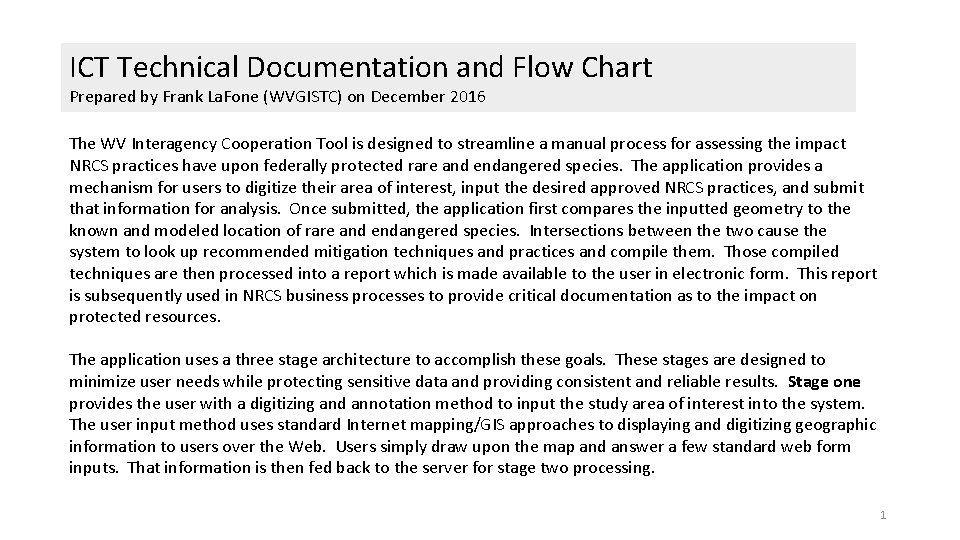
ICT Technical Documentation and Flow Chart Prepared by Frank La. Fone (WVGISTC) on December 2016 The WV Interagency Cooperation Tool is designed to streamline a manual process for assessing the impact NRCS practices have upon federally protected rare and endangered species. The application provides a mechanism for users to digitize their area of interest, input the desired approved NRCS practices, and submit that information for analysis. Once submitted, the application first compares the inputted geometry to the known and modeled location of rare and endangered species. Intersections between the two cause the system to look up recommended mitigation techniques and practices and compile them. Those compiled techniques are then processed into a report which is made available to the user in electronic form. This report is subsequently used in NRCS business processes to provide critical documentation as to the impact on protected resources. The application uses a three stage architecture to accomplish these goals. These stages are designed to minimize user needs while protecting sensitive data and providing consistent and reliable results. Stage one provides the user with a digitizing and annotation method to input the study area of interest into the system. The user input method uses standard Internet mapping/GIS approaches to displaying and digitizing geographic information to users over the Web. Users simply draw upon the map and answer a few standard web form inputs. That information is then fed back to the server for stage two processing. 1
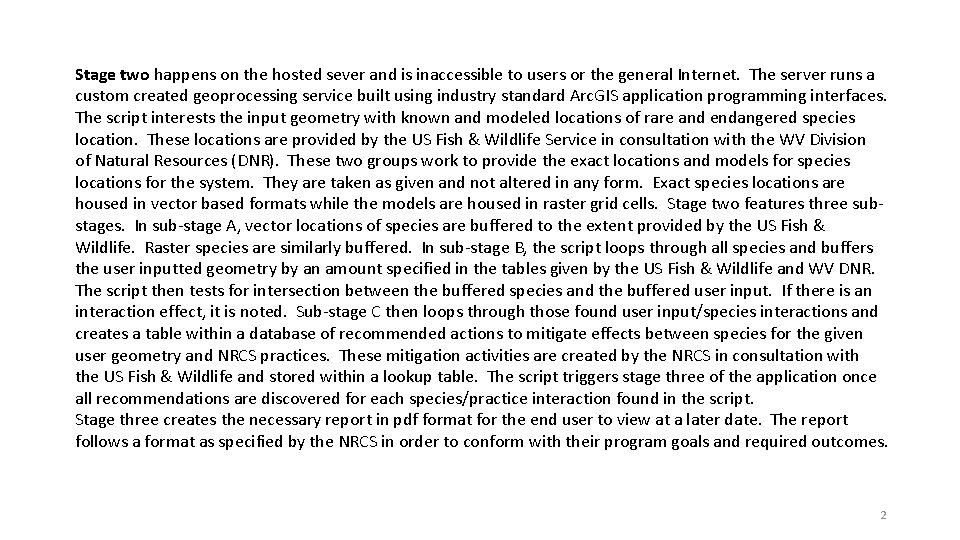
Stage two happens on the hosted sever and is inaccessible to users or the general Internet. The server runs a custom created geoprocessing service built using industry standard Arc. GIS application programming interfaces. The script interests the input geometry with known and modeled locations of rare and endangered species location. These locations are provided by the US Fish & Wildlife Service in consultation with the WV Division of Natural Resources (DNR). These two groups work to provide the exact locations and models for species locations for the system. They are taken as given and not altered in any form. Exact species locations are housed in vector based formats while the models are housed in raster grid cells. Stage two features three substages. In sub-stage A, vector locations of species are buffered to the extent provided by the US Fish & Wildlife. Raster species are similarly buffered. In sub-stage B, the script loops through all species and buffers the user inputted geometry by an amount specified in the tables given by the US Fish & Wildlife and WV DNR. The script then tests for intersection between the buffered species and the buffered user input. If there is an interaction effect, it is noted. Sub-stage C then loops through those found user input/species interactions and creates a table within a database of recommended actions to mitigate effects between species for the given user geometry and NRCS practices. These mitigation activities are created by the NRCS in consultation with the US Fish & Wildlife and stored within a lookup table. The script triggers stage three of the application once all recommendations are discovered for each species/practice interaction found in the script. Stage three creates the necessary report in pdf format for the end user to view at a later date. The report follows a format as specified by the NRCS in order to conform with their program goals and required outcomes. 2
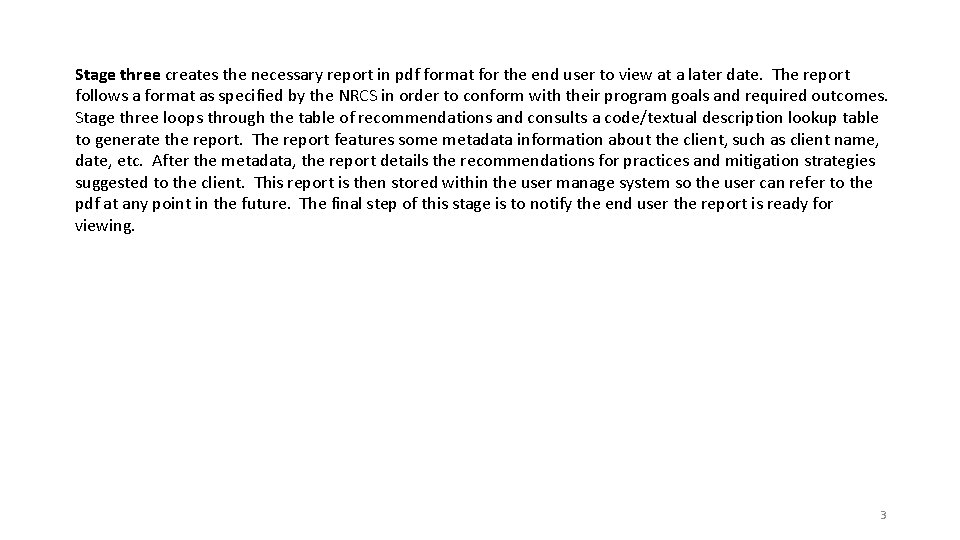
Stage three creates the necessary report in pdf format for the end user to view at a later date. The report follows a format as specified by the NRCS in order to conform with their program goals and required outcomes. Stage three loops through the table of recommendations and consults a code/textual description lookup table to generate the report. The report features some metadata information about the client, such as client name, date, etc. After the metadata, the report details the recommendations for practices and mitigation strategies suggested to the client. This report is then stored within the user manage system so the user can refer to the pdf at any point in the future. The final step of this stage is to notify the end user the report is ready for viewing. 3
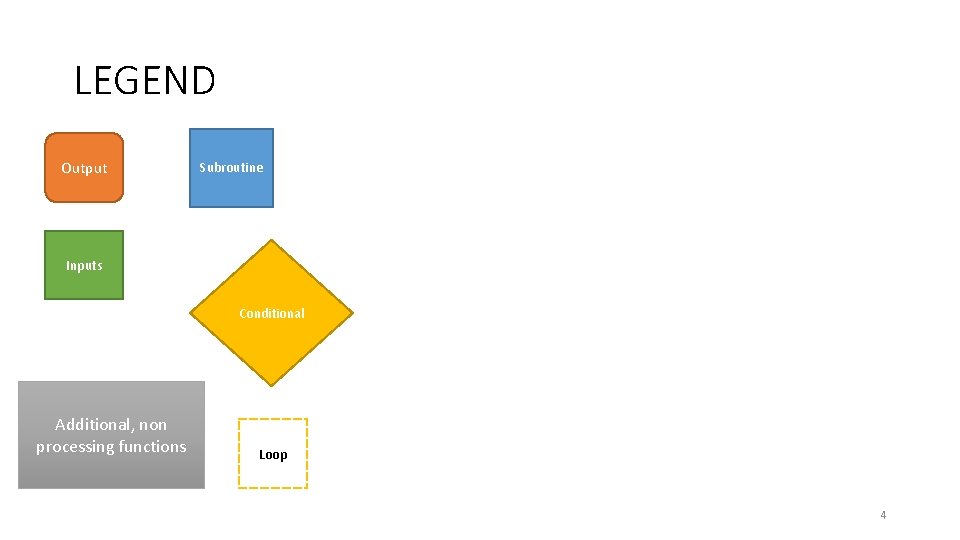
LEGEND Output Subroutine Inputs Conditional Additional, non processing functions Loop 4
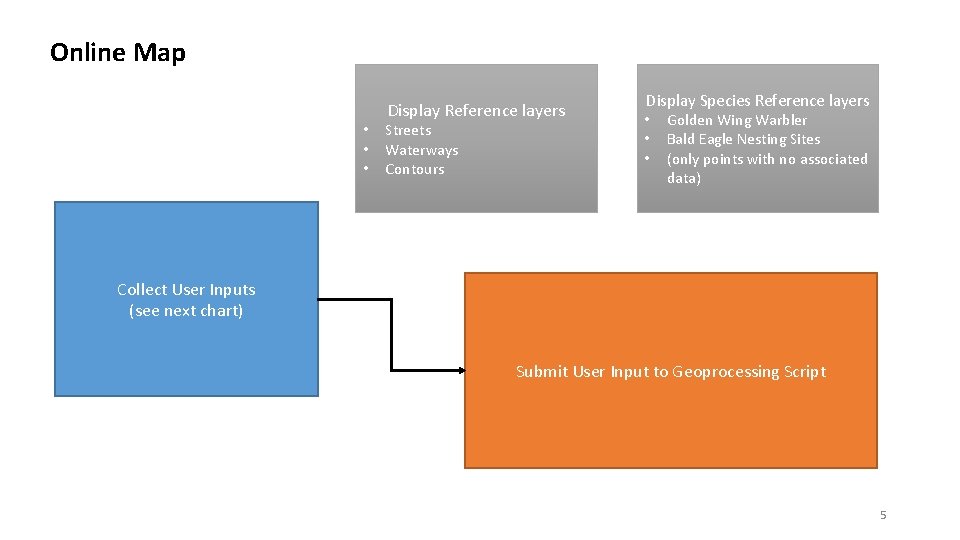
Online Map • • • Display Reference layers Streets Waterways Contours Display Species Reference layers • Golden Wing Warbler • Bald Eagle Nesting Sites • (only points with no associated data) Collect User Inputs (see next chart) Submit User Input to Geoprocessing Script 5
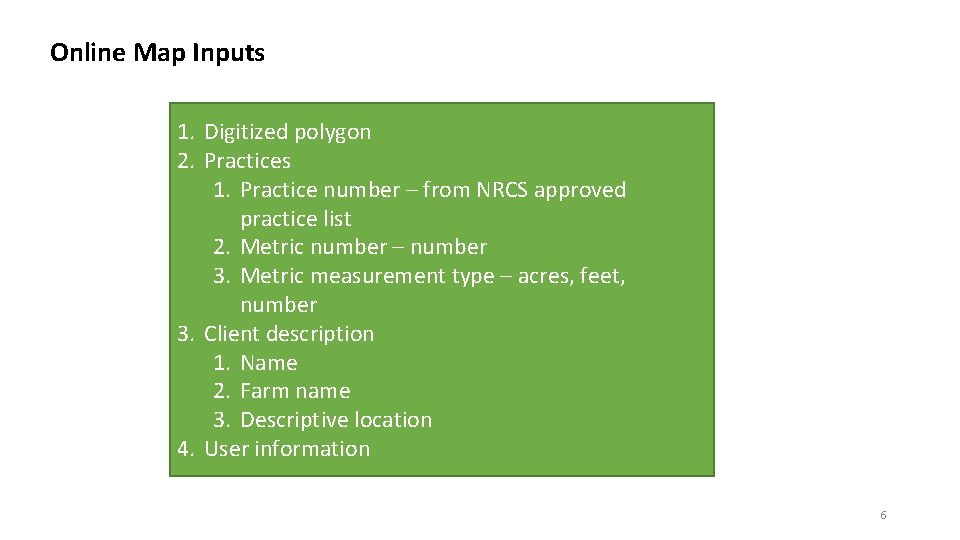
Online Map Inputs 1. Digitized polygon 2. Practices 1. Practice number – from NRCS approved practice list 2. Metric number – number 3. Metric measurement type – acres, feet, number 3. Client description 1. Name 2. Farm name 3. Descriptive location 4. User information 6
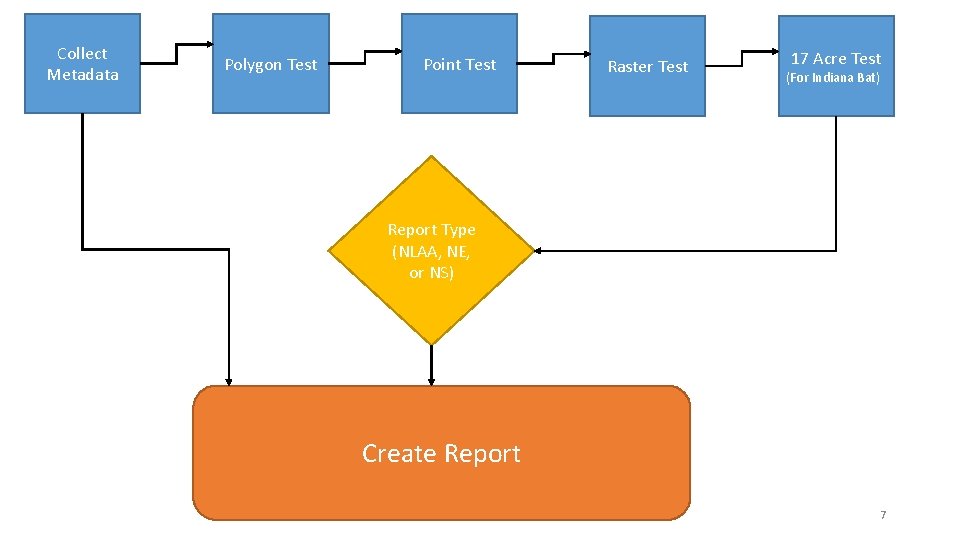
Collect Metadata Polygon Test Point Test Raster Test 17 Acre Test (For Indiana Bat) Report Type (NLAA, NE, or NS) Create Report 7
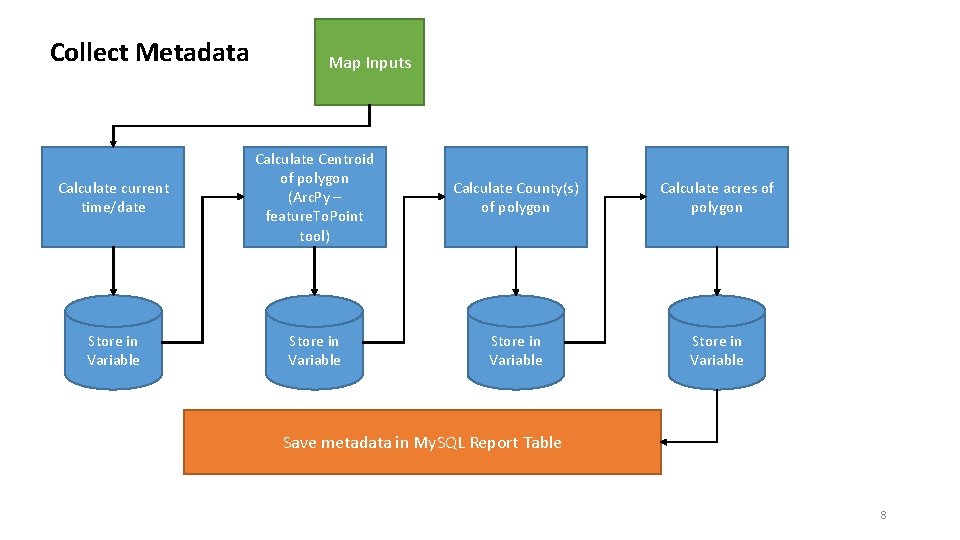
Collect Metadata Map Inputs Calculate current time/date Calculate Centroid of polygon (Arc. Py – feature. To. Point tool) Calculate County(s) of polygon Calculate acres of polygon Store in Variable Save metadata in My. SQL Report Table 8
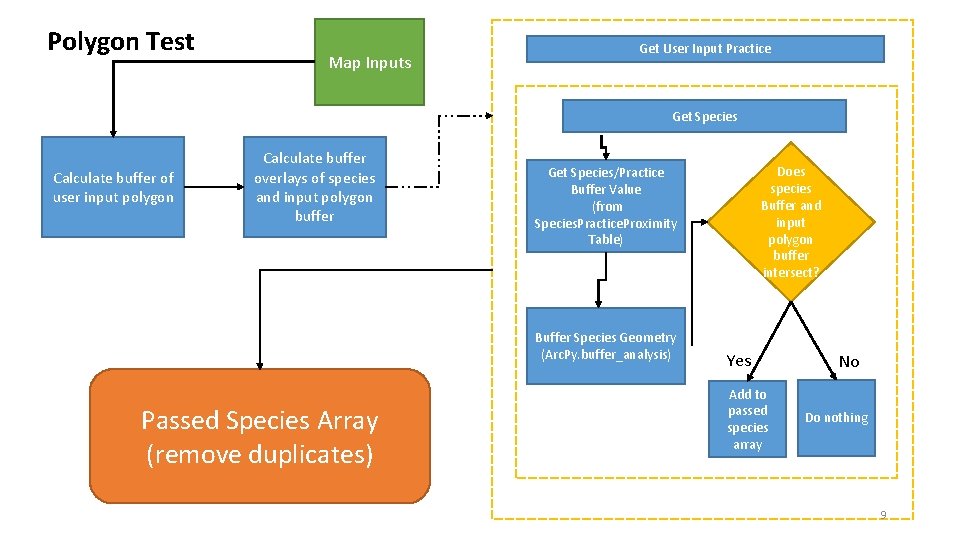
Polygon Test Map Inputs Get User Input Practice Get Species Calculate buffer of user input polygon Calculate buffer overlays of species and input polygon buffer Buffer Species Geometry (Arc. Py. buffer_analysis) Passed Species Array (remove duplicates) Does species Buffer and input polygon buffer intersect? Get Species/Practice Buffer Value (from Species. Practice. Proximity Table) Yes Add to passed species array No Do nothing 9
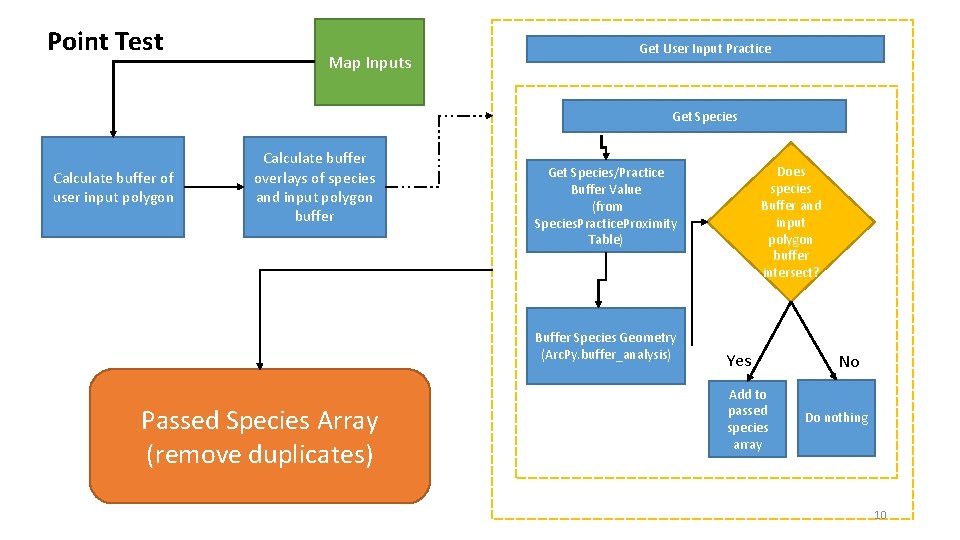
Point Test Map Inputs Get User Input Practice Get Species Calculate buffer of user input polygon Calculate buffer overlays of species and input polygon buffer Buffer Species Geometry (Arc. Py. buffer_analysis) Passed Species Array (remove duplicates) Does species Buffer and input polygon buffer intersect? Get Species/Practice Buffer Value (from Species. Practice. Proximity Table) Yes Add to passed species array No Do nothing 10
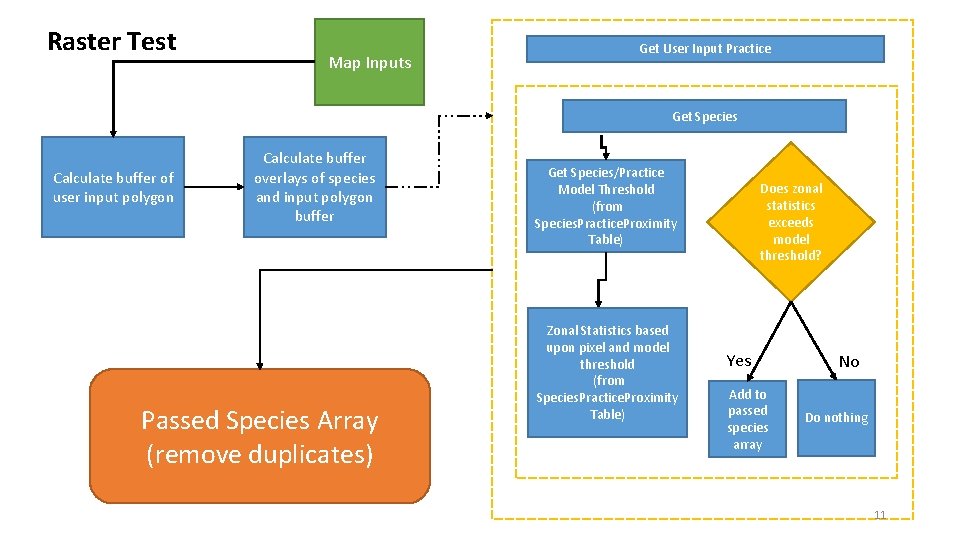
Raster Test Map Inputs Get User Input Practice Get Species Calculate buffer of user input polygon Calculate buffer overlays of species and input polygon buffer Passed Species Array (remove duplicates) Get Species/Practice Model Threshold (from Species. Practice. Proximity Table) Zonal Statistics based upon pixel and model threshold (from Species. Practice. Proximity Table) Does zonal statistics exceeds model threshold? Yes Add to passed species array No Do nothing 11
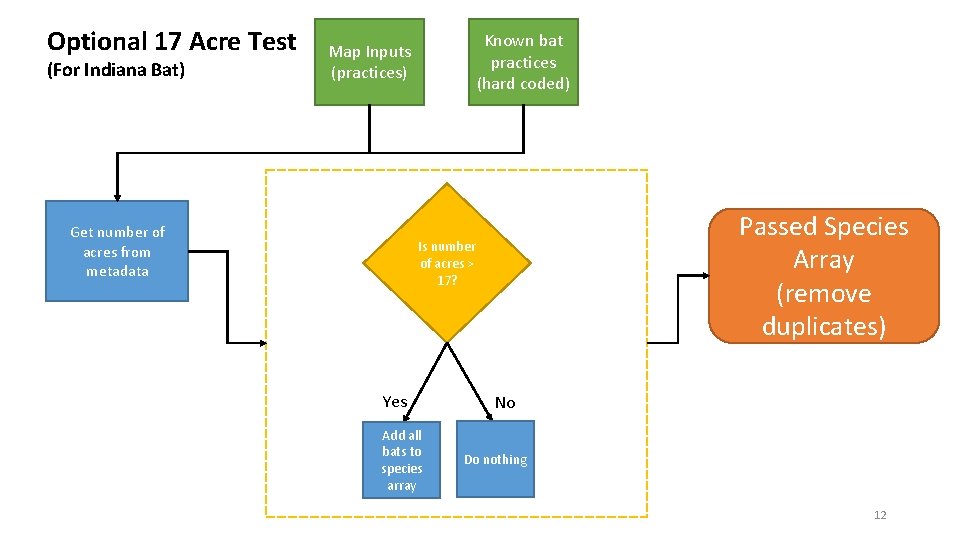
Optional 17 Acre Test (For Indiana Bat) Known bat practices (hard coded) Map Inputs (practices) Get number of acres from metadata Passed Species Array (remove duplicates) Is number of acres > 17? Yes Add all bats to species array No Do nothing 12
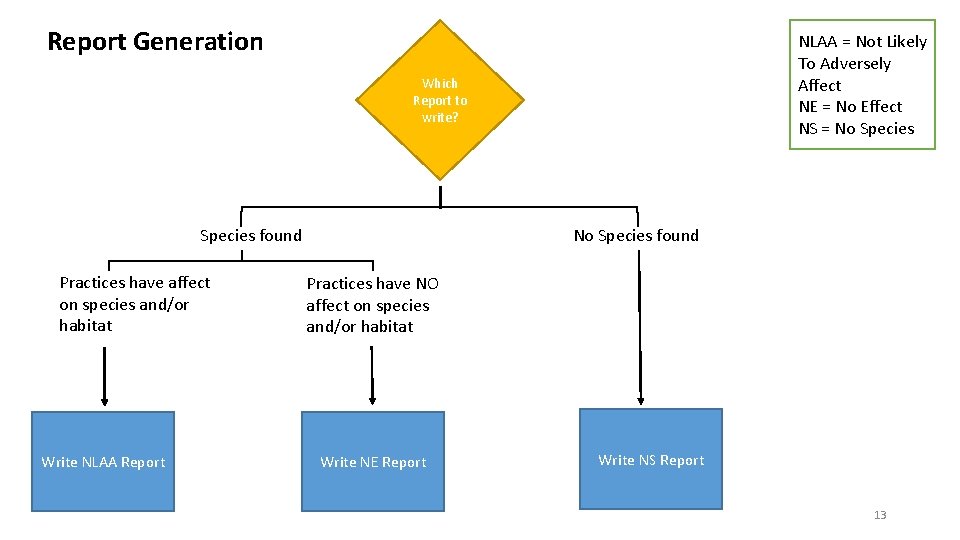
Report Generation NLAA = Not Likely To Adversely Affect NE = No Effect NS = No Species Which Report to write? No Species found Practices have affect on species and/or habitat Write NLAA Report Practices have NO affect on species and/or habitat Write NE Report Write NS Report 13
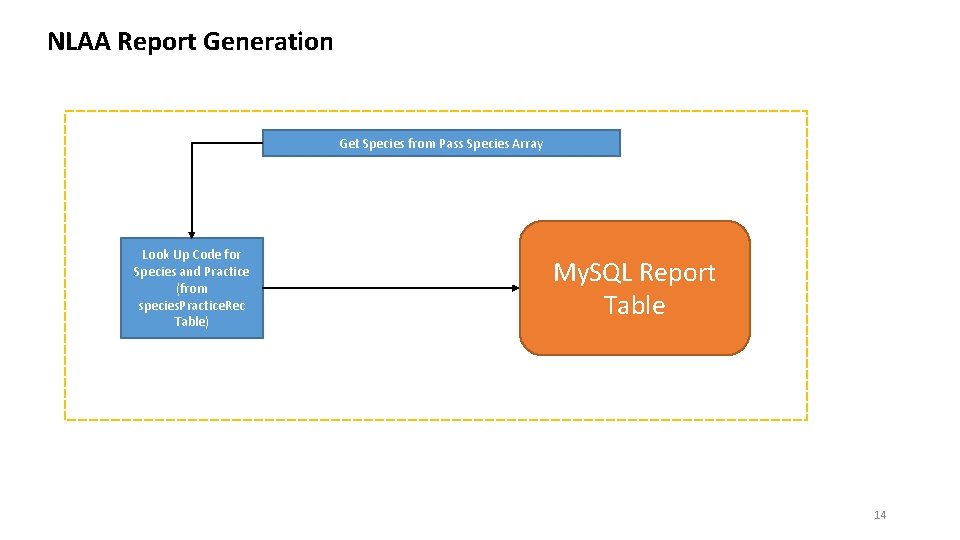
NLAA Report Generation Get Species from Pass Species Array Look Up Code for Species and Practice (from species. Practice. Rec Table) My. SQL Report Table 14
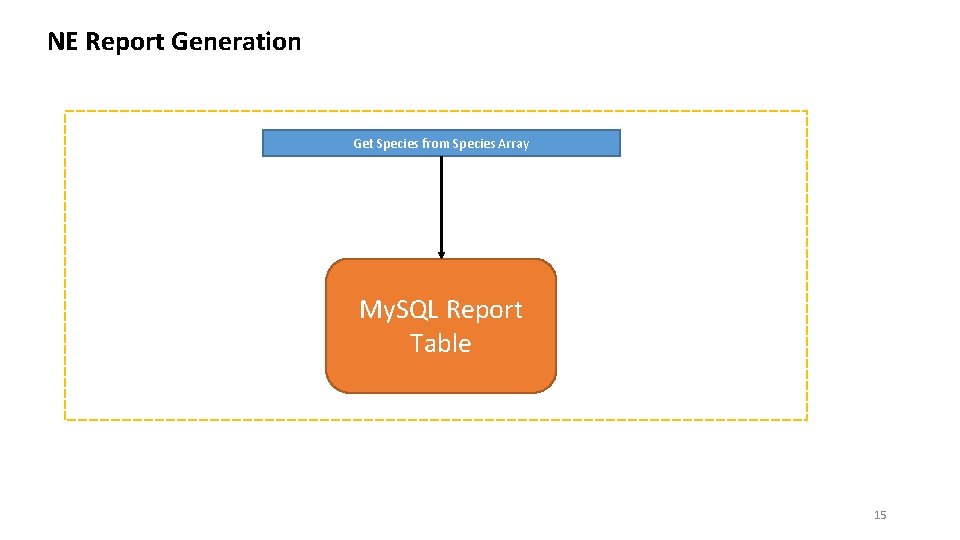
NE Report Generation Get Species from Species Array My. SQL Report Table 15
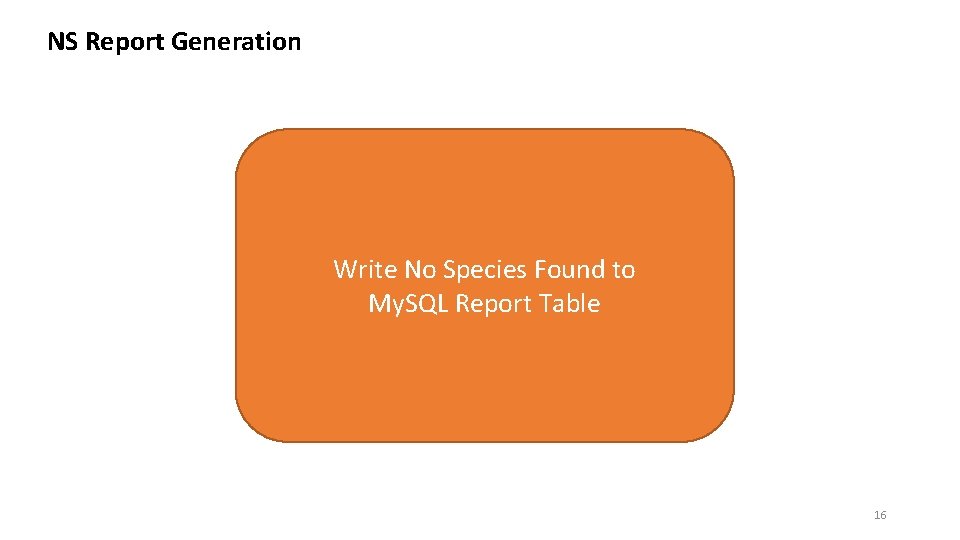
NS Report Generation Write No Species Found to My. SQL Report Table 16
- Slides: 16