ICT IMPORTANCE TOOLS DEVELOPMENT AND APPLICATION OF ICT
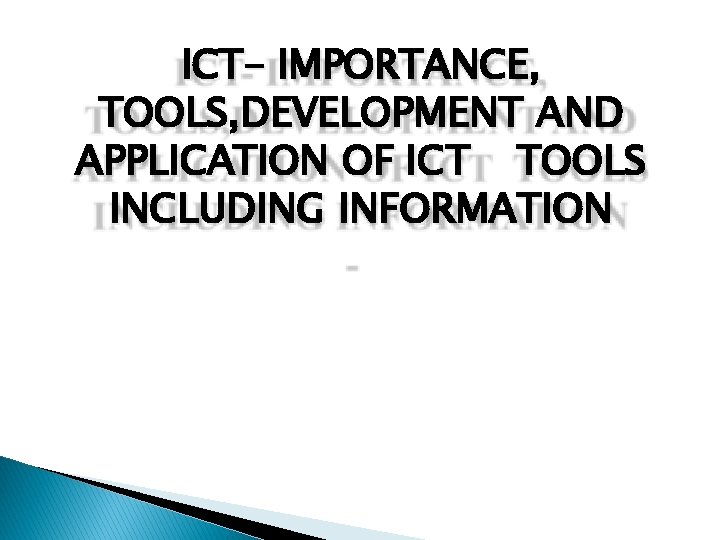
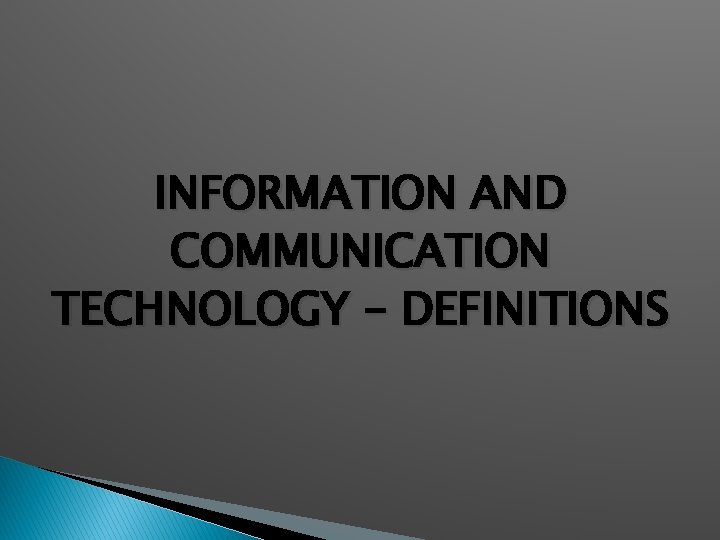
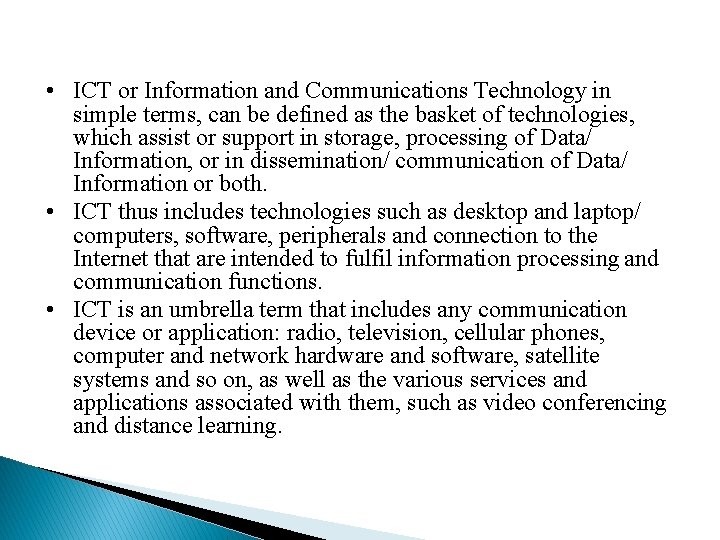
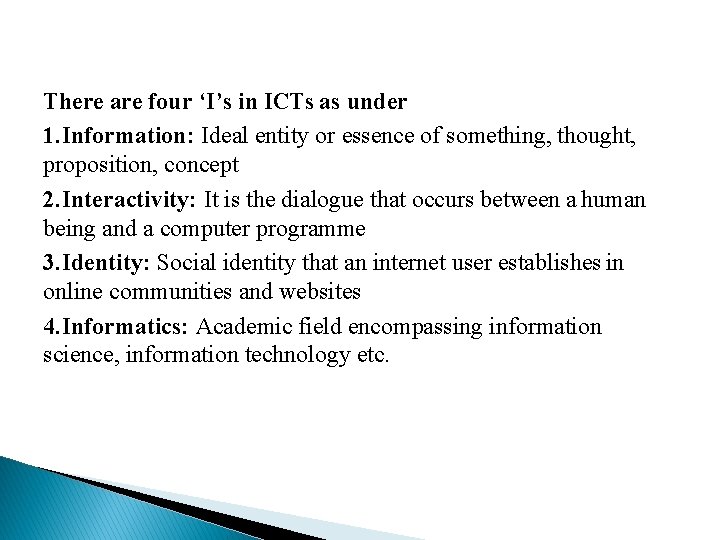
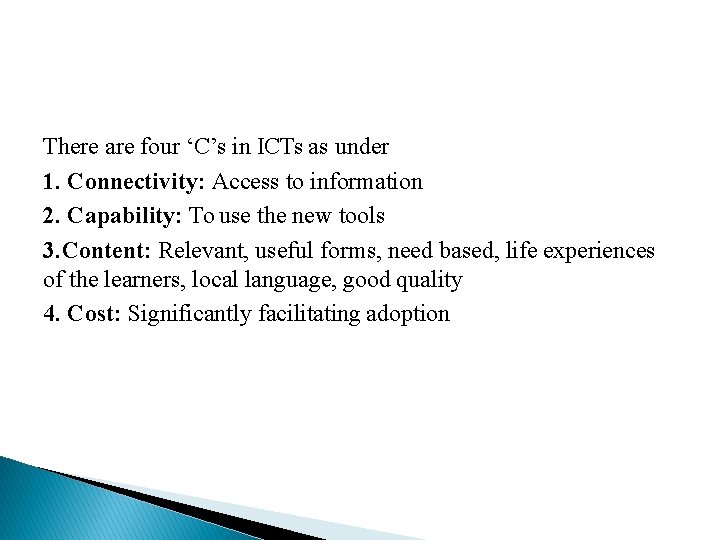
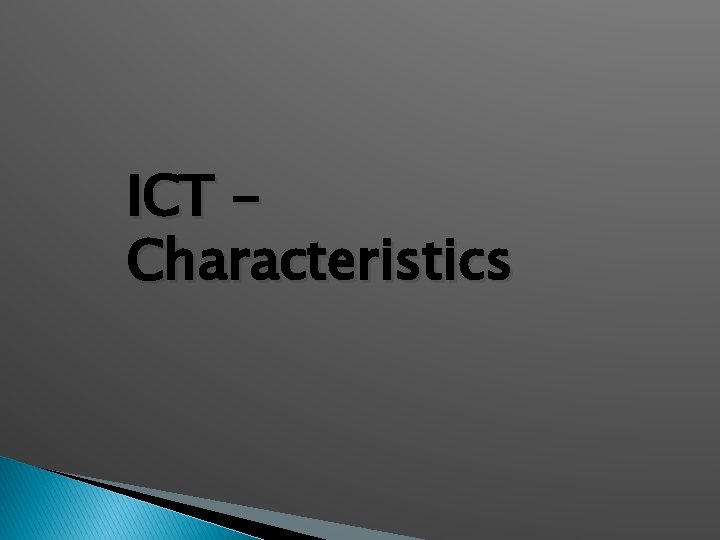
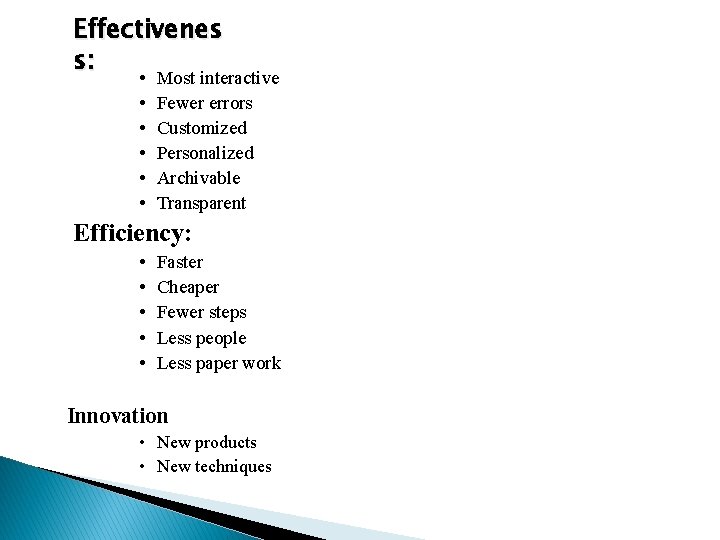
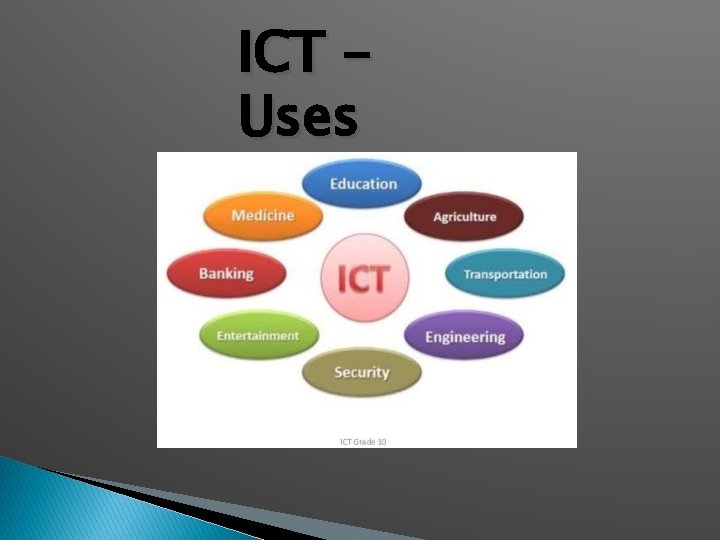
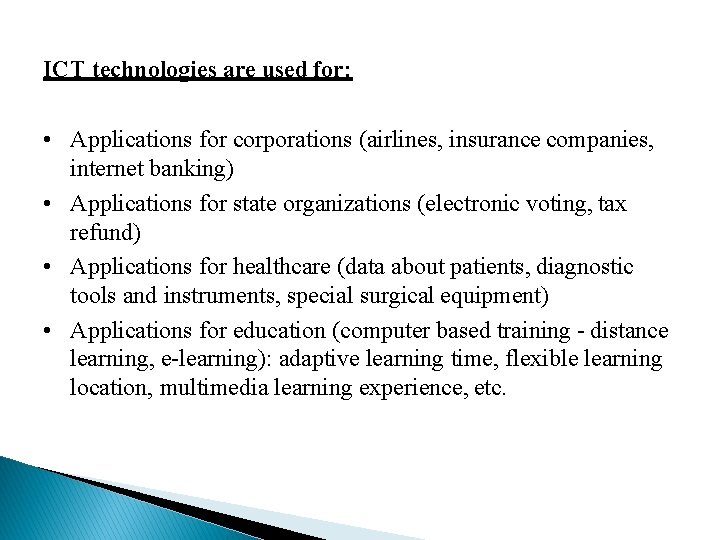
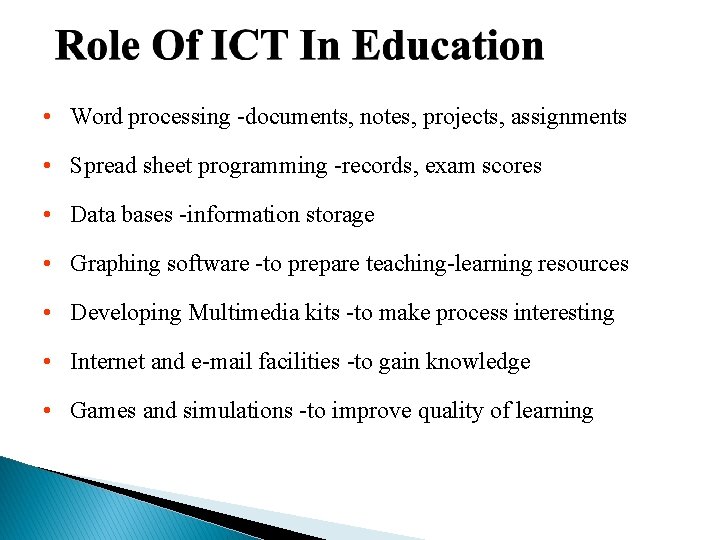
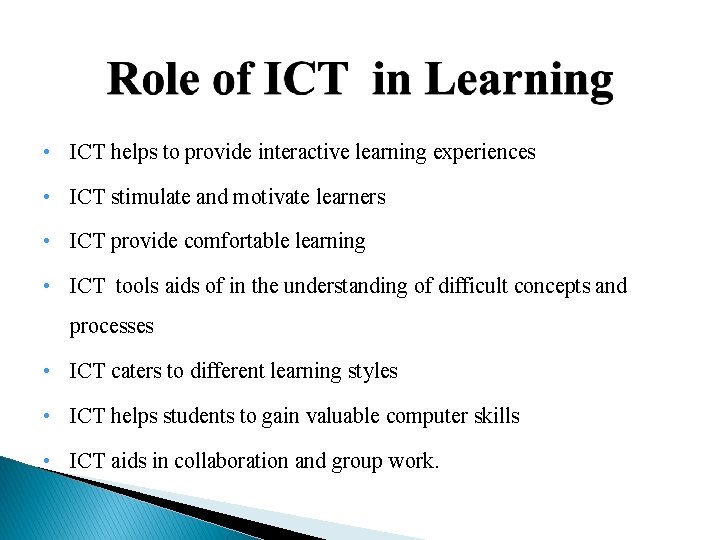
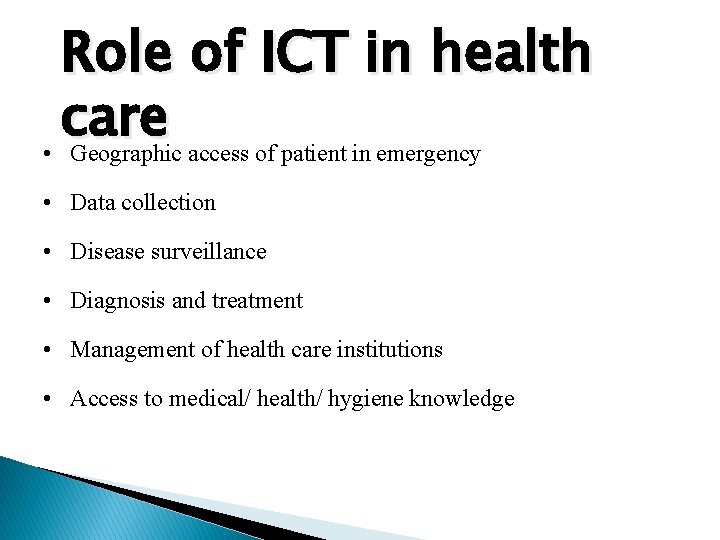
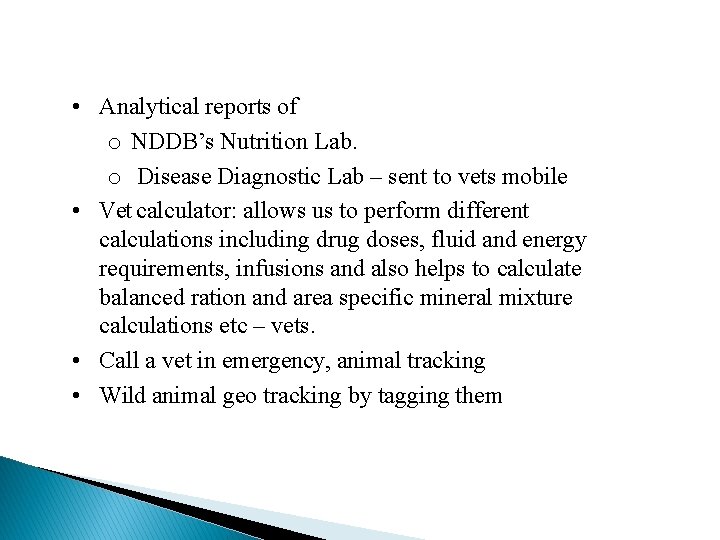
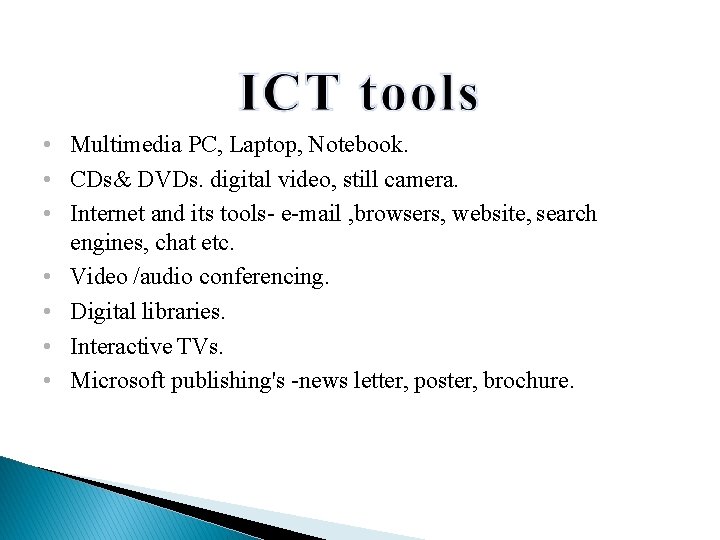
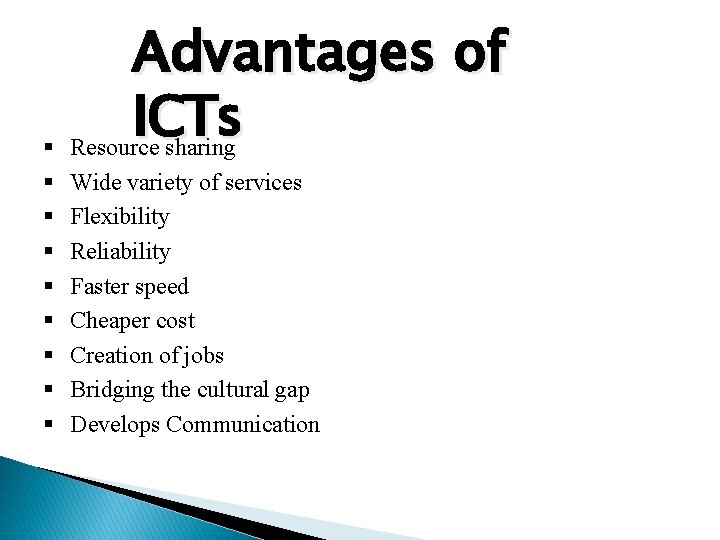
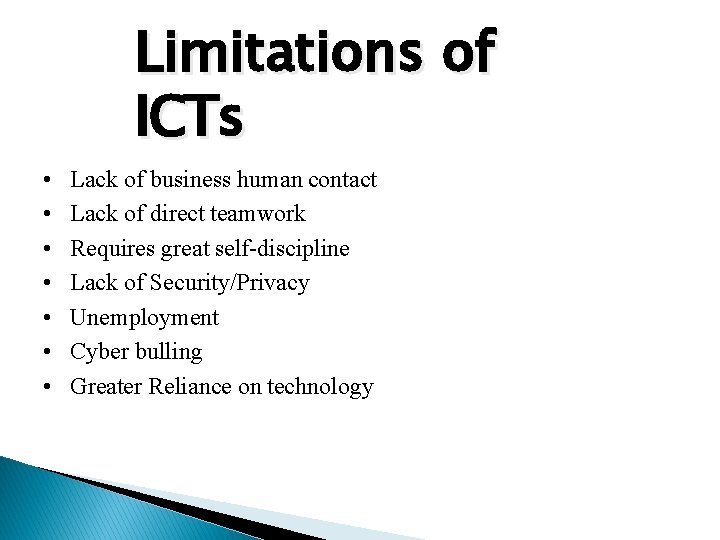
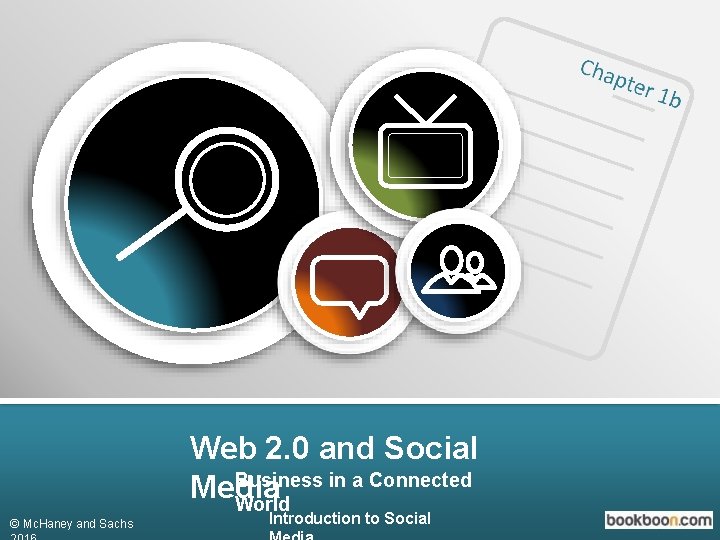
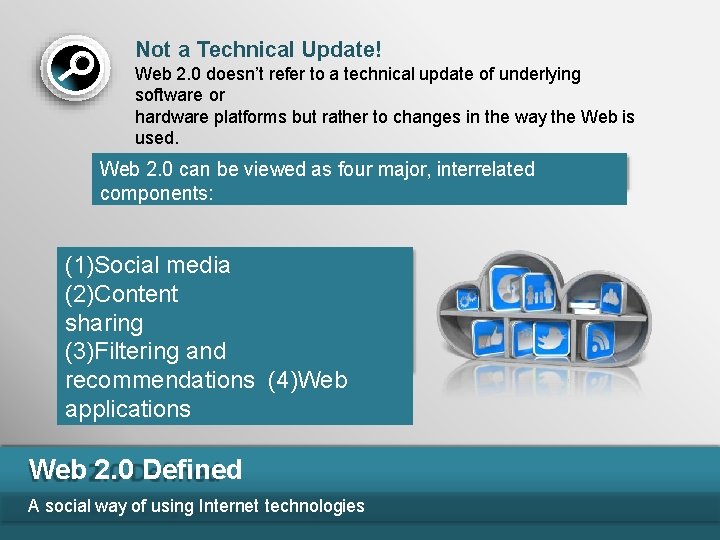
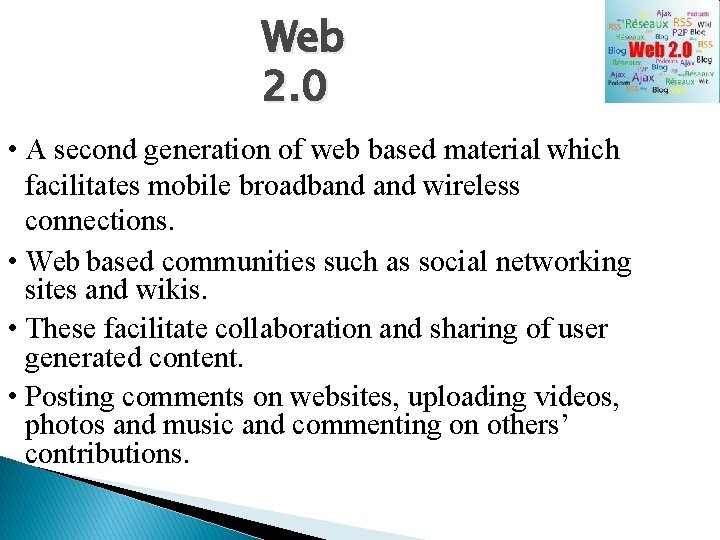
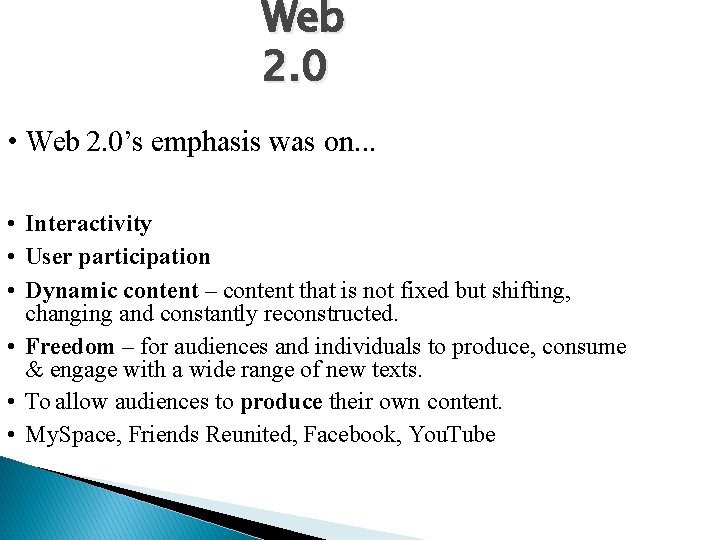
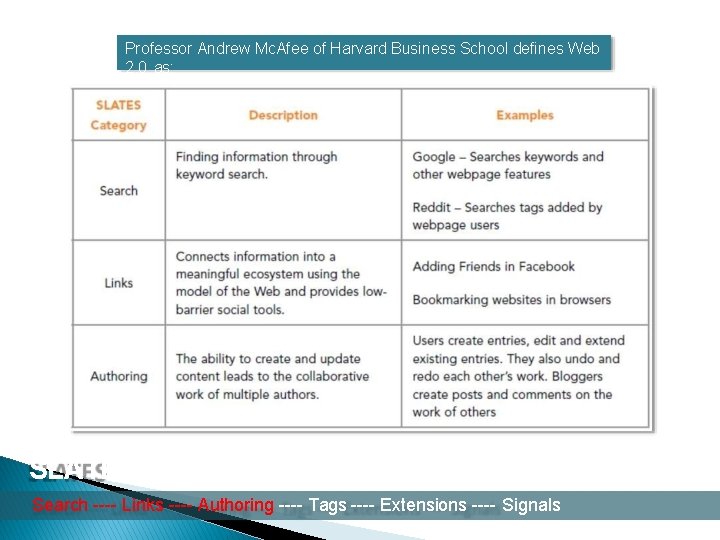
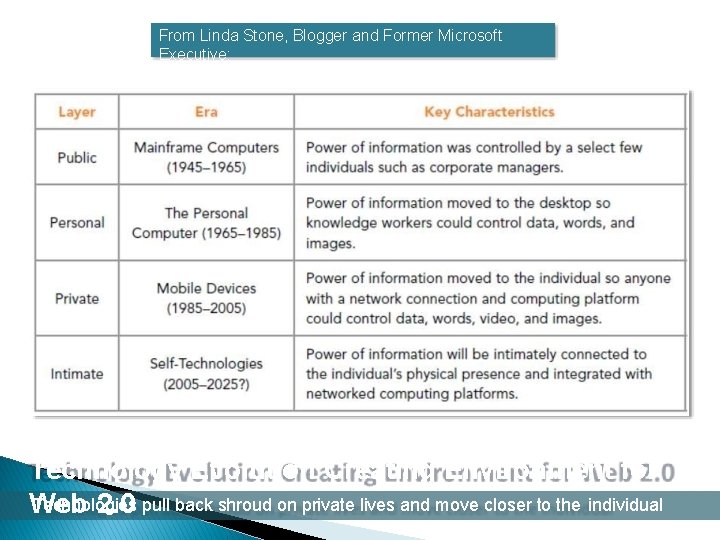
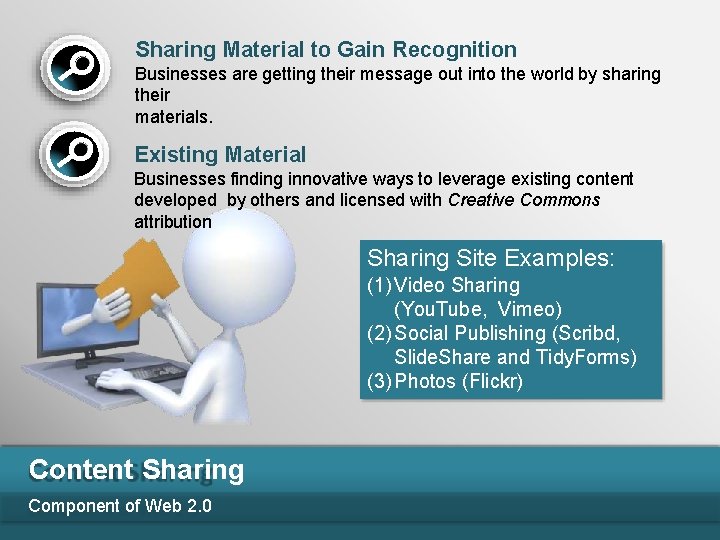
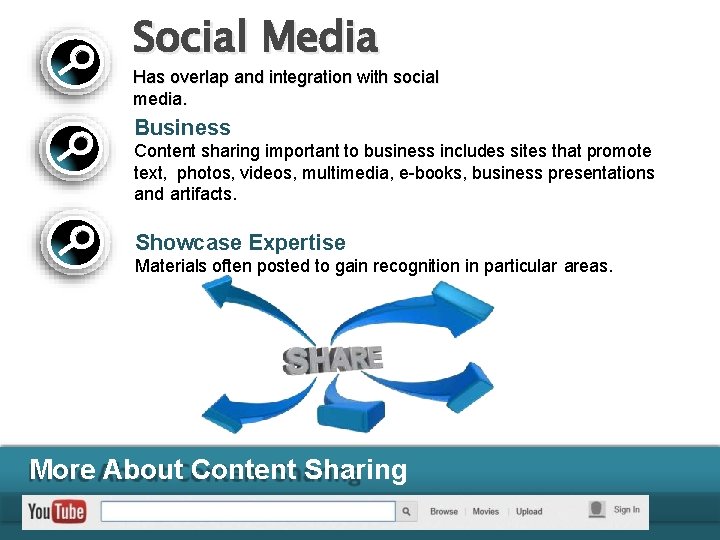
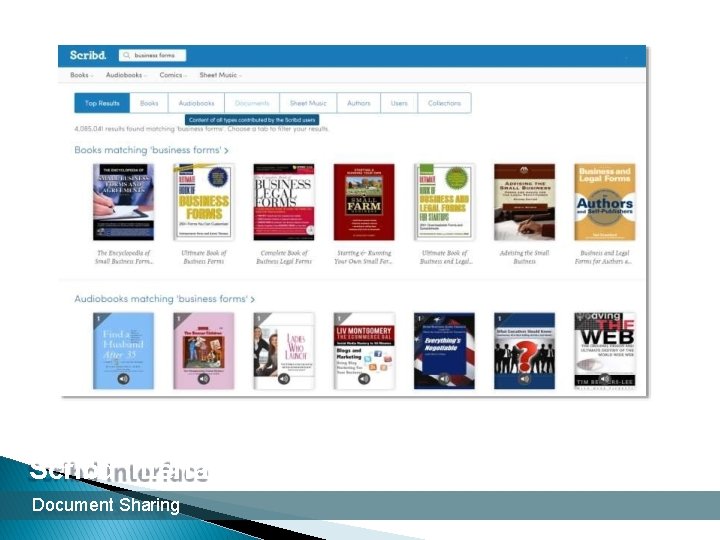
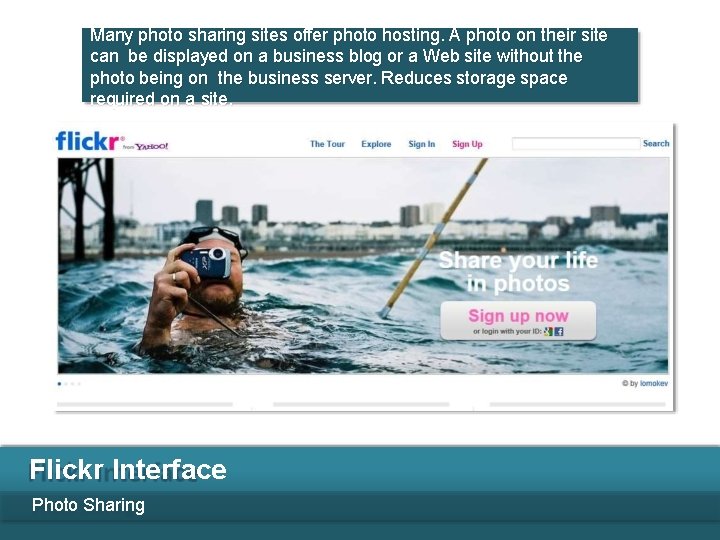
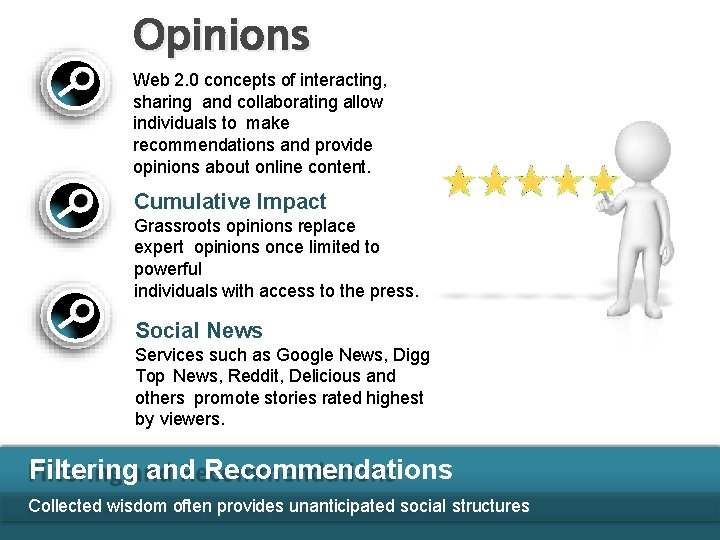
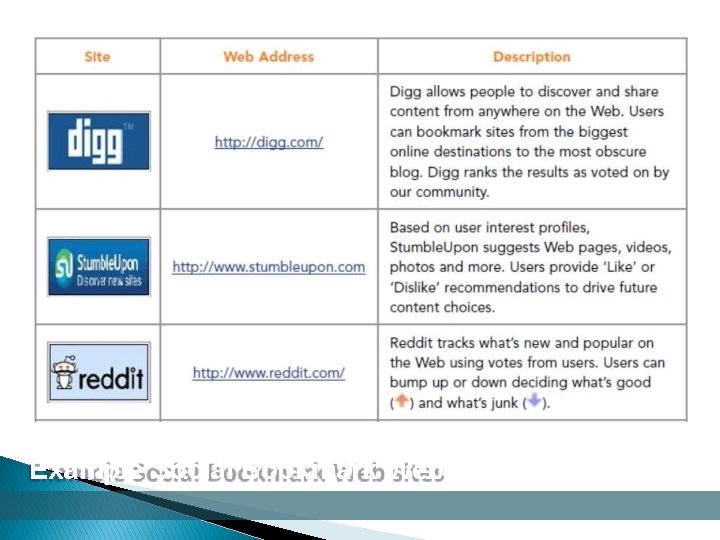

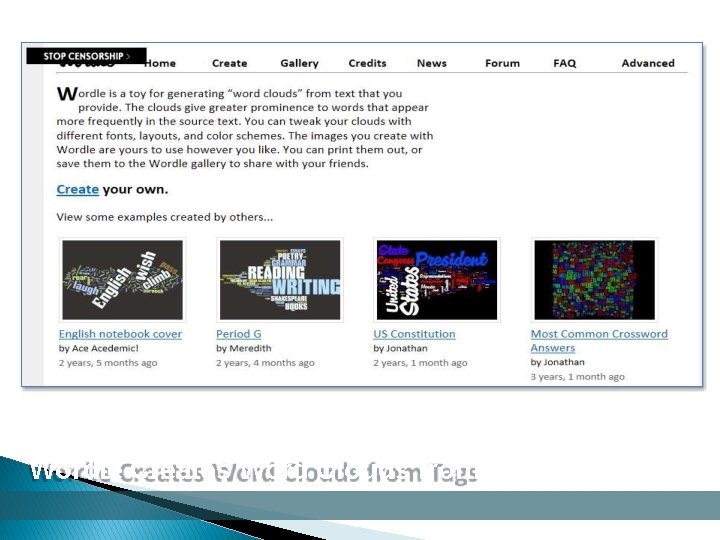
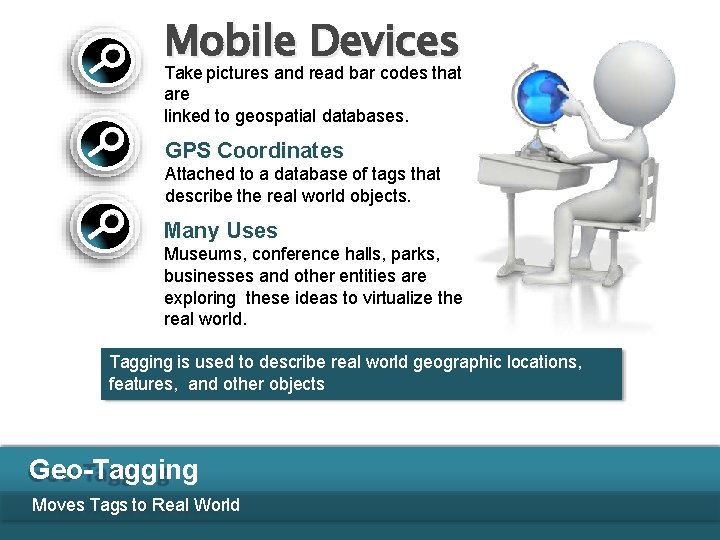
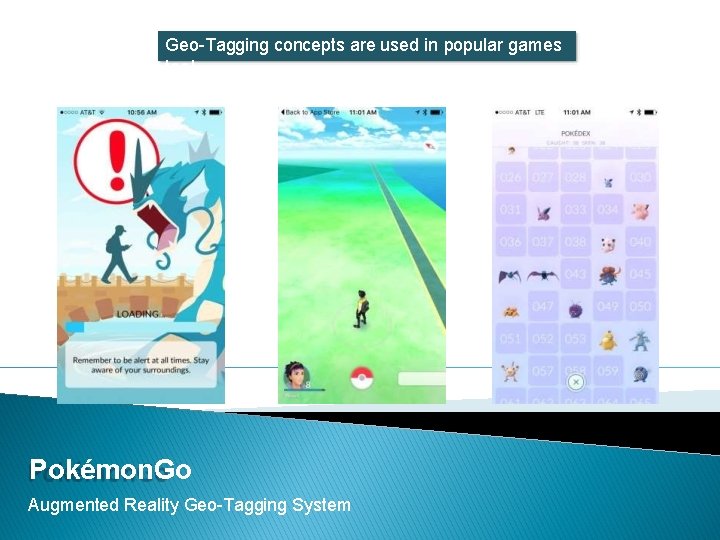
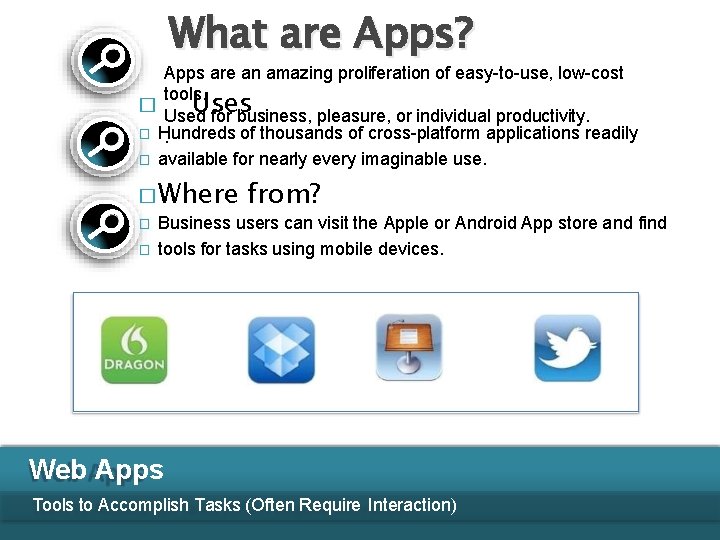
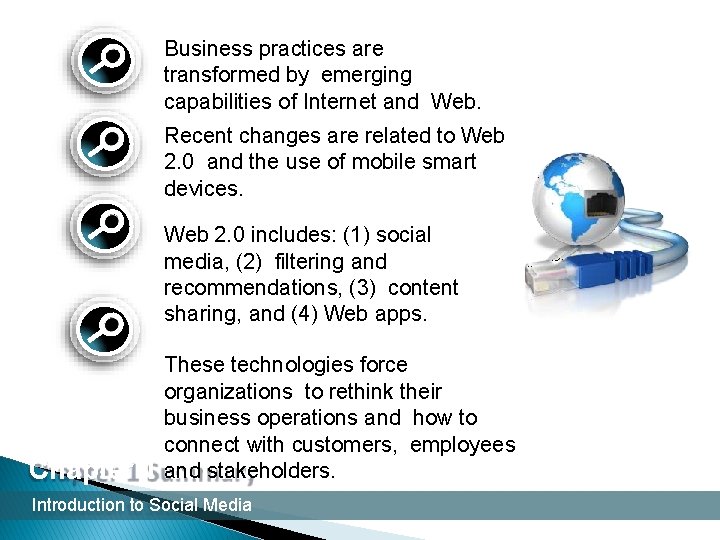
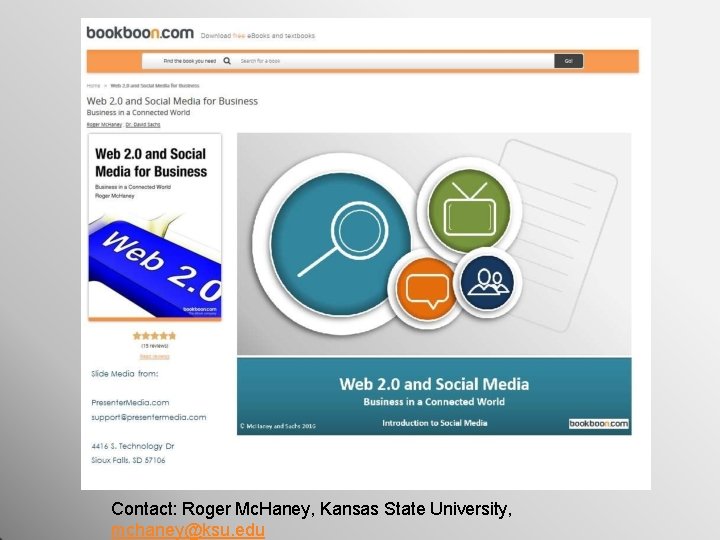

- Slides: 36
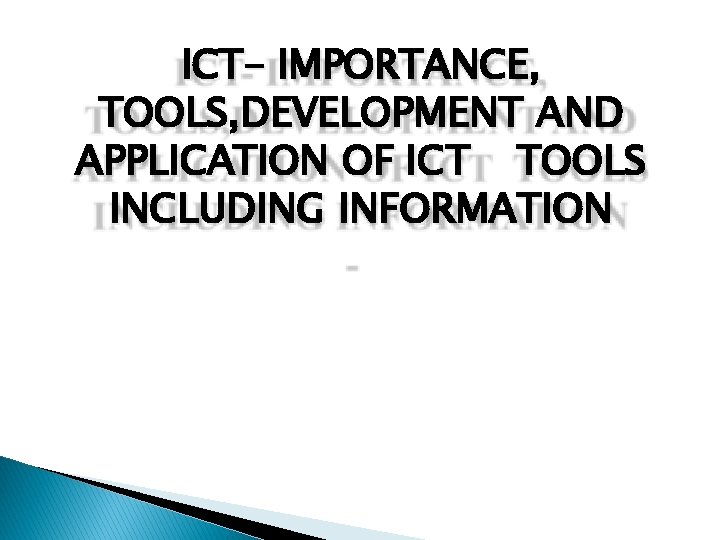
ICT- IMPORTANCE, TOOLS, DEVELOPMENT AND APPLICATION OF ICT TOOLS INCLUDING INFORMATION
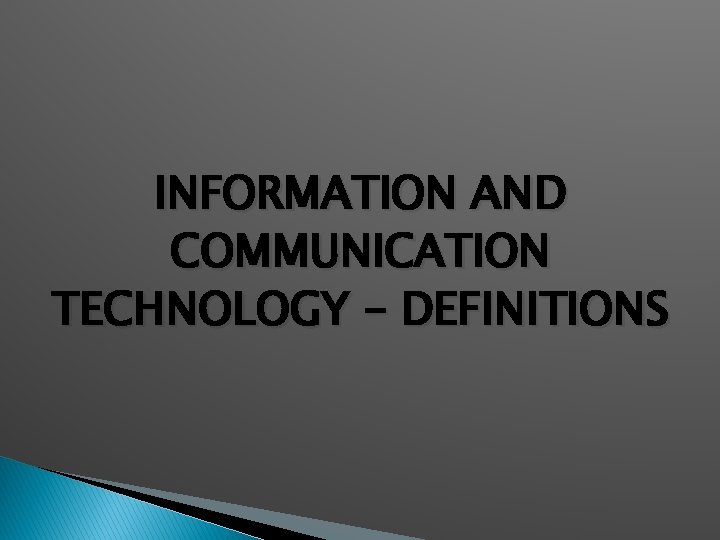
INFORMATION AND COMMUNICATION TECHNOLOGY - DEFINITIONS
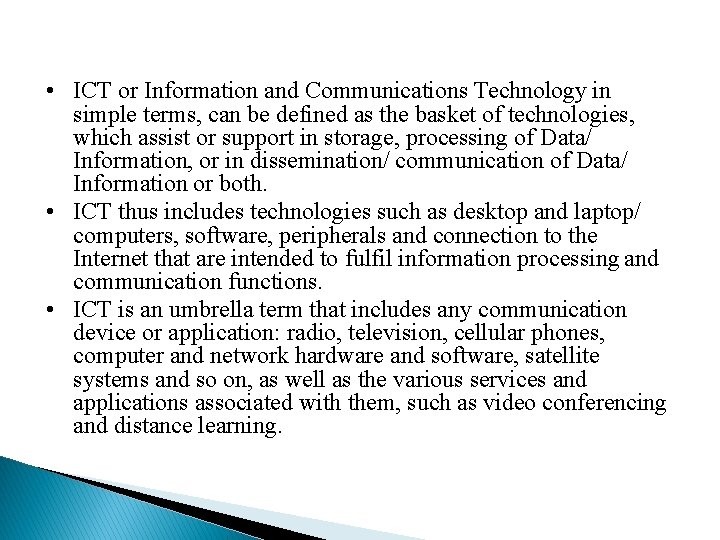
• ICT or Information and Communications Technology in simple terms, can be defined as the basket of technologies, which assist or support in storage, processing of Data/ Information, or in dissemination/ communication of Data/ Information or both. • ICT thus includes technologies such as desktop and laptop/ computers, software, peripherals and connection to the Internet that are intended to fulfil information processing and communication functions. • ICT is an umbrella term that includes any communication device or application: radio, television, cellular phones, computer and network hardware and software, satellite systems and so on, as well as the various services and applications associated with them, such as video conferencing and distance learning.
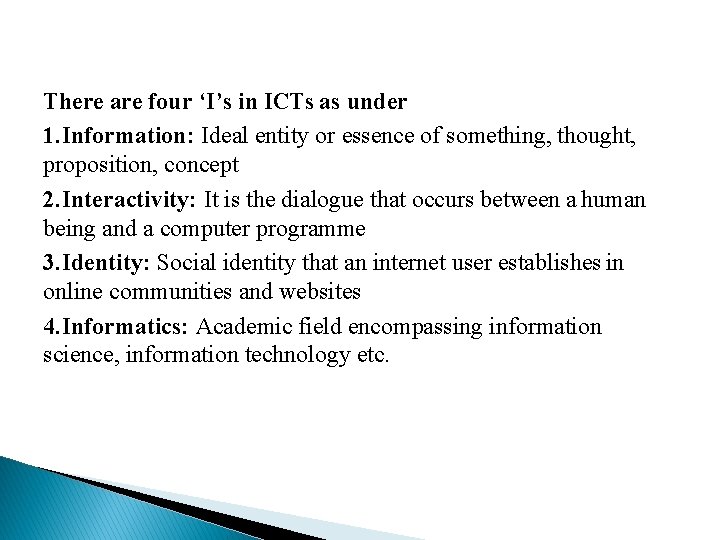
There are four ‘I’s in ICTs as under 1. Information: Ideal entity or essence of something, thought, proposition, concept 2. Interactivity: It is the dialogue that occurs between a human being and a computer programme 3. Identity: Social identity that an internet user establishes in online communities and websites 4. Informatics: Academic field encompassing information science, information technology etc.
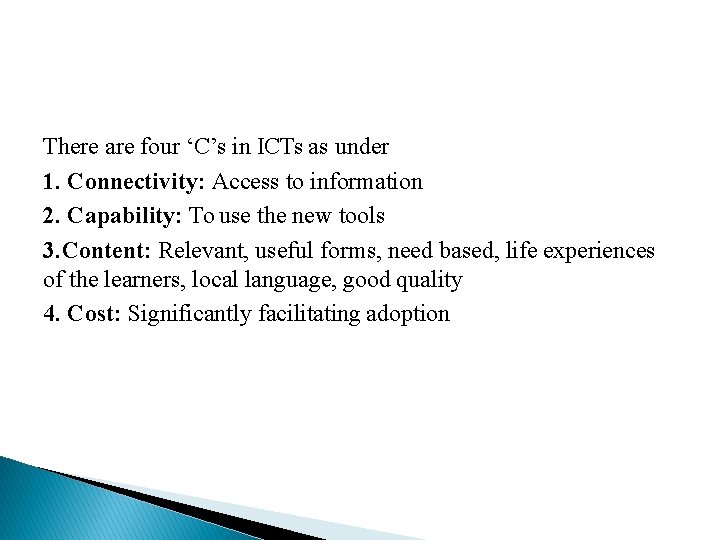
There are four ‘C’s in ICTs as under 1. Connectivity: Access to information 2. Capability: To use the new tools 3. Content: Relevant, useful forms, need based, life experiences of the learners, local language, good quality 4. Cost: Significantly facilitating adoption
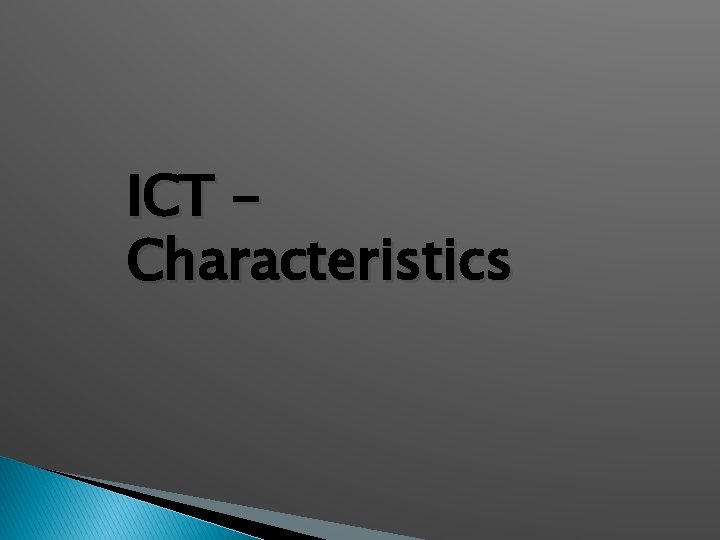
ICT Characteristics
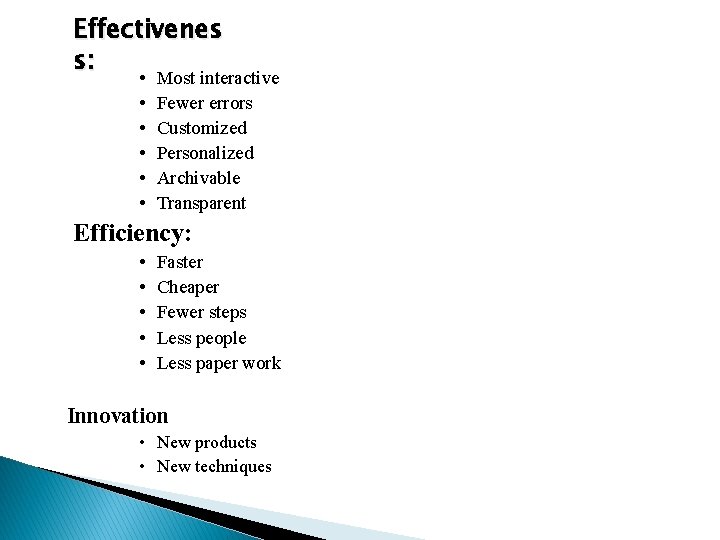
Effectivenes s: • • • Most interactive Fewer errors Customized Personalized Archivable Transparent Efficiency: • • • Faster Cheaper Fewer steps Less people Less paper work Innovation • New products • New techniques
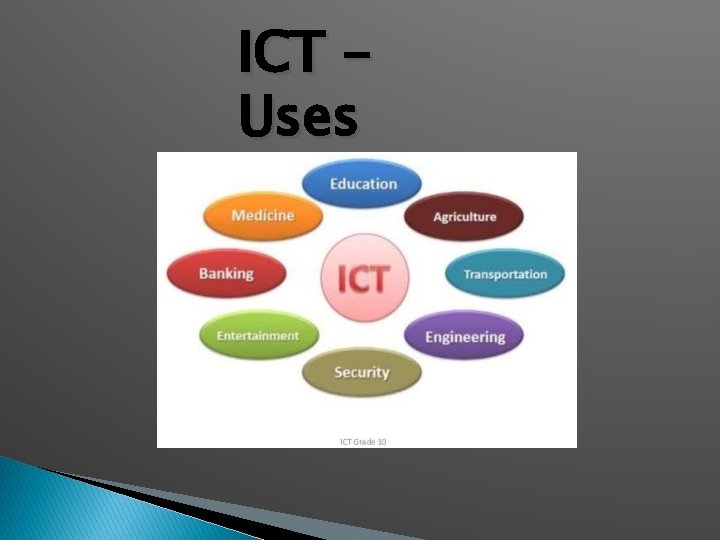
ICT Uses
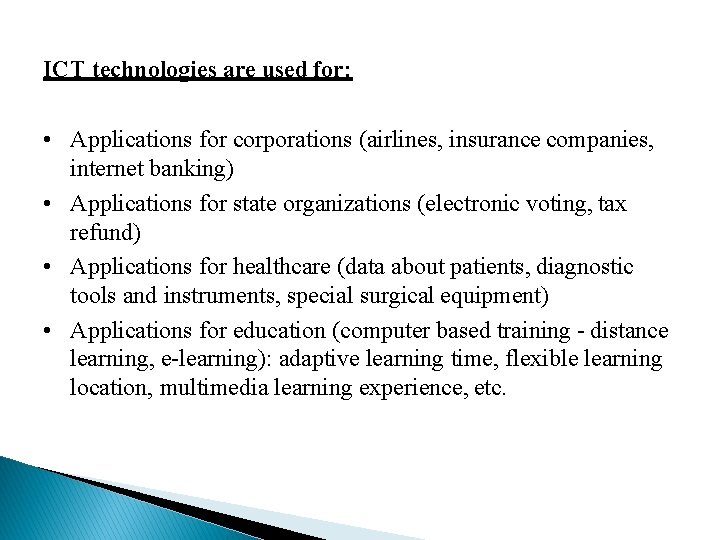
ICT technologies are used for: • Applications for corporations (airlines, insurance companies, internet banking) • Applications for state organizations (electronic voting, tax refund) • Applications for healthcare (data about patients, diagnostic tools and instruments, special surgical equipment) • Applications for education (computer based training - distance learning, e-learning): adaptive learning time, flexible learning location, multimedia learning experience, etc.
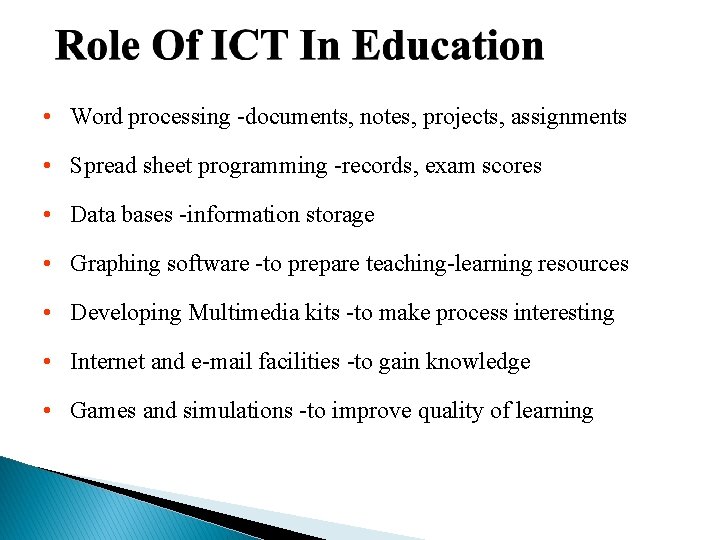
• Word processing -documents, notes, projects, assignments • Spread sheet programming -records, exam scores • Data bases -information storage • Graphing software -to prepare teaching-learning resources • Developing Multimedia kits -to make process interesting • Internet and e-mail facilities -to gain knowledge • Games and simulations -to improve quality of learning
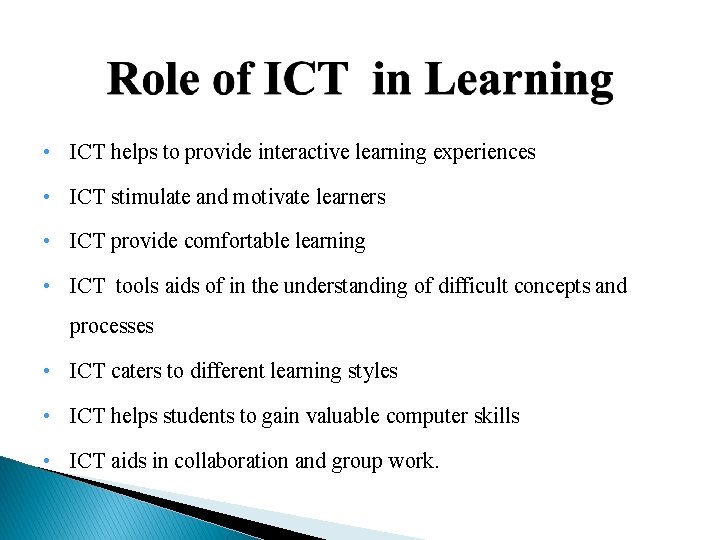
• ICT helps to provide interactive learning experiences • ICT stimulate and motivate learners • ICT provide comfortable learning • ICT tools aids of in the understanding of difficult concepts and processes • ICT caters to different learning styles • ICT helps students to gain valuable computer skills • ICT aids in collaboration and group work.
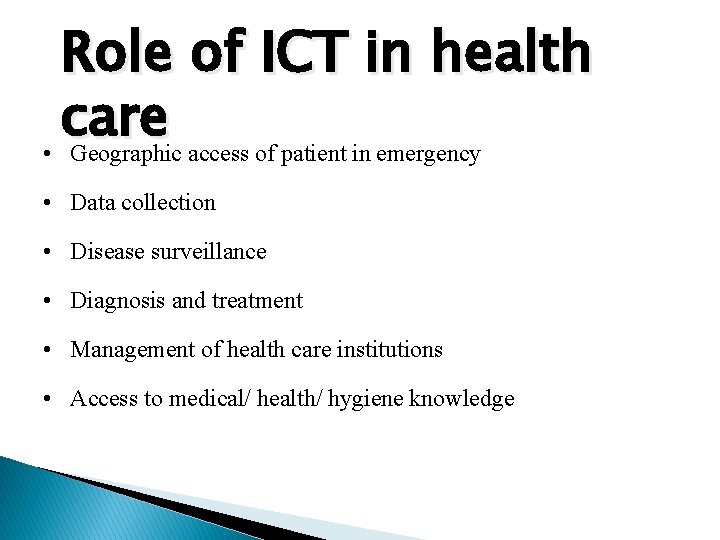
Role of ICT in health care • Geographic access of patient in emergency • Data collection • Disease surveillance • Diagnosis and treatment • Management of health care institutions • Access to medical/ health/ hygiene knowledge
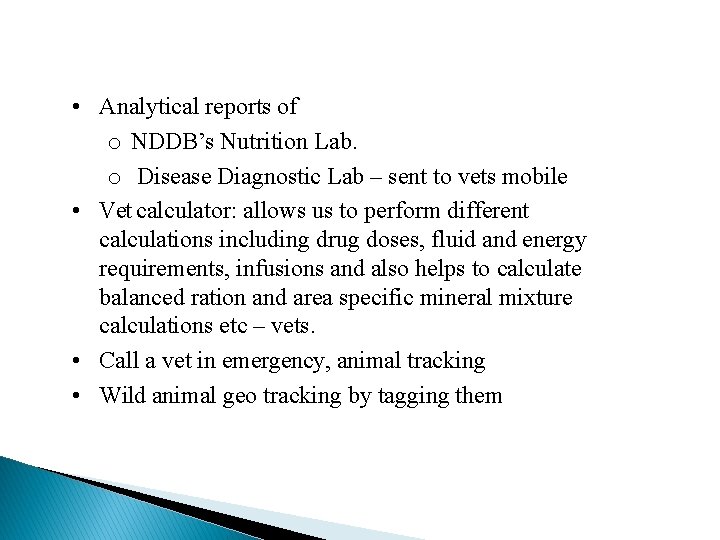
• Analytical reports of o NDDB’s Nutrition Lab. o Disease Diagnostic Lab – sent to vets mobile • Vet calculator: allows us to perform different calculations including drug doses, fluid and energy requirements, infusions and also helps to calculate balanced ration and area specific mineral mixture calculations etc – vets. • Call a vet in emergency, animal tracking • Wild animal geo tracking by tagging them
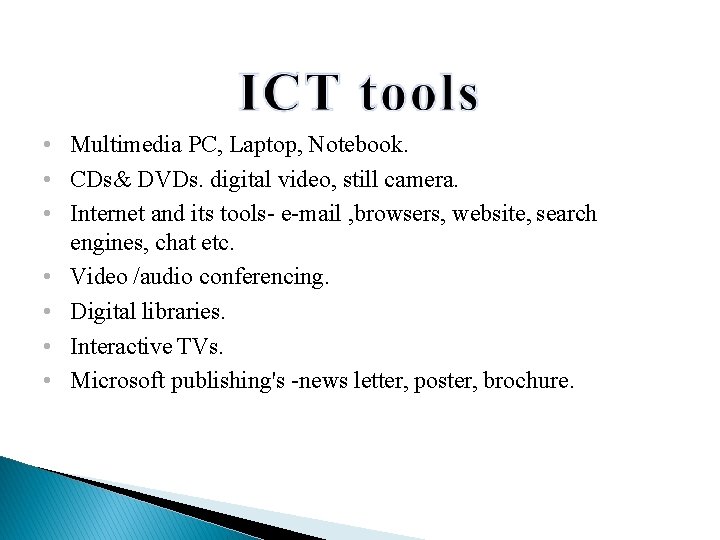
• Multimedia PC, Laptop, Notebook. • CDs& DVDs. digital video, still camera. • Internet and its tools- e-mail , browsers, website, search engines, chat etc. • Video /audio conferencing. • Digital libraries. • Interactive TVs. • Microsoft publishing's -news letter, poster, brochure.
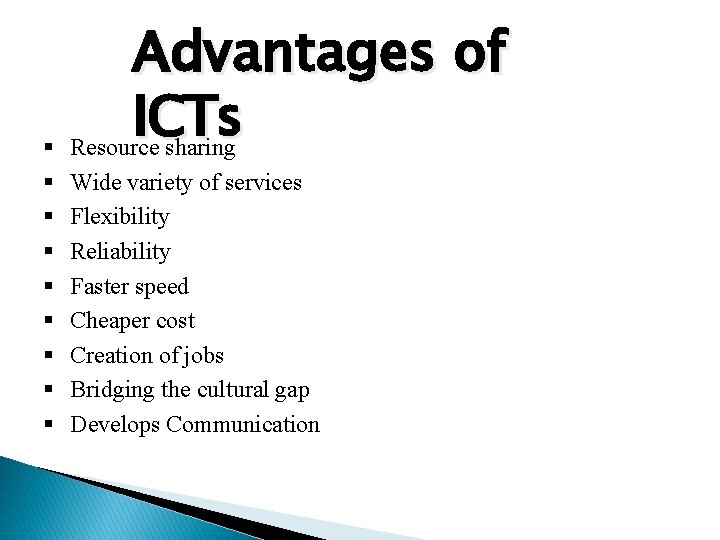
Advantages of ICTs Resource sharing Wide variety of services Flexibility Reliability Faster speed Cheaper cost Creation of jobs Bridging the cultural gap Develops Communication
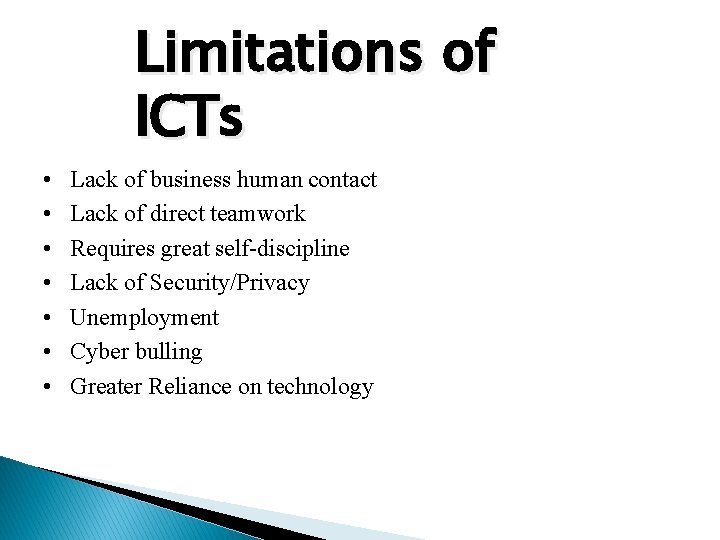
Limitations of ICTs • • Lack of business human contact Lack of direct teamwork Requires great self-discipline Lack of Security/Privacy Unemployment Cyber bulling Greater Reliance on technology
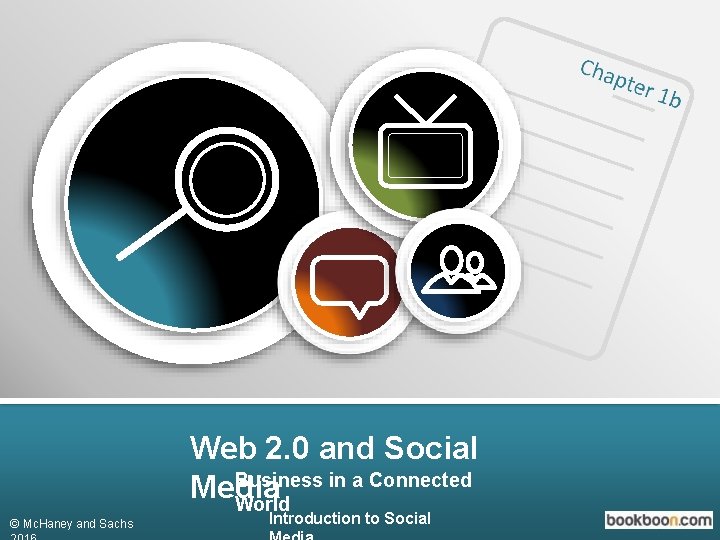
Web 2. 0 and Social Business in a Connected Media World © Mc. Haney and Sachs Introduction to Social
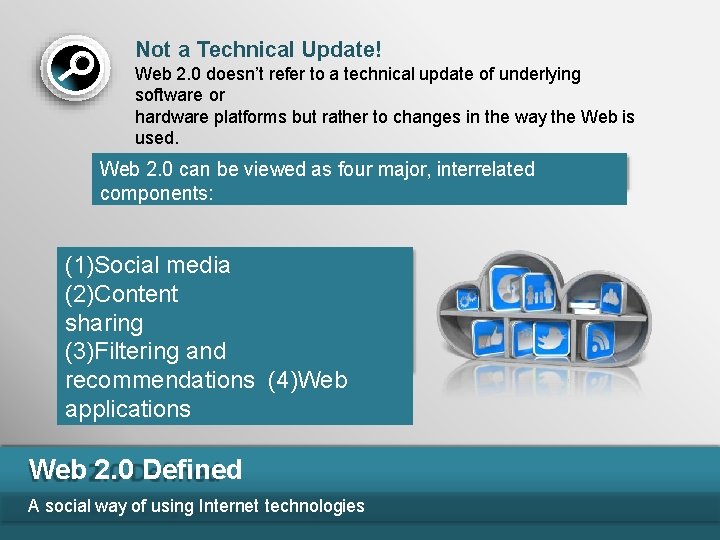
Not a Technical Update! Web 2. 0 doesn’t refer to a technical update of underlying software or hardware platforms but rather to changes in the way the Web is used. Web 2. 0 can be viewed as four major, interrelated components: (1)Social media (2)Content sharing (3)Filtering and recommendations (4)Web applications Web 2. 0 Defined A social way of using Internet technologies
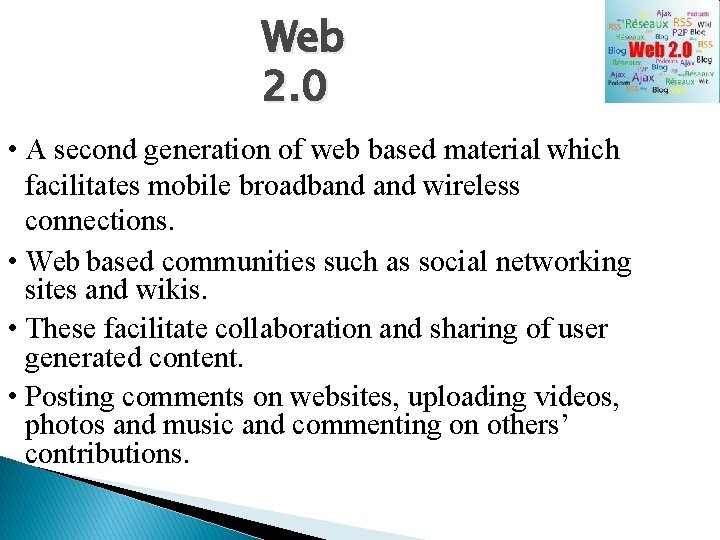
Web 2. 0 • A second generation of web based material which facilitates mobile broadband wireless connections. • Web based communities such as social networking sites and wikis. • These facilitate collaboration and sharing of user generated content. • Posting comments on websites, uploading videos, photos and music and commenting on others’ contributions.
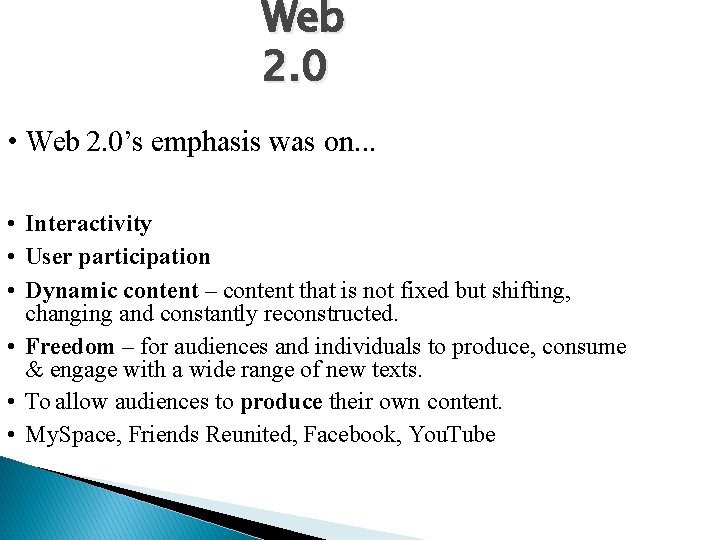
Web 2. 0 • Web 2. 0’s emphasis was on. . . • Interactivity • User participation • Dynamic content – content that is not fixed but shifting, changing and constantly reconstructed. • Freedom – for audiences and individuals to produce, consume & engage with a wide range of new texts. • To allow audiences to produce their own content. • My. Space, Friends Reunited, Facebook, You. Tube
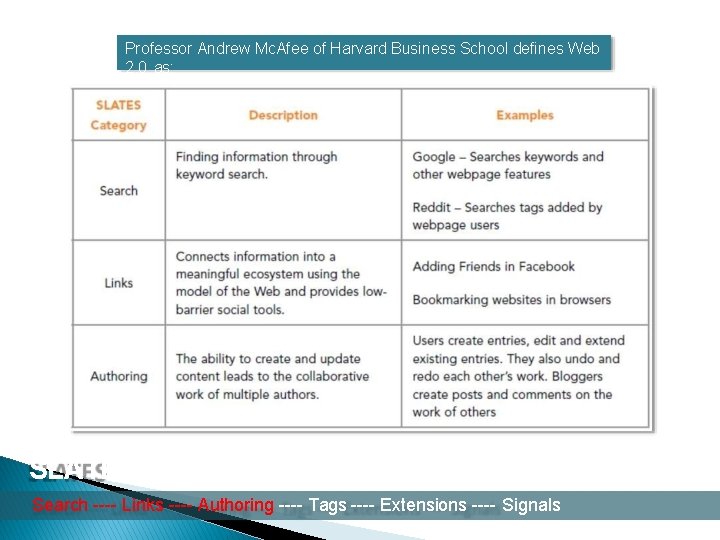
Professor Andrew Mc. Afee of Harvard Business School defines Web 2. 0 as: SLATES Search ---- Links ---- Authoring ---- Tags ---- Extensions ---- Signals
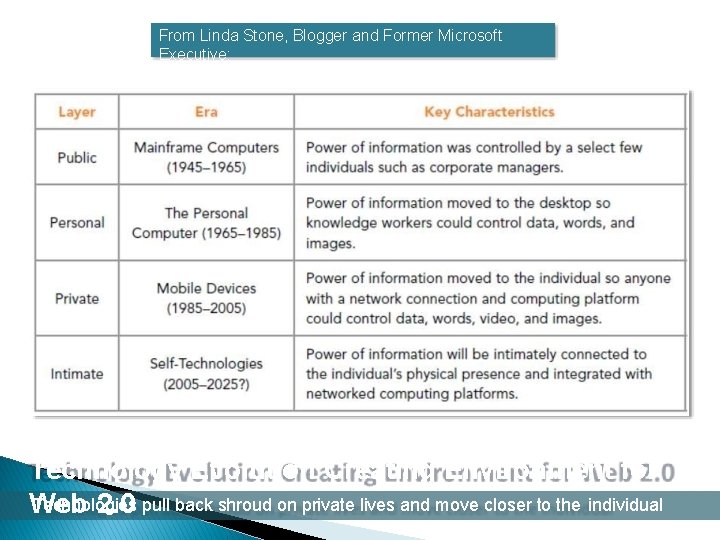
From Linda Stone, Blogger and Former Microsoft Executive: Technology Evolution Creating Environment for Technologies Web 2. 0 pull back shroud on private lives and move closer to the individual
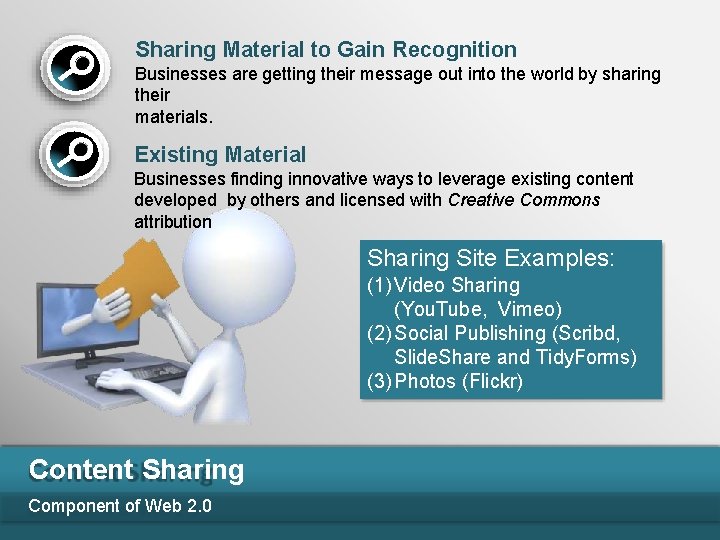
Sharing Material to Gain Recognition Businesses are getting their message out into the world by sharing their materials. Existing Material Businesses finding innovative ways to leverage existing content developed by others and licensed with Creative Commons attribution Sharing Site Examples: (1) Video Sharing (You. Tube, Vimeo) (2) Social Publishing (Scribd, Slide. Share and Tidy. Forms) (3) Photos (Flickr) Content Sharing Component of Web 2. 0
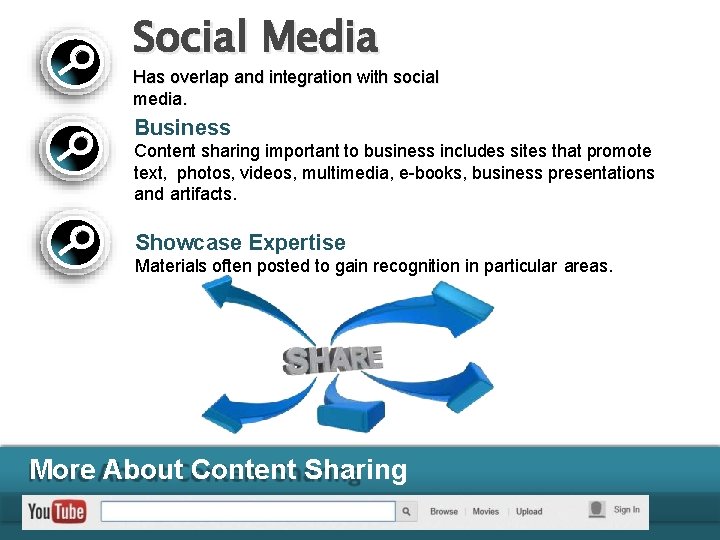
Social Media Has overlap and integration with social media. Business Content sharing important to business includes sites that promote text, photos, videos, multimedia, e-books, business presentations and artifacts. Showcase Expertise Materials often posted to gain recognition in particular areas. More About Content Sharing
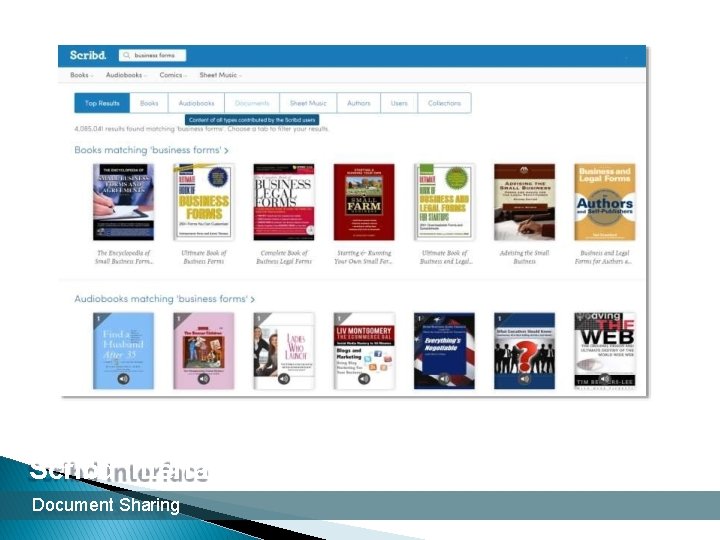
Scribd Interface Document Sharing
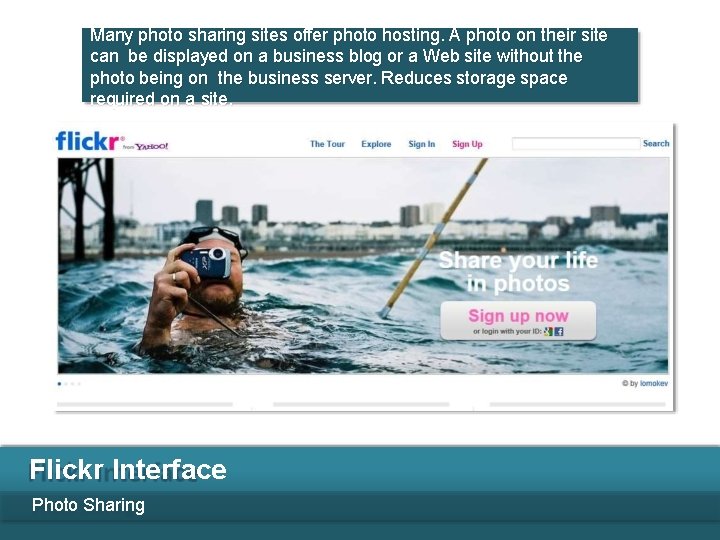
Many photo sharing sites offer photo hosting. A photo on their site can be displayed on a business blog or a Web site without the photo being on the business server. Reduces storage space required on a site. Flickr Interface Photo Sharing
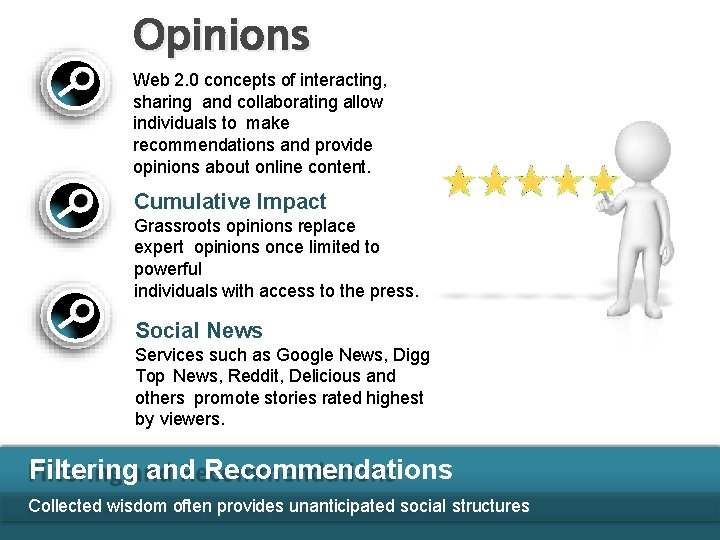
Opinions Web 2. 0 concepts of interacting, sharing and collaborating allow individuals to make recommendations and provide opinions about online content. Cumulative Impact Grassroots opinions replace expert opinions once limited to powerful individuals with access to the press. Social News Services such as Google News, Digg Top News, Reddit, Delicious and others promote stories rated highest by viewers. Filtering and Recommendations Collected wisdom often provides unanticipated social structures
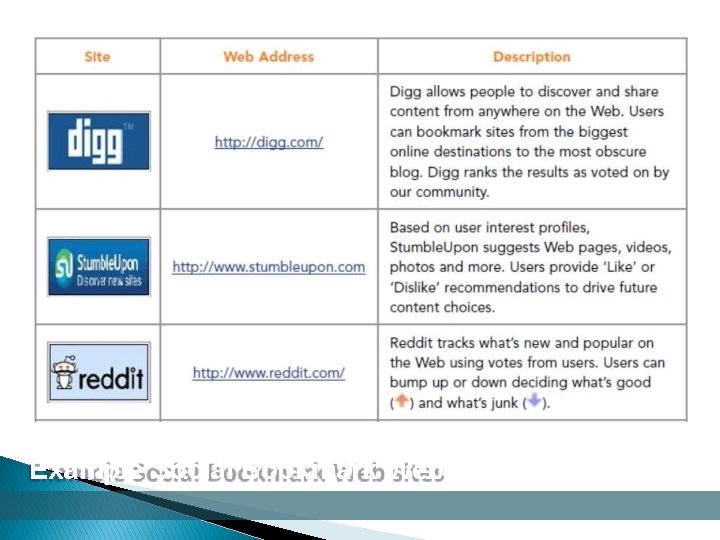
Example Social Bookmark Web sites

Helps Users Find Content Closely related to social bookmarking. On Many Sites Often key components of bookmarking sites. Descriptive Keywords assigned by people to help identify content on the Web. Tagging Used to Find Content
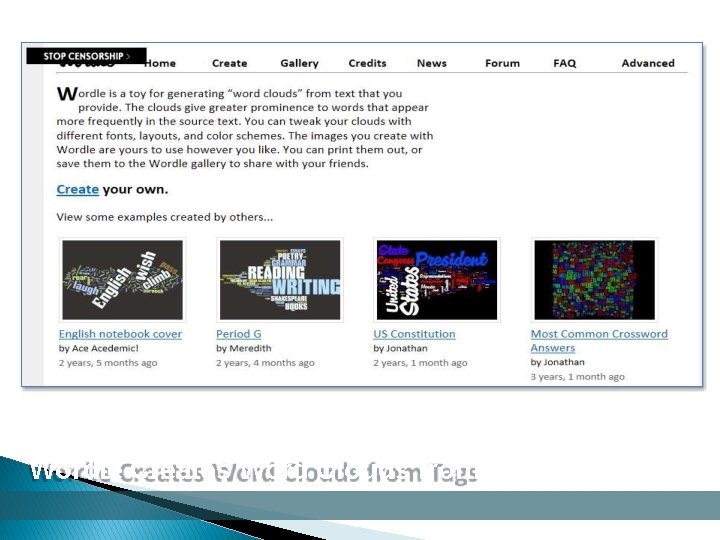
Wordle Creates Word Clouds from Tags
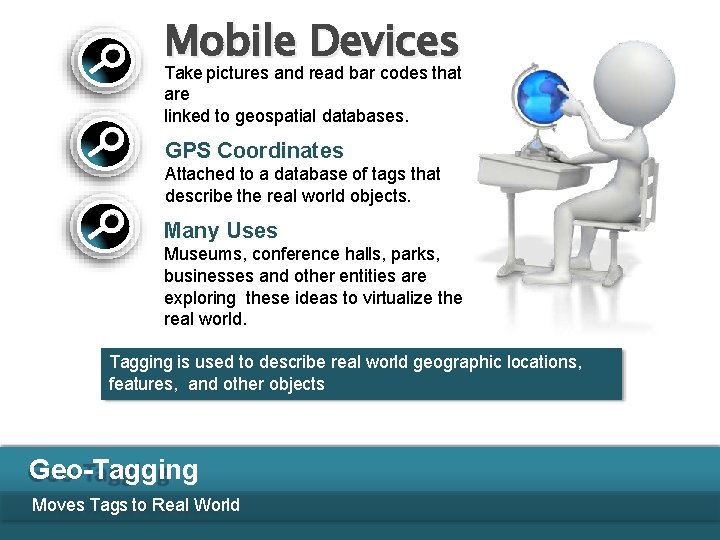
Mobile Devices Take pictures and read bar codes that are linked to geospatial databases. GPS Coordinates Attached to a database of tags that describe the real world objects. Many Uses Museums, conference halls, parks, businesses and other entities are exploring these ideas to virtualize the real world. Tagging is used to describe real world geographic locations, features, and other objects Geo-Tagging Moves Tags to Real World
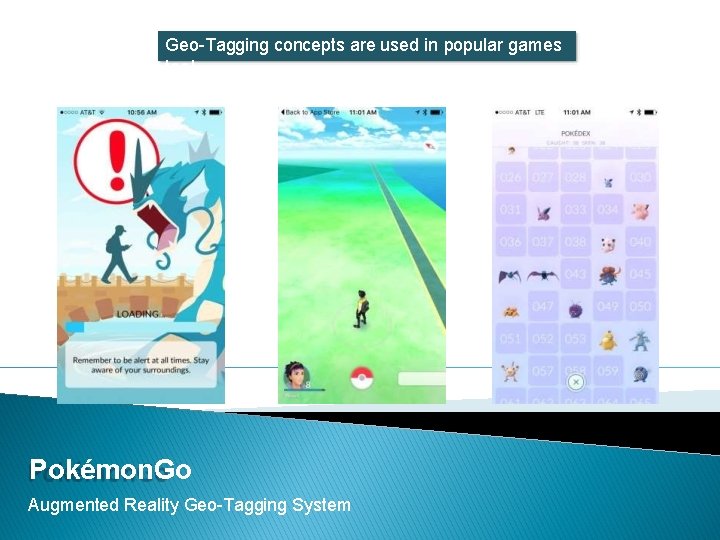
Geo-Tagging concepts are used in popular games too! Pokémon. Go Augmented Reality Geo-Tagging System
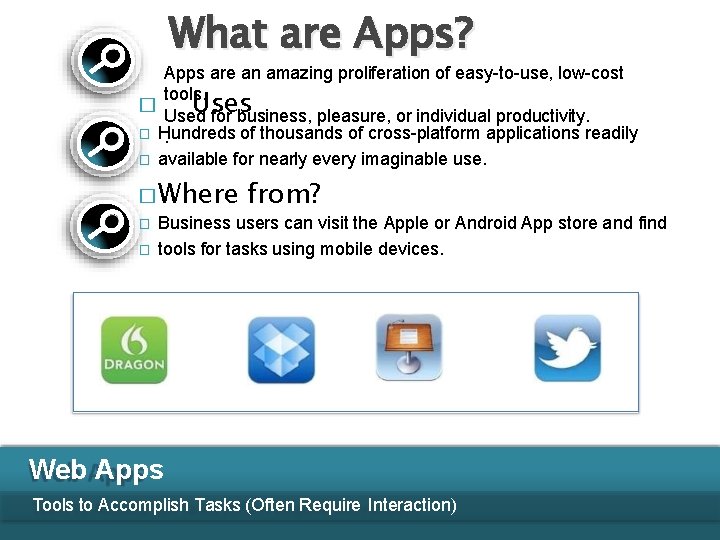
What are Apps? Apps are an amazing proliferation of easy-to-use, low-cost tools. � Used Uses for business, pleasure, or individual productivity. � Hundreds of thousands of cross-platform applications readily. � available for nearly every imaginable use. � Where from? � Business users can visit the Apple or Android App store and find � tools for tasks using mobile devices. Web Apps Tools to Accomplish Tasks (Often Require Interaction)
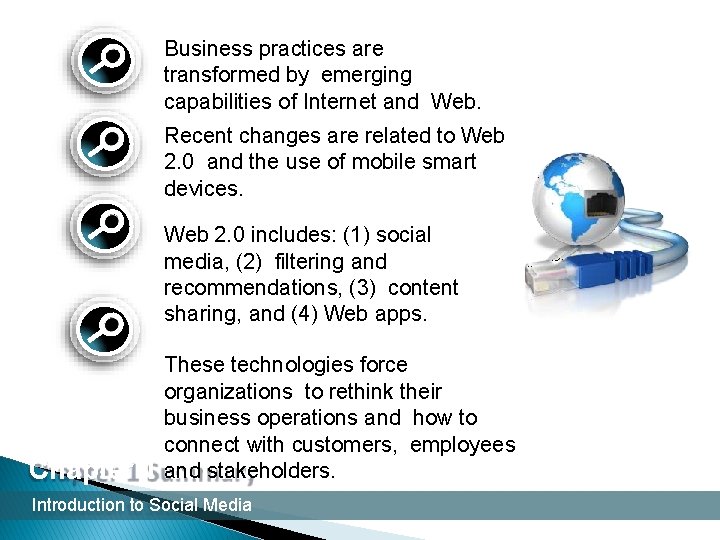
Business practices are transformed by emerging capabilities of Internet and Web. Recent changes are related to Web 2. 0 and the use of mobile smart devices. Web 2. 0 includes: (1) social media, (2) filtering and recommendations, (3) content sharing, and (4) Web apps. Chapter 1 These technologies force organizations to rethink their business operations and how to connect with customers, employees and stakeholders. Summary Introduction to Social Media
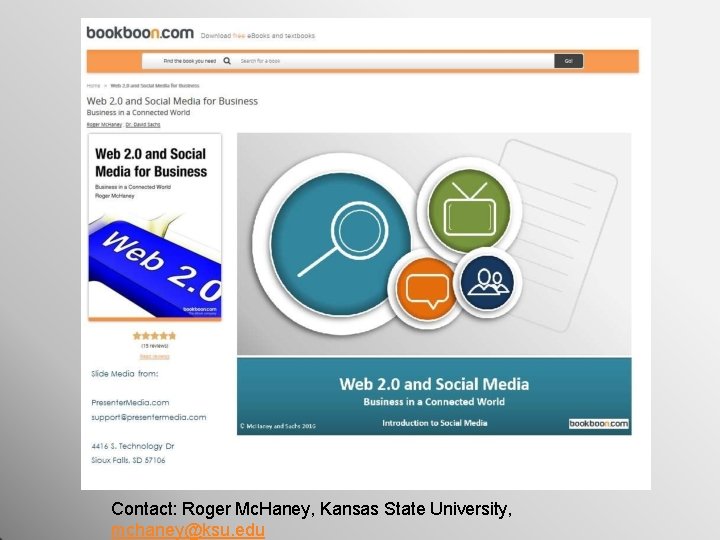
Contact: Roger Mc. Haney, Kansas State University, mchaney@ksu. edu
