ICT IGCSE Mock Exam Chapter 18 Data Manipulation
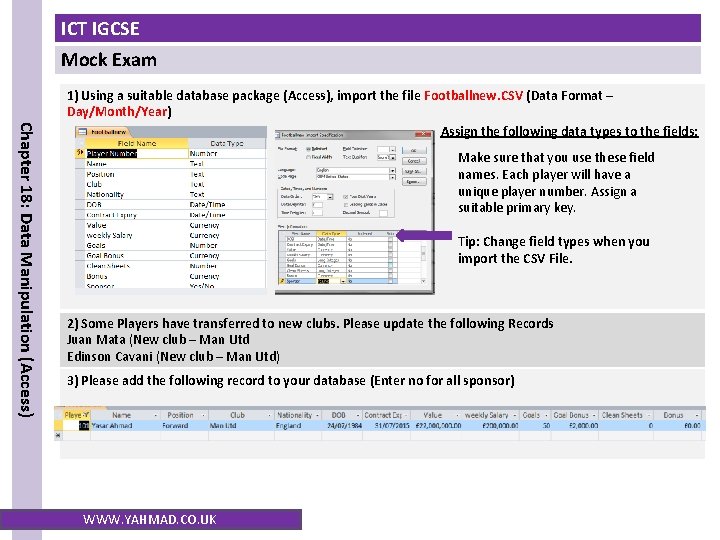
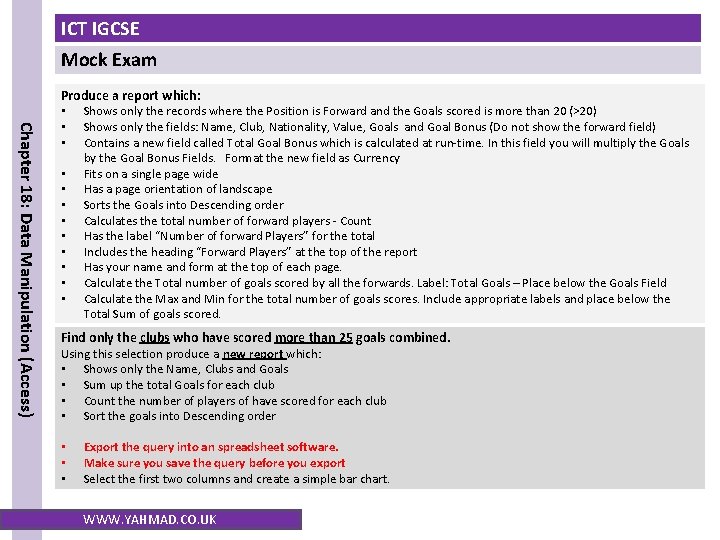
- Slides: 2
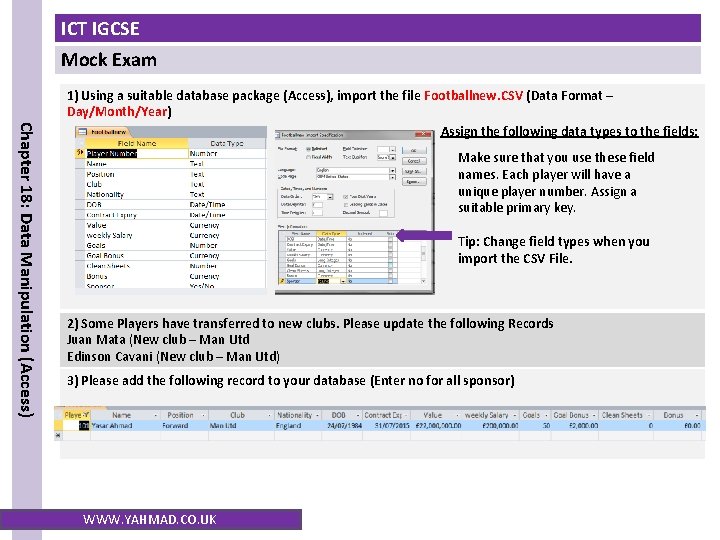
ICT IGCSE Mock Exam Chapter 18: Data Manipulation (Access) 1) Using a suitable database package (Access), import the file Footballnew. CSV (Data Format – Day/Month/Year) Assign the following data types to the fields: Make sure that you use these field names. Each player will have a unique player number. Assign a suitable primary key. Tip: Change field types when you import the CSV File. 2) Some Players have transferred to new clubs. Please update the following Records Juan Mata (New club – Man Utd Edinson Cavani (New club – Man Utd) 3) Please add the following record to your database (Enter no for all sponsor) WWW. YAHMAD. CO. UK
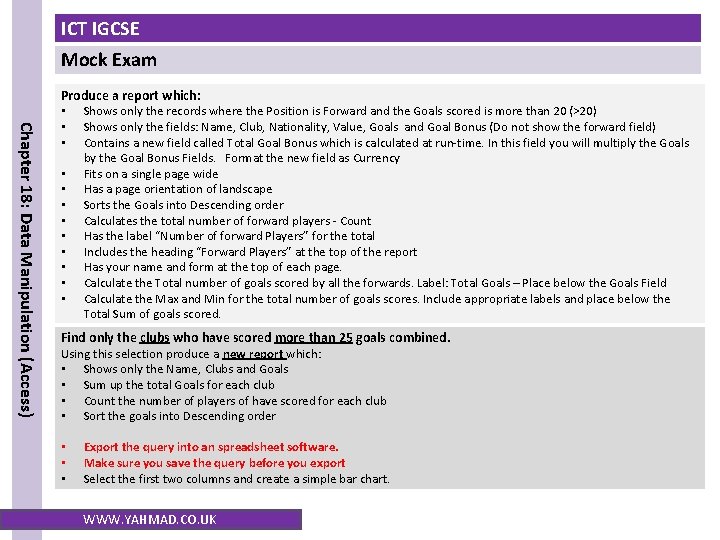
ICT IGCSE Mock Exam Chapter 18: Data Manipulation (Access) Produce a report which: • Shows only the records where the Position is Forward and the Goals scored is more than 20 (>20) • Shows only the fields: Name, Club, Nationality, Value, Goals and Goal Bonus (Do not show the forward field) • Contains a new field called Total Goal Bonus which is calculated at run-time. In this field you will multiply the Goals • • • by the Goal Bonus Fields. Format the new field as Currency Fits on a single page wide Has a page orientation of landscape Sorts the Goals into Descending order Calculates the total number of forward players - Count Has the label “Number of forward Players” for the total Includes the heading “Forward Players” at the top of the report Has your name and form at the top of each page. Calculate the Total number of goals scored by all the forwards. Label: Total Goals – Place below the Goals Field Calculate the Max and Min for the total number of goals scores. Include appropriate labels and place below the Total Sum of goals scored. Find only the clubs who have scored more than 25 goals combined. Using this selection produce a new report which: • Shows only the Name, Clubs and Goals • Sum up the total Goals for each club • Count the number of players of have scored for each club • Sort the goals into Descending order • • • Export the query into an spreadsheet software. Make sure you save the query before you export Select the first two columns and create a simple bar chart. WWW. YAHMAD. CO. UK