ICT ASSIGNMENT ON INPUT AND OUTPUT DEVICES WHAT
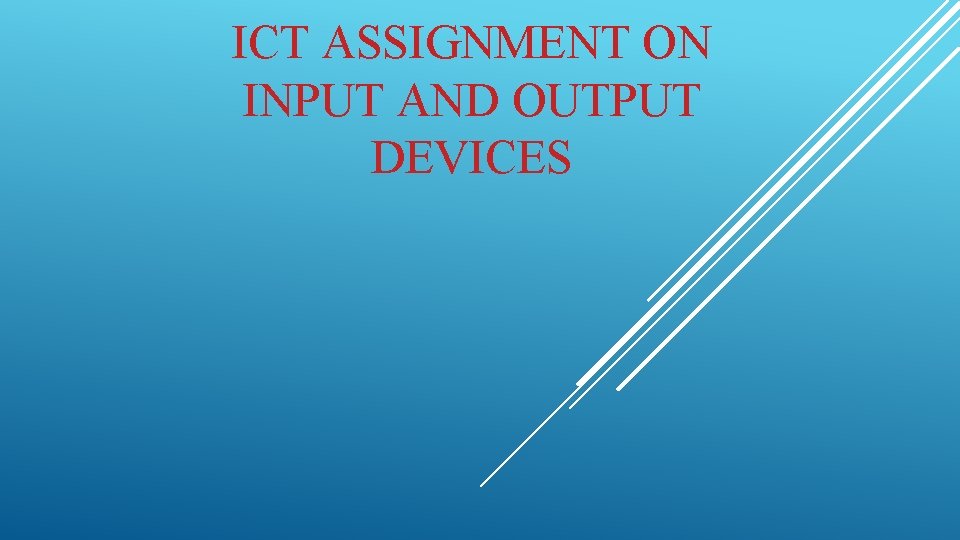
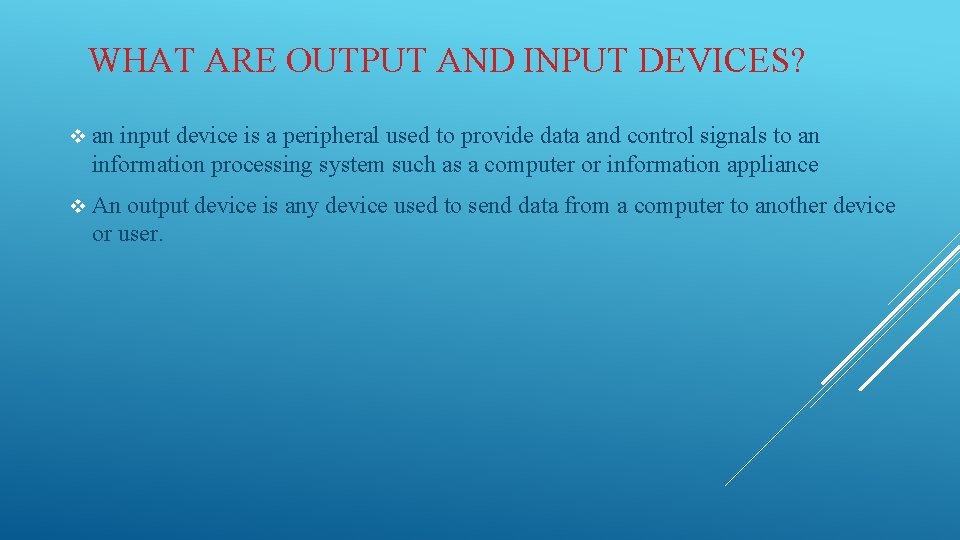
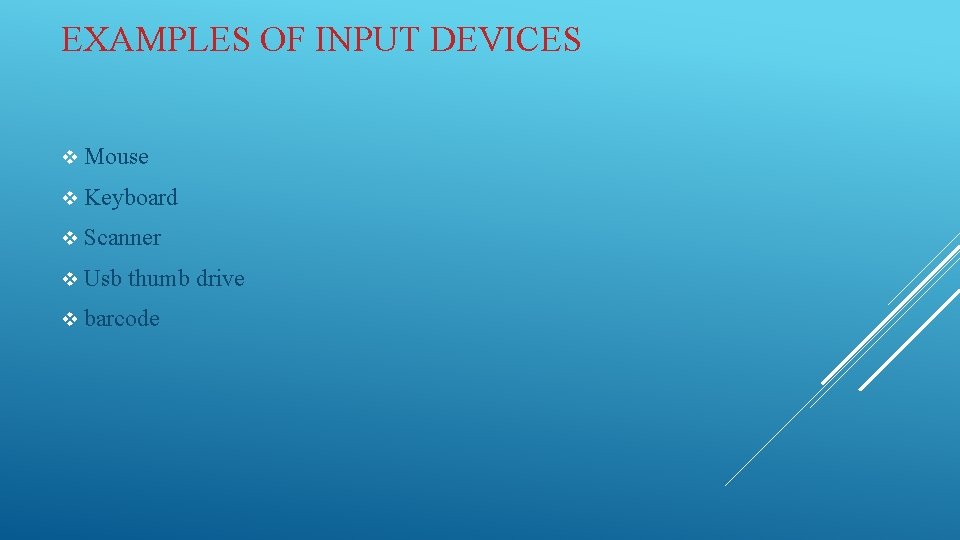
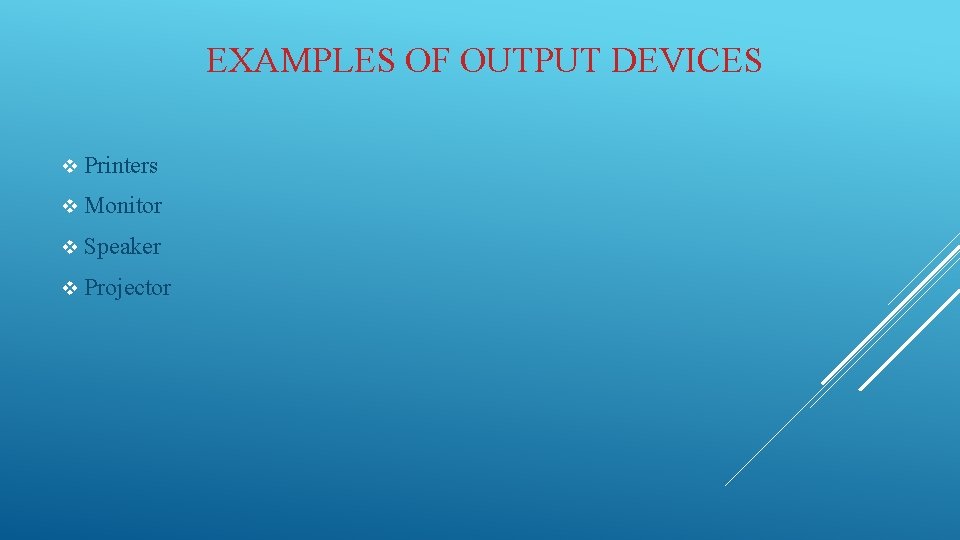
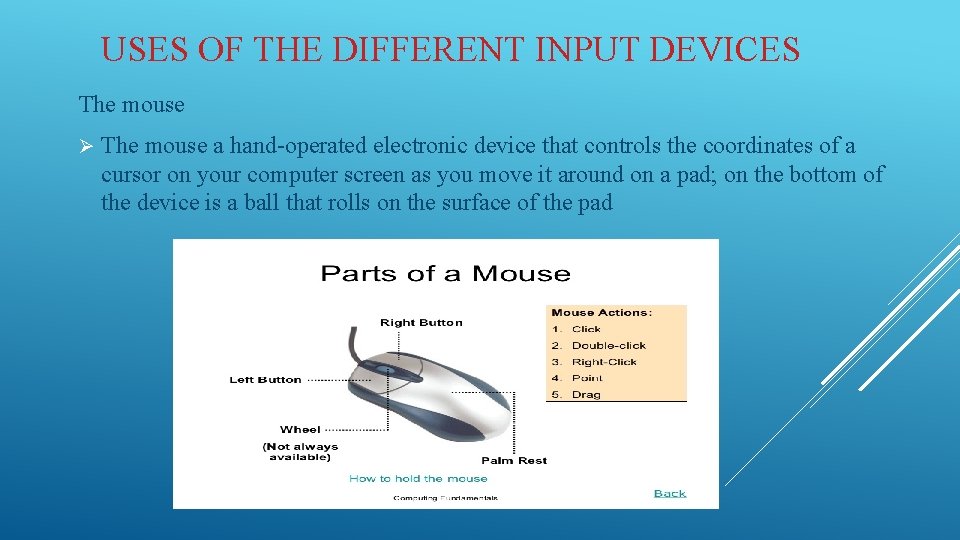
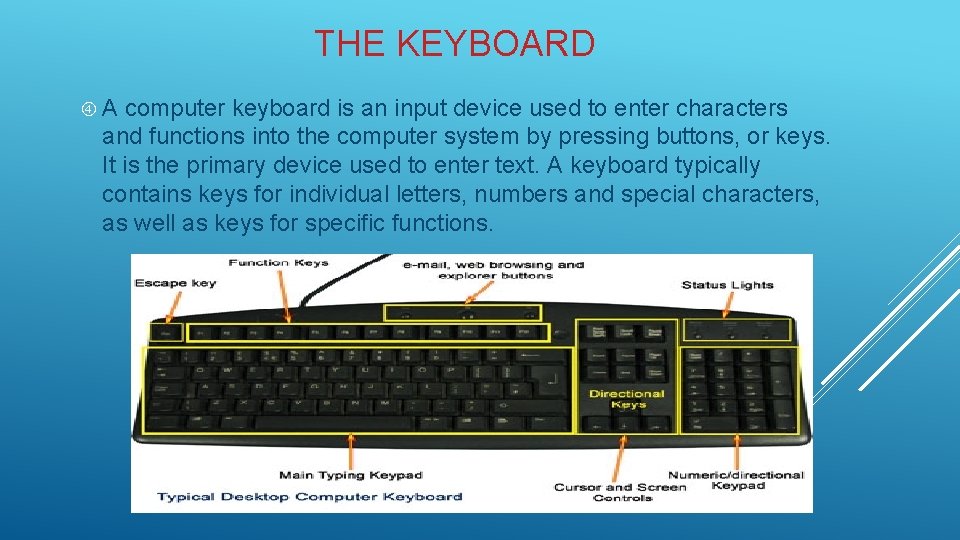
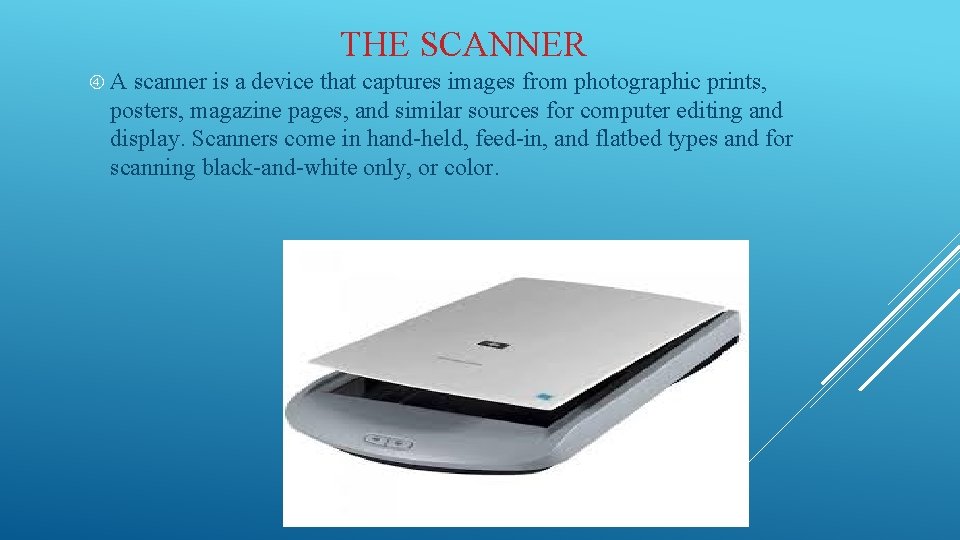
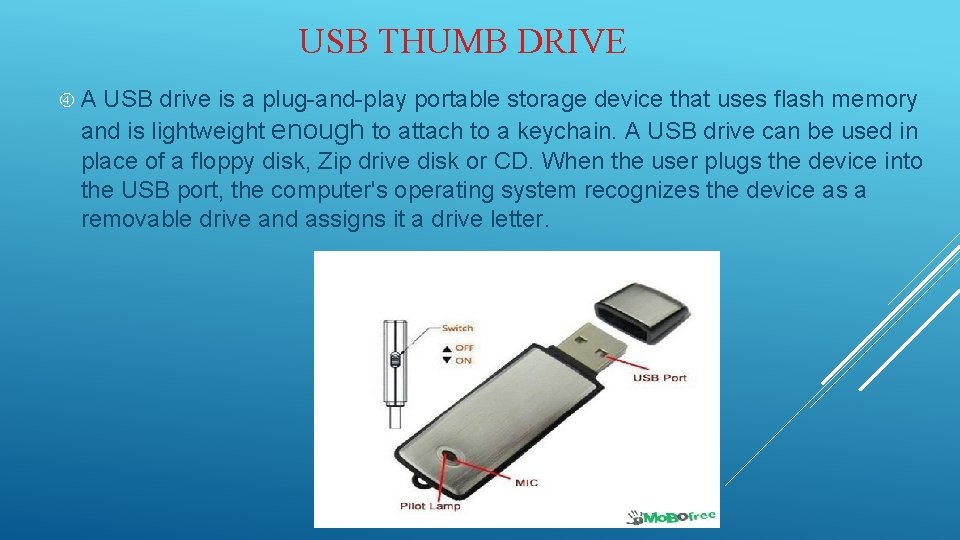
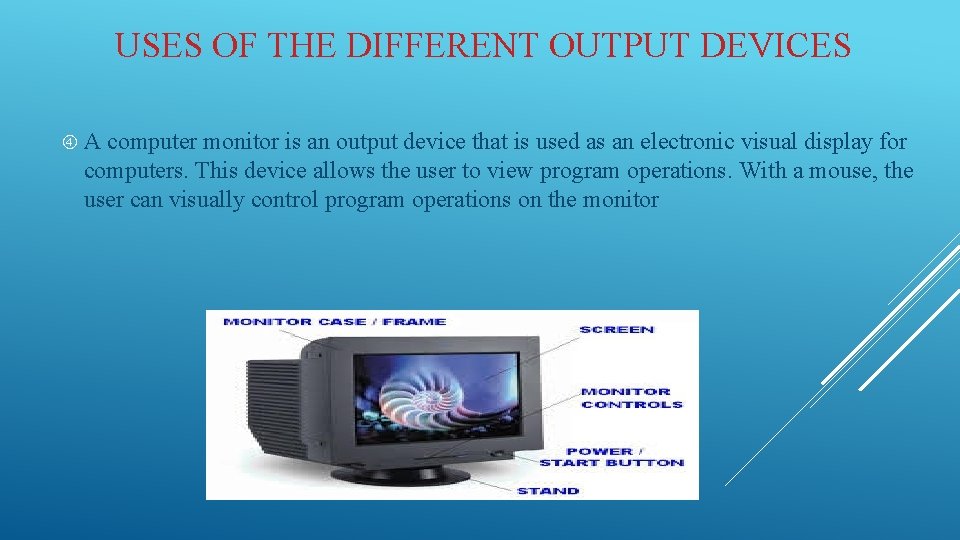
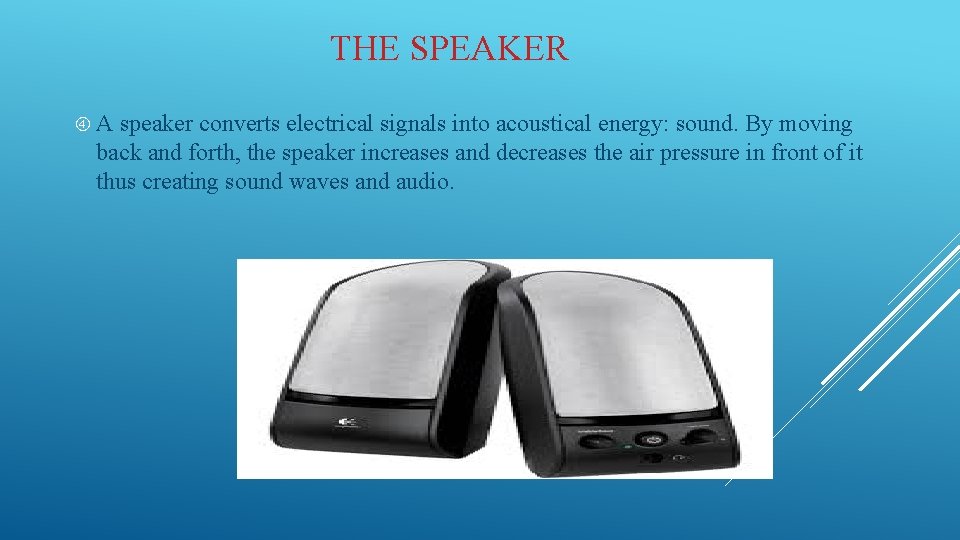
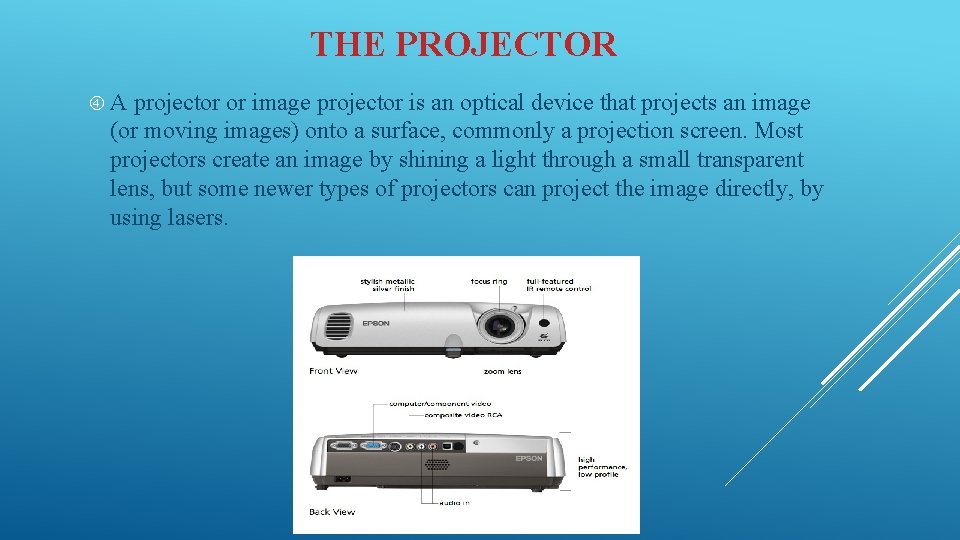
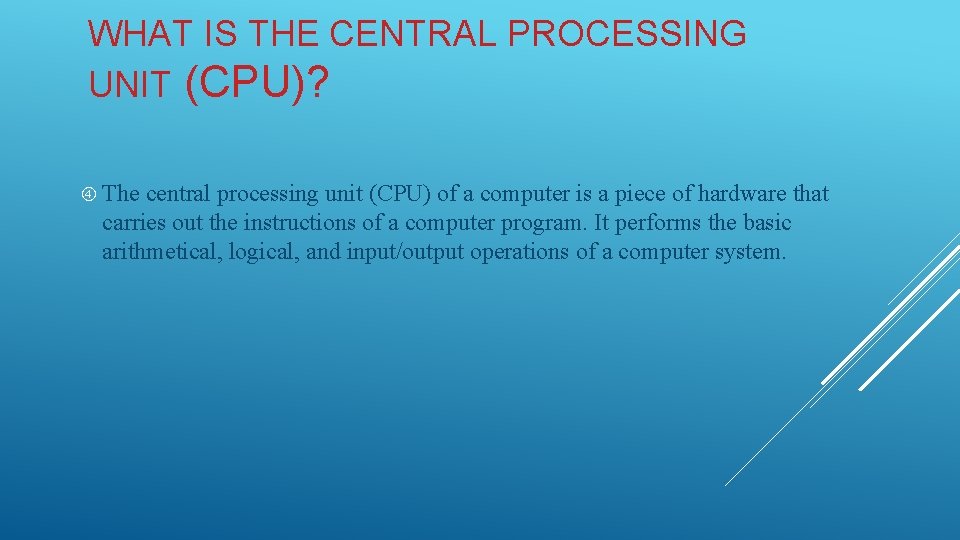
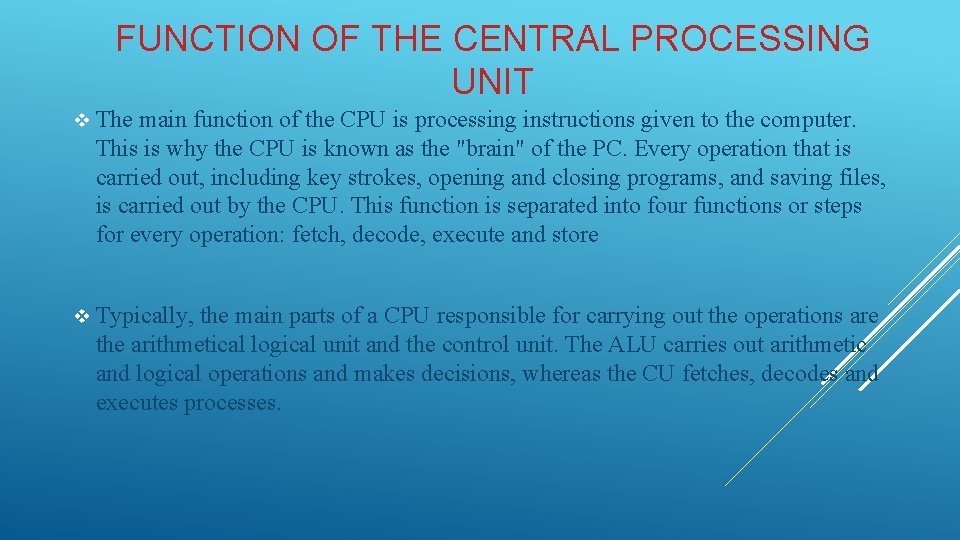
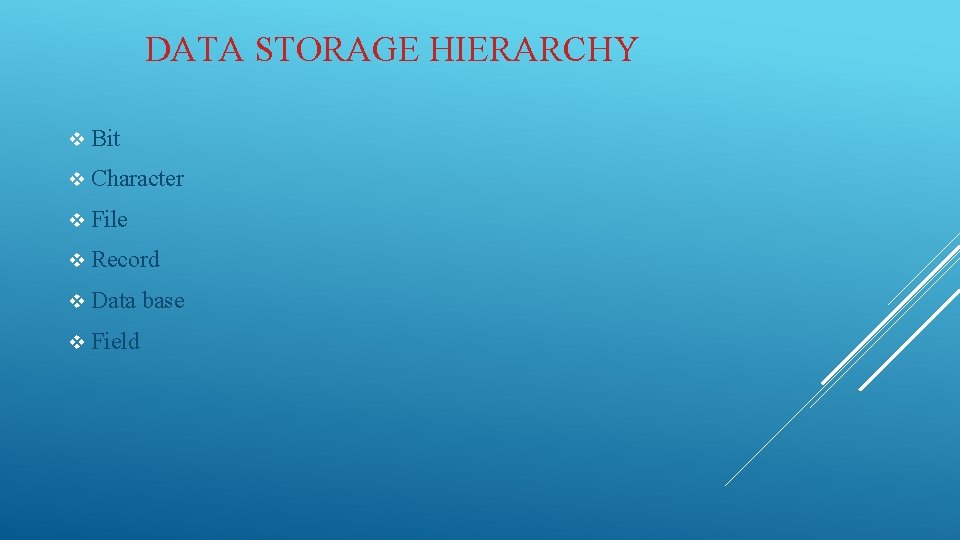
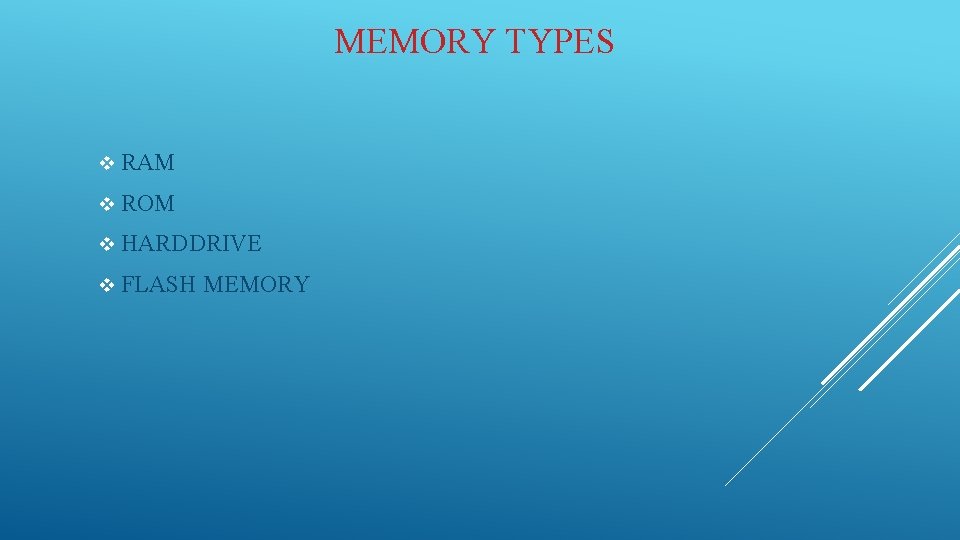
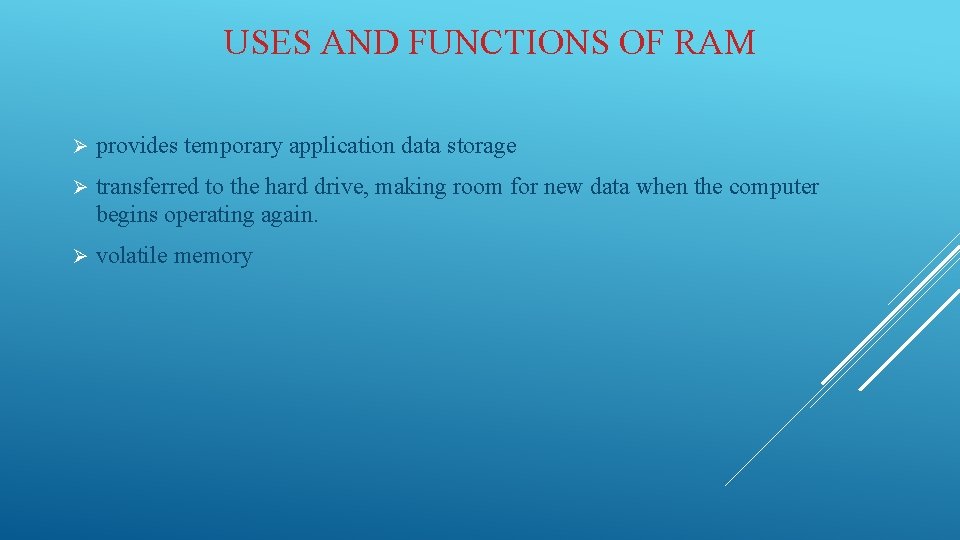
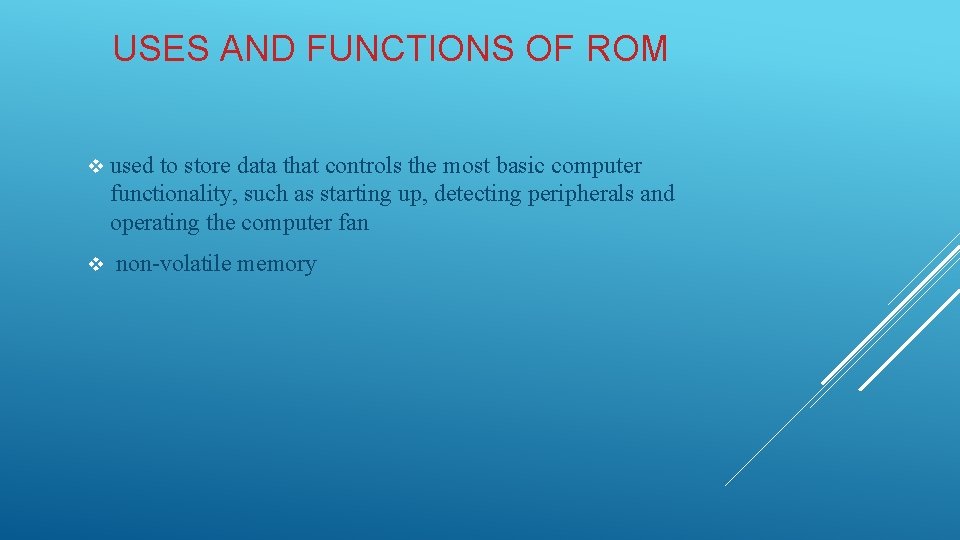
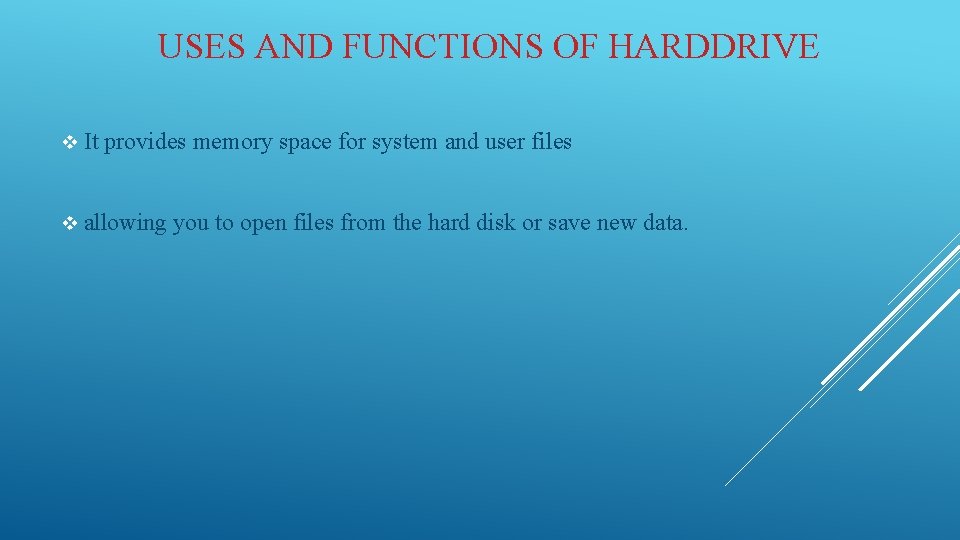
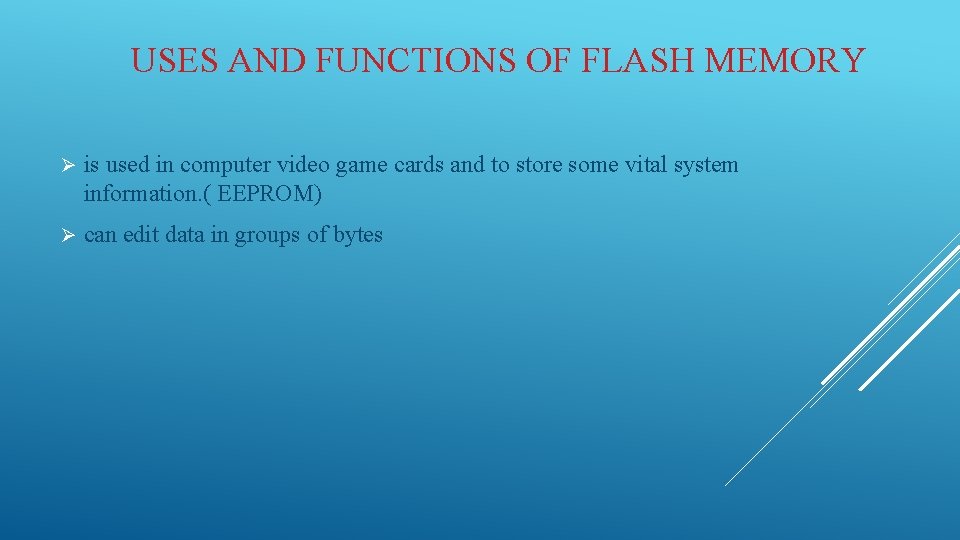
- Slides: 19
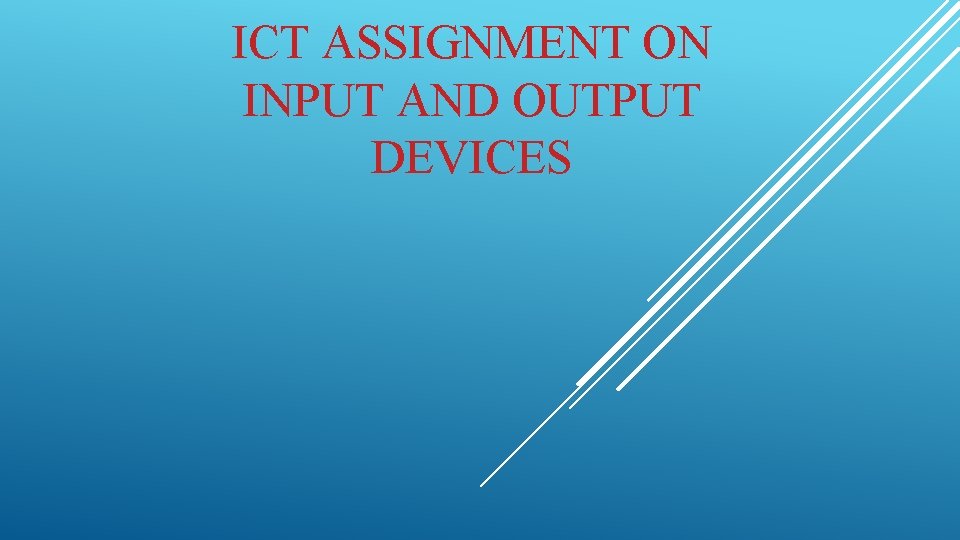
ICT ASSIGNMENT ON INPUT AND OUTPUT DEVICES
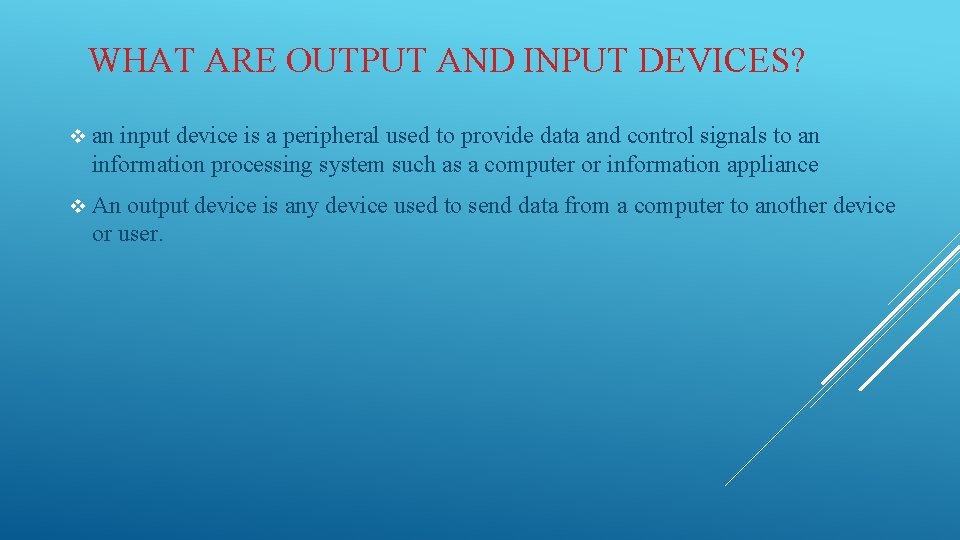
WHAT ARE OUTPUT AND INPUT DEVICES? v an input device is a peripheral used to provide data and control signals to an information processing system such as a computer or information appliance v An output device is any device used to send data from a computer to another device or user.
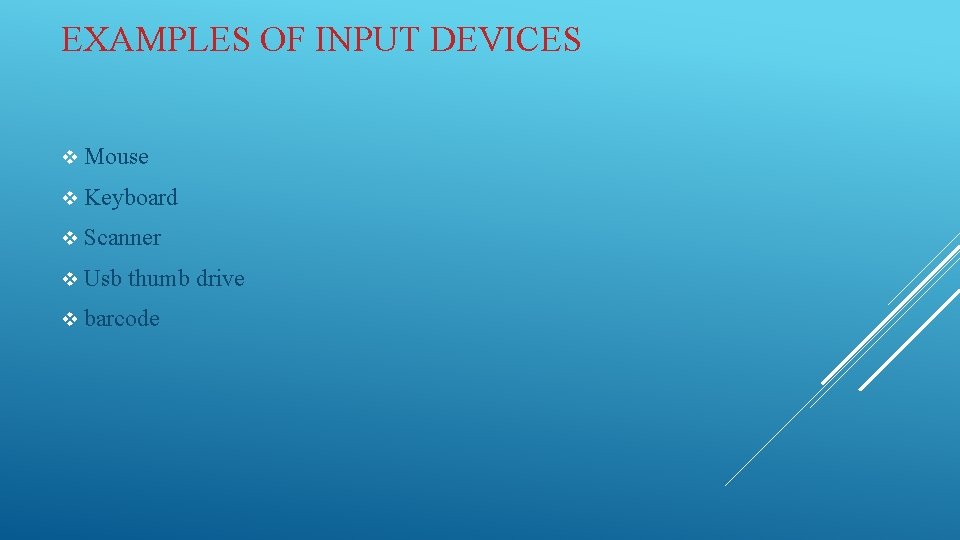
EXAMPLES OF INPUT DEVICES v Mouse v Keyboard v Scanner v Usb thumb drive v barcode
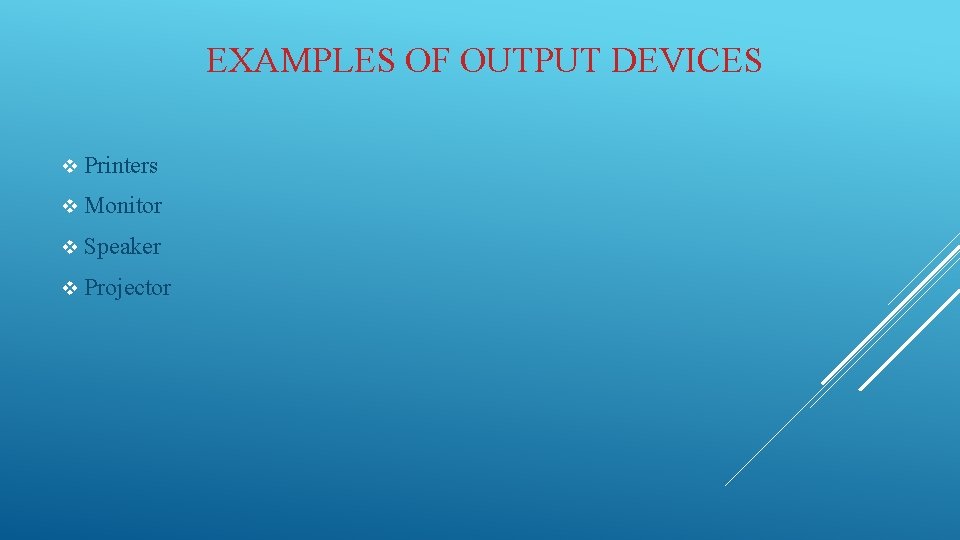
EXAMPLES OF OUTPUT DEVICES v Printers v Monitor v Speaker v Projector
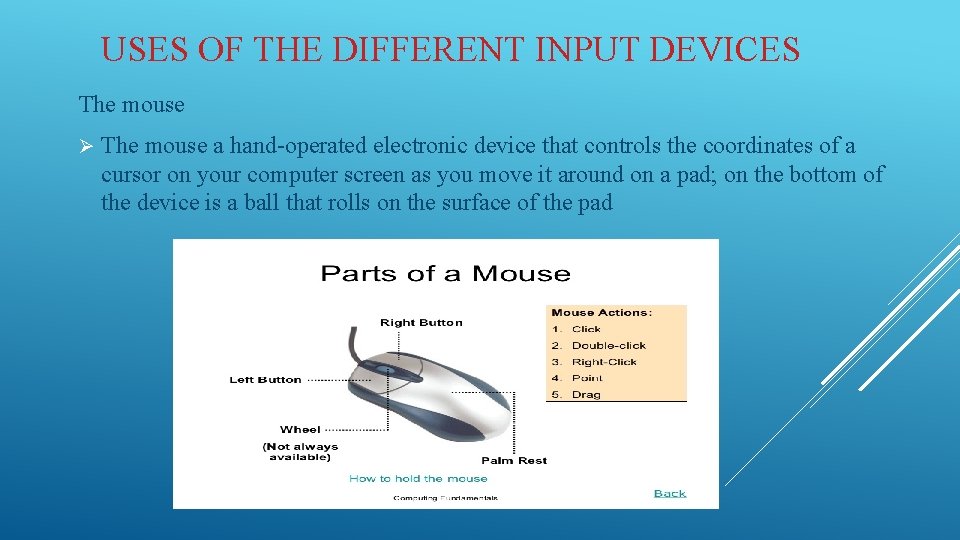
USES OF THE DIFFERENT INPUT DEVICES The mouse Ø The mouse a hand-operated electronic device that controls the coordinates of a cursor on your computer screen as you move it around on a pad; on the bottom of the device is a ball that rolls on the surface of the pad
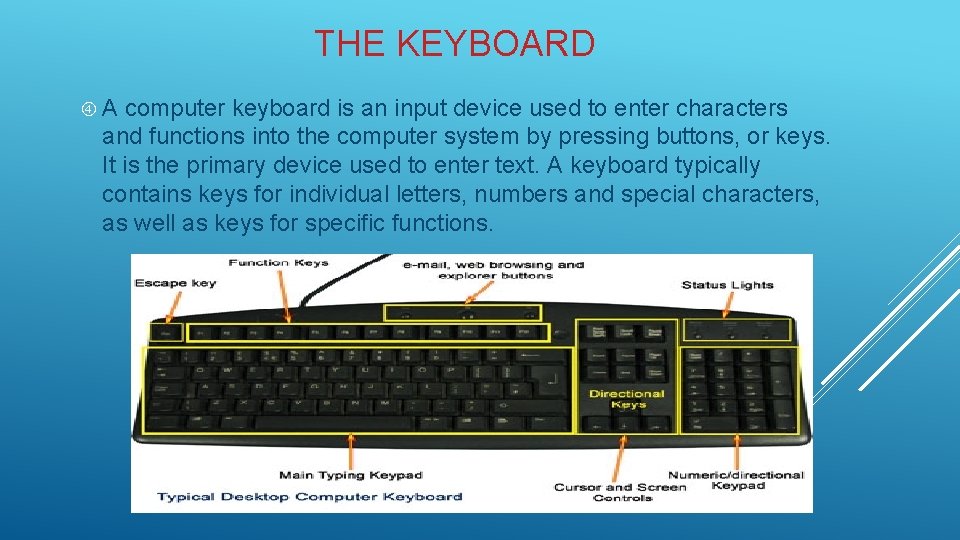
THE KEYBOARD A computer keyboard is an input device used to enter characters and functions into the computer system by pressing buttons, or keys. It is the primary device used to enter text. A keyboard typically contains keys for individual letters, numbers and special characters, as well as keys for specific functions.
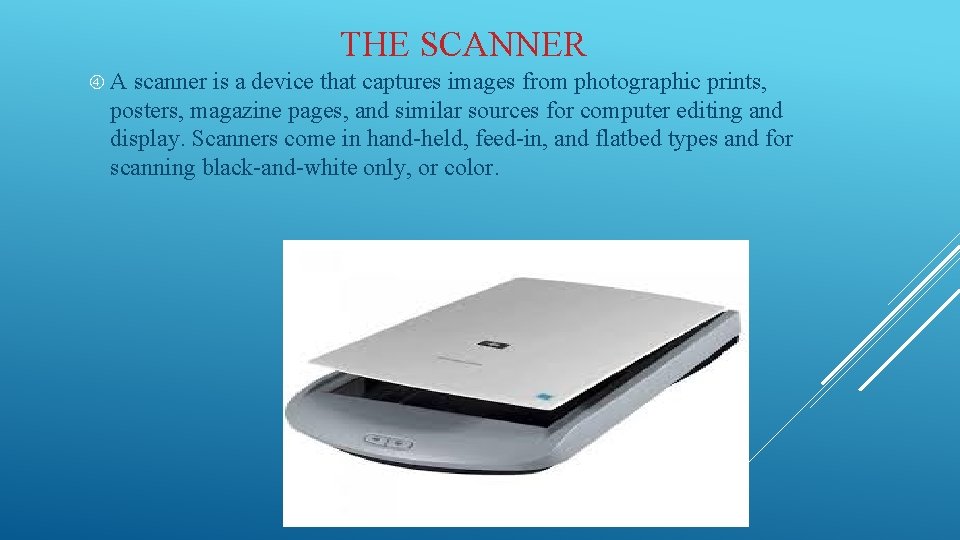
THE SCANNER A scanner is a device that captures images from photographic prints, posters, magazine pages, and similar sources for computer editing and display. Scanners come in hand-held, feed-in, and flatbed types and for scanning black-and-white only, or color.
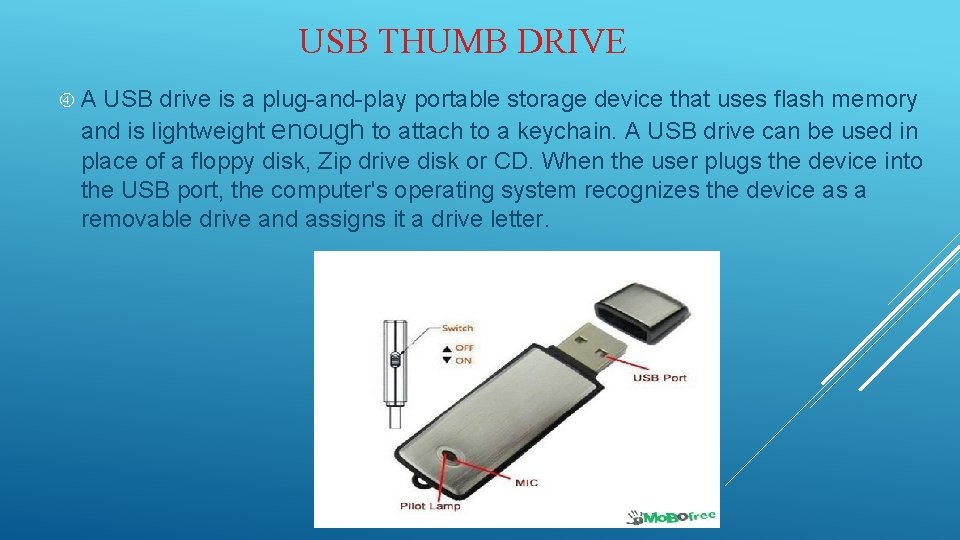
USB THUMB DRIVE A USB drive is a plug-and-play portable storage device that uses flash memory and is lightweight enough to attach to a keychain. A USB drive can be used in place of a floppy disk, Zip drive disk or CD. When the user plugs the device into the USB port, the computer's operating system recognizes the device as a removable drive and assigns it a drive letter.
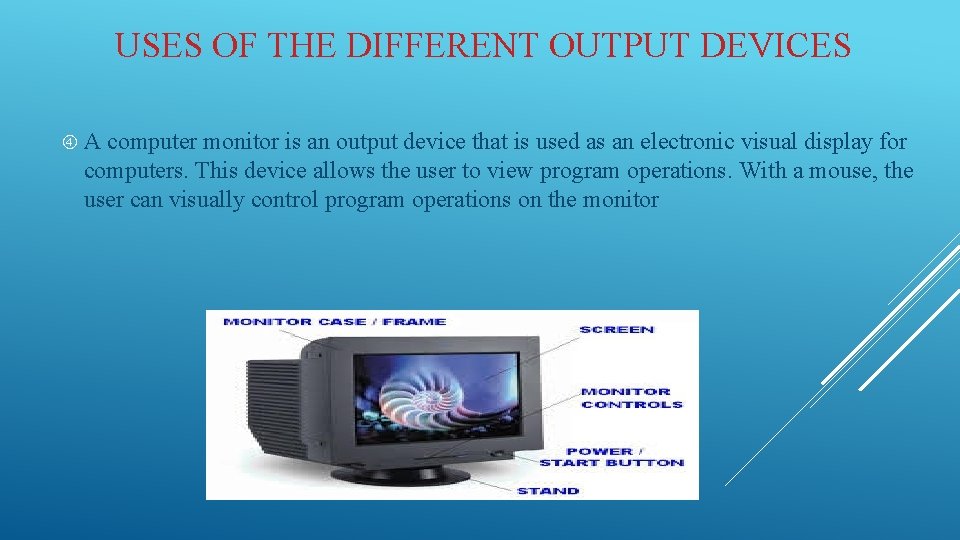
USES OF THE DIFFERENT OUTPUT DEVICES A computer monitor is an output device that is used as an electronic visual display for computers. This device allows the user to view program operations. With a mouse, the user can visually control program operations on the monitor
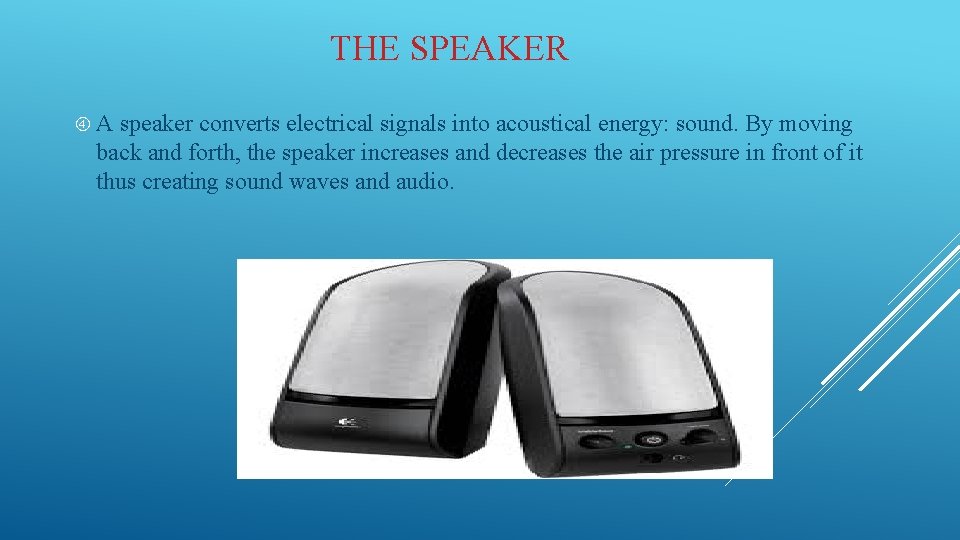
THE SPEAKER A speaker converts electrical signals into acoustical energy: sound. By moving back and forth, the speaker increases and decreases the air pressure in front of it thus creating sound waves and audio.
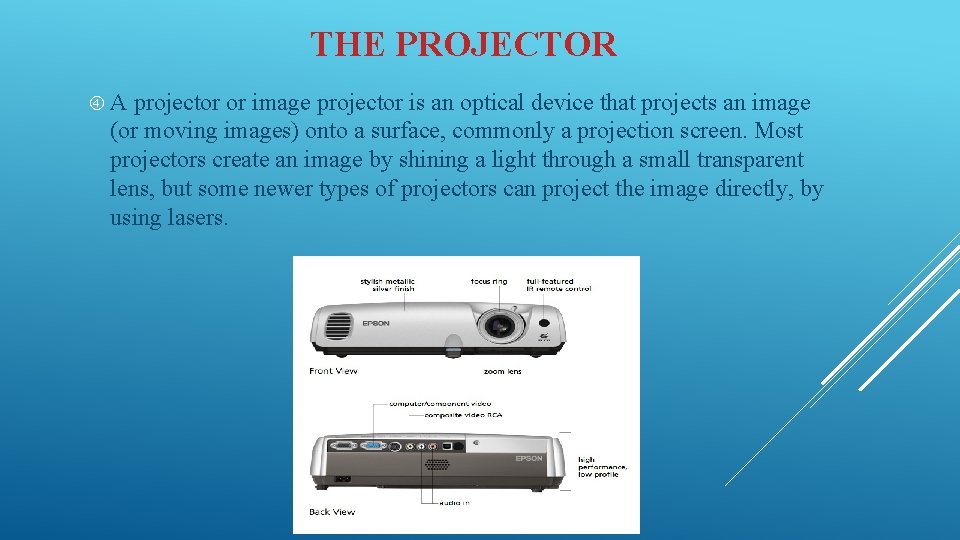
THE PROJECTOR A projector or image projector is an optical device that projects an image (or moving images) onto a surface, commonly a projection screen. Most projectors create an image by shining a light through a small transparent lens, but some newer types of projectors can project the image directly, by using lasers.
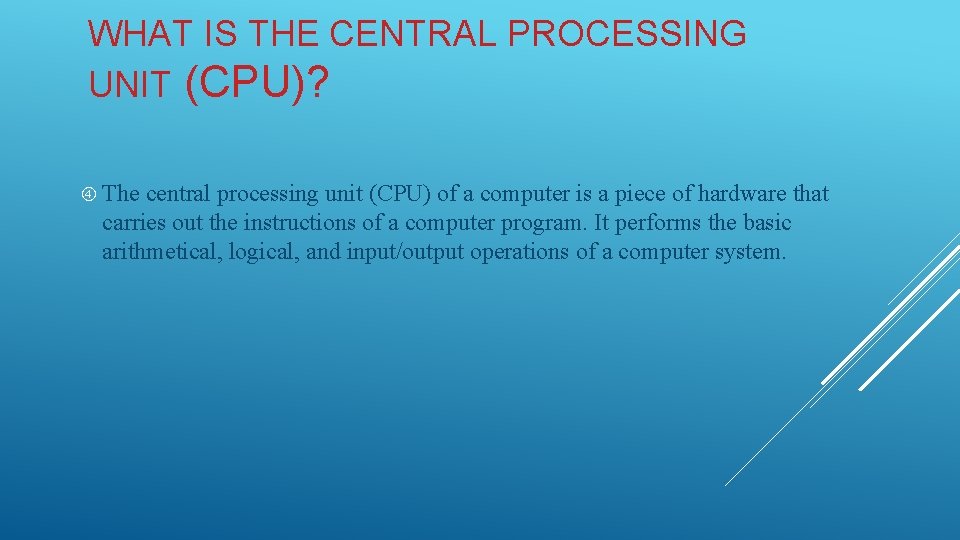
WHAT IS THE CENTRAL PROCESSING UNIT (CPU)? The central processing unit (CPU) of a computer is a piece of hardware that carries out the instructions of a computer program. It performs the basic arithmetical, logical, and input/output operations of a computer system.
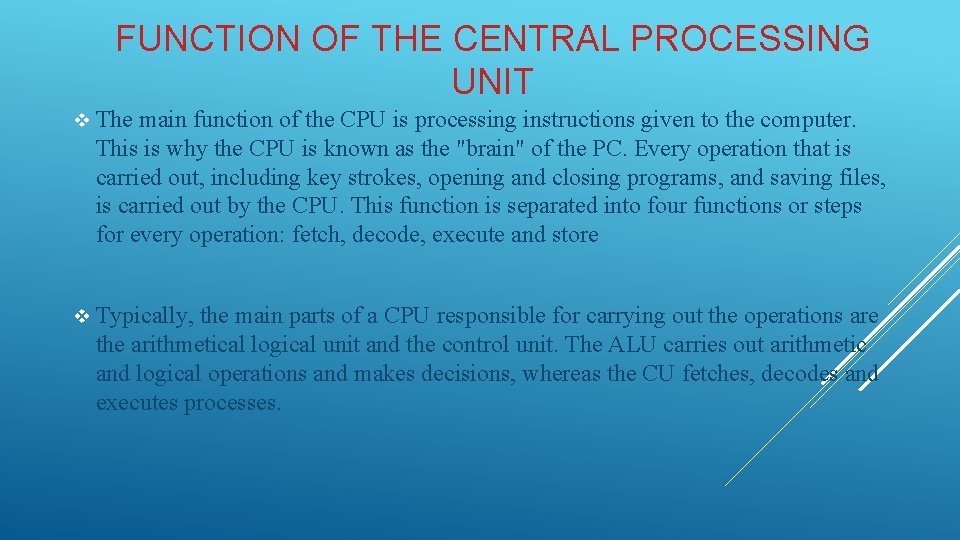
FUNCTION OF THE CENTRAL PROCESSING UNIT v The main function of the CPU is processing instructions given to the computer. This is why the CPU is known as the "brain" of the PC. Every operation that is carried out, including key strokes, opening and closing programs, and saving files, is carried out by the CPU. This function is separated into four functions or steps for every operation: fetch, decode, execute and store v Typically, the main parts of a CPU responsible for carrying out the operations are the arithmetical logical unit and the control unit. The ALU carries out arithmetic and logical operations and makes decisions, whereas the CU fetches, decodes and executes processes.
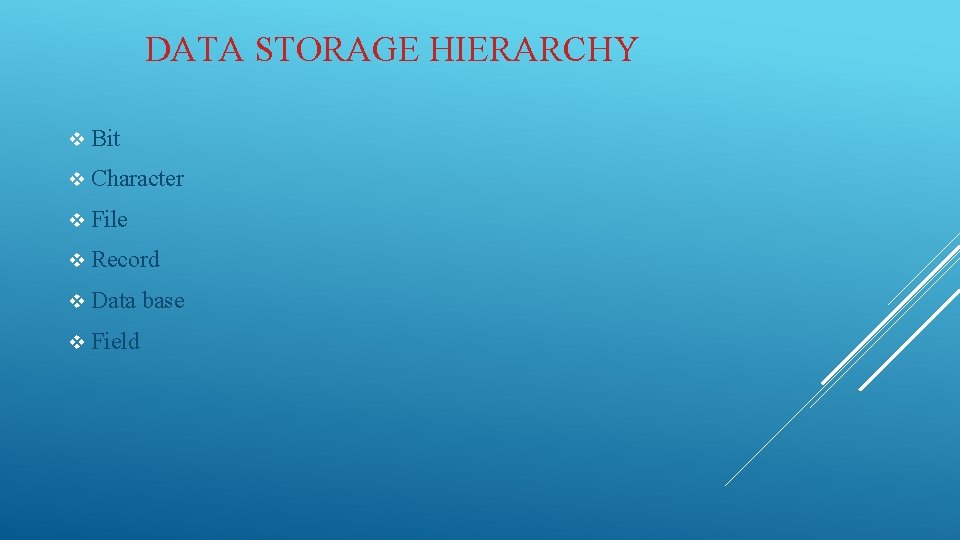
DATA STORAGE HIERARCHY v Bit v Character v File v Record v Data v Field base
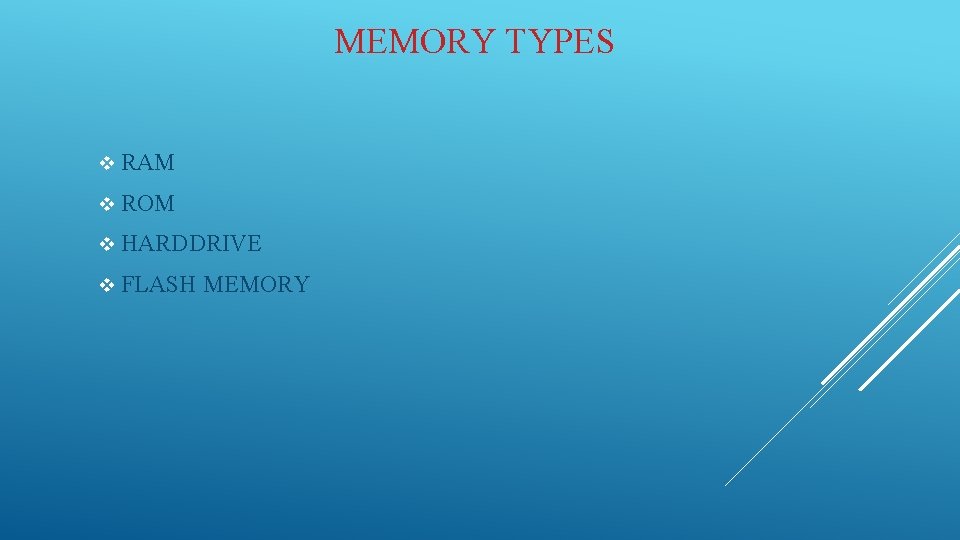
MEMORY TYPES v RAM v ROM v HARDDRIVE v FLASH MEMORY
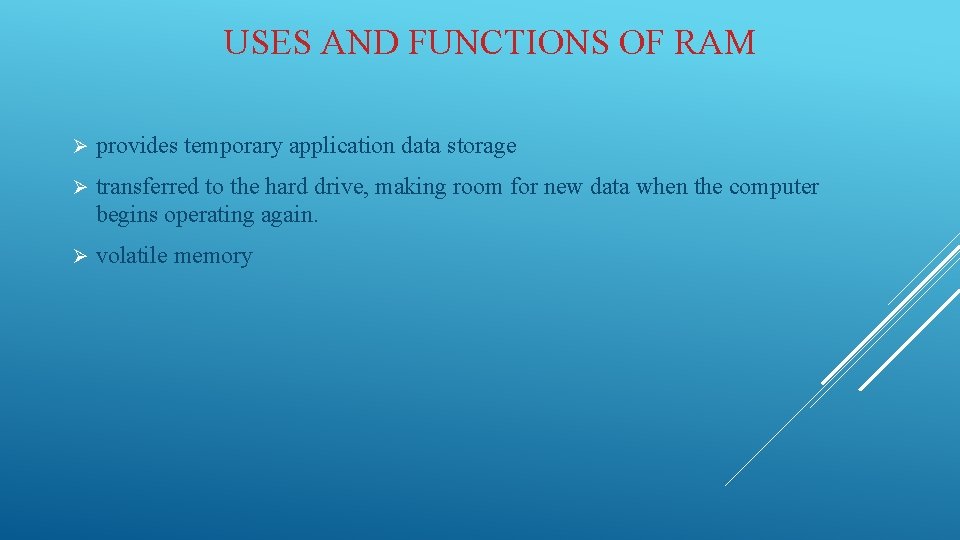
USES AND FUNCTIONS OF RAM Ø provides temporary application data storage Ø transferred to the hard drive, making room for new data when the computer begins operating again. Ø volatile memory
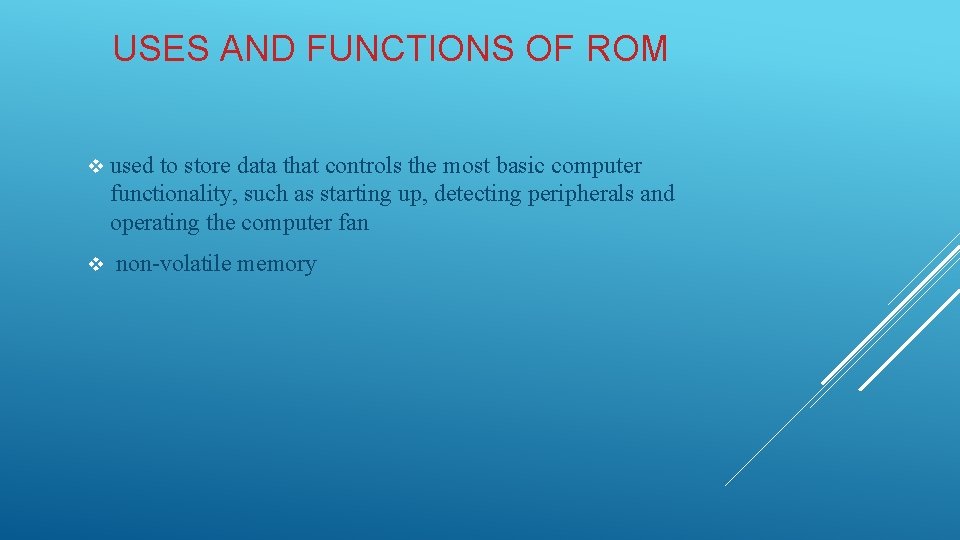
USES AND FUNCTIONS OF ROM v used to store data that controls the most basic computer functionality, such as starting up, detecting peripherals and operating the computer fan v non-volatile memory
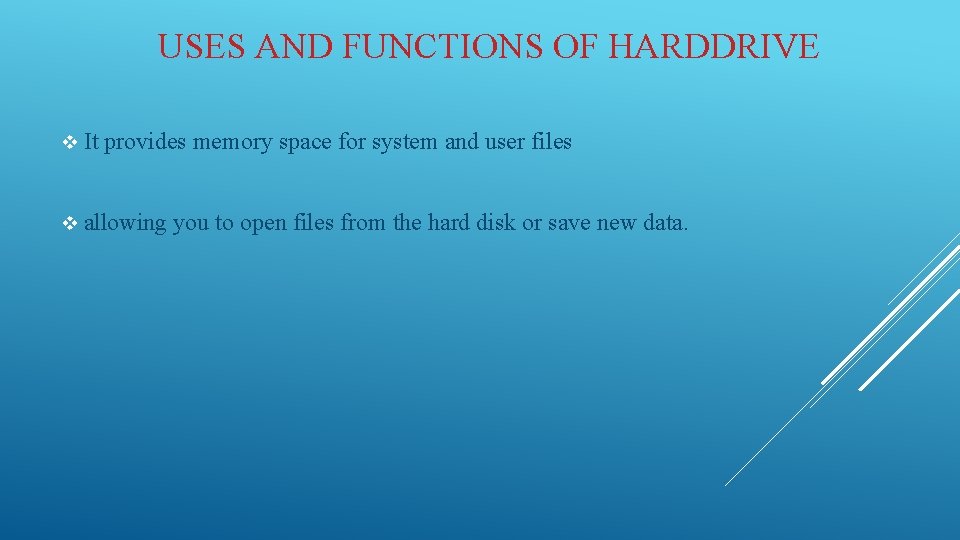
USES AND FUNCTIONS OF HARDDRIVE v It provides memory space for system and user files v allowing you to open files from the hard disk or save new data.
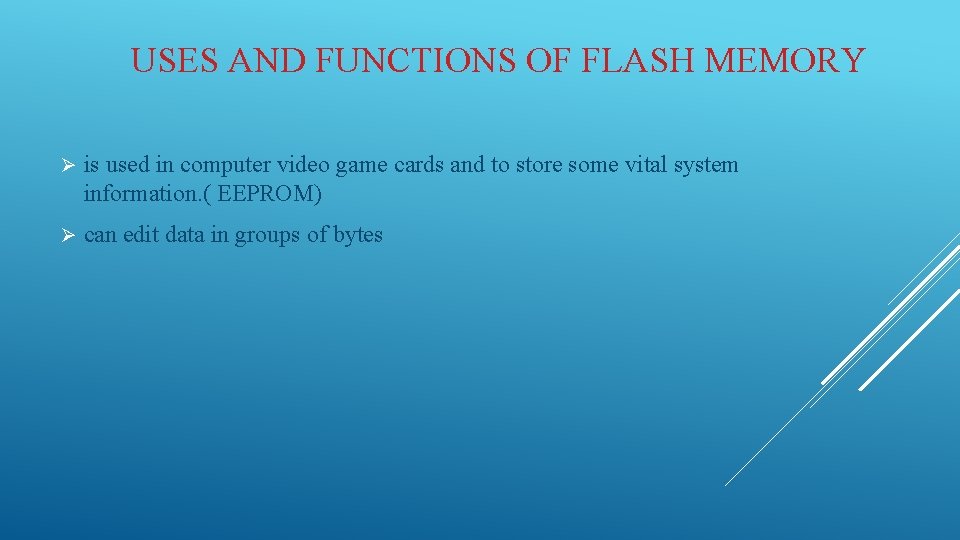
USES AND FUNCTIONS OF FLASH MEMORY Ø is used in computer video game cards and to store some vital system information. ( EEPROM) Ø can edit data in groups of bytes