ICS 103 Programming in C Lecture 2 Introduction
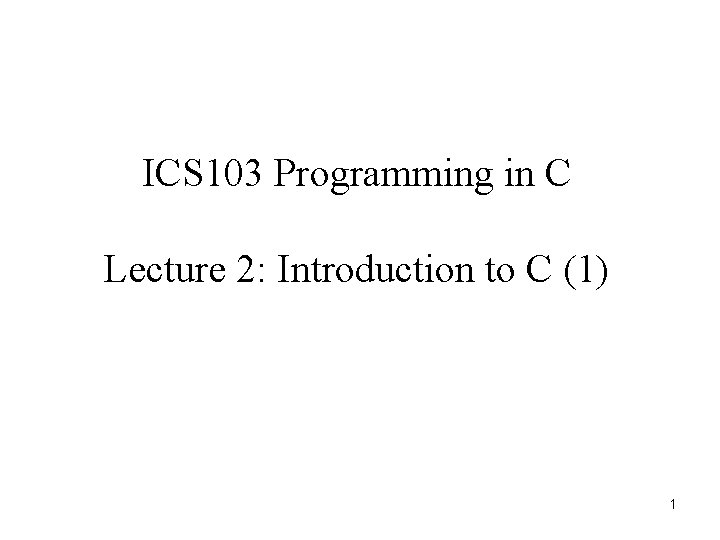
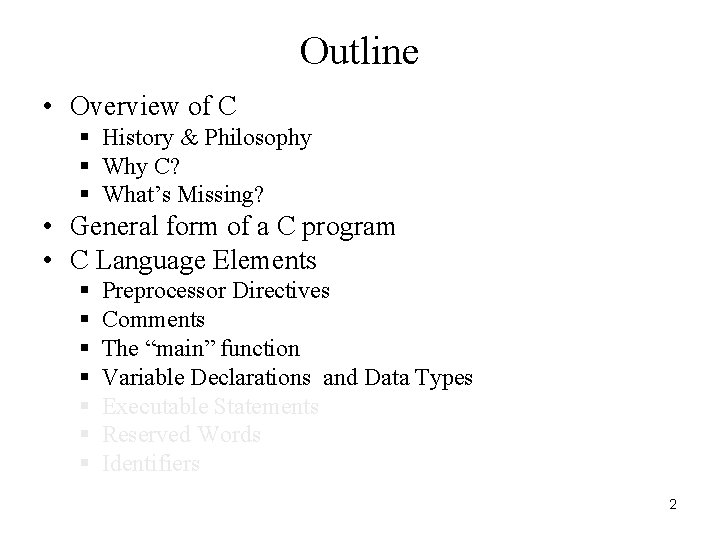
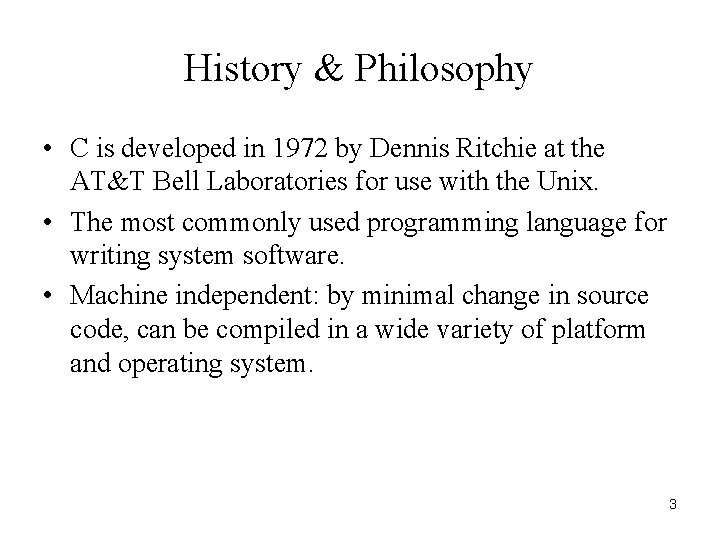
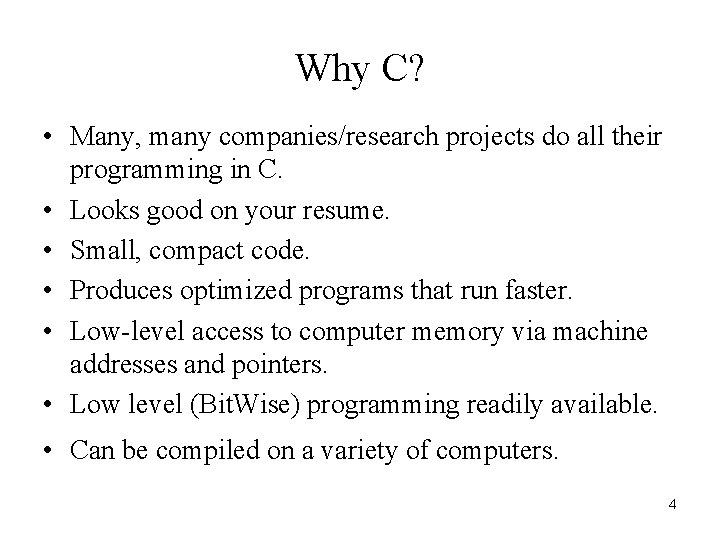
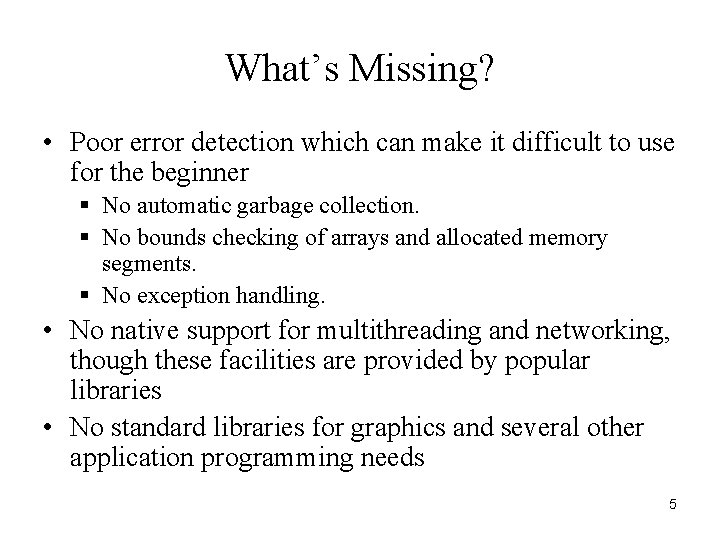
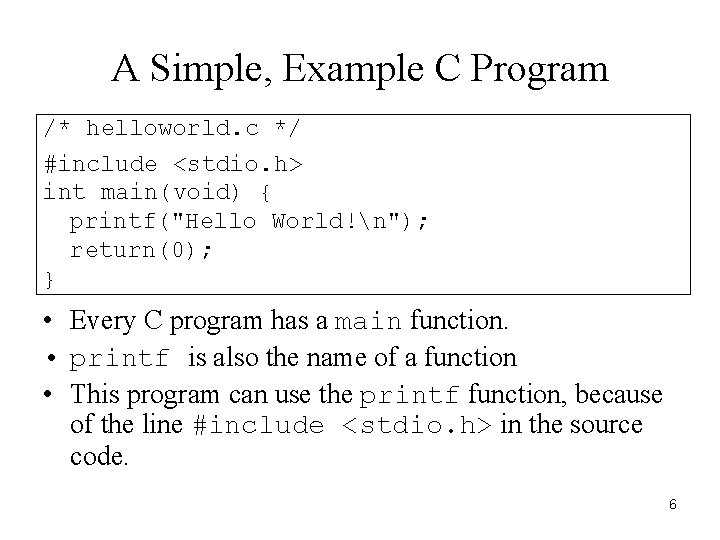
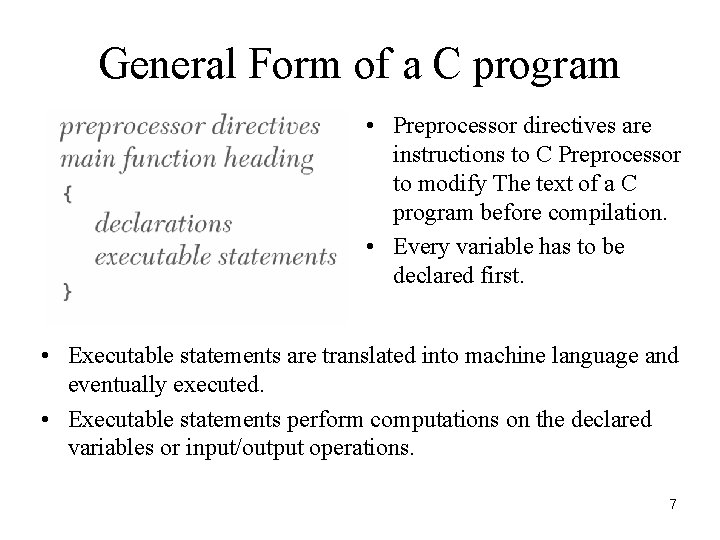
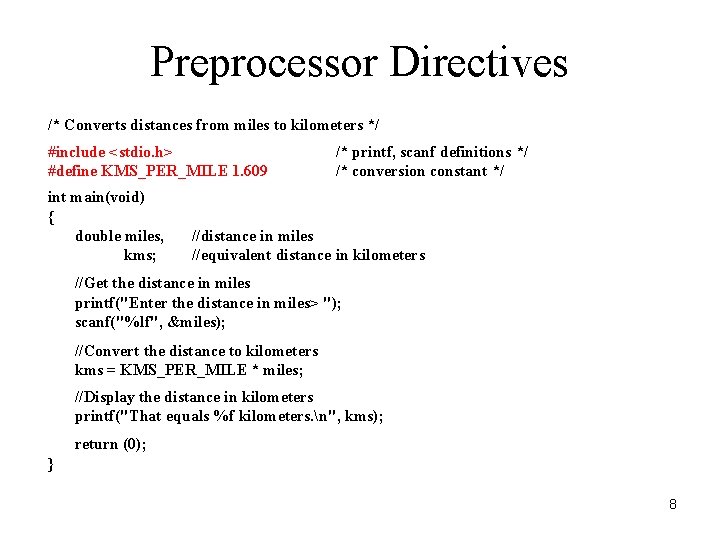
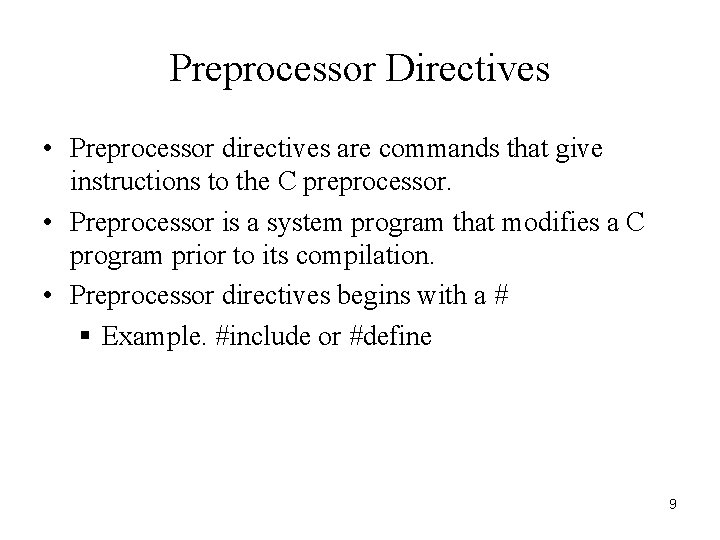
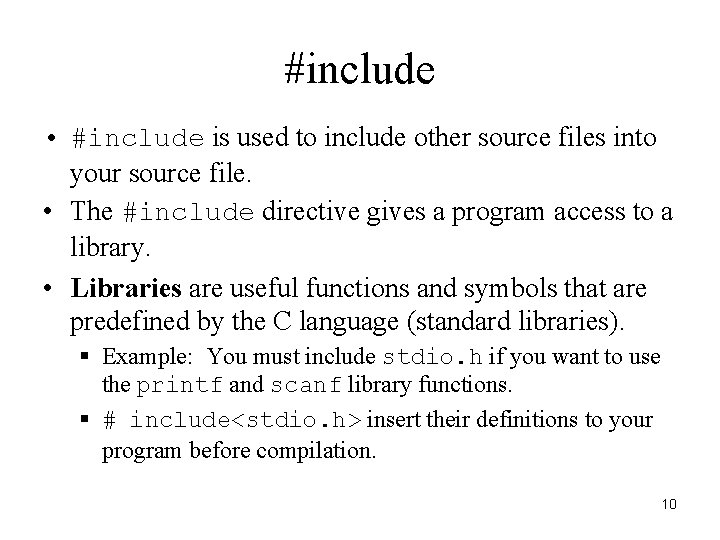
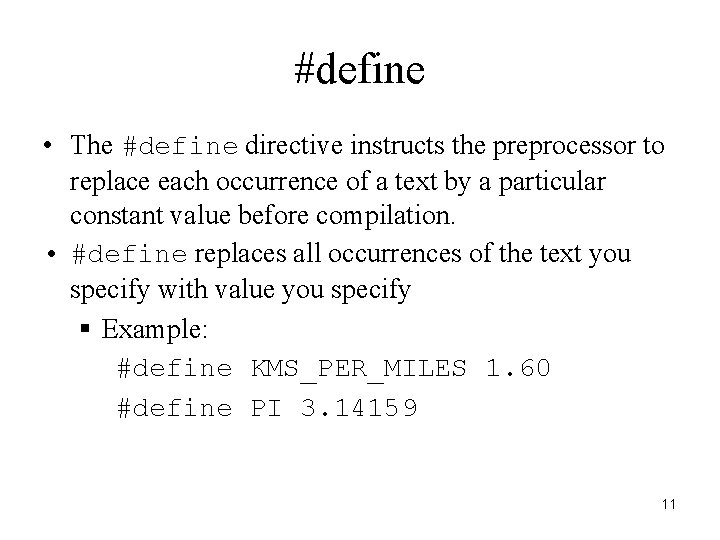
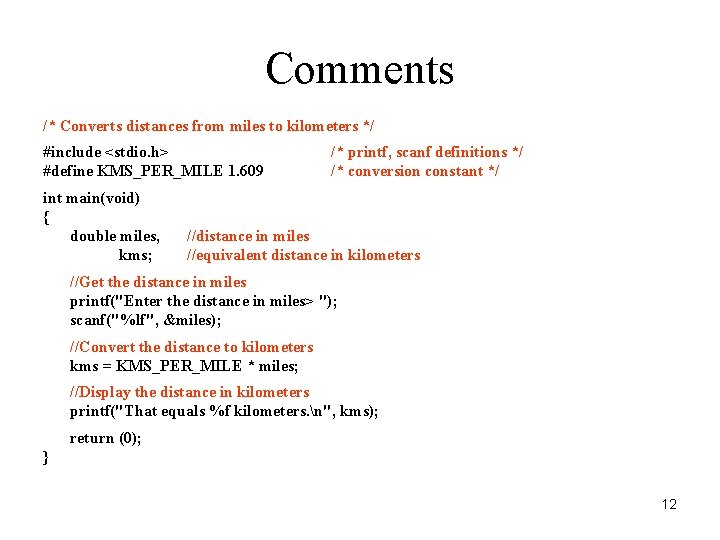
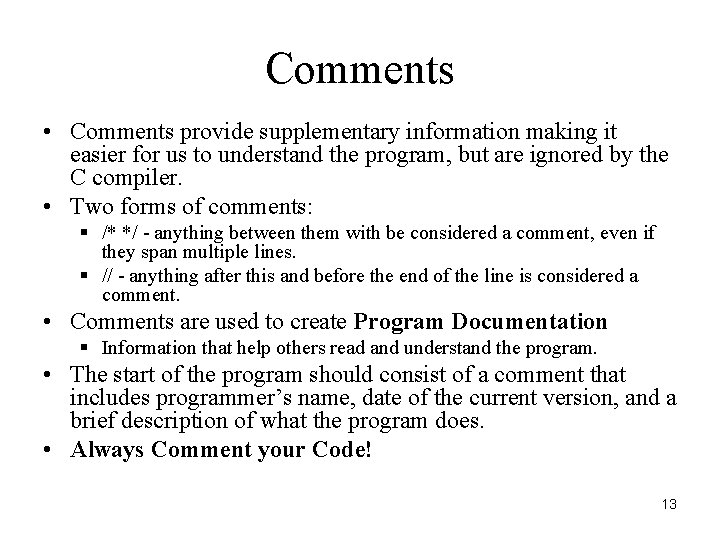
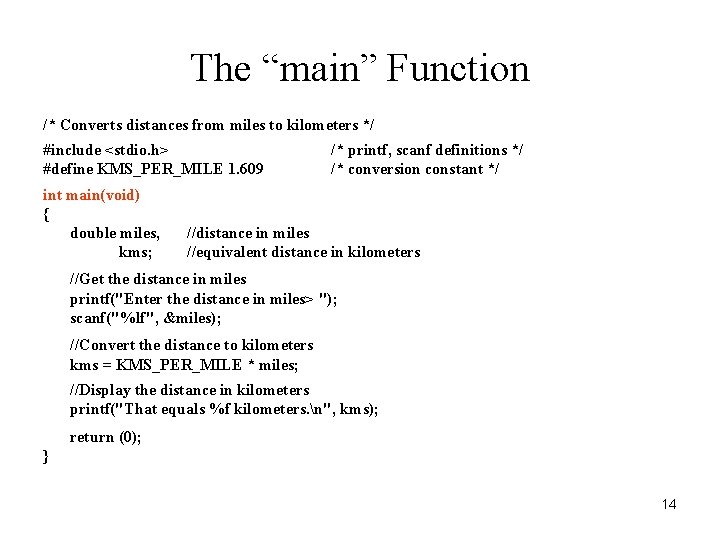
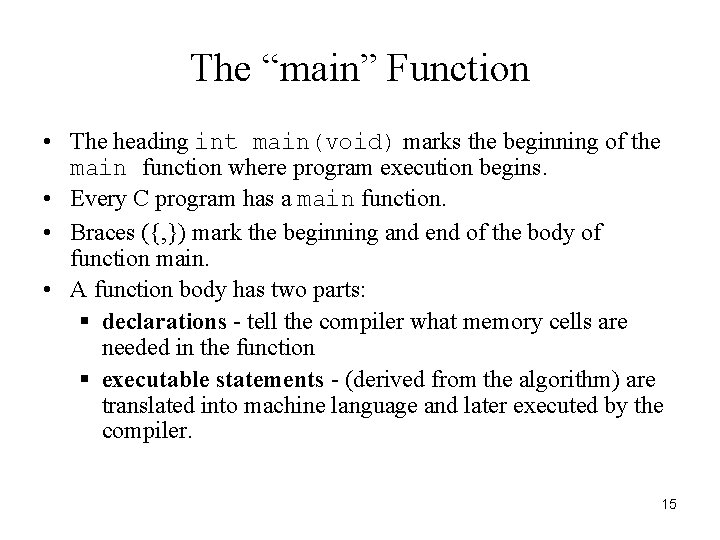
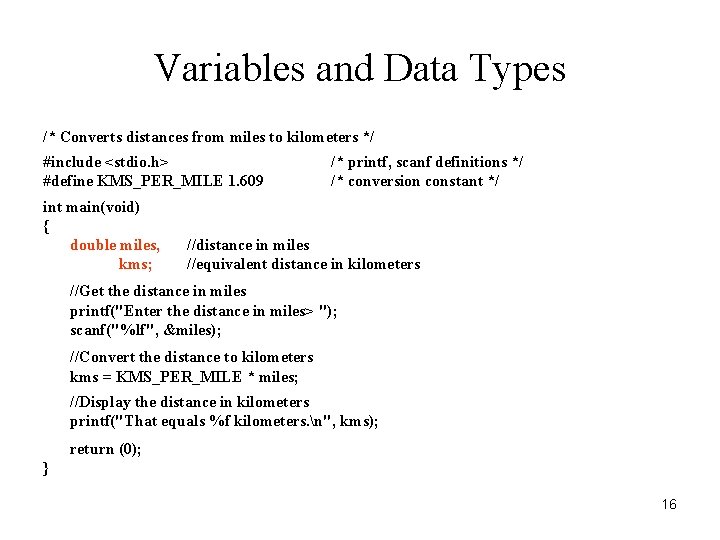
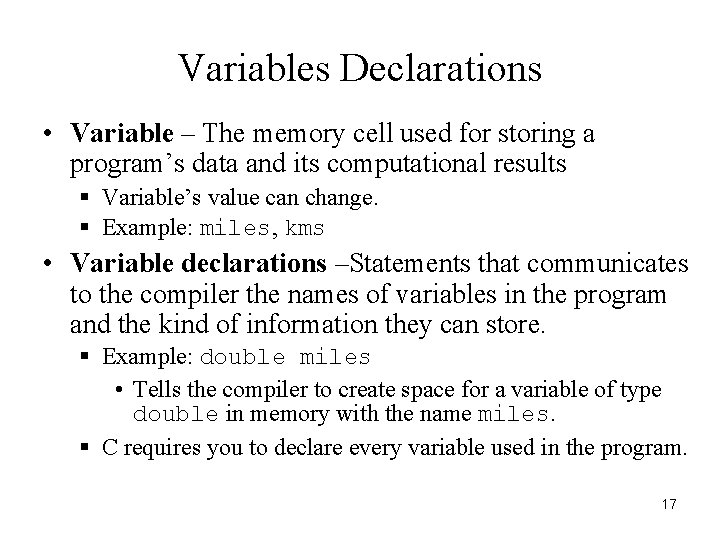
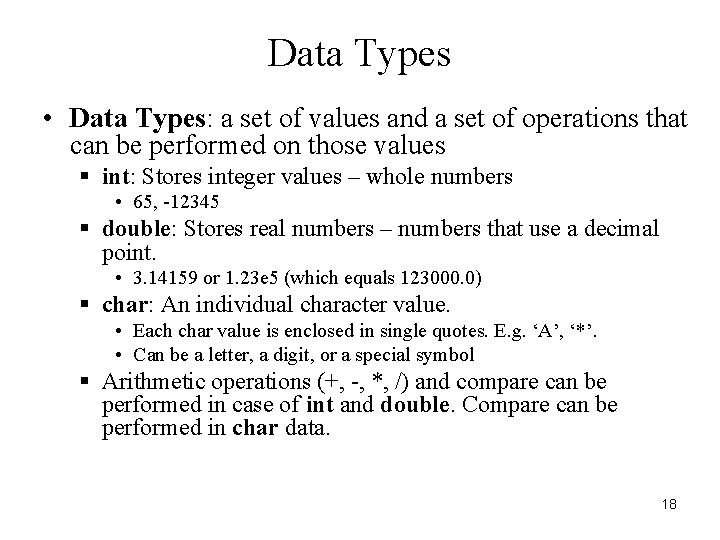
- Slides: 18
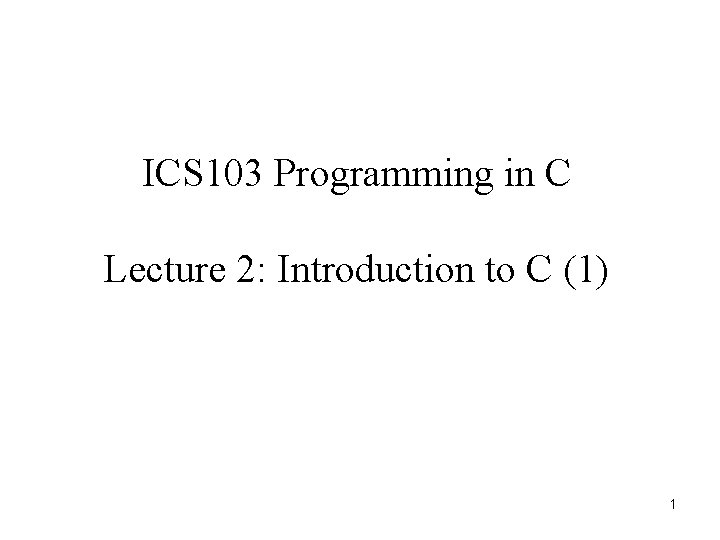
ICS 103 Programming in C Lecture 2: Introduction to C (1) 1
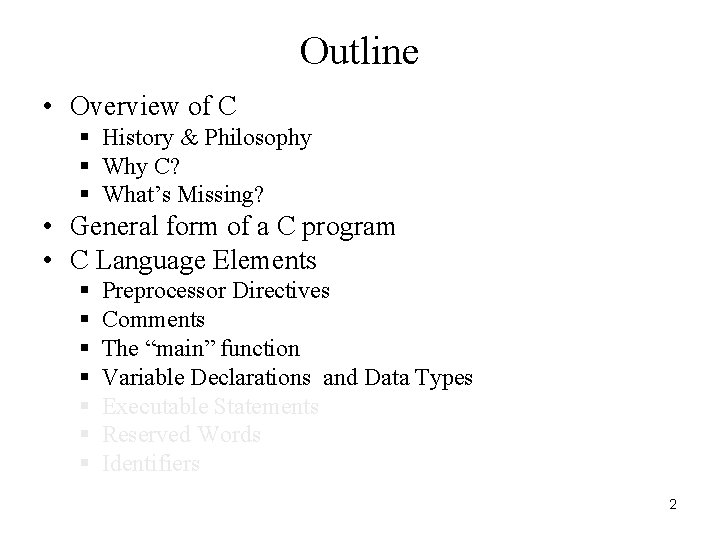
Outline • Overview of C § History & Philosophy § Why C? § What’s Missing? • General form of a C program • C Language Elements § § § § Preprocessor Directives Comments The “main” function Variable Declarations and Data Types Executable Statements Reserved Words Identifiers 2
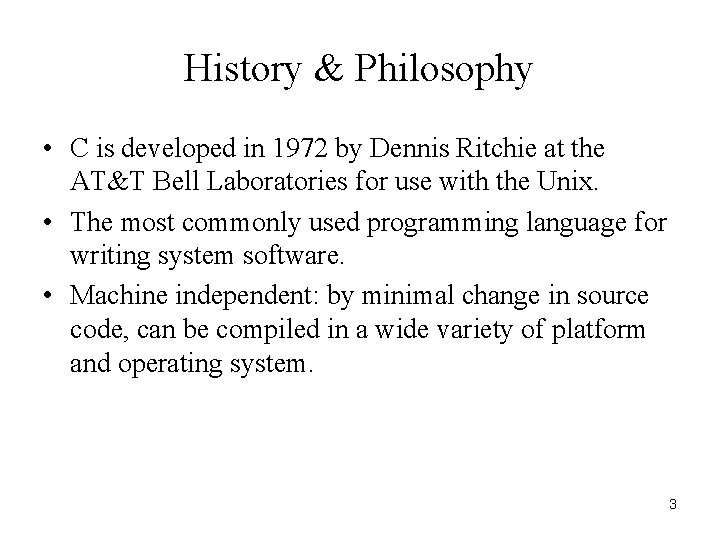
History & Philosophy • C is developed in 1972 by Dennis Ritchie at the AT&T Bell Laboratories for use with the Unix. • The most commonly used programming language for writing system software. • Machine independent: by minimal change in source code, can be compiled in a wide variety of platform and operating system. 3
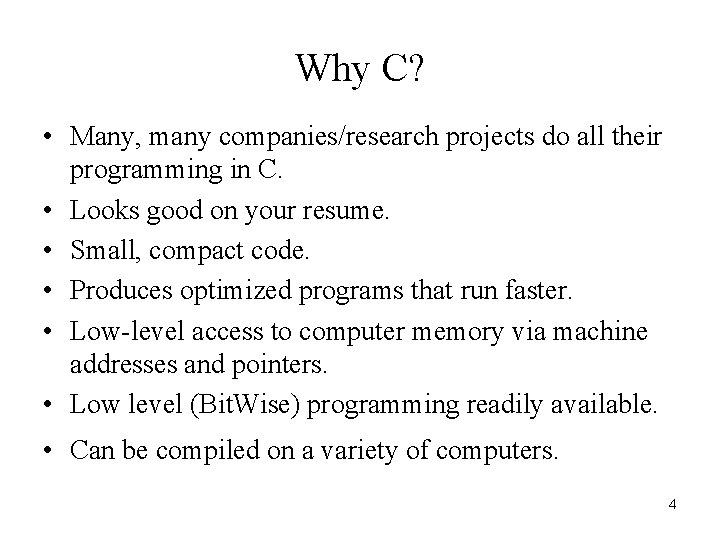
Why C? • Many, many companies/research projects do all their programming in C. • Looks good on your resume. • Small, compact code. • Produces optimized programs that run faster. • Low-level access to computer memory via machine addresses and pointers. • Low level (Bit. Wise) programming readily available. • Can be compiled on a variety of computers. 4
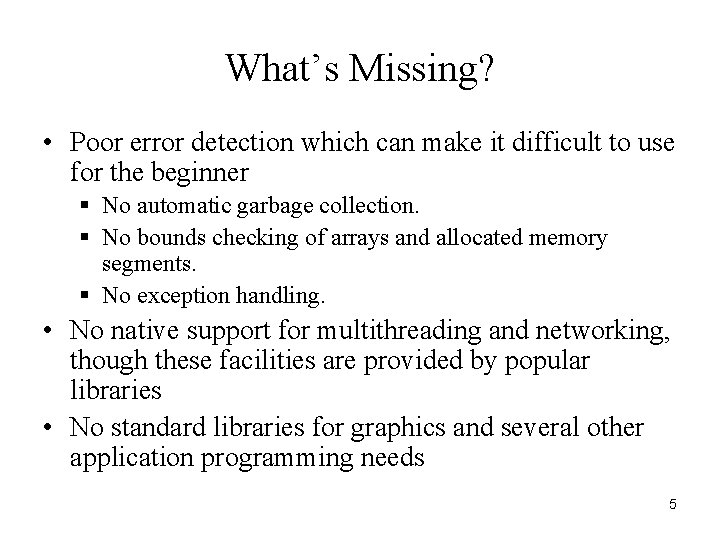
What’s Missing? • Poor error detection which can make it difficult to use for the beginner § No automatic garbage collection. § No bounds checking of arrays and allocated memory segments. § No exception handling. • No native support for multithreading and networking, though these facilities are provided by popular libraries • No standard libraries for graphics and several other application programming needs 5
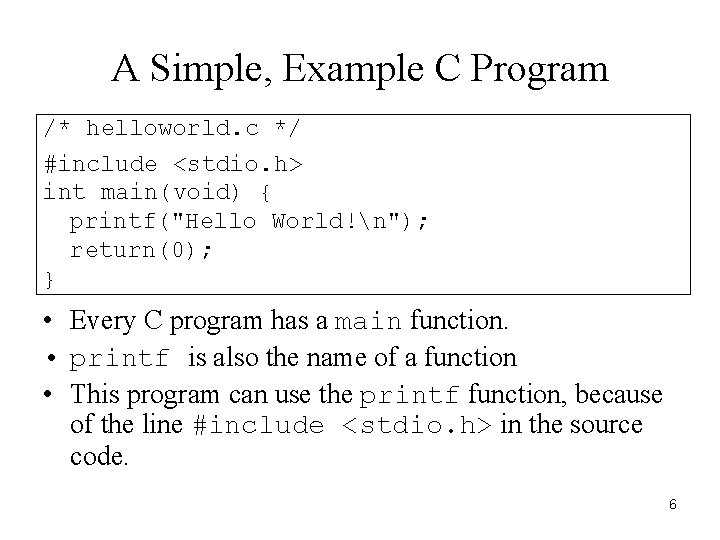
A Simple, Example C Program /* helloworld. c */ #include <stdio. h> int main(void) { printf("Hello World!n"); return(0); } • Every C program has a main function. • printf is also the name of a function • This program can use the printf function, because of the line #include <stdio. h> in the source code. 6
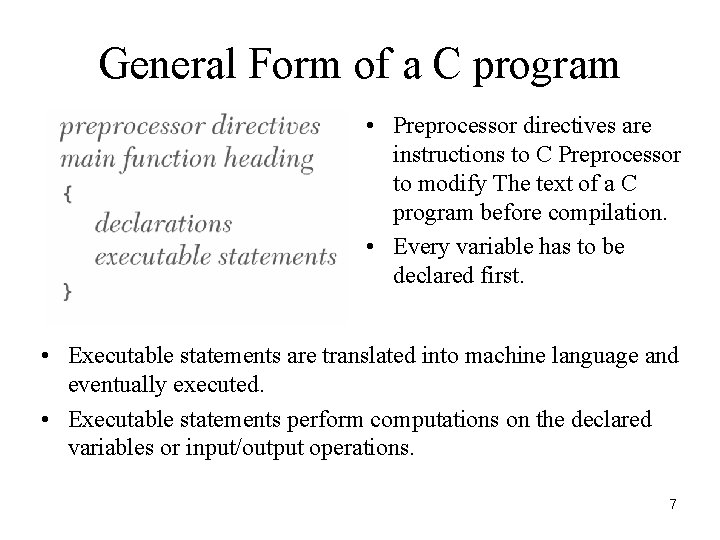
General Form of a C program • Preprocessor directives are instructions to C Preprocessor to modify The text of a C program before compilation. • Every variable has to be declared first. • Executable statements are translated into machine language and eventually executed. • Executable statements perform computations on the declared variables or input/output operations. 7
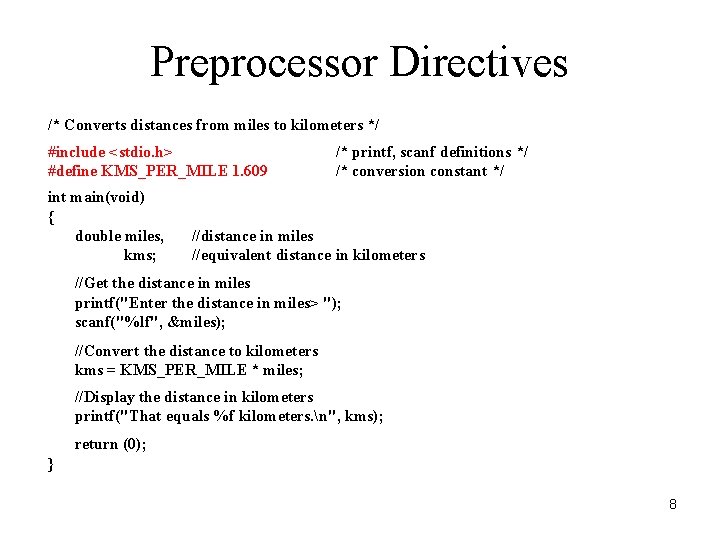
Preprocessor Directives /* Converts distances from miles to kilometers */ #include <stdio. h> #define KMS_PER_MILE 1. 609 int main(void) { double miles, kms; /* printf, scanf definitions */ /* conversion constant */ //distance in miles //equivalent distance in kilometers //Get the distance in miles printf("Enter the distance in miles> "); scanf("%lf", &miles); //Convert the distance to kilometers kms = KMS_PER_MILE * miles; //Display the distance in kilometers printf("That equals %f kilometers. n", kms); return (0); } 8
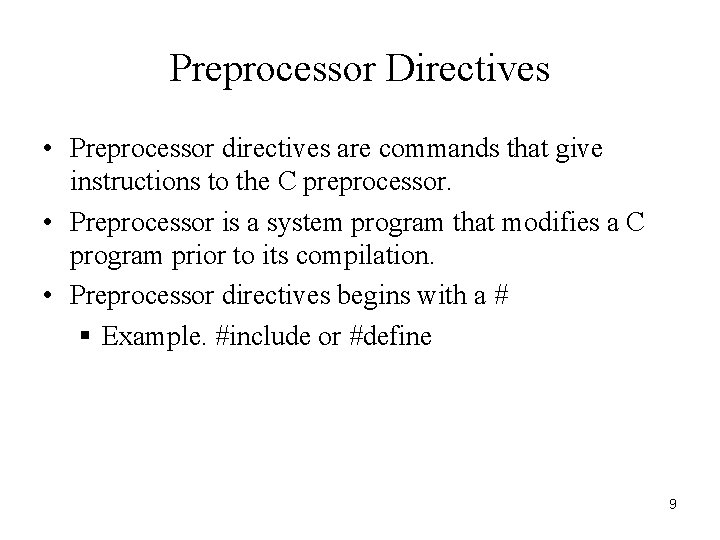
Preprocessor Directives • Preprocessor directives are commands that give instructions to the C preprocessor. • Preprocessor is a system program that modifies a C program prior to its compilation. • Preprocessor directives begins with a # § Example. #include or #define 9
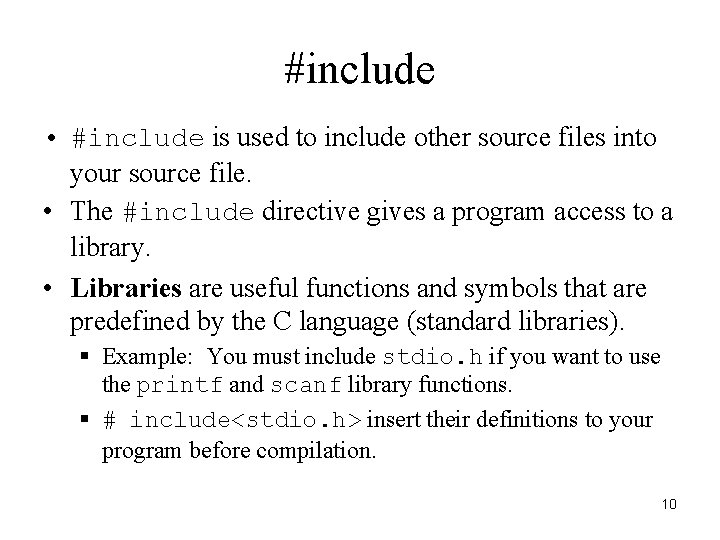
#include • #include is used to include other source files into your source file. • The #include directive gives a program access to a library. • Libraries are useful functions and symbols that are predefined by the C language (standard libraries). § Example: You must include stdio. h if you want to use the printf and scanf library functions. § # include<stdio. h> insert their definitions to your program before compilation. 10
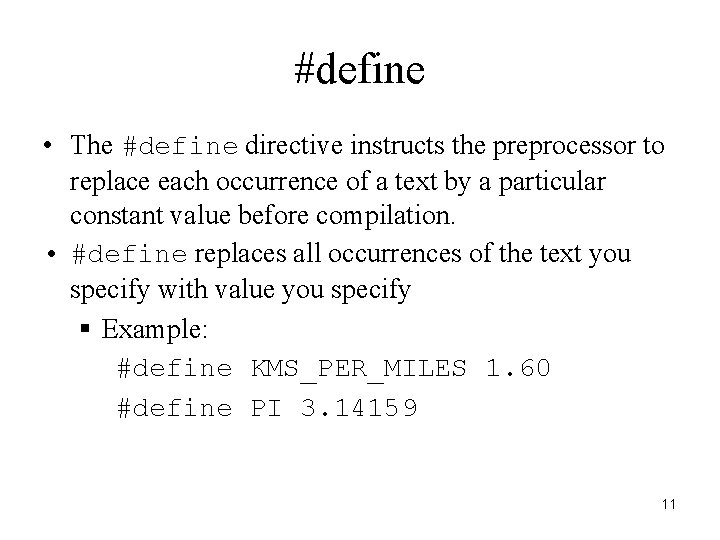
#define • The #define directive instructs the preprocessor to replace each occurrence of a text by a particular constant value before compilation. • #define replaces all occurrences of the text you specify with value you specify § Example: #define KMS_PER_MILES 1. 60 #define PI 3. 14159 11
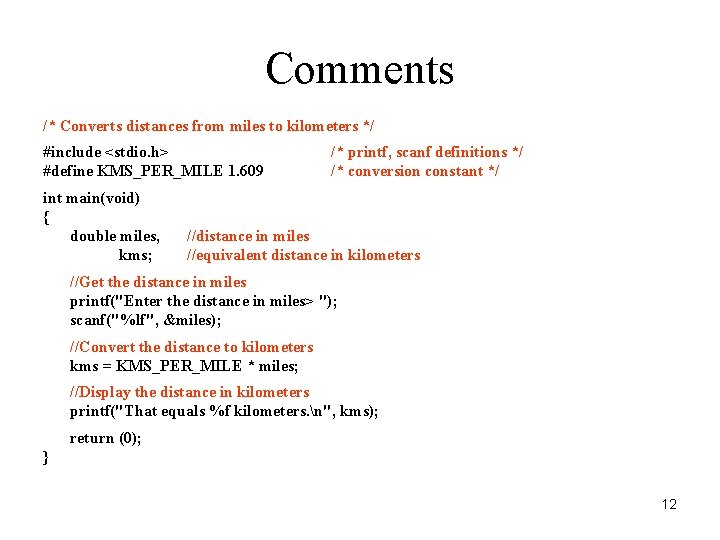
Comments /* Converts distances from miles to kilometers */ #include <stdio. h> #define KMS_PER_MILE 1. 609 int main(void) { double miles, kms; /* printf, scanf definitions */ /* conversion constant */ //distance in miles //equivalent distance in kilometers //Get the distance in miles printf("Enter the distance in miles> "); scanf("%lf", &miles); //Convert the distance to kilometers kms = KMS_PER_MILE * miles; //Display the distance in kilometers printf("That equals %f kilometers. n", kms); return (0); } 12
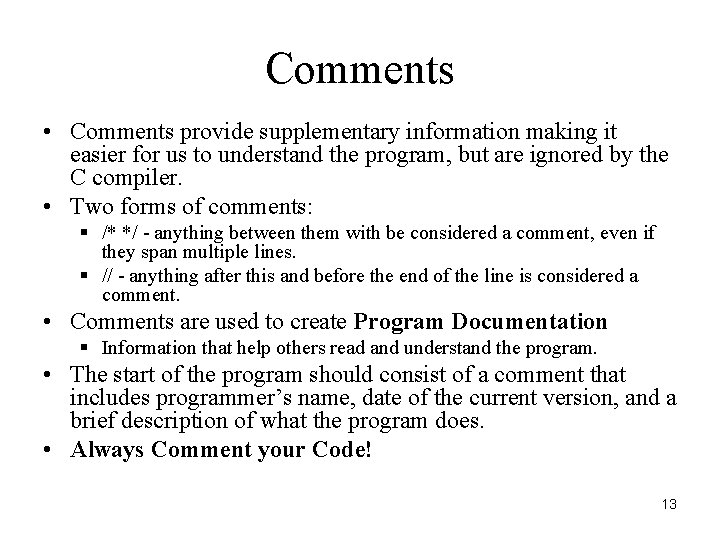
Comments • Comments provide supplementary information making it easier for us to understand the program, but are ignored by the C compiler. • Two forms of comments: § /* */ - anything between them with be considered a comment, even if they span multiple lines. § // - anything after this and before the end of the line is considered a comment. • Comments are used to create Program Documentation § Information that help others read and understand the program. • The start of the program should consist of a comment that includes programmer’s name, date of the current version, and a brief description of what the program does. • Always Comment your Code! 13
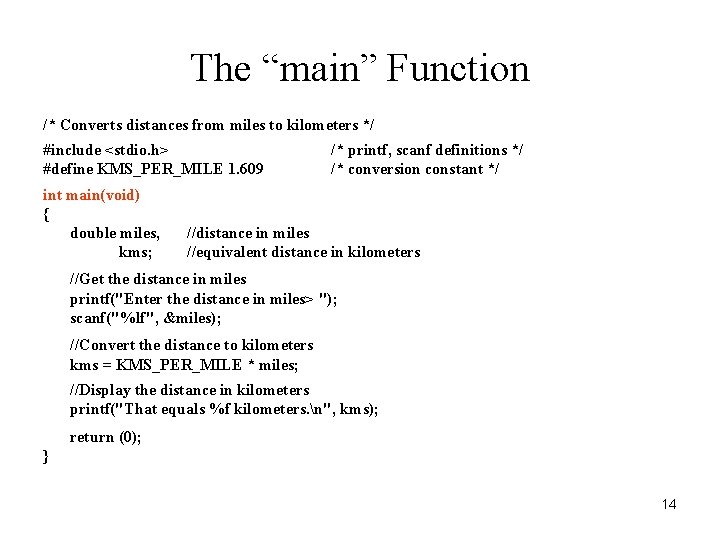
The “main” Function /* Converts distances from miles to kilometers */ #include <stdio. h> #define KMS_PER_MILE 1. 609 int main(void) { double miles, kms; /* printf, scanf definitions */ /* conversion constant */ //distance in miles //equivalent distance in kilometers //Get the distance in miles printf("Enter the distance in miles> "); scanf("%lf", &miles); //Convert the distance to kilometers kms = KMS_PER_MILE * miles; //Display the distance in kilometers printf("That equals %f kilometers. n", kms); return (0); } 14
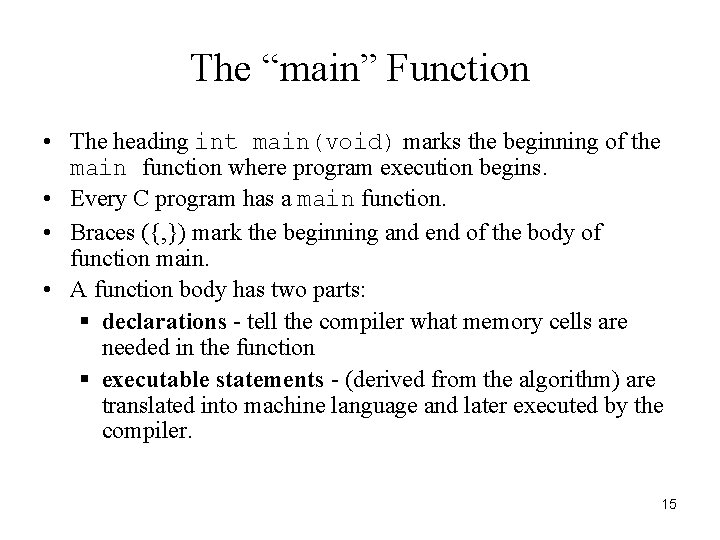
The “main” Function • The heading int main(void) marks the beginning of the main function where program execution begins. • Every C program has a main function. • Braces ({, }) mark the beginning and end of the body of function main. • A function body has two parts: § declarations - tell the compiler what memory cells are needed in the function § executable statements - (derived from the algorithm) are translated into machine language and later executed by the compiler. 15
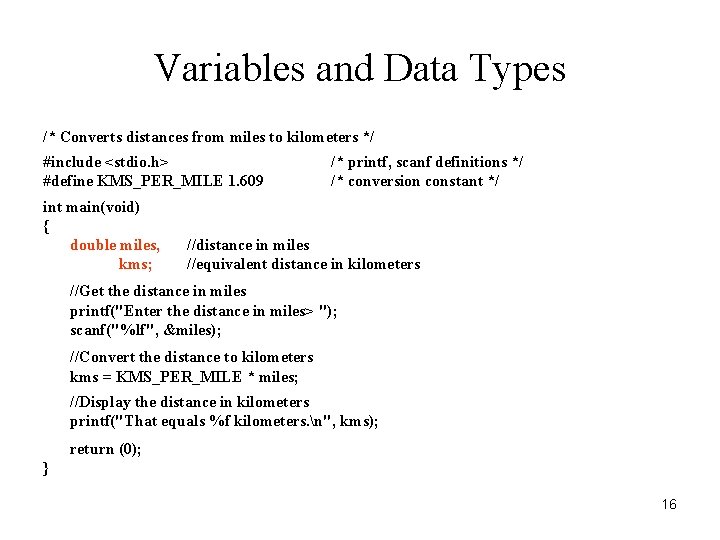
Variables and Data Types /* Converts distances from miles to kilometers */ #include <stdio. h> #define KMS_PER_MILE 1. 609 int main(void) { double miles, kms; /* printf, scanf definitions */ /* conversion constant */ //distance in miles //equivalent distance in kilometers //Get the distance in miles printf("Enter the distance in miles> "); scanf("%lf", &miles); //Convert the distance to kilometers kms = KMS_PER_MILE * miles; //Display the distance in kilometers printf("That equals %f kilometers. n", kms); return (0); } 16
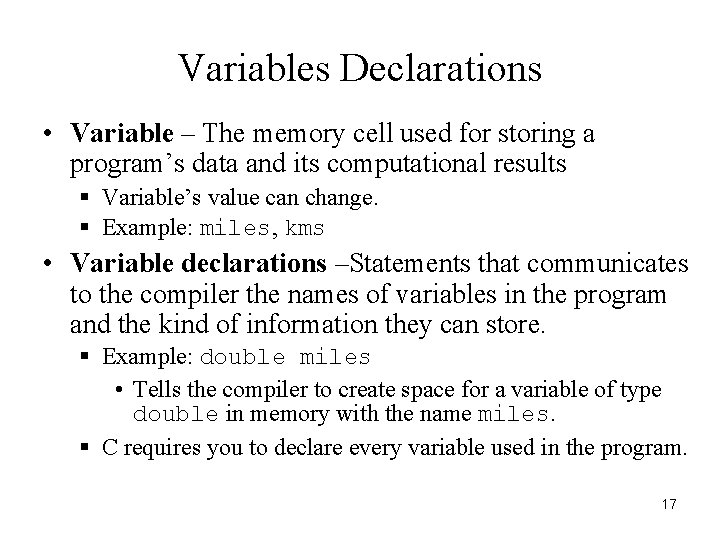
Variables Declarations • Variable – The memory cell used for storing a program’s data and its computational results § Variable’s value can change. § Example: miles, kms • Variable declarations –Statements that communicates to the compiler the names of variables in the program and the kind of information they can store. § Example: double miles • Tells the compiler to create space for a variable of type double in memory with the name miles. § C requires you to declare every variable used in the program. 17
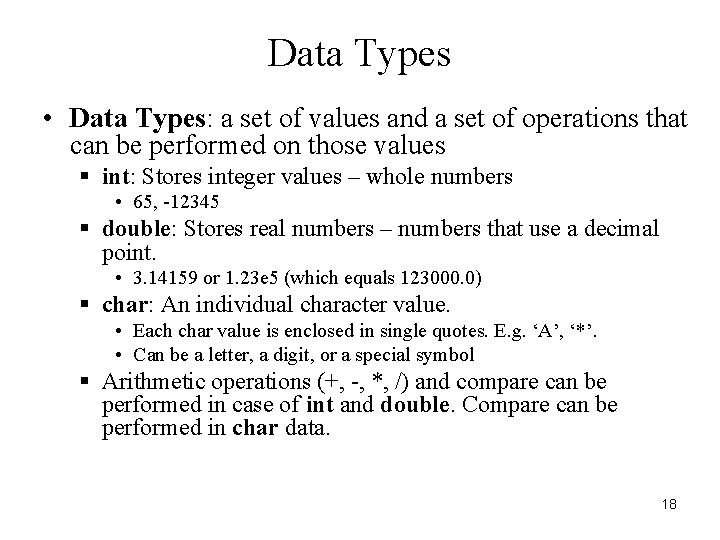
Data Types • Data Types: a set of values and a set of operations that can be performed on those values § int: Stores integer values – whole numbers • 65, -12345 § double: Stores real numbers – numbers that use a decimal point. • 3. 14159 or 1. 23 e 5 (which equals 123000. 0) § char: An individual character value. • Each char value is enclosed in single quotes. E. g. ‘A’, ‘*’. • Can be a letter, a digit, or a special symbol § Arithmetic operations (+, -, *, /) and compare can be performed in case of int and double. Compare can be performed in char data. 18