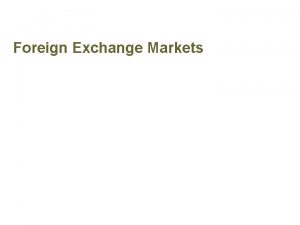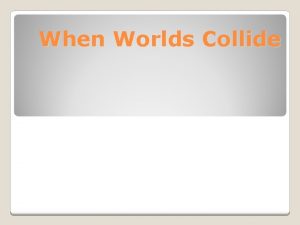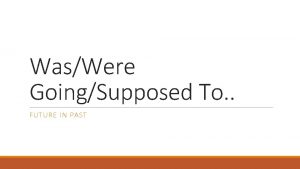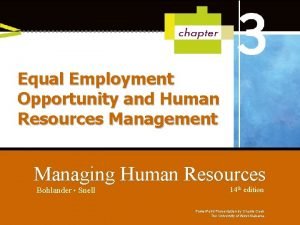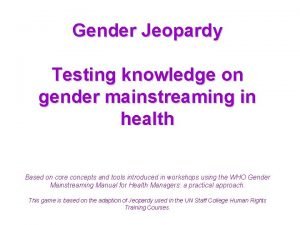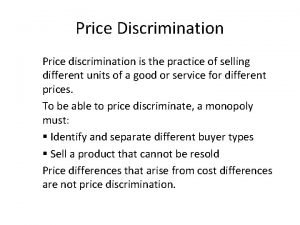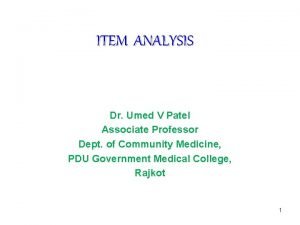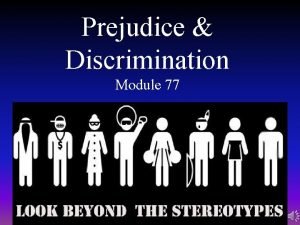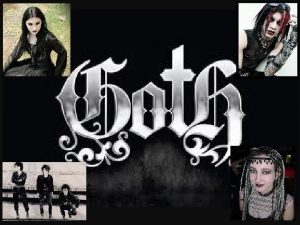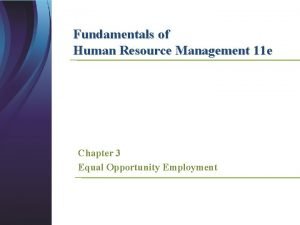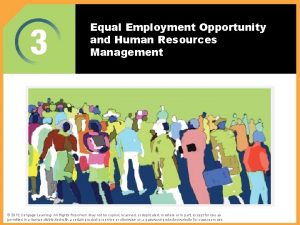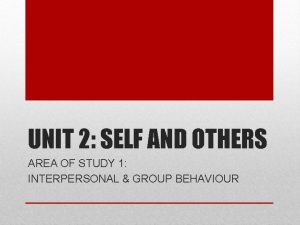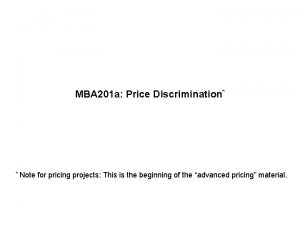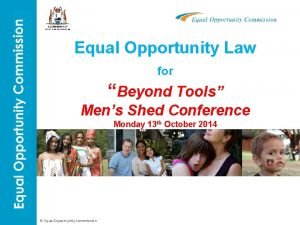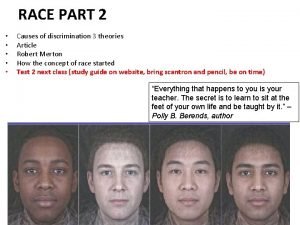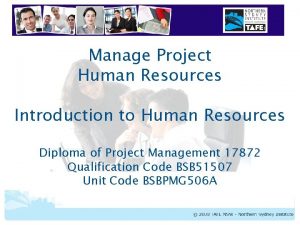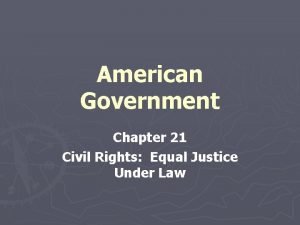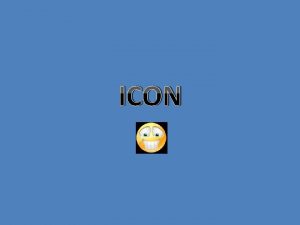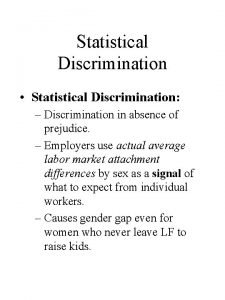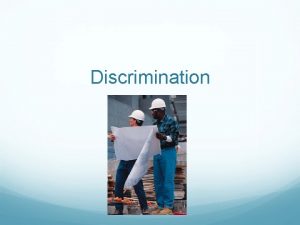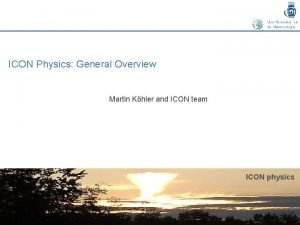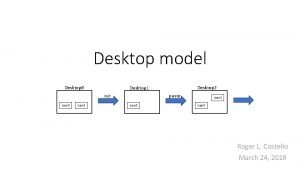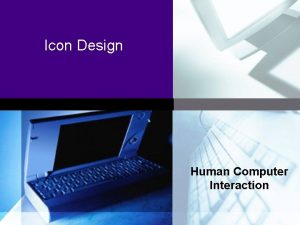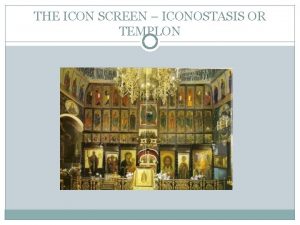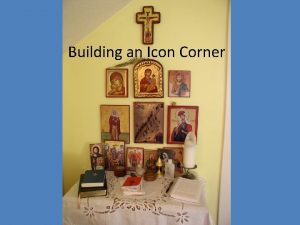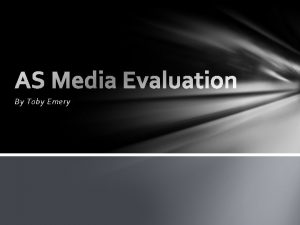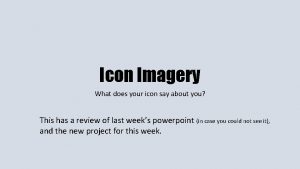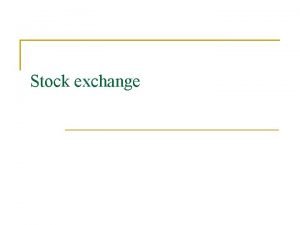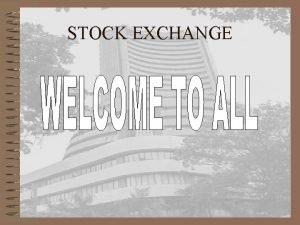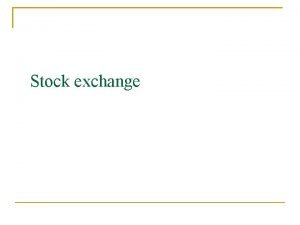ICON EXCHANGE Discrimination Phases What is discrimination Were


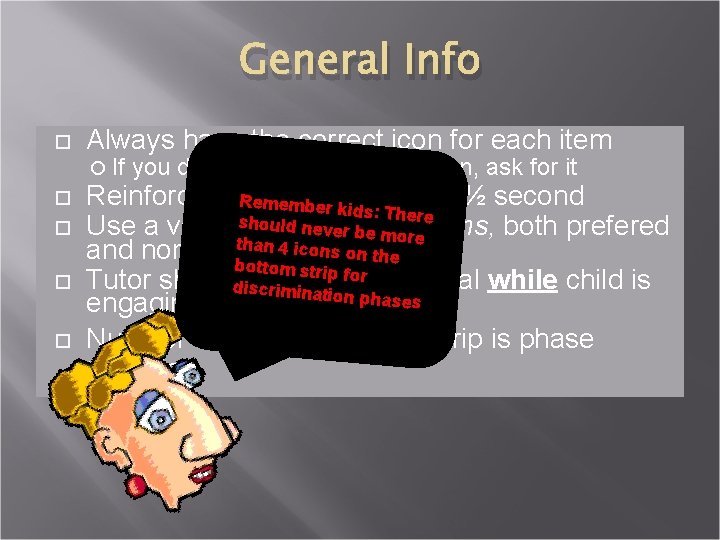
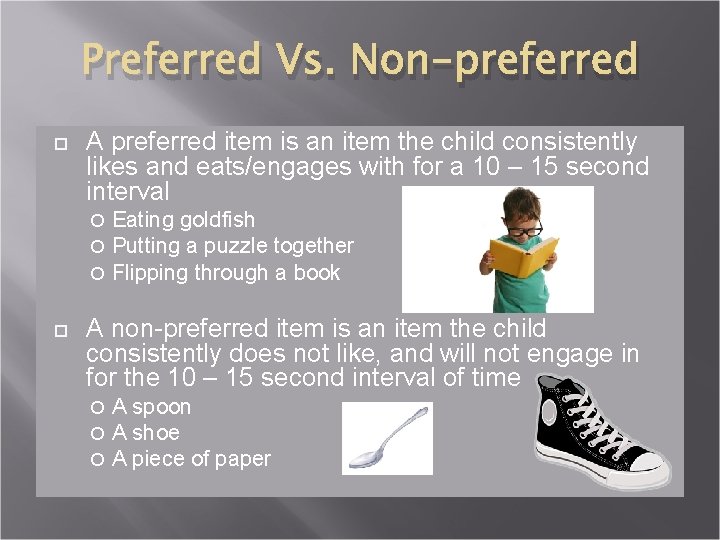
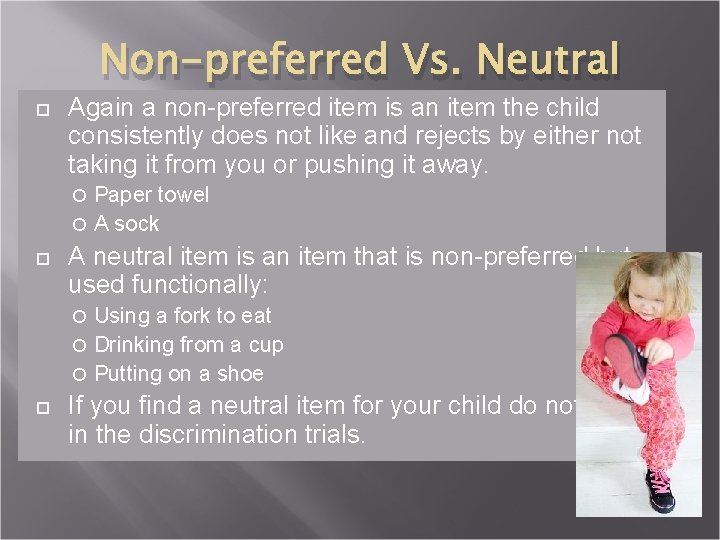
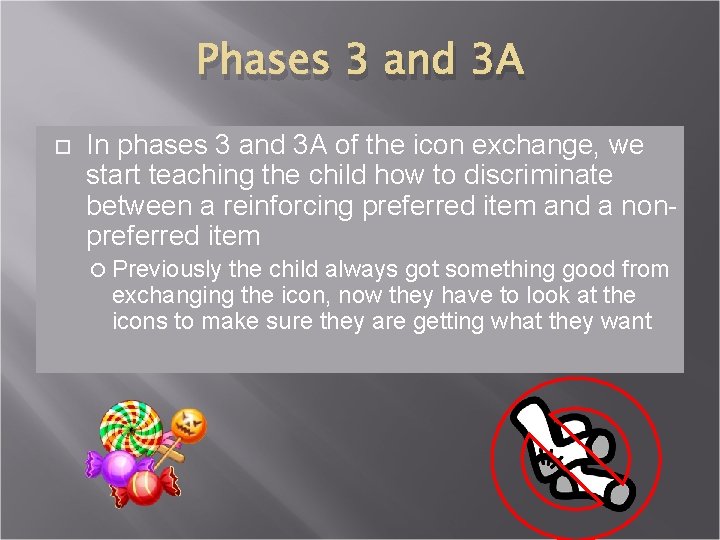
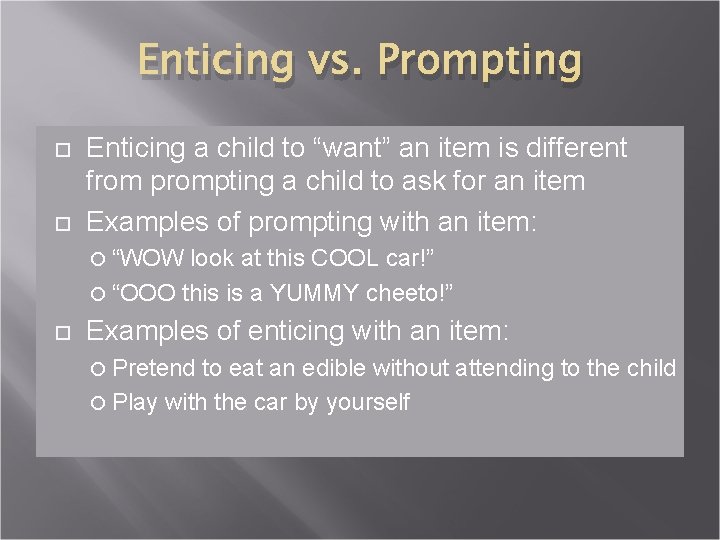
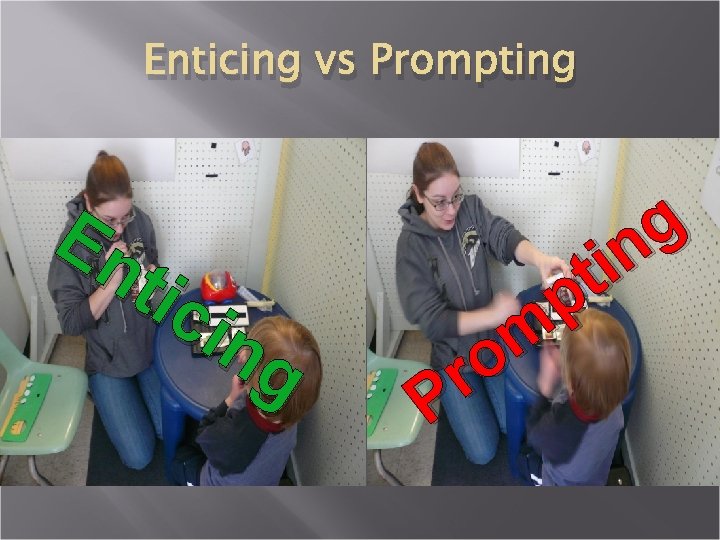
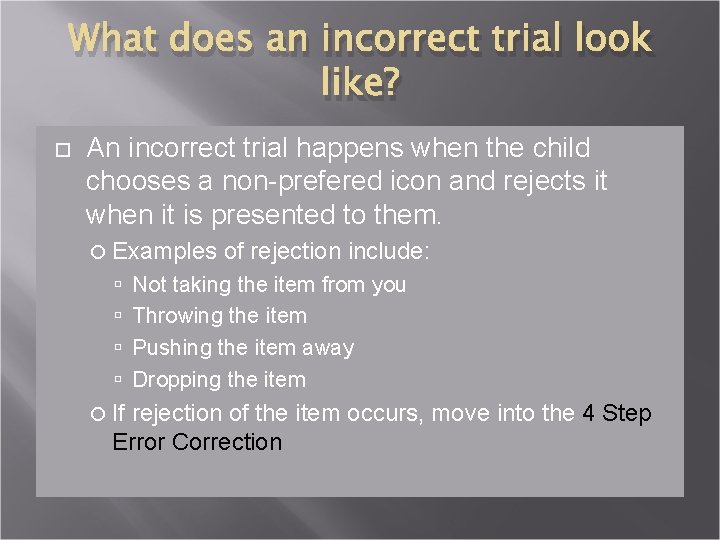
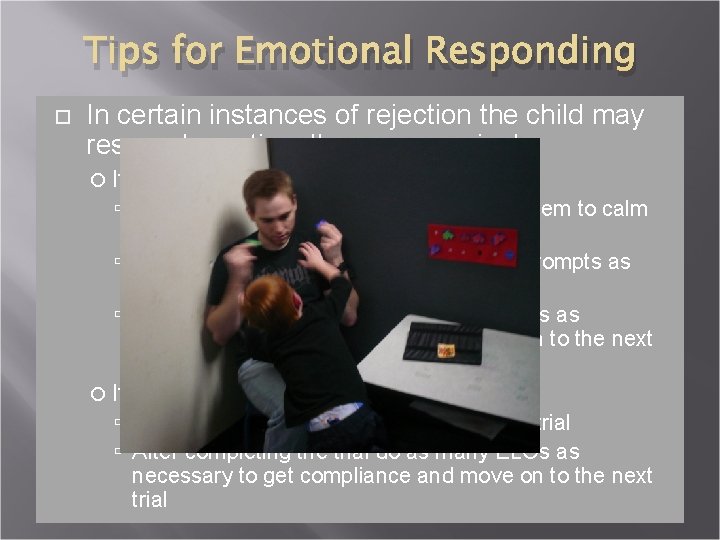
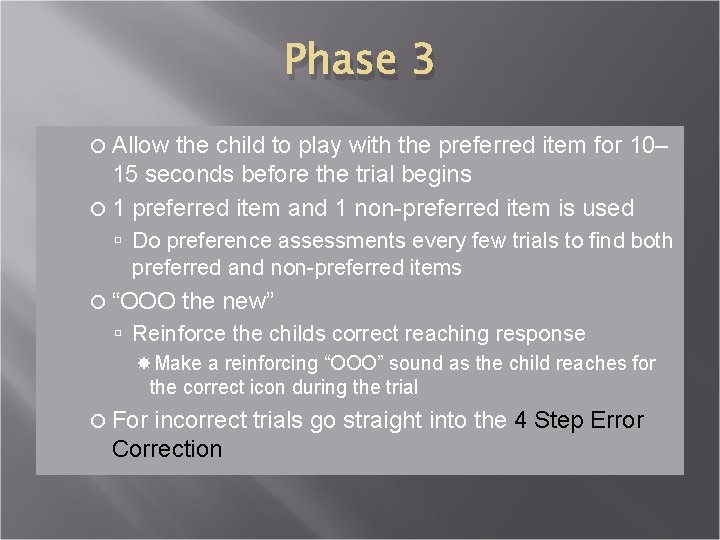
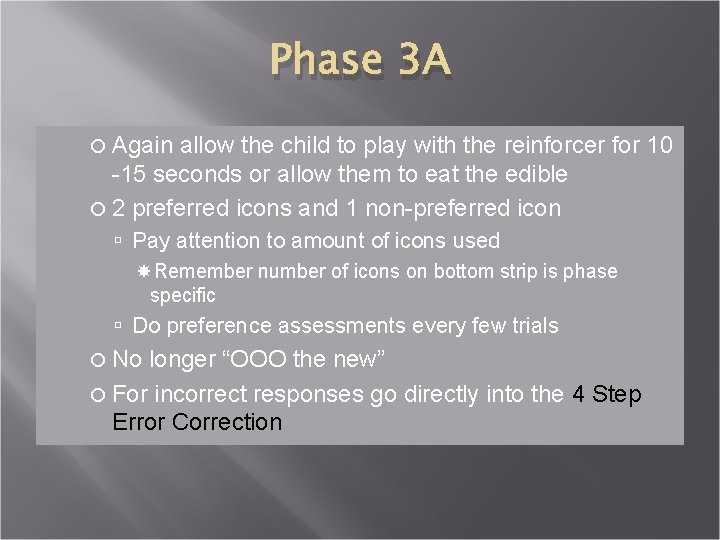


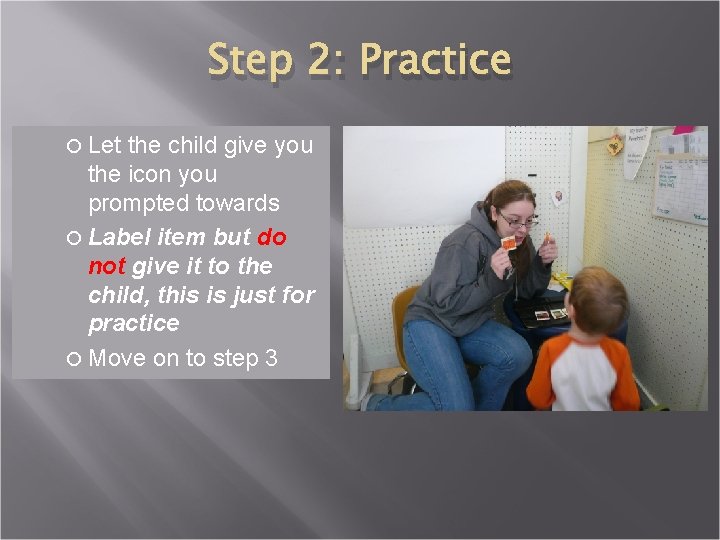
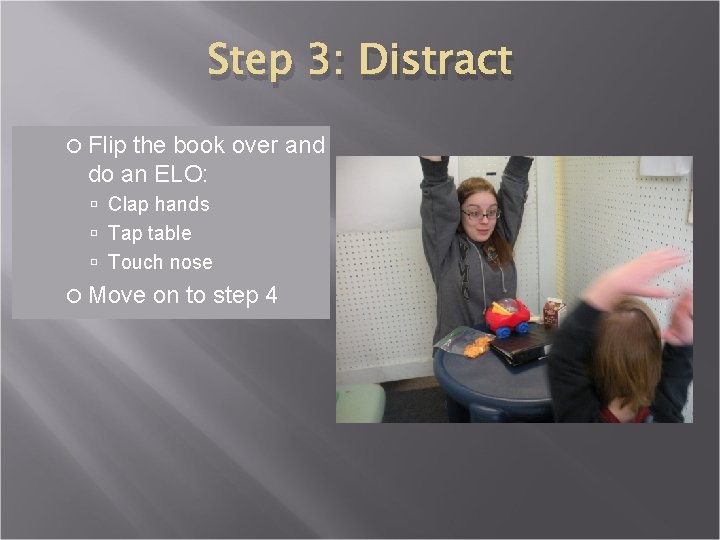
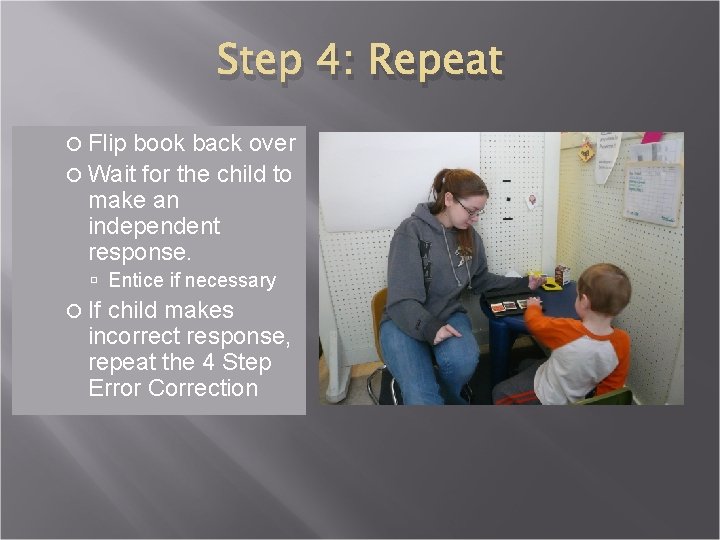
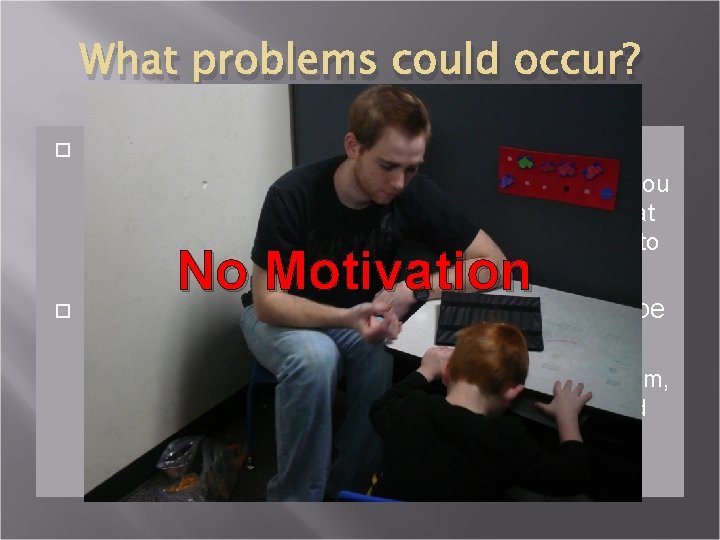
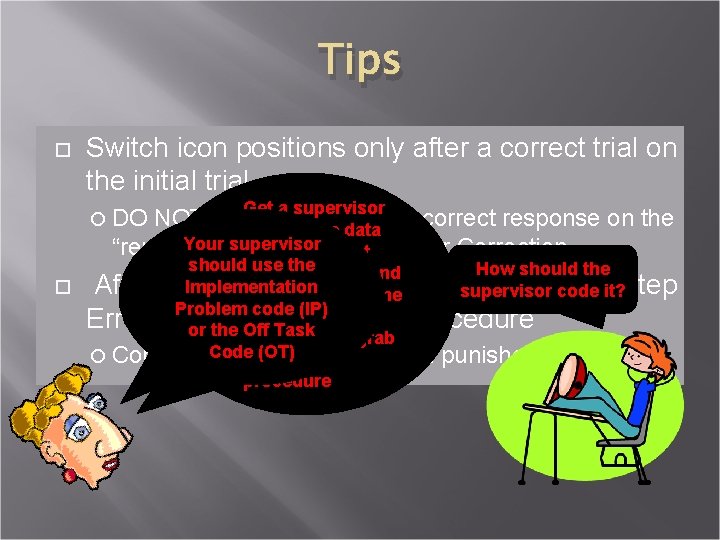

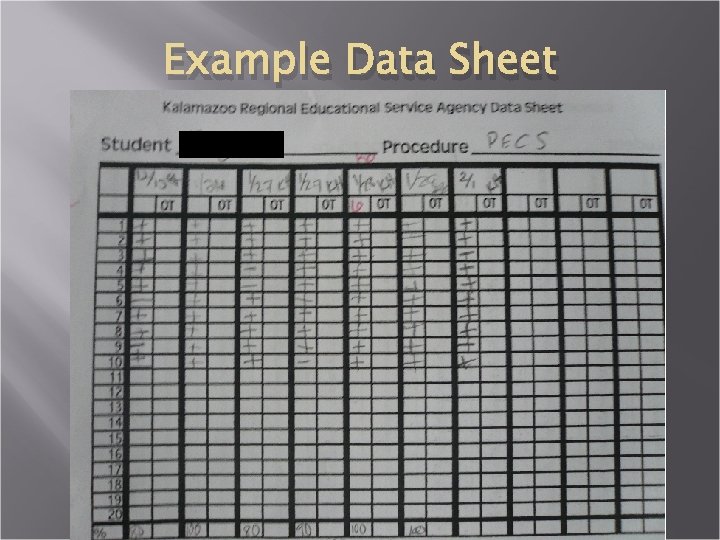
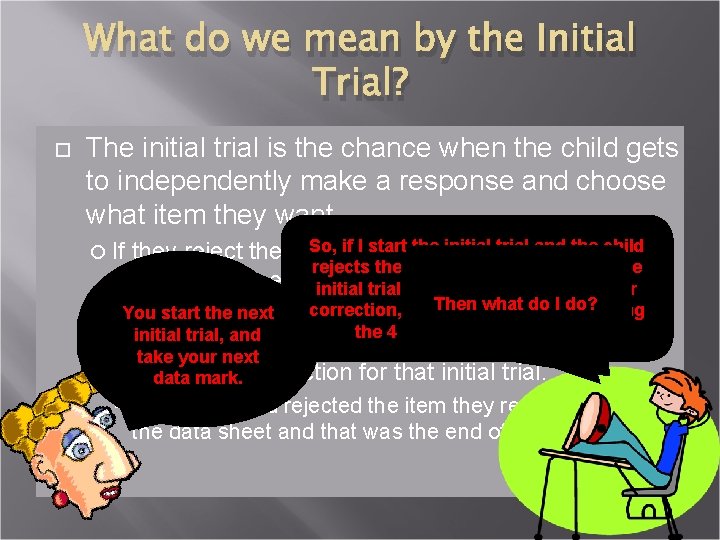
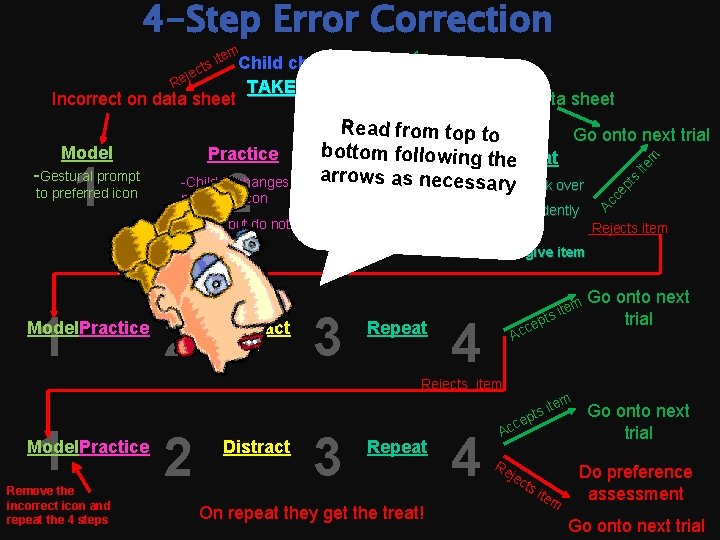
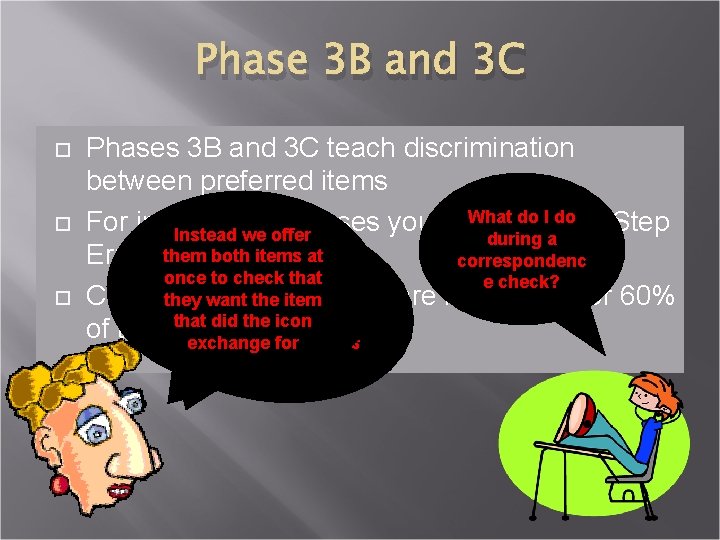
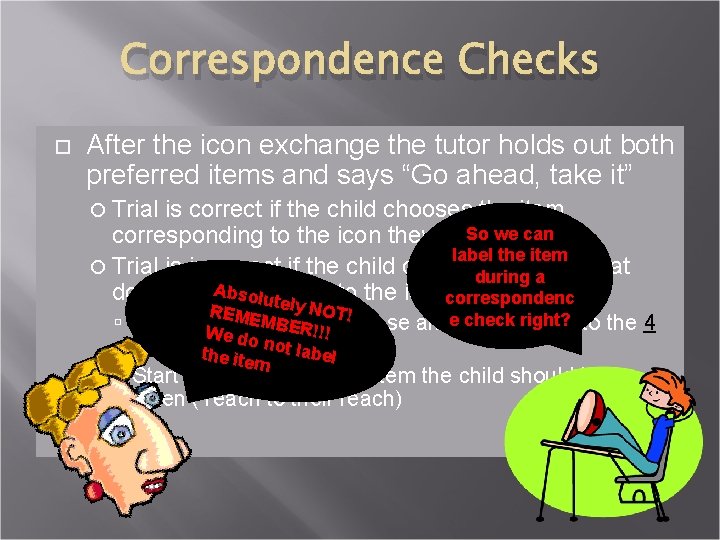
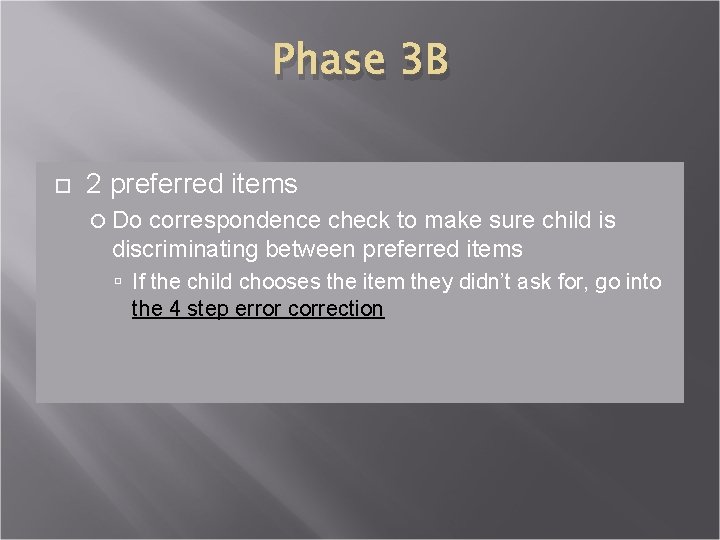


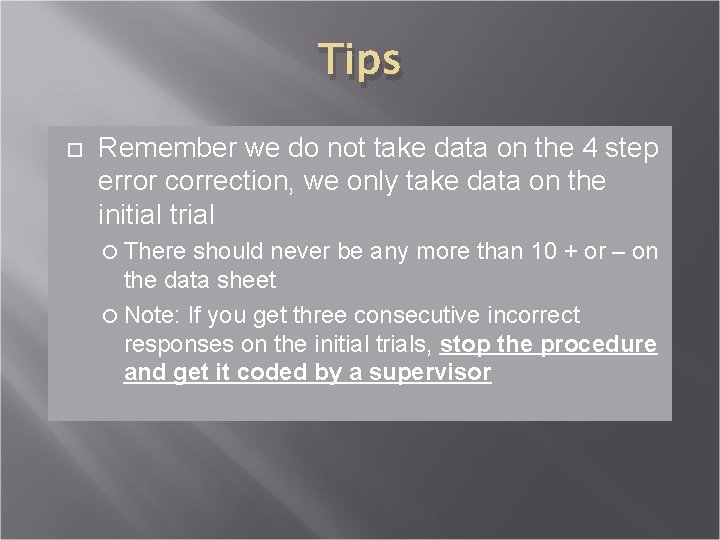

- Slides: 30

ICON EXCHANGE Discrimination Phases

What is discrimination? We’re not talking about race and gender, what we are referring to is being able to choose between a preferred item and a non preferred item. Which icon will get me something cool, and which one will get me something crappy?
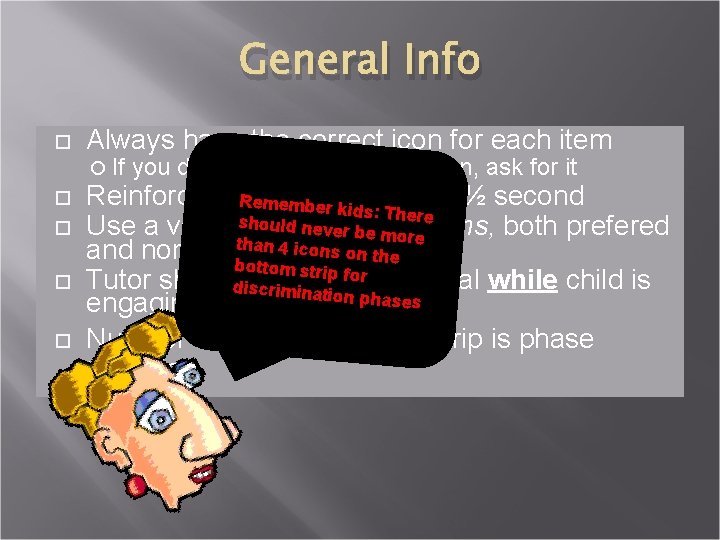
General Info Always have the correct icon for each item If you do not have the correct icon, ask for it Reinforce the. Reresponse member kids within ½ second : There s h o u never beand Use a variety ofldtutors moreitems, both prefered than 4 icons and non-prefered on the bottom strip for next trial while child is Tutor shoulddisset for crimup ination phas engaging with the item es Number of icons on bottom strip is phase specific
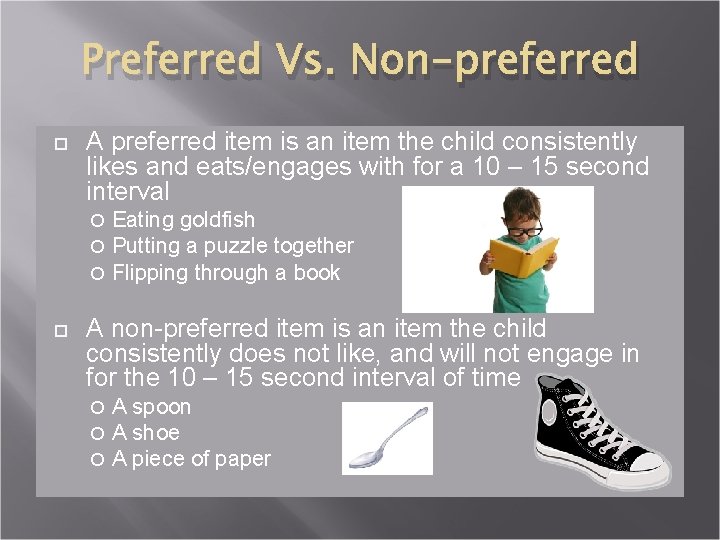
Preferred Vs. Non-preferred A preferred item is an item the child consistently likes and eats/engages with for a 10 – 15 second interval Eating goldfish Putting a puzzle together Flipping through a book A non-preferred item is an item the child consistently does not like, and will not engage in for the 10 – 15 second interval of time A spoon A shoe A piece of paper
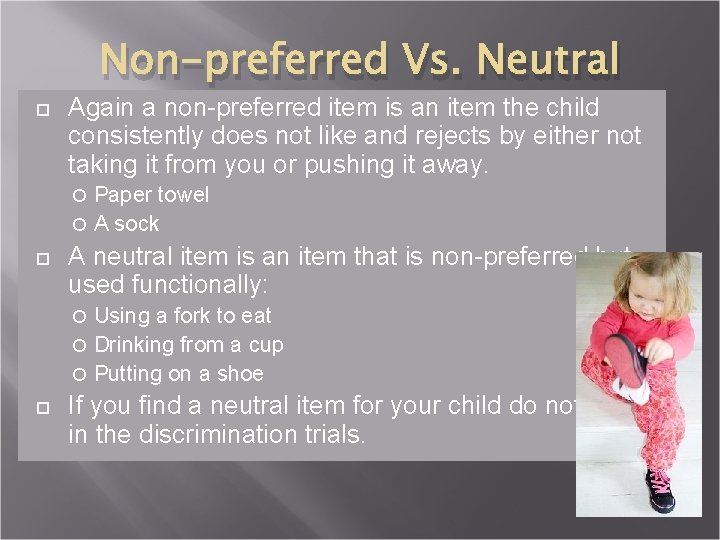
Non-preferred Vs. Neutral Again a non-preferred item is an item the child consistently does not like and rejects by either not taking it from you or pushing it away. Paper towel A sock A neutral item is an item that is non-preferred but used functionally: Using a fork to eat Drinking from a cup Putting on a shoe If you find a neutral item for your child do not use it in the discrimination trials.
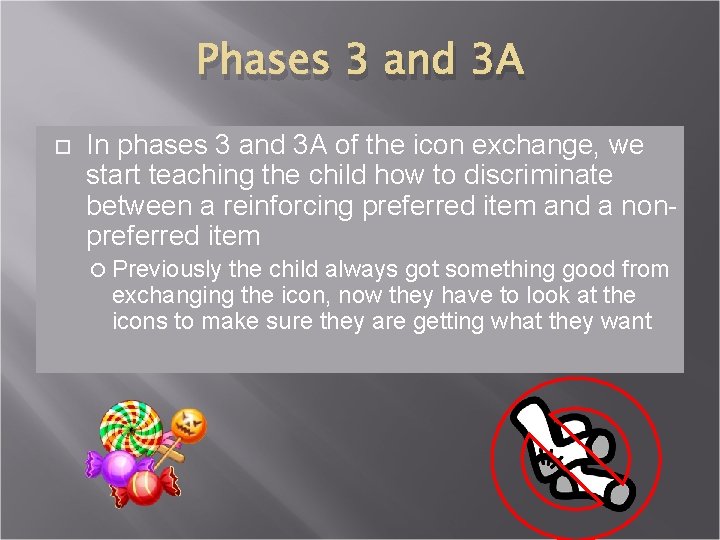
Phases 3 and 3 A In phases 3 and 3 A of the icon exchange, we start teaching the child how to discriminate between a reinforcing preferred item and a nonpreferred item Previously the child always got something good from exchanging the icon, now they have to look at the icons to make sure they are getting what they want
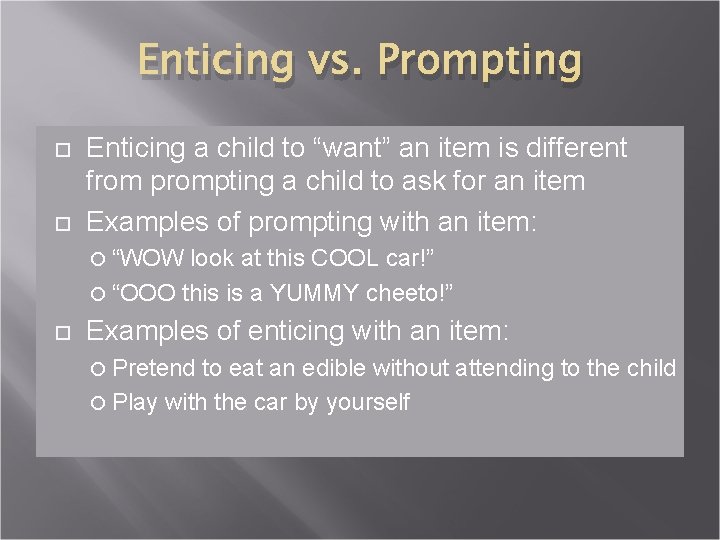
Enticing vs. Prompting Enticing a child to “want” an item is different from prompting a child to ask for an item Examples of prompting with an item: “WOW look at this COOL car!” “OOO this is a YUMMY cheeto!” Examples of enticing with an item: Pretend to eat an edible without attending to the child Play with the car by yourself
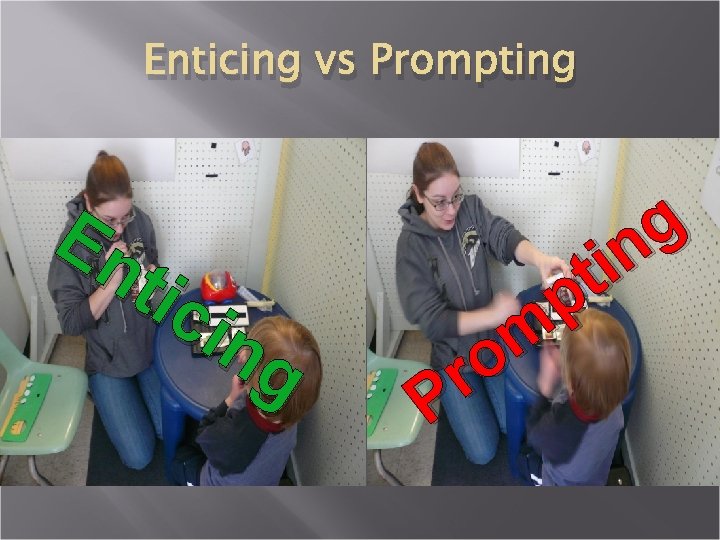
Enticing vs Prompting En tic ing g it n p m o r P
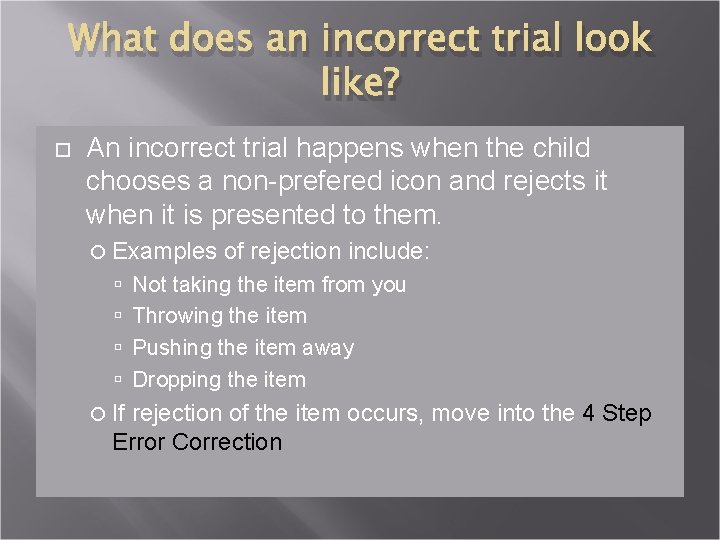
What does an incorrect trial look like? An incorrect trial happens when the child chooses a non-prefered icon and rejects it when it is presented to them. Examples If of rejection include: Not taking the item from you Throwing the item Pushing the item away Dropping the item rejection of the item occurs, move into the 4 Step Error Correction
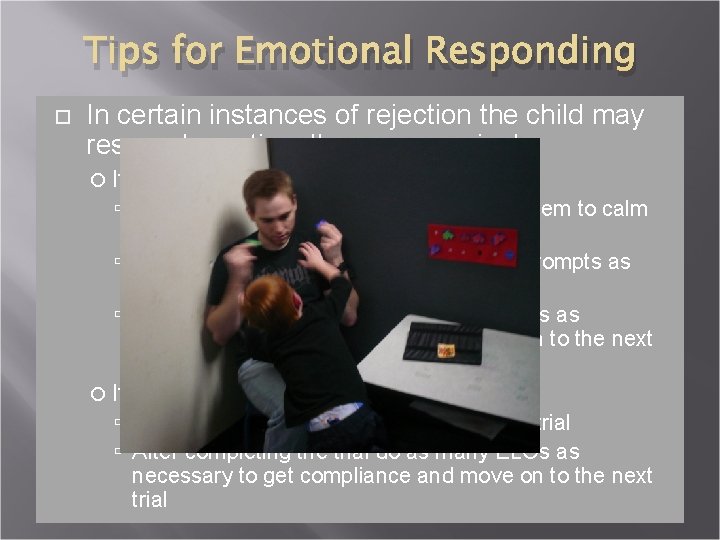
Tips for Emotional Responding In certain instances of rejection the child may respond emotionally or aggressively If the child cries or tantrums: Do not give the child a different prefered item to calm them Work through the rest of the trial, giving prompts as needed After completing the trial do as many ELOs as necessary to get compliance and move on to the next trial If the child aggresses: Block it and continue to work through the trial After completing the trial do as many ELOs as necessary to get compliance and move on to the next trial
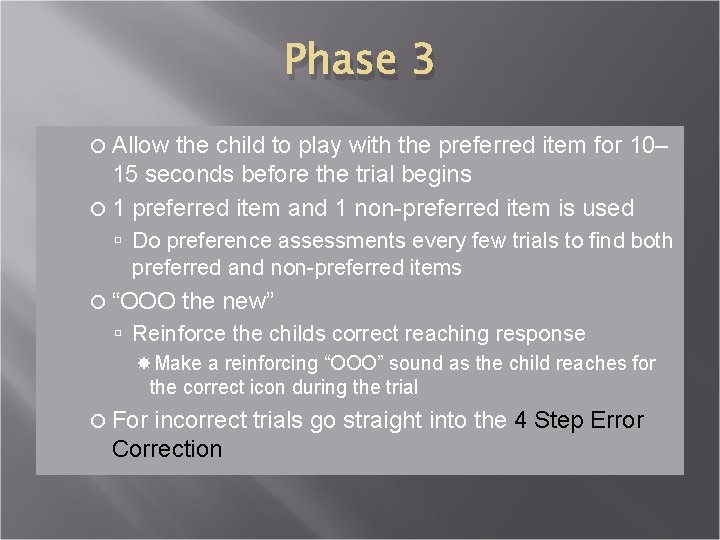
Phase 3 Allow the child to play with the preferred item for 10– 15 seconds before the trial begins 1 preferred item and 1 non-preferred item is used Do preference assessments every few trials to find both preferred and non-preferred items “OOO the new” Reinforce the childs correct reaching response Make a reinforcing “OOO” sound as the child reaches for the correct icon during the trial For incorrect trials go straight into the 4 Step Error Correction
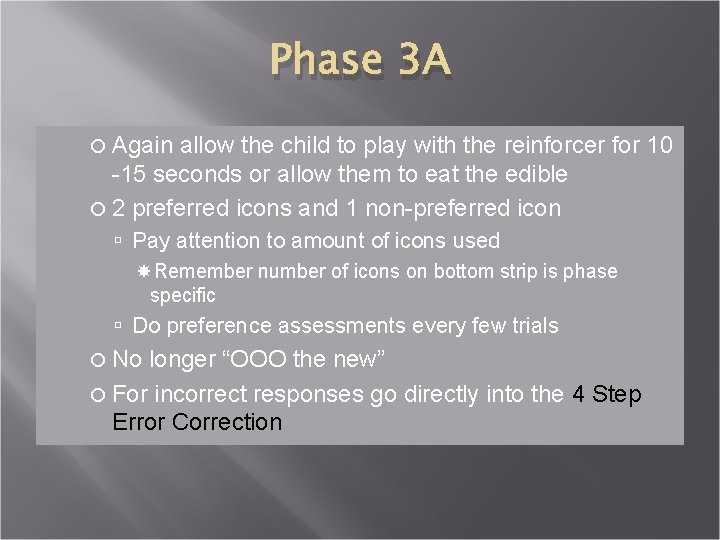
Phase 3 A Again allow the child to play with the reinforcer for 10 -15 seconds or allow them to eat the edible 2 preferred icons and 1 non-preferred icon Pay attention to amount of icons used Remember number of icons on bottom strip is phase specific Do preference assessments every few trials No longer “OOO the new” For incorrect responses go directly into the 4 Step Error Correction

The 4 Step Error Correction Step 1: Model Step 2: Practice Step 3: Distract Step 4: Repeat

Step 1: Model Gesturaly prompt to the correct icon If gestural prompt is not effective, move to partial physical prompt and full physical prompt if necessary That is all step one requires move on to step 2
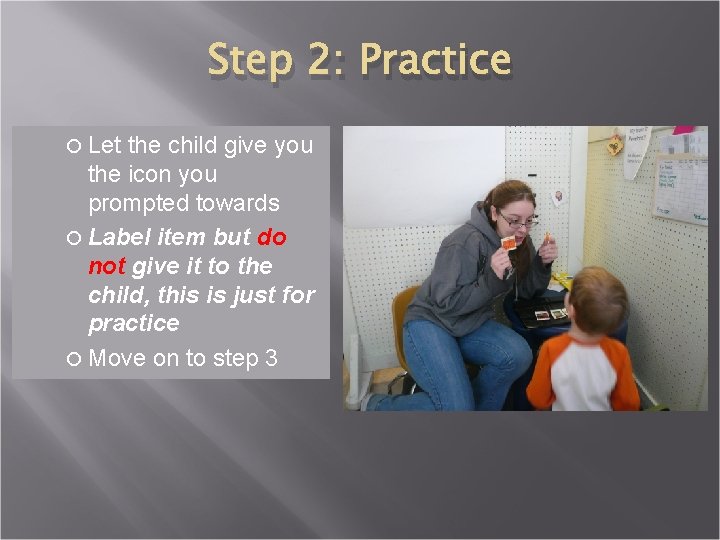
Step 2: Practice Let the child give you the icon you prompted towards Label item but do not give it to the child, this is just for practice Move on to step 3
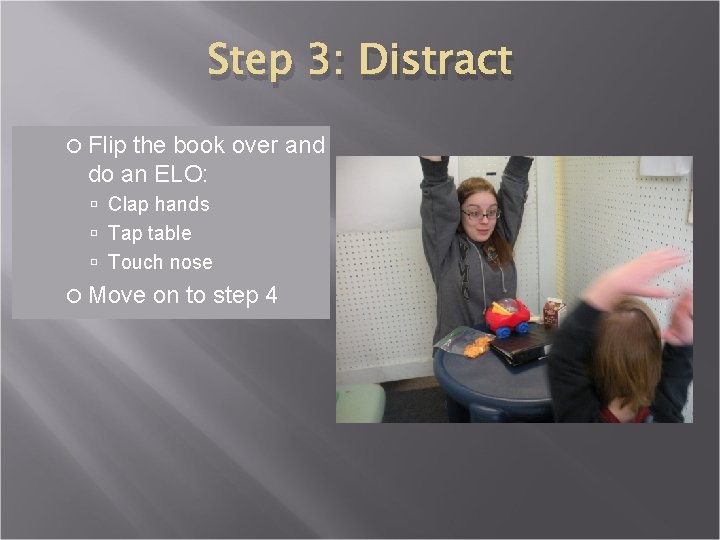
Step 3: Distract Flip the book over and do an ELO: Clap hands Tap table Touch nose Move on to step 4
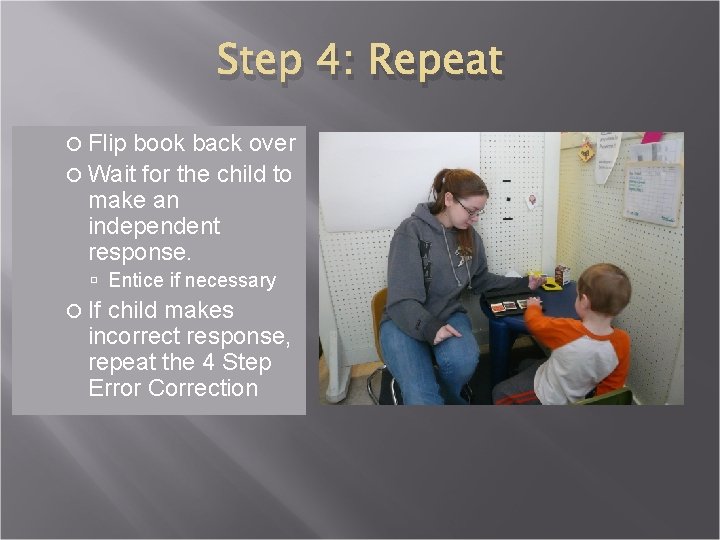
Step 4: Repeat Flip book back over Wait for the child to make an independent response. Entice if necessary If child makes incorrect response, repeat the 4 Step Error Correction
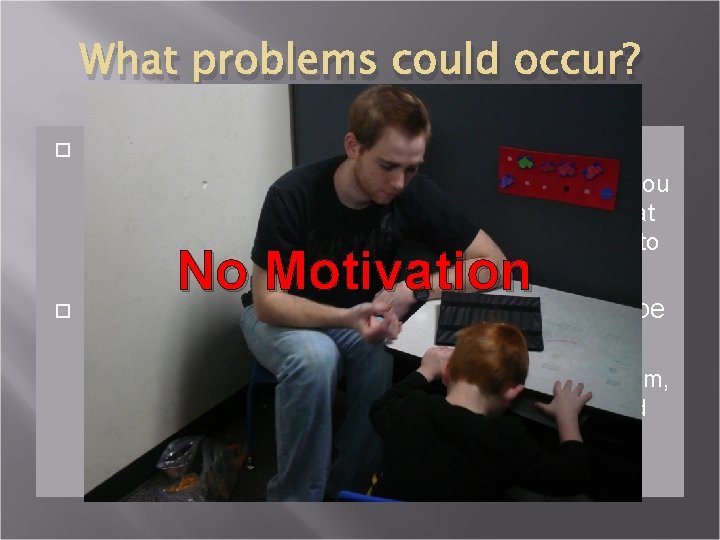
What problems could occur? Children’s preferences may change often If the child changes reinforcers often, make sure you do frequent preference assessments to ensure that you have what the child will be motivated enough to ask for No Motivation Finding a non-prefered item can sometimes be difficult If you are having trouble finding a non-prefered item, keep doing a preference assessment until you find one, or ask a supervisor for help
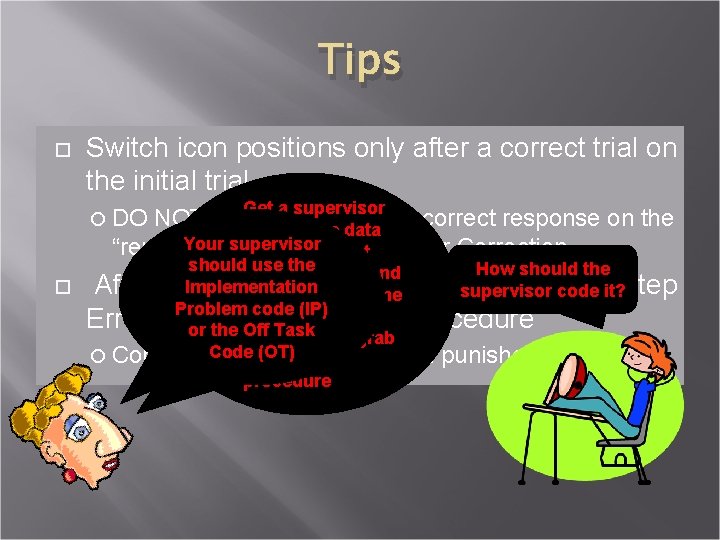
Tips Switch icon positions only after a correct trial on the initial trial Get a supervisor NOT switch icons after a correct response on the to code the data supervisor “repeat. Your step” of the 4 that Step Error Correction sheet, end DO should. PECS use the How should the session and Implementation After 3 incorrect trials, include supervisorthe code 4 it? Step move on using which the Problemreinforcer code (IP) the Error Correction, stop the procedure or the child Off Task tried to grab Code Continuing the procedure then punishes responding for(OT) another procedure

Tips on Coding Data Sheet The 4 step error correction cycle can be repeated up to a total of 3 times if necessary. Note: If you do 3 toconsecutive If you have go through 4 4 step error If you do complete 2 full cycles the of the initial trials & have to go error correction a few times, correctionstep &through the child the 4 still stephas error not responded you stillthe only taketime, data. STOP on the icon so the child correctly remove non preferred correction each initital trials, which means THEa. PROCEDURE & GETyou then move on to can only make correct response, should never have than 10 +/ IT CODED BY Amore the next initial trial placing the non preferred icon - marks on your sheet SUPERVISOR back on the book This means in 3 trials, if you had to go through the 4 step error correction you could have gone through a total of 9 cycles of 4 step error correction (3 full cycles for each of the 3 initial trials)
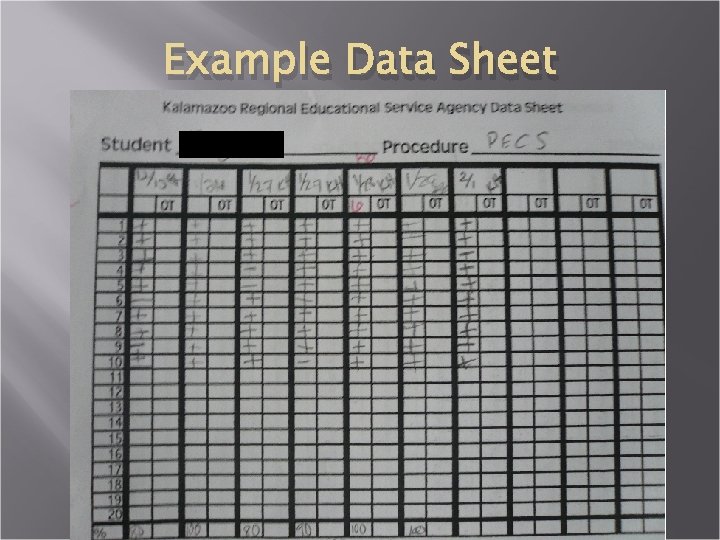
Example Data Sheet
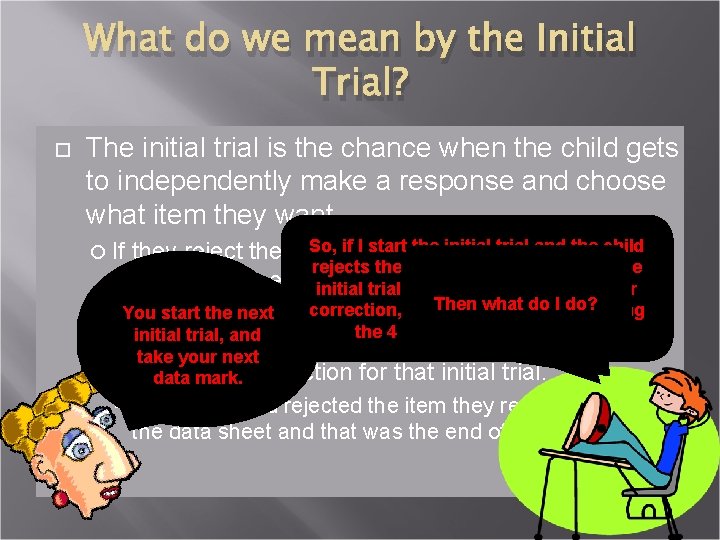
What do we mean by the Initial Trial? The initial trial is the chance when the child gets to independently make a response and choose what item they want. So, they if I start the initial and do the you child go they reject the item chose onlytrial then rejects the item, I mark the data for the into the 4 step errorinitial correction. trial as - and do the 4 step error what do I do? correction, with. Then the possibility doing You start the Although thenext 4 step error correction comes of right That’s right!and the 4 steps up to three times initial trial, after an incorrect response it is not part of the initial take your next trial. data It ismark. the correction for that initial trial. If When the child rejected the item they received a – on the data sheet and that was the end of the initial trial.
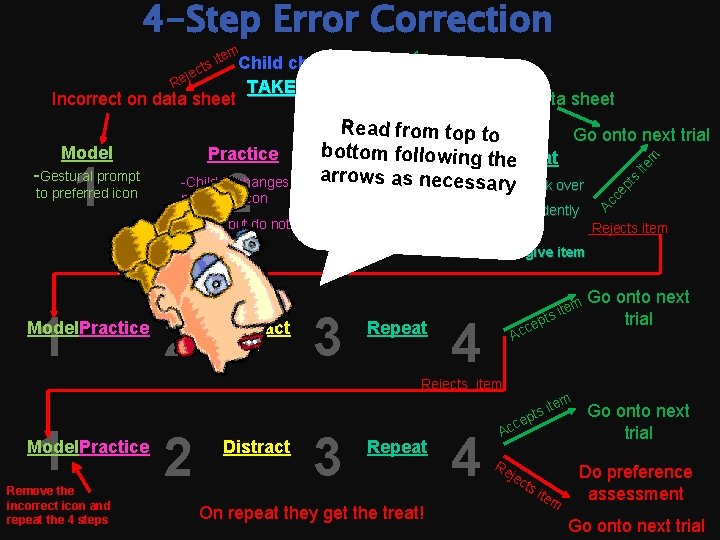
4 -Step Error Correction em to preferred icon 1 Model. Practice 2 -Child exchanges preferred icon -Label, but do not give item 2 Distract Correct on data sheet Read from top to Go onto next trial bott. Distract om following th. Repeat e arr owbook s as nec-Turn essabook -Turn over ry back over m 1 -Gestural prompt Practice tem 3 ite Model epts i 4 -Do ELO ts Incorrect on data sheet Acc ep eje Child chooses icon TAKE DATA HERE Ac c R it cts -Child independently chooses icon Rejects item -Label and give item 3 Repeat 4 Go m e t i pts ce Ac onto next trial Rejects item em 1 Model. Practice Remove the incorrect icon and repeat the 4 steps 2 Distract 3 Repeat On repeat they get the treat! 4 it pts cce Go onto next trial jec Do preference assessment A Re ts ite m Go onto next trial
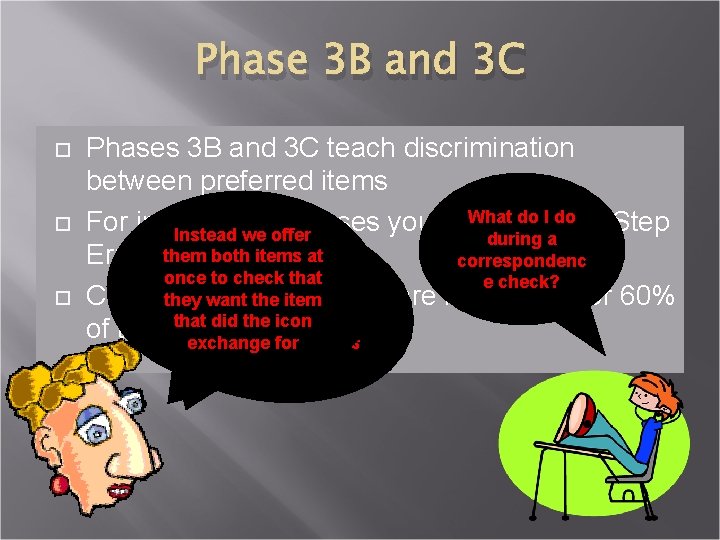
Phase 3 B and 3 C Phases 3 B and 3 C teach discrimination between preferred items What do the I do 4 Step For incorrect responses you still use Instead we offer during a them both items Error Correction We d correspondenc o notat l a b once to thcheck e check? e itemsthat el d u r i n g Correspondence checks are necessary for 60% they want correthe spoitem n dence that did icon chethe c k s in pha of the trials ses exchange for 3 B and 3 C
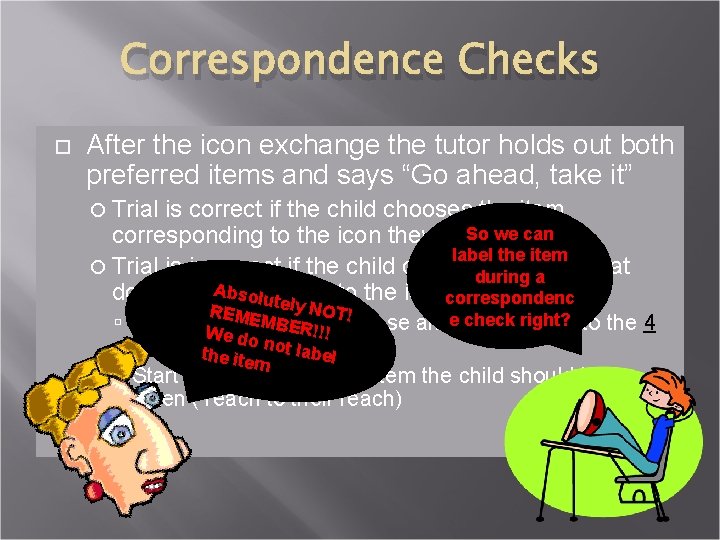
Correspondence Checks After the icon exchange the tutor holds out both preferred items and says “Go ahead, take it” Trial is correct if the child chooses the item So we can corresponding to the icon they gave you label the item Trial is incorrect if the child chooses the aitem that during Absol does not correspond to the iconcorrespondenc they gave you utely NOT! REME M BER!!response Block the Weincorrect ! do no Step Error t label the it. Correction em check right? into the 4 andego directly Start with pointing to the item the child should have taken (Teach to their reach)
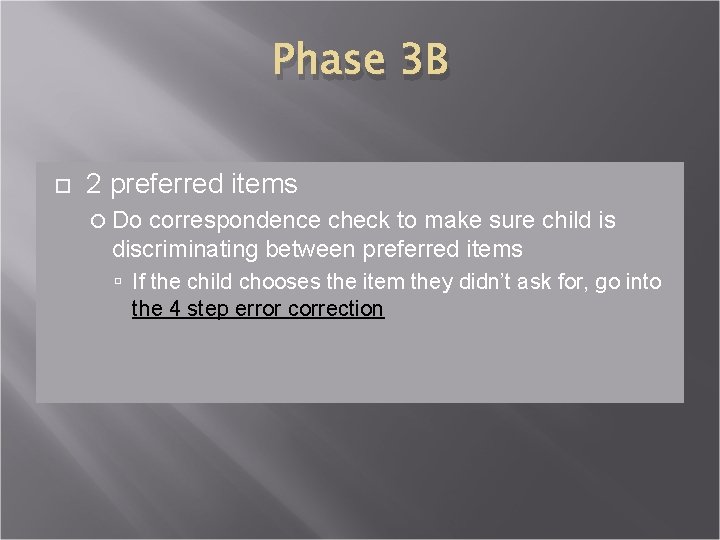
Phase 3 B 2 preferred items Do correspondence check to make sure child is discriminating between preferred items If the child chooses the item they didn’t ask for, go into the 4 step error correction

Phase 3 C 4 preferred items Do correspondence checks using all 4 items For this phase it is easier to put the items on a bin lid so that they are spread out and easily accessible to the child When items are not spread out and accessible, tutors can easily mistake which item the child is reaching for Trial is correct when child chooses the item they asked for Trial is incorrect if child chooses a different item then what they asked for Use 4 step error correction for incorrect trials

4 -Step Error Correction to preferred icon 1 Model. Practice -Label, but do not give item 2 Distract 3 Repeat m 2 Correct on data sheet Go onto next trial Practice -Child exchanges preferred icon ect i tem 4 ite 1 -Gestural prompt corr -Turn book over -Turn book back over -Do ELO -Child independently Incorrect item chooses icon ct Model Child chooses item TAKE DATA HERE oses rre Incorrect on data sheet Cho Co r nco si se o o Ch tem i t rec -Correspondence check 3 Repeat m t ite ec 4 rr Co Go onto next trial Incorrect item m 1 Model. Practice Remove the incorrect items and repeat the 4 steps ite ect 2 Distract 3 Repeat On repeat they get the treat! 4 rr Co Inc orr ec t it em Go onto next trial Do preference assessment Go onto next trial
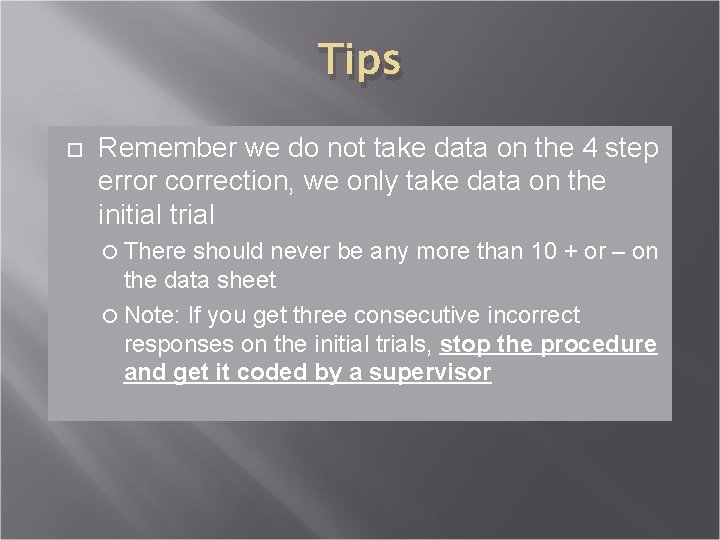
Tips Remember we do not take data on the 4 step error correction, we only take data on the initial trial There should never be any more than 10 + or – on the data sheet Note: If you get three consecutive incorrect responses on the initial trials, stop the procedure and get it coded by a supervisor

Still have questions? Contact the PECS/IE system manager: Jennie. l. shooltz@wmich. edu or ask a Croyden supervisor.
 Icon exchange
Icon exchange 4 phases of french revolution
4 phases of french revolution Green belt project template
Green belt project template Gas exchange key events in gas exchange
Gas exchange key events in gas exchange Real exchange rate vs nominal exchange rate
Real exchange rate vs nominal exchange rate Voluntary exchange
Voluntary exchange What continents were involved in the columbian exchange
What continents were involved in the columbian exchange Future in past
Future in past Disability discrimination act in sport
Disability discrimination act in sport Race-based discrimination occurs when _____.
Race-based discrimination occurs when _____. Four fifths rule
Four fifths rule Higher business management
Higher business management Slogan about discrimination
Slogan about discrimination Bernard discrimination model
Bernard discrimination model Chapter 16 section 3 segregation and discrimination
Chapter 16 section 3 segregation and discrimination Perfect price discrimination
Perfect price discrimination Discrimination index interpretation
Discrimination index interpretation Usually negative, _____ is an attitude or prejudgment.
Usually negative, _____ is an attitude or prejudgment. Youtube.com
Youtube.com Religious discrimination pictures
Religious discrimination pictures Teaching tolerance
Teaching tolerance 9 grounds of discrimination ireland
9 grounds of discrimination ireland Brainstorming discrimination
Brainstorming discrimination Direct vs indirect discrimination
Direct vs indirect discrimination The age discrimination act 2004
The age discrimination act 2004 Explain price discrimination
Explain price discrimination Anti discrimination act qld
Anti discrimination act qld Eeoc discrimination
Eeoc discrimination Merton's typology of prejudice and discrimination
Merton's typology of prejudice and discrimination Age discrimination act 2004
Age discrimination act 2004 Government chapter 21 diversity and discrimination
Government chapter 21 diversity and discrimination