ICOM 4015 Advanced Programming Lecture 2 Reading Chapter
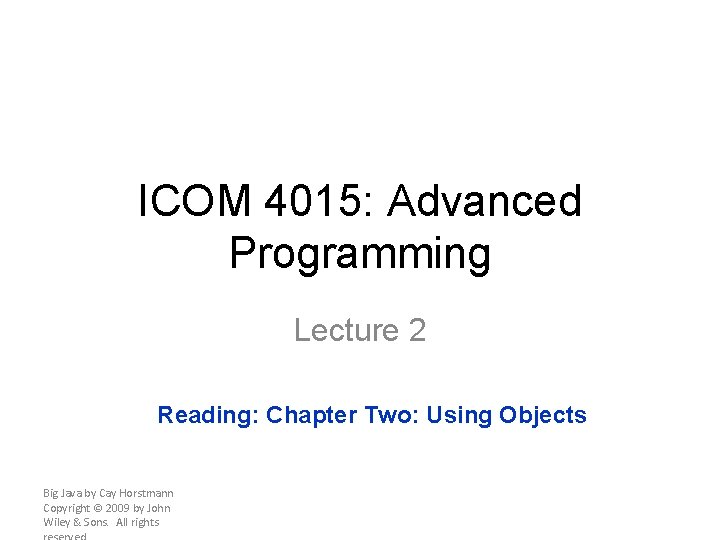
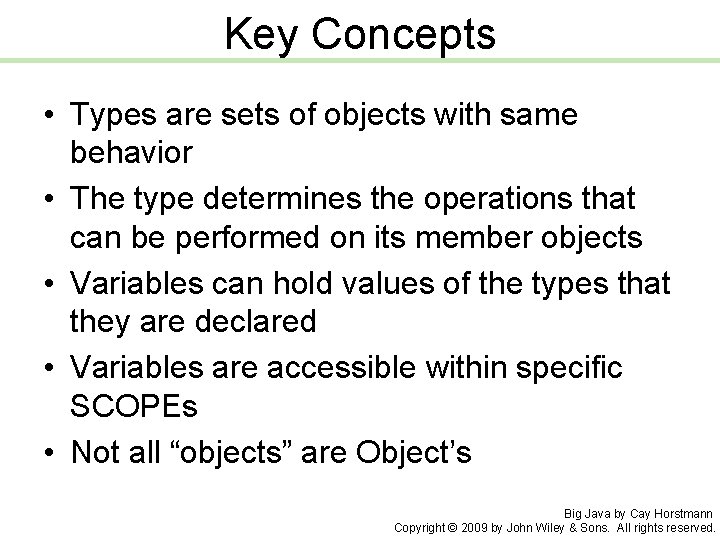
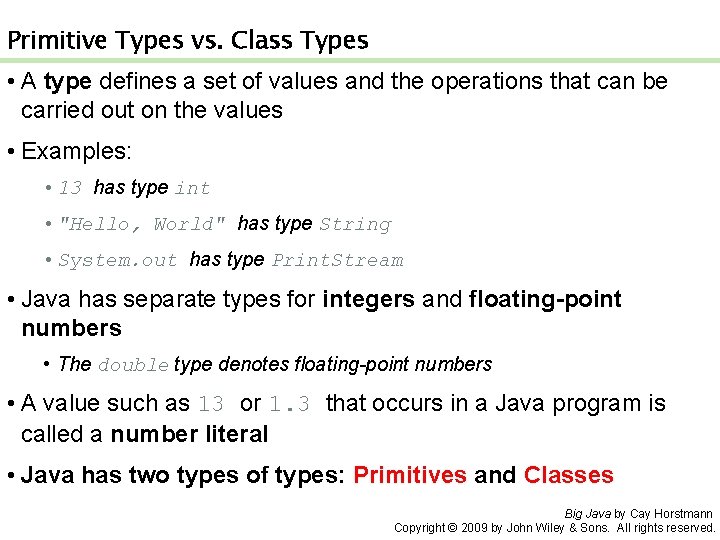
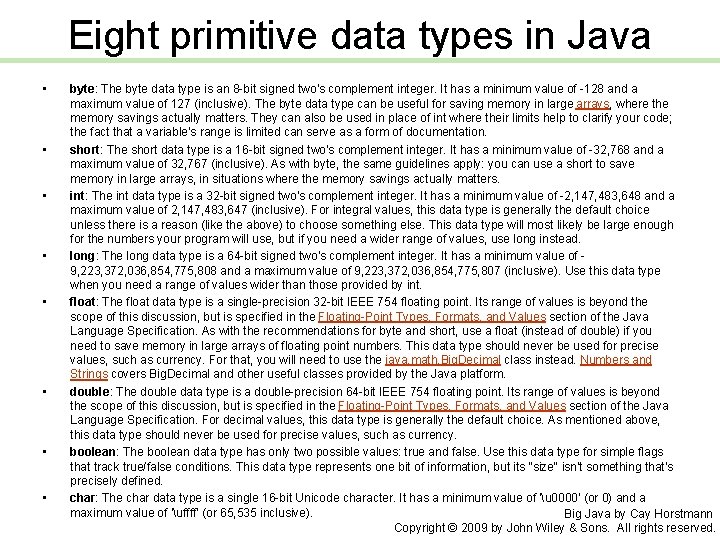
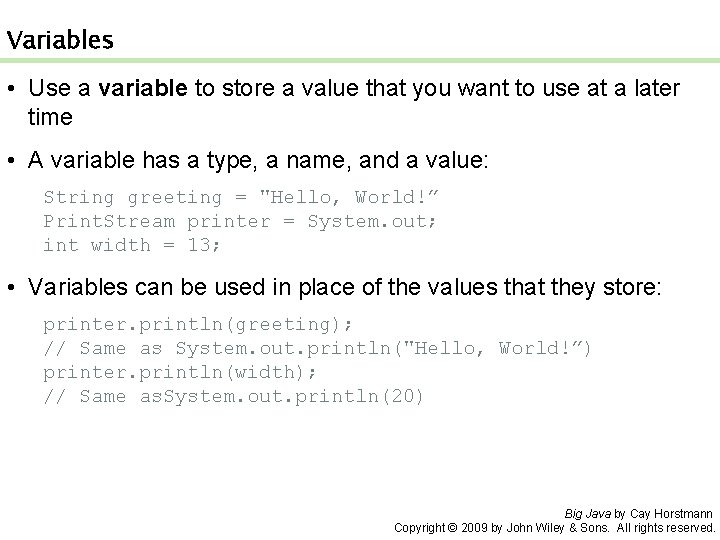
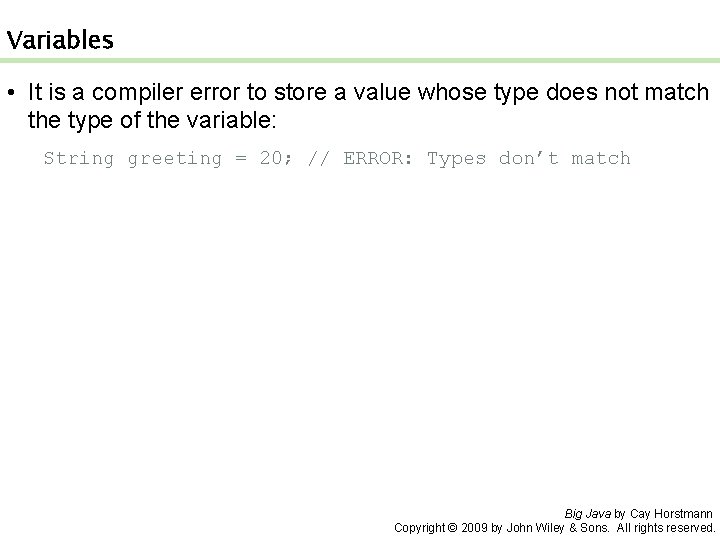
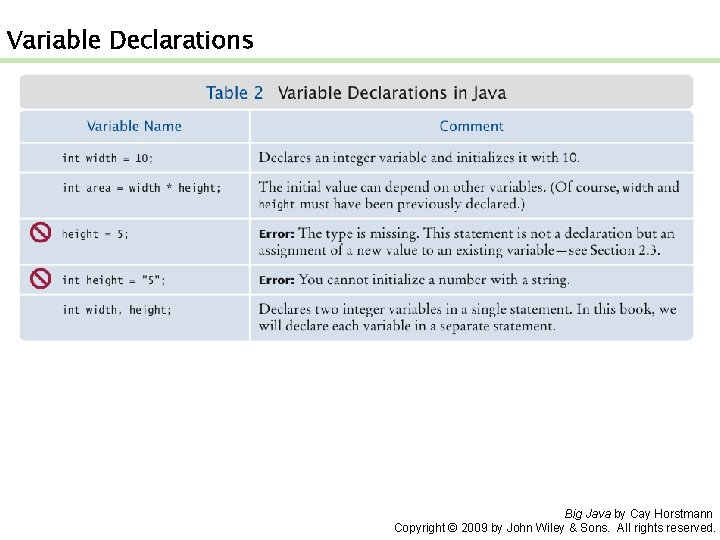
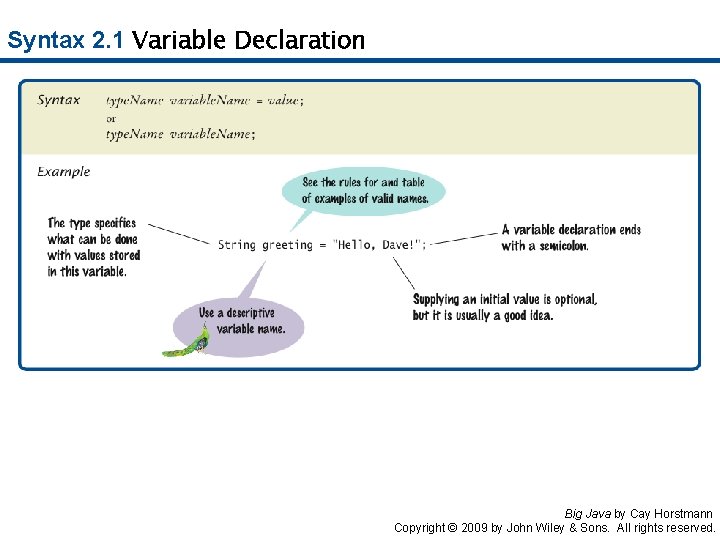
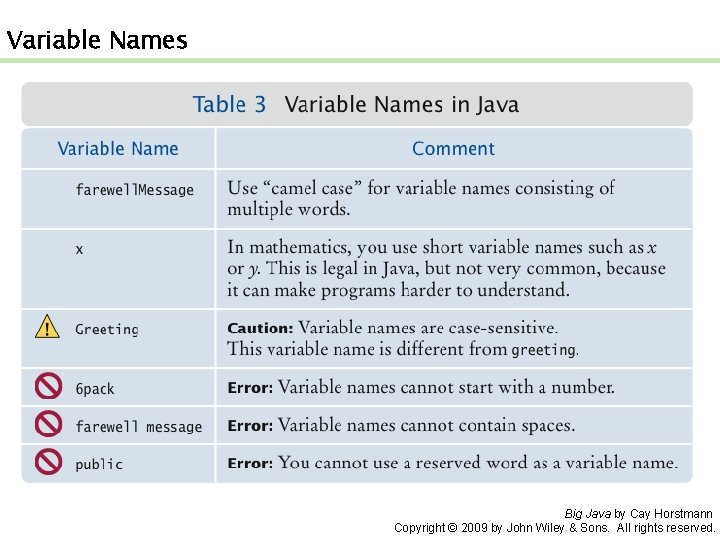
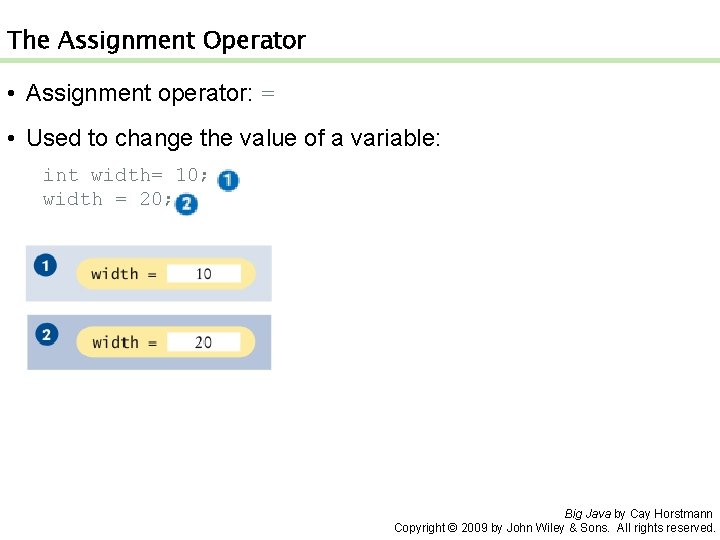
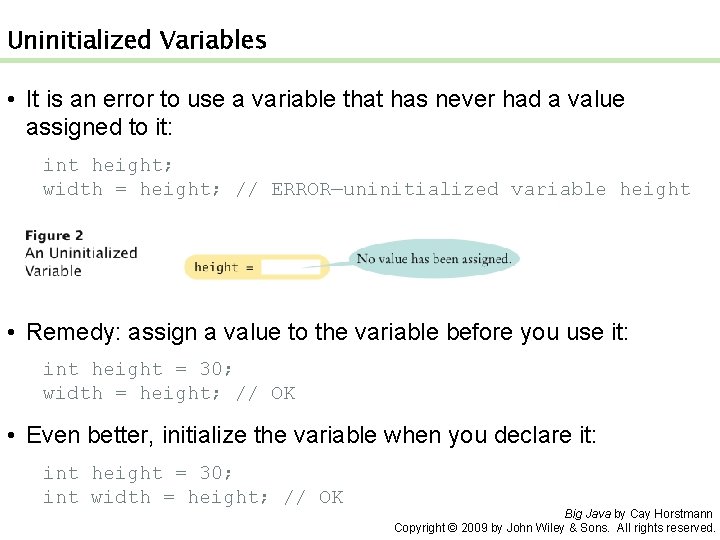
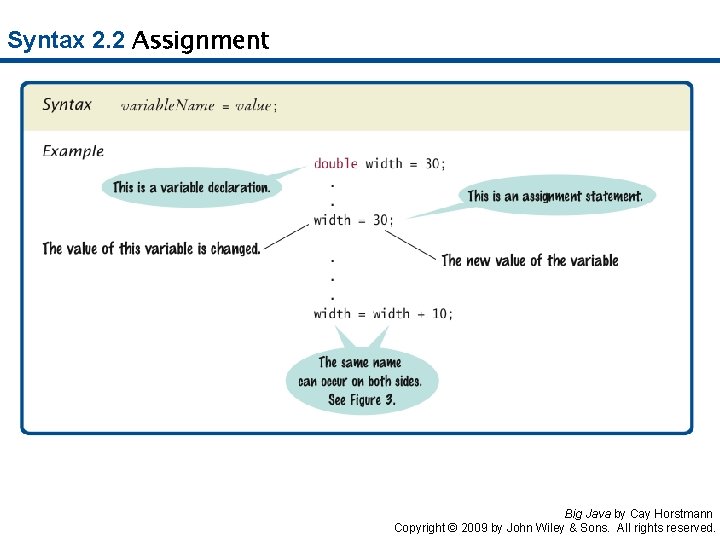
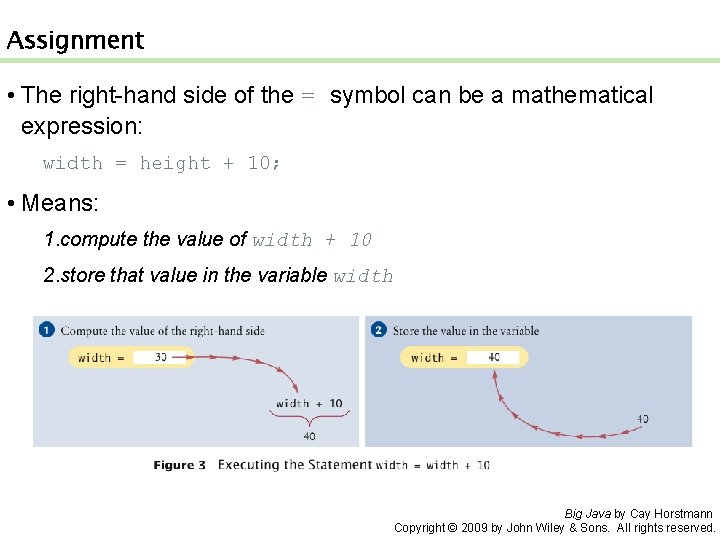
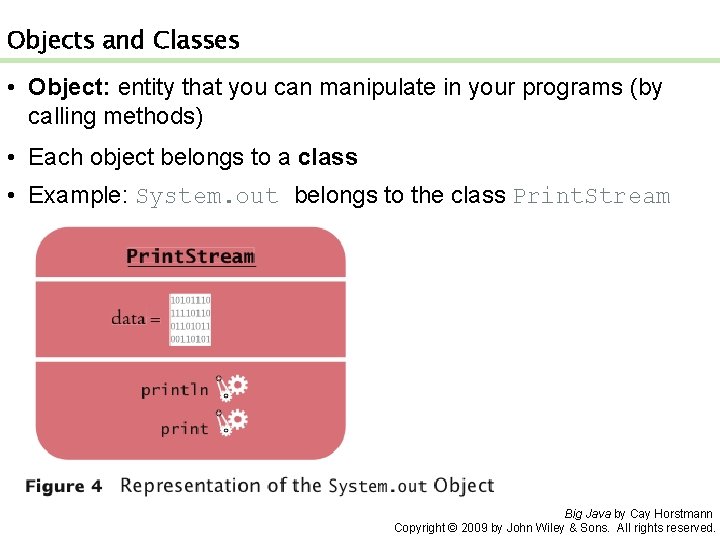
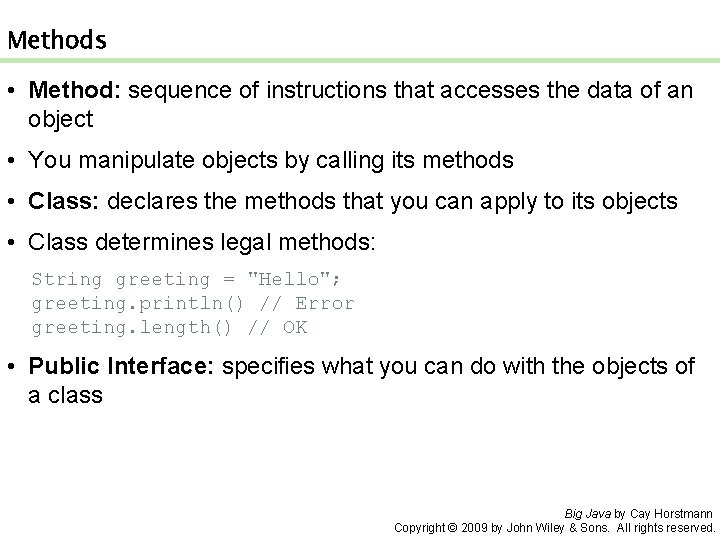
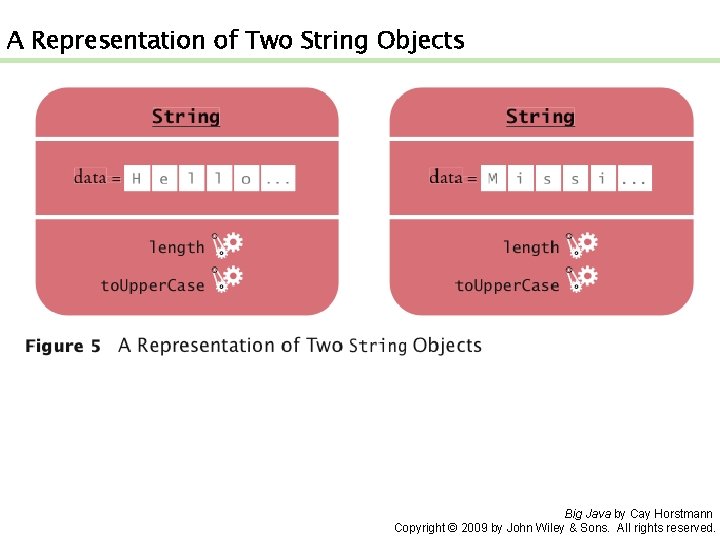
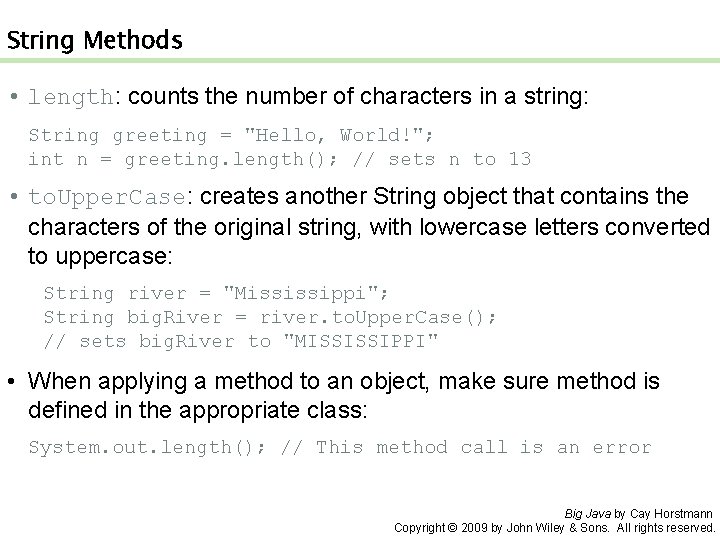
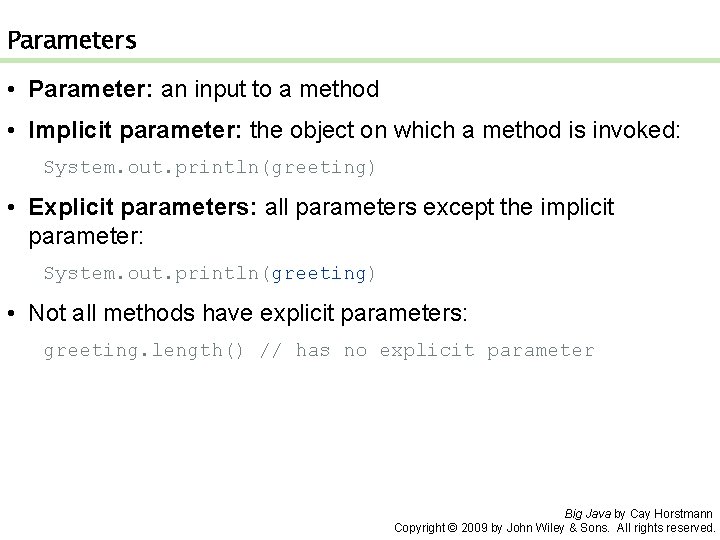
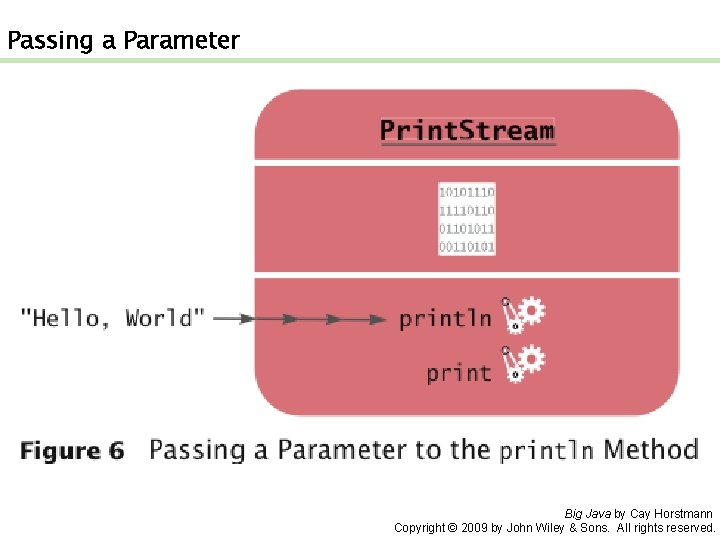
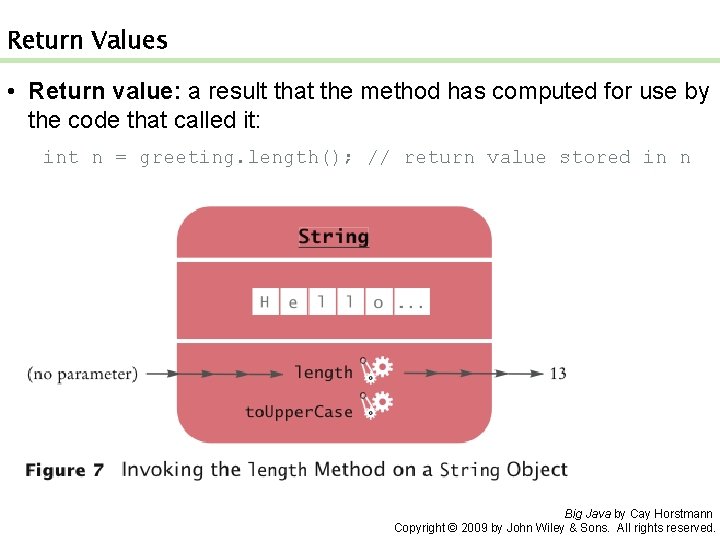
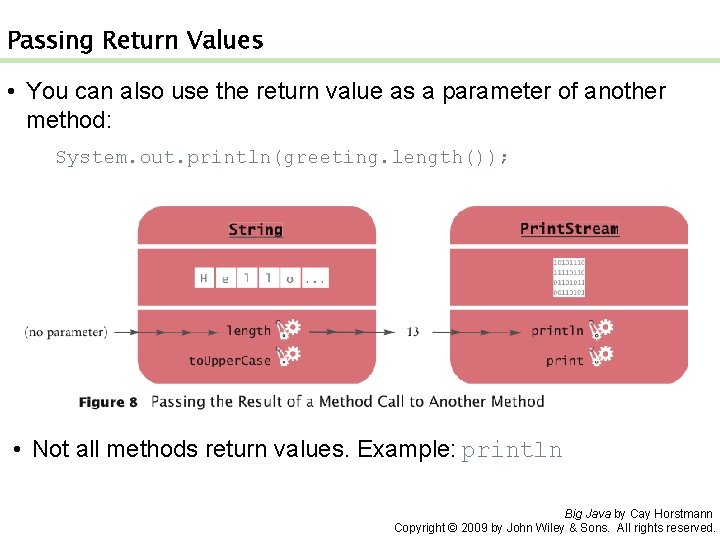
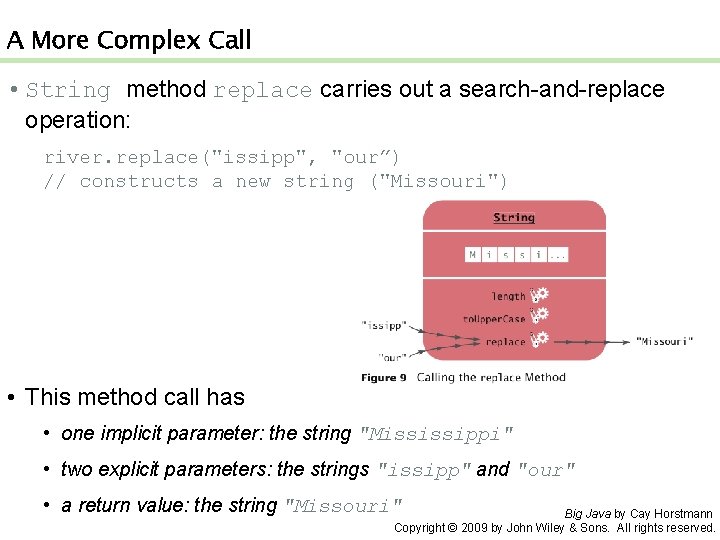
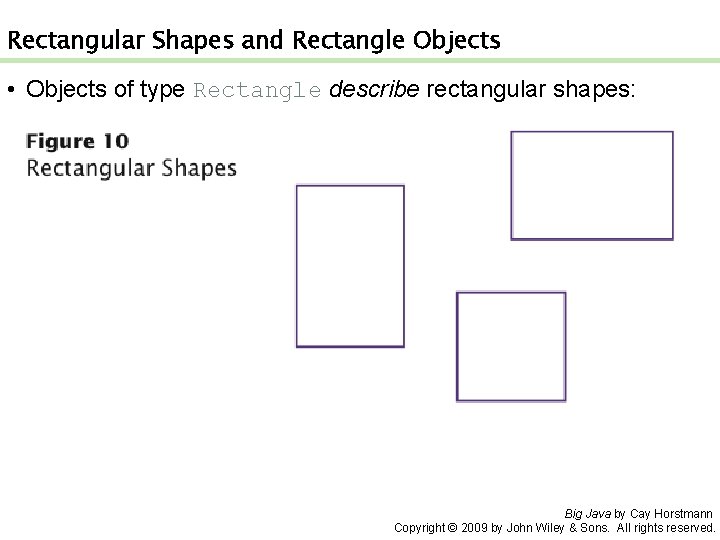
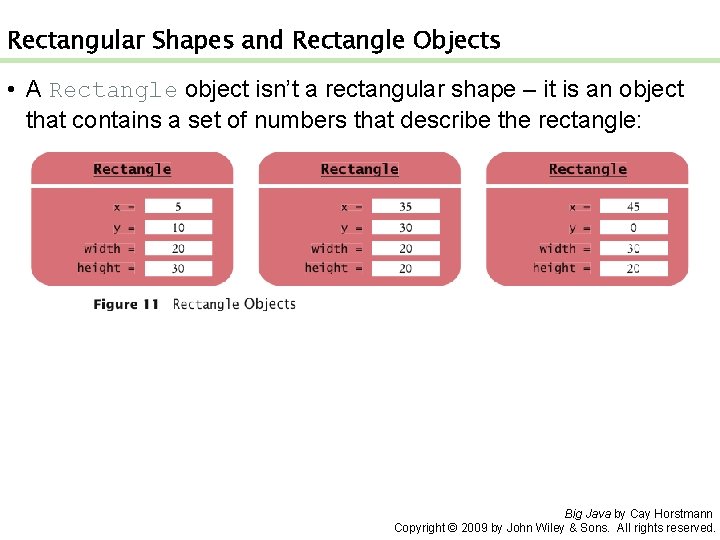
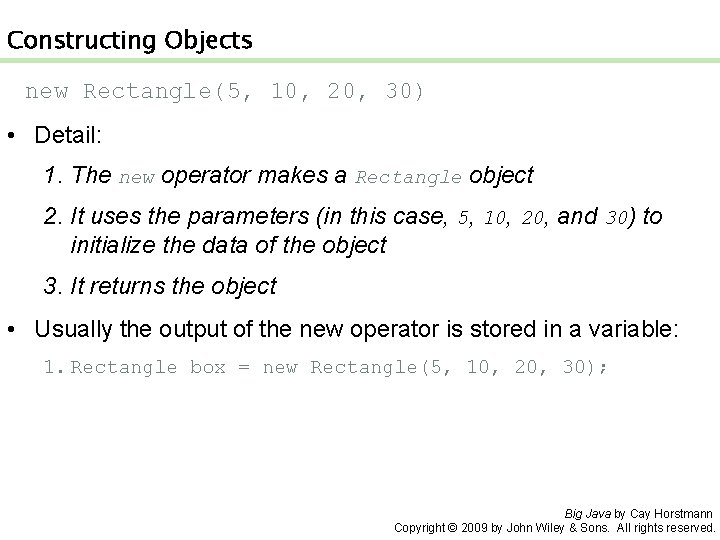
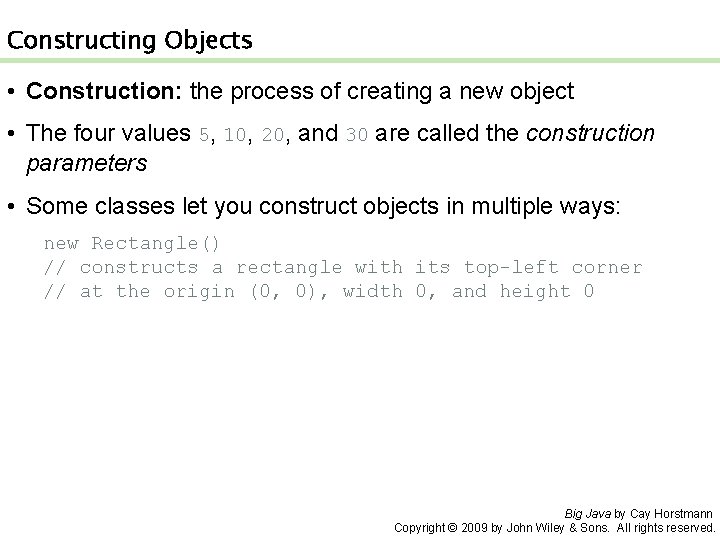
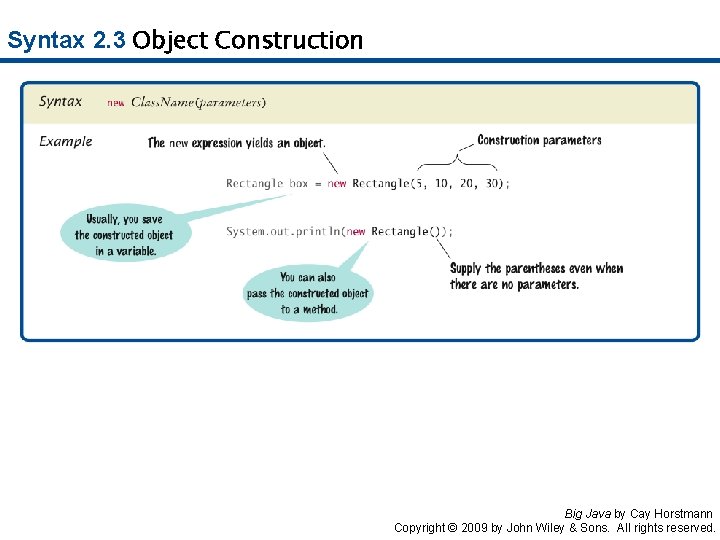
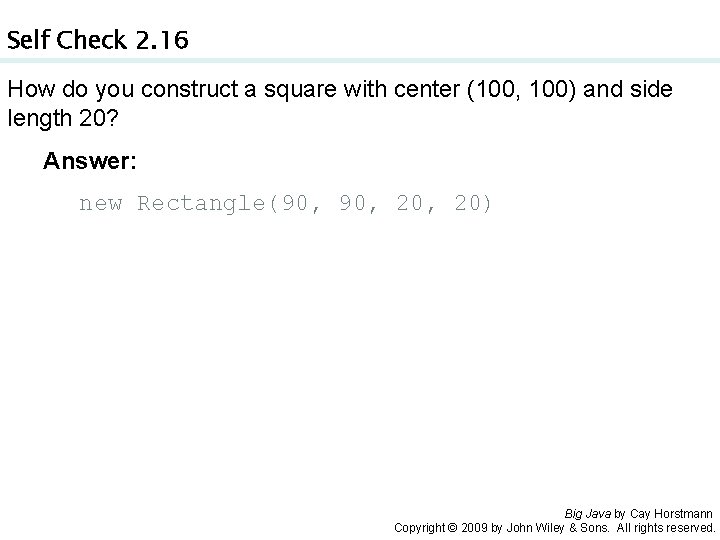
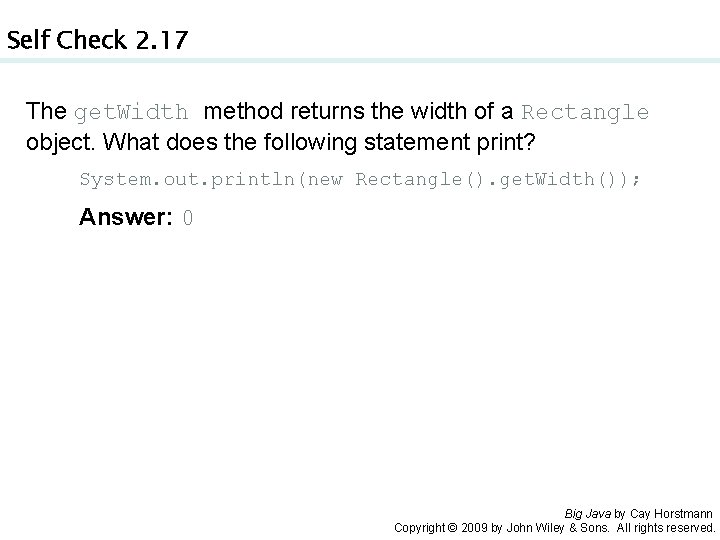
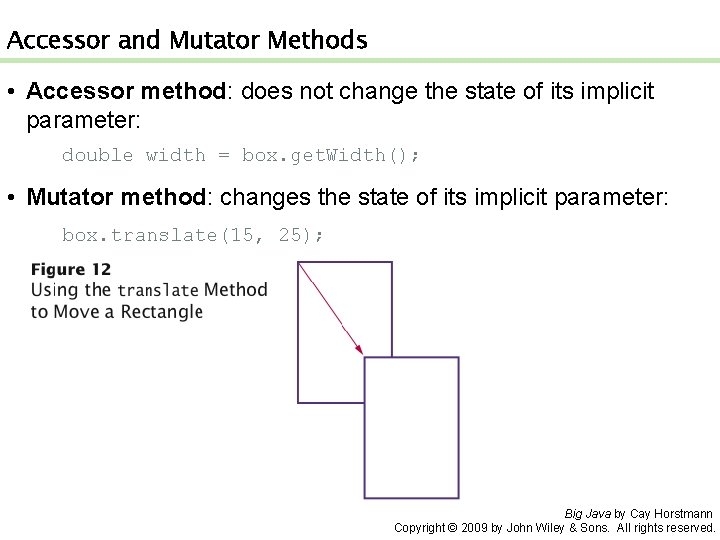
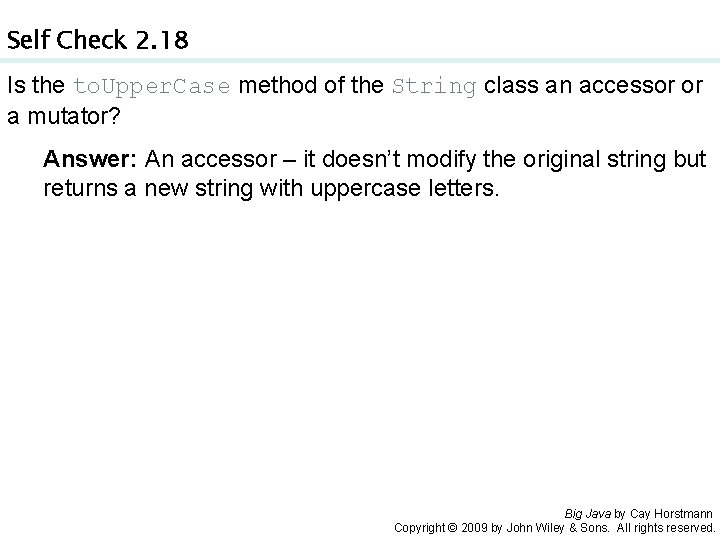
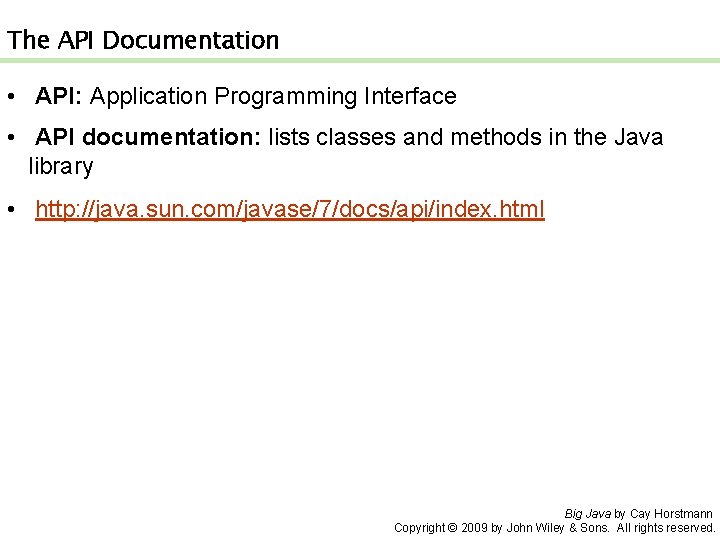
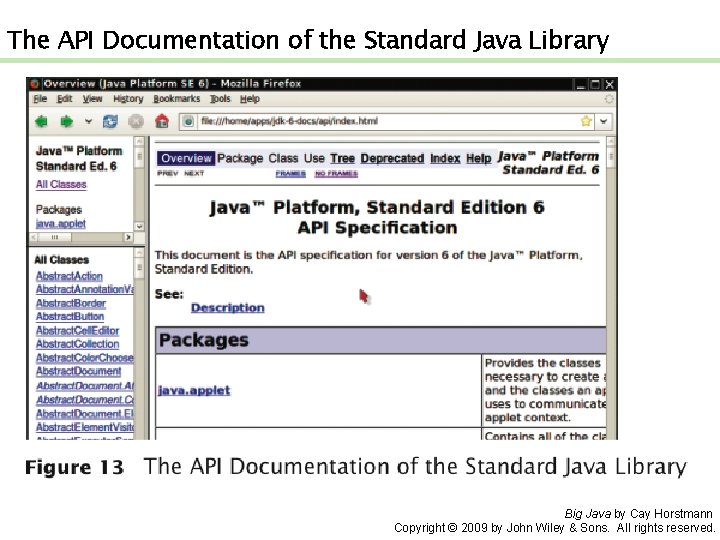
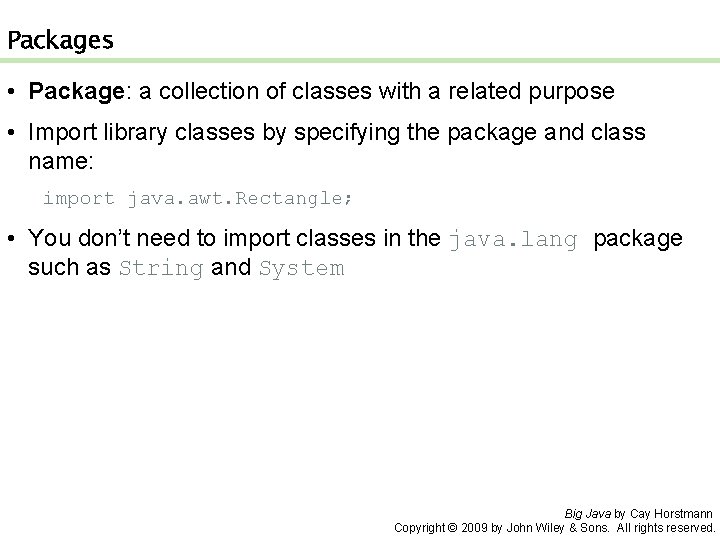
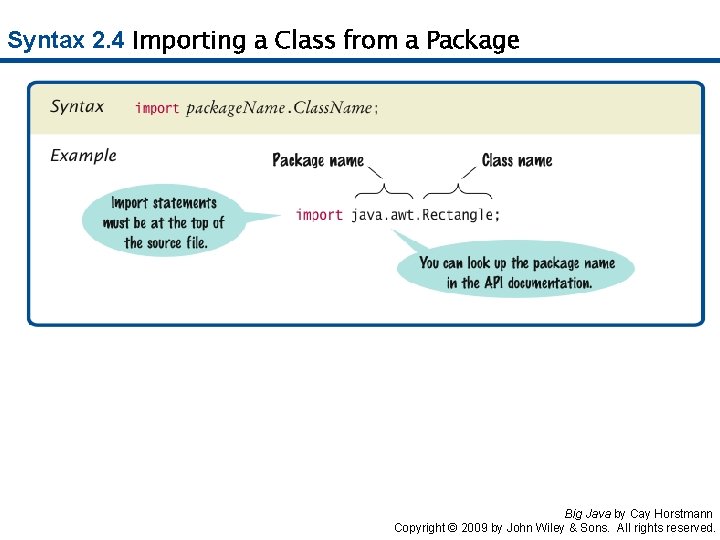
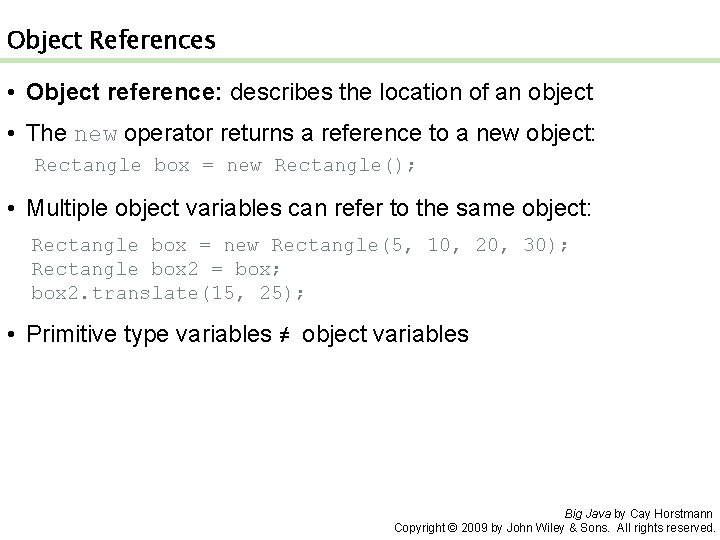
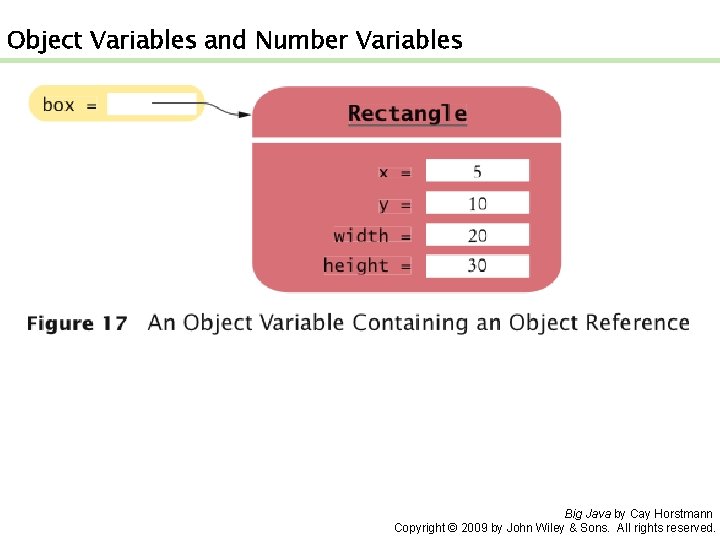
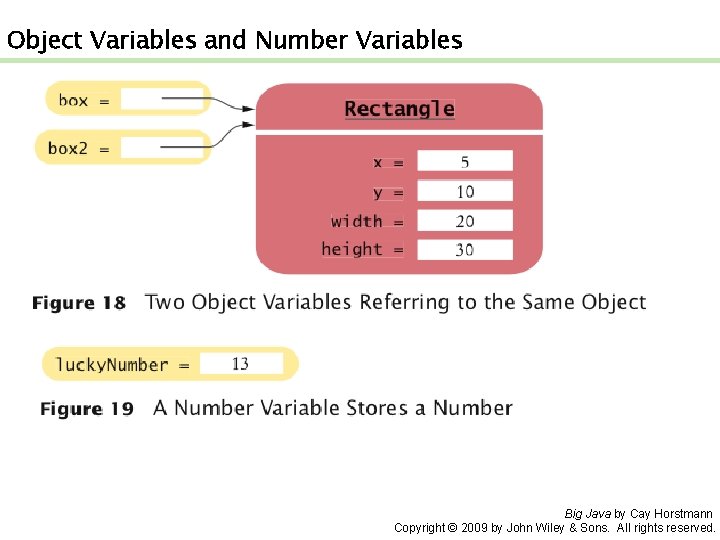
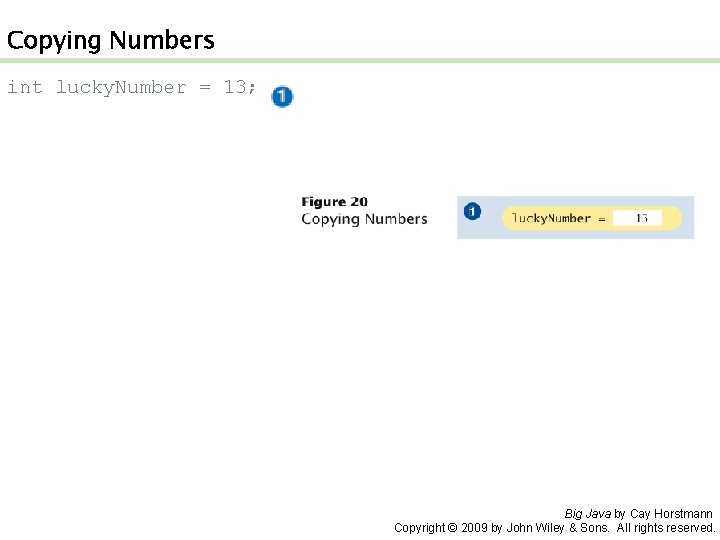
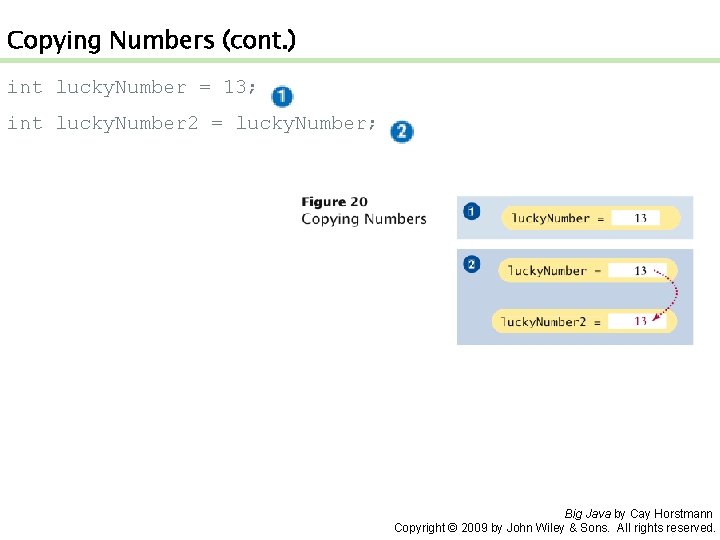
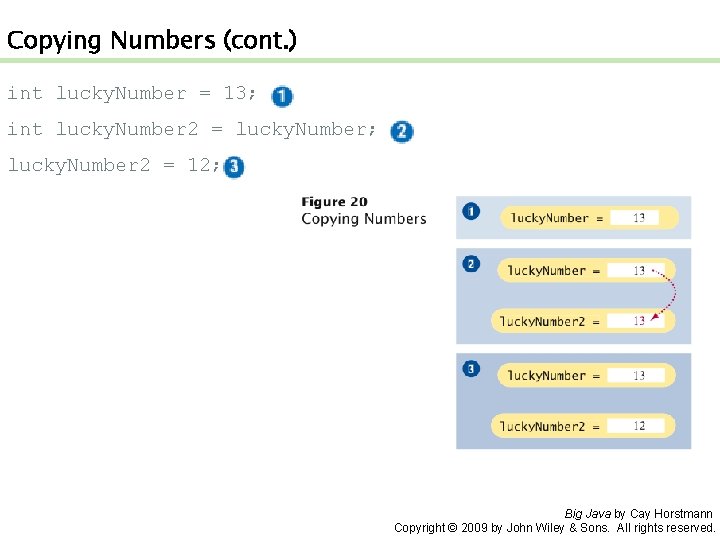
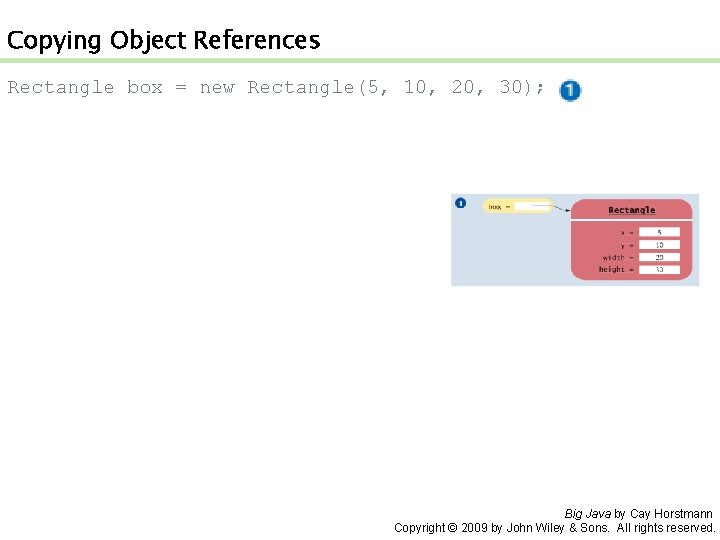
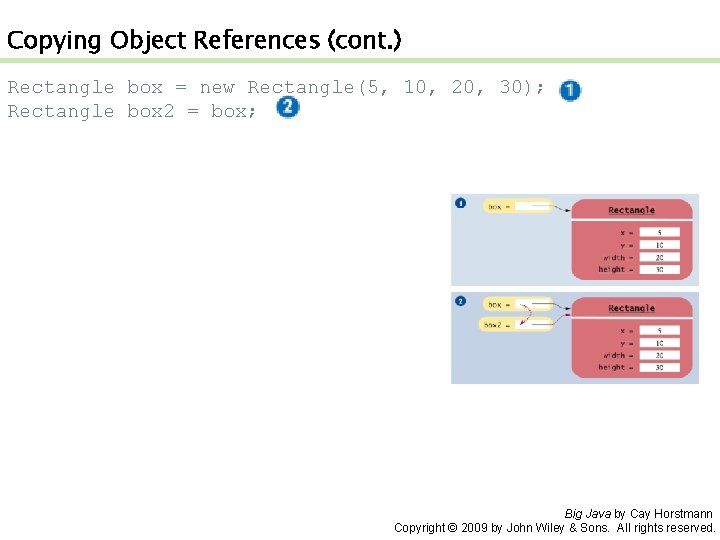
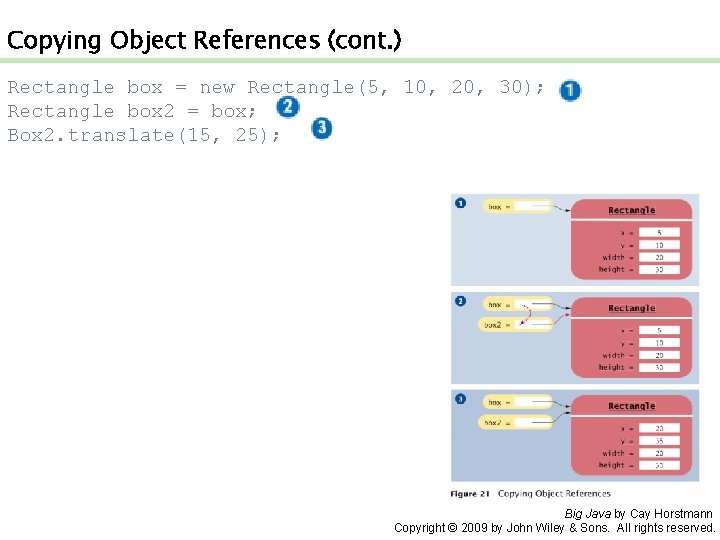
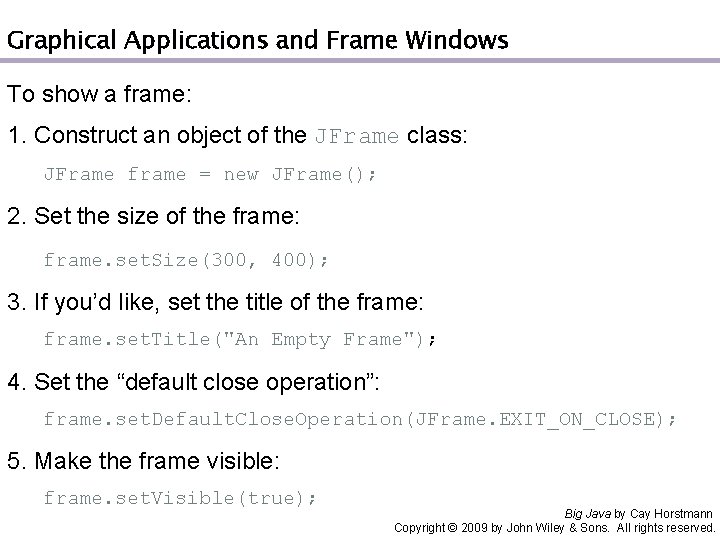
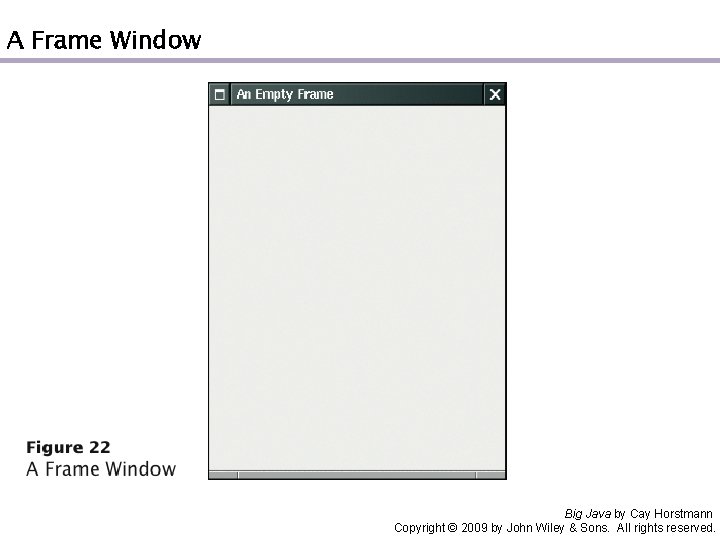
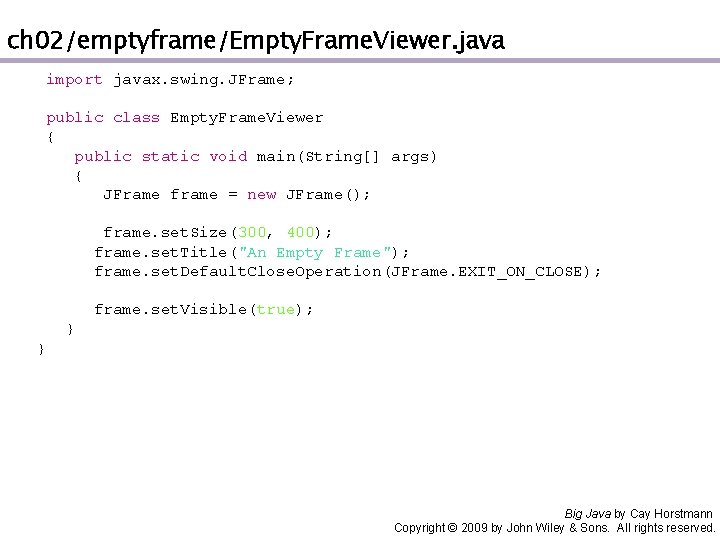
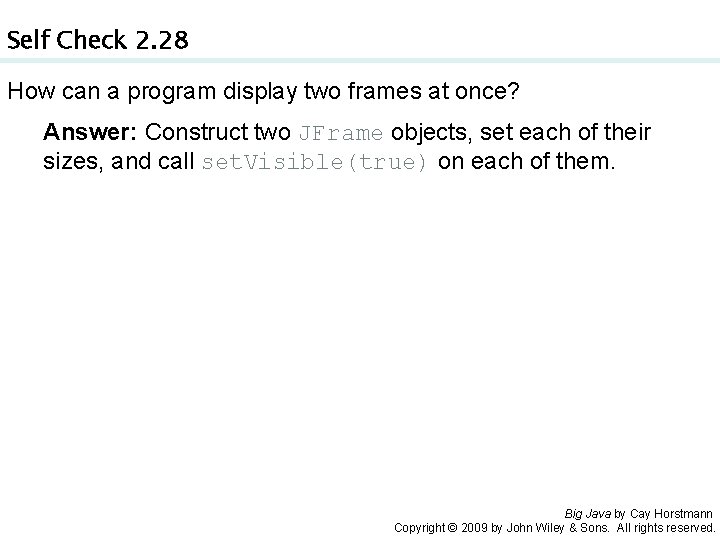
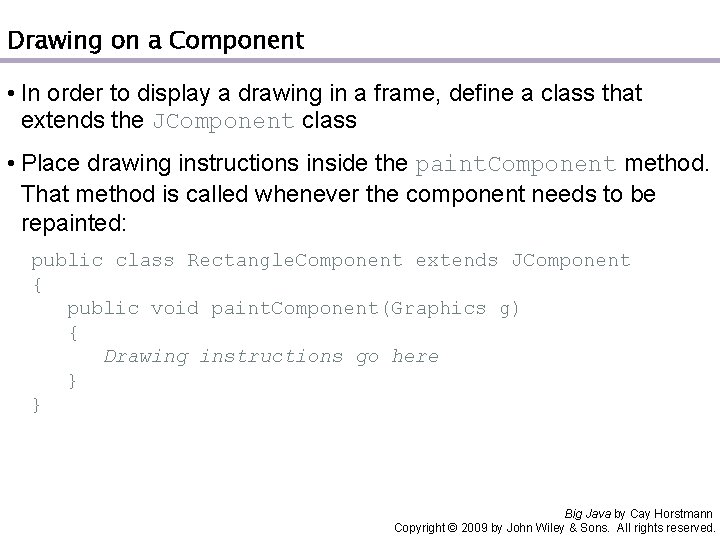
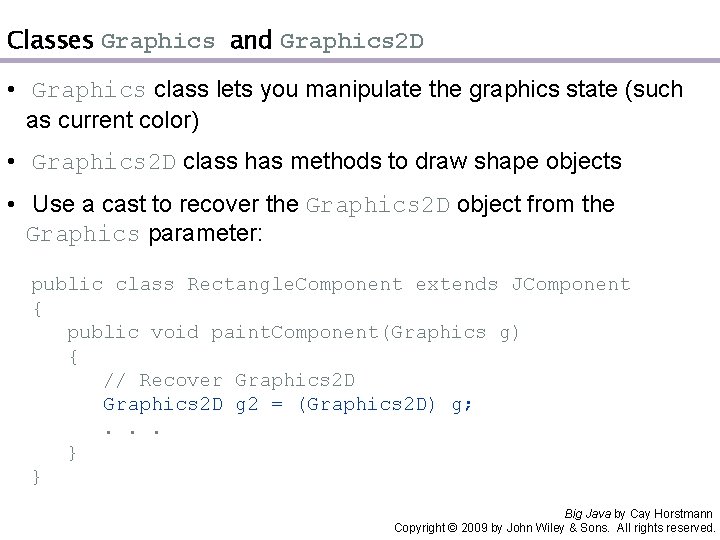
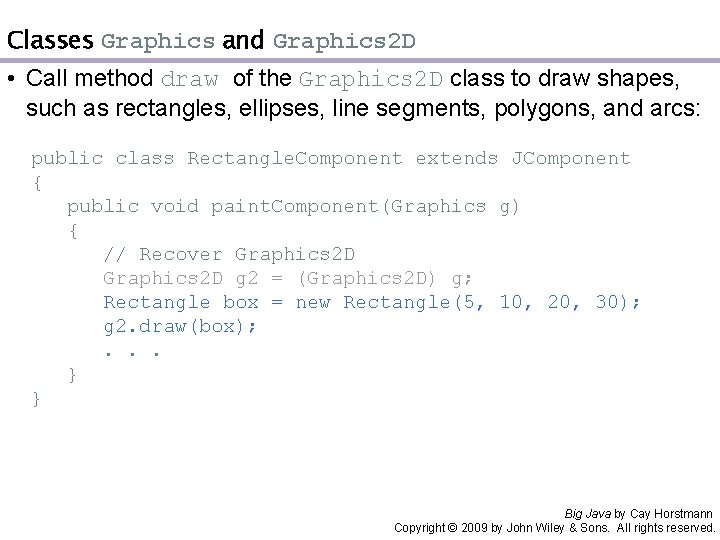
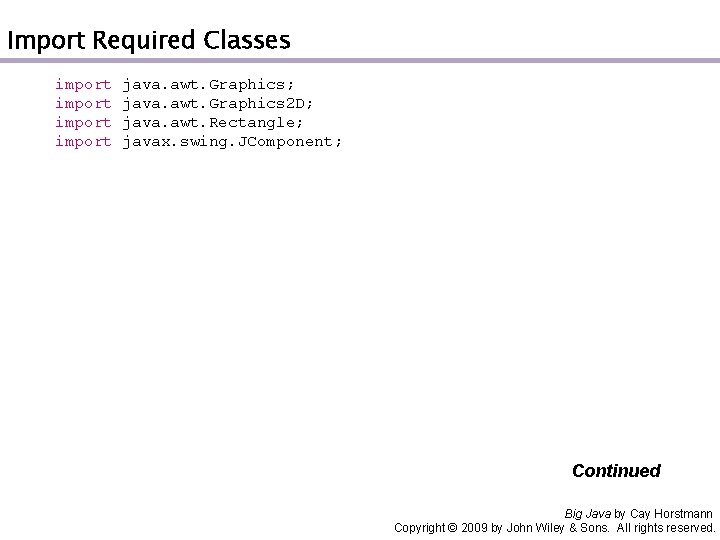
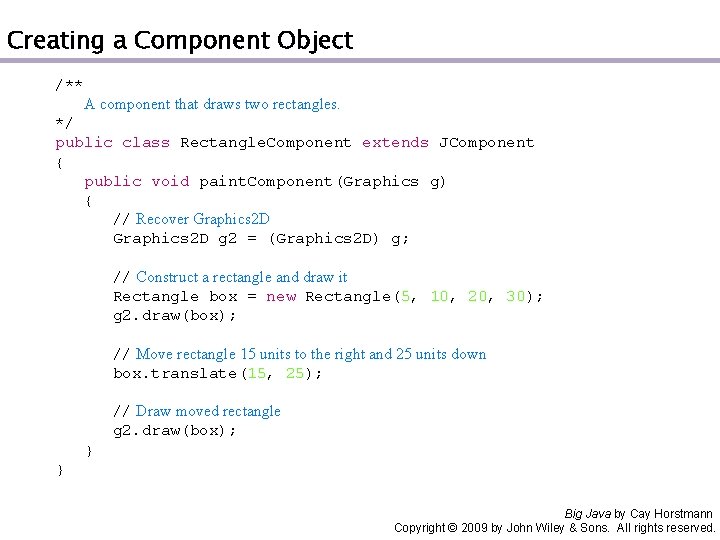
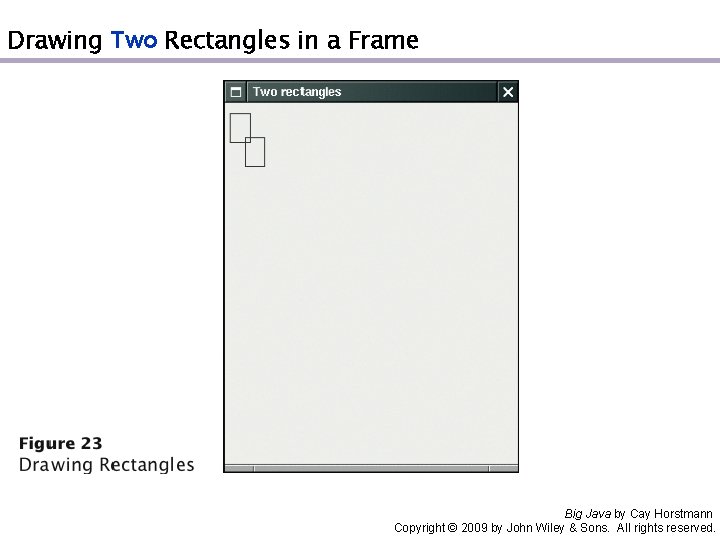
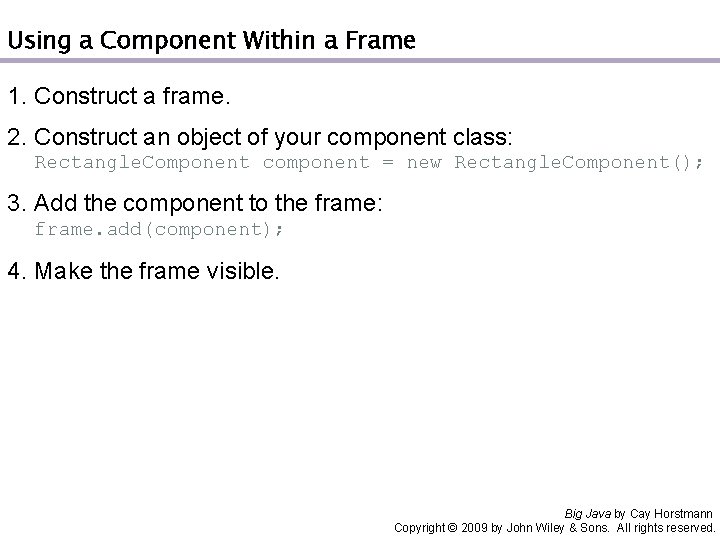
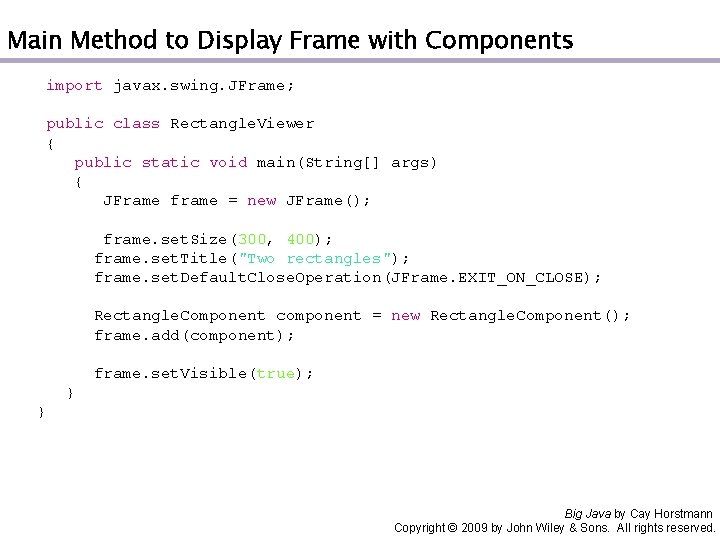
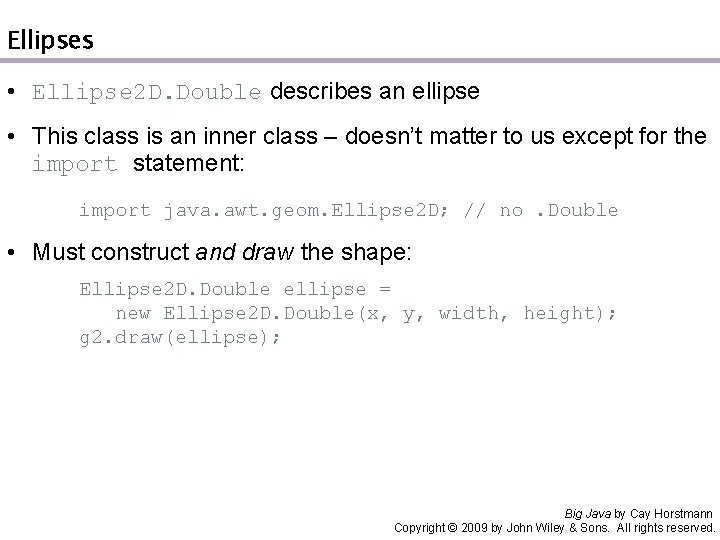
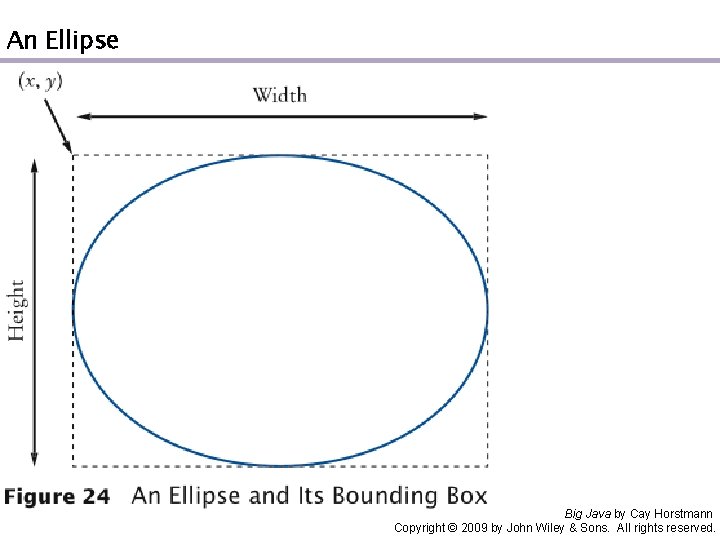
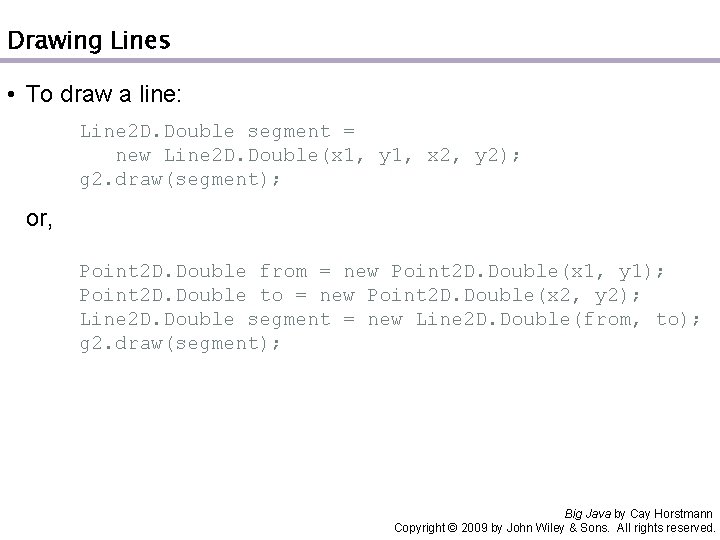
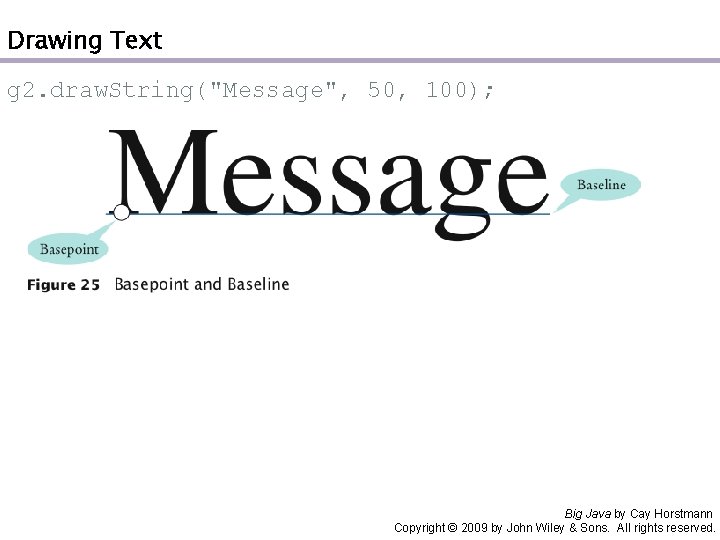
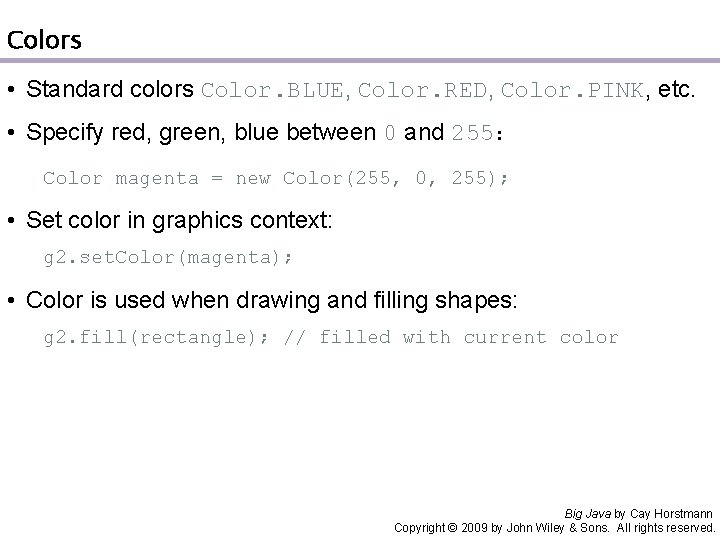
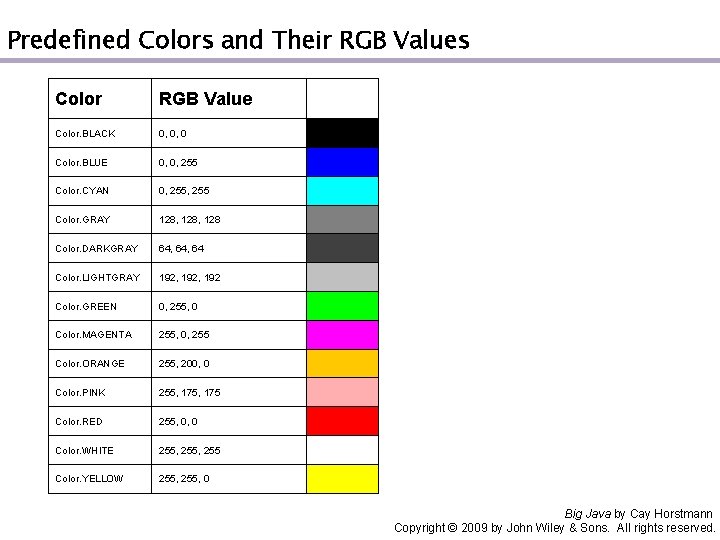
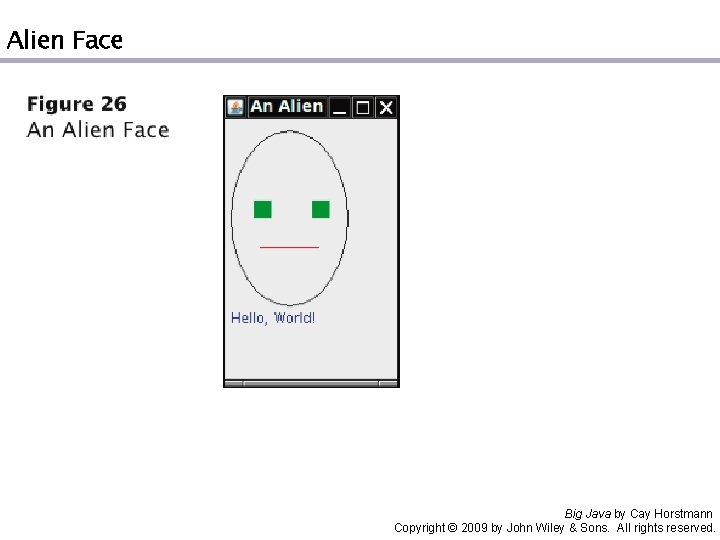
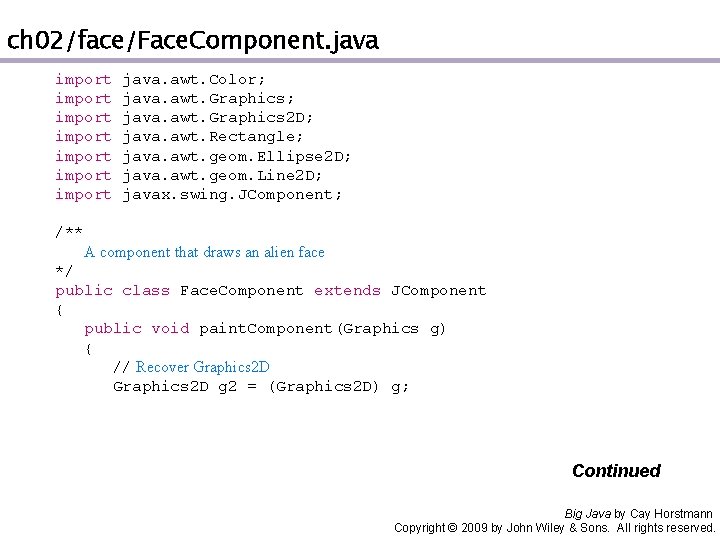
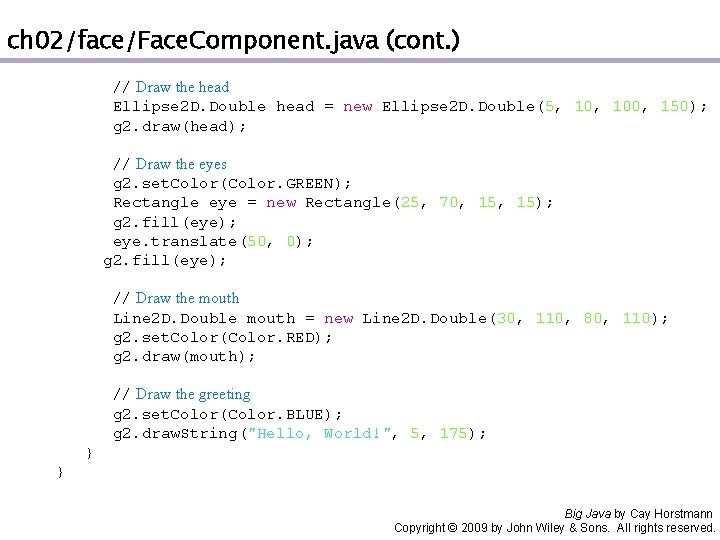
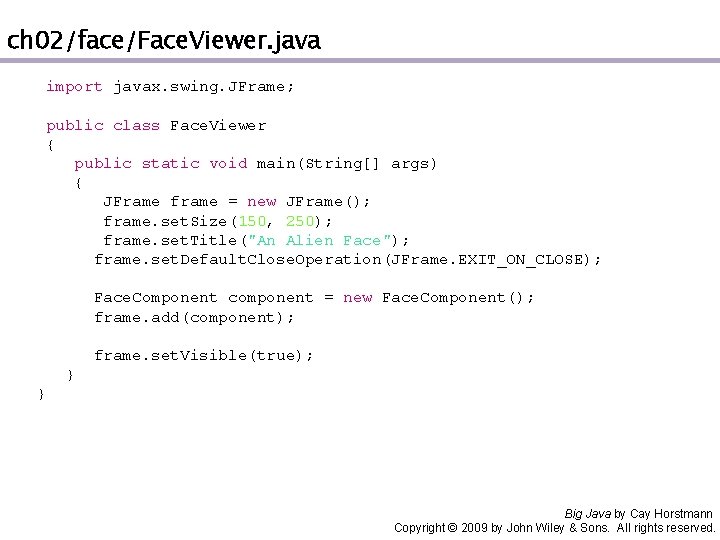
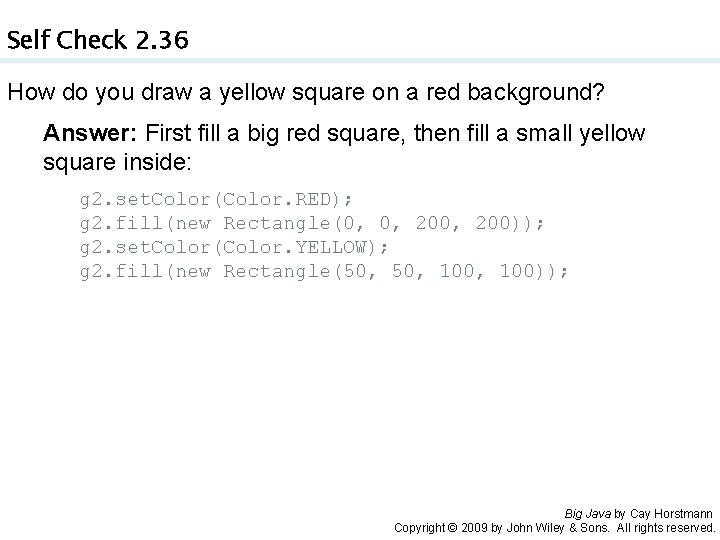
- Slides: 67
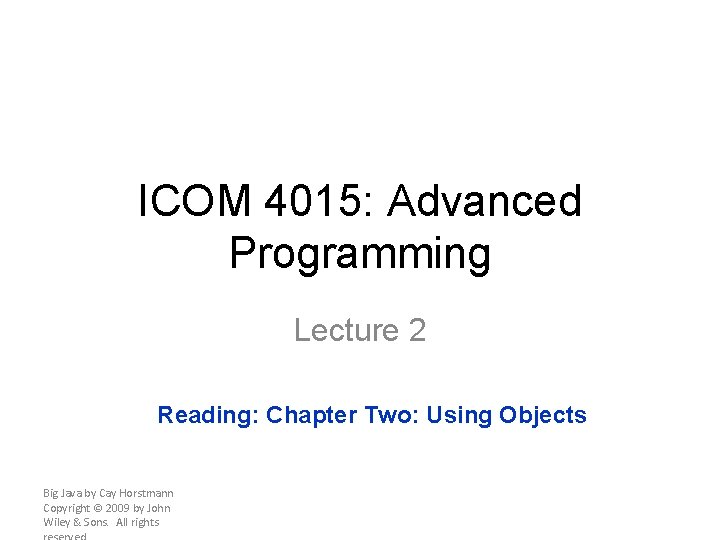
ICOM 4015: Advanced Programming Lecture 2 Reading: Chapter Two: Using Objects Big Java by Cay Horstmann Copyright © 2009 by John Wiley & Sons. All rights
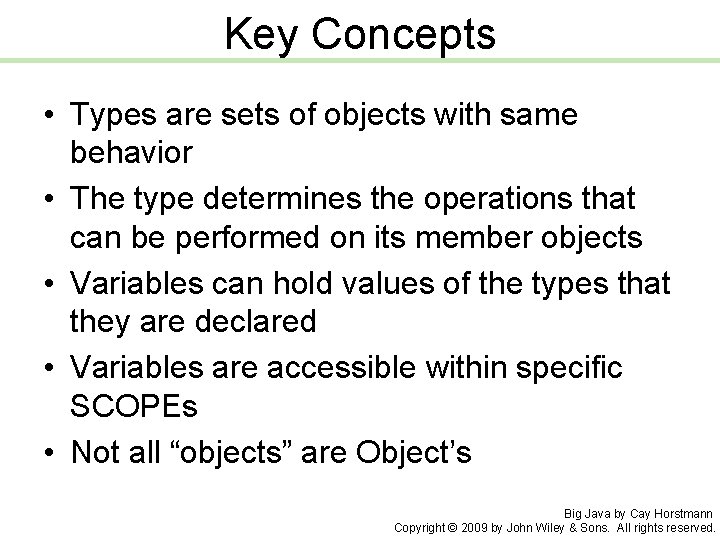
Key Concepts • Types are sets of objects with same behavior • The type determines the operations that can be performed on its member objects • Variables can hold values of the types that they are declared • Variables are accessible within specific SCOPEs • Not all “objects” are Object’s Big Java by Cay Horstmann Copyright © 2009 by John Wiley & Sons. All rights reserved.
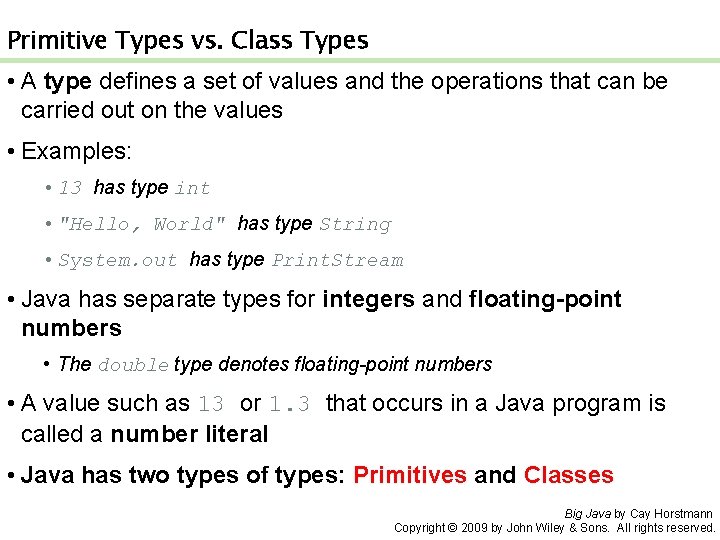
Primitive Types vs. Class Types • A type defines a set of values and the operations that can be carried out on the values • Examples: • 13 has type int • "Hello, World" has type String • System. out has type Print. Stream • Java has separate types for integers and floating-point numbers • The double type denotes floating-point numbers • A value such as 13 or 1. 3 that occurs in a Java program is called a number literal • Java has two types of types: Primitives and Classes Big Java by Cay Horstmann Copyright © 2009 by John Wiley & Sons. All rights reserved.
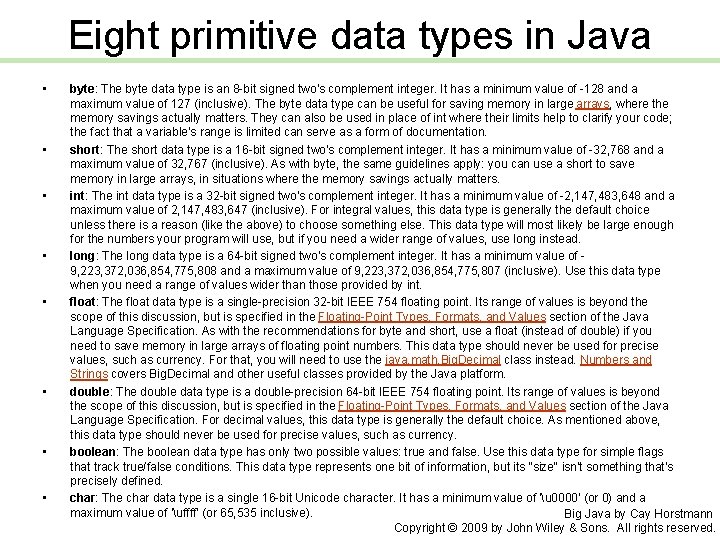
Eight primitive data types in Java • • byte: The byte data type is an 8 -bit signed two's complement integer. It has a minimum value of -128 and a maximum value of 127 (inclusive). The byte data type can be useful for saving memory in large arrays, where the memory savings actually matters. They can also be used in place of int where their limits help to clarify your code; the fact that a variable's range is limited can serve as a form of documentation. short: The short data type is a 16 -bit signed two's complement integer. It has a minimum value of -32, 768 and a maximum value of 32, 767 (inclusive). As with byte, the same guidelines apply: you can use a short to save memory in large arrays, in situations where the memory savings actually matters. int: The int data type is a 32 -bit signed two's complement integer. It has a minimum value of -2, 147, 483, 648 and a maximum value of 2, 147, 483, 647 (inclusive). For integral values, this data type is generally the default choice unless there is a reason (like the above) to choose something else. This data type will most likely be large enough for the numbers your program will use, but if you need a wider range of values, use long instead. long: The long data type is a 64 -bit signed two's complement integer. It has a minimum value of 9, 223, 372, 036, 854, 775, 808 and a maximum value of 9, 223, 372, 036, 854, 775, 807 (inclusive). Use this data type when you need a range of values wider than those provided by int. float: The float data type is a single-precision 32 -bit IEEE 754 floating point. Its range of values is beyond the scope of this discussion, but is specified in the Floating-Point Types, Formats, and Values section of the Java Language Specification. As with the recommendations for byte and short, use a float (instead of double) if you need to save memory in large arrays of floating point numbers. This data type should never be used for precise values, such as currency. For that, you will need to use the java. math. Big. Decimal class instead. Numbers and Strings covers Big. Decimal and other useful classes provided by the Java platform. double: The double data type is a double-precision 64 -bit IEEE 754 floating point. Its range of values is beyond the scope of this discussion, but is specified in the Floating-Point Types, Formats, and Values section of the Java Language Specification. For decimal values, this data type is generally the default choice. As mentioned above, this data type should never be used for precise values, such as currency. boolean: The boolean data type has only two possible values: true and false. Use this data type for simple flags that track true/false conditions. This data type represents one bit of information, but its "size" isn't something that's precisely defined. char: The char data type is a single 16 -bit Unicode character. It has a minimum value of 'u 0000' (or 0) and a maximum value of 'uffff' (or 65, 535 inclusive). Big Java by Cay Horstmann Copyright © 2009 by John Wiley & Sons. All rights reserved.
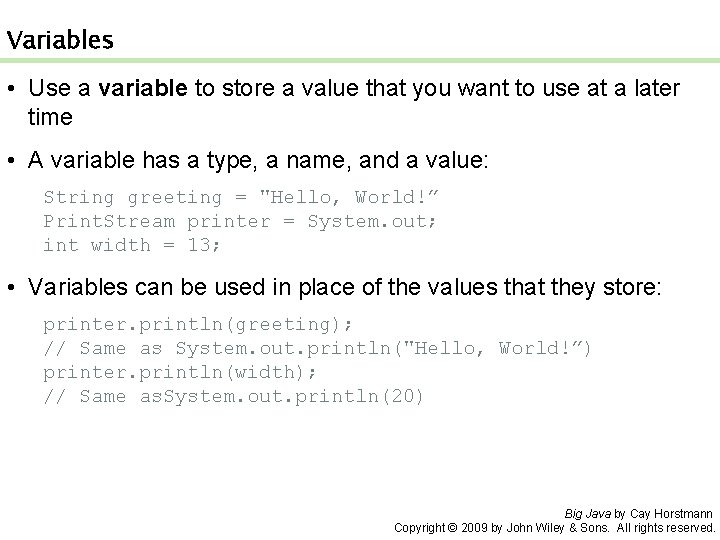
Variables • Use a variable to store a value that you want to use at a later time • A variable has a type, a name, and a value: String greeting = "Hello, World!” Print. Stream printer = System. out; int width = 13; • Variables can be used in place of the values that they store: printer. println(greeting); // Same as System. out. println("Hello, World!”) printer. println(width); // Same as. System. out. println(20) Big Java by Cay Horstmann Copyright © 2009 by John Wiley & Sons. All rights reserved.
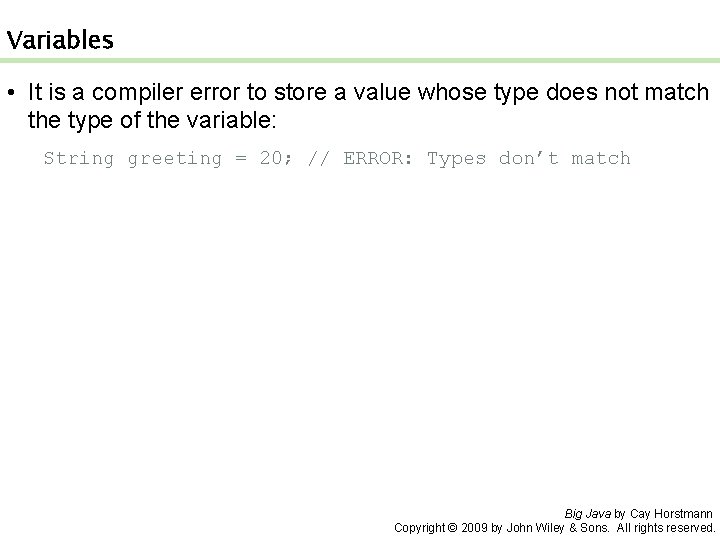
Variables • It is a compiler error to store a value whose type does not match the type of the variable: String greeting = 20; // ERROR: Types don’t match Big Java by Cay Horstmann Copyright © 2009 by John Wiley & Sons. All rights reserved.
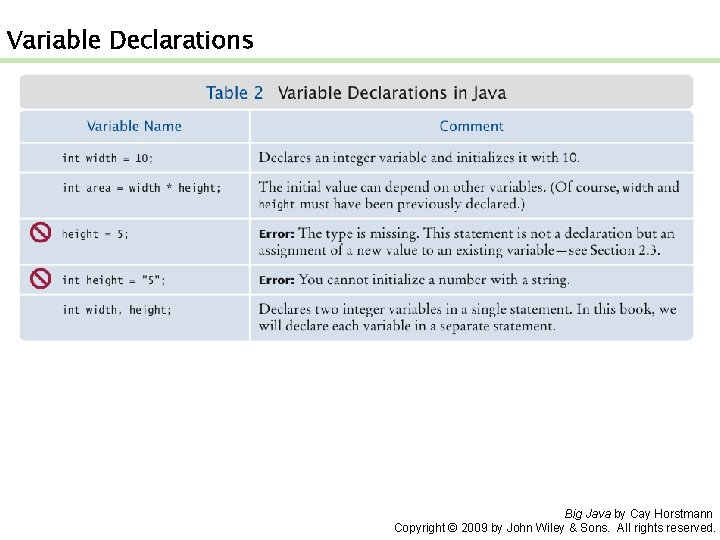
Variable Declarations Big Java by Cay Horstmann Copyright © 2009 by John Wiley & Sons. All rights reserved.
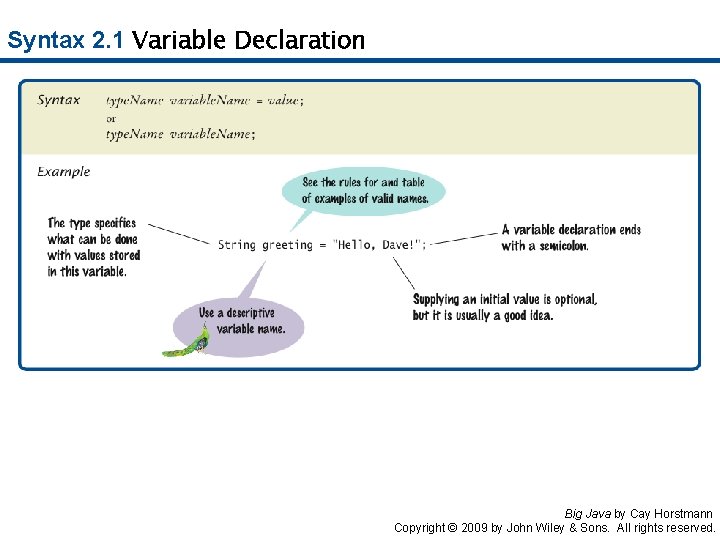
Syntax 2. 1 Variable Declaration Big Java by Cay Horstmann Copyright © 2009 by John Wiley & Sons. All rights reserved.
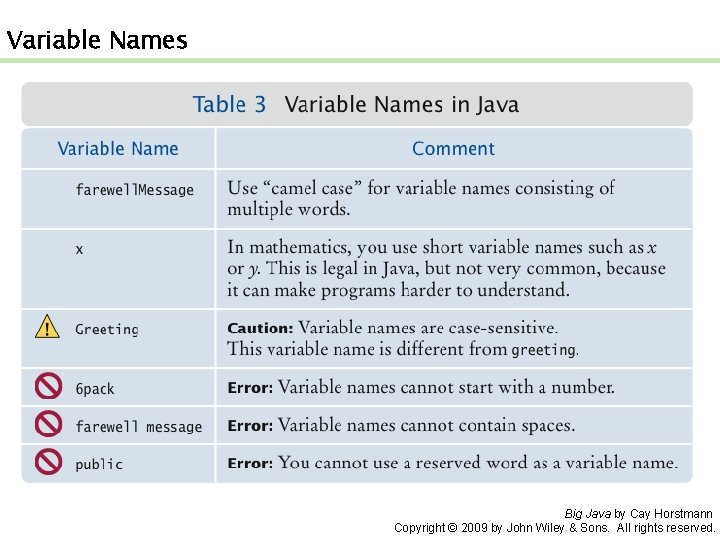
Variable Names Big Java by Cay Horstmann Copyright © 2009 by John Wiley & Sons. All rights reserved.
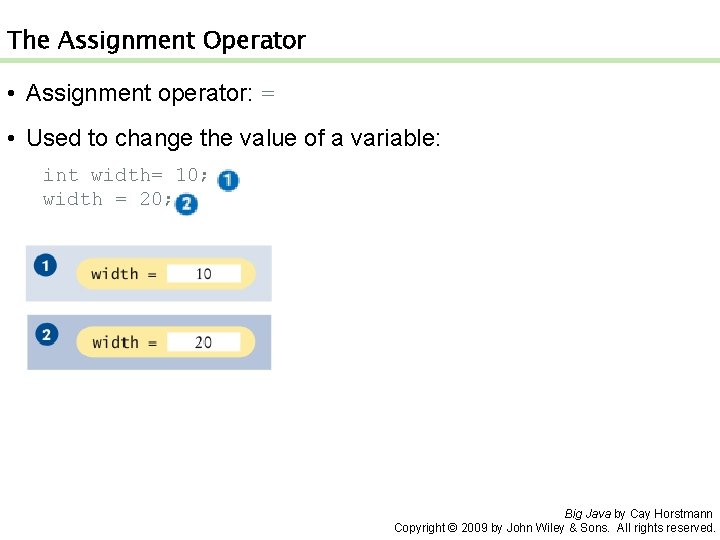
The Assignment Operator • Assignment operator: = • Used to change the value of a variable: int width= 10; width = 20; Big Java by Cay Horstmann Copyright © 2009 by John Wiley & Sons. All rights reserved.
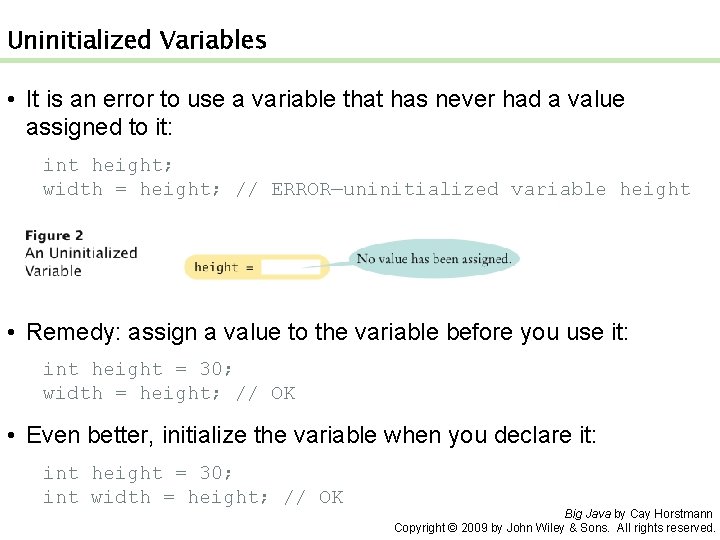
Uninitialized Variables • It is an error to use a variable that has never had a value assigned to it: int height; width = height; // ERROR—uninitialized variable height • Remedy: assign a value to the variable before you use it: int height = 30; width = height; // OK • Even better, initialize the variable when you declare it: int height = 30; int width = height; // OK Big Java by Cay Horstmann Copyright © 2009 by John Wiley & Sons. All rights reserved.
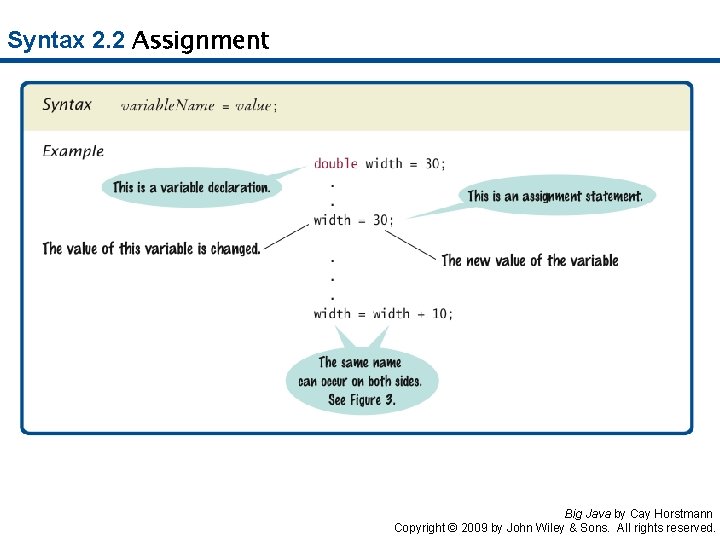
Syntax 2. 2 Assignment Big Java by Cay Horstmann Copyright © 2009 by John Wiley & Sons. All rights reserved.
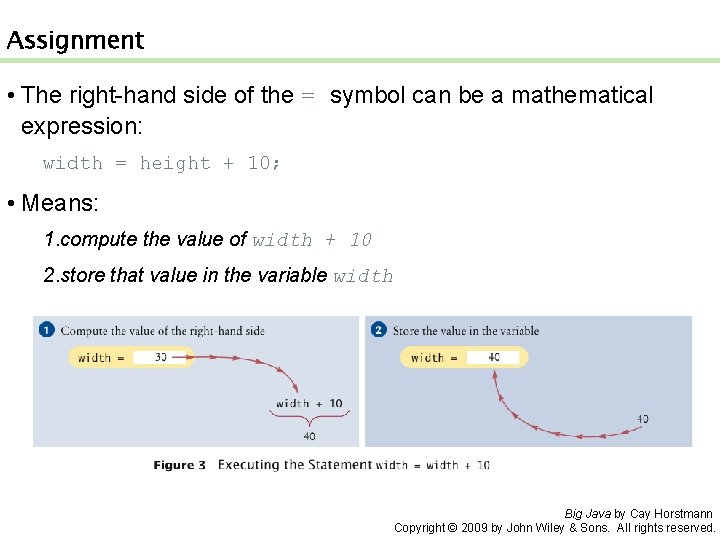
Assignment • The right-hand side of the = symbol can be a mathematical expression: width = height + 10; • Means: 1. compute the value of width + 10 2. store that value in the variable width Big Java by Cay Horstmann Copyright © 2009 by John Wiley & Sons. All rights reserved.
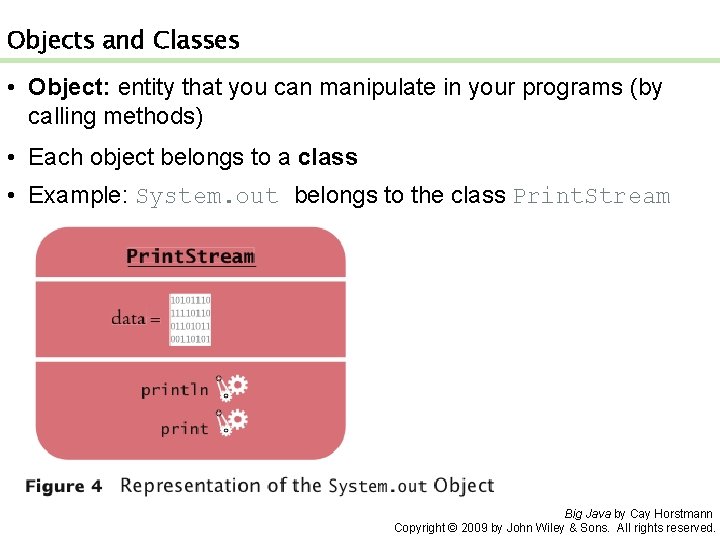
Objects and Classes • Object: entity that you can manipulate in your programs (by calling methods) • Each object belongs to a class • Example: System. out belongs to the class Print. Stream Big Java by Cay Horstmann Copyright © 2009 by John Wiley & Sons. All rights reserved.
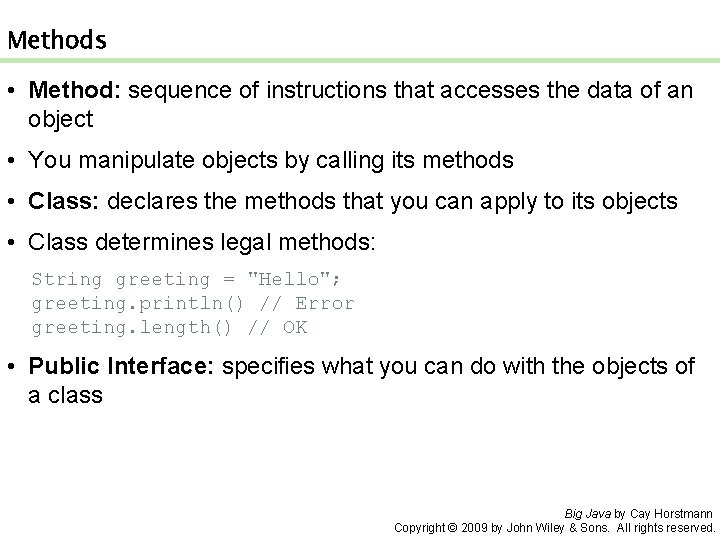
Methods • Method: sequence of instructions that accesses the data of an object • You manipulate objects by calling its methods • Class: declares the methods that you can apply to its objects • Class determines legal methods: String greeting = "Hello"; greeting. println() // Error greeting. length() // OK • Public Interface: specifies what you can do with the objects of a class Big Java by Cay Horstmann Copyright © 2009 by John Wiley & Sons. All rights reserved.
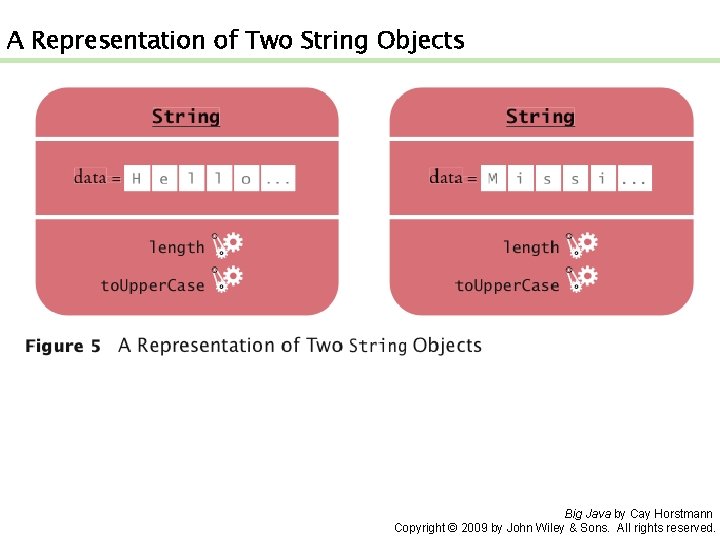
A Representation of Two String Objects Big Java by Cay Horstmann Copyright © 2009 by John Wiley & Sons. All rights reserved.
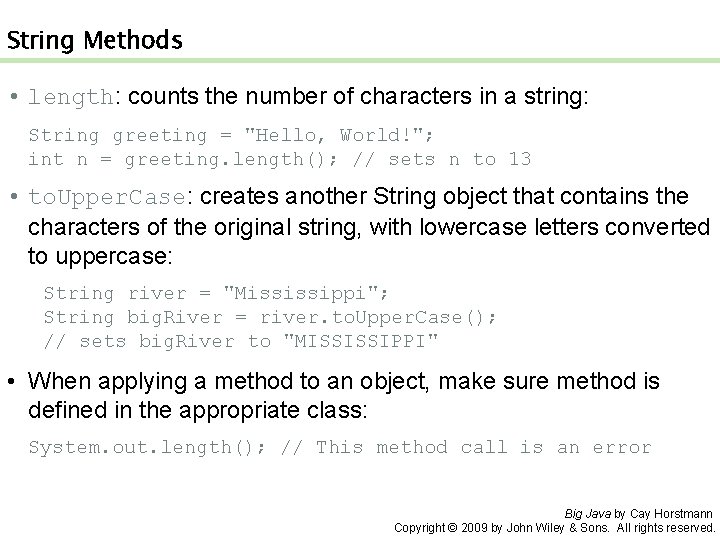
String Methods • length: counts the number of characters in a string: String greeting = "Hello, World!"; int n = greeting. length(); // sets n to 13 • to. Upper. Case: creates another String object that contains the characters of the original string, with lowercase letters converted to uppercase: String river = "Mississippi"; String big. River = river. to. Upper. Case(); // sets big. River to "MISSISSIPPI" • When applying a method to an object, make sure method is defined in the appropriate class: System. out. length(); // This method call is an error Big Java by Cay Horstmann Copyright © 2009 by John Wiley & Sons. All rights reserved.
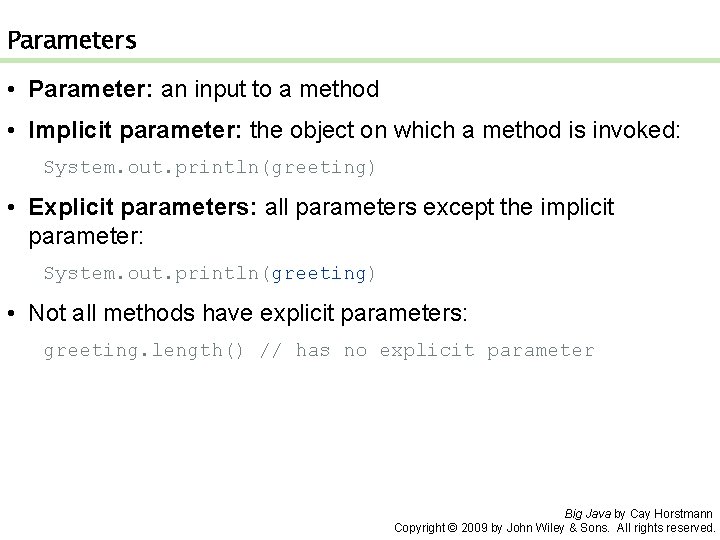
Parameters • Parameter: an input to a method • Implicit parameter: the object on which a method is invoked: System. out. println(greeting) • Explicit parameters: all parameters except the implicit parameter: System. out. println(greeting) • Not all methods have explicit parameters: greeting. length() // has no explicit parameter Big Java by Cay Horstmann Copyright © 2009 by John Wiley & Sons. All rights reserved.
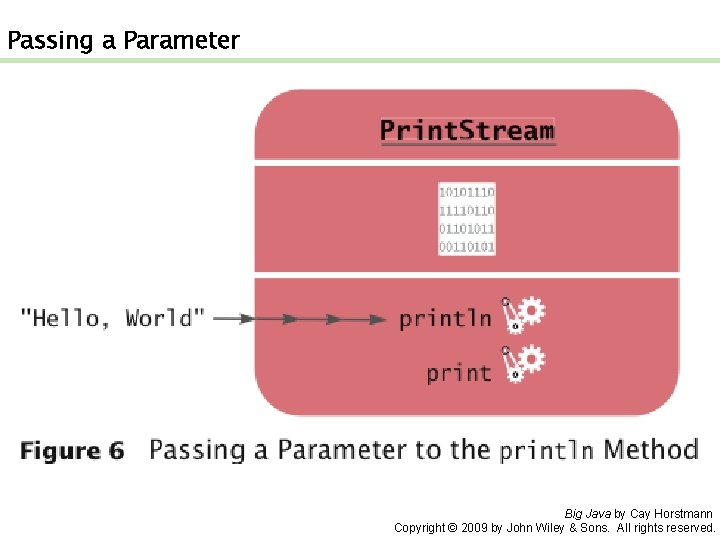
Passing a Parameter Big Java by Cay Horstmann Copyright © 2009 by John Wiley & Sons. All rights reserved.
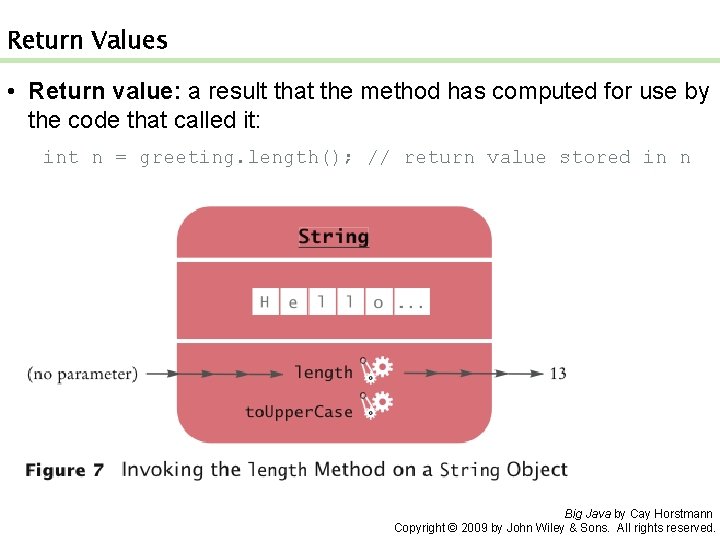
Return Values • Return value: a result that the method has computed for use by the code that called it: int n = greeting. length(); // return value stored in n Big Java by Cay Horstmann Copyright © 2009 by John Wiley & Sons. All rights reserved.
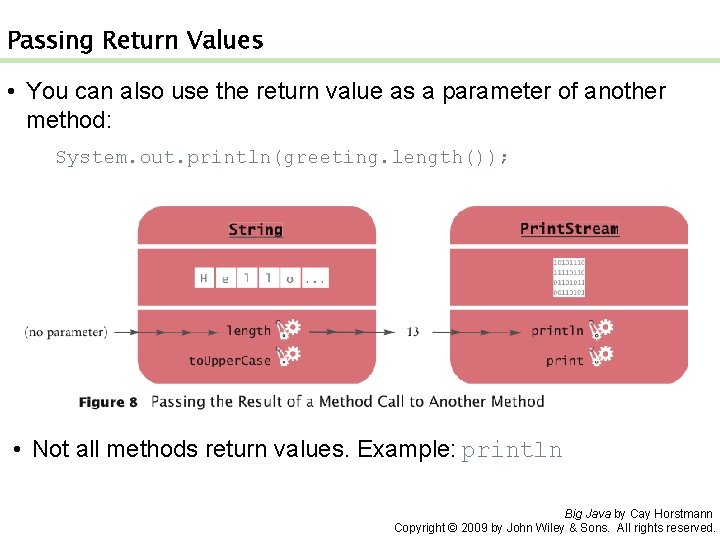
Passing Return Values • You can also use the return value as a parameter of another method: System. out. println(greeting. length()); • Not all methods return values. Example: println Big Java by Cay Horstmann Copyright © 2009 by John Wiley & Sons. All rights reserved.
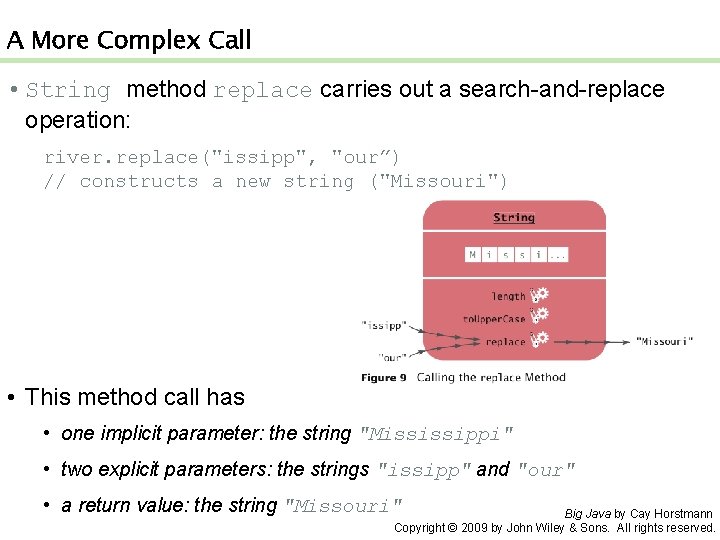
A More Complex Call • String method replace carries out a search-and-replace operation: river. replace("issipp", "our”) // constructs a new string ("Missouri") • This method call has • one implicit parameter: the string "Mississippi" • two explicit parameters: the strings "issipp" and "our" • a return value: the string "Missouri" Big Java by Cay Horstmann Copyright © 2009 by John Wiley & Sons. All rights reserved.
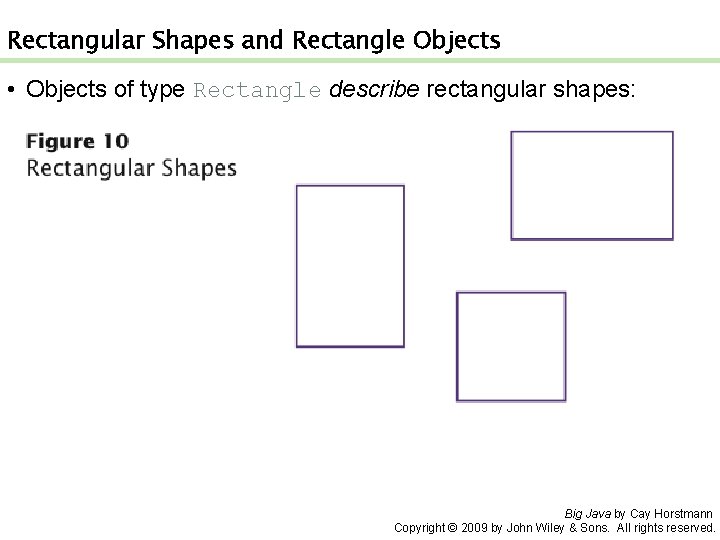
Rectangular Shapes and Rectangle Objects • Objects of type Rectangle describe rectangular shapes: Big Java by Cay Horstmann Copyright © 2009 by John Wiley & Sons. All rights reserved.
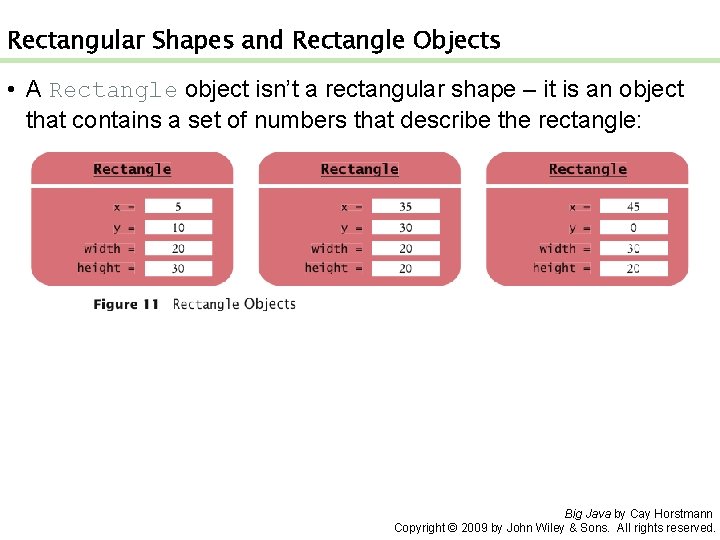
Rectangular Shapes and Rectangle Objects • A Rectangle object isn’t a rectangular shape – it is an object that contains a set of numbers that describe the rectangle: Big Java by Cay Horstmann Copyright © 2009 by John Wiley & Sons. All rights reserved.
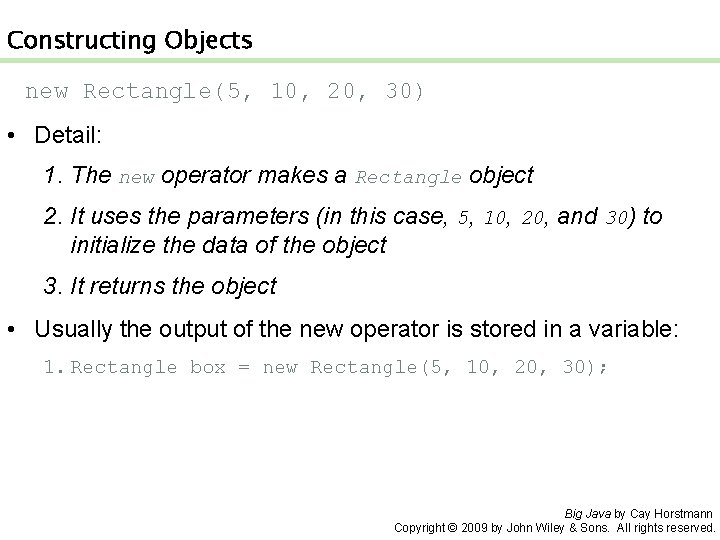
Constructing Objects new Rectangle(5, 10, 20, 30) • Detail: 1. The new operator makes a Rectangle object 2. It uses the parameters (in this case, 5, 10, 20, and 30) to initialize the data of the object 3. It returns the object • Usually the output of the new operator is stored in a variable: 1. Rectangle box = new Rectangle(5, 10, 20, 30); Big Java by Cay Horstmann Copyright © 2009 by John Wiley & Sons. All rights reserved.
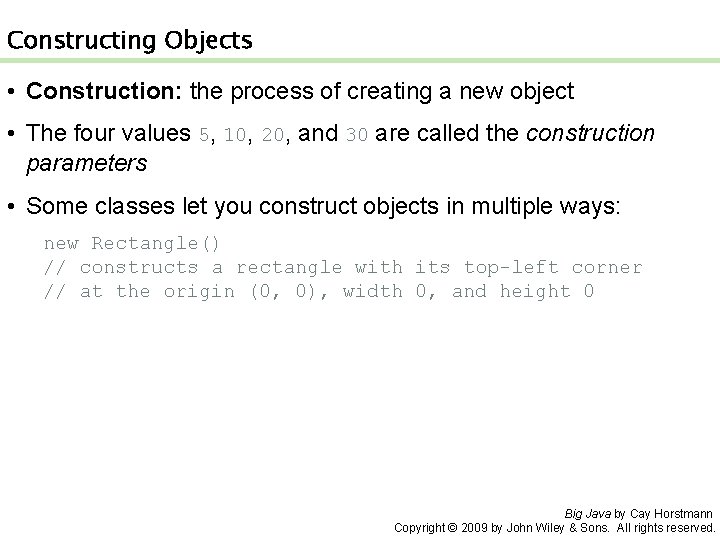
Constructing Objects • Construction: the process of creating a new object • The four values 5, 10, 20, and 30 are called the construction parameters • Some classes let you construct objects in multiple ways: new Rectangle() // constructs a rectangle with its top-left corner // at the origin (0, 0), width 0, and height 0 Big Java by Cay Horstmann Copyright © 2009 by John Wiley & Sons. All rights reserved.
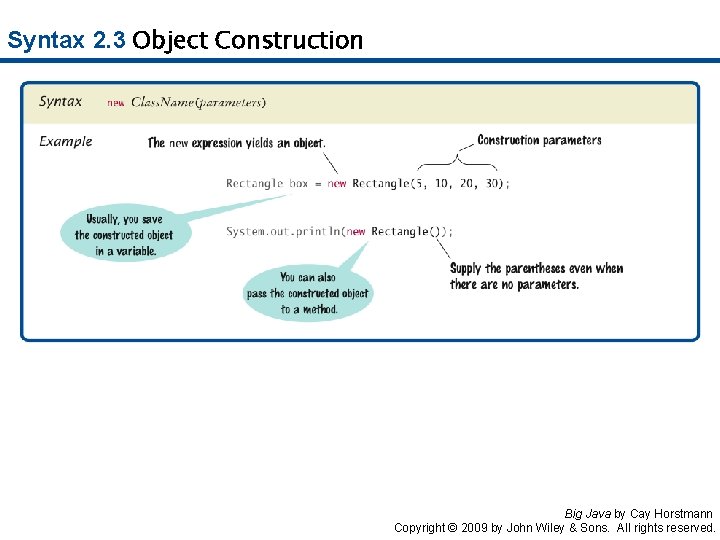
Syntax 2. 3 Object Construction Big Java by Cay Horstmann Copyright © 2009 by John Wiley & Sons. All rights reserved.
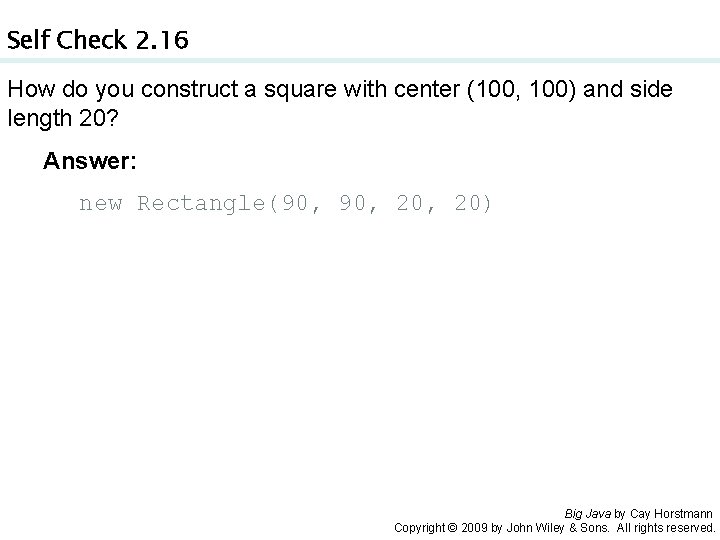
Self Check 2. 16 How do you construct a square with center (100, 100) and side length 20? Answer: new Rectangle(90, 20, 20) Big Java by Cay Horstmann Copyright © 2009 by John Wiley & Sons. All rights reserved.
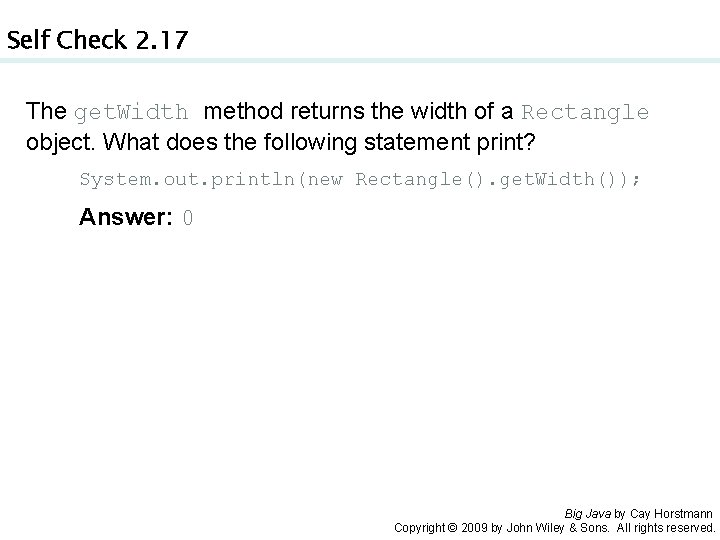
Self Check 2. 17 The get. Width method returns the width of a Rectangle object. What does the following statement print? System. out. println(new Rectangle(). get. Width()); Answer: 0 Big Java by Cay Horstmann Copyright © 2009 by John Wiley & Sons. All rights reserved.
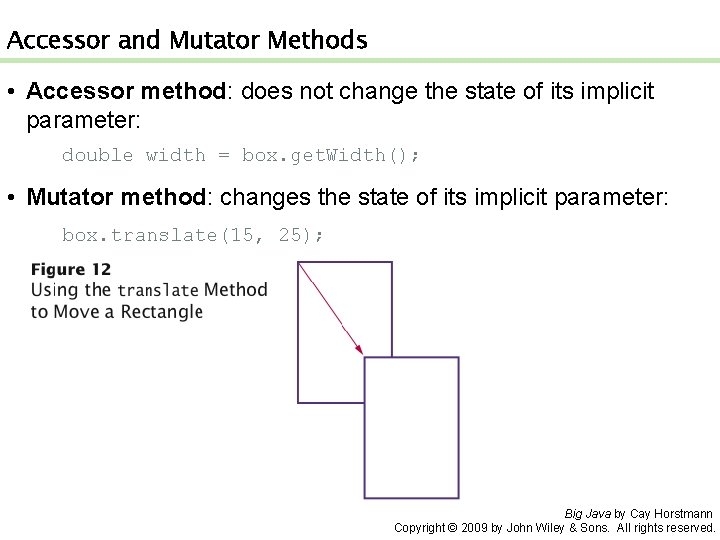
Accessor and Mutator Methods • Accessor method: does not change the state of its implicit parameter: double width = box. get. Width(); • Mutator method: changes the state of its implicit parameter: box. translate(15, 25); Big Java by Cay Horstmann Copyright © 2009 by John Wiley & Sons. All rights reserved.
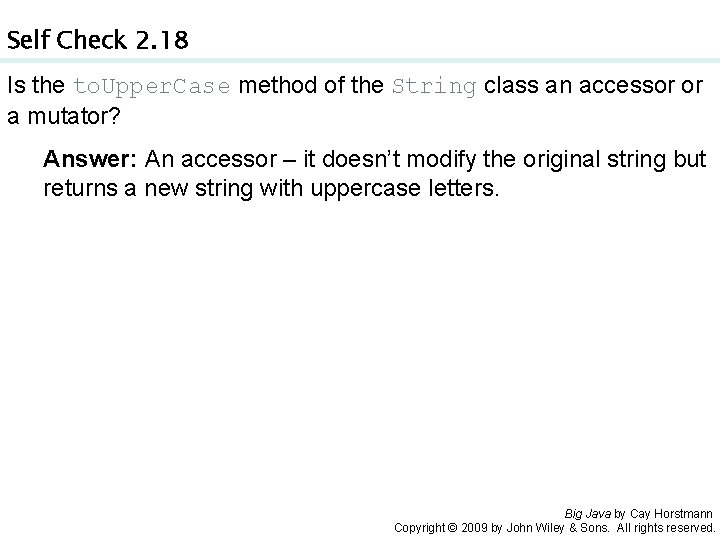
Self Check 2. 18 Is the to. Upper. Case method of the String class an accessor or a mutator? Answer: An accessor – it doesn’t modify the original string but returns a new string with uppercase letters. Big Java by Cay Horstmann Copyright © 2009 by John Wiley & Sons. All rights reserved.
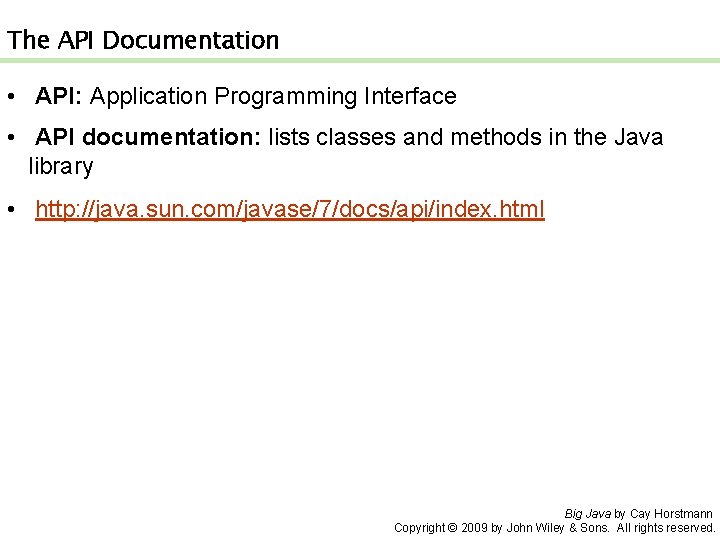
The API Documentation • API: Application Programming Interface • API documentation: lists classes and methods in the Java library • http: //java. sun. com/javase/7/docs/api/index. html Big Java by Cay Horstmann Copyright © 2009 by John Wiley & Sons. All rights reserved.
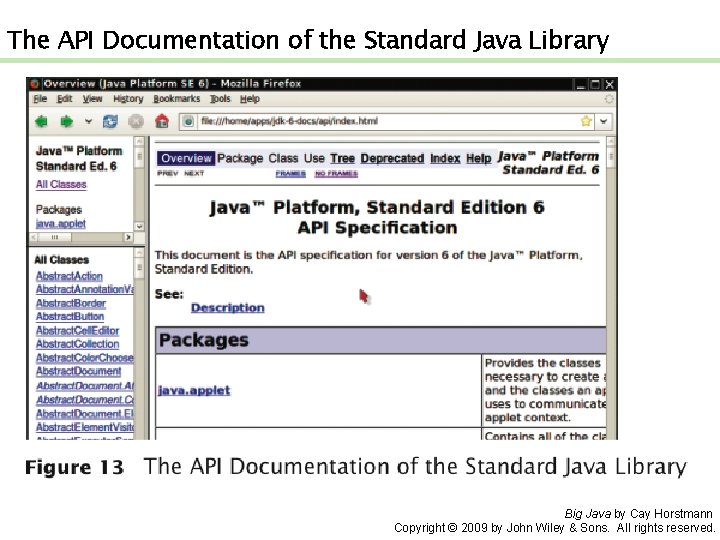
The API Documentation of the Standard Java Library Big Java by Cay Horstmann Copyright © 2009 by John Wiley & Sons. All rights reserved.
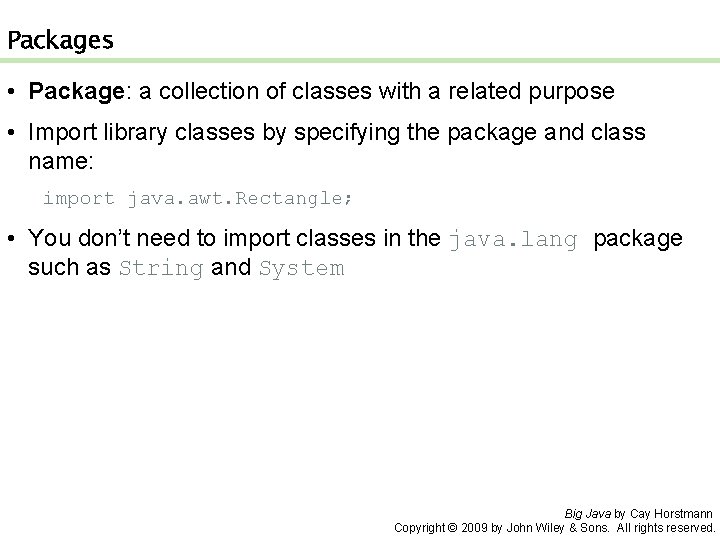
Packages • Package: a collection of classes with a related purpose • Import library classes by specifying the package and class name: import java. awt. Rectangle; • You don’t need to import classes in the java. lang package such as String and System Big Java by Cay Horstmann Copyright © 2009 by John Wiley & Sons. All rights reserved.
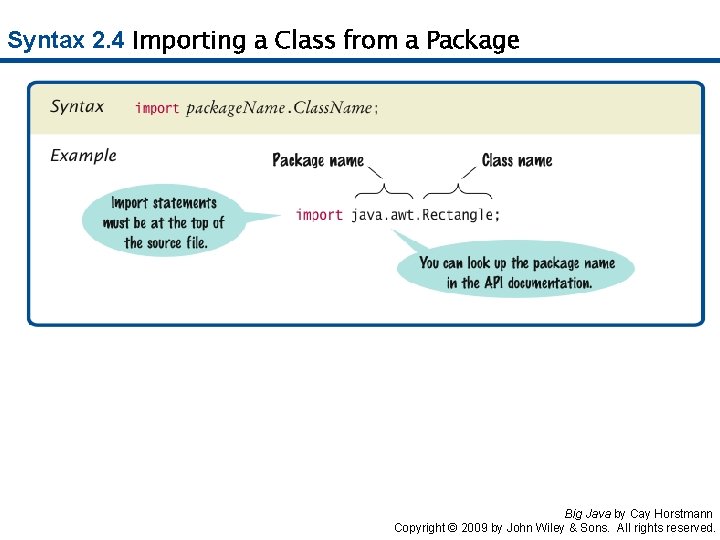
Syntax 2. 4 Importing a Class from a Package Big Java by Cay Horstmann Copyright © 2009 by John Wiley & Sons. All rights reserved.
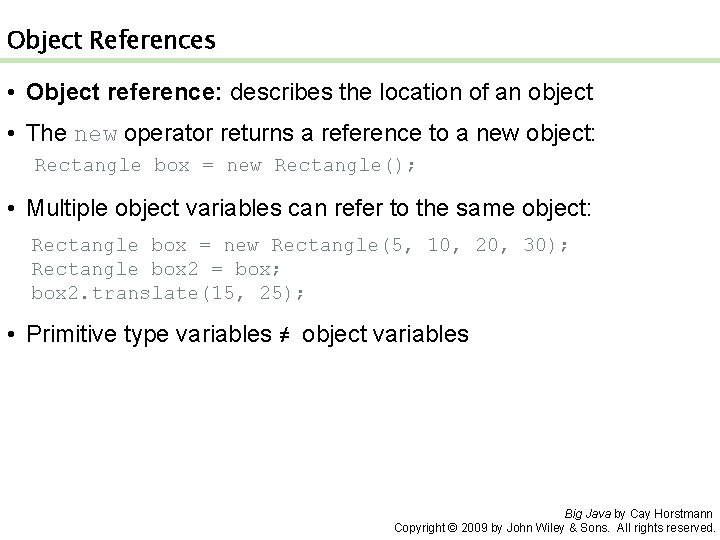
Object References • Object reference: describes the location of an object • The new operator returns a reference to a new object: Rectangle box = new Rectangle(); • Multiple object variables can refer to the same object: Rectangle box = new Rectangle(5, 10, 20, 30); Rectangle box 2 = box; box 2. translate(15, 25); • Primitive type variables ≠ object variables Big Java by Cay Horstmann Copyright © 2009 by John Wiley & Sons. All rights reserved.
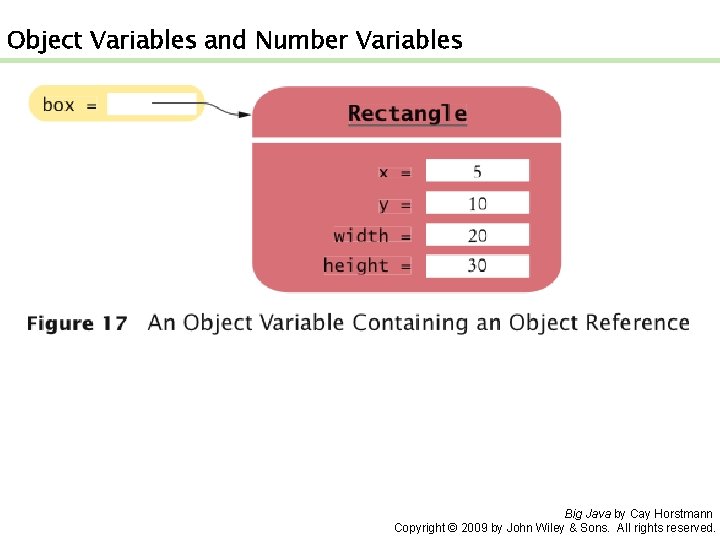
Object Variables and Number Variables Big Java by Cay Horstmann Copyright © 2009 by John Wiley & Sons. All rights reserved.
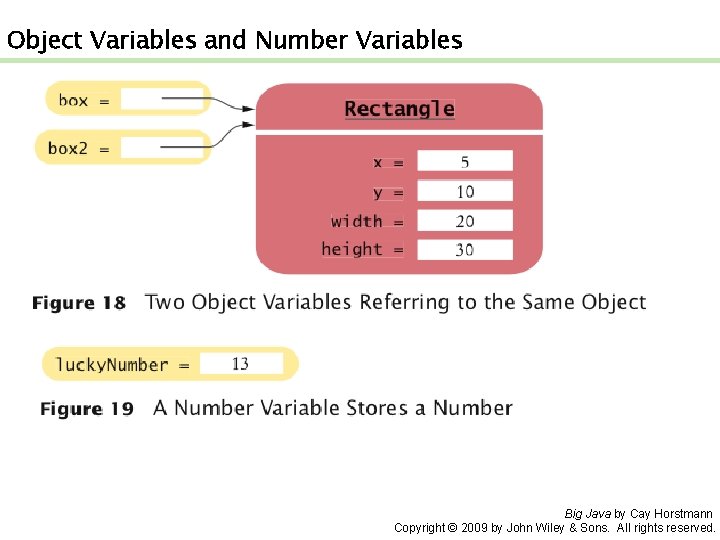
Object Variables and Number Variables Big Java by Cay Horstmann Copyright © 2009 by John Wiley & Sons. All rights reserved.
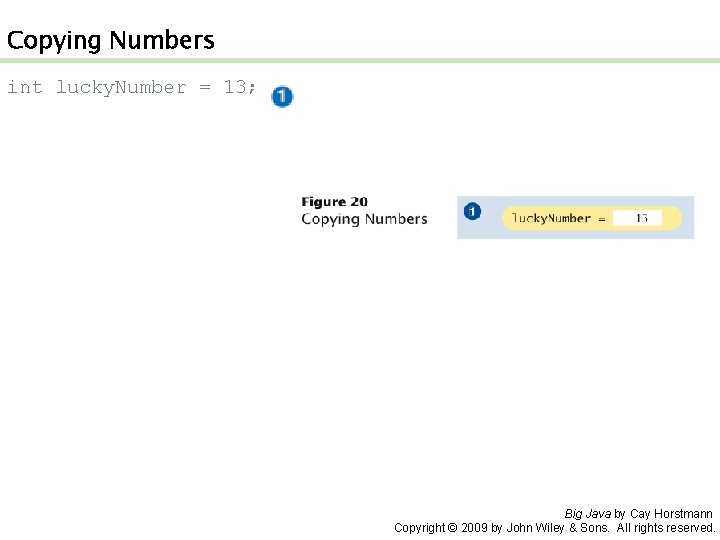
Copying Numbers int lucky. Number = 13; Big Java by Cay Horstmann Copyright © 2009 by John Wiley & Sons. All rights reserved.
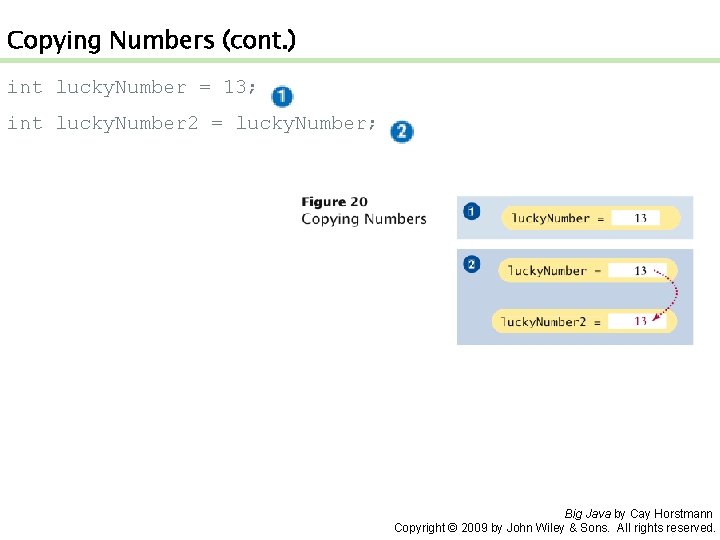
Copying Numbers (cont. ) int lucky. Number = 13; int lucky. Number 2 = lucky. Number; Big Java by Cay Horstmann Copyright © 2009 by John Wiley & Sons. All rights reserved.
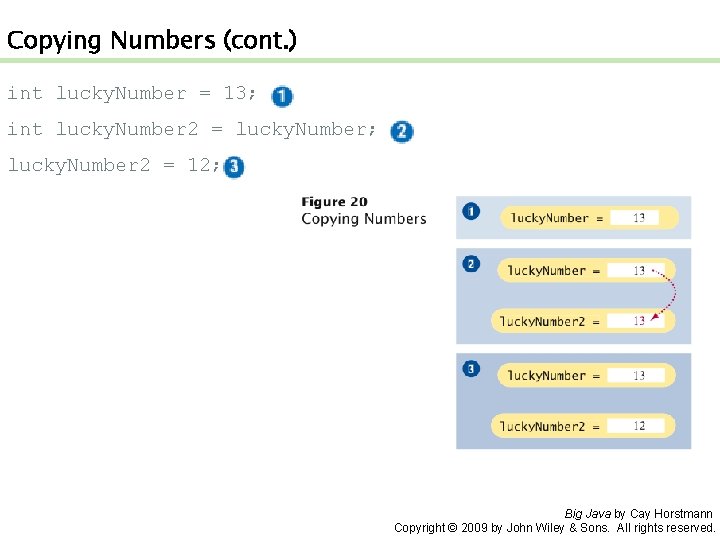
Copying Numbers (cont. ) int lucky. Number = 13; int lucky. Number 2 = lucky. Number; lucky. Number 2 = 12; Big Java by Cay Horstmann Copyright © 2009 by John Wiley & Sons. All rights reserved.
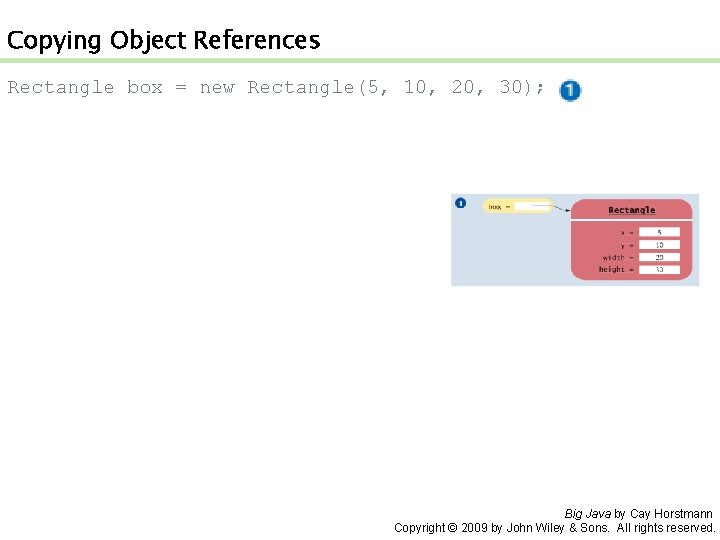
Copying Object References Rectangle box = new Rectangle(5, 10, 20, 30); Big Java by Cay Horstmann Copyright © 2009 by John Wiley & Sons. All rights reserved.
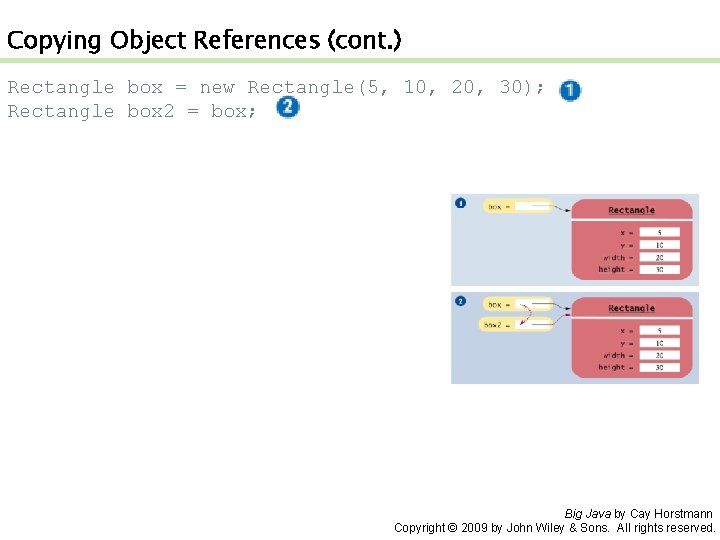
Copying Object References (cont. ) Rectangle box = new Rectangle(5, 10, 20, 30); Rectangle box 2 = box; Big Java by Cay Horstmann Copyright © 2009 by John Wiley & Sons. All rights reserved.
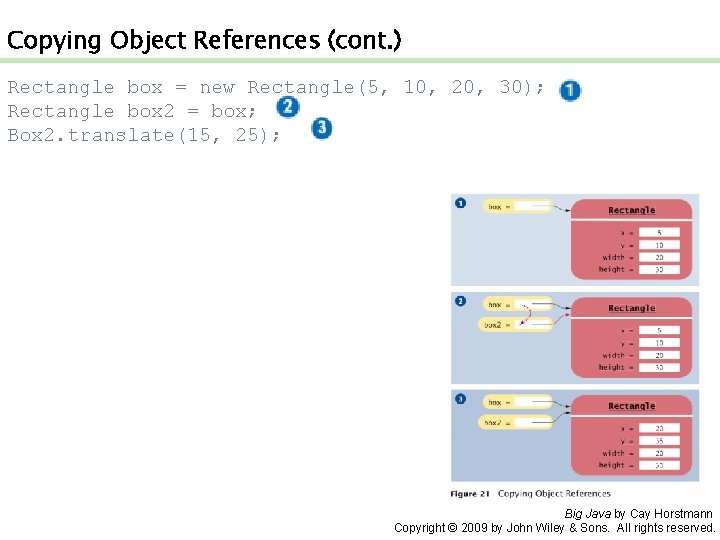
Copying Object References (cont. ) Rectangle box = new Rectangle(5, 10, 20, 30); Rectangle box 2 = box; Box 2. translate(15, 25); Big Java by Cay Horstmann Copyright © 2009 by John Wiley & Sons. All rights reserved.
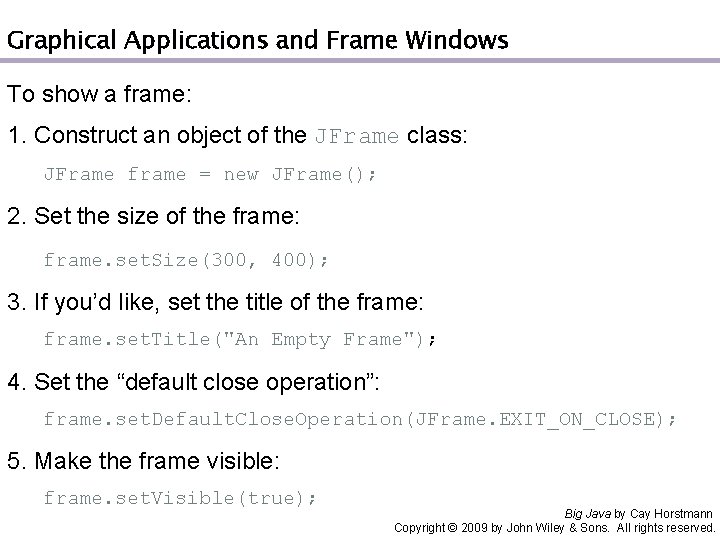
Graphical Applications and Frame Windows To show a frame: 1. Construct an object of the JFrame class: JFrame frame = new JFrame(); 2. Set the size of the frame: frame. set. Size(300, 400); 3. If you’d like, set the title of the frame: frame. set. Title("An Empty Frame"); 4. Set the “default close operation”: frame. set. Default. Close. Operation(JFrame. EXIT_ON_CLOSE); 5. Make the frame visible: frame. set. Visible(true); Big Java by Cay Horstmann Copyright © 2009 by John Wiley & Sons. All rights reserved.
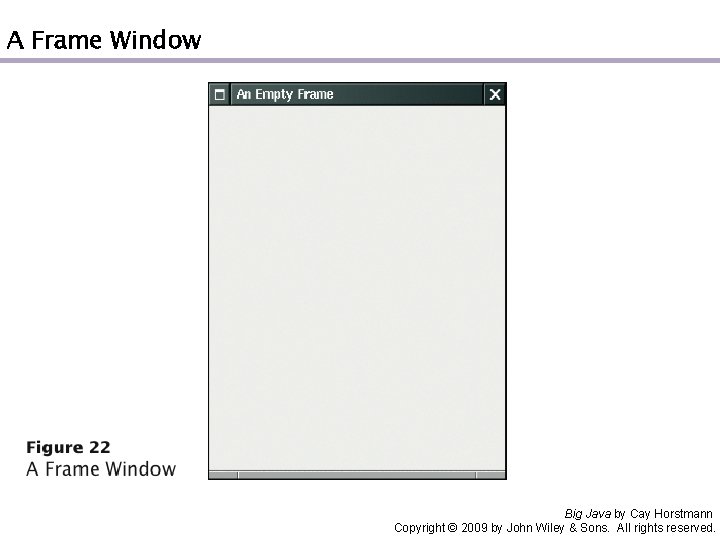
A Frame Window Big Java by Cay Horstmann Copyright © 2009 by John Wiley & Sons. All rights reserved.
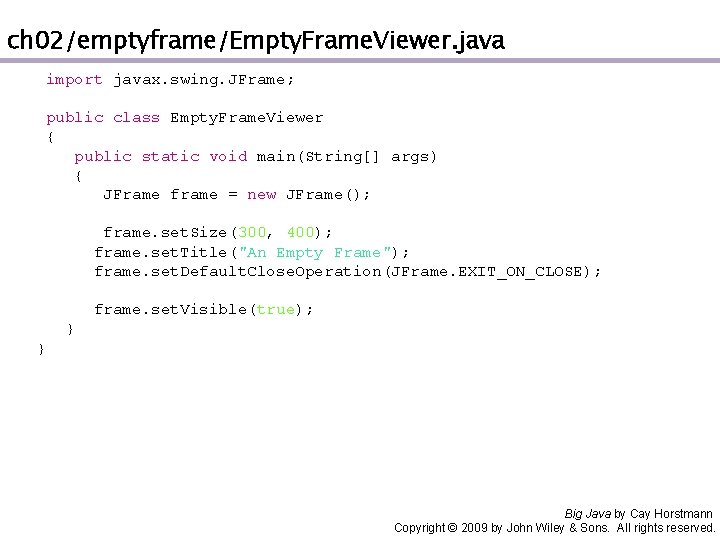
ch 02/emptyframe/Empty. Frame. Viewer. java import javax. swing. JFrame; public class Empty. Frame. Viewer { public static void main(String[] args) { JFrame frame = new JFrame(); frame. set. Size(300, 400); frame. set. Title("An Empty Frame"); frame. set. Default. Close. Operation(JFrame. EXIT_ON_CLOSE); frame. set. Visible(true); } } Big Java by Cay Horstmann Copyright © 2009 by John Wiley & Sons. All rights reserved.
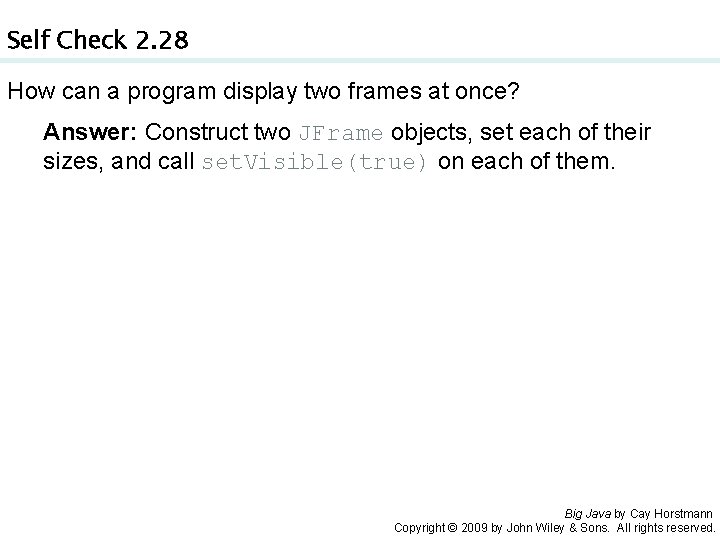
Self Check 2. 28 How can a program display two frames at once? Answer: Construct two JFrame objects, set each of their sizes, and call set. Visible(true) on each of them. Big Java by Cay Horstmann Copyright © 2009 by John Wiley & Sons. All rights reserved.
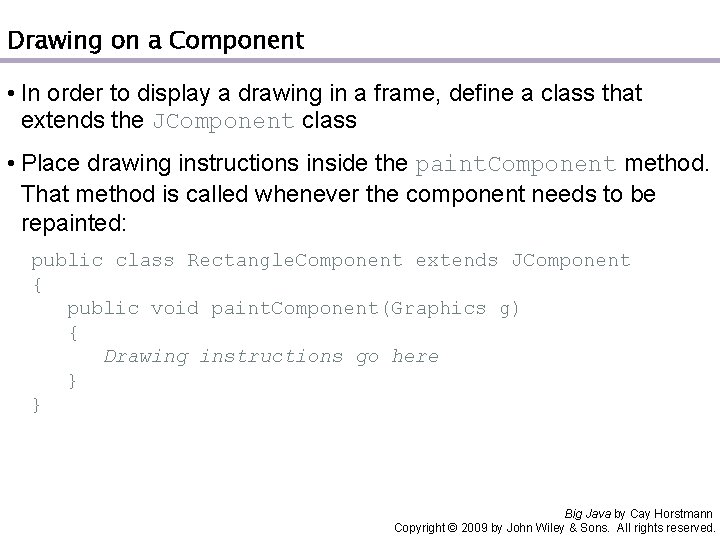
Drawing on a Component • In order to display a drawing in a frame, define a class that extends the JComponent class • Place drawing instructions inside the paint. Component method. That method is called whenever the component needs to be repainted: public class Rectangle. Component extends JComponent { public void paint. Component(Graphics g) { Drawing instructions go here } } Big Java by Cay Horstmann Copyright © 2009 by John Wiley & Sons. All rights reserved.
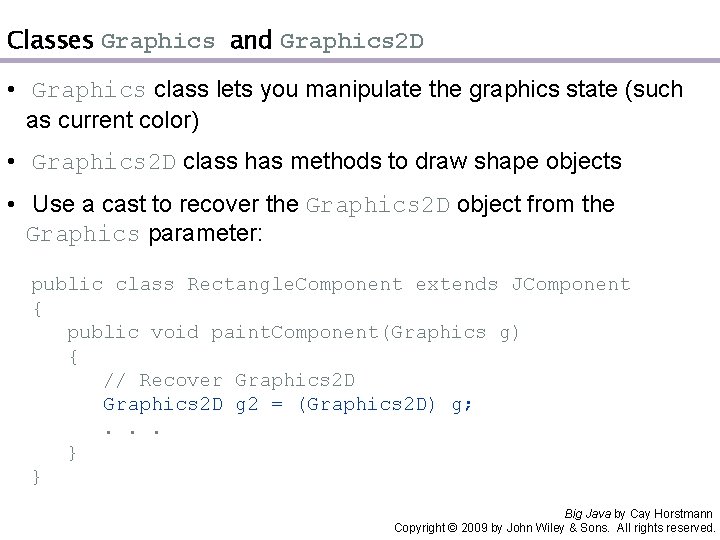
Classes Graphics and Graphics 2 D • Graphics class lets you manipulate the graphics state (such as current color) • Graphics 2 D class has methods to draw shape objects • Use a cast to recover the Graphics 2 D object from the Graphics parameter: public class Rectangle. Component extends JComponent { public void paint. Component(Graphics g) { // Recover Graphics 2 D g 2 = (Graphics 2 D) g; . . . } } Big Java by Cay Horstmann Copyright © 2009 by John Wiley & Sons. All rights reserved.
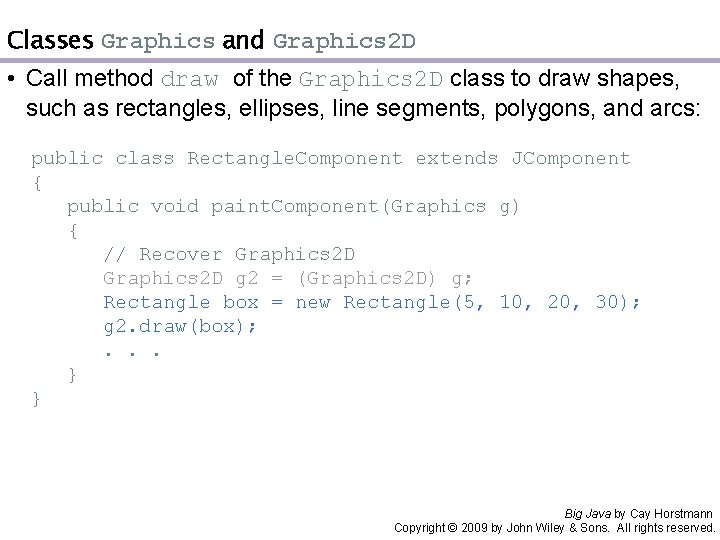
Classes Graphics and Graphics 2 D • Call method draw of the Graphics 2 D class to draw shapes, such as rectangles, ellipses, line segments, polygons, and arcs: public class Rectangle. Component extends JComponent { public void paint. Component(Graphics g) { // Recover Graphics 2 D g 2 = (Graphics 2 D) g; Rectangle box = new Rectangle(5, 10, 20, 30); g 2. draw(box); . . . } } Big Java by Cay Horstmann Copyright © 2009 by John Wiley & Sons. All rights reserved.
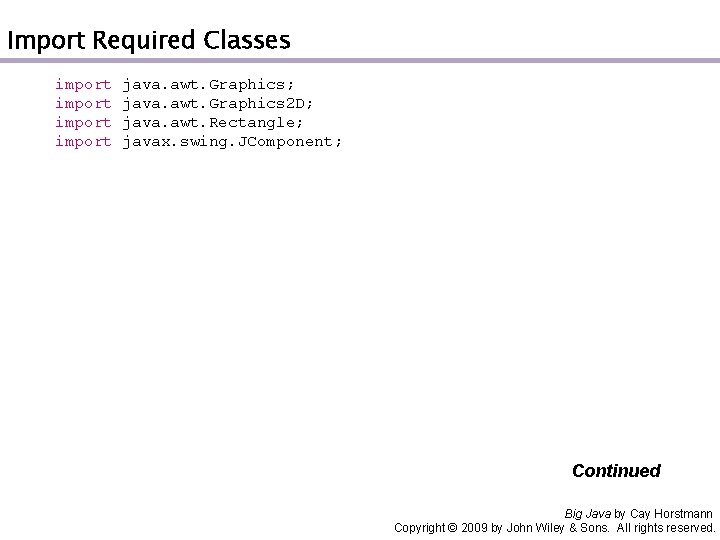
Import Required Classes import java. awt. Graphics; import java. awt. Graphics 2 D; import java. awt. Rectangle; import javax. swing. JComponent; Continued Big Java by Cay Horstmann Copyright © 2009 by John Wiley & Sons. All rights reserved.
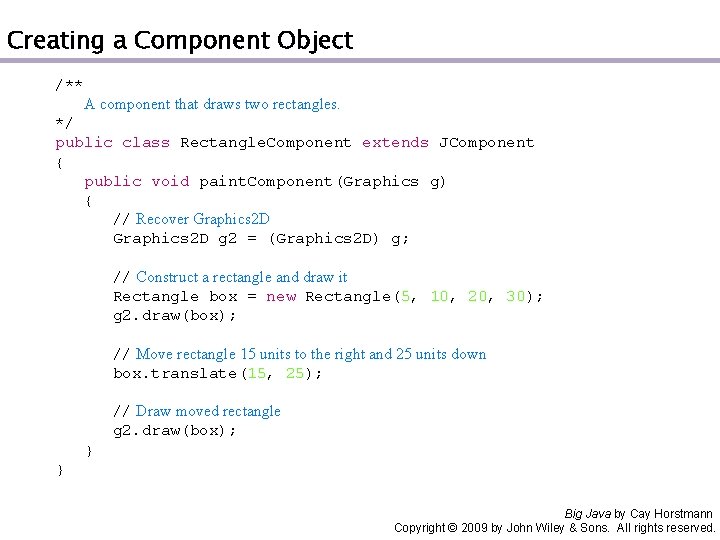
Creating a Component Object /** A component that draws two rectangles. */ public class Rectangle. Component extends JComponent { public void paint. Component(Graphics g) { // Recover Graphics 2 D g 2 = (Graphics 2 D) g; // Construct a rectangle and draw it Rectangle box = new Rectangle(5, 10, 20, 30); g 2. draw(box); // Move rectangle 15 units to the right and 25 units down box. translate(15, 25); // Draw moved rectangle g 2. draw(box); } } Big Java by Cay Horstmann Copyright © 2009 by John Wiley & Sons. All rights reserved.
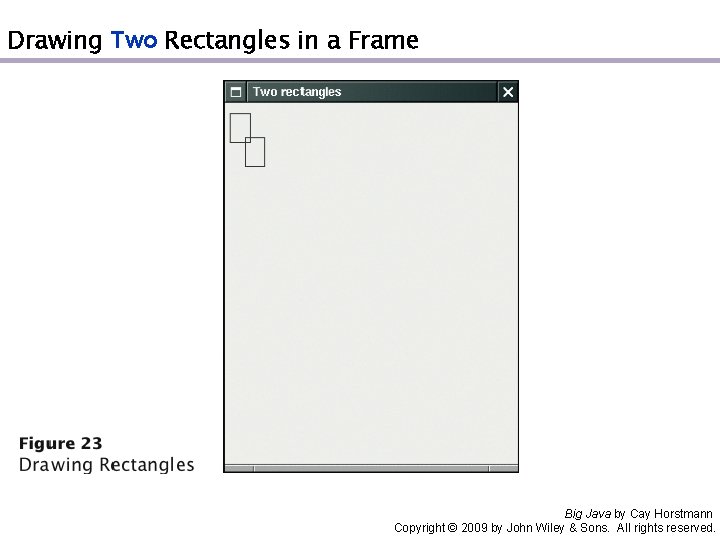
Drawing Two Rectangles in a Frame Big Java by Cay Horstmann Copyright © 2009 by John Wiley & Sons. All rights reserved.
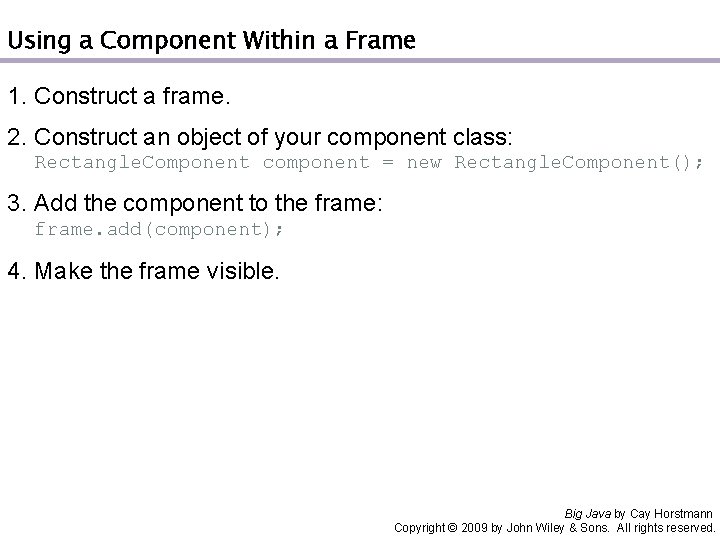
Using a Component Within a Frame 1. Construct a frame. 2. Construct an object of your component class: Rectangle. Component component = new Rectangle. Component(); 3. Add the component to the frame: frame. add(component); 4. Make the frame visible. Big Java by Cay Horstmann Copyright © 2009 by John Wiley & Sons. All rights reserved.
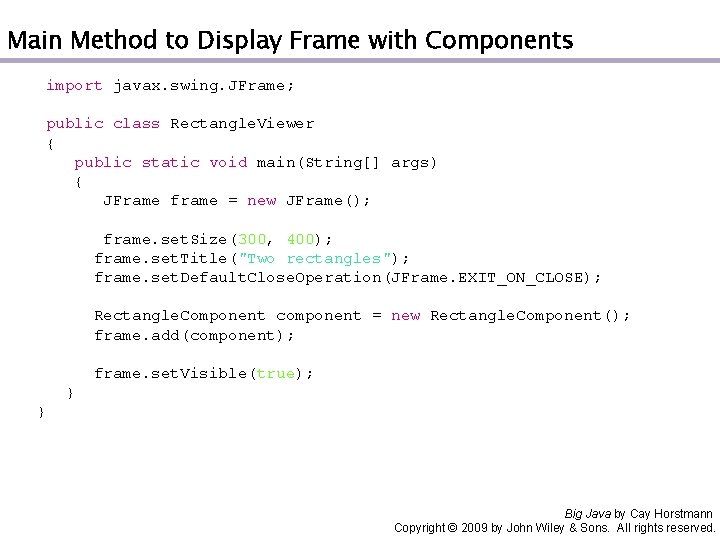
Main Method to Display Frame with Components import javax. swing. JFrame; public class Rectangle. Viewer { public static void main(String[] args) { JFrame frame = new JFrame(); frame. set. Size(300, 400); frame. set. Title("Two rectangles"); frame. set. Default. Close. Operation(JFrame. EXIT_ON_CLOSE); Rectangle. Component component = new Rectangle. Component(); frame. add(component); frame. set. Visible(true); } } Big Java by Cay Horstmann Copyright © 2009 by John Wiley & Sons. All rights reserved.
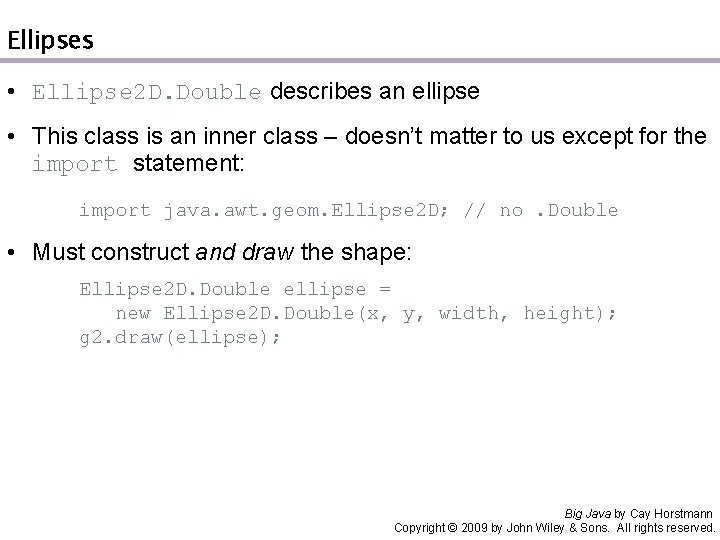
Ellipses • Ellipse 2 D. Double describes an ellipse • This class is an inner class – doesn’t matter to us except for the import statement: import java. awt. geom. Ellipse 2 D; // no. Double • Must construct and draw the shape: Ellipse 2 D. Double ellipse = new Ellipse 2 D. Double(x, y, width, height); g 2. draw(ellipse); Big Java by Cay Horstmann Copyright © 2009 by John Wiley & Sons. All rights reserved.
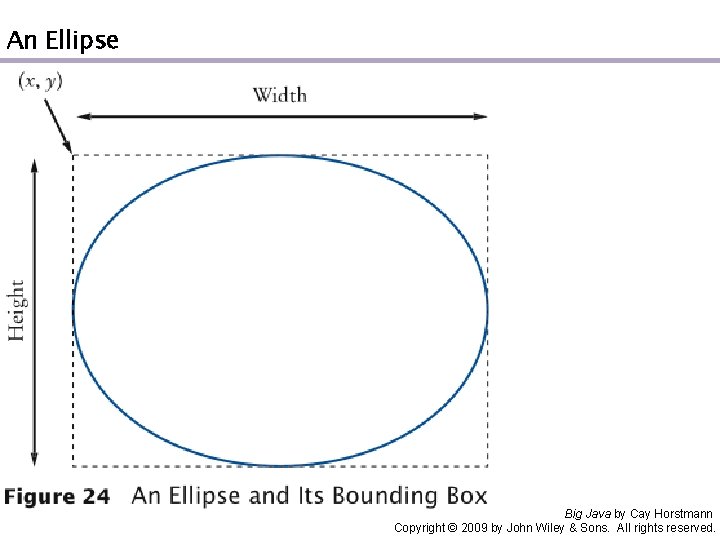
An Ellipse Big Java by Cay Horstmann Copyright © 2009 by John Wiley & Sons. All rights reserved.
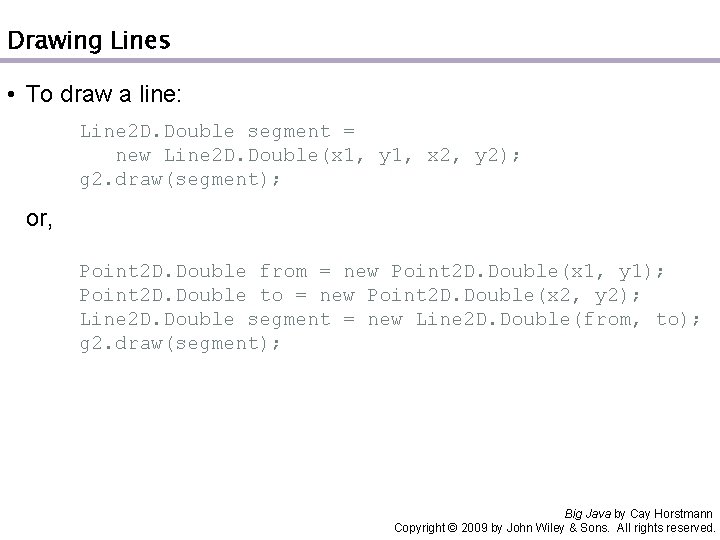
Drawing Lines • To draw a line: Line 2 D. Double segment = new Line 2 D. Double(x 1, y 1, x 2, y 2); g 2. draw(segment); or, Point 2 D. Double from = new Point 2 D. Double(x 1, y 1); Point 2 D. Double to = new Point 2 D. Double(x 2, y 2); Line 2 D. Double segment = new Line 2 D. Double(from, to); g 2. draw(segment); Big Java by Cay Horstmann Copyright © 2009 by John Wiley & Sons. All rights reserved.
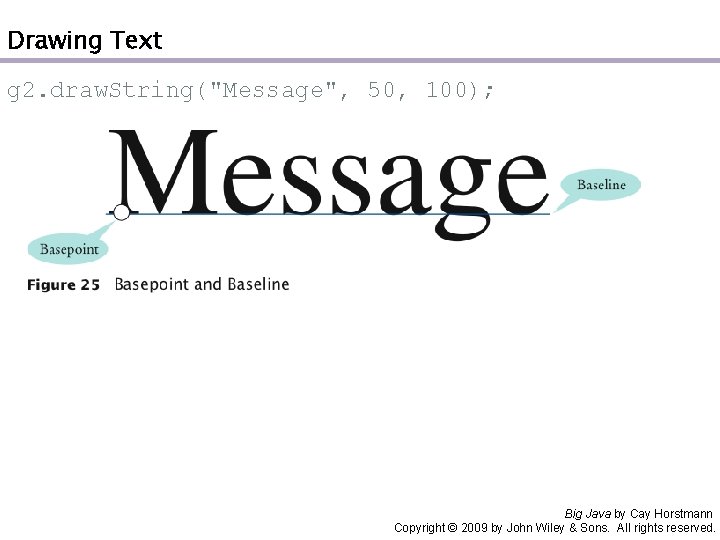
Drawing Text g 2. draw. String("Message", 50, 100); Big Java by Cay Horstmann Copyright © 2009 by John Wiley & Sons. All rights reserved.
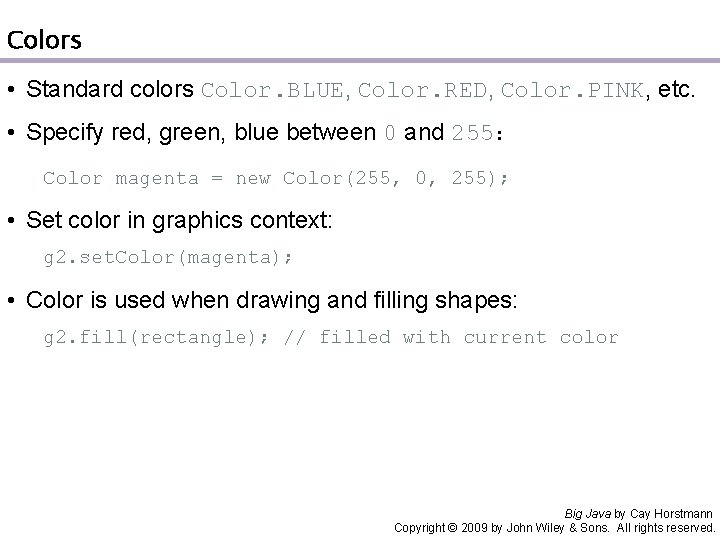
Colors • Standard colors Color. BLUE, Color. RED, Color. PINK, etc. • Specify red, green, blue between 0 and 255: Color magenta = new Color(255, 0, 255); • Set color in graphics context: g 2. set. Color(magenta); • Color is used when drawing and filling shapes: g 2. fill(rectangle); // filled with current color Big Java by Cay Horstmann Copyright © 2009 by John Wiley & Sons. All rights reserved.
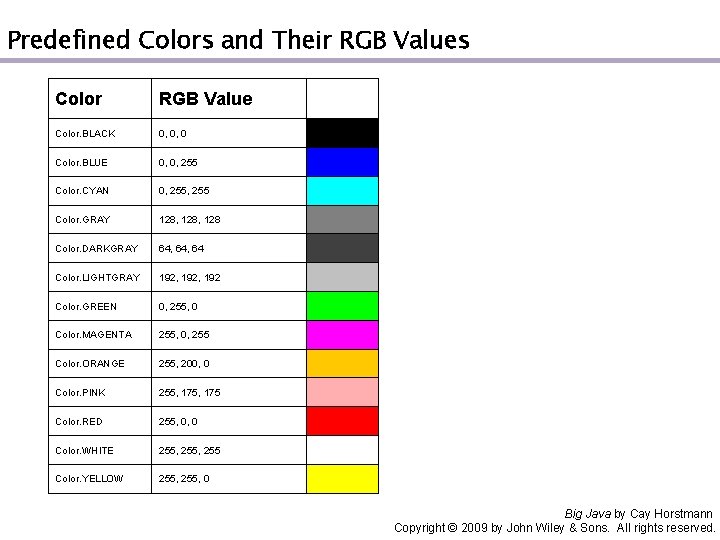
Predefined Colors and Their RGB Values Color RGB Value Color. BLACK 0, 0, 0 Color. BLUE 0, 0, 255 Color. CYAN 0, 255 Color. GRAY 128, 128 Color. DARKGRAY 64, 64 Color. LIGHTGRAY 192, 192 Color. GREEN 0, 255, 0 Color. MAGENTA 255, 0, 255 Color. ORANGE 255, 200, 0 Color. PINK 255, 175 Color. RED 255, 0, 0 Color. WHITE 255, 255 Color. YELLOW 255, 0 Big Java by Cay Horstmann Copyright © 2009 by John Wiley & Sons. All rights reserved.
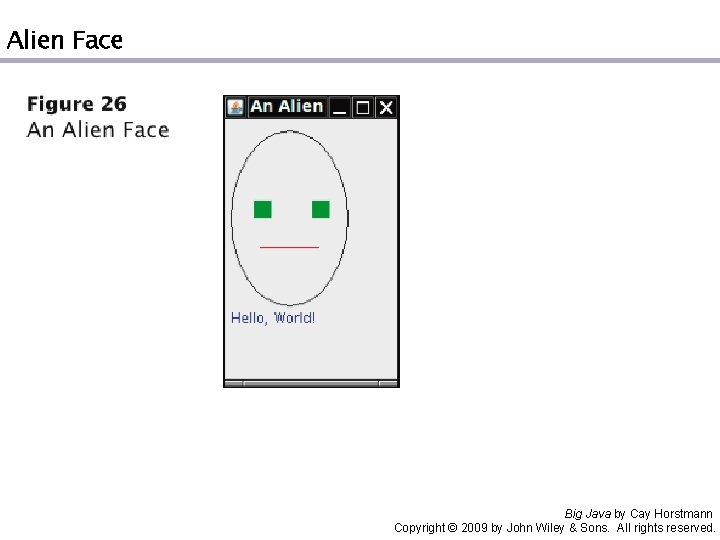
Alien Face Big Java by Cay Horstmann Copyright © 2009 by John Wiley & Sons. All rights reserved.
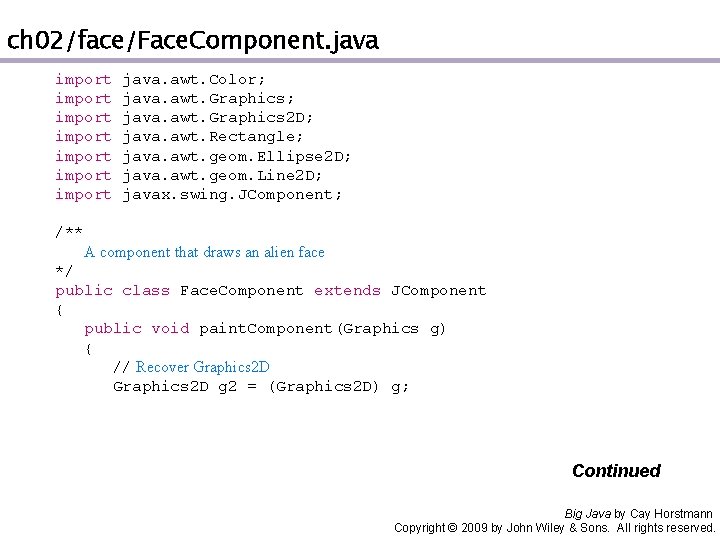
ch 02/face/Face. Component. java import java. awt. Color; import java. awt. Graphics 2 D; import java. awt. Rectangle; import java. awt. geom. Ellipse 2 D; import java. awt. geom. Line 2 D; import javax. swing. JComponent; /** A component that draws an alien face */ public class Face. Component extends JComponent { public void paint. Component(Graphics g) { // Recover Graphics 2 D g 2 = (Graphics 2 D) g; Continued Big Java by Cay Horstmann Copyright © 2009 by John Wiley & Sons. All rights reserved.
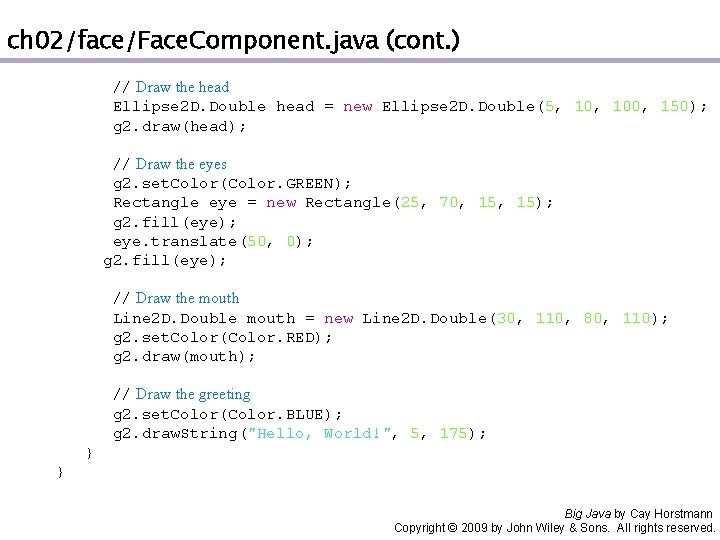
ch 02/face/Face. Component. java (cont. ) // Draw the head Ellipse 2 D. Double head = new Ellipse 2 D. Double(5, 100, 150); g 2. draw(head); // Draw the eyes g 2. set. Color(Color. GREEN); Rectangle eye = new Rectangle(25, 70, 15); g 2. fill(eye); eye. translate(50, 0); g 2. fill(eye); // Draw the mouth Line 2 D. Double mouth = new Line 2 D. Double(30, 110, 80, 110); g 2. set. Color(Color. RED); g 2. draw(mouth); // Draw the greeting g 2. set. Color(Color. BLUE); g 2. draw. String("Hello, World!", 5, 175); } } Big Java by Cay Horstmann Copyright © 2009 by John Wiley & Sons. All rights reserved.
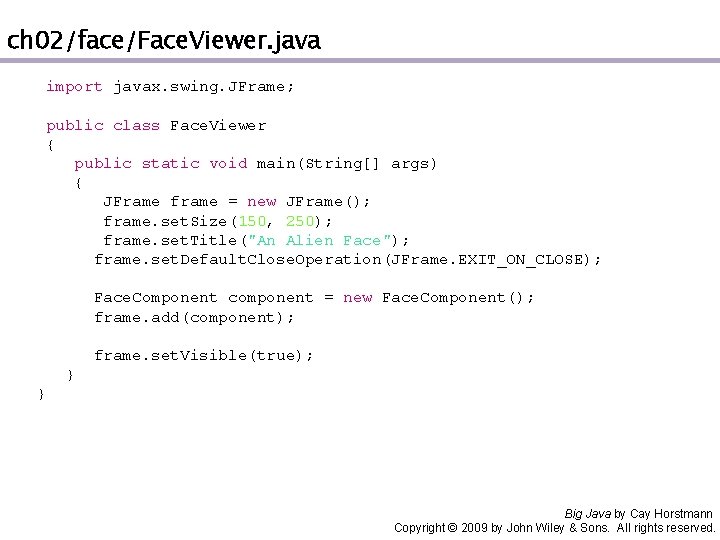
ch 02/face/Face. Viewer. java import javax. swing. JFrame; public class Face. Viewer { public static void main(String[] args) { JFrame frame = new JFrame(); frame. set. Size(150, 250); frame. set. Title("An Alien Face"); frame. set. Default. Close. Operation(JFrame. EXIT_ON_CLOSE); Face. Component component = new Face. Component(); frame. add(component); frame. set. Visible(true); } } Big Java by Cay Horstmann Copyright © 2009 by John Wiley & Sons. All rights reserved.
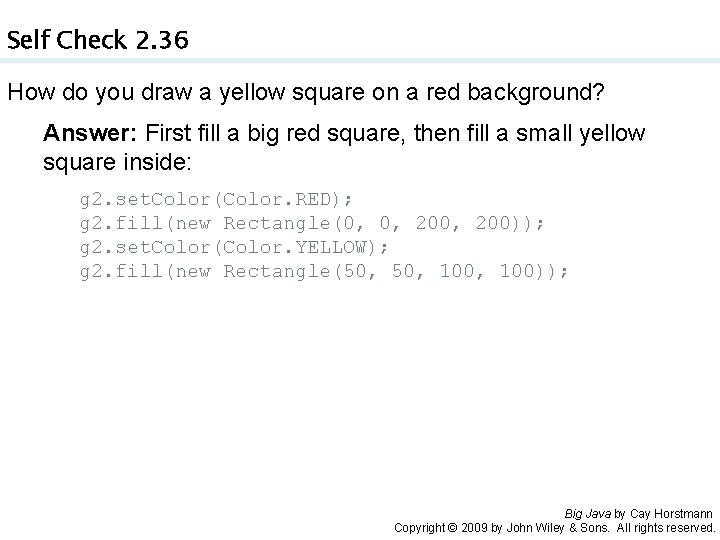
Self Check 2. 36 How do you draw a yellow square on a red background? Answer: First fill a big red square, then fill a small yellow square inside: g 2. set. Color(Color. RED); g 2. fill(new Rectangle(0, 0, 200)); g 2. set. Color(Color. YELLOW); g 2. fill(new Rectangle(50, 100, 100)); Big Java by Cay Horstmann Copyright © 2009 by John Wiley & Sons. All rights reserved.