ICESat2 H 5 ES Product Development Strategy ESIP
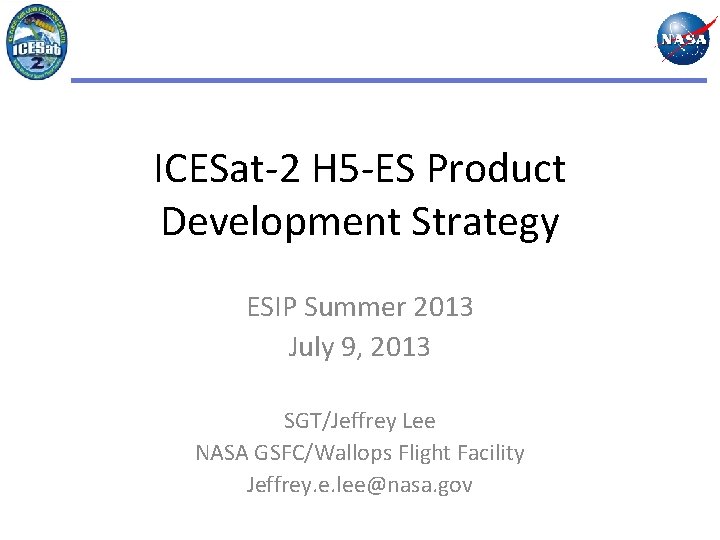
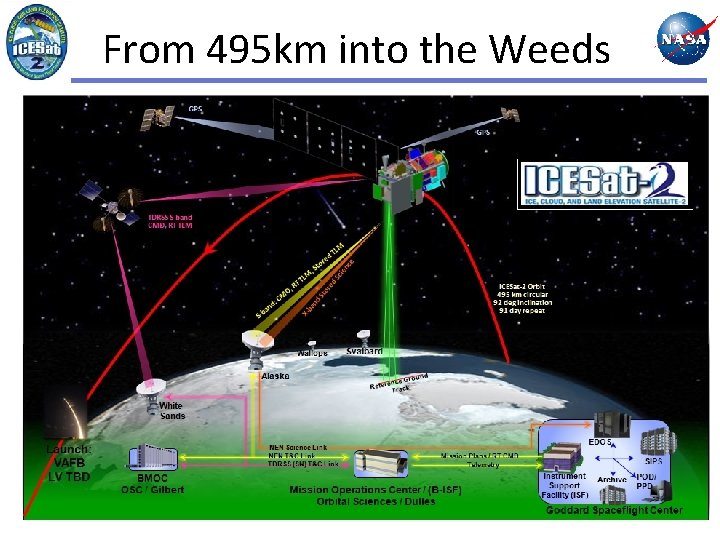
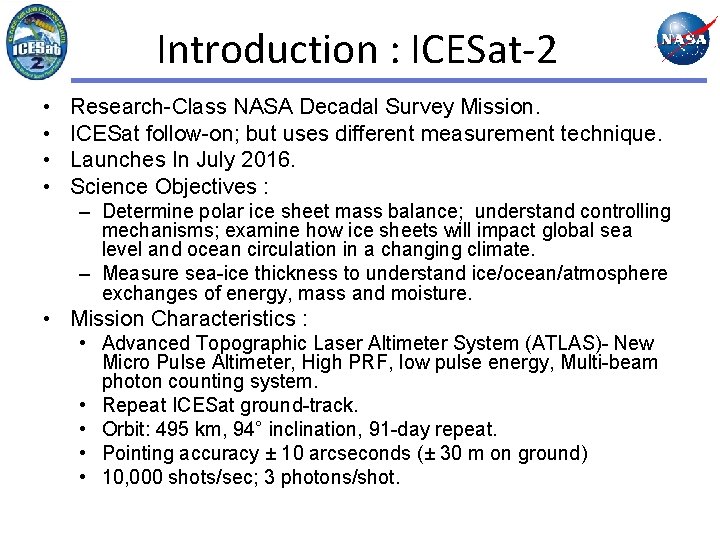
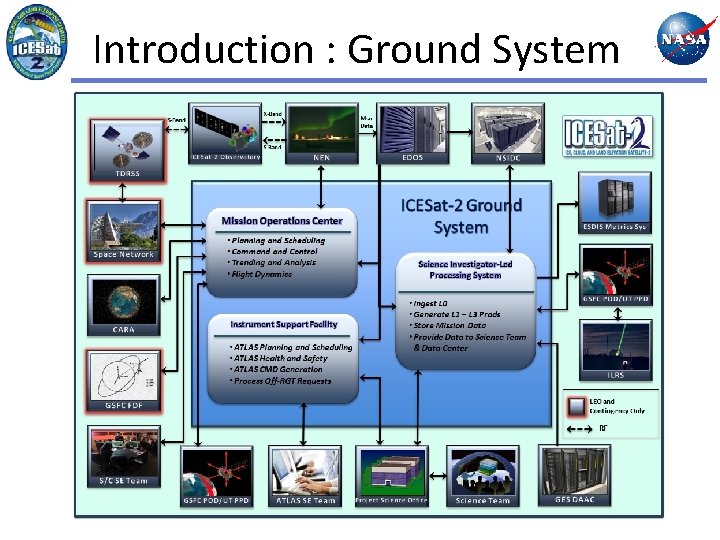
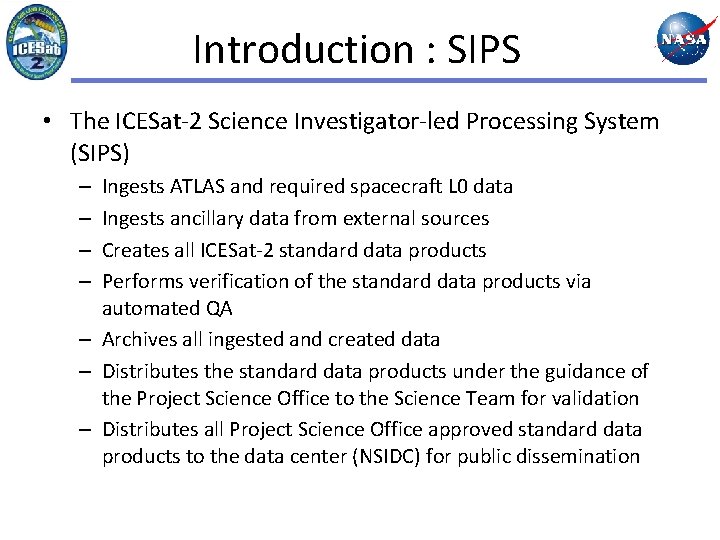
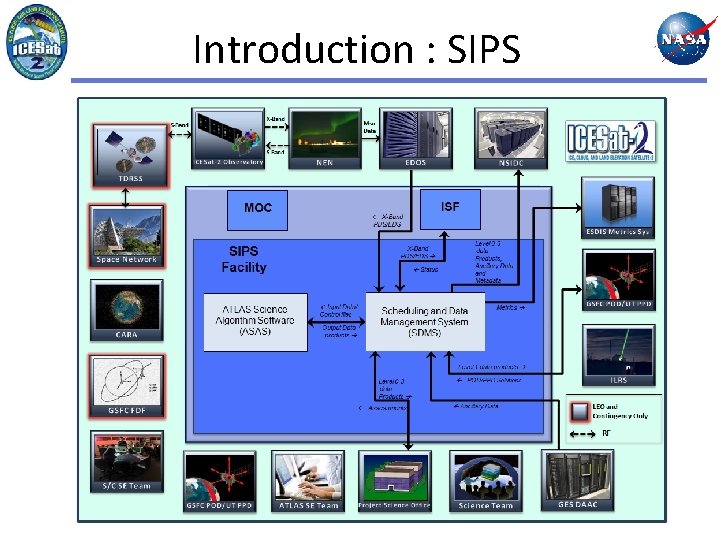
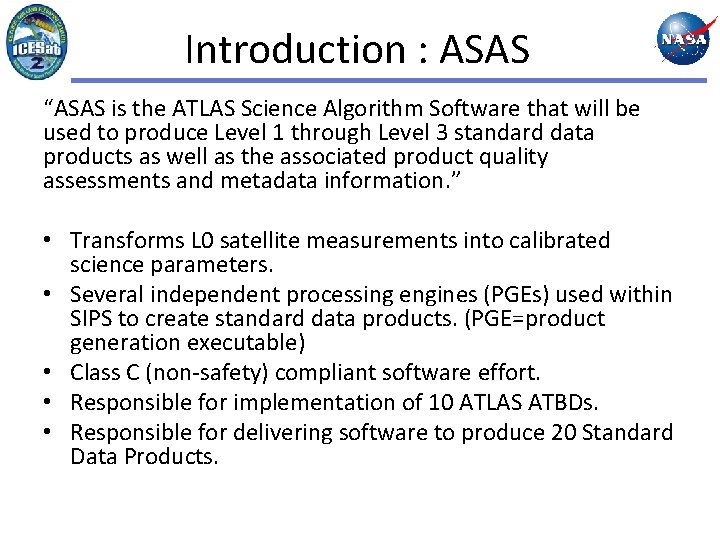
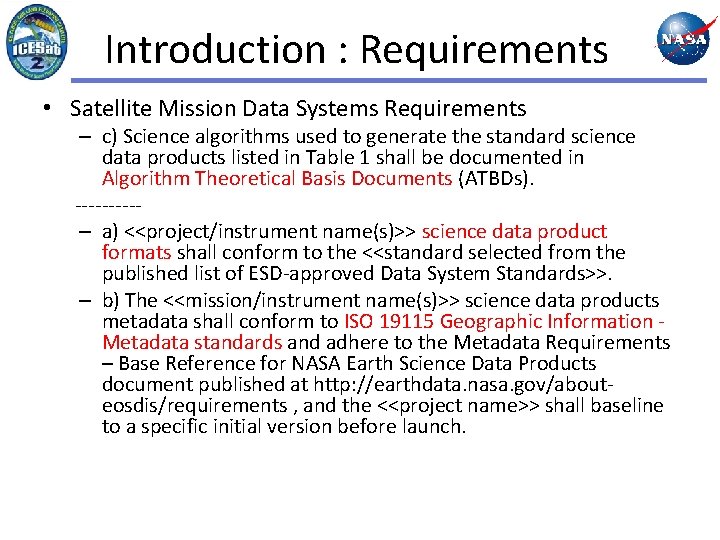
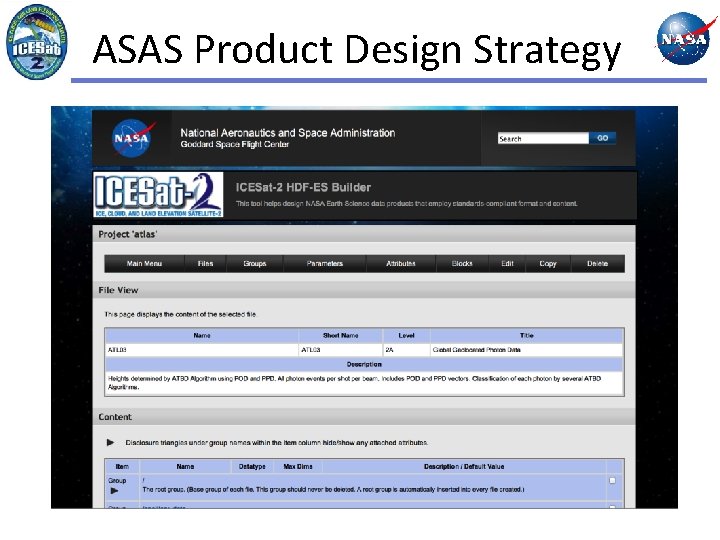
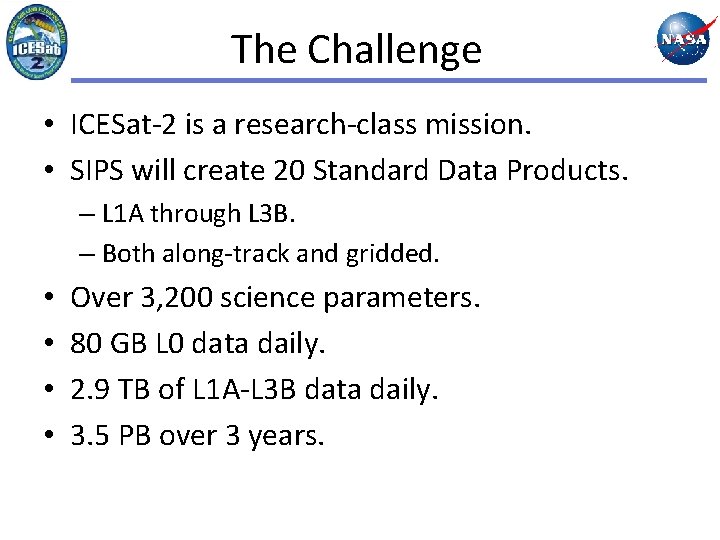
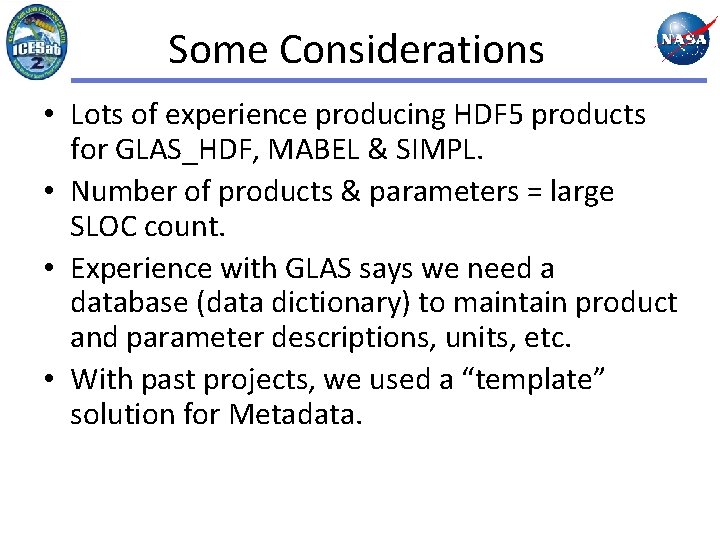
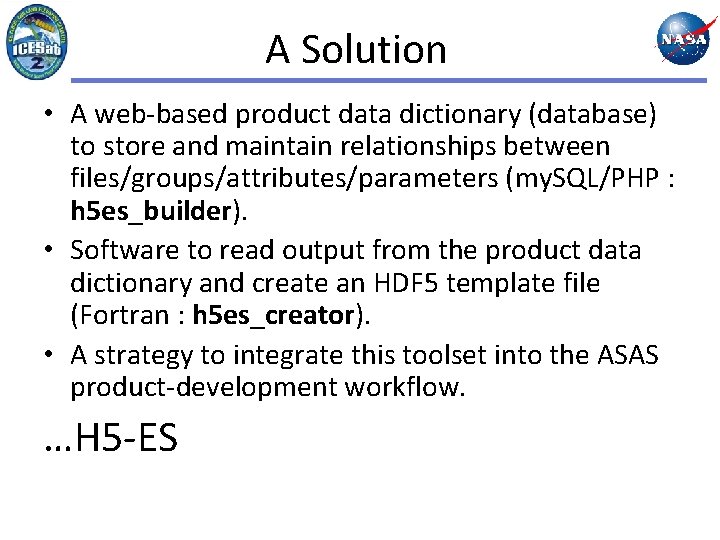


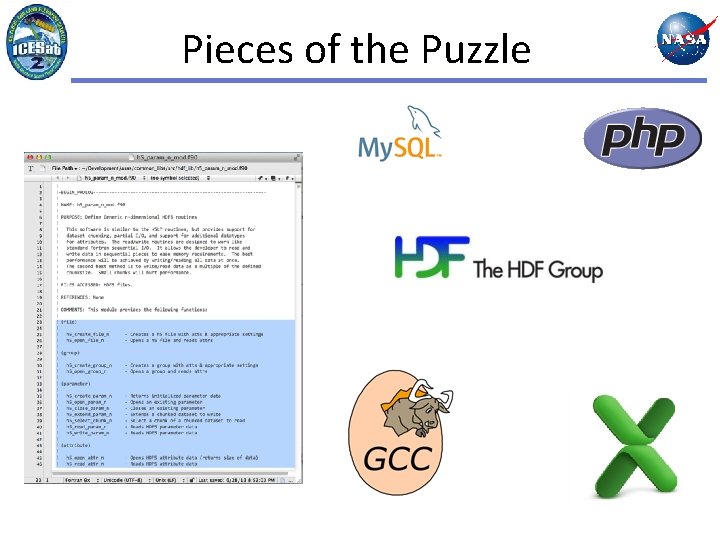
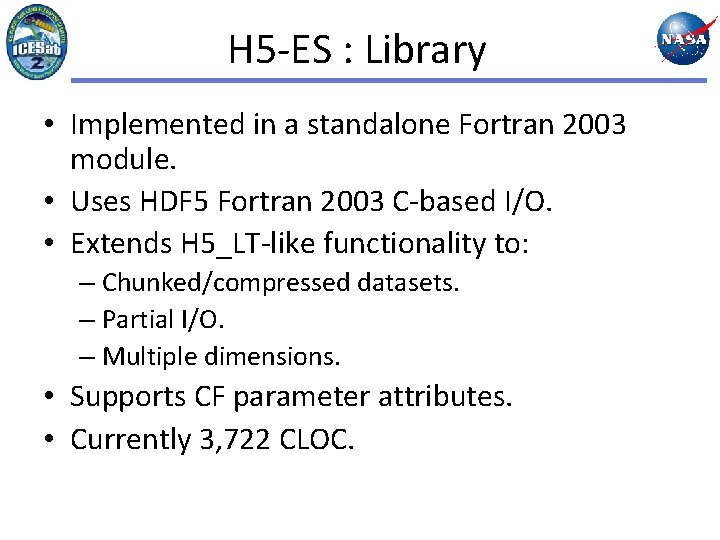
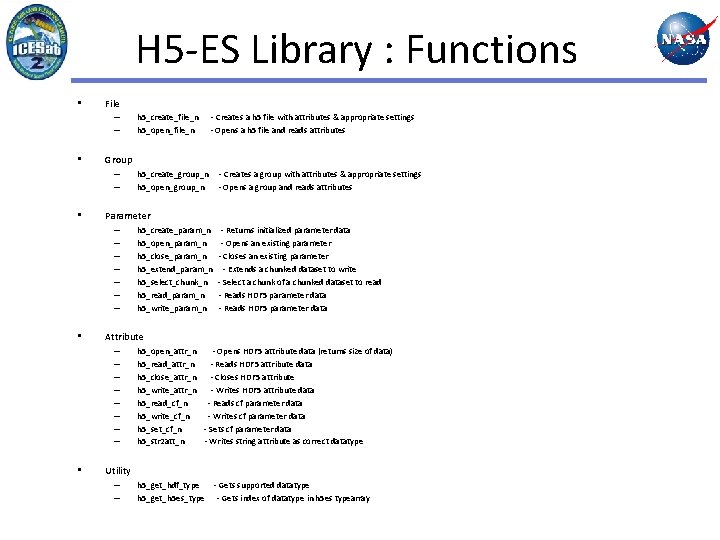
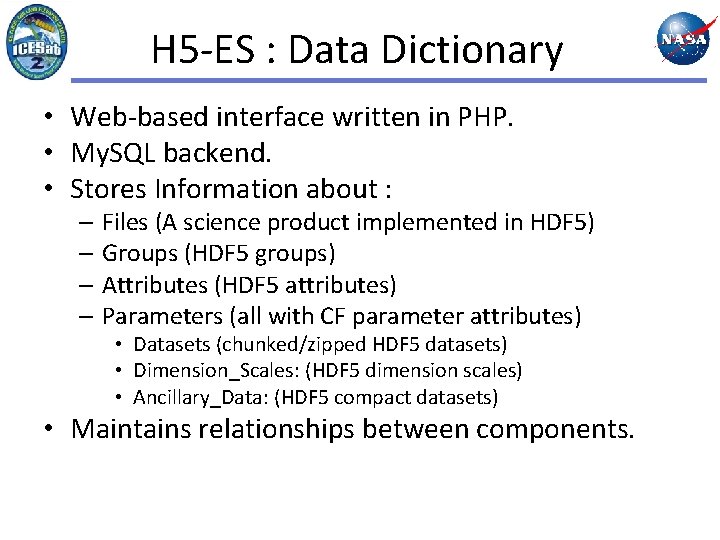
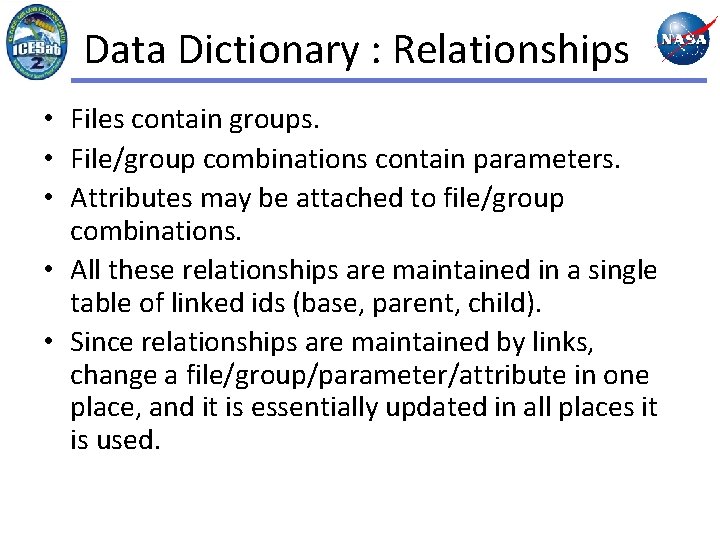

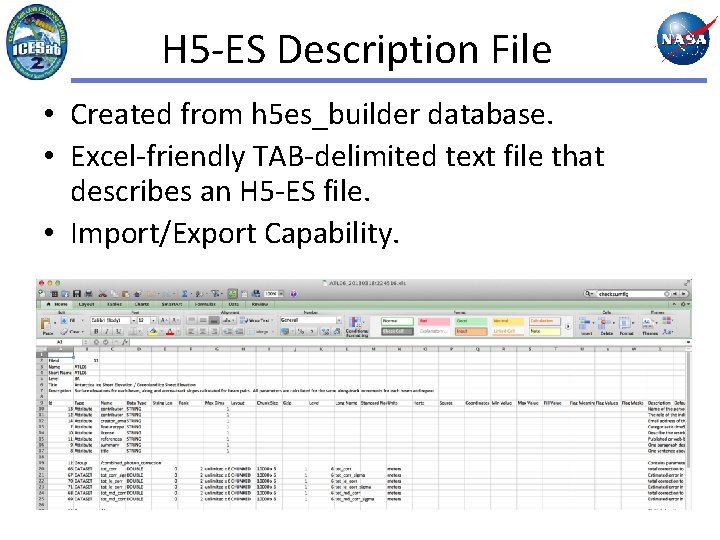
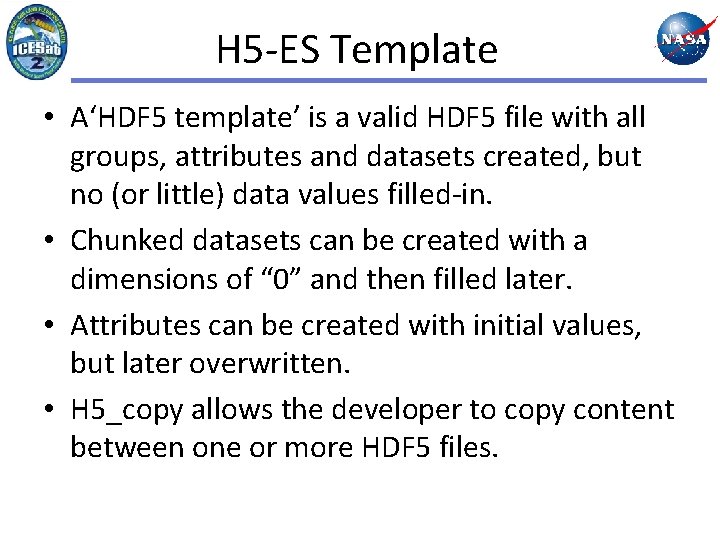
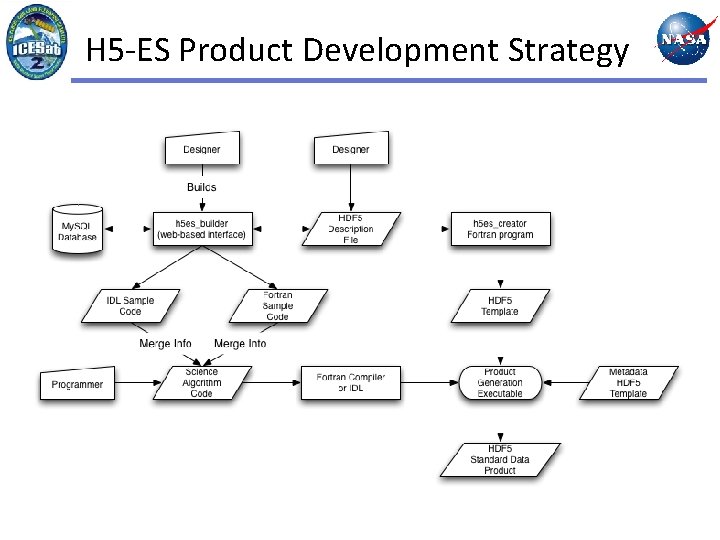
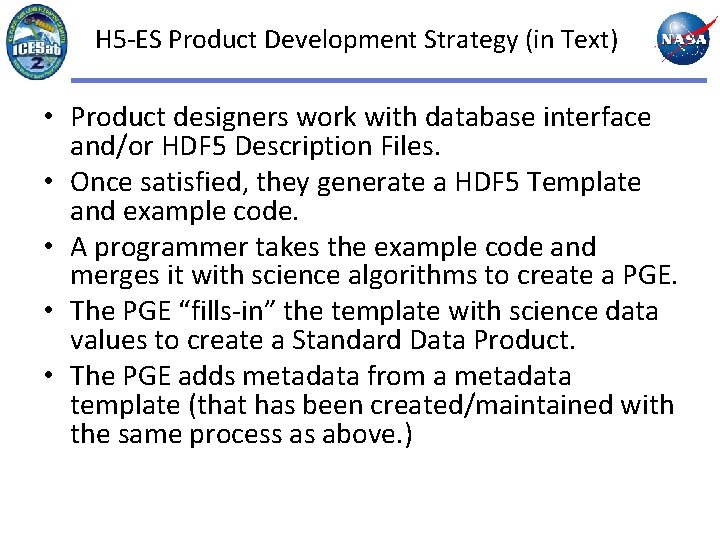
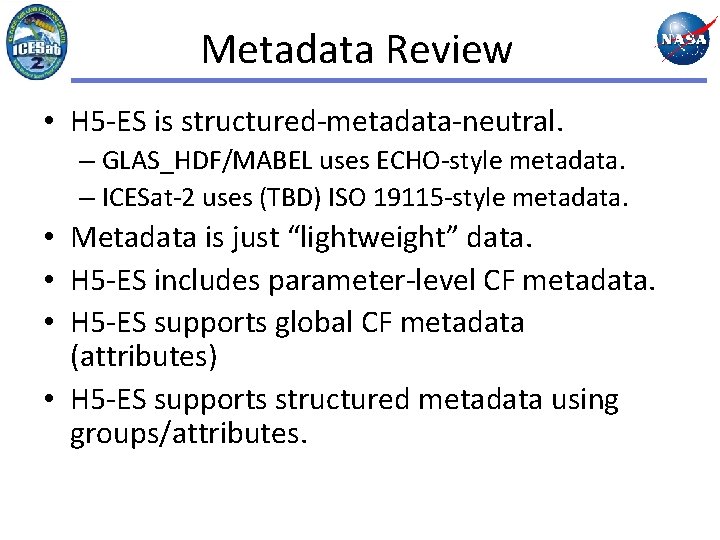
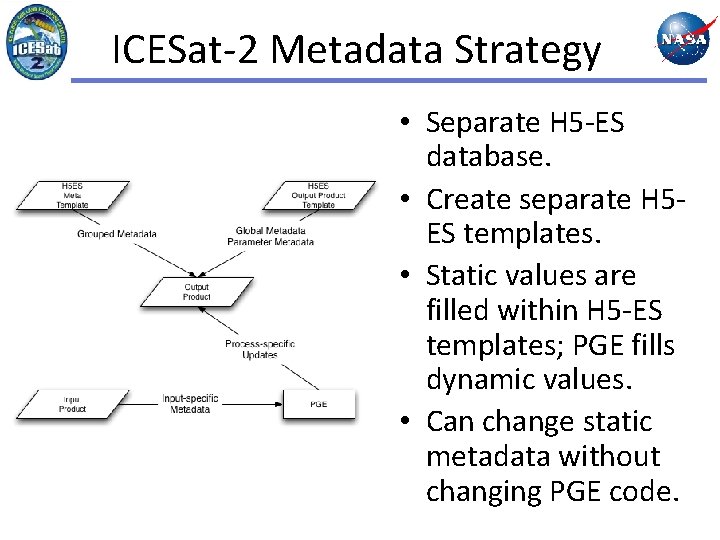
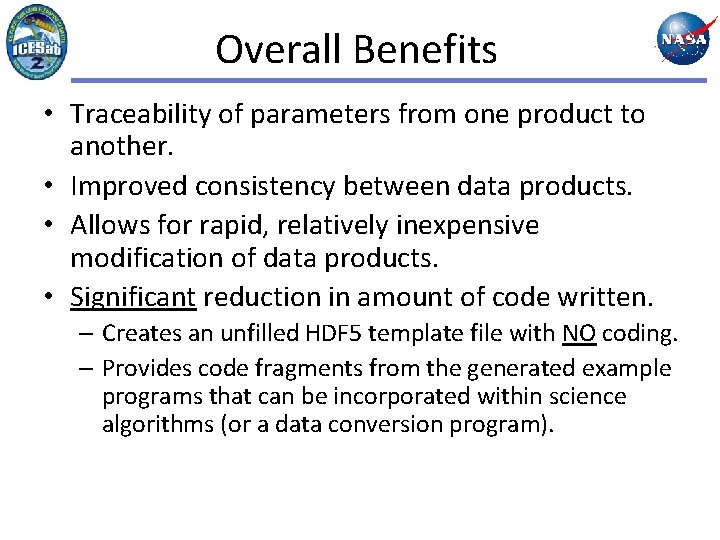
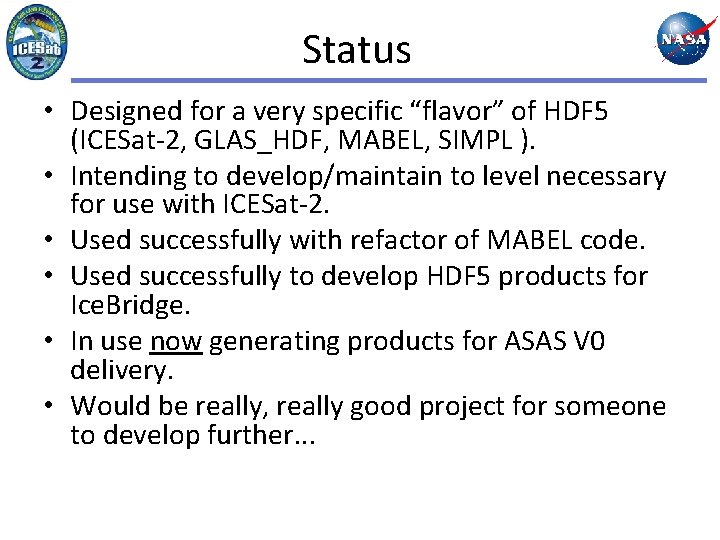
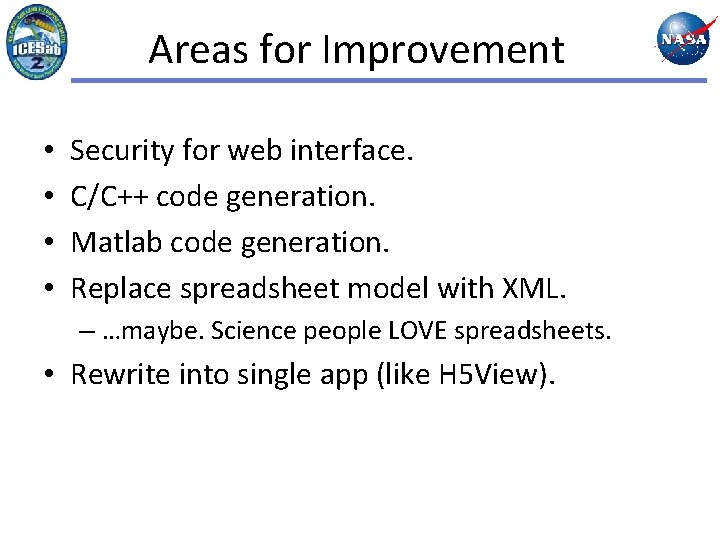

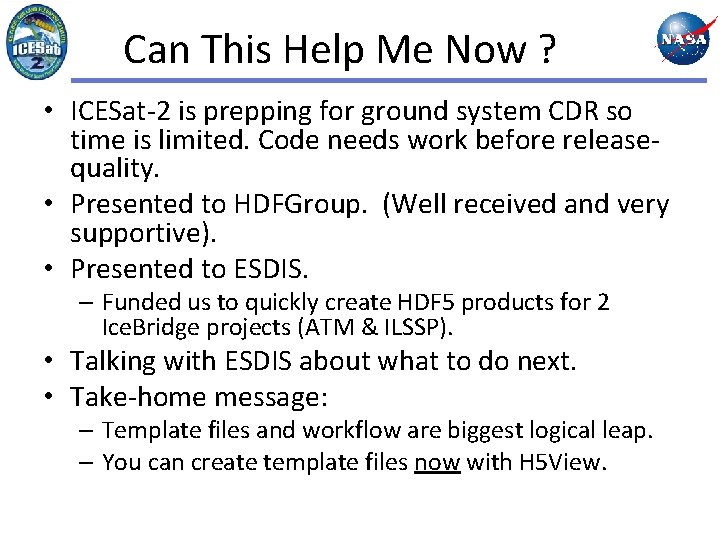

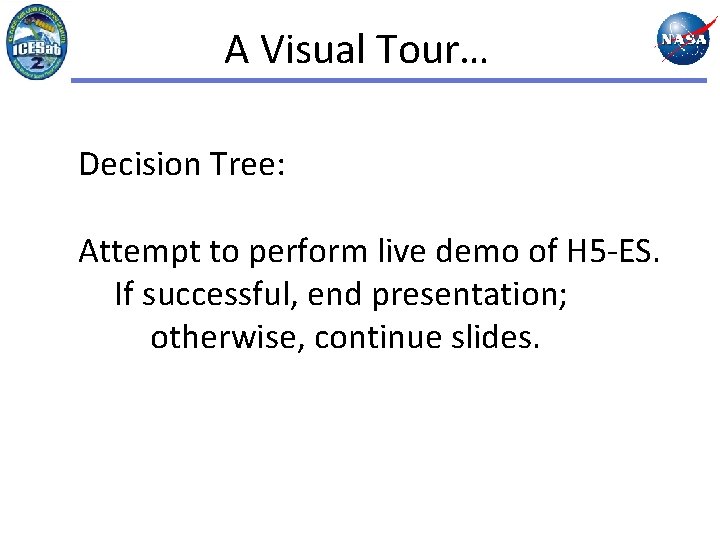

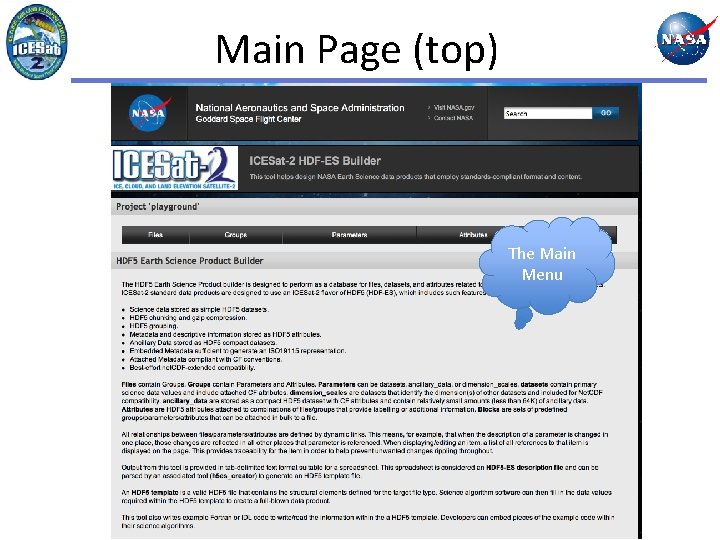
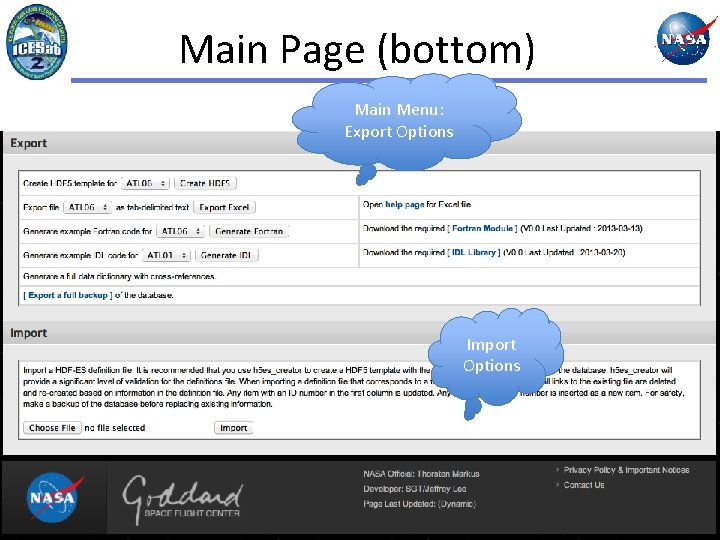

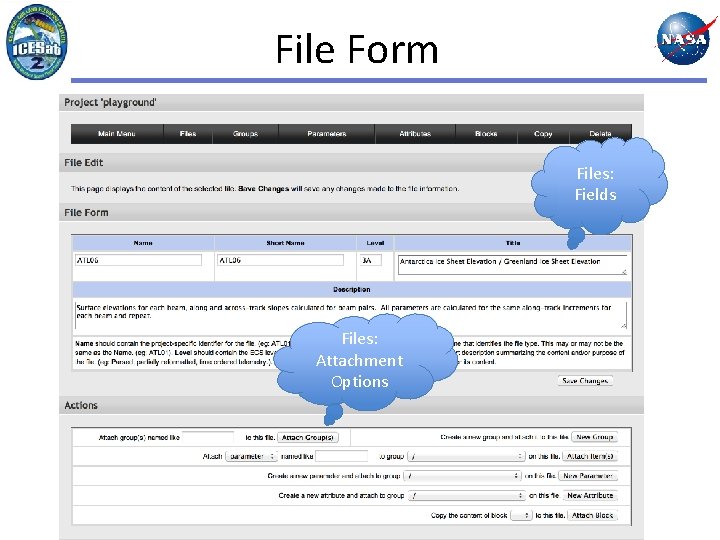

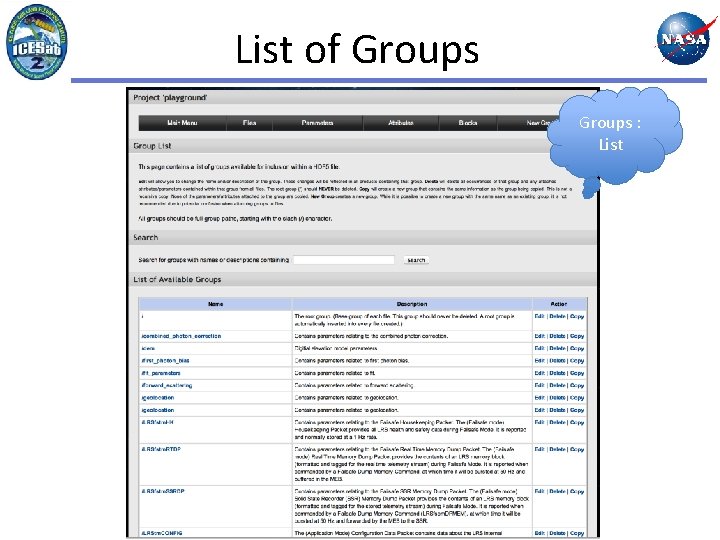
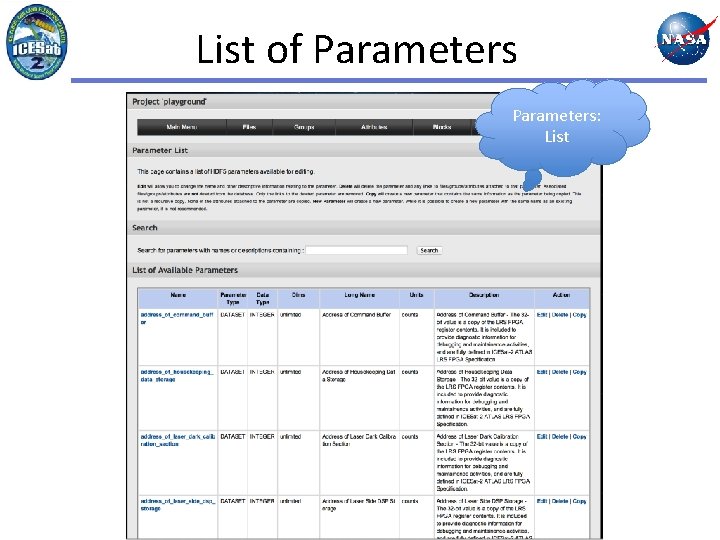

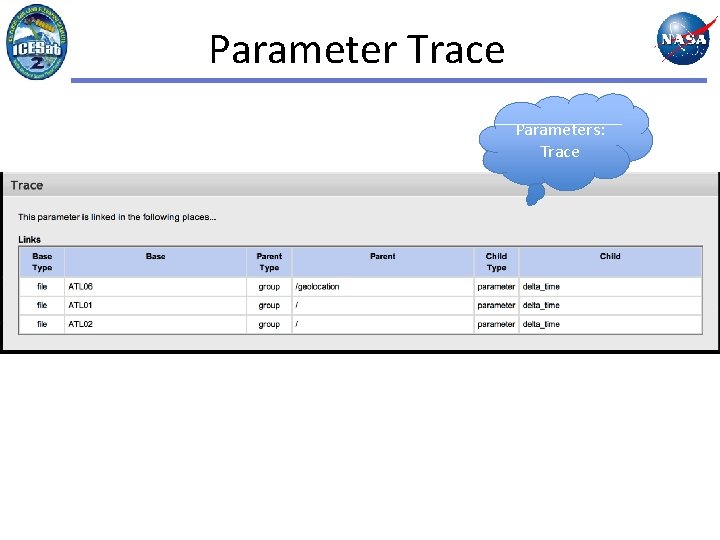
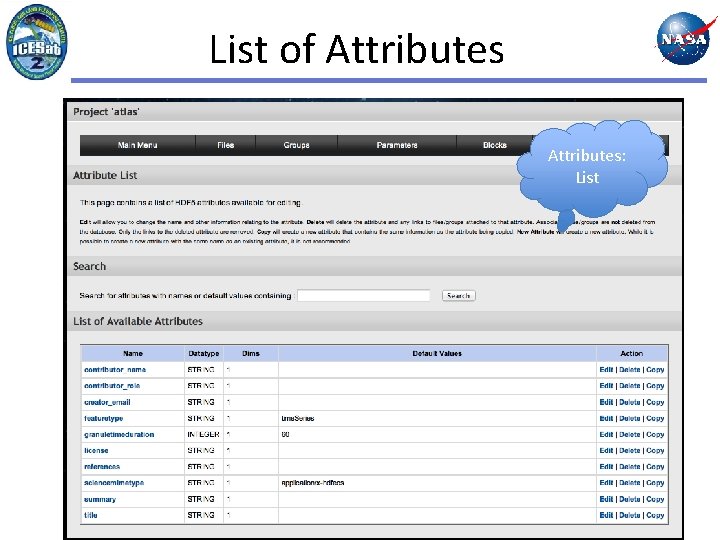
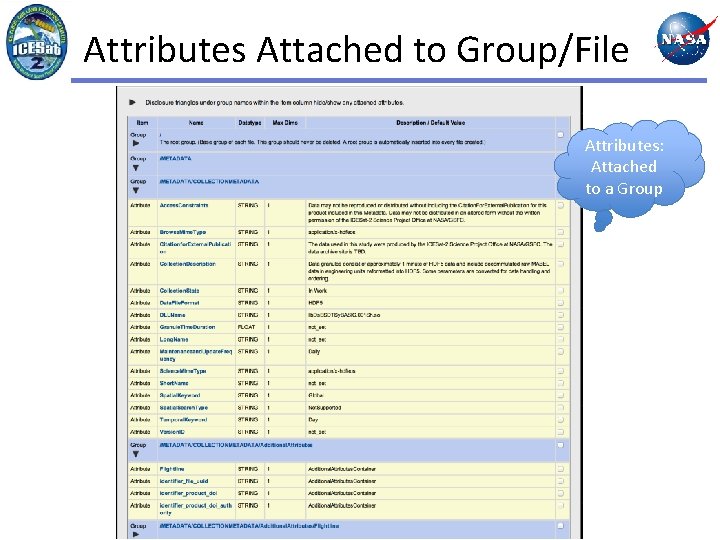
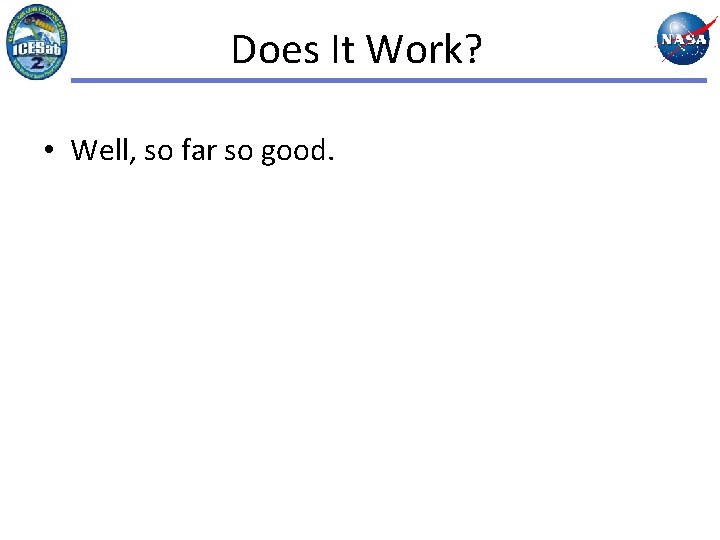

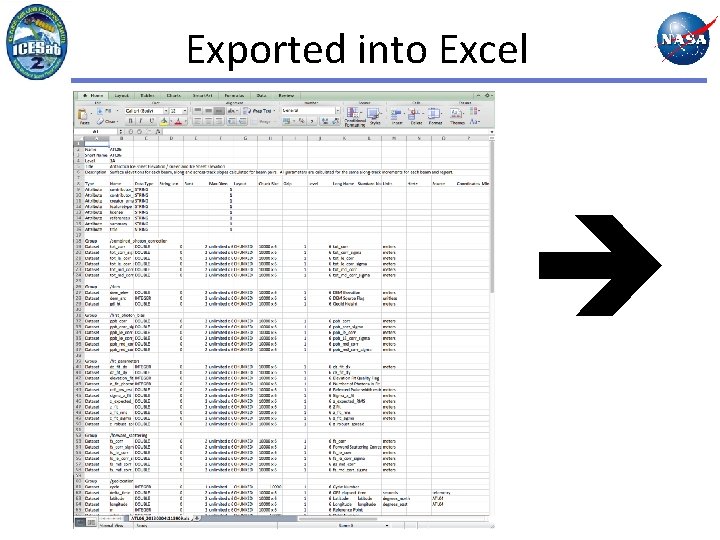
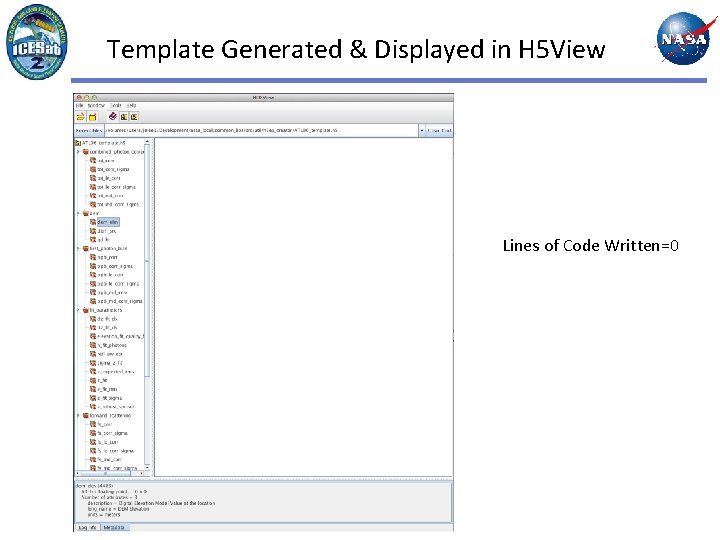
- Slides: 49
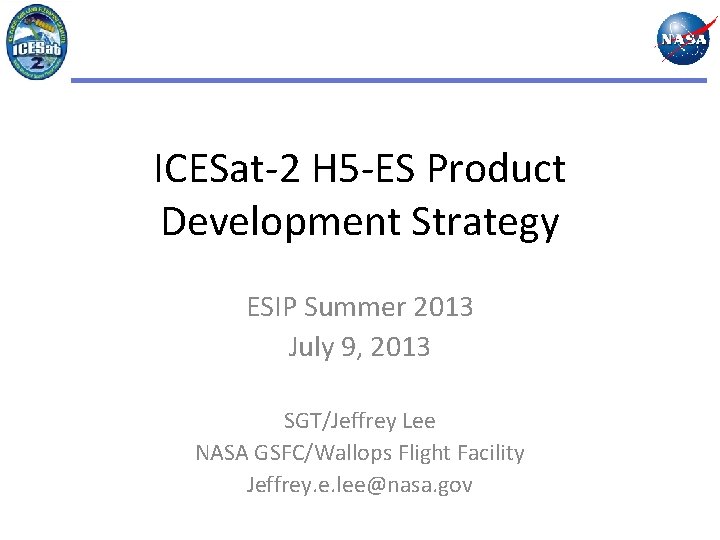
ICESat-2 H 5 -ES Product Development Strategy ESIP Summer 2013 July 9, 2013 SGT/Jeffrey Lee NASA GSFC/Wallops Flight Facility Jeffrey. e. lee@nasa. gov
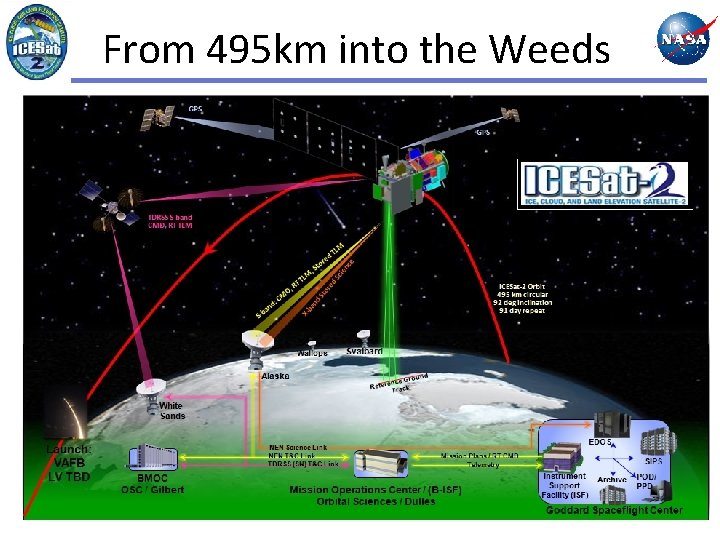
From 495 km into the Weeds
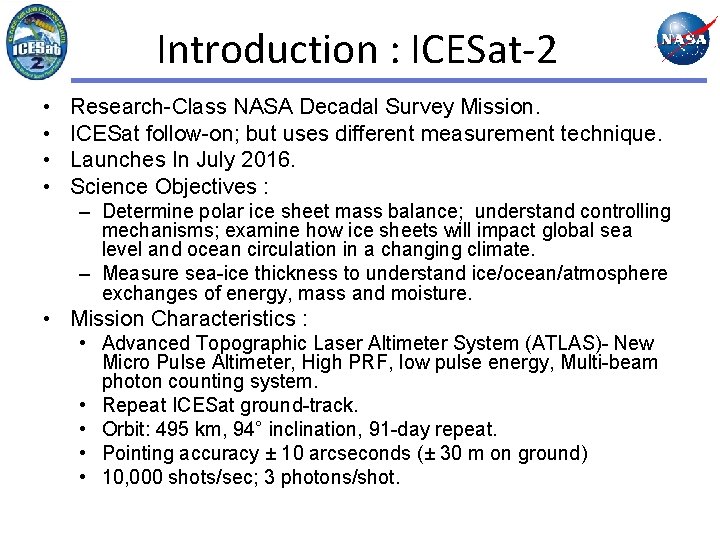
Introduction : ICESat-2 • • Research-Class NASA Decadal Survey Mission. ICESat follow-on; but uses different measurement technique. Launches In July 2016. Science Objectives : – Determine polar ice sheet mass balance; understand controlling mechanisms; examine how ice sheets will impact global sea level and ocean circulation in a changing climate. – Measure sea-ice thickness to understand ice/ocean/atmosphere exchanges of energy, mass and moisture. • Mission Characteristics : • Advanced Topographic Laser Altimeter System (ATLAS)- New Micro Pulse Altimeter, High PRF, low pulse energy, Multi-beam photon counting system. • Repeat ICESat ground-track. • Orbit: 495 km, 94° inclination, 91 -day repeat. • Pointing accuracy ± 10 arcseconds (± 30 m on ground) • 10, 000 shots/sec; 3 photons/shot.
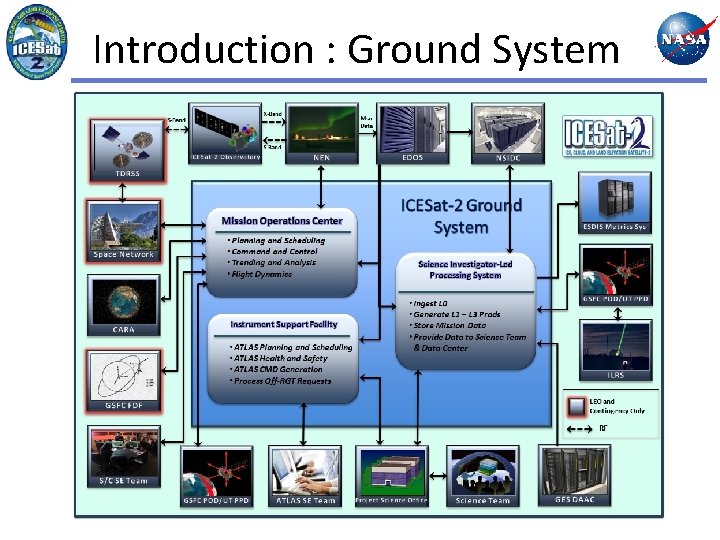
Introduction : Ground System
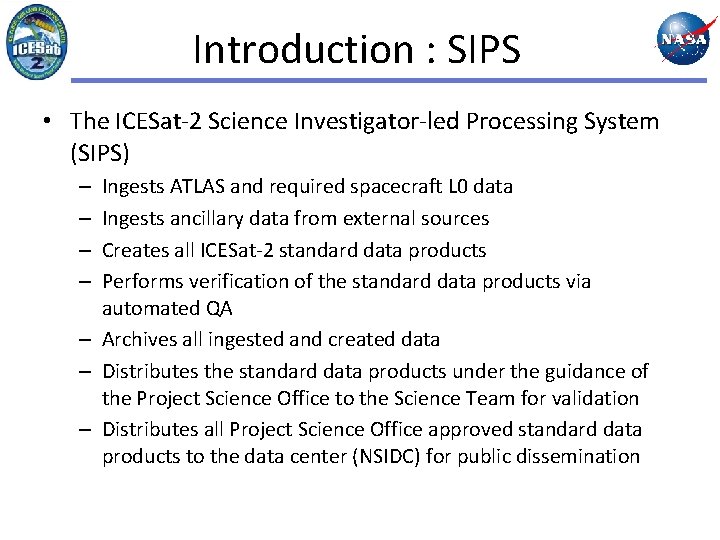
Introduction : SIPS • The ICESat-2 Science Investigator-led Processing System (SIPS) Ingests ATLAS and required spacecraft L 0 data Ingests ancillary data from external sources Creates all ICESat-2 standard data products Performs verification of the standard data products via automated QA – Archives all ingested and created data – Distributes the standard data products under the guidance of the Project Science Office to the Science Team for validation – Distributes all Project Science Office approved standard data products to the data center (NSIDC) for public dissemination – –
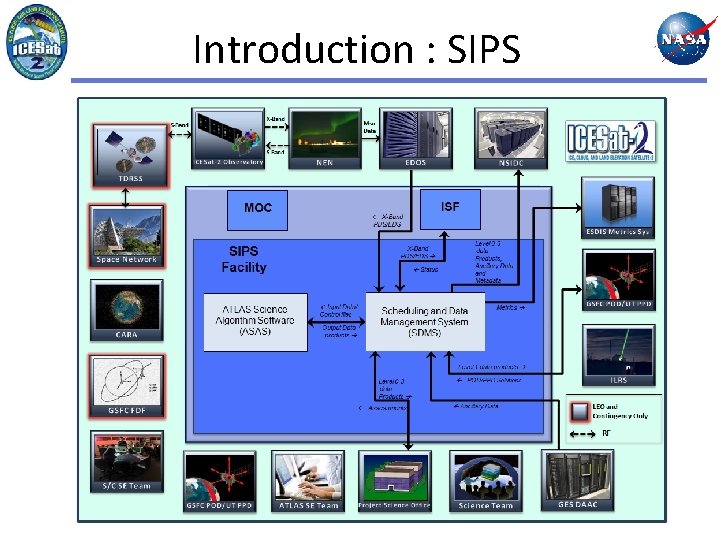
Introduction : SIPS
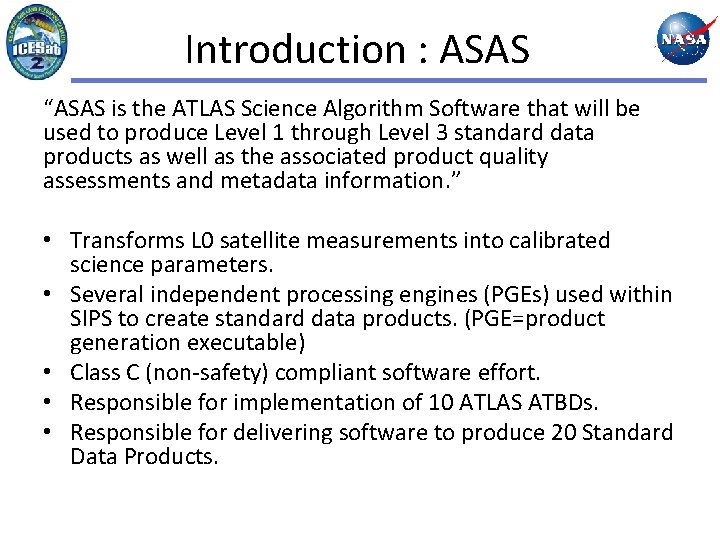
Introduction : ASAS “ASAS is the ATLAS Science Algorithm Software that will be used to produce Level 1 through Level 3 standard data products as well as the associated product quality assessments and metadata information. ” • Transforms L 0 satellite measurements into calibrated science parameters. • Several independent processing engines (PGEs) used within SIPS to create standard data products. (PGE=product generation executable) • Class C (non-safety) compliant software effort. • Responsible for implementation of 10 ATLAS ATBDs. • Responsible for delivering software to produce 20 Standard Data Products.
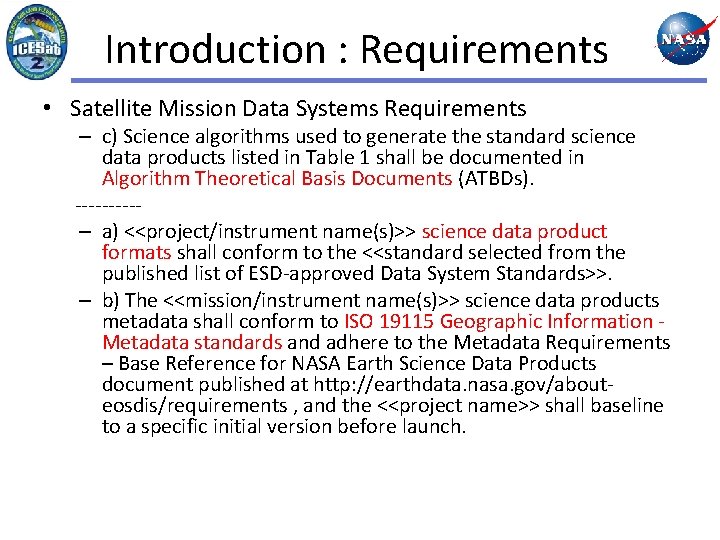
Introduction : Requirements • Satellite Mission Data Systems Requirements – c) Science algorithms used to generate the standard science data products listed in Table 1 shall be documented in Algorithm Theoretical Basis Documents (ATBDs). -----– a) <<project/instrument name(s)>> science data product formats shall conform to the <<standard selected from the published list of ESD-approved Data System Standards>>. – b) The <<mission/instrument name(s)>> science data products metadata shall conform to ISO 19115 Geographic Information - Metadata standards and adhere to the Metadata Requirements – Base Reference for NASA Earth Science Data Products document published at http: //earthdata. nasa. gov/abouteosdis/requirements , and the <<project name>> shall baseline to a specific initial version before launch.
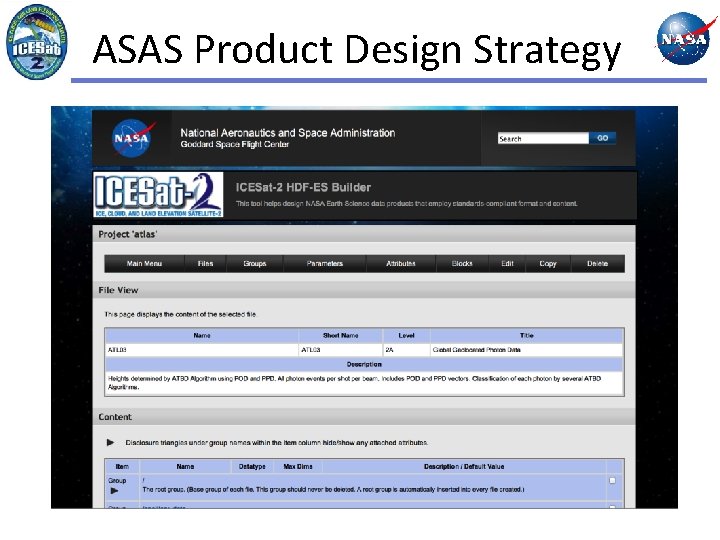
ASAS Product Design Strategy
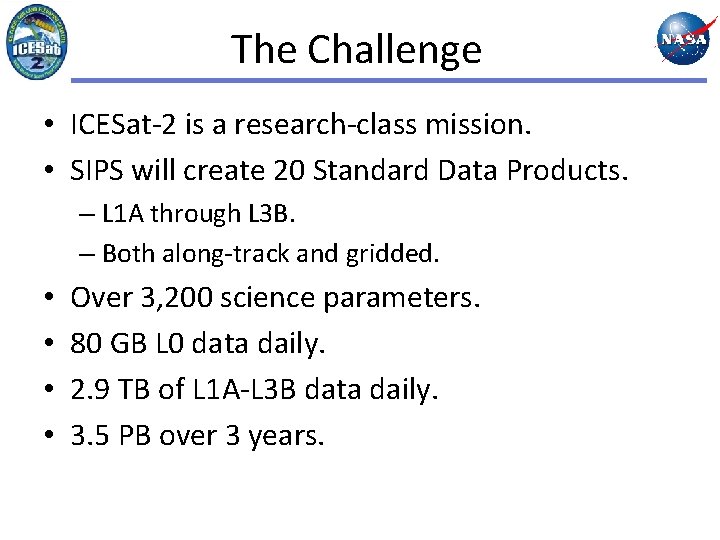
The Challenge • ICESat-2 is a research-class mission. • SIPS will create 20 Standard Data Products. – L 1 A through L 3 B. – Both along-track and gridded. • • Over 3, 200 science parameters. 80 GB L 0 data daily. 2. 9 TB of L 1 A-L 3 B data daily. 3. 5 PB over 3 years.
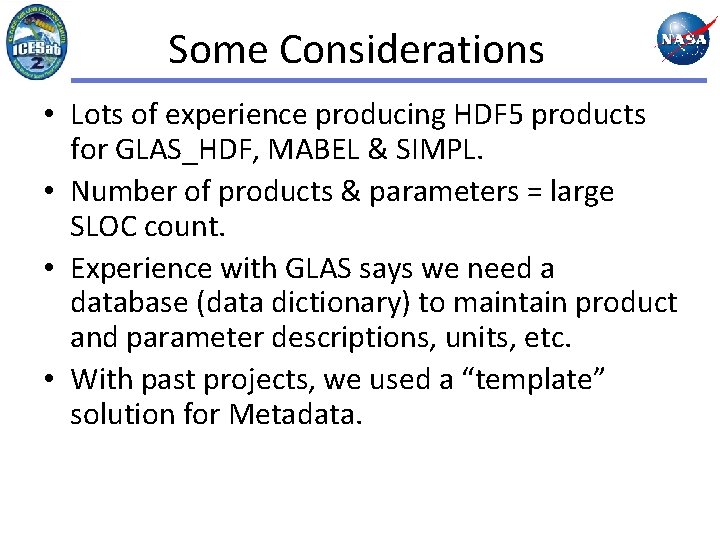
Some Considerations • Lots of experience producing HDF 5 products for GLAS_HDF, MABEL & SIMPL. • Number of products & parameters = large SLOC count. • Experience with GLAS says we need a database (data dictionary) to maintain product and parameter descriptions, units, etc. • With past projects, we used a “template” solution for Metadata.
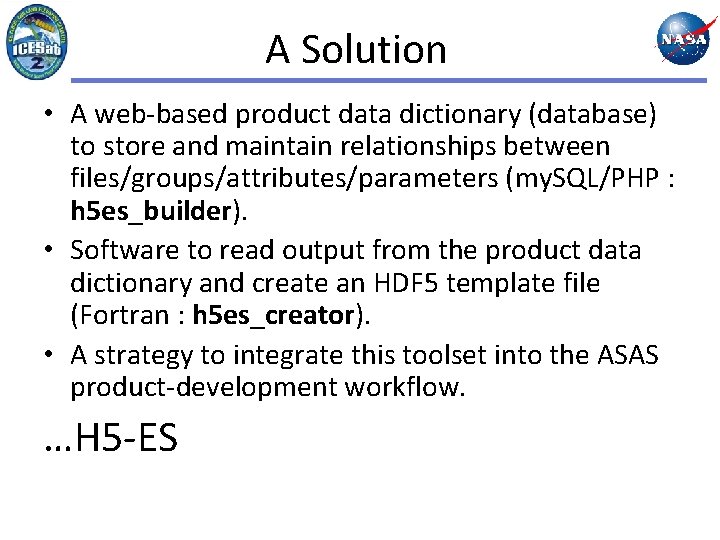
A Solution • A web-based product data dictionary (database) to store and maintain relationships between files/groups/attributes/parameters (my. SQL/PHP : h 5 es_builder). • Software to read output from the product data dictionary and create an HDF 5 template file (Fortran : h 5 es_creator). • A strategy to integrate this toolset into the ASAS product-development workflow. …H 5 -ES

What is H 5 -ES ? • H 5 -ES = HDF 5 Earth Science. • ICESat-2 “flavor” of HDF 5. – Nearly identical to GLAS_HDF, MABEL & SIMPL. – Fairly consistent with Aura & SMAP. • ICESat-2 product development toolkit and associated Fortran H 5_LT-like software library. • ICESat-2 product development strategy. • The result of a 6 week whirlwind development effort.

H 5 -ES File Characteristics • HDF 5 file format. • HDF 5 logical grouping. • Science data stored as HDF 5 chunked datasets with CF attributes and internal gzip compression. • Ancillary Data stored as HDF 5 compact datasets with CF attributes. • CF-style global metadata as HDF 5 attributes. • Structured metadata (HDF 5 Groups/Attributes) sufficient to generate an ISO 19115 representation. • Best-effort net. CDF-extended compatibility.
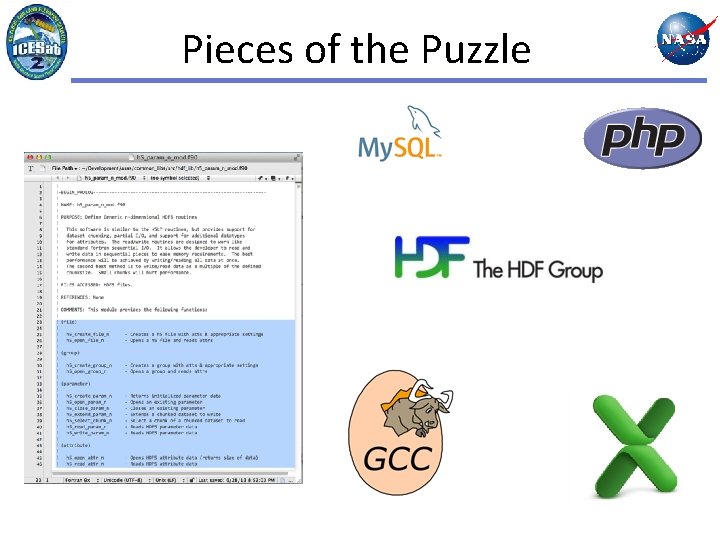
Pieces of the Puzzle
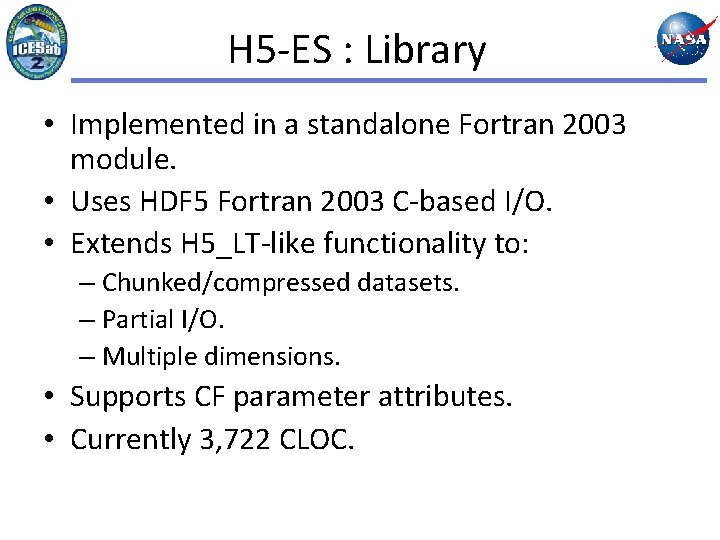
H 5 -ES : Library • Implemented in a standalone Fortran 2003 module. • Uses HDF 5 Fortran 2003 C-based I/O. • Extends H 5_LT-like functionality to: – Chunked/compressed datasets. – Partial I/O. – Multiple dimensions. • Supports CF parameter attributes. • Currently 3, 722 CLOC.
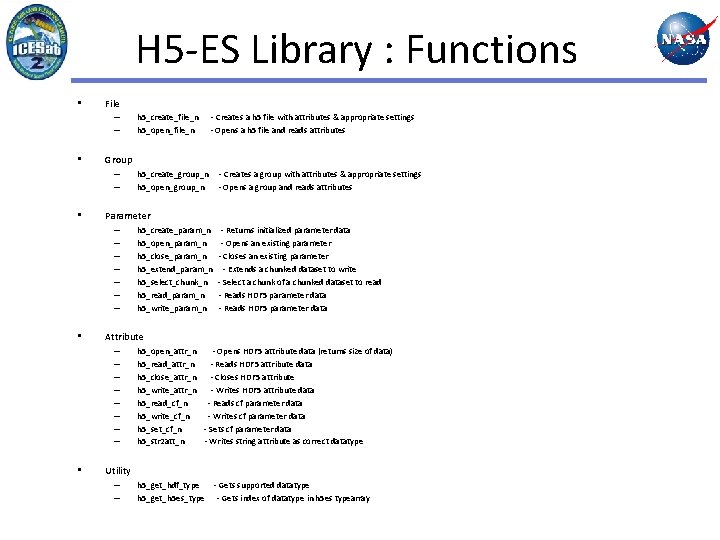
H 5 -ES Library : Functions • File – – • Group – – • h 5_create_param_n - Returns initialized parameter data h 5_open_param_n - Opens an existing parameter h 5_close_param_n - Closes an existing parameter h 5_extend_param_n - Extends a chunked dataset to write h 5_select_chunk_n - Select a chunk of a chunked dataset to read h 5_read_param_n - Reads HDF 5 parameter data h 5_write_param_n - Reads HDF 5 parameter data Attribute – – – – • h 5_create_group_n - Creates a group with attributes & appropriate settings h 5_open_group_n - Opens a group and reads attributes Parameter – – – – • h 5_create_file_n - Creates a h 5 file with attributes & appropriate settings h 5_open_file_n - Opens a h 5 file and reads attributes h 5_open_attr_n - Opens HDF 5 attribute data (returns size of data) h 5_read_attr_n - Reads HDF 5 attribute data h 5_close_attr_n - Closes HDF 5 attribute h 5_write_attr_n - Writes HDF 5 attribute data h 5_read_cf_n - Reads cf parameter data h 5_write_cf_n - Writes cf parameter data h 5_set_cf_n - Sets cf parameter data h 5_str 2 att_n - Writes string attribute as correct datatype Utility – – h 5_get_hdf_type - Gets supported datatype h 5_get_h 5 es_type - Gets index of datatype in h 5 es typearray
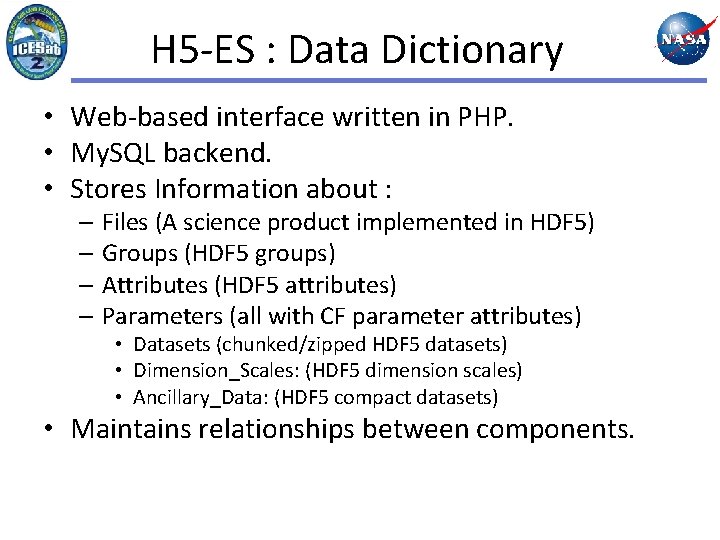
H 5 -ES : Data Dictionary • Web-based interface written in PHP. • My. SQL backend. • Stores Information about : – Files (A science product implemented in HDF 5) – Groups (HDF 5 groups) – Attributes (HDF 5 attributes) – Parameters (all with CF parameter attributes) • Datasets (chunked/zipped HDF 5 datasets) • Dimension_Scales: (HDF 5 dimension scales) • Ancillary_Data: (HDF 5 compact datasets) • Maintains relationships between components.
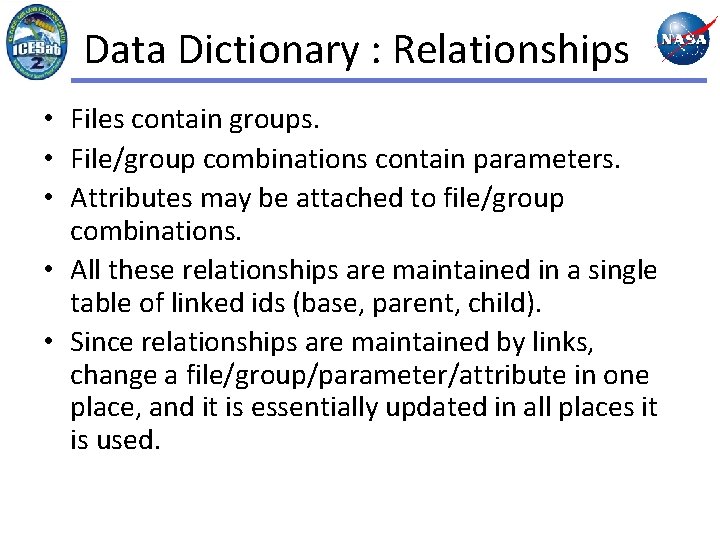
Data Dictionary : Relationships • Files contain groups. • File/group combinations contain parameters. • Attributes may be attached to file/group combinations. • All these relationships are maintained in a single table of linked ids (base, parent, child). • Since relationships are maintained by links, change a file/group/parameter/attribute in one place, and it is essentially updated in all places it is used.

Data Dictionary : Functions • Supports multiple projects/databases. (ie: metadata is big enough to need its own database) • Imports/Exports HDF Description Files (Excel). • Generates Template Files (HDF 5) • Generates comprehensive HTML-based Data Dictionary. • Generates IDL & Fortran example code to fill HDF Template File with random numbers.
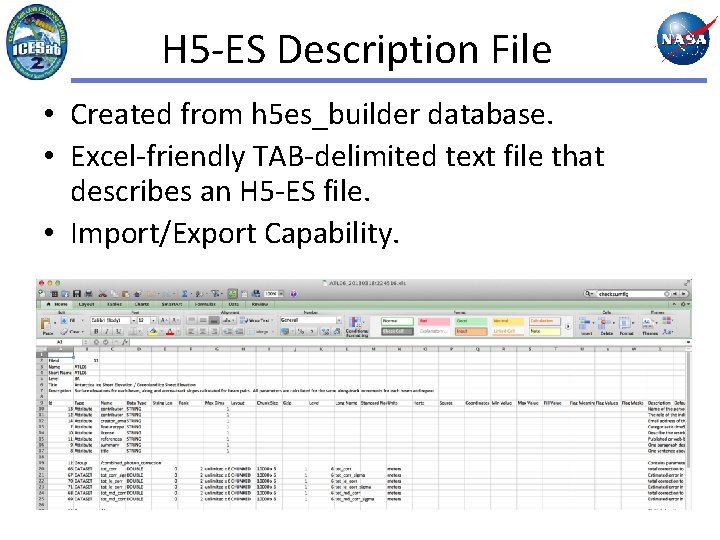
H 5 -ES Description File • Created from h 5 es_builder database. • Excel-friendly TAB-delimited text file that describes an H 5 -ES file. • Import/Export Capability.
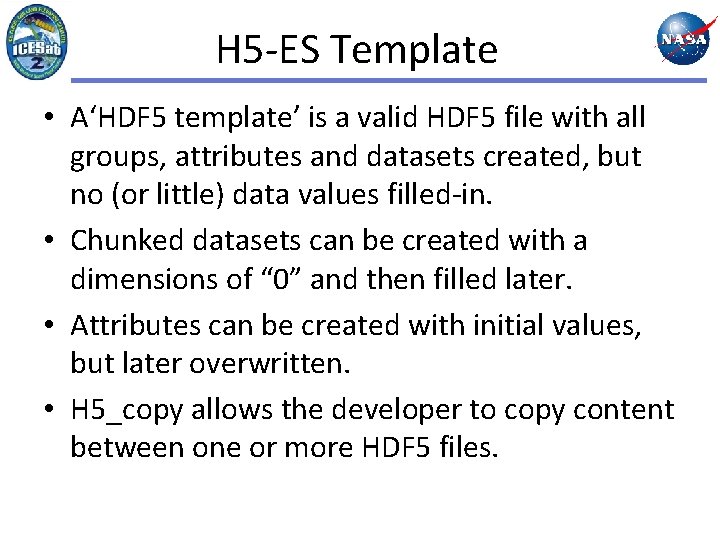
H 5 -ES Template • A‘HDF 5 template’ is a valid HDF 5 file with all groups, attributes and datasets created, but no (or little) data values filled-in. • Chunked datasets can be created with a dimensions of “ 0” and then filled later. • Attributes can be created with initial values, but later overwritten. • H 5_copy allows the developer to copy content between one or more HDF 5 files.
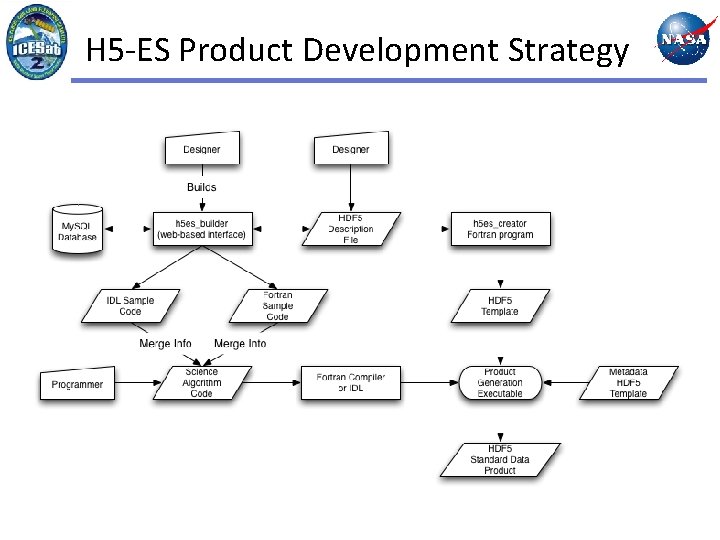
H 5 -ES Product Development Strategy
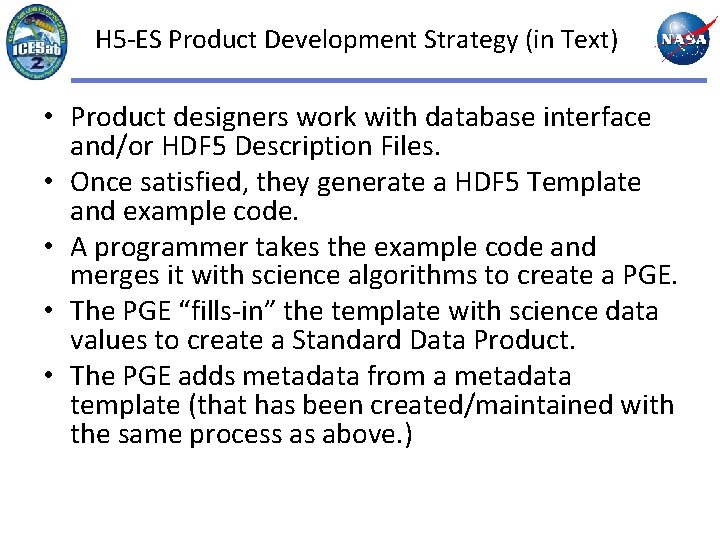
H 5 -ES Product Development Strategy (in Text) • Product designers work with database interface and/or HDF 5 Description Files. • Once satisfied, they generate a HDF 5 Template and example code. • A programmer takes the example code and merges it with science algorithms to create a PGE. • The PGE “fills-in” the template with science data values to create a Standard Data Product. • The PGE adds metadata from a metadata template (that has been created/maintained with the same process as above. )
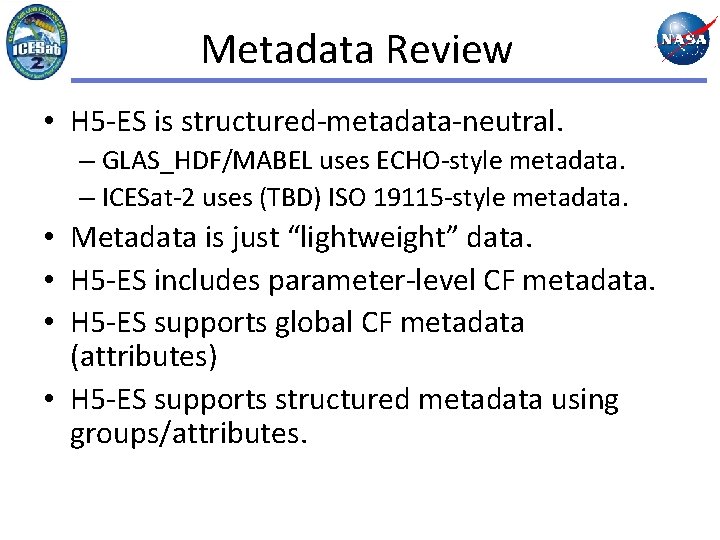
Metadata Review • H 5 -ES is structured-metadata-neutral. – GLAS_HDF/MABEL uses ECHO-style metadata. – ICESat-2 uses (TBD) ISO 19115 -style metadata. • Metadata is just “lightweight” data. • H 5 -ES includes parameter-level CF metadata. • H 5 -ES supports global CF metadata (attributes) • H 5 -ES supports structured metadata using groups/attributes.
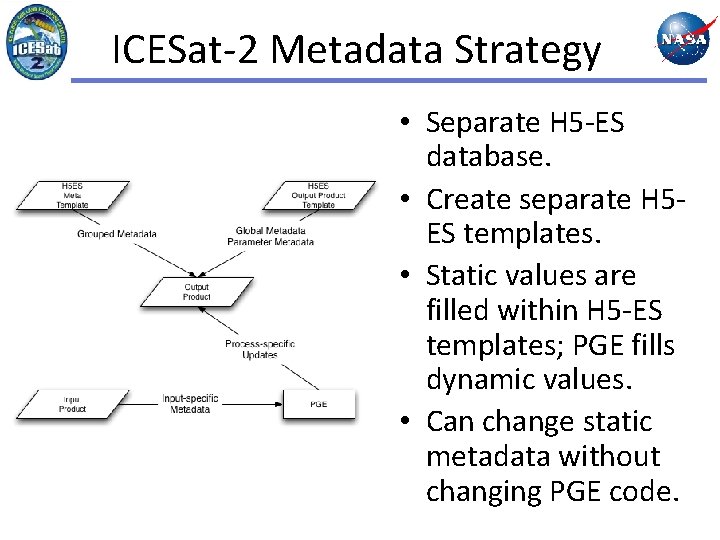
ICESat-2 Metadata Strategy • Separate H 5 -ES database. • Create separate H 5 ES templates. • Static values are filled within H 5 -ES templates; PGE fills dynamic values. • Can change static metadata without changing PGE code.
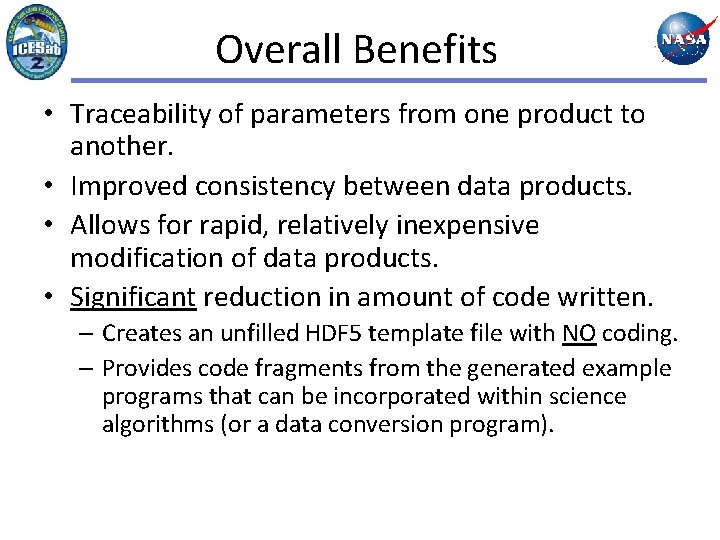
Overall Benefits • Traceability of parameters from one product to another. • Improved consistency between data products. • Allows for rapid, relatively inexpensive modification of data products. • Significant reduction in amount of code written. – Creates an unfilled HDF 5 template file with NO coding. – Provides code fragments from the generated example programs that can be incorporated within science algorithms (or a data conversion program).
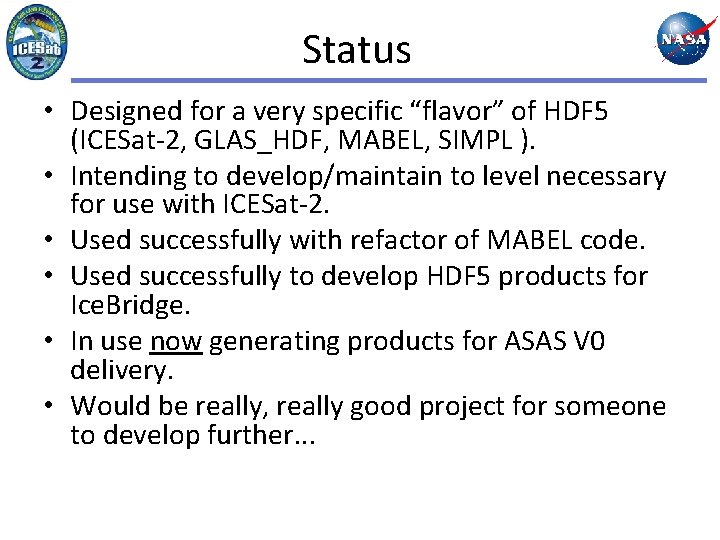
Status • Designed for a very specific “flavor” of HDF 5 (ICESat-2, GLAS_HDF, MABEL, SIMPL ). • Intending to develop/maintain to level necessary for use with ICESat-2. • Used successfully with refactor of MABEL code. • Used successfully to develop HDF 5 products for Ice. Bridge. • In use now generating products for ASAS V 0 delivery. • Would be really, really good project for someone to develop further. . .
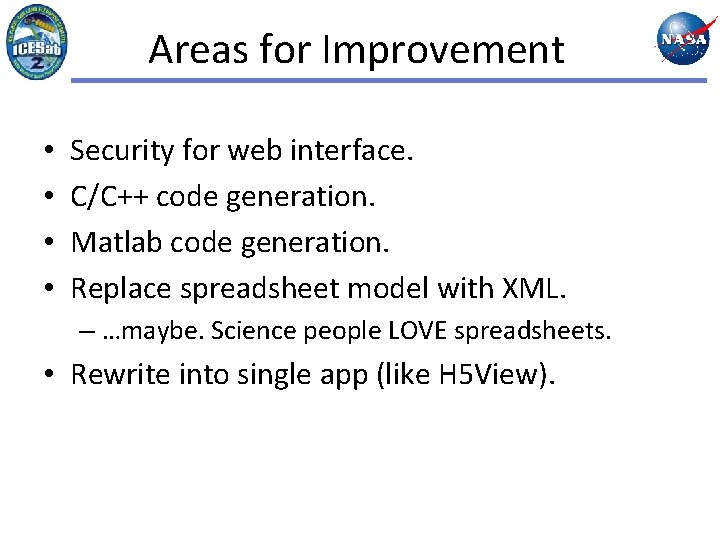
Areas for Improvement • • Security for web interface. C/C++ code generation. Matlab code generation. Replace spreadsheet model with XML. – …maybe. Science people LOVE spreadsheets. • Rewrite into single app (like H 5 View).

Hardware/Software Requirements • Running on my Mac. Book Pro. • Requires MAMP/LAMP stack (or equivalent) http: //bitnami. com/stack/mamp • Requires gfortran compiler & HDF 5 library. IDL is optional. • h 5 es_creator requires several library routines from ICESat-2 codebase. • All code necessary to fill-in HDF 5 template is provided. • No security implemented (yet). Don’t allow public access.
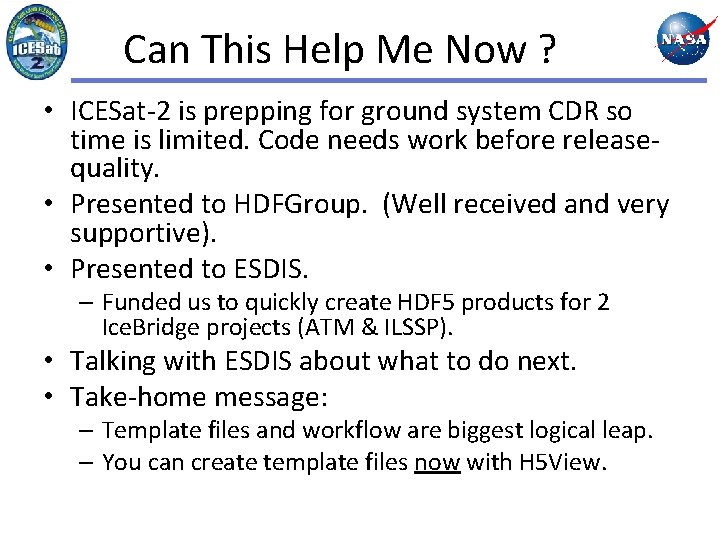
Can This Help Me Now ? • ICESat-2 is prepping for ground system CDR so time is limited. Code needs work before releasequality. • Presented to HDFGroup. (Well received and very supportive). • Presented to ESDIS. – Funded us to quickly create HDF 5 products for 2 Ice. Bridge projects (ATM & ILSSP). • Talking with ESDIS about what to do next. • Take-home message: – Template files and workflow are biggest logical leap. – You can create template files now with H 5 View.

Want to Work on This? If you (or know someone you know) is looking for an entry-level position, send me a resume. Job location is NASA Wallops Island. (Near the ponies & beaches on Chincoteague Island VA).
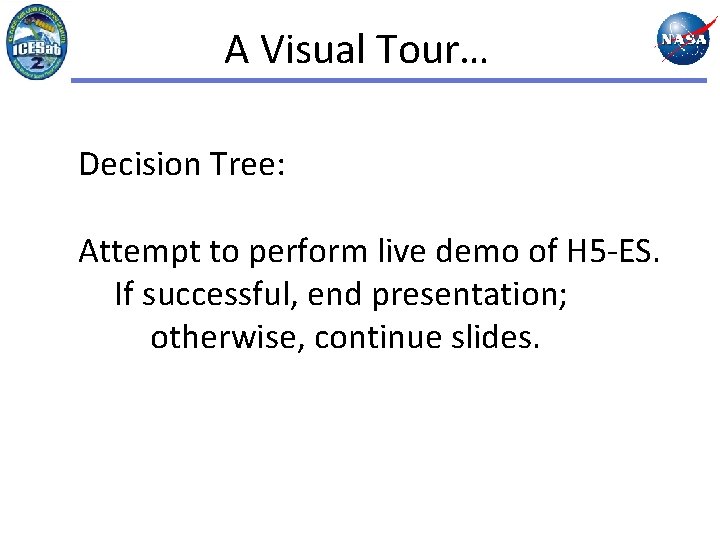
A Visual Tour… Decision Tree: Attempt to perform live demo of H 5 -ES. If successful, end presentation; otherwise, continue slides.

Rats! • So, if we got here, the live demo “gods” struck again….
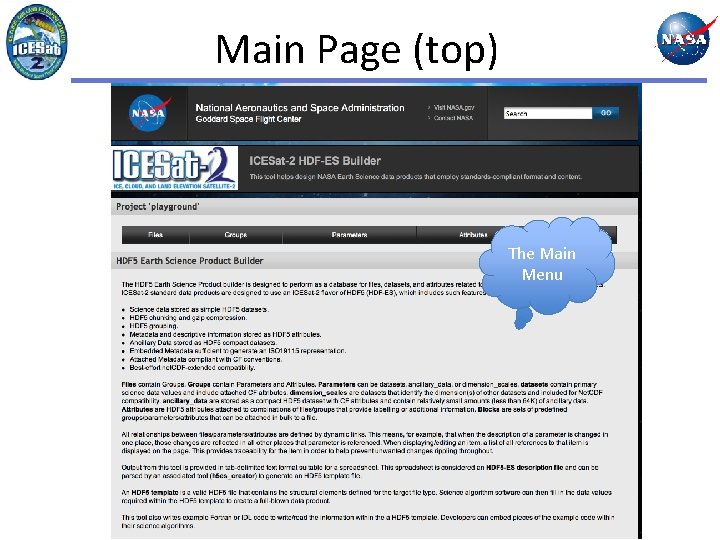
Main Page (top) The Main Menu
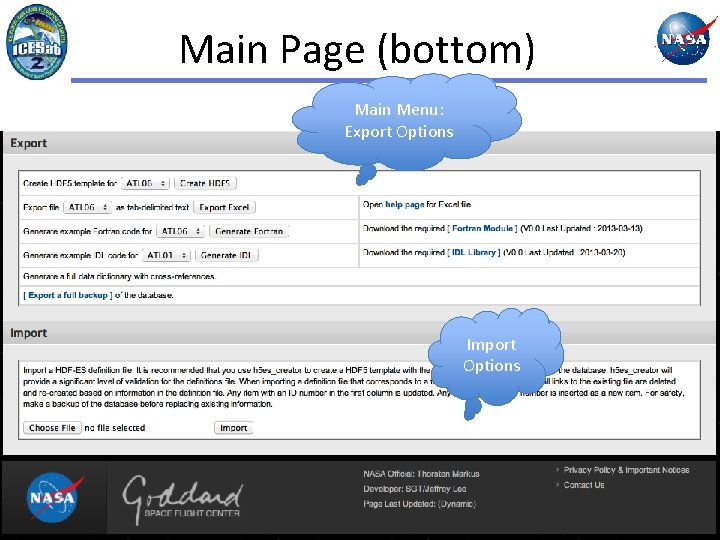
Main Page (bottom) Main Menu: Export Options Import Options

List of Files: Listing
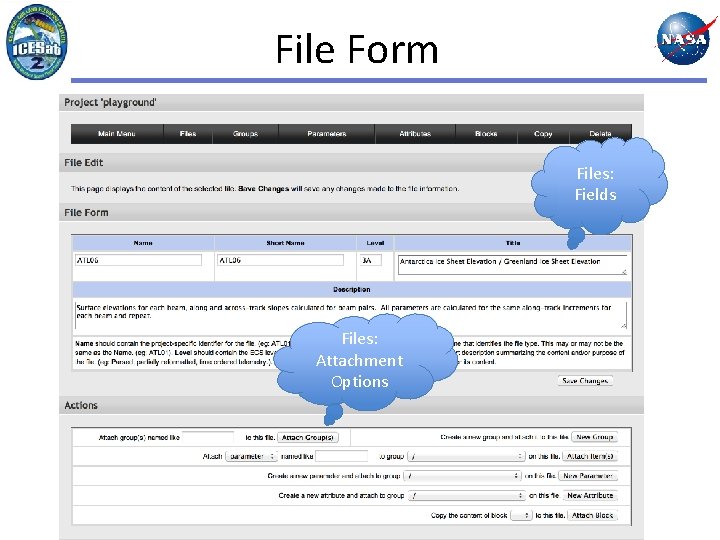
File Form Files: Fields Files: Attachment Options

File Content Files: Content Listing
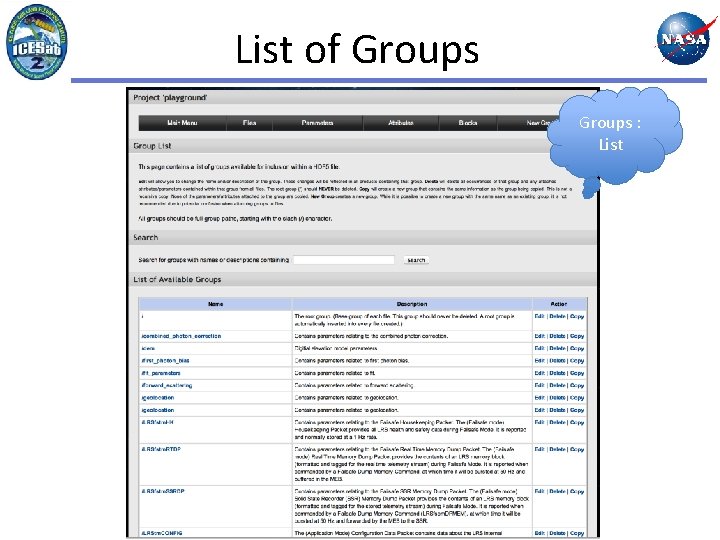
List of Groups : List
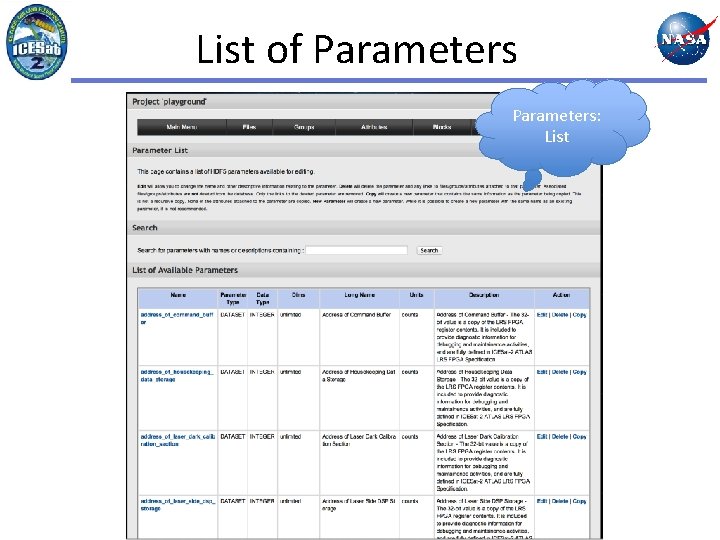
List of Parameters: List

Parameter Contents Parameters: Fields
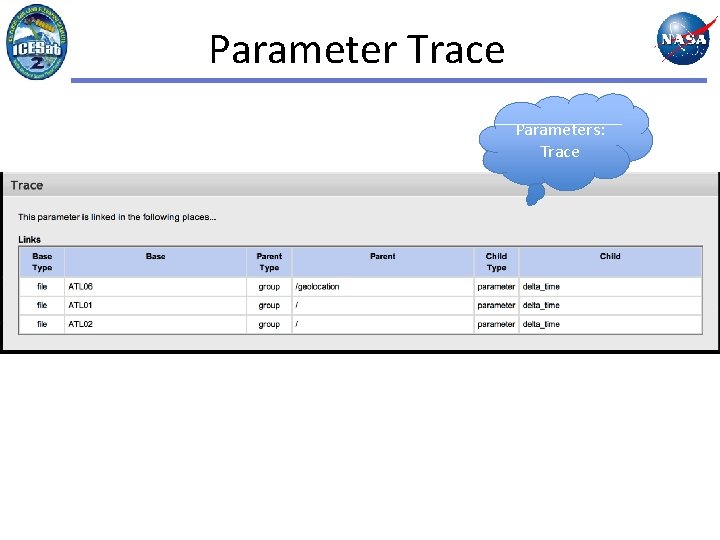
Parameter Trace Parameters: Trace
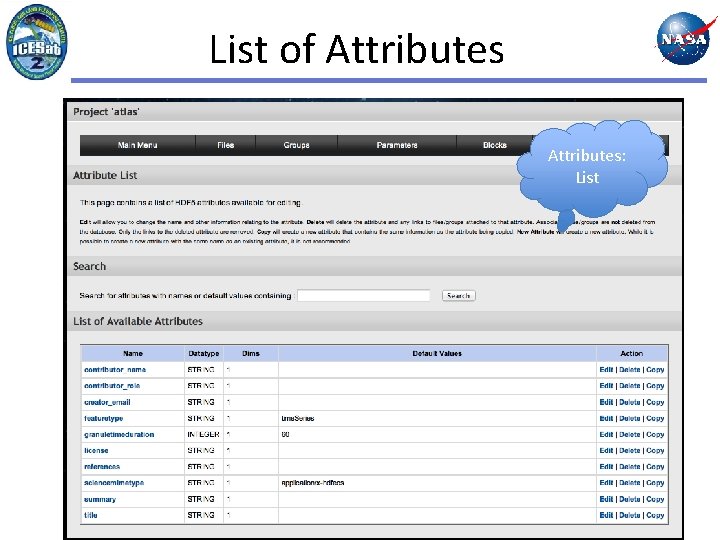
List of Attributes: List
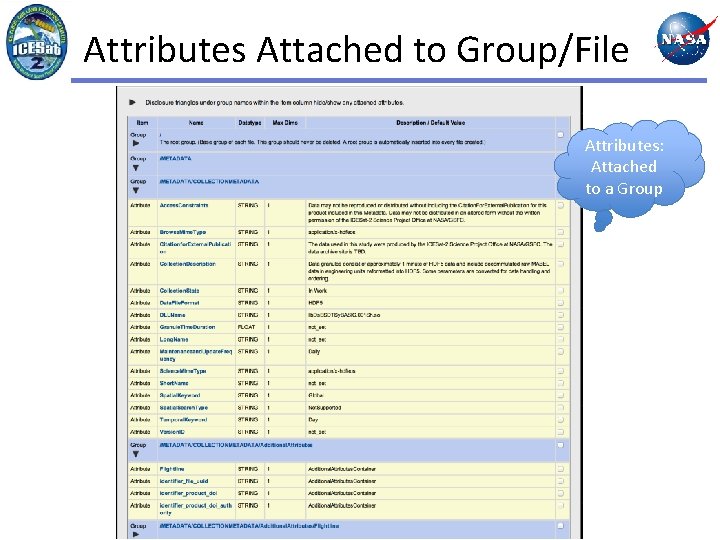
Attributes Attached to Group/File Attributes: Attached to a Group
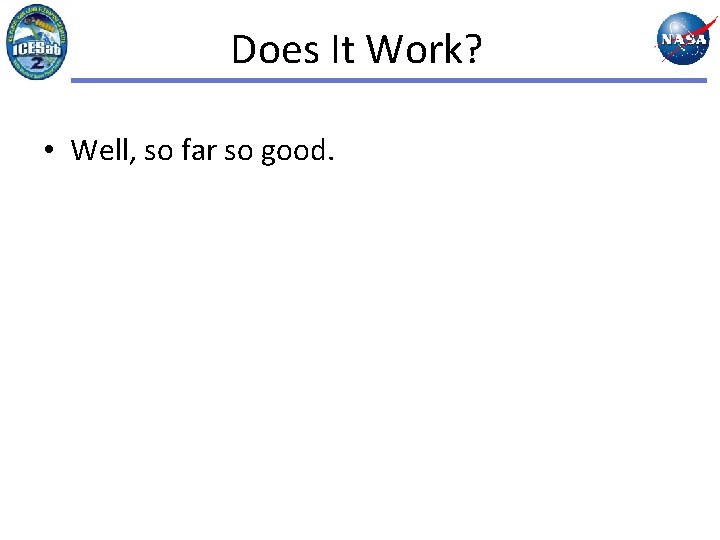
Does It Work? • Well, so far so good.

H 5 -ES Database Content
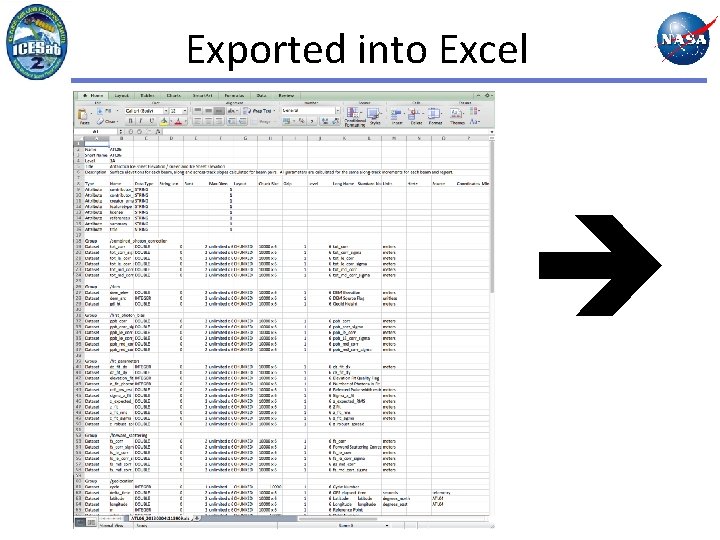
Exported into Excel
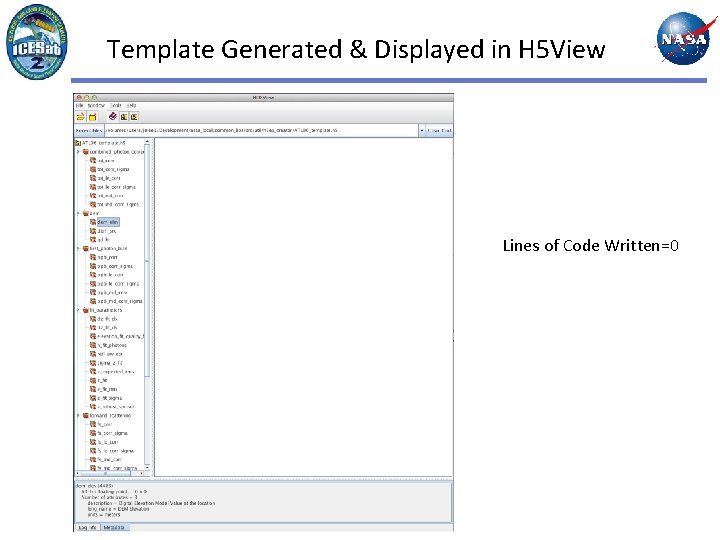
Template Generated & Displayed in H 5 View Lines of Code Written=0