ICC Color Management Copyright 2001 International Color Consortium
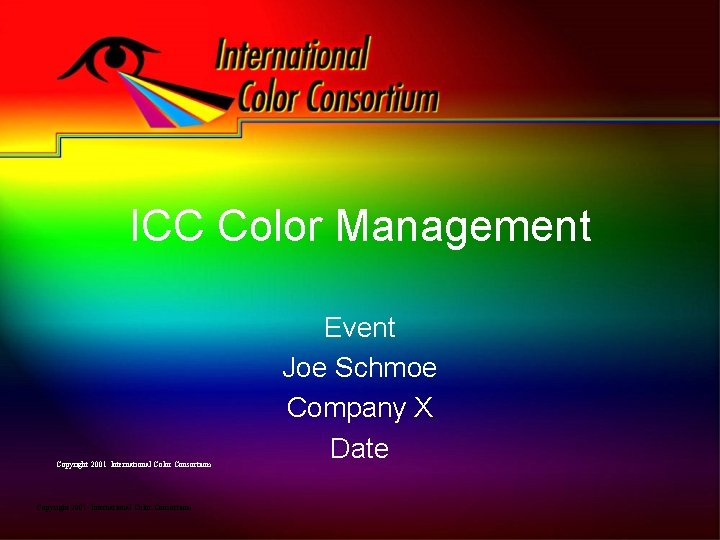
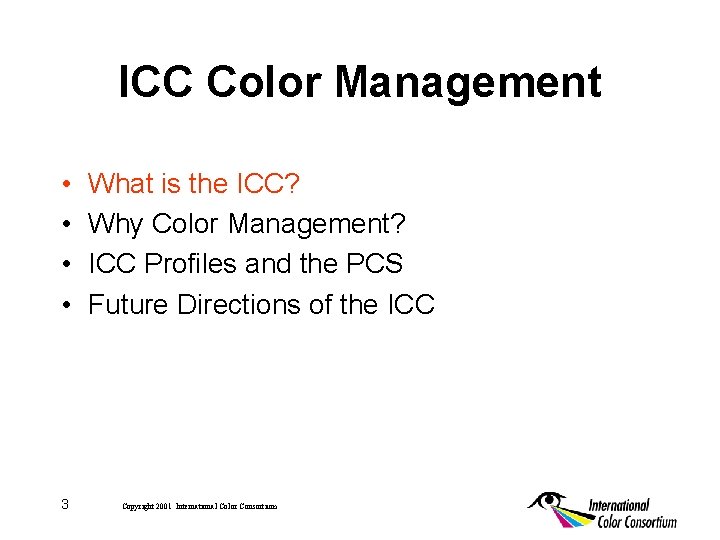
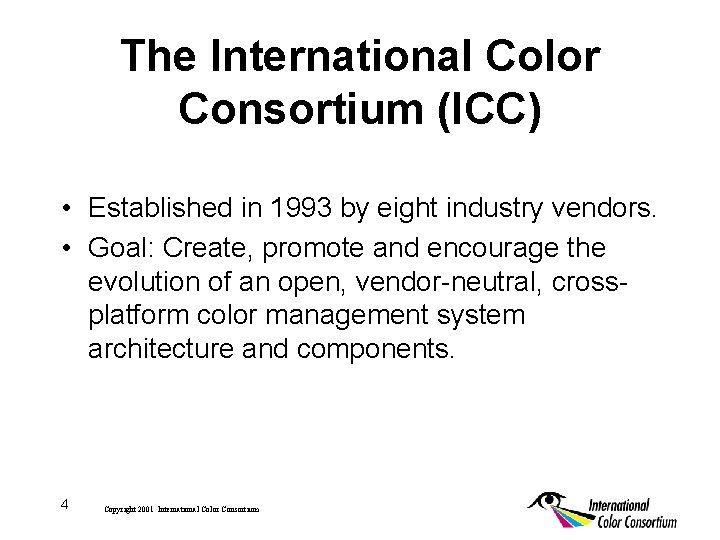
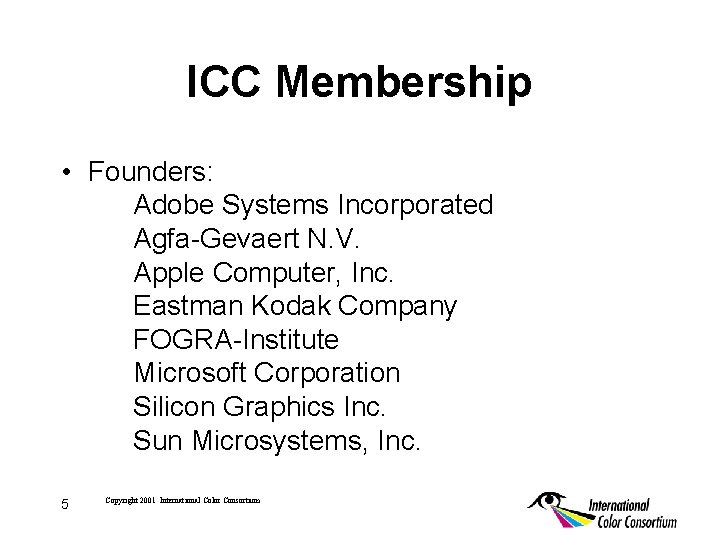
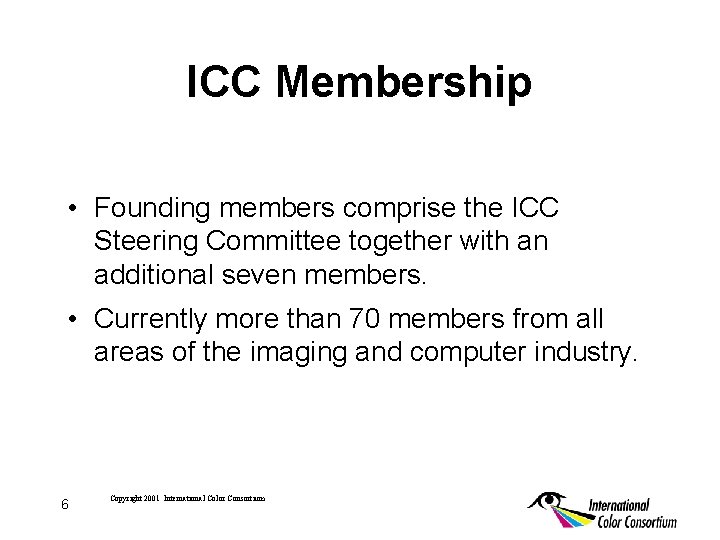
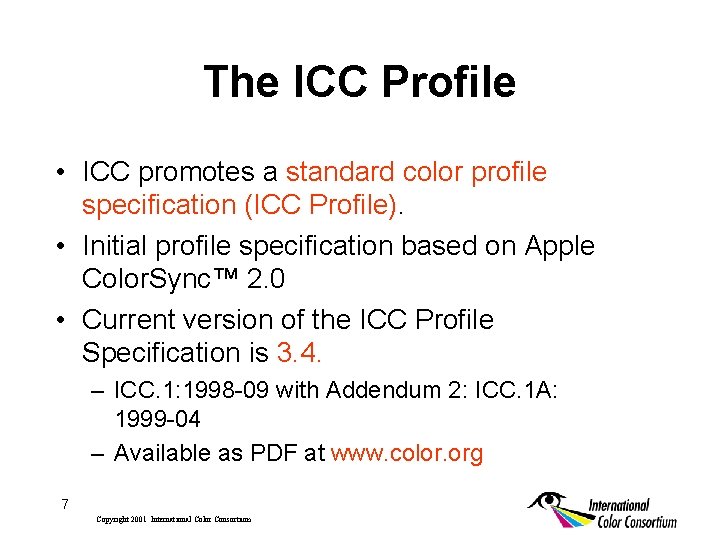
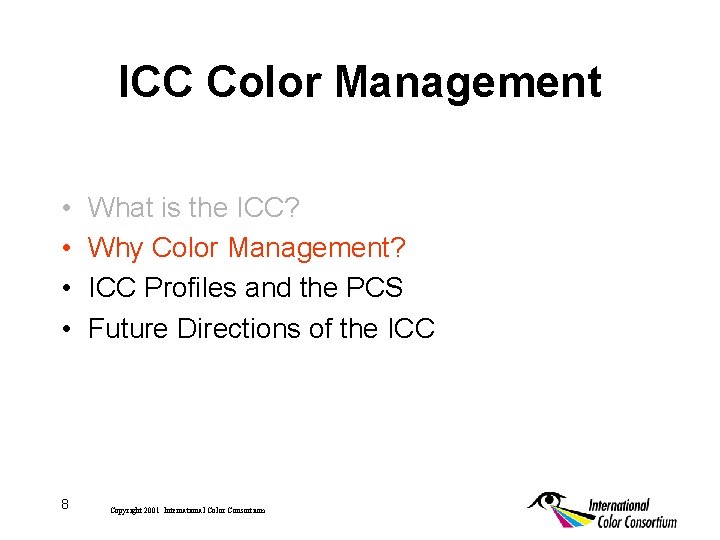
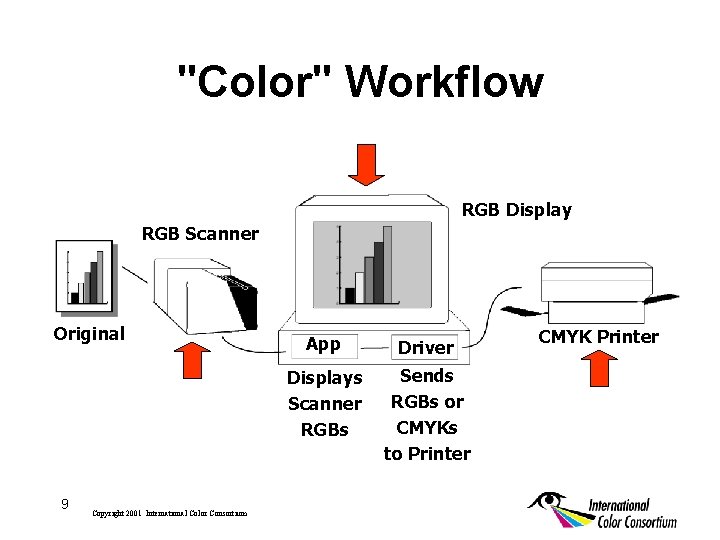
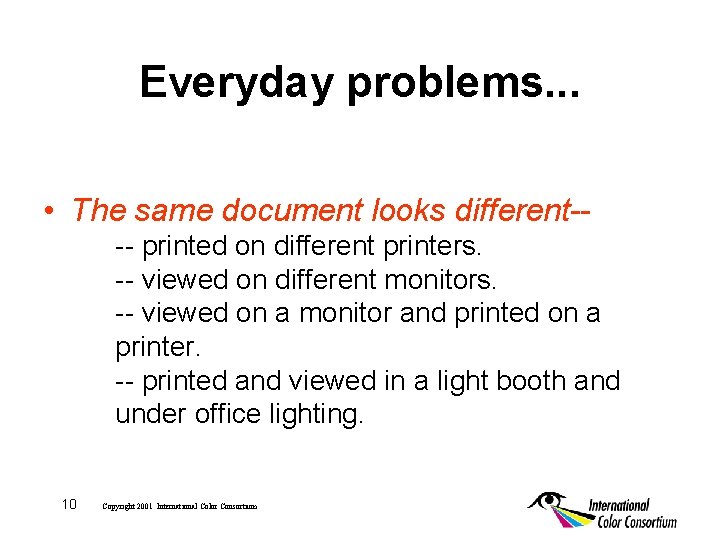
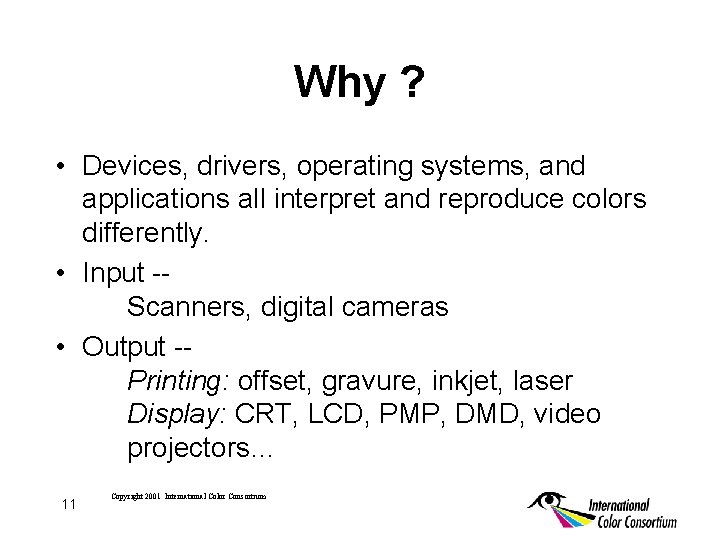
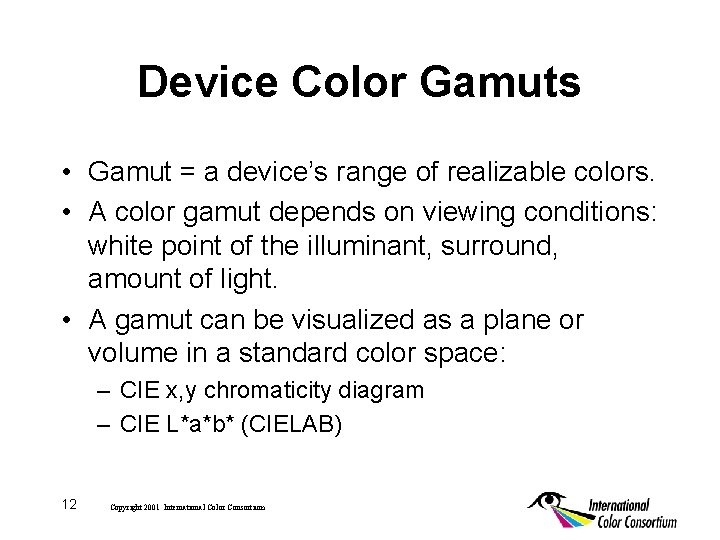
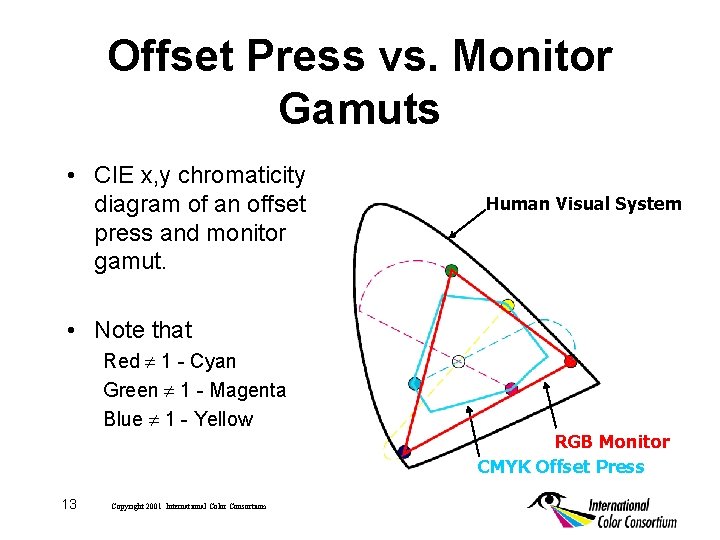
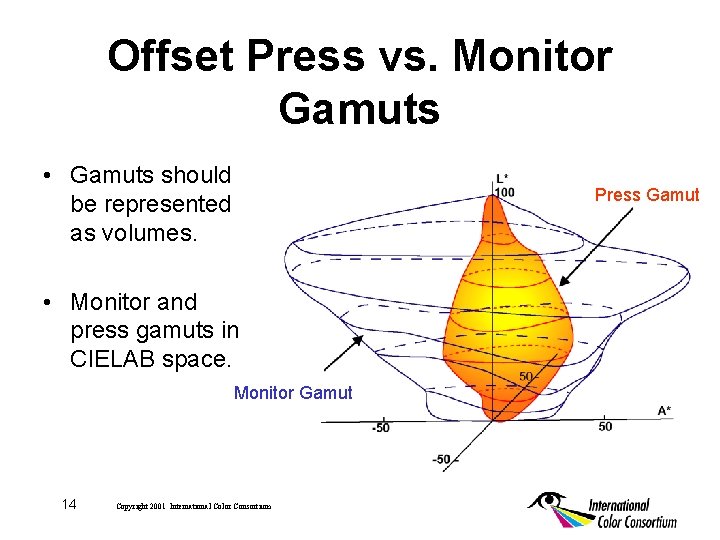
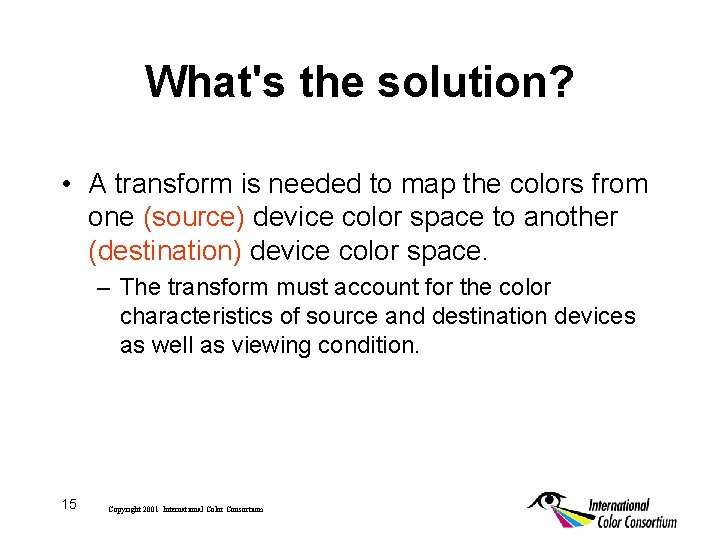
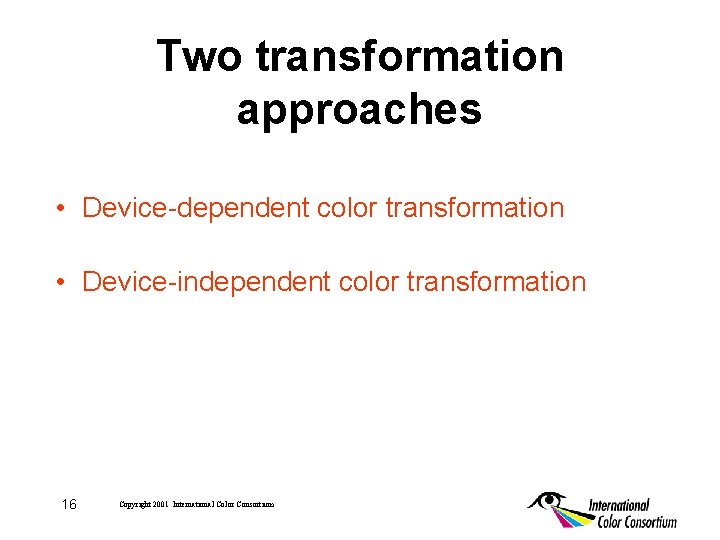
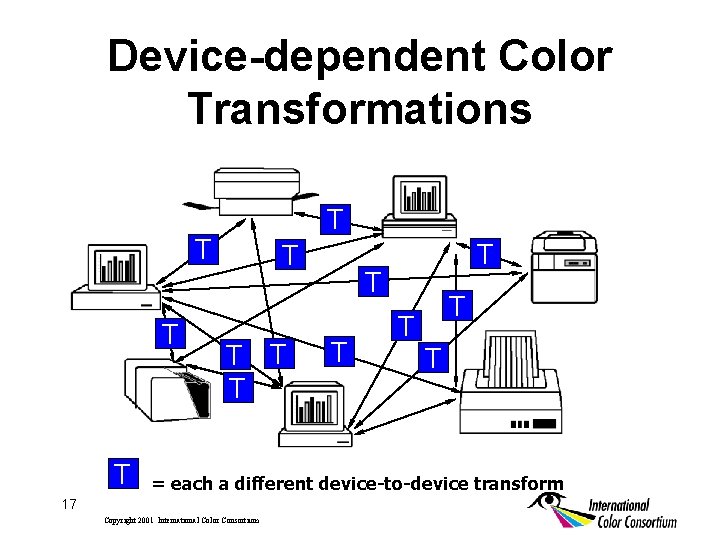
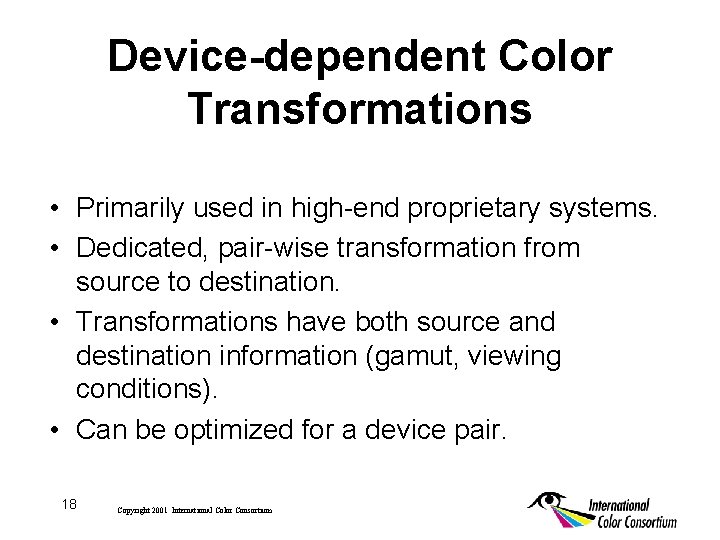
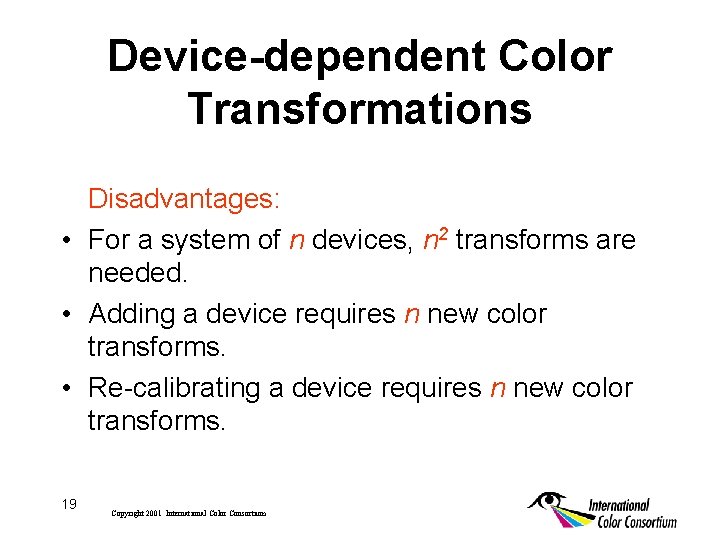
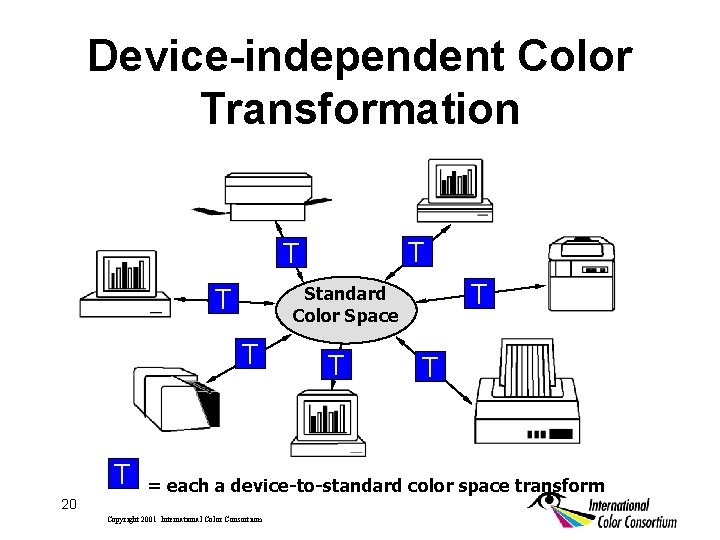
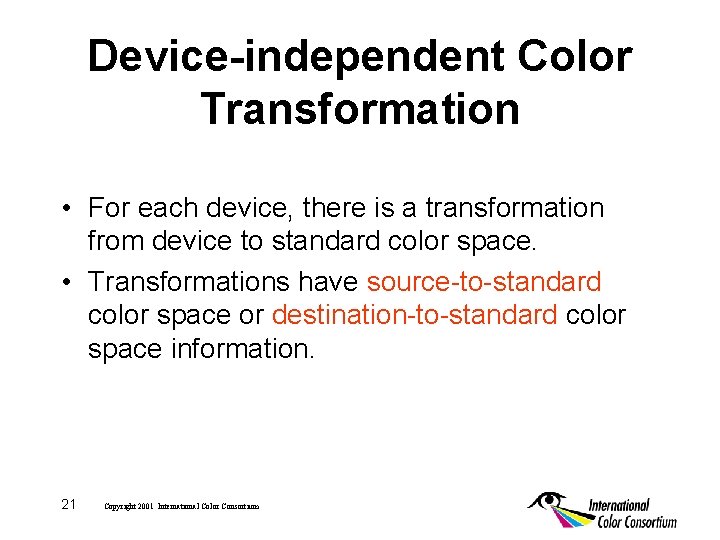
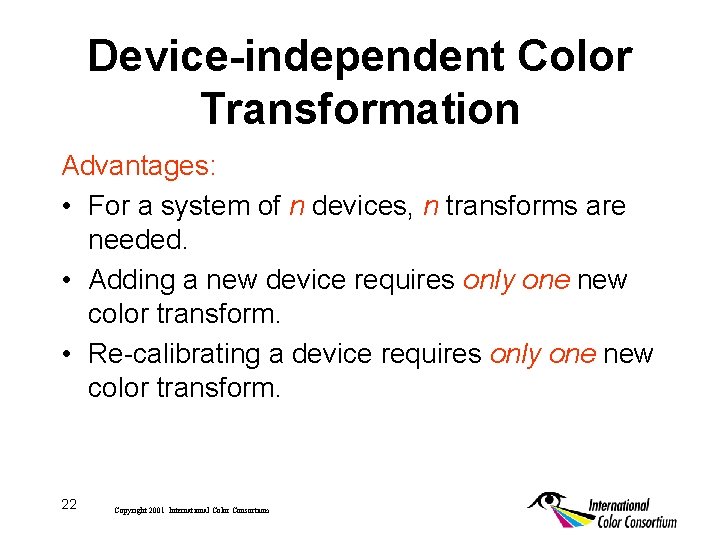
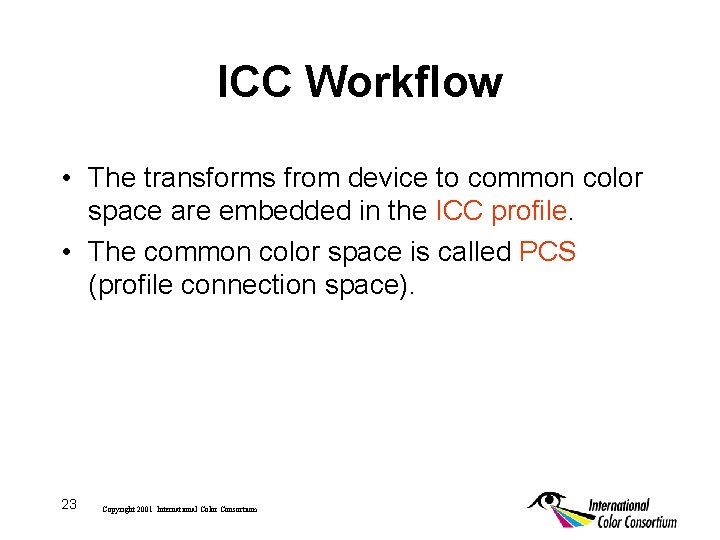
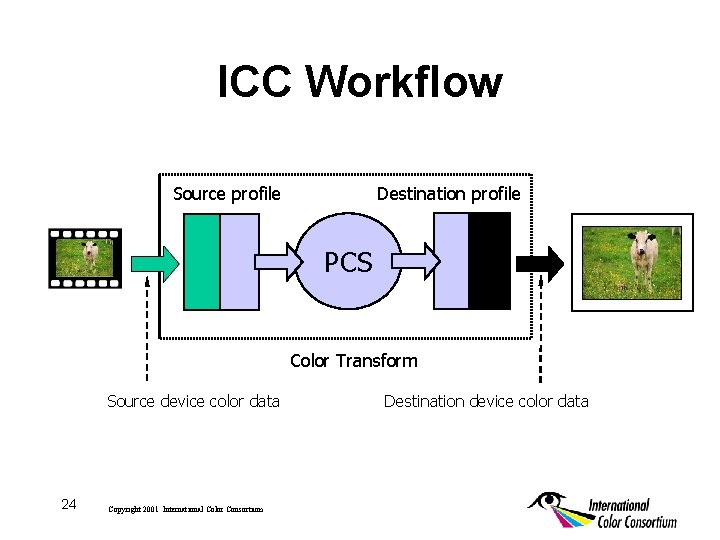
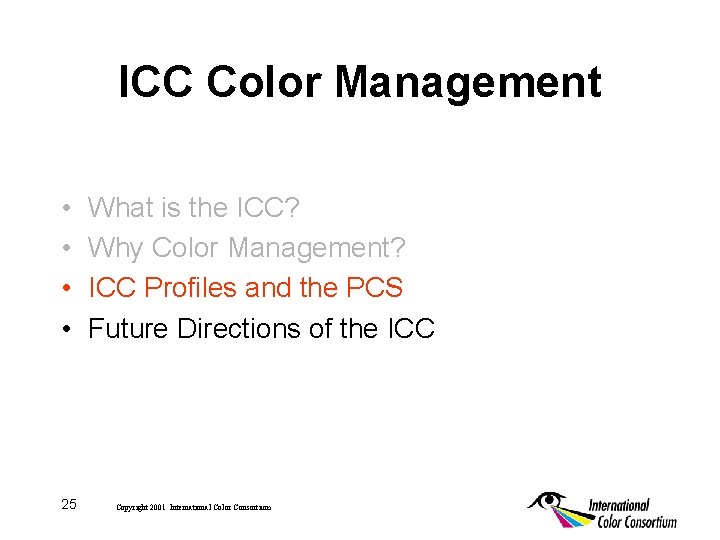
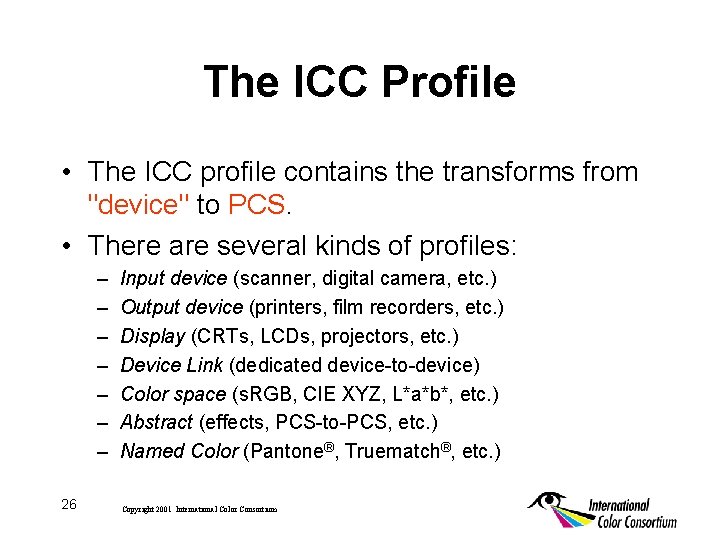
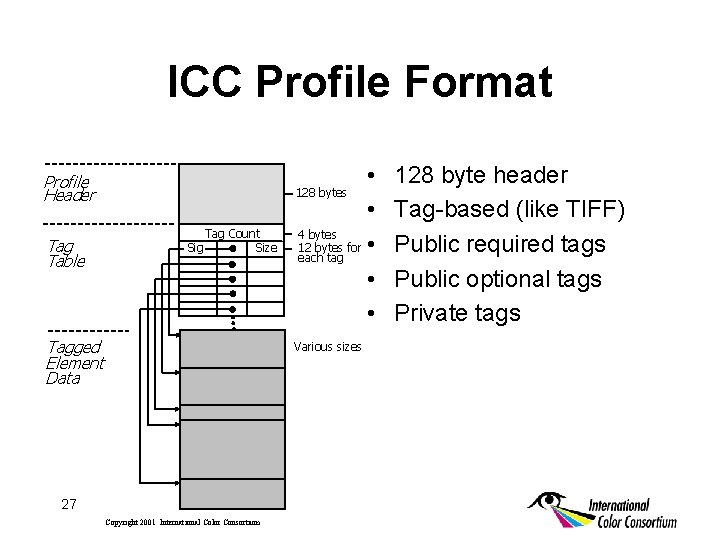
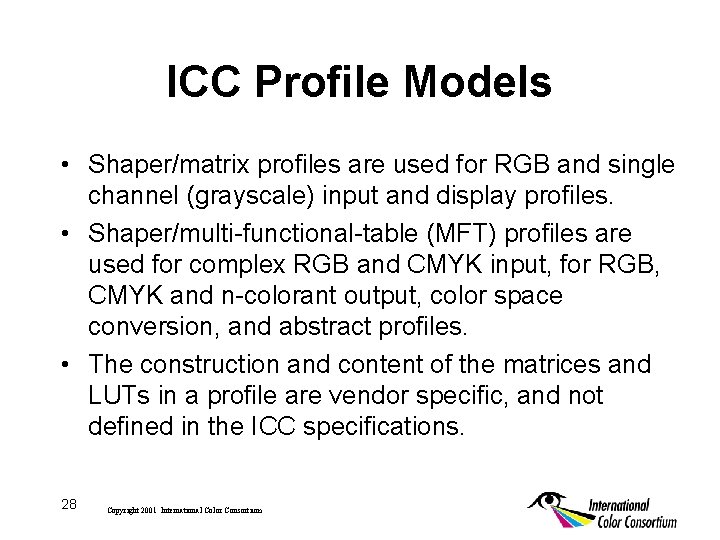
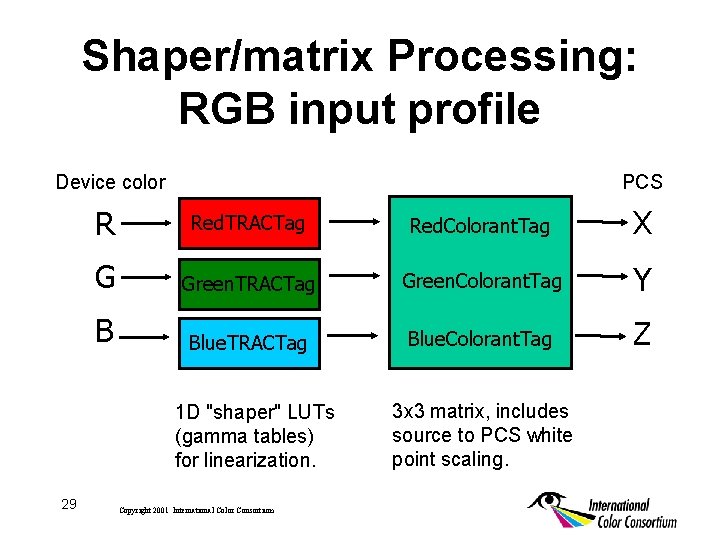
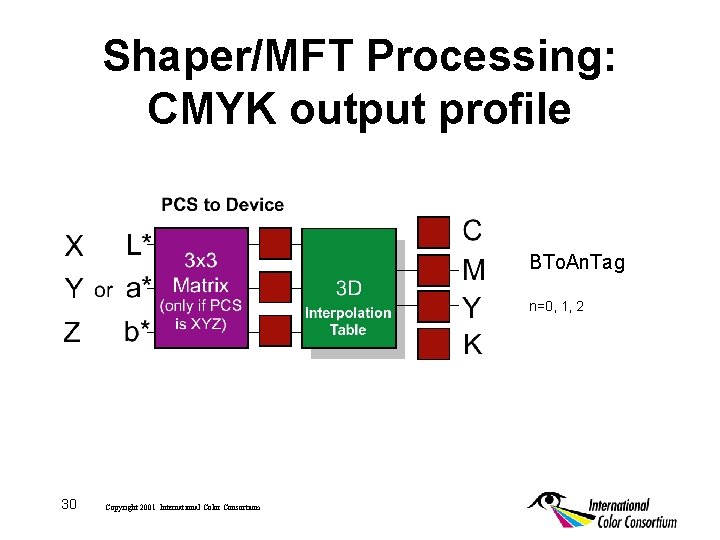
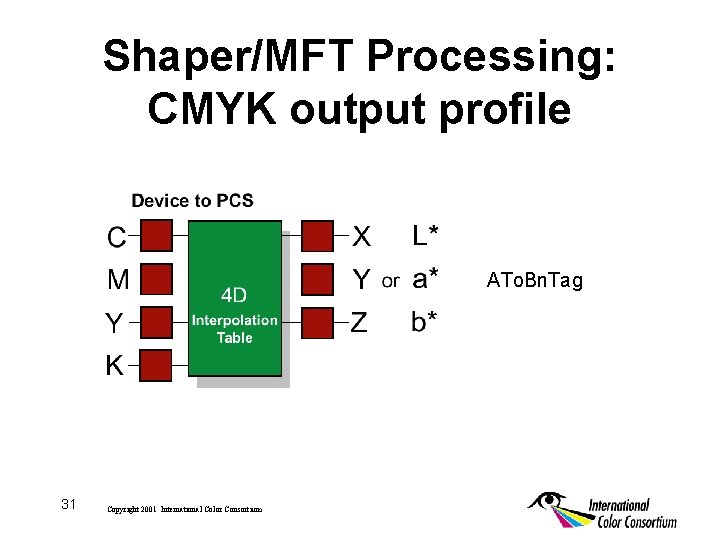
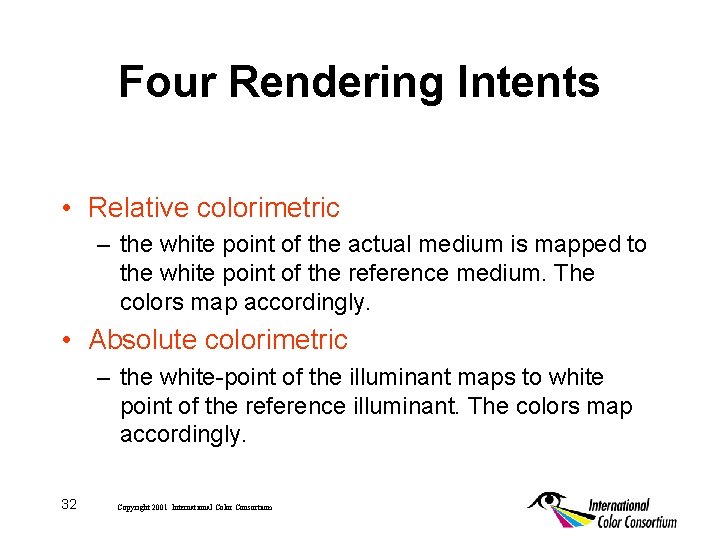
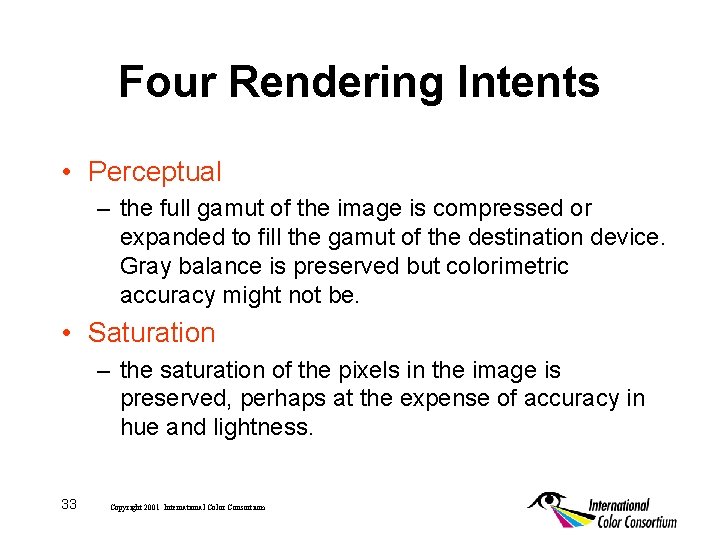
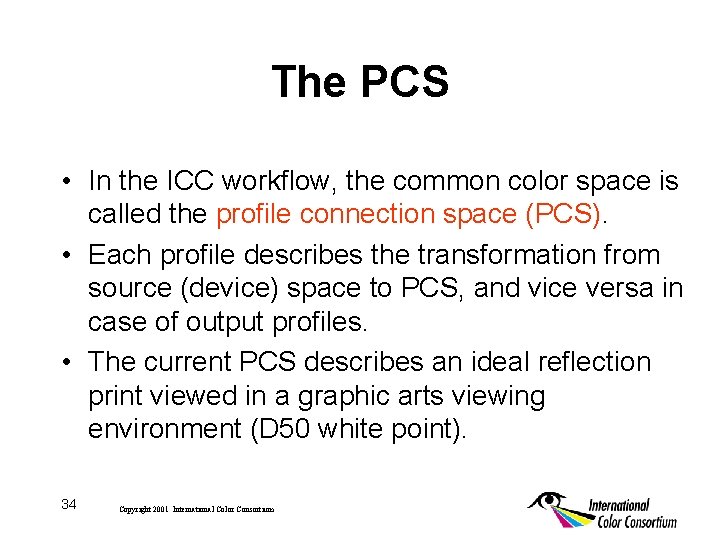
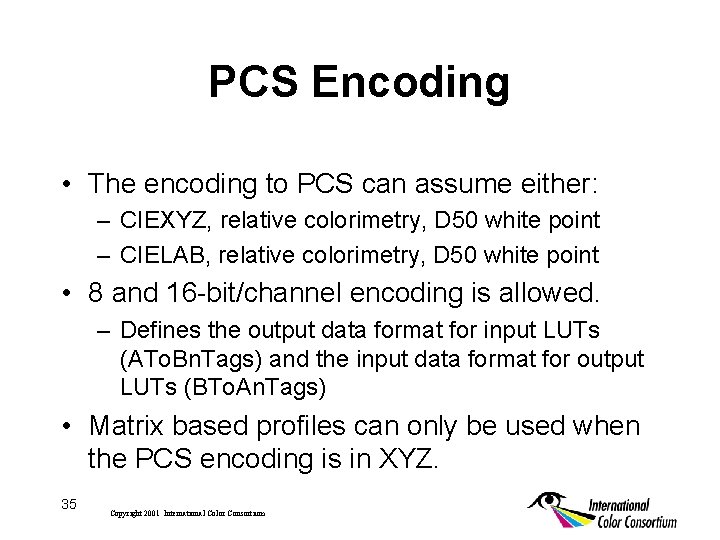
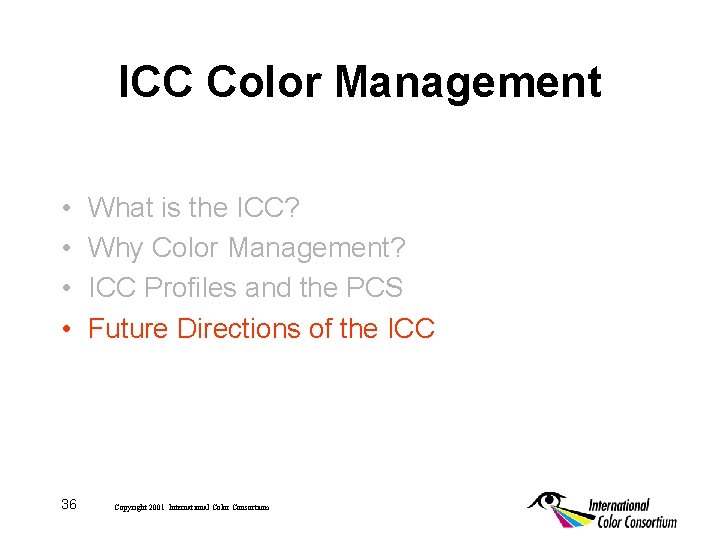
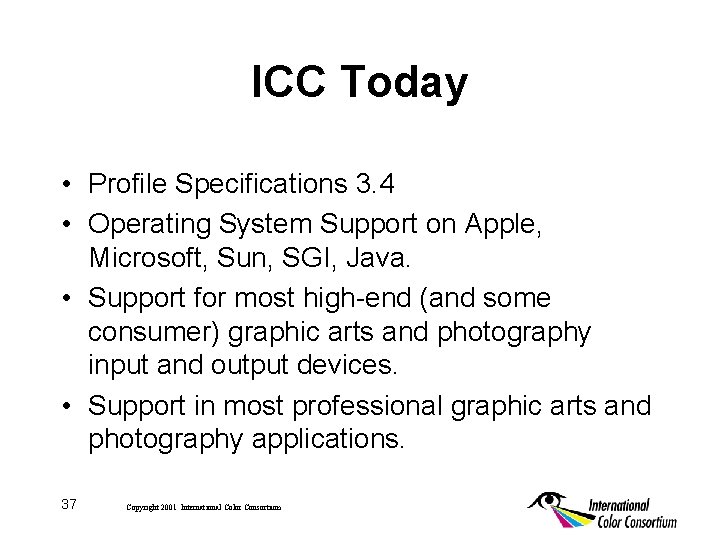
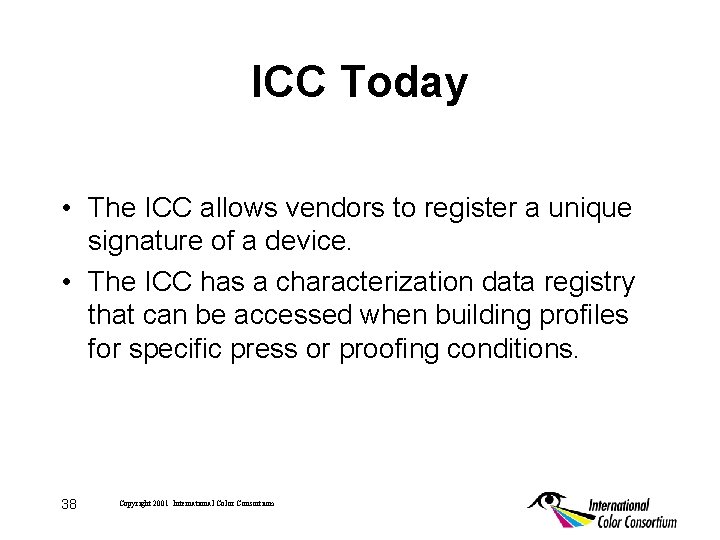
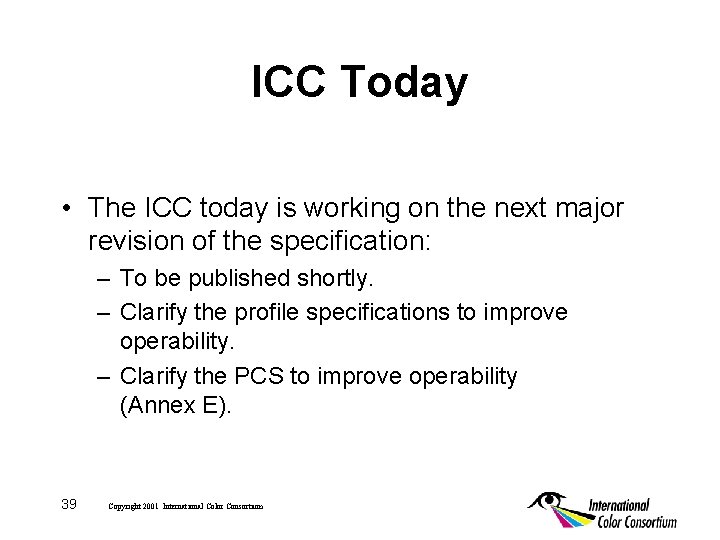
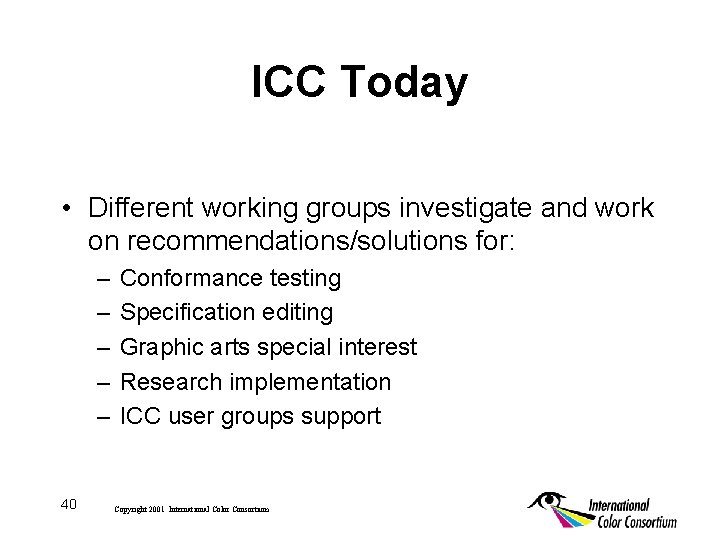
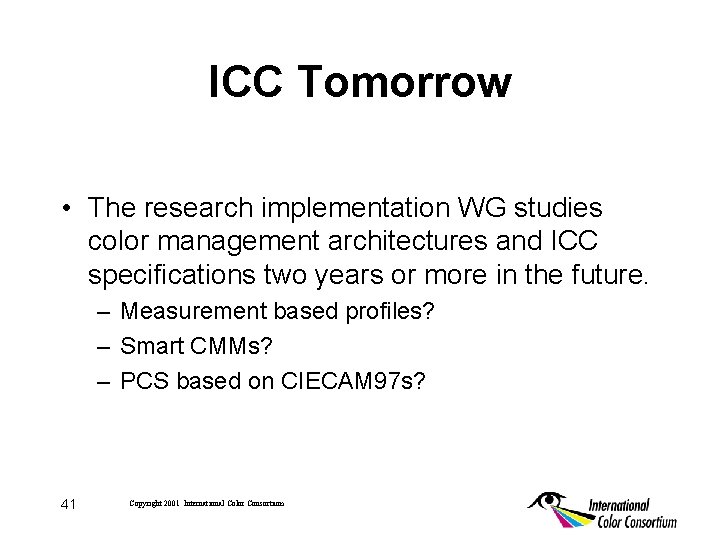
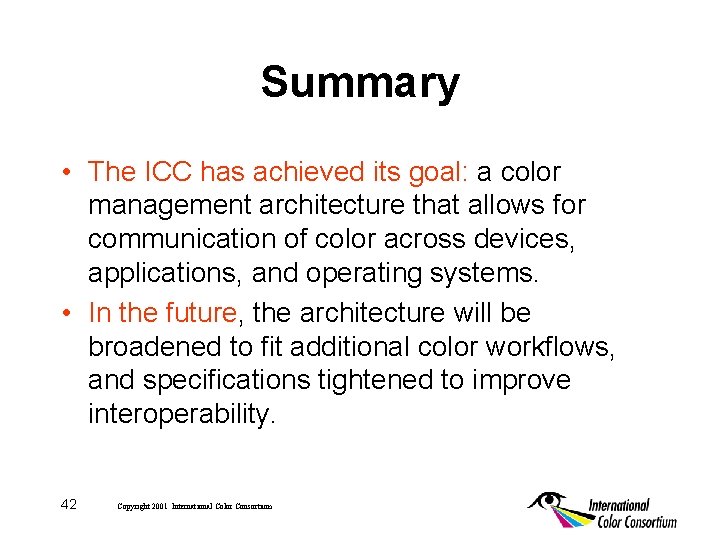
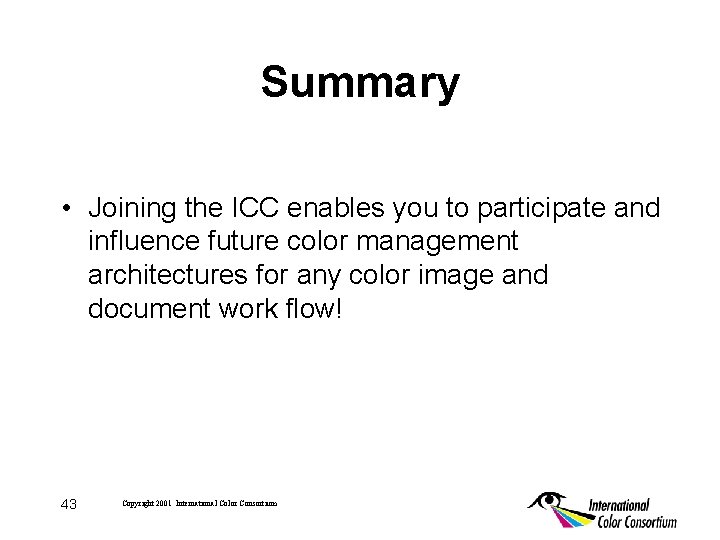
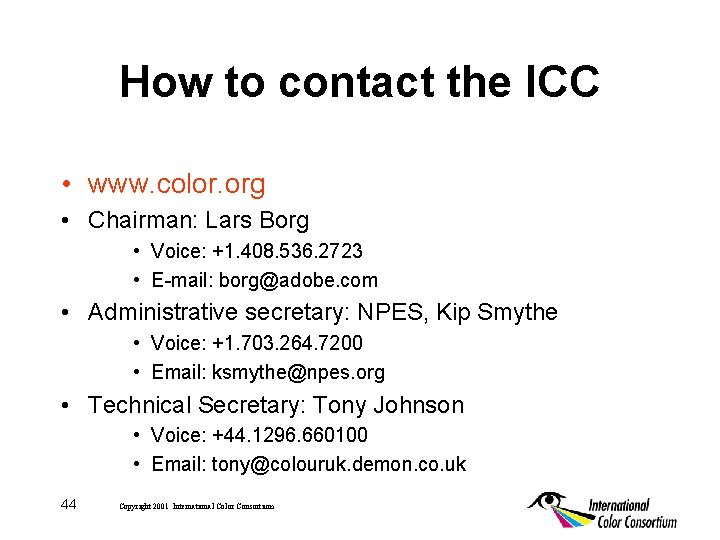
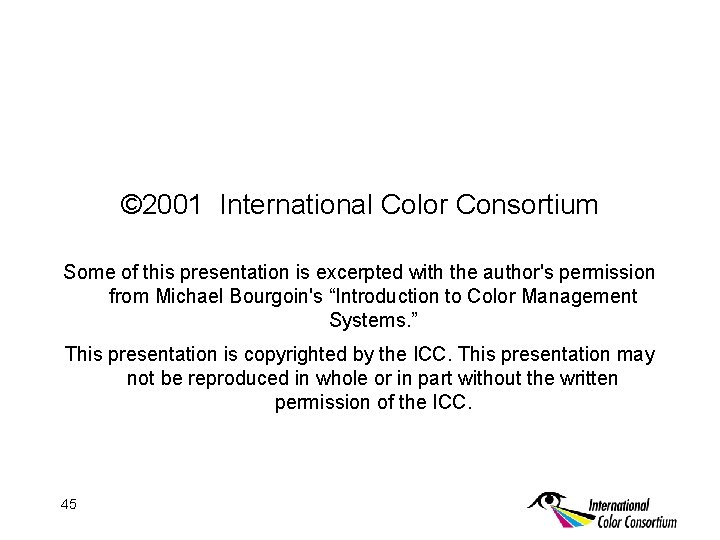
- Slides: 44
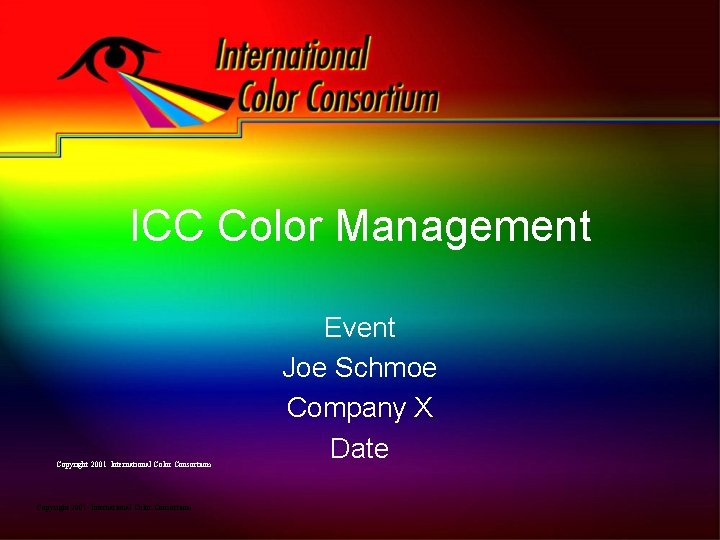
ICC Color Management Copyright 2001 International Color Consortium Event Joe Schmoe Company X Date
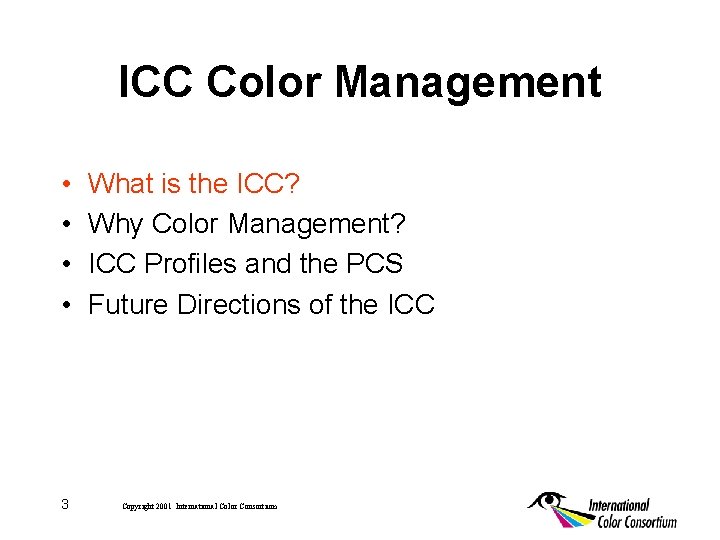
ICC Color Management • • 3 What is the ICC? Why Color Management? ICC Profiles and the PCS Future Directions of the ICC Copyright 2001 International Color Consortium
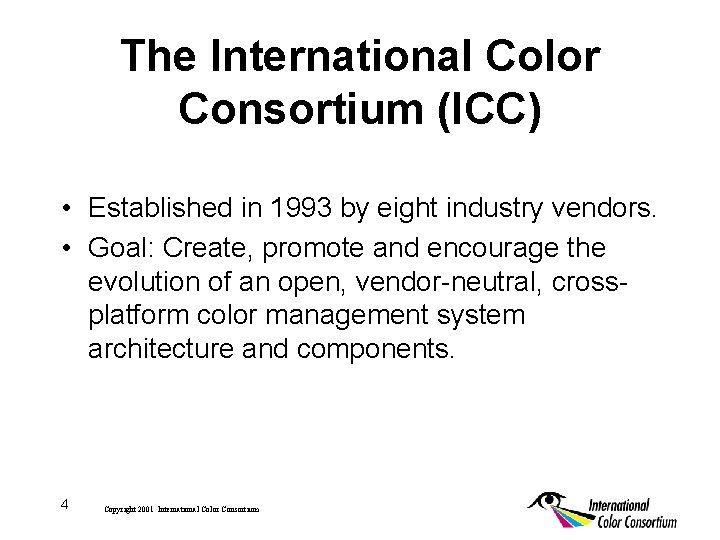
The International Color Consortium (ICC) • Established in 1993 by eight industry vendors. • Goal: Create, promote and encourage the evolution of an open, vendor-neutral, crossplatform color management system architecture and components. 4 Copyright 2001 International Color Consortium
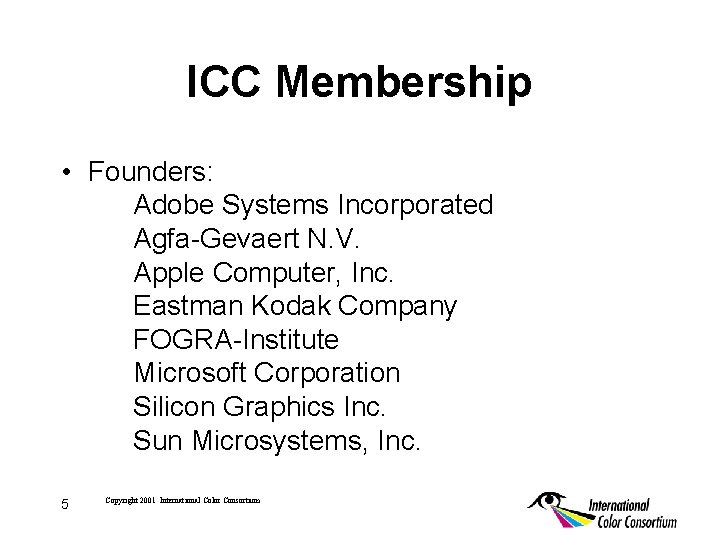
ICC Membership • Founders: Adobe Systems Incorporated Agfa-Gevaert N. V. Apple Computer, Inc. Eastman Kodak Company FOGRA-Institute Microsoft Corporation Silicon Graphics Inc. Sun Microsystems, Inc. 5 Copyright 2001 International Color Consortium
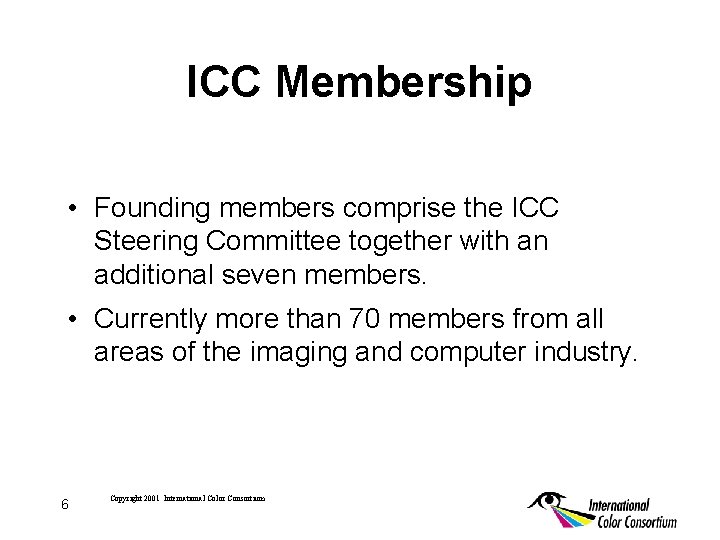
ICC Membership • Founding members comprise the ICC Steering Committee together with an additional seven members. • Currently more than 70 members from all areas of the imaging and computer industry. 6 Copyright 2001 International Color Consortium
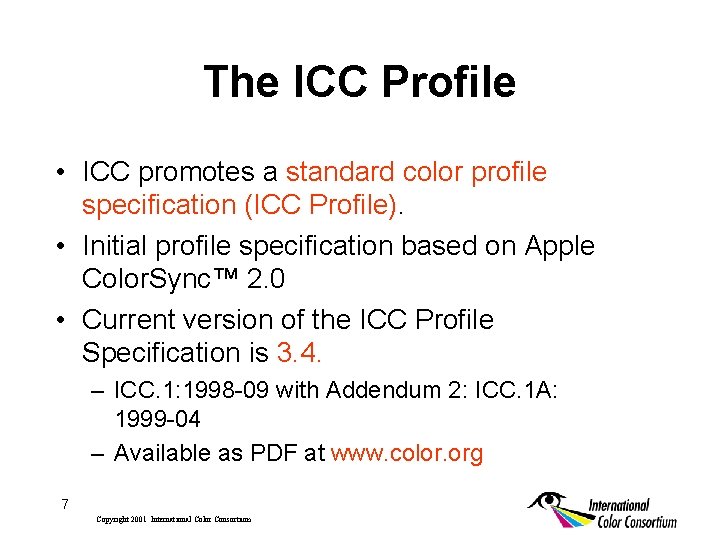
The ICC Profile • ICC promotes a standard color profile specification (ICC Profile). • Initial profile specification based on Apple Color. Sync™ 2. 0 • Current version of the ICC Profile Specification is 3. 4. – ICC. 1: 1998 -09 with Addendum 2: ICC. 1 A: 1999 -04 – Available as PDF at www. color. org 7 Copyright 2001 International Color Consortium
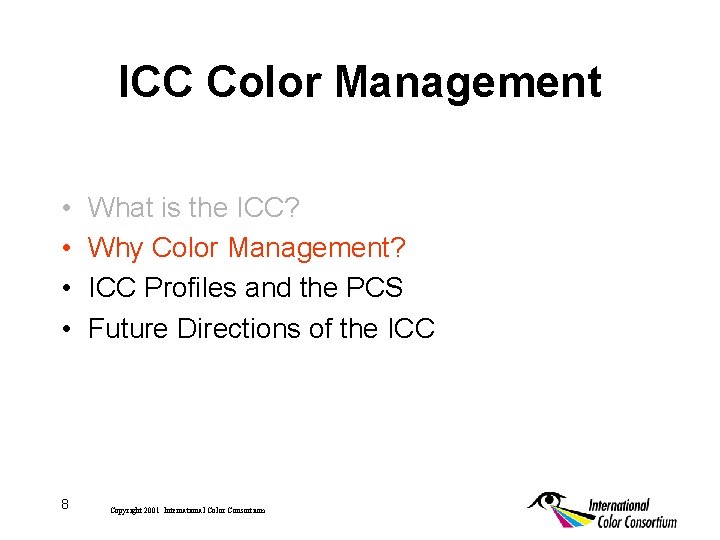
ICC Color Management • • 8 What is the ICC? Why Color Management? ICC Profiles and the PCS Future Directions of the ICC Copyright 2001 International Color Consortium
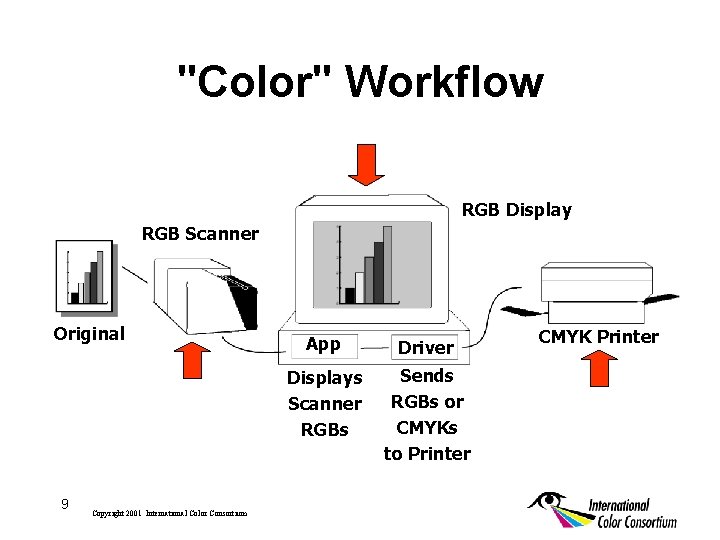
"Color" Workflow RGB Display RGB Scanner Original 9 Copyright 2001 International Color Consortium App Driver Displays Scanner RGBs Sends RGBs or CMYKs to Printer CMYK Printer
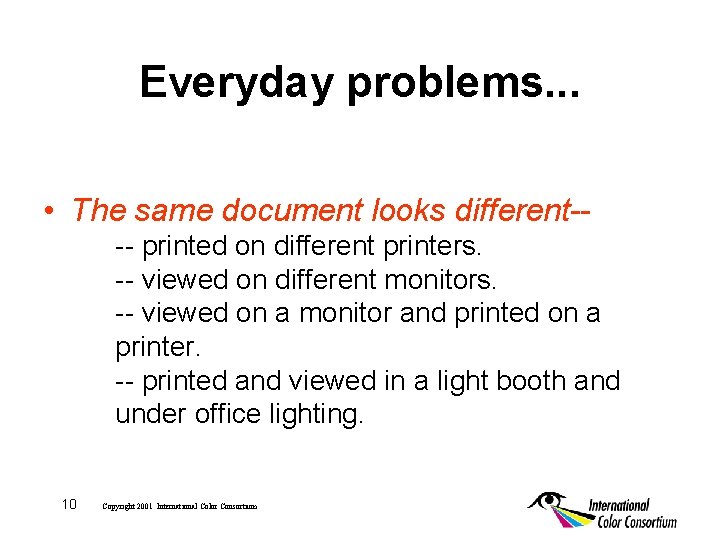
Everyday problems. . . • The same document looks different--- printed on different printers. -- viewed on different monitors. -- viewed on a monitor and printed on a printer. -- printed and viewed in a light booth and under office lighting. 10 Copyright 2001 International Color Consortium
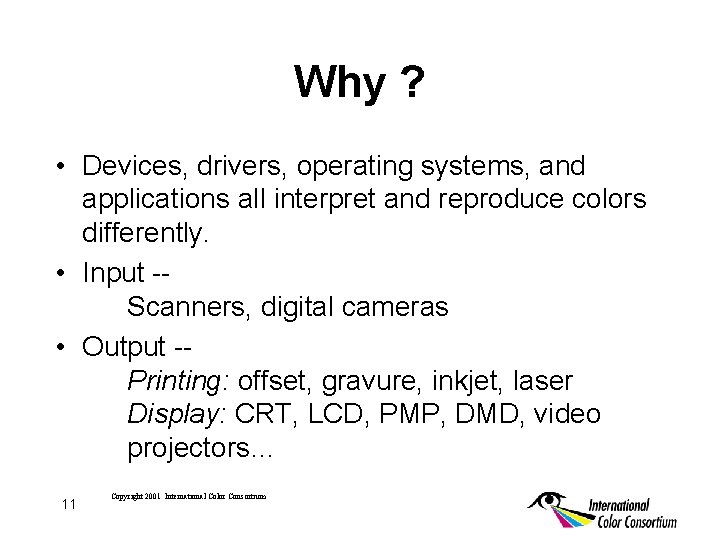
Why ? • Devices, drivers, operating systems, and applications all interpret and reproduce colors differently. • Input -Scanners, digital cameras • Output -Printing: offset, gravure, inkjet, laser Display: CRT, LCD, PMP, DMD, video projectors… 11 Copyright 2001 International Color Consortium
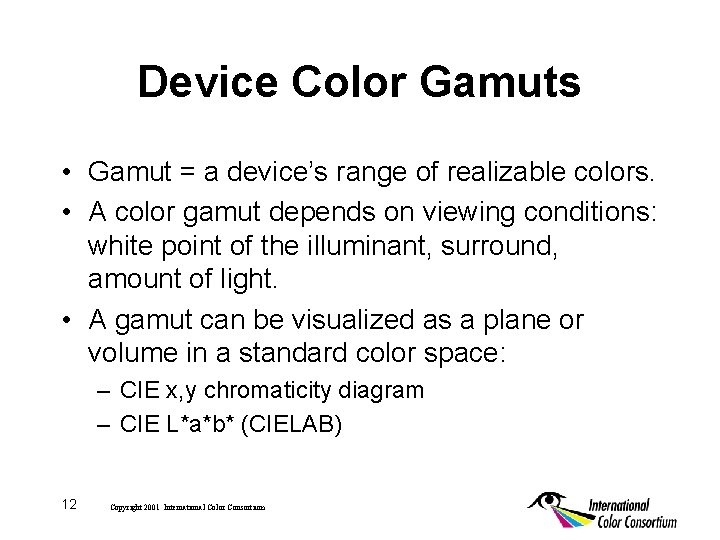
Device Color Gamuts • Gamut = a device’s range of realizable colors. • A color gamut depends on viewing conditions: white point of the illuminant, surround, amount of light. • A gamut can be visualized as a plane or volume in a standard color space: – CIE x, y chromaticity diagram – CIE L*a*b* (CIELAB) 12 Copyright 2001 International Color Consortium
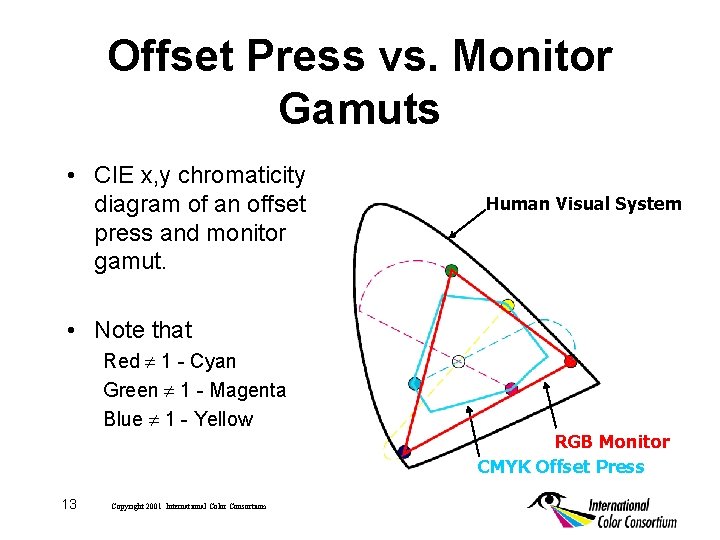
Offset Press vs. Monitor Gamuts • CIE x, y chromaticity diagram of an offset press and monitor gamut. Human Visual System • Note that Red ¹ 1 - Cyan Green ¹ 1 - Magenta Blue ¹ 1 - Yellow 13 Copyright 2001 International Color Consortium RGB Monitor CMYK Offset Press
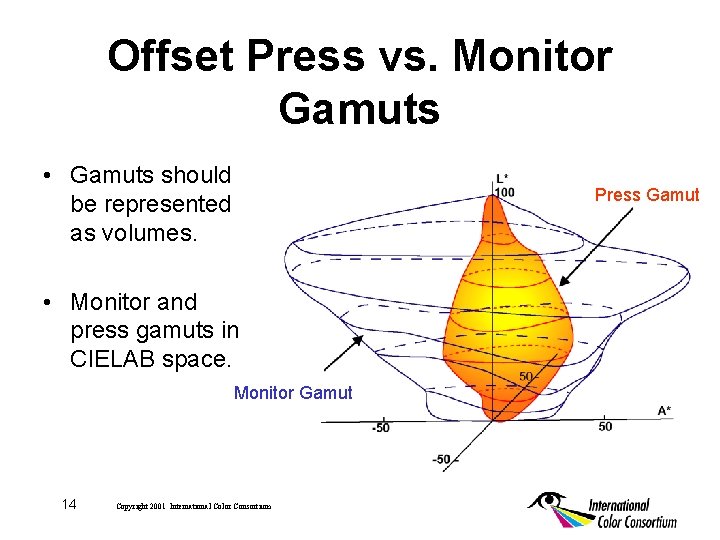
Offset Press vs. Monitor Gamuts • Gamuts should be represented as volumes. Press Gamut • Monitor and press gamuts in CIELAB space. Monitor Gamut 14 Copyright 2001 International Color Consortium
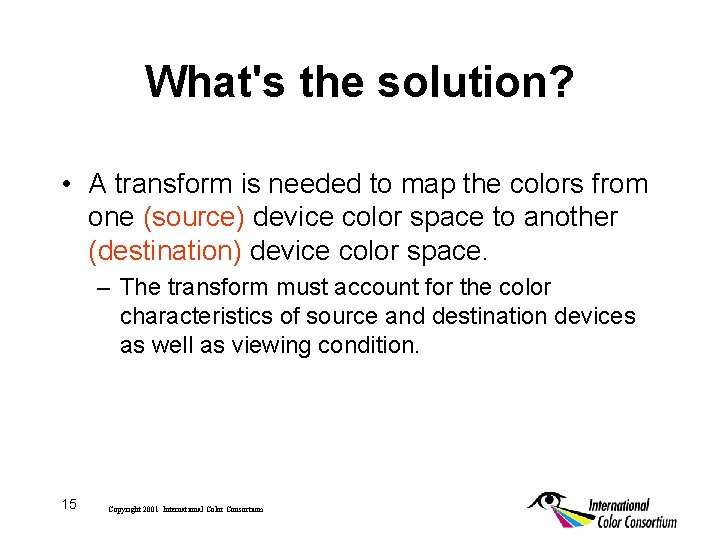
What's the solution? • A transform is needed to map the colors from one (source) device color space to another (destination) device color space. – The transform must account for the color characteristics of source and destination devices as well as viewing condition. 15 Copyright 2001 International Color Consortium
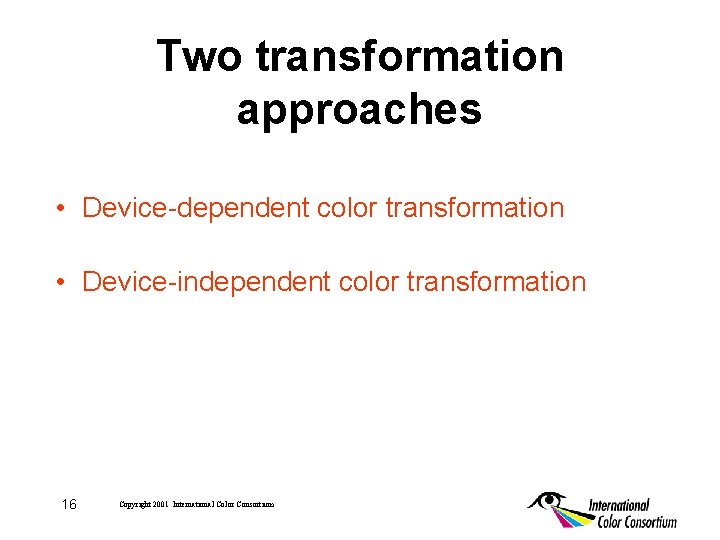
Two transformation approaches • Device-dependent color transformation • Device-independent color transformation 16 Copyright 2001 International Color Consortium
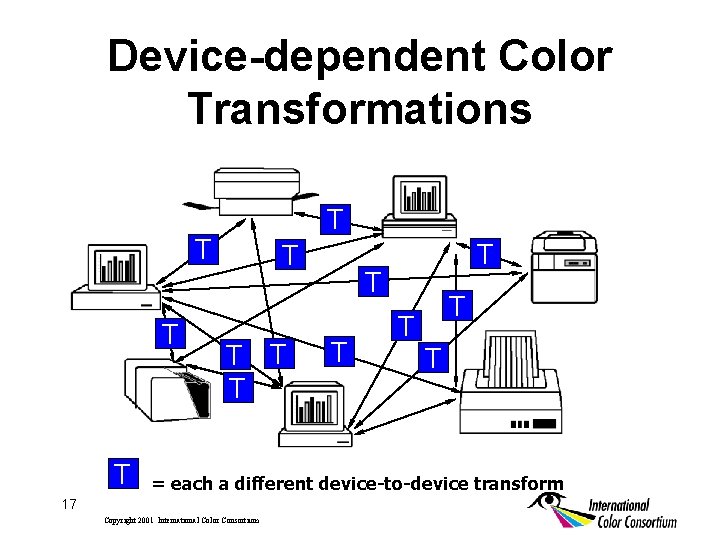
Device-dependent Color Transformations T T T T = each a different device-to-device transform 17 Copyright 2001 International Color Consortium
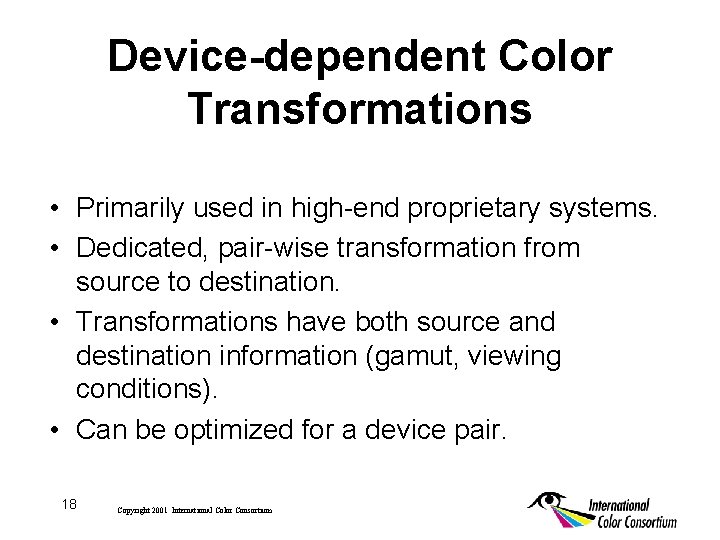
Device-dependent Color Transformations • Primarily used in high-end proprietary systems. • Dedicated, pair-wise transformation from source to destination. • Transformations have both source and destination information (gamut, viewing conditions). • Can be optimized for a device pair. 18 Copyright 2001 International Color Consortium
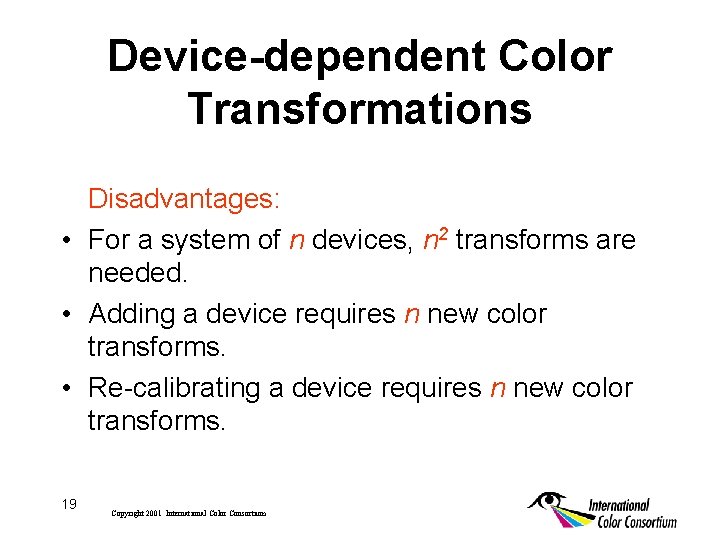
Device-dependent Color Transformations Disadvantages: • For a system of n devices, n 2 transforms are needed. • Adding a device requires n new color transforms. • Re-calibrating a device requires n new color transforms. 19 Copyright 2001 International Color Consortium
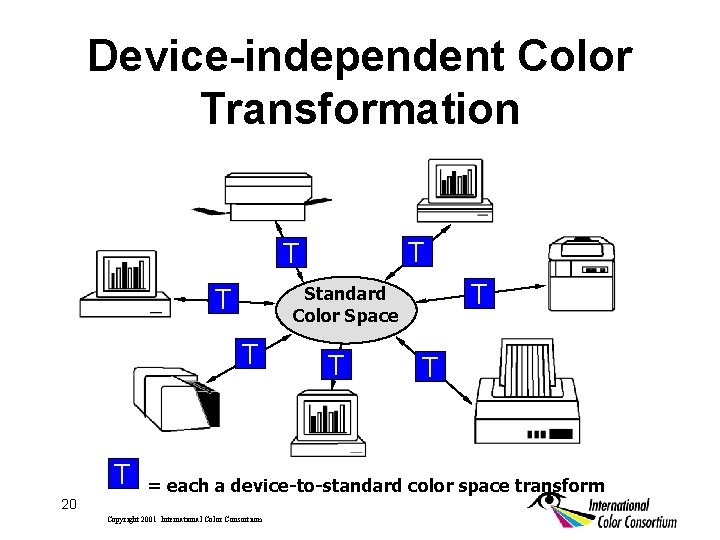
Device-independent Color Transformation T T T Standard Color Space T T T = each a device-to-standard color space transform 20 Copyright 2001 International Color Consortium
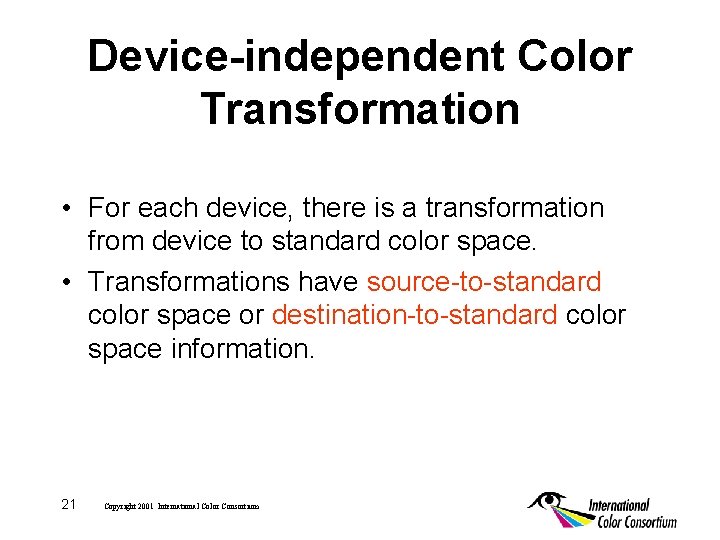
Device-independent Color Transformation • For each device, there is a transformation from device to standard color space. • Transformations have source-to-standard color space or destination-to-standard color space information. 21 Copyright 2001 International Color Consortium
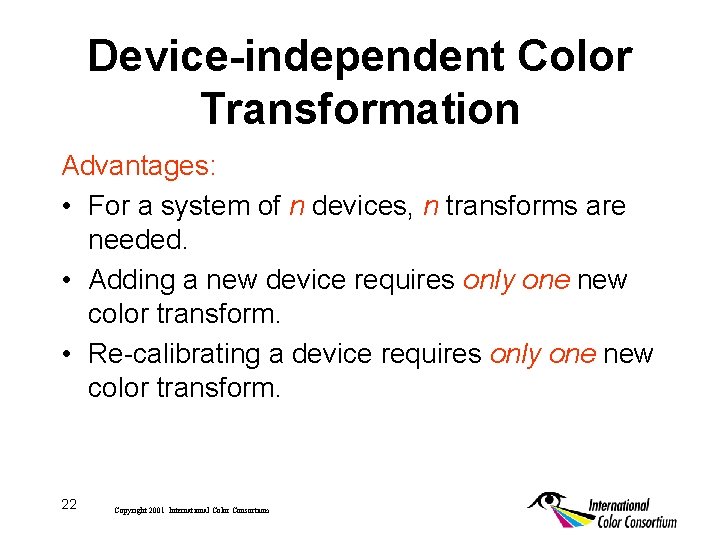
Device-independent Color Transformation Advantages: • For a system of n devices, n transforms are needed. • Adding a new device requires only one new color transform. • Re-calibrating a device requires only one new color transform. 22 Copyright 2001 International Color Consortium
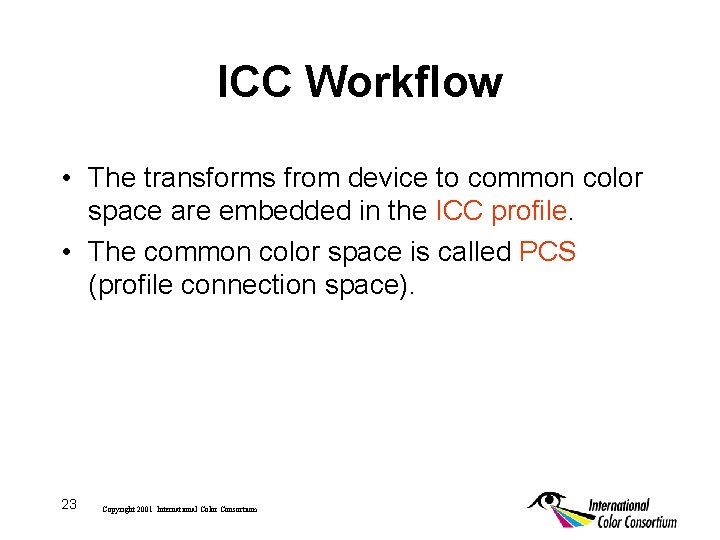
ICC Workflow • The transforms from device to common color space are embedded in the ICC profile. • The common color space is called PCS (profile connection space). 23 Copyright 2001 International Color Consortium
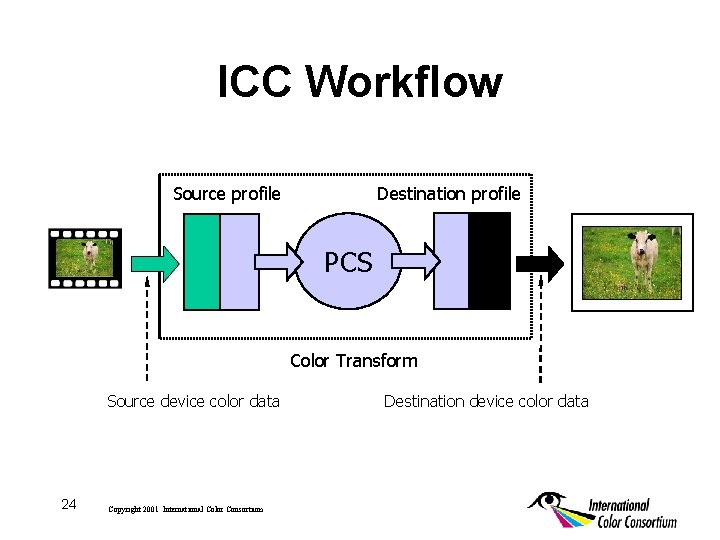
ICC Workflow Source profile Destination profile PCS Color Transform Source device color data 24 Copyright 2001 International Color Consortium Destination device color data
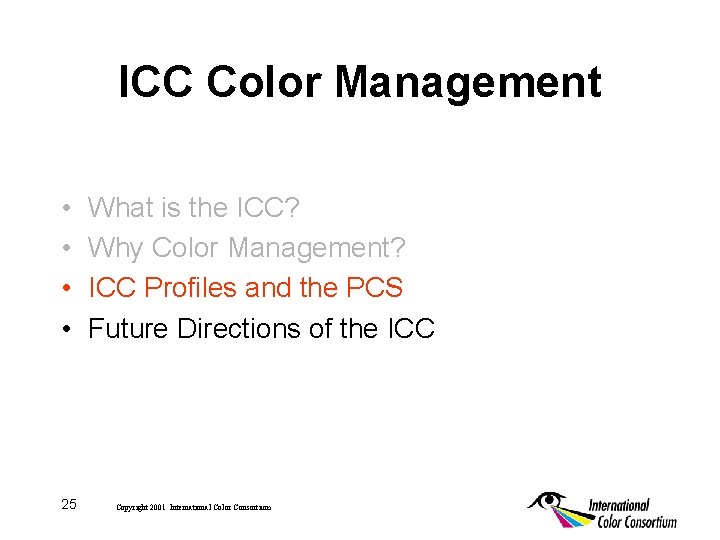
ICC Color Management • • 25 What is the ICC? Why Color Management? ICC Profiles and the PCS Future Directions of the ICC Copyright 2001 International Color Consortium
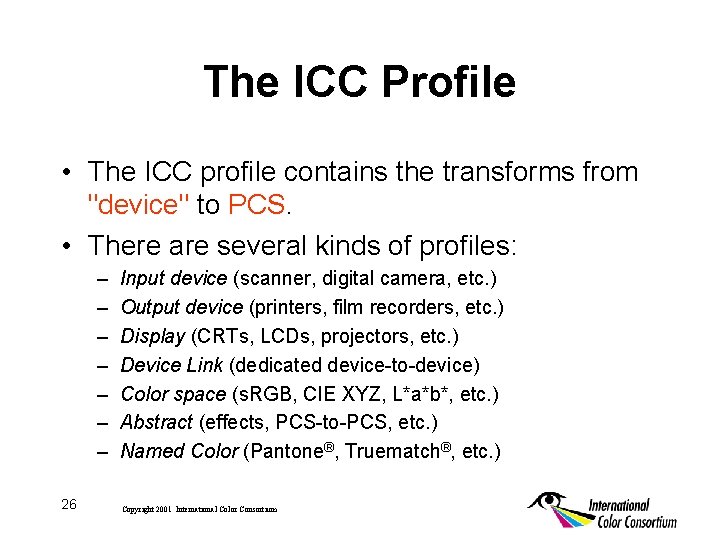
The ICC Profile • The ICC profile contains the transforms from "device" to PCS. • There are several kinds of profiles: – – – – 26 Input device (scanner, digital camera, etc. ) Output device (printers, film recorders, etc. ) Display (CRTs, LCDs, projectors, etc. ) Device Link (dedicated device-to-device) Color space (s. RGB, CIE XYZ, L*a*b*, etc. ) Abstract (effects, PCS-to-PCS, etc. ) Named Color (Pantone®, Truematch®, etc. ) Copyright 2001 International Color Consortium
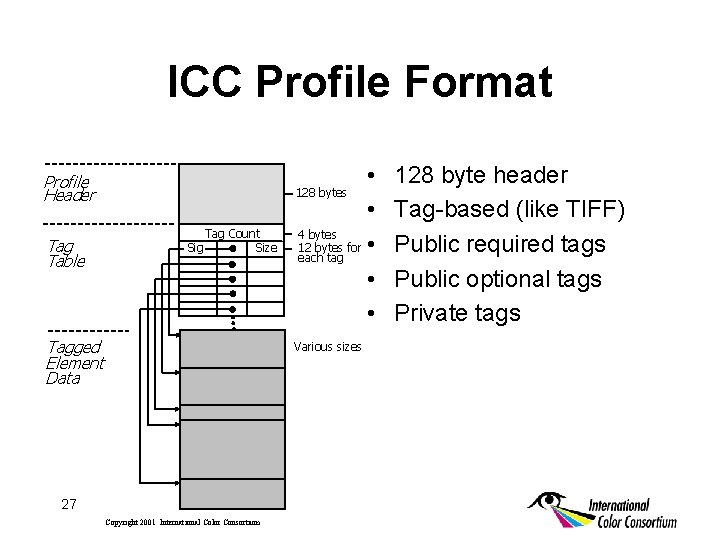
ICC Profile Format Profile Header Tag Table Tag Count Sig Size Tagged Element Data • 128 bytes • 4 bytes 12 bytes for • each tag • • Various sizes 27 Copyright 2001 International Color Consortium 128 byte header Tag-based (like TIFF) Public required tags Public optional tags Private tags
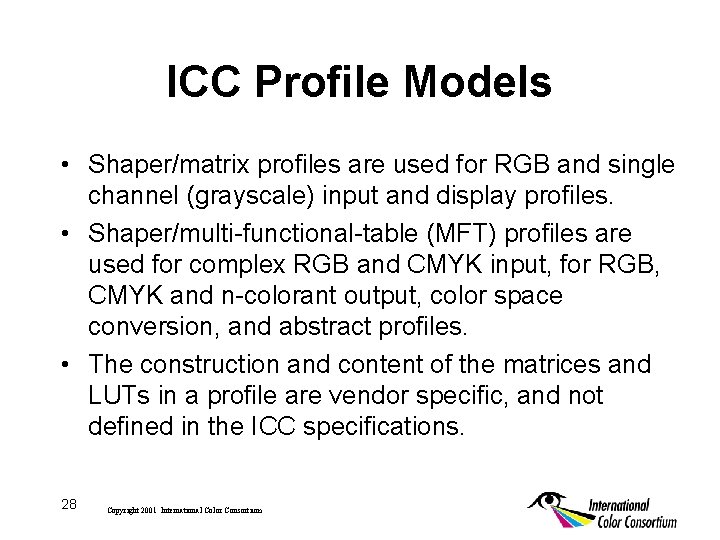
ICC Profile Models • Shaper/matrix profiles are used for RGB and single channel (grayscale) input and display profiles. • Shaper/multi-functional-table (MFT) profiles are used for complex RGB and CMYK input, for RGB, CMYK and n-colorant output, color space conversion, and abstract profiles. • The construction and content of the matrices and LUTs in a profile are vendor specific, and not defined in the ICC specifications. 28 Copyright 2001 International Color Consortium
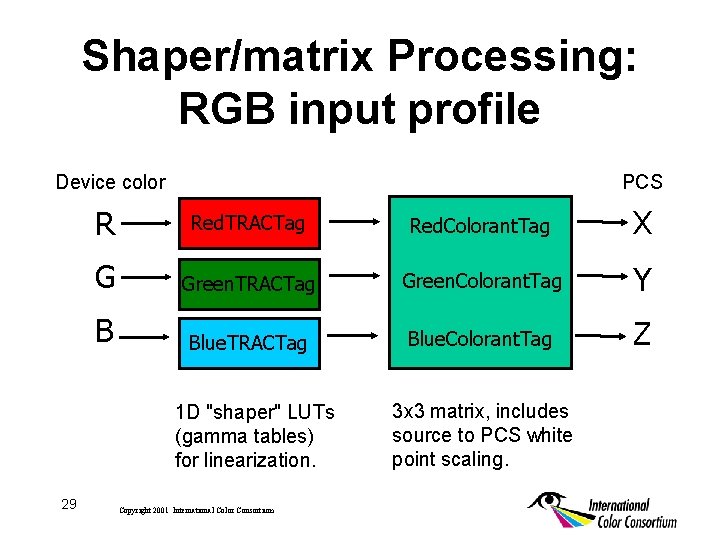
Shaper/matrix Processing: RGB input profile Device color PCS R Red. TRACTag Red. Colorant. Tag X G Green. TRACTag Green. Colorant. Tag Y B Blue. TRACTag Blue. Colorant. Tag Z 1 D "shaper" LUTs (gamma tables) for linearization. 29 Copyright 2001 International Color Consortium 3 x 3 matrix, includes source to PCS white point scaling.
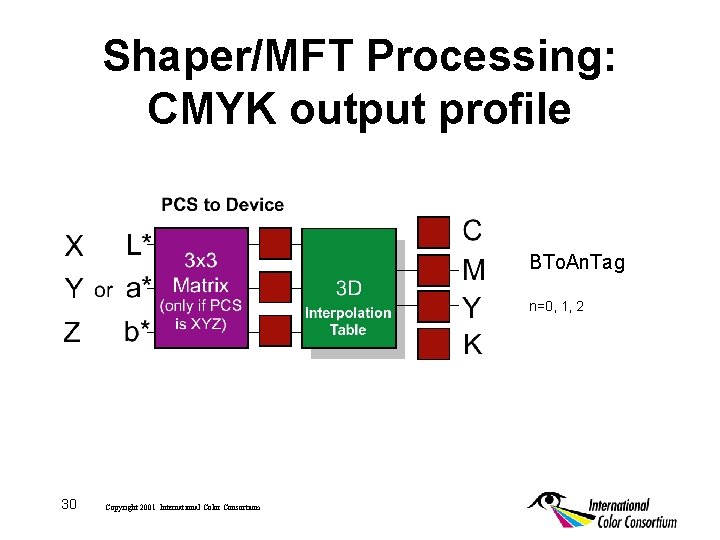
Shaper/MFT Processing: CMYK output profile BTo. An. Tag n=0, 1, 2 30 Copyright 2001 International Color Consortium
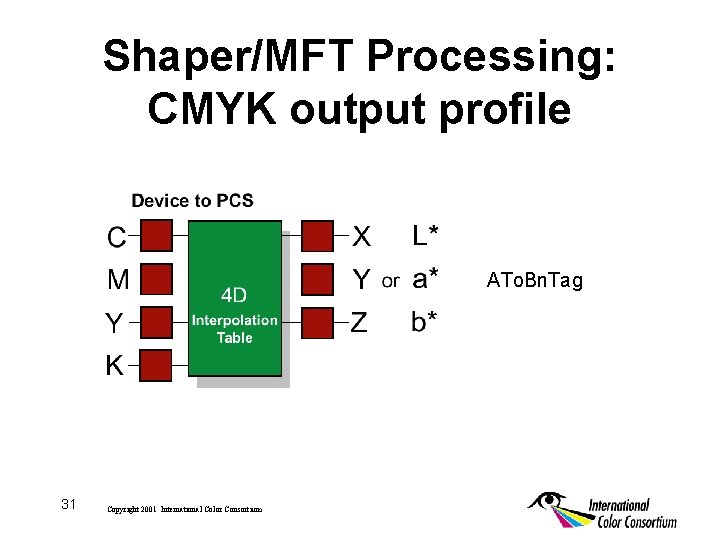
Shaper/MFT Processing: CMYK output profile ATo. Bn. Tag 31 Copyright 2001 International Color Consortium
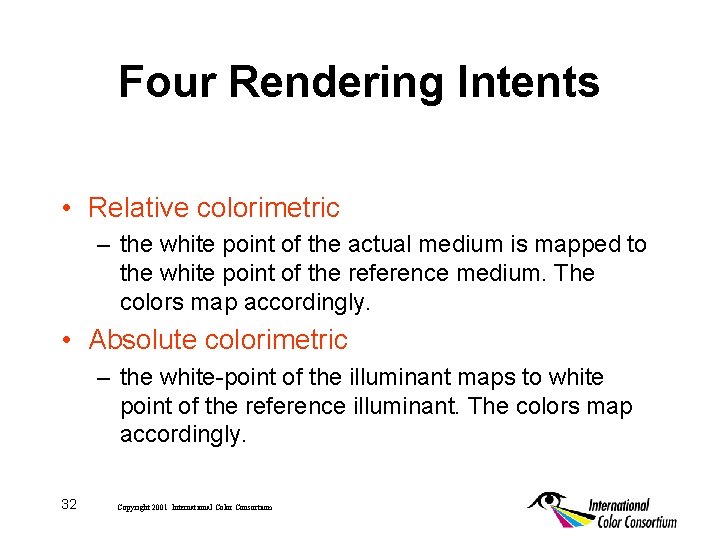
Four Rendering Intents • Relative colorimetric – the white point of the actual medium is mapped to the white point of the reference medium. The colors map accordingly. • Absolute colorimetric – the white-point of the illuminant maps to white point of the reference illuminant. The colors map accordingly. 32 Copyright 2001 International Color Consortium
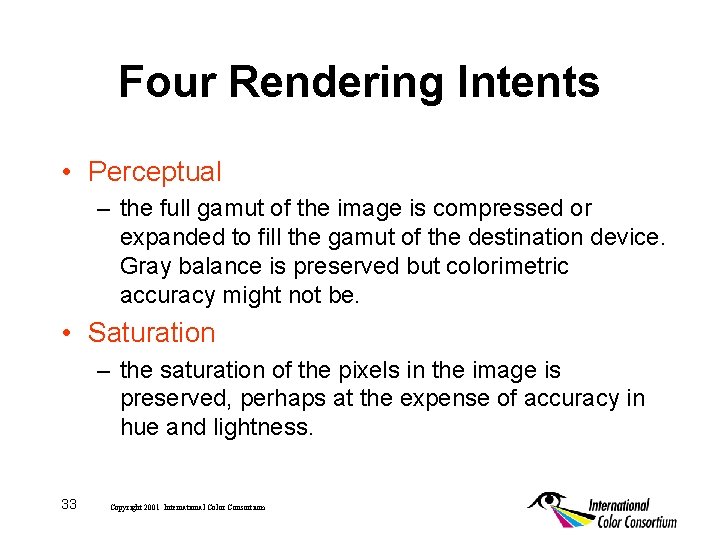
Four Rendering Intents • Perceptual – the full gamut of the image is compressed or expanded to fill the gamut of the destination device. Gray balance is preserved but colorimetric accuracy might not be. • Saturation – the saturation of the pixels in the image is preserved, perhaps at the expense of accuracy in hue and lightness. 33 Copyright 2001 International Color Consortium
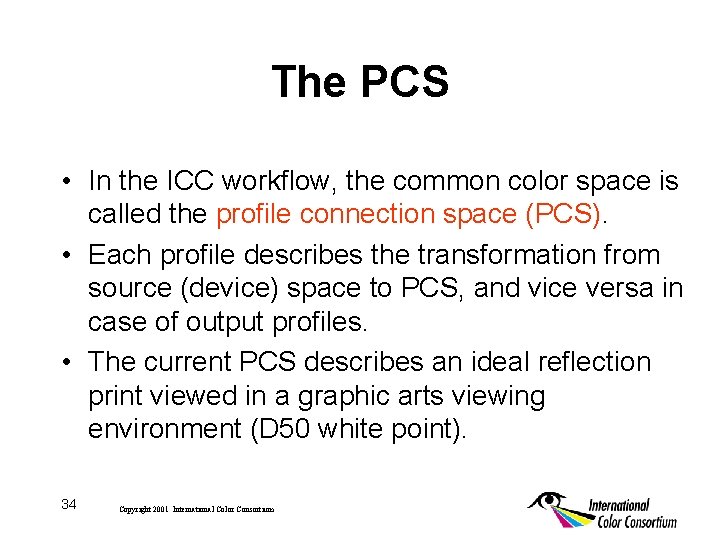
The PCS • In the ICC workflow, the common color space is called the profile connection space (PCS). • Each profile describes the transformation from source (device) space to PCS, and vice versa in case of output profiles. • The current PCS describes an ideal reflection print viewed in a graphic arts viewing environment (D 50 white point). 34 Copyright 2001 International Color Consortium
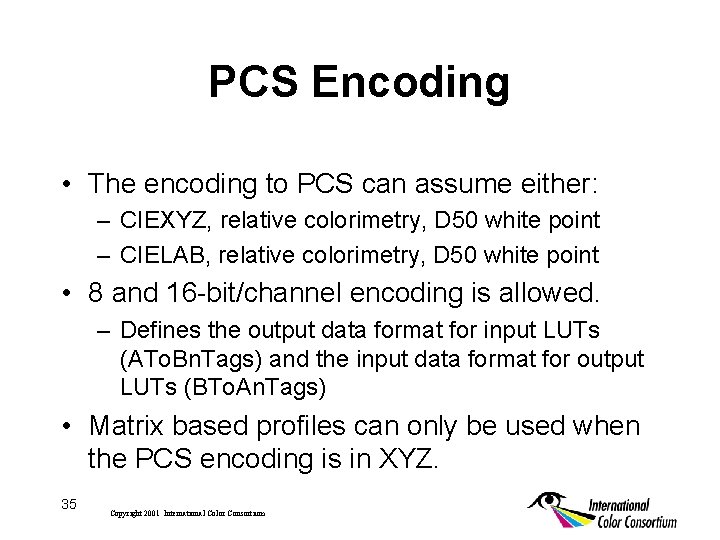
PCS Encoding • The encoding to PCS can assume either: – CIEXYZ, relative colorimetry, D 50 white point – CIELAB, relative colorimetry, D 50 white point • 8 and 16 -bit/channel encoding is allowed. – Defines the output data format for input LUTs (ATo. Bn. Tags) and the input data format for output LUTs (BTo. An. Tags) • Matrix based profiles can only be used when the PCS encoding is in XYZ. 35 Copyright 2001 International Color Consortium
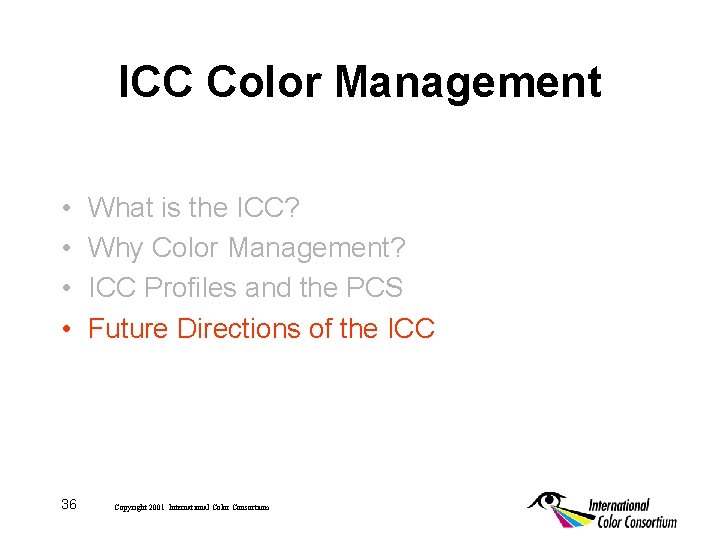
ICC Color Management • • 36 What is the ICC? Why Color Management? ICC Profiles and the PCS Future Directions of the ICC Copyright 2001 International Color Consortium
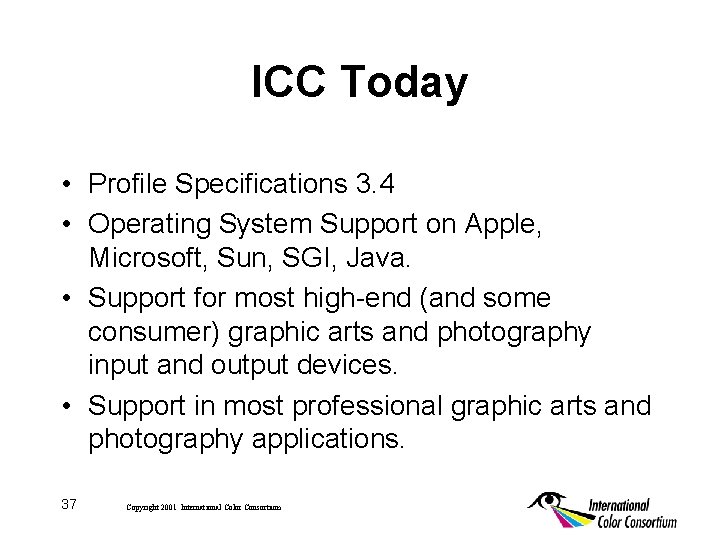
ICC Today • Profile Specifications 3. 4 • Operating System Support on Apple, Microsoft, Sun, SGI, Java. • Support for most high-end (and some consumer) graphic arts and photography input and output devices. • Support in most professional graphic arts and photography applications. 37 Copyright 2001 International Color Consortium
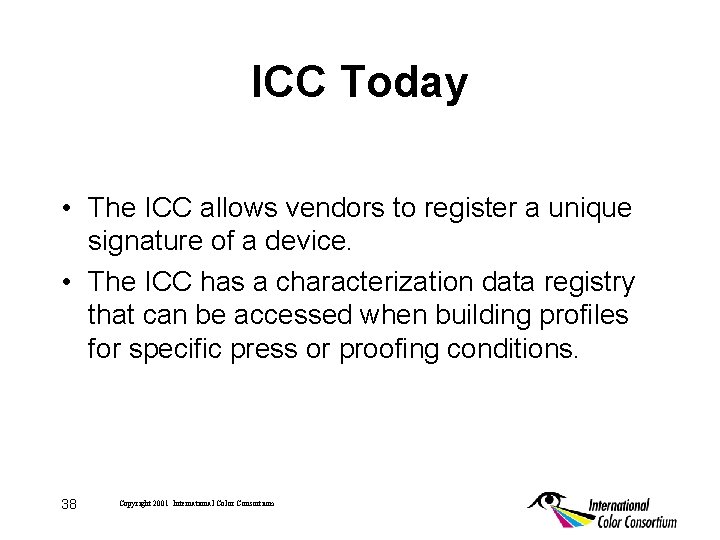
ICC Today • The ICC allows vendors to register a unique signature of a device. • The ICC has a characterization data registry that can be accessed when building profiles for specific press or proofing conditions. 38 Copyright 2001 International Color Consortium
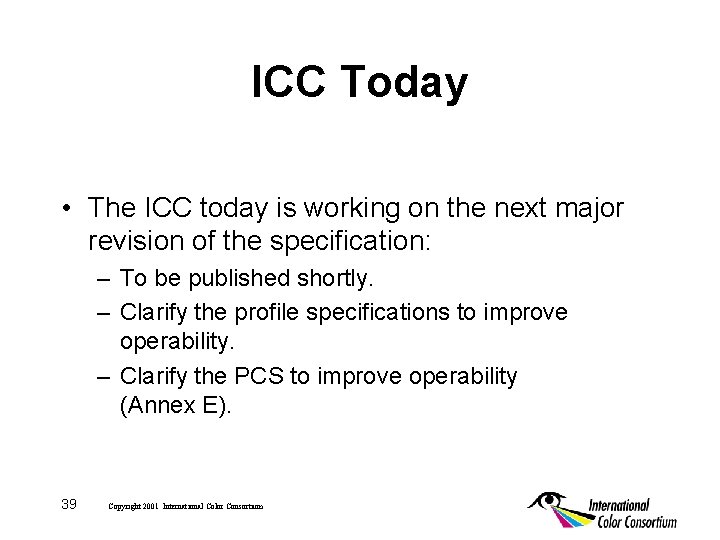
ICC Today • The ICC today is working on the next major revision of the specification: – To be published shortly. – Clarify the profile specifications to improve operability. – Clarify the PCS to improve operability (Annex E). 39 Copyright 2001 International Color Consortium
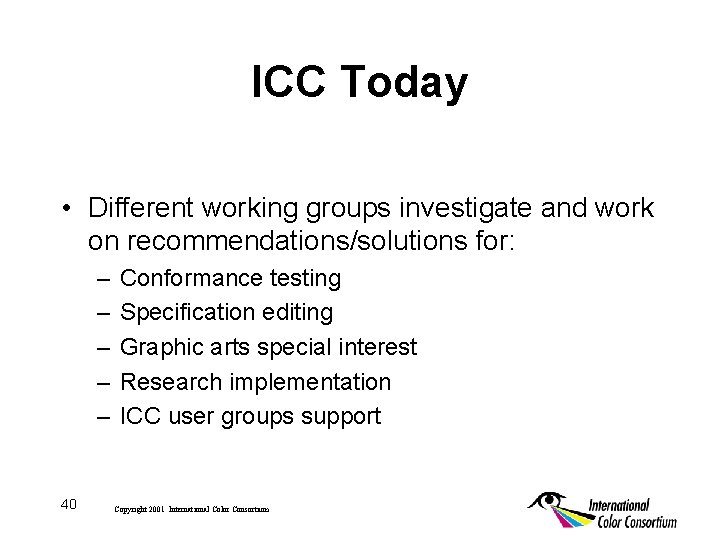
ICC Today • Different working groups investigate and work on recommendations/solutions for: – – – 40 Conformance testing Specification editing Graphic arts special interest Research implementation ICC user groups support Copyright 2001 International Color Consortium
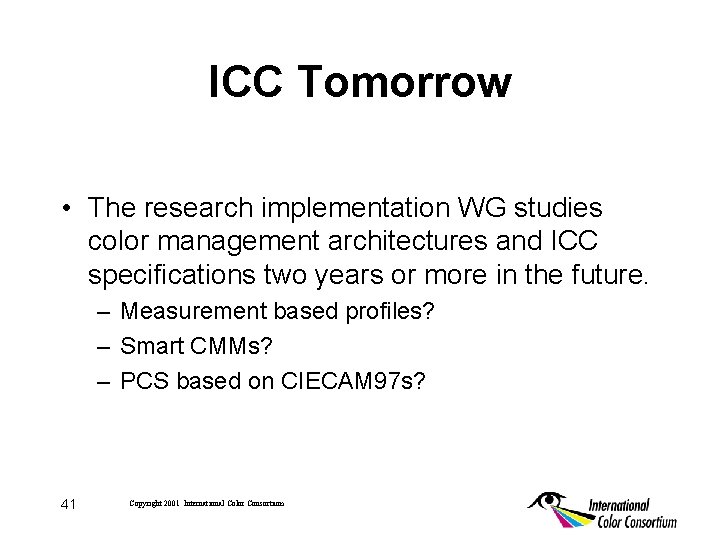
ICC Tomorrow • The research implementation WG studies color management architectures and ICC specifications two years or more in the future. – Measurement based profiles? – Smart CMMs? – PCS based on CIECAM 97 s? 41 Copyright 2001 International Color Consortium
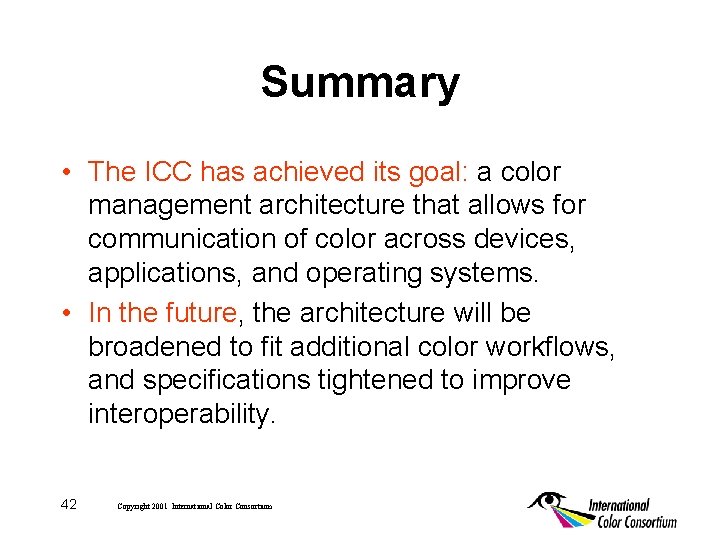
Summary • The ICC has achieved its goal: a color management architecture that allows for communication of color across devices, applications, and operating systems. • In the future, the architecture will be broadened to fit additional color workflows, and specifications tightened to improve interoperability. 42 Copyright 2001 International Color Consortium
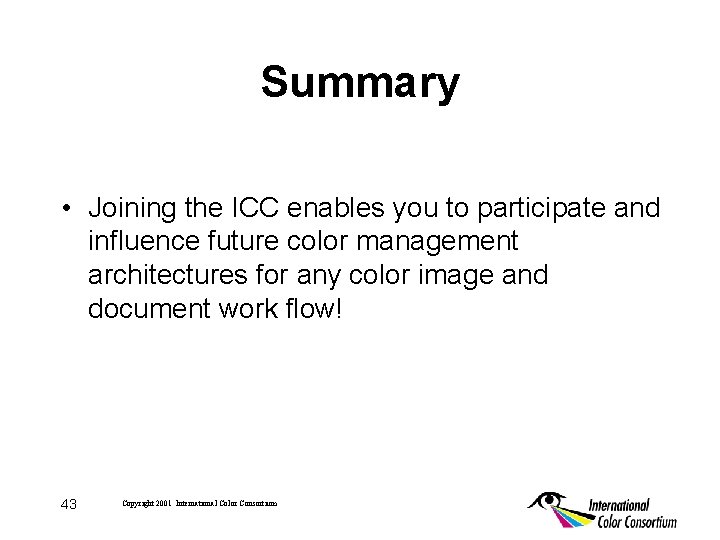
Summary • Joining the ICC enables you to participate and influence future color management architectures for any color image and document work flow! 43 Copyright 2001 International Color Consortium
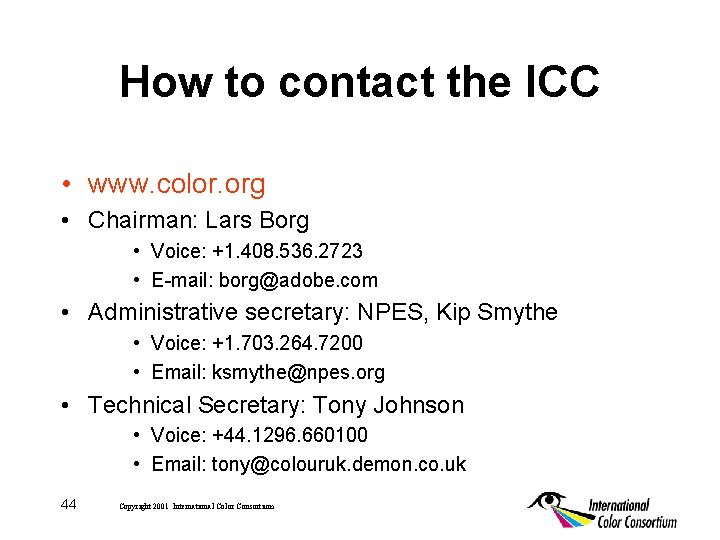
How to contact the ICC • www. color. org • Chairman: Lars Borg • Voice: +1. 408. 536. 2723 • E-mail: borg@adobe. com • Administrative secretary: NPES, Kip Smythe • Voice: +1. 703. 264. 7200 • Email: ksmythe@npes. org • Technical Secretary: Tony Johnson • Voice: +44. 1296. 660100 • Email: tony@colouruk. demon. co. uk 44 Copyright 2001 International Color Consortium
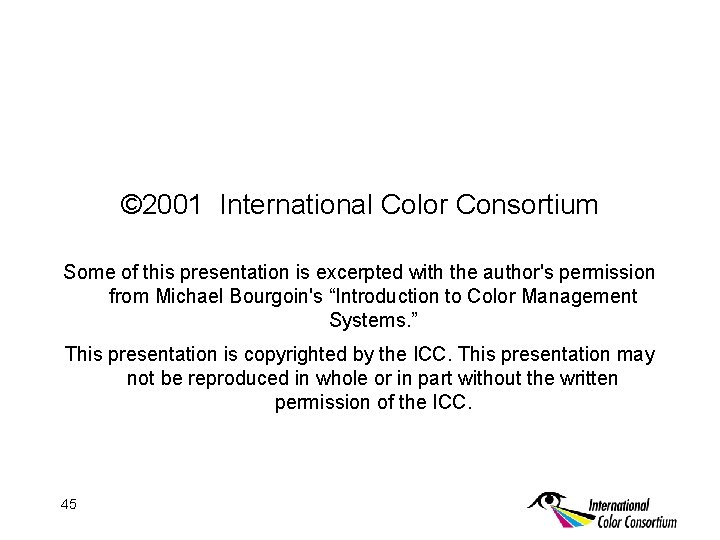
© 2001 International Color Consortium Some of this presentation is excerpted with the author's permission from Michael Bourgoin's “Introduction to Color Management Systems. ” This presentation is copyrighted by the ICC. This presentation may not be reproduced in whole or in part without the written permission of the ICC. 45