IC 3 GS 3 Standard Computing Fundamentals Module
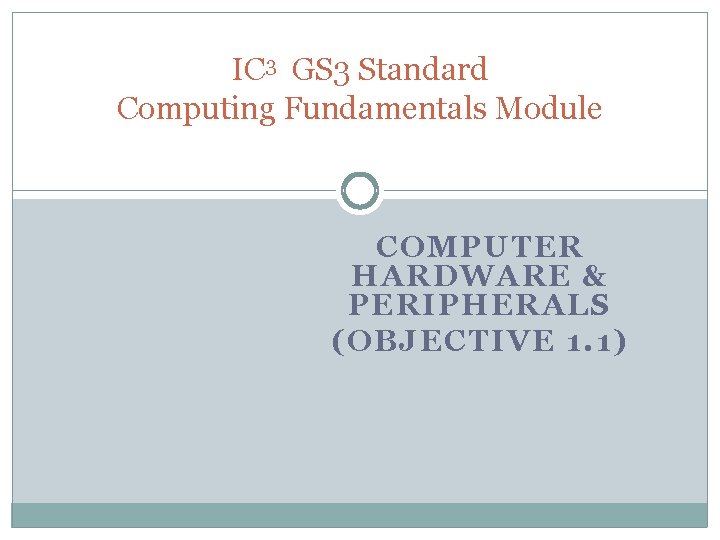
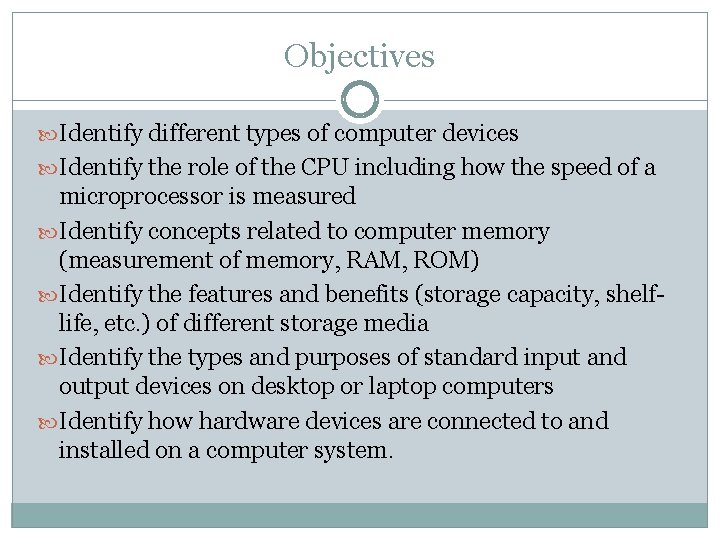
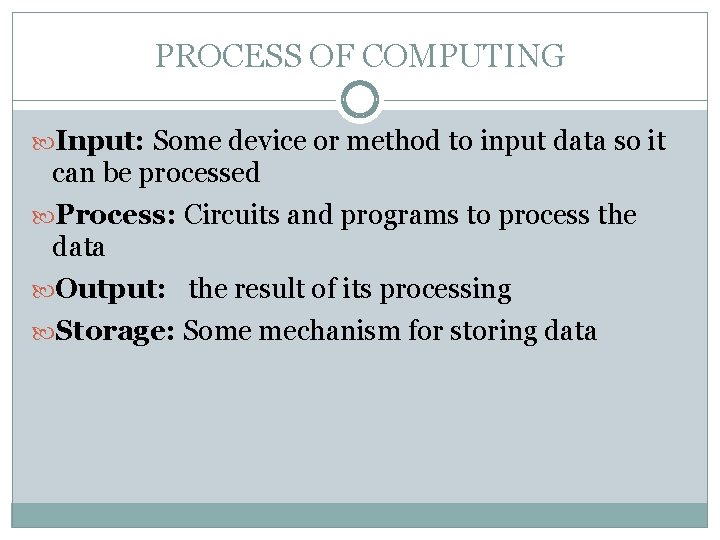
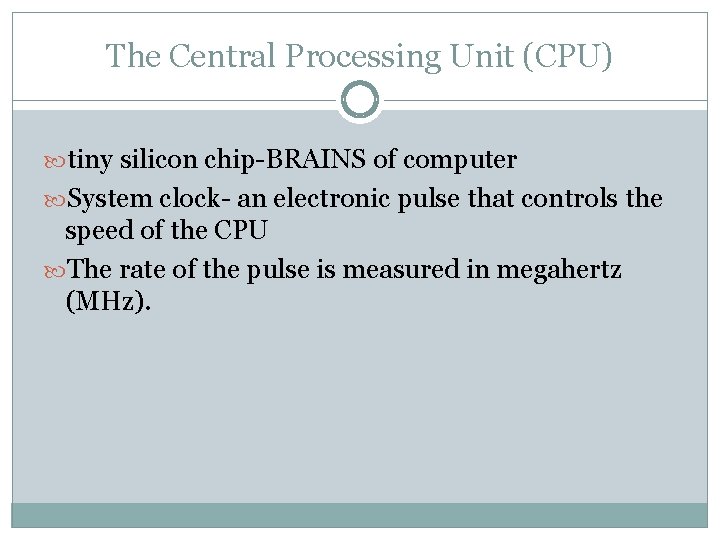
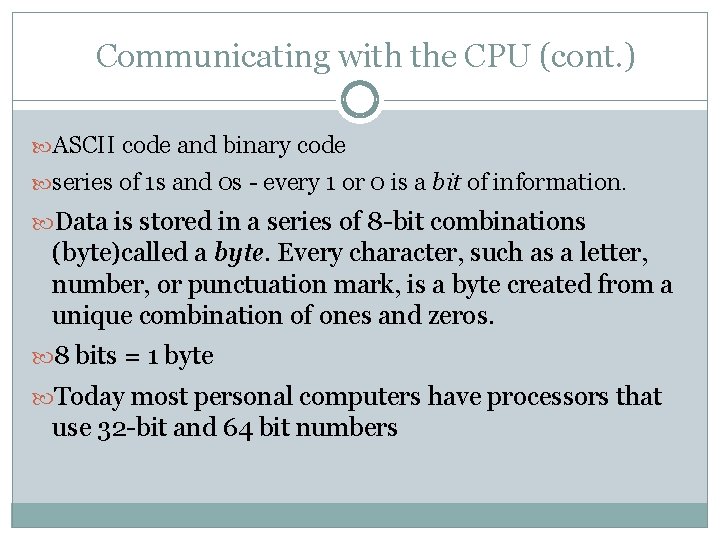
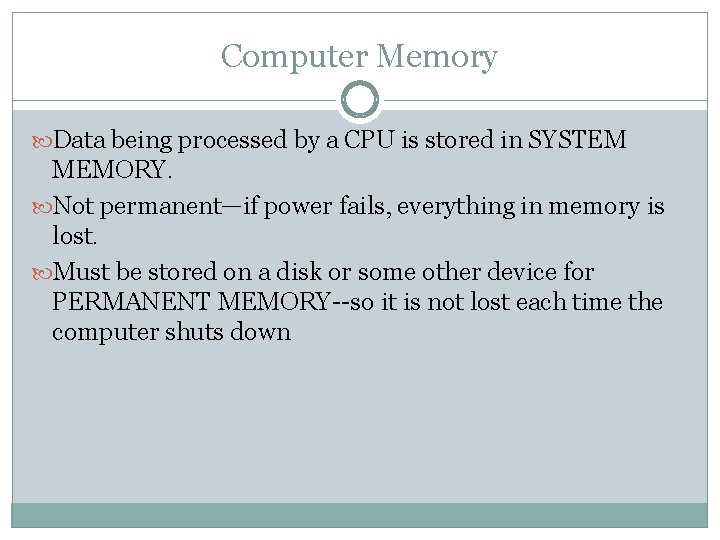
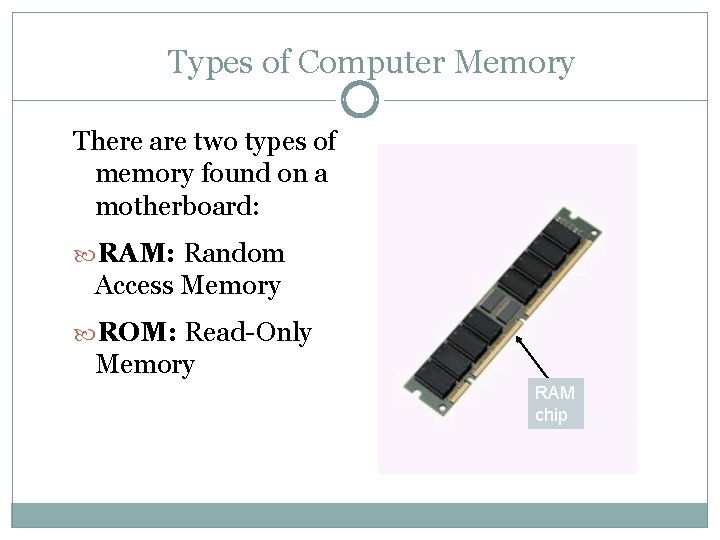
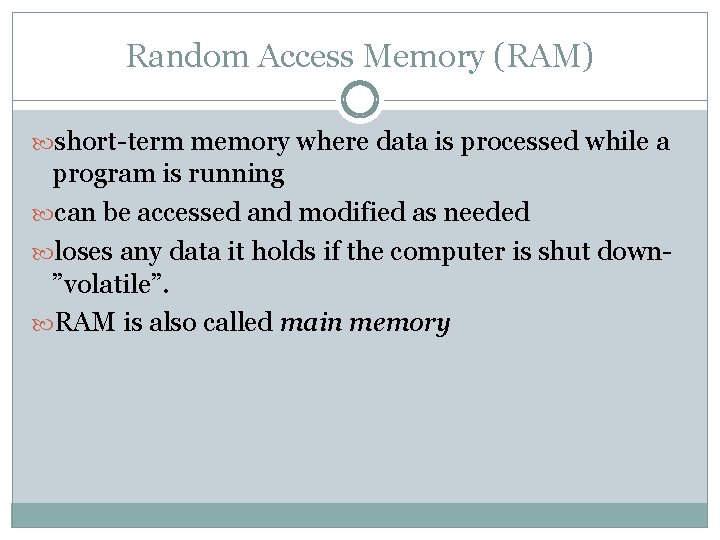
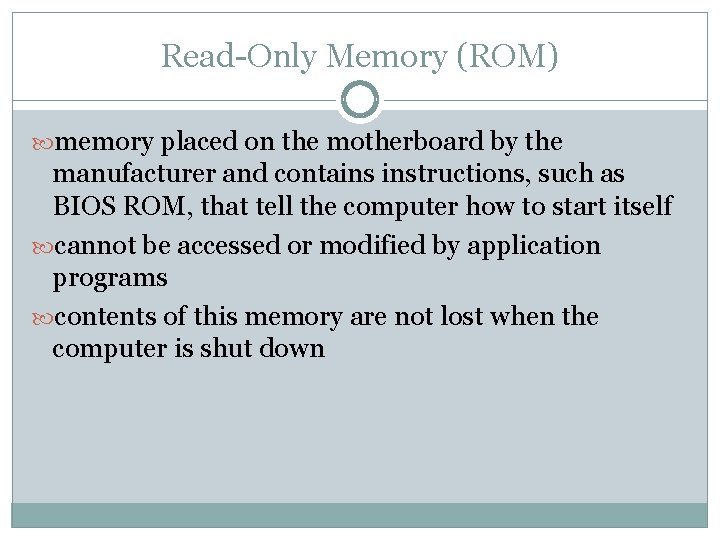
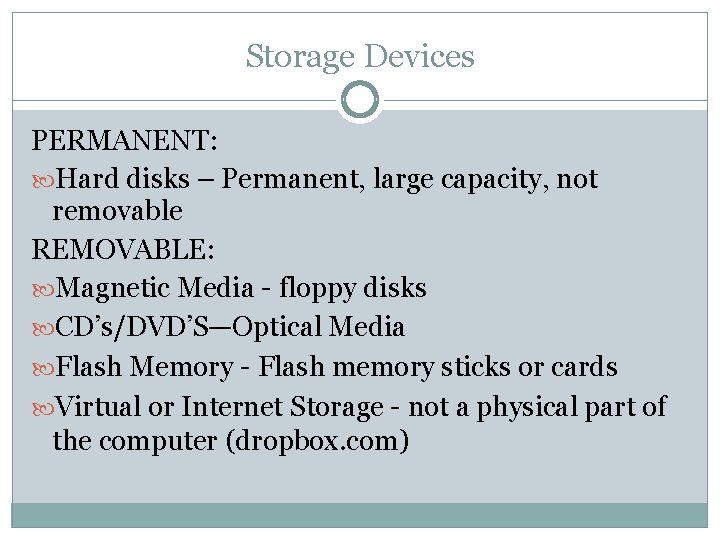
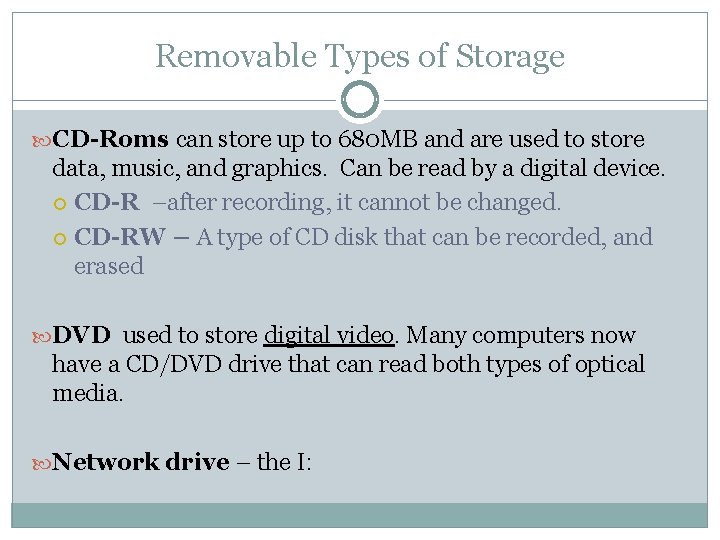
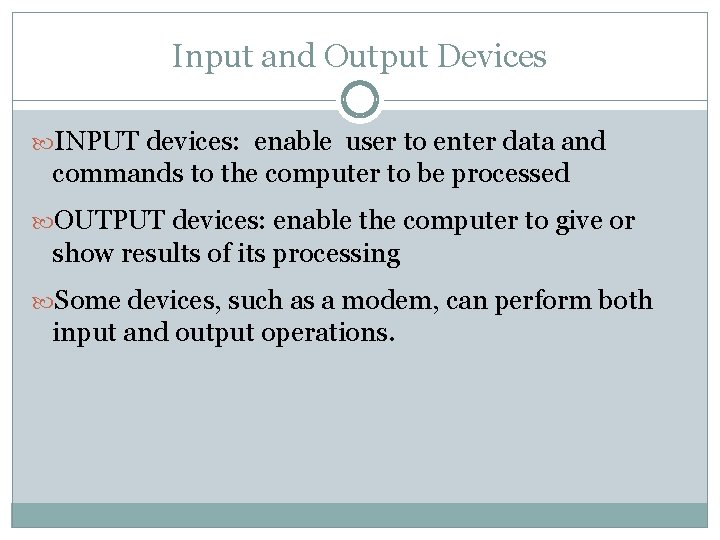
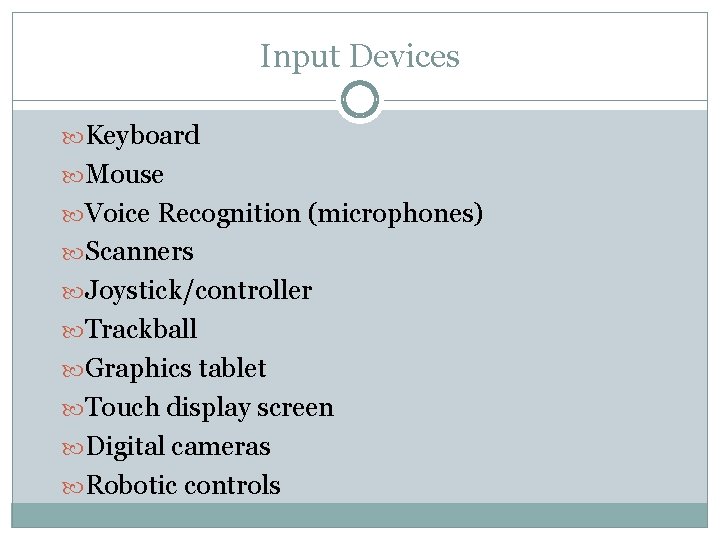
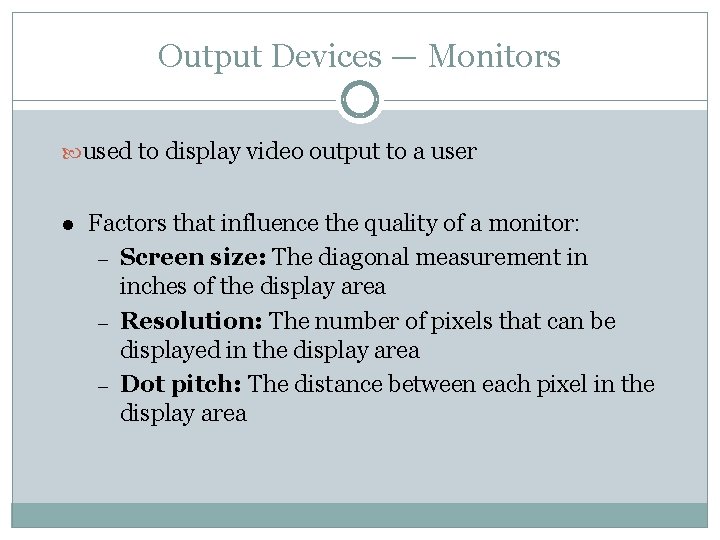
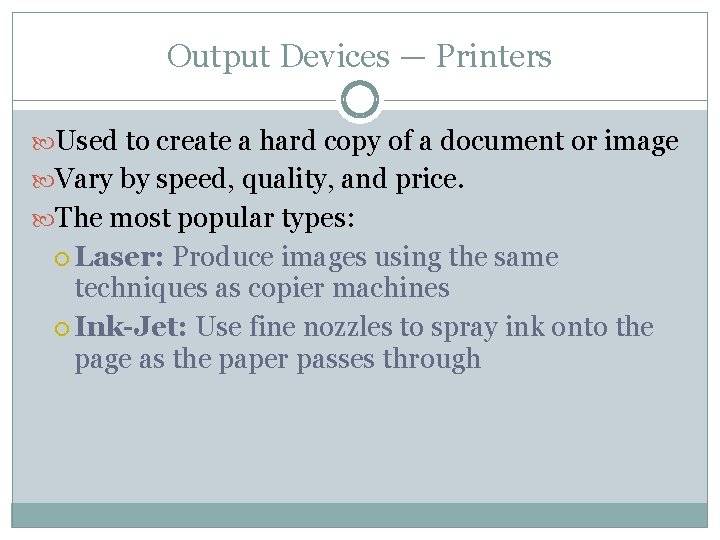
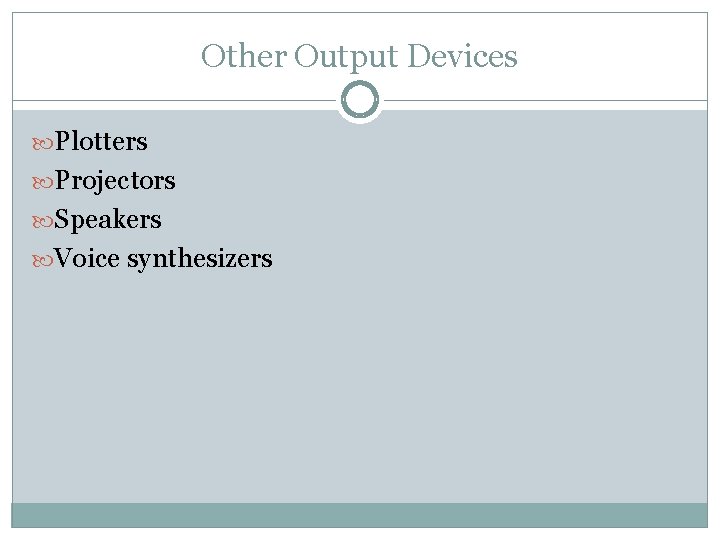
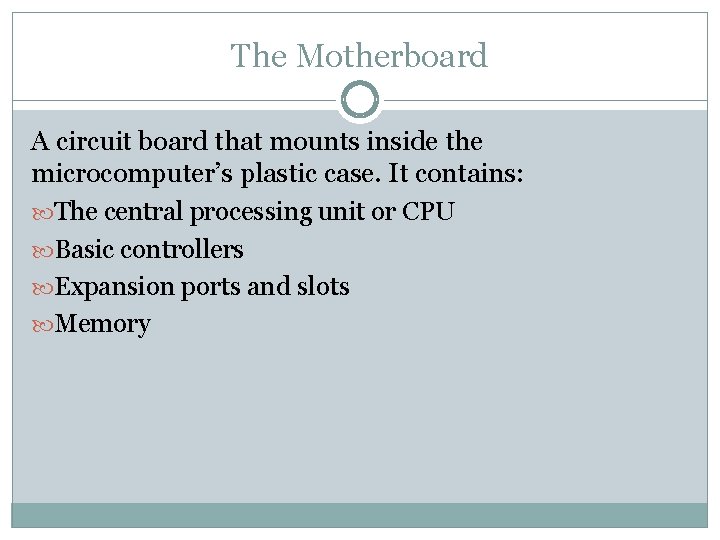
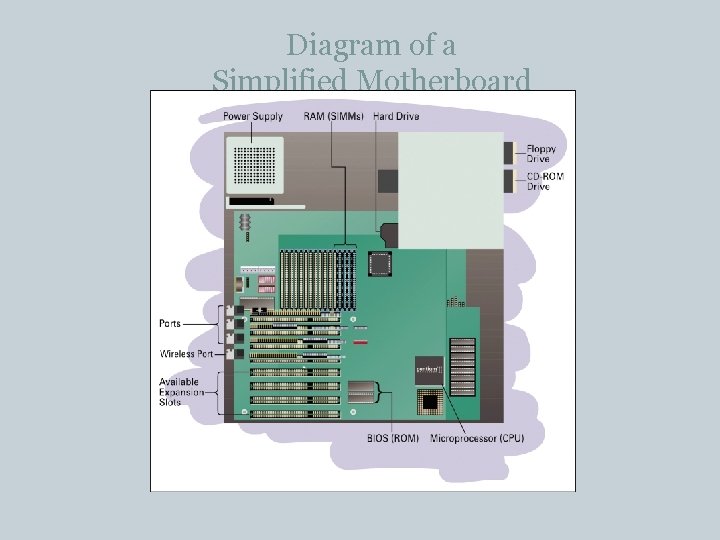
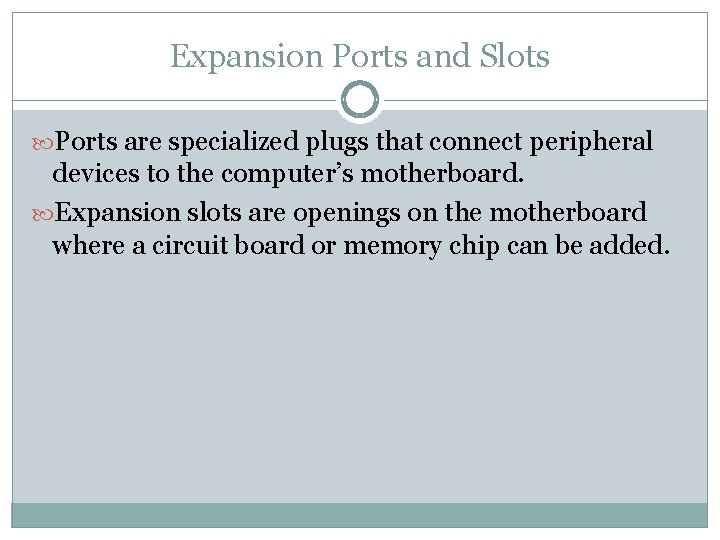
- Slides: 19
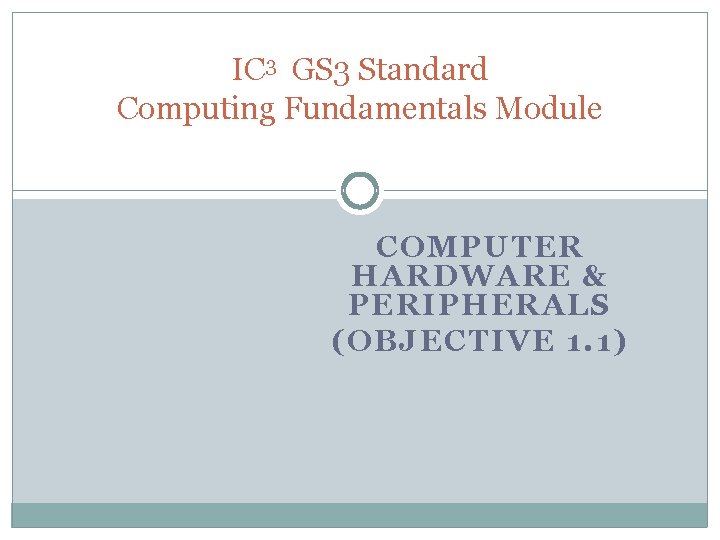
IC 3 GS 3 Standard Computing Fundamentals Module COMPUTER HARDWARE & PERIPHERALS (OBJECTIVE 1. 1)
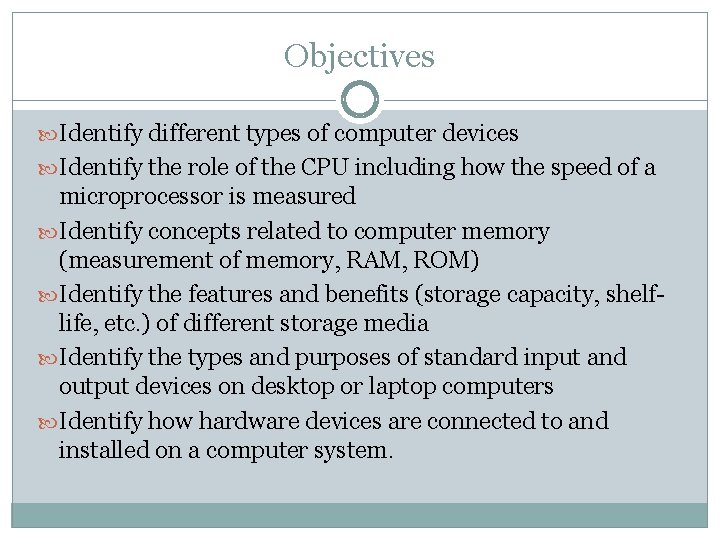
Objectives Identify different types of computer devices Identify the role of the CPU including how the speed of a microprocessor is measured Identify concepts related to computer memory (measurement of memory, RAM, ROM) Identify the features and benefits (storage capacity, shelflife, etc. ) of different storage media Identify the types and purposes of standard input and output devices on desktop or laptop computers Identify how hardware devices are connected to and installed on a computer system.
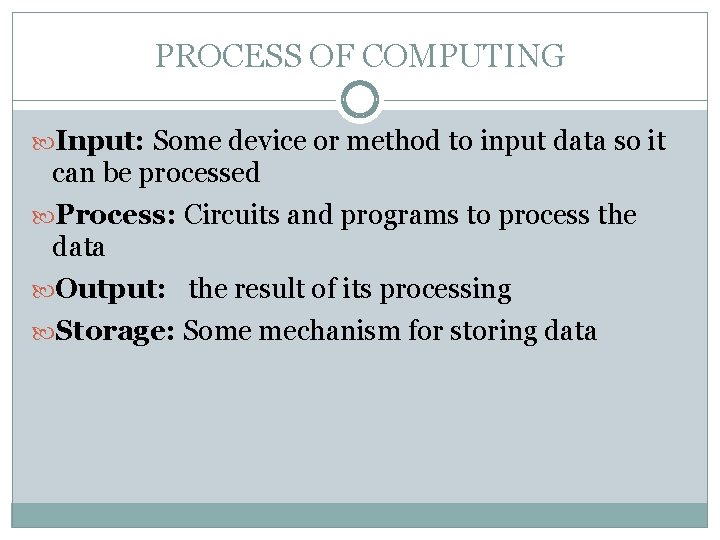
PROCESS OF COMPUTING Input: Some device or method to input data so it can be processed Process: Circuits and programs to process the data Output: the result of its processing Storage: Some mechanism for storing data
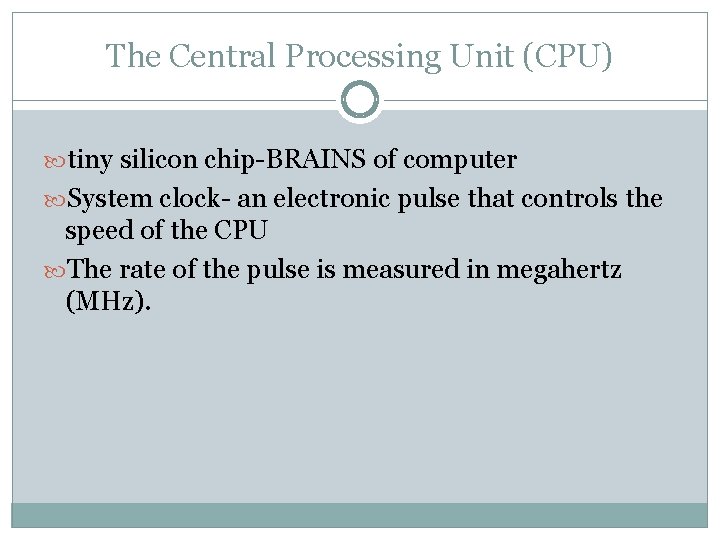
The Central Processing Unit (CPU) tiny silicon chip-BRAINS of computer System clock- an electronic pulse that controls the speed of the CPU The rate of the pulse is measured in megahertz (MHz).
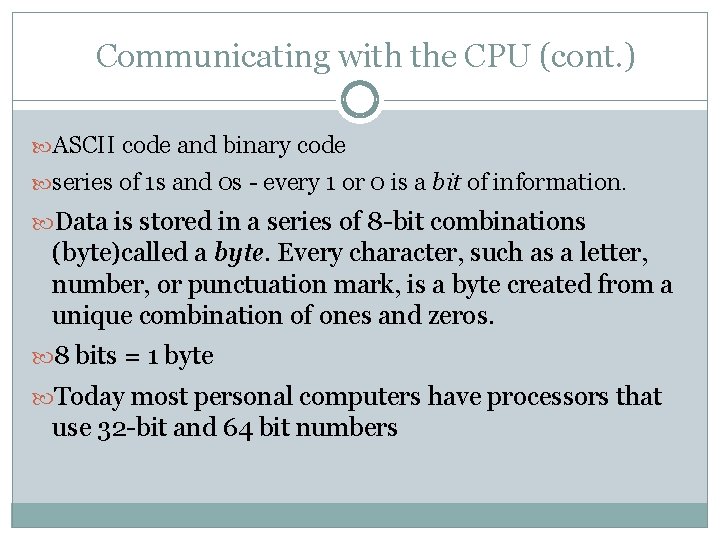
Communicating with the CPU (cont. ) ASCII code and binary code series of 1 s and 0 s - every 1 or 0 is a bit of information. Data is stored in a series of 8 -bit combinations (byte)called a byte. Every character, such as a letter, number, or punctuation mark, is a byte created from a unique combination of ones and zeros. 8 bits = 1 byte Today most personal computers have processors that use 32 -bit and 64 bit numbers
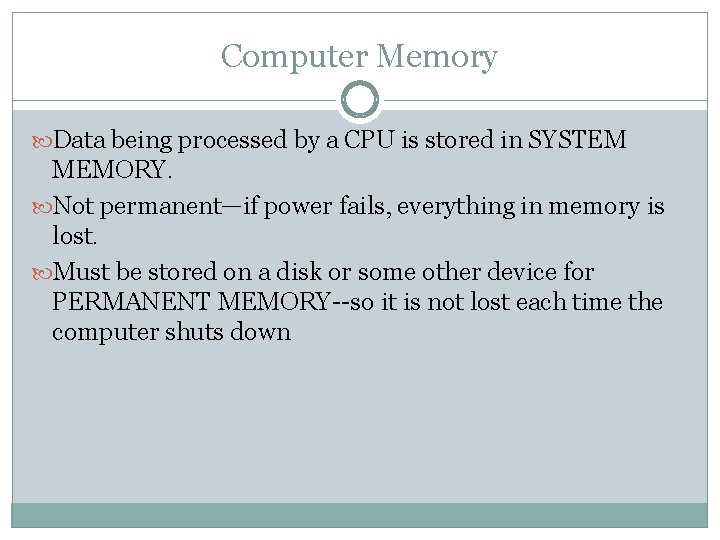
Computer Memory Data being processed by a CPU is stored in SYSTEM MEMORY. Not permanent—if power fails, everything in memory is lost. Must be stored on a disk or some other device for PERMANENT MEMORY--so it is not lost each time the computer shuts down
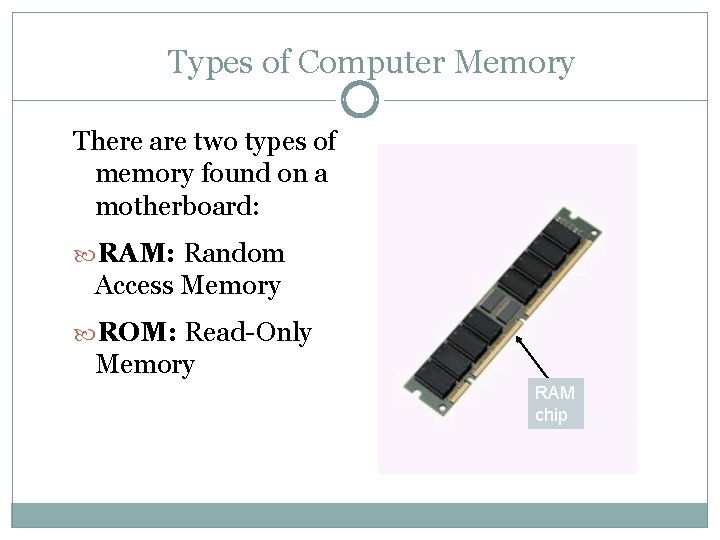
Types of Computer Memory There are two types of memory found on a motherboard: RAM: Random Access Memory ROM: Read-Only Memory RAM chip
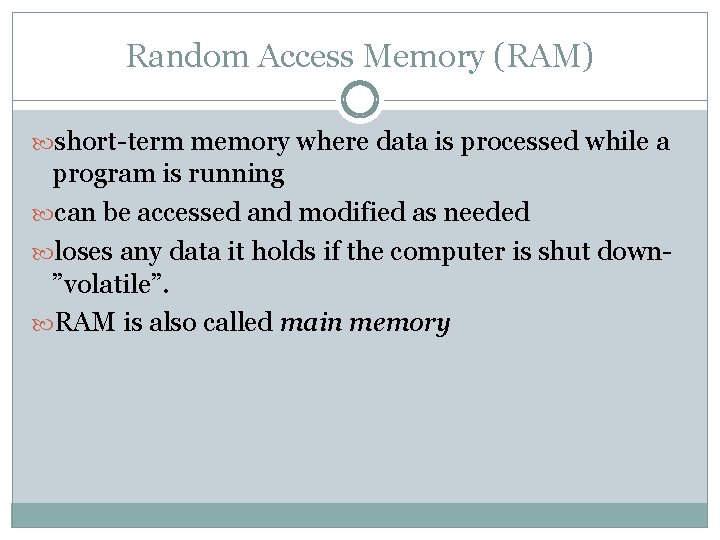
Random Access Memory (RAM) short-term memory where data is processed while a program is running can be accessed and modified as needed loses any data it holds if the computer is shut down”volatile”. RAM is also called main memory
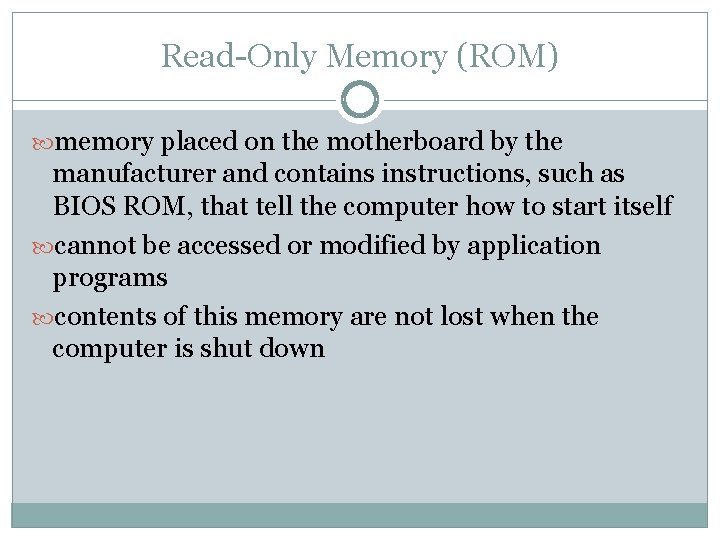
Read-Only Memory (ROM) memory placed on the motherboard by the manufacturer and contains instructions, such as BIOS ROM, that tell the computer how to start itself cannot be accessed or modified by application programs contents of this memory are not lost when the computer is shut down
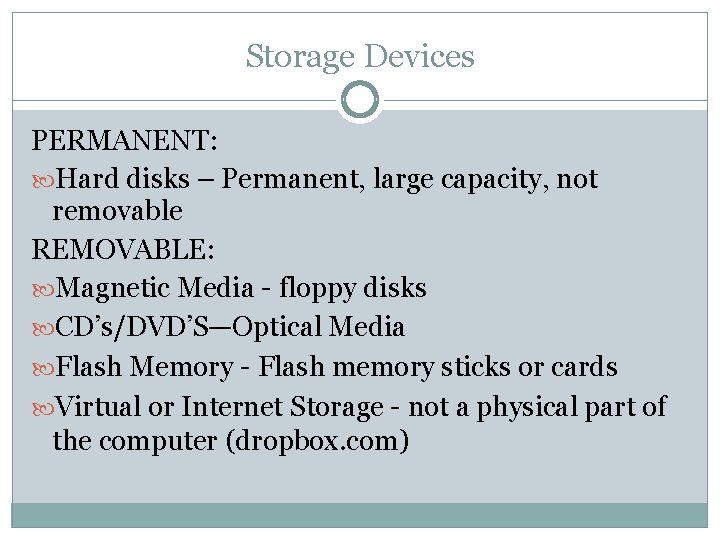
Storage Devices PERMANENT: Hard disks – Permanent, large capacity, not removable REMOVABLE: Magnetic Media - floppy disks CD’s/DVD’S—Optical Media Flash Memory - Flash memory sticks or cards Virtual or Internet Storage - not a physical part of the computer (dropbox. com)
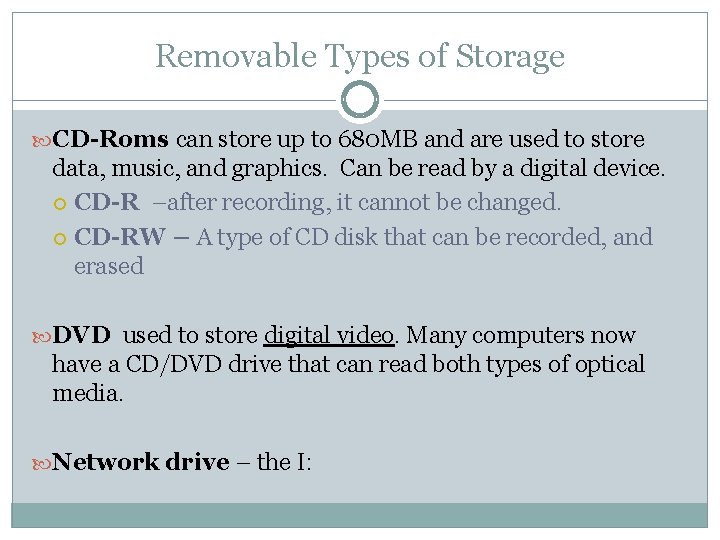
Removable Types of Storage CD-Roms can store up to 680 MB and are used to store data, music, and graphics. Can be read by a digital device. CD-R –after recording, it cannot be changed. CD-RW – A type of CD disk that can be recorded, and erased DVD used to store digital video. Many computers now have a CD/DVD drive that can read both types of optical media. Network drive – the I:
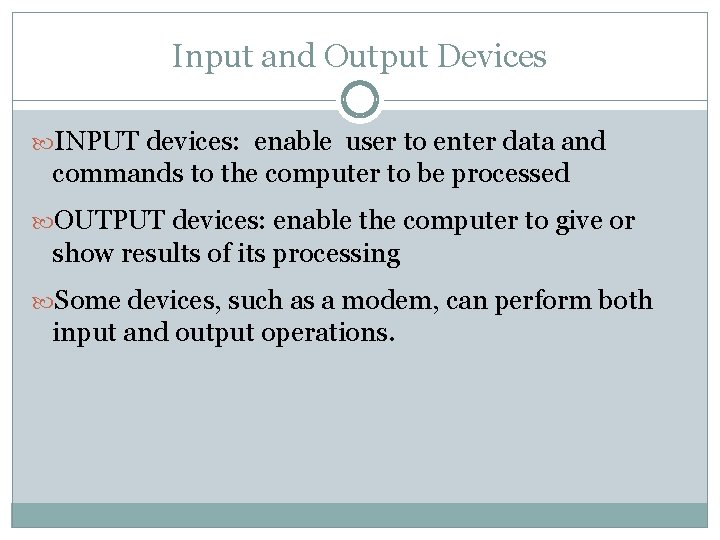
Input and Output Devices INPUT devices: enable user to enter data and commands to the computer to be processed OUTPUT devices: enable the computer to give or show results of its processing Some devices, such as a modem, can perform both input and output operations.
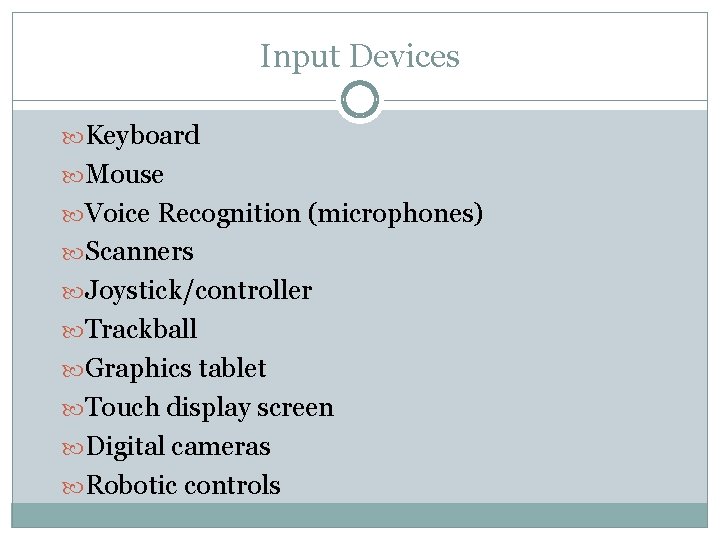
Input Devices Keyboard Mouse Voice Recognition (microphones) Scanners Joystick/controller Trackball Graphics tablet Touch display screen Digital cameras Robotic controls
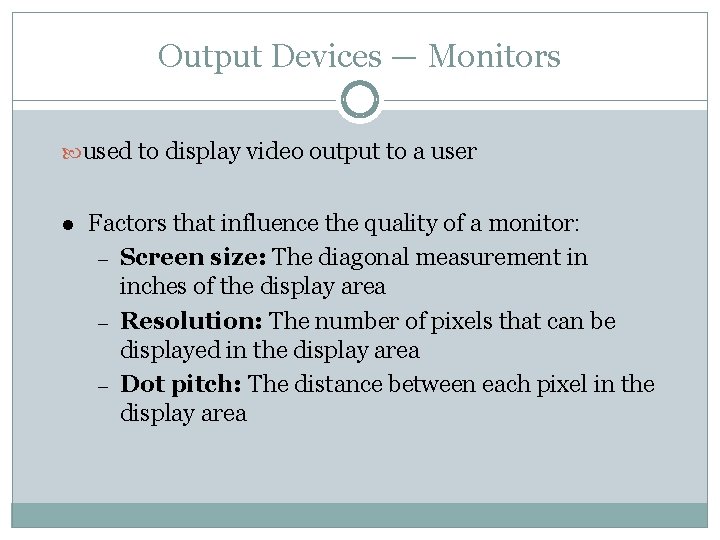
Output Devices — Monitors used to display video output to a user l Factors that influence the quality of a monitor: – Screen size: The diagonal measurement in inches of the display area – Resolution: The number of pixels that can be displayed in the display area – Dot pitch: The distance between each pixel in the display area
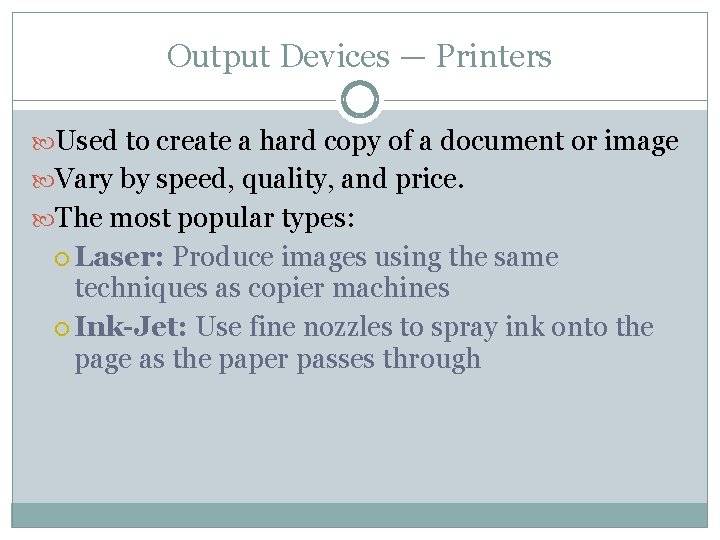
Output Devices — Printers Used to create a hard copy of a document or image Vary by speed, quality, and price. The most popular types: Laser: Produce images using the same techniques as copier machines Ink-Jet: Use fine nozzles to spray ink onto the page as the paper passes through
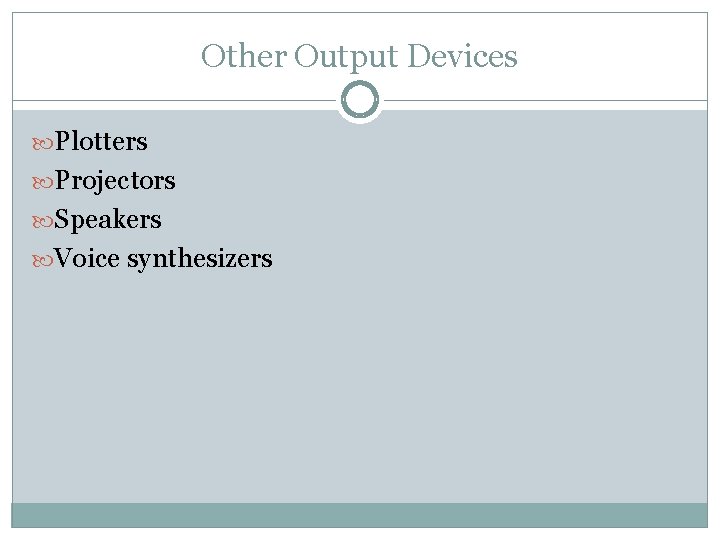
Other Output Devices Plotters Projectors Speakers Voice synthesizers
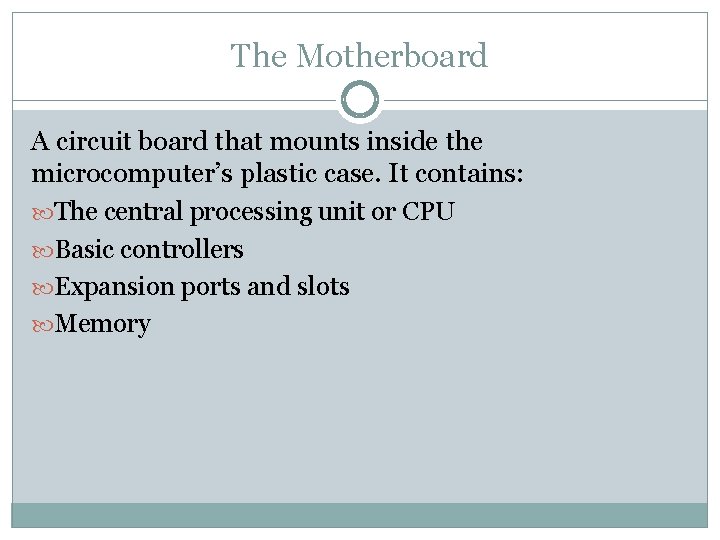
The Motherboard A circuit board that mounts inside the microcomputer’s plastic case. It contains: The central processing unit or CPU Basic controllers Expansion ports and slots Memory
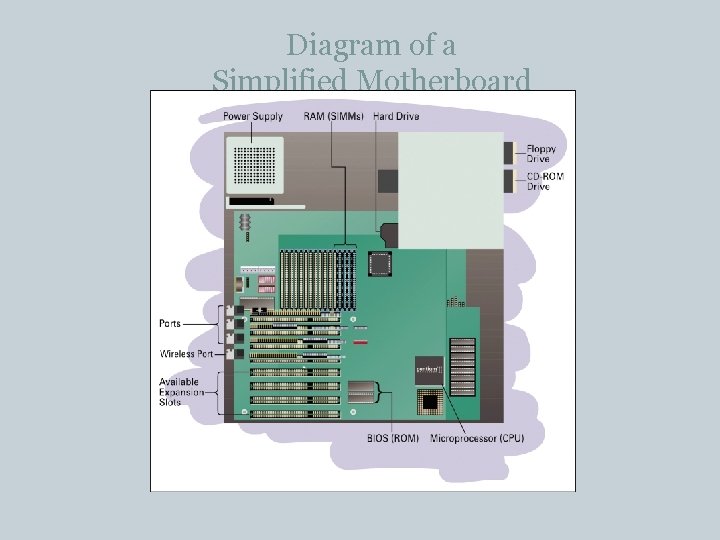
Diagram of a Simplified Motherboard
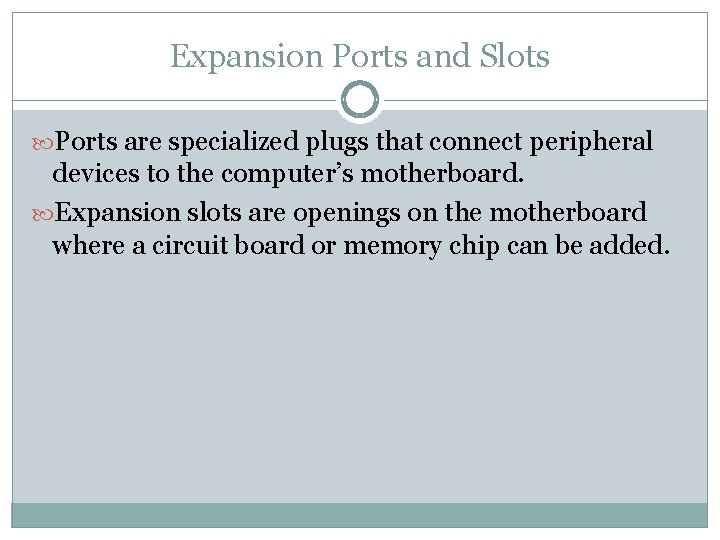
Expansion Ports and Slots Ports are specialized plugs that connect peripheral devices to the computer’s motherboard. Expansion slots are openings on the motherboard where a circuit board or memory chip can be added.