IBM Maximo Asset Management Maximo MultiLanguage Capabilities Ritsuko

IBM Maximo Asset Management Maximo - Multi-Language Capabilities Ritsuko Beuchert Maximo Globalization, Tivoli Template Documentation 1 3/3/2021 © 2007 IBM Corporation
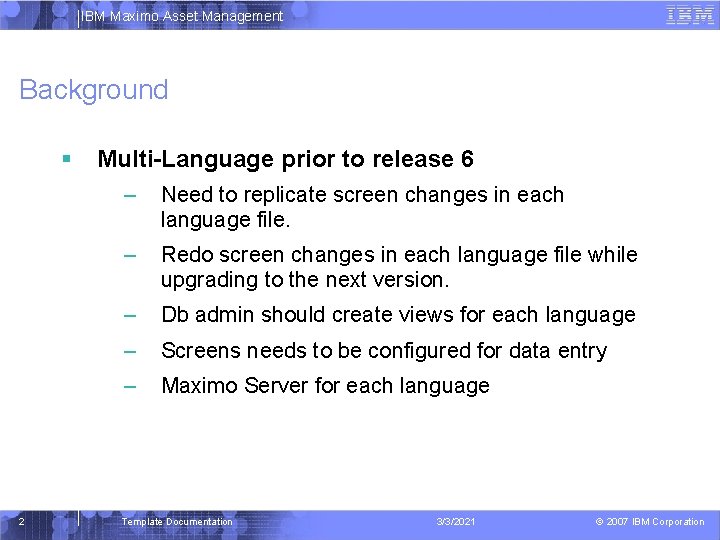
IBM Maximo Asset Management Background 2 Multi-Language prior to release 6 – Need to replicate screen changes in each language file. – Redo screen changes in each language file while upgrading to the next version. – Db admin should create views for each language – Screens needs to be configured for data entry – Maximo Server for each language Template Documentation 3/3/2021 © 2007 IBM Corporation
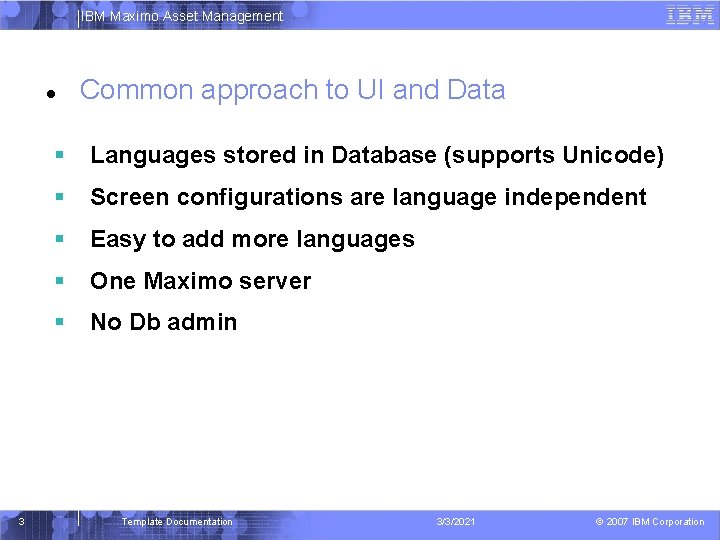
IBM Maximo Asset Management 3 Common approach to UI and Data Languages stored in Database (supports Unicode) Screen configurations are language independent Easy to add more languages One Maximo server No Db admin Template Documentation 3/3/2021 © 2007 IBM Corporation
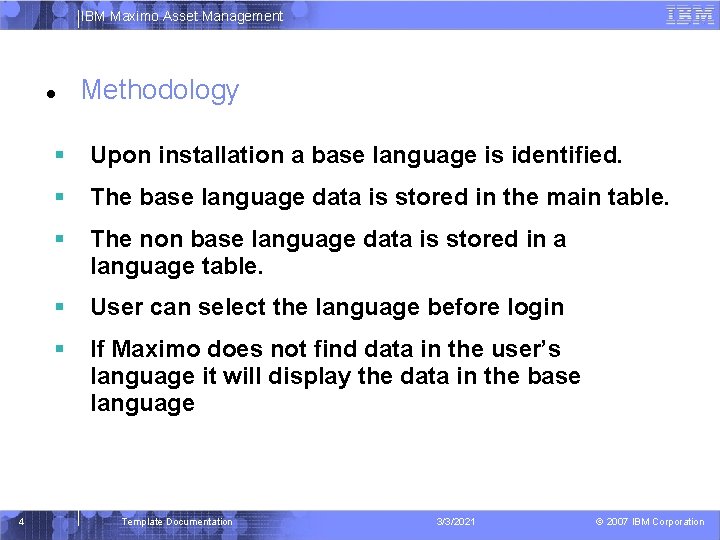
IBM Maximo Asset Management 4 Methodology Upon installation a base language is identified. The base language data is stored in the main table. The non base language data is stored in a language table. User can select the language before login If Maximo does not find data in the user’s language it will display the data in the base language Template Documentation 3/3/2021 © 2007 IBM Corporation
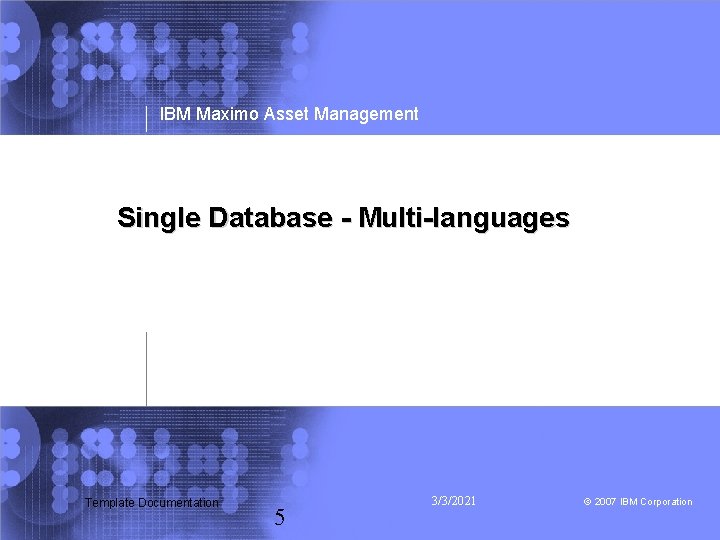
IBM Maximo Asset Management Single Database - Multi-languages Template Documentation 5 3/3/2021 © 2007 IBM Corporation
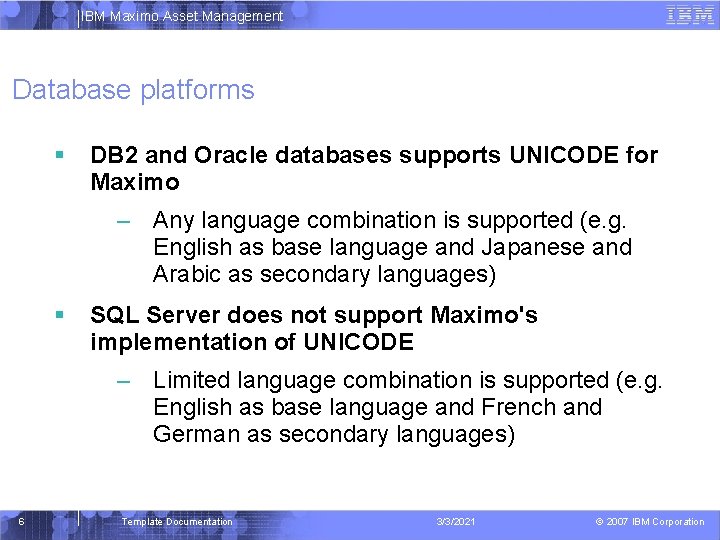
IBM Maximo Asset Management Database platforms DB 2 and Oracle databases supports UNICODE for Maximo – Any language combination is supported (e. g. English as base language and Japanese and Arabic as secondary languages) SQL Server does not support Maximo's implementation of UNICODE – Limited language combination is supported (e. g. English as base language and French and German as secondary languages) 6 Template Documentation 3/3/2021 © 2007 IBM Corporation
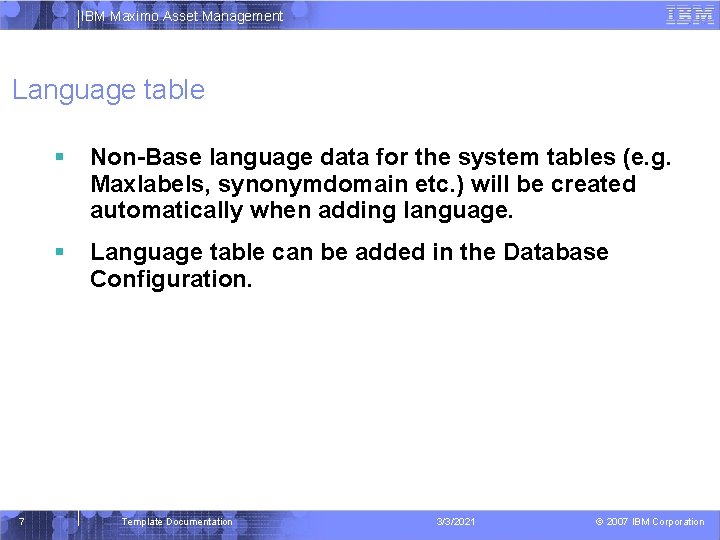
IBM Maximo Asset Management Language table 7 Non-Base language data for the system tables (e. g. Maxlabels, synonymdomain etc. ) will be created automatically when adding language. Language table can be added in the Database Configuration. Template Documentation 3/3/2021 © 2007 IBM Corporation
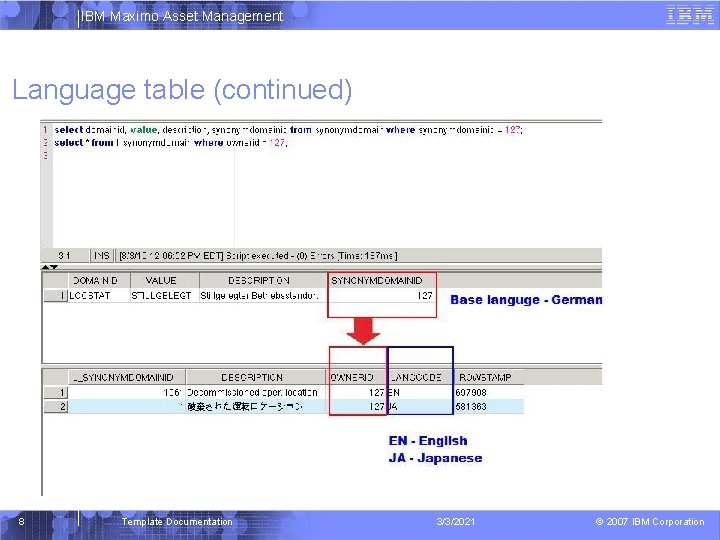
IBM Maximo Asset Management Language table (continued) 8 Template Documentation 3/3/2021 © 2007 IBM Corporation
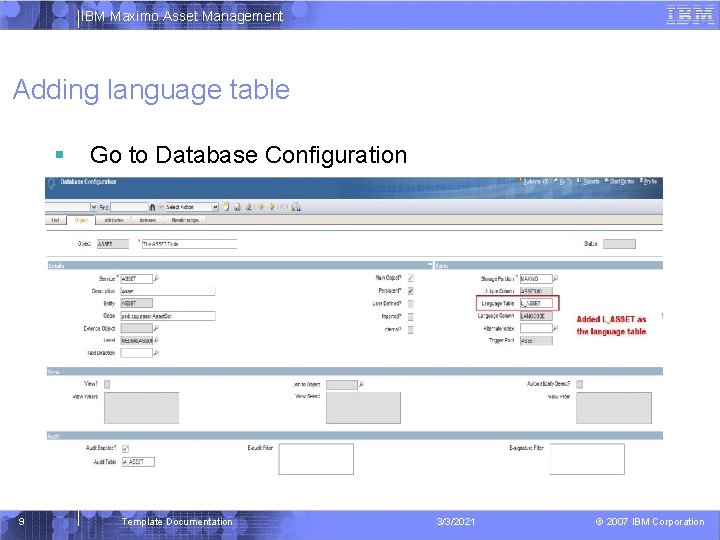
IBM Maximo Asset Management Adding language table 9 Go to Database Configuration Template Documentation 3/3/2021 © 2007 IBM Corporation
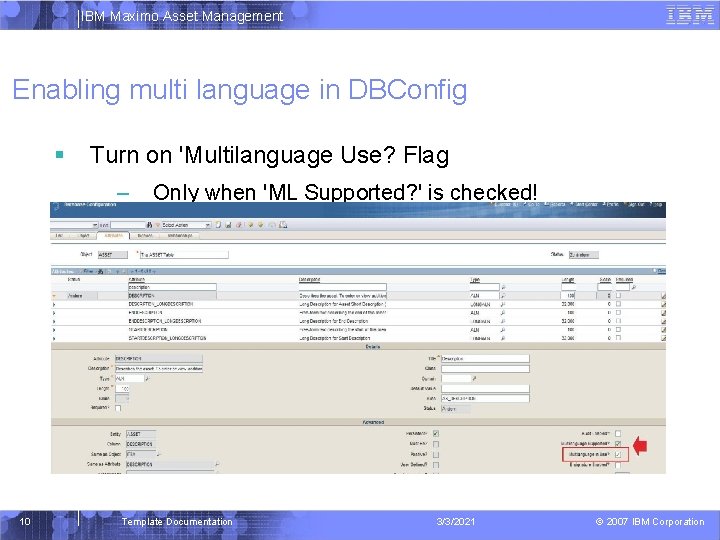
IBM Maximo Asset Management Enabling multi language in DBConfig Turn on 'Multilanguage Use? Flag – 10 Only when 'ML Supported? ' is checked! Template Documentation 3/3/2021 © 2007 IBM Corporation
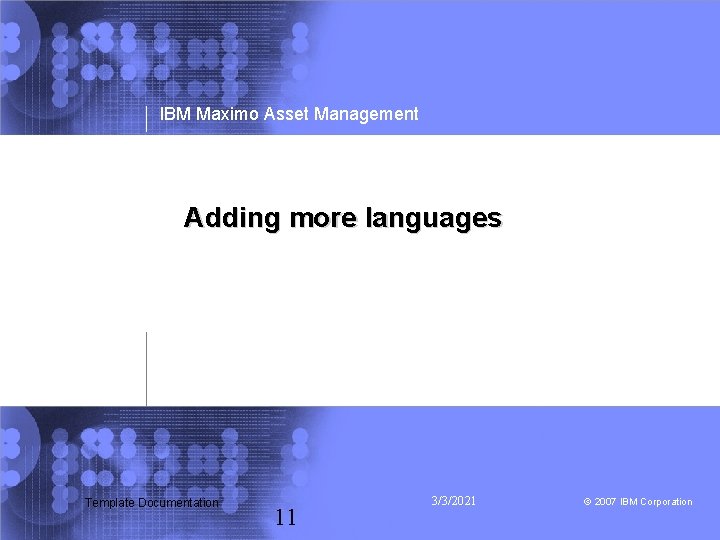
IBM Maximo Asset Management Adding more languages Template Documentation 11 3/3/2021 © 2007 IBM Corporation
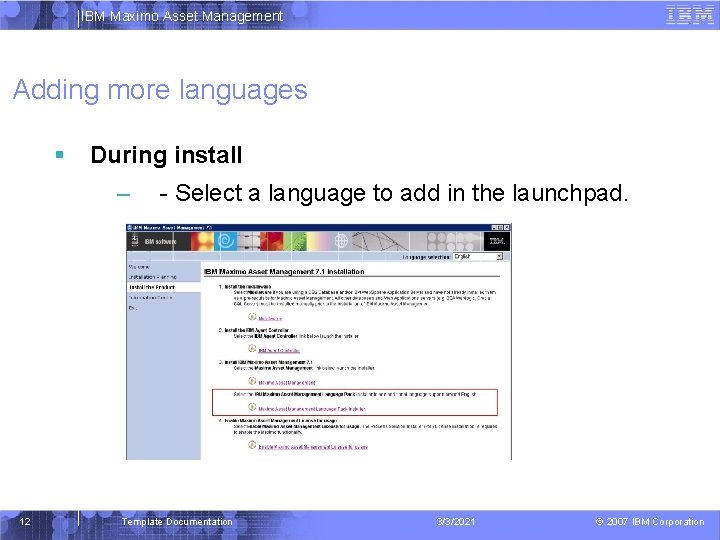
IBM Maximo Asset Management Adding more languages During install – 12 - Select a language to add in the launchpad. Template Documentation 3/3/2021 © 2007 IBM Corporation
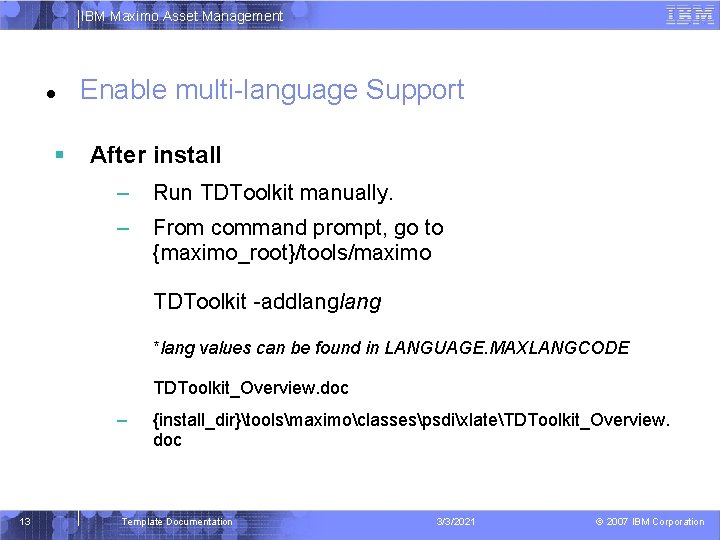
IBM Maximo Asset Management Enable multi-language Support After install – Run TDToolkit manually. – From command prompt, go to {maximo_root}/tools/maximo TDToolkit -addlang *lang values can be found in LANGUAGE. MAXLANGCODE TDToolkit_Overview. doc – 13 {install_dir}toolsmaximoclassespsdixlateTDToolkit_Overview. doc Template Documentation 3/3/2021 © 2007 IBM Corporation
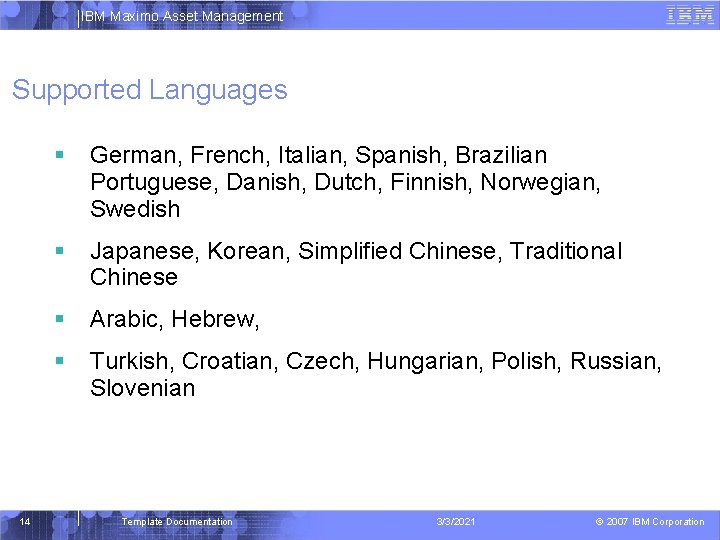
IBM Maximo Asset Management Supported Languages 14 German, French, Italian, Spanish, Brazilian Portuguese, Danish, Dutch, Finnish, Norwegian, Swedish Japanese, Korean, Simplified Chinese, Traditional Chinese Arabic, Hebrew, Turkish, Croatian, Czech, Hungarian, Polish, Russian, Slovenian Template Documentation 3/3/2021 © 2007 IBM Corporation
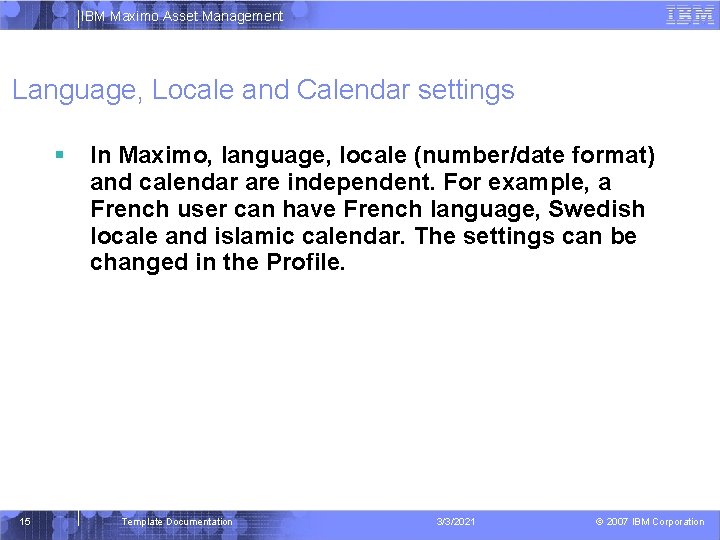
IBM Maximo Asset Management Language, Locale and Calendar settings 15 In Maximo, language, locale (number/date format) and calendar are independent. For example, a French user can have French language, Swedish locale and islamic calendar. The settings can be changed in the Profile. Template Documentation 3/3/2021 © 2007 IBM Corporation
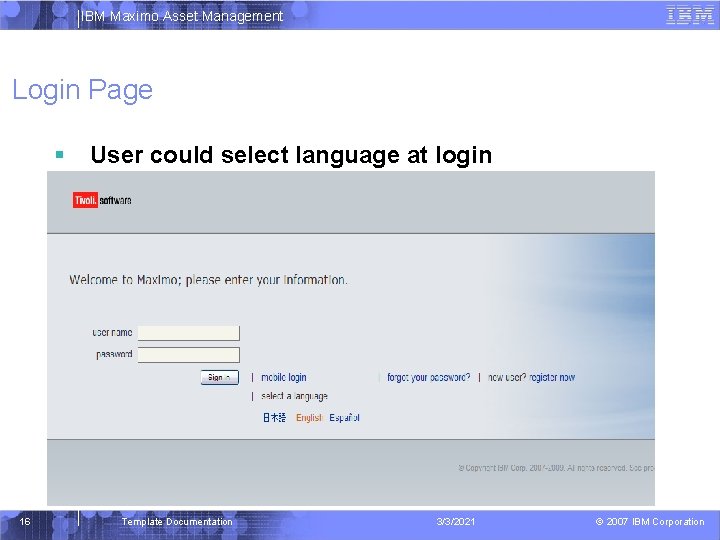
IBM Maximo Asset Management Login Page 16 User could select language at login Template Documentation 3/3/2021 © 2007 IBM Corporation
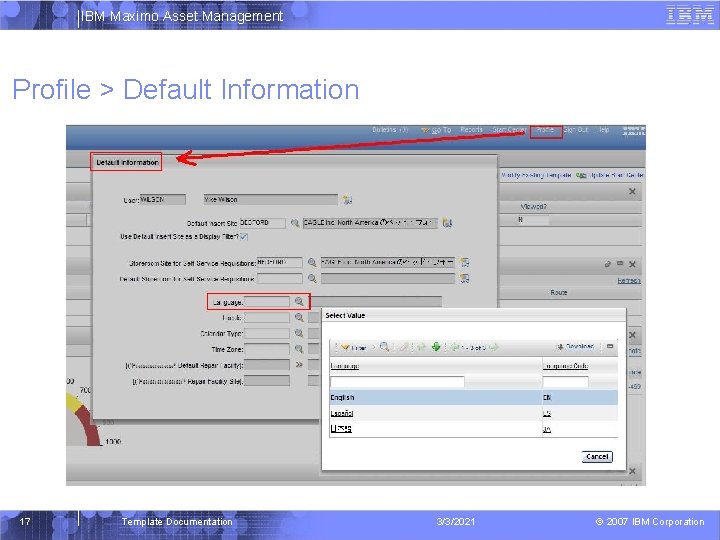
IBM Maximo Asset Management Profile > Default Information 17 Template Documentation 3/3/2021 © 2007 IBM Corporation
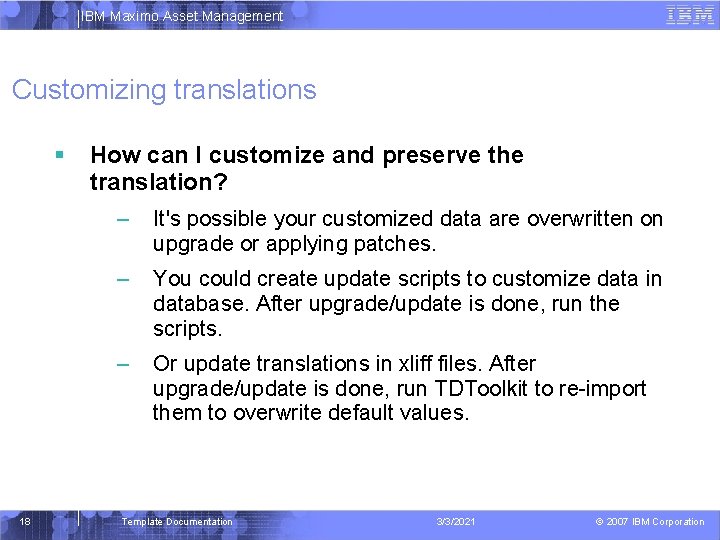
IBM Maximo Asset Management Customizing translations 18 How can I customize and preserve the translation? – It's possible your customized data are overwritten on upgrade or applying patches. – You could create update scripts to customize data in database. After upgrade/update is done, run the scripts. – Or update translations in xliff files. After upgrade/update is done, run TDToolkit to re-import them to overwrite default values. Template Documentation 3/3/2021 © 2007 IBM Corporation
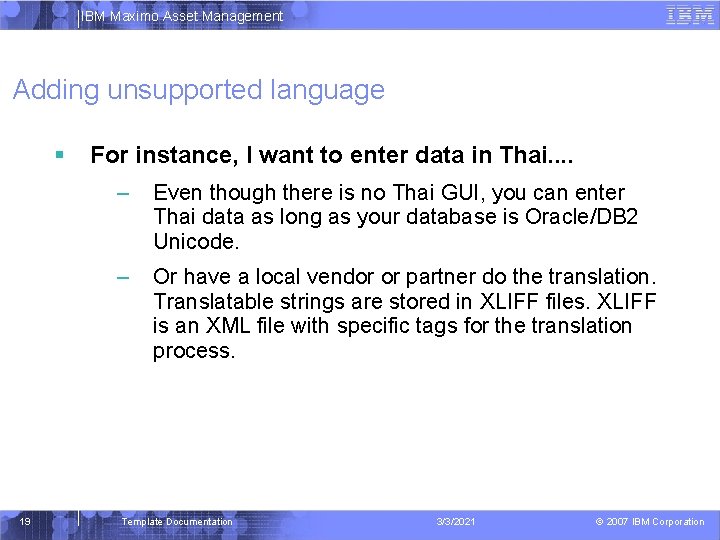
IBM Maximo Asset Management Adding unsupported language 19 For instance, I want to enter data in Thai. . – Even though there is no Thai GUI, you can enter Thai data as long as your database is Oracle/DB 2 Unicode. – Or have a local vendor or partner do the translation. Translatable strings are stored in XLIFF files. XLIFF is an XML file with specific tags for the translation process. Template Documentation 3/3/2021 © 2007 IBM Corporation
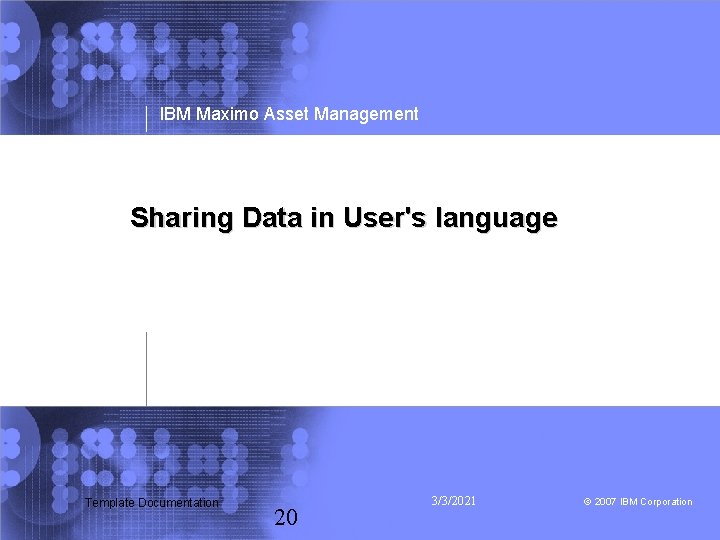
IBM Maximo Asset Management Sharing Data in User's language Template Documentation 20 3/3/2021 © 2007 IBM Corporation
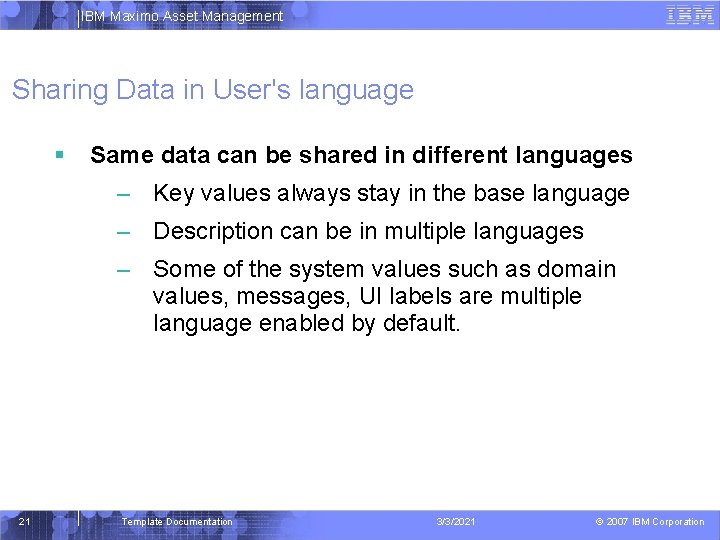
IBM Maximo Asset Management Sharing Data in User's language Same data can be shared in different languages – Key values always stay in the base language – Description can be in multiple languages – Some of the system values such as domain values, messages, UI labels are multiple language enabled by default. 21 Template Documentation 3/3/2021 © 2007 IBM Corporation
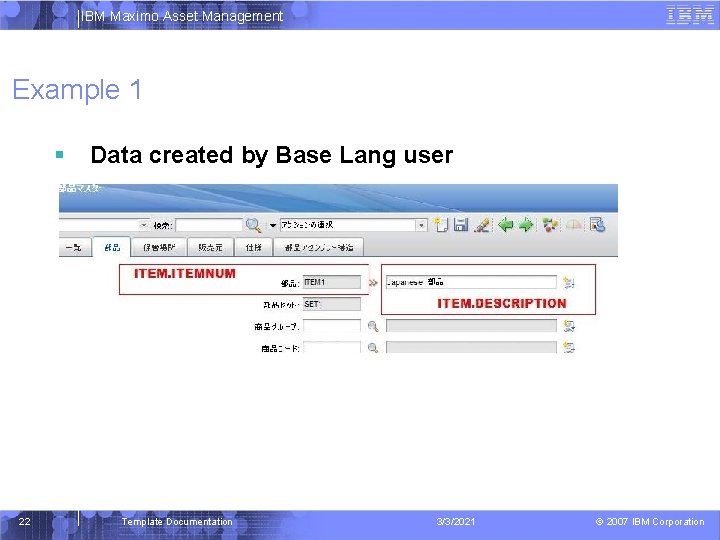
IBM Maximo Asset Management Example 1 22 Data created by Base Lang user Template Documentation 3/3/2021 © 2007 IBM Corporation
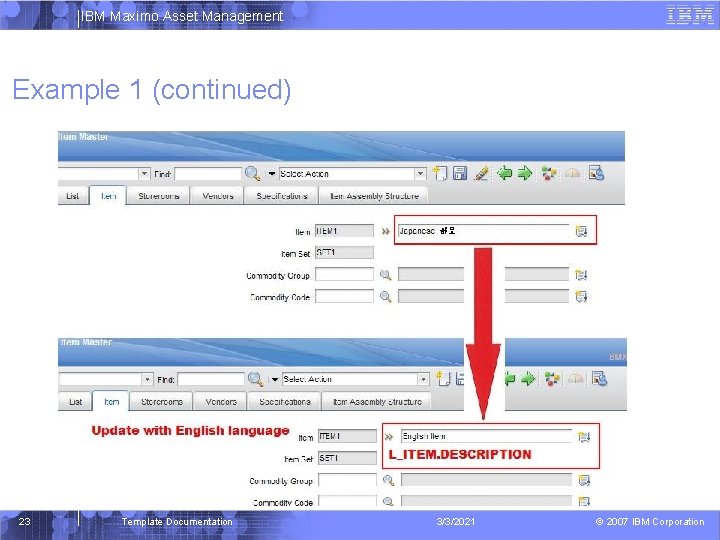
IBM Maximo Asset Management Example 1 (continued) 23 Template Documentation 3/3/2021 © 2007 IBM Corporation
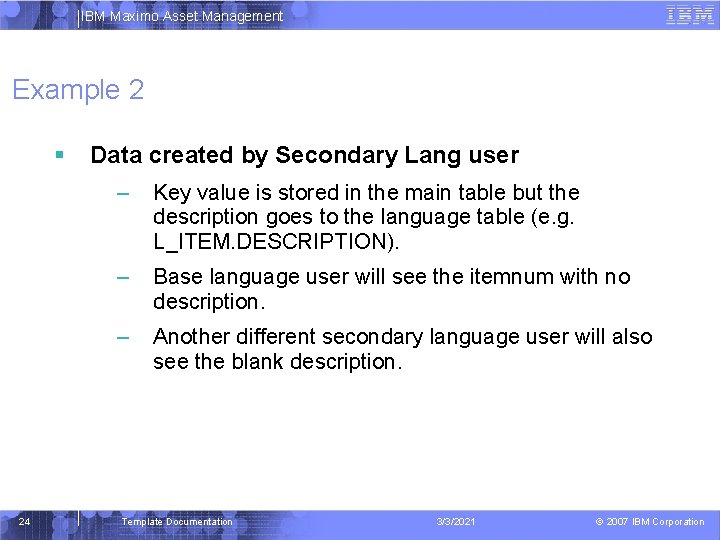
IBM Maximo Asset Management Example 2 24 Data created by Secondary Lang user – Key value is stored in the main table but the description goes to the language table (e. g. L_ITEM. DESCRIPTION). – Base language user will see the itemnum with no description. – Another different secondary language user will also see the blank description. Template Documentation 3/3/2021 © 2007 IBM Corporation
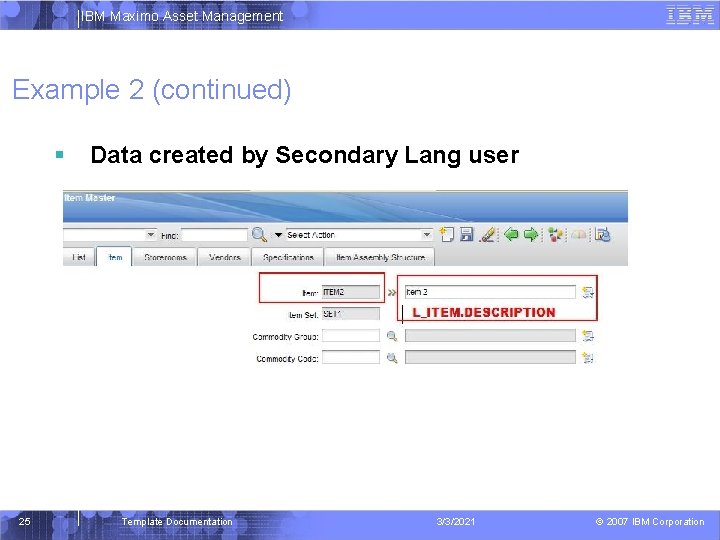
IBM Maximo Asset Management Example 2 (continued) 25 Data created by Secondary Lang user Template Documentation 3/3/2021 © 2007 IBM Corporation
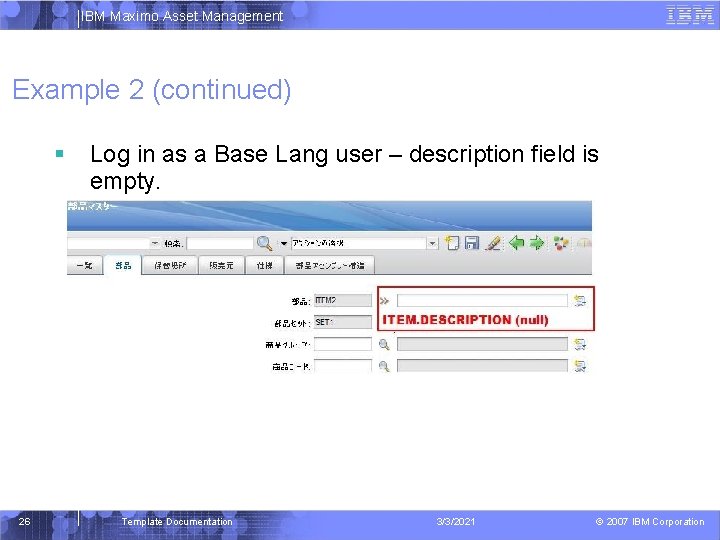
IBM Maximo Asset Management Example 2 (continued) 26 Log in as a Base Lang user – description field is empty. Template Documentation 3/3/2021 © 2007 IBM Corporation
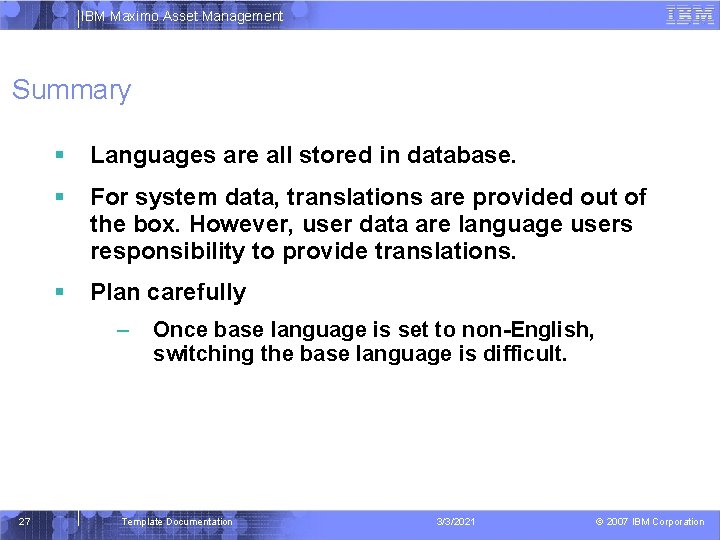
IBM Maximo Asset Management Summary Languages are all stored in database. For system data, translations are provided out of the box. However, user data are language users responsibility to provide translations. Plan carefully – 27 Once base language is set to non-English, switching the base language is difficult. Template Documentation 3/3/2021 © 2007 IBM Corporation
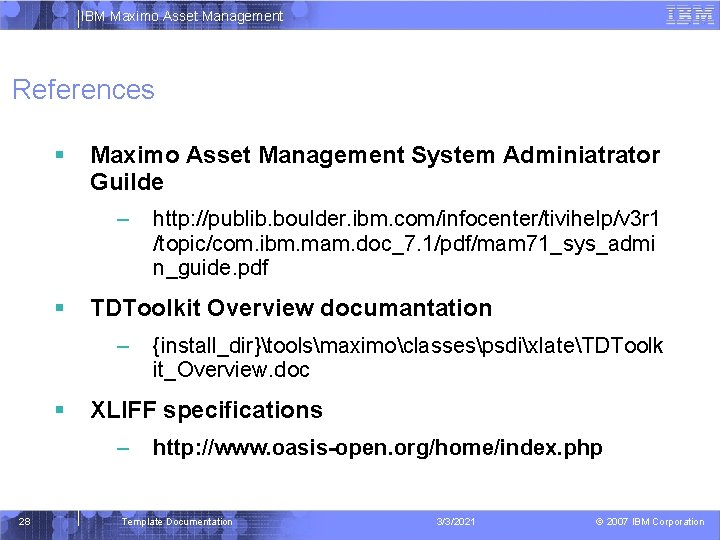
IBM Maximo Asset Management References Maximo Asset Management System Adminiatrator Guilde – TDToolkit Overview documantation – {install_dir}toolsmaximoclassespsdixlateTDToolk it_Overview. doc XLIFF specifications – 28 http: //publib. boulder. ibm. com/infocenter/tivihelp/v 3 r 1 /topic/com. ibm. mam. doc_7. 1/pdf/mam 71_sys_admi n_guide. pdf http: //www. oasis-open. org/home/index. php Template Documentation 3/3/2021 © 2007 IBM Corporation
- Slides: 28