i Shop Training Module Access Security i Shop
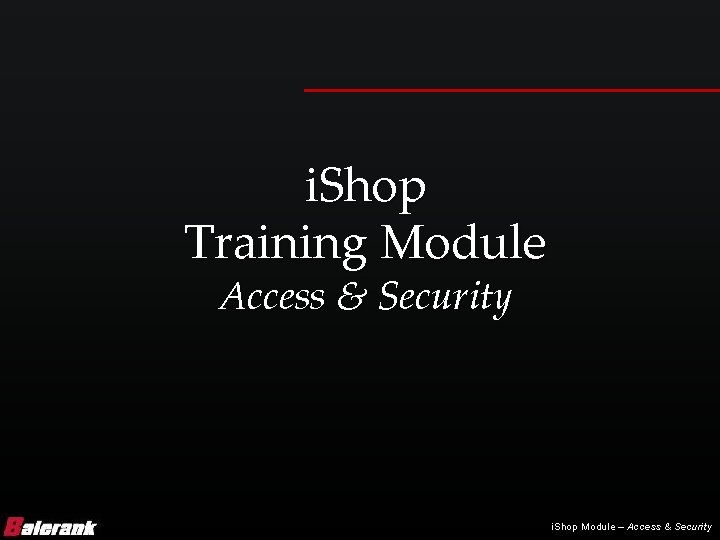
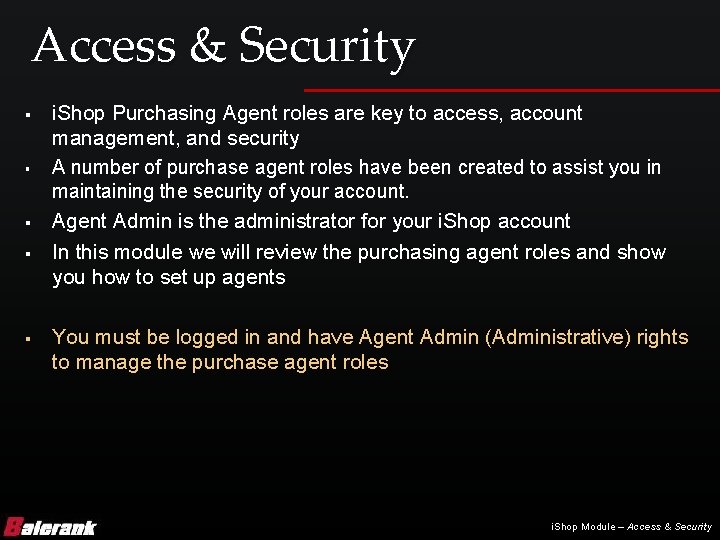
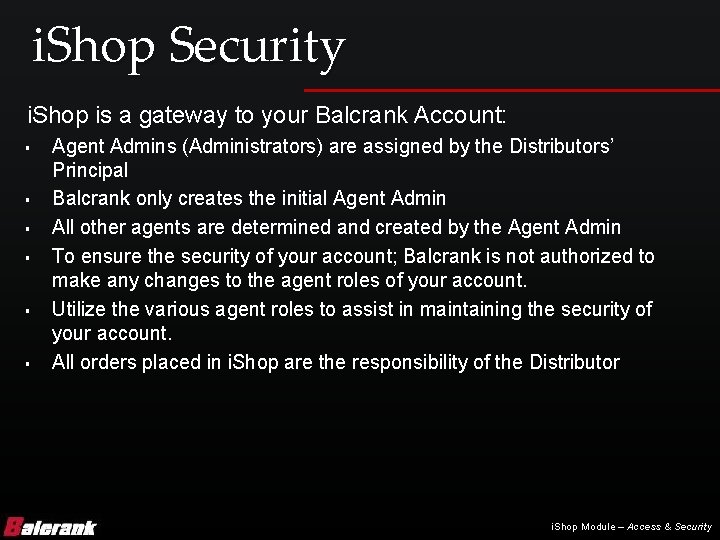
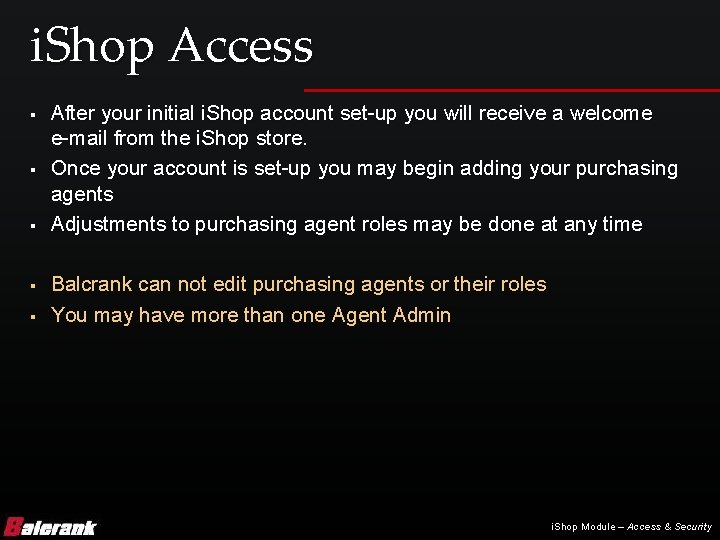
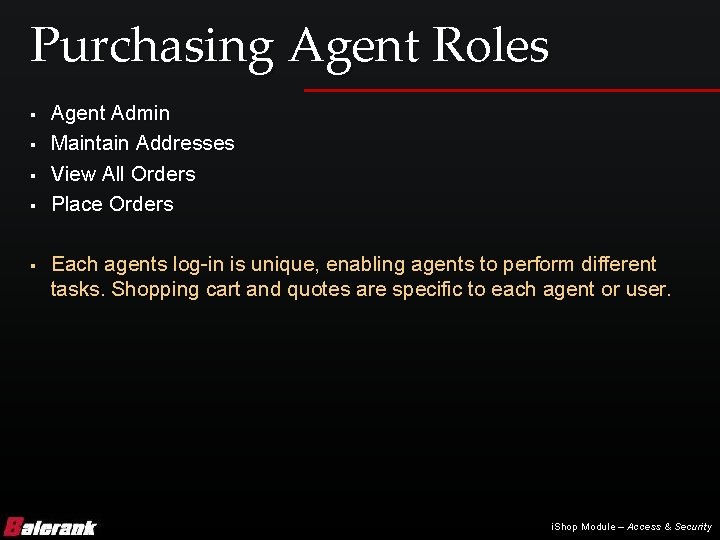
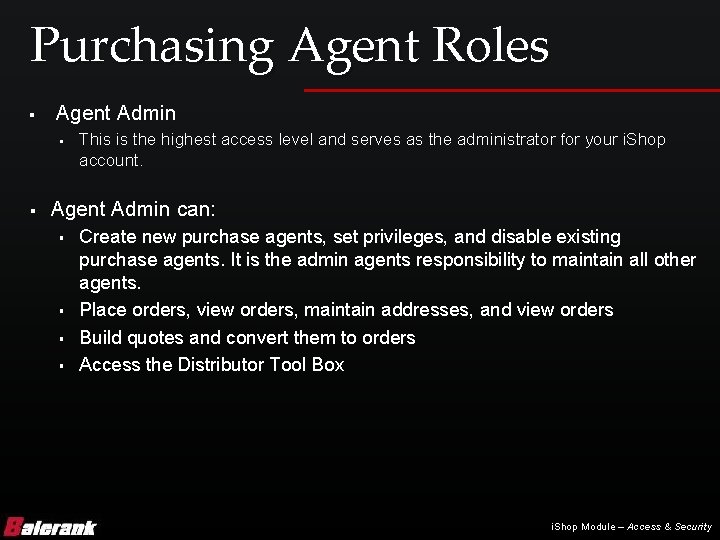
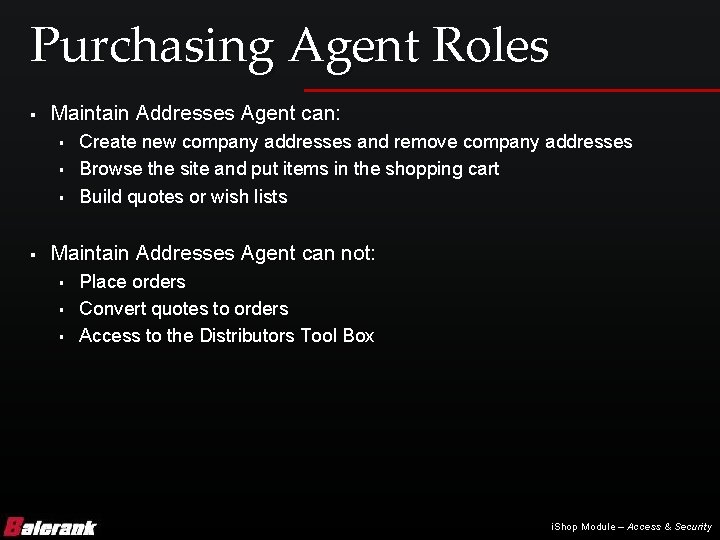
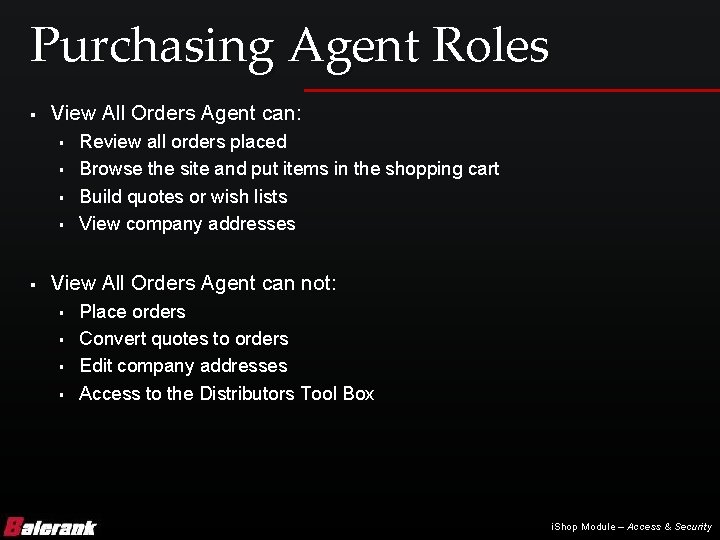
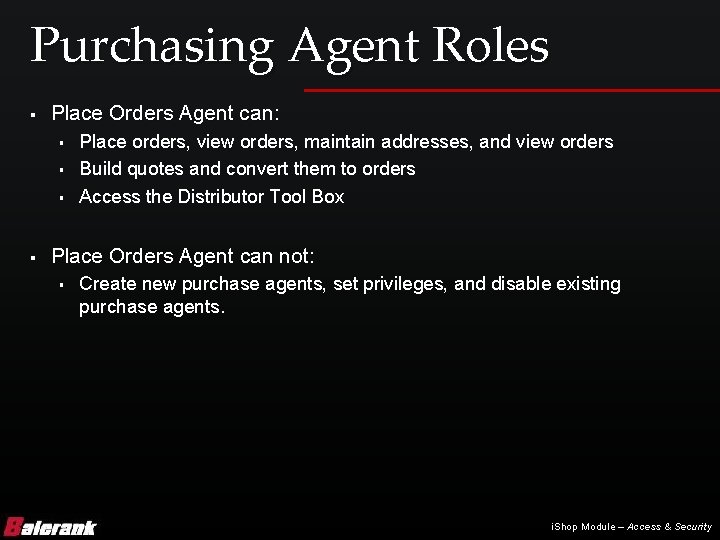
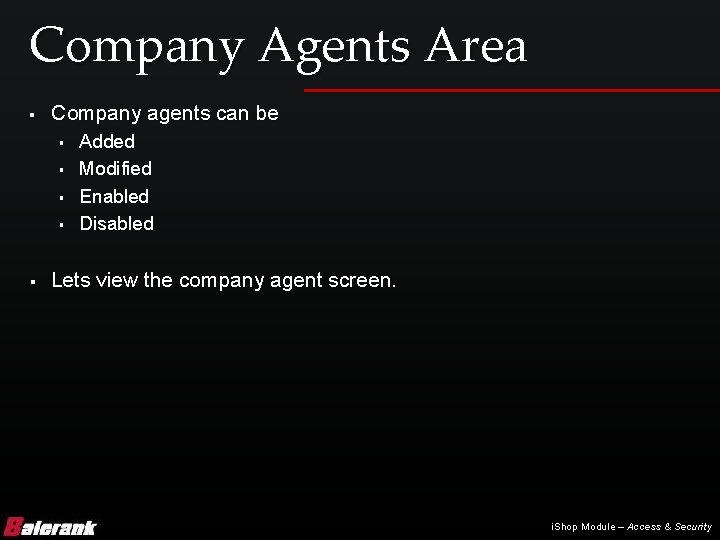
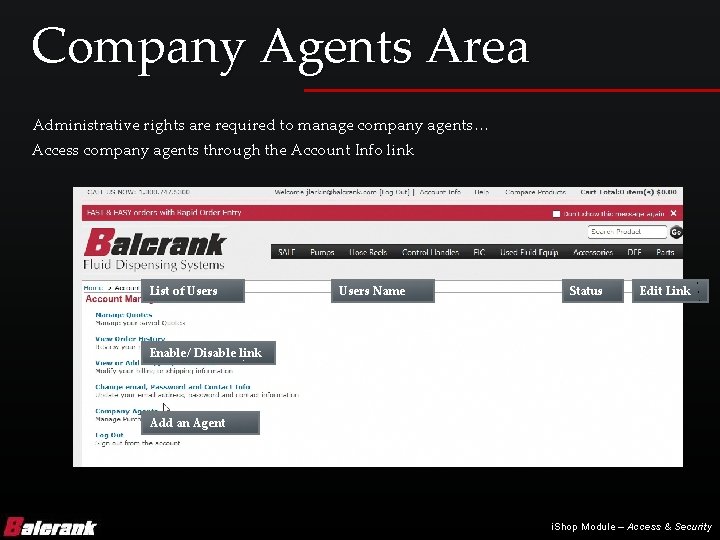
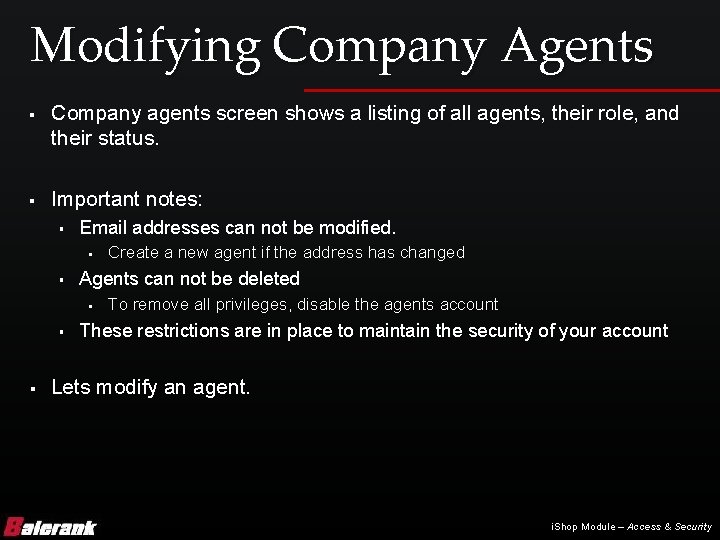
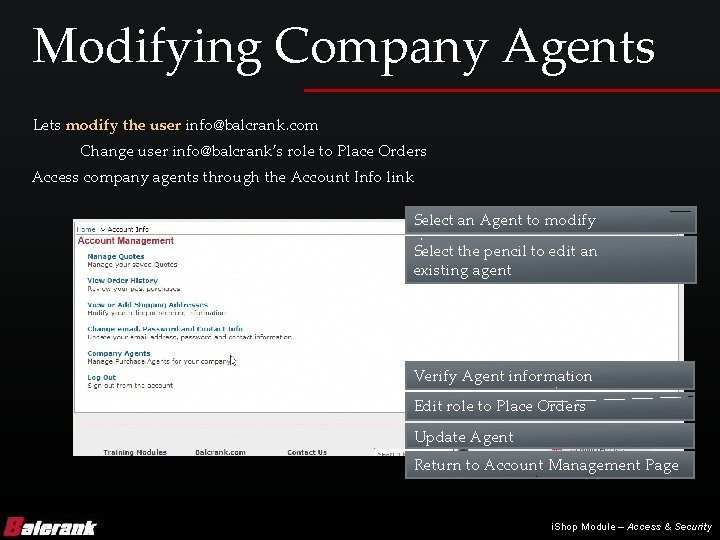
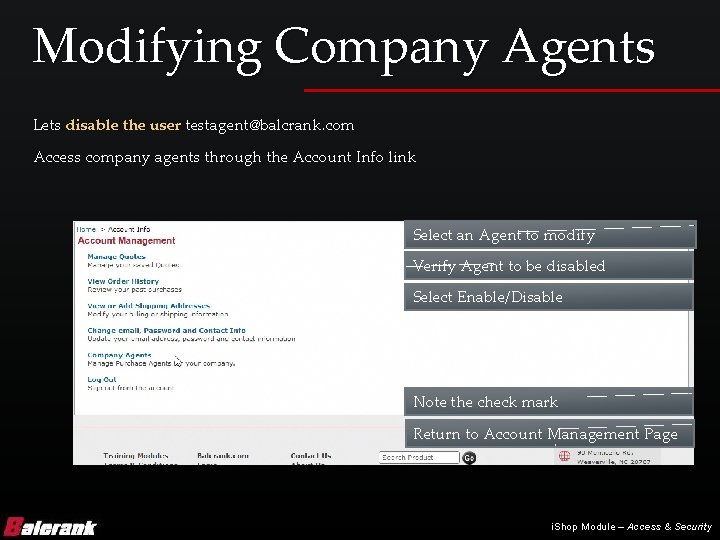
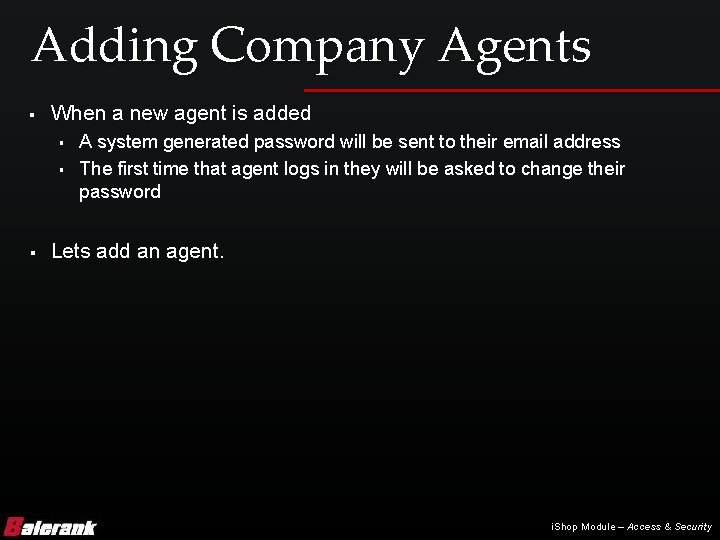
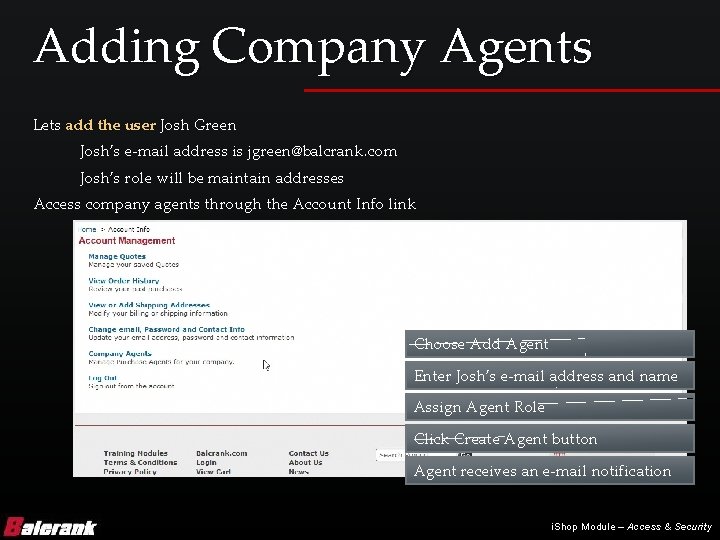
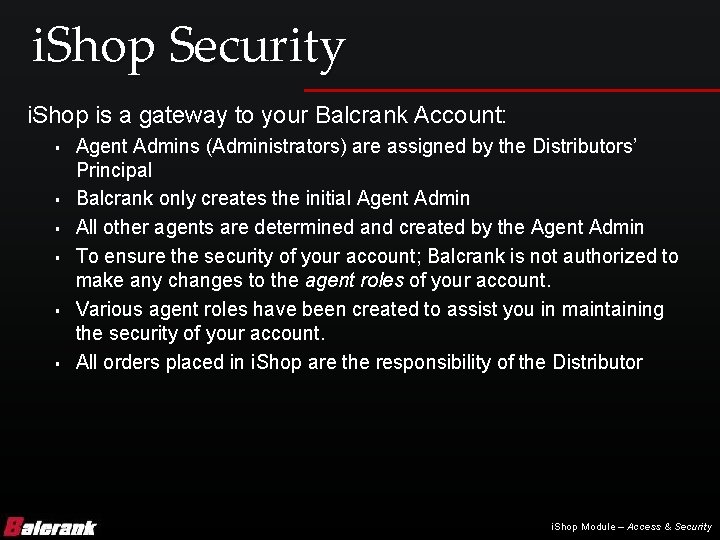
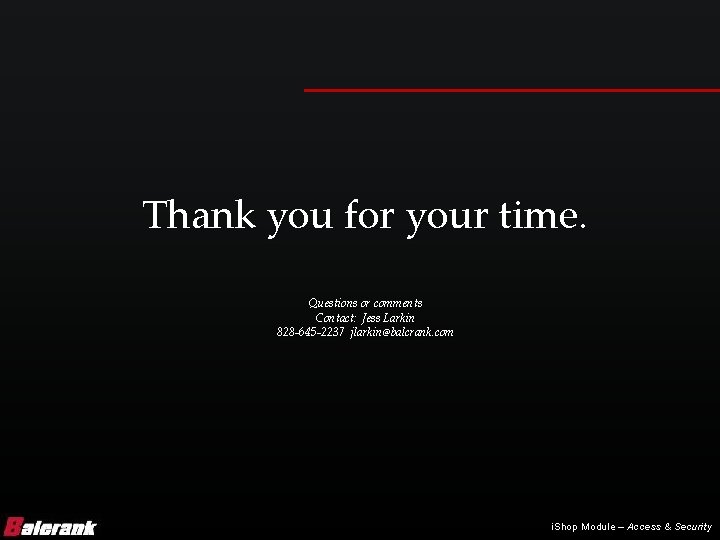
- Slides: 18
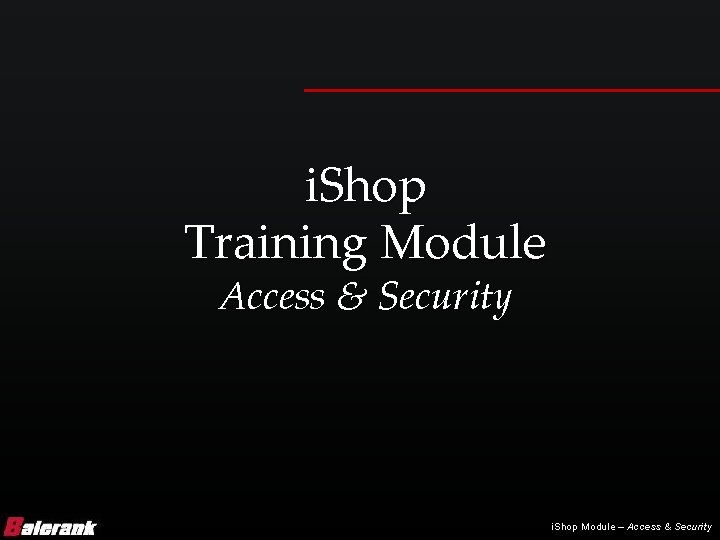
i. Shop Training Module Access & Security i. Shop Module – Access & Security
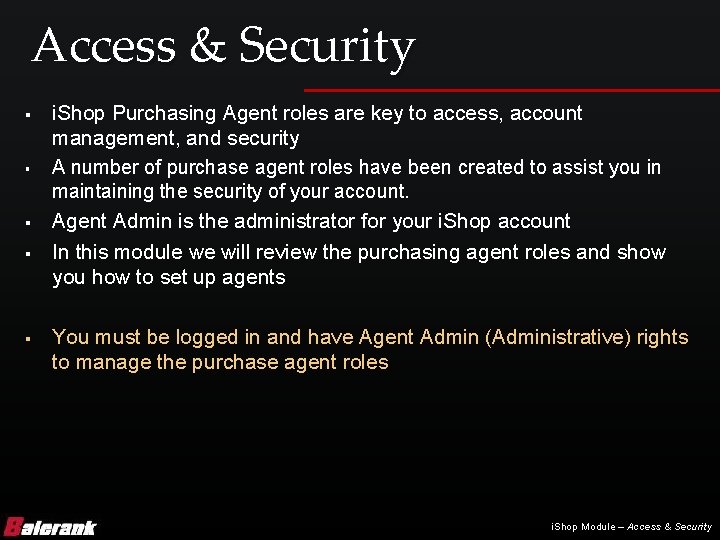
Access & Security § § § i. Shop Purchasing Agent roles are key to access, account management, and security A number of purchase agent roles have been created to assist you in maintaining the security of your account. Agent Admin is the administrator for your i. Shop account In this module we will review the purchasing agent roles and show you how to set up agents You must be logged in and have Agent Admin (Administrative) rights to manage the purchase agent roles i. Shop Module – Access & Security
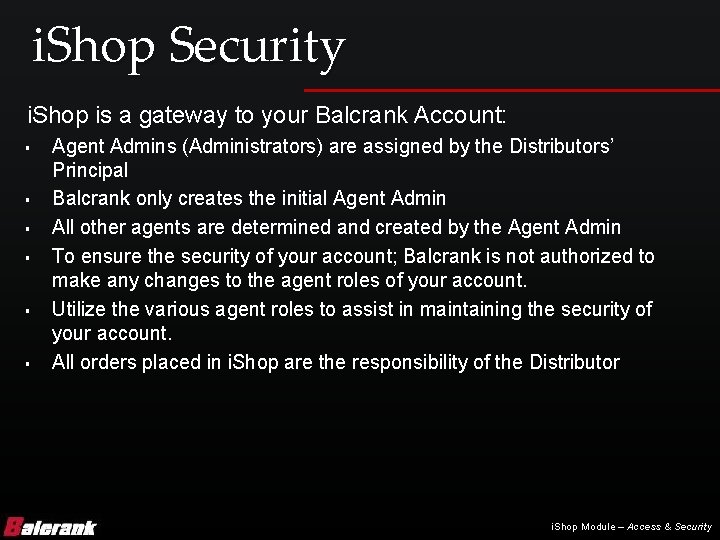
i. Shop Security i. Shop is a gateway to your Balcrank Account: § § § Agent Admins (Administrators) are assigned by the Distributors’ Principal Balcrank only creates the initial Agent Admin All other agents are determined and created by the Agent Admin To ensure the security of your account; Balcrank is not authorized to make any changes to the agent roles of your account. Utilize the various agent roles to assist in maintaining the security of your account. All orders placed in i. Shop are the responsibility of the Distributor i. Shop Module – Access & Security
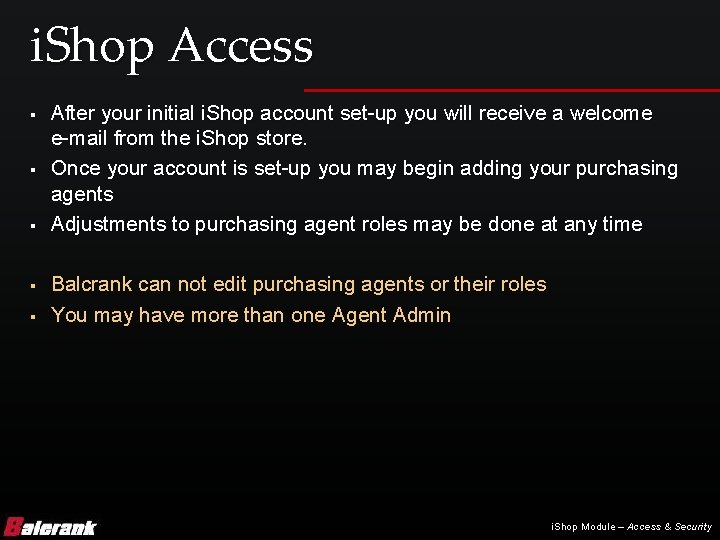
i. Shop Access § § § After your initial i. Shop account set-up you will receive a welcome e-mail from the i. Shop store. Once your account is set-up you may begin adding your purchasing agents Adjustments to purchasing agent roles may be done at any time Balcrank can not edit purchasing agents or their roles You may have more than one Agent Admin i. Shop Module – Access & Security
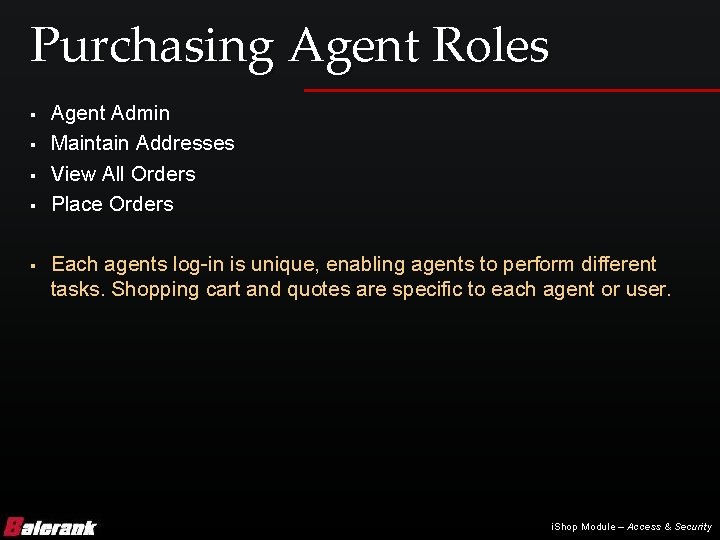
Purchasing Agent Roles § § § Agent Admin Maintain Addresses View All Orders Place Orders Each agents log-in is unique, enabling agents to perform different tasks. Shopping cart and quotes are specific to each agent or user. i. Shop Module – Access & Security
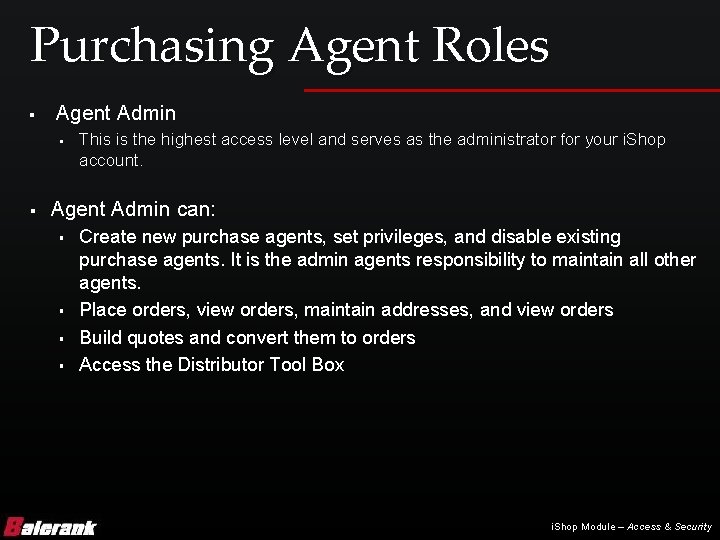
Purchasing Agent Roles § Agent Admin § § This is the highest access level and serves as the administrator for your i. Shop account. Agent Admin can: § § Create new purchase agents, set privileges, and disable existing purchase agents. It is the admin agents responsibility to maintain all other agents. Place orders, view orders, maintain addresses, and view orders Build quotes and convert them to orders Access the Distributor Tool Box i. Shop Module – Access & Security
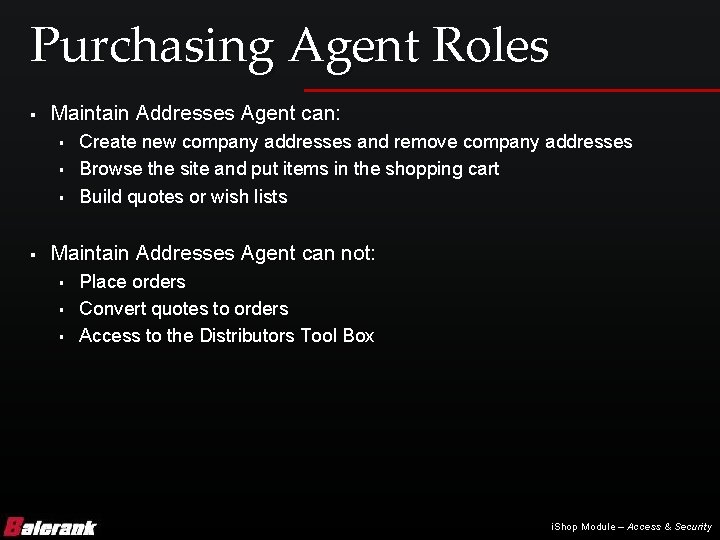
Purchasing Agent Roles § Maintain Addresses Agent can: § § Create new company addresses and remove company addresses Browse the site and put items in the shopping cart Build quotes or wish lists Maintain Addresses Agent can not: § § § Place orders Convert quotes to orders Access to the Distributors Tool Box i. Shop Module – Access & Security
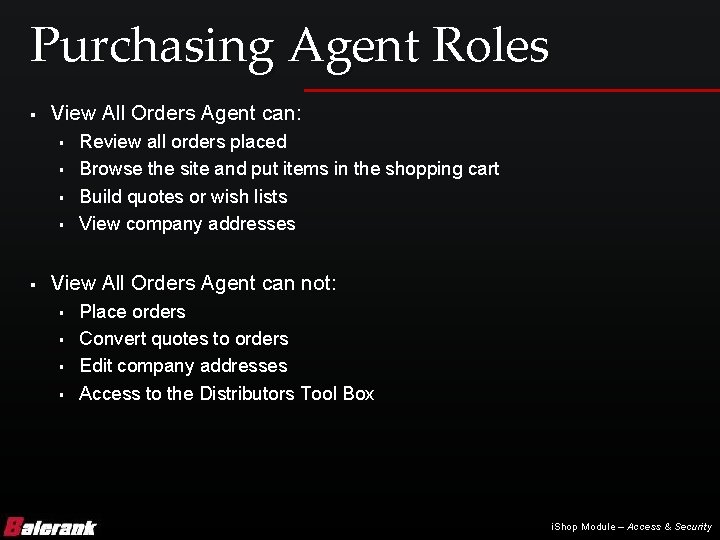
Purchasing Agent Roles § View All Orders Agent can: § § § Review all orders placed Browse the site and put items in the shopping cart Build quotes or wish lists View company addresses View All Orders Agent can not: § § Place orders Convert quotes to orders Edit company addresses Access to the Distributors Tool Box i. Shop Module – Access & Security
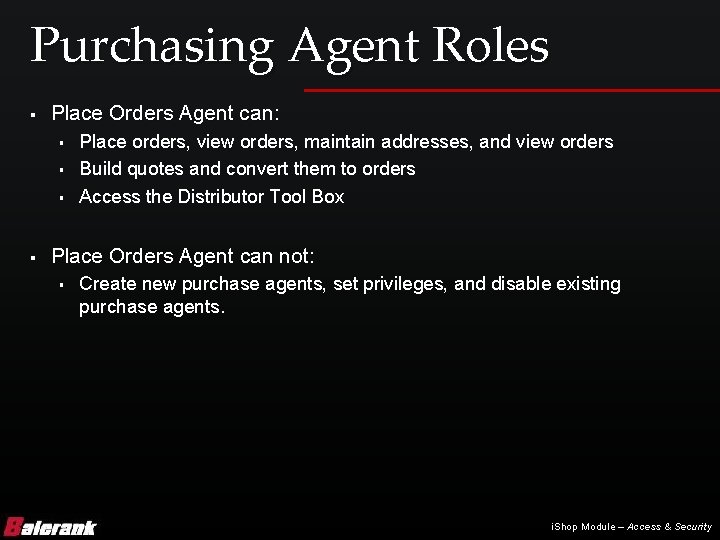
Purchasing Agent Roles § Place Orders Agent can: § § Place orders, view orders, maintain addresses, and view orders Build quotes and convert them to orders Access the Distributor Tool Box Place Orders Agent can not: § Create new purchase agents, set privileges, and disable existing purchase agents. i. Shop Module – Access & Security
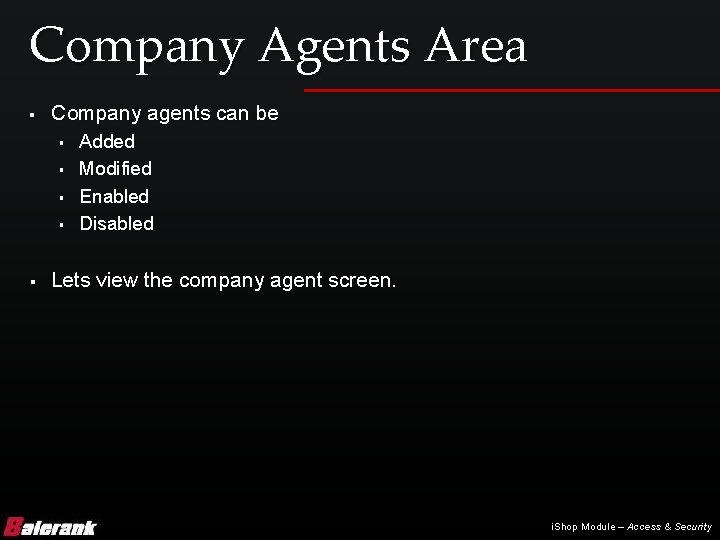
Company Agents Area § Company agents can be § § § Added Modified Enabled Disabled Lets view the company agent screen. i. Shop Module – Access & Security
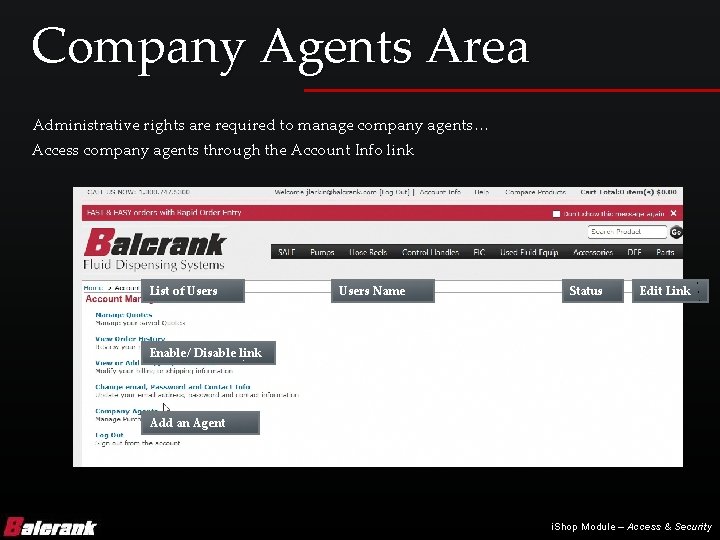
Company Agents Area Administrative rights are required to manage company agents… Access company agents through the Account Info link List of Users Name Status Edit Link Enable/ Disable link Add an Agent i. Shop Module – Access & Security
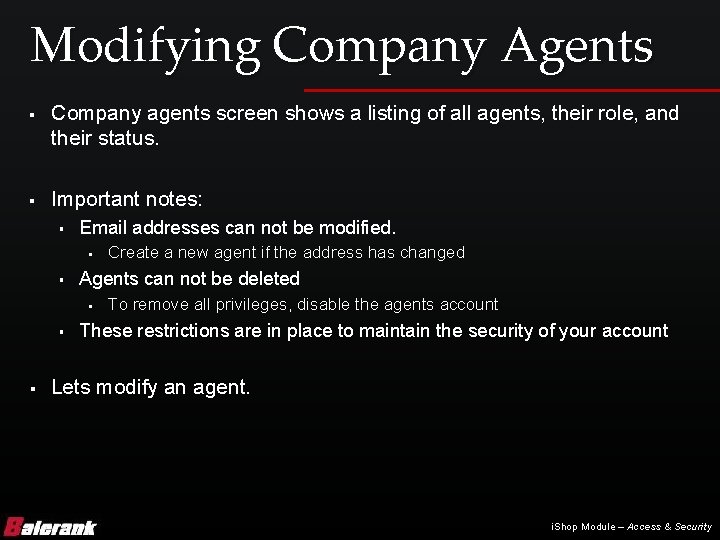
Modifying Company Agents § § Company agents screen shows a listing of all agents, their role, and their status. Important notes: § Email addresses can not be modified. § § Agents can not be deleted § § § Create a new agent if the address has changed To remove all privileges, disable the agents account These restrictions are in place to maintain the security of your account Lets modify an agent. i. Shop Module – Access & Security
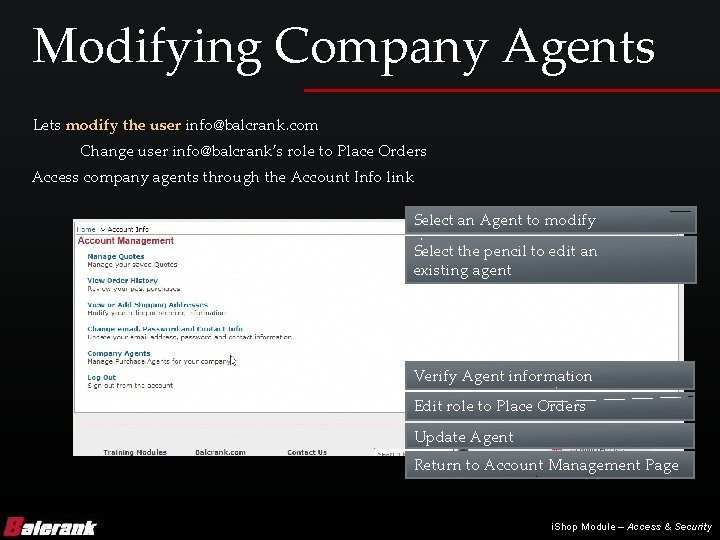
Modifying Company Agents Lets modify the user info@balcrank. com Change user info@balcrank’s role to Place Orders Access company agents through the Account Info link Select an Agent to modify Select the pencil to edit an existing agent Verify Agent information Edit role to Place Orders Update Agent Return to Account Management Page i. Shop Module – Access & Security
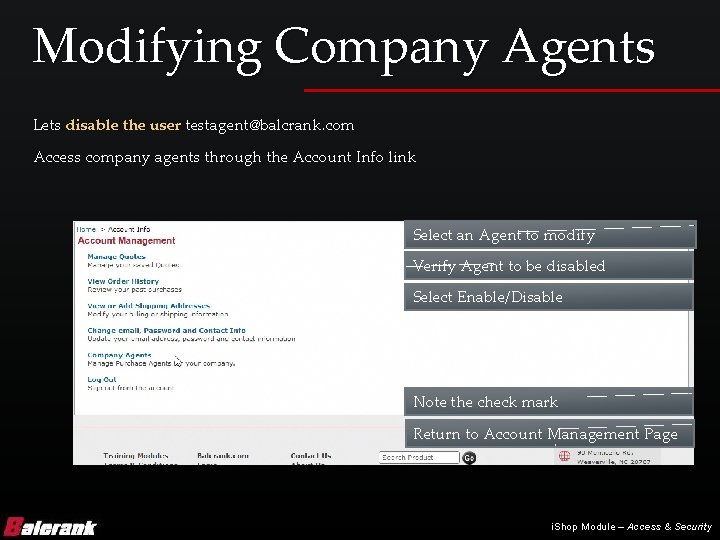
Modifying Company Agents Lets disable the user testagent@balcrank. com Access company agents through the Account Info link Select an Agent to modify Verify Agent to be disabled Select Enable/Disable Note the check mark Return to Account Management Page i. Shop Module – Access & Security
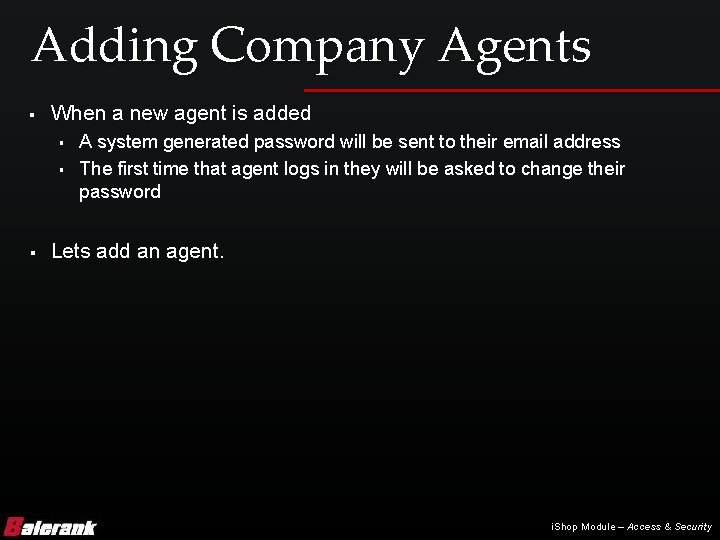
Adding Company Agents § When a new agent is added § § § A system generated password will be sent to their email address The first time that agent logs in they will be asked to change their password Lets add an agent. i. Shop Module – Access & Security
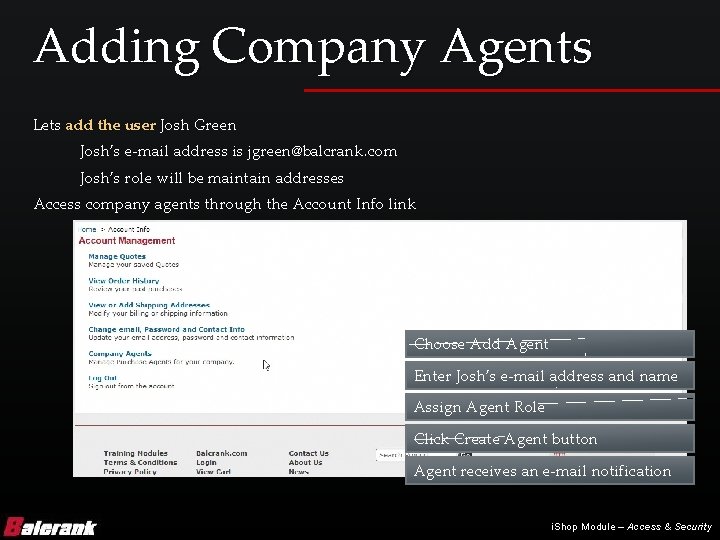
Adding Company Agents Lets add the user Josh Green Josh’s e-mail address is jgreen@balcrank. com Josh’s role will be maintain addresses Access company agents through the Account Info link Choose Add Agent Enter Josh’s e-mail address and name Assign Agent Role Click Create Agent button Agent receives an e-mail notification i. Shop Module – Access & Security
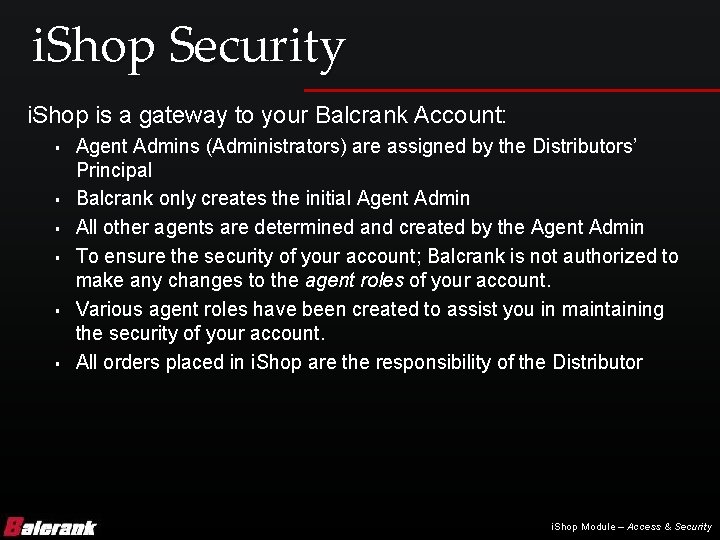
i. Shop Security i. Shop is a gateway to your Balcrank Account: § § § Agent Admins (Administrators) are assigned by the Distributors’ Principal Balcrank only creates the initial Agent Admin All other agents are determined and created by the Agent Admin To ensure the security of your account; Balcrank is not authorized to make any changes to the agent roles of your account. Various agent roles have been created to assist you in maintaining the security of your account. All orders placed in i. Shop are the responsibility of the Distributor i. Shop Module – Access & Security
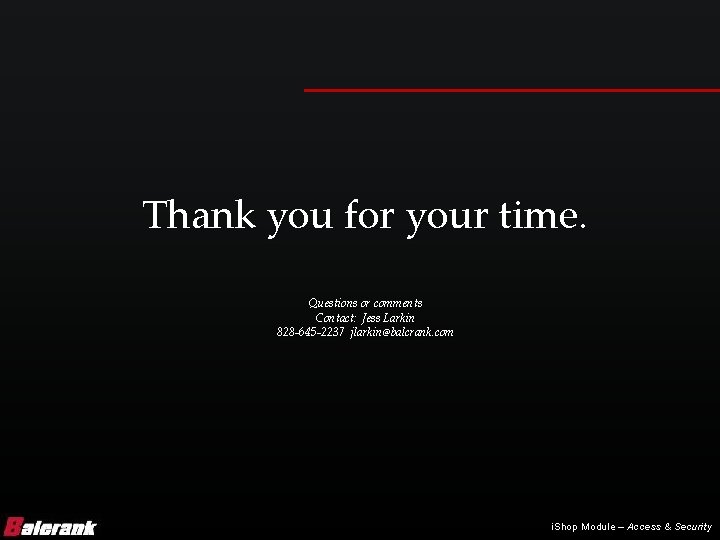
Thank you for your time. Questions or comments Contact: Jess Larkin 828 -645 -2237 jlarkin@balcrank. com i. Shop Module – Access & Security