i Series Lecture 2 Technology independence Technology independence
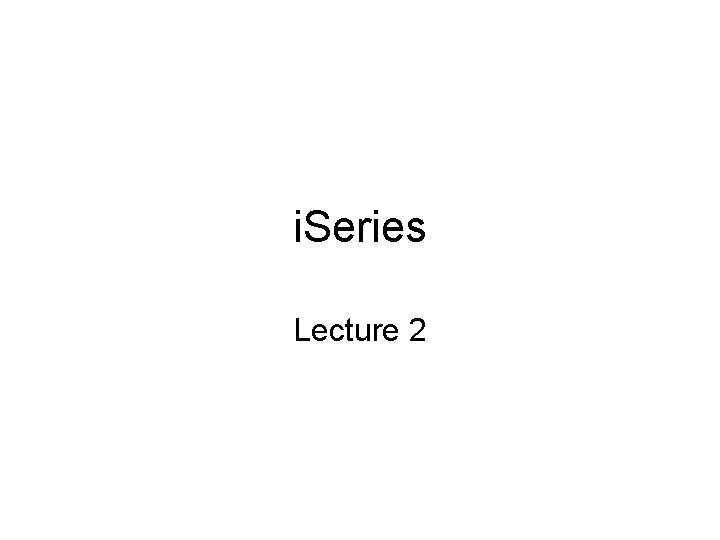
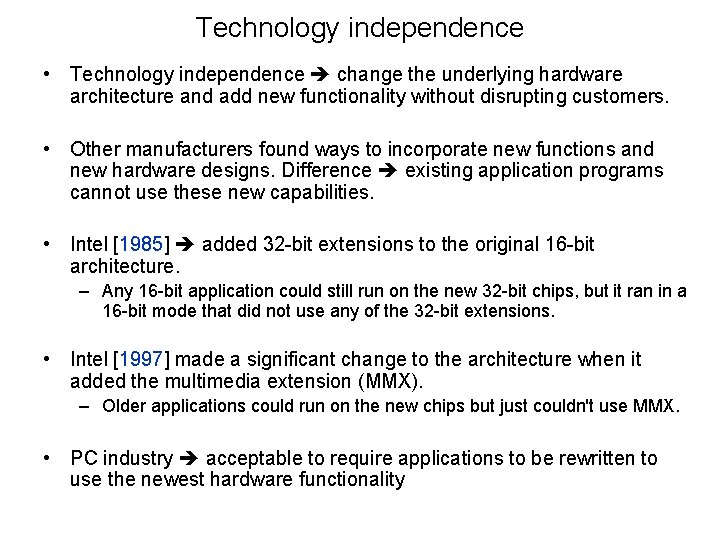
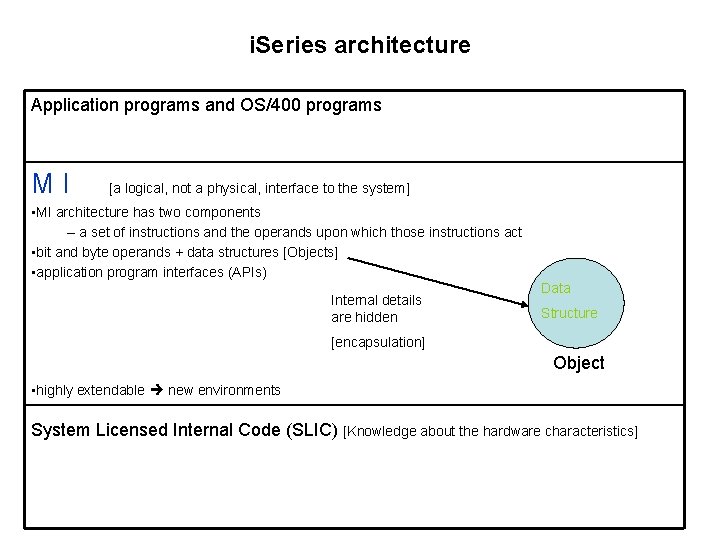
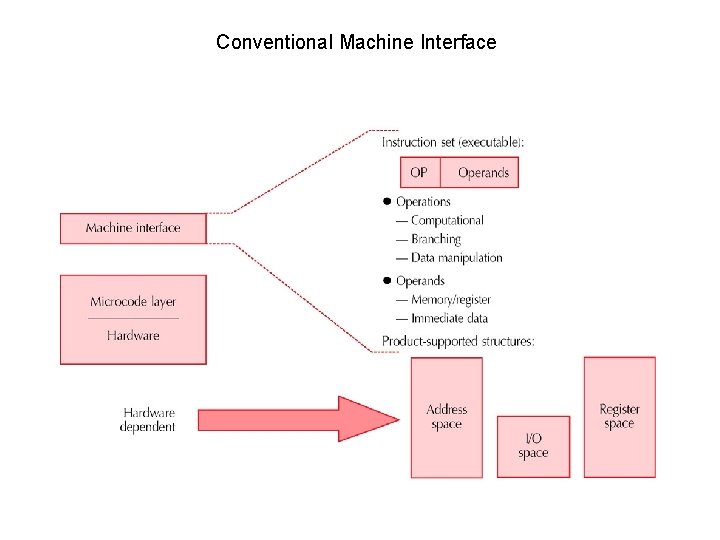
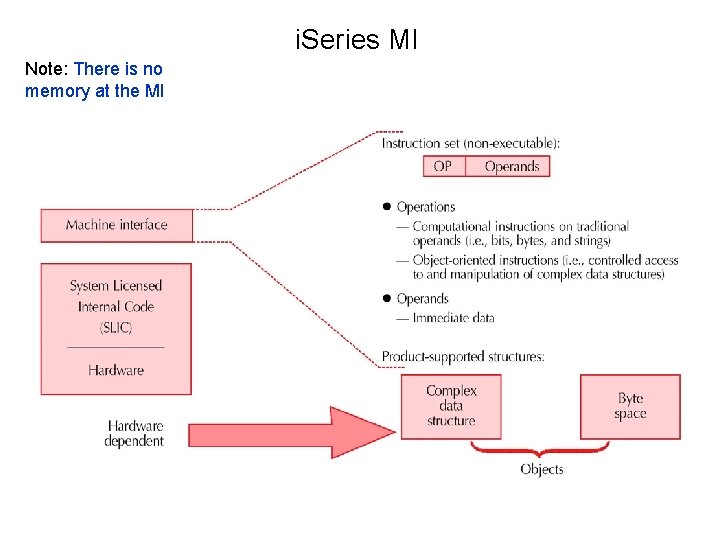
![The System Licensed Internal Code [Kernel] • The i. Series' operating system OS/400 [MI] The System Licensed Internal Code [Kernel] • The i. Series' operating system OS/400 [MI]](https://slidetodoc.com/presentation_image/981f2fe81ae95a77972b9ac4d838345b/image-6.jpg)
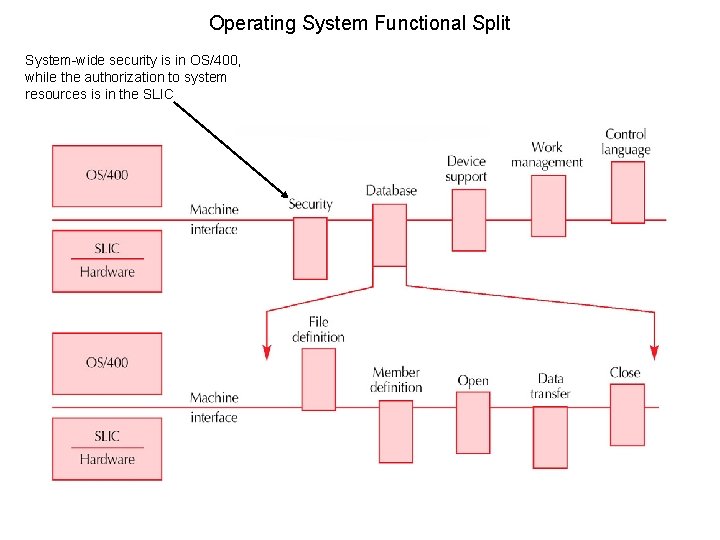
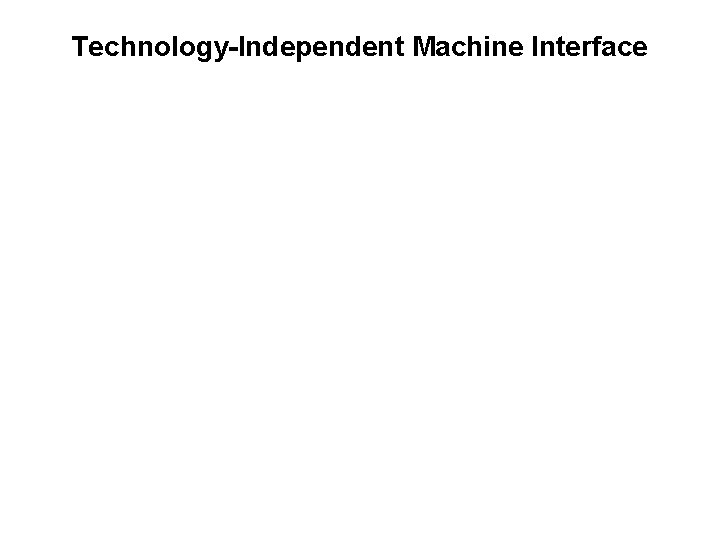
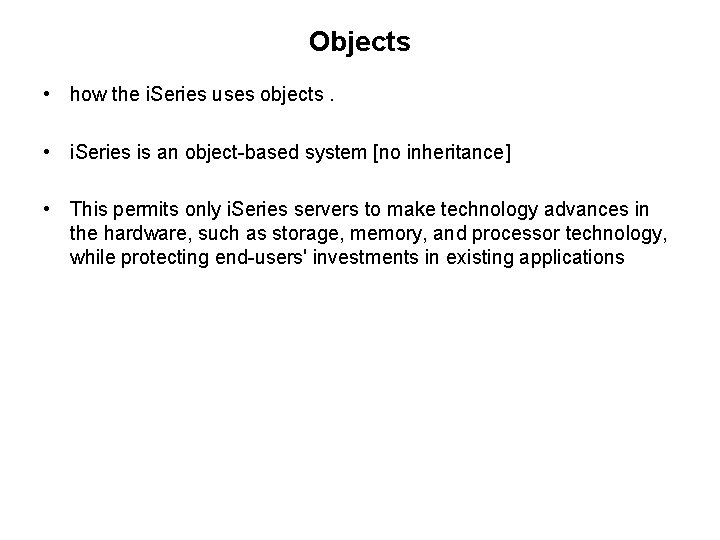
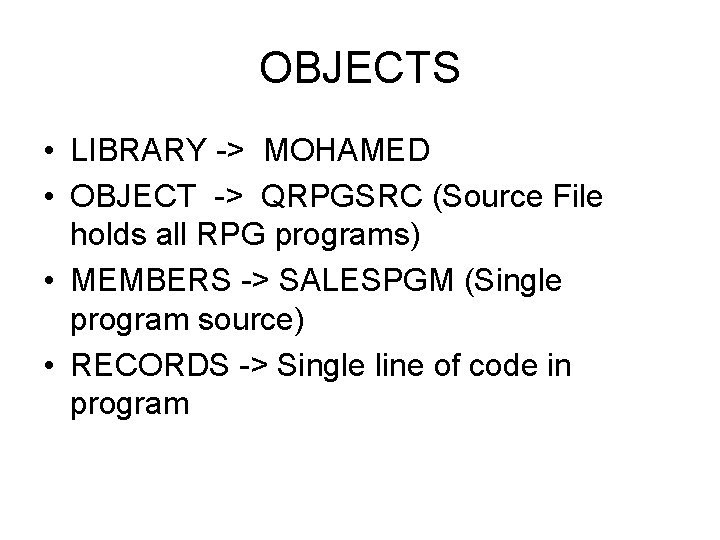
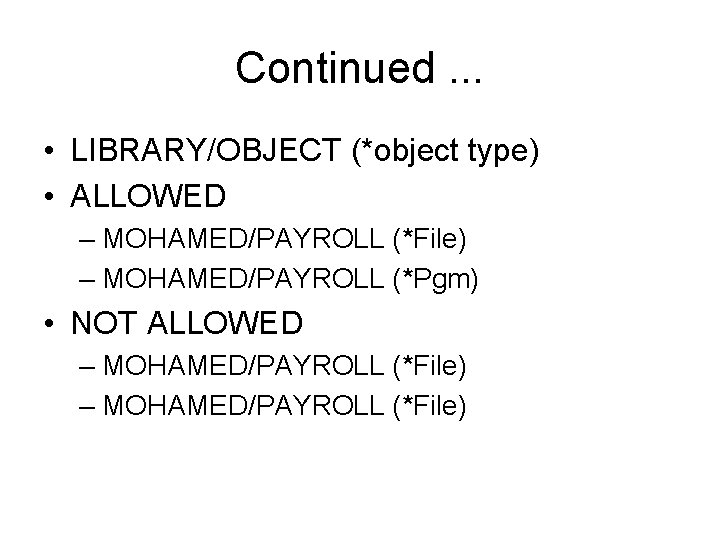
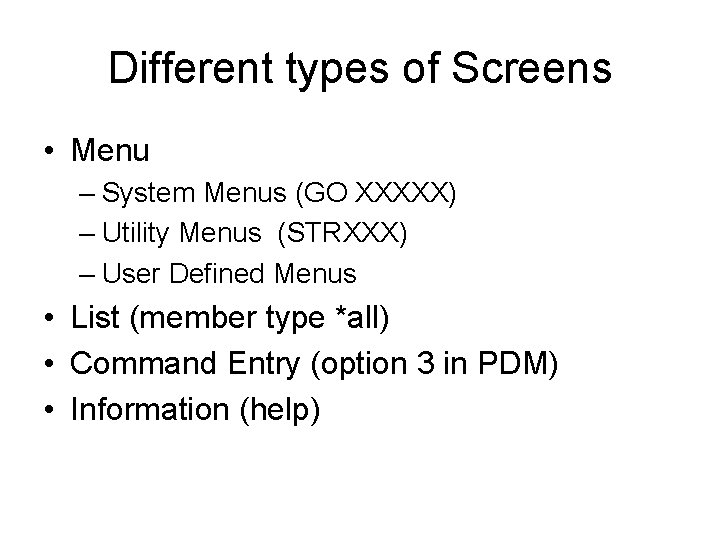
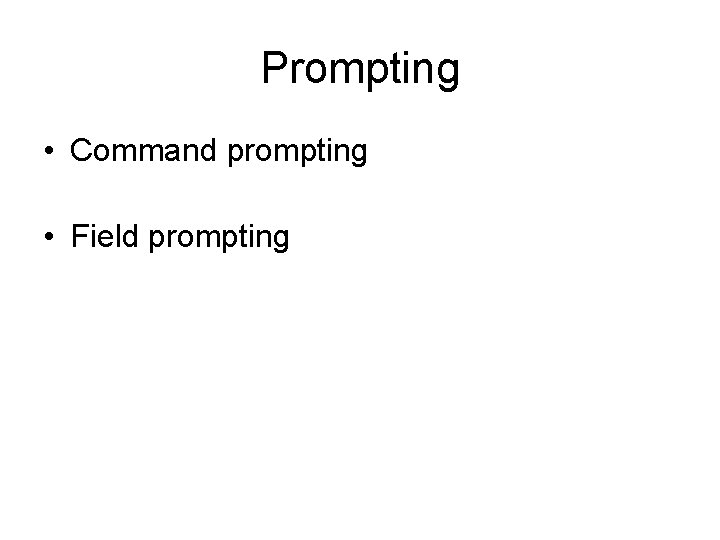
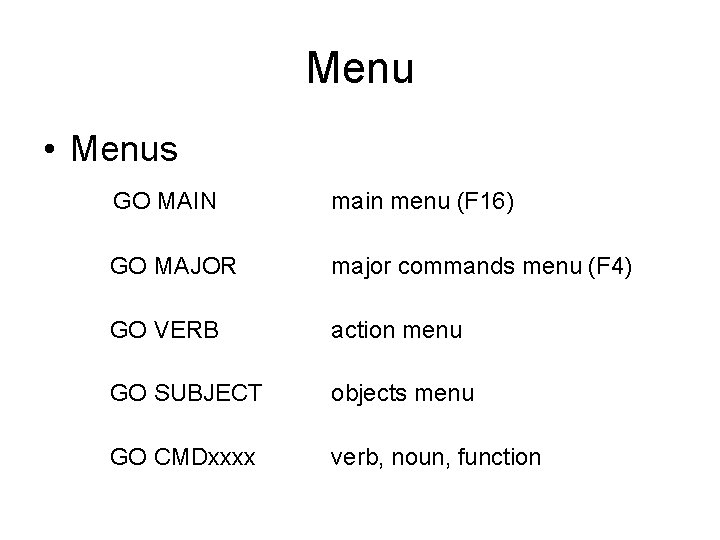
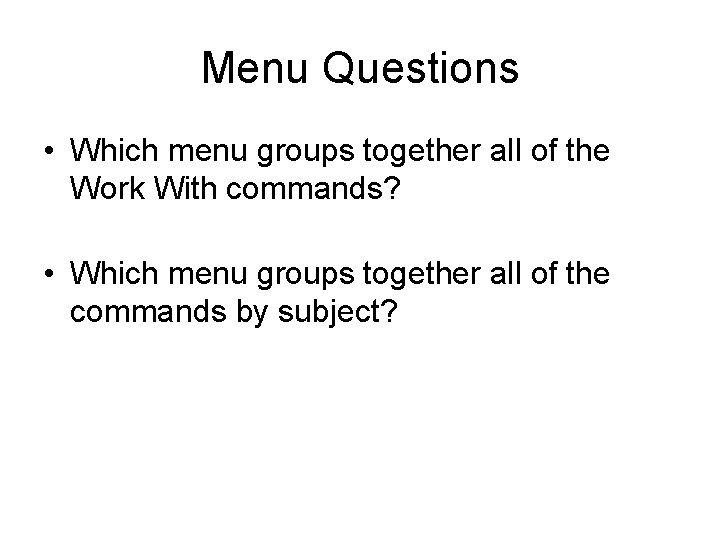
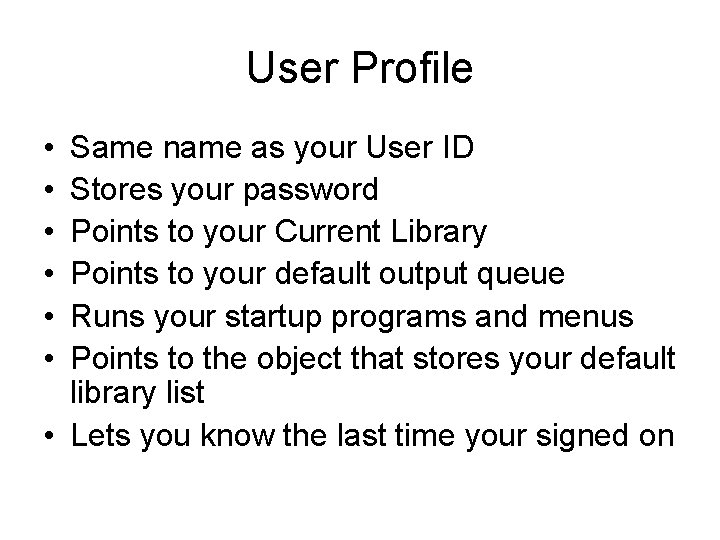
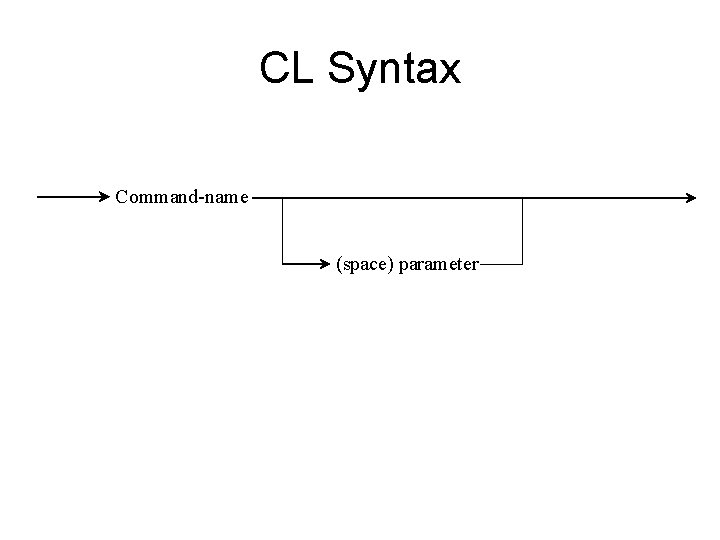
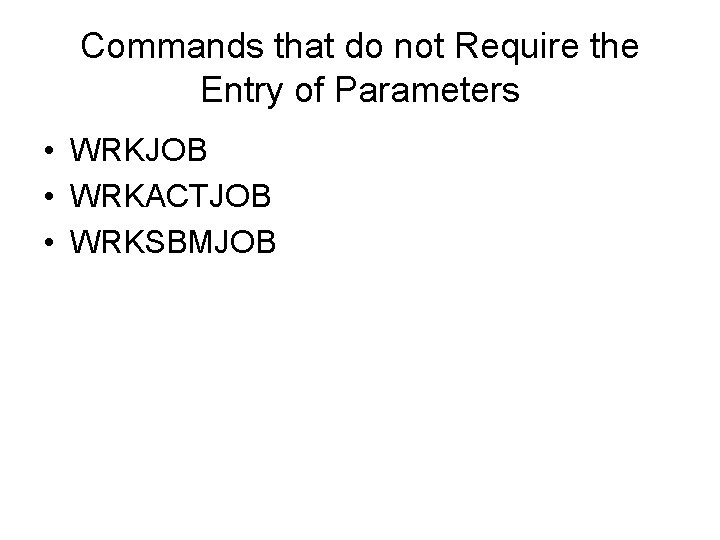
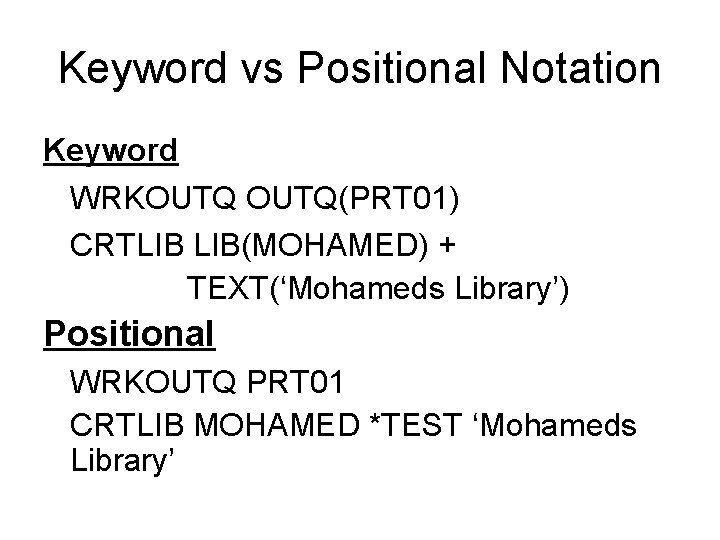
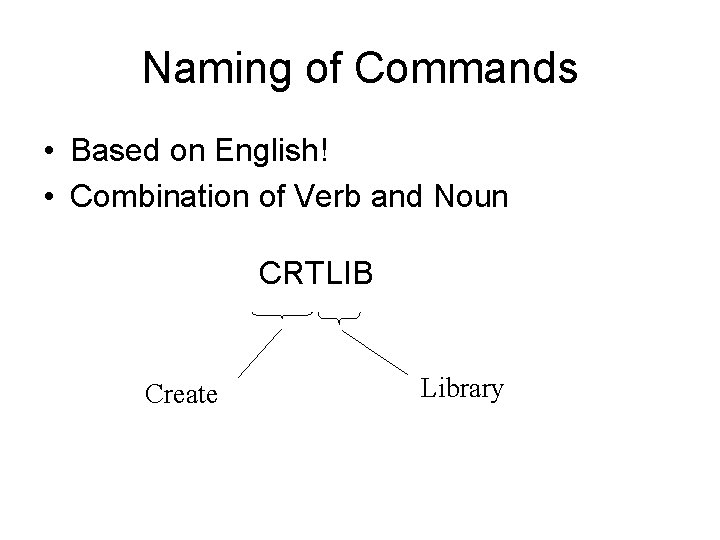
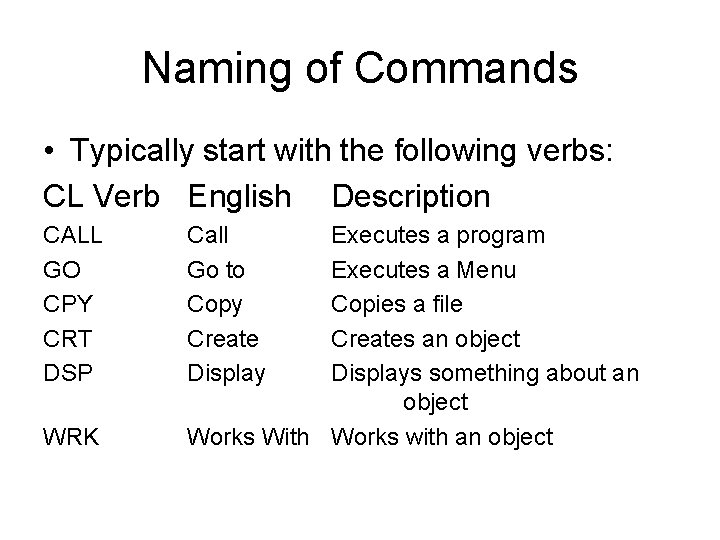
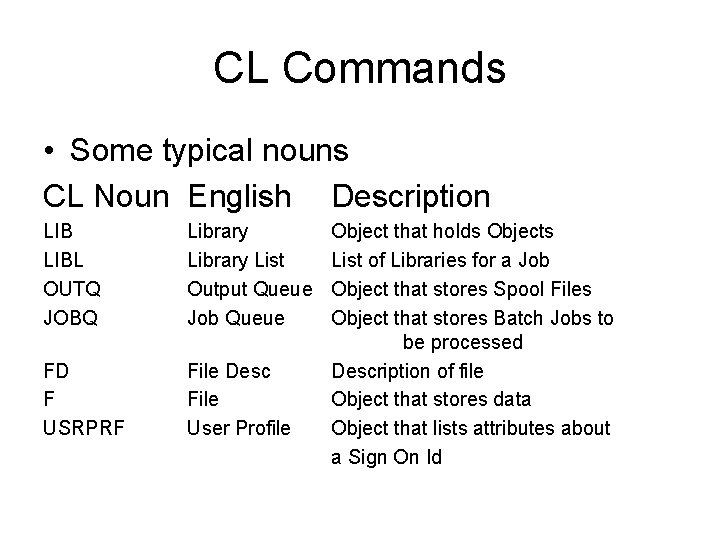
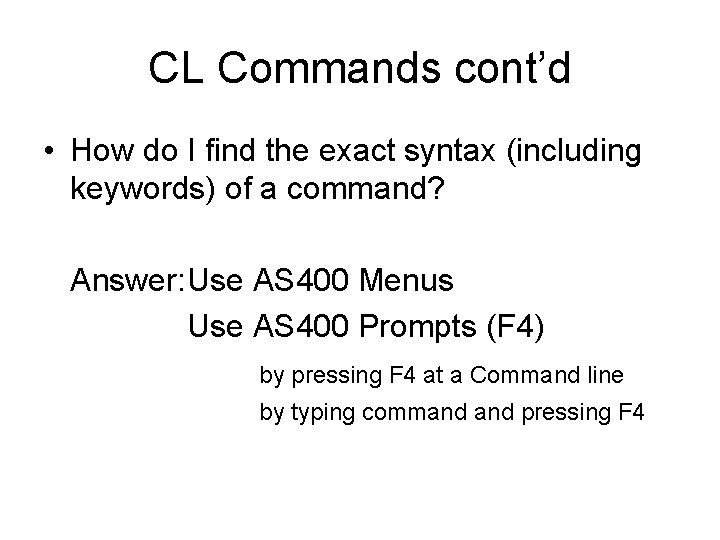
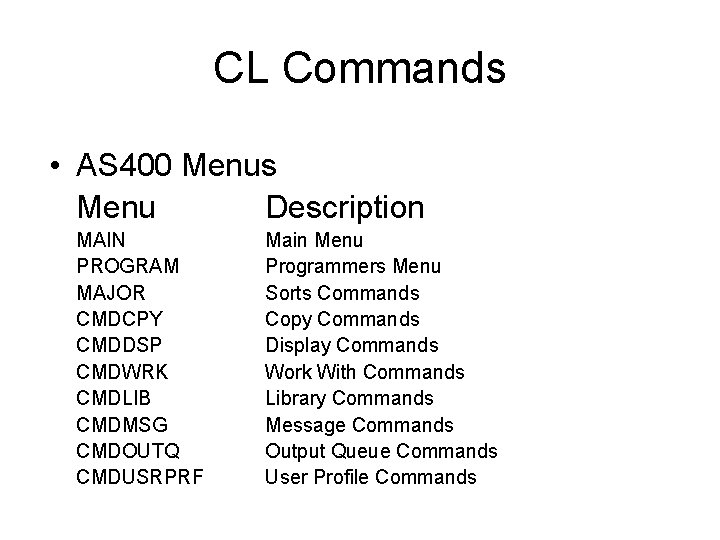
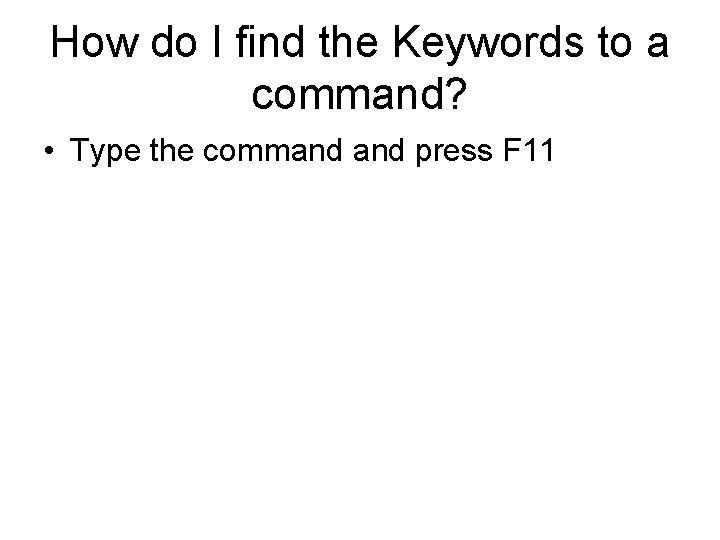
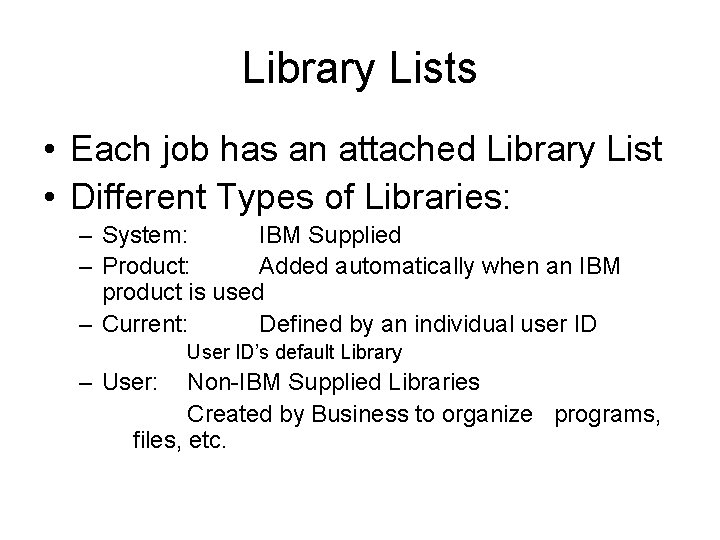
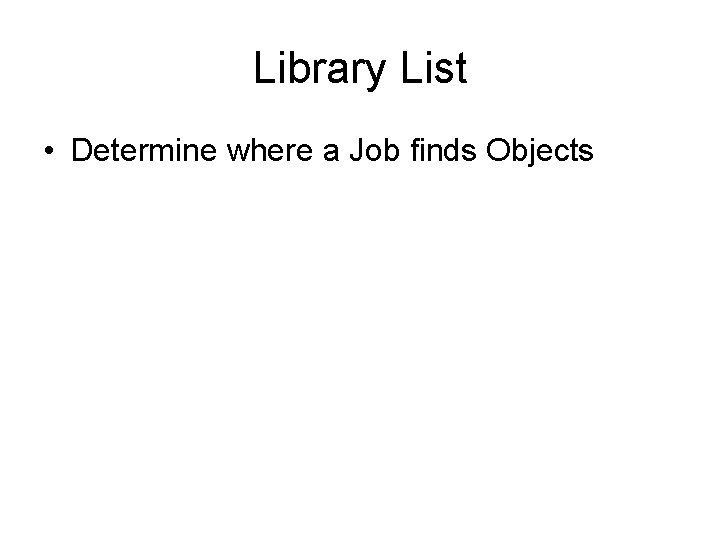
- Slides: 27
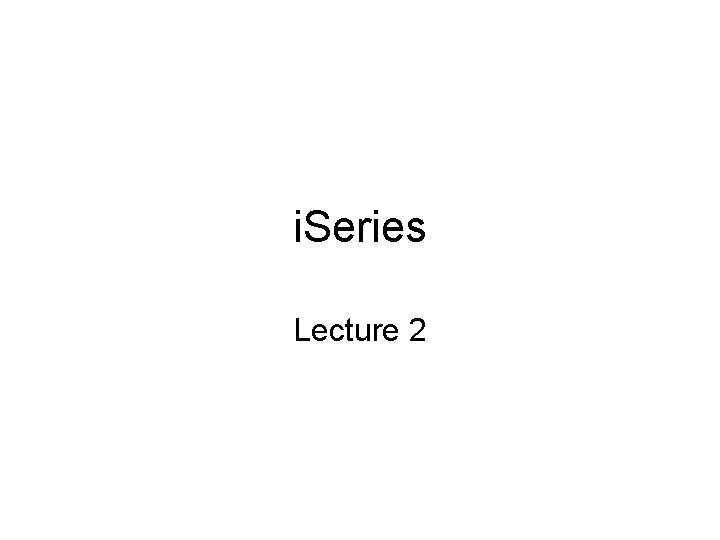
i. Series Lecture 2
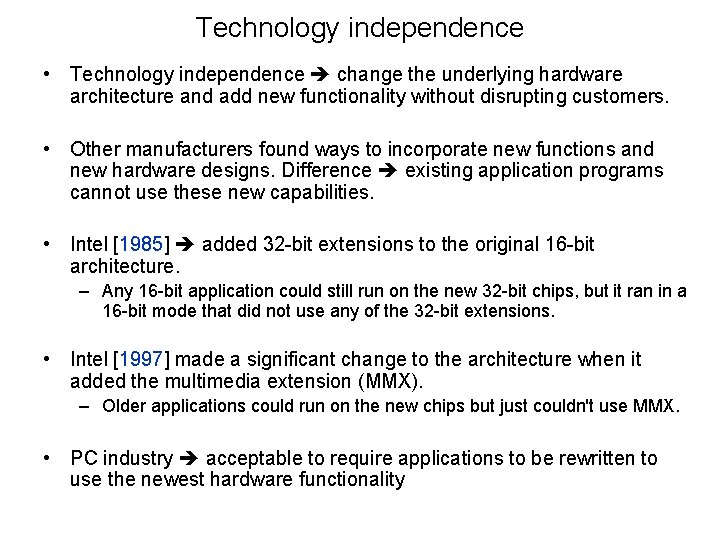
Technology independence • Technology independence change the underlying hardware architecture and add new functionality without disrupting customers. • Other manufacturers found ways to incorporate new functions and new hardware designs. Difference existing application programs cannot use these new capabilities. • Intel [1985] added 32 -bit extensions to the original 16 -bit architecture. – Any 16 -bit application could still run on the new 32 -bit chips, but it ran in a 16 -bit mode that did not use any of the 32 -bit extensions. • Intel [1997] made a significant change to the architecture when it added the multimedia extension (MMX). – Older applications could run on the new chips but just couldn't use MMX. • PC industry acceptable to require applications to be rewritten to use the newest hardware functionality
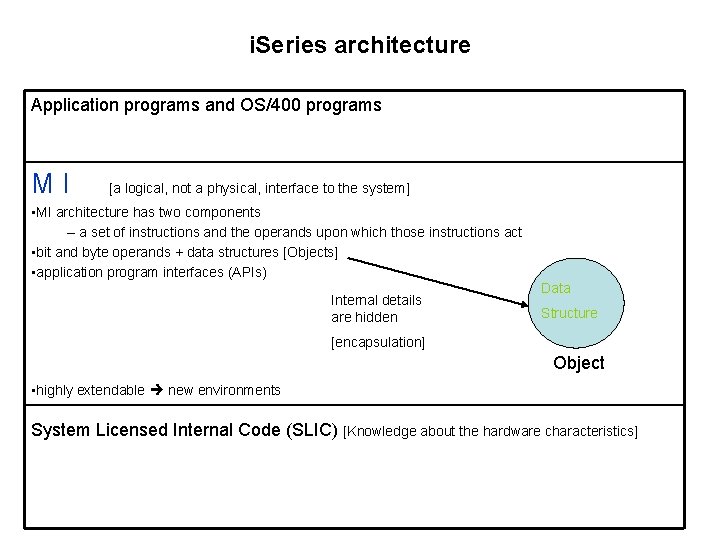
i. Series architecture Application programs and OS/400 programs MI [a logical, not a physical, interface to the system] • MI architecture has two components – a set of instructions and the operands upon which those instructions act • bit and byte operands + data structures [Objects] • application program interfaces (APIs) Internal details are hidden Data Structure [encapsulation] Object • highly extendable new environments System Licensed Internal Code (SLIC) [Knowledge about the hardware characteristics]
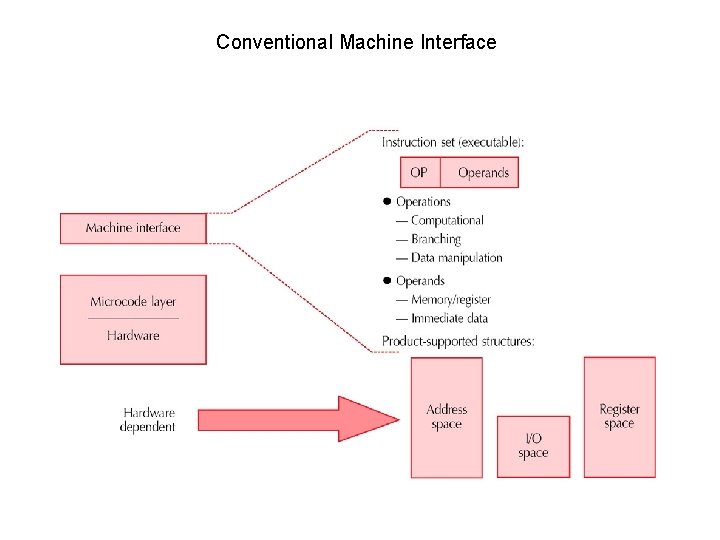
Conventional Machine Interface
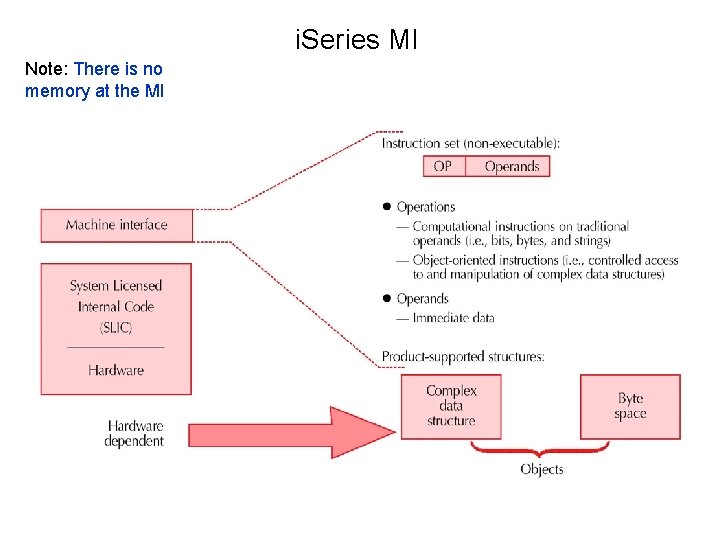
i. Series MI Note: There is no memory at the MI
![The System Licensed Internal Code Kernel The i Series operating system OS400 MI The System Licensed Internal Code [Kernel] • The i. Series' operating system OS/400 [MI]](https://slidetodoc.com/presentation_image/981f2fe81ae95a77972b9ac4d838345b/image-6.jpg)
The System Licensed Internal Code [Kernel] • The i. Series' operating system OS/400 [MI] + SLIC
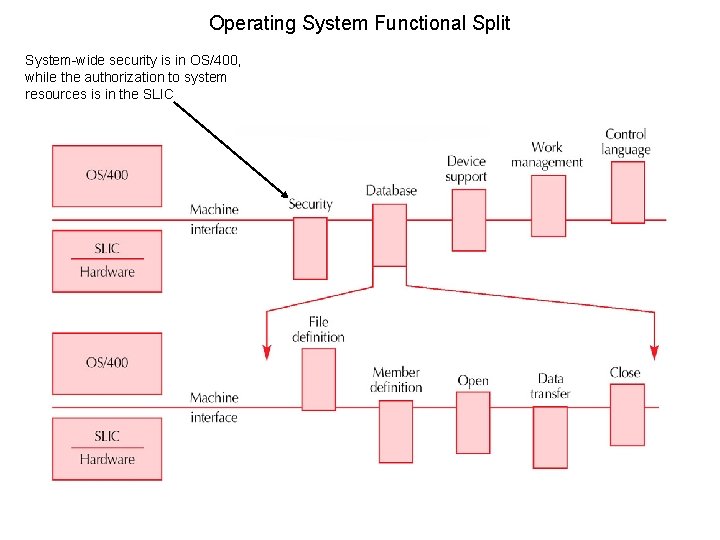
Operating System Functional Split System-wide security is in OS/400, while the authorization to system resources is in the SLIC
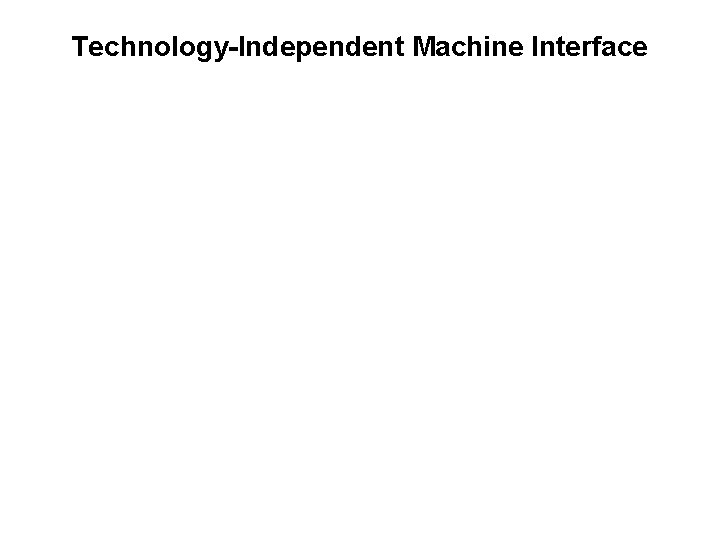
Technology-Independent Machine Interface
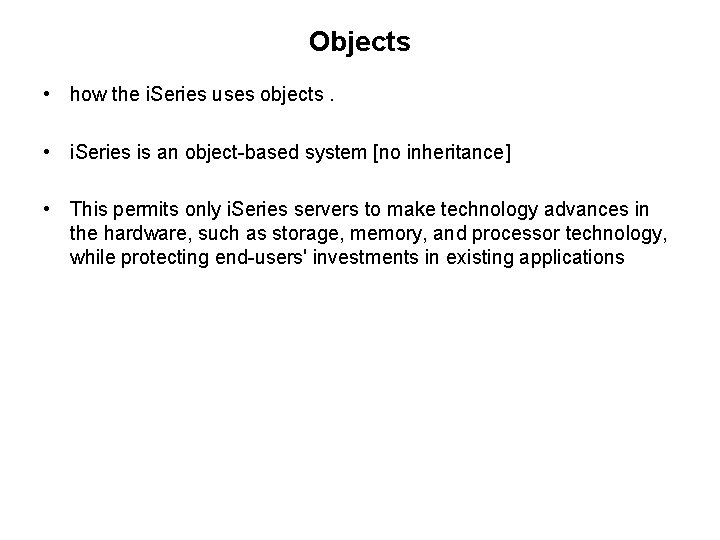
Objects • how the i. Series uses objects. • i. Series is an object-based system [no inheritance] • This permits only i. Series servers to make technology advances in the hardware, such as storage, memory, and processor technology, while protecting end-users' investments in existing applications
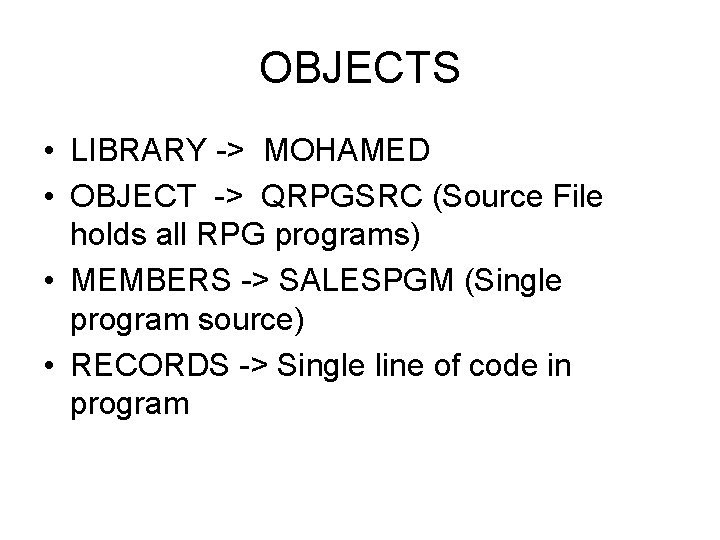
OBJECTS • LIBRARY -> MOHAMED • OBJECT -> QRPGSRC (Source File holds all RPG programs) • MEMBERS -> SALESPGM (Single program source) • RECORDS -> Single line of code in program
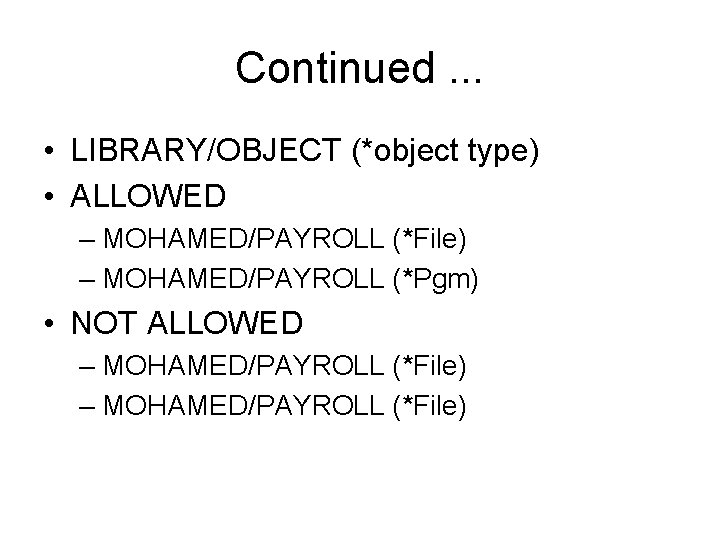
Continued. . . • LIBRARY/OBJECT (*object type) • ALLOWED – MOHAMED/PAYROLL (*File) – MOHAMED/PAYROLL (*Pgm) • NOT ALLOWED – MOHAMED/PAYROLL (*File)
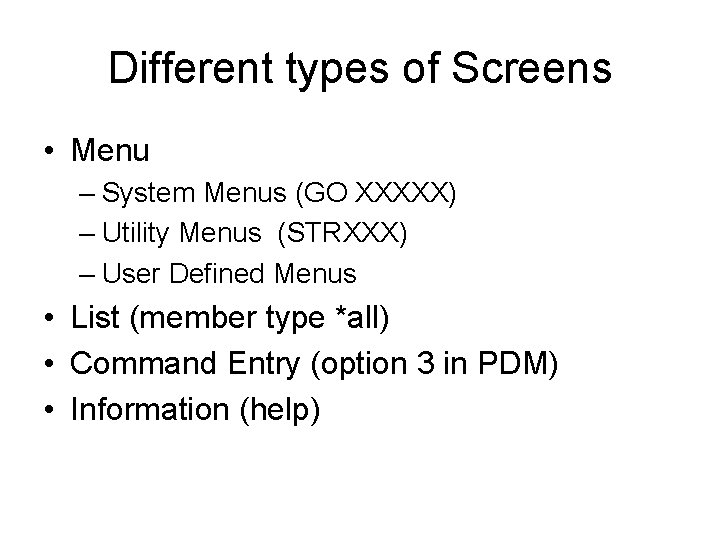
Different types of Screens • Menu – System Menus (GO XXXXX) – Utility Menus (STRXXX) – User Defined Menus • List (member type *all) • Command Entry (option 3 in PDM) • Information (help)
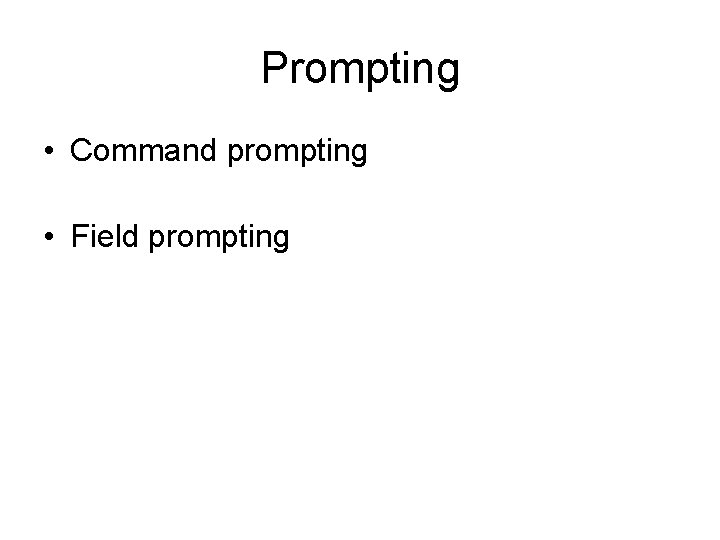
Prompting • Command prompting • Field prompting
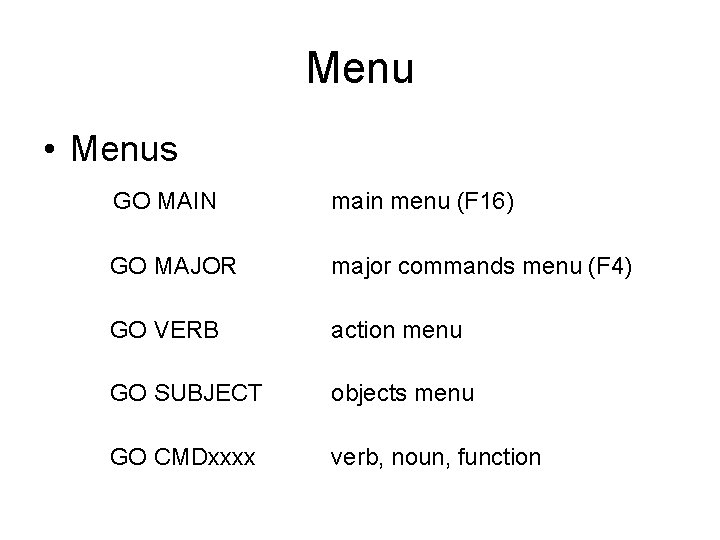
Menu • Menus GO MAIN main menu (F 16) GO MAJOR major commands menu (F 4) GO VERB action menu GO SUBJECT objects menu GO CMDxxxx verb, noun, function
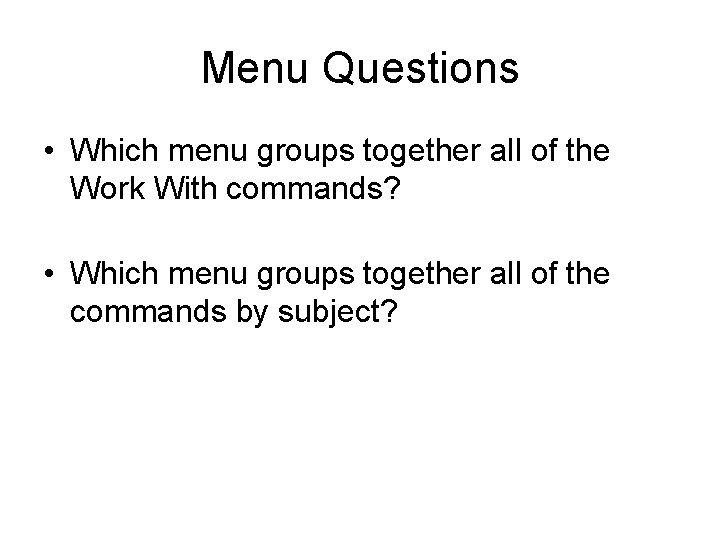
Menu Questions • Which menu groups together all of the Work With commands? • Which menu groups together all of the commands by subject?
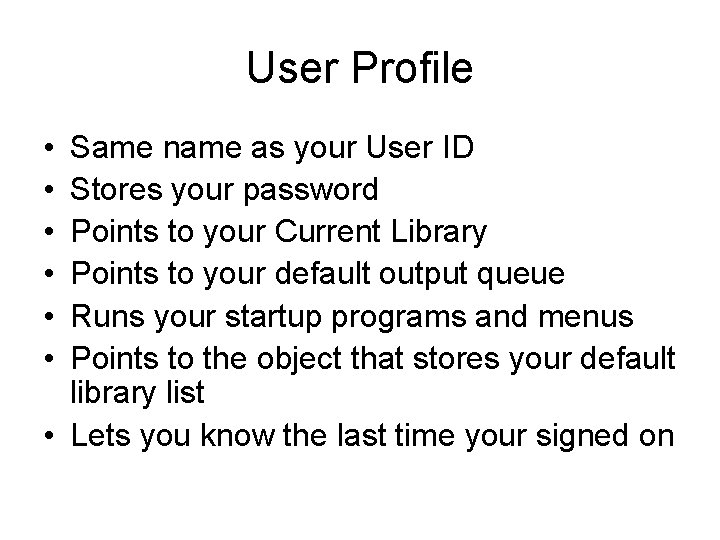
User Profile • • • Same name as your User ID Stores your password Points to your Current Library Points to your default output queue Runs your startup programs and menus Points to the object that stores your default library list • Lets you know the last time your signed on
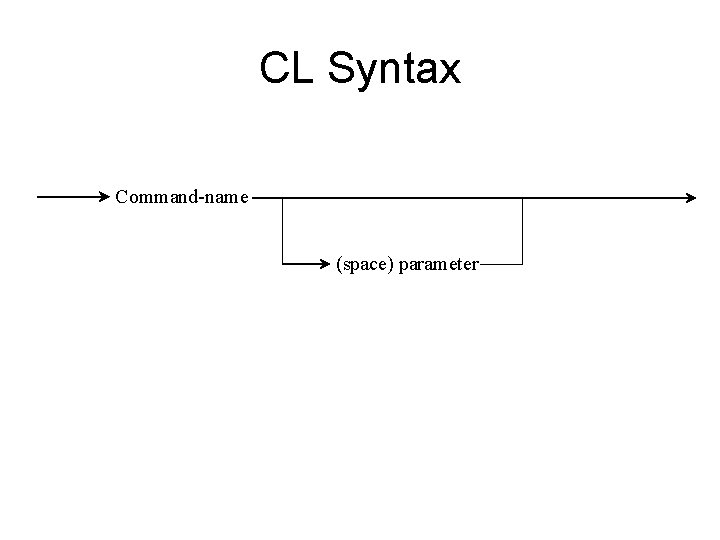
CL Syntax Command-name (space) parameter
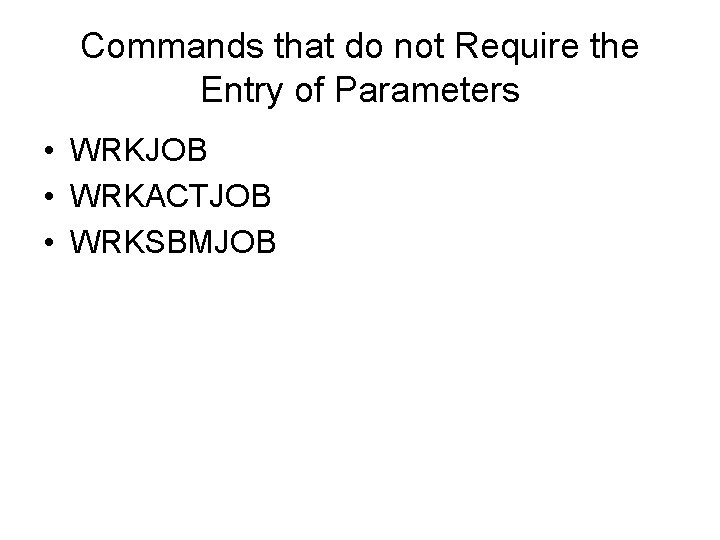
Commands that do not Require the Entry of Parameters • WRKJOB • WRKACTJOB • WRKSBMJOB
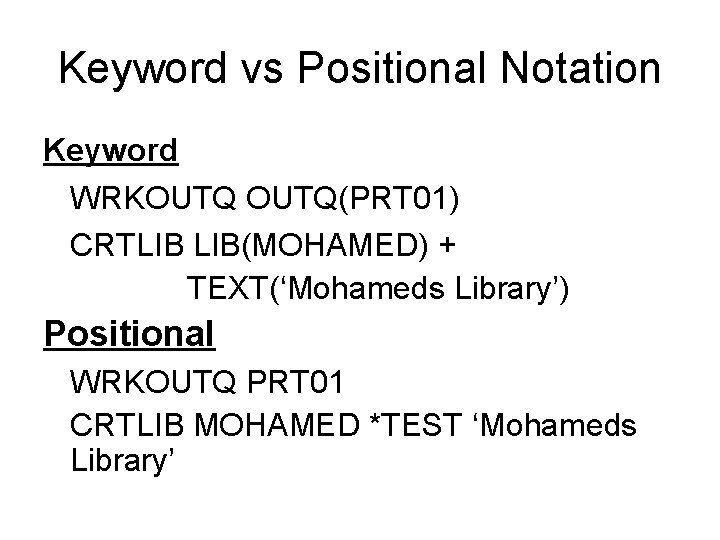
Keyword vs Positional Notation Keyword WRKOUTQ(PRT 01) CRTLIB LIB(MOHAMED) + TEXT(‘Mohameds Library’) Positional WRKOUTQ PRT 01 CRTLIB MOHAMED *TEST ‘Mohameds Library’
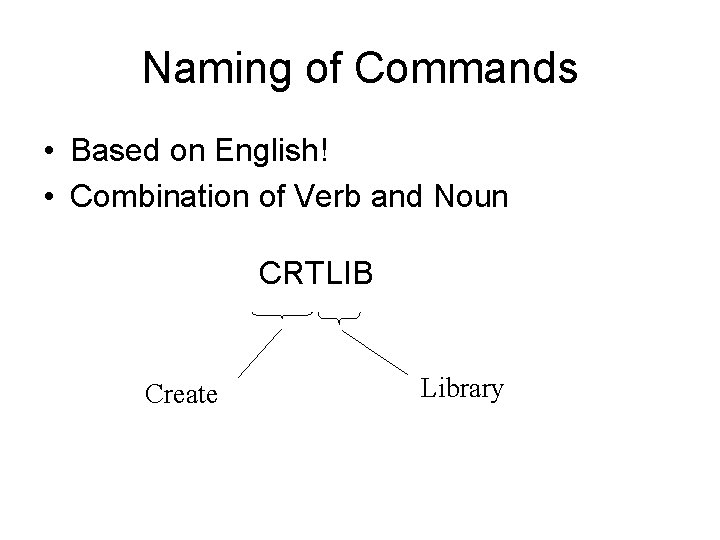
Naming of Commands • Based on English! • Combination of Verb and Noun CRTLIB Create Library
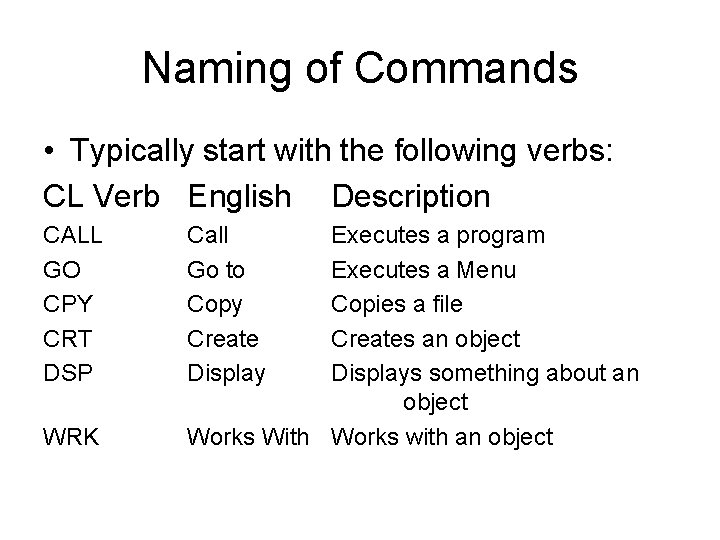
Naming of Commands • Typically start with the following verbs: CL Verb English Description CALL GO CPY CRT DSP WRK Call Go to Copy Create Display Executes a program Executes a Menu Copies a file Creates an object Displays something about an object Works With Works with an object
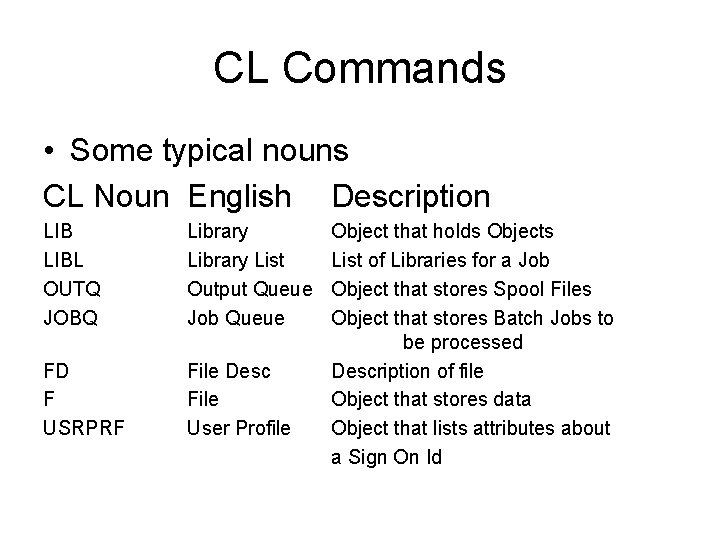
CL Commands • Some typical nouns CL Noun English Description LIBL OUTQ JOBQ Library List Output Queue Job Queue FD F USRPRF File Desc File User Profile Object that holds Objects List of Libraries for a Job Object that stores Spool Files Object that stores Batch Jobs to be processed Description of file Object that stores data Object that lists attributes about a Sign On Id
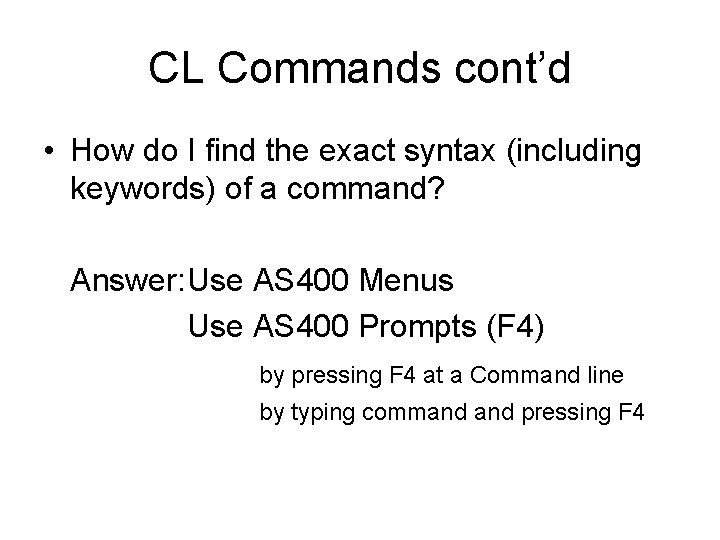
CL Commands cont’d • How do I find the exact syntax (including keywords) of a command? Answer: Use AS 400 Menus Use AS 400 Prompts (F 4) by pressing F 4 at a Command line by typing command pressing F 4
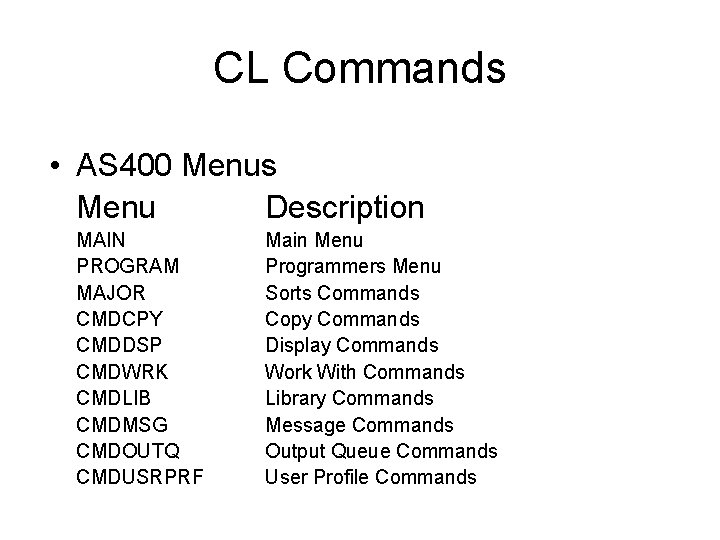
CL Commands • AS 400 Menus Menu Description MAIN PROGRAM MAJOR CMDCPY CMDDSP CMDWRK CMDLIB CMDMSG CMDOUTQ CMDUSRPRF Main Menu Programmers Menu Sorts Commands Copy Commands Display Commands Work With Commands Library Commands Message Commands Output Queue Commands User Profile Commands
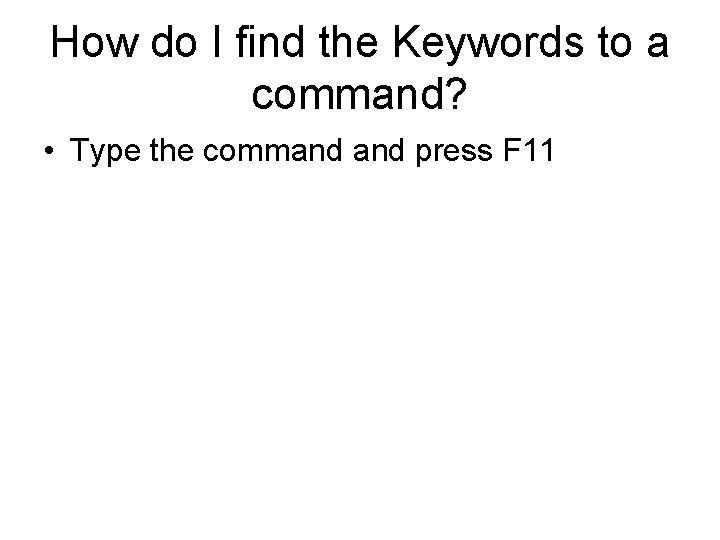
How do I find the Keywords to a command? • Type the command press F 11
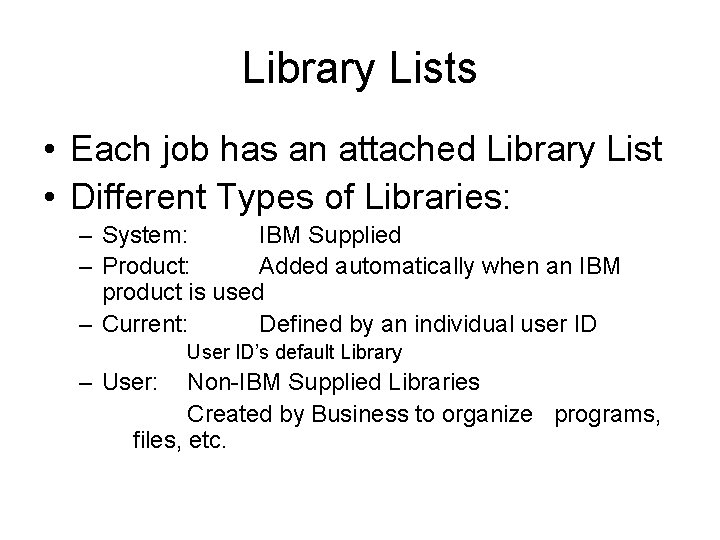
Library Lists • Each job has an attached Library List • Different Types of Libraries: – System: IBM Supplied – Product: Added automatically when an IBM product is used – Current: Defined by an individual user ID User ID’s default Library – User: Non-IBM Supplied Libraries Created by Business to organize programs, files, etc.
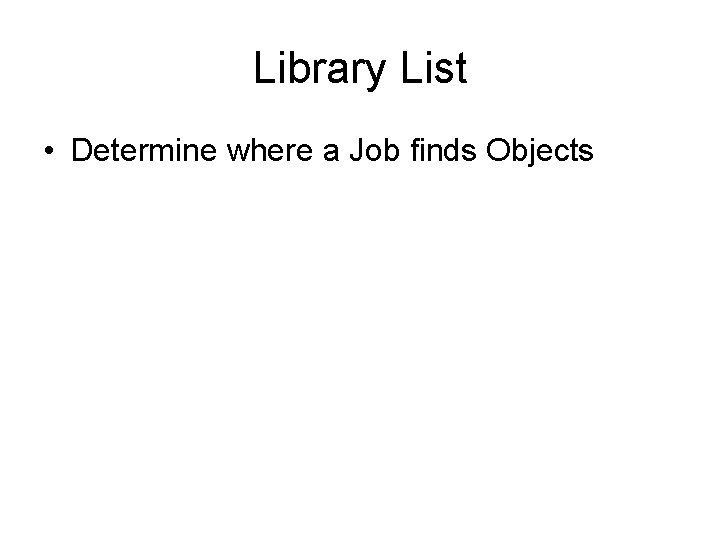
Library List • Determine where a Job finds Objects