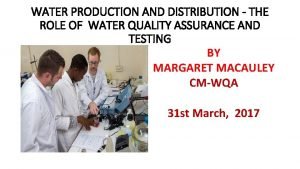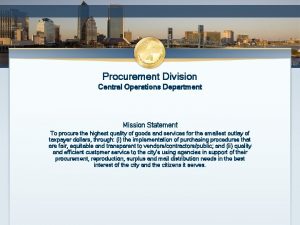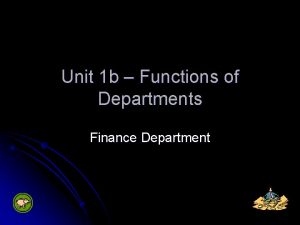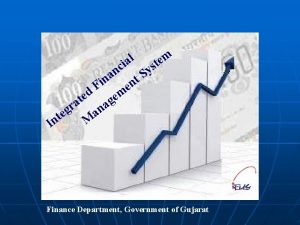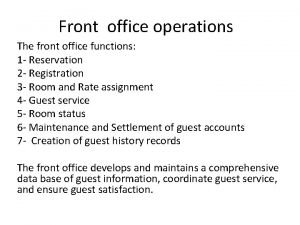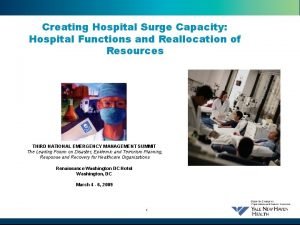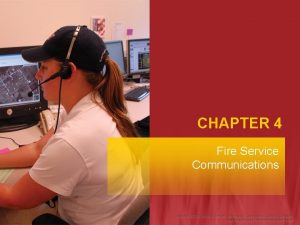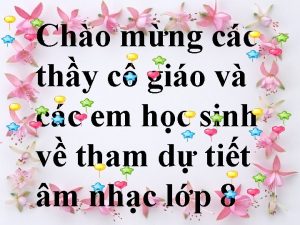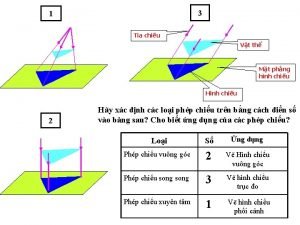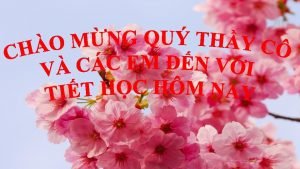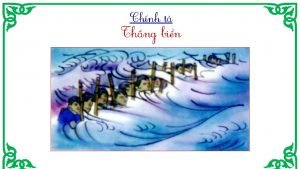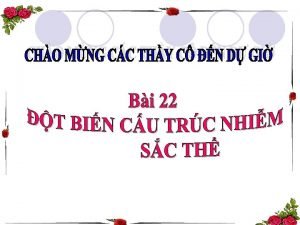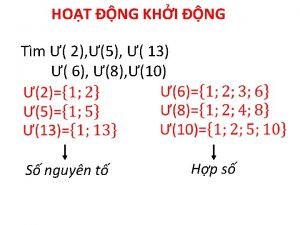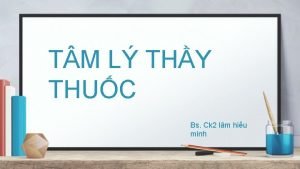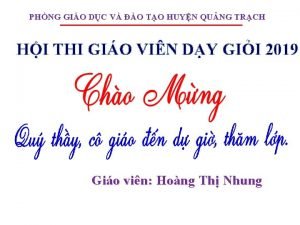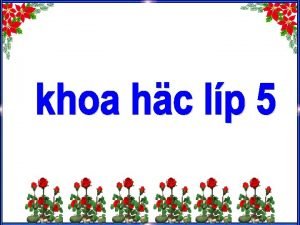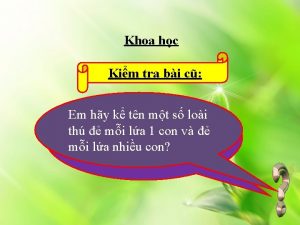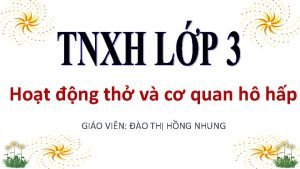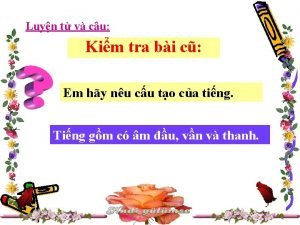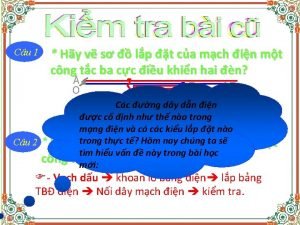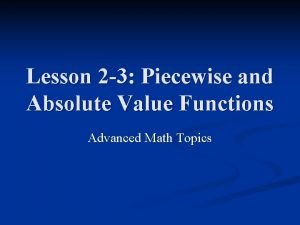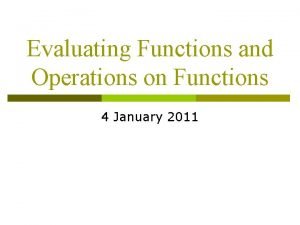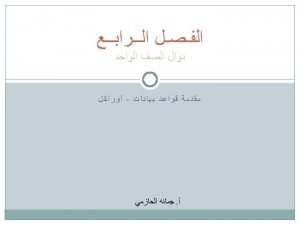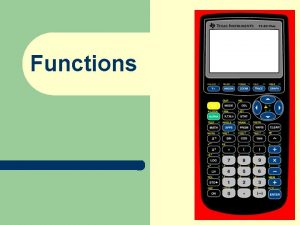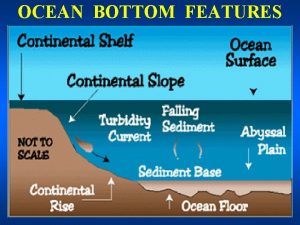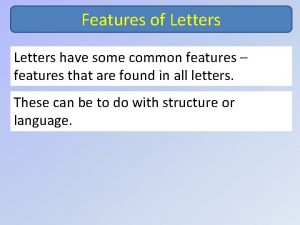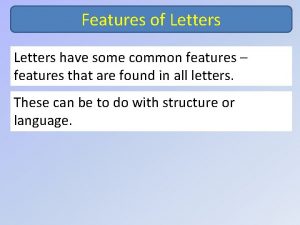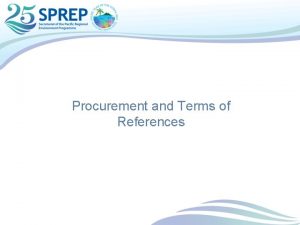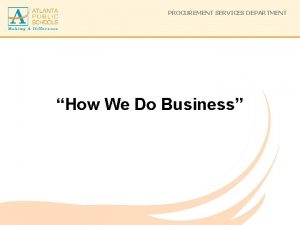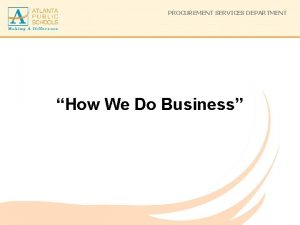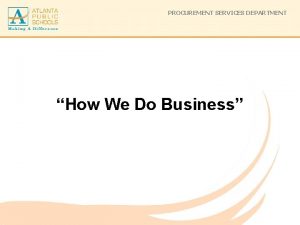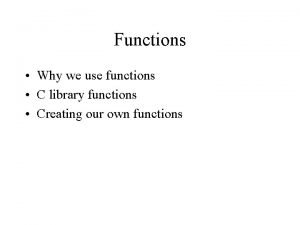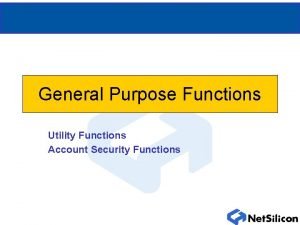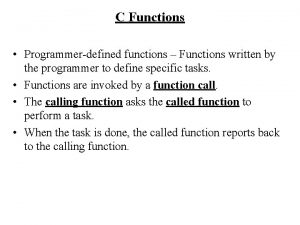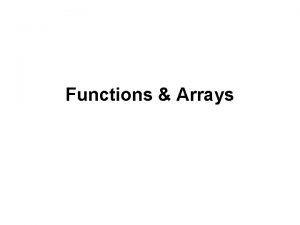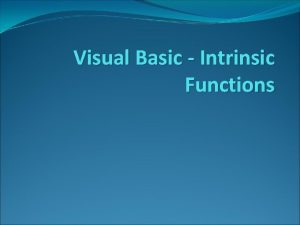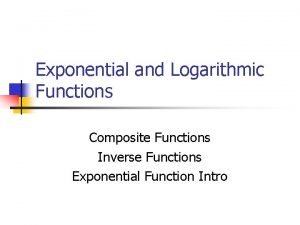i Procurement Features Functions The Department of Procurement
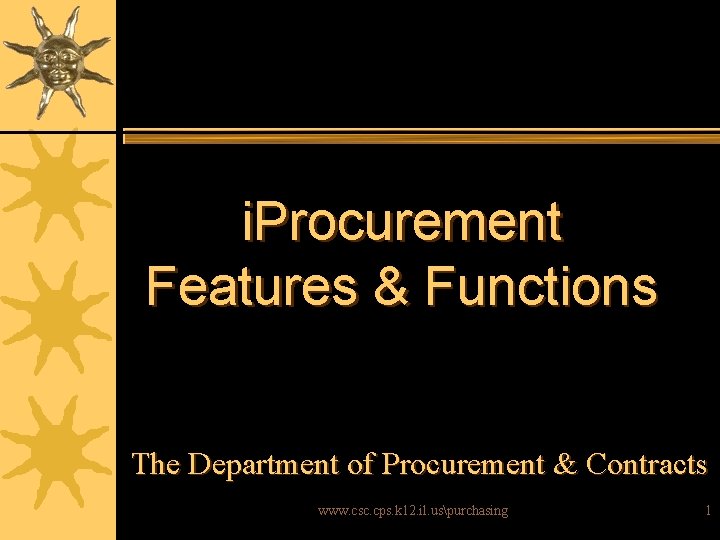
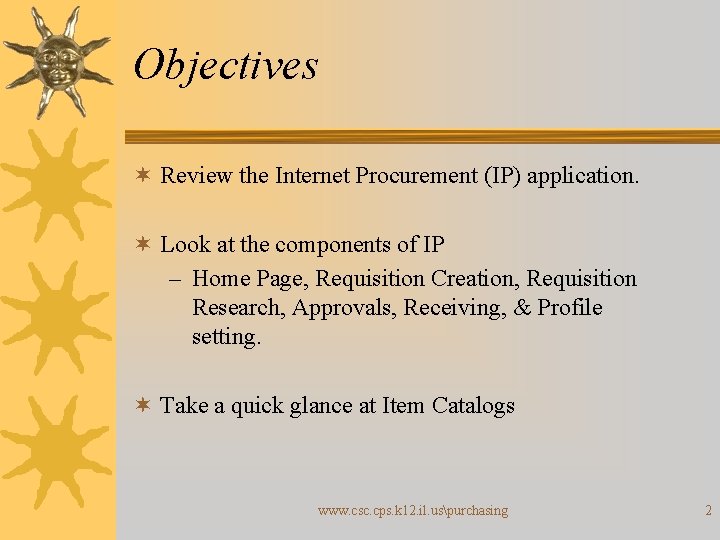
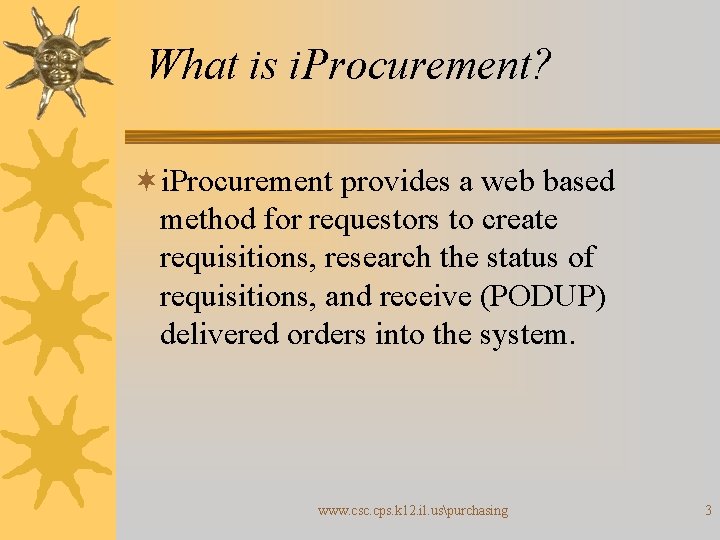
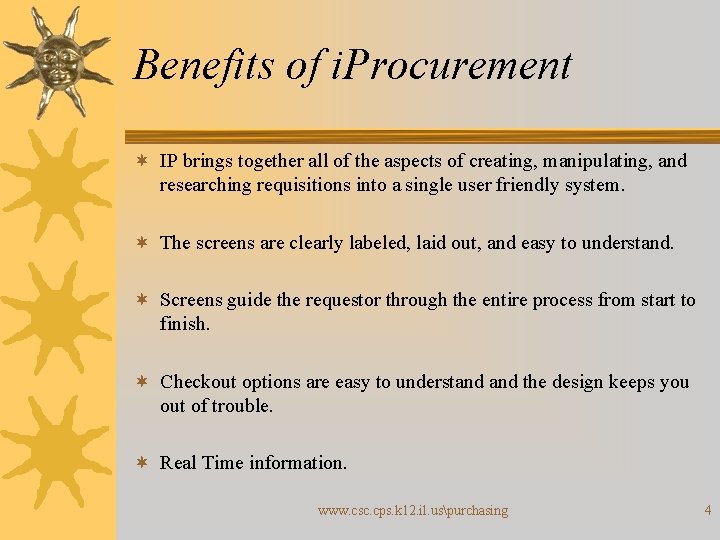
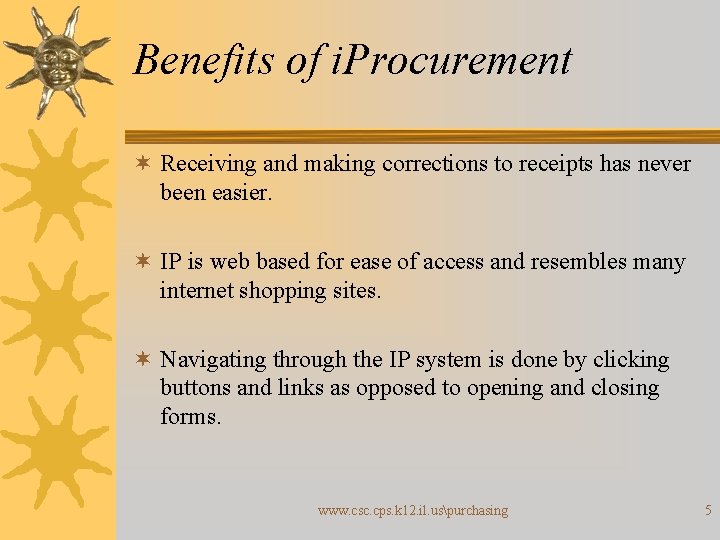
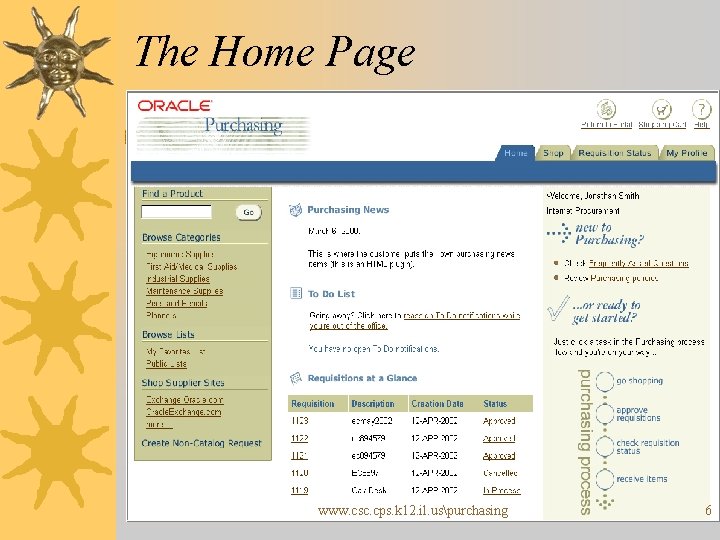
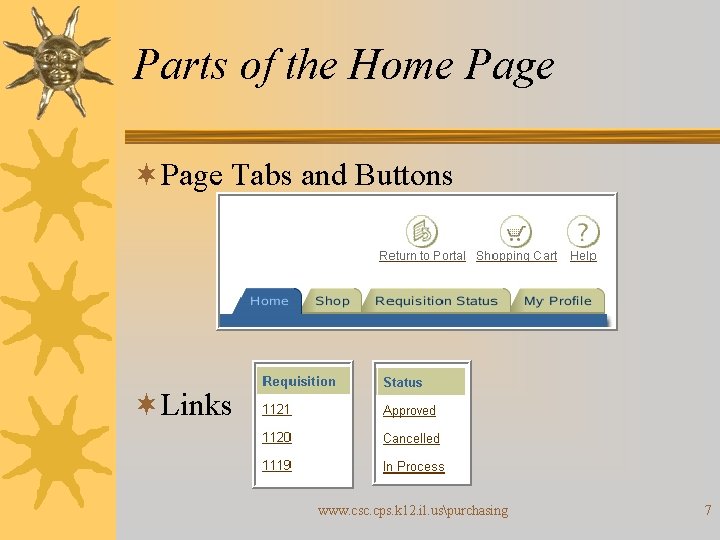
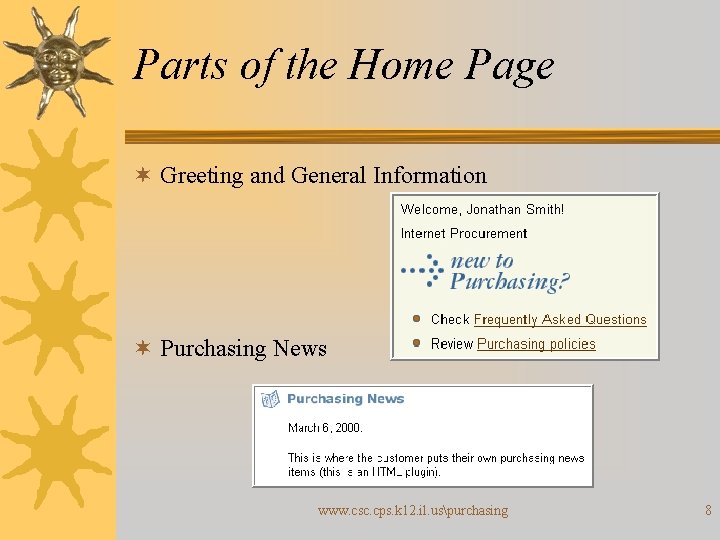
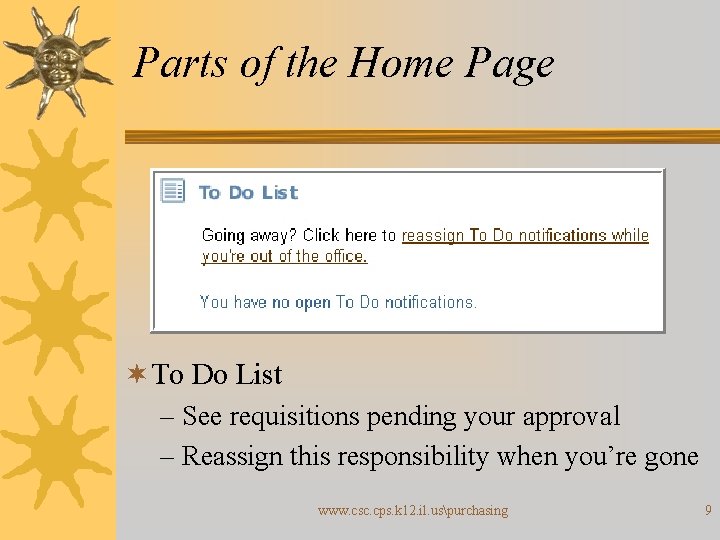
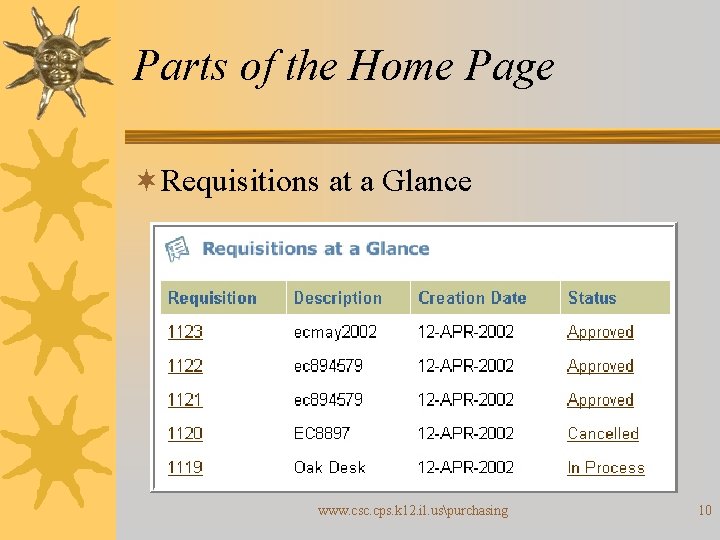
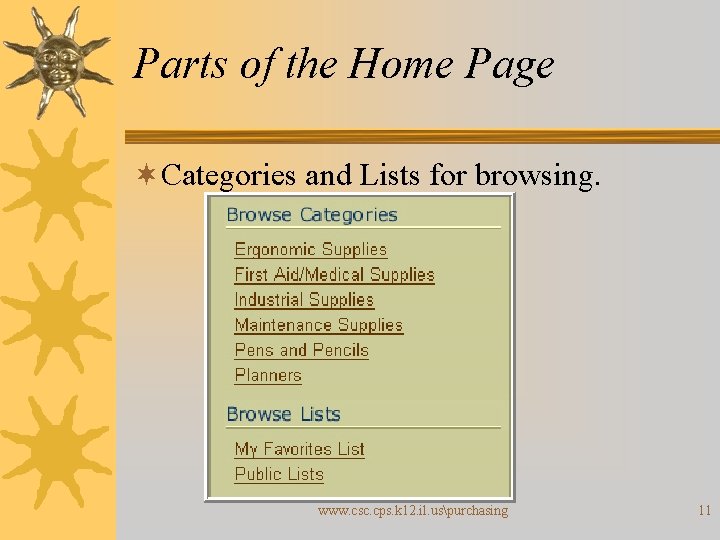
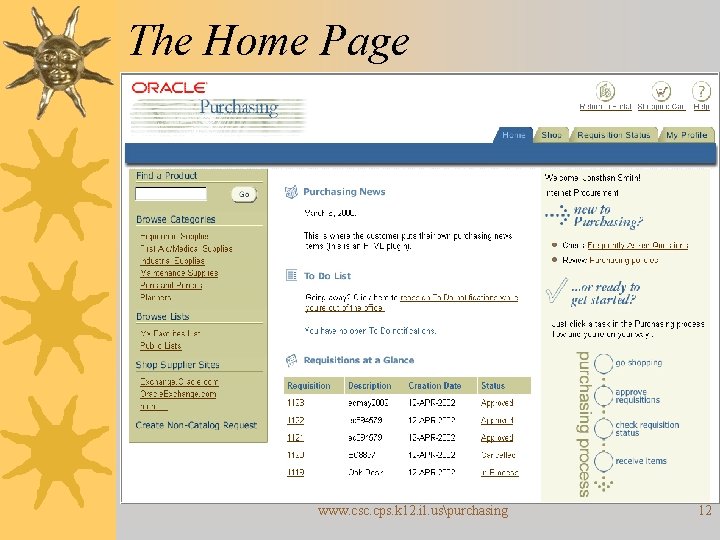
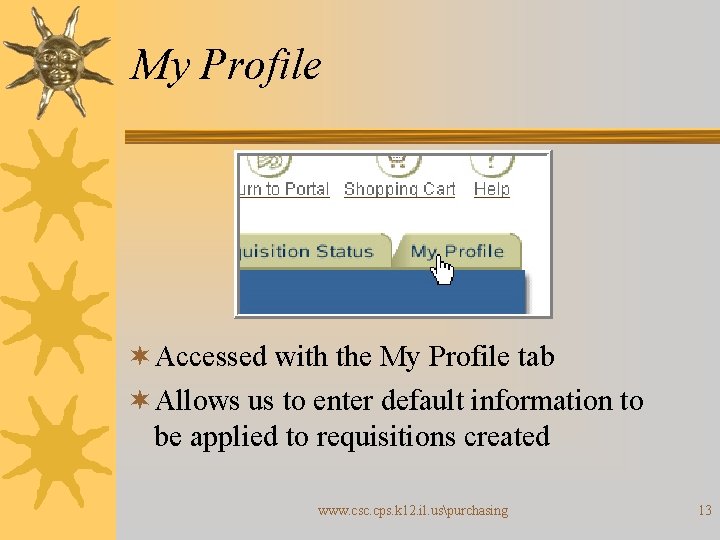
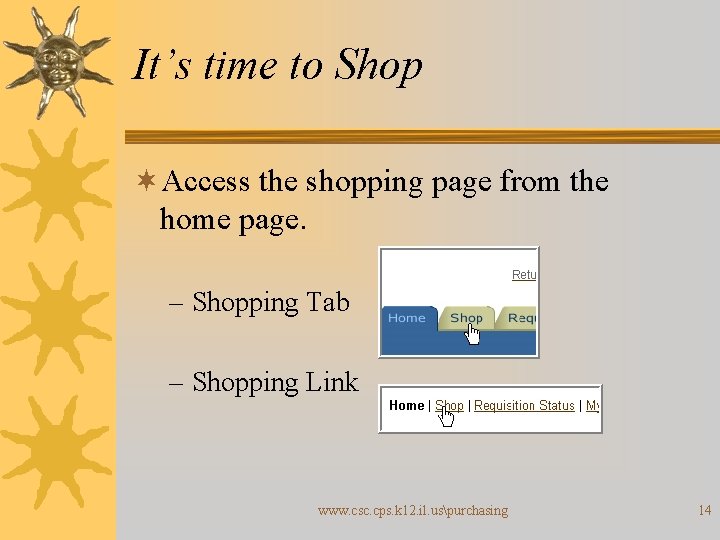
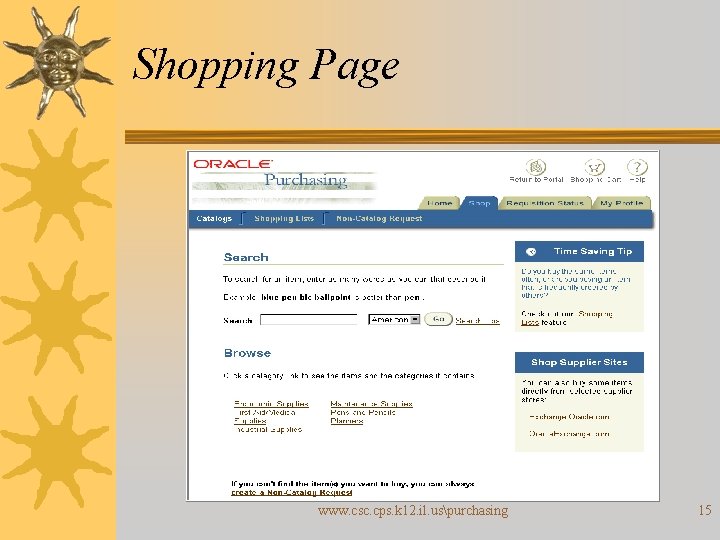
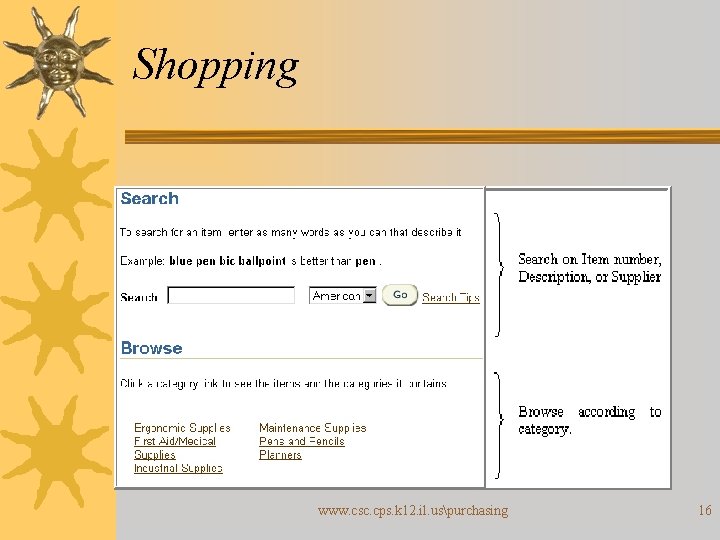

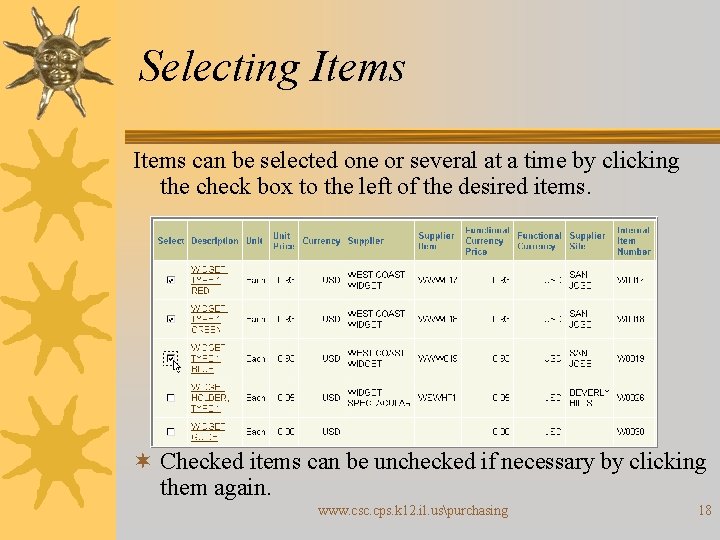
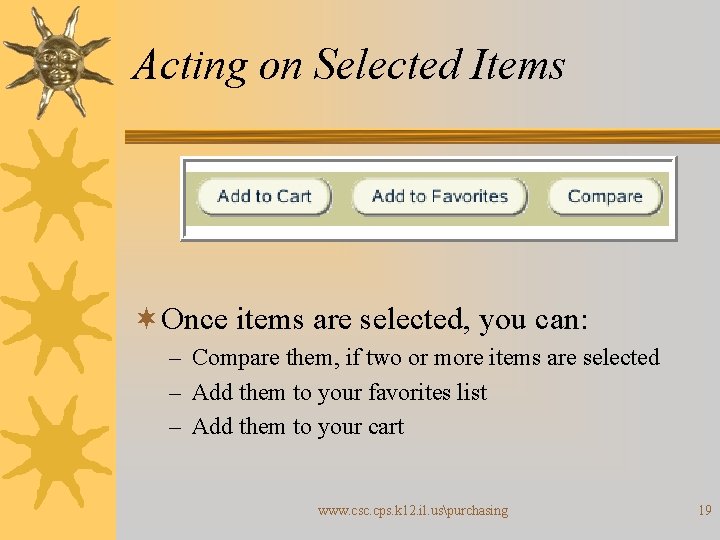
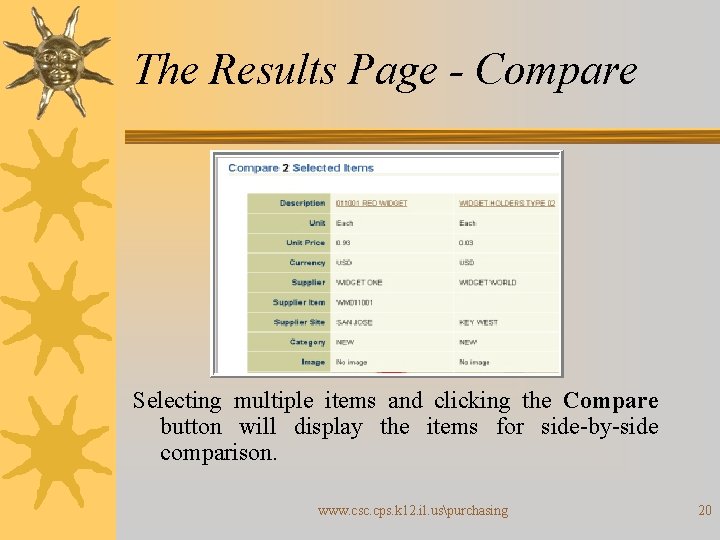
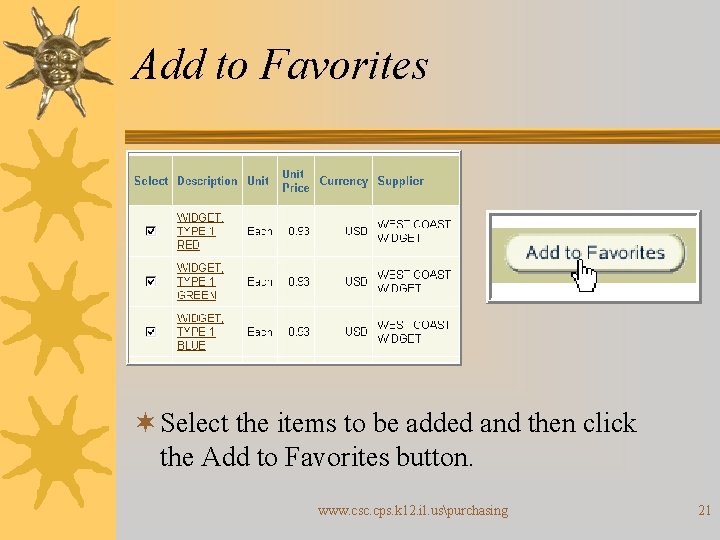
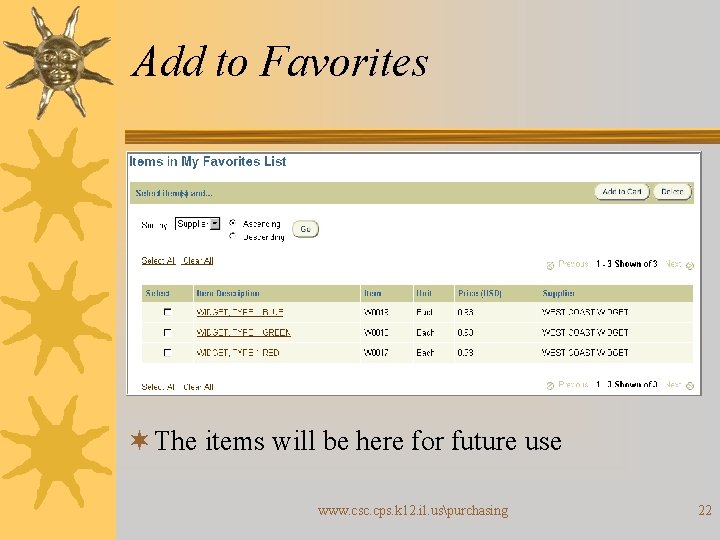
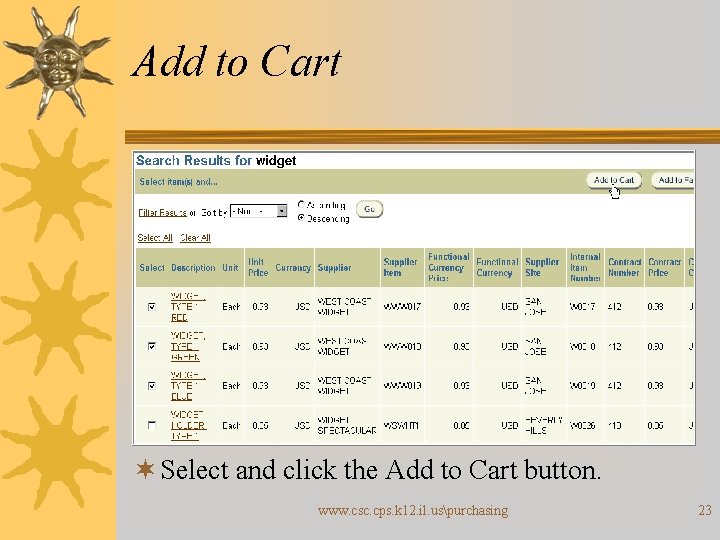
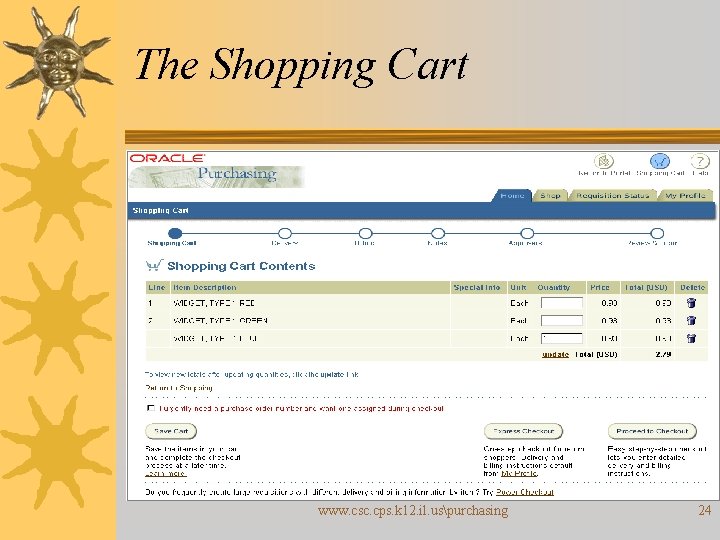
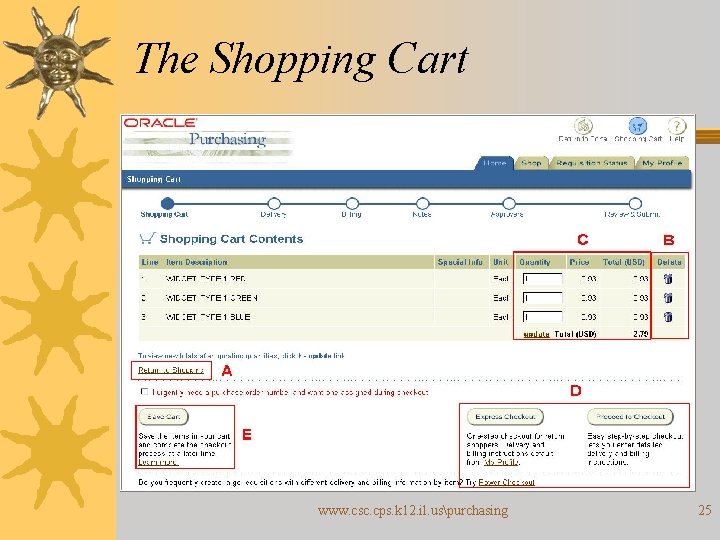
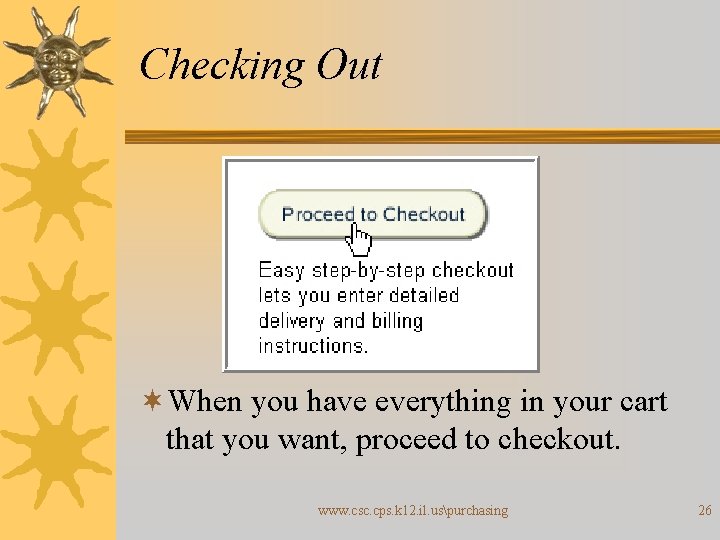
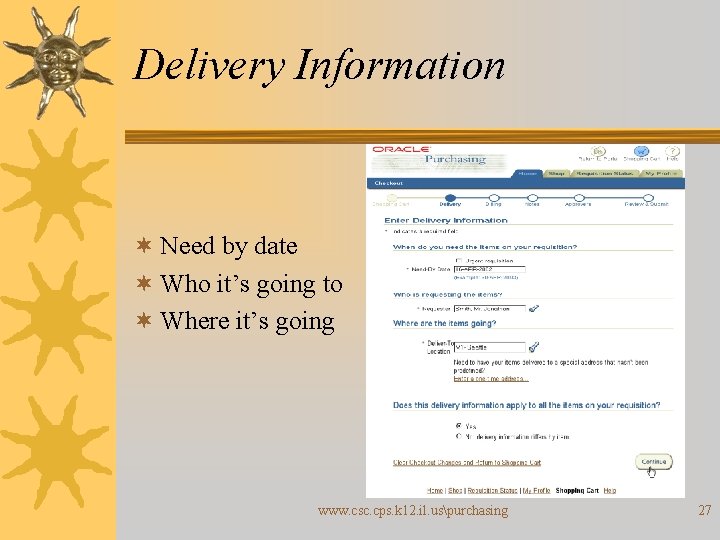

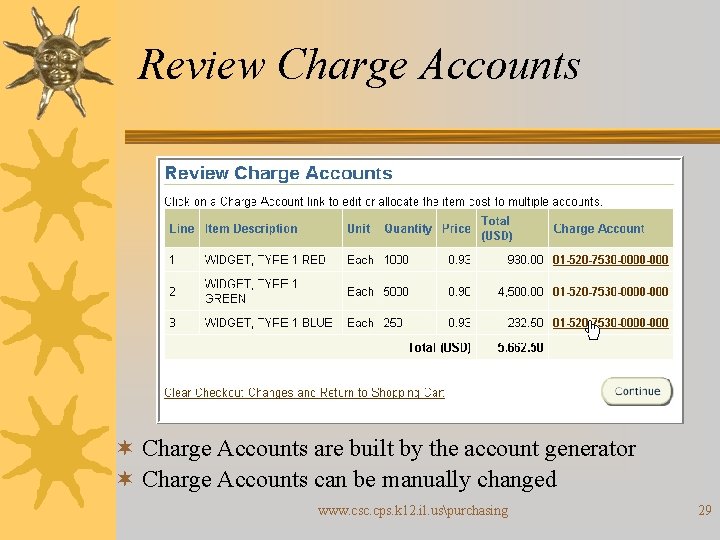
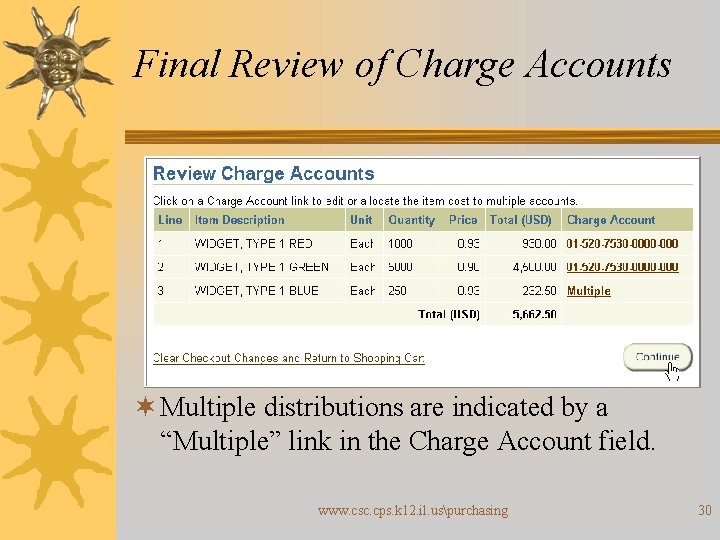
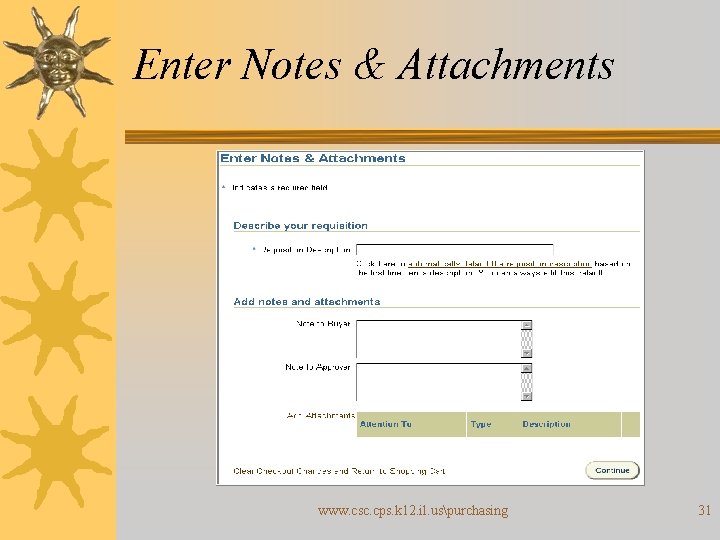
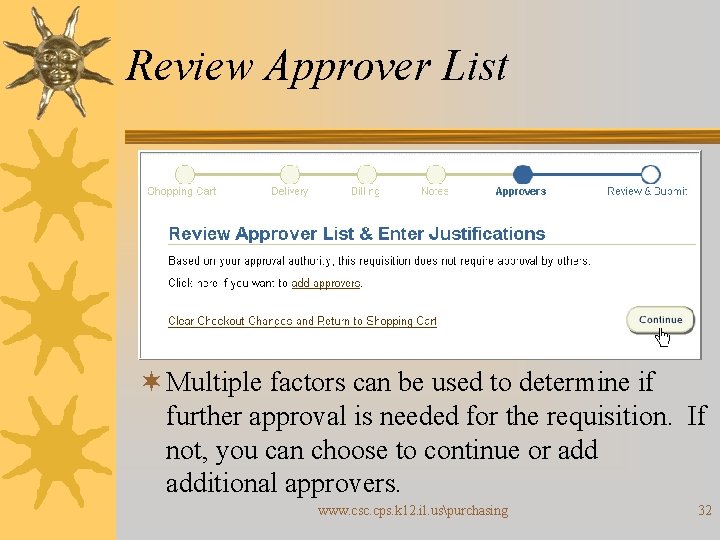
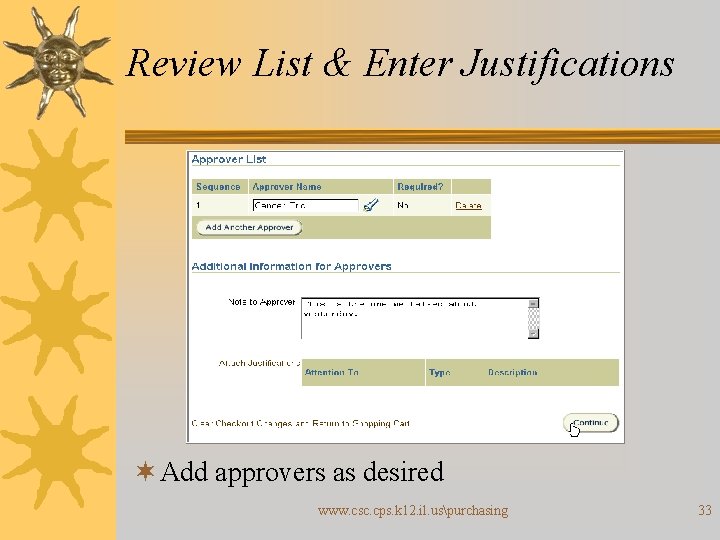
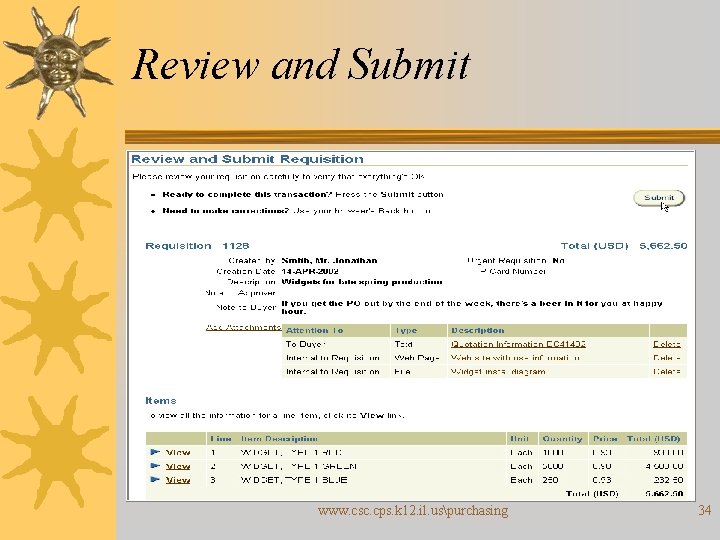
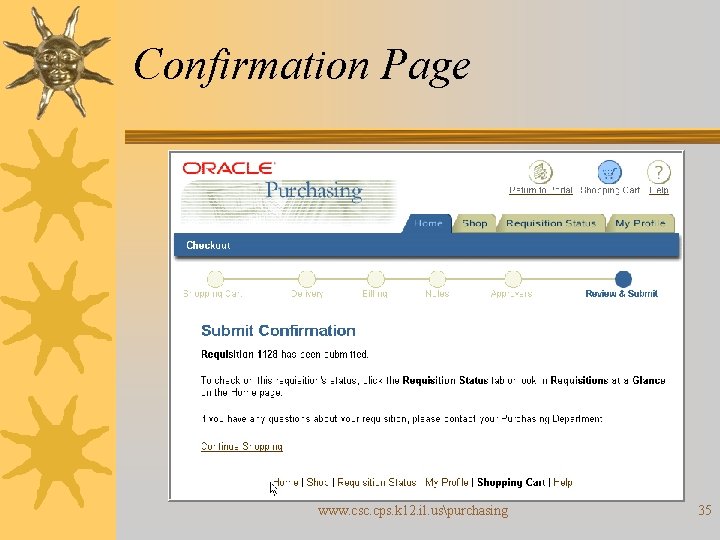
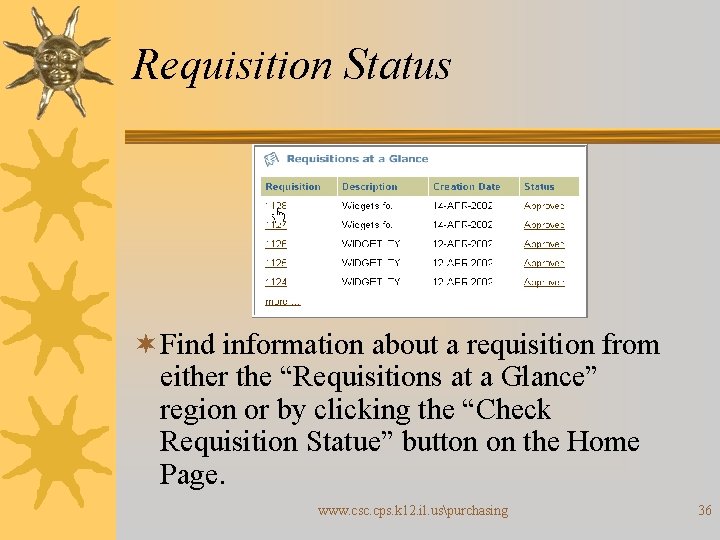
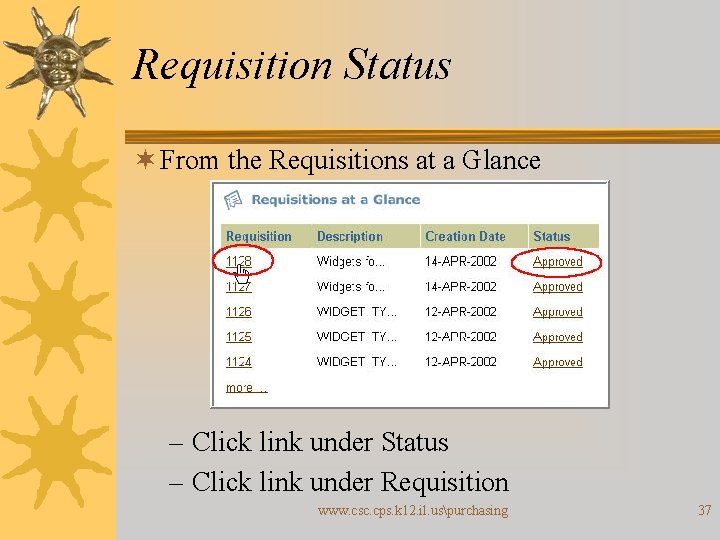
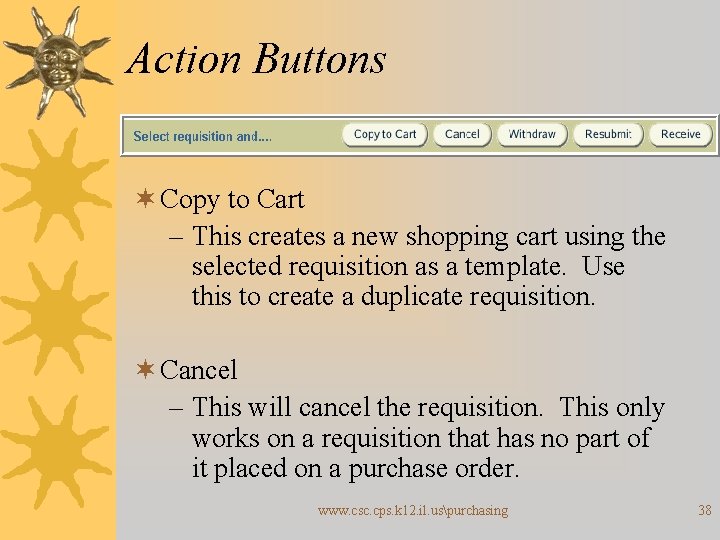
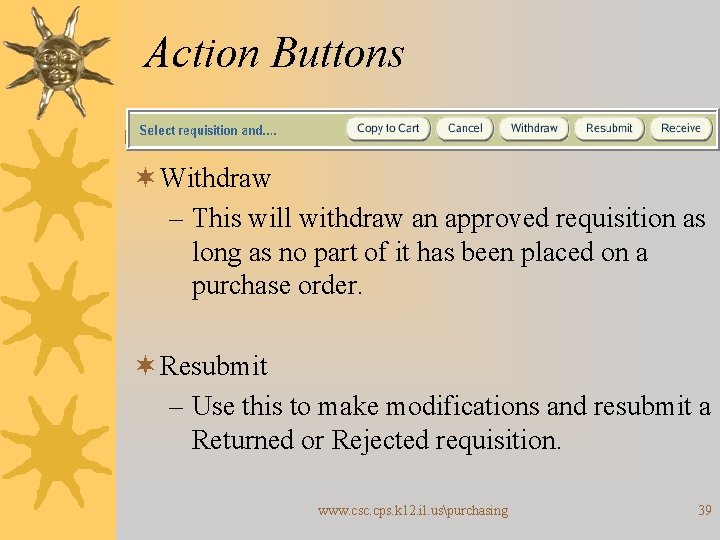
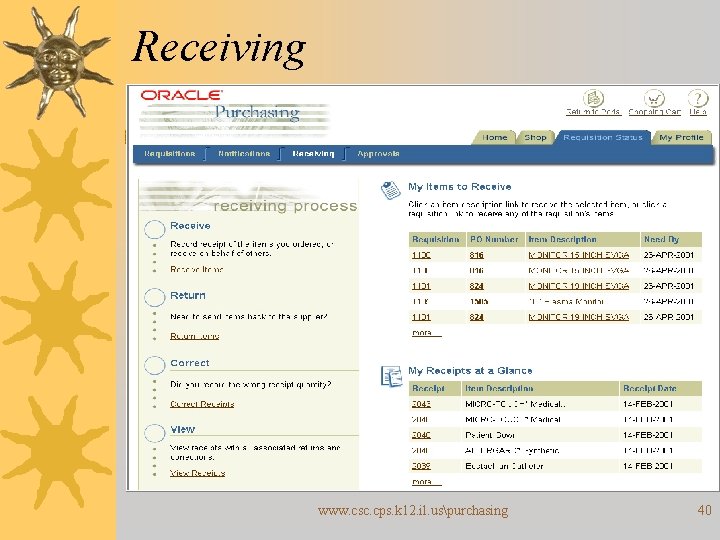
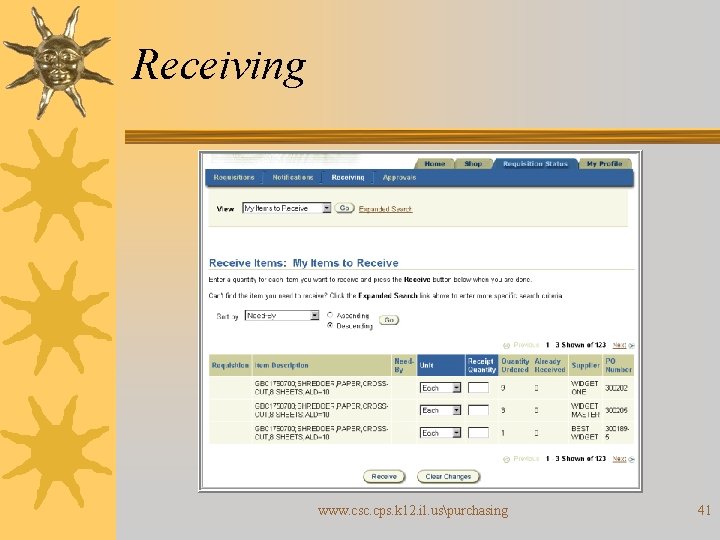
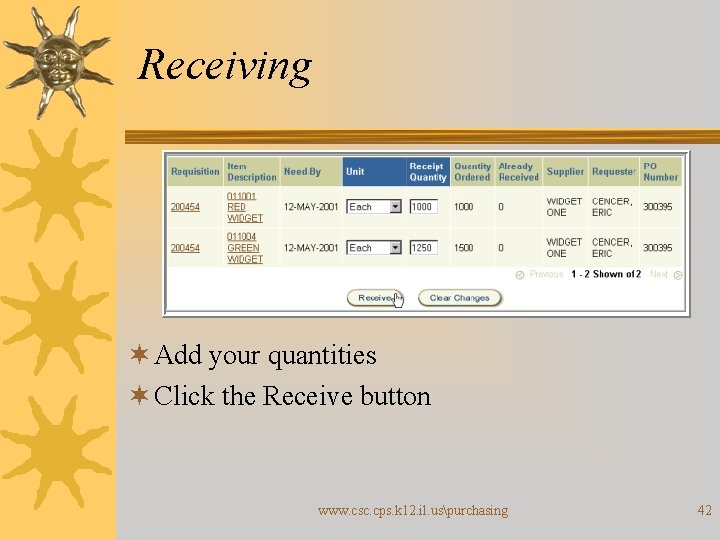
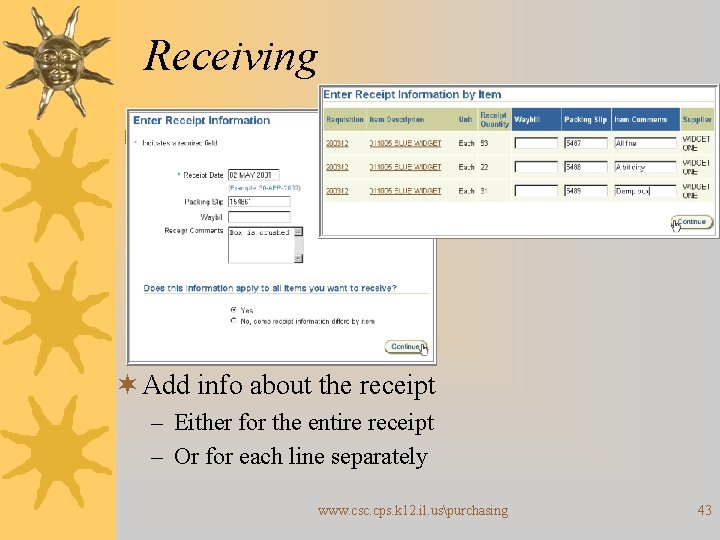
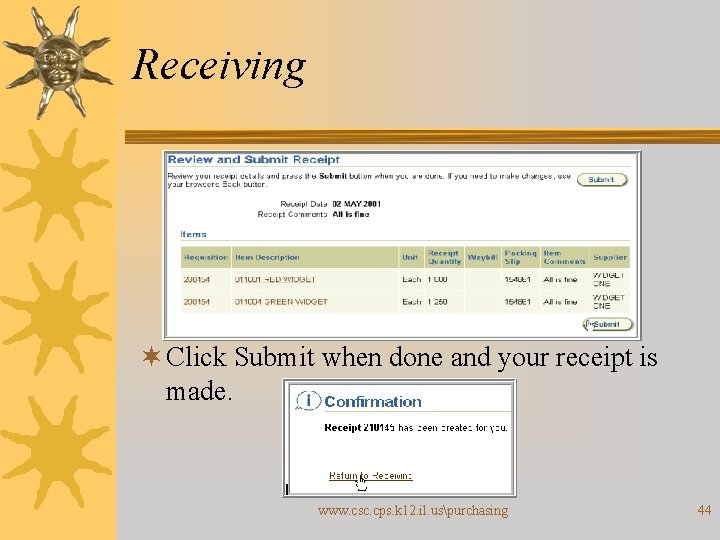
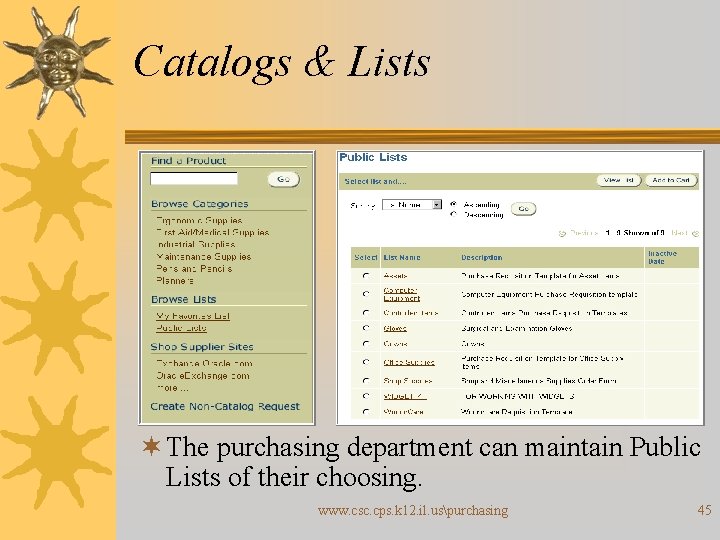
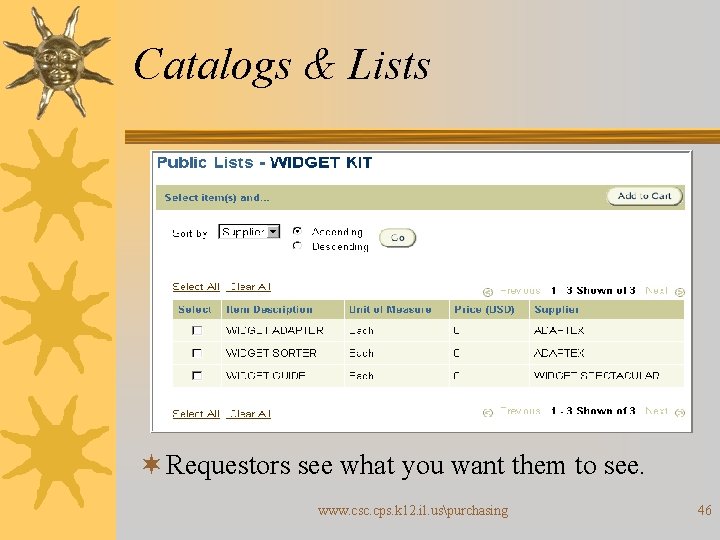
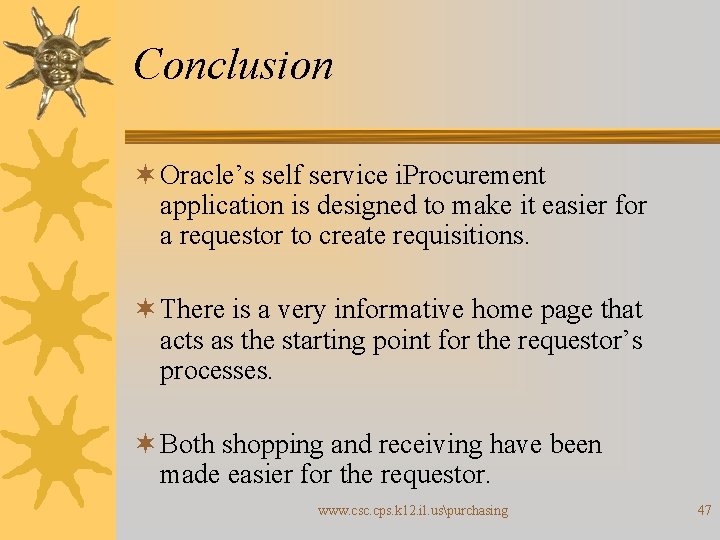
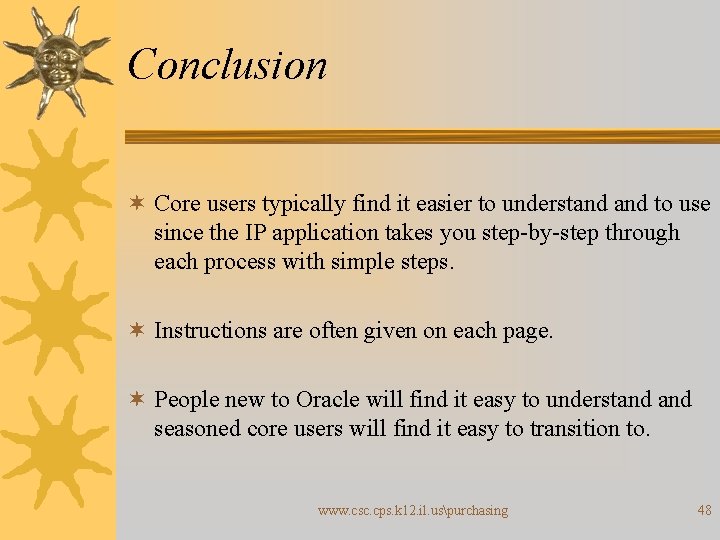


- Slides: 50
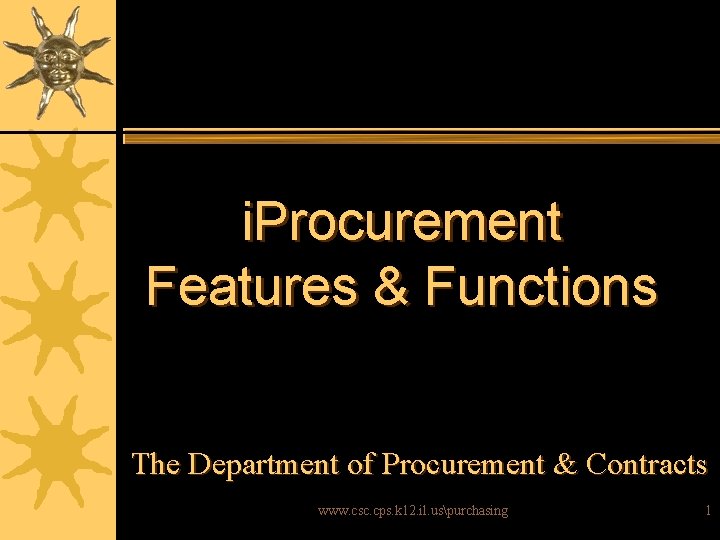
i. Procurement Features & Functions The Department of Procurement & Contracts www. csc. cps. k 12. il. uspurchasing 1
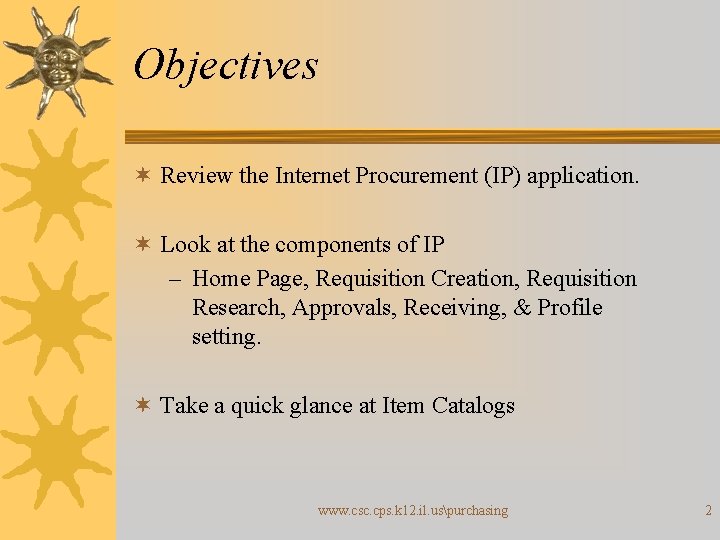
Objectives ¬ Review the Internet Procurement (IP) application. ¬ Look at the components of IP – Home Page, Requisition Creation, Requisition Research, Approvals, Receiving, & Profile setting. ¬ Take a quick glance at Item Catalogs www. csc. cps. k 12. il. uspurchasing 2
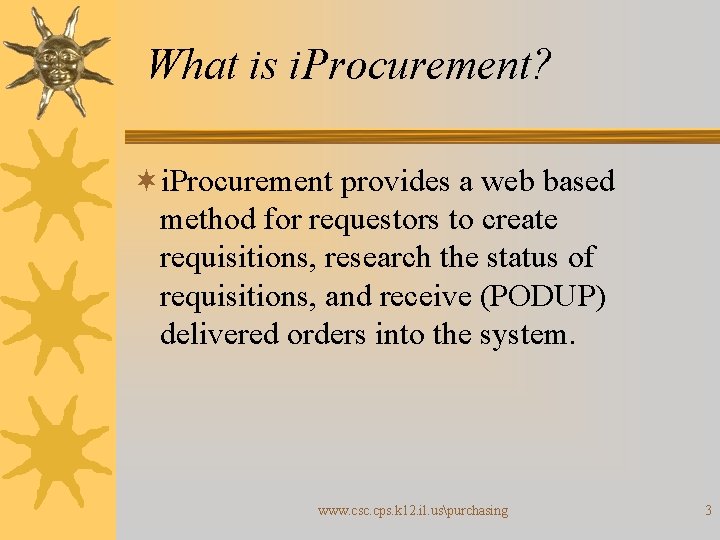
What is i. Procurement? ¬i. Procurement provides a web based method for requestors to create requisitions, research the status of requisitions, and receive (PODUP) delivered orders into the system. www. csc. cps. k 12. il. uspurchasing 3
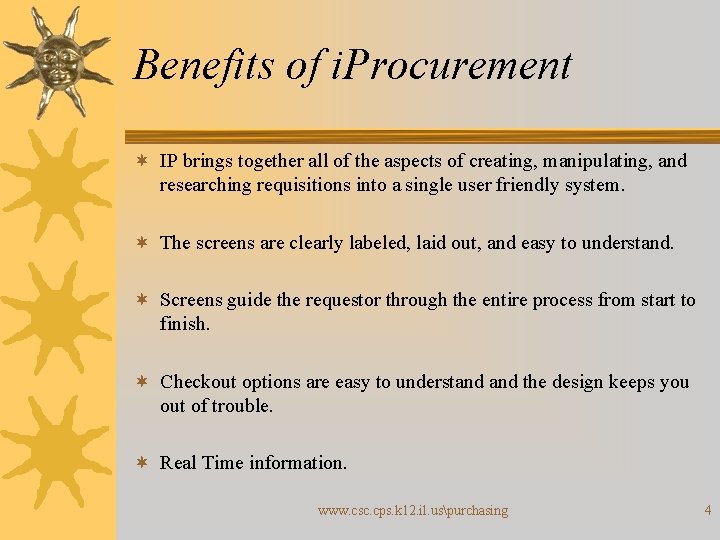
Benefits of i. Procurement ¬ IP brings together all of the aspects of creating, manipulating, and researching requisitions into a single user friendly system. ¬ The screens are clearly labeled, laid out, and easy to understand. ¬ Screens guide the requestor through the entire process from start to finish. ¬ Checkout options are easy to understand the design keeps you out of trouble. ¬ Real Time information. www. csc. cps. k 12. il. uspurchasing 4
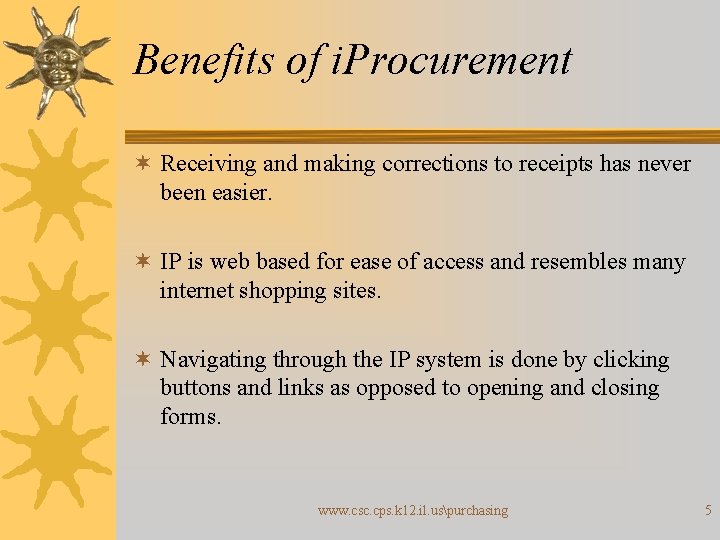
Benefits of i. Procurement ¬ Receiving and making corrections to receipts has never been easier. ¬ IP is web based for ease of access and resembles many internet shopping sites. ¬ Navigating through the IP system is done by clicking buttons and links as opposed to opening and closing forms. www. csc. cps. k 12. il. uspurchasing 5
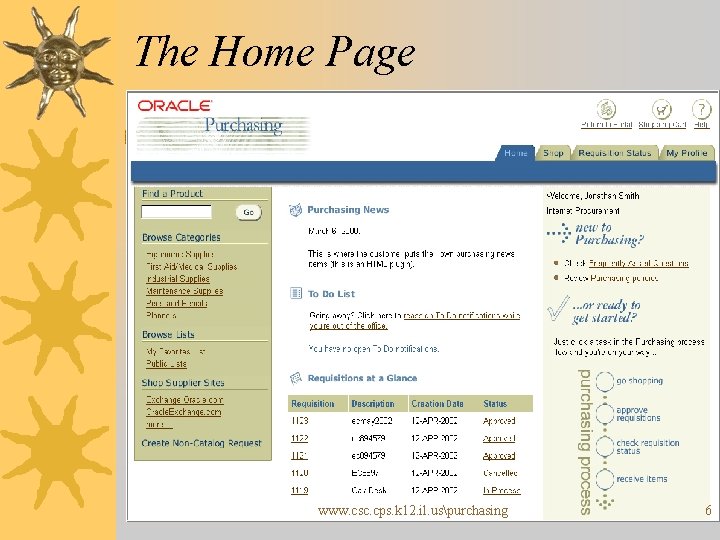
The Home Page www. csc. cps. k 12. il. uspurchasing 6
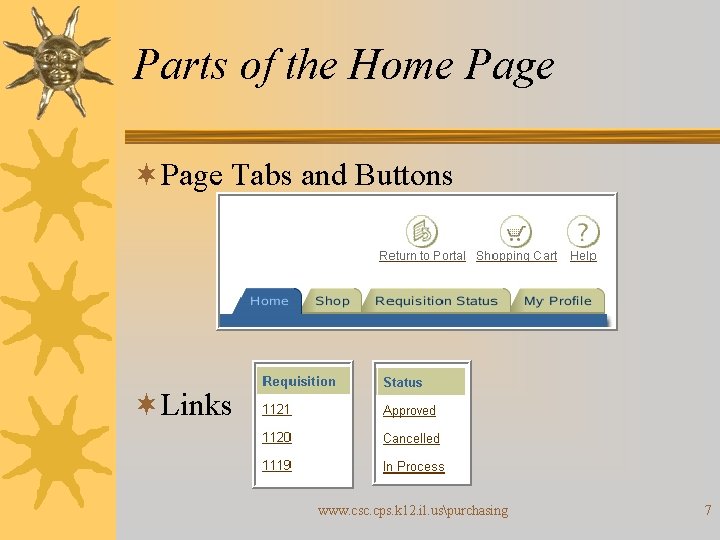
Parts of the Home Page ¬Page Tabs and Buttons ¬Links www. csc. cps. k 12. il. uspurchasing 7
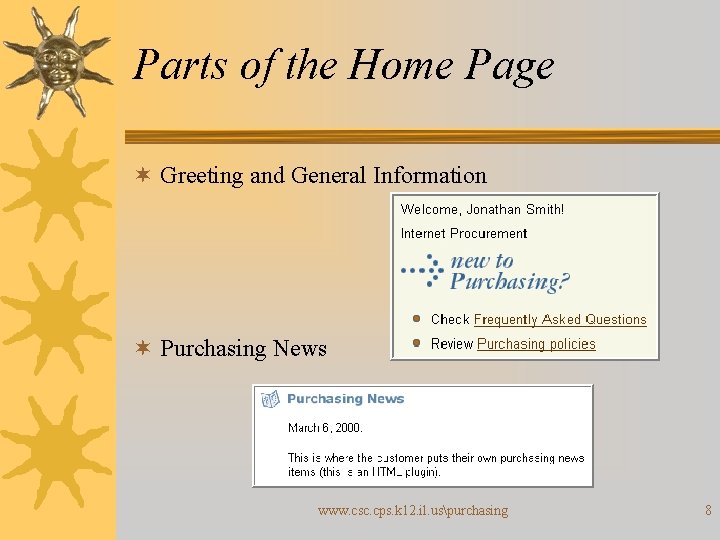
Parts of the Home Page ¬ Greeting and General Information ¬ Purchasing News www. csc. cps. k 12. il. uspurchasing 8
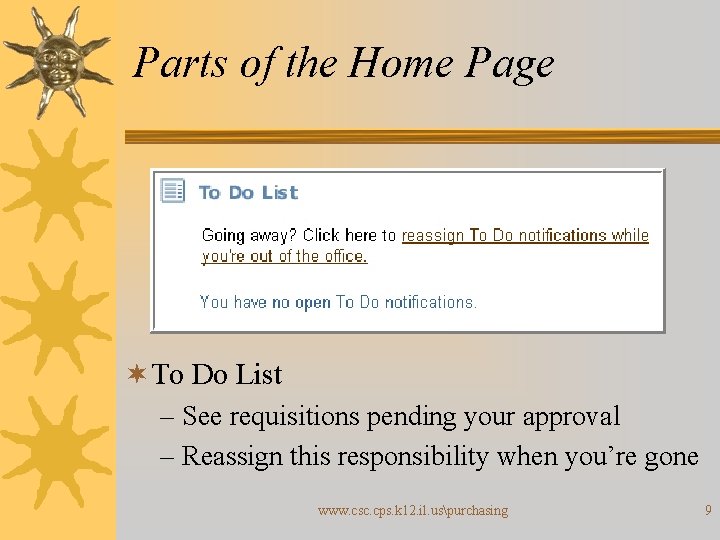
Parts of the Home Page ¬ To Do List – See requisitions pending your approval – Reassign this responsibility when you’re gone www. csc. cps. k 12. il. uspurchasing 9
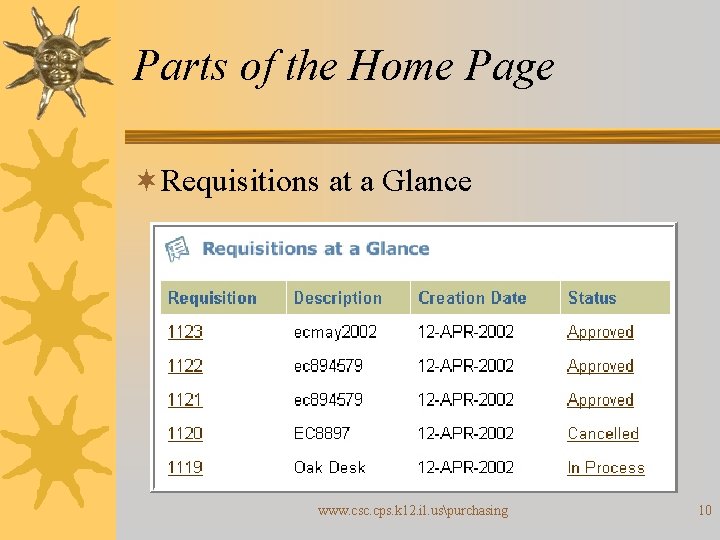
Parts of the Home Page ¬Requisitions at a Glance www. csc. cps. k 12. il. uspurchasing 10
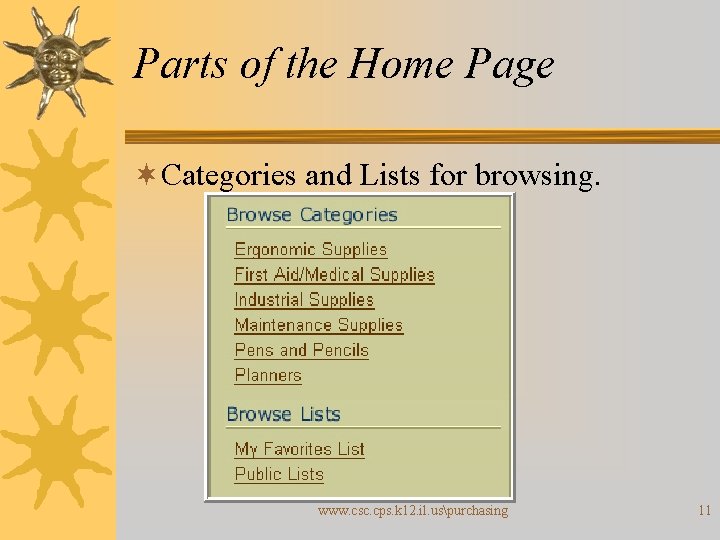
Parts of the Home Page ¬Categories and Lists for browsing. www. csc. cps. k 12. il. uspurchasing 11
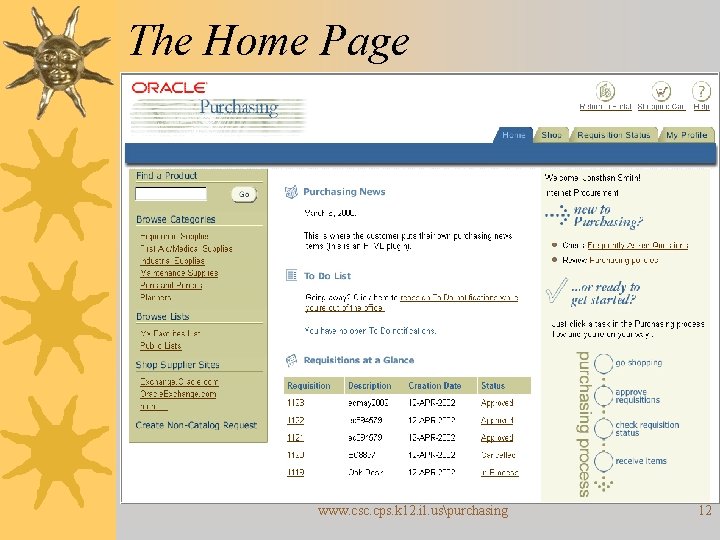
The Home Page www. csc. cps. k 12. il. uspurchasing 12
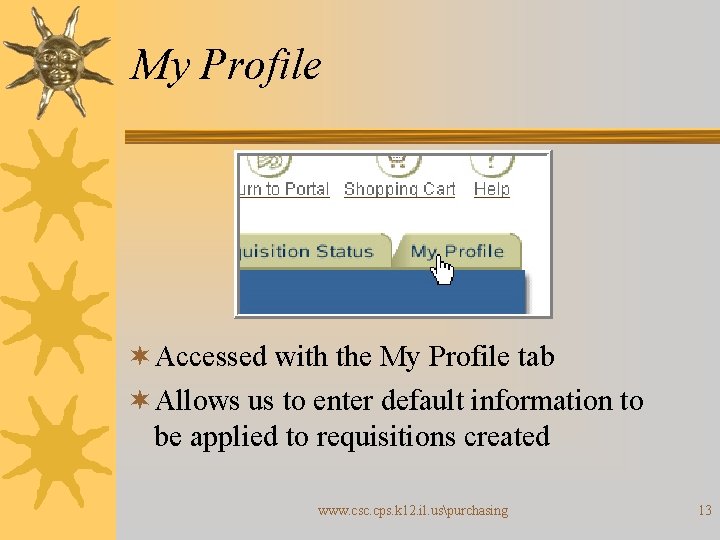
My Profile ¬ Accessed with the My Profile tab ¬ Allows us to enter default information to be applied to requisitions created www. csc. cps. k 12. il. uspurchasing 13
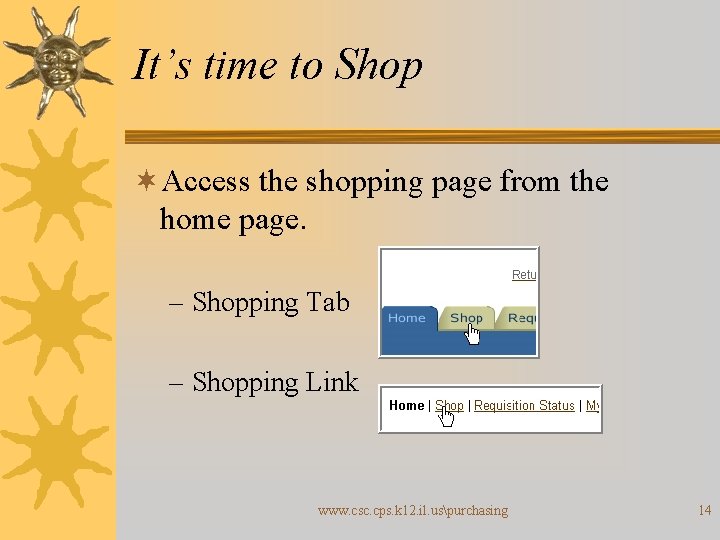
It’s time to Shop ¬Access the shopping page from the home page. – Shopping Tab – Shopping Link www. csc. cps. k 12. il. uspurchasing 14
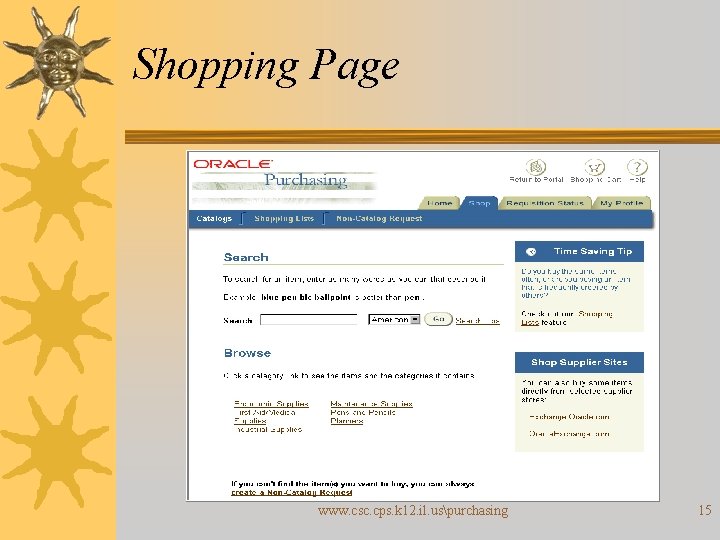
Shopping Page www. csc. cps. k 12. il. uspurchasing 15
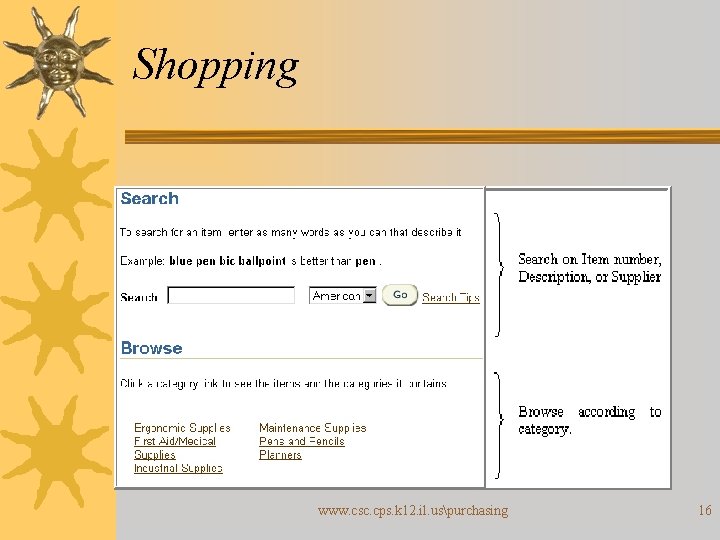
Shopping www. csc. cps. k 12. il. uspurchasing 16

The Results Page www. csc. cps. k 12. il. uspurchasing 17
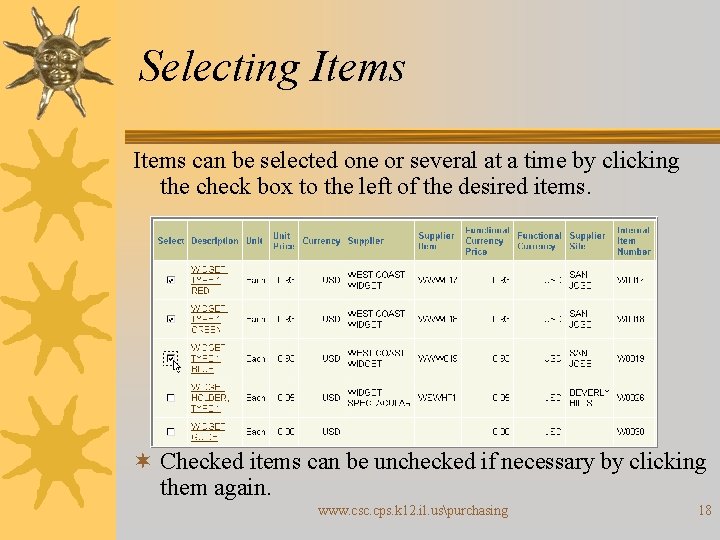
Selecting Items can be selected one or several at a time by clicking the check box to the left of the desired items. ¬ Checked items can be unchecked if necessary by clicking them again. www. csc. cps. k 12. il. uspurchasing 18
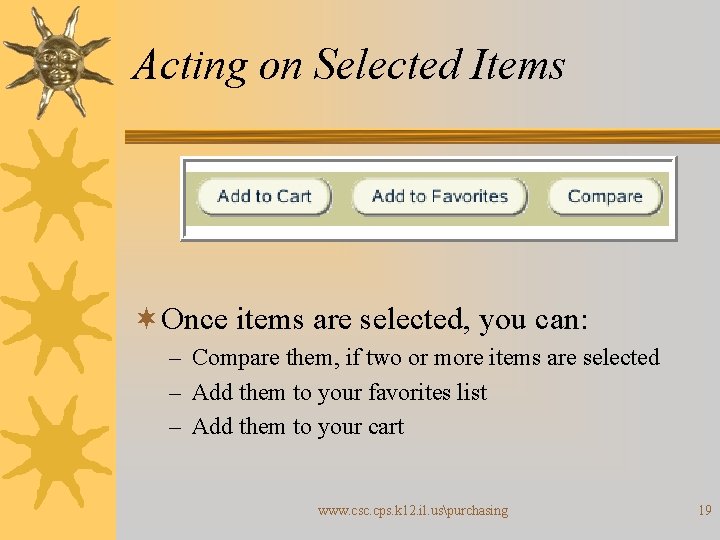
Acting on Selected Items ¬Once items are selected, you can: – Compare them, if two or more items are selected – Add them to your favorites list – Add them to your cart www. csc. cps. k 12. il. uspurchasing 19
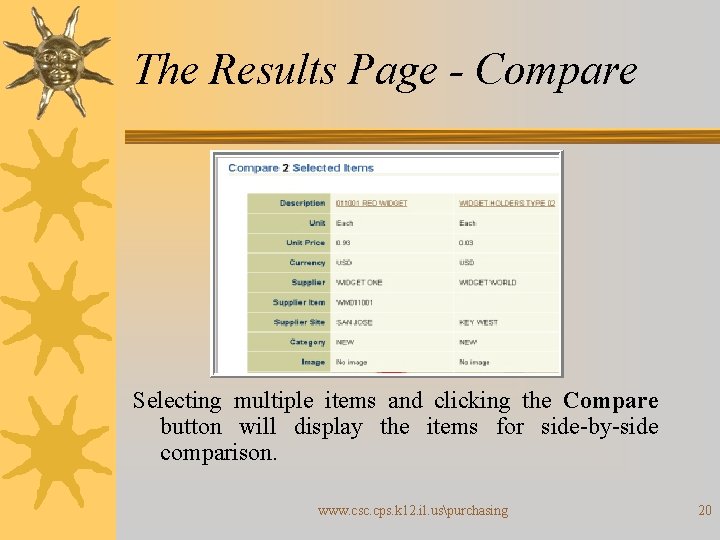
The Results Page - Compare Selecting multiple items and clicking the Compare button will display the items for side-by-side comparison. www. csc. cps. k 12. il. uspurchasing 20
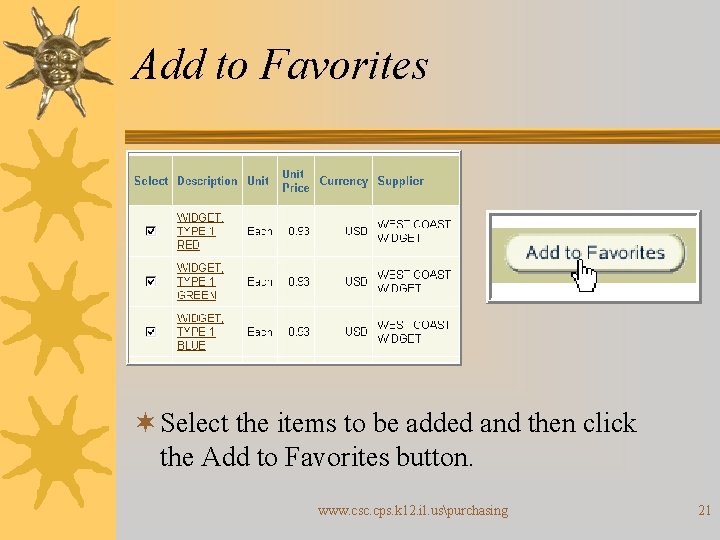
Add to Favorites ¬ Select the items to be added and then click the Add to Favorites button. www. csc. cps. k 12. il. uspurchasing 21
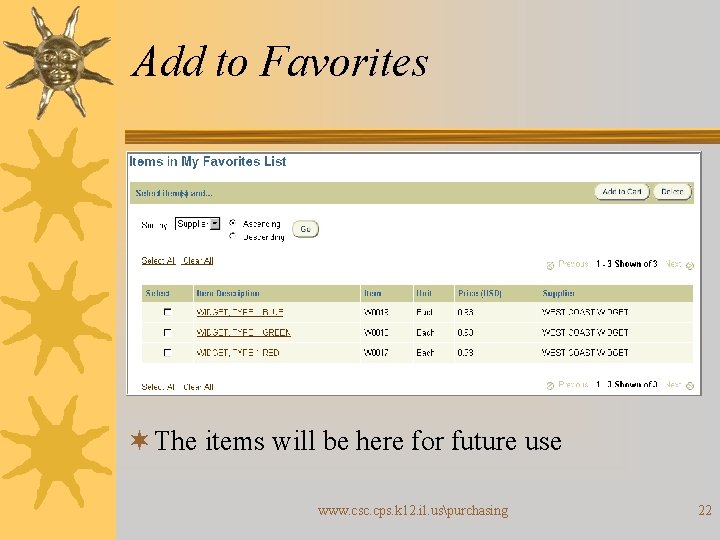
Add to Favorites ¬ The items will be here for future use www. csc. cps. k 12. il. uspurchasing 22
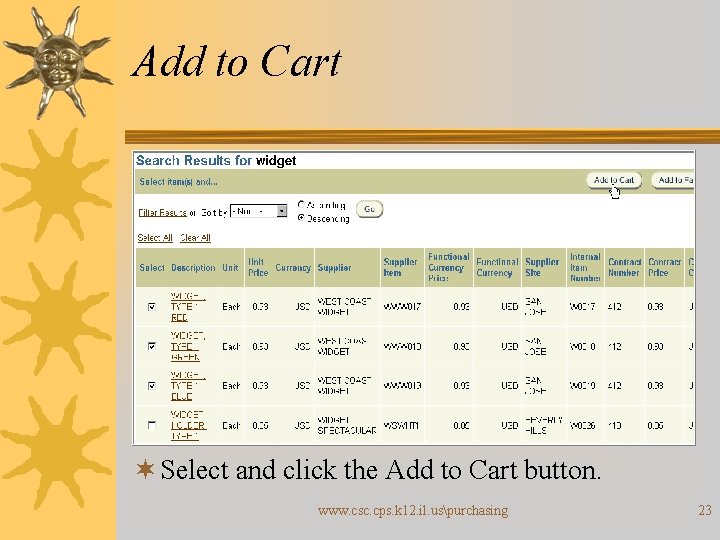
Add to Cart ¬ Select and click the Add to Cart button. www. csc. cps. k 12. il. uspurchasing 23
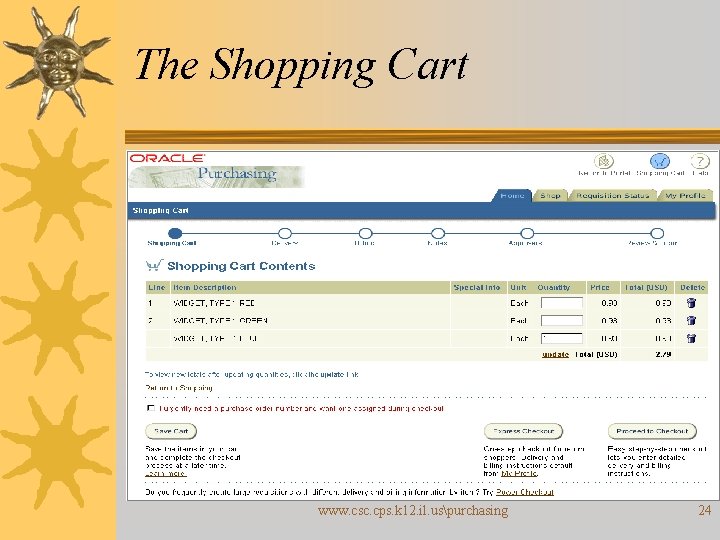
The Shopping Cart www. csc. cps. k 12. il. uspurchasing 24
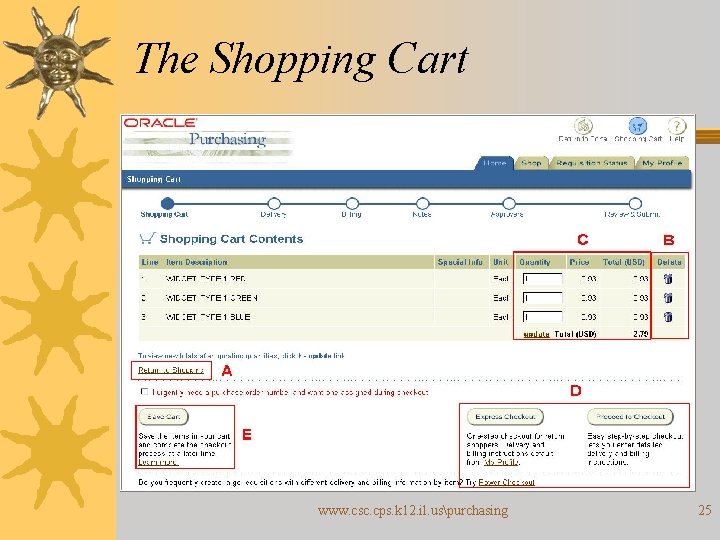
The Shopping Cart www. csc. cps. k 12. il. uspurchasing 25
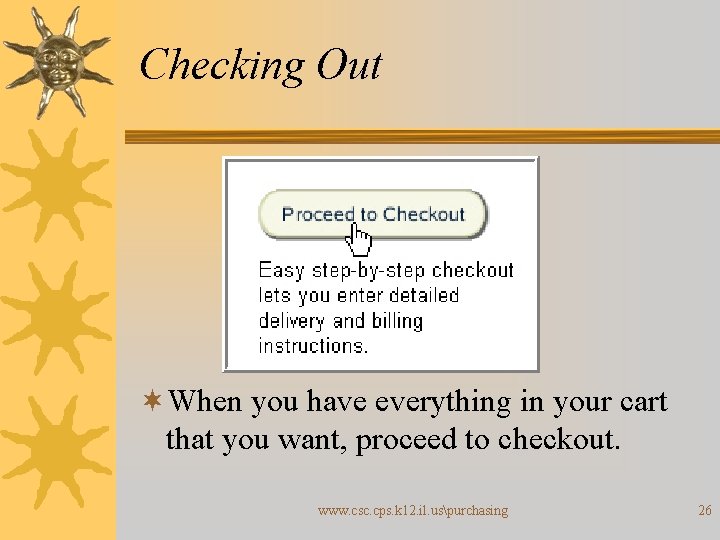
Checking Out ¬When you have everything in your cart that you want, proceed to checkout. www. csc. cps. k 12. il. uspurchasing 26
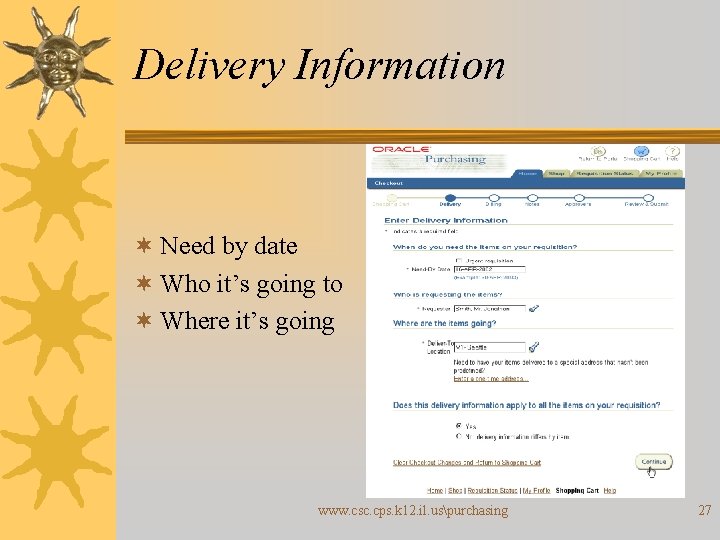
Delivery Information ¬ Need by date ¬ Who it’s going to ¬ Where it’s going www. csc. cps. k 12. il. uspurchasing 27

Enter Billing Information www. csc. cps. k 12. il. uspurchasing 28
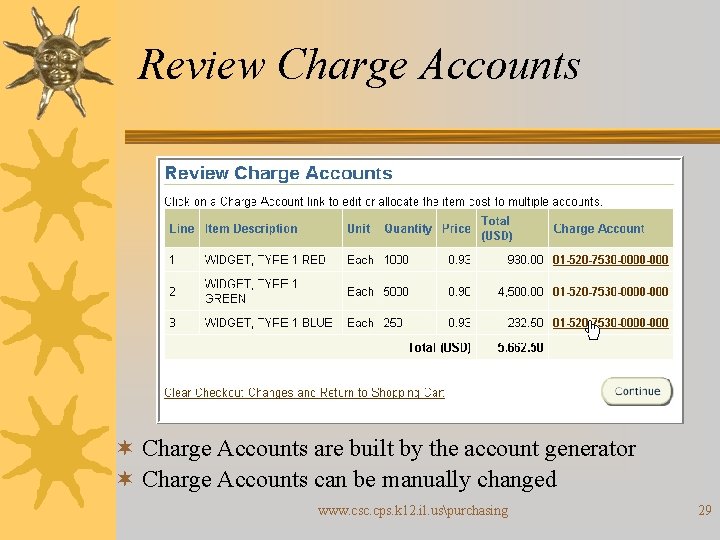
Review Charge Accounts ¬ Charge Accounts are built by the account generator ¬ Charge Accounts can be manually changed www. csc. cps. k 12. il. uspurchasing 29
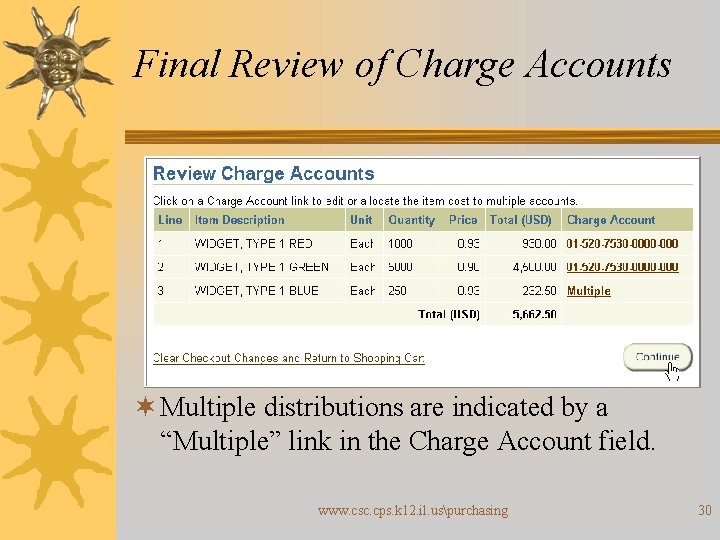
Final Review of Charge Accounts ¬ Multiple distributions are indicated by a “Multiple” link in the Charge Account field. www. csc. cps. k 12. il. uspurchasing 30
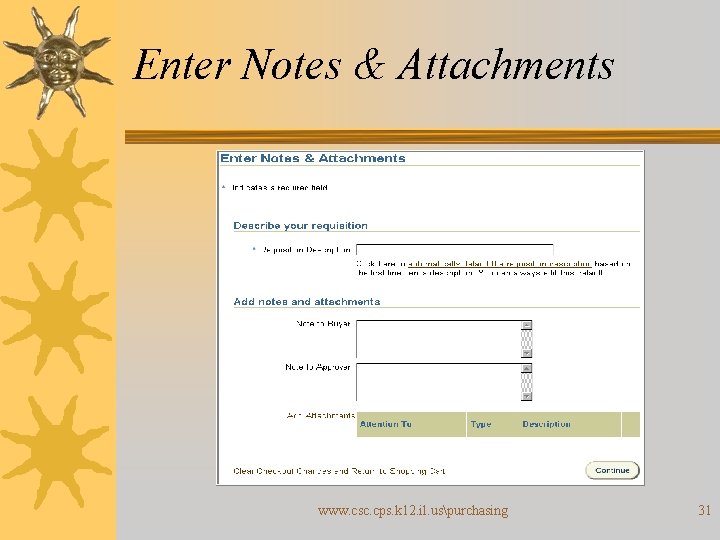
Enter Notes & Attachments www. csc. cps. k 12. il. uspurchasing 31
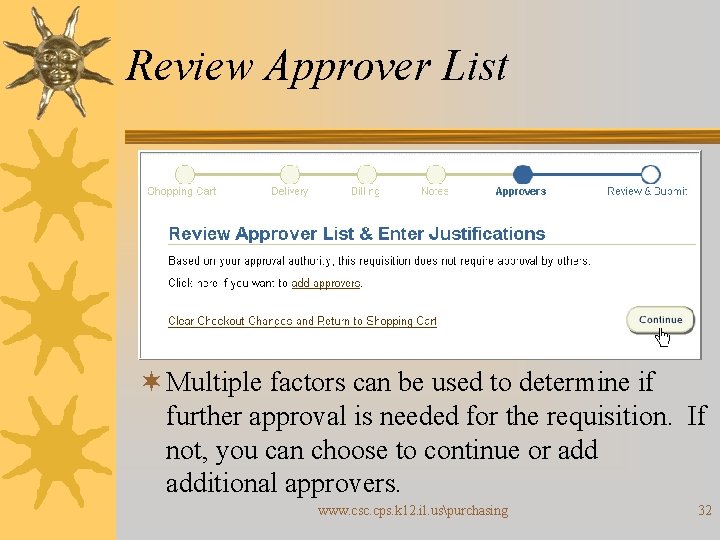
Review Approver List ¬ Multiple factors can be used to determine if further approval is needed for the requisition. If not, you can choose to continue or additional approvers. www. csc. cps. k 12. il. uspurchasing 32
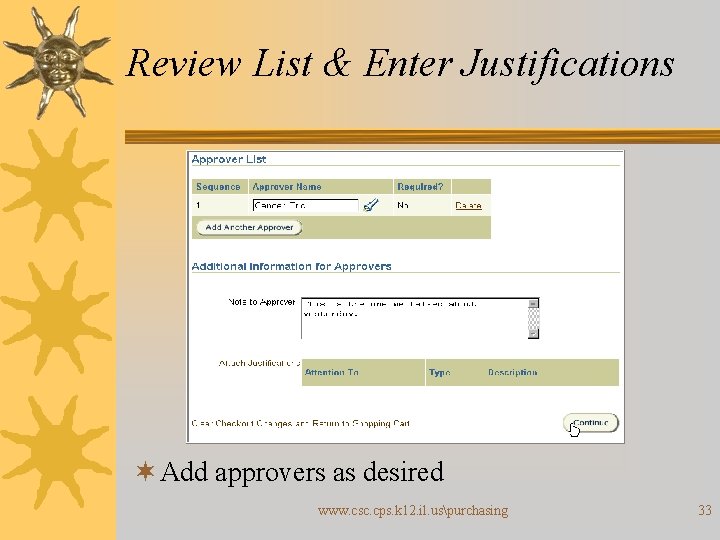
Review List & Enter Justifications ¬ Add approvers as desired www. csc. cps. k 12. il. uspurchasing 33
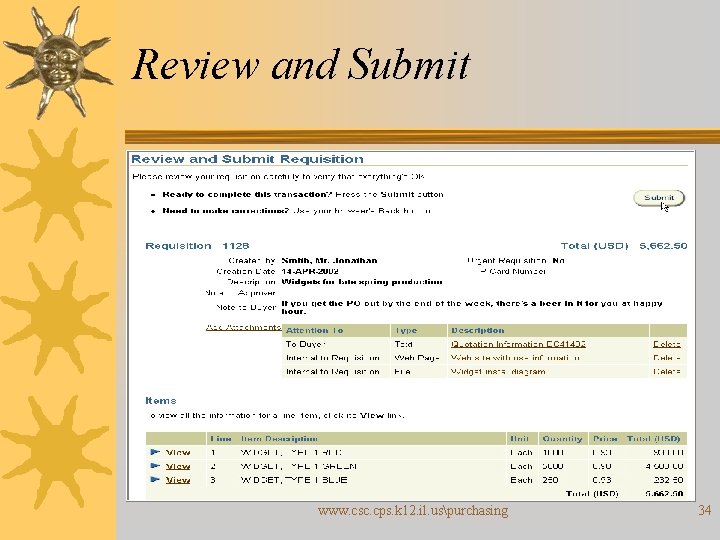
Review and Submit www. csc. cps. k 12. il. uspurchasing 34
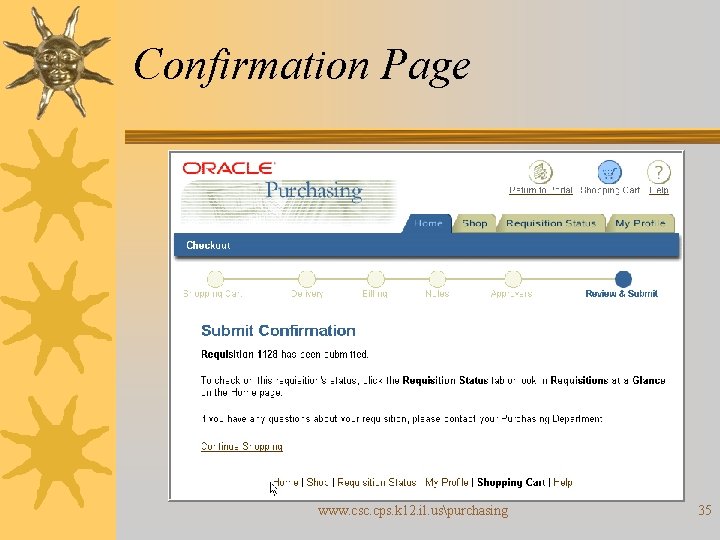
Confirmation Page www. csc. cps. k 12. il. uspurchasing 35
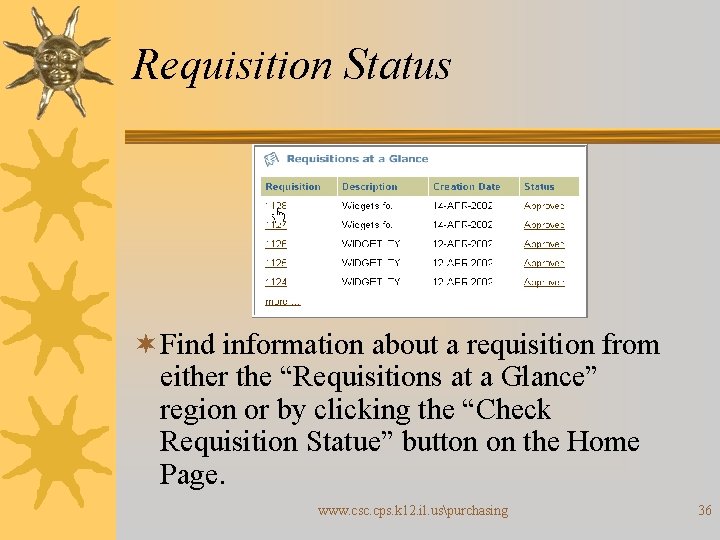
Requisition Status ¬ Find information about a requisition from either the “Requisitions at a Glance” region or by clicking the “Check Requisition Statue” button on the Home Page. www. csc. cps. k 12. il. uspurchasing 36
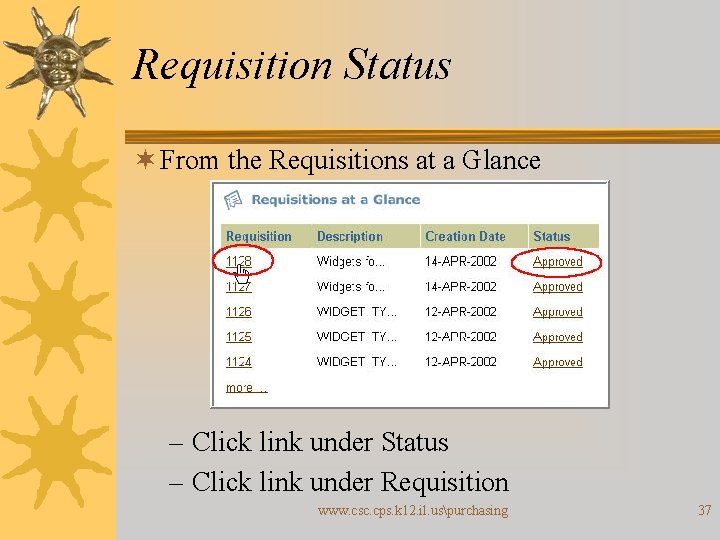
Requisition Status ¬ From the Requisitions at a Glance – Click link under Status – Click link under Requisition www. csc. cps. k 12. il. uspurchasing 37
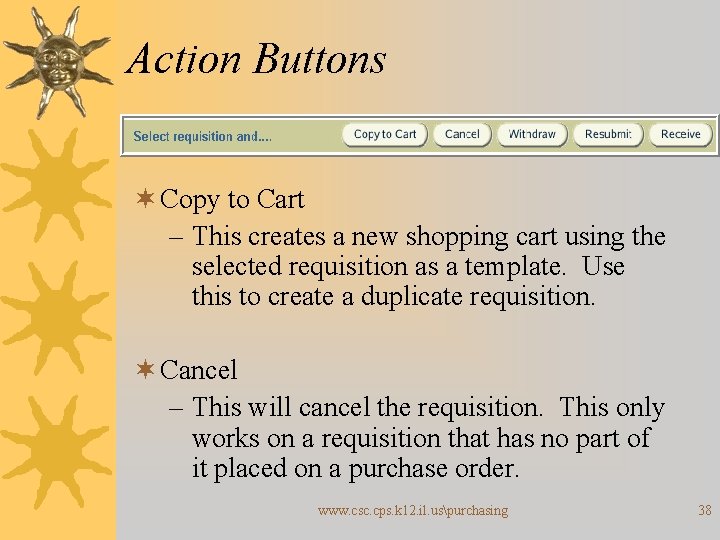
Action Buttons ¬ Copy to Cart – This creates a new shopping cart using the selected requisition as a template. Use this to create a duplicate requisition. ¬ Cancel – This will cancel the requisition. This only works on a requisition that has no part of it placed on a purchase order. www. csc. cps. k 12. il. uspurchasing 38
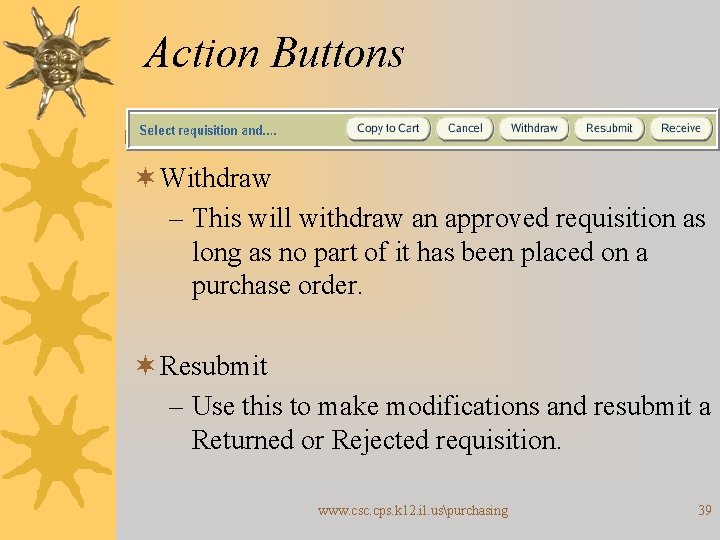
Action Buttons ¬ Withdraw – This will withdraw an approved requisition as long as no part of it has been placed on a purchase order. ¬ Resubmit – Use this to make modifications and resubmit a Returned or Rejected requisition. www. csc. cps. k 12. il. uspurchasing 39
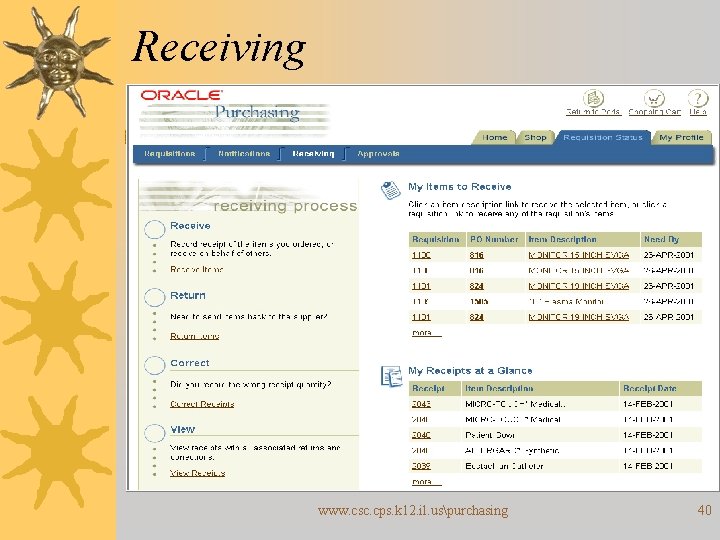
Receiving www. csc. cps. k 12. il. uspurchasing 40
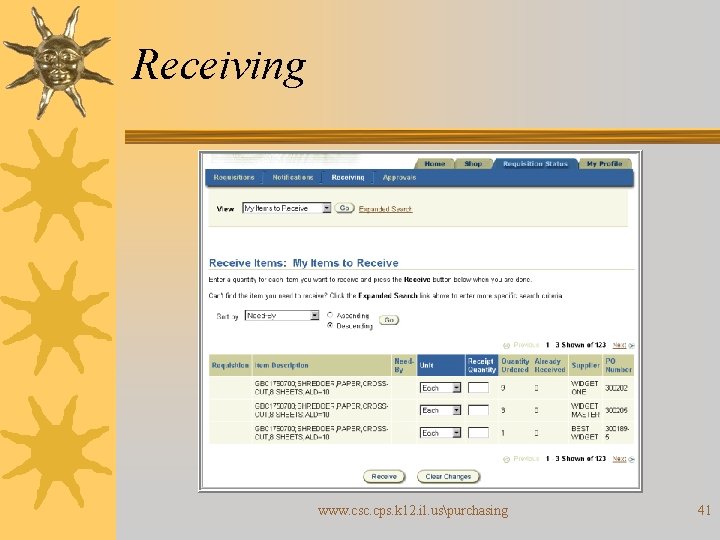
Receiving www. csc. cps. k 12. il. uspurchasing 41
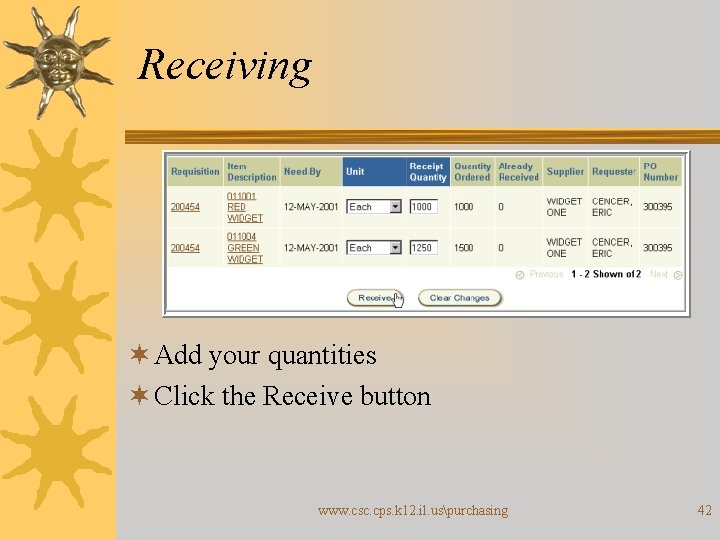
Receiving ¬ Add your quantities ¬ Click the Receive button www. csc. cps. k 12. il. uspurchasing 42
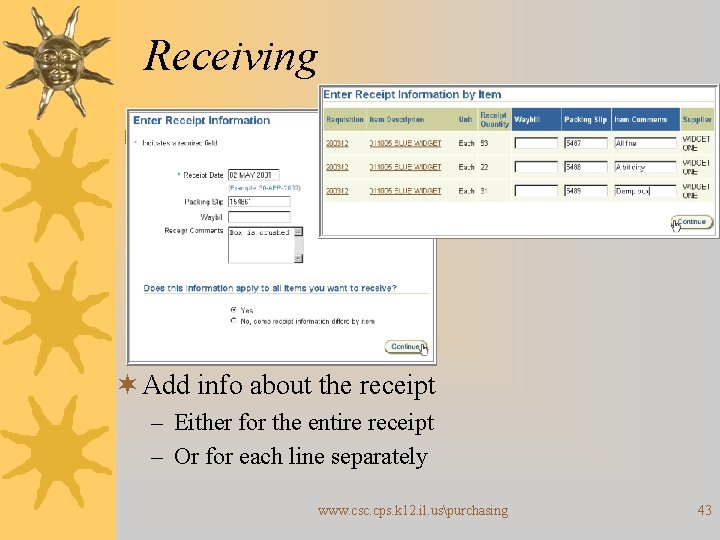
Receiving ¬ Add info about the receipt – Either for the entire receipt – Or for each line separately www. csc. cps. k 12. il. uspurchasing 43
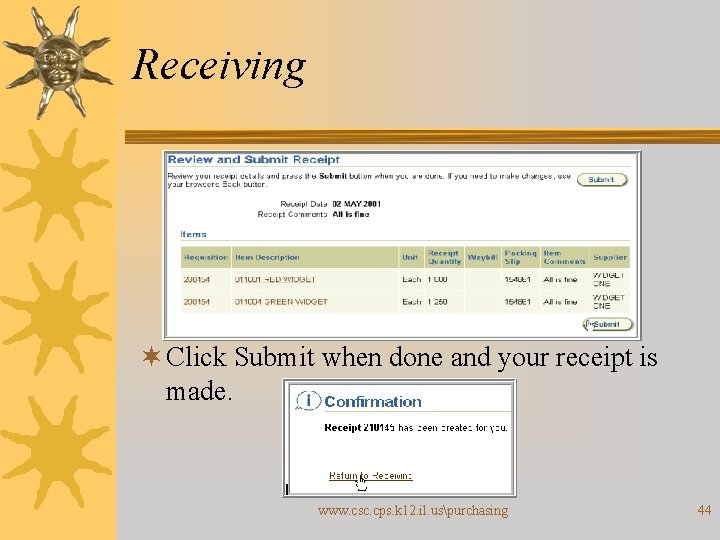
Receiving ¬ Click Submit when done and your receipt is made. www. csc. cps. k 12. il. uspurchasing 44
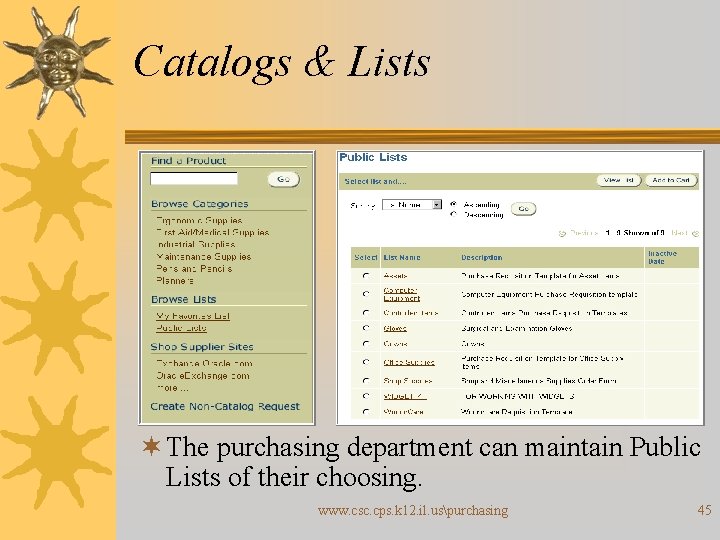
Catalogs & Lists ¬ The purchasing department can maintain Public Lists of their choosing. www. csc. cps. k 12. il. uspurchasing 45
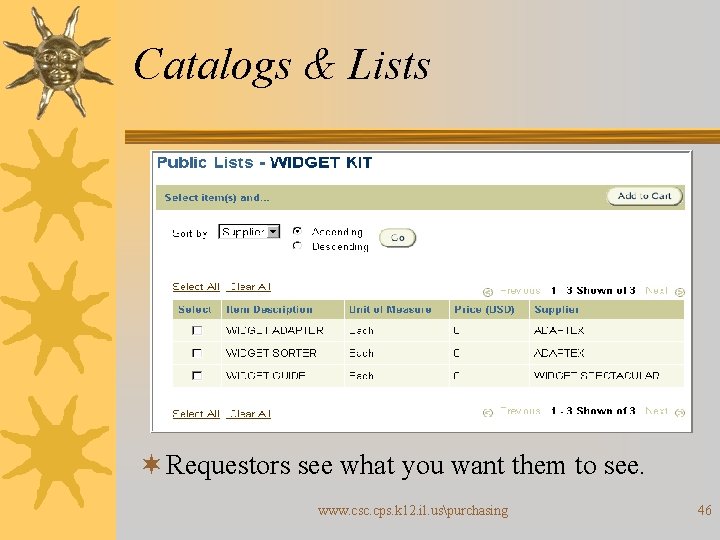
Catalogs & Lists ¬ Requestors see what you want them to see. www. csc. cps. k 12. il. uspurchasing 46
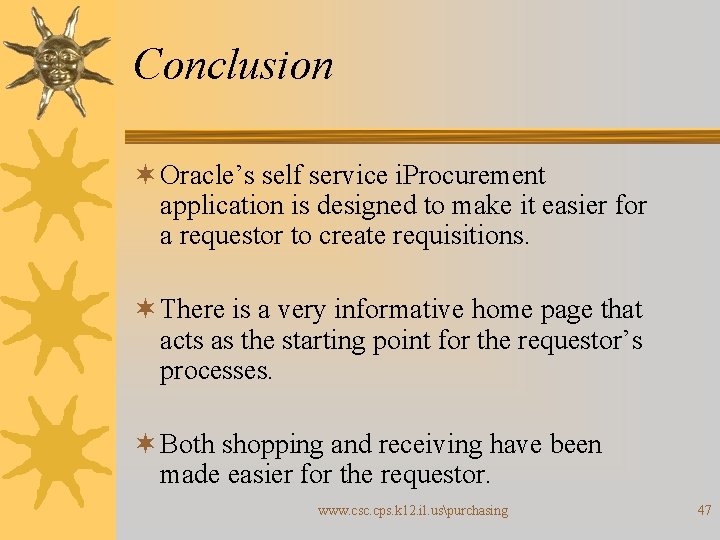
Conclusion ¬ Oracle’s self service i. Procurement application is designed to make it easier for a requestor to create requisitions. ¬ There is a very informative home page that acts as the starting point for the requestor’s processes. ¬ Both shopping and receiving have been made easier for the requestor. www. csc. cps. k 12. il. uspurchasing 47
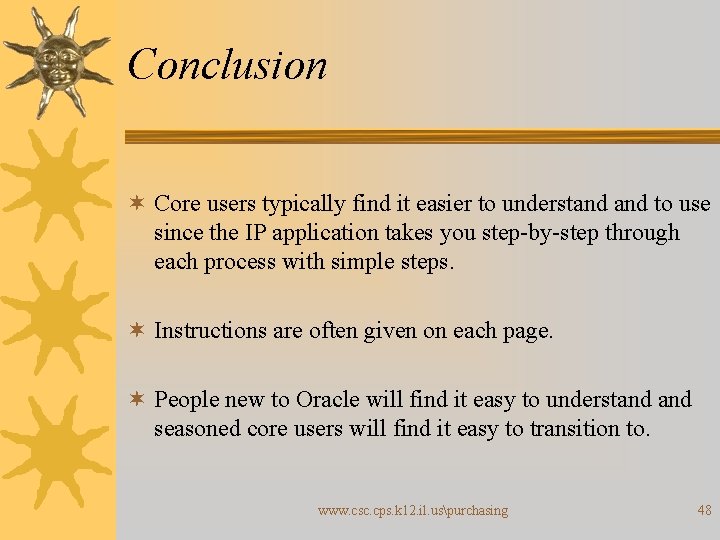
Conclusion ¬ Core users typically find it easier to understand to use since the IP application takes you step-by-step through each process with simple steps. ¬ Instructions are often given on each page. ¬ People new to Oracle will find it easy to understand seasoned core users will find it easy to transition to. www. csc. cps. k 12. il. uspurchasing 48

Questions? www. csc. cps. k 12. il. uspurchasing 49

Thank You www. csc. cps. k 12. il. uspurchasing 50
 Swot analysis for procurement department
Swot analysis for procurement department Procurement department mission statement
Procurement department mission statement Finance department
Finance department Finance department functions
Finance department functions What is front office operation
What is front office operation Hesf1
Hesf1 A fire department communication center functions
A fire department communication center functions Hình ảnh bộ gõ cơ thể búng tay
Hình ảnh bộ gõ cơ thể búng tay Slidetodoc
Slidetodoc Bổ thể
Bổ thể Tỉ lệ cơ thể trẻ em
Tỉ lệ cơ thể trẻ em Chó sói
Chó sói Tư thế worm breton là gì
Tư thế worm breton là gì Chúa yêu trần thế alleluia
Chúa yêu trần thế alleluia Các môn thể thao bắt đầu bằng tiếng chạy
Các môn thể thao bắt đầu bằng tiếng chạy Thế nào là hệ số cao nhất
Thế nào là hệ số cao nhất Các châu lục và đại dương trên thế giới
Các châu lục và đại dương trên thế giới Công của trọng lực
Công của trọng lực Trời xanh đây là của chúng ta thể thơ
Trời xanh đây là của chúng ta thể thơ Mật thư anh em như thể tay chân
Mật thư anh em như thể tay chân Làm thế nào để 102-1=99
Làm thế nào để 102-1=99 Phản ứng thế ankan
Phản ứng thế ankan Các châu lục và đại dương trên thế giới
Các châu lục và đại dương trên thế giới Thơ thất ngôn tứ tuyệt đường luật
Thơ thất ngôn tứ tuyệt đường luật Quá trình desamine hóa có thể tạo ra
Quá trình desamine hóa có thể tạo ra Một số thể thơ truyền thống
Một số thể thơ truyền thống Bàn tay mà dây bẩn
Bàn tay mà dây bẩn Vẽ hình chiếu vuông góc của vật thể sau
Vẽ hình chiếu vuông góc của vật thể sau Biện pháp chống mỏi cơ
Biện pháp chống mỏi cơ đặc điểm cơ thể của người tối cổ
đặc điểm cơ thể của người tối cổ V cc cc
V cc cc Vẽ hình chiếu đứng bằng cạnh của vật thể
Vẽ hình chiếu đứng bằng cạnh của vật thể Fecboak
Fecboak Thẻ vin
Thẻ vin đại từ thay thế
đại từ thay thế điện thế nghỉ
điện thế nghỉ Tư thế ngồi viết
Tư thế ngồi viết Diễn thế sinh thái là
Diễn thế sinh thái là Dạng đột biến một nhiễm là
Dạng đột biến một nhiễm là Các số nguyên tố là gì
Các số nguyên tố là gì Tư thế ngồi viết
Tư thế ngồi viết Lời thề hippocrates
Lời thề hippocrates Thiếu nhi thế giới liên hoan
Thiếu nhi thế giới liên hoan ưu thế lai là gì
ưu thế lai là gì Hổ đẻ mỗi lứa mấy con
Hổ đẻ mỗi lứa mấy con Khi nào hổ con có thể sống độc lập
Khi nào hổ con có thể sống độc lập Sơ đồ cơ thể người
Sơ đồ cơ thể người Từ ngữ thể hiện lòng nhân hậu
Từ ngữ thể hiện lòng nhân hậu Thế nào là mạng điện lắp đặt kiểu nổi
Thế nào là mạng điện lắp đặt kiểu nổi Absolute value piecewise function
Absolute value piecewise function How to solve evaluating functions
How to solve evaluating functions