i 206 Lecture 2 Computer Architecture Binary Encodings
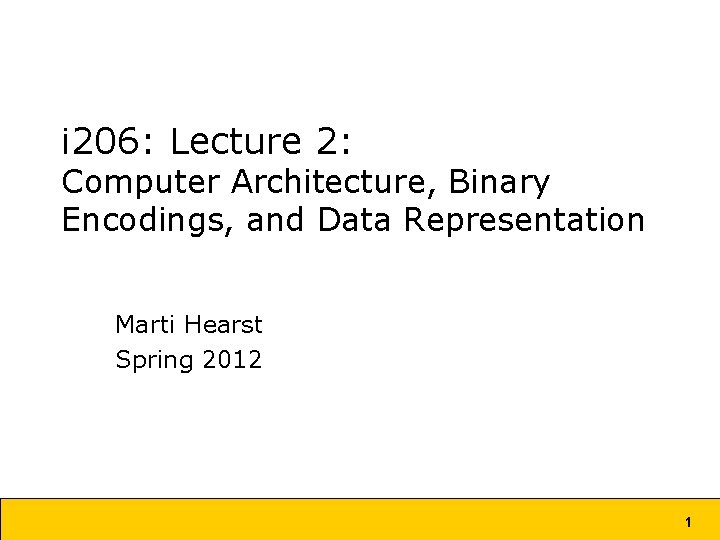
i 206: Lecture 2: Computer Architecture, Binary Encodings, and Data Representation Marti Hearst Spring 2012 1
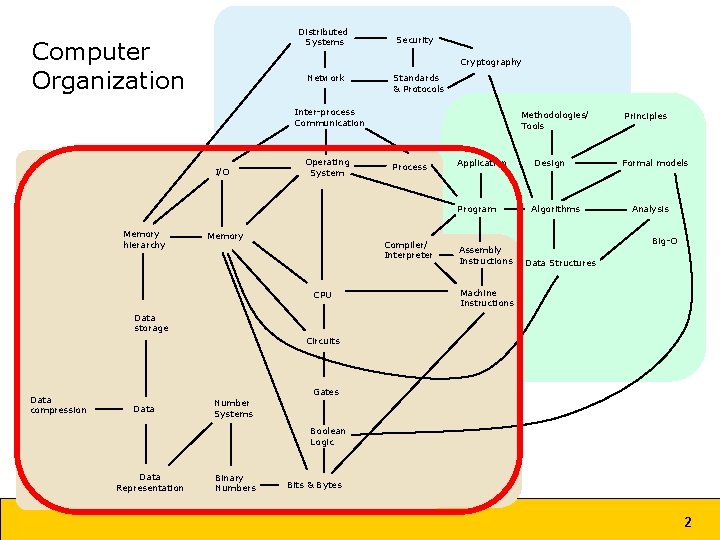
Distributed Systems Computer Organization Security Cryptography Network Standards & Protocols Inter-process Communication I/O Operating System Methodologies/ Tools Process Application Program Memory hierarchy Memory Compiler/ Interpreter CPU Assembly Instructions Design Algorithms Principles Formal models Analysis Big-O Data Structures Machine Instructions Data storage Circuits Data compression Gates Data Number Systems Boolean Logic Data Representation Binary Numbers Bits & Bytes 2
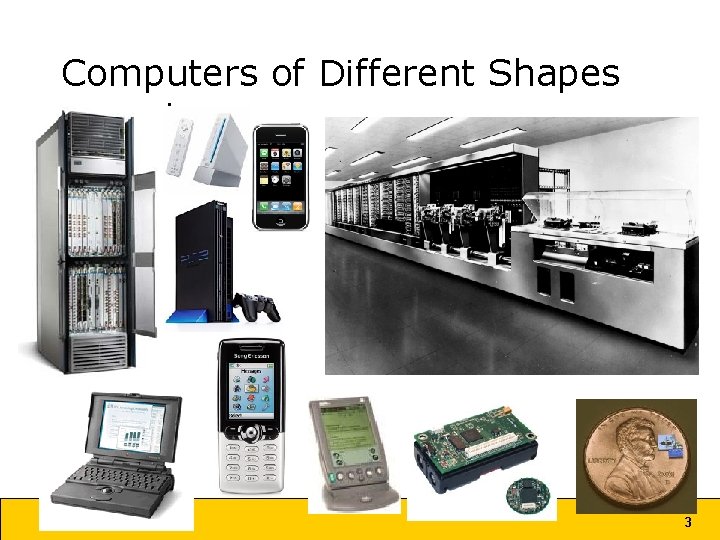
Computers of Different Shapes and Sizes John Chuang 3 3
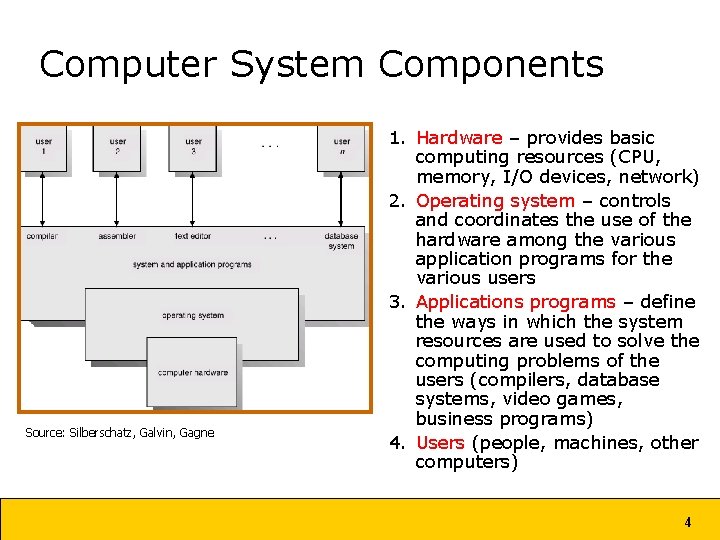
Computer System Components Source: Silberschatz, Galvin, Gagne 1. Hardware – provides basic computing resources (CPU, memory, I/O devices, network) 2. Operating system – controls and coordinates the use of the hardware among the various application programs for the various users 3. Applications programs – define the ways in which the system resources are used to solve the computing problems of the users (compilers, database systems, video games, business programs) 4. Users (people, machines, other computers) 4
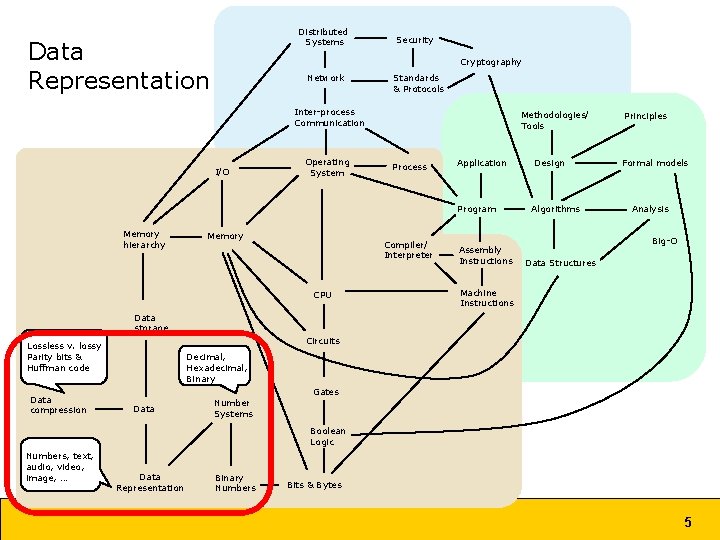
Distributed Systems Data Representation Security Cryptography Network Standards & Protocols Inter-process Communication I/O Operating System Methodologies/ Tools Process Application Program Memory hierarchy Memory Compiler/ Interpreter CPU Assembly Instructions Design Algorithms Principles Formal models Analysis Big-O Data Structures Machine Instructions Data storage Circuits Lossless v. lossy Parity bits & Huffman code Data compression Decimal, Hexadecimal, Binary Gates Data Number Systems Boolean Logic Numbers, text, audio, video, image, … Data Representation Binary Numbers Bits & Bytes 5
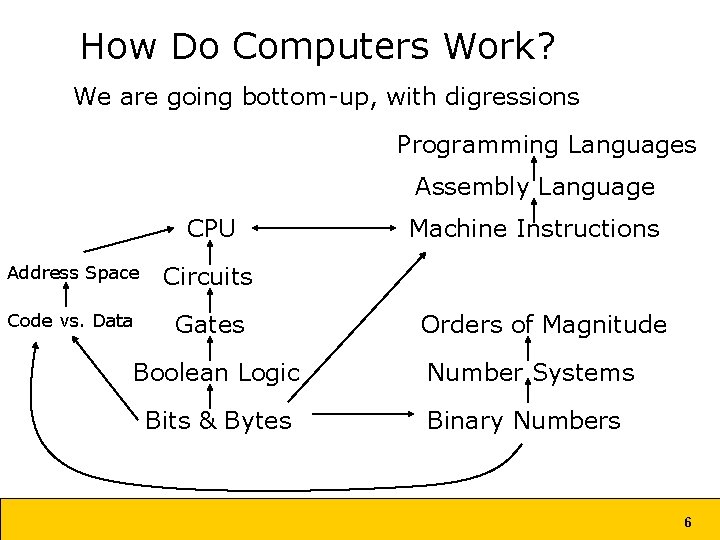
How Do Computers Work? We are going bottom-up, with digressions Programming Languages Assembly Language CPU Address Space Circuits Code vs. Data Gates Machine Instructions Orders of Magnitude Boolean Logic Number Systems Bits & Bytes Binary Numbers 6
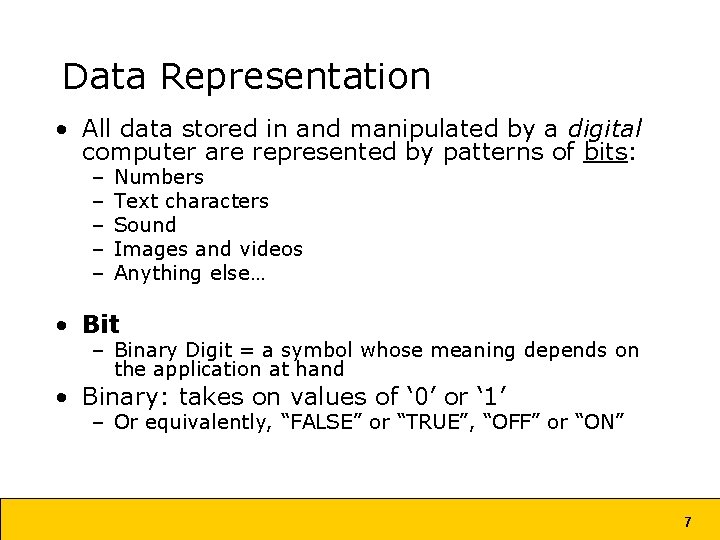
Data Representation • All data stored in and manipulated by a digital computer are represented by patterns of bits: – – – Numbers Text characters Sound Images and videos Anything else… • Bit – Binary Digit = a symbol whose meaning depends on the application at hand • Binary: takes on values of ‘ 0’ or ‘ 1’ – Or equivalently, “FALSE” or “TRUE”, “OFF” or “ON” 7
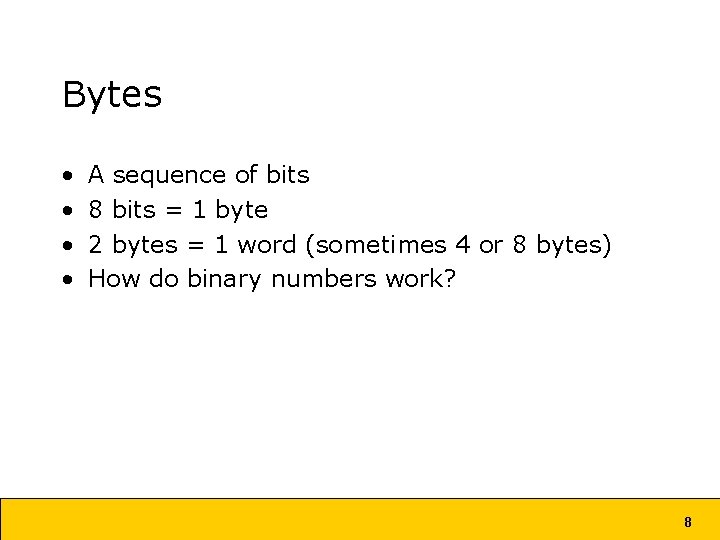
Bytes • • A sequence of bits 8 bits = 1 byte 2 bytes = 1 word (sometimes 4 or 8 bytes) How do binary numbers work? 8
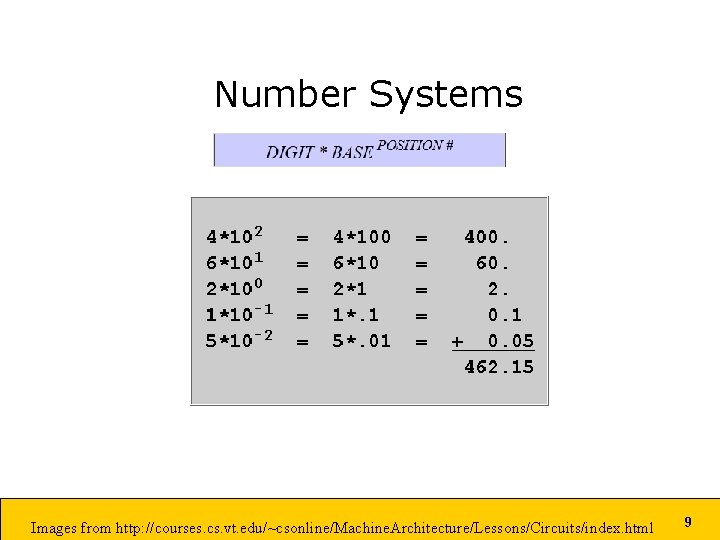
Number Systems Images from http: //courses. cs. vt. edu/~csonline/Machine. Architecture/Lessons/Circuits/index. html 9
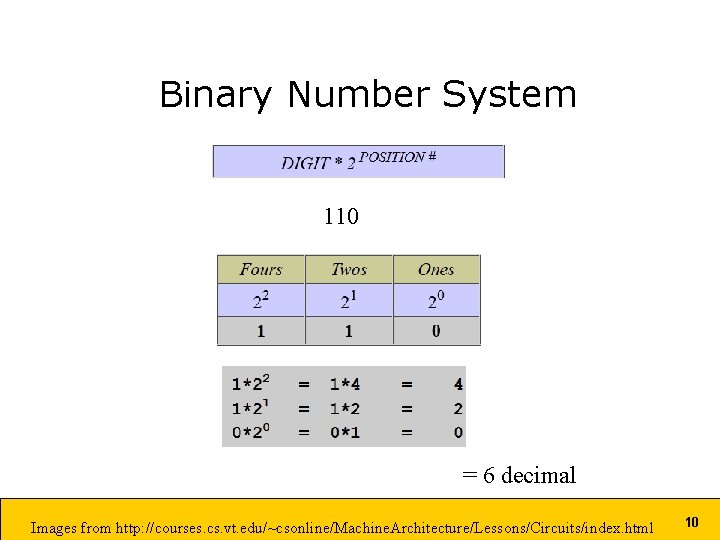
Binary Number System 110 = 6 decimal Images from http: //courses. cs. vt. edu/~csonline/Machine. Architecture/Lessons/Circuits/index. html 10
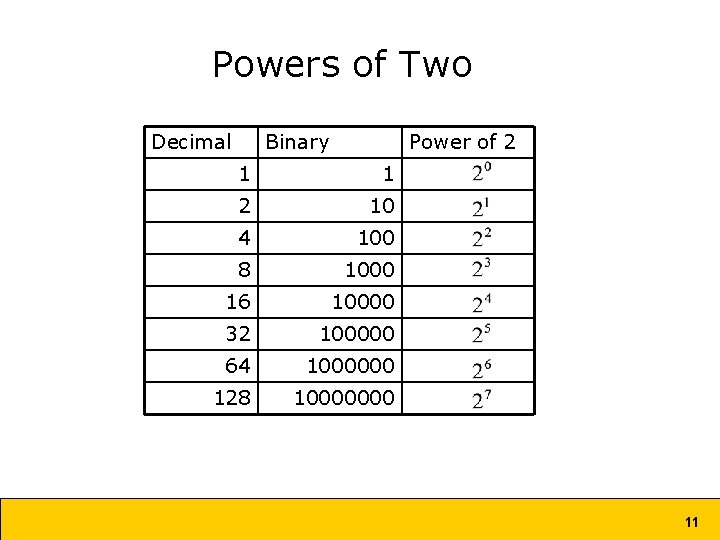
Powers of Two Decimal Binary Power of 2 1 1 2 10 4 100 8 1000 16 10000 32 100000 64 1000000 128 10000000 11
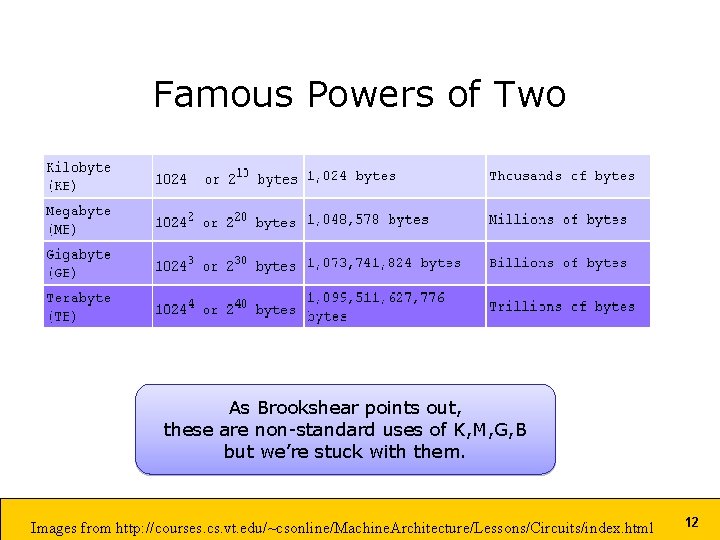
Famous Powers of Two As Brookshear points out, these are non-standard uses of K, M, G, B but we’re stuck with them. Images from http: //courses. cs. vt. edu/~csonline/Machine. Architecture/Lessons/Circuits/index. html 12
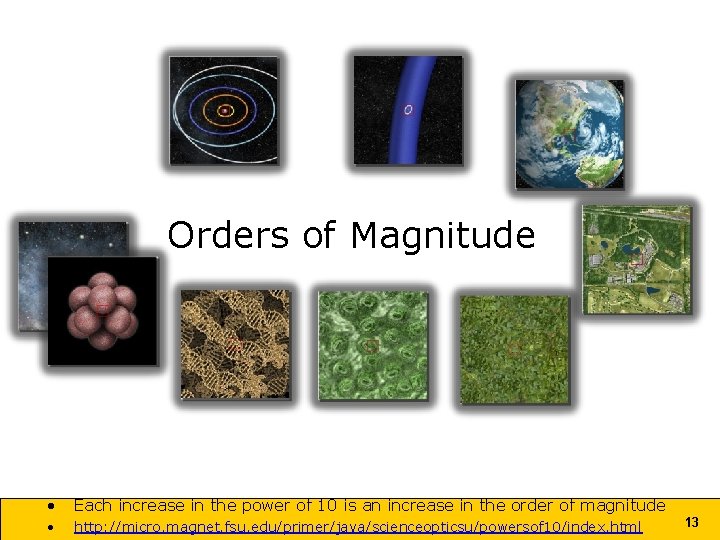
Orders of Magnitude • Each increase in the power of 10 is an increase in the order of magnitude • http: //micro. magnet. fsu. edu/primer/java/scienceopticsu/powersof 10/index. html 13
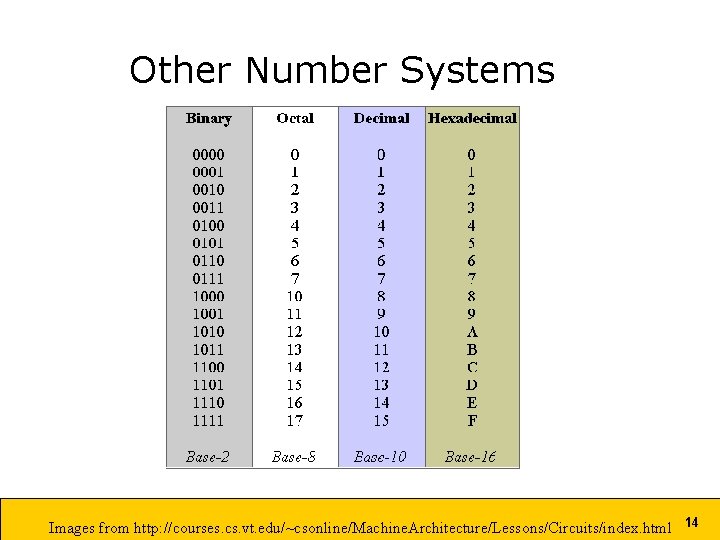
Other Number Systems Images from http: //courses. cs. vt. edu/~csonline/Machine. Architecture/Lessons/Circuits/index. html 14
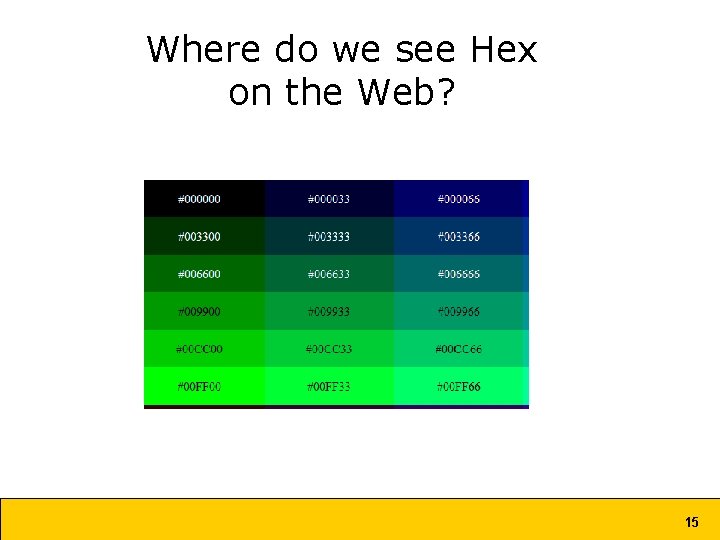
Where do we see Hex on the Web? 15
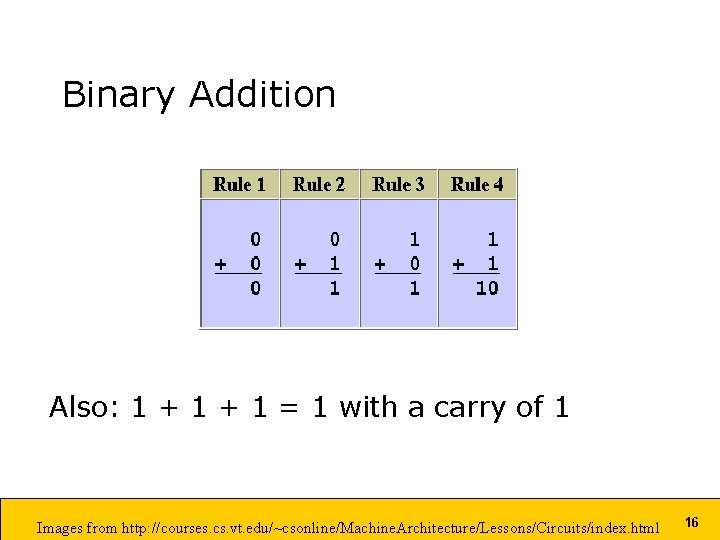
Binary Addition Also: 1 + 1 = 1 with a carry of 1 Images from http: //courses. cs. vt. edu/~csonline/Machine. Architecture/Lessons/Circuits/index. html 16
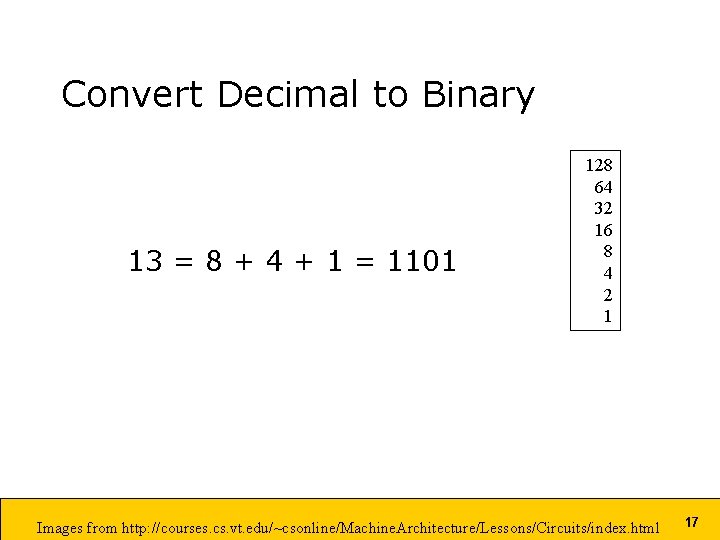
Convert Decimal to Binary 13 = 8 + 4 + 1 = 1101 128 64 32 16 8 4 2 1 Images from http: //courses. cs. vt. edu/~csonline/Machine. Architecture/Lessons/Circuits/index. html 17
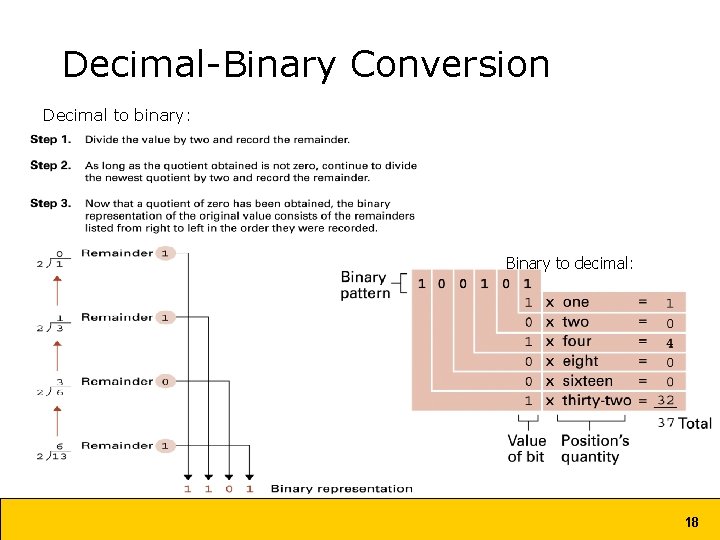
Decimal-Binary Conversion Decimal to binary: Binary to decimal: 18
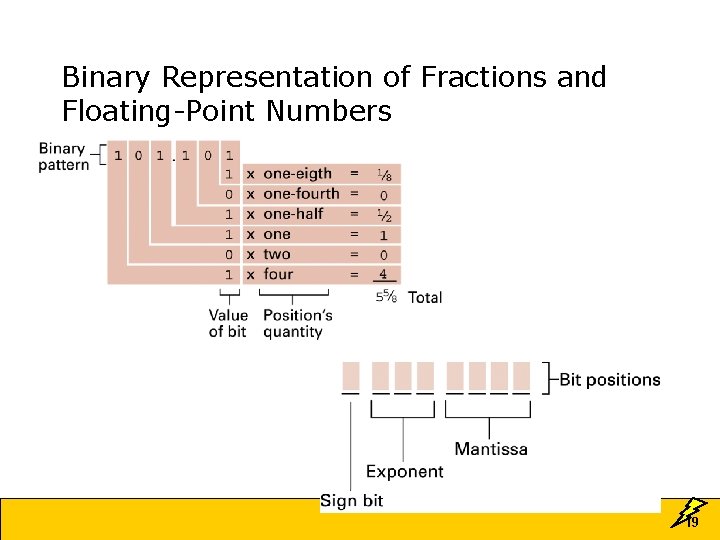
Binary Representation of Fractions and Floating-Point Numbers 19
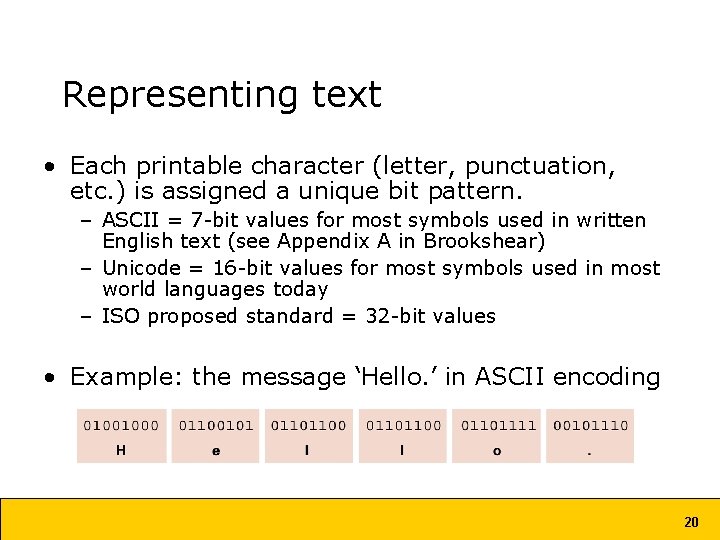
Representing text • Each printable character (letter, punctuation, etc. ) is assigned a unique bit pattern. – ASCII = 7 -bit values for most symbols used in written English text (see Appendix A in Brookshear) – Unicode = 16 -bit values for most symbols used in most world languages today – ISO proposed standard = 32 -bit values • Example: the message ‘Hello. ’ in ASCII encoding 20
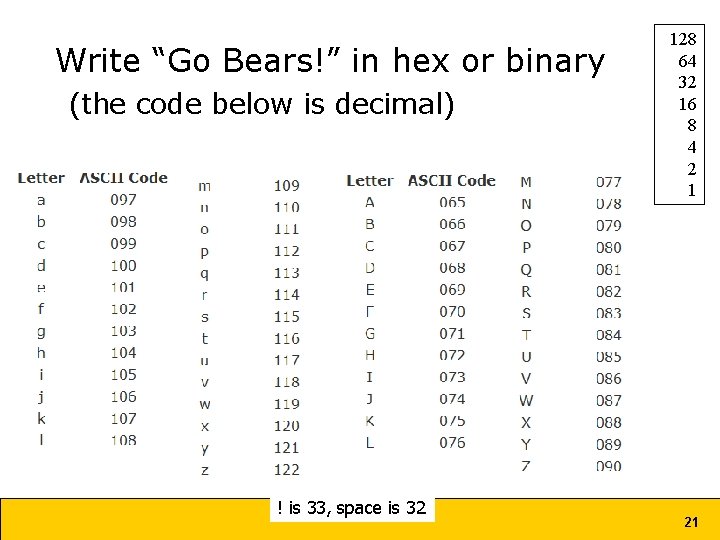
Write “Go Bears!” in hex or binary (the code below is decimal) ! is 33, space is 32 128 64 32 16 8 4 2 1 21
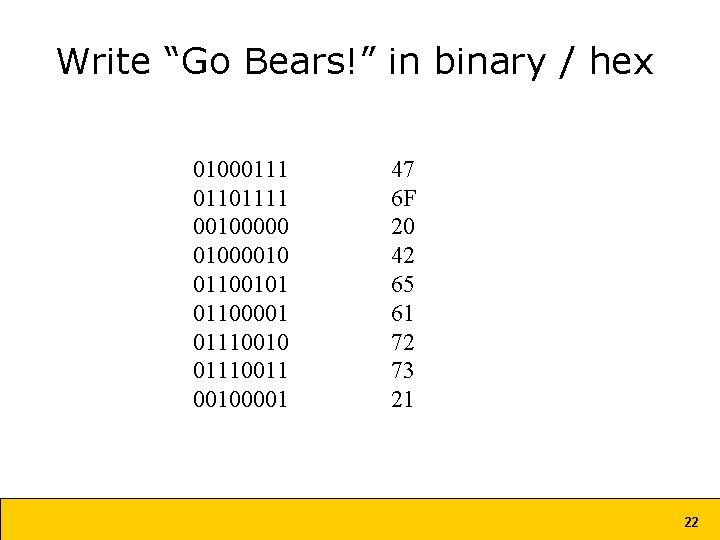
Write “Go Bears!” in binary / hex 01000111 01101111 00100000 01000010 01100101 01100001 01110010 01110011 00100001 47 6 F 20 42 65 61 72 73 21 22
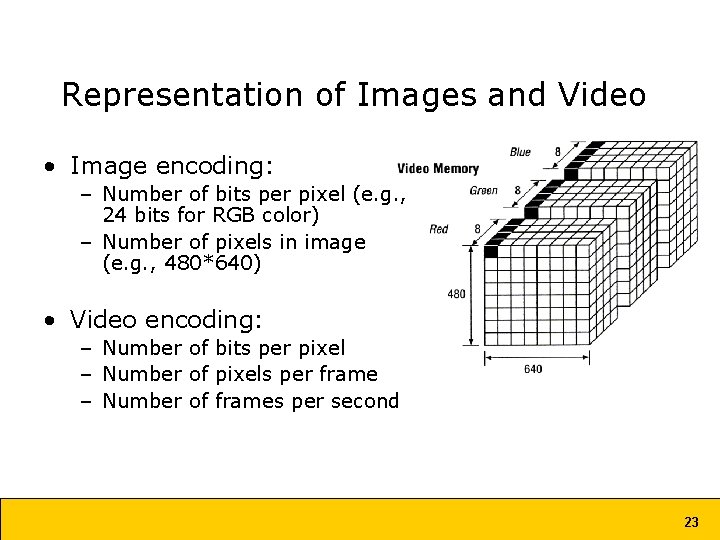
Representation of Images and Video • Image encoding: – Number of bits per pixel (e. g. , 24 bits for RGB color) – Number of pixels in image (e. g. , 480*640) • Video encoding: – Number of bits per pixel – Number of pixels per frame – Number of frames per second 23
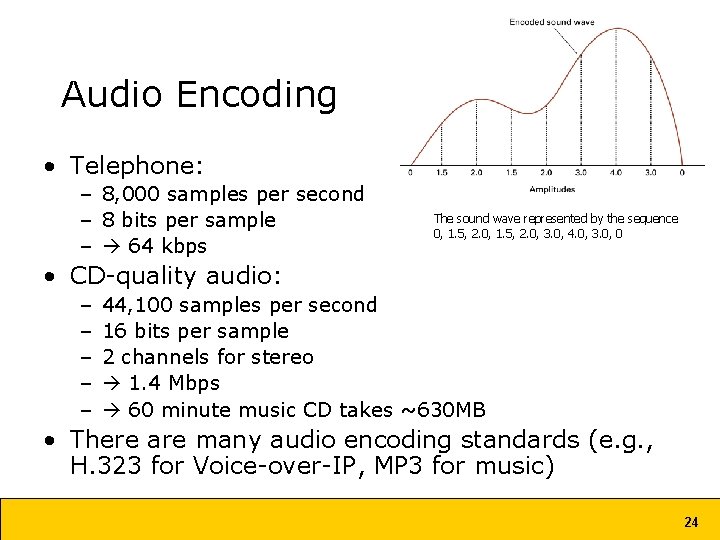
Audio Encoding • Telephone: – 8, 000 samples per second – 8 bits per sample – 64 kbps The sound wave represented by the sequence 0, 1. 5, 2. 0, 3. 0, 4. 0, 3. 0, 0 • CD-quality audio: – – – 44, 100 samples per second 16 bits per sample 2 channels for stereo 1. 4 Mbps 60 minute music CD takes ~630 MB • There are many audio encoding standards (e. g. , H. 323 for Voice-over-IP, MP 3 for music) 24
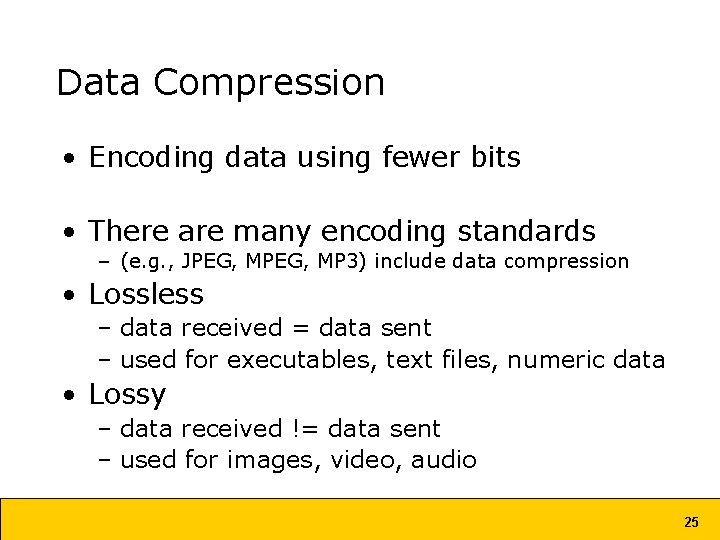
Data Compression • Encoding data using fewer bits • There are many encoding standards – (e. g. , JPEG, MP 3) include data compression • Lossless – data received = data sent – used for executables, text files, numeric data • Lossy – data received != data sent – used for images, video, audio 25
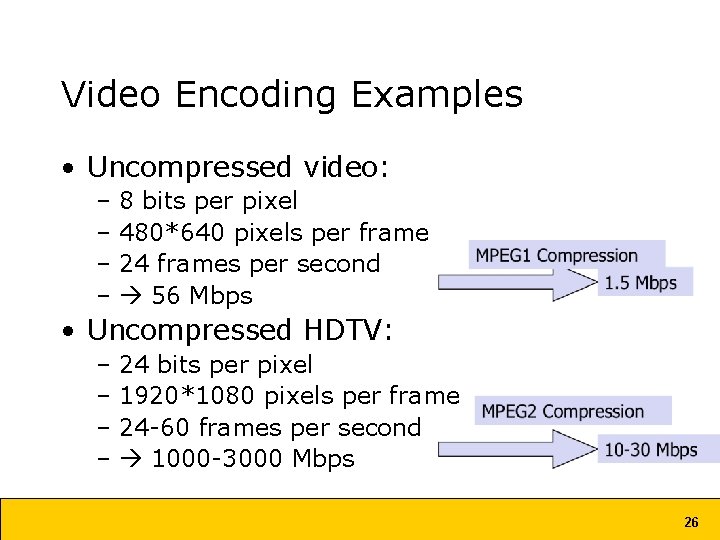
Video Encoding Examples • Uncompressed video: – 8 bits per pixel – 480*640 pixels per frame – 24 frames per second – 56 Mbps • Uncompressed HDTV: – 24 bits per pixel – 1920*1080 pixels per frame – 24 -60 frames per second – 1000 -3000 Mbps 26
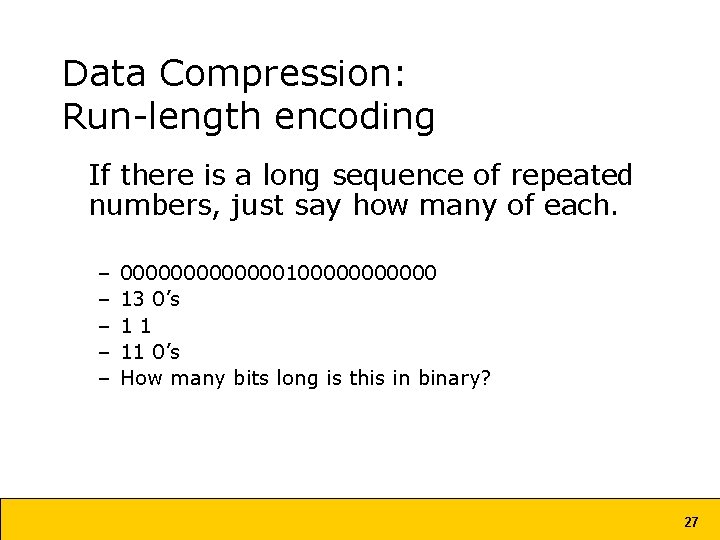
Data Compression: Run-length encoding If there is a long sequence of repeated numbers, just say how many of each. – – – 00000001000000 13 0’s 11 11 0’s How many bits long is this in binary? 27
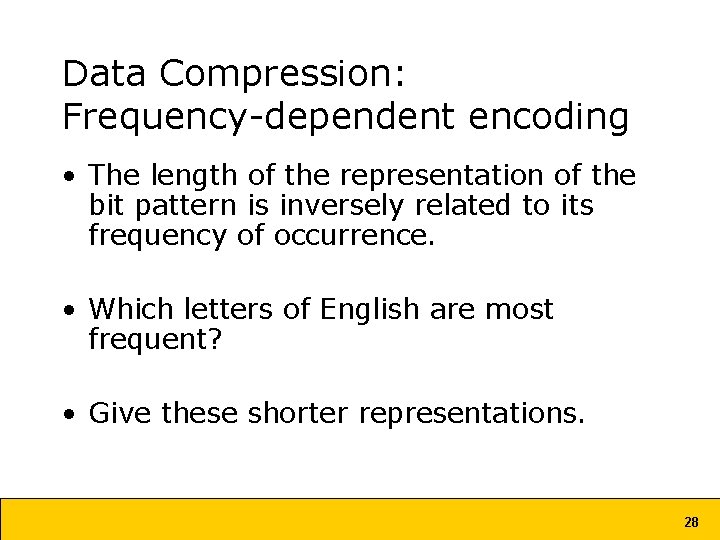
Data Compression: Frequency-dependent encoding • The length of the representation of the bit pattern is inversely related to its frequency of occurrence. • Which letters of English are most frequent? • Give these shorter representations. 28
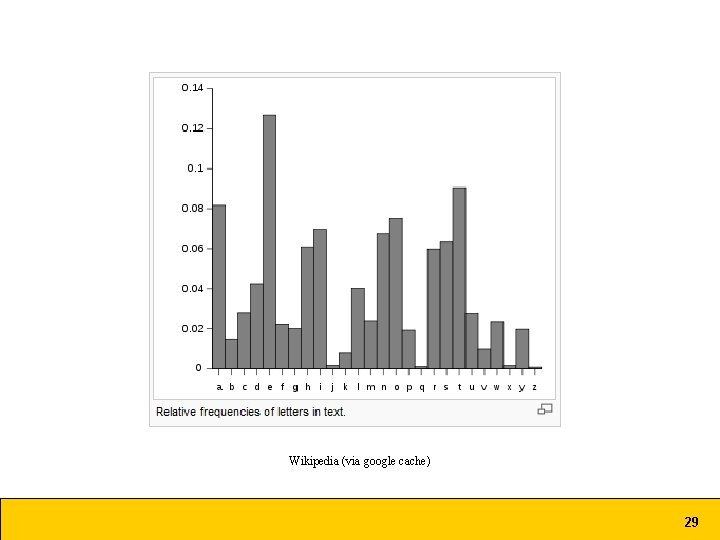
Wikipedia (via google cache) 29
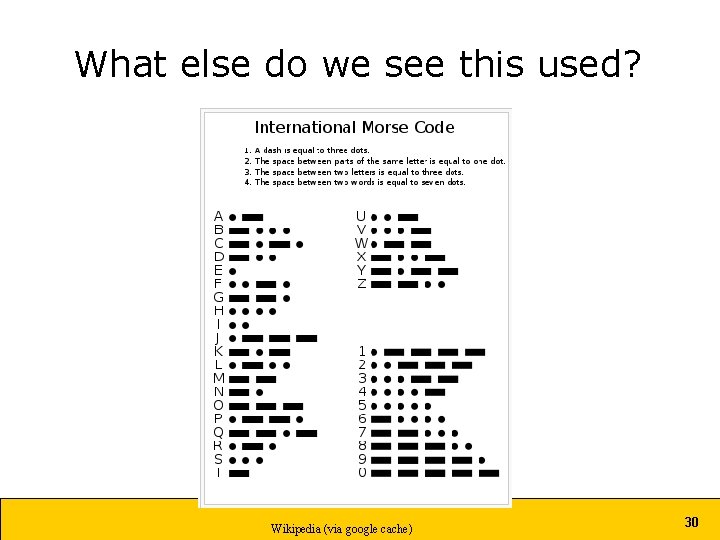
What else do we see this used? Wikipedia (via google cache) 30
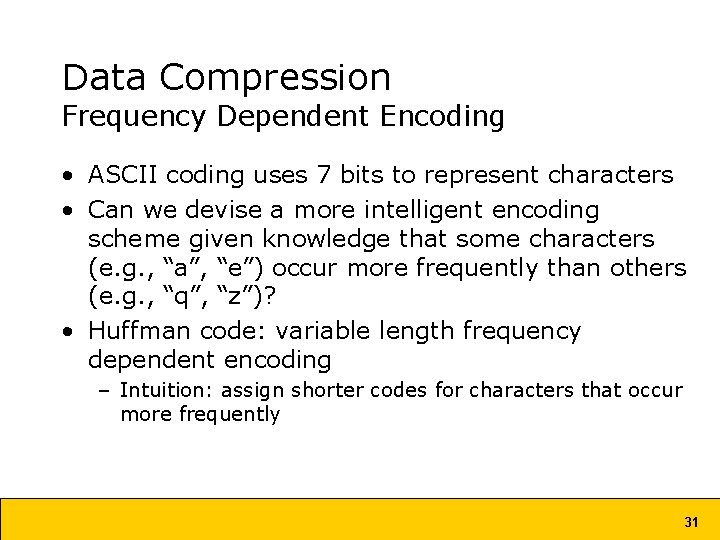
Data Compression Frequency Dependent Encoding • ASCII coding uses 7 bits to represent characters • Can we devise a more intelligent encoding scheme given knowledge that some characters (e. g. , “a”, “e”) occur more frequently than others (e. g. , “q”, “z”)? • Huffman code: variable length frequency dependent encoding – Intuition: assign shorter codes for characters that occur more frequently 31
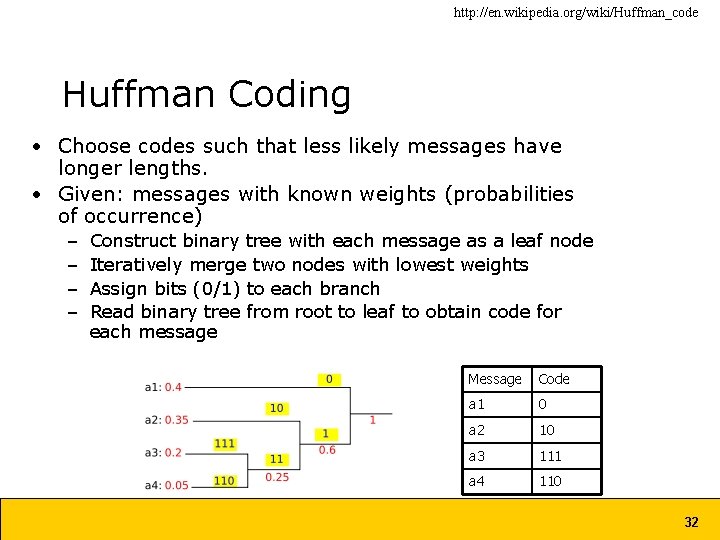
http: //en. wikipedia. org/wiki/Huffman_code Huffman Coding • Choose codes such that less likely messages have longer lengths. • Given: messages with known weights (probabilities of occurrence) – – Construct binary tree with each message as a leaf node Iteratively merge two nodes with lowest weights Assign bits (0/1) to each branch Read binary tree from root to leaf to obtain code for each message Message Code a 1 0 a 2 10 a 3 111 a 4 110 32
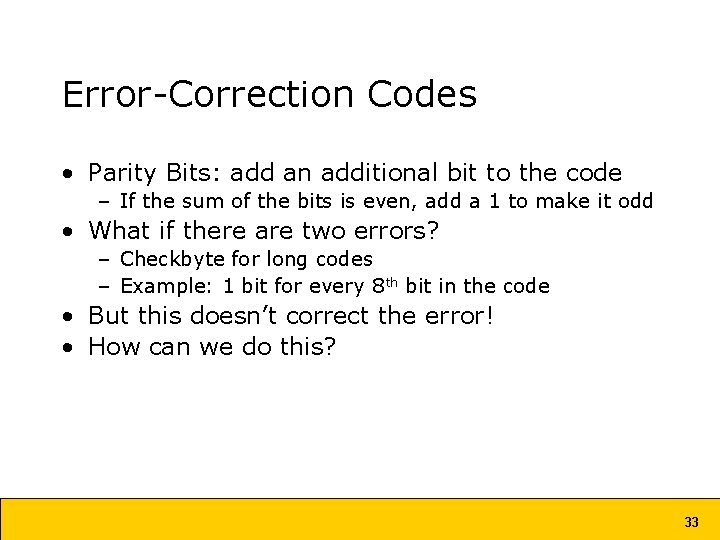
Error-Correction Codes • Parity Bits: add an additional bit to the code – If the sum of the bits is even, add a 1 to make it odd • What if there are two errors? – Checkbyte for long codes – Example: 1 bit for every 8 th bit in the code • But this doesn’t correct the error! • How can we do this? 33
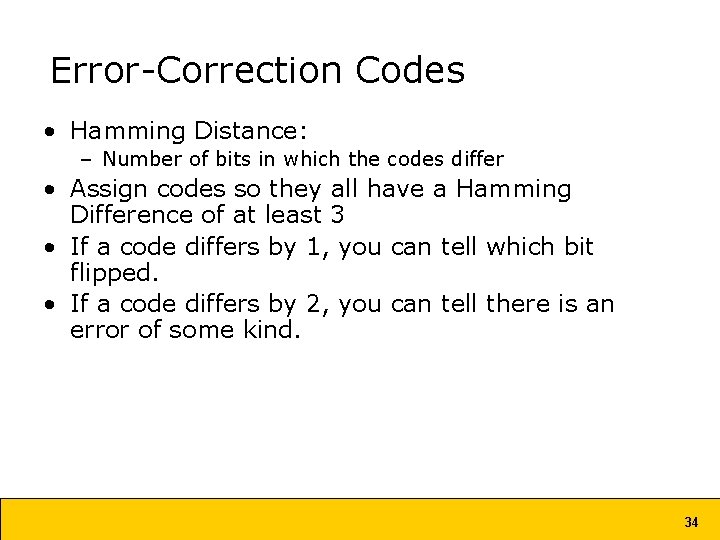
Error-Correction Codes • Hamming Distance: – Number of bits in which the codes differ • Assign codes so they all have a Hamming Difference of at least 3 • If a code differs by 1, you can tell which bit flipped. • If a code differs by 2, you can tell there is an error of some kind. 34
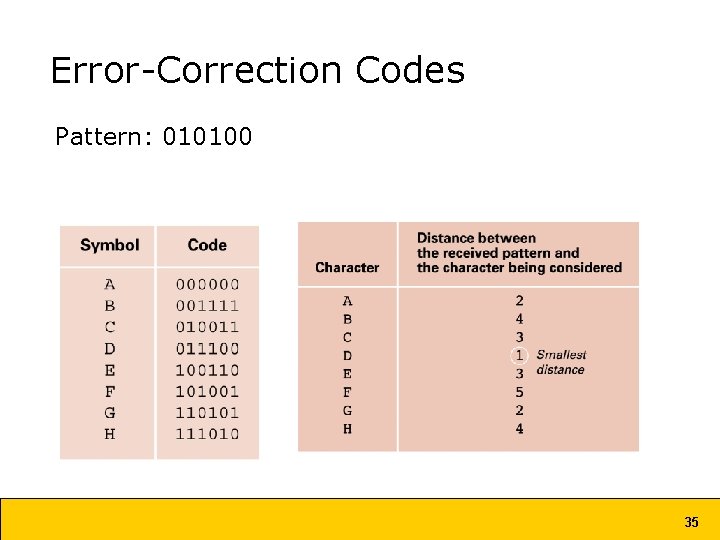
Error-Correction Codes Pattern: 010100 35
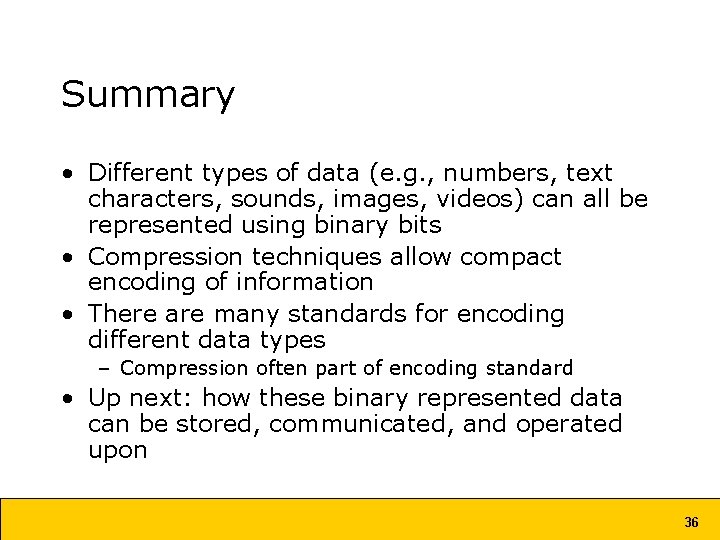
Summary • Different types of data (e. g. , numbers, text characters, sounds, images, videos) can all be represented using binary bits • Compression techniques allow compact encoding of information • There are many standards for encoding different data types – Compression often part of encoding standard • Up next: how these binary represented data can be stored, communicated, and operated upon 36
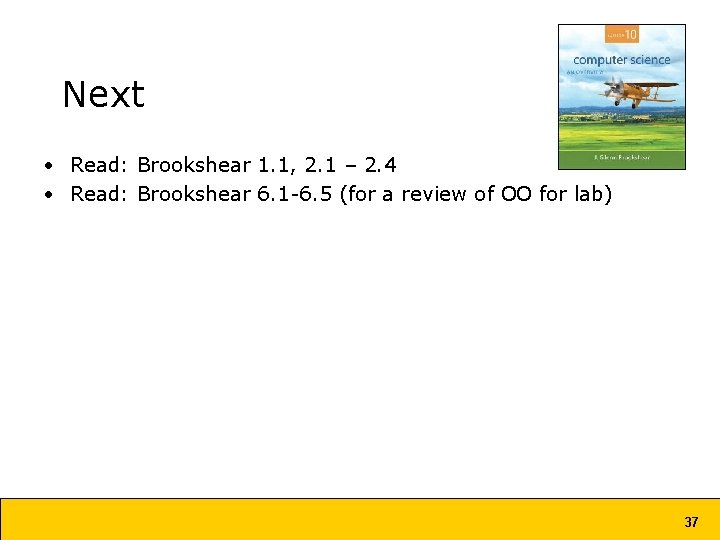
Next • Read: Brookshear 1. 1, 2. 1 – 2. 4 • Read: Brookshear 6. 1 -6. 5 (for a review of OO for lab) 37
- Slides: 37