Hyper Sizer Version 5 8 11 New Features
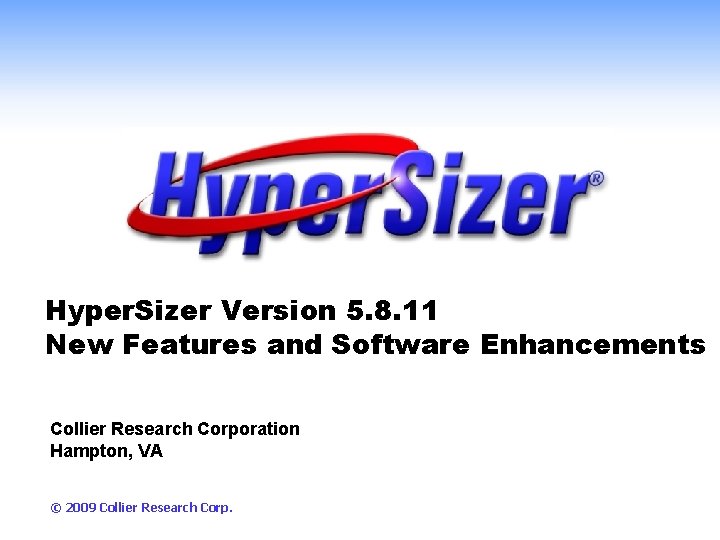
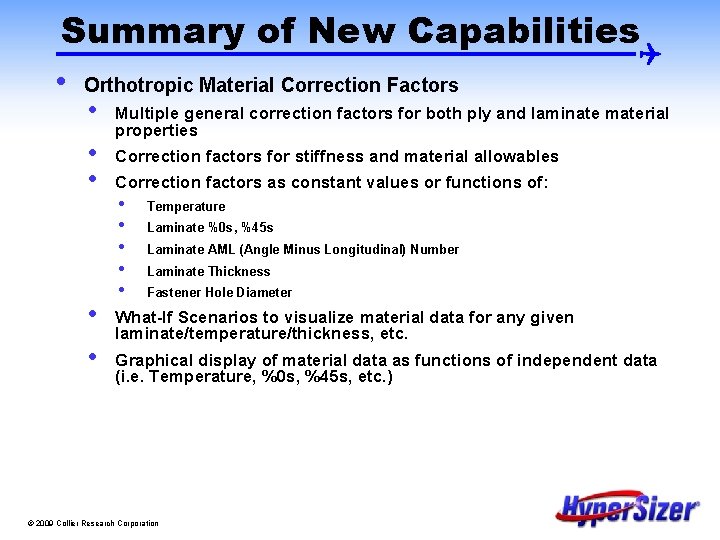
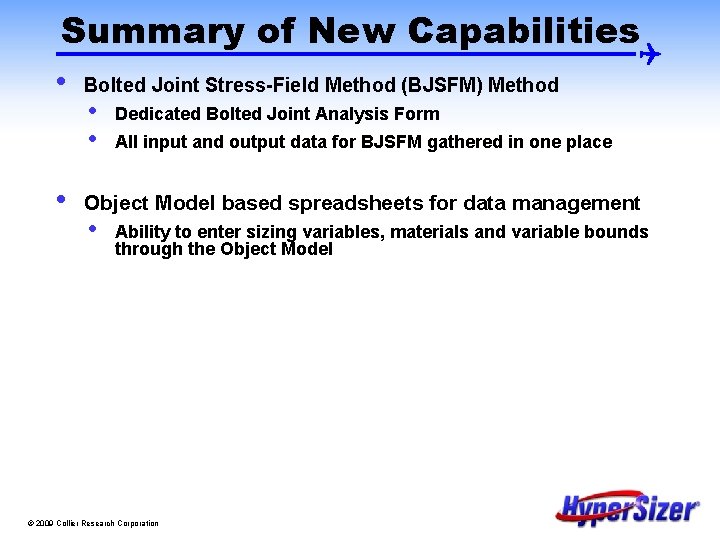
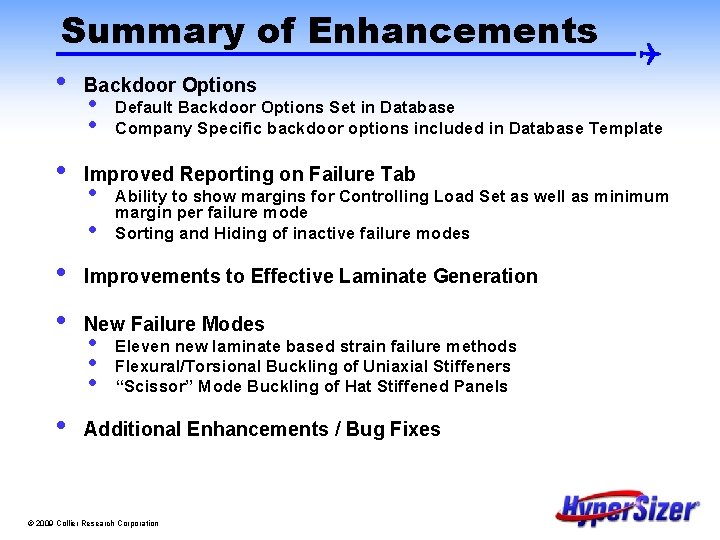
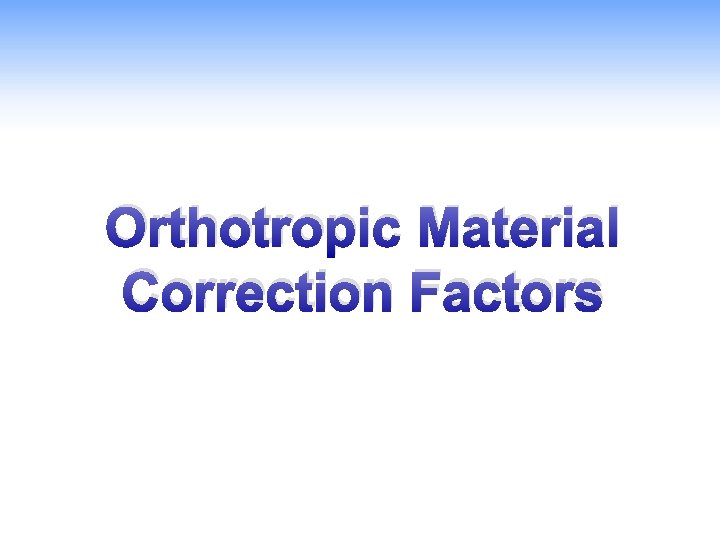
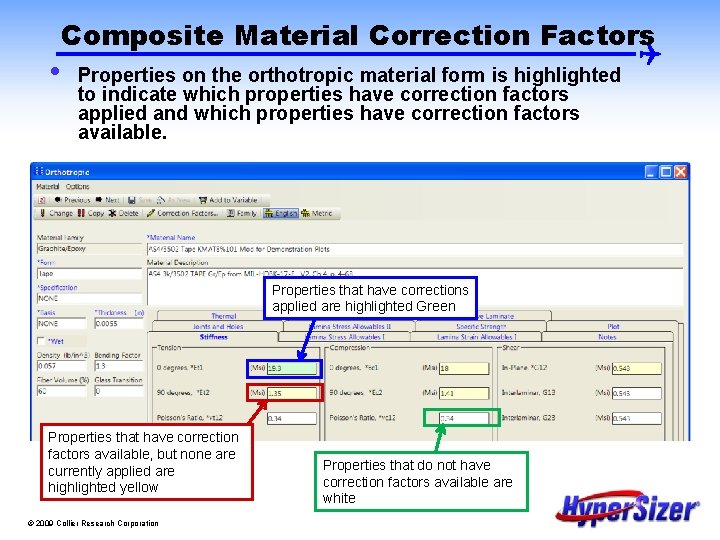
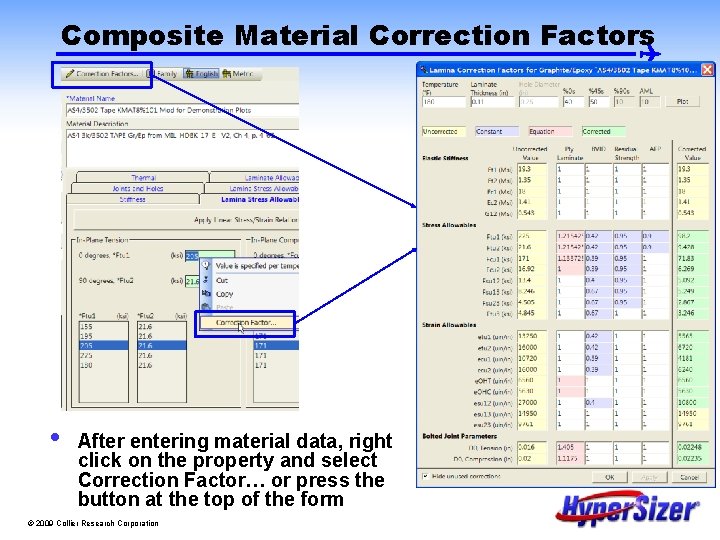
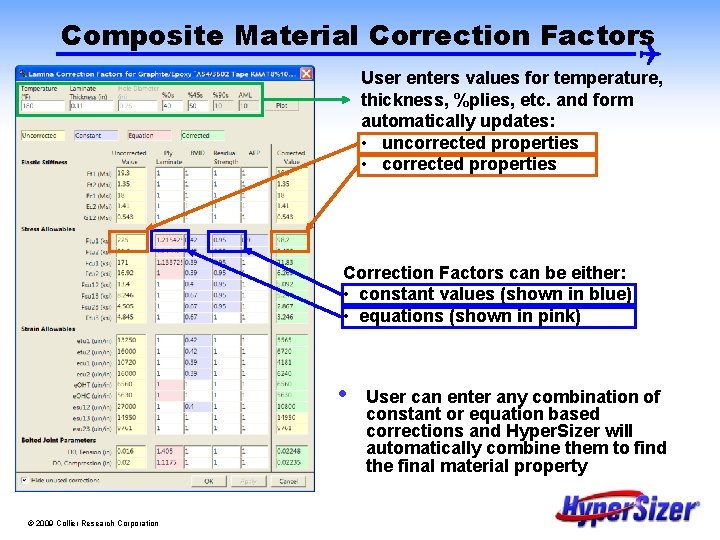
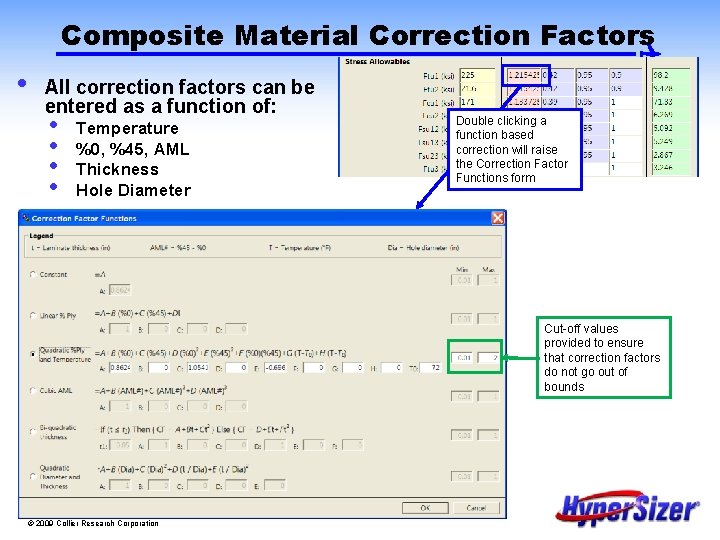
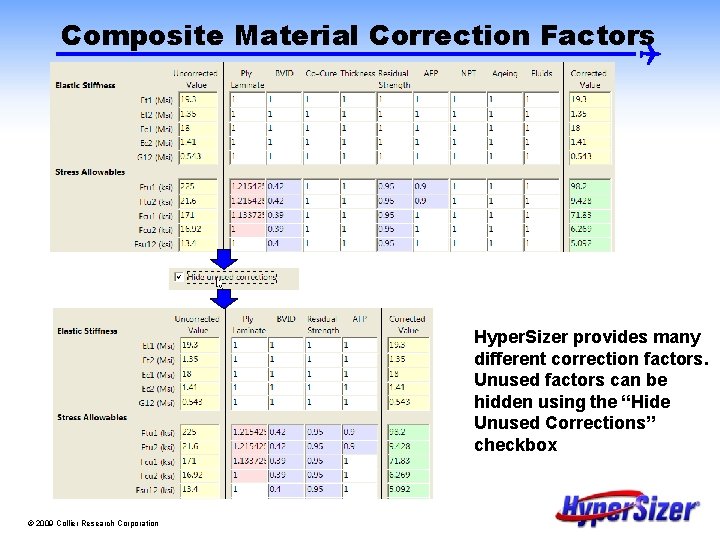
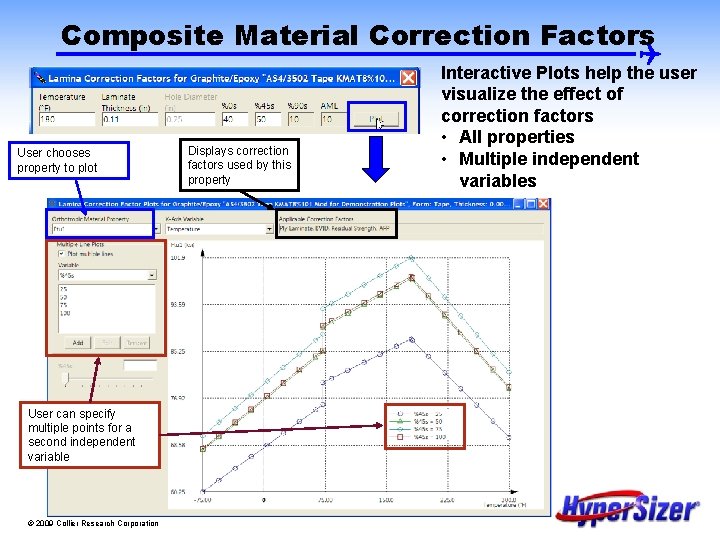
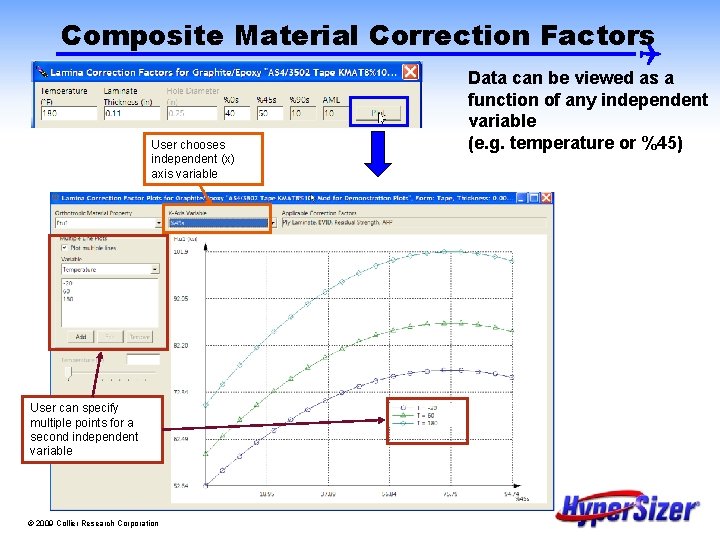
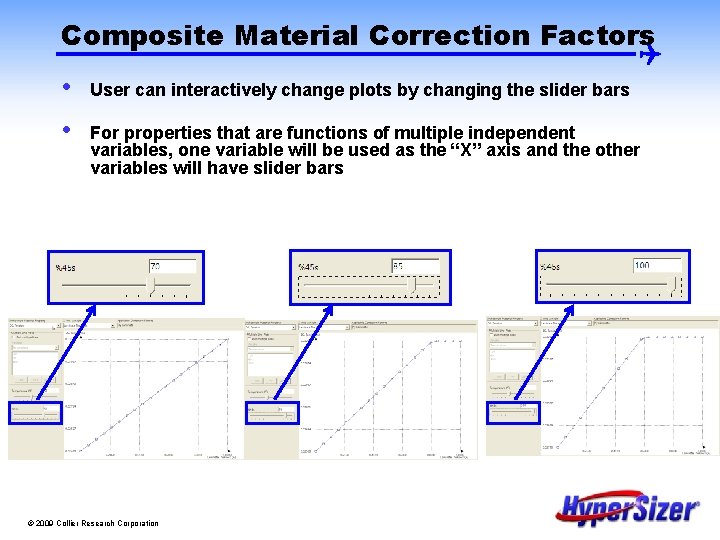
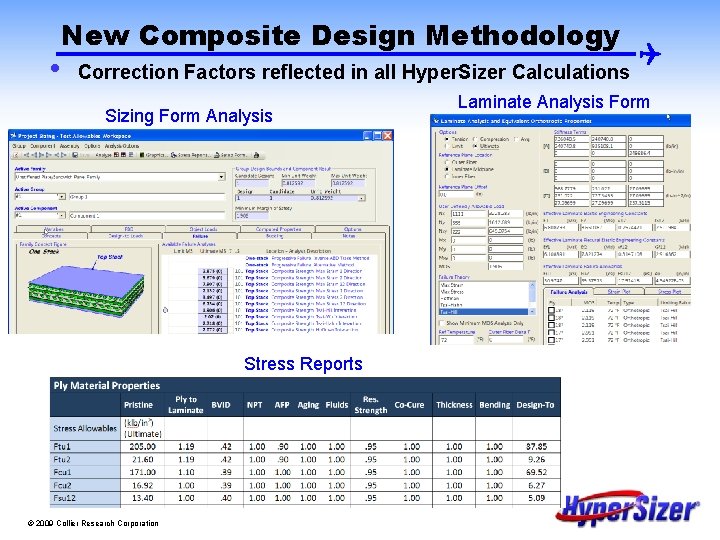

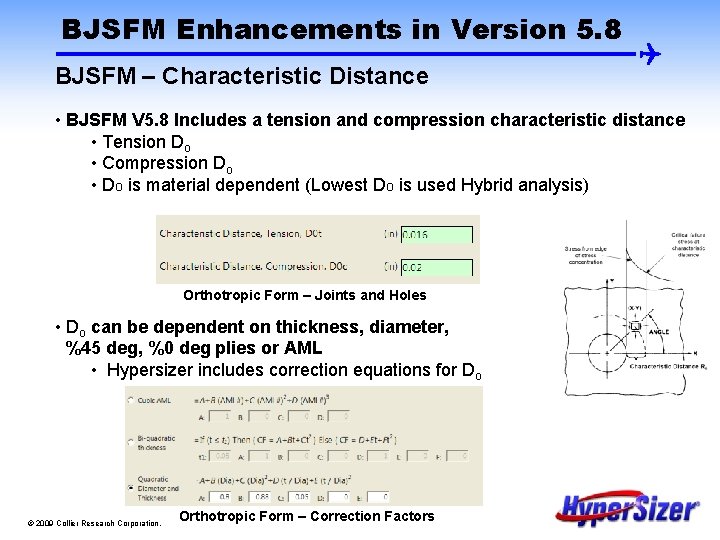
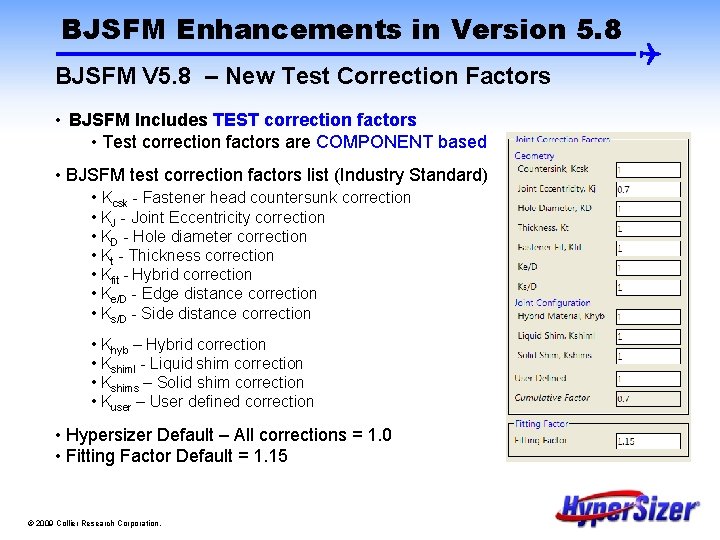
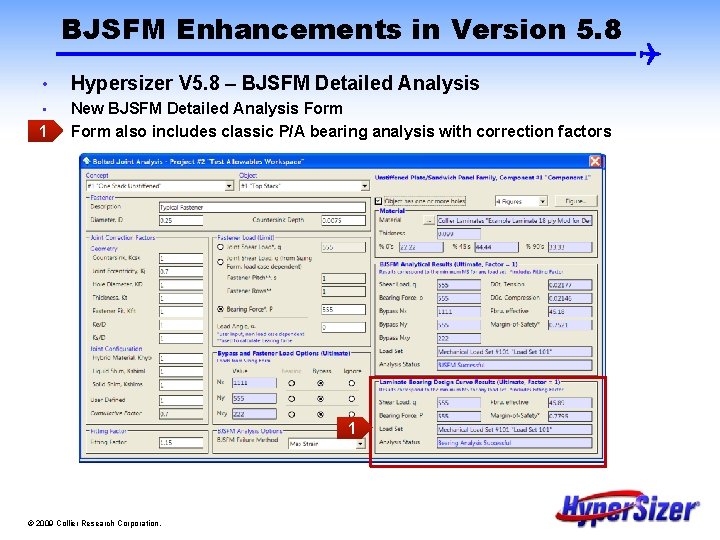
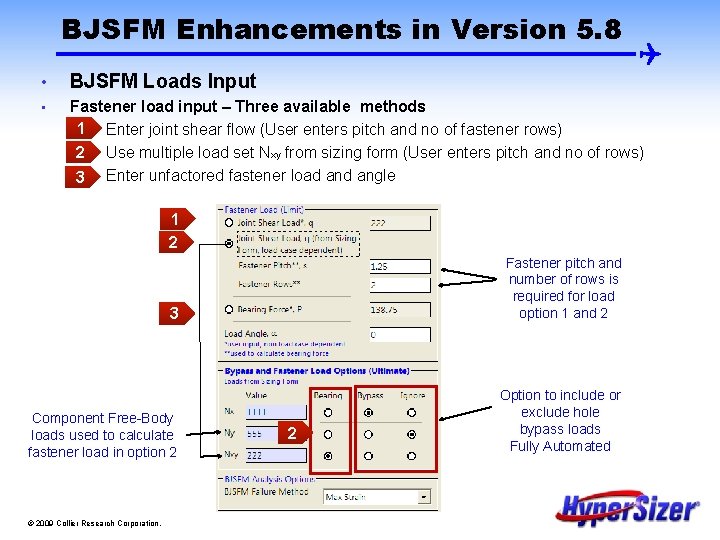
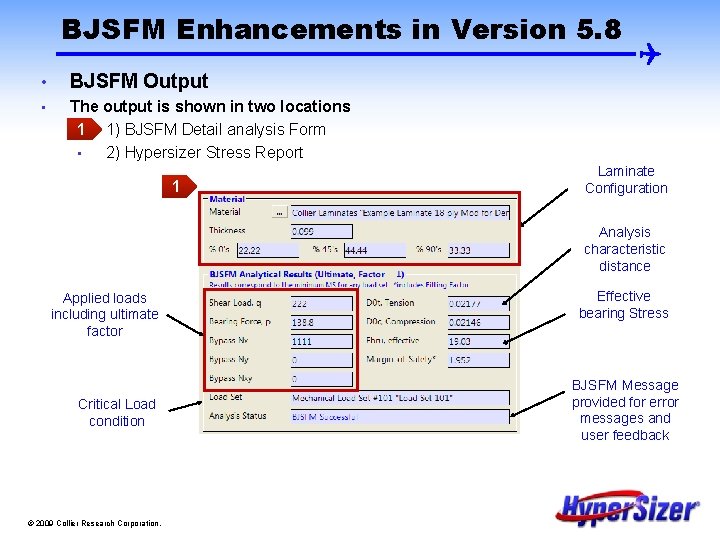
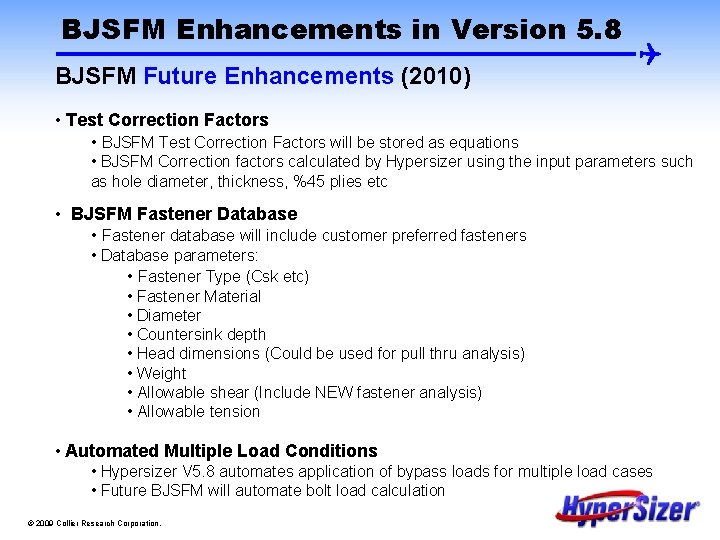
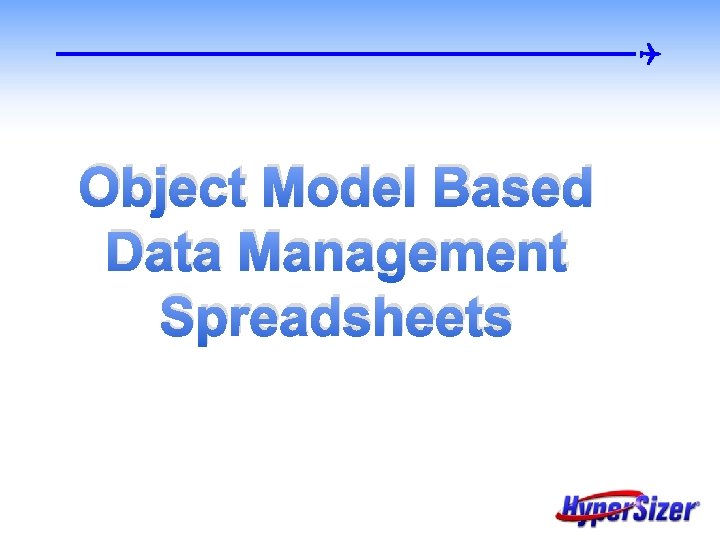
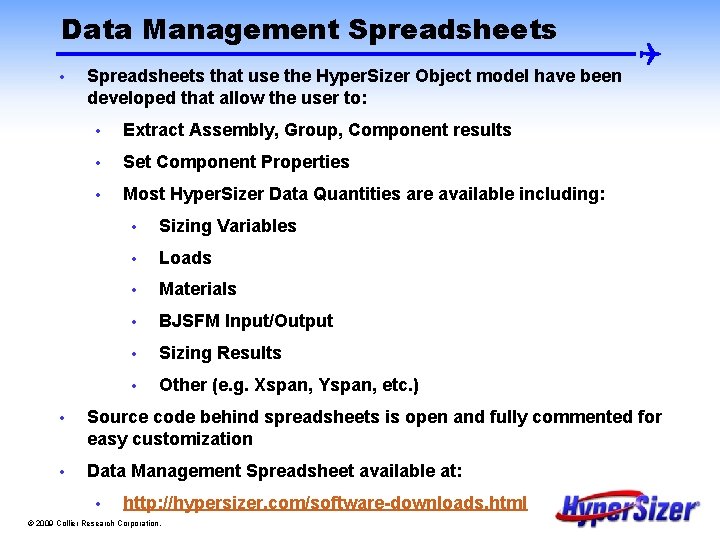
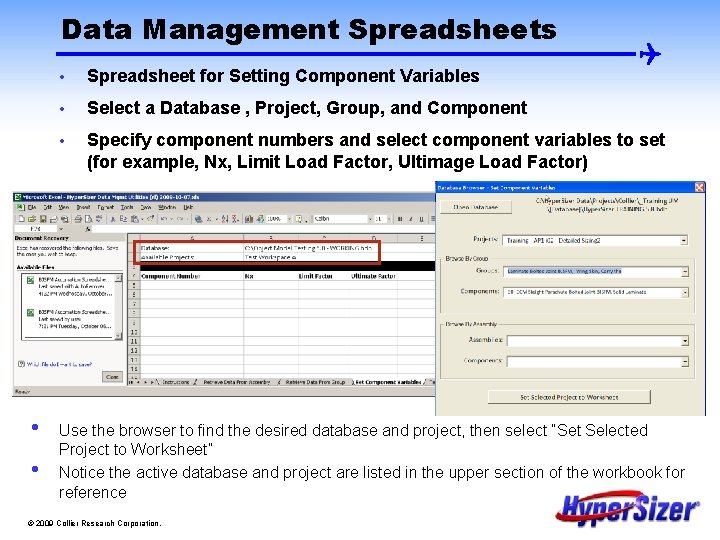
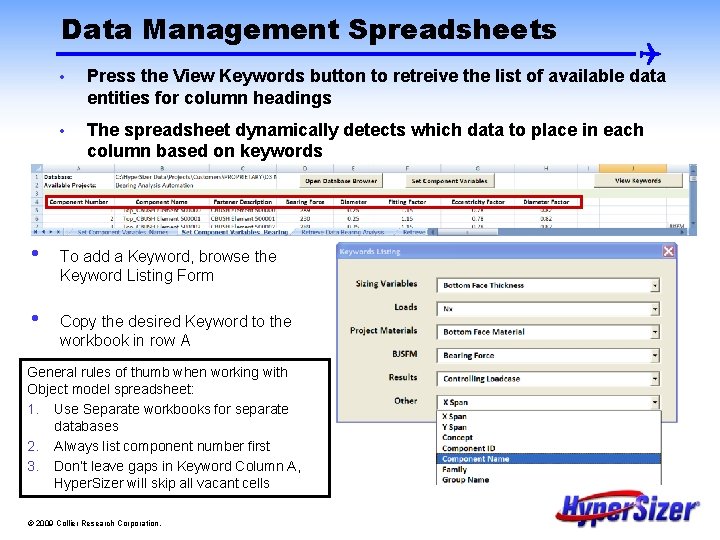
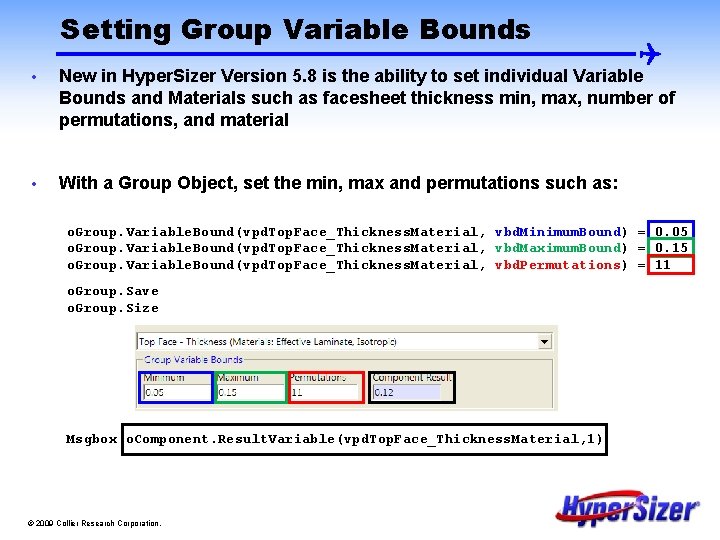
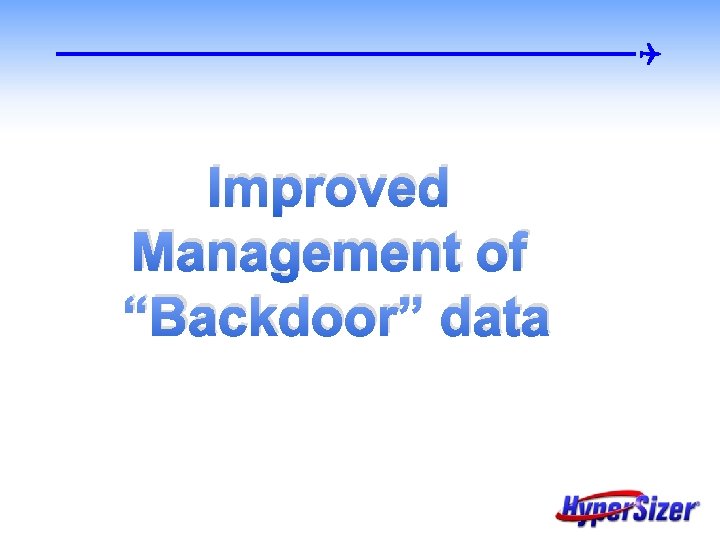
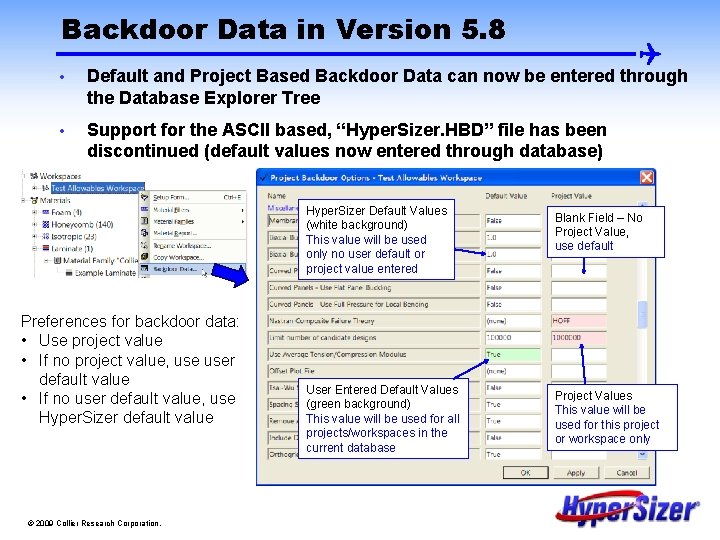
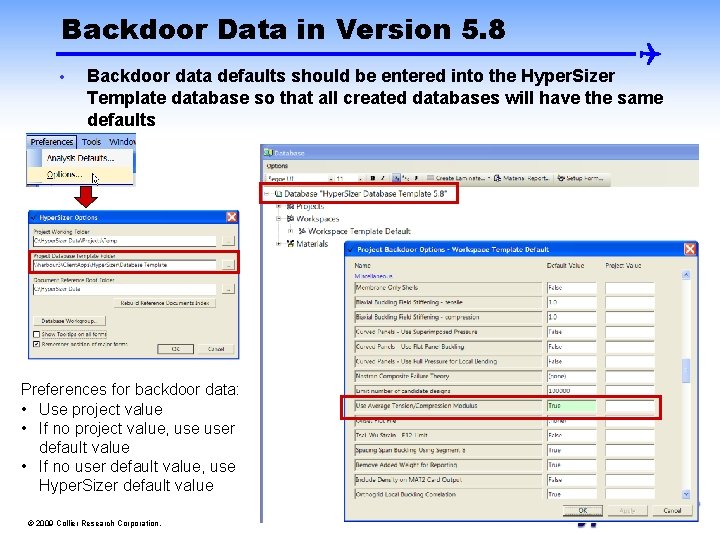
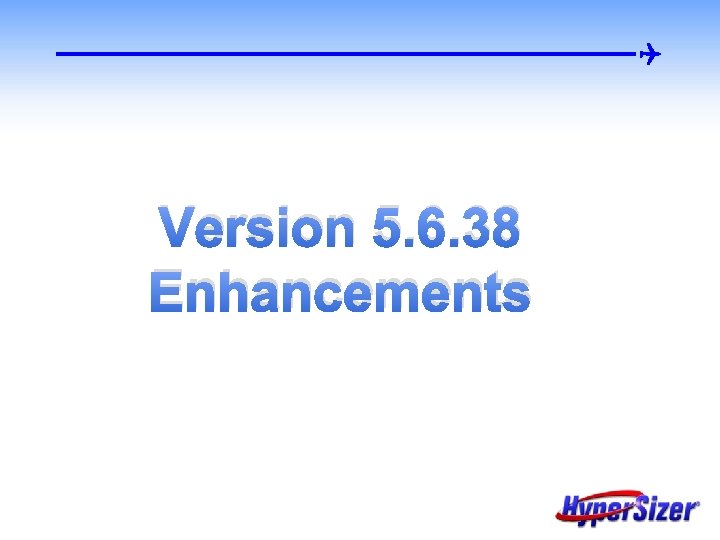
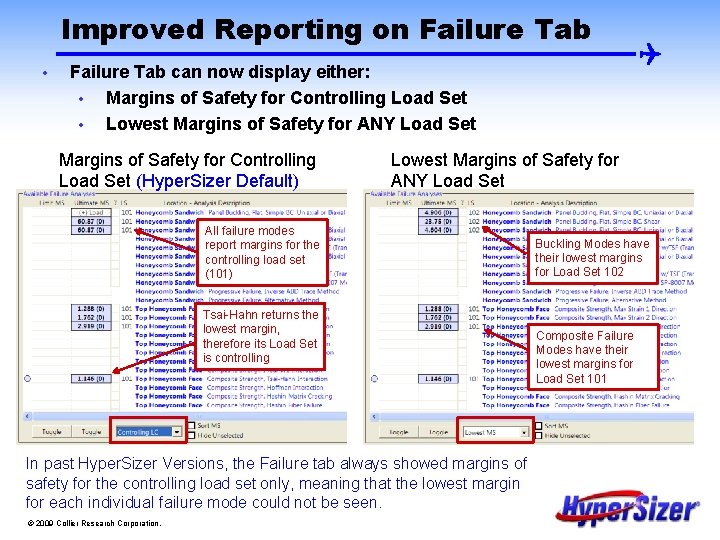
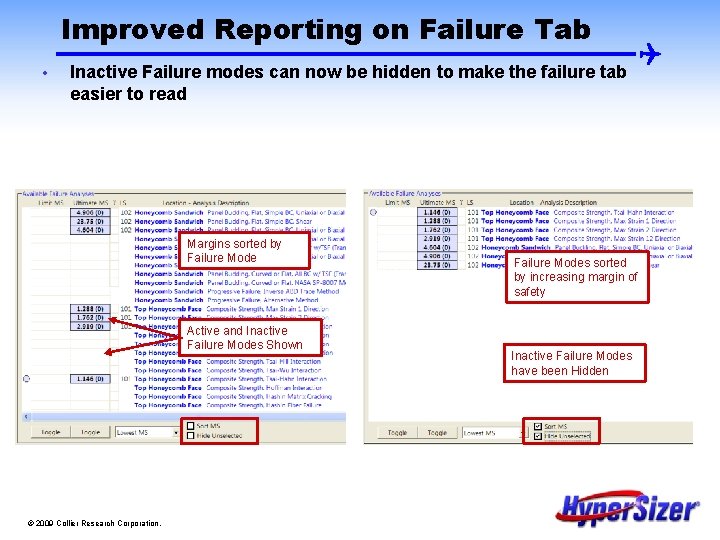
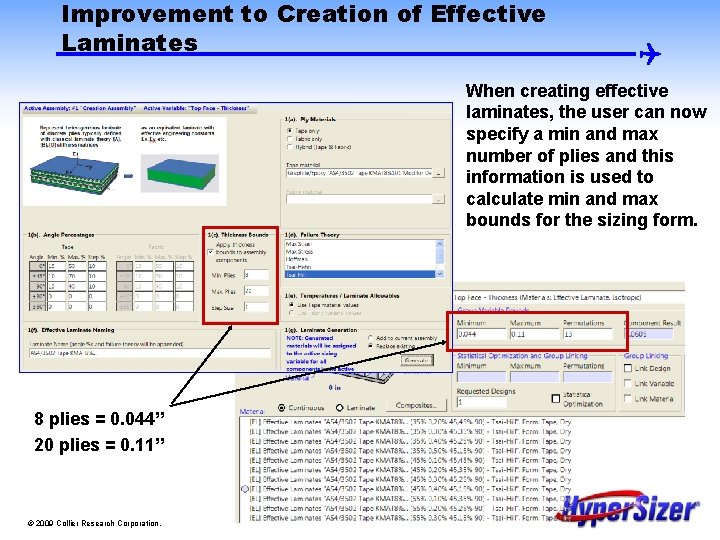
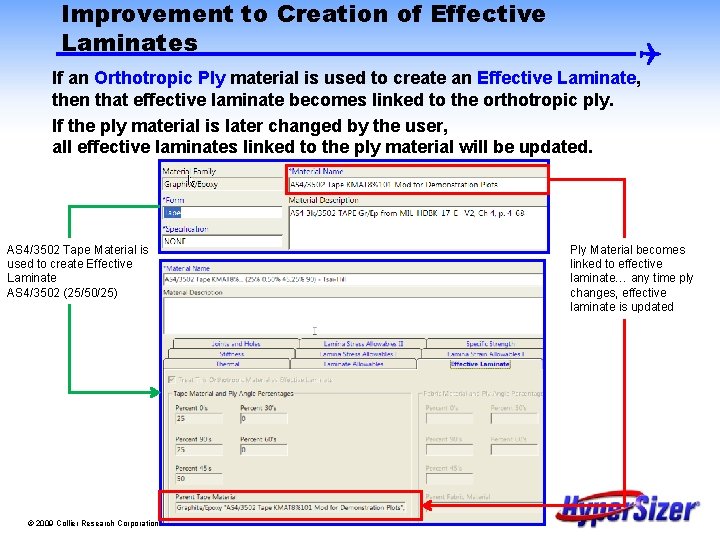
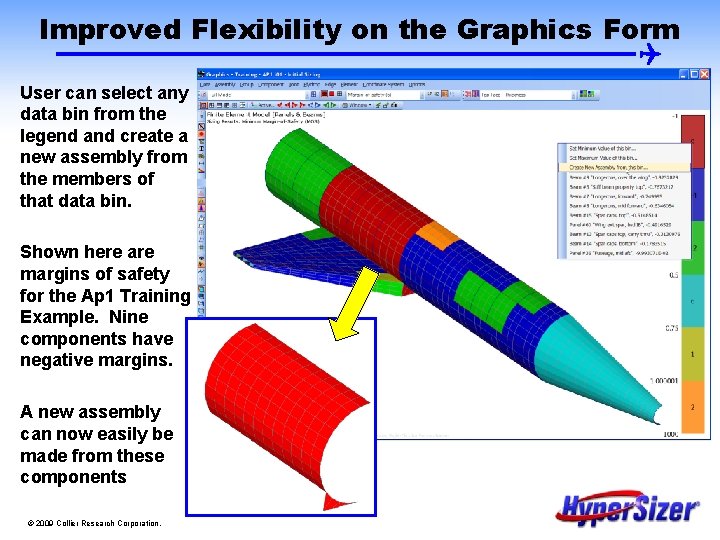
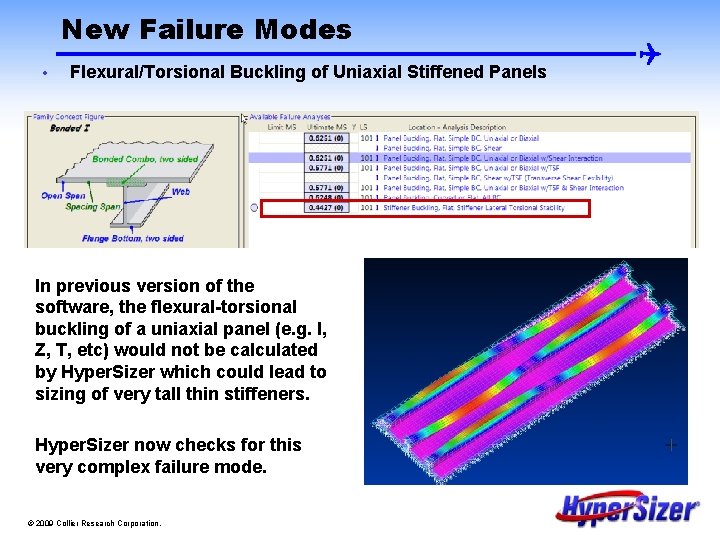
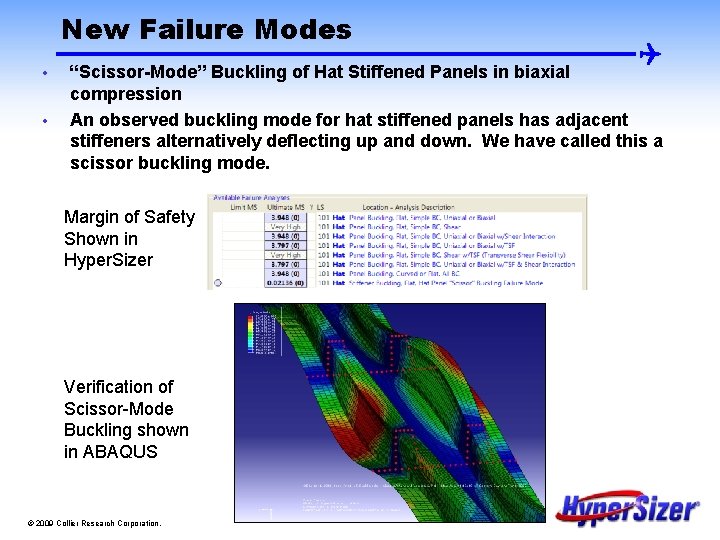
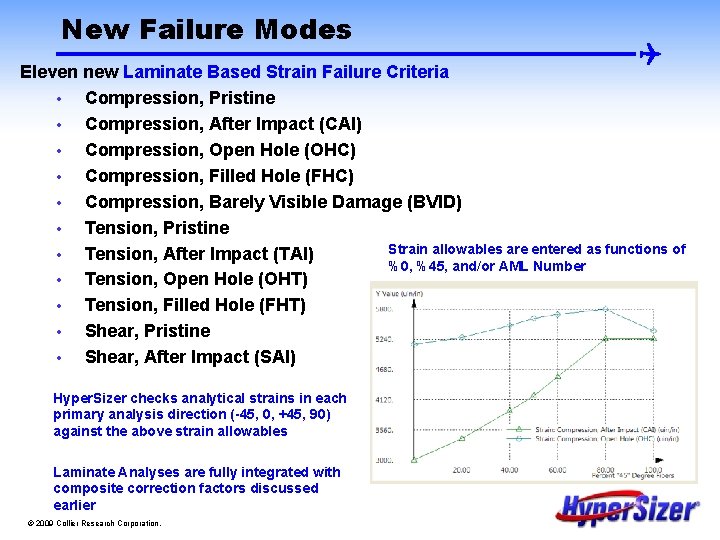
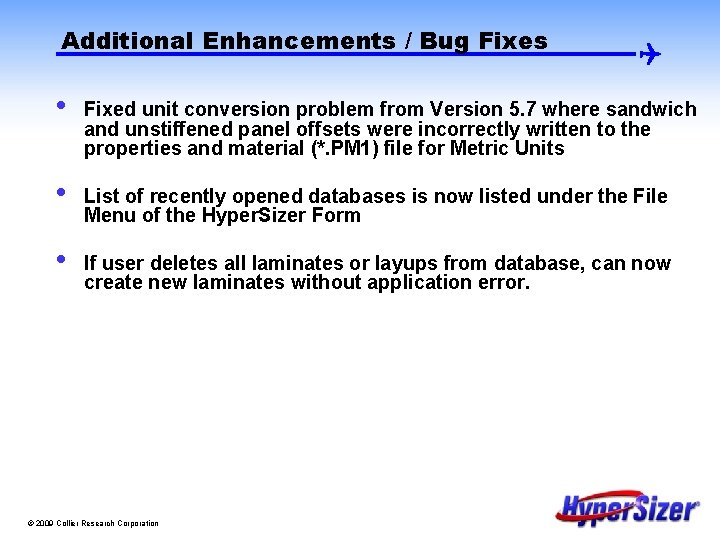
- Slides: 39
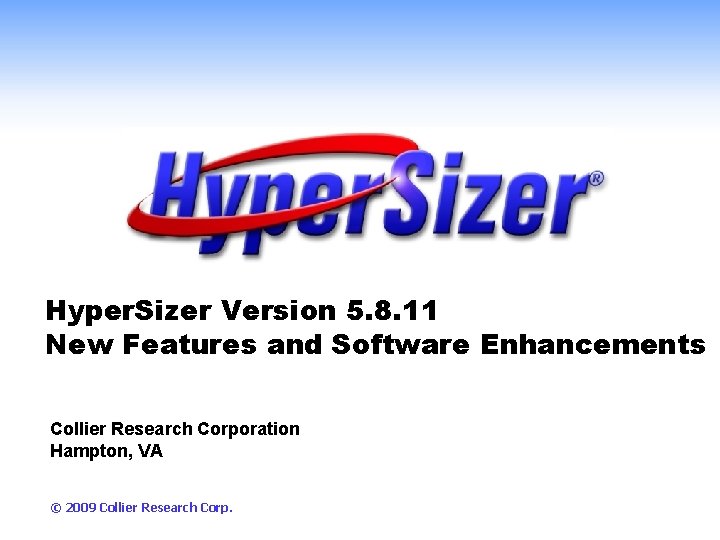
Hyper. Sizer Version 5. 8. 11 New Features and Software Enhancements Collier Research Corporation Hampton, VA © 2009 Collier Research Corp.
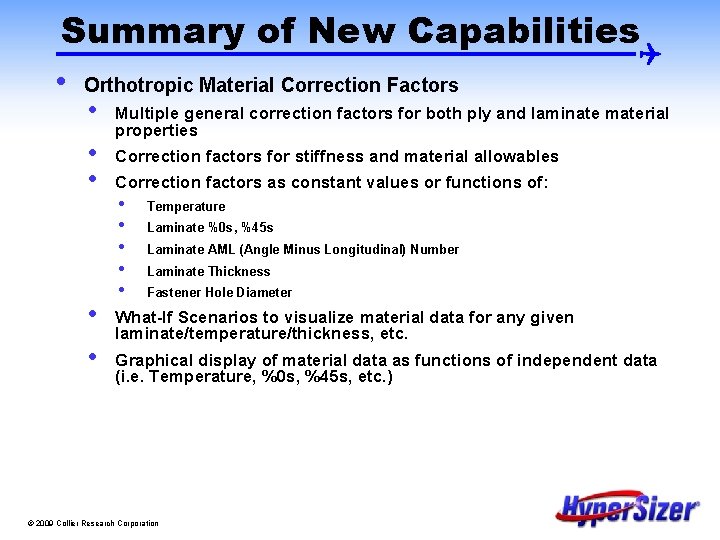
Summary of New Capabilities • Orthotropic Material Correction Factors • • • Multiple general correction factors for both ply and laminate material properties Correction factors for stiffness and material allowables Correction factors as constant values or functions of: • • • Temperature Laminate %0 s, %45 s Laminate AML (Angle Minus Longitudinal) Number Laminate Thickness Fastener Hole Diameter What-If Scenarios to visualize material data for any given laminate/temperature/thickness, etc. Graphical display of material data as functions of independent data (i. e. Temperature, %0 s, %45 s, etc. ) © 2009 Collier Research Corporation
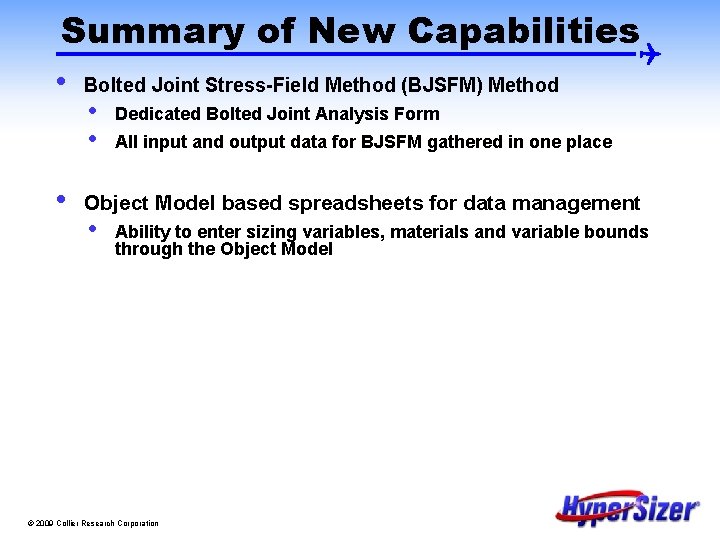
Summary of New Capabilities • • Bolted Joint Stress-Field Method (BJSFM) Method • • Dedicated Bolted Joint Analysis Form All input and output data for BJSFM gathered in one place Object Model based spreadsheets for data management • Ability to enter sizing variables, materials and variable bounds through the Object Model © 2009 Collier Research Corporation
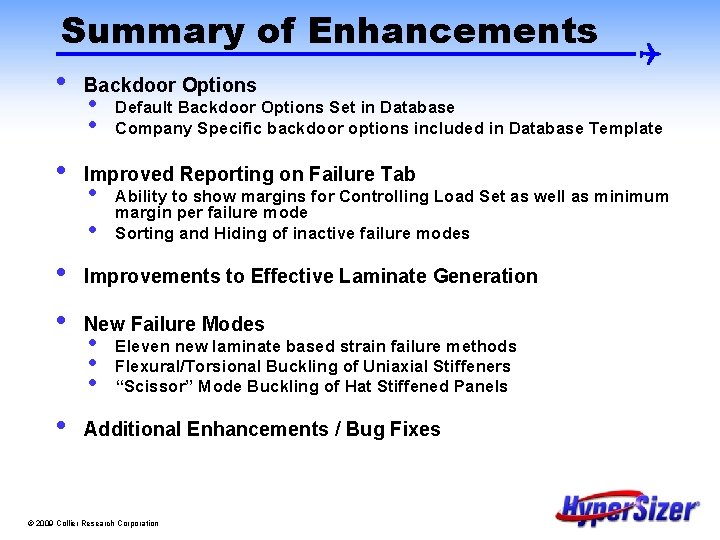
Summary of Enhancements • Backdoor Options • Improved Reporting on Failure Tab • Improvements to Effective Laminate Generation • New Failure Modes • Additional Enhancements / Bug Fixes • • Default Backdoor Options Set in Database Company Specific backdoor options included in Database Template Ability to show margins for Controlling Load Set as well as minimum margin per failure mode Sorting and Hiding of inactive failure modes Eleven new laminate based strain failure methods Flexural/Torsional Buckling of Uniaxial Stiffeners “Scissor” Mode Buckling of Hat Stiffened Panels © 2009 Collier Research Corporation
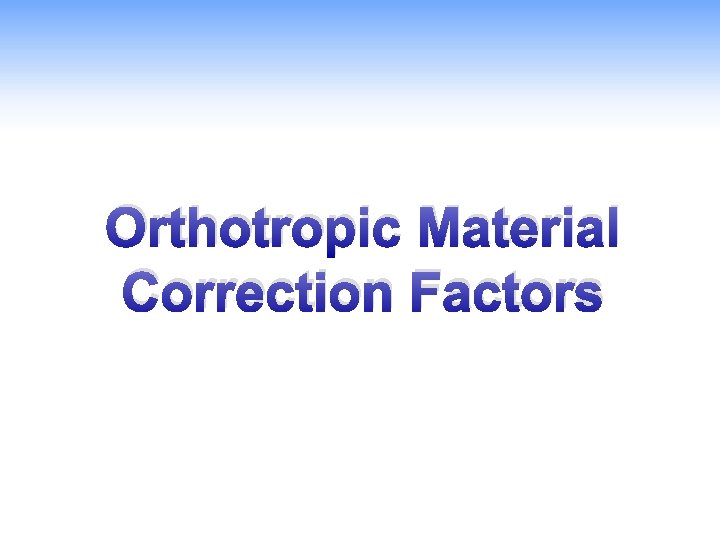
Orthotropic Material Correction Factors
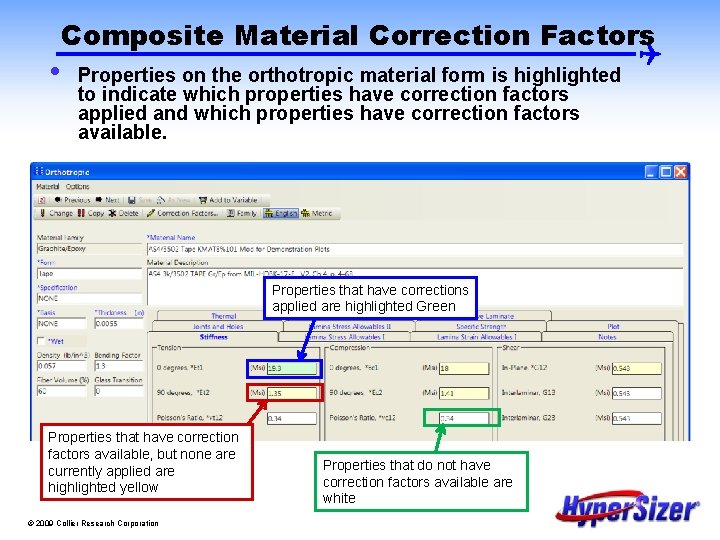
• Composite Material Correction Factors Properties on the orthotropic material form is highlighted to indicate which properties have correction factors applied and which properties have correction factors available. Properties that have corrections applied are highlighted Green Properties that have correction factors available, but none are currently applied are highlighted yellow © 2009 Collier Research Corporation Properties that do not have correction factors available are white
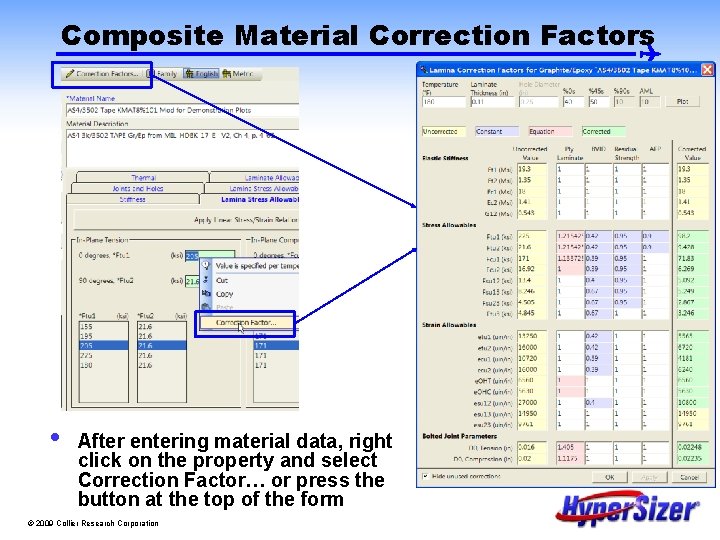
Composite Material Correction Factors • After entering material data, right click on the property and select Correction Factor… or press the button at the top of the form © 2009 Collier Research Corporation
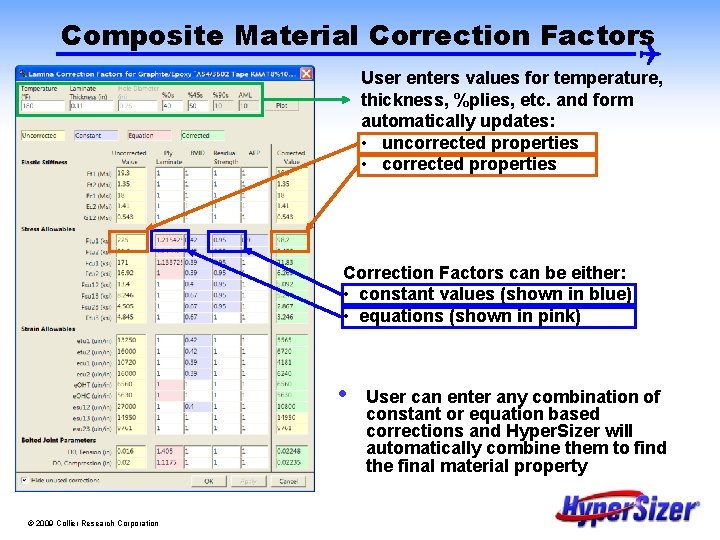
Composite Material Correction Factors User enters values for temperature, thickness, %plies, etc. and form automatically updates: • uncorrected properties • corrected properties Correction Factors can be either: • constant values (shown in blue) • equations (shown in pink) • © 2009 Collier Research Corporation User can enter any combination of constant or equation based corrections and Hyper. Sizer will automatically combine them to find the final material property
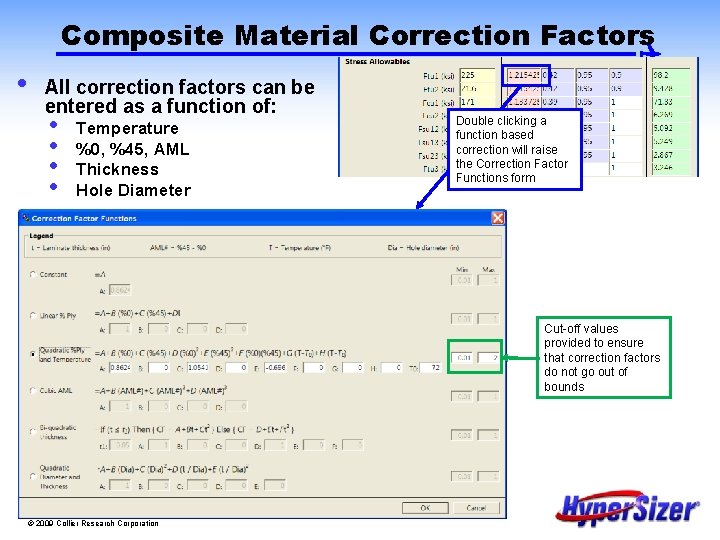
• Composite Material Correction Factors All correction factors can be entered as a function of: • • Temperature %0, %45, AML Thickness Hole Diameter Double clicking a function based correction will raise the Correction Factor Functions form Cut-off values provided to ensure that correction factors do not go out of bounds © 2009 Collier Research Corporation
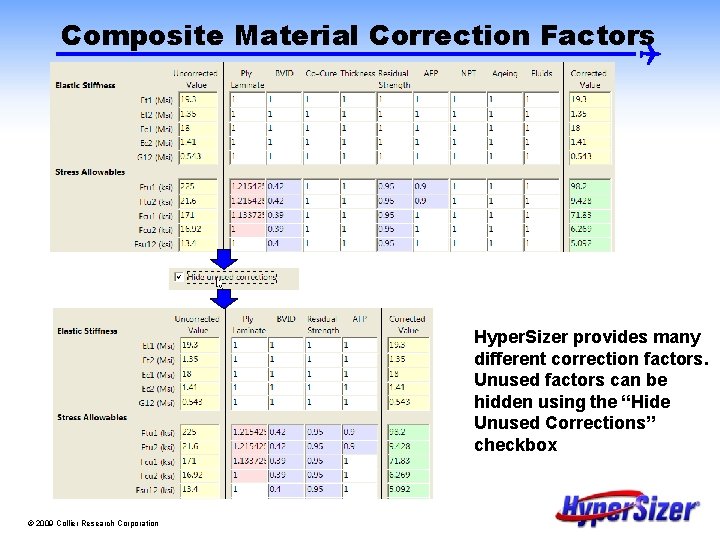
Composite Material Correction Factors Hyper. Sizer provides many different correction factors. Unused factors can be hidden using the “Hide Unused Corrections” checkbox © 2009 Collier Research Corporation
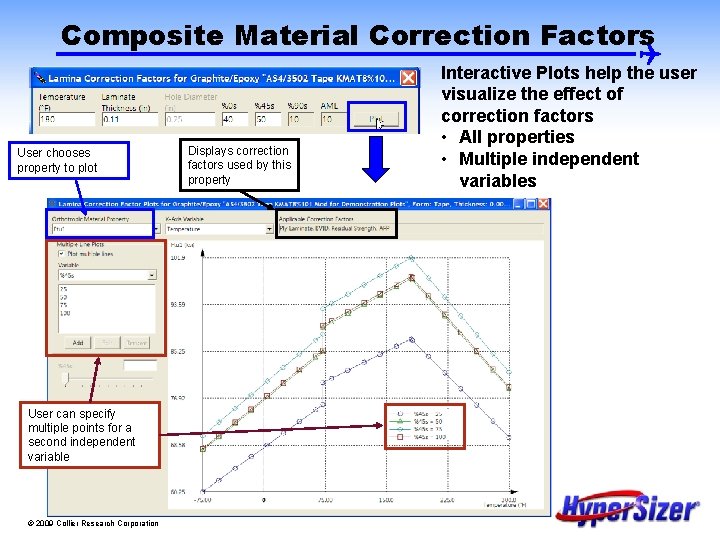
Composite Material Correction Factors User chooses property to plot User can specify multiple points for a second independent variable © 2009 Collier Research Corporation Displays correction factors used by this property Interactive Plots help the user visualize the effect of correction factors • All properties • Multiple independent variables
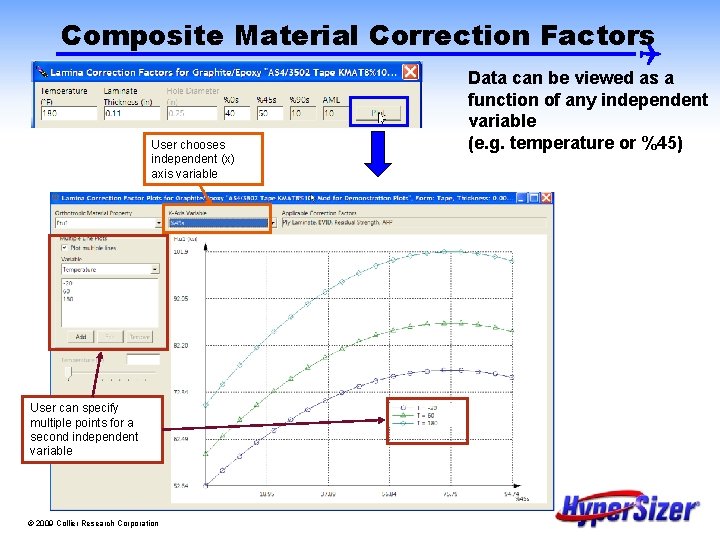
Composite Material Correction Factors User chooses independent (x) axis variable User can specify multiple points for a second independent variable © 2009 Collier Research Corporation Data can be viewed as a function of any independent variable (e. g. temperature or %45)
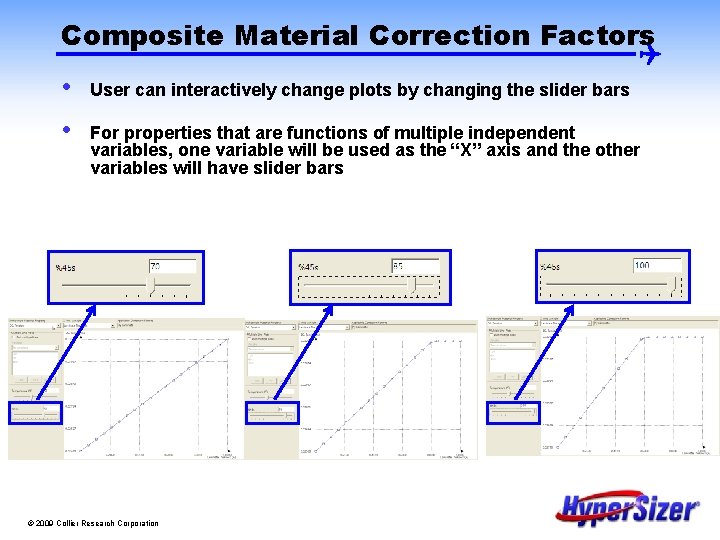
Composite Material Correction Factors • User can interactively change plots by changing the slider bars • For properties that are functions of multiple independent variables, one variable will be used as the “X” axis and the other variables will have slider bars © 2009 Collier Research Corporation
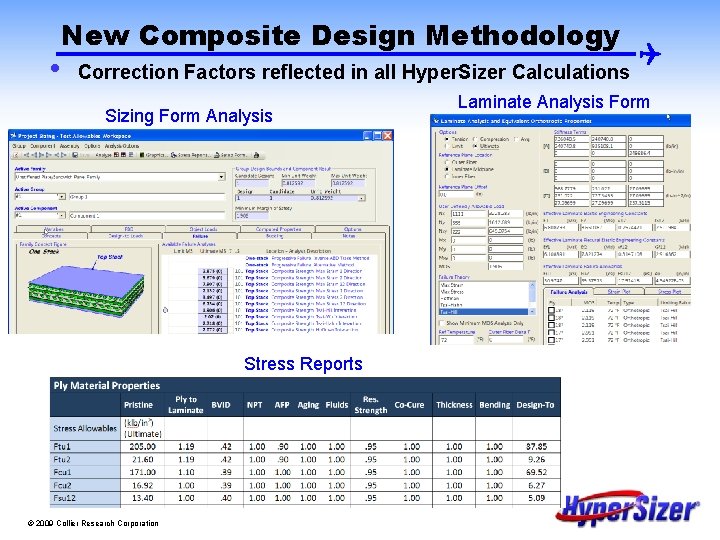
• New Composite Design Methodology Correction Factors reflected in all Hyper. Sizer Calculations Sizing Form Analysis Stress Reports © 2009 Collier Research Corporation Laminate Analysis Form

BJSFM Enhancements
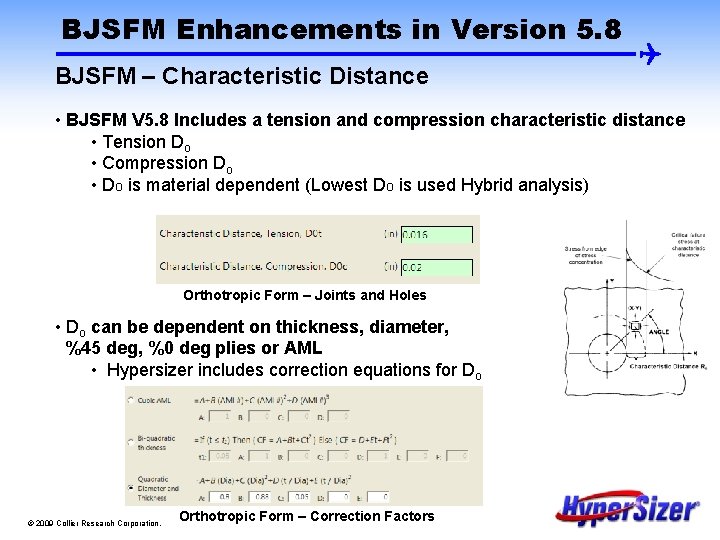
BJSFM Enhancements in Version 5. 8 BJSFM – Characteristic Distance • BJSFM V 5. 8 Includes a tension and compression characteristic distance • Tension Do • Compression Do • Do is material dependent (Lowest Do is used Hybrid analysis) Orthotropic Form – Joints and Holes • Do can be dependent on thickness, diameter, %45 deg, %0 deg plies or AML • Hypersizer includes correction equations for Do © 2009 Collier Research Corporation. Orthotropic Form – Correction Factors
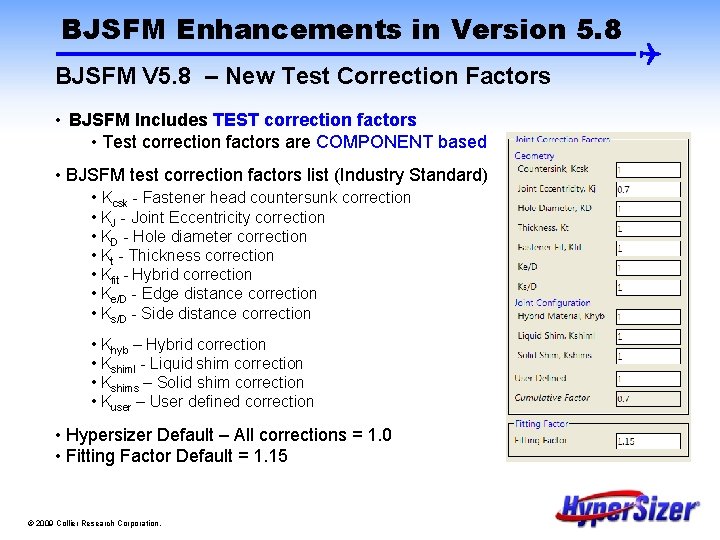
BJSFM Enhancements in Version 5. 8 BJSFM V 5. 8 – New Test Correction Factors • BJSFM Includes TEST correction factors • Test correction factors are COMPONENT based • BJSFM test correction factors list (Industry Standard) • Kcsk - Fastener head countersunk correction • KJ - Joint Eccentricity correction • KD - Hole diameter correction • Kt - Thickness correction • Kfit - Hybrid correction • Ke/D - Edge distance correction • Ks/D - Side distance correction • Khyb – Hybrid correction • Kshiml - Liquid shim correction • Kshims – Solid shim correction • Kuser – User defined correction • Hypersizer Default – All corrections = 1. 0 • Fitting Factor Default = 1. 15 © 2009 Collier Research Corporation.
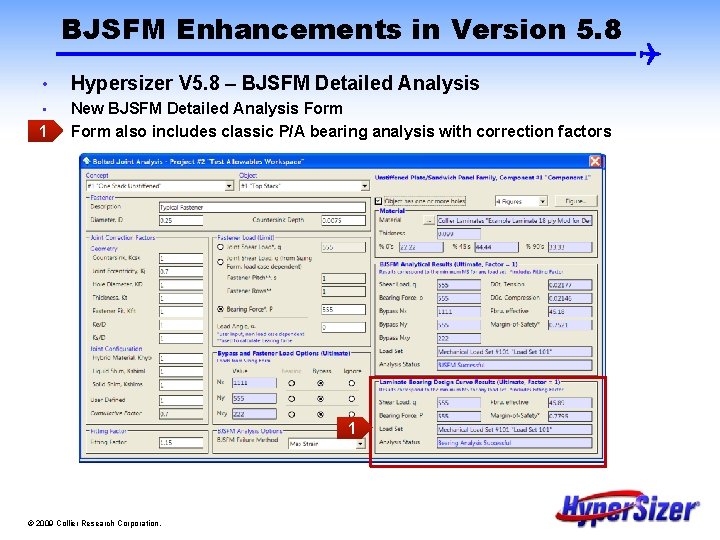
BJSFM Enhancements in Version 5. 8 • Hypersizer V 5. 8 – BJSFM Detailed Analysis • New BJSFM Detailed Analysis Form also includes classic P/A bearing analysis with correction factors 1 • 1 © 2009 Collier Research Corporation.
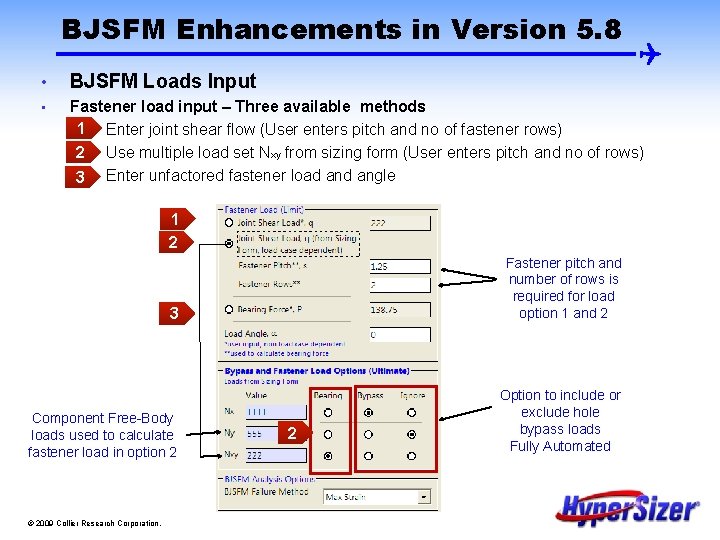
BJSFM Enhancements in Version 5. 8 • BJSFM Loads Input • Fastener load input – Three available methods 1 • Enter joint shear flow (User enters pitch and no of fastener rows) 2 • Use multiple load set Nxy from sizing form (User enters pitch and no of rows) 3 • Enter unfactored fastener load angle 1 2 3 Fastener pitch and number of rows is required for load option 1 and 2 Component Free-Body loads used to calculate fastener load in option 2 Option to include or exclude hole bypass loads Fully Automated © 2009 Collier Research Corporation. 2
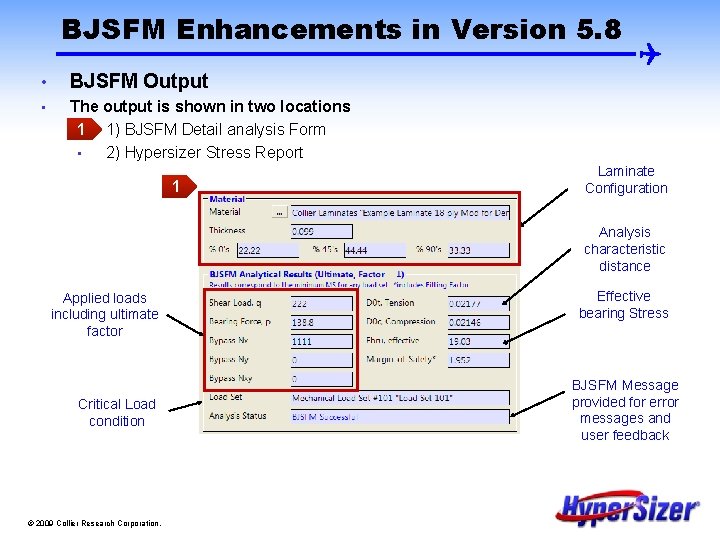
BJSFM Enhancements in Version 5. 8 • BJSFM Output • The output is shown in two locations • 1) BJSFM Detail analysis Form 1 • 2) Hypersizer Stress Report 1 Laminate Configuration Analysis characteristic distance Applied loads including ultimate factor Critical Load condition © 2009 Collier Research Corporation. Effective bearing Stress BJSFM Message provided for error messages and user feedback
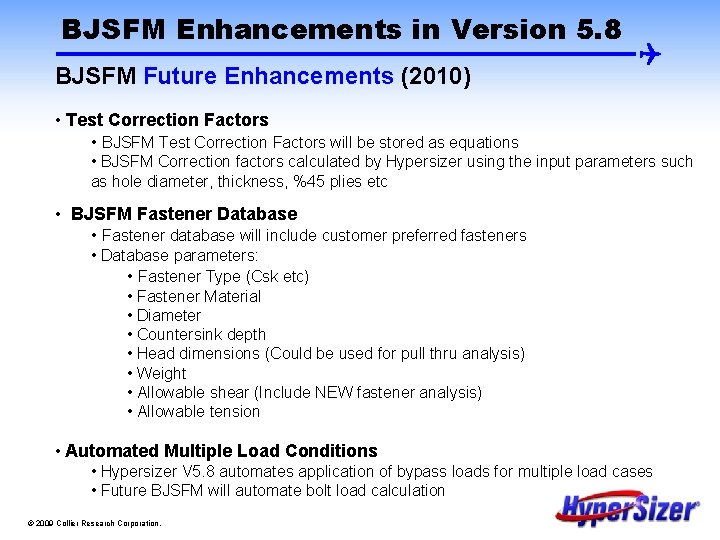
BJSFM Enhancements in Version 5. 8 BJSFM Future Enhancements (2010) • Test Correction Factors • BJSFM Test Correction Factors will be stored as equations • BJSFM Correction factors calculated by Hypersizer using the input parameters such as hole diameter, thickness, %45 plies etc • BJSFM Fastener Database • Fastener database will include customer preferred fasteners • Database parameters: • Fastener Type (Csk etc) • Fastener Material • Diameter • Countersink depth • Head dimensions (Could be used for pull thru analysis) • Weight • Allowable shear (Include NEW fastener analysis) • Allowable tension • Automated Multiple Load Conditions • Hypersizer V 5. 8 automates application of bypass loads for multiple load cases • Future BJSFM will automate bolt load calculation © 2009 Collier Research Corporation.
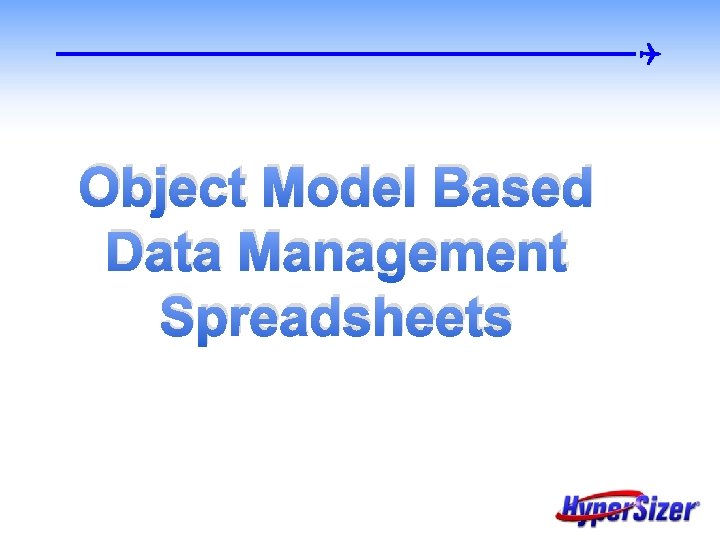
Object Model Based Data Management Spreadsheets
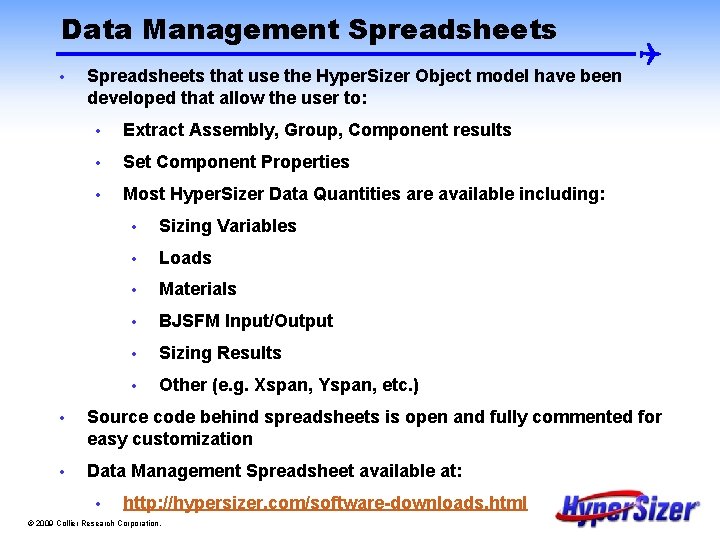
Data Management Spreadsheets • Spreadsheets that use the Hyper. Sizer Object model have been developed that allow the user to: • Extract Assembly, Group, Component results • Set Component Properties • Most Hyper. Sizer Data Quantities are available including: • Sizing Variables • Loads • Materials • BJSFM Input/Output • Sizing Results • Other (e. g. Xspan, Yspan, etc. ) • Source code behind spreadsheets is open and fully commented for easy customization • Data Management Spreadsheet available at: • http: //hypersizer. com/software-downloads. html © 2009 Collier Research Corporation.
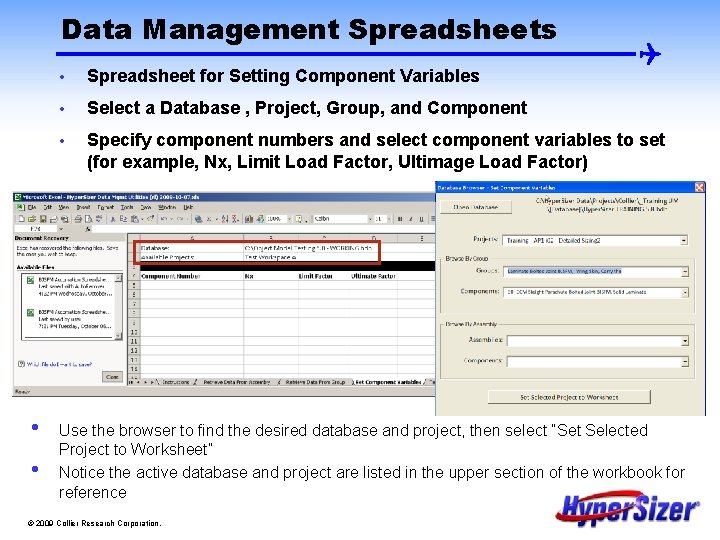
Data Management Spreadsheets • • • Spreadsheet for Setting Component Variables • Select a Database , Project, Group, and Component • Specify component numbers and select component variables to set (for example, Nx, Limit Load Factor, Ultimage Load Factor) Use the browser to find the desired database and project, then select “Set Selected Project to Worksheet” Notice the active database and project are listed in the upper section of the workbook for reference © 2009 Collier Research Corporation.
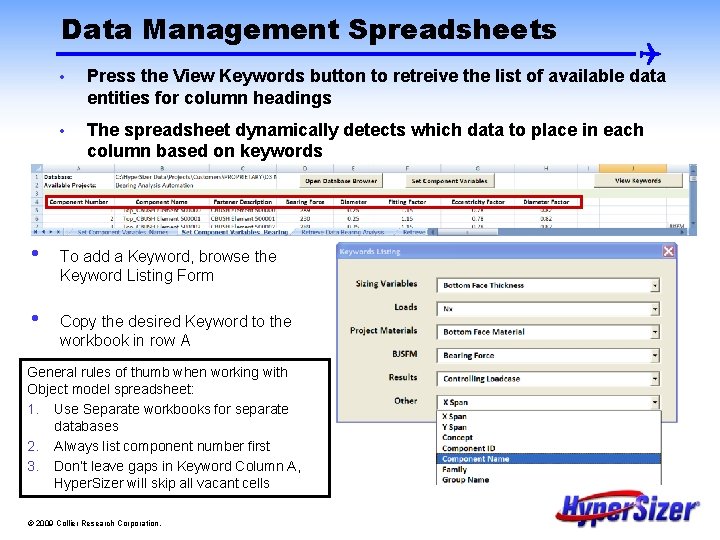
Data Management Spreadsheets • • • Press the View Keywords button to retreive the list of available data entities for column headings • The spreadsheet dynamically detects which data to place in each column based on keywords To add a Keyword, browse the Keyword Listing Form Copy the desired Keyword to the workbook in row A General rules of thumb when working with Object model spreadsheet: 1. Use Separate workbooks for separate databases 2. Always list component number first 3. Don’t leave gaps in Keyword Column A, Hyper. Sizer will skip all vacant cells © 2009 Collier Research Corporation.
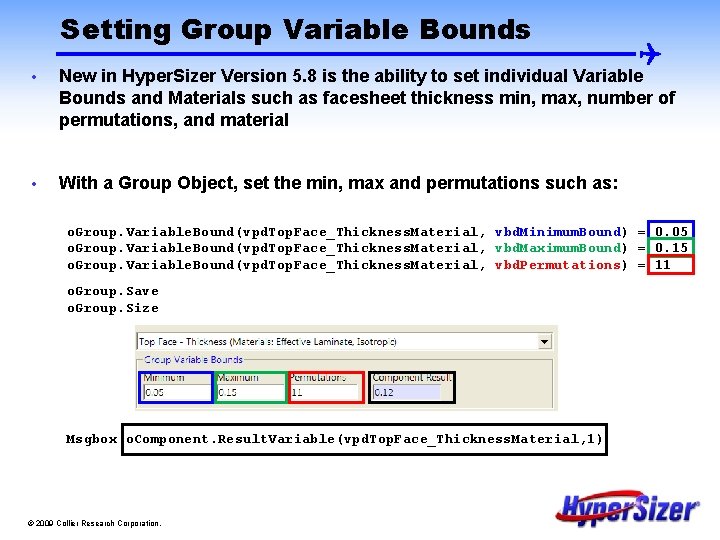
Setting Group Variable Bounds • New in Hyper. Sizer Version 5. 8 is the ability to set individual Variable Bounds and Materials such as facesheet thickness min, max, number of permutations, and material • With a Group Object, set the min, max and permutations such as: o. Group. Variable. Bound(vpd. Top. Face_Thickness. Material, vbd. Minimum. Bound) = 0. 05 o. Group. Variable. Bound(vpd. Top. Face_Thickness. Material, vbd. Maximum. Bound) = 0. 15 o. Group. Variable. Bound(vpd. Top. Face_Thickness. Material, vbd. Permutations) = 11 o. Group. Save o. Group. Size Msgbox o. Component. Result. Variable(vpd. Top. Face_Thickness. Material, 1) © 2009 Collier Research Corporation.
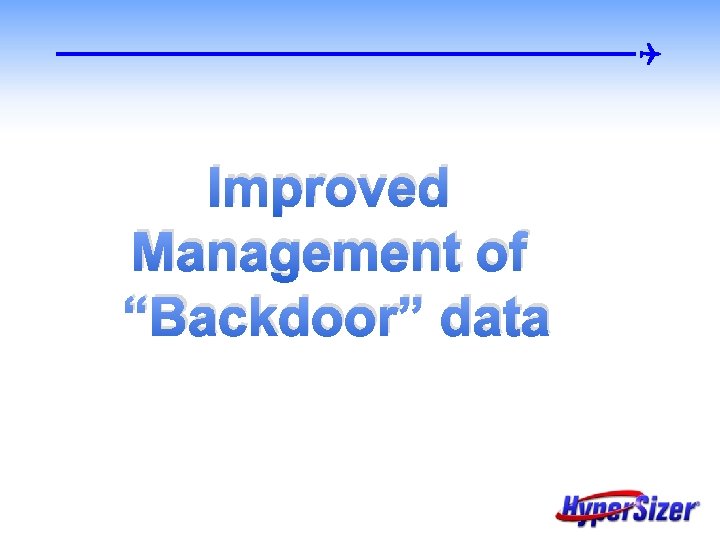
Improved Management of “Backdoor” data
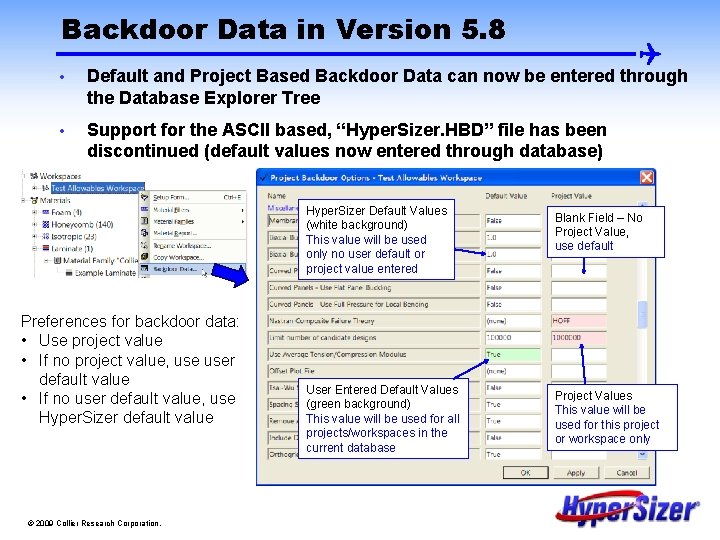
Backdoor Data in Version 5. 8 • Default and Project Based Backdoor Data can now be entered through the Database Explorer Tree • Support for the ASCII based, “Hyper. Sizer. HBD” file has been discontinued (default values now entered through database) Hyper. Sizer Default Values (white background) This value will be used only no user default or project value entered Preferences for backdoor data: • Use project value • If no project value, user default value • If no user default value, use Hyper. Sizer default value © 2009 Collier Research Corporation. User Entered Default Values (green background) This value will be used for all projects/workspaces in the current database Blank Field – No Project Value, use default Project Values This value will be used for this project or workspace only
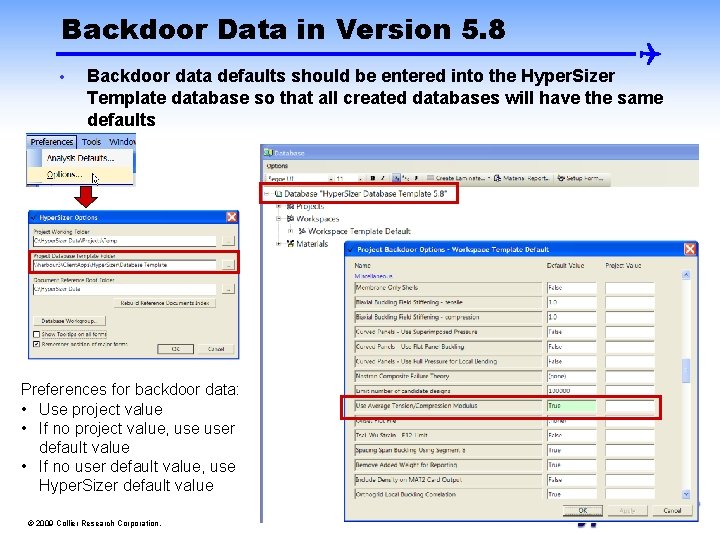
Backdoor Data in Version 5. 8 • Backdoor data defaults should be entered into the Hyper. Sizer Template database so that all created databases will have the same defaults Preferences for backdoor data: • Use project value • If no project value, user default value • If no user default value, use Hyper. Sizer default value © 2009 Collier Research Corporation.
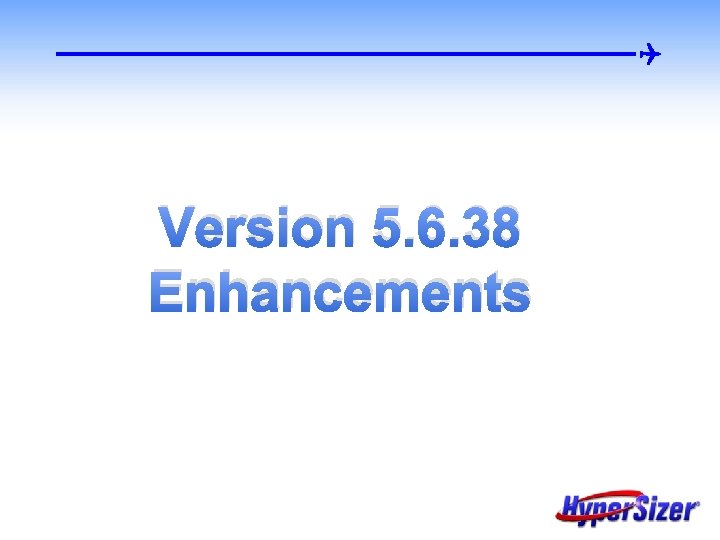
Version 5. 6. 38 Enhancements
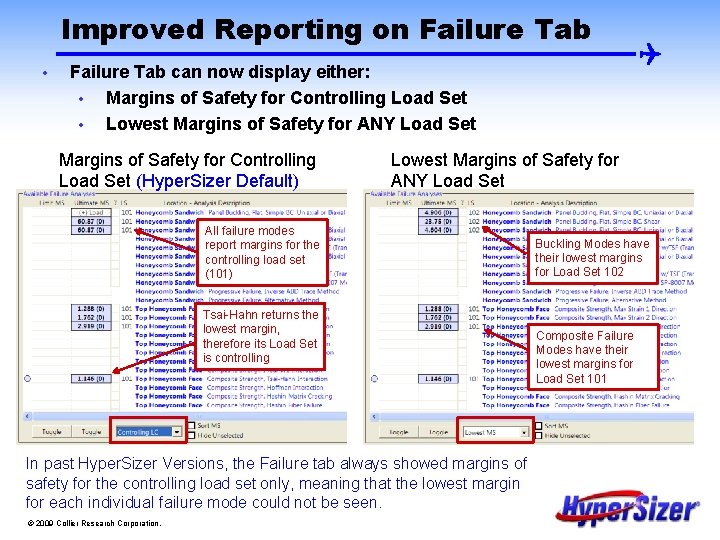
Improved Reporting on Failure Tab • Failure Tab can now display either: • Margins of Safety for Controlling Load Set • Lowest Margins of Safety for ANY Load Set Margins of Safety for Controlling Load Set (Hyper. Sizer Default) Lowest Margins of Safety for ANY Load Set All failure modes report margins for the controlling load set (101) Tsai-Hahn returns the lowest margin, therefore its Load Set is controlling In past Hyper. Sizer Versions, the Failure tab always showed margins of safety for the controlling load set only, meaning that the lowest margin for each individual failure mode could not be seen. © 2009 Collier Research Corporation. Buckling Modes have their lowest margins for Load Set 102 Composite Failure Modes have their lowest margins for Load Set 101
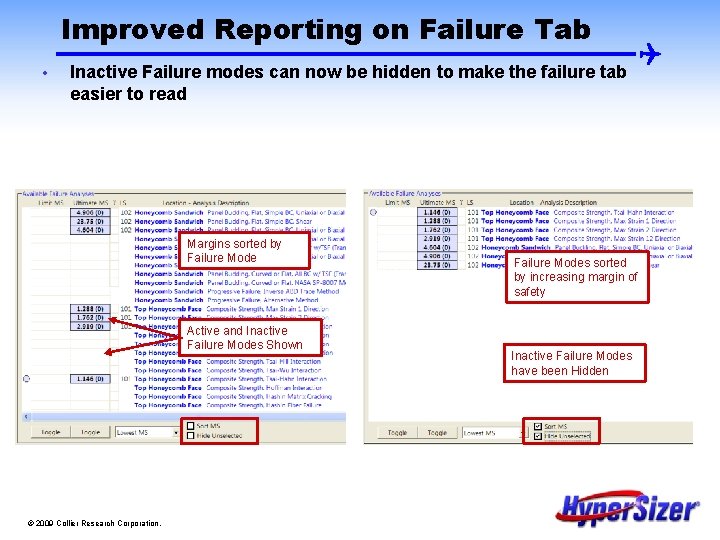
Improved Reporting on Failure Tab • Inactive Failure modes can now be hidden to make the failure tab easier to read Margins sorted by Failure Mode Active and Inactive Failure Modes Shown © 2009 Collier Research Corporation. Failure Modes sorted by increasing margin of safety Inactive Failure Modes have been Hidden
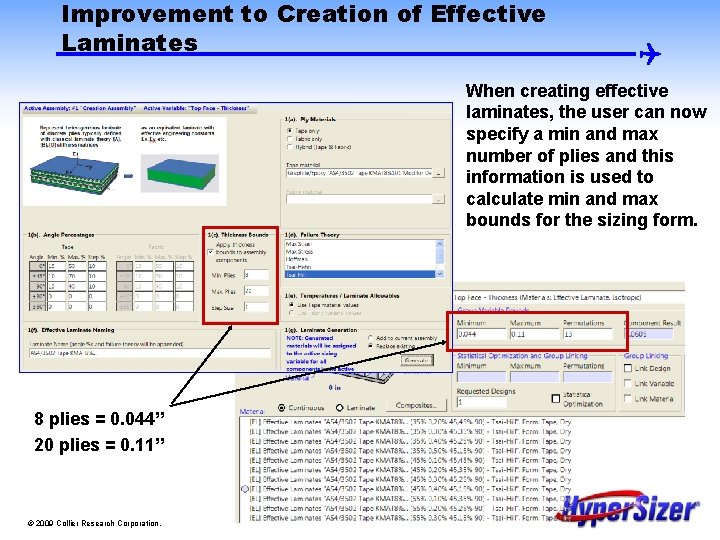
Improvement to Creation of Effective Laminates When creating effective laminates, the user can now specify a min and max number of plies and this information is used to calculate min and max bounds for the sizing form. 8 plies = 0. 044” 20 plies = 0. 11” © 2009 Collier Research Corporation.
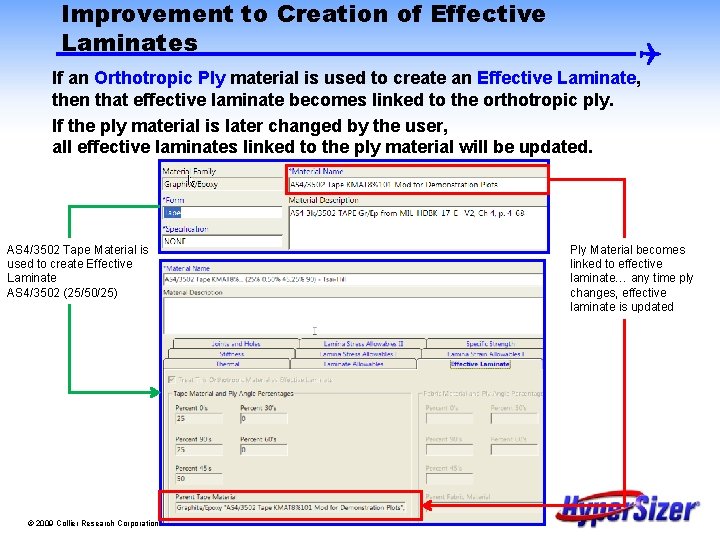
Improvement to Creation of Effective Laminates If an Orthotropic Ply material is used to create an Effective Laminate, then that effective laminate becomes linked to the orthotropic ply. If the ply material is later changed by the user, all effective laminates linked to the ply material will be updated. AS 4/3502 Tape Material is used to create Effective Laminate AS 4/3502 (25/50/25) © 2009 Collier Research Corporation. Ply Material becomes linked to effective laminate… any time ply changes, effective laminate is updated
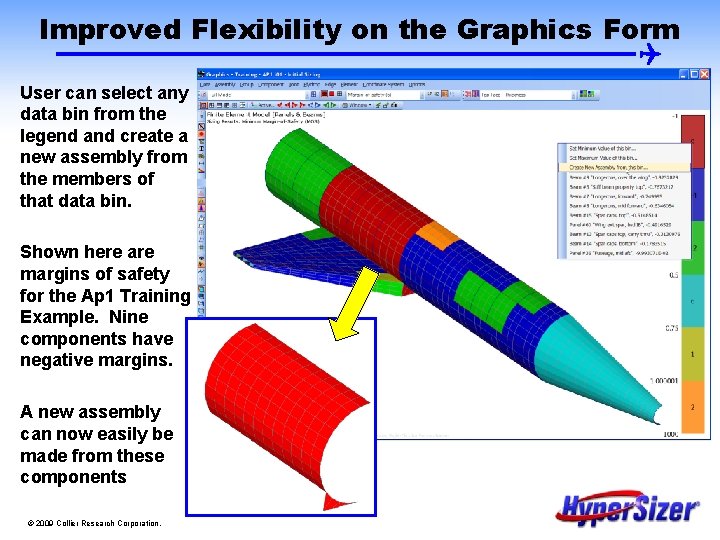
Improved Flexibility on the Graphics Form User can select any data bin from the legend and create a new assembly from the members of that data bin. Shown here are margins of safety for the Ap 1 Training Example. Nine components have negative margins. A new assembly can now easily be made from these components © 2009 Collier Research Corporation.
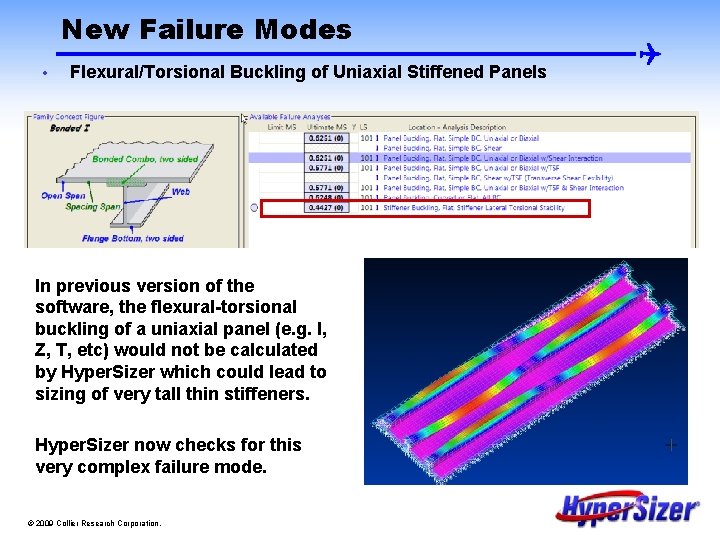
New Failure Modes • Flexural/Torsional Buckling of Uniaxial Stiffened Panels In previous version of the software, the flexural-torsional buckling of a uniaxial panel (e. g. I, Z, T, etc) would not be calculated by Hyper. Sizer which could lead to sizing of very tall thin stiffeners. Hyper. Sizer now checks for this very complex failure mode. © 2009 Collier Research Corporation.
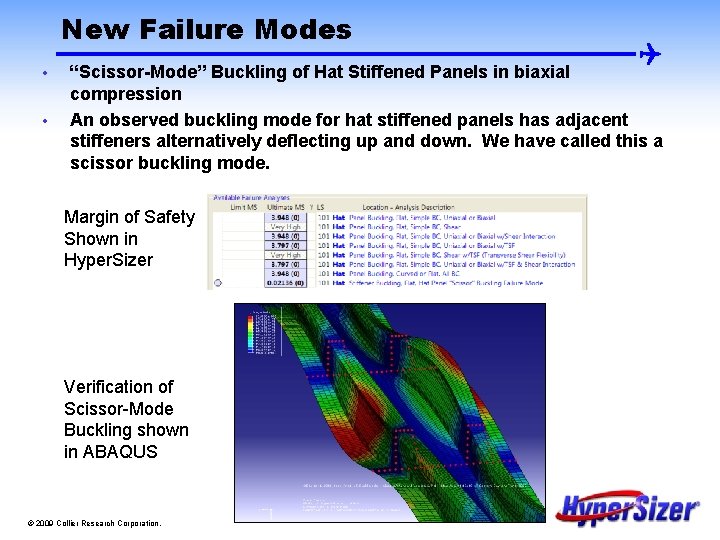
New Failure Modes • • “Scissor-Mode” Buckling of Hat Stiffened Panels in biaxial compression An observed buckling mode for hat stiffened panels has adjacent stiffeners alternatively deflecting up and down. We have called this a scissor buckling mode. Margin of Safety Shown in Hyper. Sizer Verification of Scissor-Mode Buckling shown in ABAQUS © 2009 Collier Research Corporation.
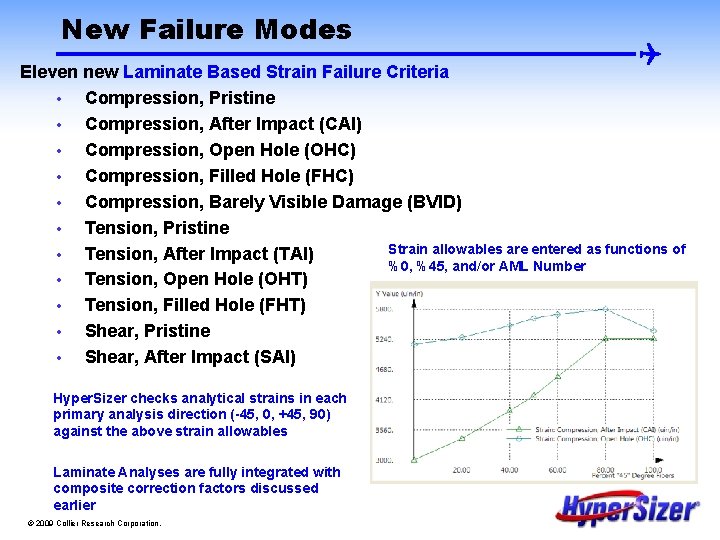
New Failure Modes Eleven new Laminate Based Strain Failure Criteria • Compression, Pristine • Compression, After Impact (CAI) • Compression, Open Hole (OHC) • Compression, Filled Hole (FHC) • Compression, Barely Visible Damage (BVID) • Tension, Pristine Strain allowables are entered as functions of • Tension, After Impact (TAI) %0, %45, and/or AML Number • Tension, Open Hole (OHT) • Tension, Filled Hole (FHT) • Shear, Pristine • Shear, After Impact (SAI) Hyper. Sizer checks analytical strains in each primary analysis direction (-45, 0, +45, 90) against the above strain allowables Laminate Analyses are fully integrated with composite correction factors discussed earlier © 2009 Collier Research Corporation.
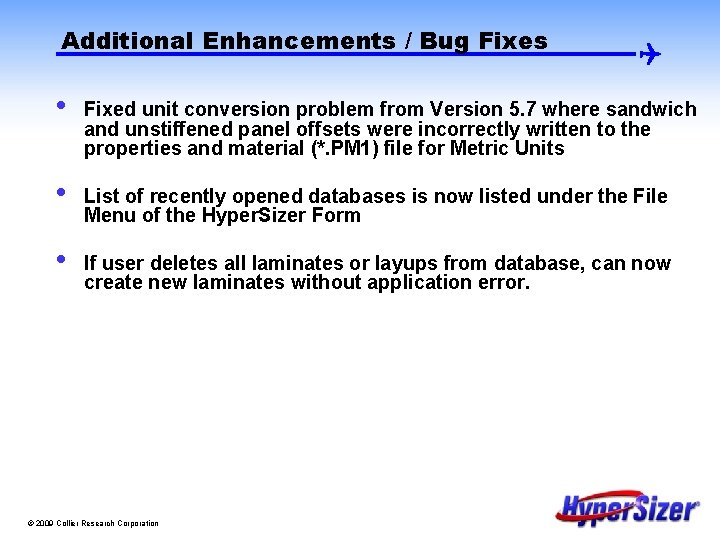
Additional Enhancements / Bug Fixes • • • Fixed unit conversion problem from Version 5. 7 where sandwich and unstiffened panel offsets were incorrectly written to the properties and material (*. PM 1) file for Metric Units List of recently opened databases is now listed under the File Menu of the Hyper. Sizer Form If user deletes all laminates or layups from database, can now create new laminates without application error. © 2009 Collier Research Corporation