Hydrological Modeling Overview Introduction Watershed delineation Automatic delineation
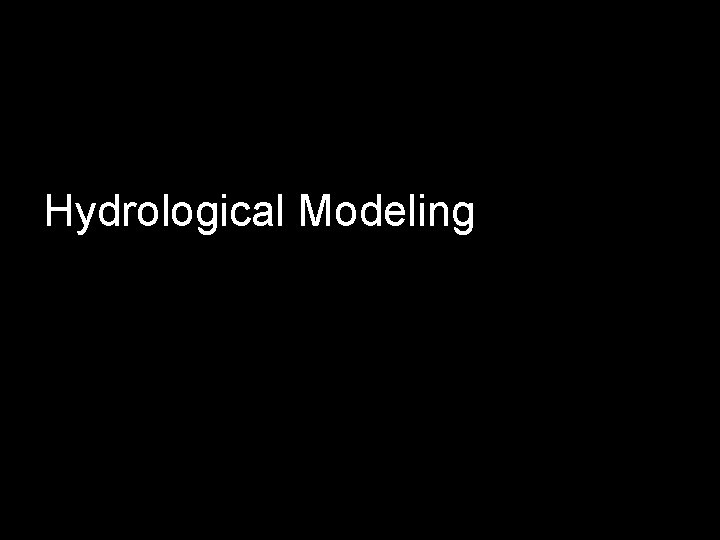
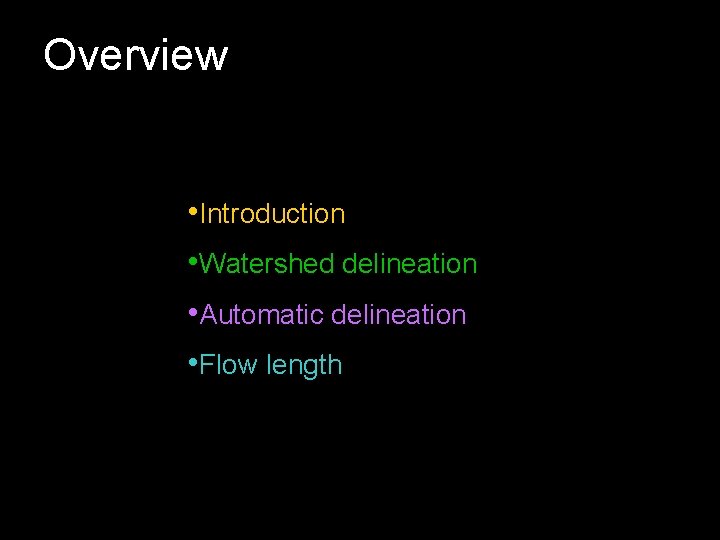
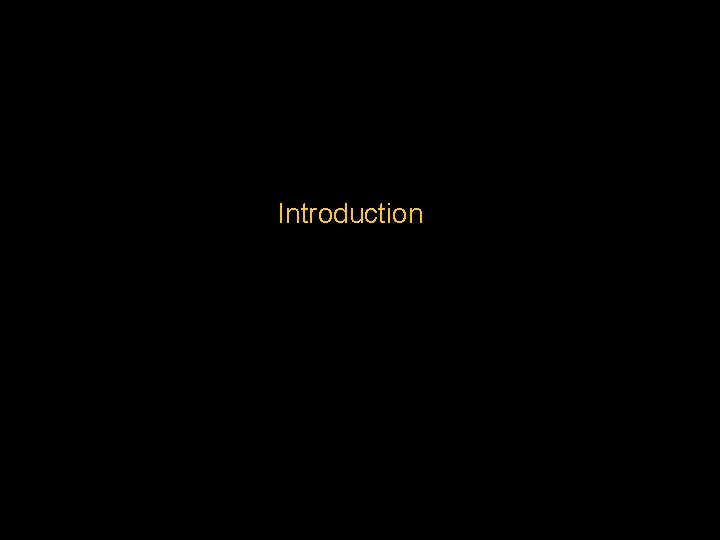
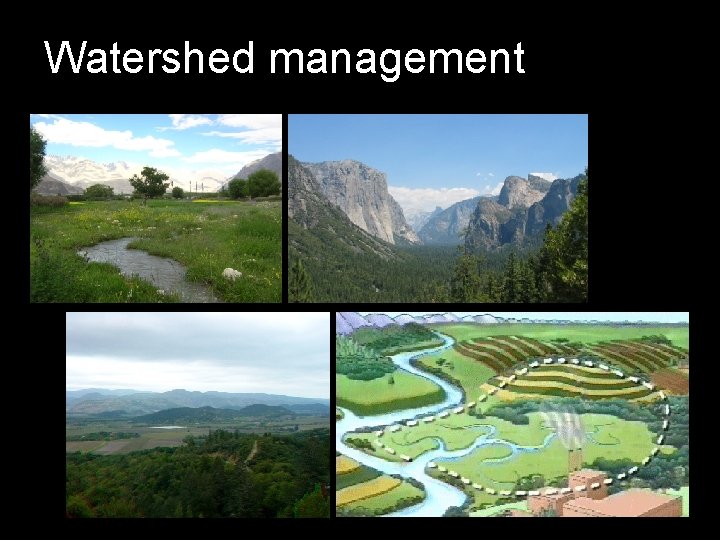
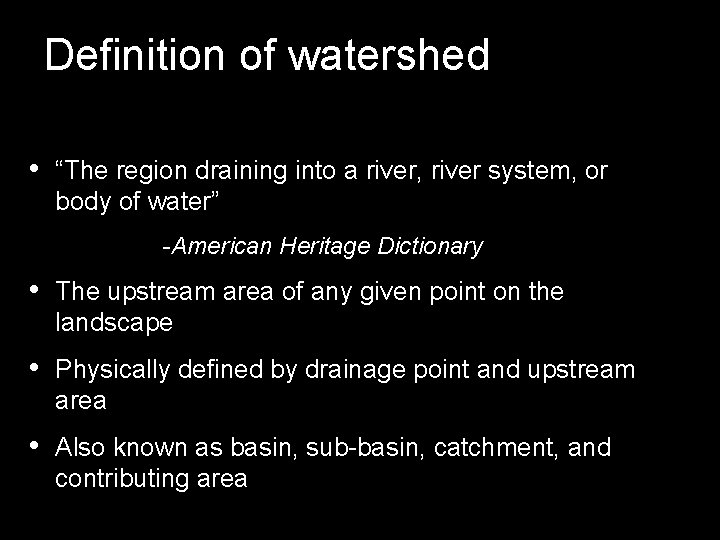

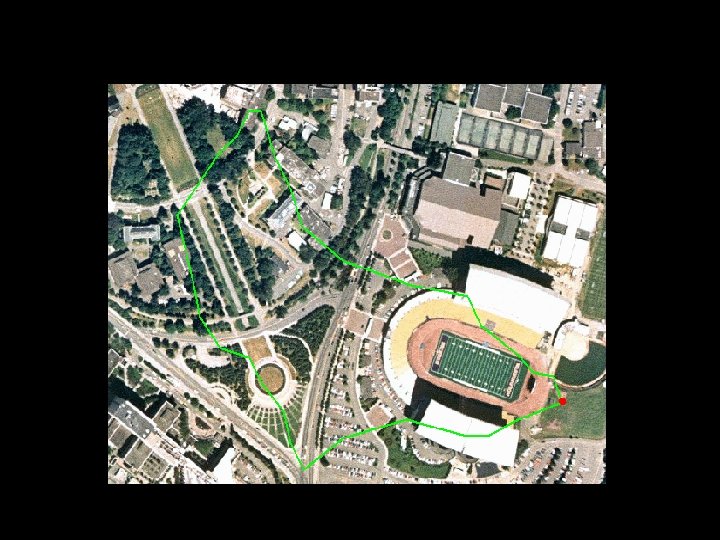
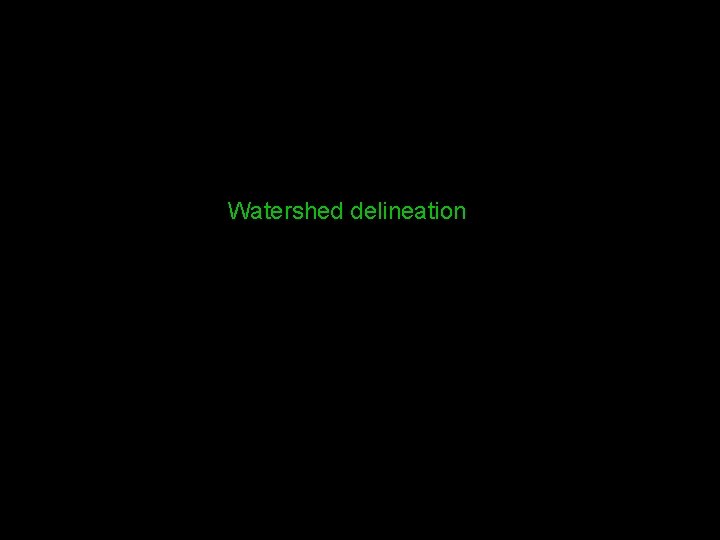
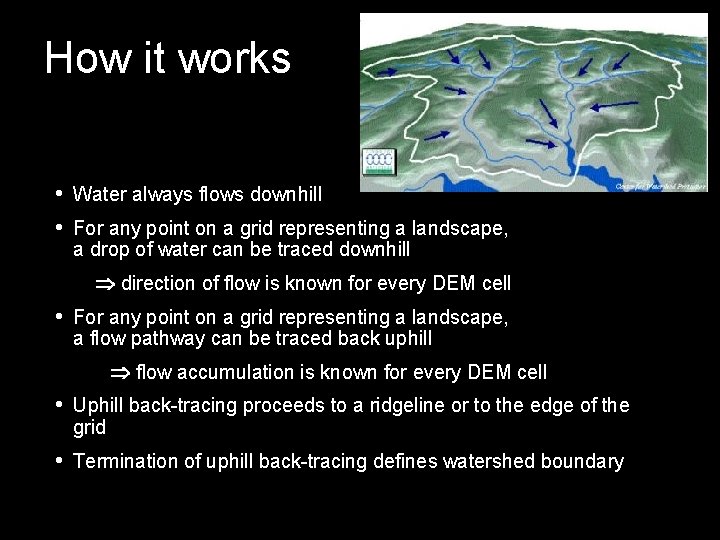
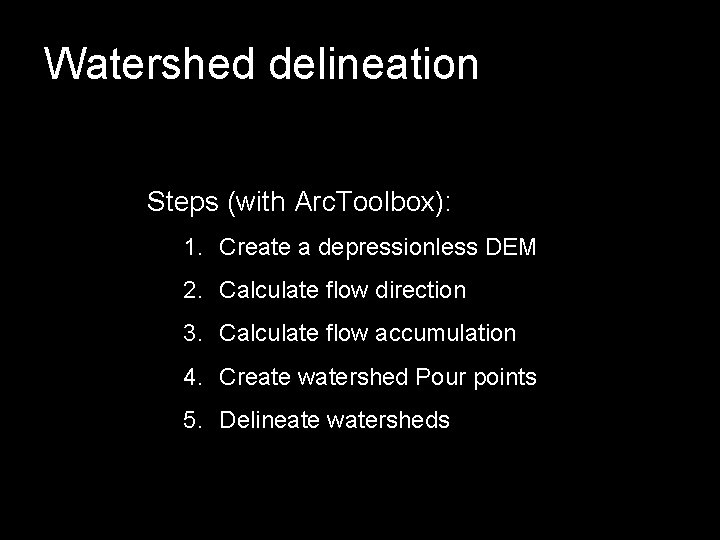
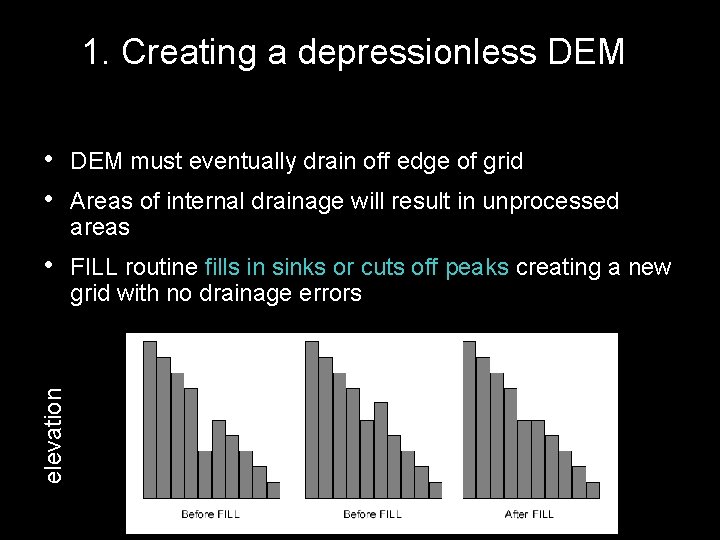
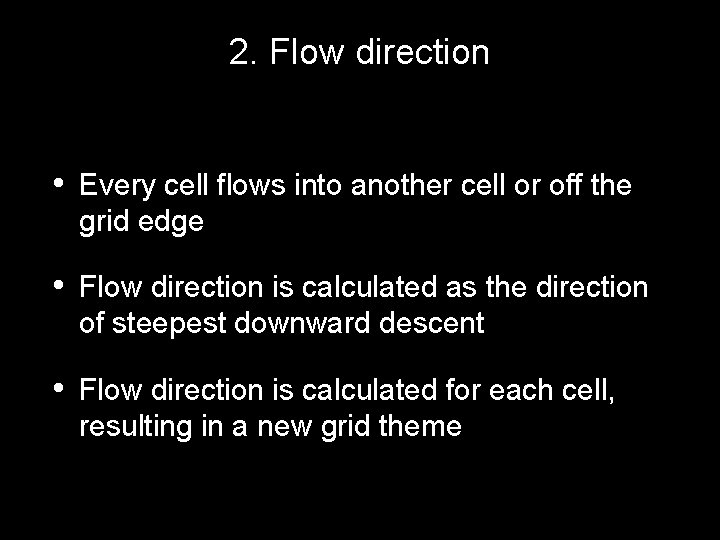
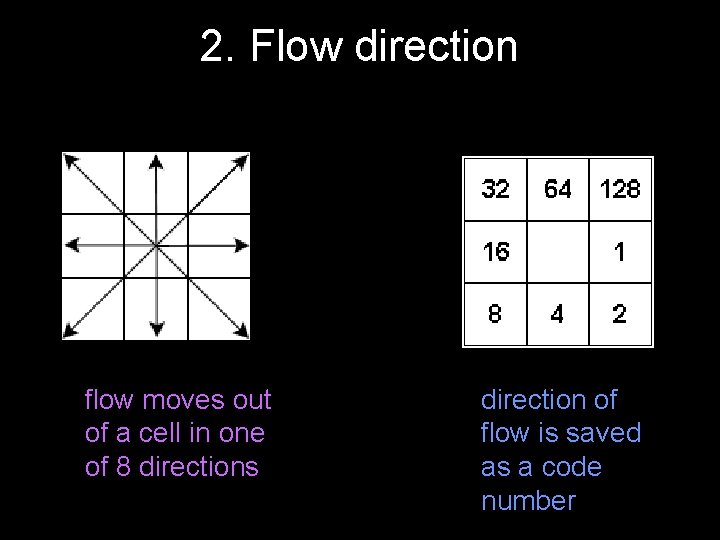
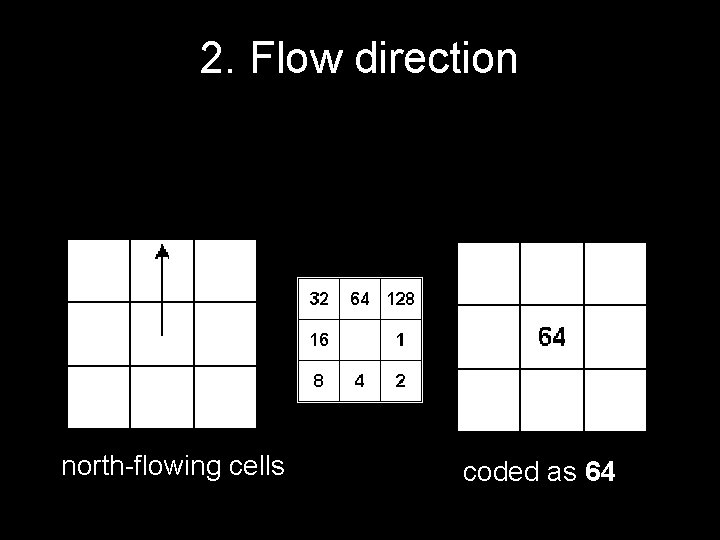
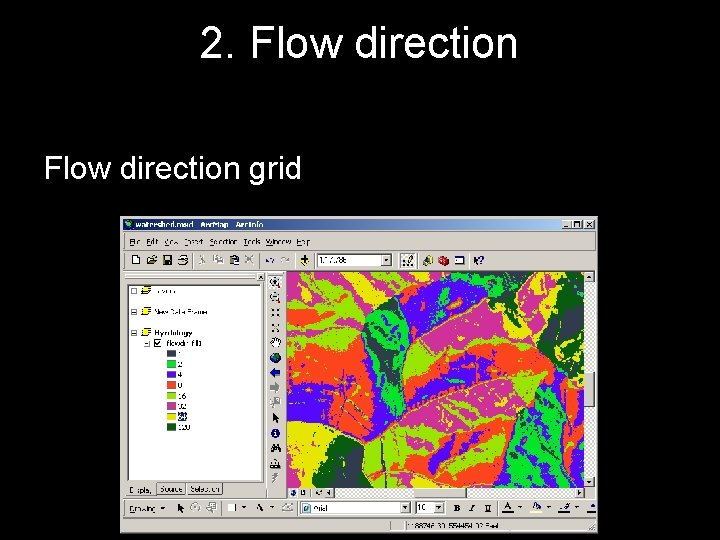
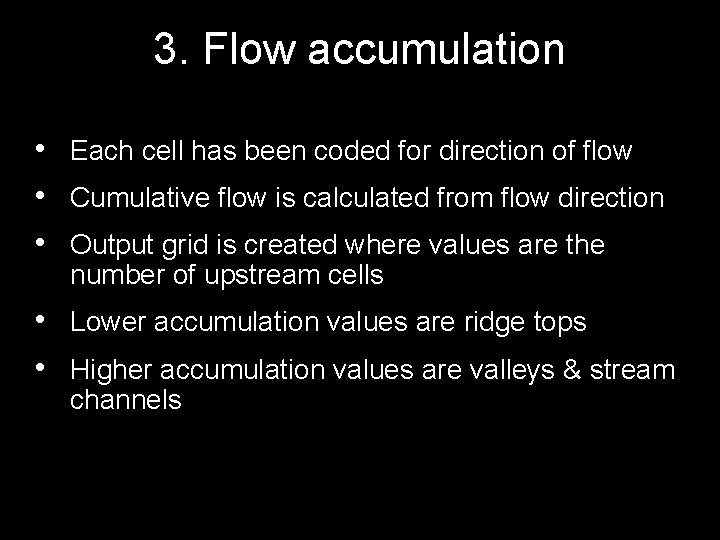
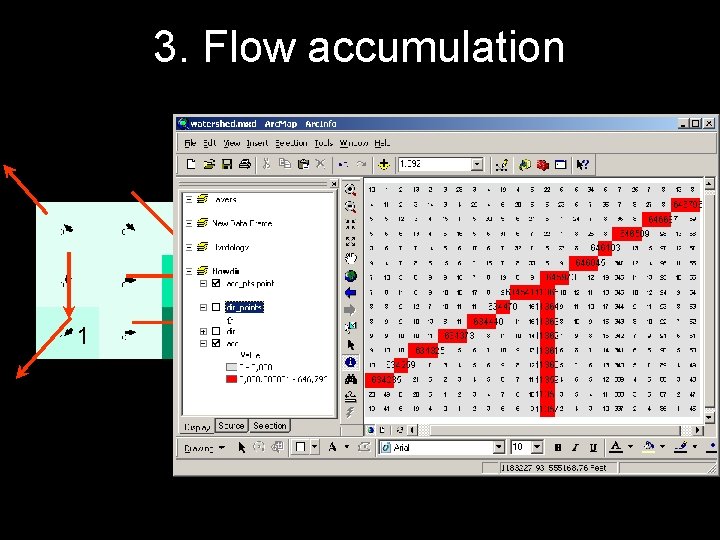
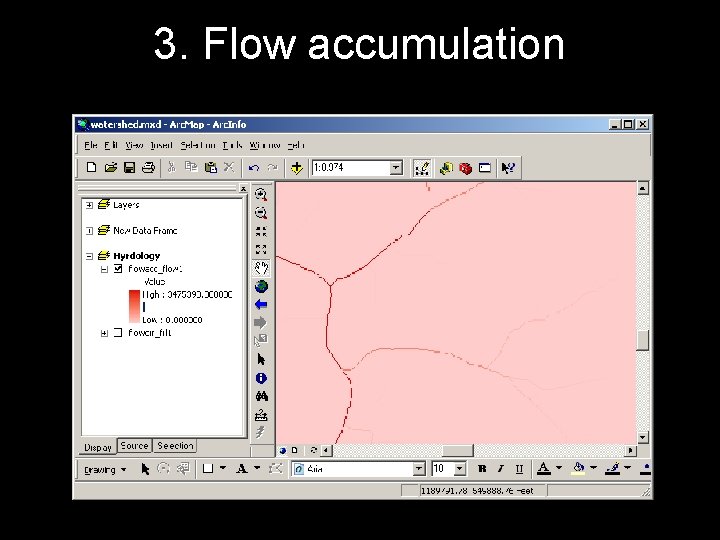
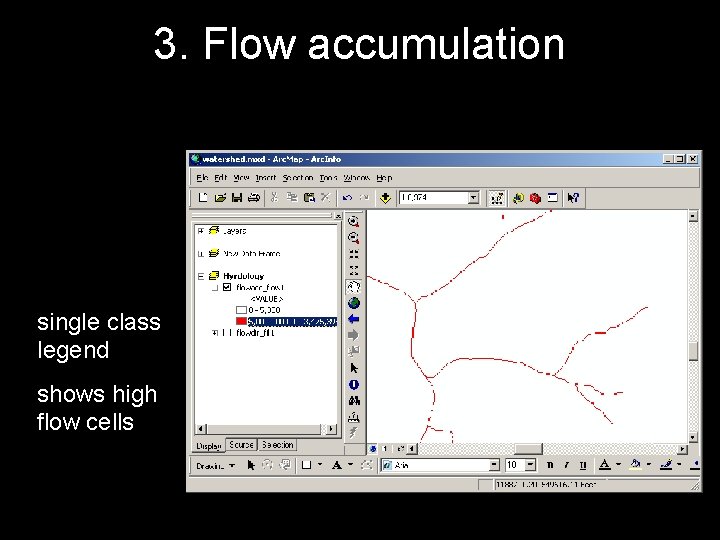
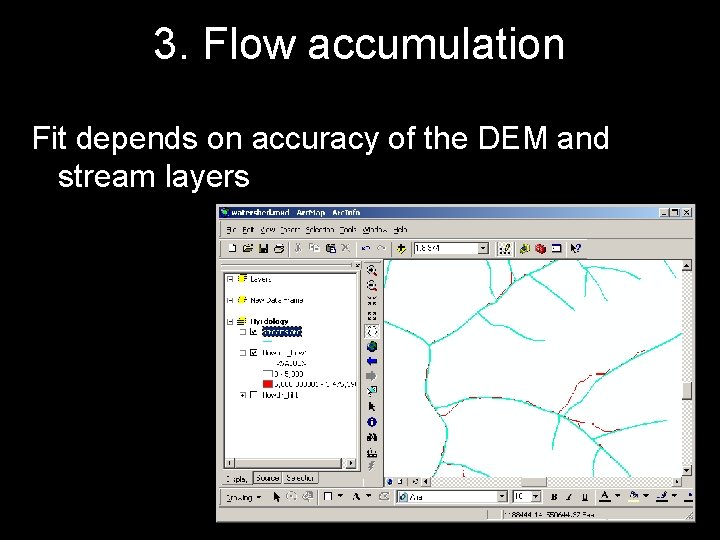
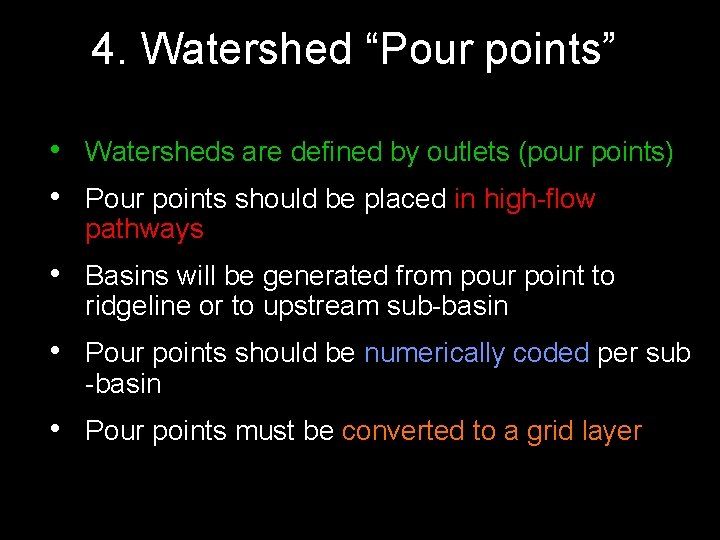
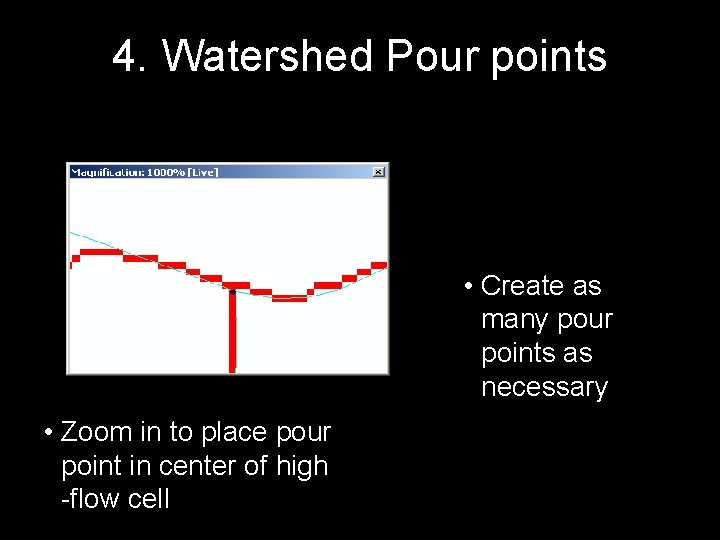
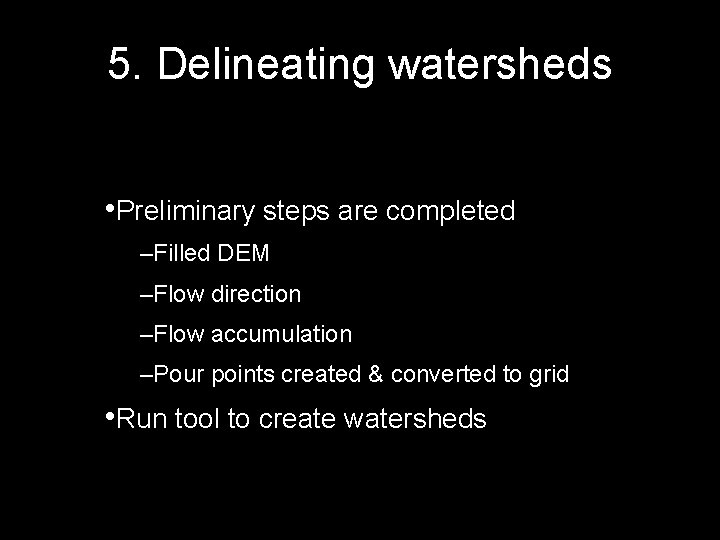
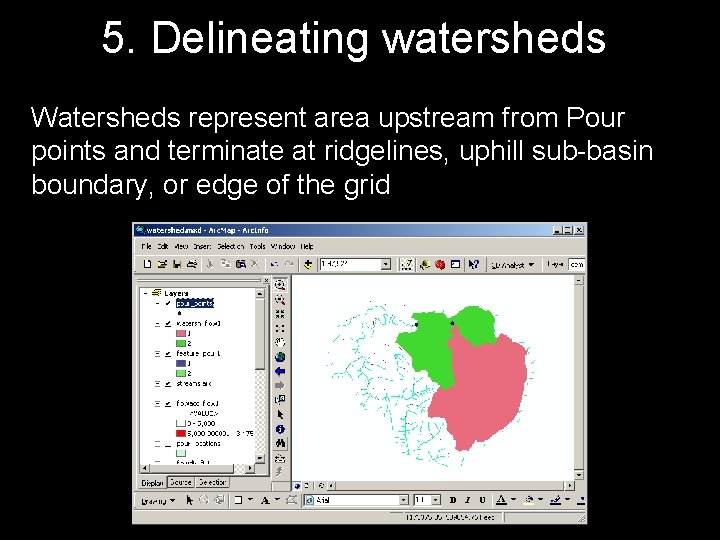
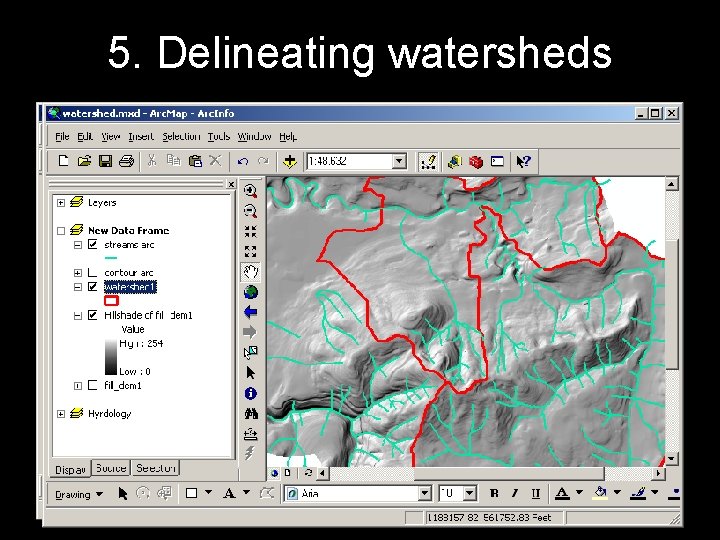
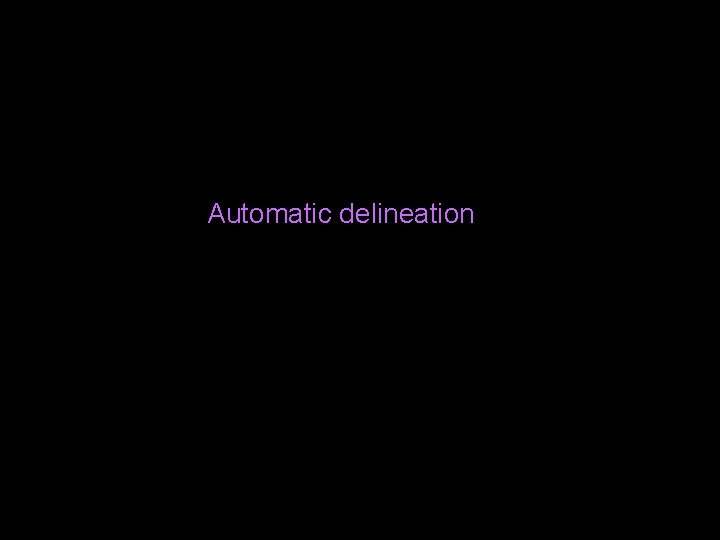
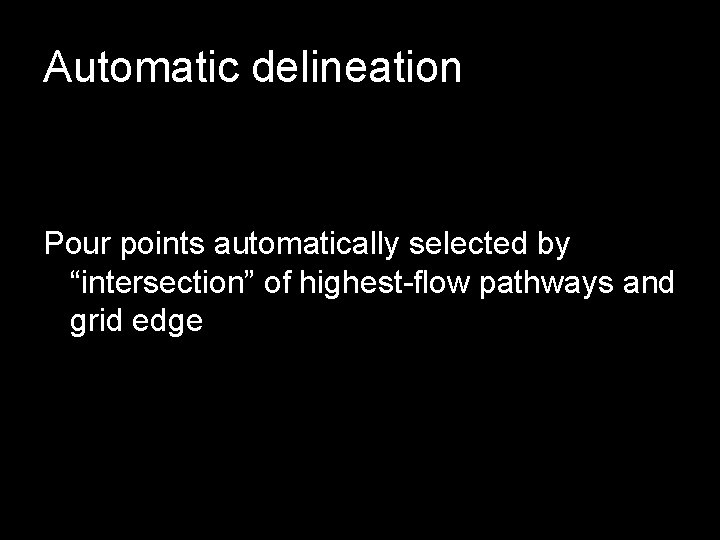
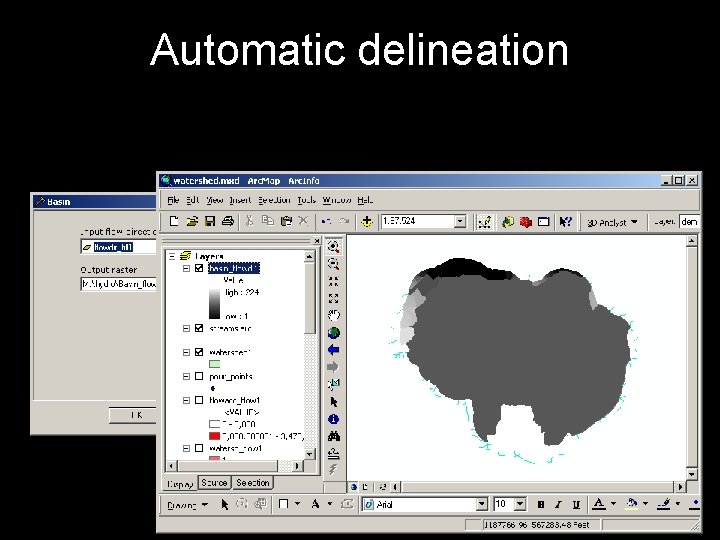
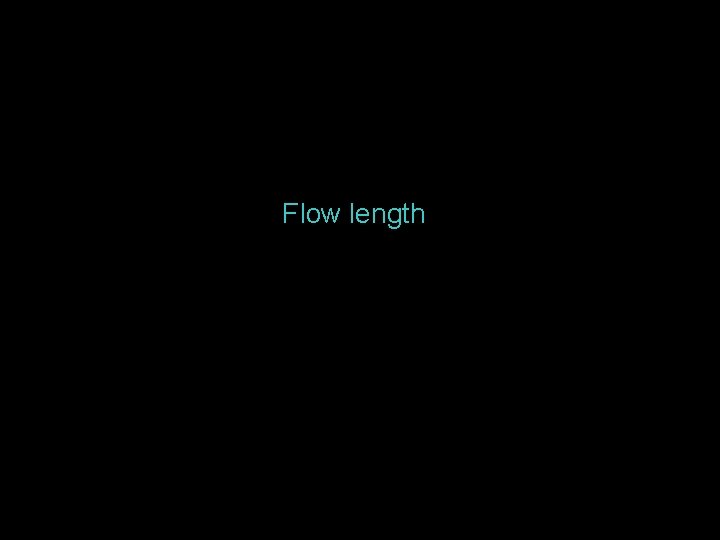
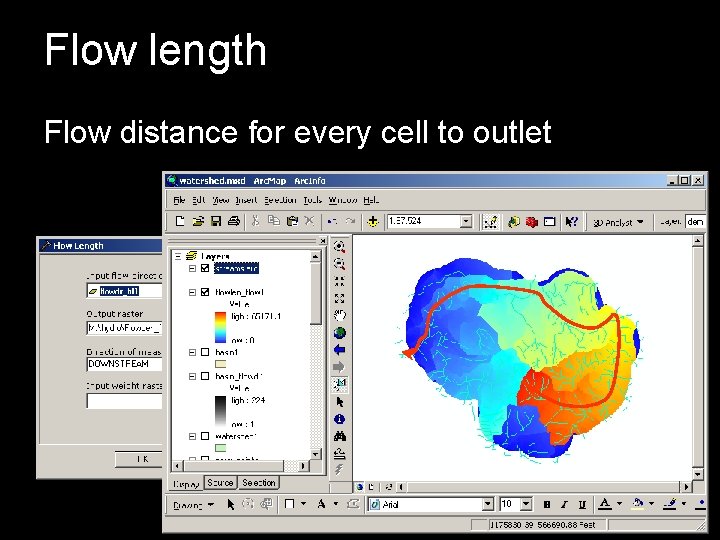
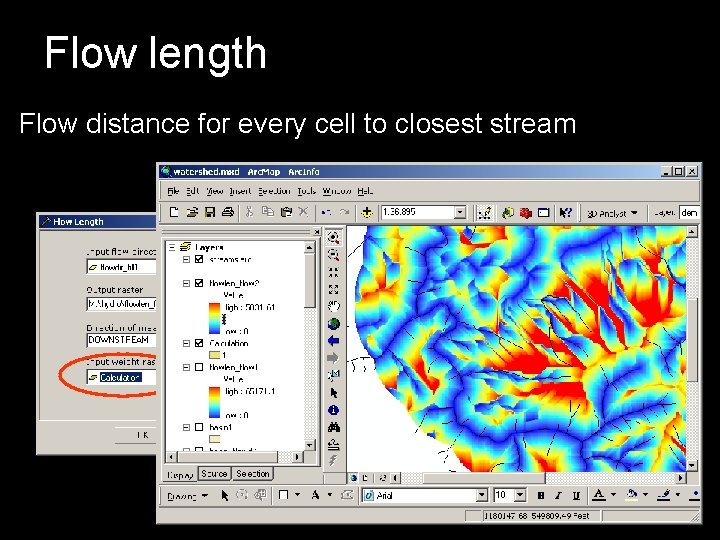
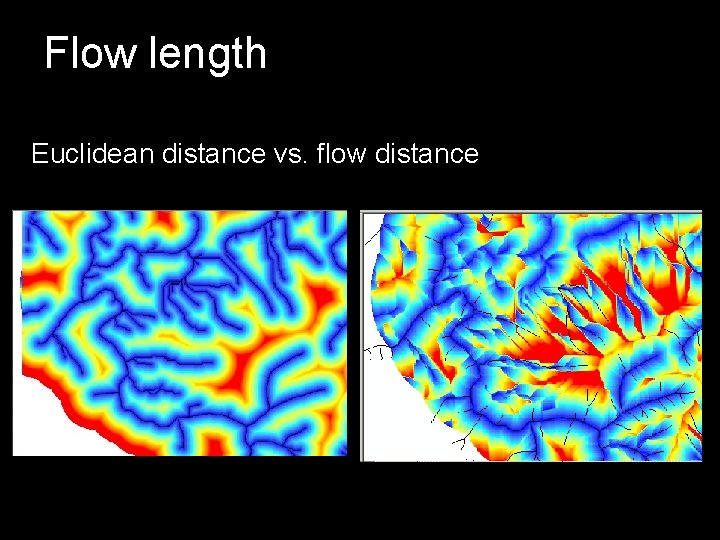
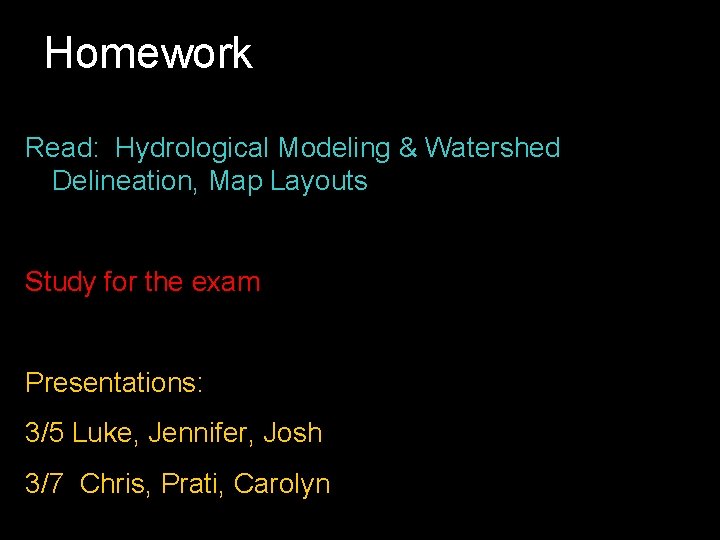
- Slides: 33
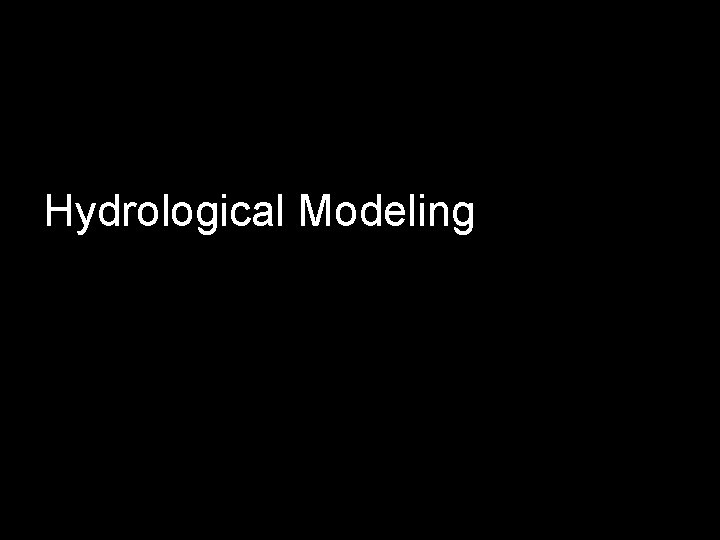
Hydrological Modeling
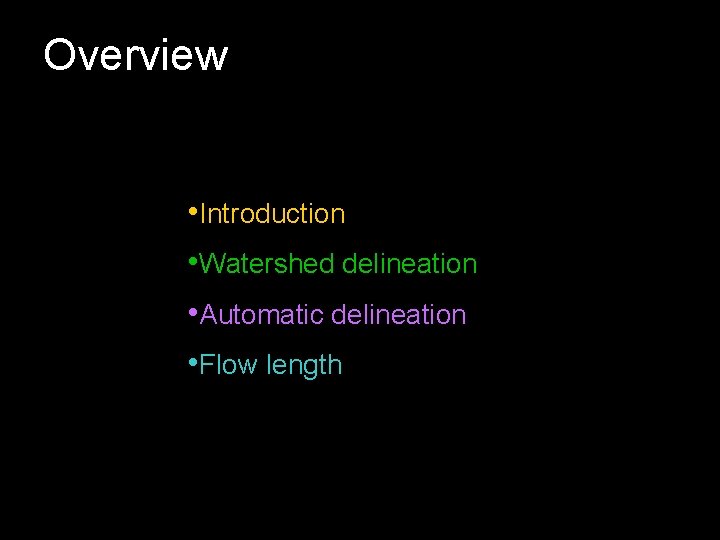
Overview • Introduction • Watershed delineation • Automatic delineation • Flow length
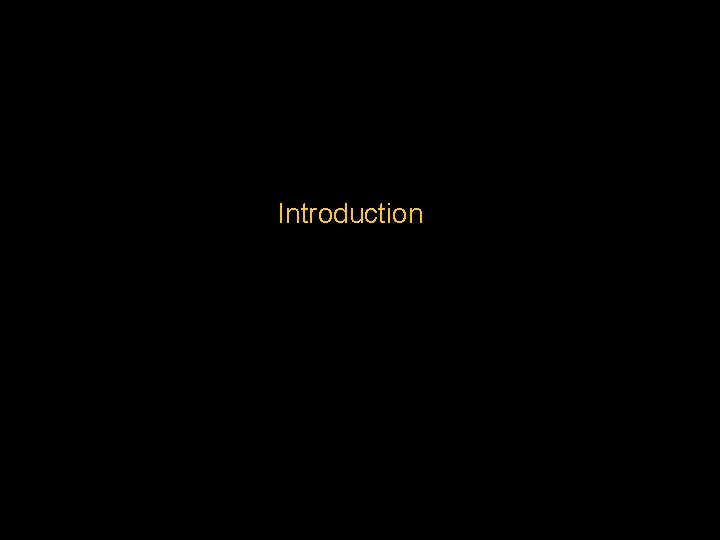
Introduction
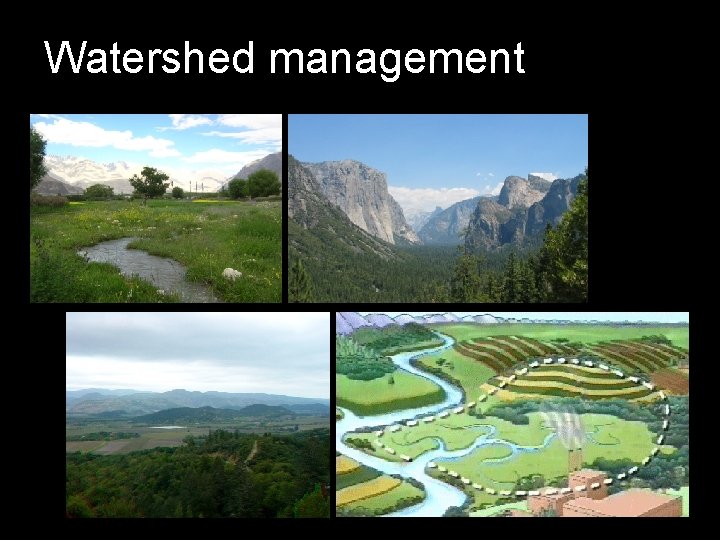
Watershed management
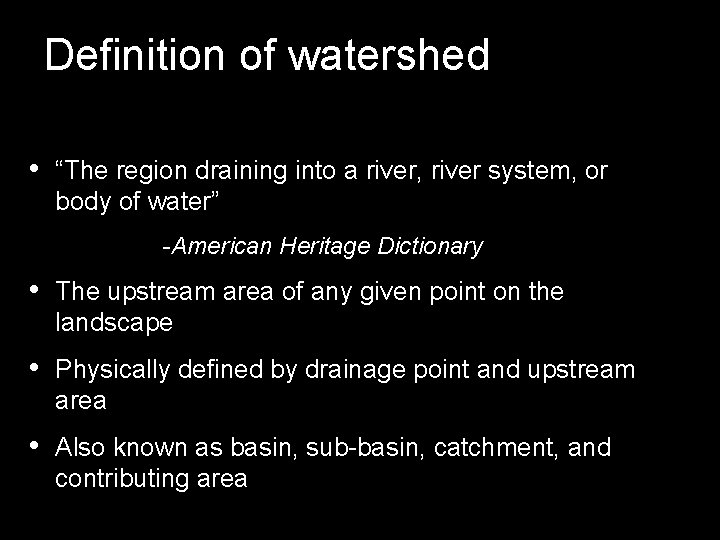
Definition of watershed • “The region draining into a river, river system, or body of water” -American Heritage Dictionary • The upstream area of any given point on the landscape • Physically defined by drainage point and upstream area • Also known as basin, sub-basin, catchment, and contributing area

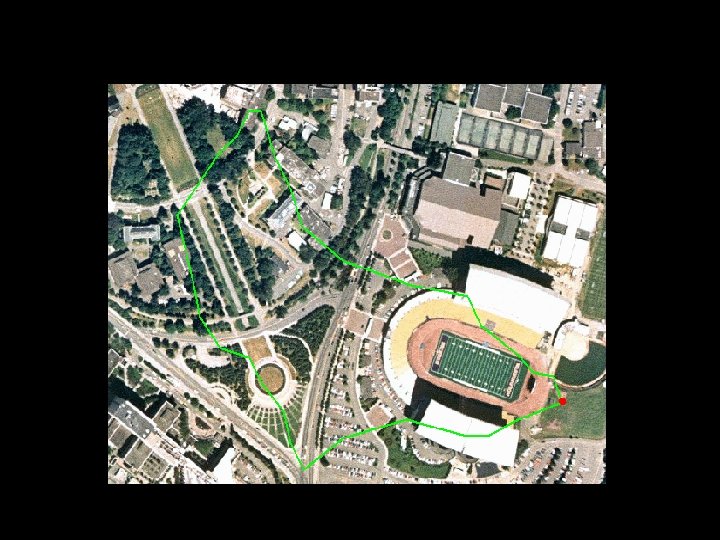
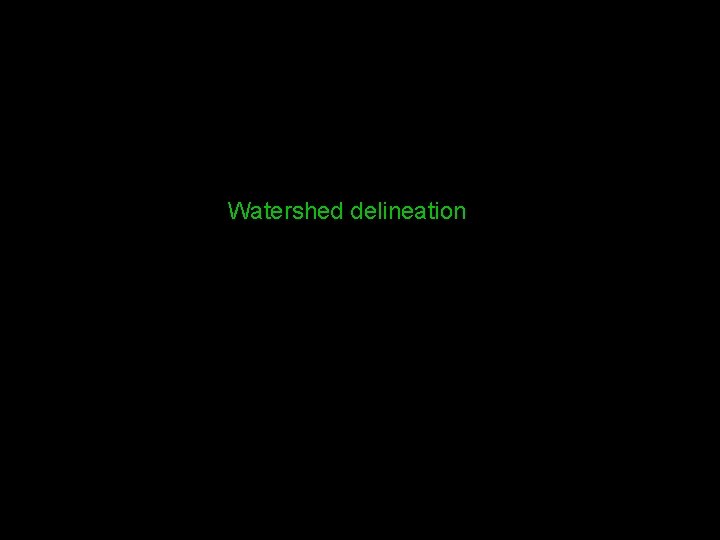
Watershed delineation
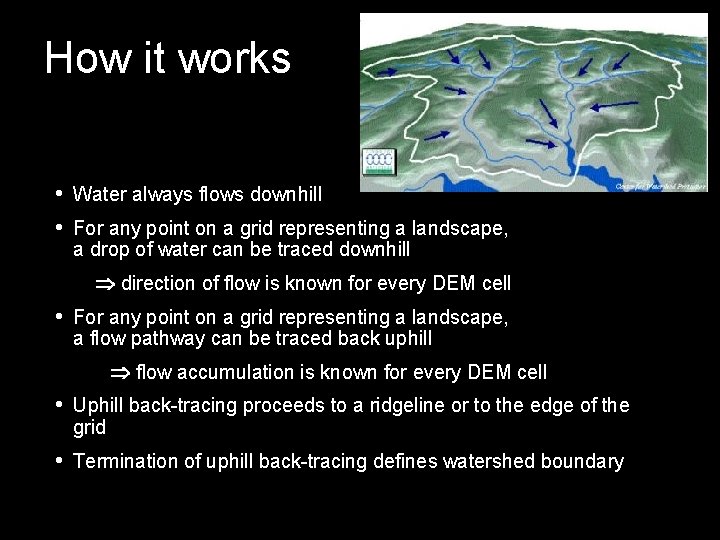
How it works • Water always flows downhill • For any point on a grid representing a landscape, a drop of water can be traced downhill direction of flow is known for every DEM cell • For any point on a grid representing a landscape, a flow pathway can be traced back uphill flow accumulation is known for every DEM cell • Uphill back-tracing proceeds to a ridgeline or to the edge of the grid • Termination of uphill back-tracing defines watershed boundary
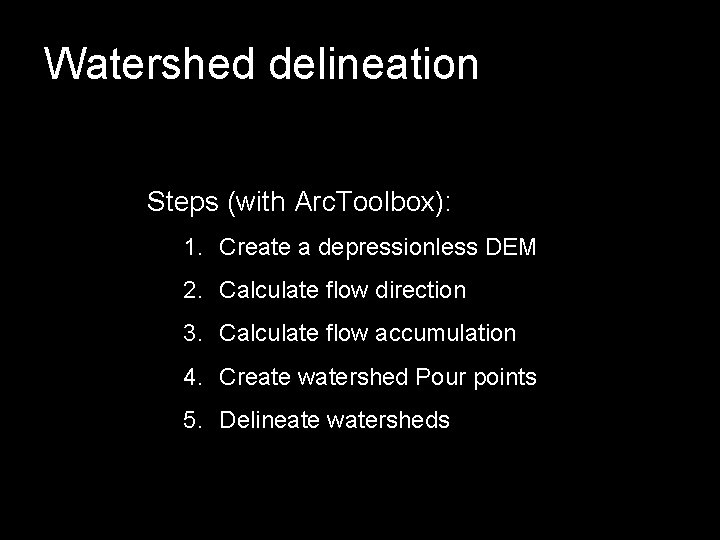
Watershed delineation Steps (with Arc. Toolbox): 1. Create a depressionless DEM 2. Calculate flow direction 3. Calculate flow accumulation 4. Create watershed Pour points 5. Delineate watersheds
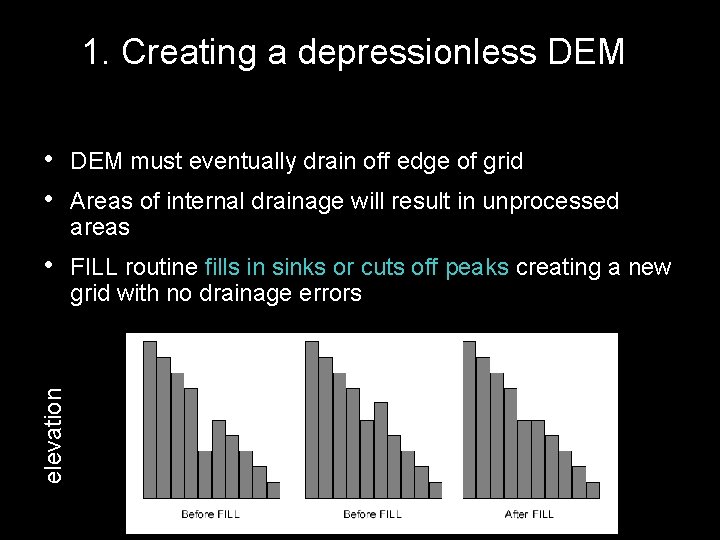
1. Creating a depressionless DEM • DEM must eventually drain off edge of grid • Areas of internal drainage will result in unprocessed areas • FILL routine fills in sinks or cuts off peaks creating a new elevation grid with no drainage errors
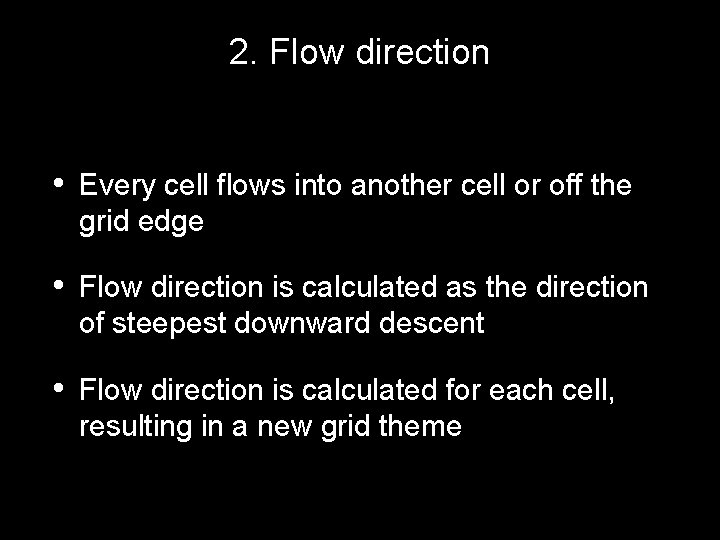
2. Flow direction • Every cell flows into another cell or off the grid edge • Flow direction is calculated as the direction of steepest downward descent • Flow direction is calculated for each cell, resulting in a new grid theme
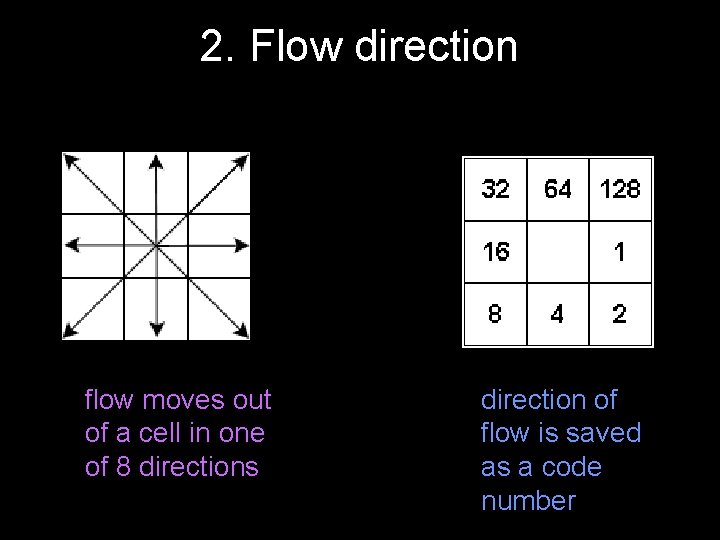
2. Flow direction flow moves out of a cell in one of 8 directions direction of flow is saved as a code number
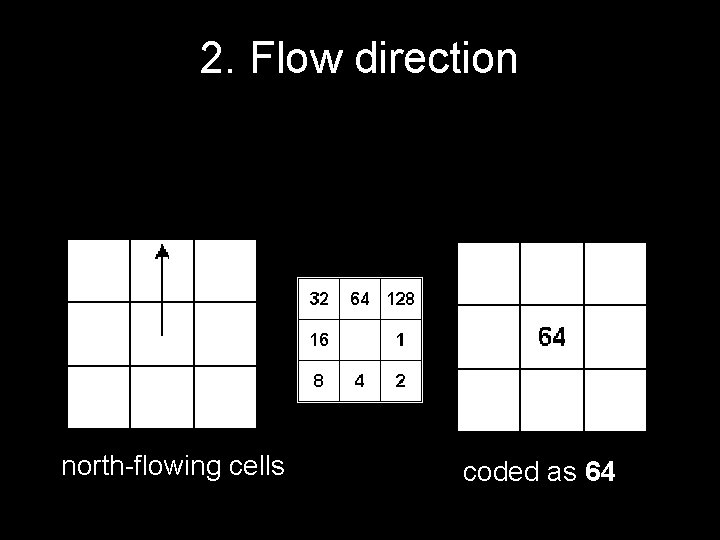
2. Flow direction north-flowing cells coded as 64
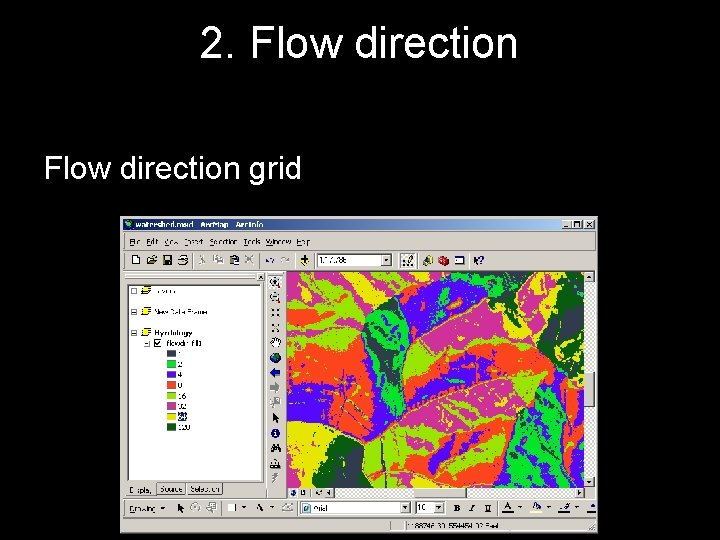
2. Flow direction grid
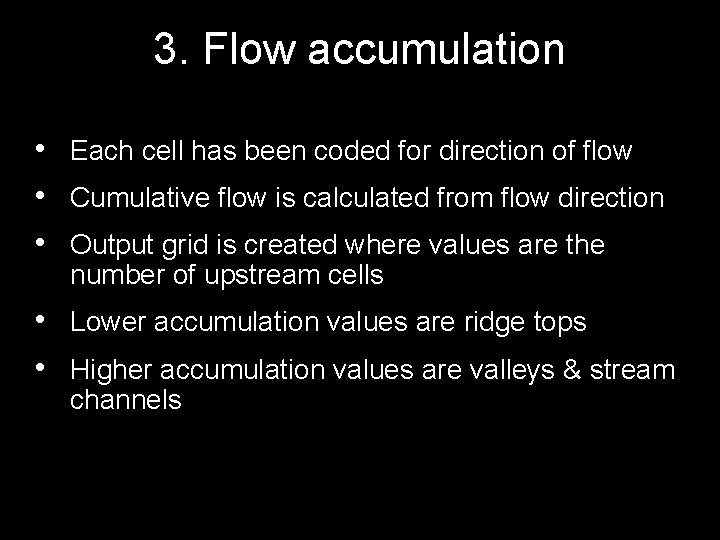
3. Flow accumulation • Each cell has been coded for direction of flow • Cumulative flow is calculated from flow direction • Output grid is created where values are the number of upstream cells • Lower accumulation values are ridge tops • Higher accumulation values are valleys & stream channels
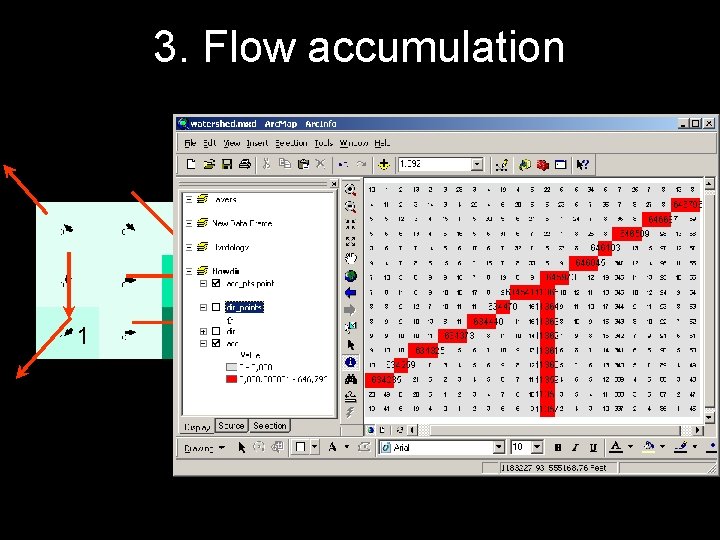
3. Flow accumulation 3 1 5
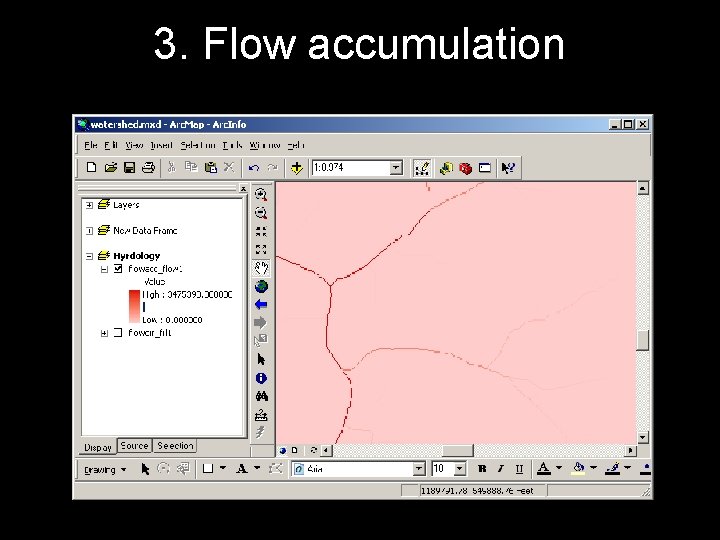
3. Flow accumulation
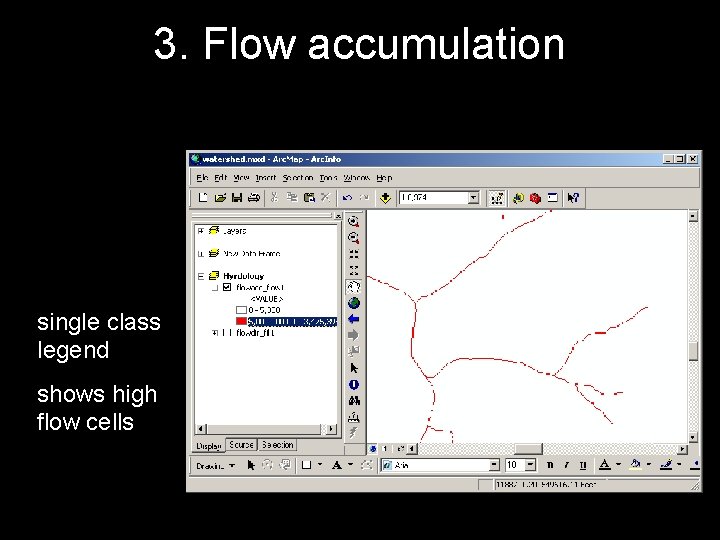
3. Flow accumulation single class legend shows high flow cells
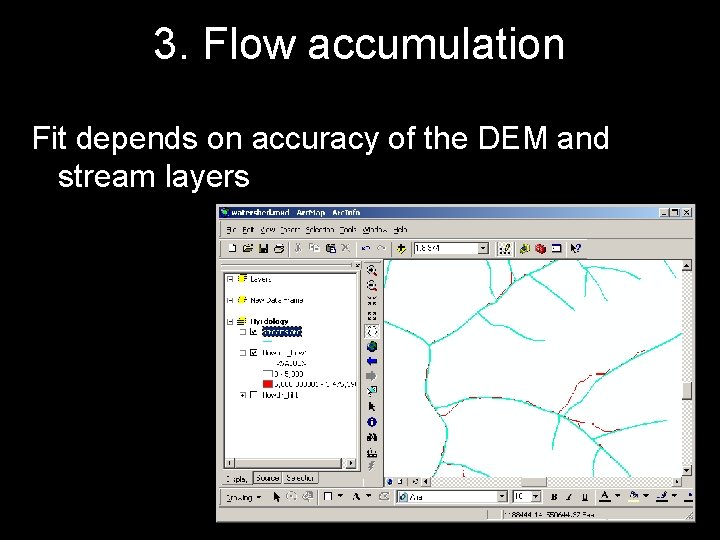
3. Flow accumulation Fit depends on accuracy of the DEM and stream layers
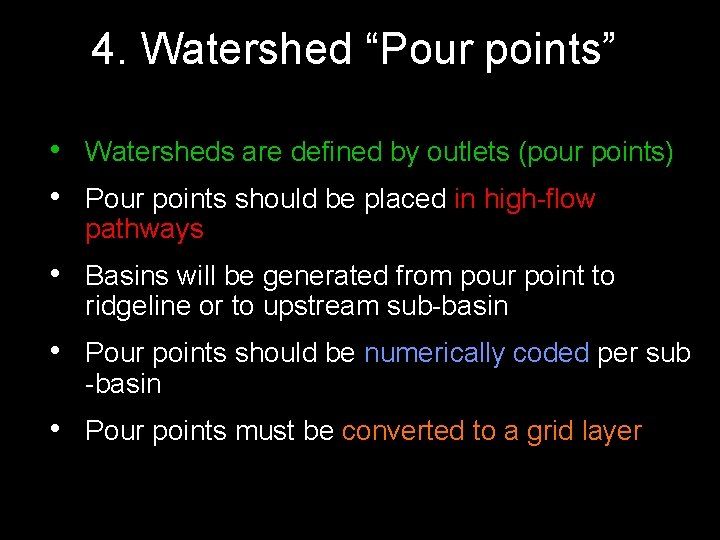
4. Watershed “Pour points” • Watersheds are defined by outlets (pour points) • Pour points should be placed in high-flow pathways • Basins will be generated from pour point to ridgeline or to upstream sub-basin • Pour points should be numerically coded per sub -basin • Pour points must be converted to a grid layer
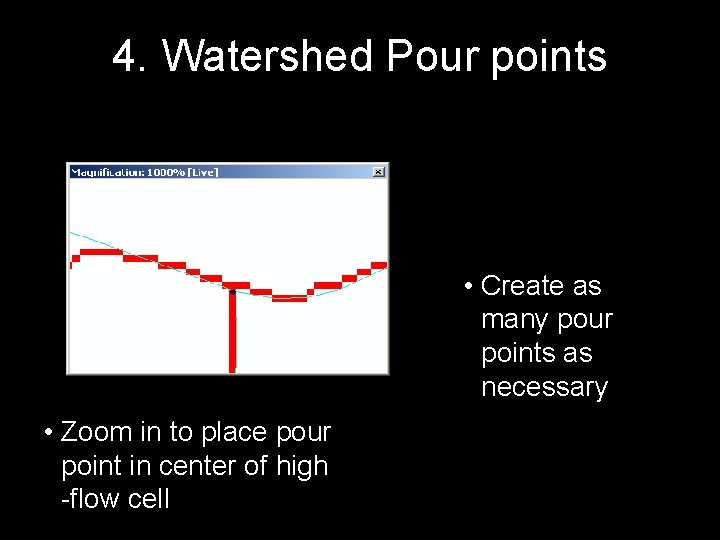
4. Watershed Pour points • Create as many pour points as necessary • Zoom in to place pour point in center of high -flow cell
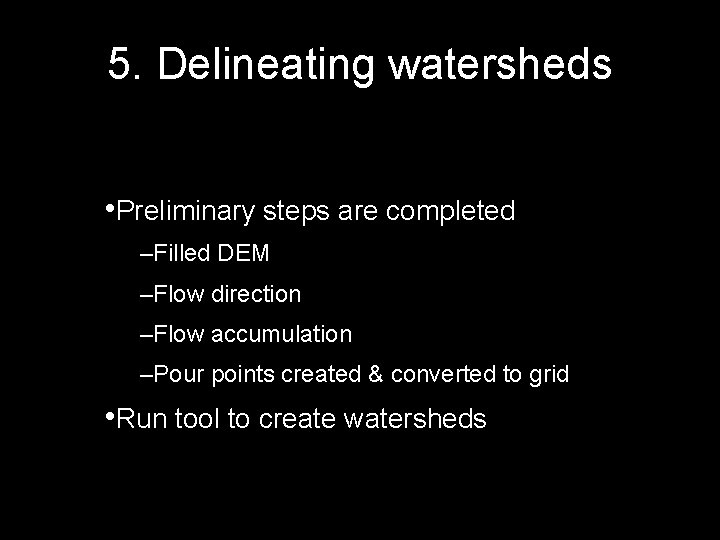
5. Delineating watersheds • Preliminary steps are completed –Filled DEM –Flow direction –Flow accumulation –Pour points created & converted to grid • Run tool to create watersheds
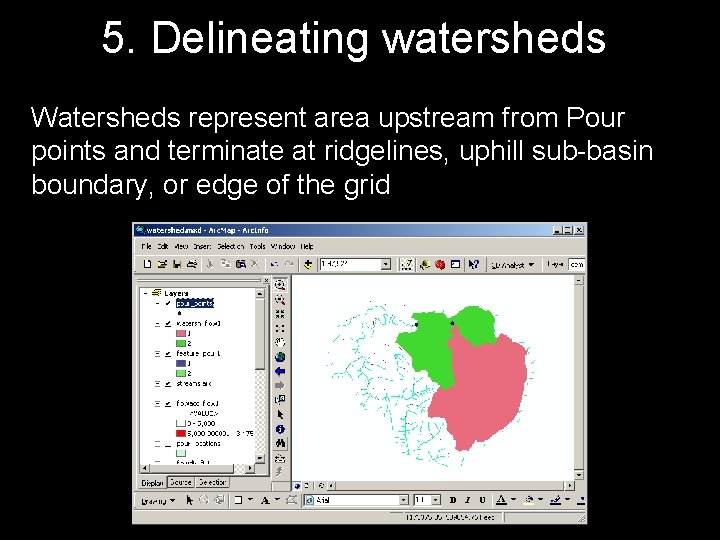
5. Delineating watersheds Watersheds represent area upstream from Pour points and terminate at ridgelines, uphill sub-basin boundary, or edge of the grid
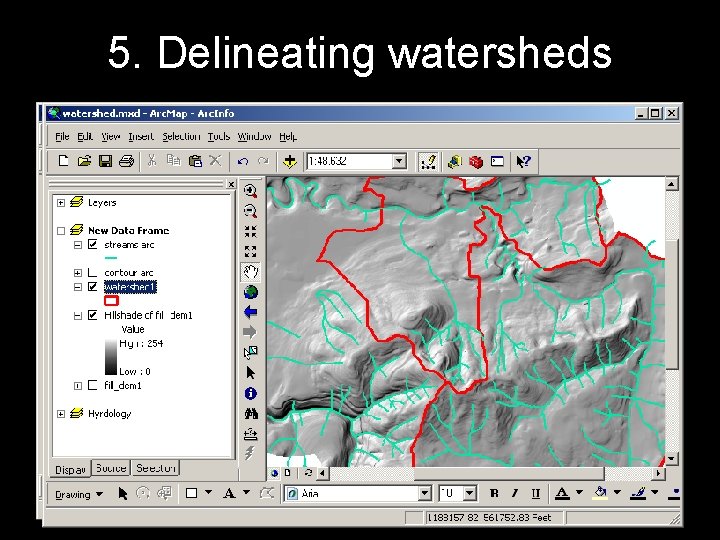
5. Delineating watersheds
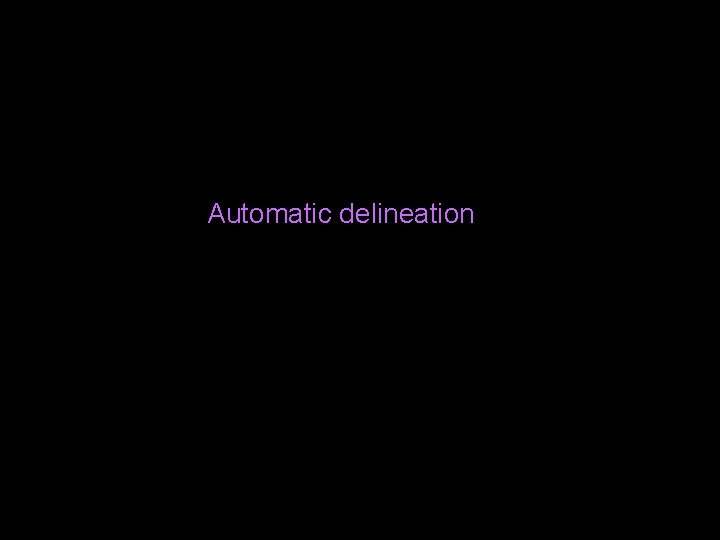
Automatic delineation
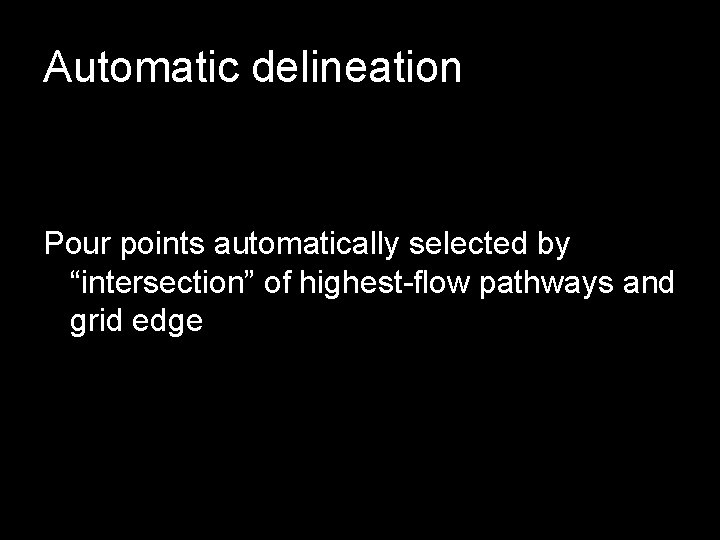
Automatic delineation Pour points automatically selected by “intersection” of highest-flow pathways and grid edge
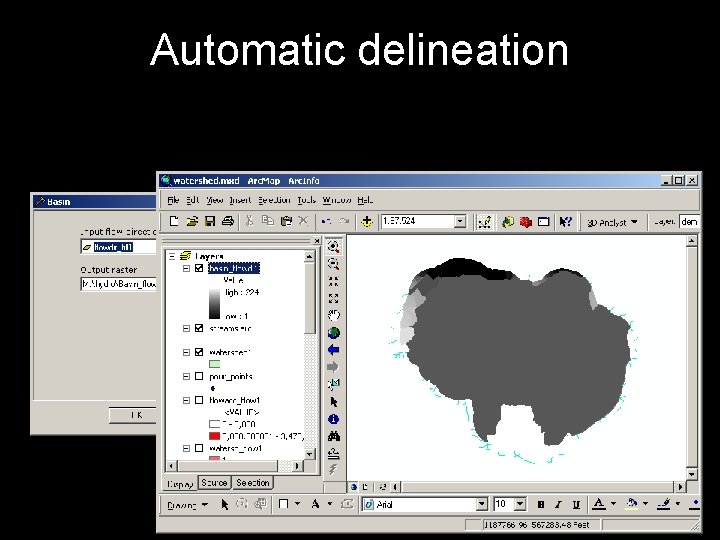
Automatic delineation
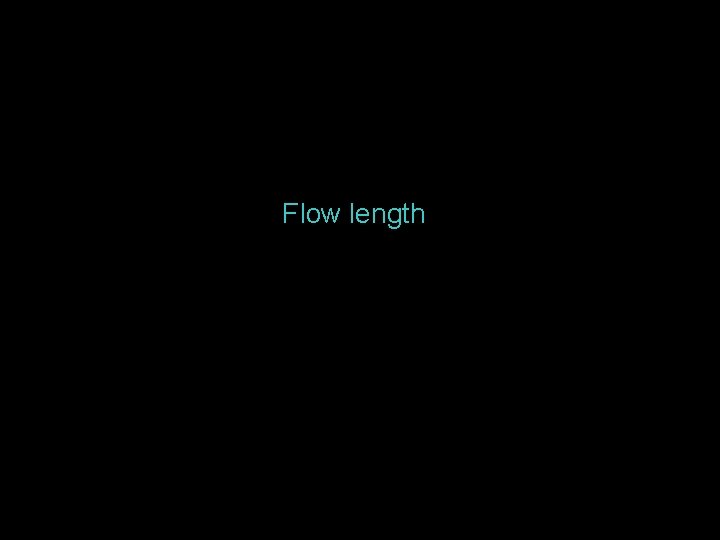
Flow length
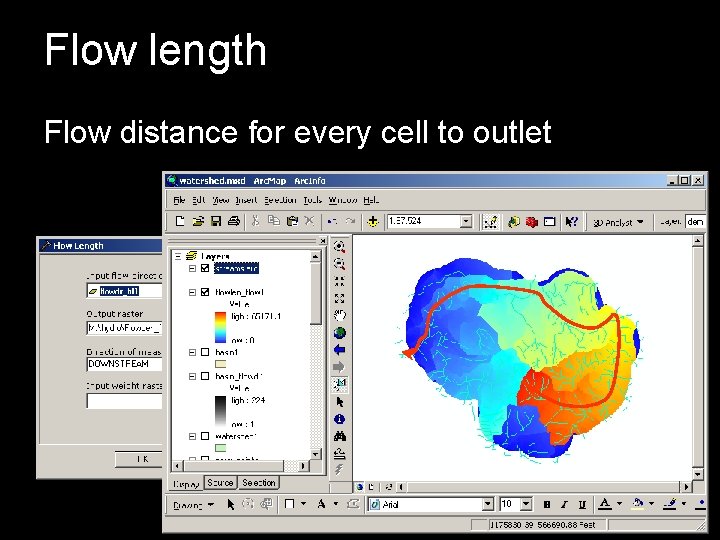
Flow length Flow distance for every cell to outlet
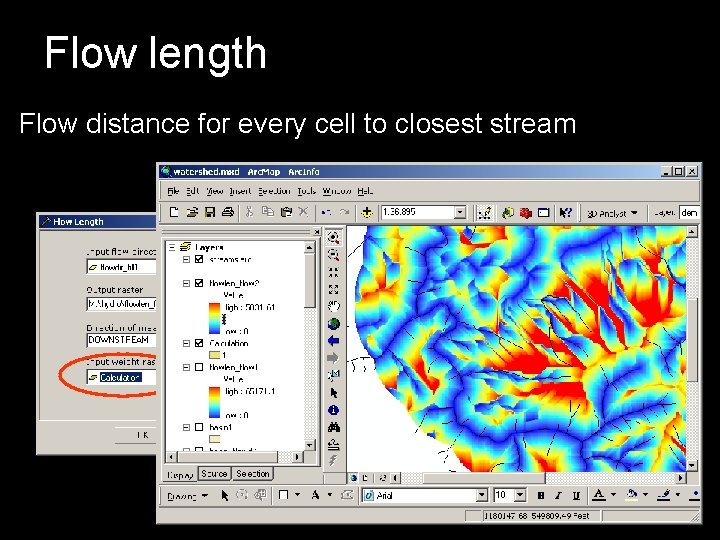
Flow length Flow distance for every cell to closest stream
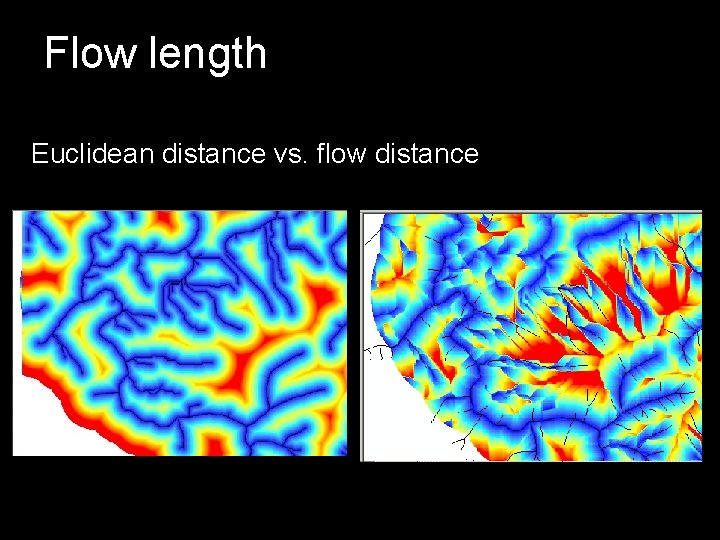
Flow length Euclidean distance vs. flow distance
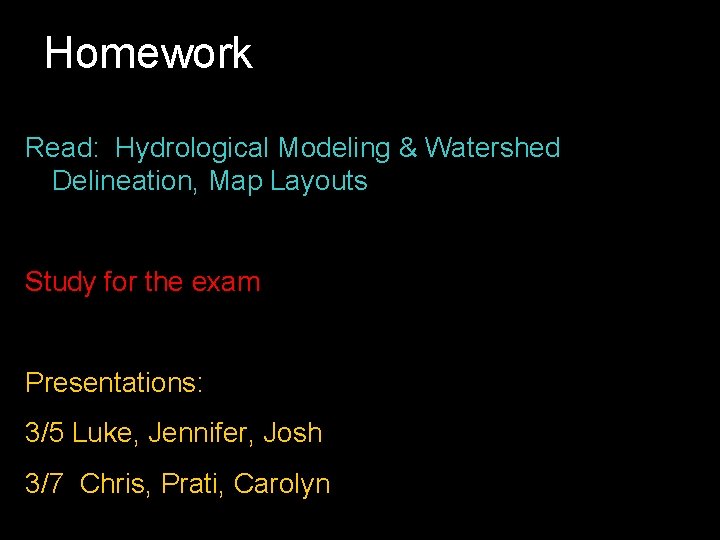
Homework Read: Hydrological Modeling & Watershed Delineation, Map Layouts Study for the exam Presentations: 3/5 Luke, Jennifer, Josh 3/7 Chris, Prati, Carolyn