Humble ISD MUNIS Payroll Training Time Attendance Entry
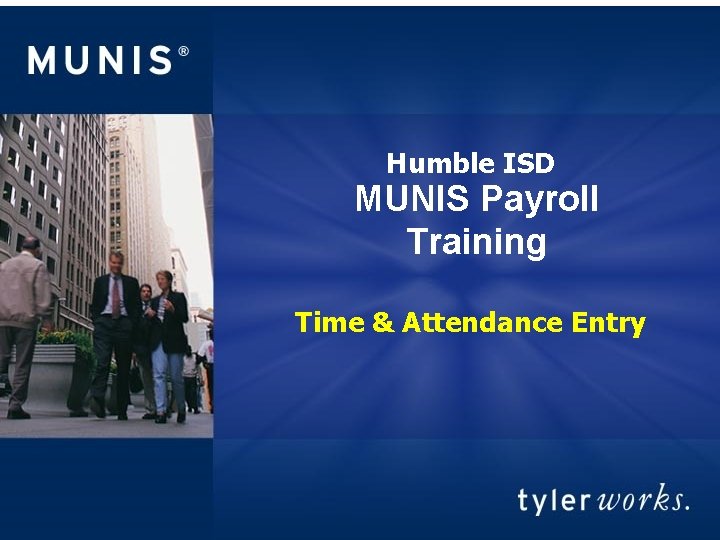
Humble ISD MUNIS Payroll Training Time & Attendance Entry
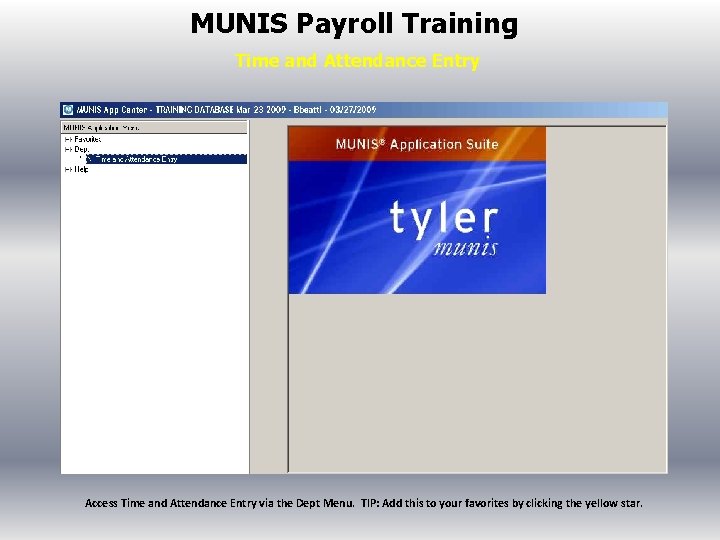
MUNIS Payroll Training Time and Attendance Entry Access Time and Attendance Entry via the Dept Menu. TIP: Add this to your favorites by clicking the yellow star.
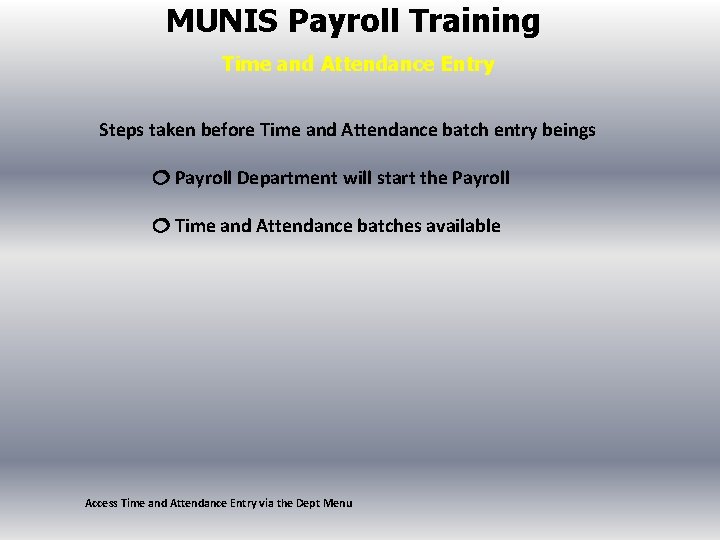
MUNIS Payroll Training Time and Attendance Entry Steps taken before Time and Attendance batch entry beings Payroll Department will start the Payroll Time and Attendance batches available Access Time and Attendance Entry via the Dept Menu
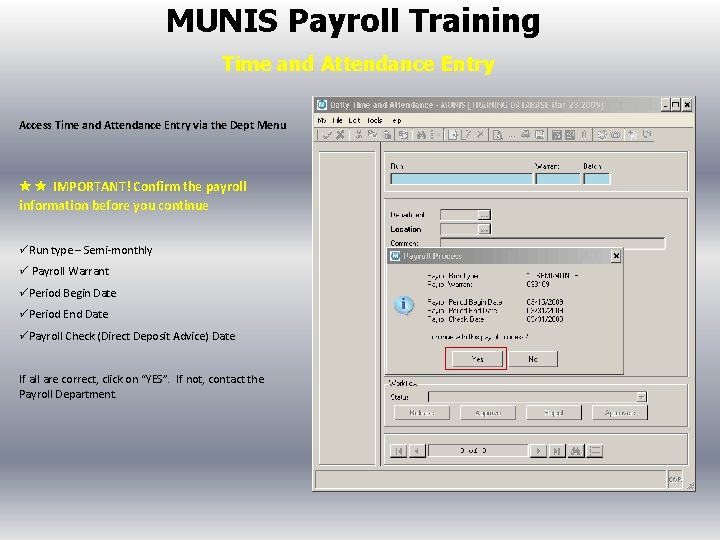
MUNIS Payroll Training Time and Attendance Entry Access Time and Attendance Entry via the Dept Menu IMPORTANT! Confirm the payroll information before you continue üRun type – Semi-monthly ü Payroll Warrant üPeriod Begin Date üPeriod End Date üPayroll Check (Direct Deposit Advice) Date If all are correct, click on “YES”. If not, contact the Payroll Department.
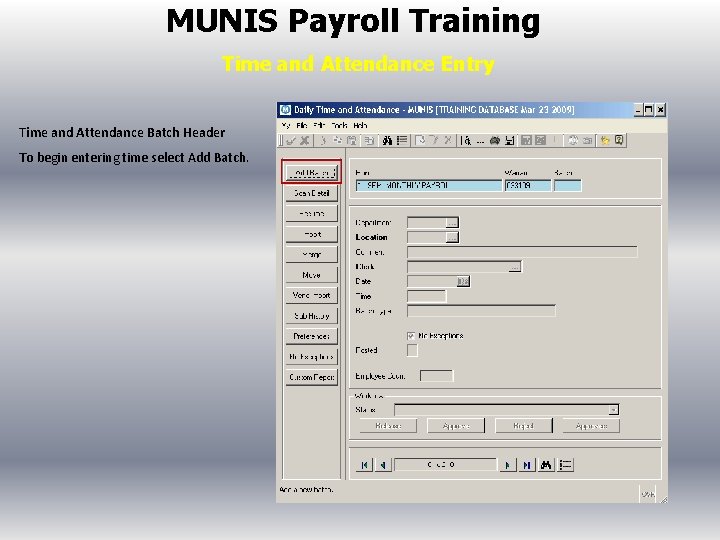
MUNIS Payroll Training Time and Attendance Entry Time and Attendance Batch Header To begin entering time select Add Batch.
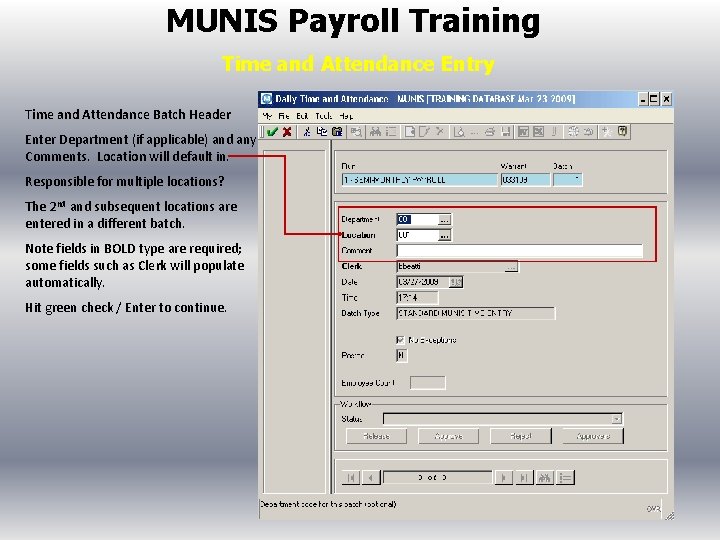
MUNIS Payroll Training Time and Attendance Entry Time and Attendance Batch Header Enter Department (if applicable) and any Comments. Location will default in. Responsible for multiple locations? The 2 nd and subsequent locations are entered in a different batch. Note fields in BOLD type are required; some fields such as Clerk will populate automatically. Hit green check / Enter to continue.
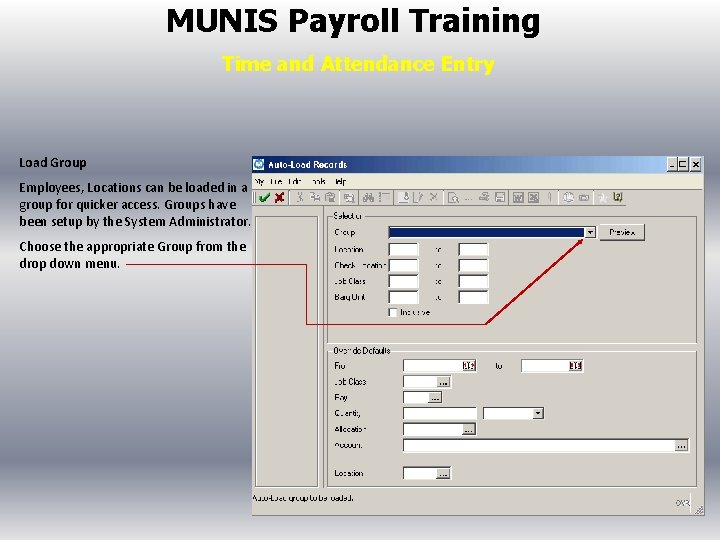
MUNIS Payroll Training Time and Attendance Entry Load Group Employees, Locations can be loaded in a group for quicker access. Groups have been setup by the System Administrator. Choose the appropriate Group from the drop down menu.
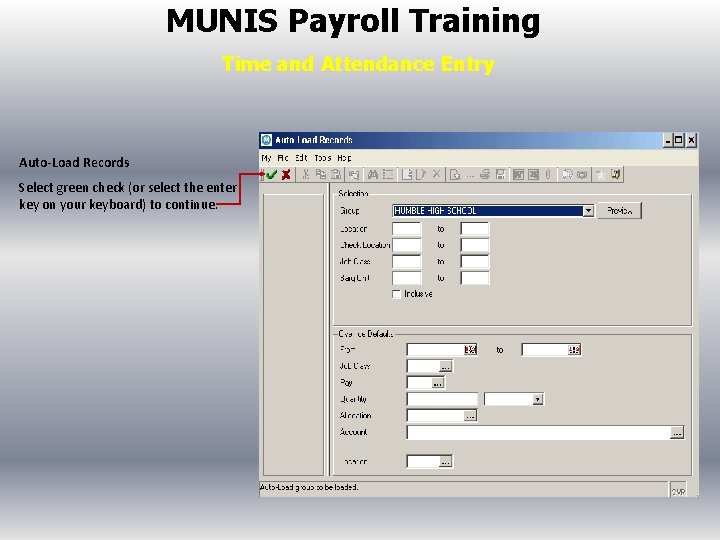
MUNIS Payroll Training Time and Attendance Entry Auto-Load Records Select green check (or select the enter key on your keyboard) to continue.
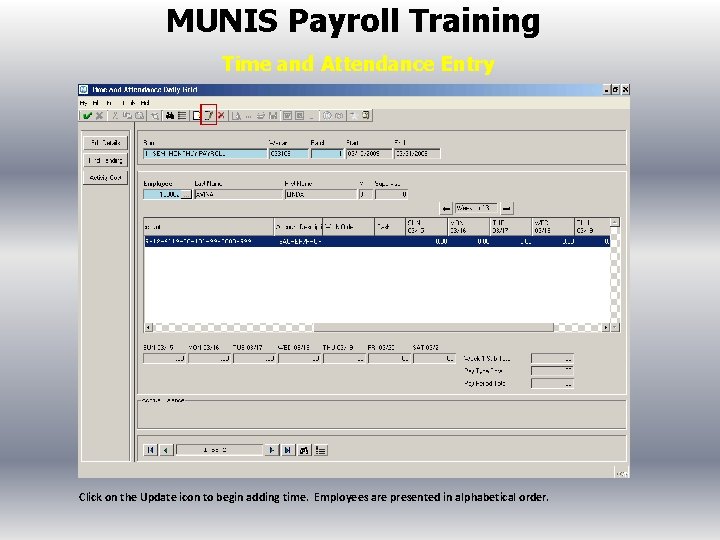
MUNIS Payroll Training Time and Attendance Entry Click on the Update icon to begin adding time. Employees are presented in alphabetical order.
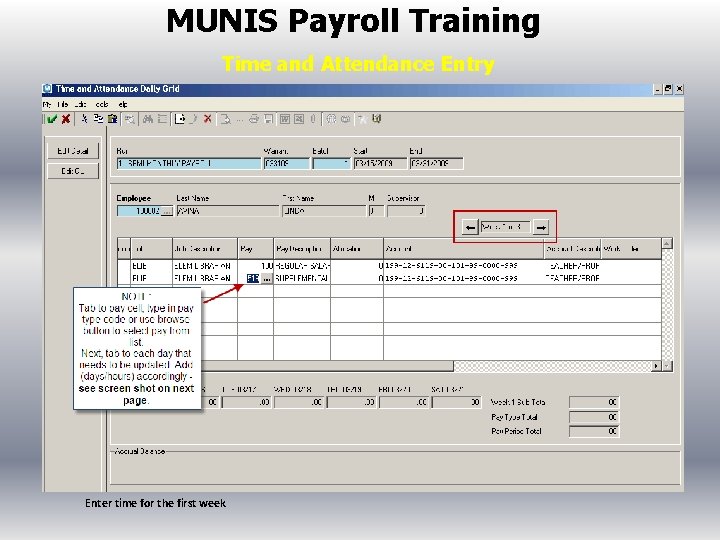
MUNIS Payroll Training Time and Attendance Entry Enter time for the first week
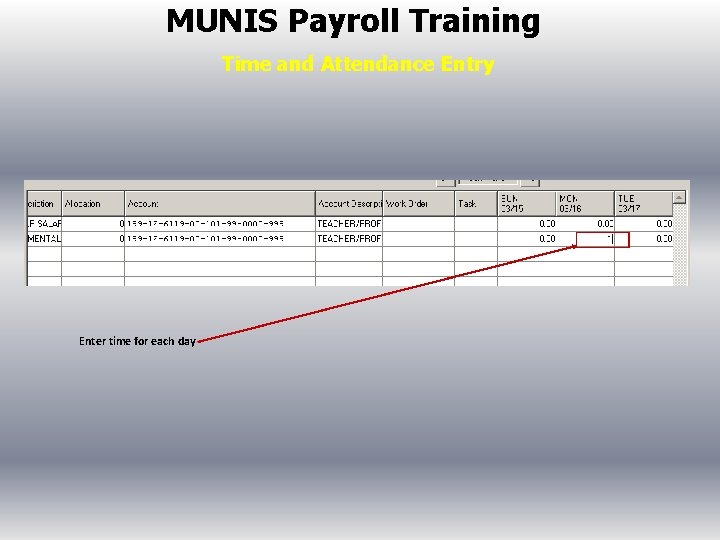
MUNIS Payroll Training Time and Attendance Entry Enter time for each day
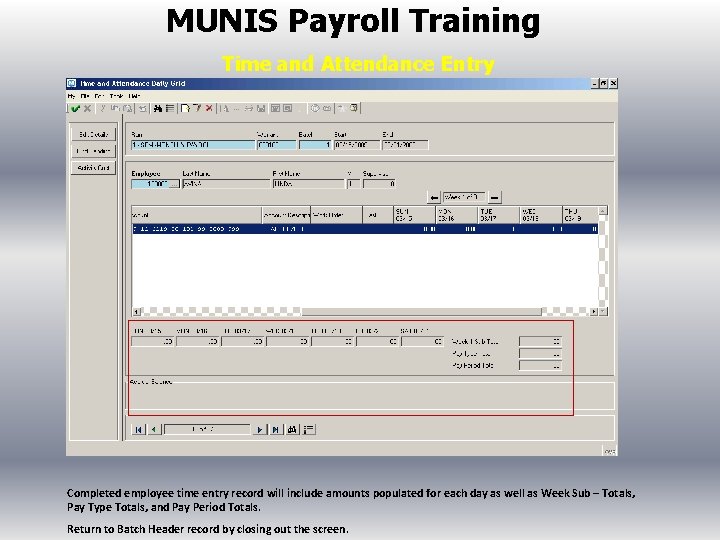
MUNIS Payroll Training Time and Attendance Entry Completed employee time entry record will include amounts populated for each day as well as Week Sub – Totals, Pay Type Totals, and Pay Period Totals. Return to Batch Header record by closing out the screen.
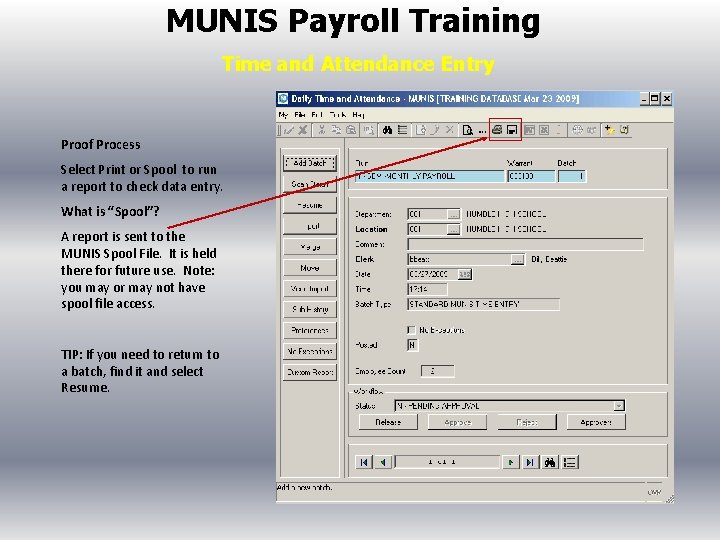
MUNIS Payroll Training Time and Attendance Entry Proof Process Select Print or Spool to run a report to check data entry. What is “Spool”? A report is sent to the MUNIS Spool File. It is held there for future use. Note: you may or may not have spool file access. TIP: If you need to return to a batch, find it and select Resume.
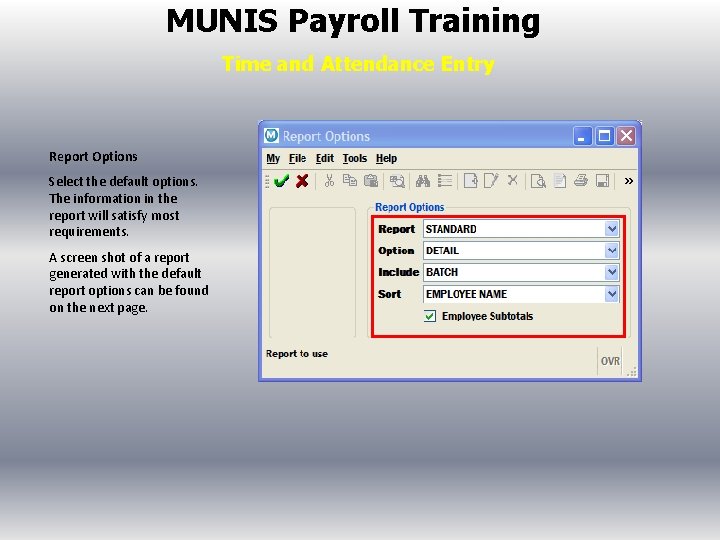
MUNIS Payroll Training Time and Attendance Entry Report Options Select the default options. The information in the report will satisfy most requirements. A screen shot of a report generated with the default report options can be found on the next page.
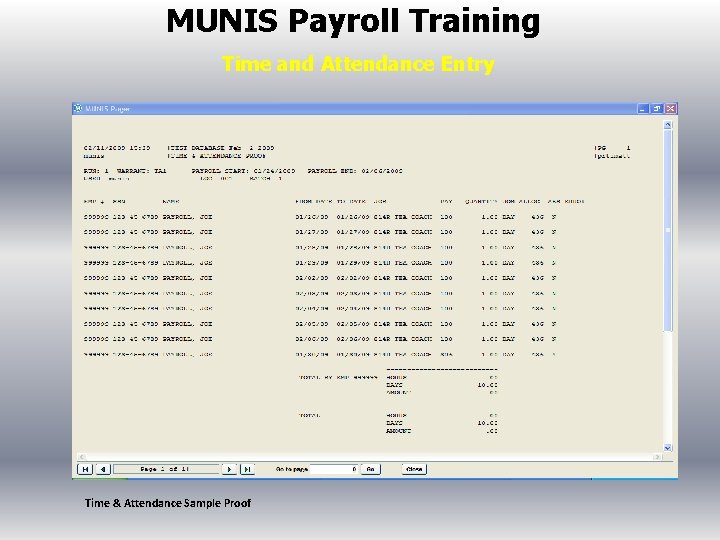
MUNIS Payroll Training Time and Attendance Entry Time & Attendance Sample Proof
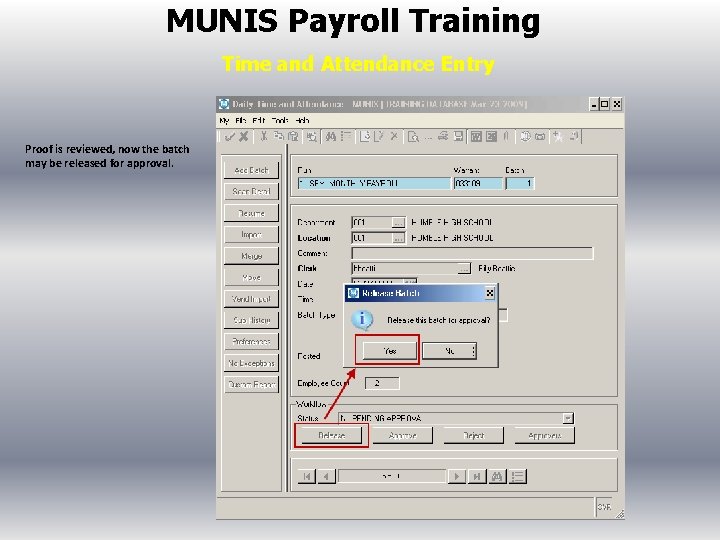
MUNIS Payroll Training Time and Attendance Entry Proof is reviewed, now the batch may be released for approval.
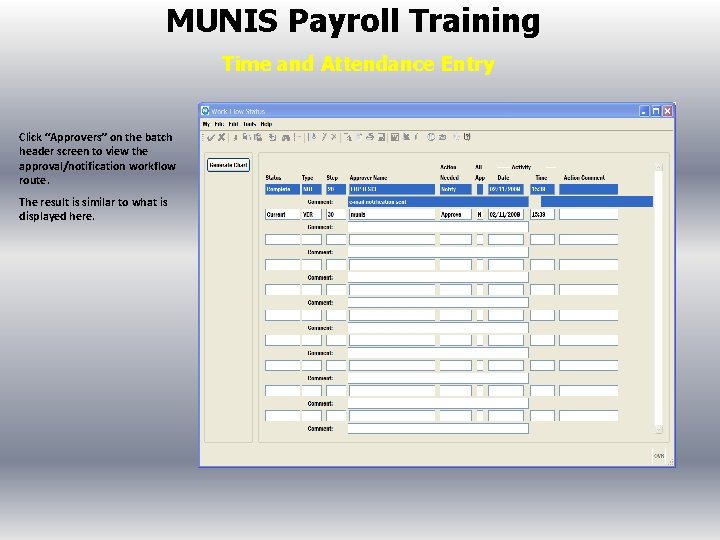
MUNIS Payroll Training Time and Attendance Entry Click “Approvers” on the batch header screen to view the approval/notification workflow route. The result is similar to what is displayed here.
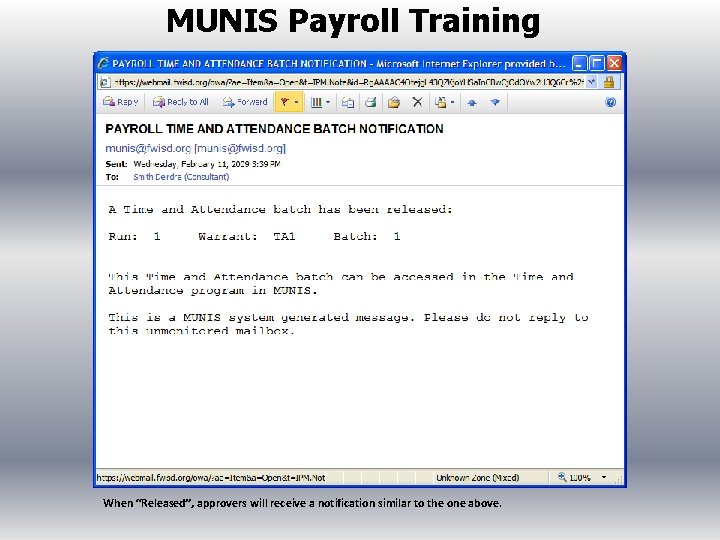
MUNIS Payroll Training Time and Attendance Entry When “Released”, approvers will receive a notification similar to the one above.

Thank you for your attendance and participation!
- Slides: 19