HumanComputer Interaction An Introduction to HCI What is
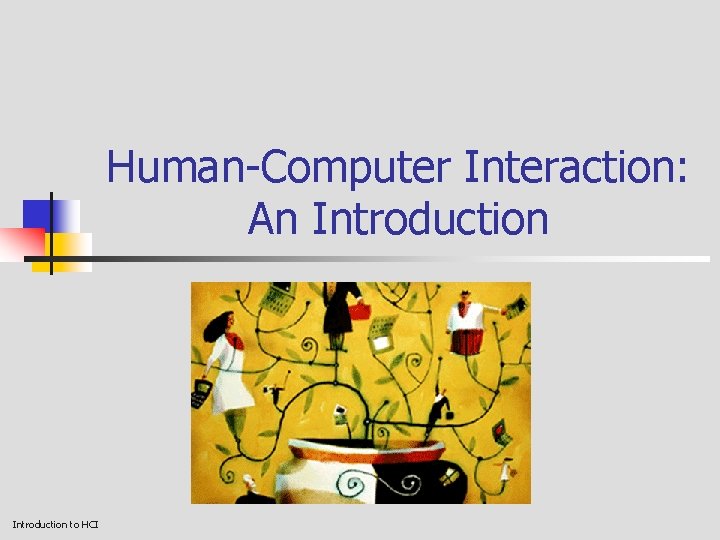
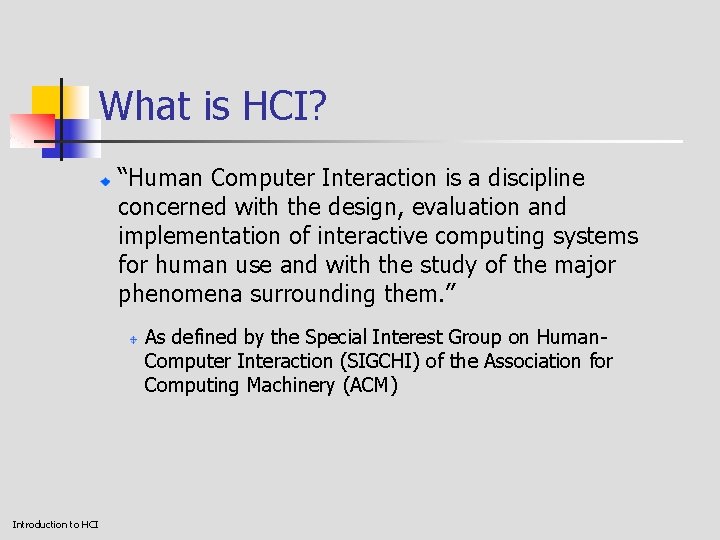
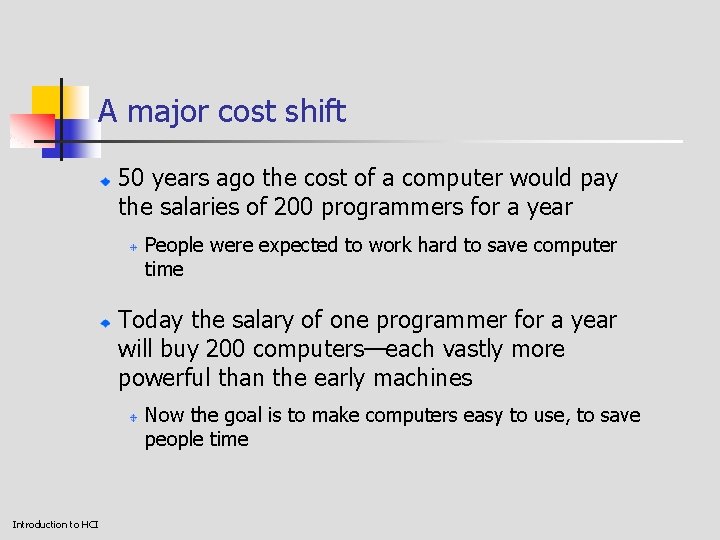
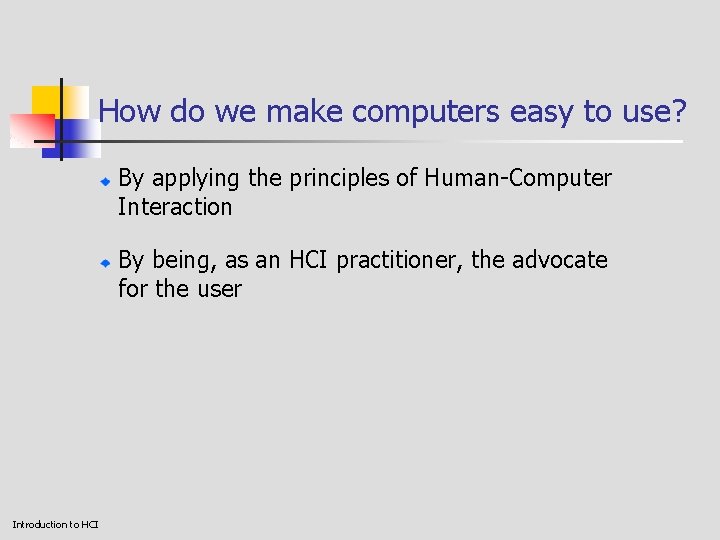
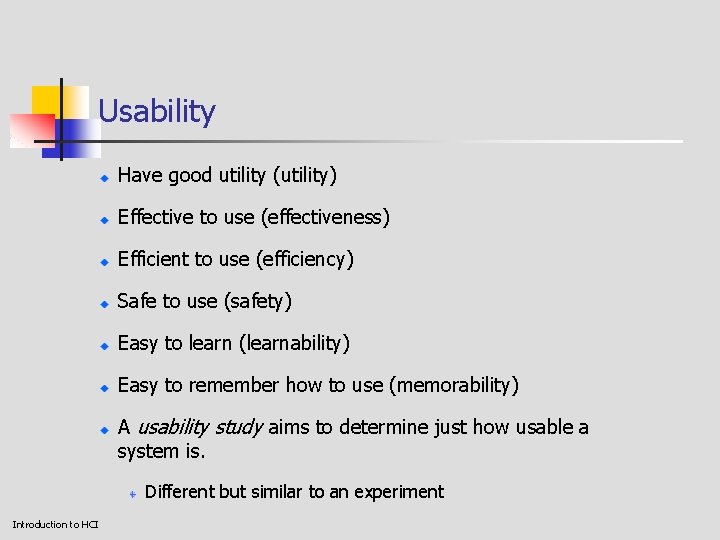
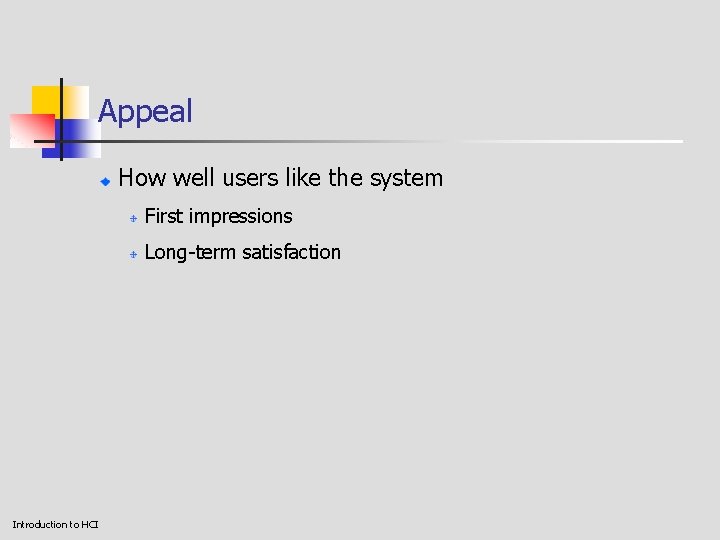
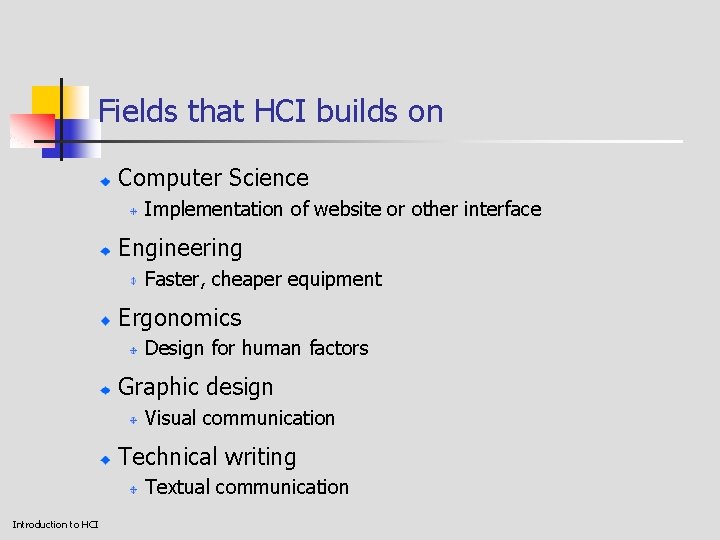
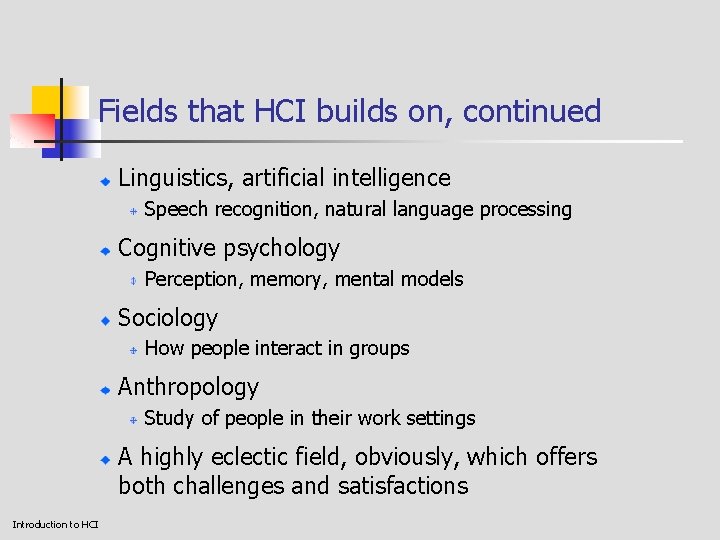
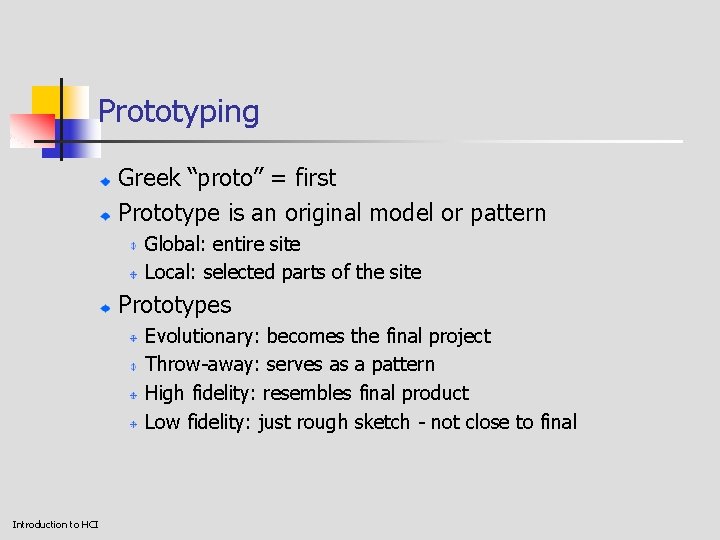
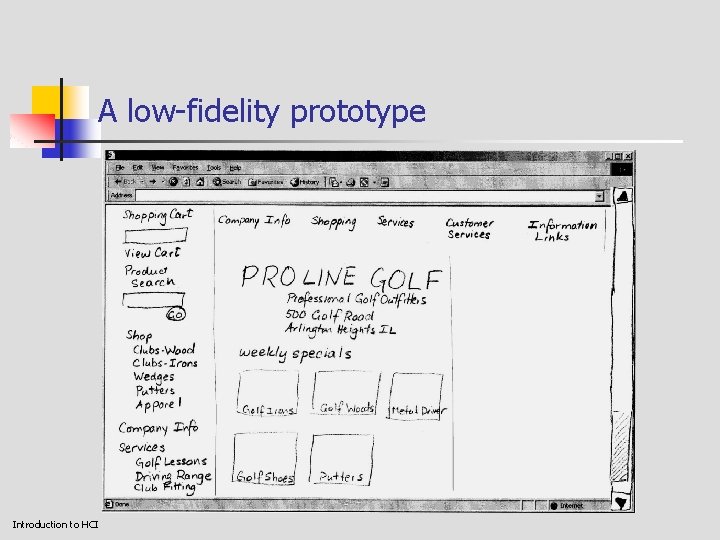
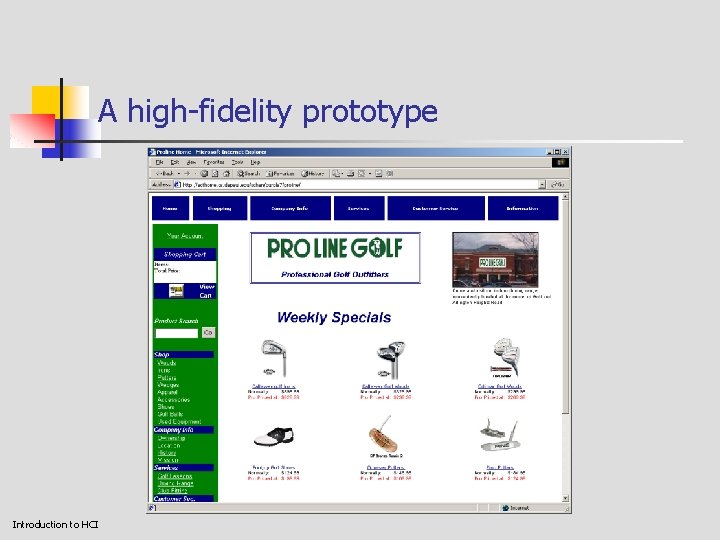
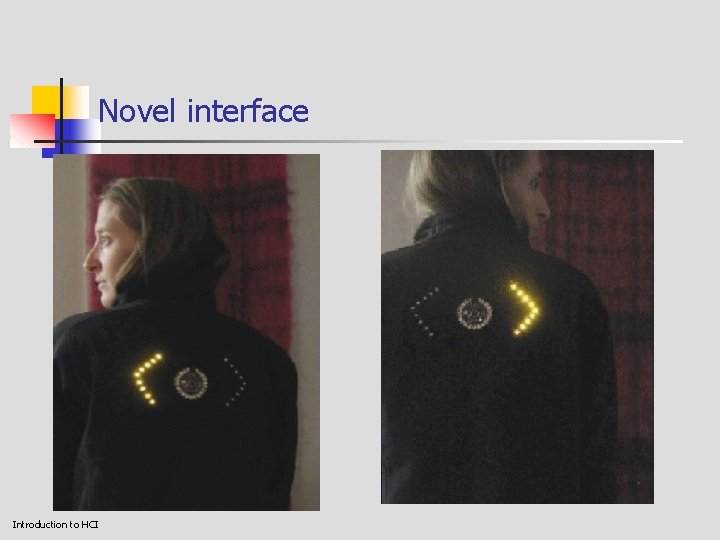
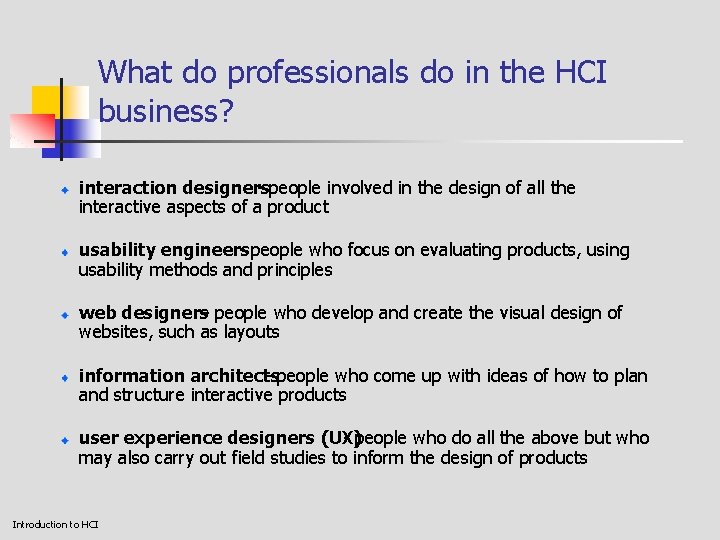
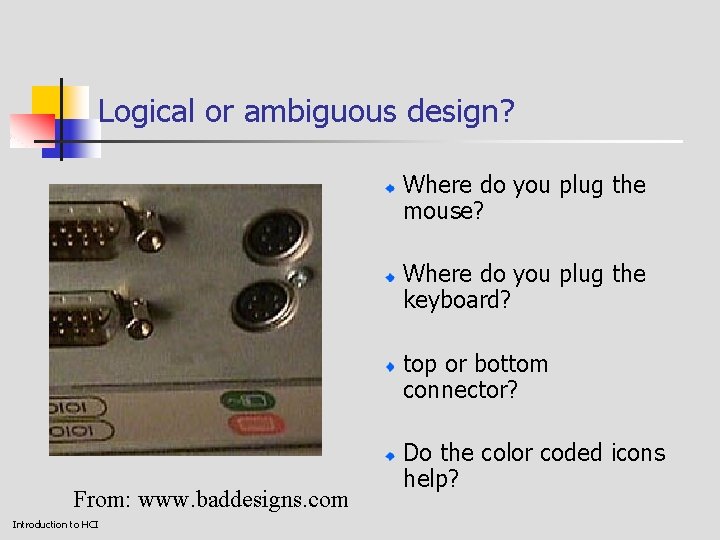
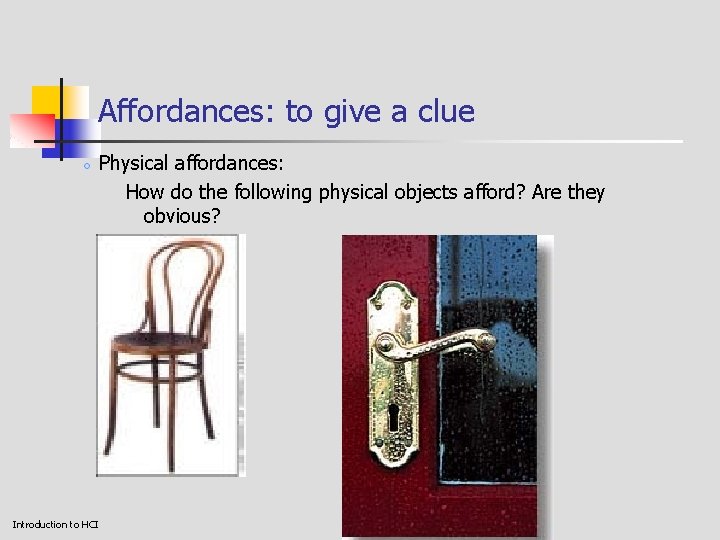
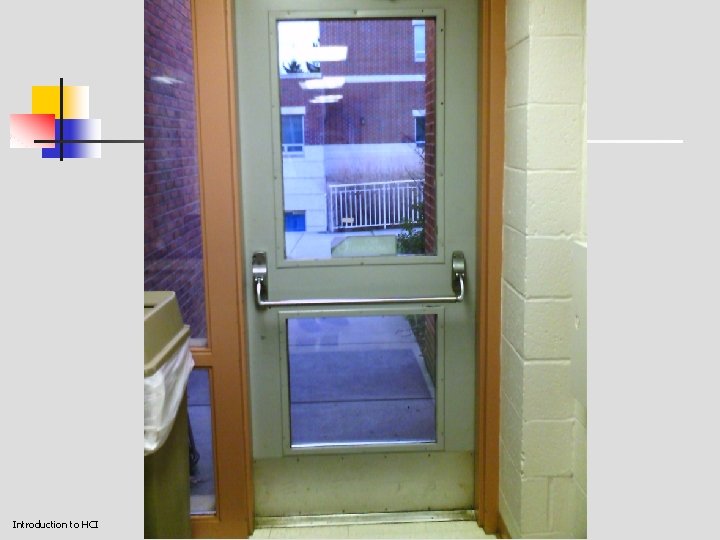

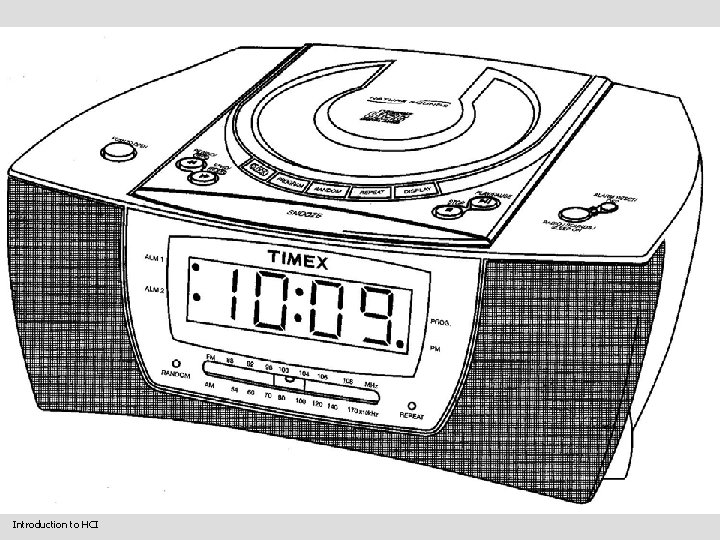
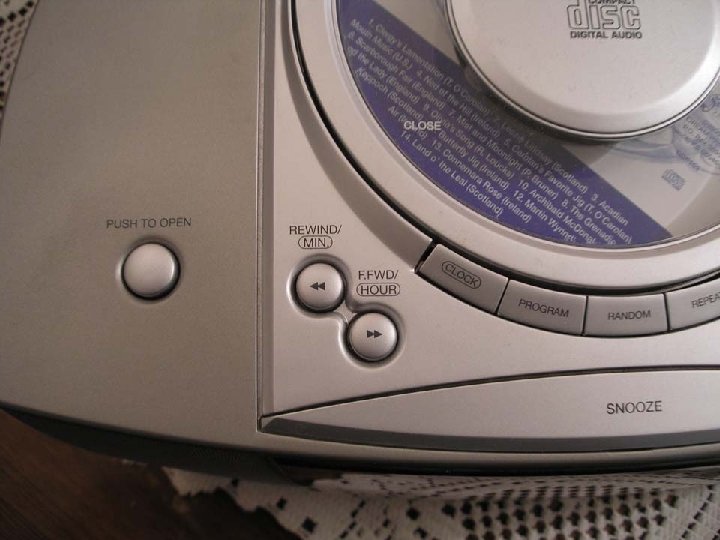
- Slides: 19
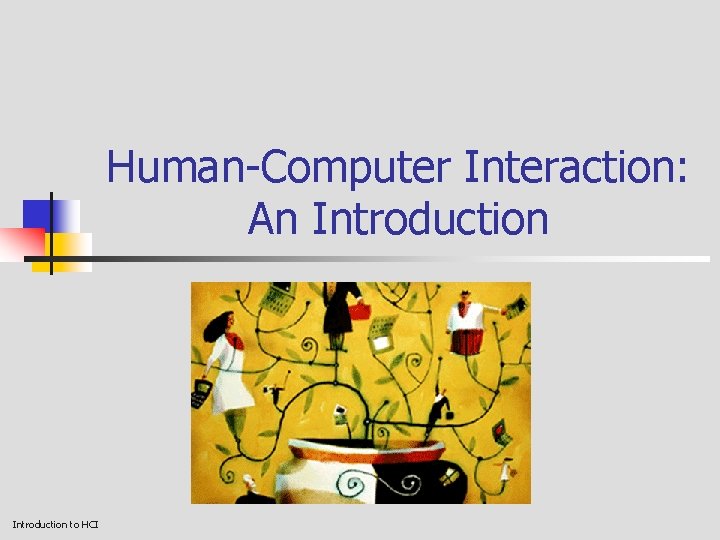
Human-Computer Interaction: An Introduction to HCI
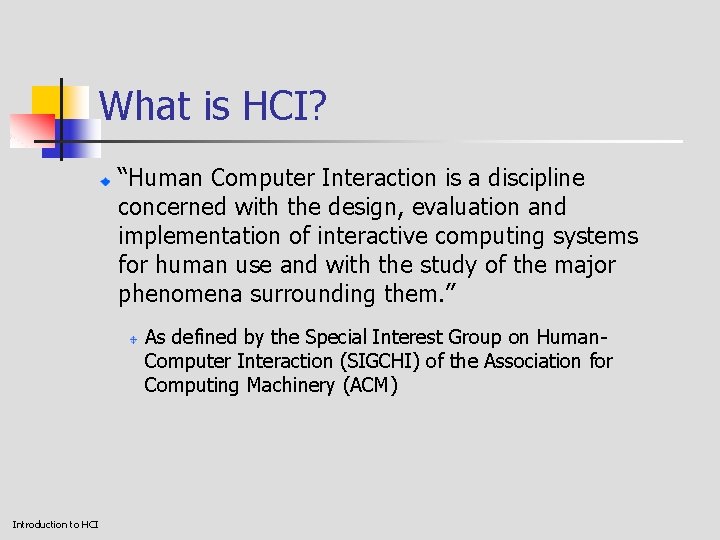
What is HCI? “Human Computer Interaction is a discipline concerned with the design, evaluation and implementation of interactive computing systems for human use and with the study of the major phenomena surrounding them. ” As defined by the Special Interest Group on Human. Computer Interaction (SIGCHI) of the Association for Computing Machinery (ACM) Introduction to HCI
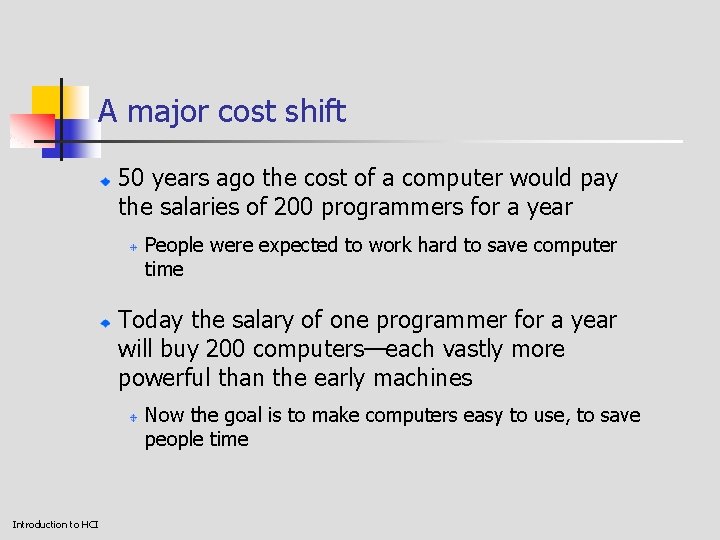
A major cost shift 50 years ago the cost of a computer would pay the salaries of 200 programmers for a year People were expected to work hard to save computer time Today the salary of one programmer for a year will buy 200 computers—each vastly more powerful than the early machines Now the goal is to make computers easy to use, to save people time Introduction to HCI
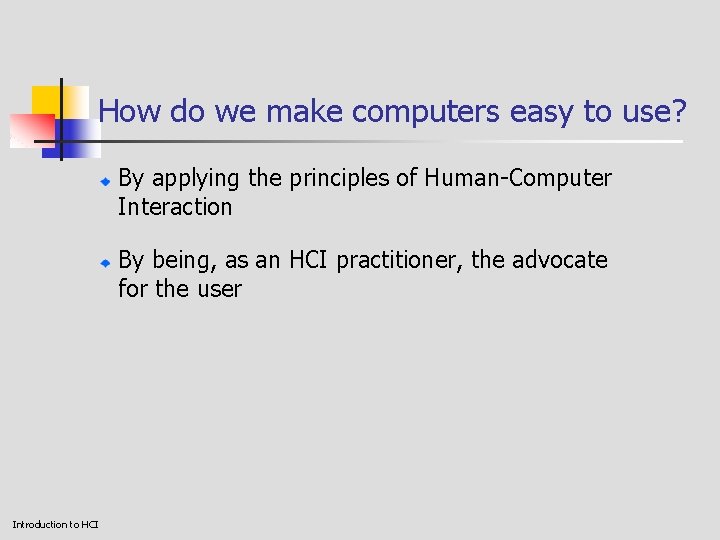
How do we make computers easy to use? By applying the principles of Human-Computer Interaction By being, as an HCI practitioner, the advocate for the user Introduction to HCI
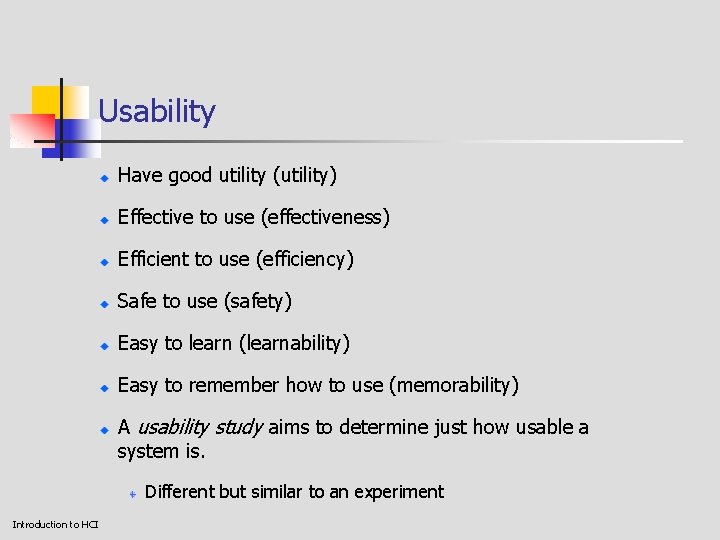
Usability Have good utility (utility) Effective to use (effectiveness) Efficient to use (efficiency) Safe to use (safety) Easy to learn (learnability) Easy to remember how to use (memorability) A usability study aims to determine just how usable a system is. Different but similar to an experiment Introduction to HCI
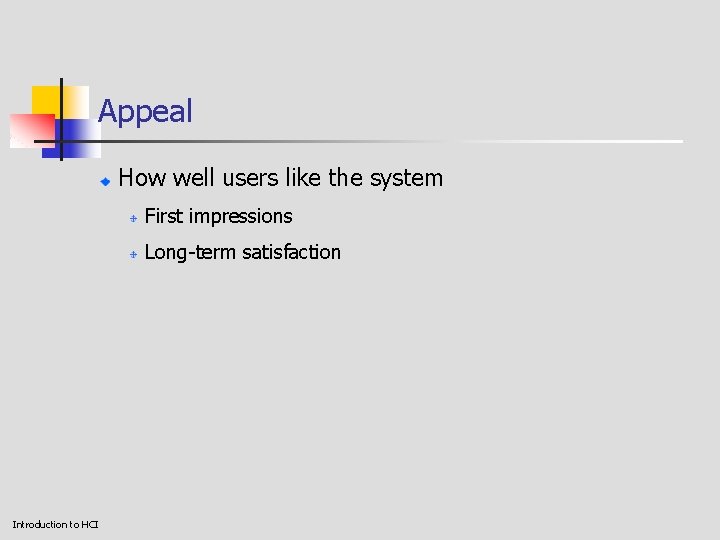
Appeal How well users like the system First impressions Long-term satisfaction Introduction to HCI
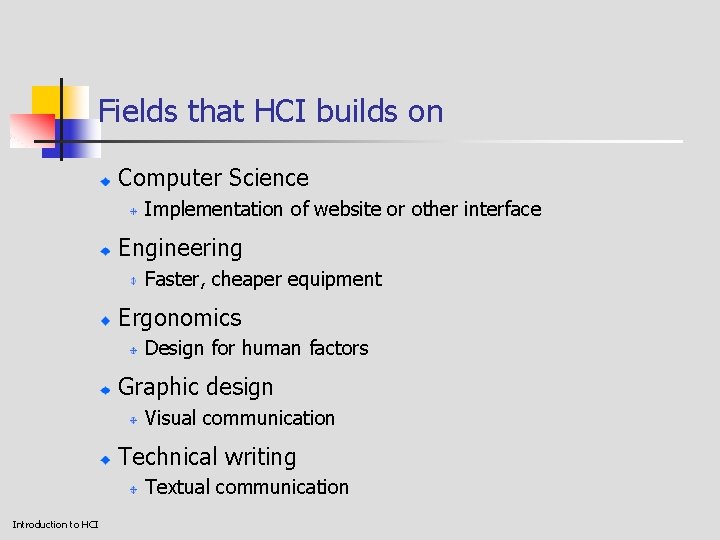
Fields that HCI builds on Computer Science Implementation of website or other interface Engineering Faster, cheaper equipment Ergonomics Design for human factors Graphic design Visual communication Technical writing Textual communication Introduction to HCI
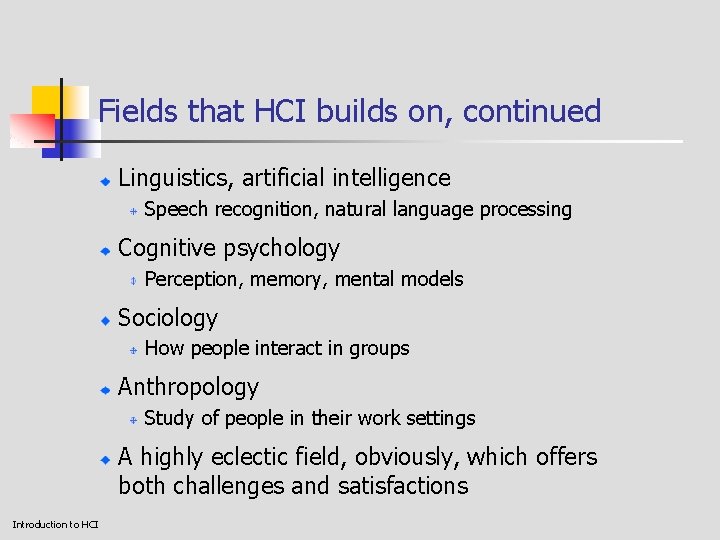
Fields that HCI builds on, continued Linguistics, artificial intelligence Speech recognition, natural language processing Cognitive psychology Perception, memory, mental models Sociology How people interact in groups Anthropology Study of people in their work settings A highly eclectic field, obviously, which offers both challenges and satisfactions Introduction to HCI
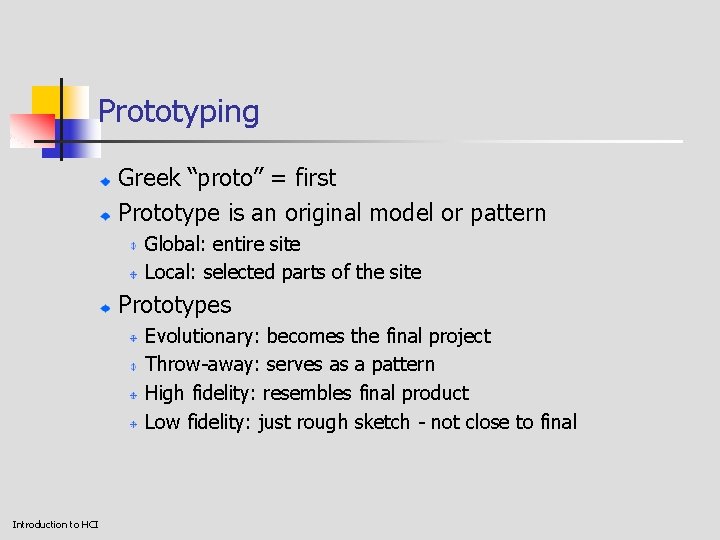
Prototyping Greek “proto” = first Prototype is an original model or pattern Global: entire site Local: selected parts of the site Prototypes Evolutionary: becomes the final project Throw-away: serves as a pattern High fidelity: resembles final product Low fidelity: just rough sketch - not close to final Introduction to HCI
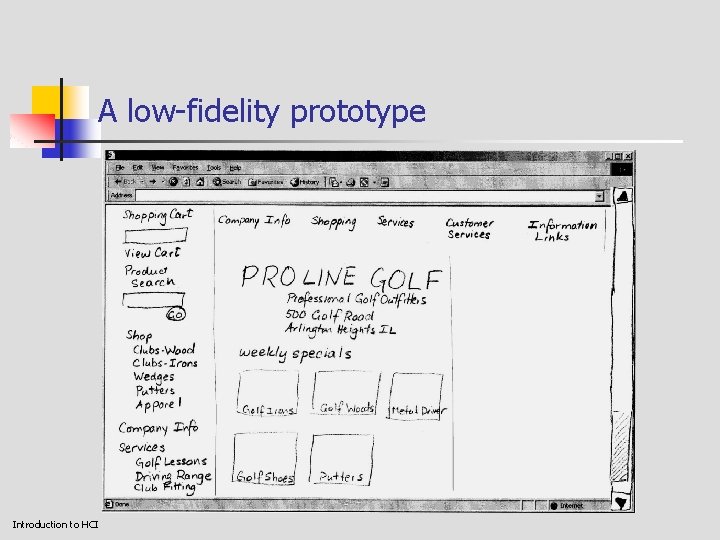
A low-fidelity prototype Introduction to HCI
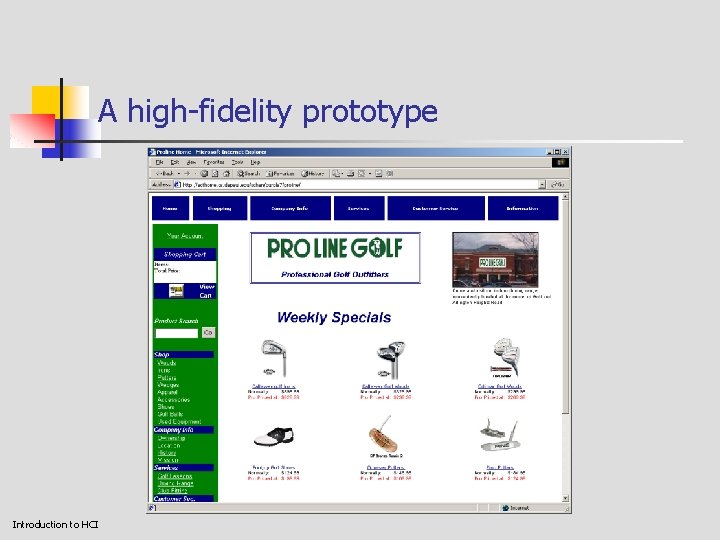
A high-fidelity prototype Introduction to HCI
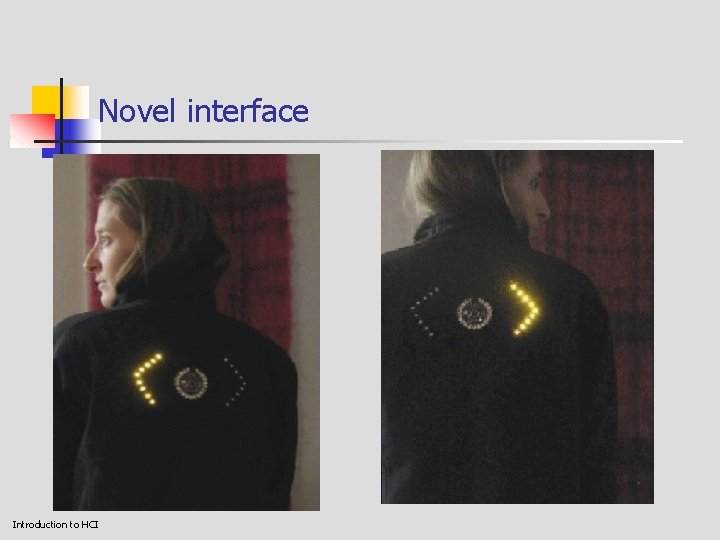
Novel interface Introduction to HCI
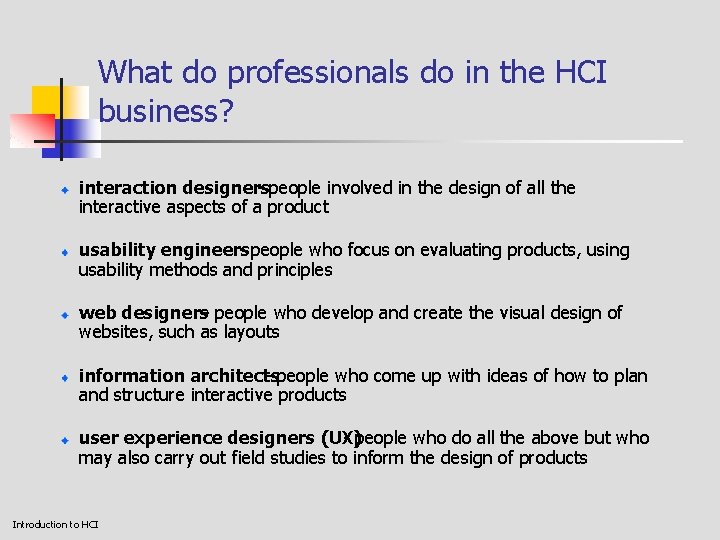
What do professionals do in the HCI business? interaction designers - people involved in the design of all the interactive aspects of a product usability engineers - people who focus on evaluating products, using usability methods and principles web designers- people who develop and create the visual design of websites, such as layouts information architects - people who come up with ideas of how to plan and structure interactive products user experience designers (UX) - people who do all the above but who may also carry out field studies to inform the design of products Introduction to HCI
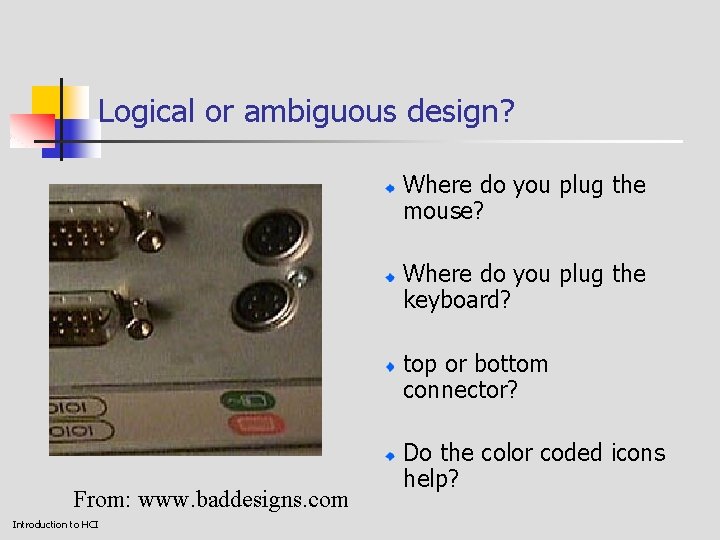
Logical or ambiguous design? Where do you plug the mouse? Where do you plug the keyboard? top or bottom connector? From: www. baddesigns. com Introduction to HCI Do the color coded icons help?
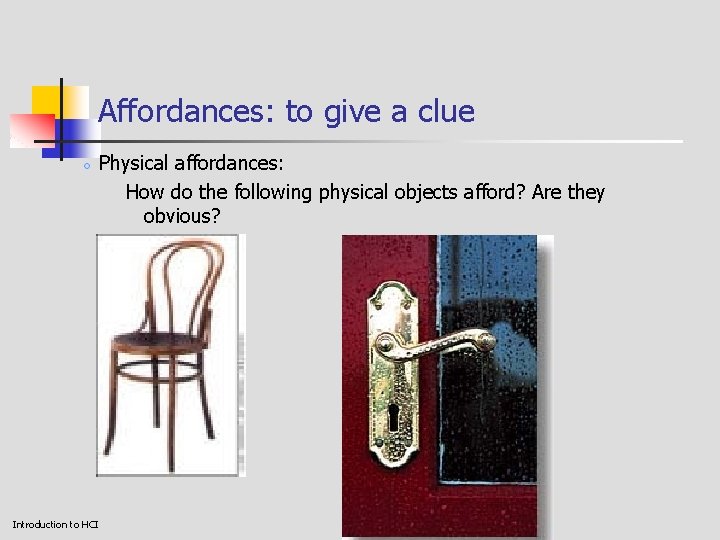
Affordances: to give a clue Physical affordances: How do the following physical objects afford? Are they obvious? Introduction to HCI
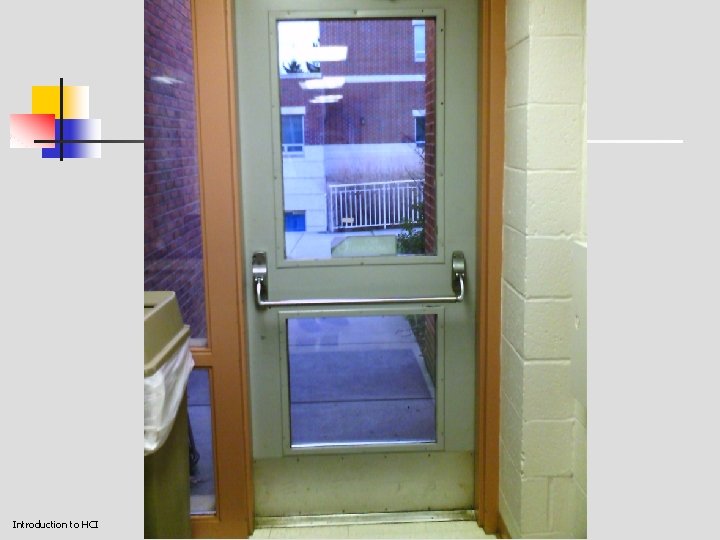
Introduction to HCI

Introduction to HCI
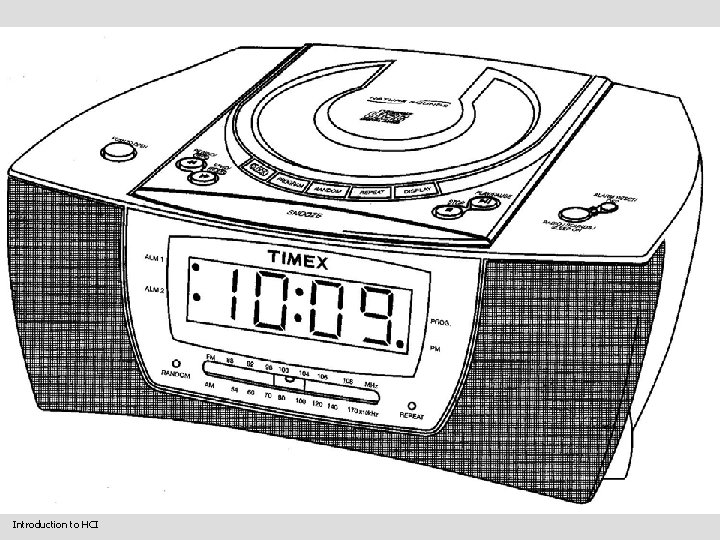
Introduction to HCI
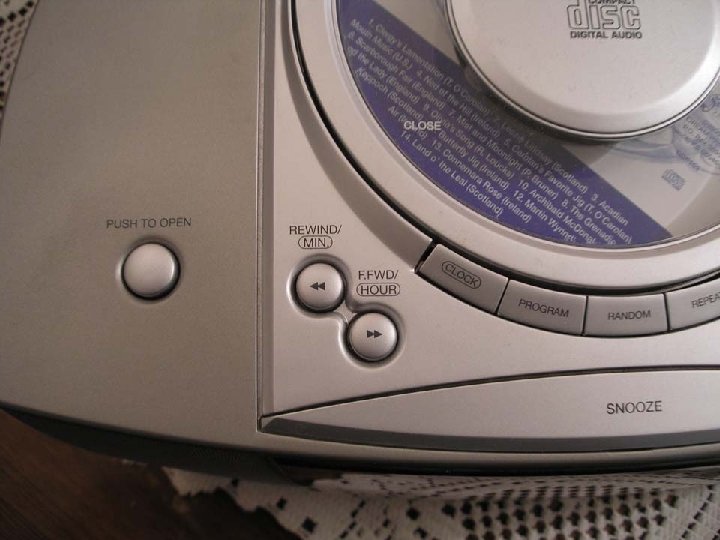
Introduction to HCI