Human Computer Interface Systems Analysis and Design 7
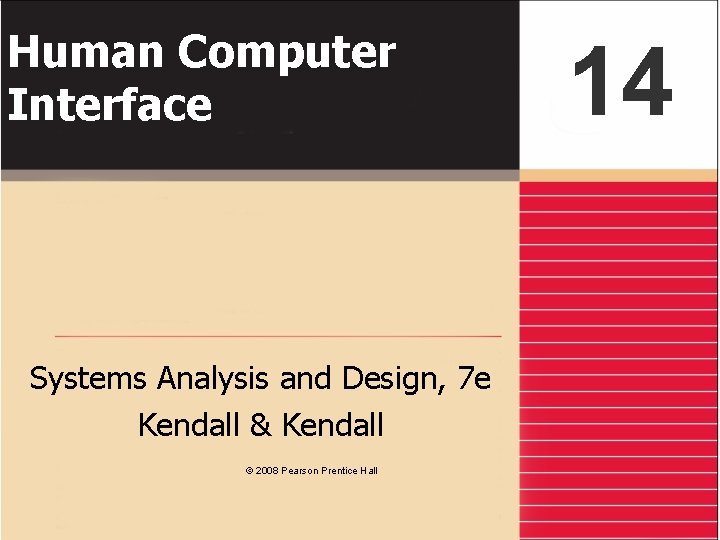
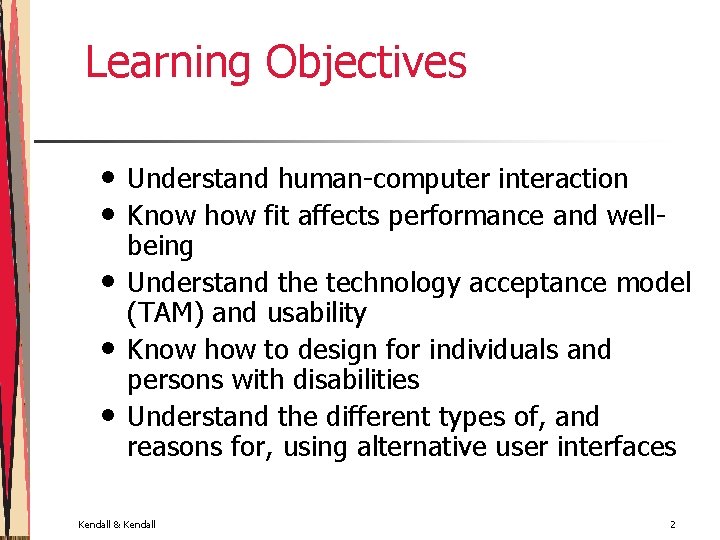
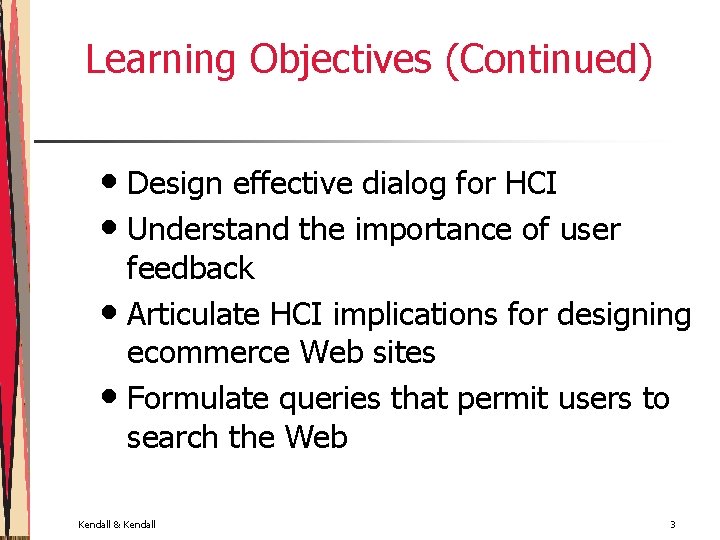
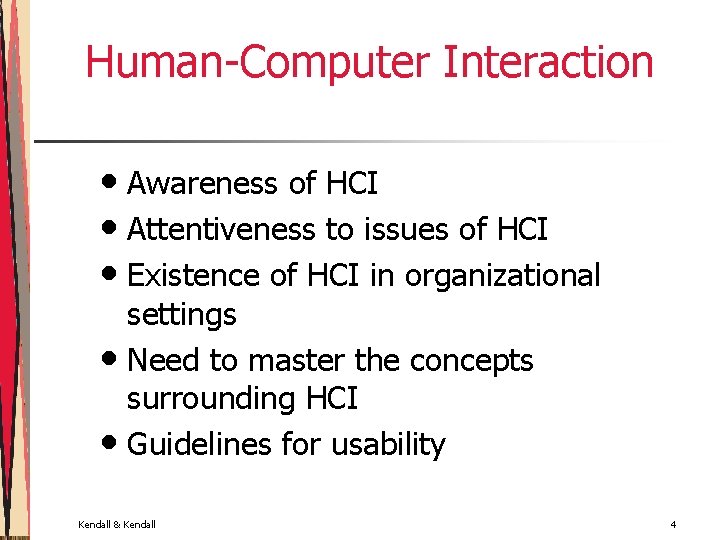
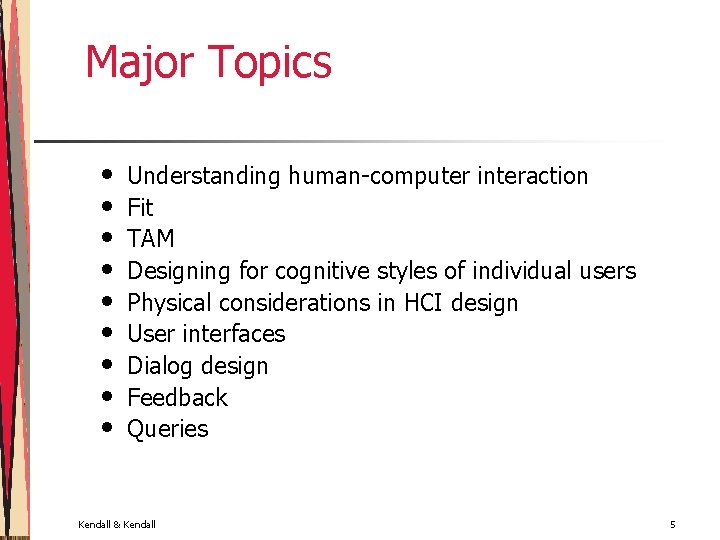
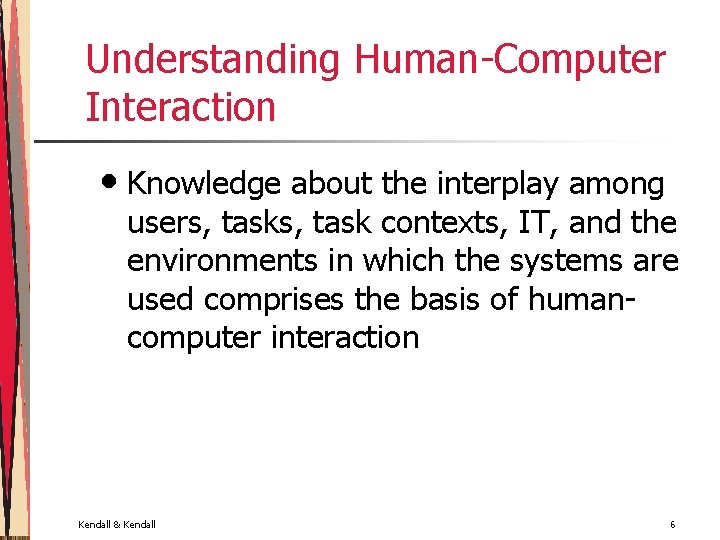
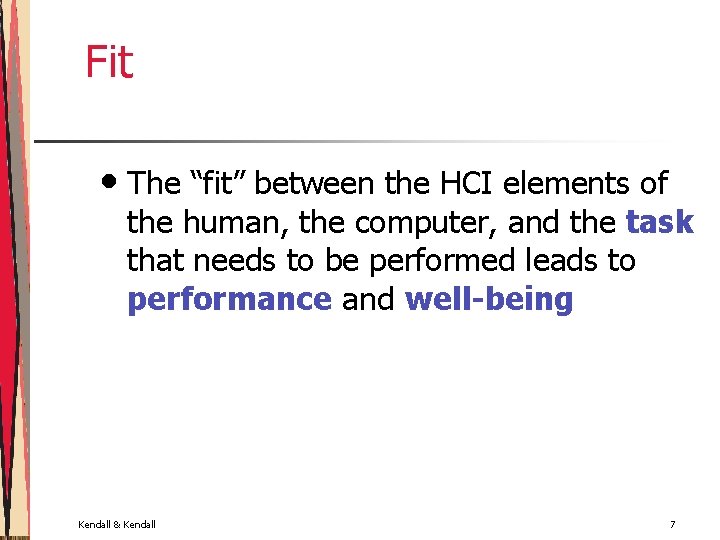
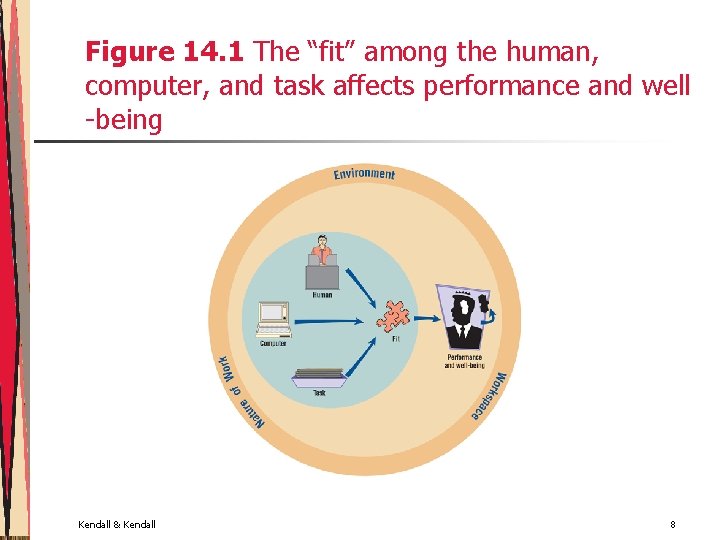
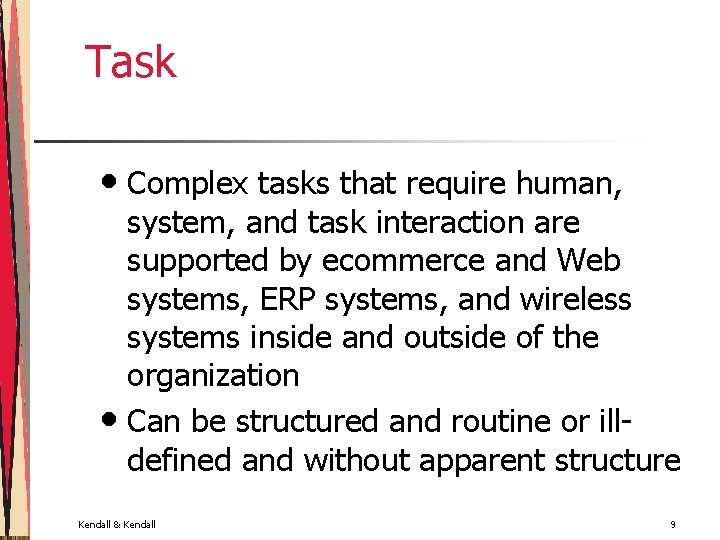
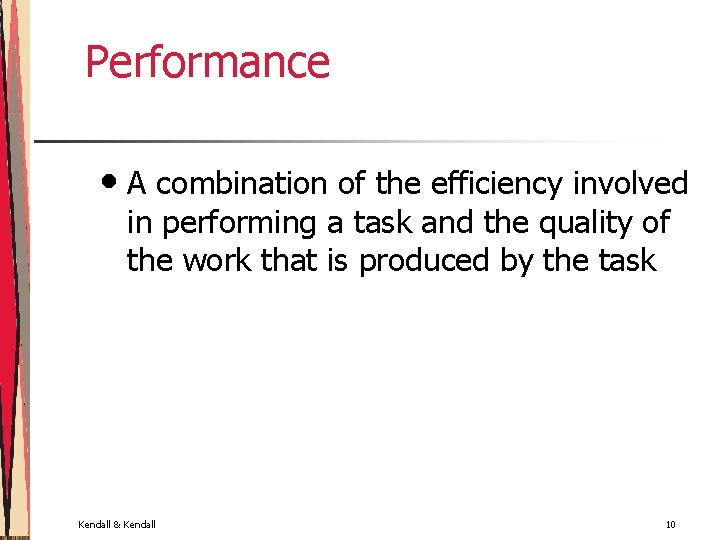
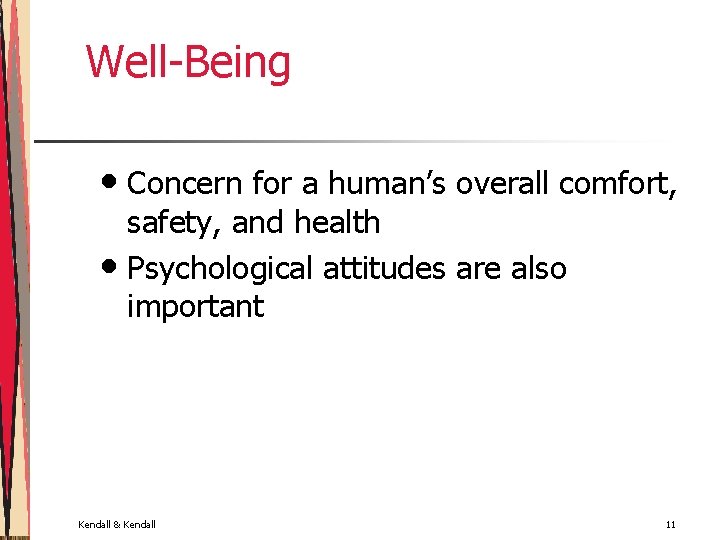
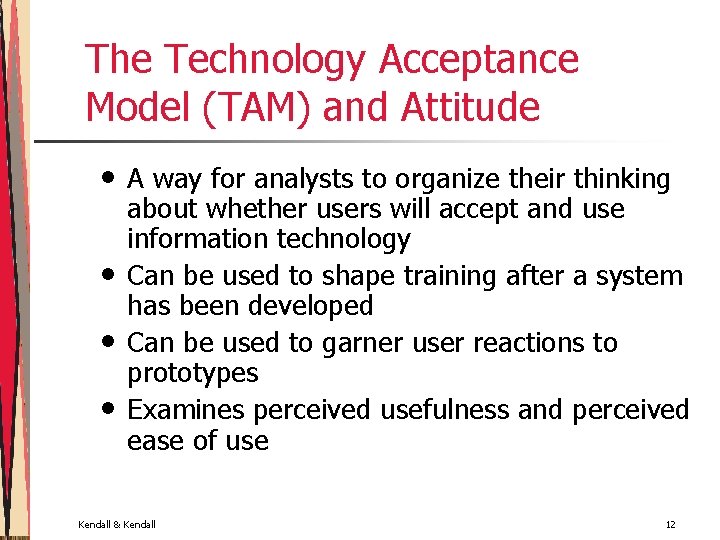
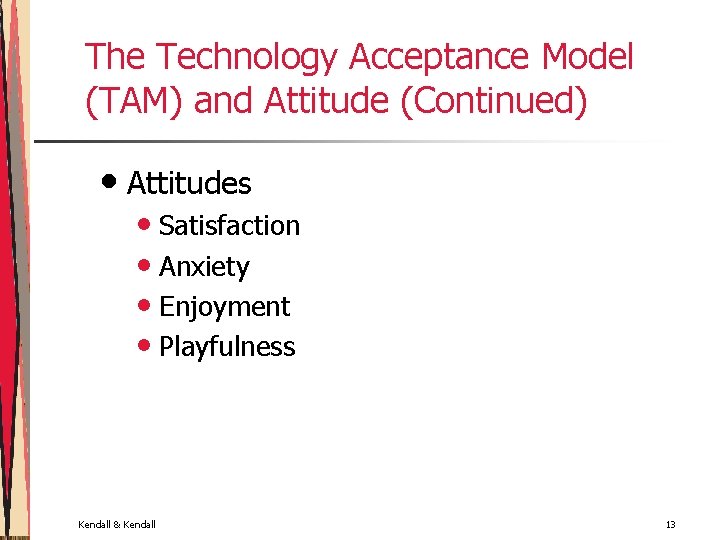
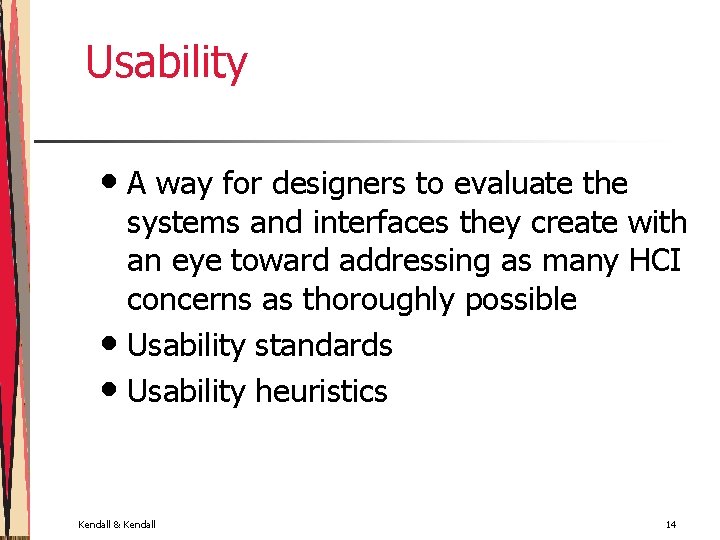
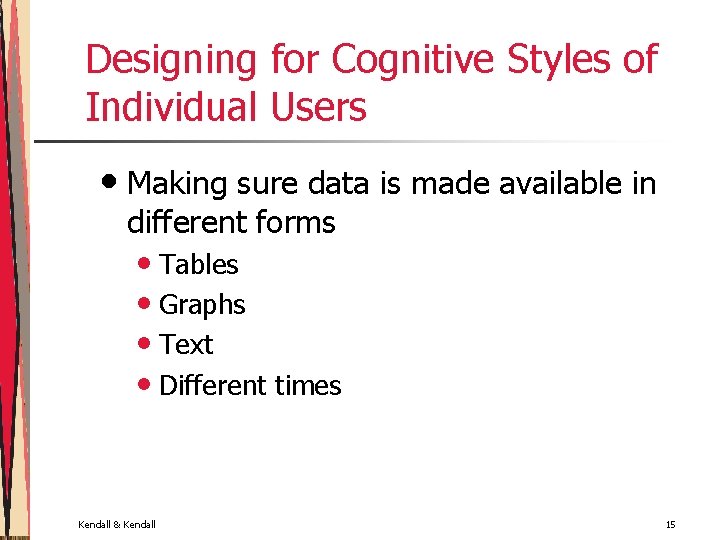
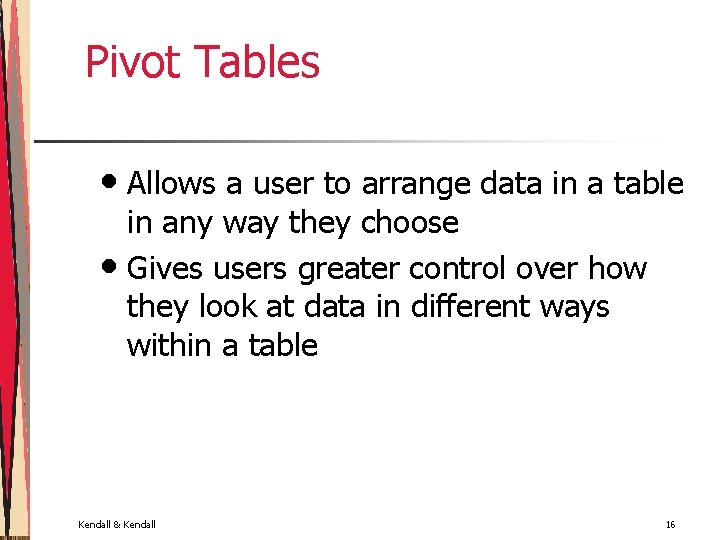
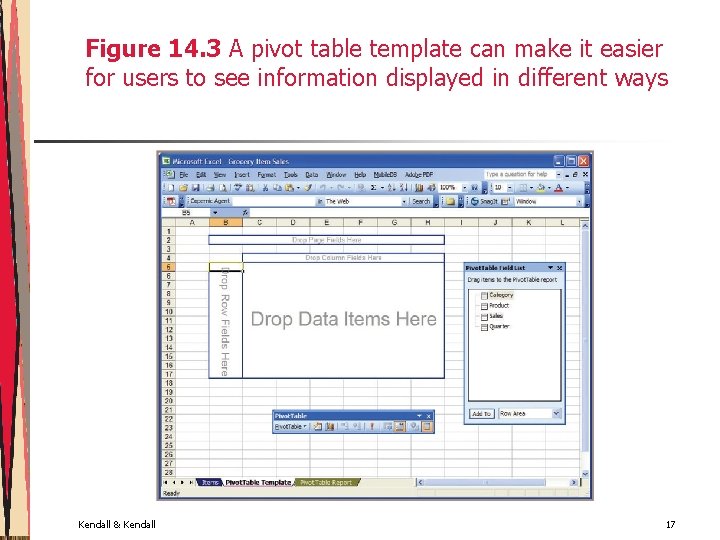
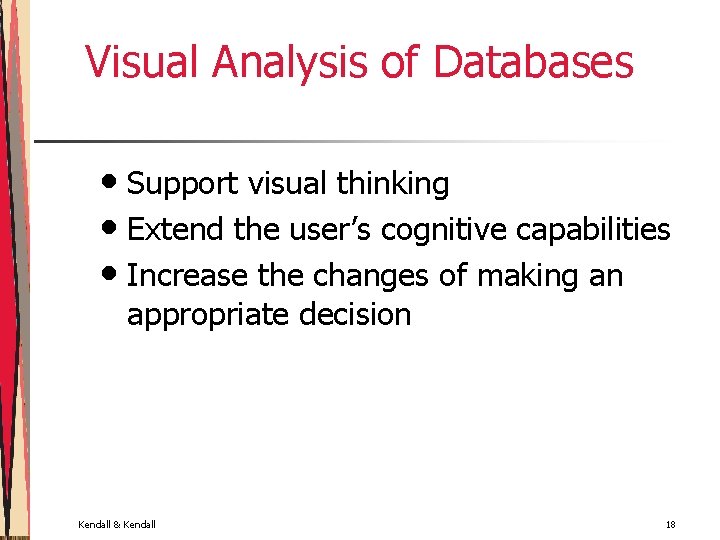
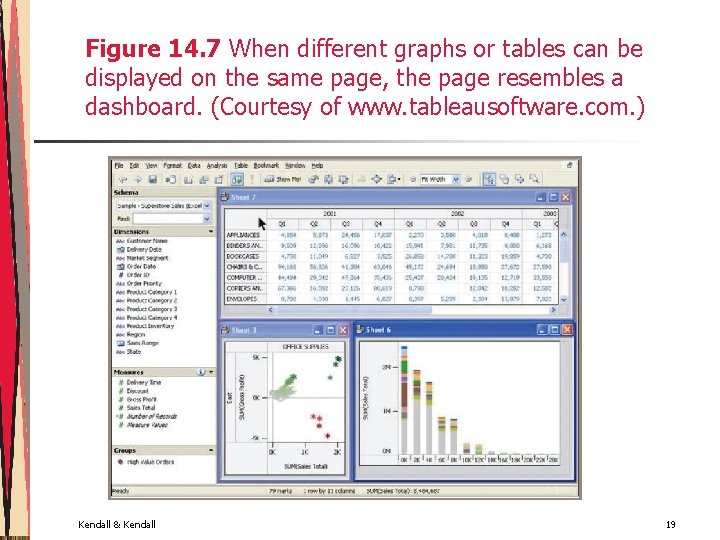
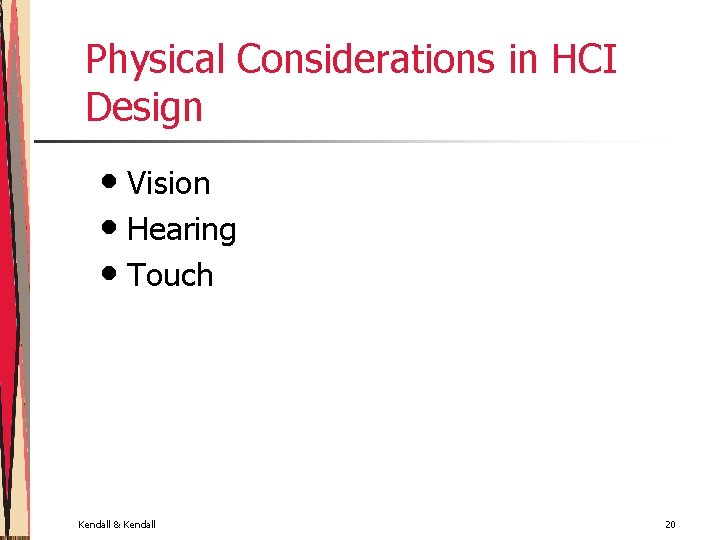
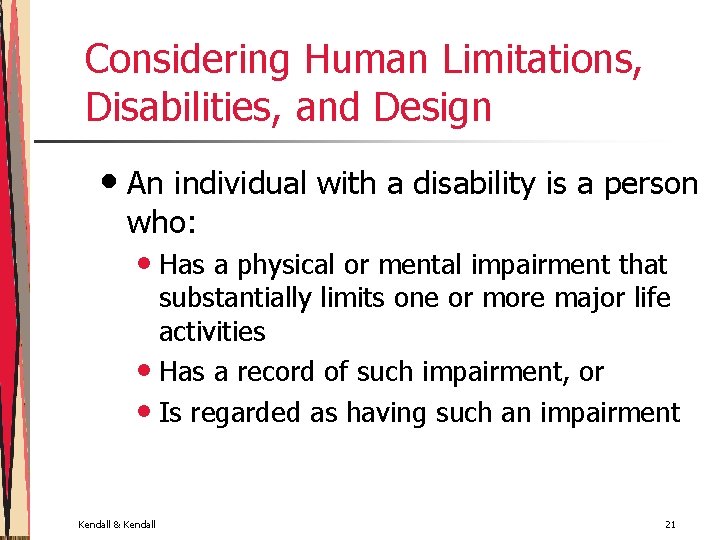
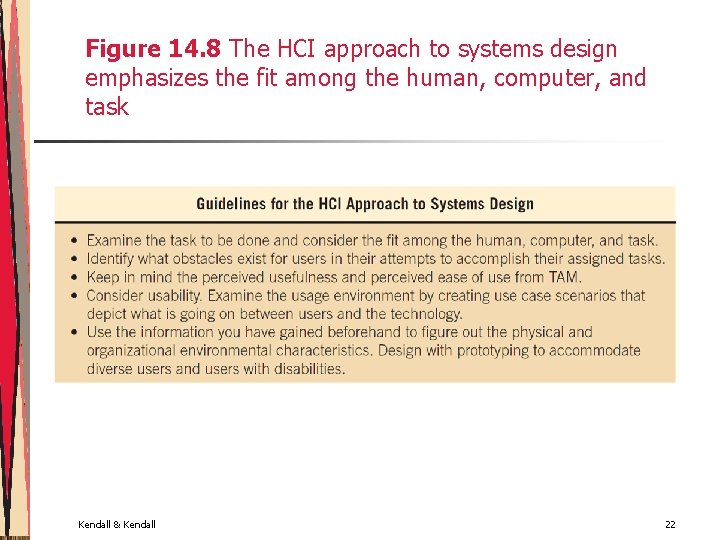
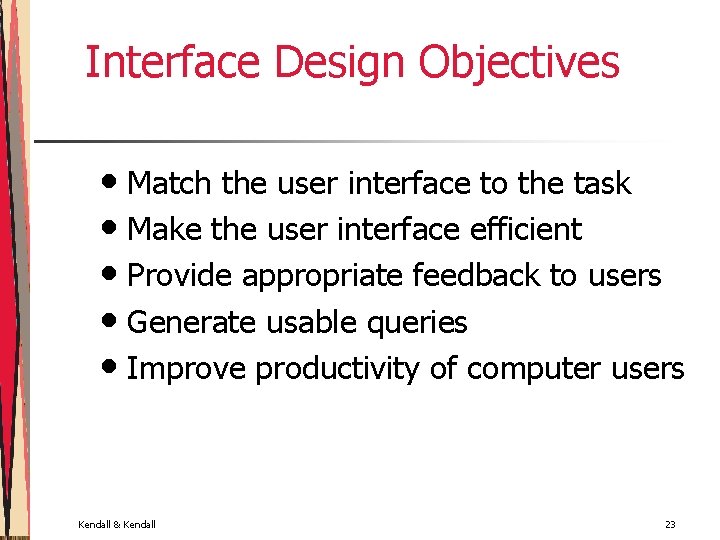
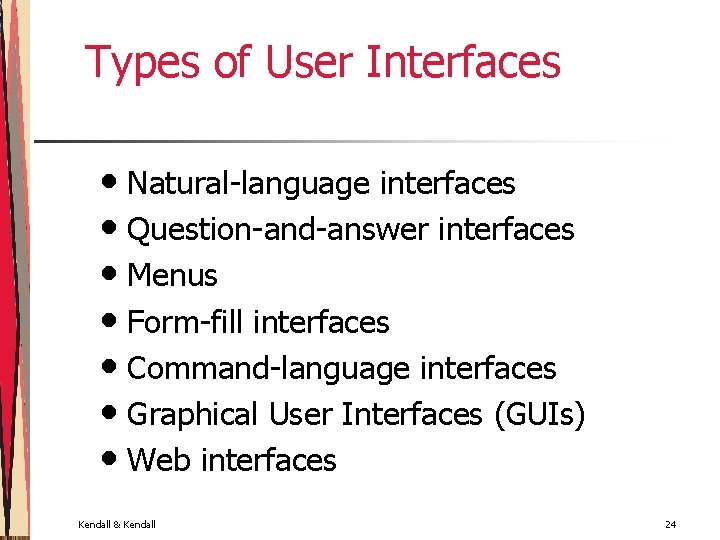
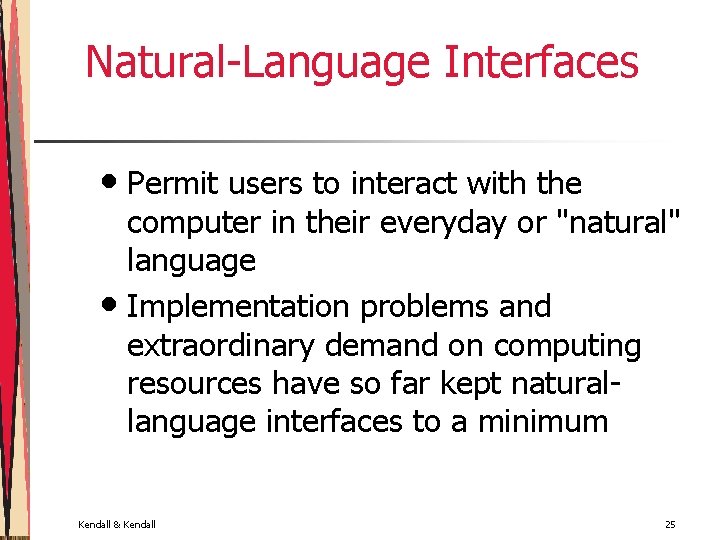
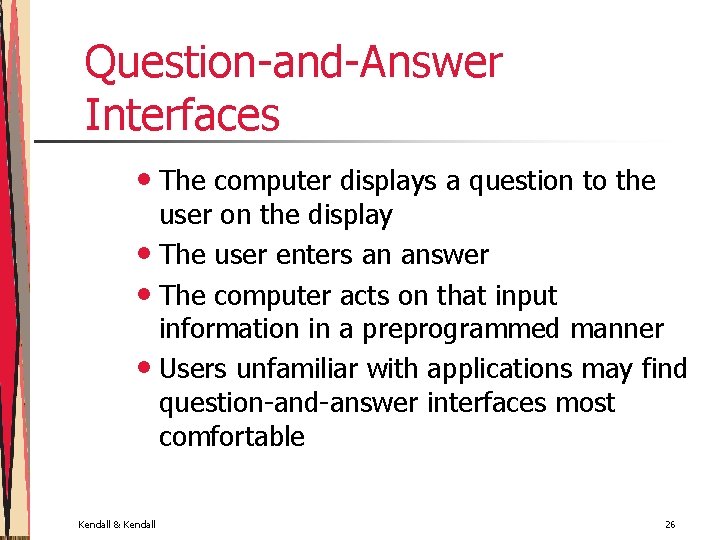
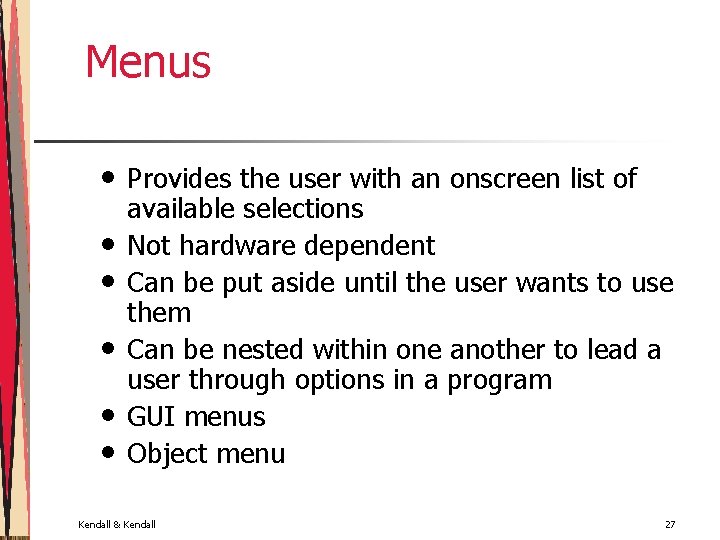
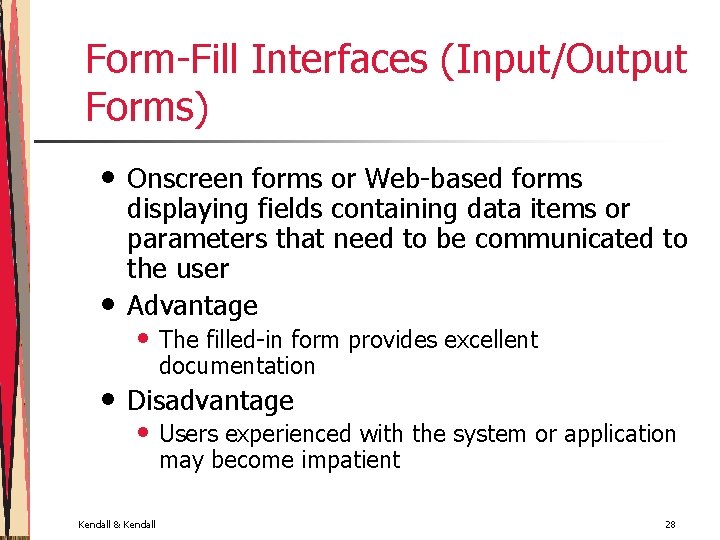
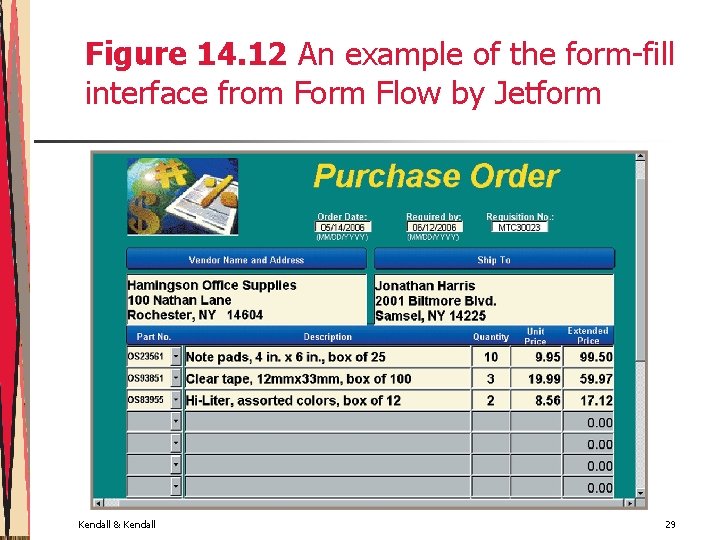
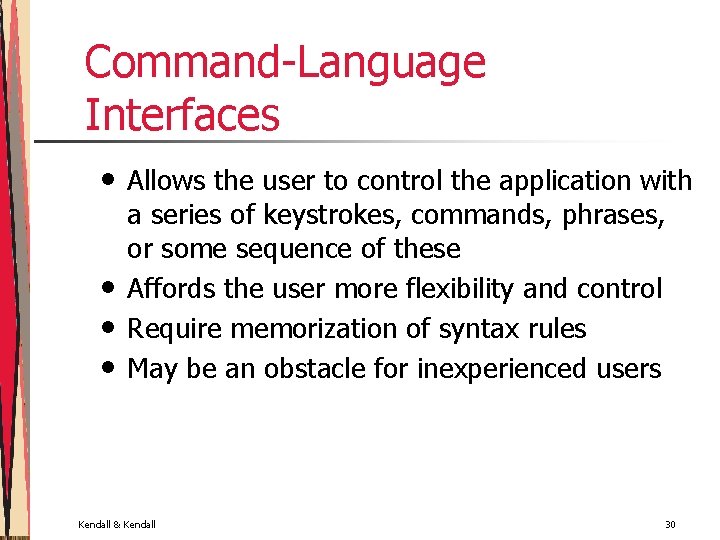

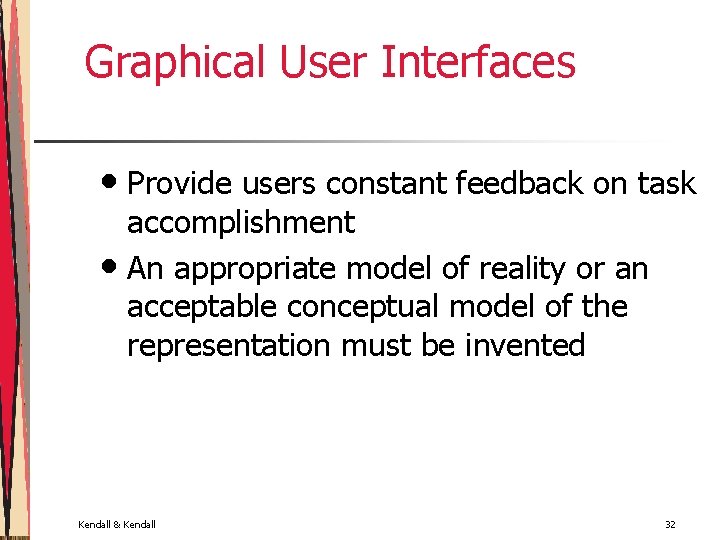
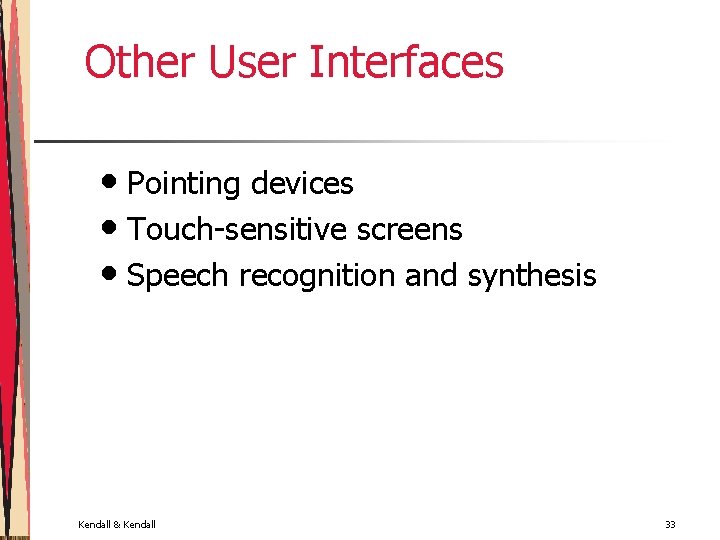
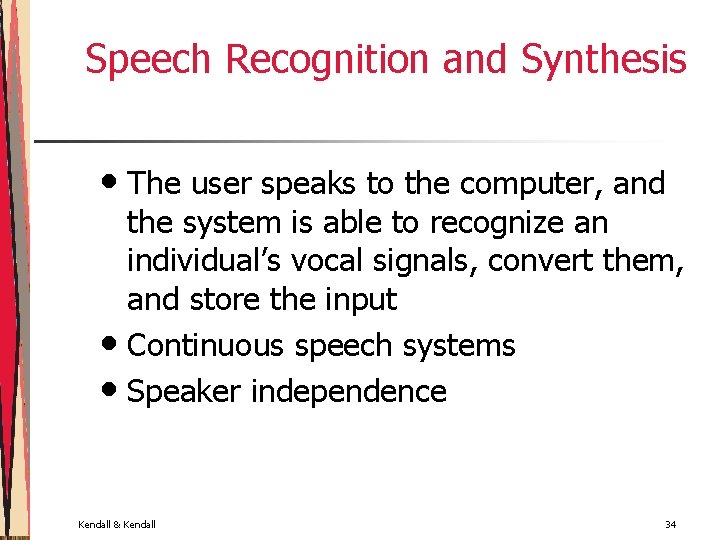
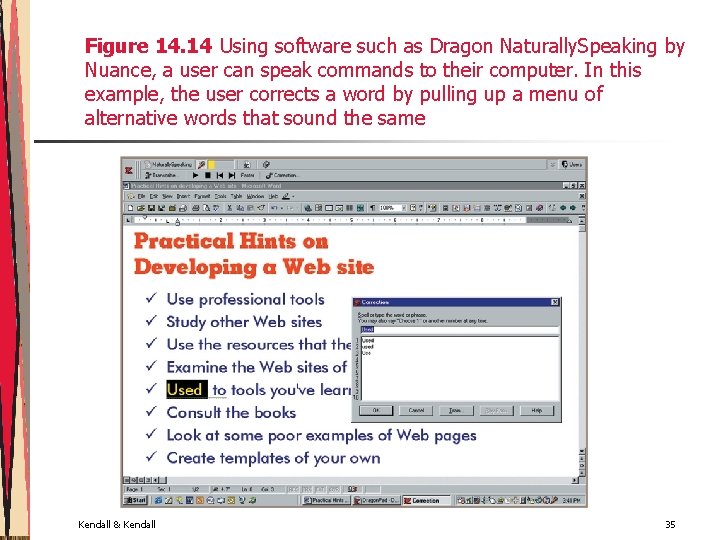
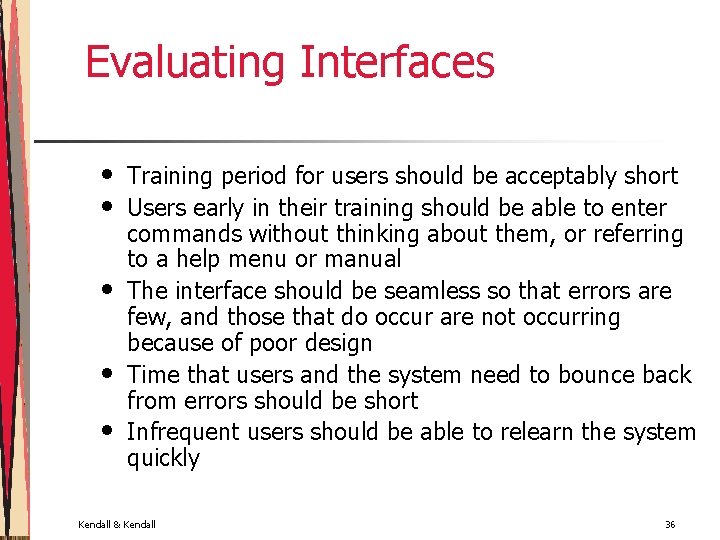
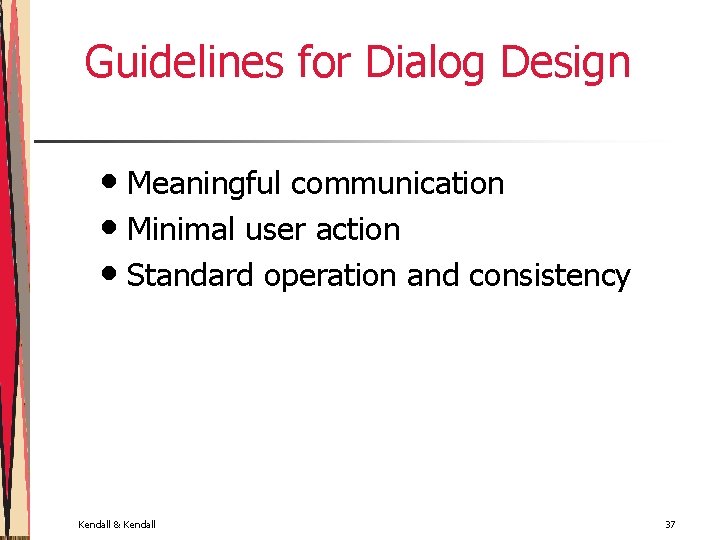
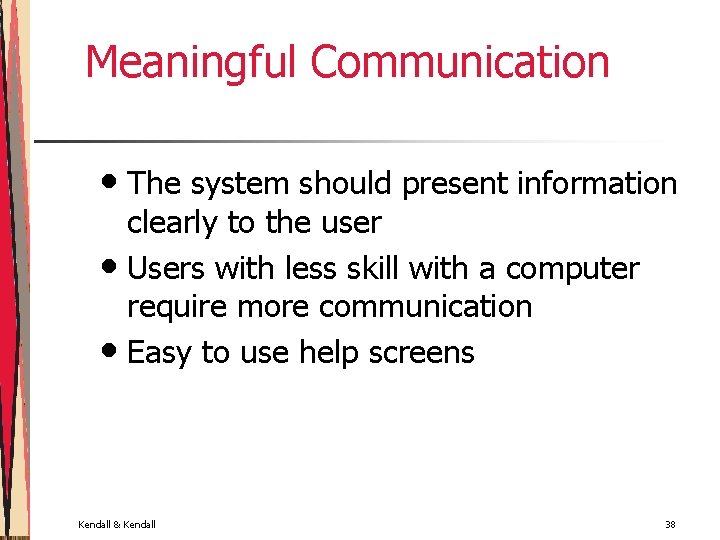
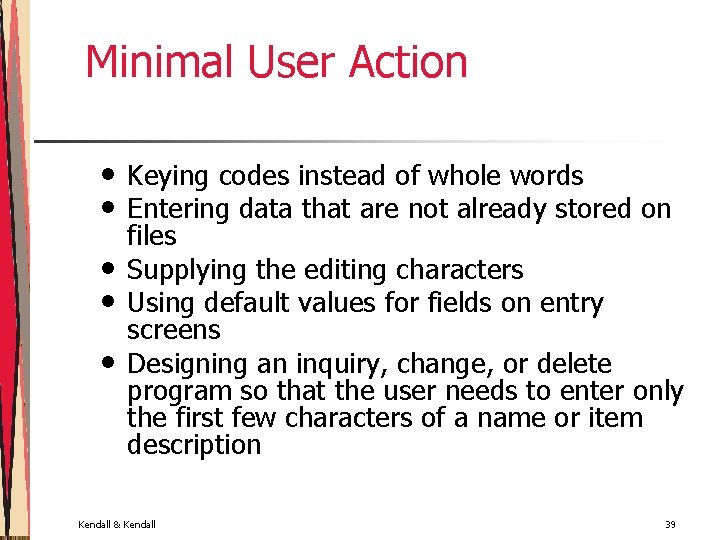
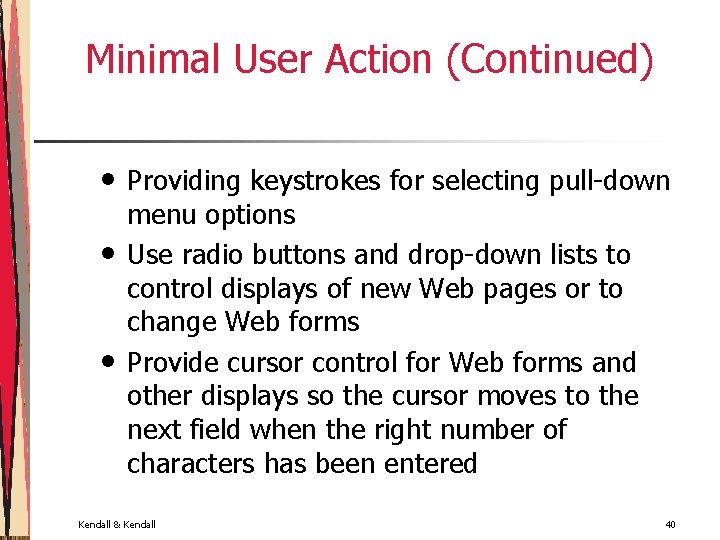
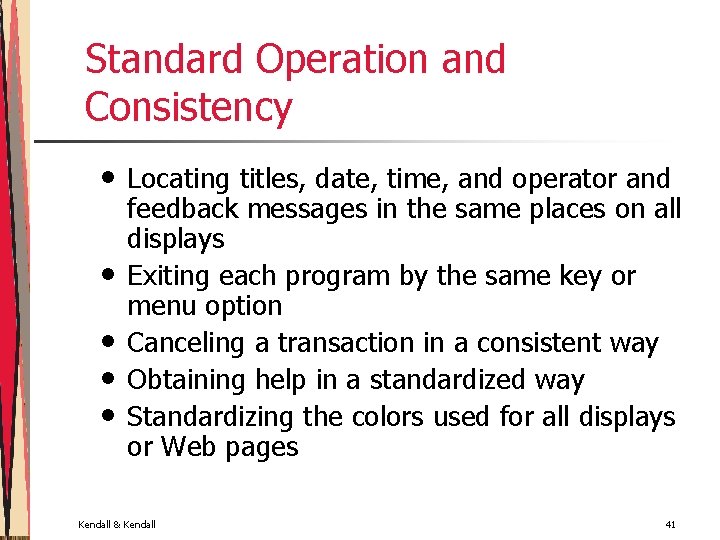
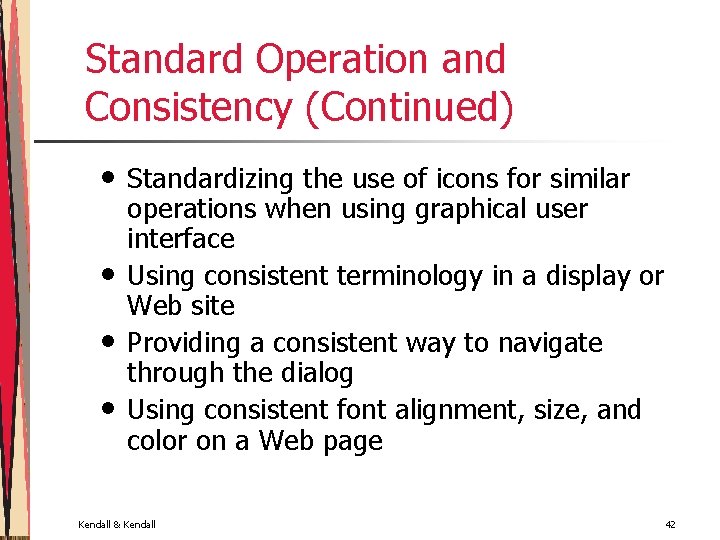
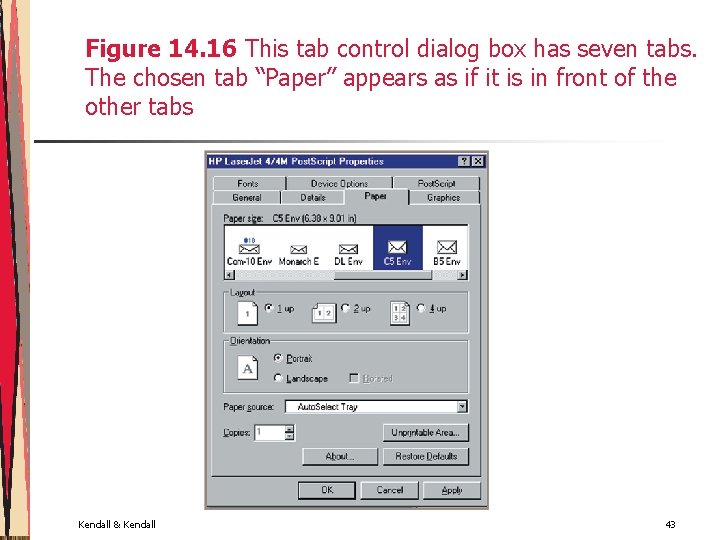
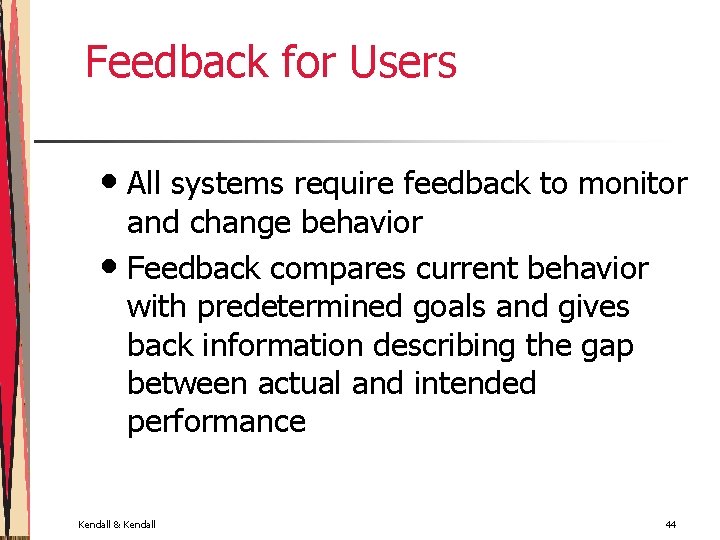
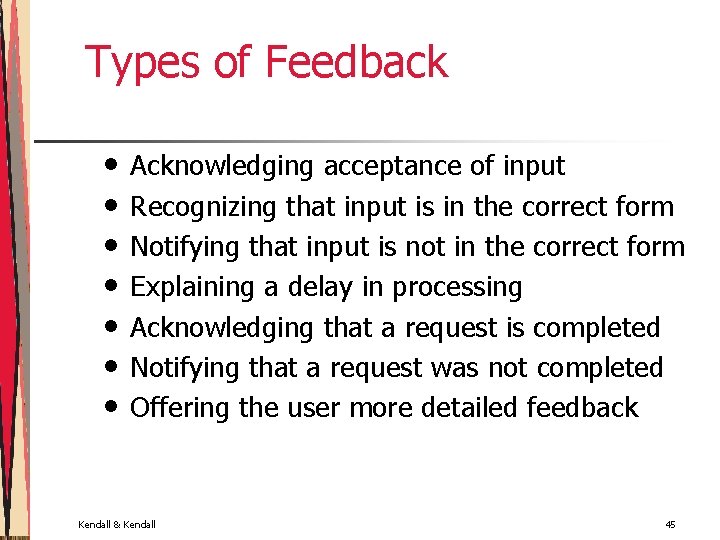
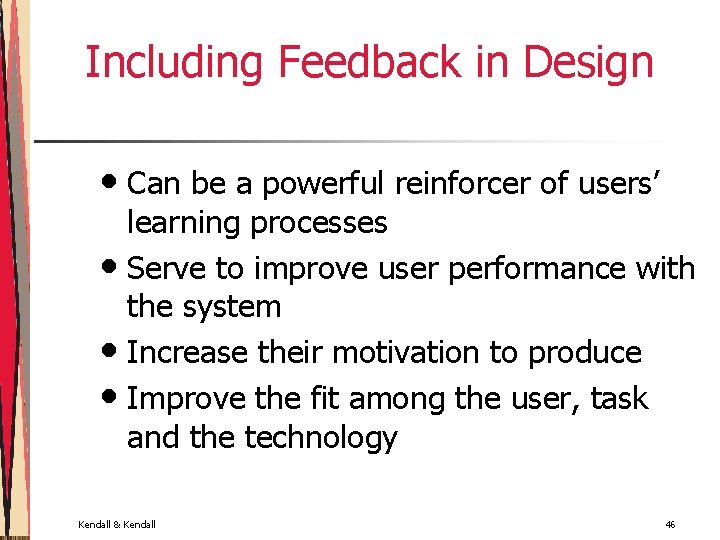
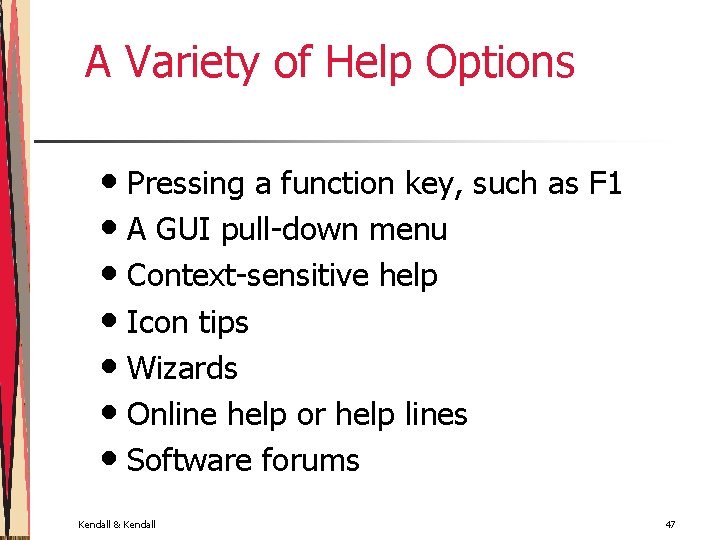
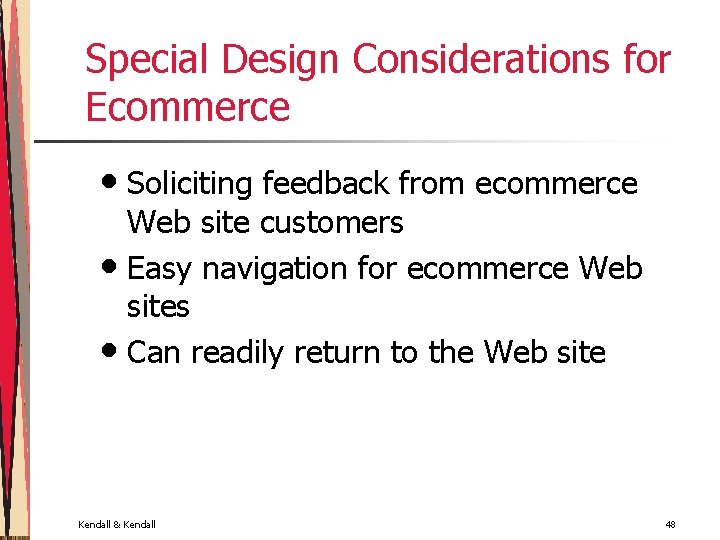
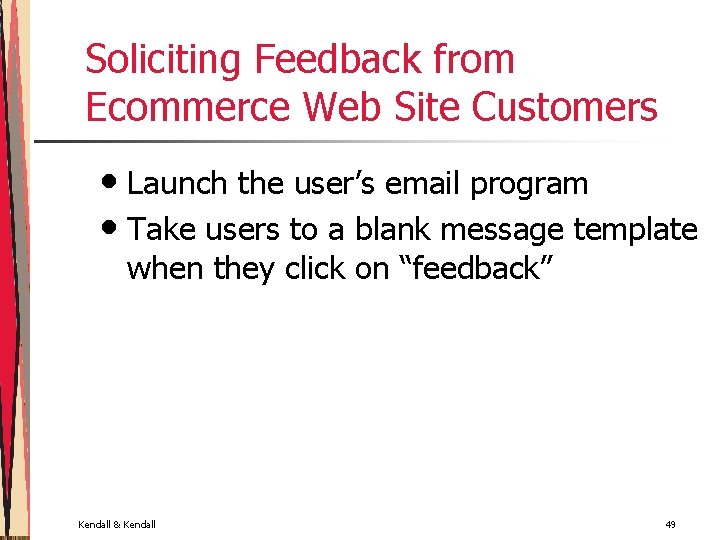
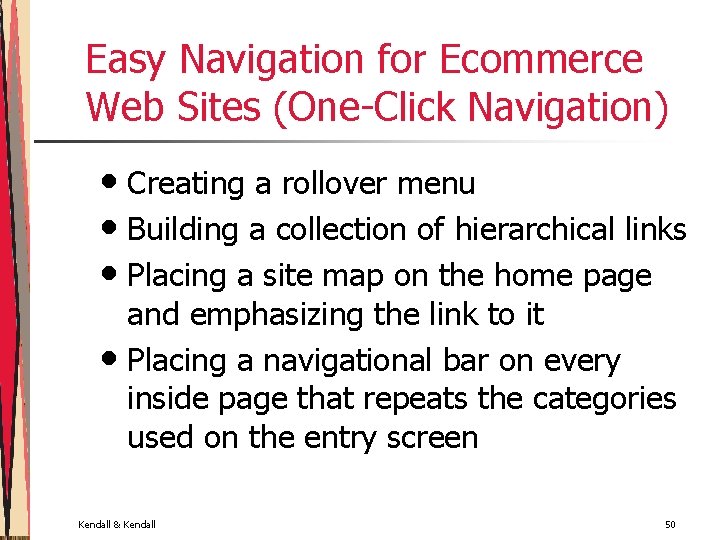
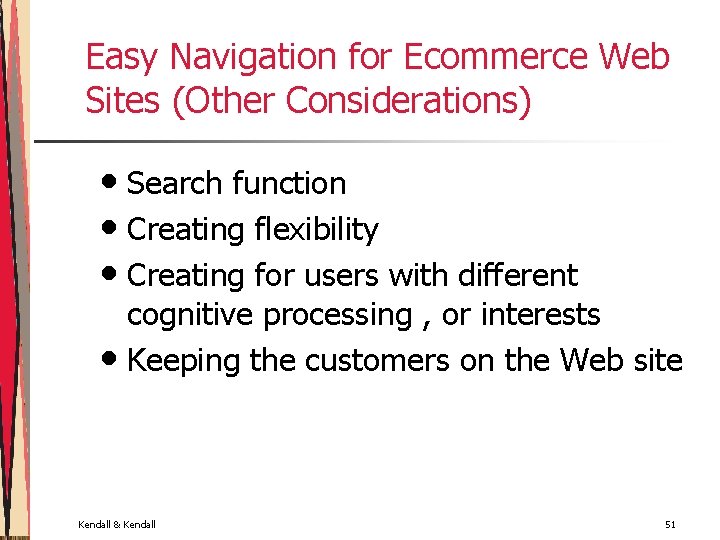
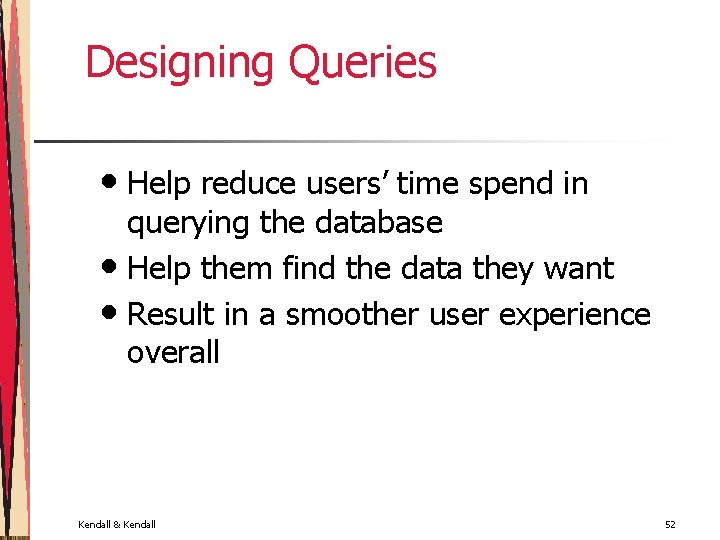
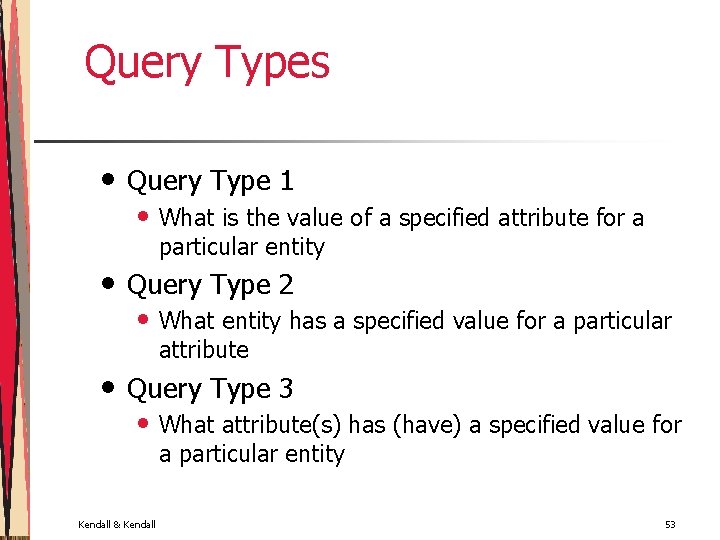
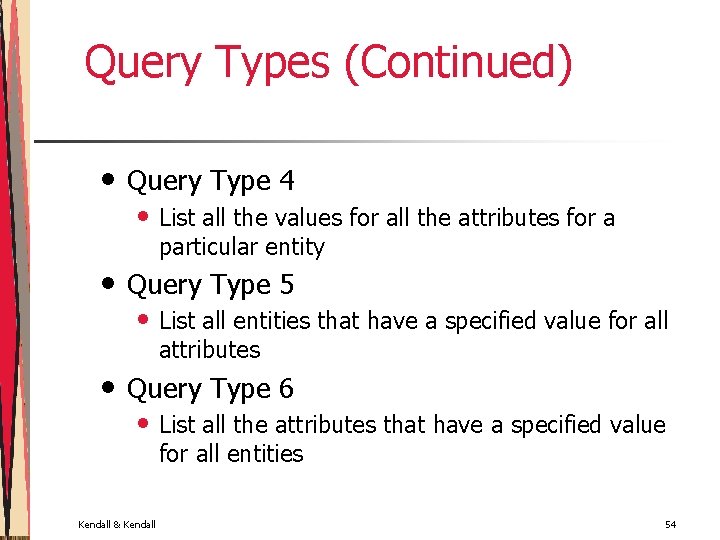
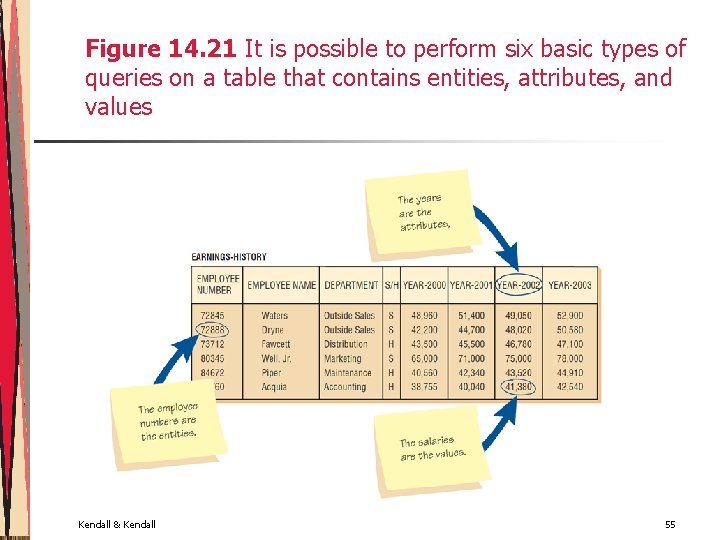
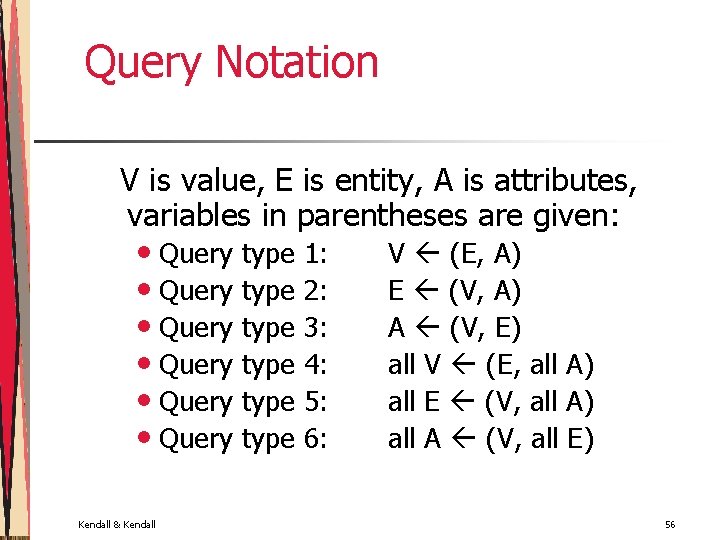
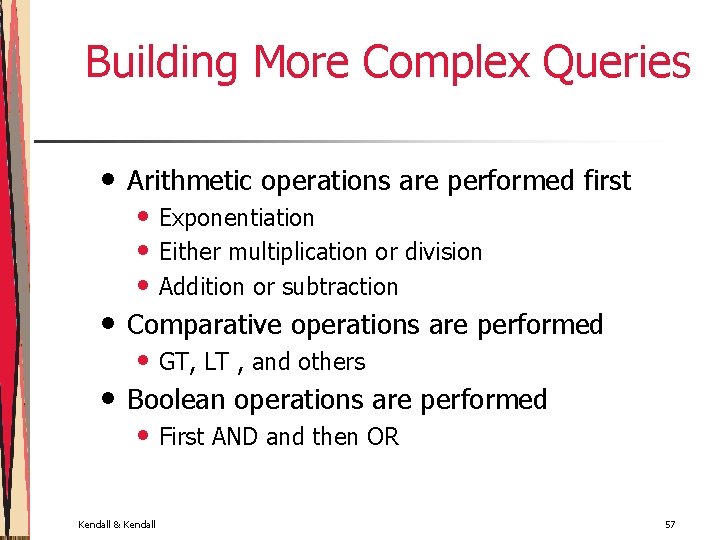
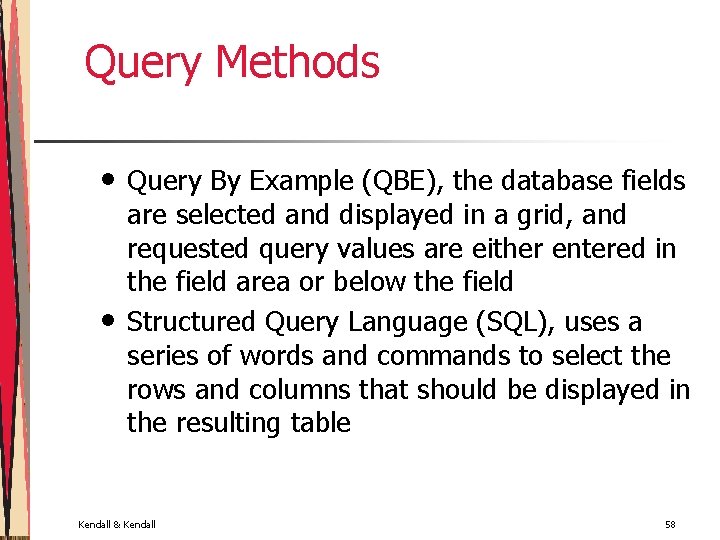
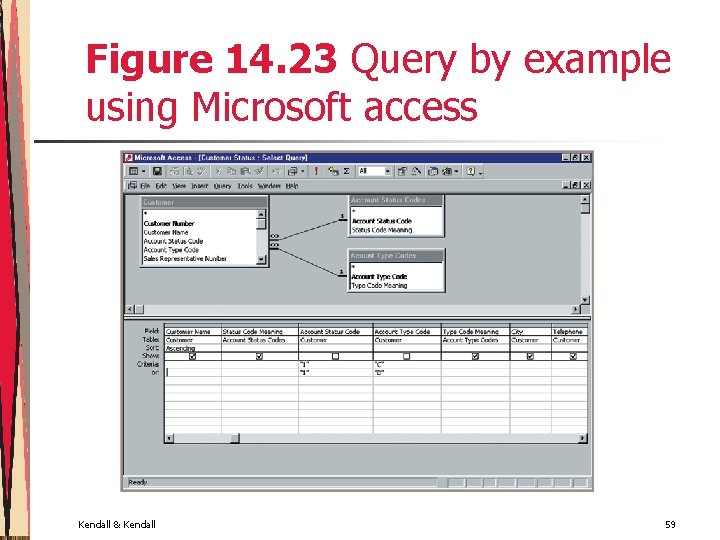
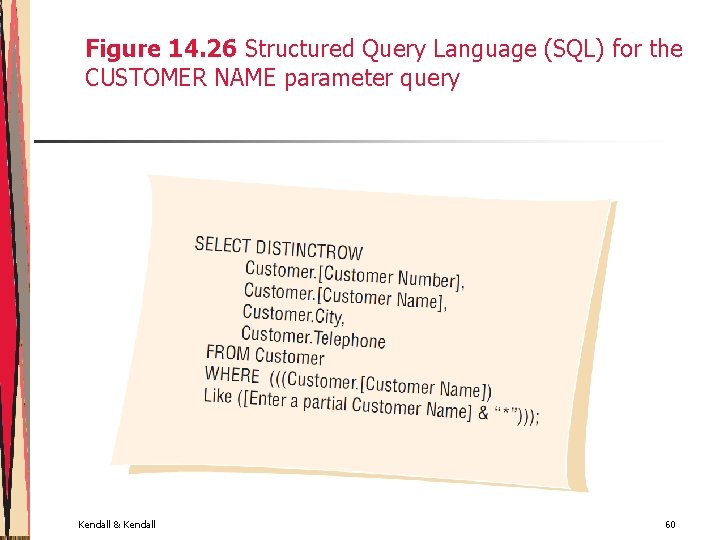
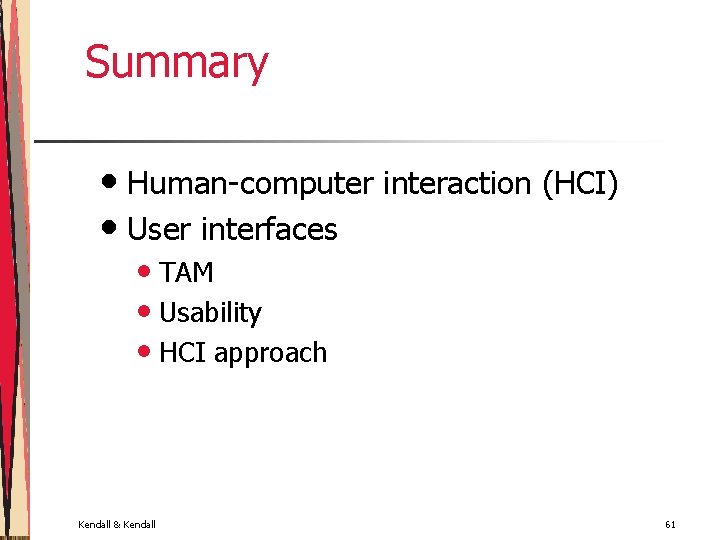
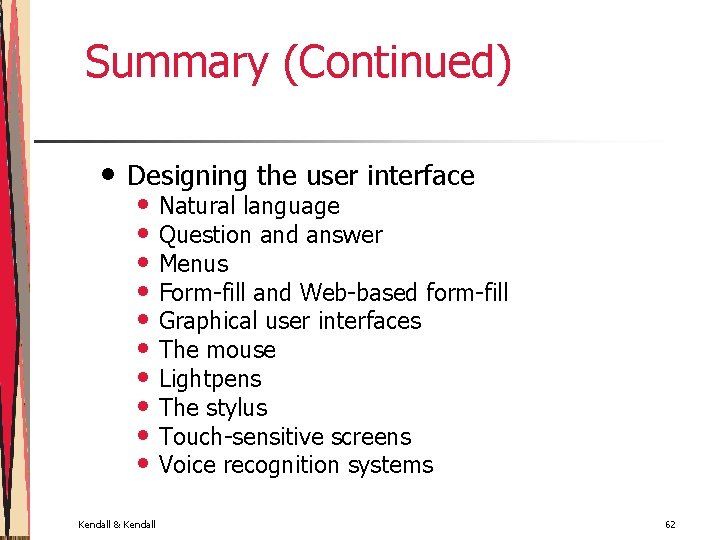
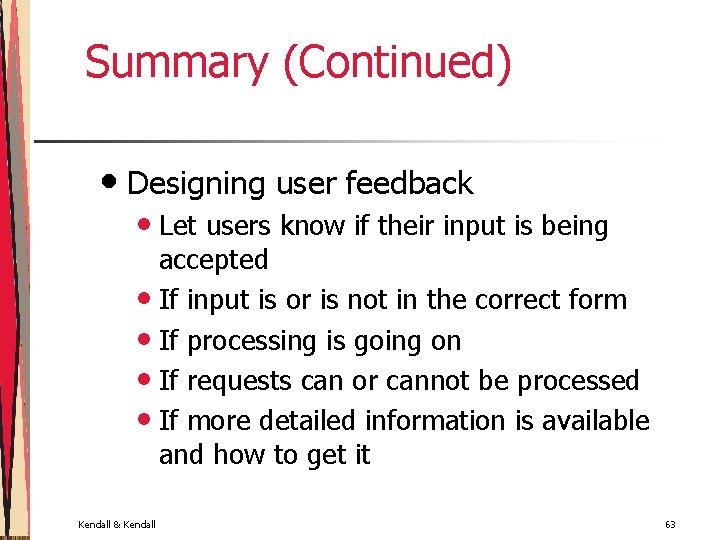
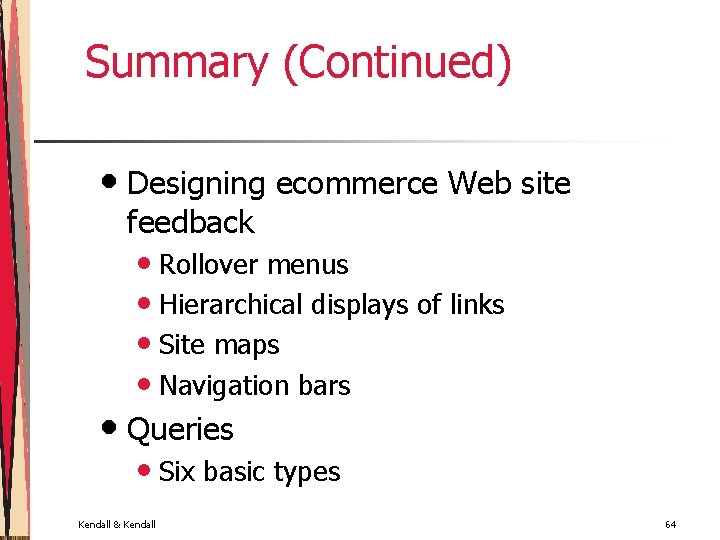
- Slides: 64
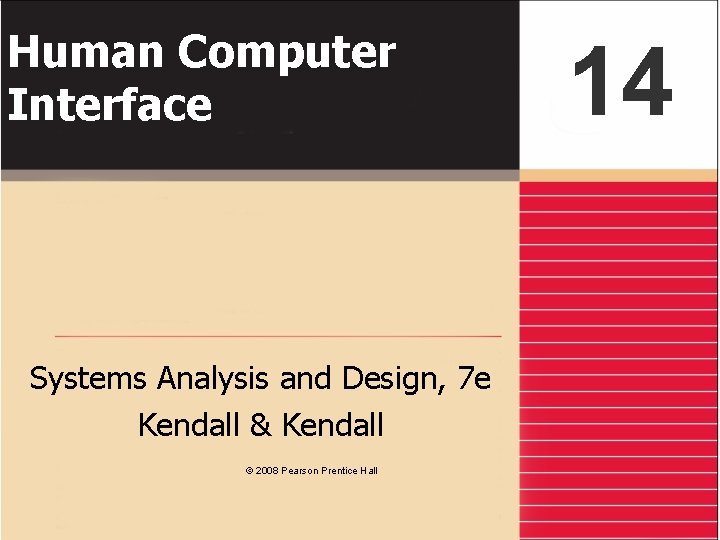
Human Computer Interface Systems Analysis and Design, 7 e Kendall & Kendall © 2008 Pearson Prentice Hall 14
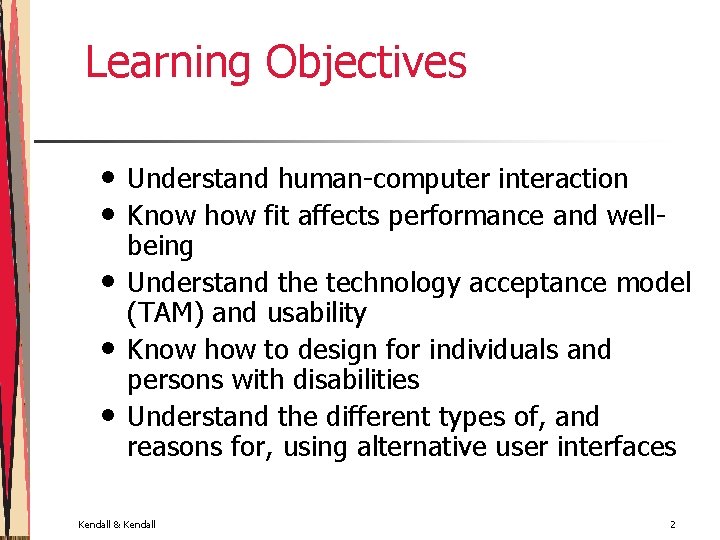
Learning Objectives • • • Understand human-computer interaction Know how fit affects performance and wellbeing Understand the technology acceptance model (TAM) and usability Know how to design for individuals and persons with disabilities Understand the different types of, and reasons for, using alternative user interfaces Kendall & Kendall 2
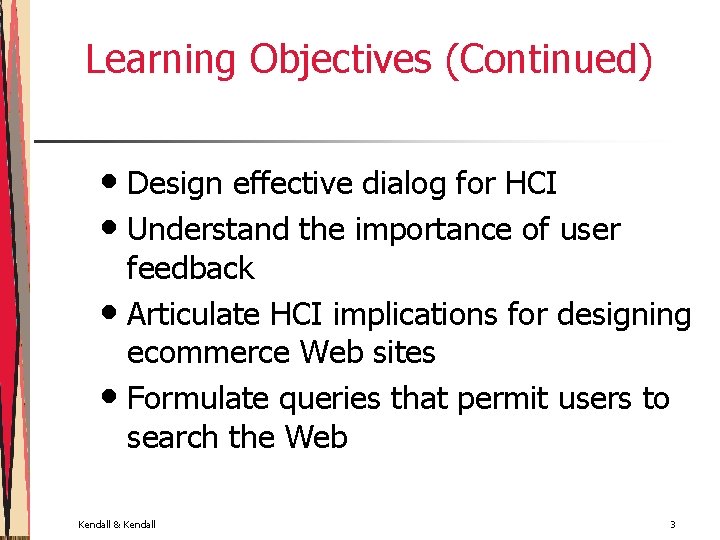
Learning Objectives (Continued) • Design effective dialog for HCI • Understand the importance of user feedback • Articulate HCI implications for designing ecommerce Web sites • Formulate queries that permit users to search the Web Kendall & Kendall 3
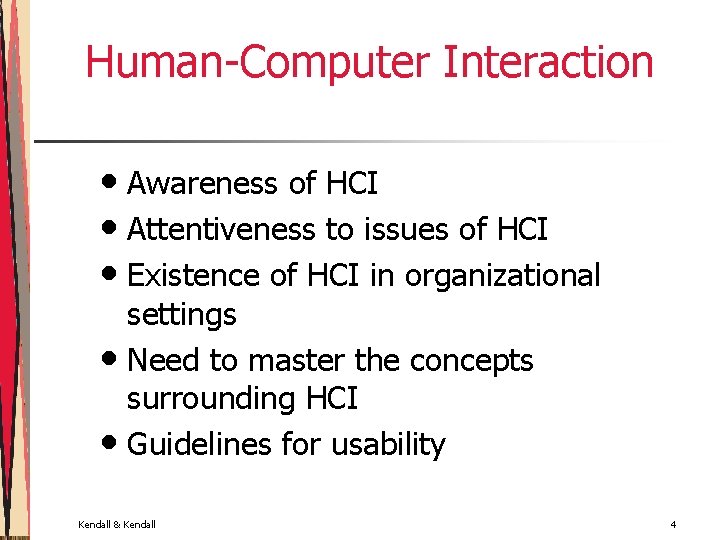
Human-Computer Interaction • Awareness of HCI • Attentiveness to issues of HCI • Existence of HCI in organizational settings • Need to master the concepts surrounding HCI • Guidelines for usability Kendall & Kendall 4
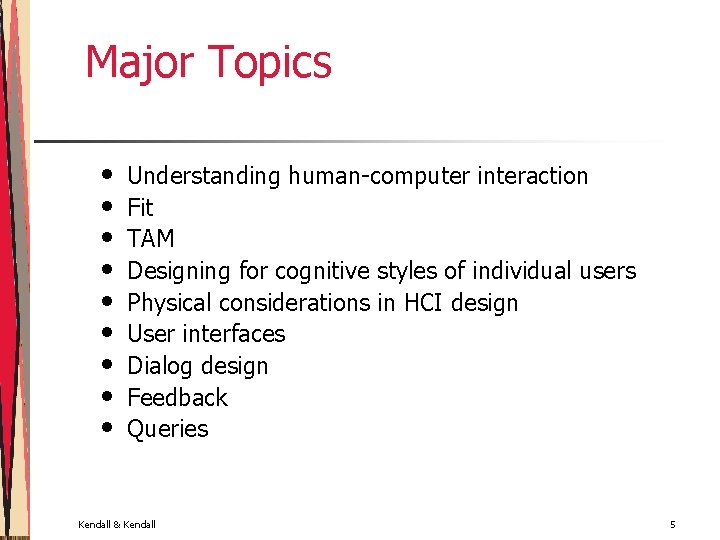
Major Topics • • • Understanding human-computer interaction Fit TAM Designing for cognitive styles of individual users Physical considerations in HCI design User interfaces Dialog design Feedback Queries Kendall & Kendall 5
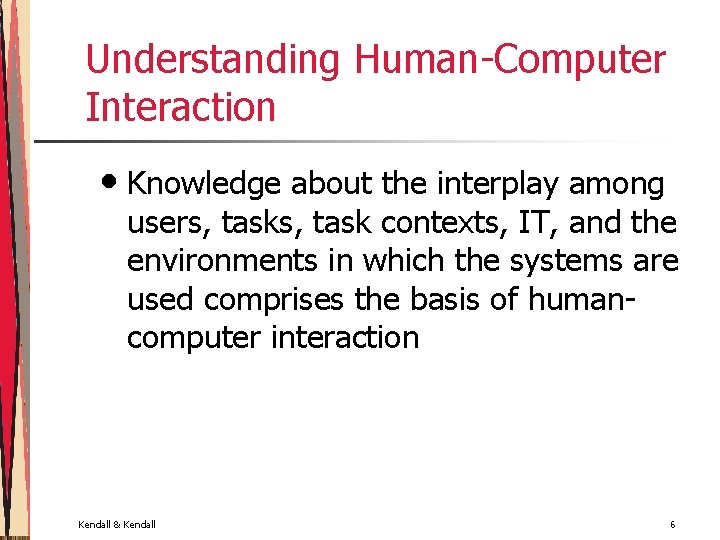
Understanding Human-Computer Interaction • Knowledge about the interplay among users, task contexts, IT, and the environments in which the systems are used comprises the basis of humancomputer interaction Kendall & Kendall 6
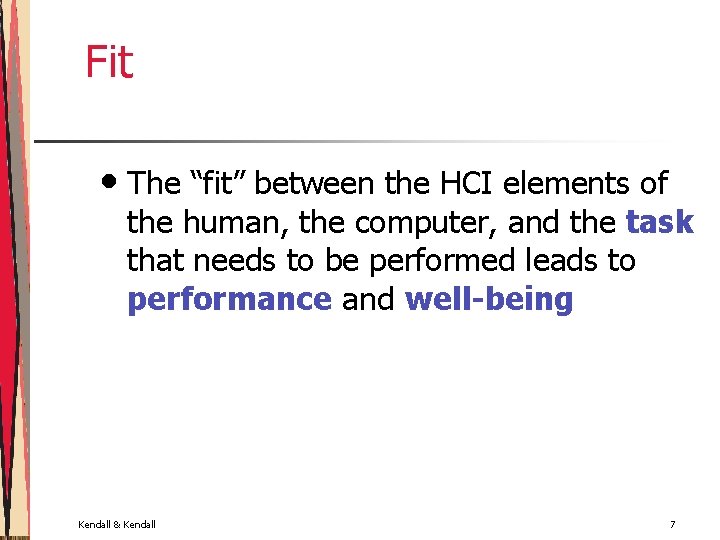
Fit • The “fit” between the HCI elements of the human, the computer, and the task that needs to be performed leads to performance and well-being Kendall & Kendall 7
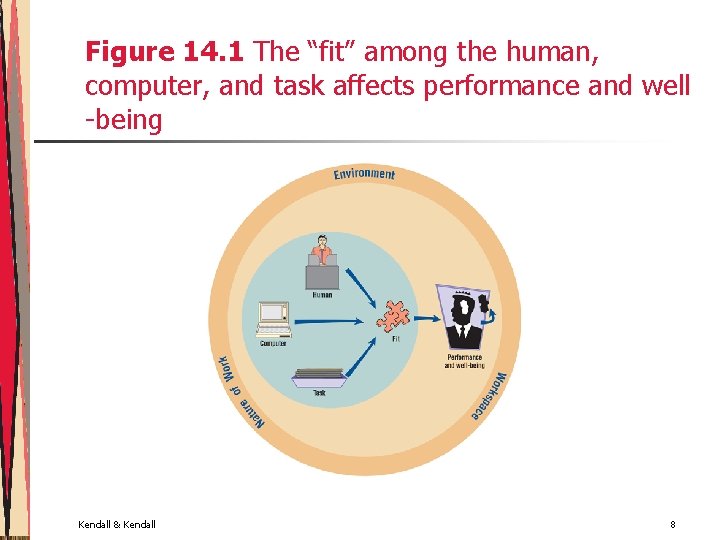
Figure 14. 1 The “fit” among the human, computer, and task affects performance and well -being Kendall & Kendall 8
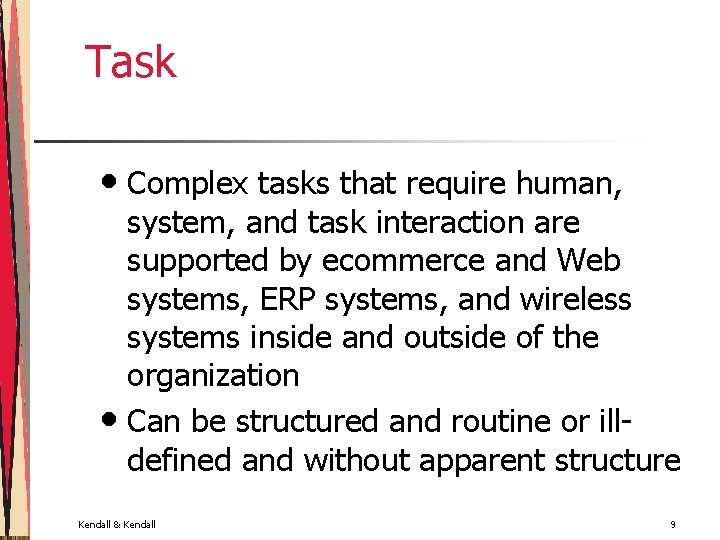
Task • Complex tasks that require human, system, and task interaction are supported by ecommerce and Web systems, ERP systems, and wireless systems inside and outside of the organization • Can be structured and routine or illdefined and without apparent structure Kendall & Kendall 9
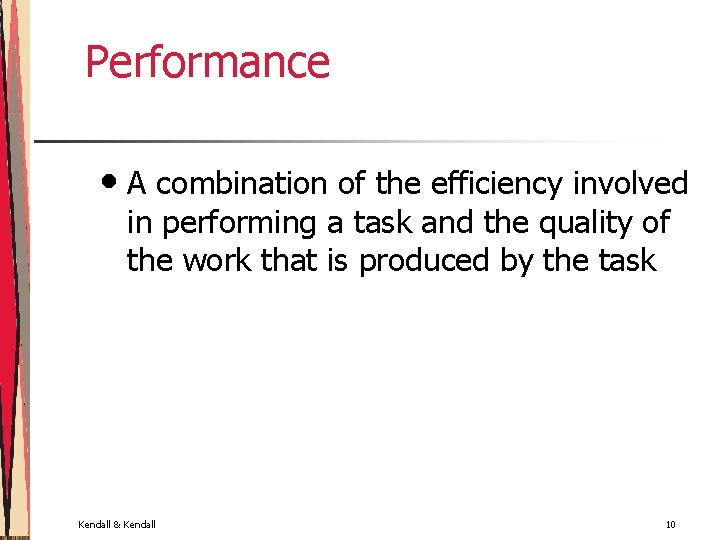
Performance • A combination of the efficiency involved in performing a task and the quality of the work that is produced by the task Kendall & Kendall 10
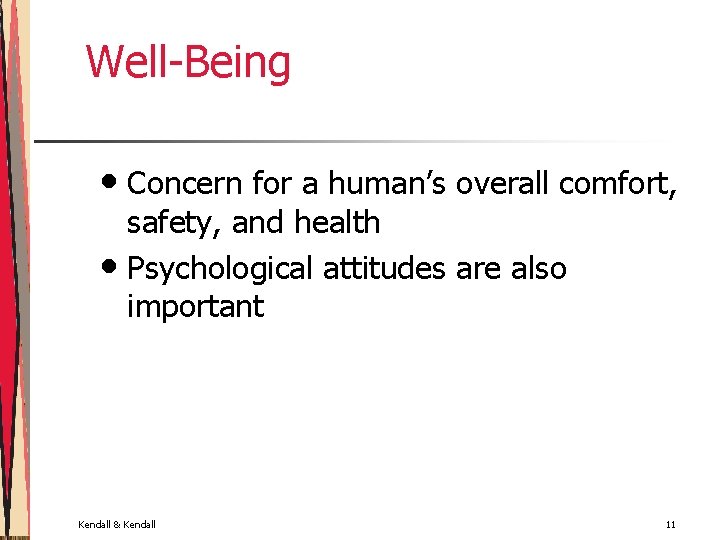
Well-Being • Concern for a human’s overall comfort, safety, and health • Psychological attitudes are also important Kendall & Kendall 11
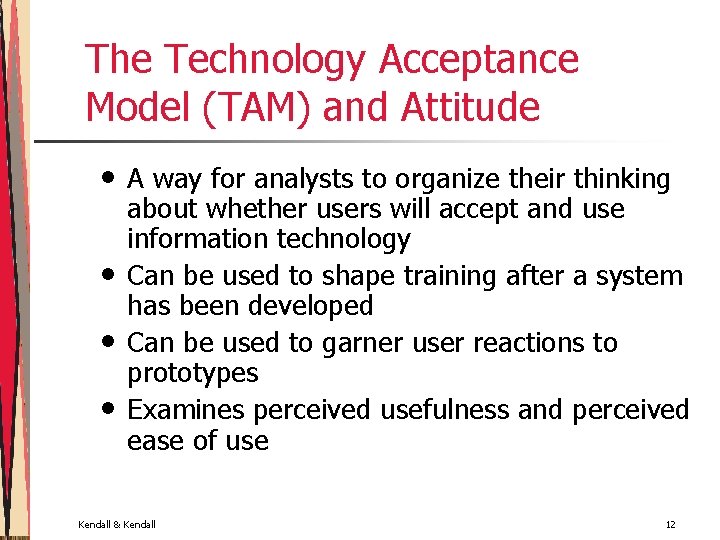
The Technology Acceptance Model (TAM) and Attitude • • A way for analysts to organize their thinking about whether users will accept and use information technology Can be used to shape training after a system has been developed Can be used to garner user reactions to prototypes Examines perceived usefulness and perceived ease of use Kendall & Kendall 12
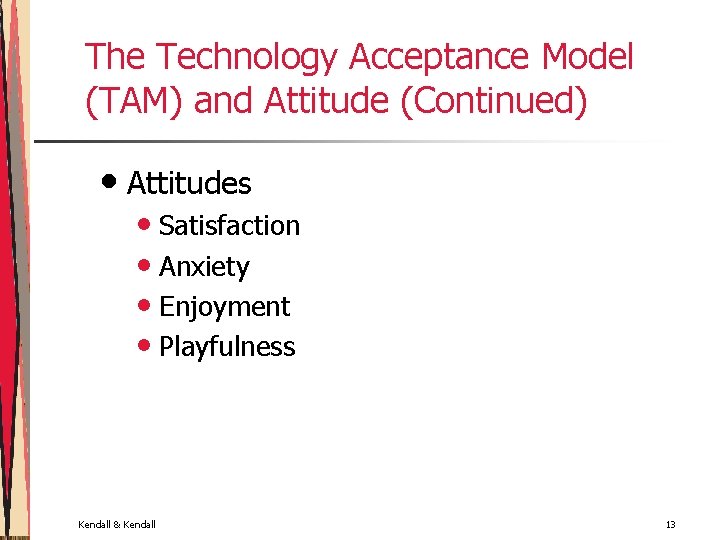
The Technology Acceptance Model (TAM) and Attitude (Continued) • Attitudes • Satisfaction • Anxiety • Enjoyment • Playfulness Kendall & Kendall 13
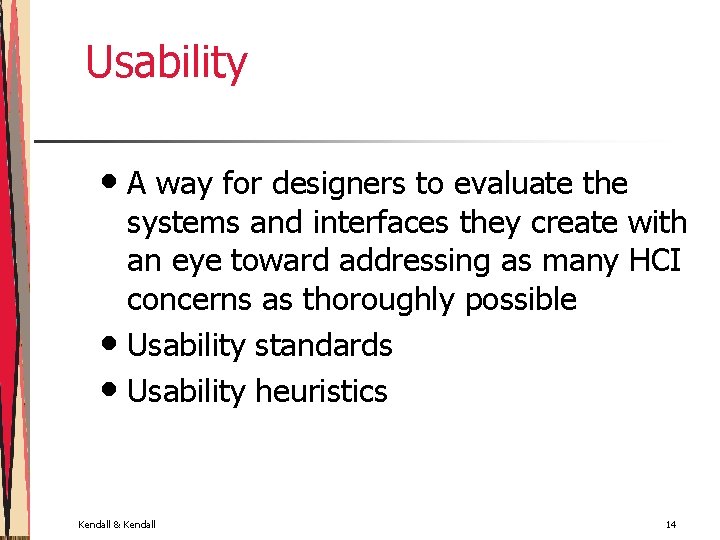
Usability • A way for designers to evaluate the systems and interfaces they create with an eye toward addressing as many HCI concerns as thoroughly possible • Usability standards • Usability heuristics Kendall & Kendall 14
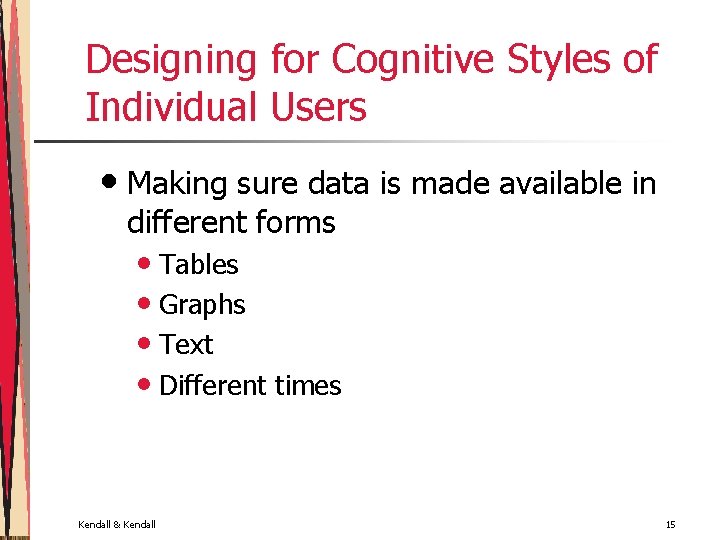
Designing for Cognitive Styles of Individual Users • Making sure data is made available in different forms • Tables • Graphs • Text • Different times Kendall & Kendall 15
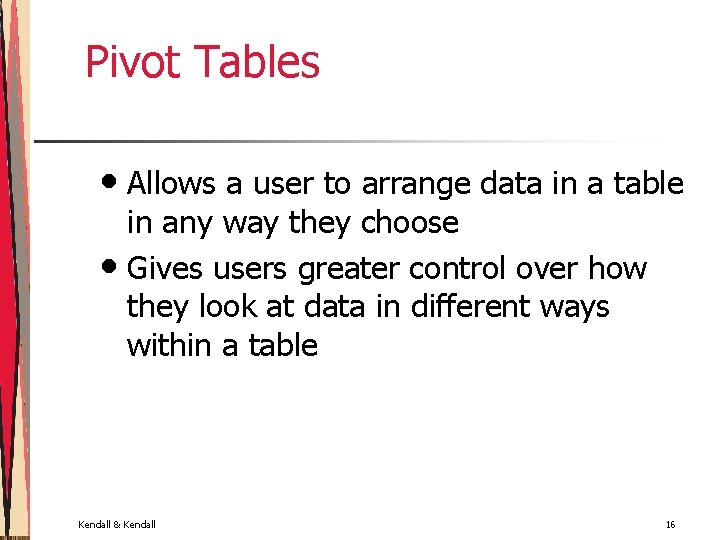
Pivot Tables • Allows a user to arrange data in a table in any way they choose • Gives users greater control over how they look at data in different ways within a table Kendall & Kendall 16
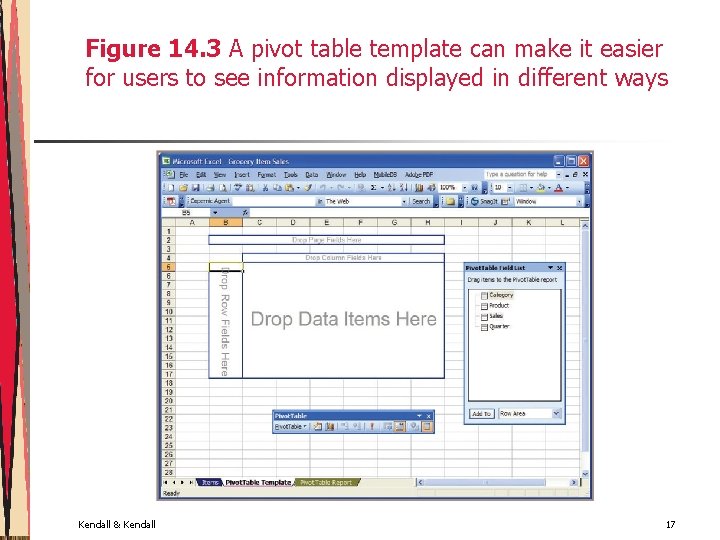
Figure 14. 3 A pivot table template can make it easier for users to see information displayed in different ways Kendall & Kendall 17
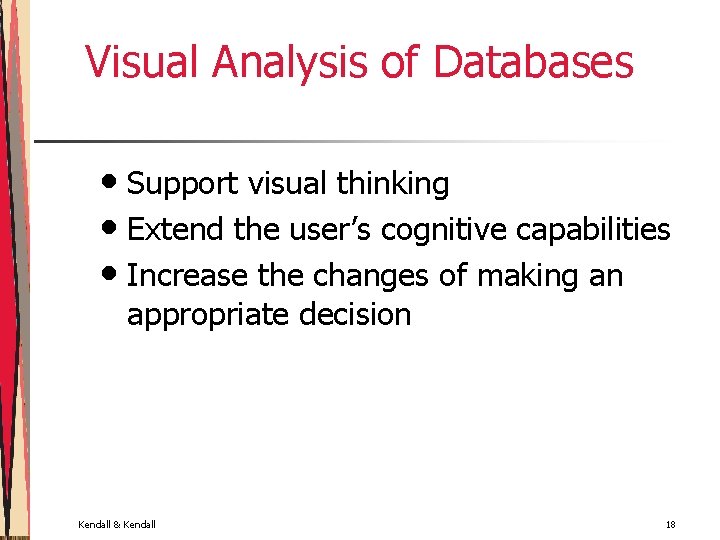
Visual Analysis of Databases • Support visual thinking • Extend the user’s cognitive capabilities • Increase the changes of making an appropriate decision Kendall & Kendall 18
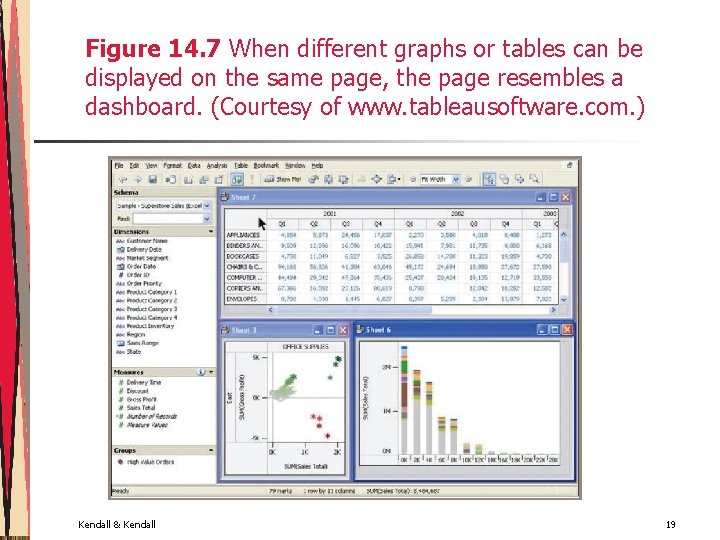
Figure 14. 7 When different graphs or tables can be displayed on the same page, the page resembles a dashboard. (Courtesy of www. tableausoftware. com. ) Kendall & Kendall 19
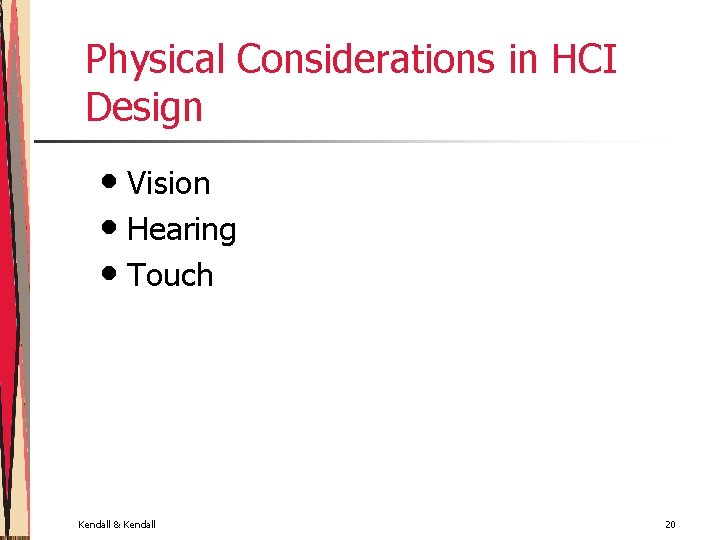
Physical Considerations in HCI Design • Vision • Hearing • Touch Kendall & Kendall 20
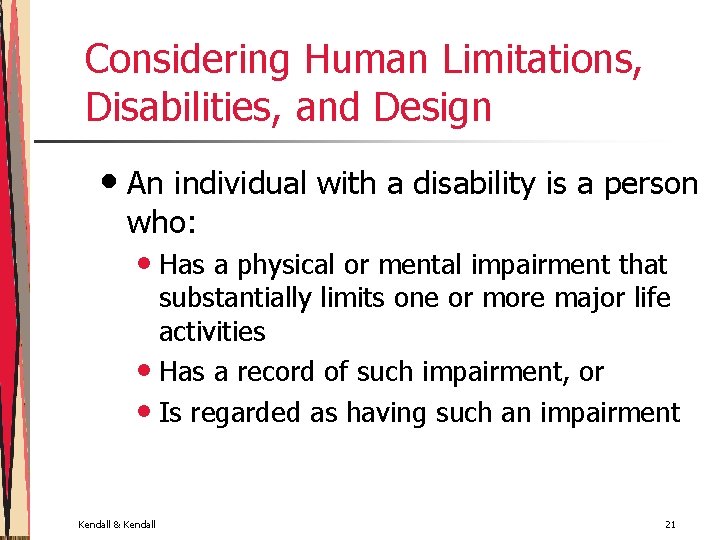
Considering Human Limitations, Disabilities, and Design • An individual with a disability is a person who: • Has a physical or mental impairment that substantially limits one or more major life activities • Has a record of such impairment, or • Is regarded as having such an impairment Kendall & Kendall 21
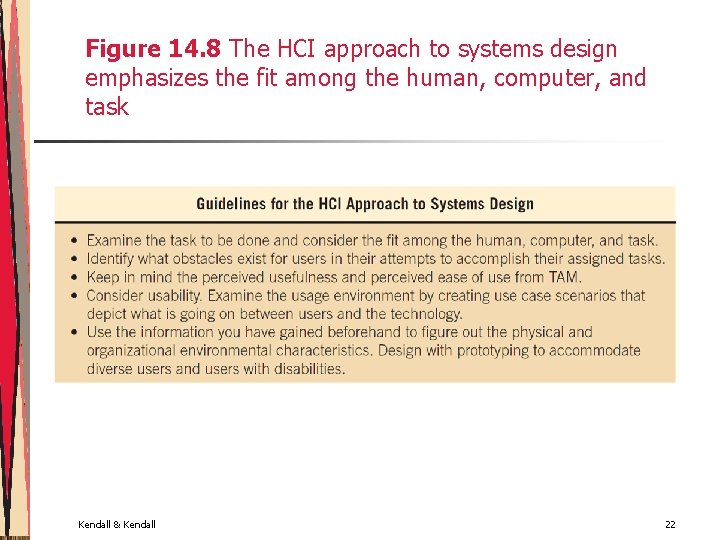
Figure 14. 8 The HCI approach to systems design emphasizes the fit among the human, computer, and task Kendall & Kendall 22
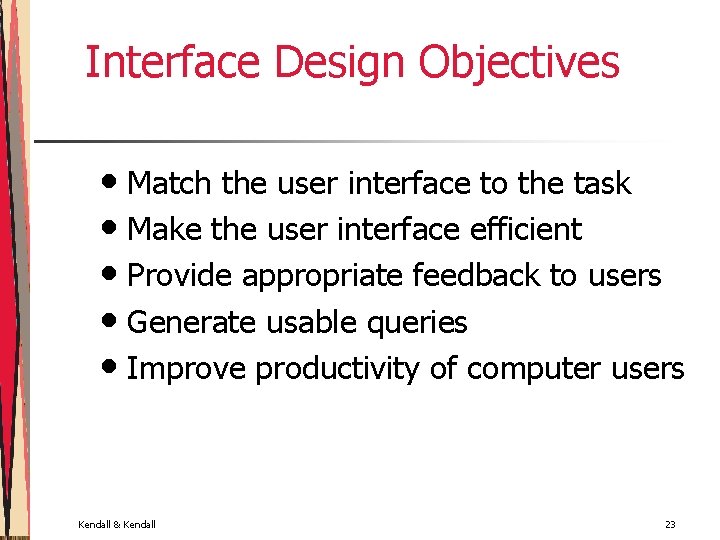
Interface Design Objectives • Match the user interface to the task • Make the user interface efficient • Provide appropriate feedback to users • Generate usable queries • Improve productivity of computer users Kendall & Kendall 23
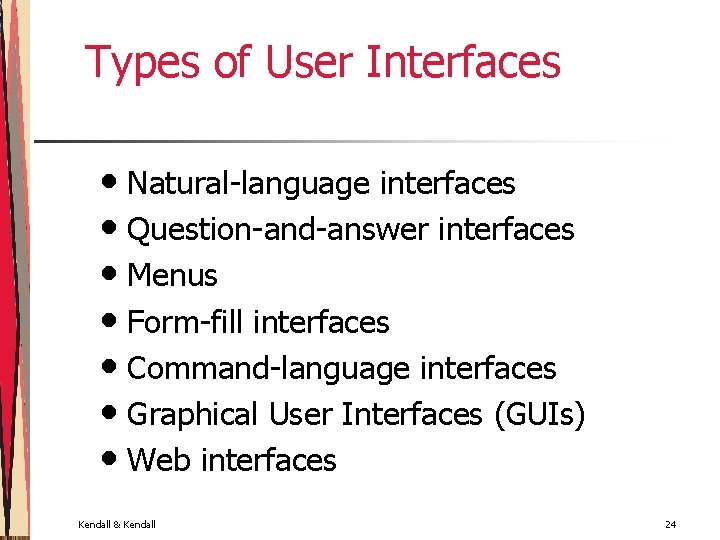
Types of User Interfaces • Natural-language interfaces • Question-and-answer interfaces • Menus • Form-fill interfaces • Command-language interfaces • Graphical User Interfaces (GUIs) • Web interfaces Kendall & Kendall 24
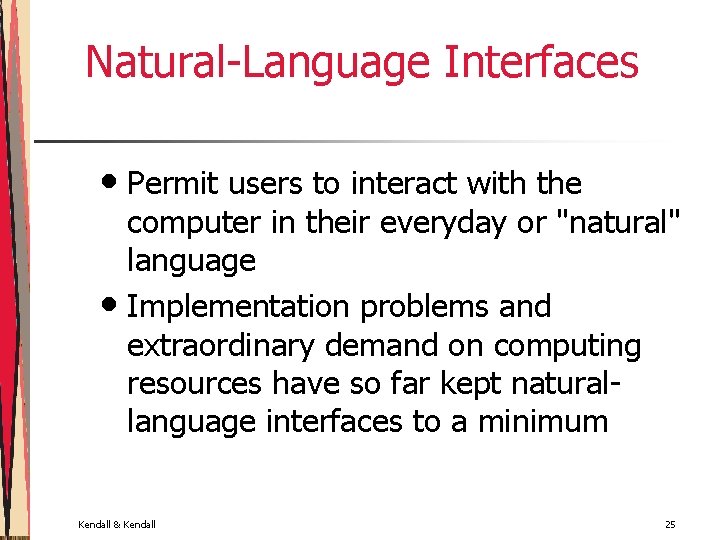
Natural-Language Interfaces • Permit users to interact with the computer in their everyday or "natural" language • Implementation problems and extraordinary demand on computing resources have so far kept naturallanguage interfaces to a minimum Kendall & Kendall 25
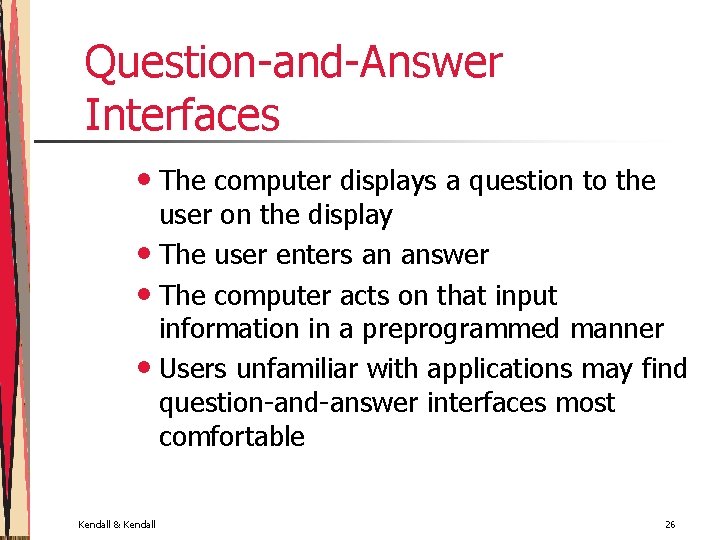
Question-and-Answer Interfaces • The computer displays a question to the user on the display • The user enters an answer • The computer acts on that input information in a preprogrammed manner • Users unfamiliar with applications may find question-and-answer interfaces most comfortable Kendall & Kendall 26
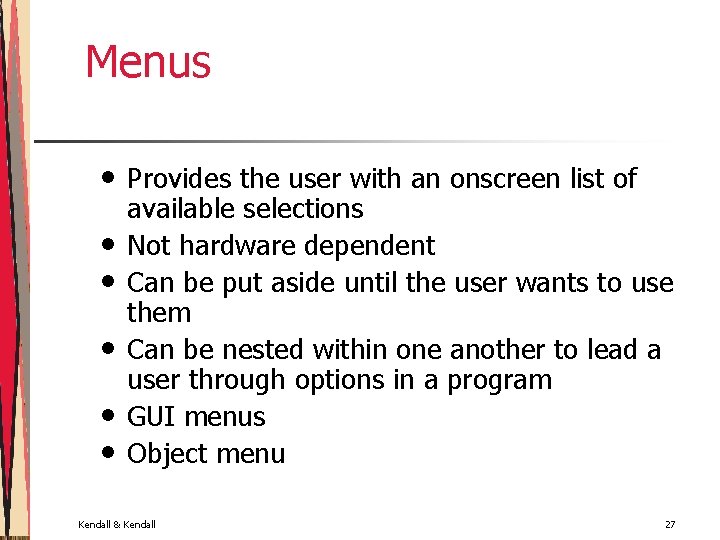
Menus • • • Provides the user with an onscreen list of available selections Not hardware dependent Can be put aside until the user wants to use them Can be nested within one another to lead a user through options in a program GUI menus Object menu Kendall & Kendall 27
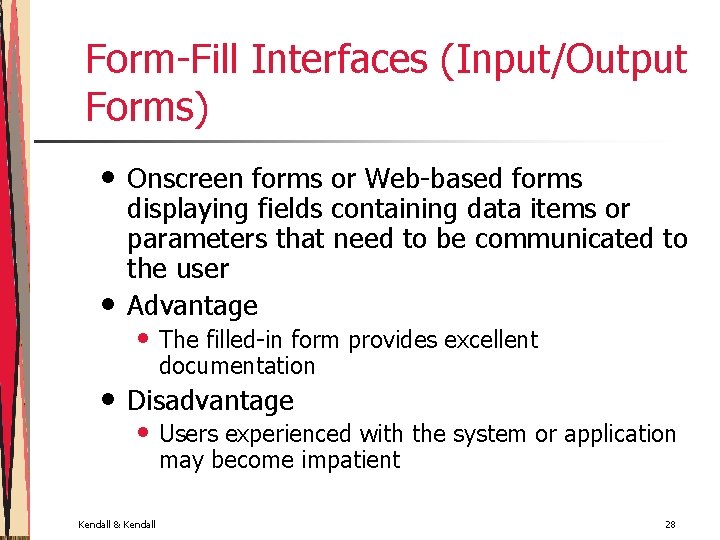
Form-Fill Interfaces (Input/Output Forms) • • • Onscreen forms or Web-based forms displaying fields containing data items or parameters that need to be communicated to the user Advantage • The filled-in form provides excellent documentation Disadvantage • Users experienced with the system or application may become impatient Kendall & Kendall 28
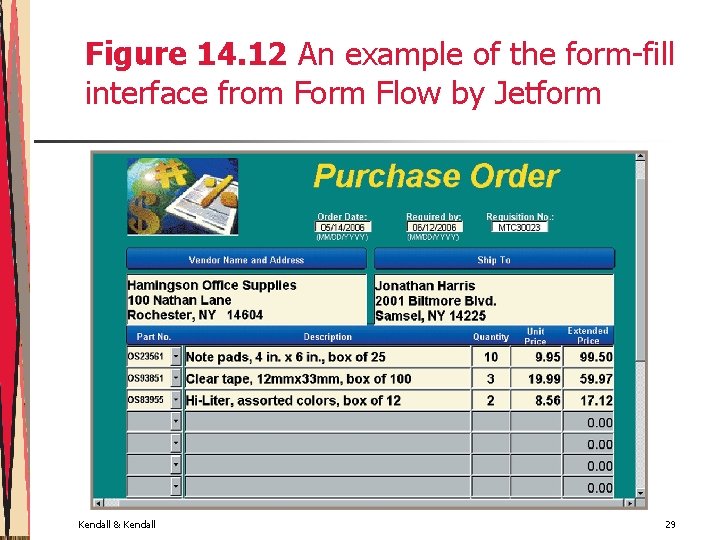
Figure 14. 12 An example of the form-fill interface from Form Flow by Jetform Kendall & Kendall 29
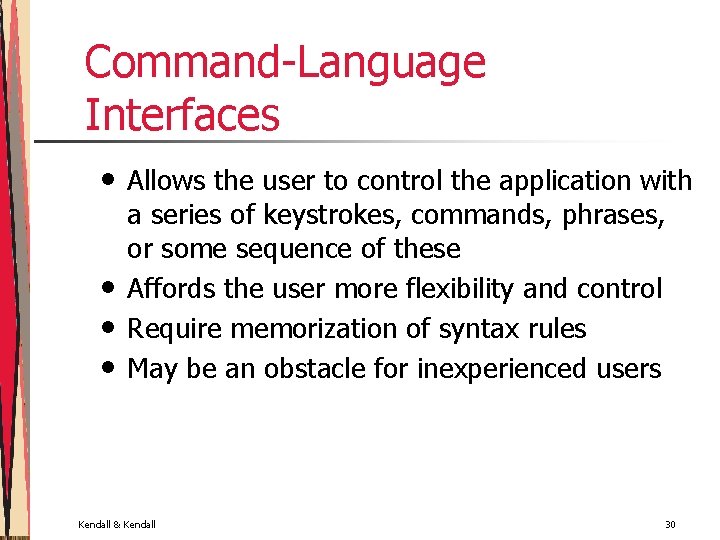
Command-Language Interfaces • • Allows the user to control the application with a series of keystrokes, commands, phrases, or some sequence of these Affords the user more flexibility and control Require memorization of syntax rules May be an obstacle for inexperienced users Kendall & Kendall 30

Figure 14. 13 Commandlanguage interface Kendall & Kendall 31
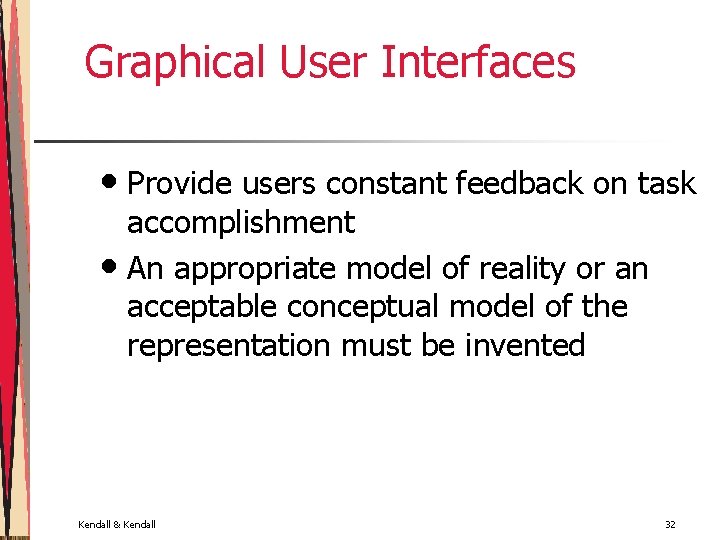
Graphical User Interfaces • Provide users constant feedback on task accomplishment • An appropriate model of reality or an acceptable conceptual model of the representation must be invented Kendall & Kendall 32
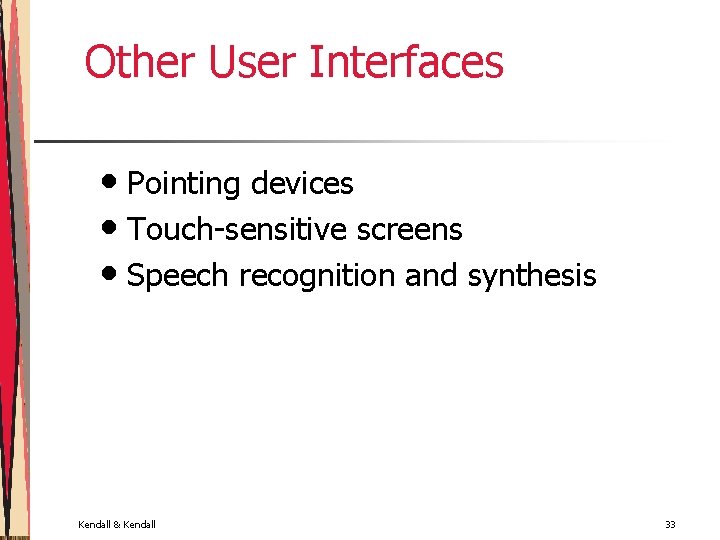
Other User Interfaces • Pointing devices • Touch-sensitive screens • Speech recognition and synthesis Kendall & Kendall 33
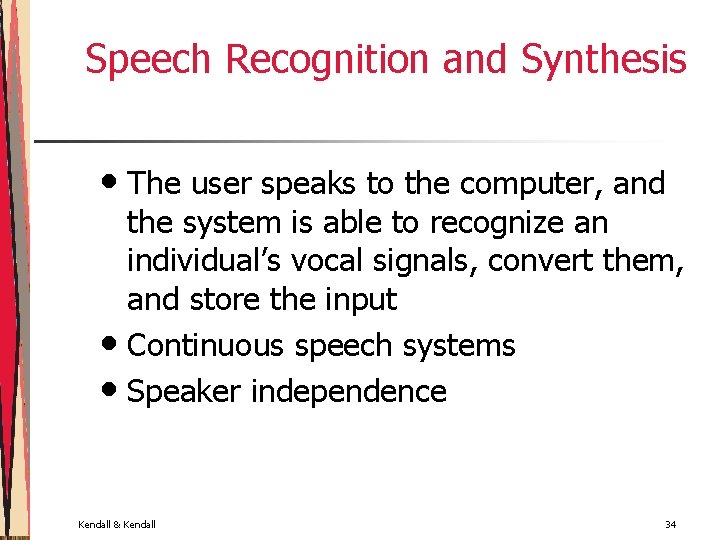
Speech Recognition and Synthesis • The user speaks to the computer, and the system is able to recognize an individual’s vocal signals, convert them, and store the input • Continuous speech systems • Speaker independence Kendall & Kendall 34
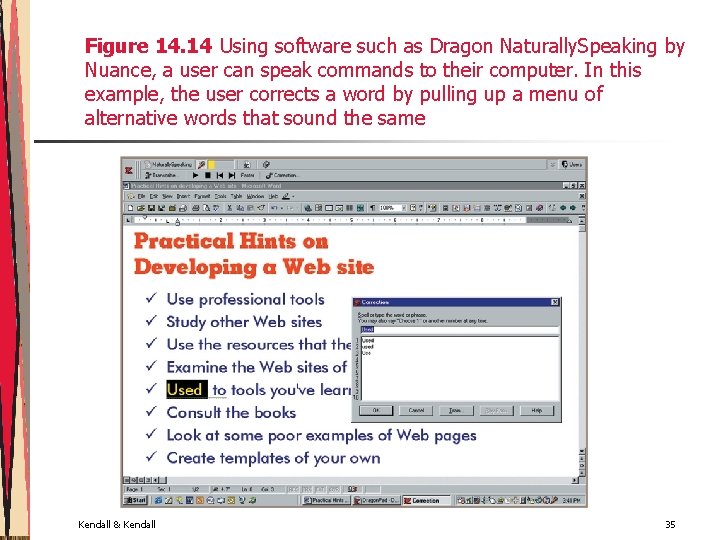
Figure 14. 14 Using software such as Dragon Naturally. Speaking by Nuance, a user can speak commands to their computer. In this example, the user corrects a word by pulling up a menu of alternative words that sound the same Kendall & Kendall 35
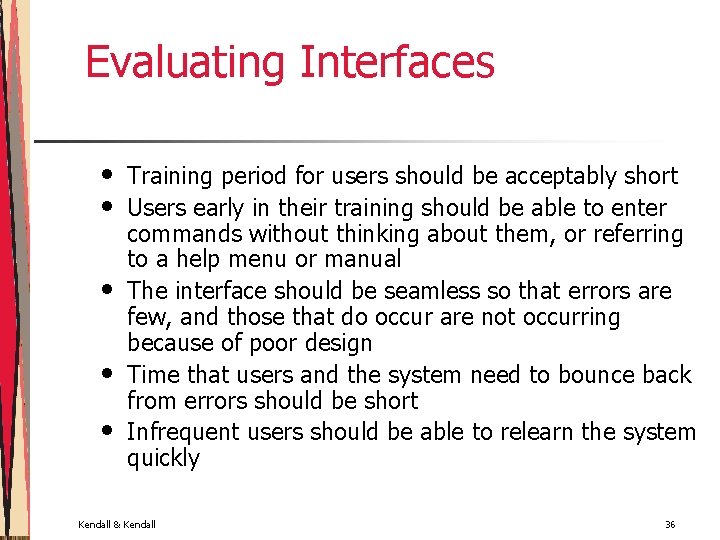
Evaluating Interfaces • • • Training period for users should be acceptably short Users early in their training should be able to enter commands without thinking about them, or referring to a help menu or manual The interface should be seamless so that errors are few, and those that do occur are not occurring because of poor design Time that users and the system need to bounce back from errors should be short Infrequent users should be able to relearn the system quickly Kendall & Kendall 36
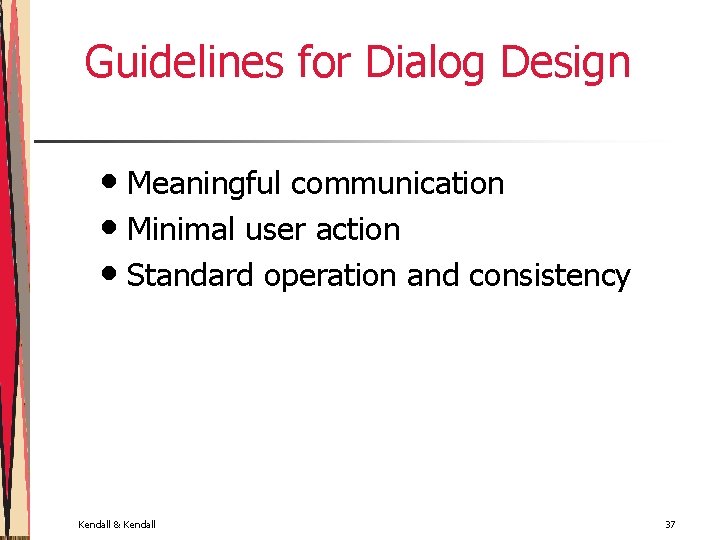
Guidelines for Dialog Design • Meaningful communication • Minimal user action • Standard operation and consistency Kendall & Kendall 37
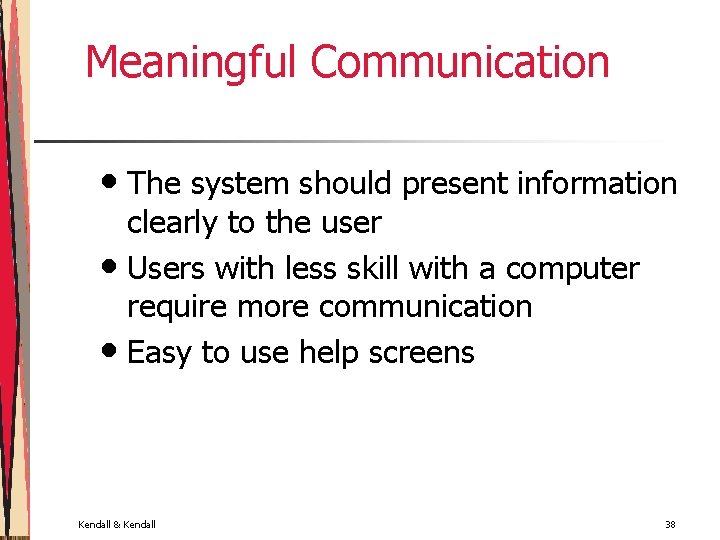
Meaningful Communication • The system should present information clearly to the user • Users with less skill with a computer require more communication • Easy to use help screens Kendall & Kendall 38
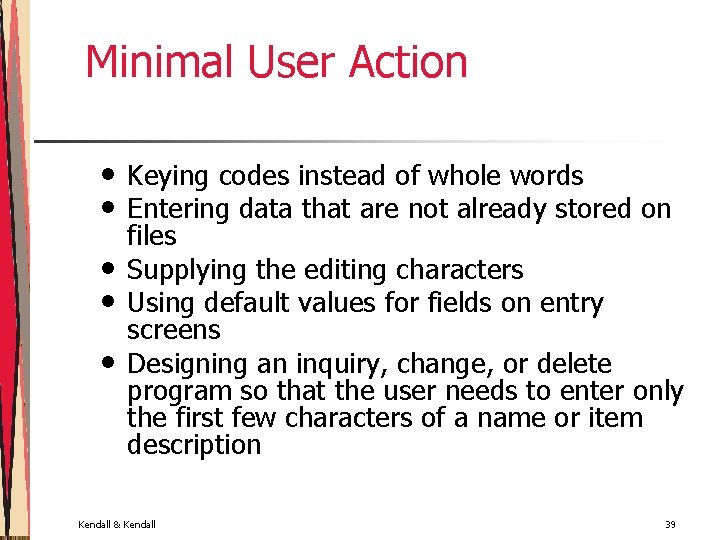
Minimal User Action • • • Keying codes instead of whole words Entering data that are not already stored on files Supplying the editing characters Using default values for fields on entry screens Designing an inquiry, change, or delete program so that the user needs to enter only the first few characters of a name or item description Kendall & Kendall 39
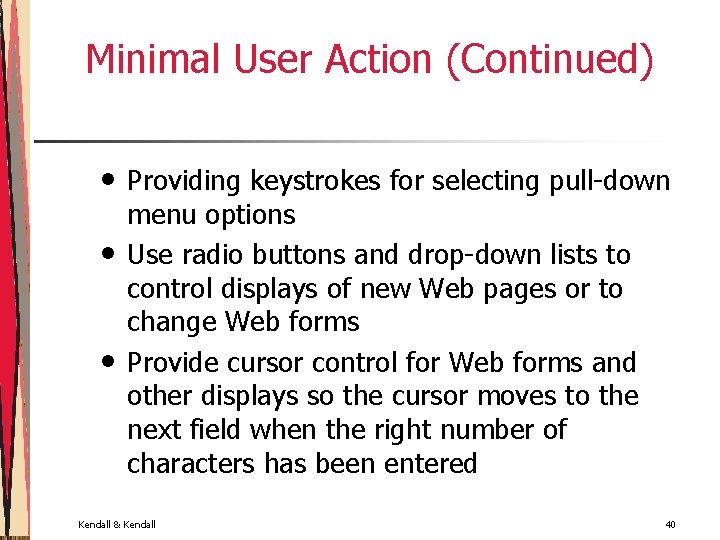
Minimal User Action (Continued) • • • Providing keystrokes for selecting pull-down menu options Use radio buttons and drop-down lists to control displays of new Web pages or to change Web forms Provide cursor control for Web forms and other displays so the cursor moves to the next field when the right number of characters has been entered Kendall & Kendall 40
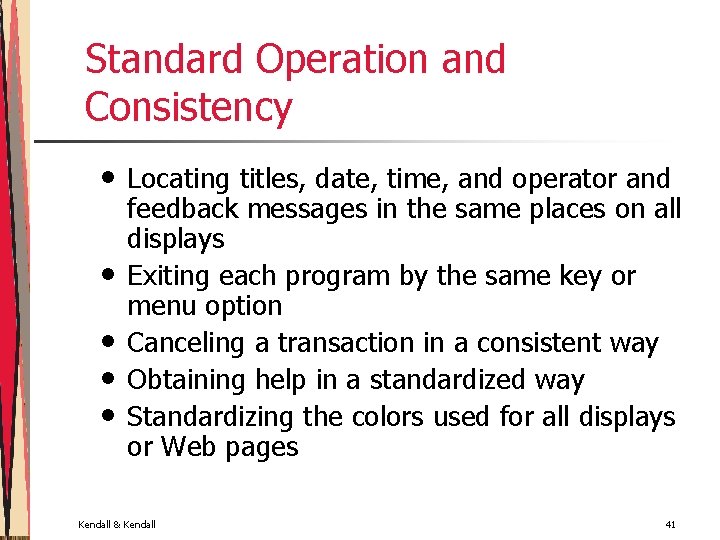
Standard Operation and Consistency • • • Locating titles, date, time, and operator and feedback messages in the same places on all displays Exiting each program by the same key or menu option Canceling a transaction in a consistent way Obtaining help in a standardized way Standardizing the colors used for all displays or Web pages Kendall & Kendall 41
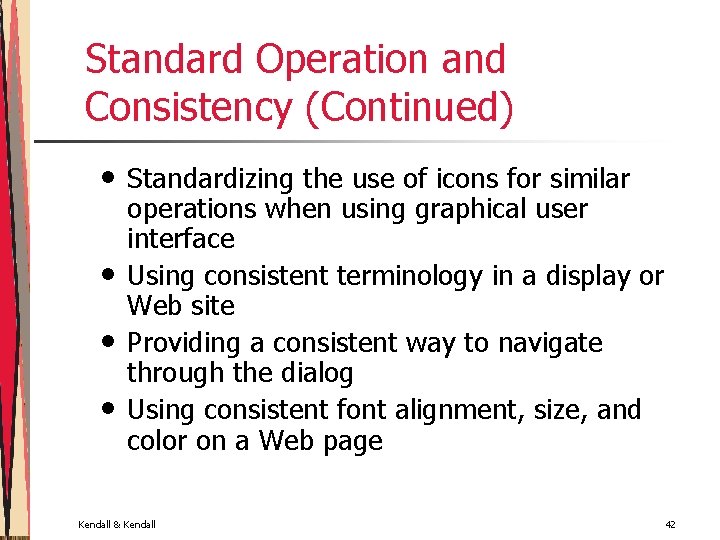
Standard Operation and Consistency (Continued) • • Standardizing the use of icons for similar operations when using graphical user interface Using consistent terminology in a display or Web site Providing a consistent way to navigate through the dialog Using consistent font alignment, size, and color on a Web page Kendall & Kendall 42
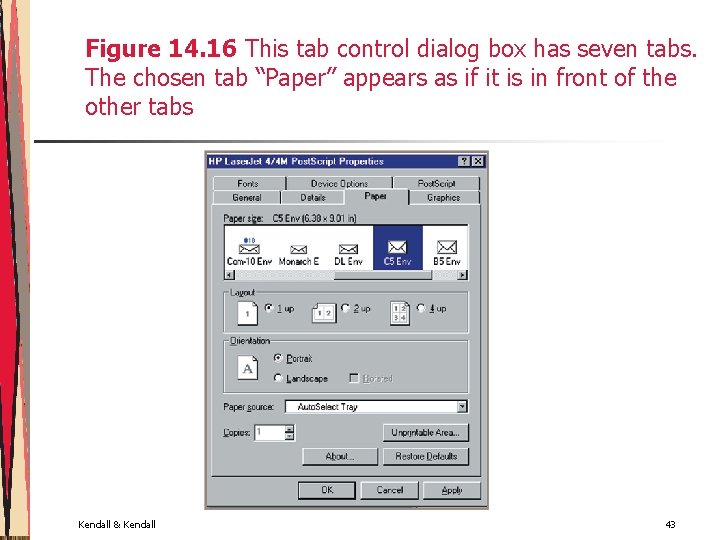
Figure 14. 16 This tab control dialog box has seven tabs. The chosen tab “Paper” appears as if it is in front of the other tabs Kendall & Kendall 43
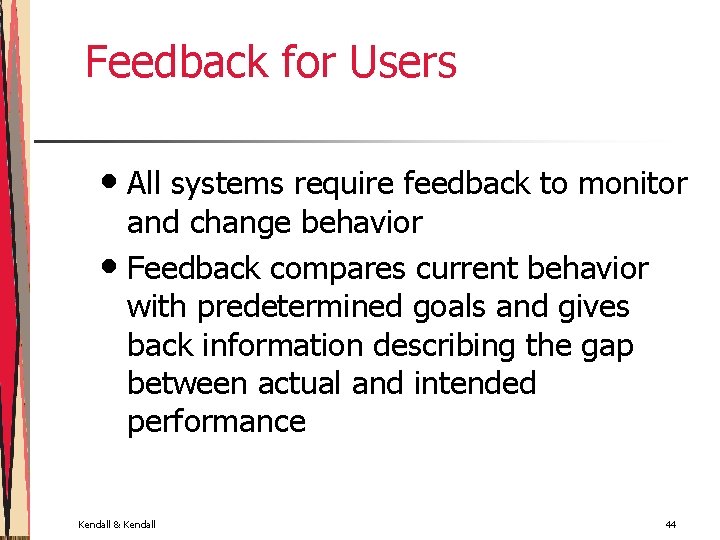
Feedback for Users • All systems require feedback to monitor and change behavior • Feedback compares current behavior with predetermined goals and gives back information describing the gap between actual and intended performance Kendall & Kendall 44
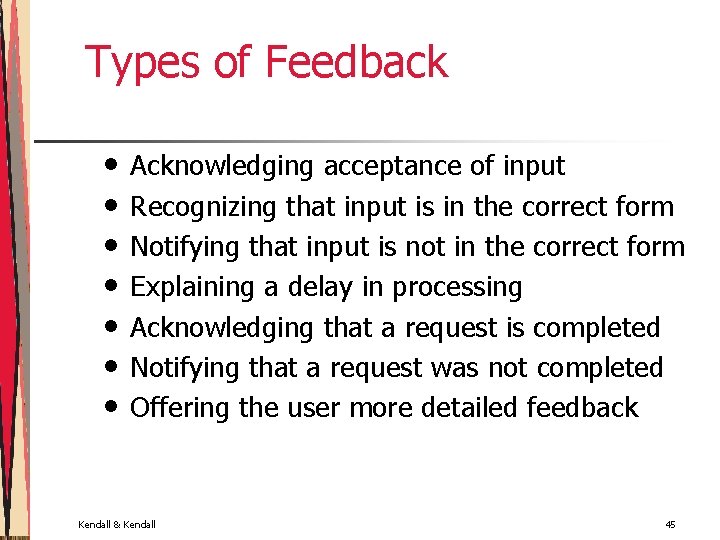
Types of Feedback • • Acknowledging acceptance of input Recognizing that input is in the correct form Notifying that input is not in the correct form Explaining a delay in processing Acknowledging that a request is completed Notifying that a request was not completed Offering the user more detailed feedback Kendall & Kendall 45
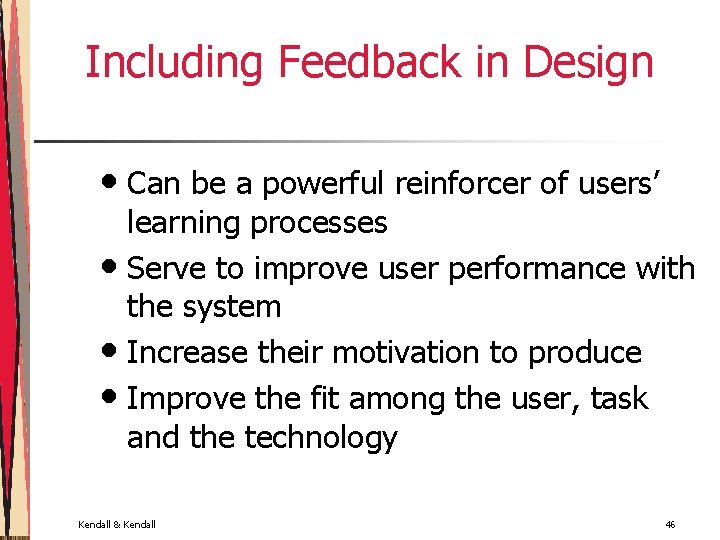
Including Feedback in Design • Can be a powerful reinforcer of users’ learning processes • Serve to improve user performance with the system • Increase their motivation to produce • Improve the fit among the user, task and the technology Kendall & Kendall 46
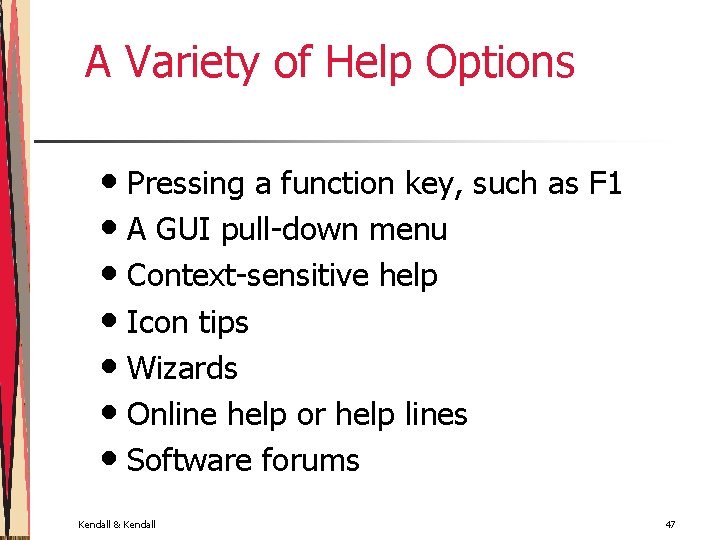
A Variety of Help Options • Pressing a function key, such as F 1 • A GUI pull-down menu • Context-sensitive help • Icon tips • Wizards • Online help or help lines • Software forums Kendall & Kendall 47
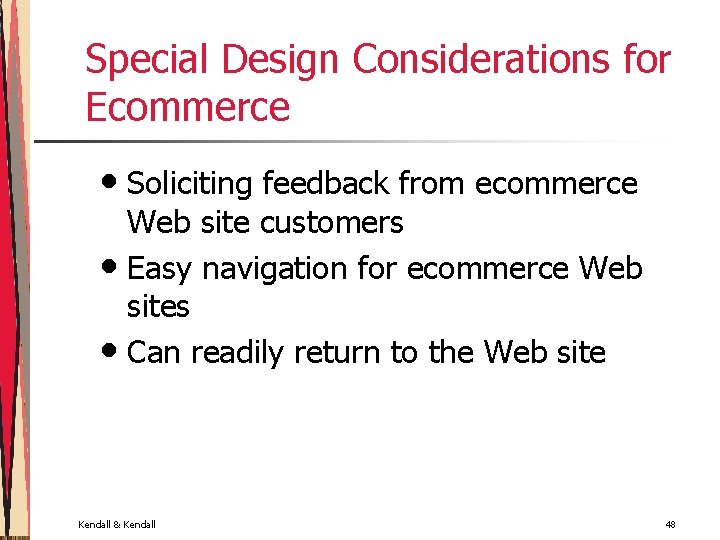
Special Design Considerations for Ecommerce • Soliciting feedback from ecommerce Web site customers • Easy navigation for ecommerce Web sites • Can readily return to the Web site Kendall & Kendall 48
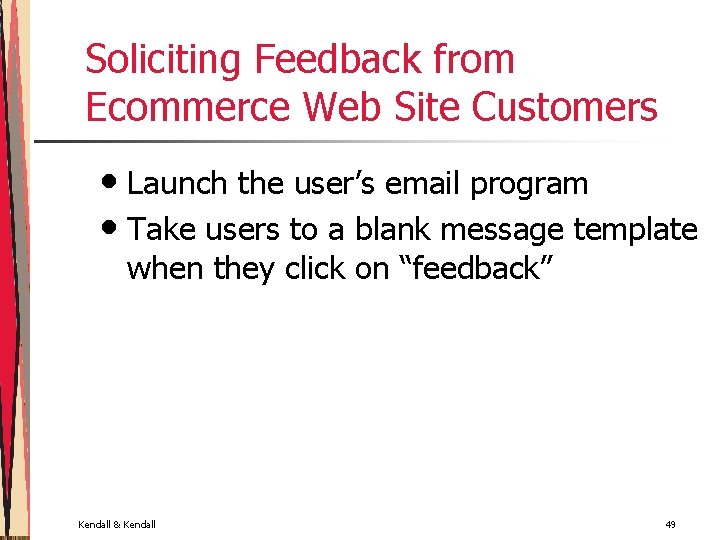
Soliciting Feedback from Ecommerce Web Site Customers • Launch the user’s email program • Take users to a blank message template when they click on “feedback” Kendall & Kendall 49
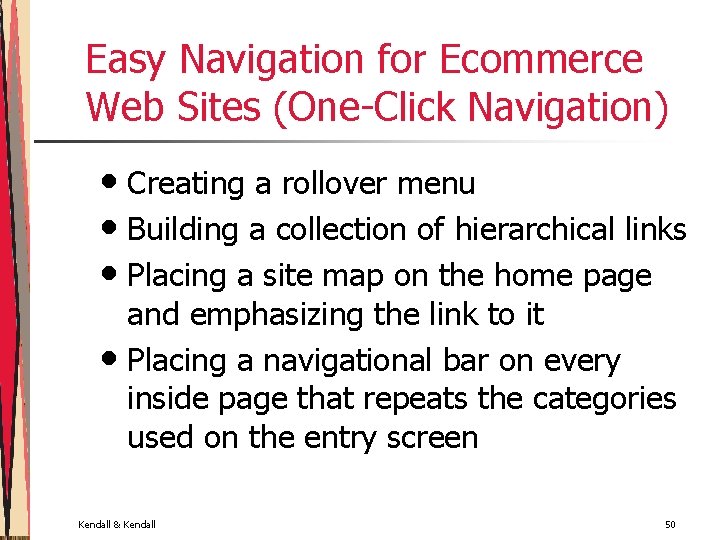
Easy Navigation for Ecommerce Web Sites (One-Click Navigation) • Creating a rollover menu • Building a collection of hierarchical links • Placing a site map on the home page and emphasizing the link to it • Placing a navigational bar on every inside page that repeats the categories used on the entry screen Kendall & Kendall 50
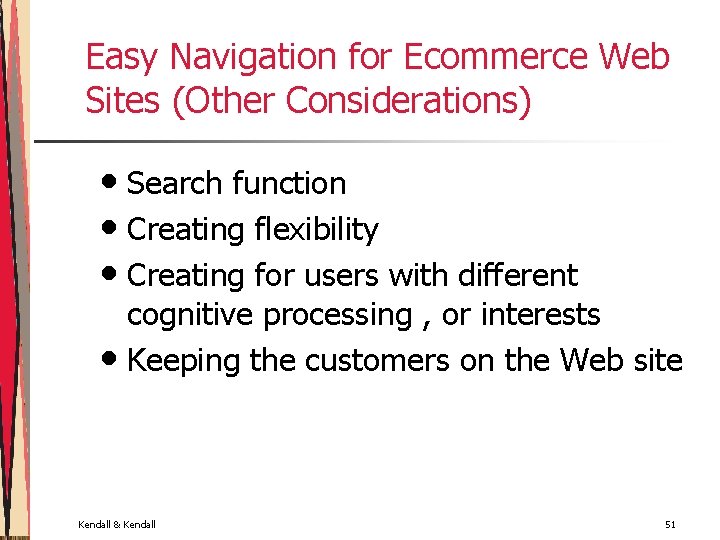
Easy Navigation for Ecommerce Web Sites (Other Considerations) • Search function • Creating flexibility • Creating for users with different cognitive processing , or interests • Keeping the customers on the Web site Kendall & Kendall 51
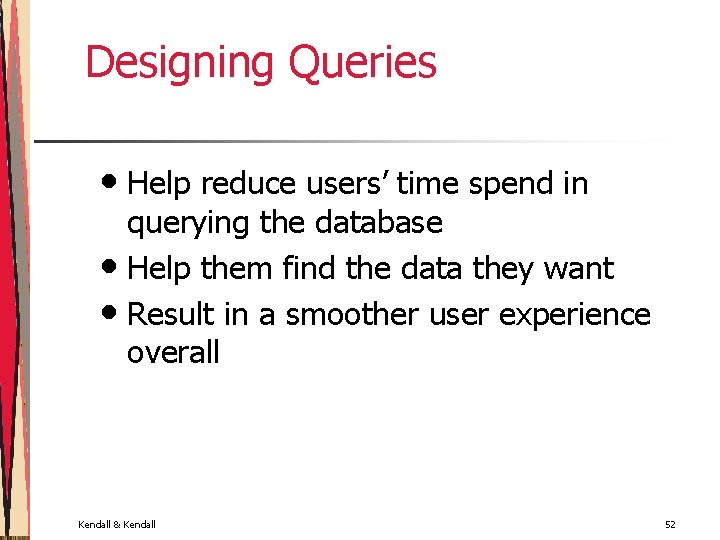
Designing Queries • Help reduce users’ time spend in querying the database • Help them find the data they want • Result in a smoother user experience overall Kendall & Kendall 52
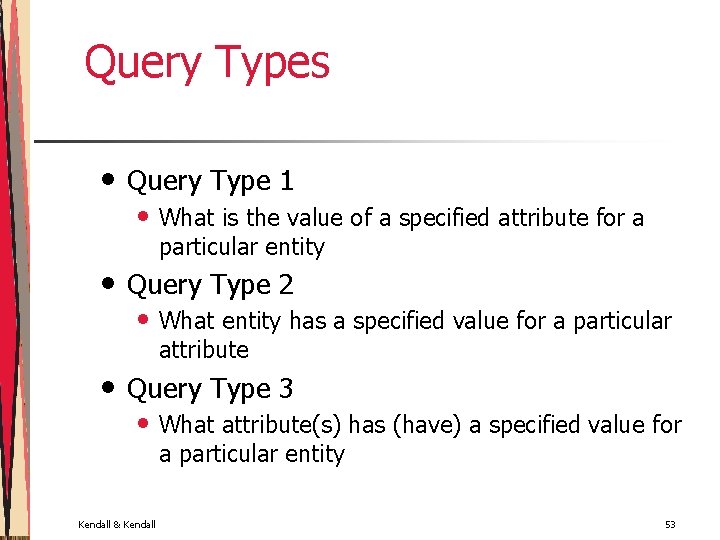
Query Types • • • Query Type 1 • What is the value of a specified attribute for a particular entity Query Type 2 • What entity has a specified value for a particular attribute Query Type 3 • What attribute(s) has (have) a specified value for a particular entity Kendall & Kendall 53
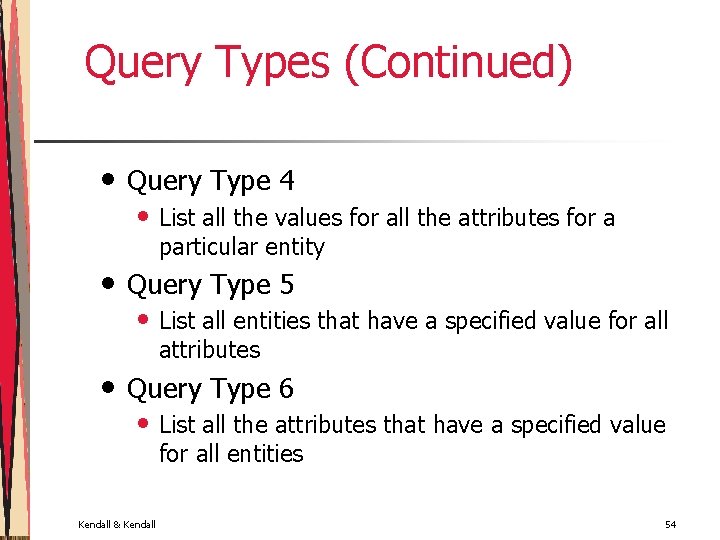
Query Types (Continued) • • • Query Type 4 • List all the values for all the attributes for a particular entity Query Type 5 • List all entities that have a specified value for all attributes Query Type 6 • List all the attributes that have a specified value for all entities Kendall & Kendall 54
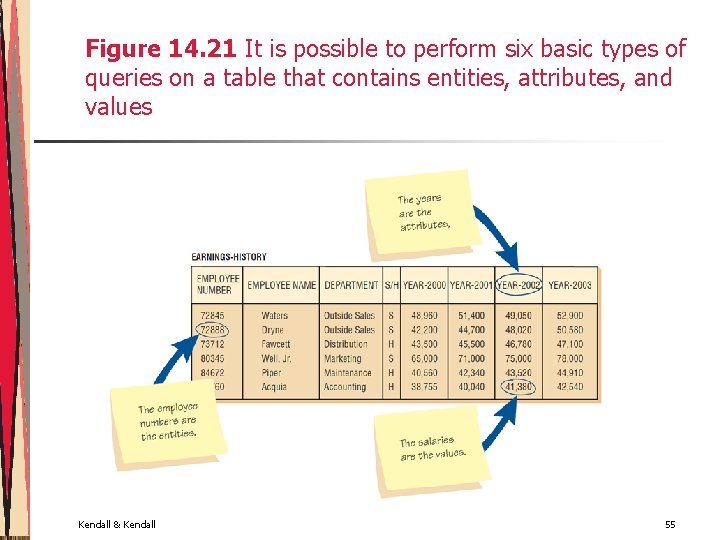
Figure 14. 21 It is possible to perform six basic types of queries on a table that contains entities, attributes, and values Kendall & Kendall 55
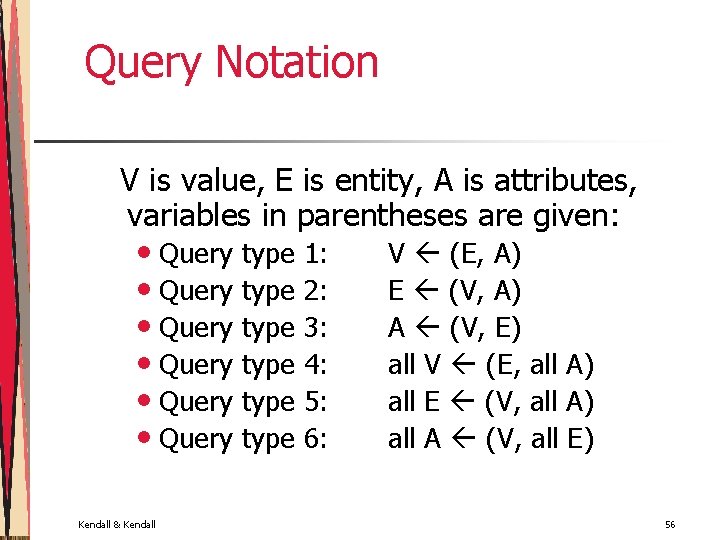
Query Notation V is value, E is entity, A is attributes, variables in parentheses are given: • Query type 1: • Query type 2: • Query type 3: • Query type 4: • Query type 5: • Query type 6: Kendall & Kendall V (E, A) E (V, A) A (V, E) all V (E, all A) all E (V, all A) all A (V, all E) 56
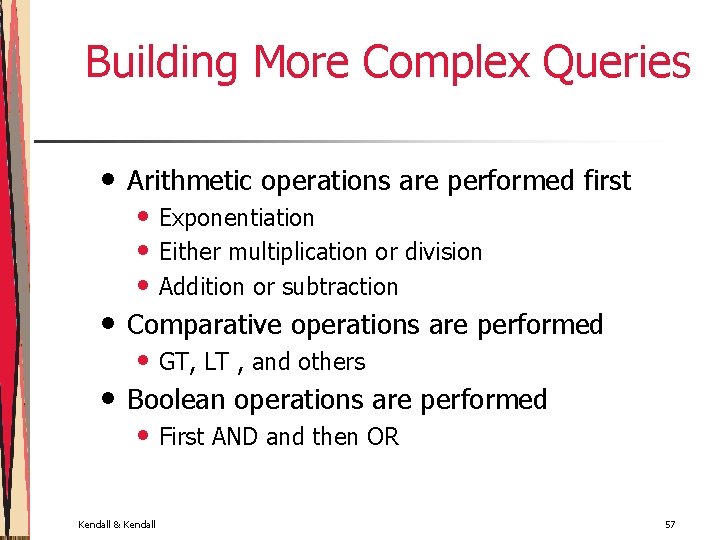
Building More Complex Queries • Arithmetic operations are performed first • Comparative operations are performed • Boolean operations are performed • Exponentiation • Either multiplication or division • Addition or subtraction • GT, LT , and others • First AND and then OR Kendall & Kendall 57
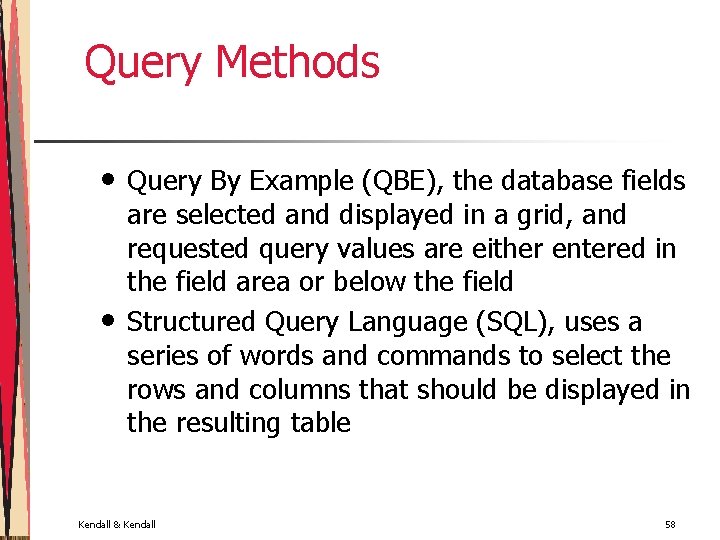
Query Methods • • Query By Example (QBE), the database fields are selected and displayed in a grid, and requested query values are either entered in the field area or below the field Structured Query Language (SQL), uses a series of words and commands to select the rows and columns that should be displayed in the resulting table Kendall & Kendall 58
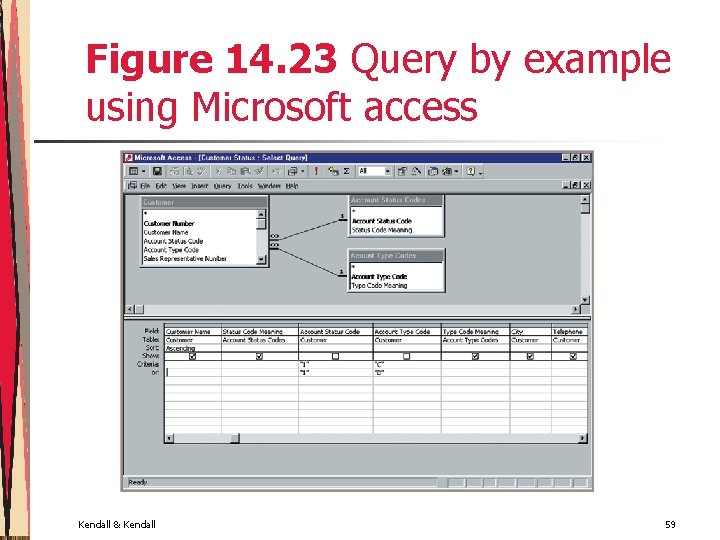
Figure 14. 23 Query by example using Microsoft access Kendall & Kendall 59
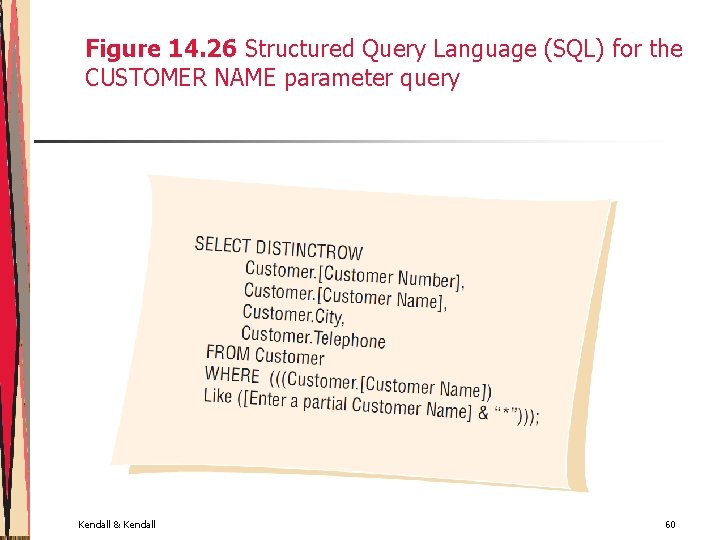
Figure 14. 26 Structured Query Language (SQL) for the CUSTOMER NAME parameter query Kendall & Kendall 60
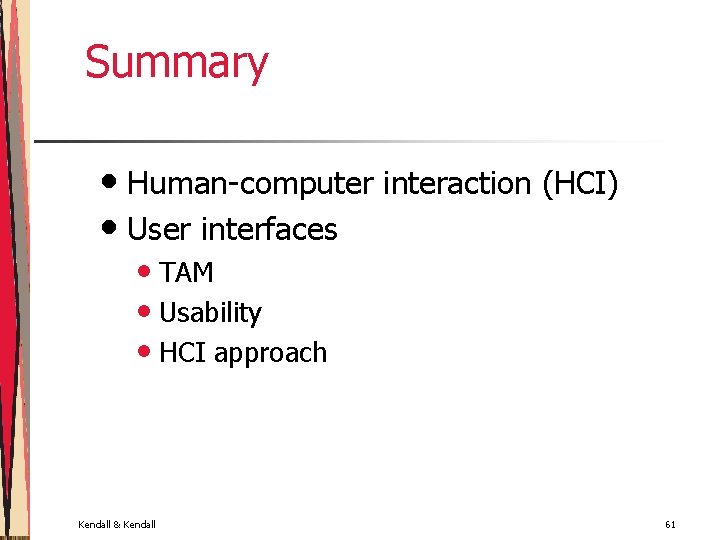
Summary • Human-computer interaction (HCI) • User interfaces • TAM • Usability • HCI approach Kendall & Kendall 61
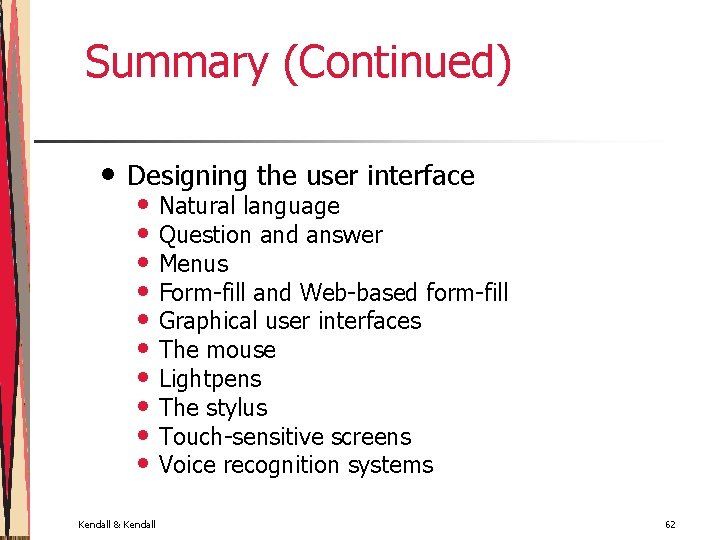
Summary (Continued) • Designing the user interface • Natural language • Question and answer • Menus • Form-fill and Web-based form-fill • Graphical user interfaces • The mouse • Lightpens • The stylus • Touch-sensitive screens • Voice recognition systems Kendall & Kendall 62
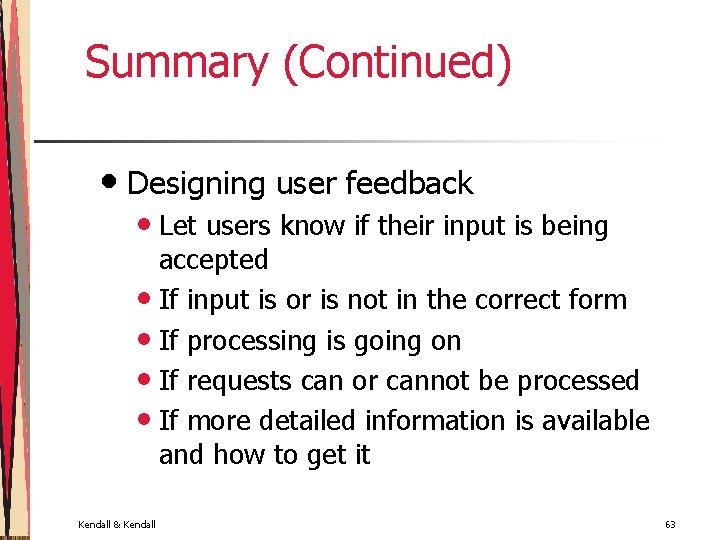
Summary (Continued) • Designing user feedback • Let users know if their input is being accepted • If input is or is not in the correct form • If processing is going on • If requests can or cannot be processed • If more detailed information is available and how to get it Kendall & Kendall 63
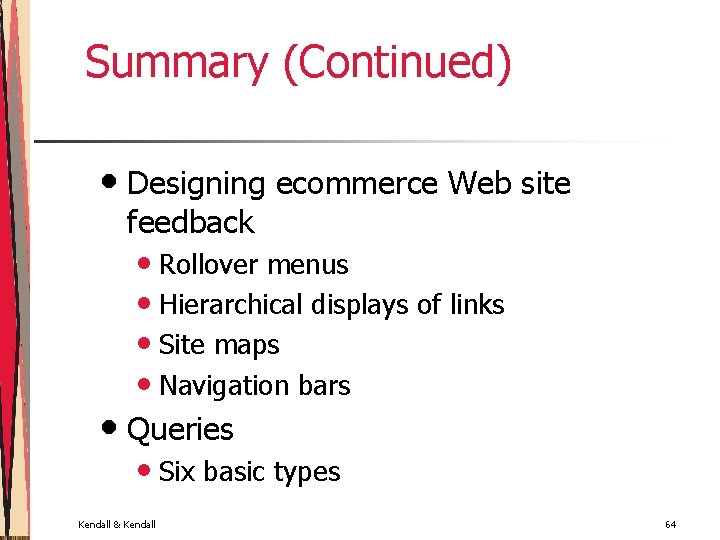
Summary (Continued) • Designing ecommerce Web site feedback • Rollover menus • Hierarchical displays of links • Site maps • Navigation bars • Queries • Six basic types Kendall & Kendall 64