Human Computer Interface Human Computer Interface HCI is
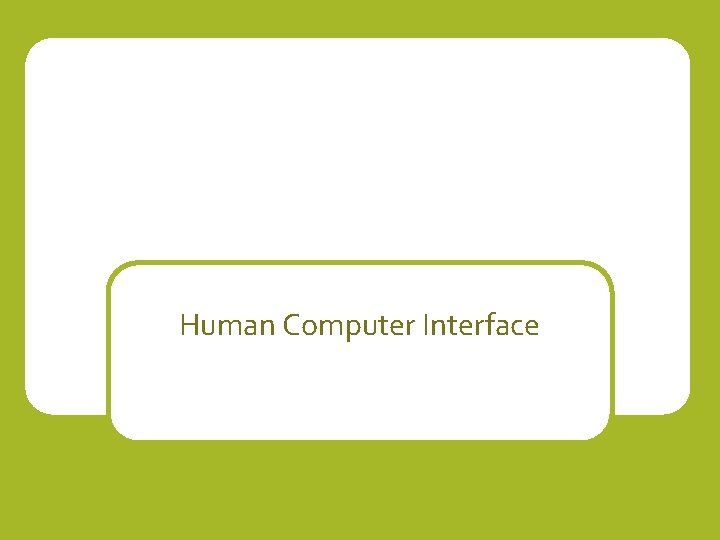
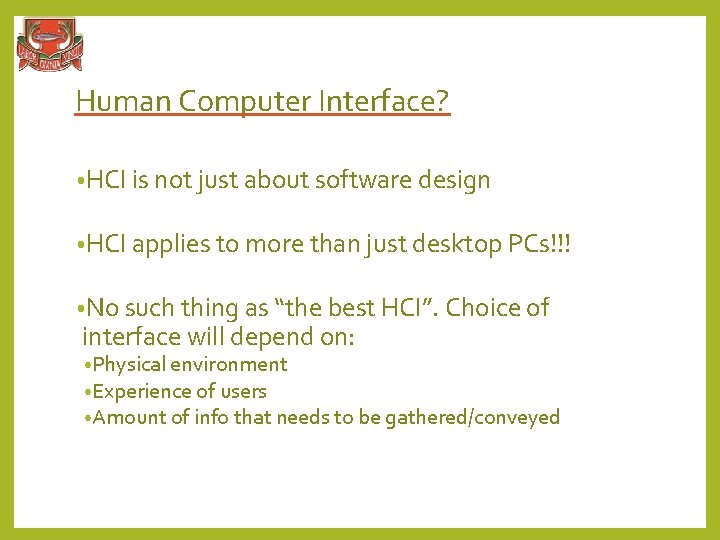
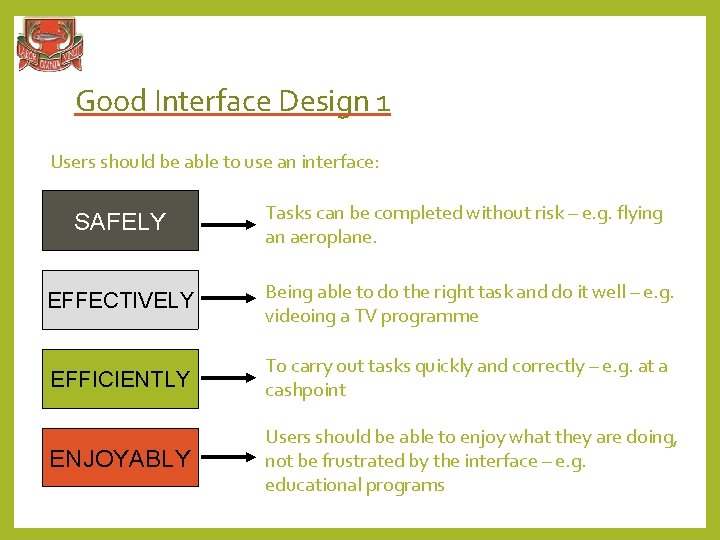
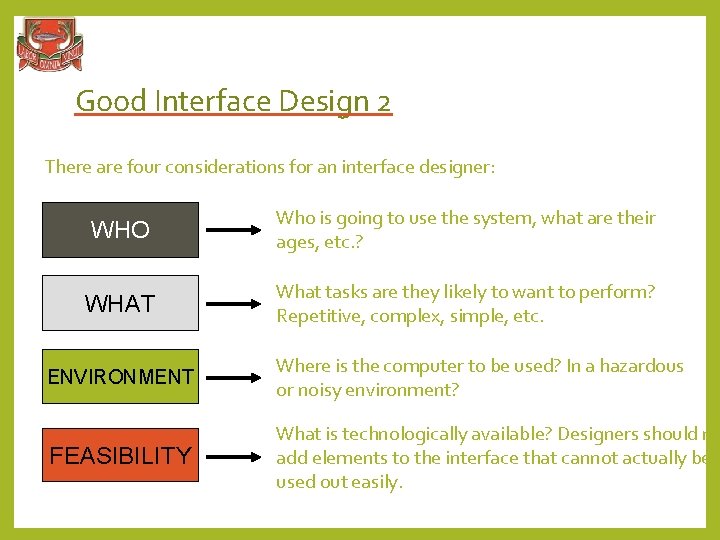
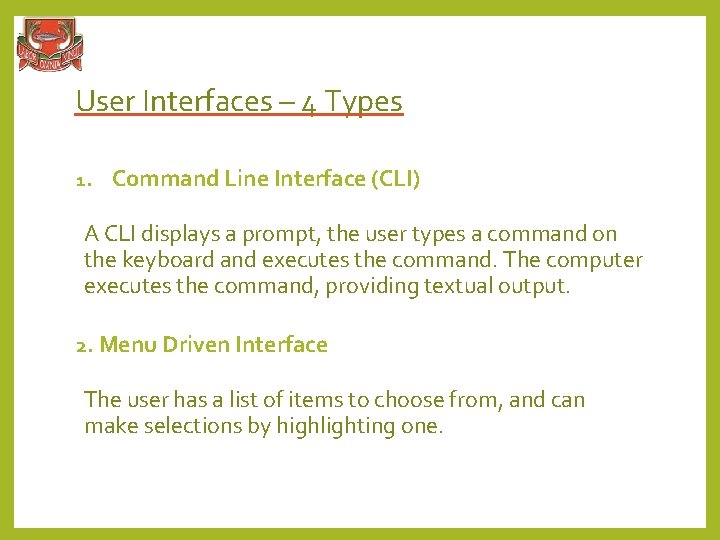
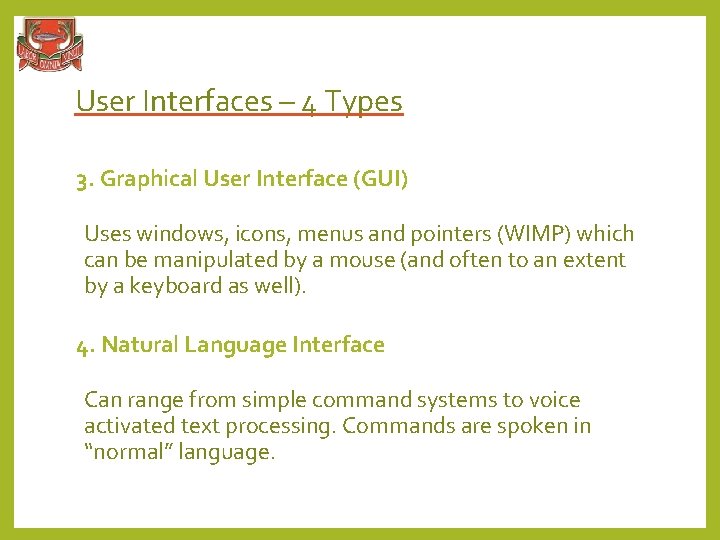
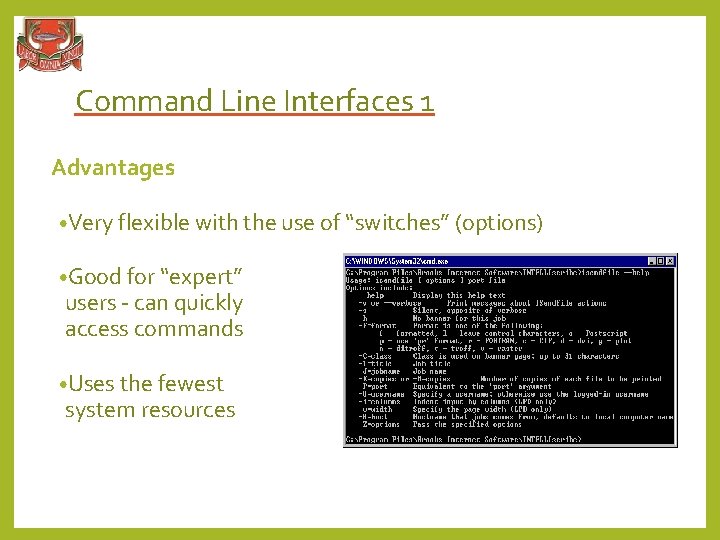
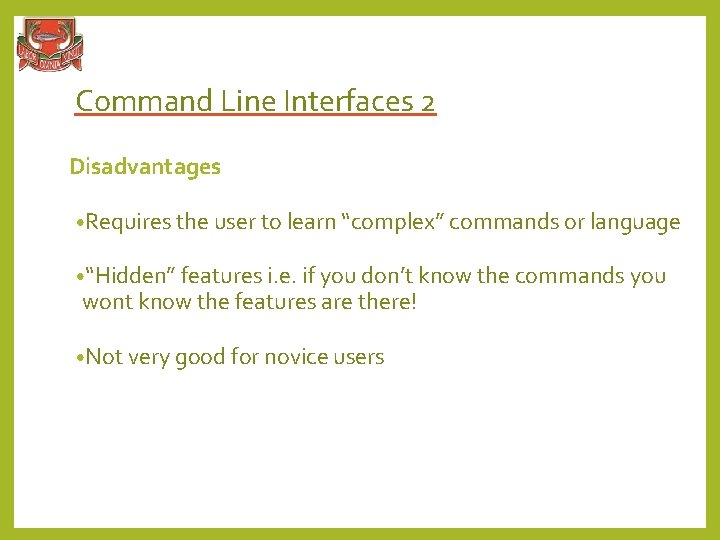
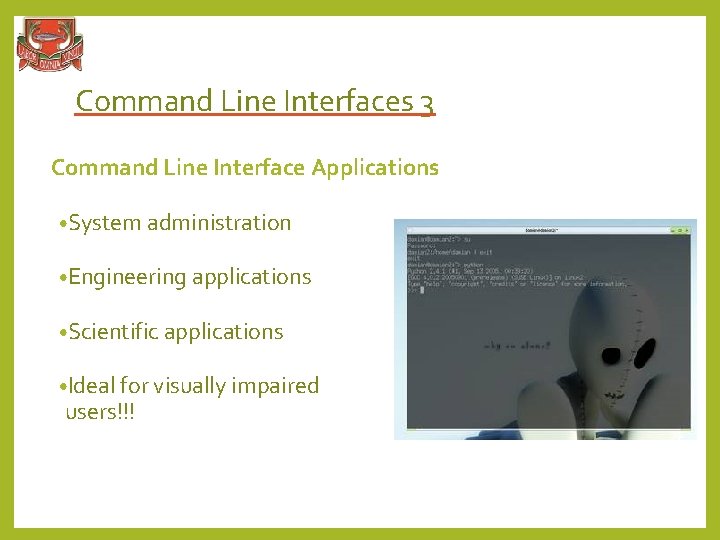
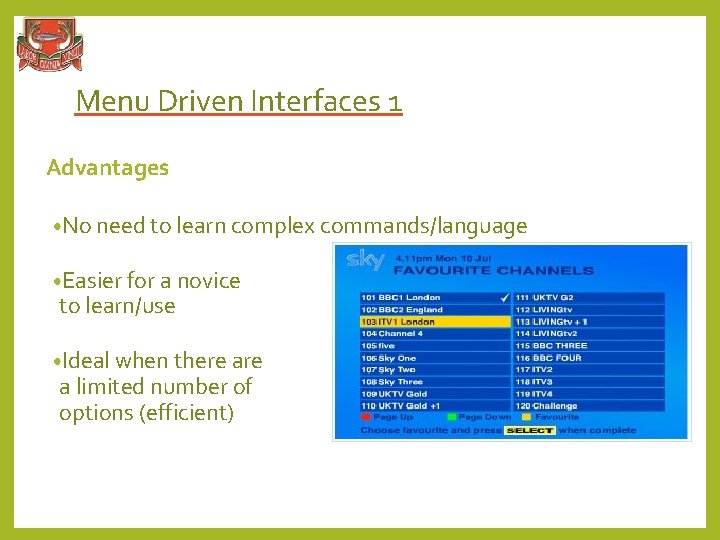
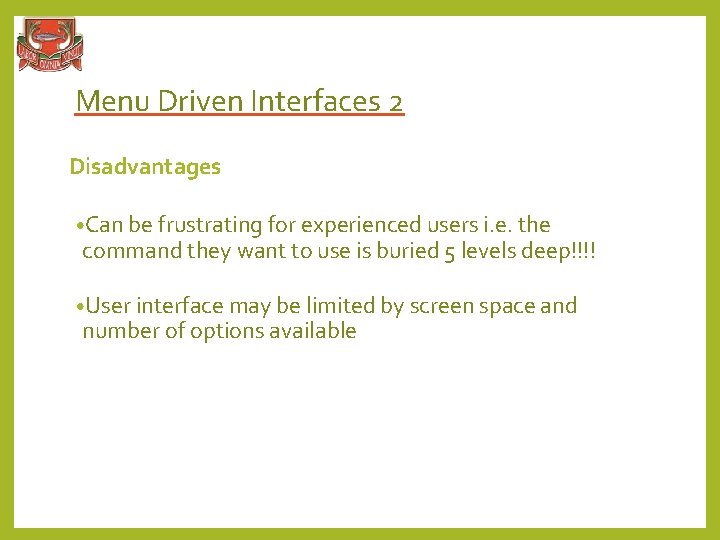
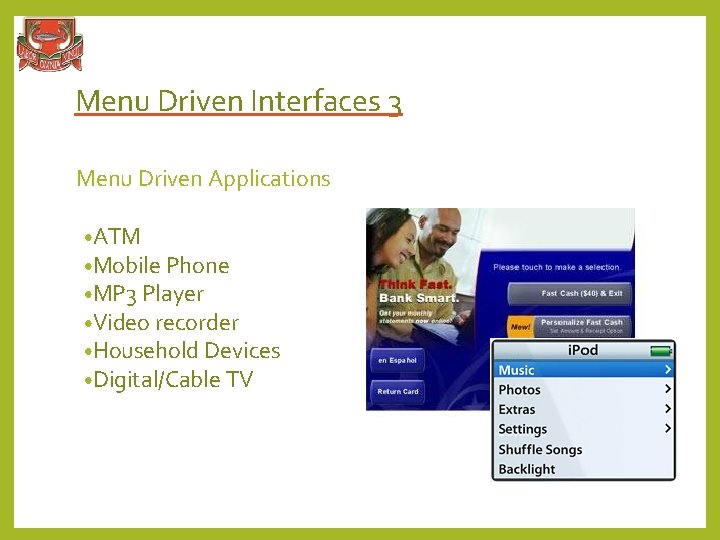
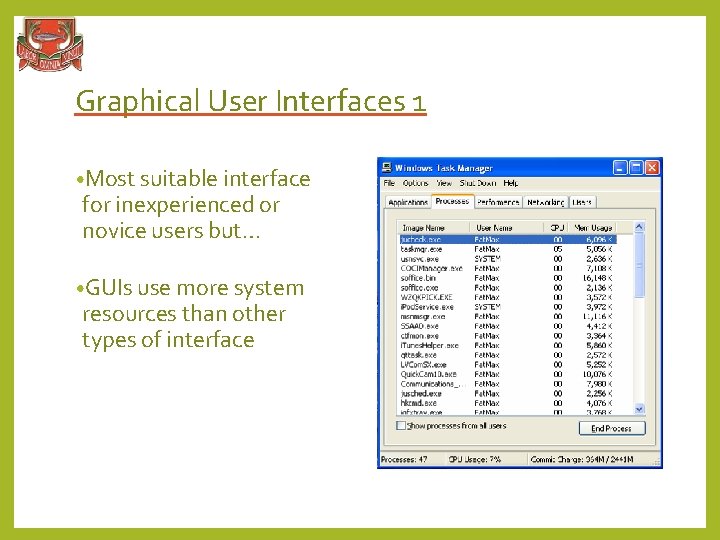
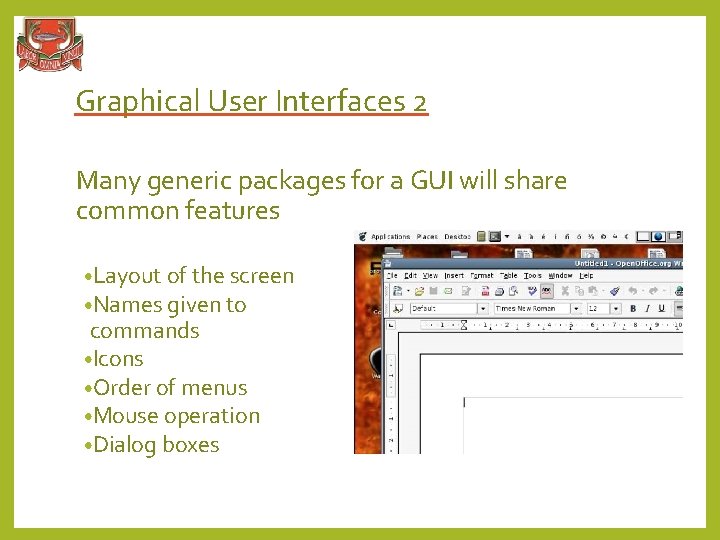
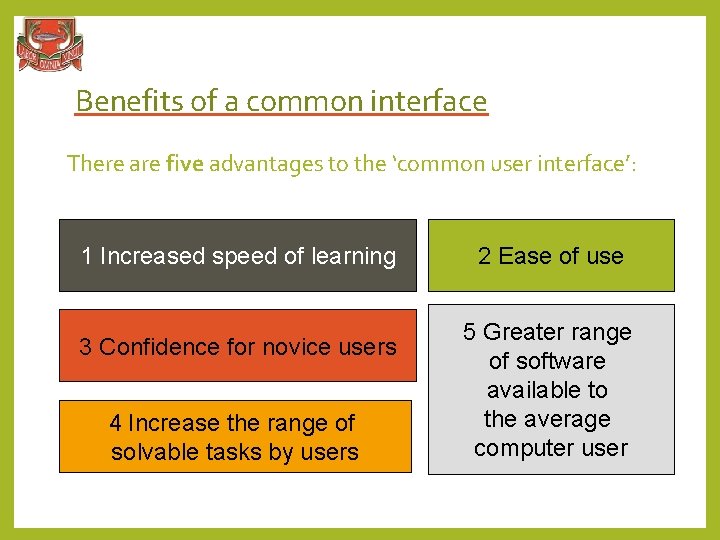
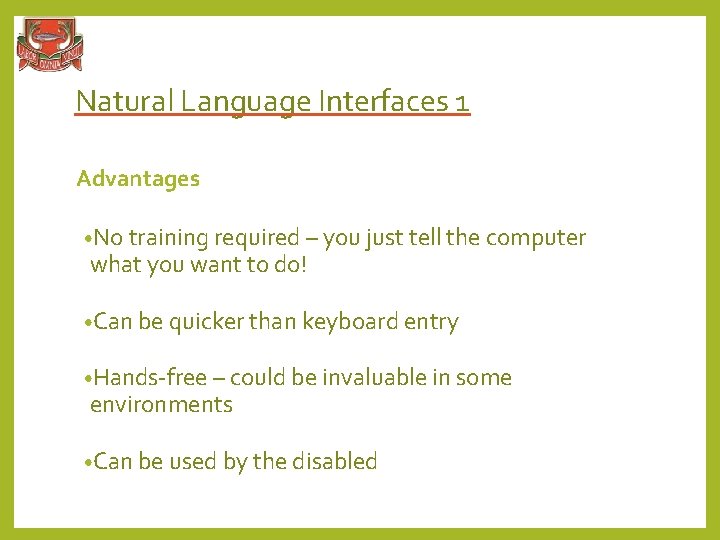
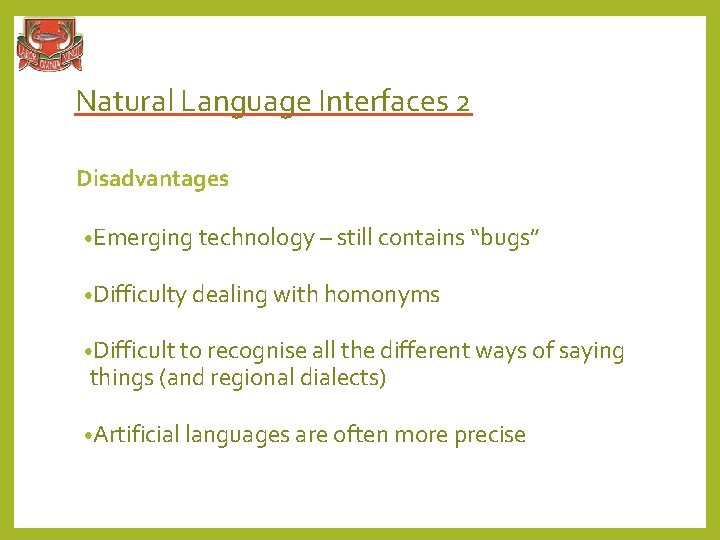
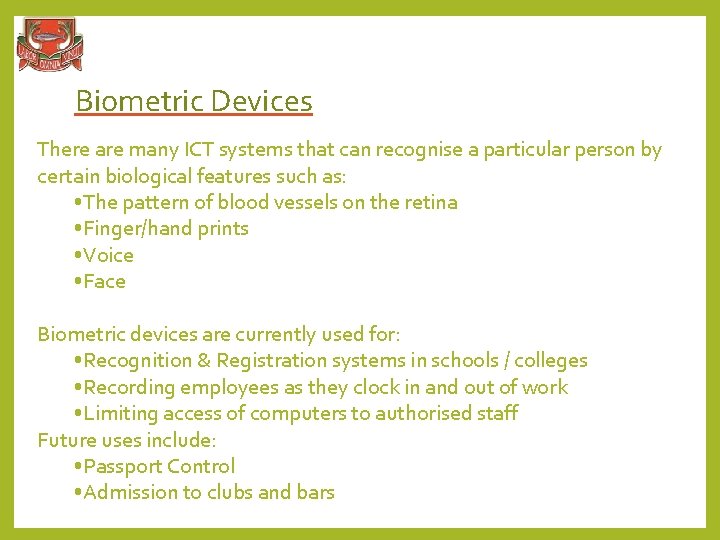
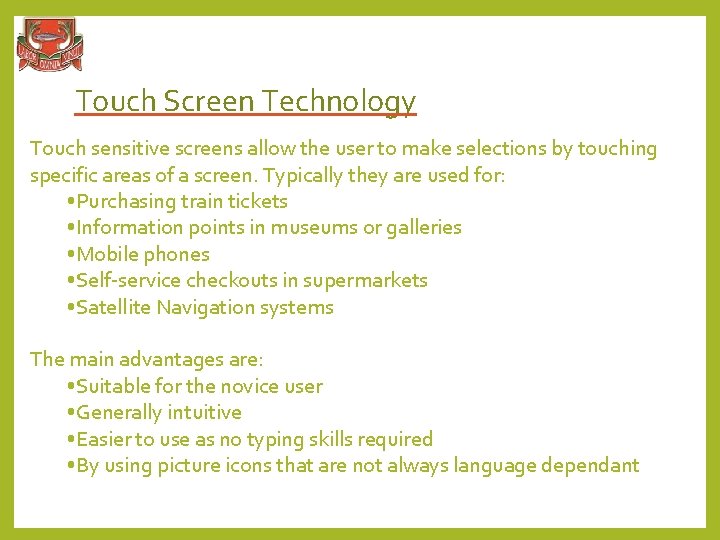
- Slides: 19
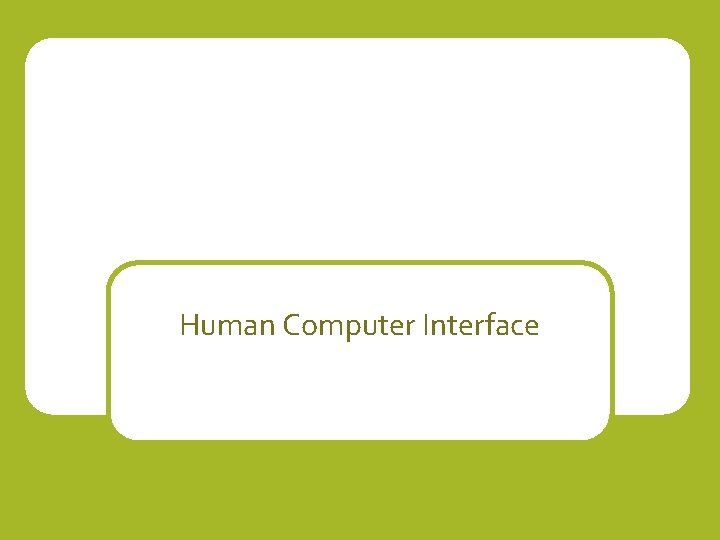
Human Computer Interface
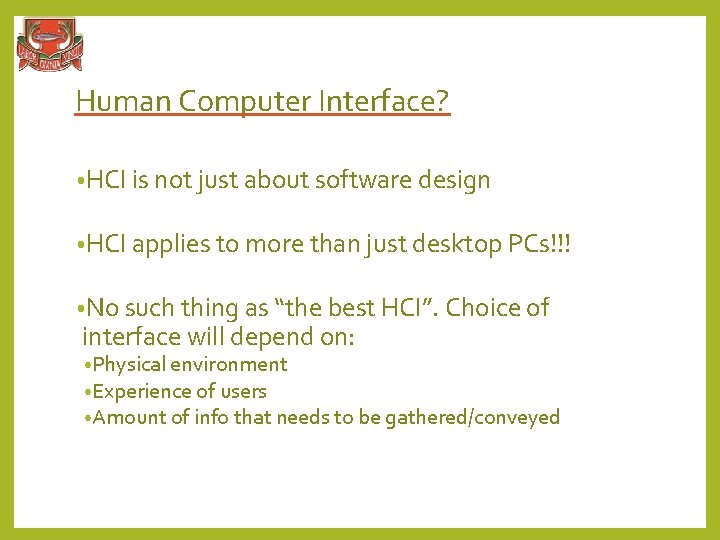
Human Computer Interface? • HCI is not just about software design • HCI applies to more than just desktop PCs!!! • No such thing as “the best HCI”. Choice of interface will depend on: • Physical environment • Experience of users • Amount of info that needs to be gathered/conveyed
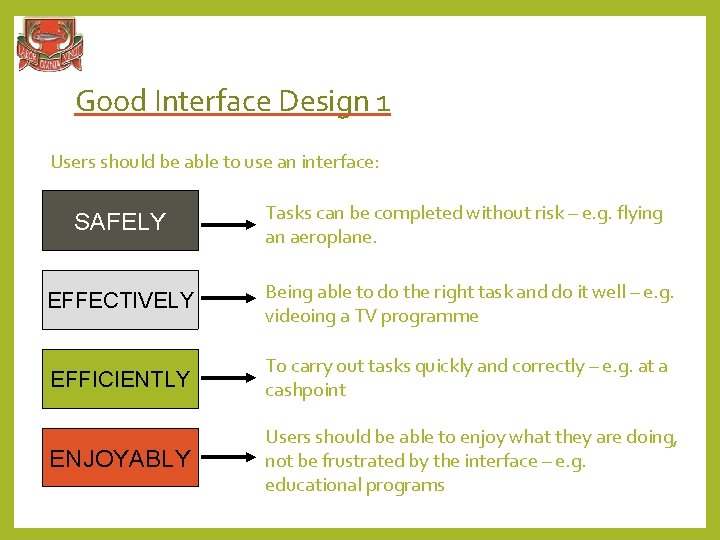
Good Interface Design 1 Users should be able to use an interface: SAFELY Tasks can be completed without risk – e. g. flying an aeroplane. EFFECTIVELY Being able to do the right task and do it well – e. g. videoing a TV programme EFFICIENTLY To carry out tasks quickly and correctly – e. g. at a cashpoint ENJOYABLY Users should be able to enjoy what they are doing, not be frustrated by the interface – e. g. educational programs
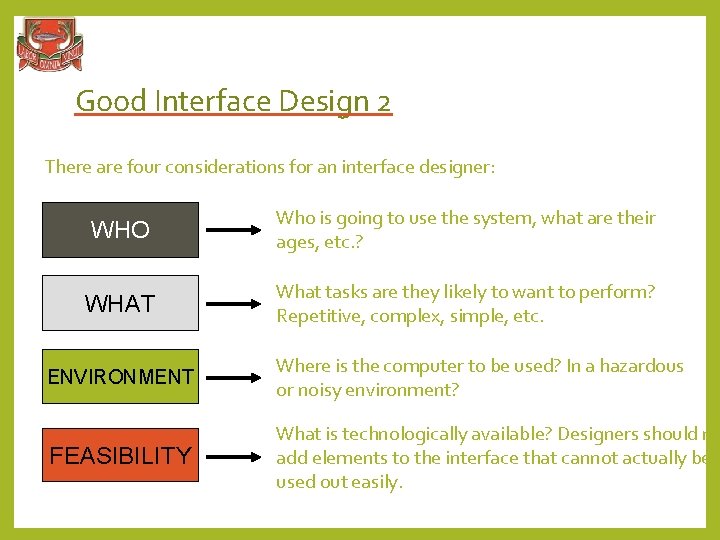
Good Interface Design 2 There are four considerations for an interface designer: WHO Who is going to use the system, what are their ages, etc. ? WHAT What tasks are they likely to want to perform? Repetitive, complex, simple, etc. ENVIRONMENT Where is the computer to be used? In a hazardous or noisy environment? FEASIBILITY What is technologically available? Designers should no add elements to the interface that cannot actually be used out easily.
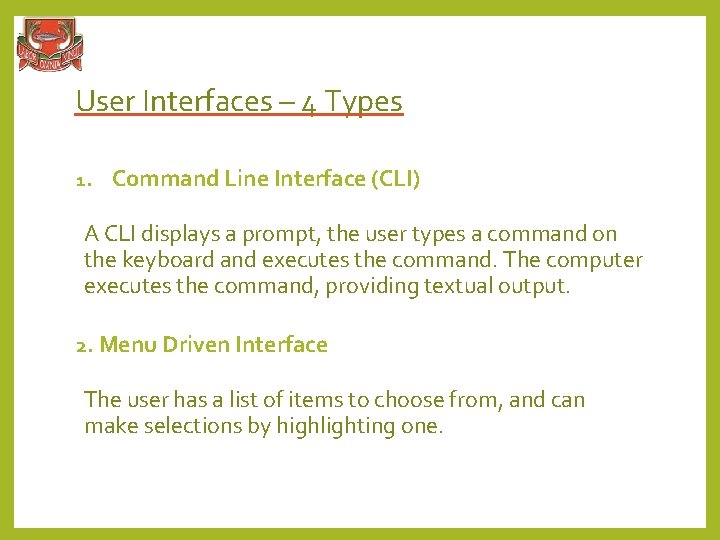
User Interfaces – 4 Types 1. Command Line Interface (CLI) A CLI displays a prompt, the user types a command on the keyboard and executes the command. The computer executes the command, providing textual output. 2. Menu Driven Interface The user has a list of items to choose from, and can make selections by highlighting one.
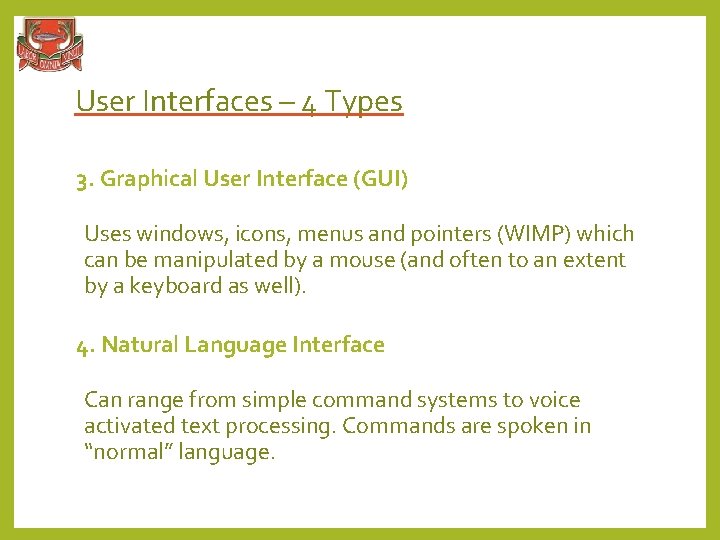
User Interfaces – 4 Types 3. Graphical User Interface (GUI) Uses windows, icons, menus and pointers (WIMP) which can be manipulated by a mouse (and often to an extent by a keyboard as well). 4. Natural Language Interface Can range from simple command systems to voice activated text processing. Commands are spoken in “normal” language.
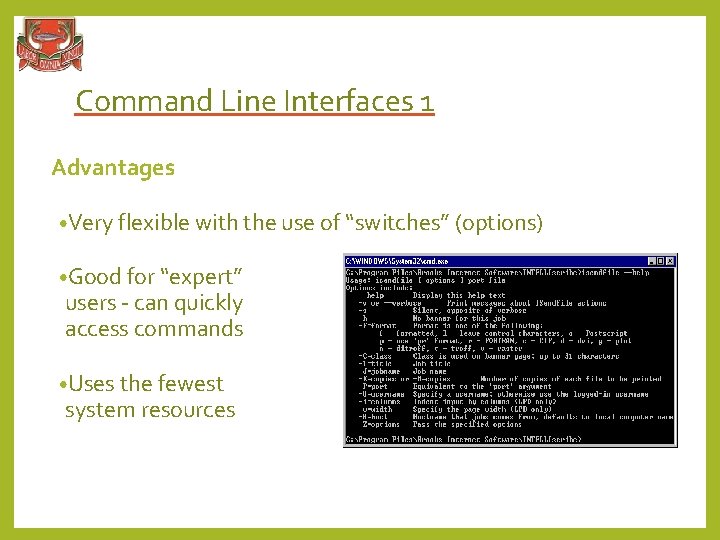
Command Line Interfaces 1 Advantages • Very flexible with the use of “switches” (options) • Good for “expert” users - can quickly access commands • Uses the fewest system resources
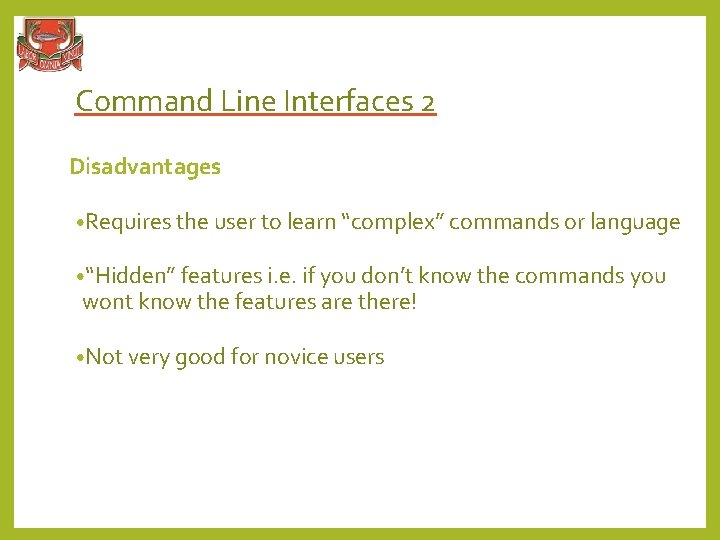
Command Line Interfaces 2 Disadvantages • Requires the user to learn “complex” commands or language • “Hidden” features i. e. if you don’t know the commands you wont know the features are there! • Not very good for novice users
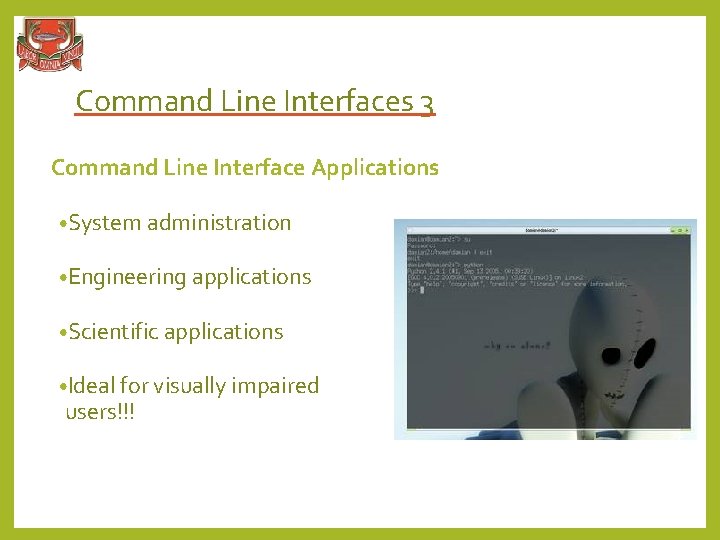
Command Line Interfaces 3 Command Line Interface Applications • System administration • Engineering applications • Scientific applications • Ideal for visually impaired users!!!
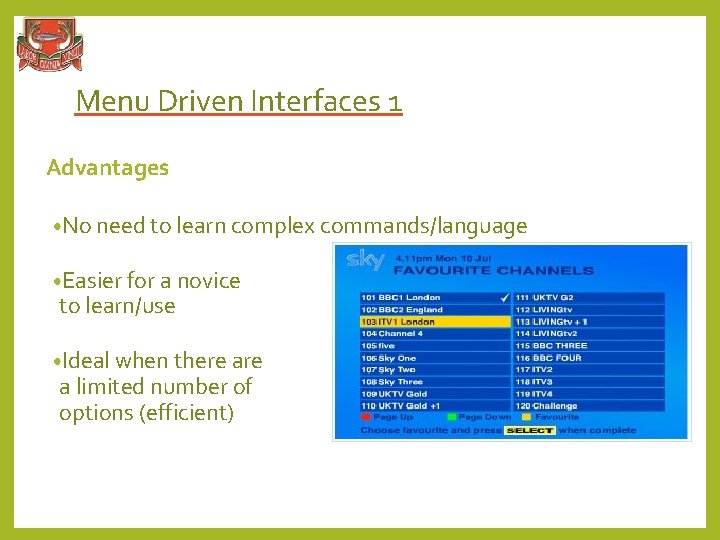
Menu Driven Interfaces 1 Advantages • No need to learn complex commands/language • Easier for a novice to learn/use • Ideal when there a limited number of options (efficient)
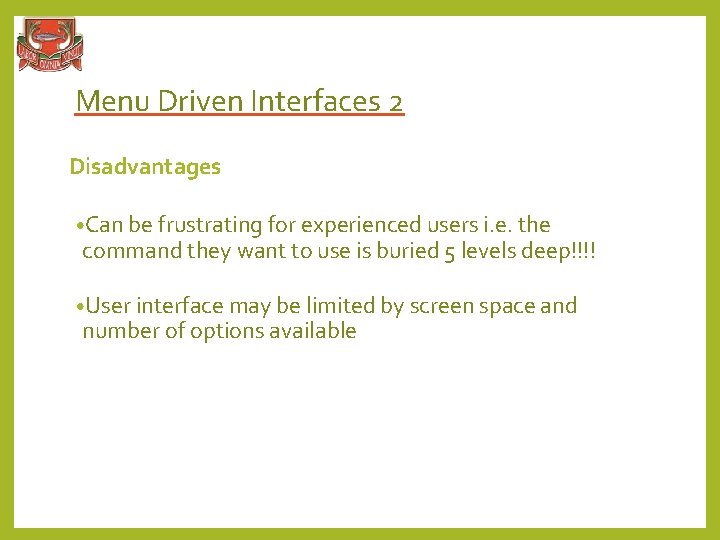
Menu Driven Interfaces 2 Disadvantages • Can be frustrating for experienced users i. e. the command they want to use is buried 5 levels deep!!!! • User interface may be limited by screen space and number of options available
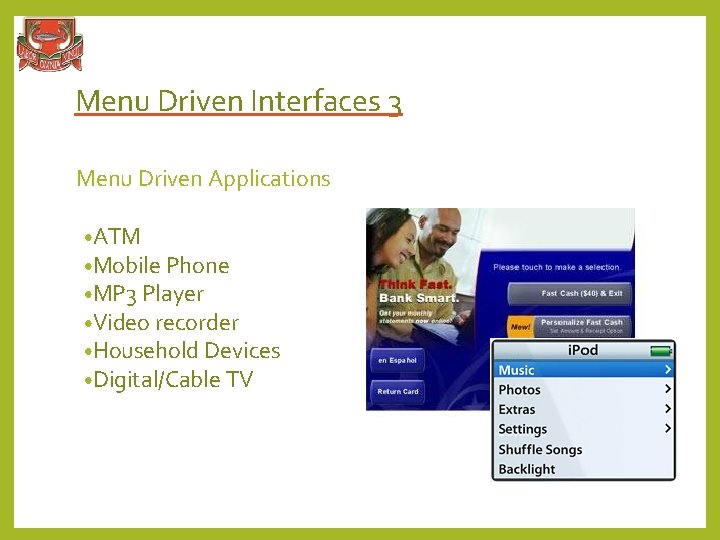
Menu Driven Interfaces 3 Menu Driven Applications • ATM • Mobile Phone • MP 3 Player • Video recorder • Household Devices • Digital/Cable TV
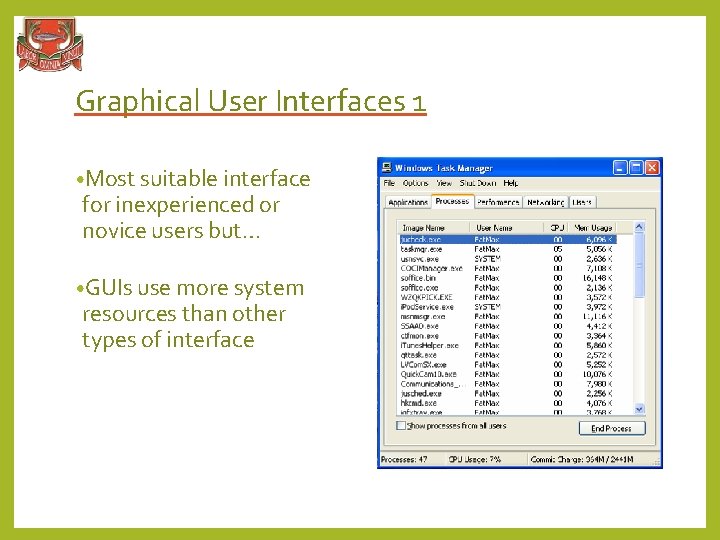
Graphical User Interfaces 1 • Most suitable interface for inexperienced or novice users but… • GUIs use more system resources than other types of interface
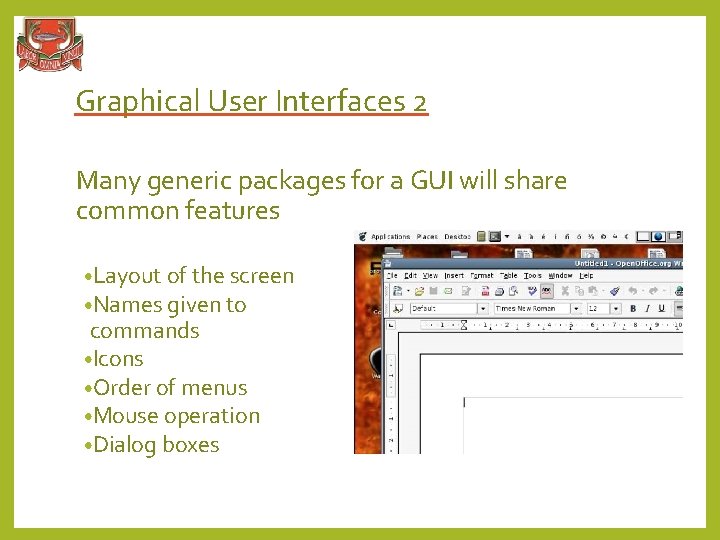
Graphical User Interfaces 2 Many generic packages for a GUI will share common features • Layout of the screen • Names given to commands • Icons • Order of menus • Mouse operation • Dialog boxes
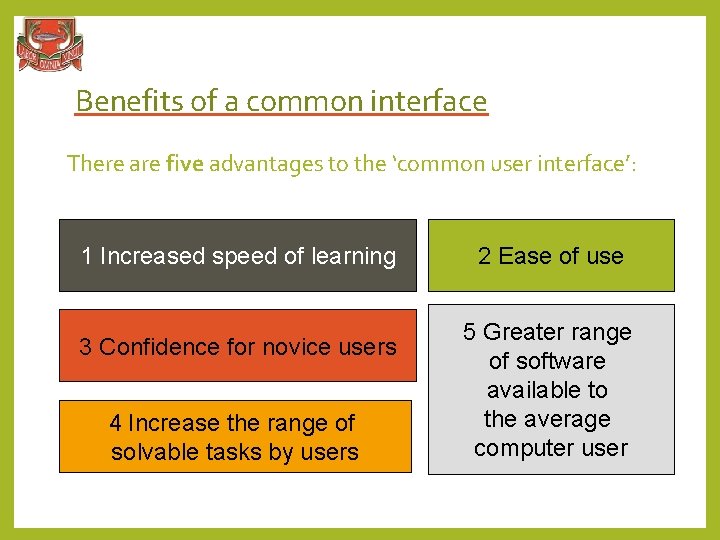
Benefits of a common interface There are five advantages to the ‘common user interface’: 1 Increased speed of learning 3 Confidence for novice users 4 Increase the range of solvable tasks by users 2 Ease of use 5 Greater range of software available to the average computer user
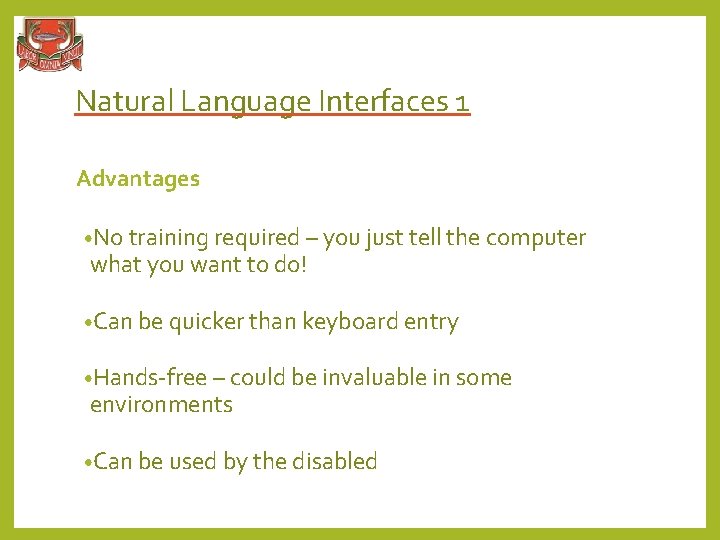
Natural Language Interfaces 1 Advantages • No training required – you just tell the computer what you want to do! • Can be quicker than keyboard entry • Hands-free – could be invaluable in some environments • Can be used by the disabled
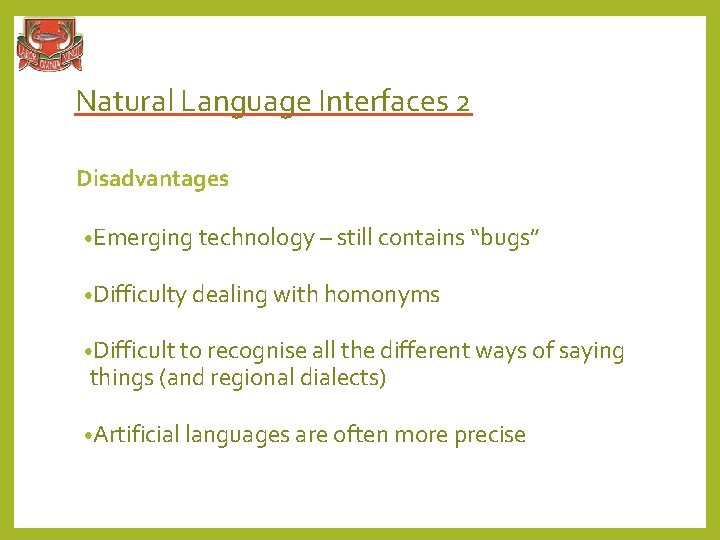
Natural Language Interfaces 2 Disadvantages • Emerging technology – still contains “bugs” • Difficulty dealing with homonyms • Difficult to recognise all the different ways of saying things (and regional dialects) • Artificial languages are often more precise
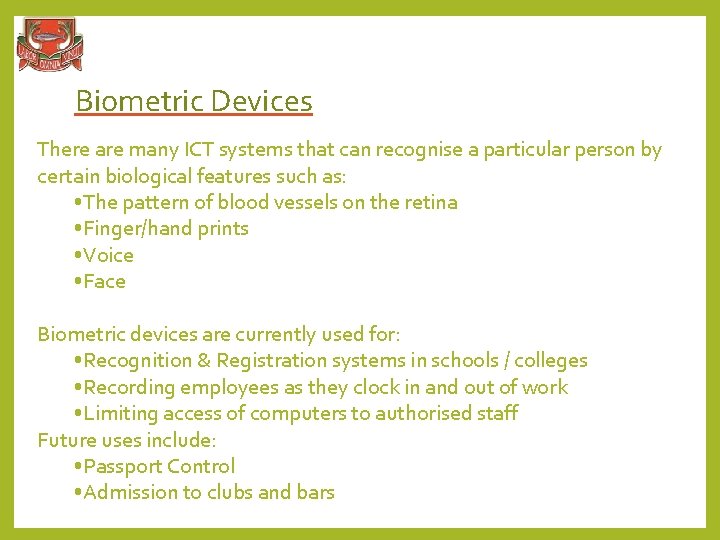
Biometric Devices There are many ICT systems that can recognise a particular person by certain biological features such as: • The pattern of blood vessels on the retina • Finger/hand prints • Voice • Face Biometric devices are currently used for: • Recognition & Registration systems in schools / colleges • Recording employees as they clock in and out of work • Limiting access of computers to authorised staff Future uses include: • Passport Control • Admission to clubs and bars
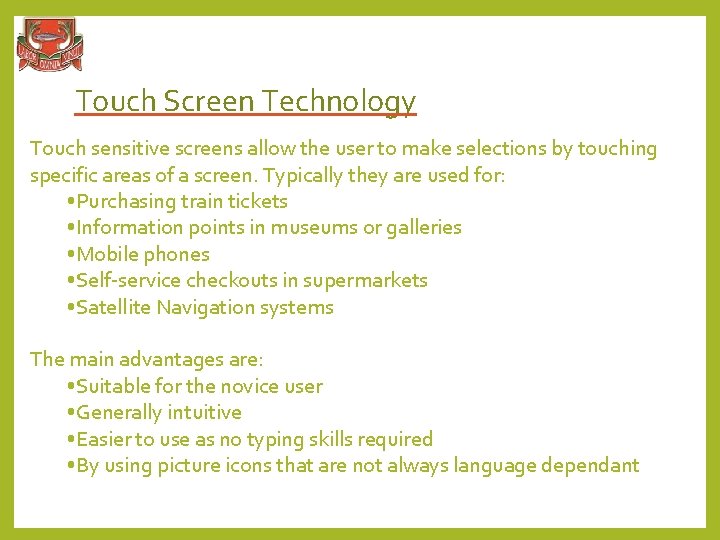
Touch Screen Technology Touch sensitive screens allow the user to make selections by touching specific areas of a screen. Typically they are used for: • Purchasing train tickets • Information points in museums or galleries • Mobile phones • Self-service checkouts in supermarkets • Satellite Navigation systems The main advantages are: • Suitable for the novice user • Generally intuitive • Easier to use as no typing skills required • By using picture icons that are not always language dependant