Human Computer Interaction Lecture 2 The Human The
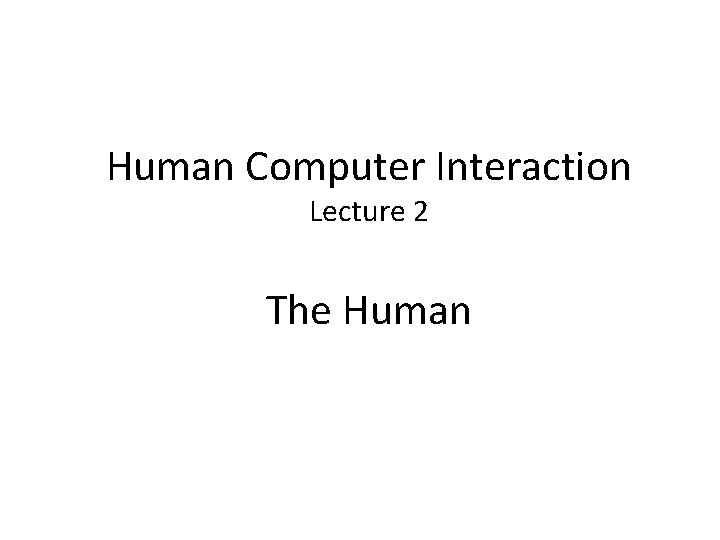
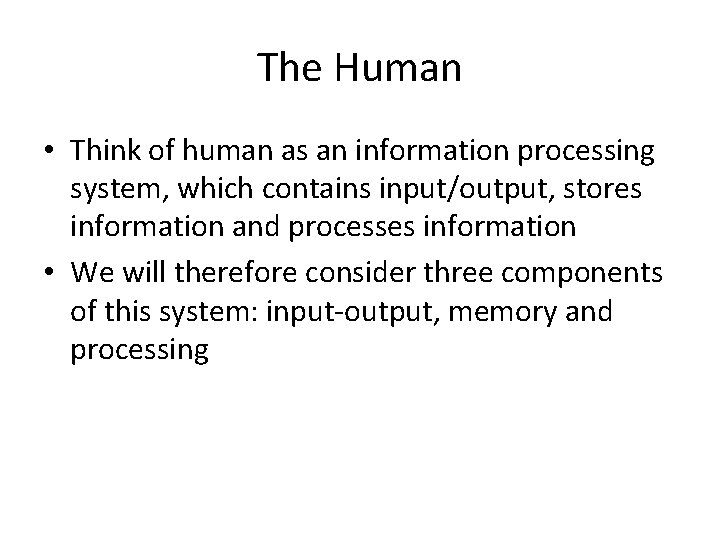

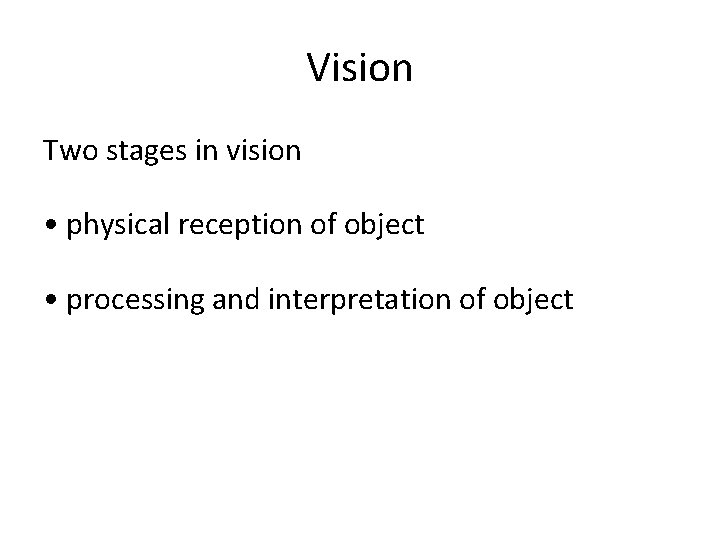
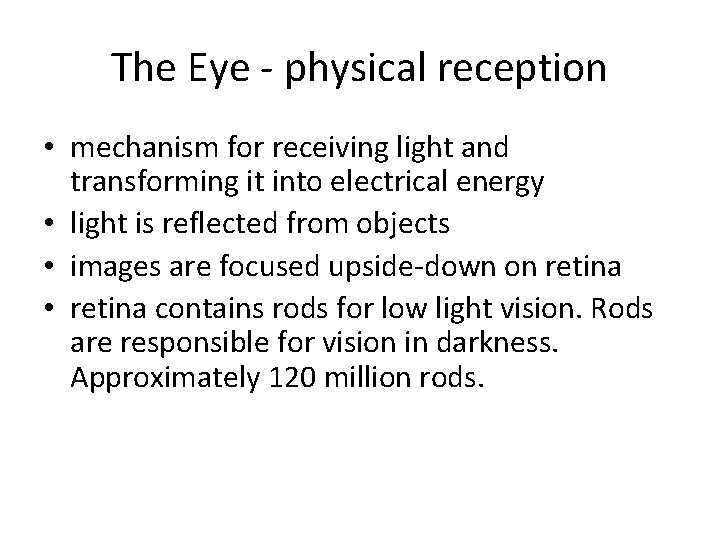
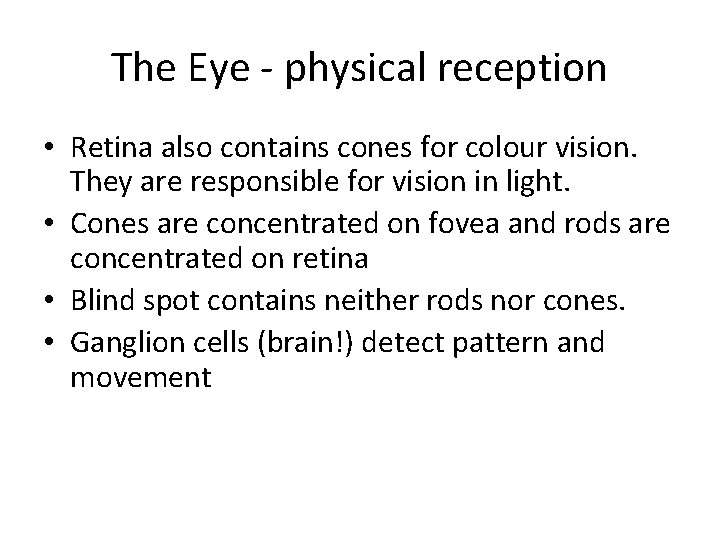
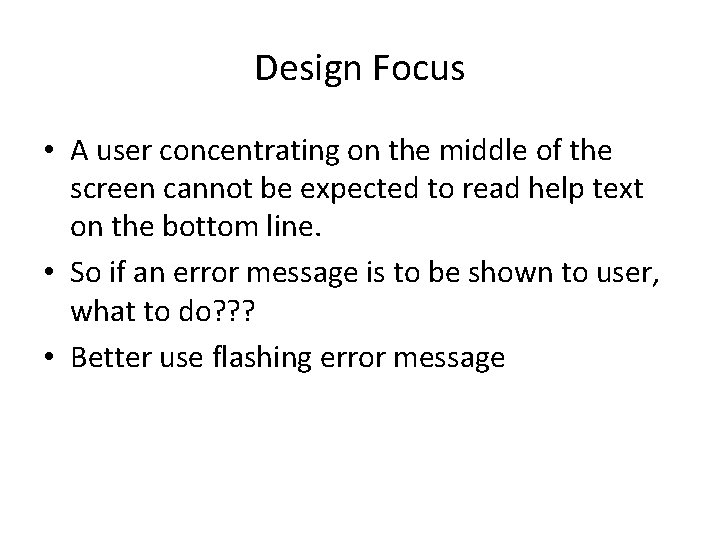
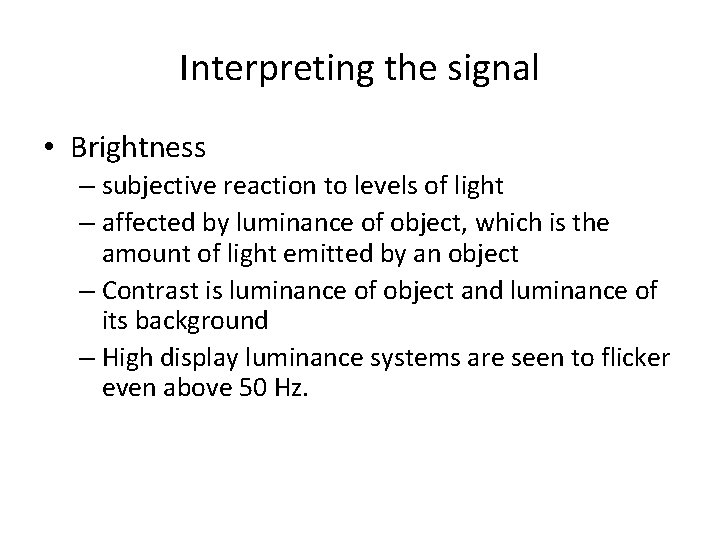
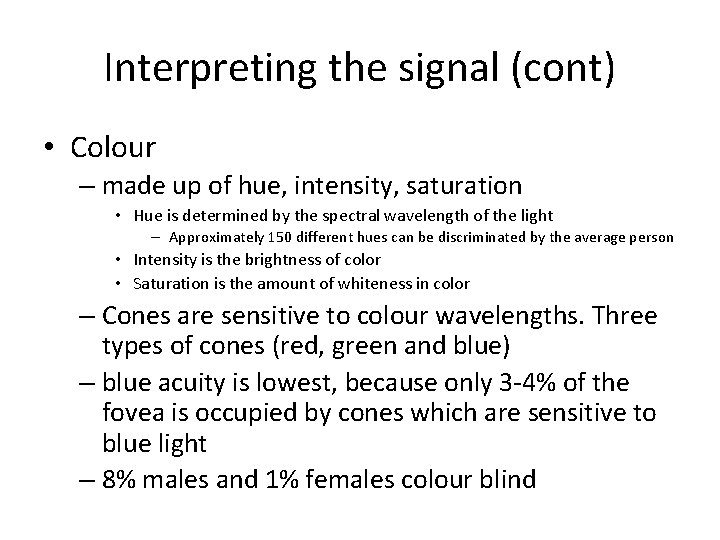
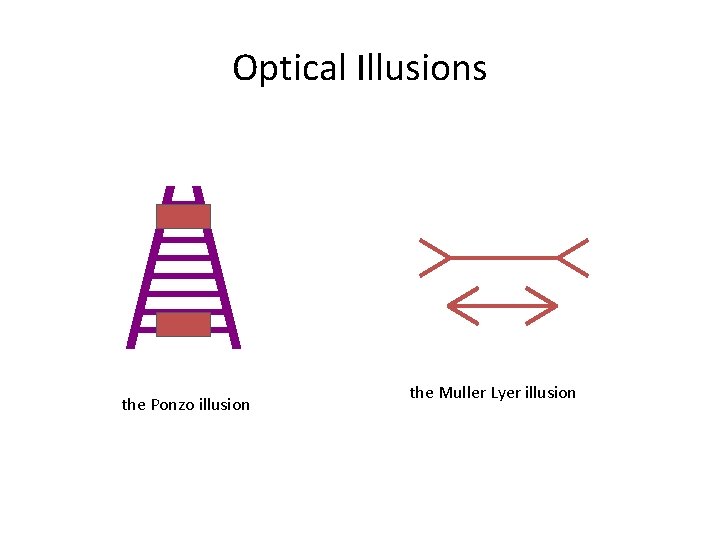
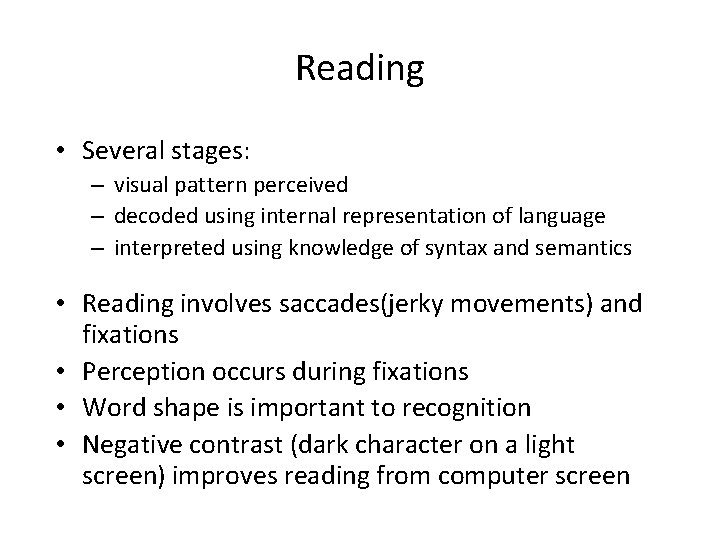

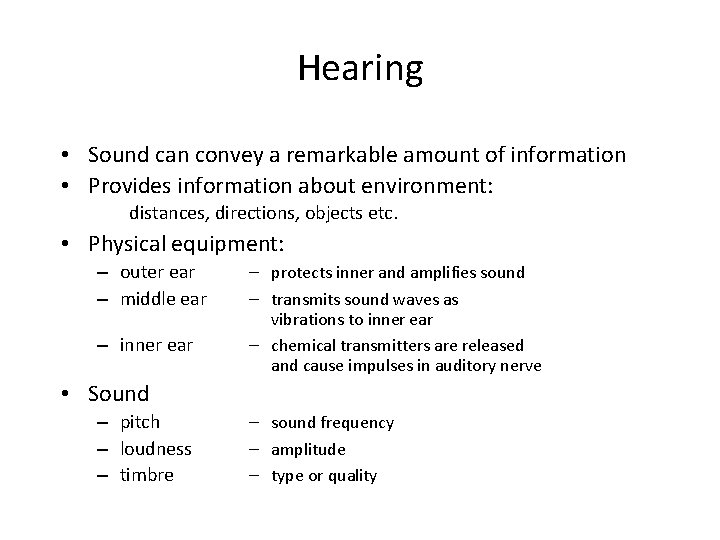
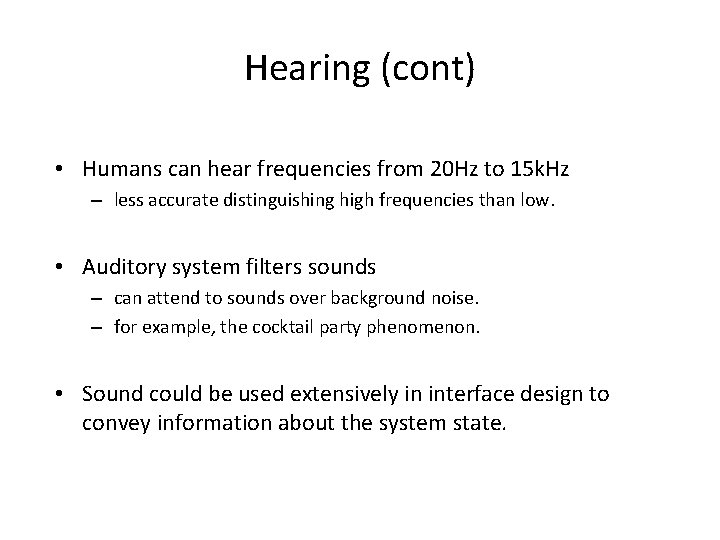
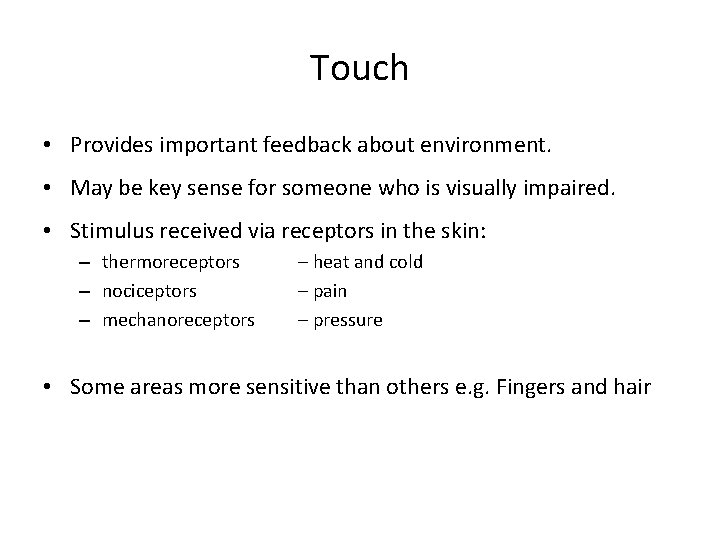

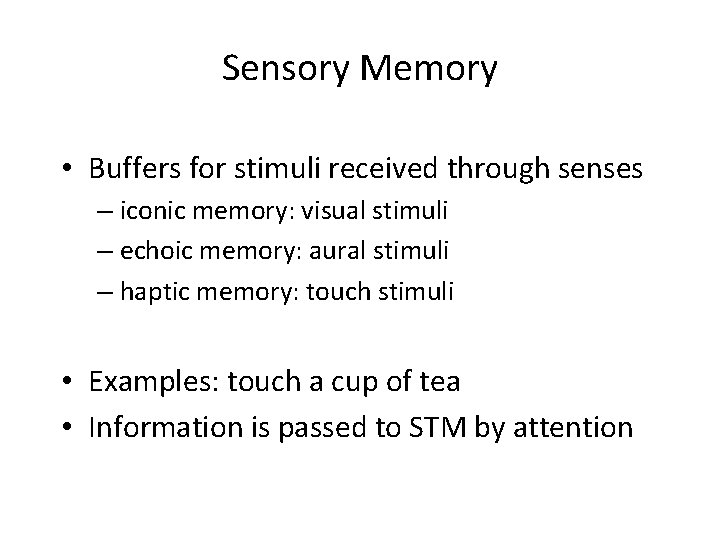
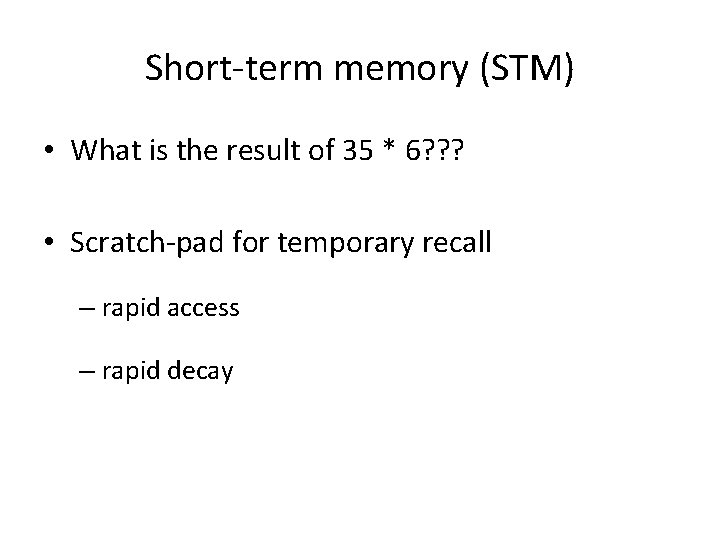
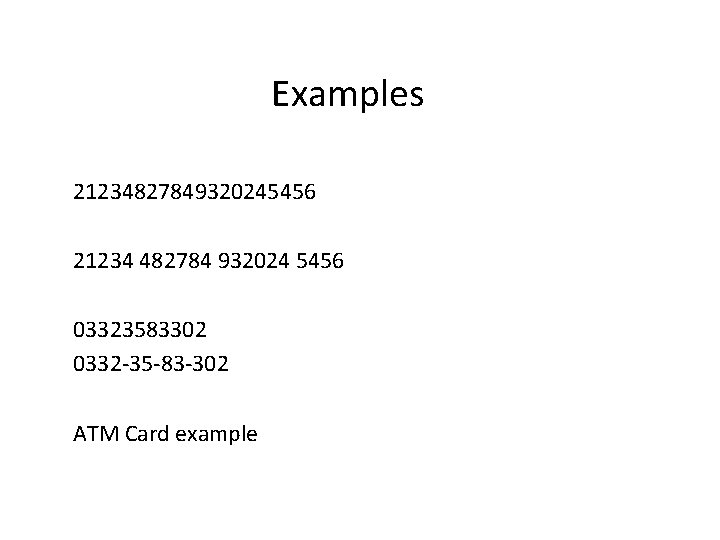
- Slides: 19
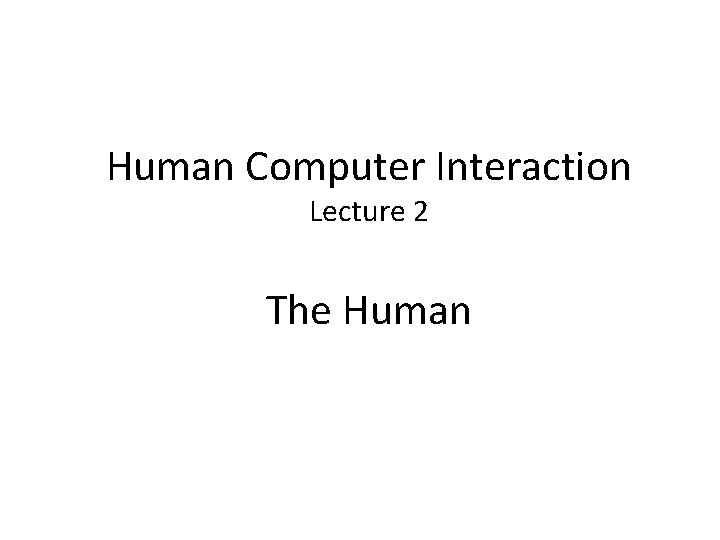
Human Computer Interaction Lecture 2 The Human
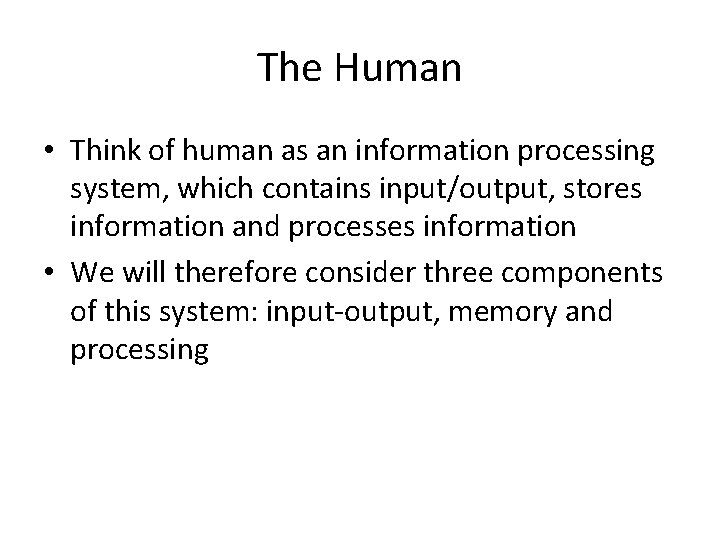
The Human • Think of human as an information processing system, which contains input/output, stores information and processes information • We will therefore consider three components of this system: input-output, memory and processing

The Human • Information i/o … – visual, auditory, haptic, movement • Information stored in memory – sensory, short-term, long-term • Information processed and applied – reasoning, problem solving, skill • Emotion influences human capabilities • Each person is different
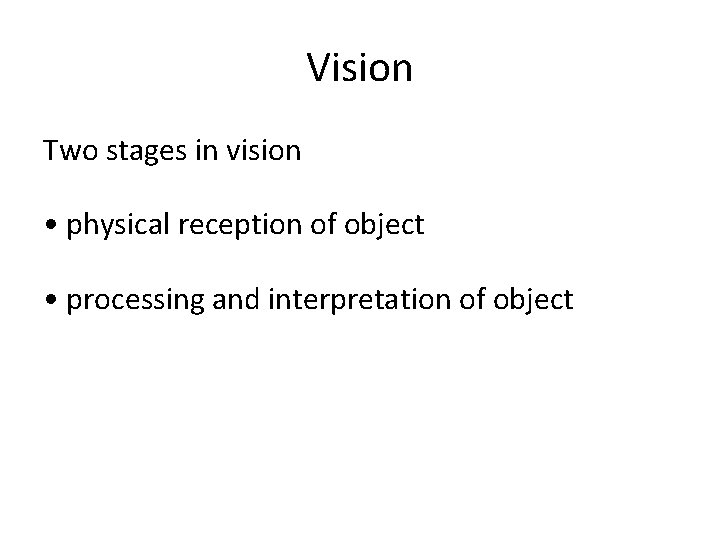
Vision Two stages in vision • physical reception of object • processing and interpretation of object
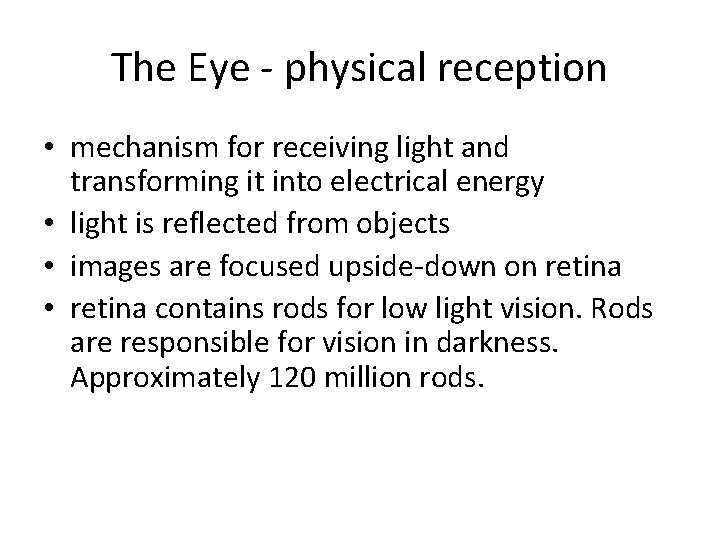
The Eye - physical reception • mechanism for receiving light and transforming it into electrical energy • light is reflected from objects • images are focused upside-down on retina • retina contains rods for low light vision. Rods are responsible for vision in darkness. Approximately 120 million rods.
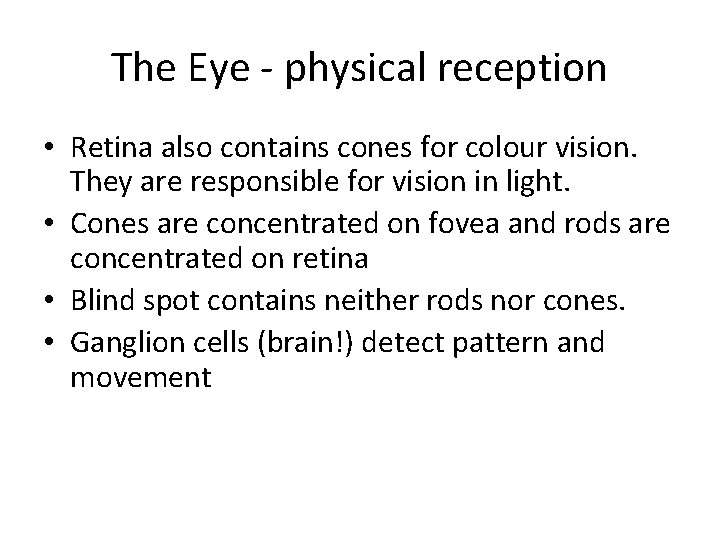
The Eye - physical reception • Retina also contains cones for colour vision. They are responsible for vision in light. • Cones are concentrated on fovea and rods are concentrated on retina • Blind spot contains neither rods nor cones. • Ganglion cells (brain!) detect pattern and movement
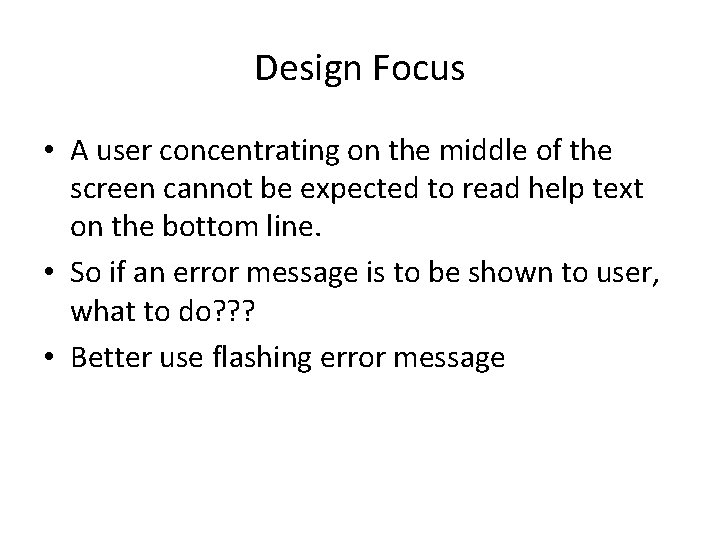
Design Focus • A user concentrating on the middle of the screen cannot be expected to read help text on the bottom line. • So if an error message is to be shown to user, what to do? ? ? • Better use flashing error message
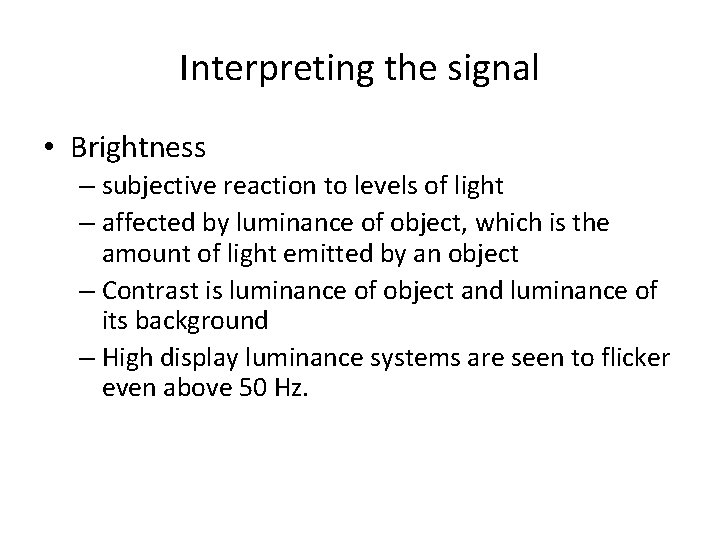
Interpreting the signal • Brightness – subjective reaction to levels of light – affected by luminance of object, which is the amount of light emitted by an object – Contrast is luminance of object and luminance of its background – High display luminance systems are seen to flicker even above 50 Hz.
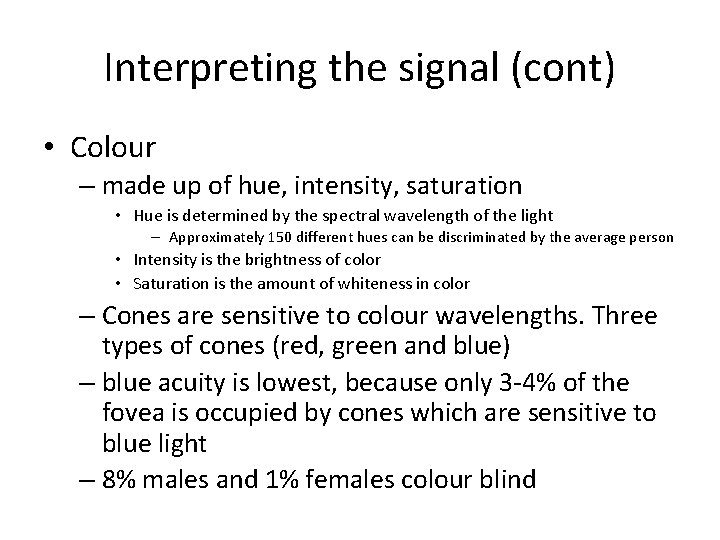
Interpreting the signal (cont) • Colour – made up of hue, intensity, saturation • Hue is determined by the spectral wavelength of the light – Approximately 150 different hues can be discriminated by the average person • Intensity is the brightness of color • Saturation is the amount of whiteness in color – Cones are sensitive to colour wavelengths. Three types of cones (red, green and blue) – blue acuity is lowest, because only 3 -4% of the fovea is occupied by cones which are sensitive to blue light – 8% males and 1% females colour blind
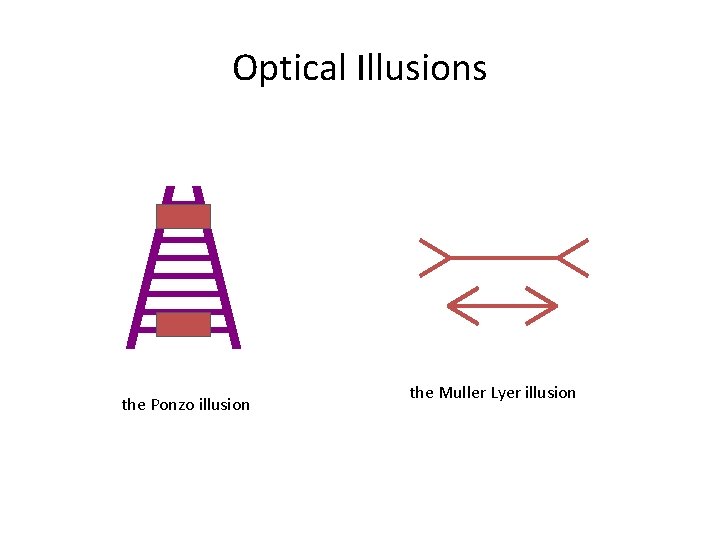
Optical Illusions the Ponzo illusion the Muller Lyer illusion
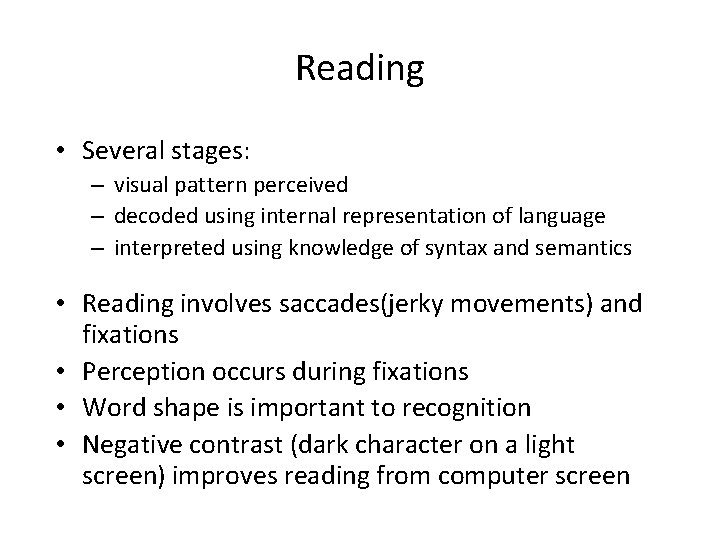
Reading • Several stages: – visual pattern perceived – decoded using internal representation of language – interpreted using knowledge of syntax and semantics • Reading involves saccades(jerky movements) and fixations • Perception occurs during fixations • Word shape is important to recognition • Negative contrast (dark character on a light screen) improves reading from computer screen

Design Focus • Standard font sizes of 9 to 12 are equally readable, given proportional spacing between lines. • Similarly line lengths of between 2. 3 and 5. 2 inches (58 and 132 mm) are equally legible. • Nevertheless, reading from a computer screen is slower than from a book. However, this fact can be controlled by careful design of textual interfaces.
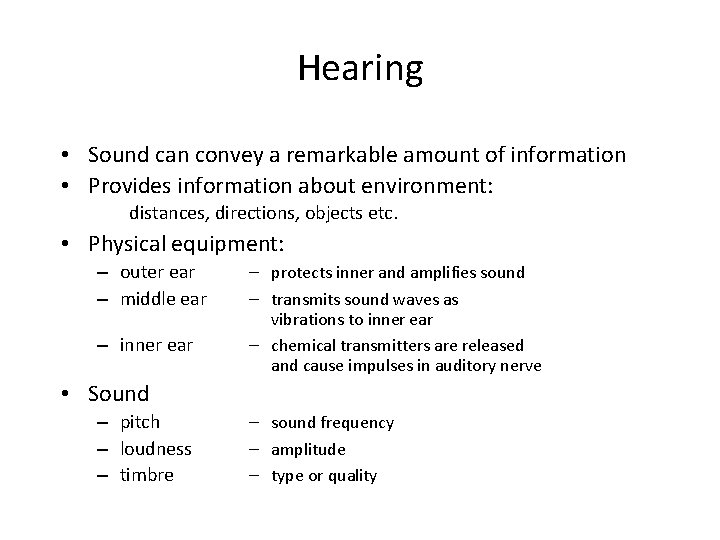
Hearing • Sound can convey a remarkable amount of information • Provides information about environment: distances, directions, objects etc. • Physical equipment: – outer ear – middle ear – inner ear – protects inner and amplifies sound – transmits sound waves as vibrations to inner ear – chemical transmitters are released and cause impulses in auditory nerve • Sound – pitch – loudness – timbre – sound frequency – amplitude – type or quality
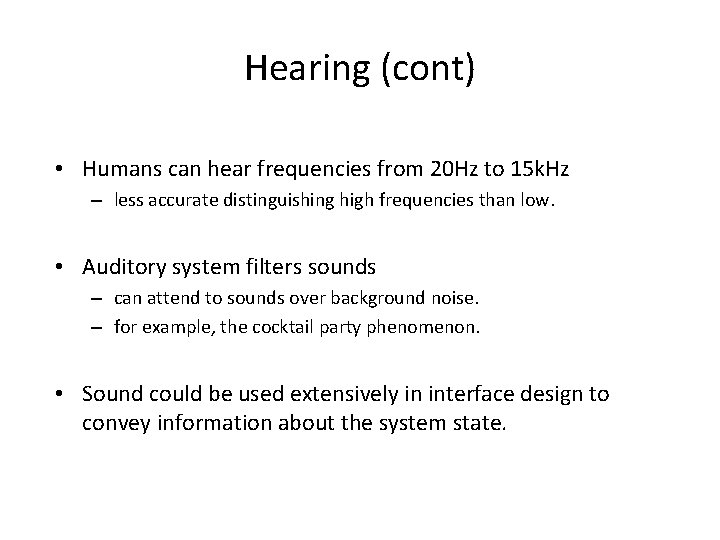
Hearing (cont) • Humans can hear frequencies from 20 Hz to 15 k. Hz – less accurate distinguishing high frequencies than low. • Auditory system filters sounds – can attend to sounds over background noise. – for example, the cocktail party phenomenon. • Sound could be used extensively in interface design to convey information about the system state.
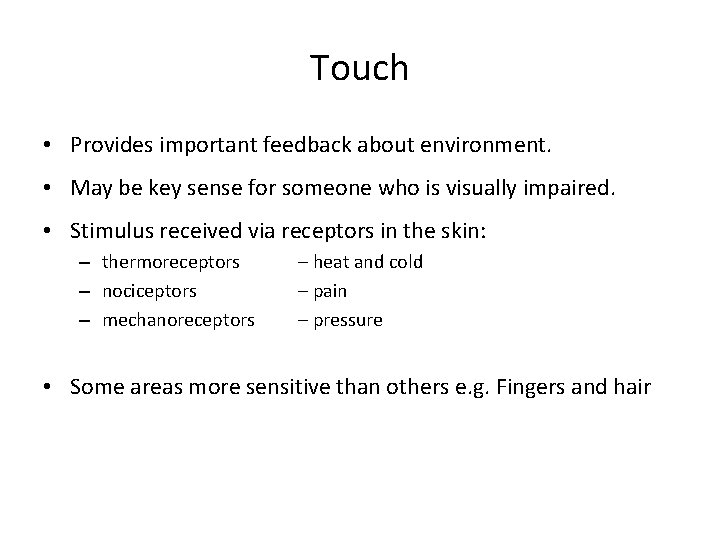
Touch • Provides important feedback about environment. • May be key sense for someone who is visually impaired. • Stimulus received via receptors in the skin: – thermoreceptors – nociceptors – mechanoreceptors – heat and cold – pain – pressure • Some areas more sensitive than others e. g. Fingers and hair

Memory There are three types of memory function: Sensory memories Short-term memory or working memory Long-term memory
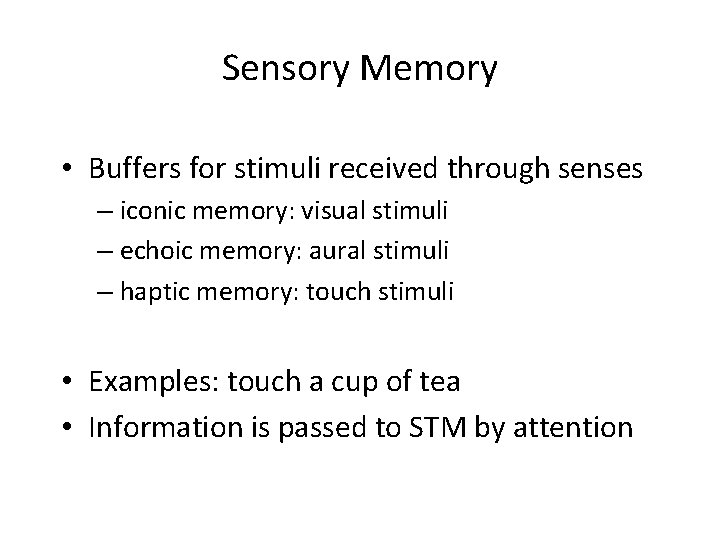
Sensory Memory • Buffers for stimuli received through senses – iconic memory: visual stimuli – echoic memory: aural stimuli – haptic memory: touch stimuli • Examples: touch a cup of tea • Information is passed to STM by attention
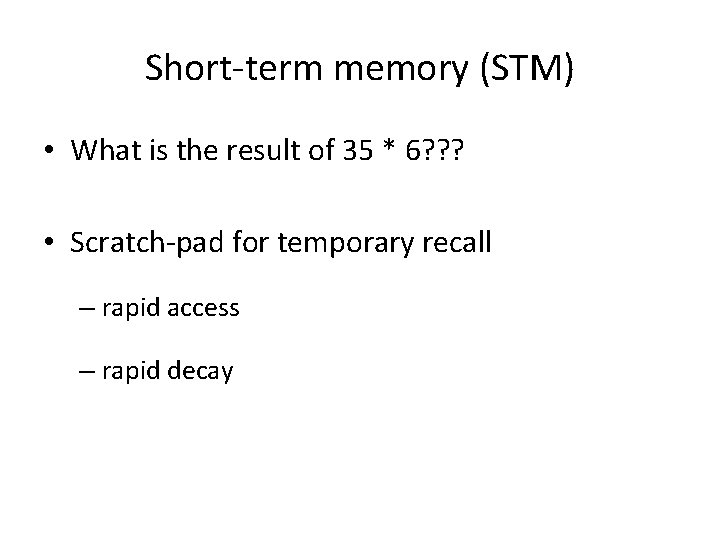
Short-term memory (STM) • What is the result of 35 * 6? ? ? • Scratch-pad for temporary recall – rapid access – rapid decay
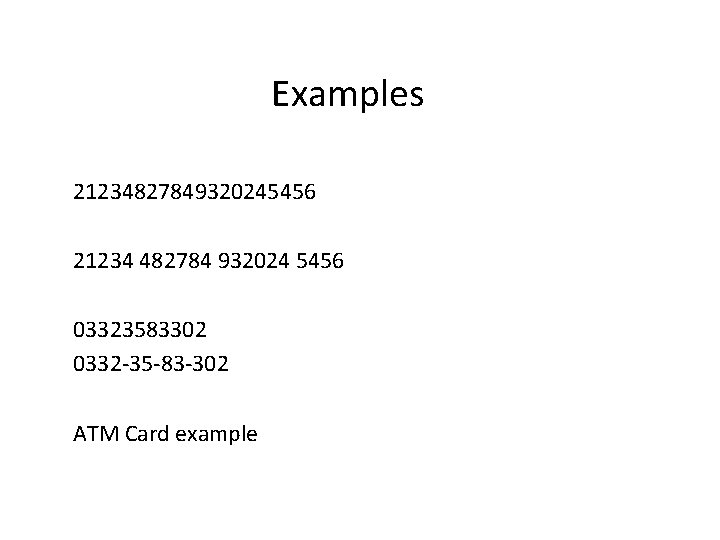
Examples 21234827849320245456 21234 482784 932024 5456 03323583302 0332 -35 -83 -302 ATM Card example