HUMAN COMPUTER INTERACTION CHAPTER 3 THE INTERACTION 1
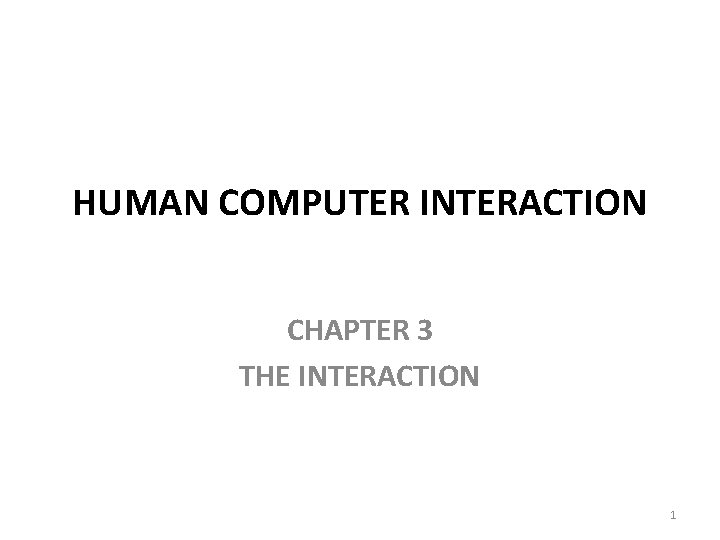
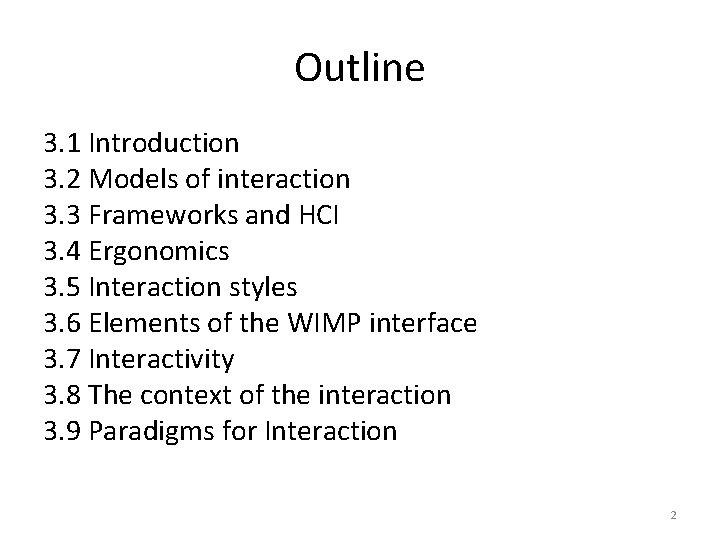
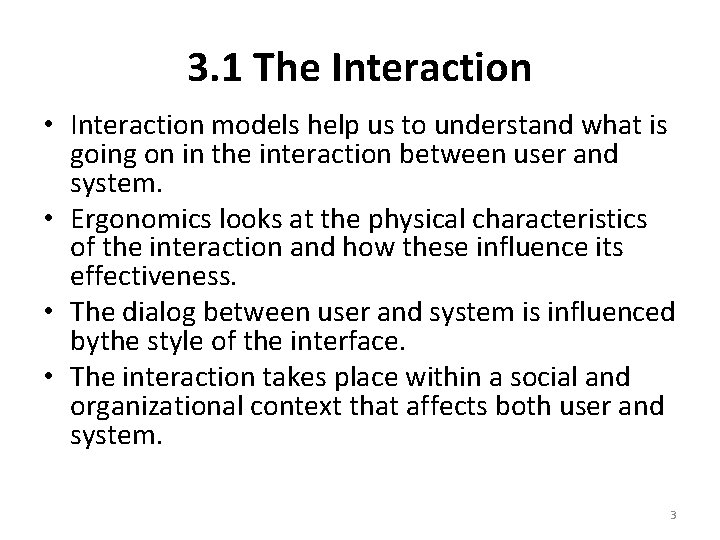
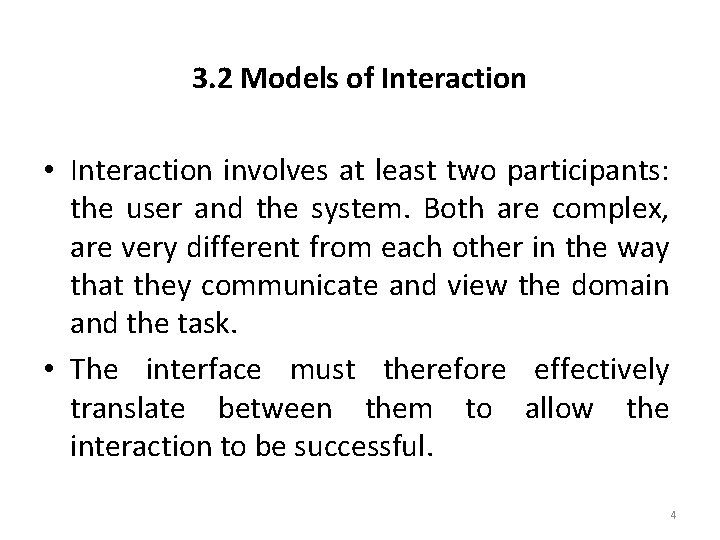
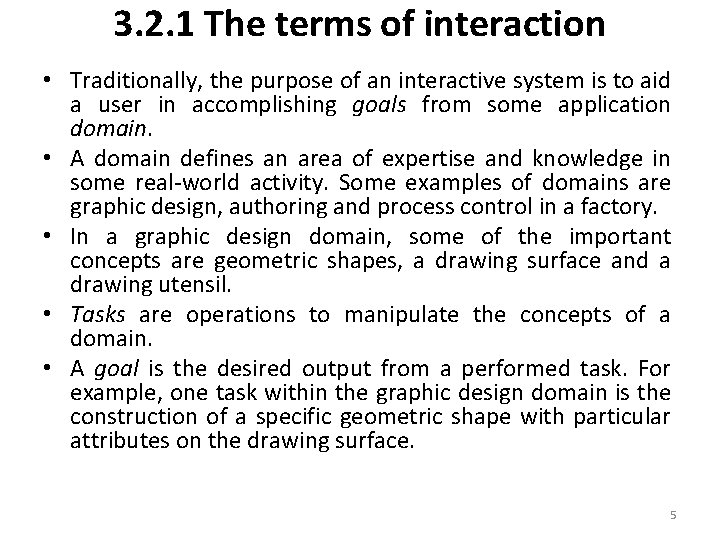
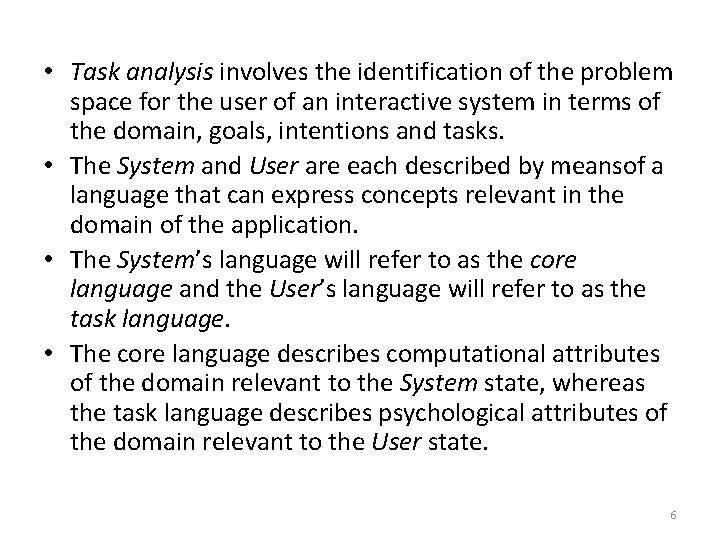
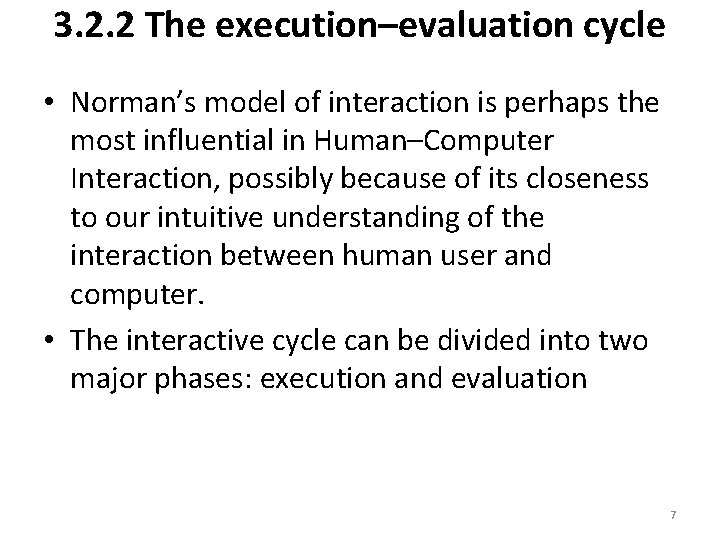
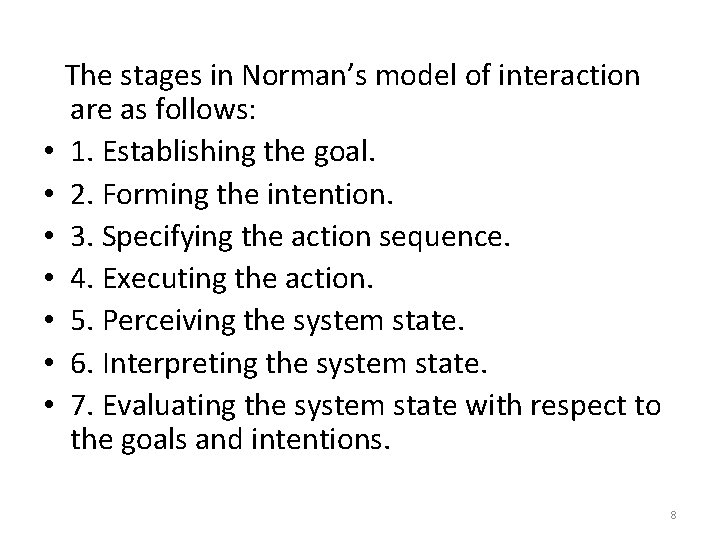
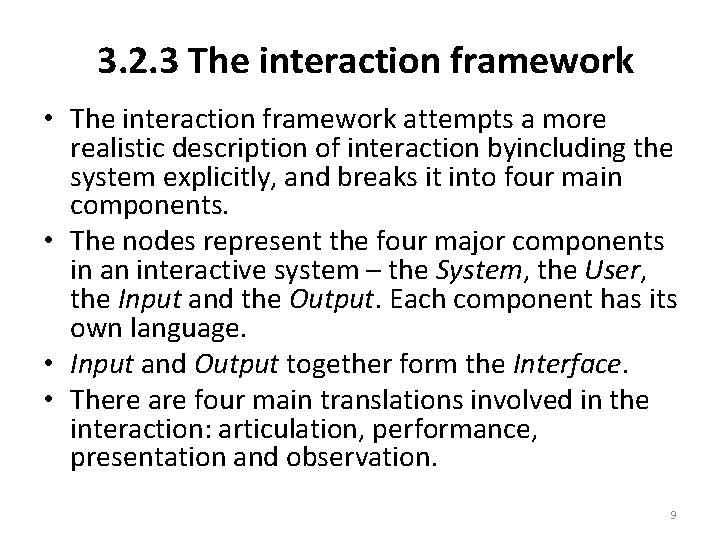
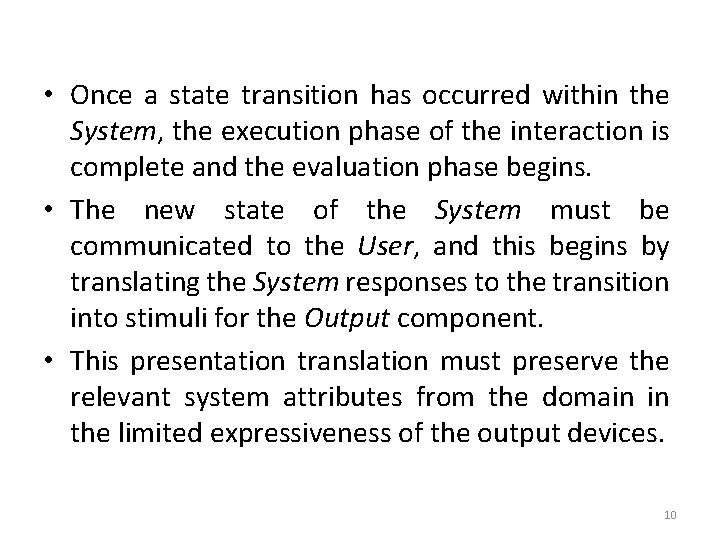
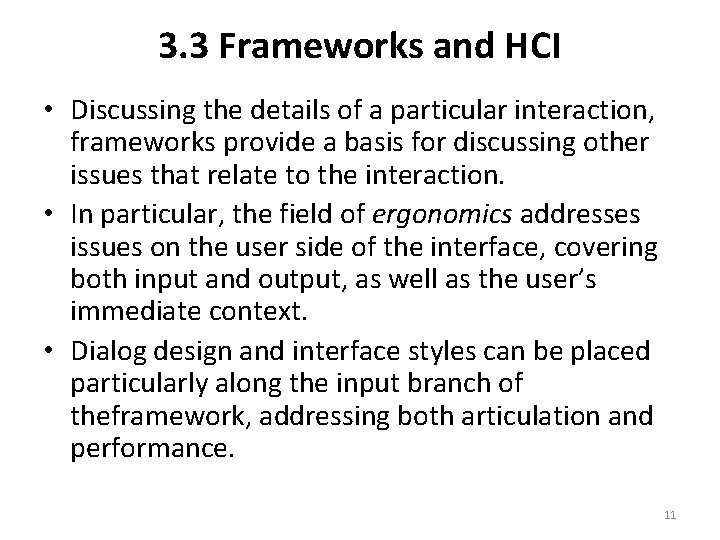
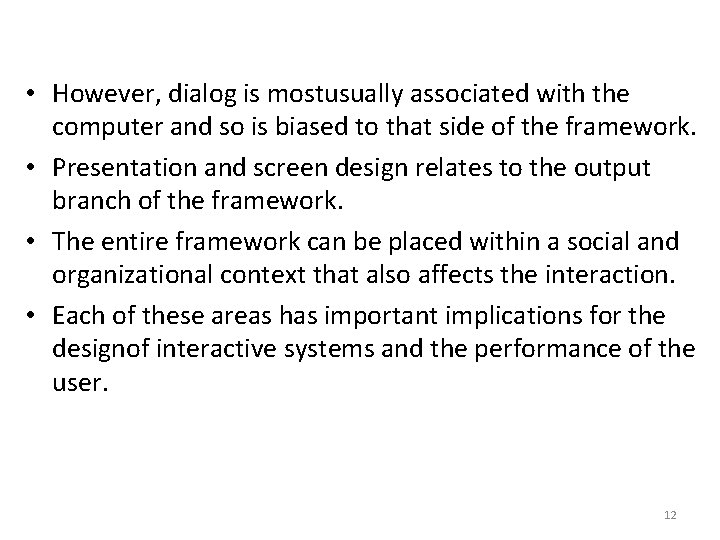
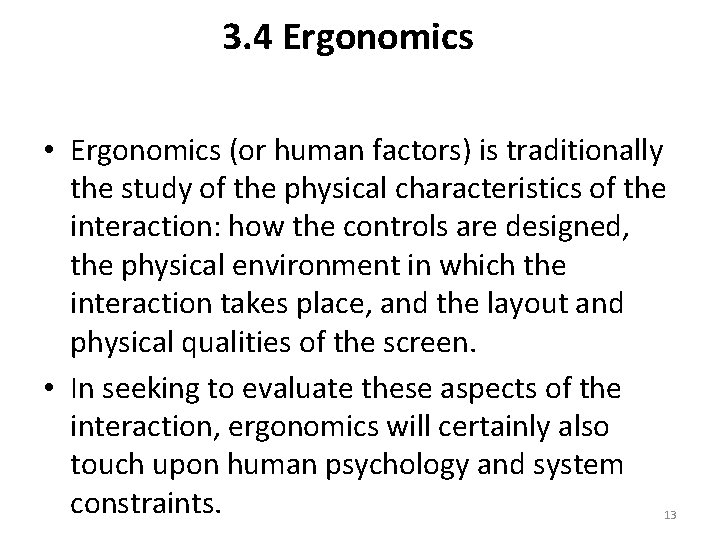
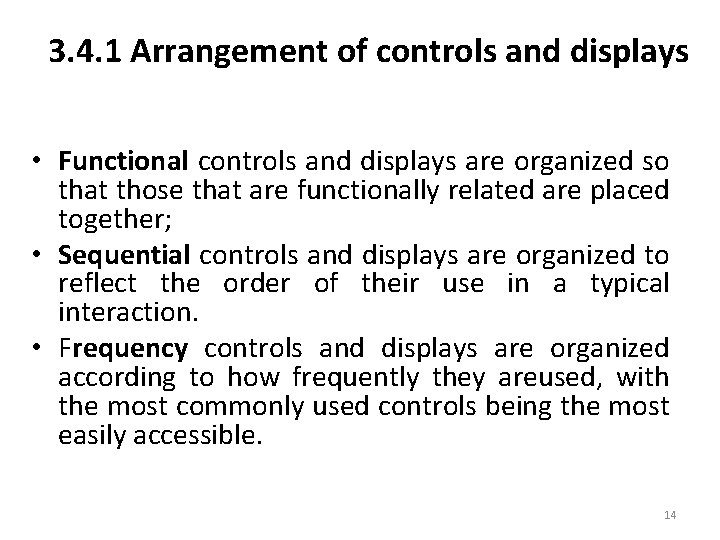
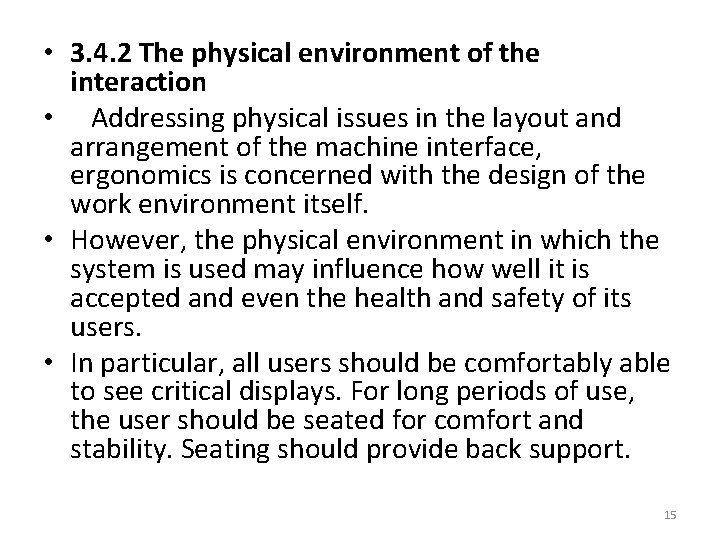
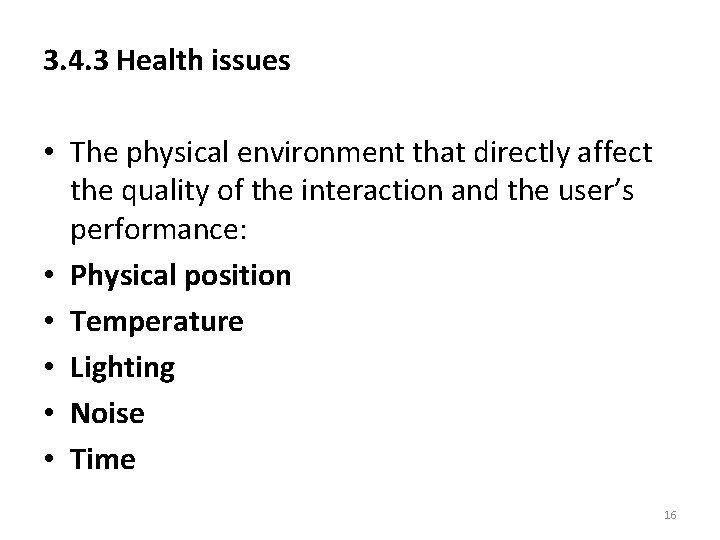
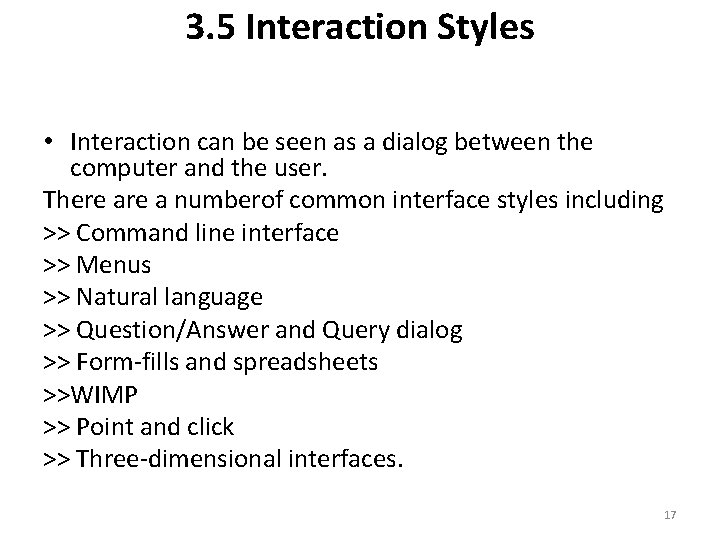
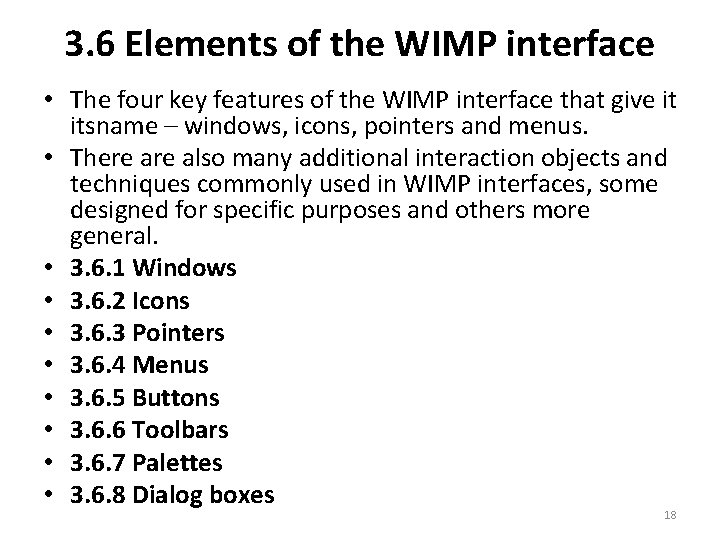
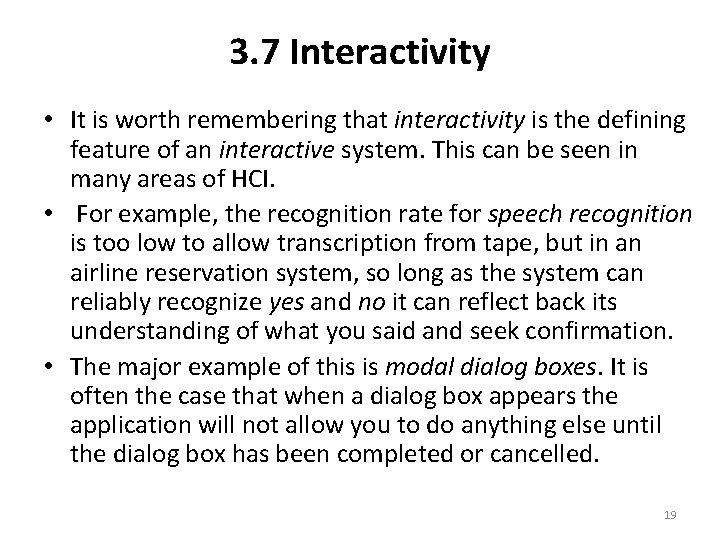
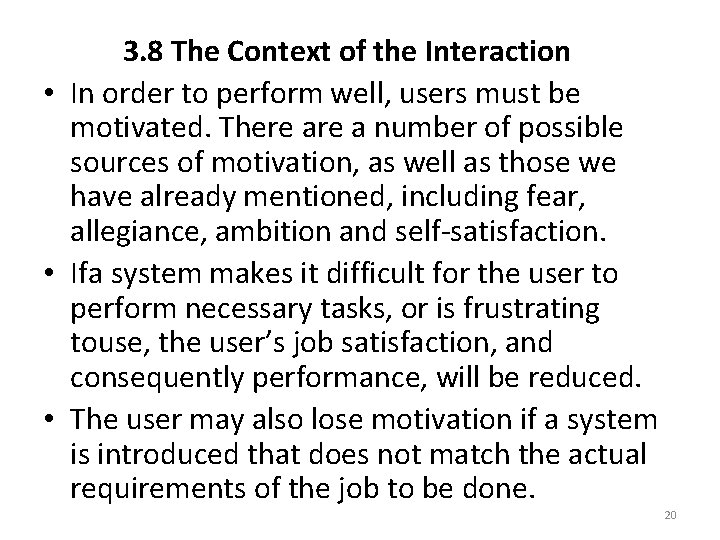
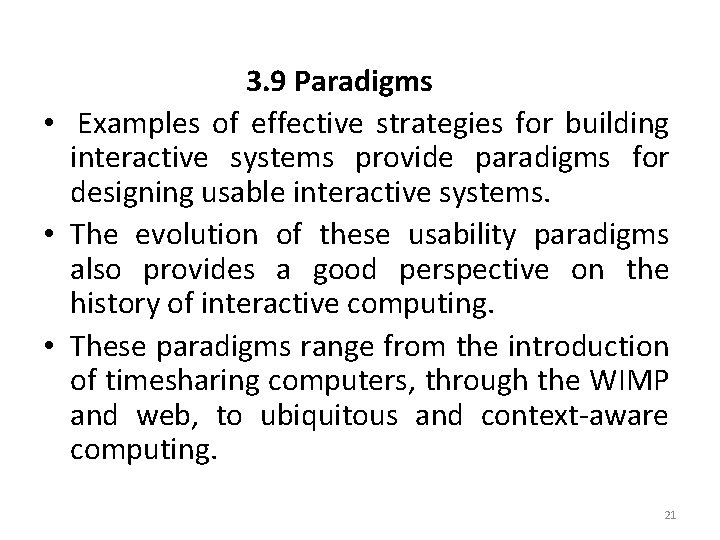
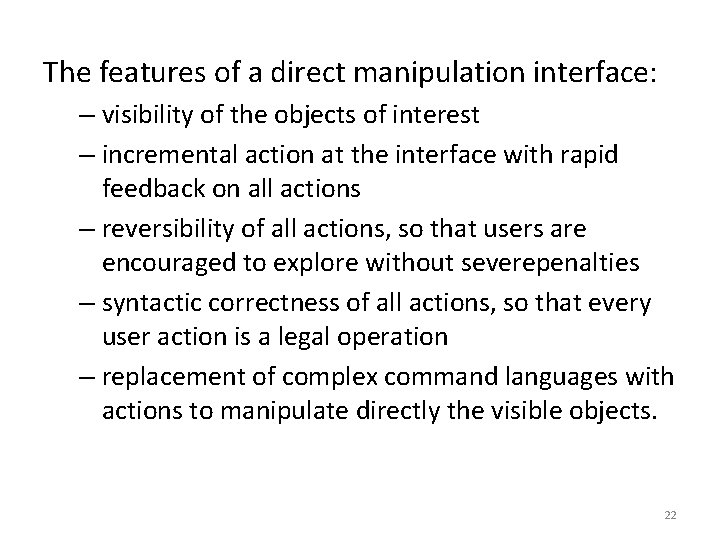
- Slides: 22
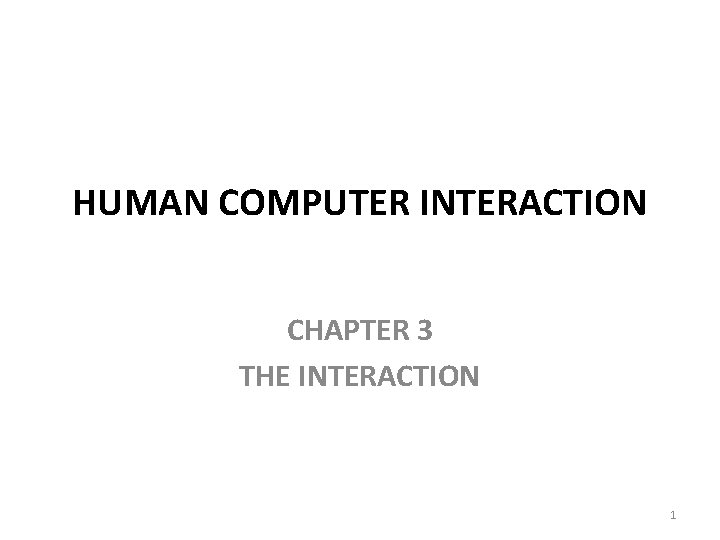
HUMAN COMPUTER INTERACTION CHAPTER 3 THE INTERACTION 1
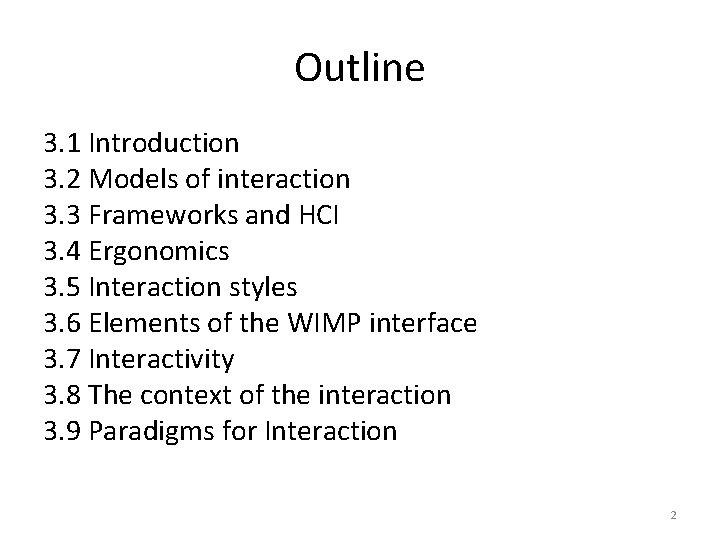
Outline 3. 1 Introduction 3. 2 Models of interaction 3. 3 Frameworks and HCI 3. 4 Ergonomics 3. 5 Interaction styles 3. 6 Elements of the WIMP interface 3. 7 Interactivity 3. 8 The context of the interaction 3. 9 Paradigms for Interaction 2
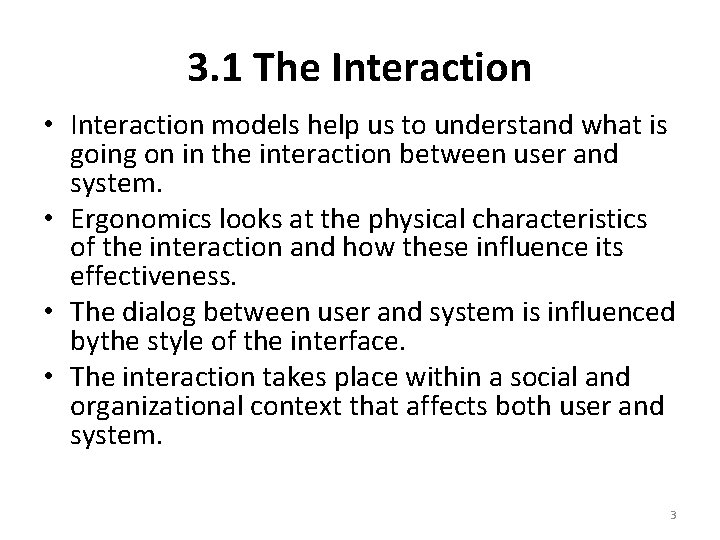
3. 1 The Interaction • Interaction models help us to understand what is going on in the interaction between user and system. • Ergonomics looks at the physical characteristics of the interaction and how these influence its effectiveness. • The dialog between user and system is influenced bythe style of the interface. • The interaction takes place within a social and organizational context that affects both user and system. 3
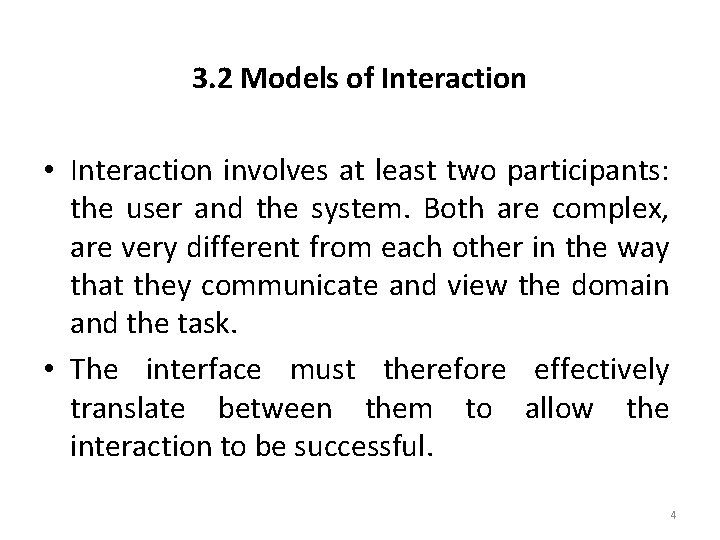
3. 2 Models of Interaction • Interaction involves at least two participants: the user and the system. Both are complex, are very different from each other in the way that they communicate and view the domain and the task. • The interface must therefore effectively translate between them to allow the interaction to be successful. 4
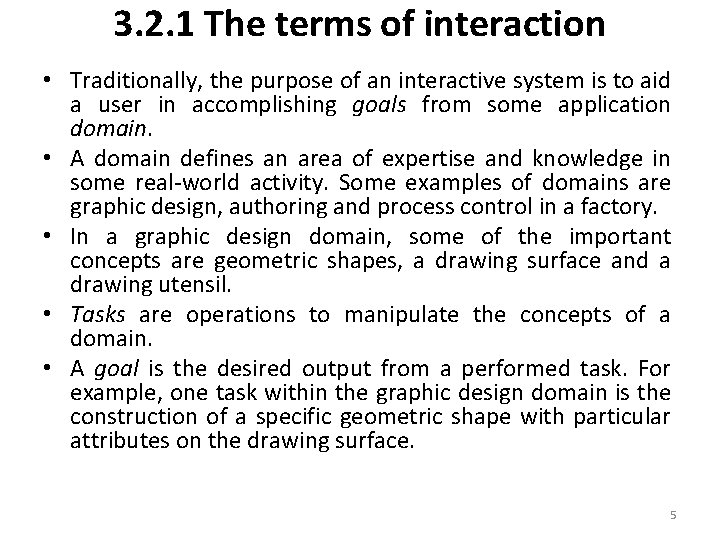
3. 2. 1 The terms of interaction • Traditionally, the purpose of an interactive system is to aid a user in accomplishing goals from some application domain. • A domain defines an area of expertise and knowledge in some real-world activity. Some examples of domains are graphic design, authoring and process control in a factory. • In a graphic design domain, some of the important concepts are geometric shapes, a drawing surface and a drawing utensil. • Tasks are operations to manipulate the concepts of a domain. • A goal is the desired output from a performed task. For example, one task within the graphic design domain is the construction of a specific geometric shape with particular attributes on the drawing surface. 5
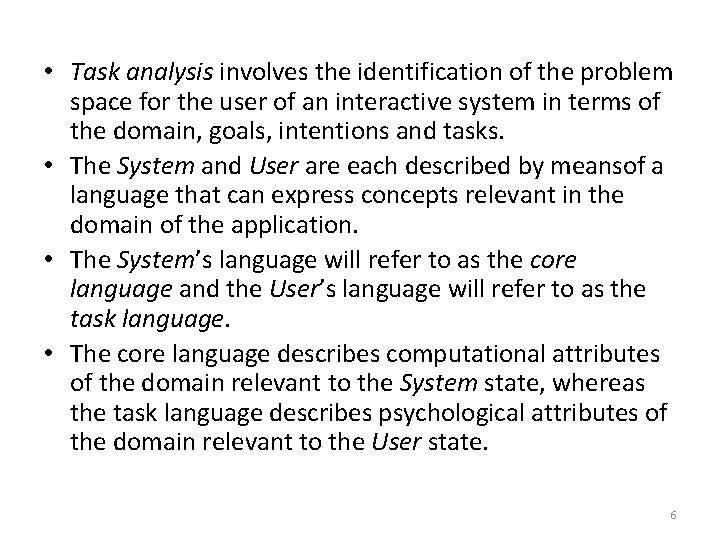
• Task analysis involves the identification of the problem space for the user of an interactive system in terms of the domain, goals, intentions and tasks. • The System and User are each described by meansof a language that can express concepts relevant in the domain of the application. • The System’s language will refer to as the core language and the User’s language will refer to as the task language. • The core language describes computational attributes of the domain relevant to the System state, whereas the task language describes psychological attributes of the domain relevant to the User state. 6
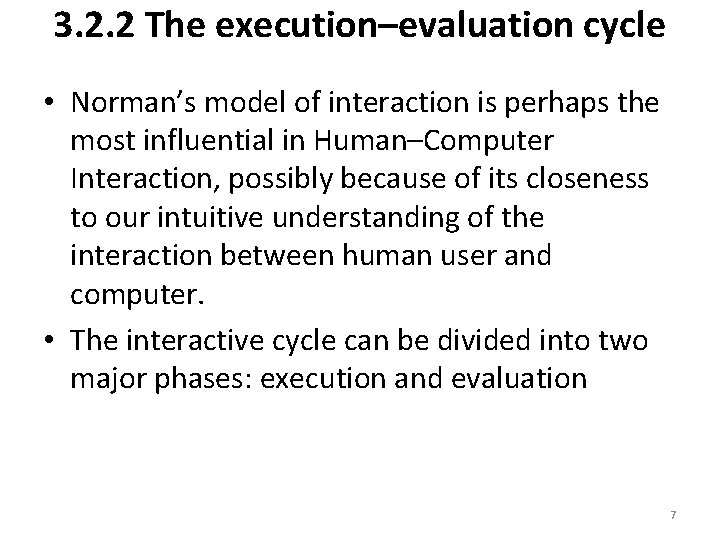
3. 2. 2 The execution–evaluation cycle • Norman’s model of interaction is perhaps the most influential in Human–Computer Interaction, possibly because of its closeness to our intuitive understanding of the interaction between human user and computer. • The interactive cycle can be divided into two major phases: execution and evaluation 7
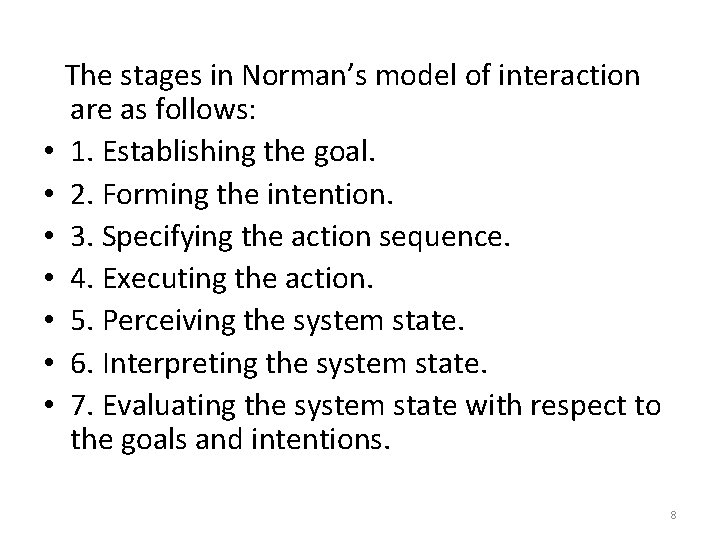
• • The stages in Norman’s model of interaction are as follows: 1. Establishing the goal. 2. Forming the intention. 3. Specifying the action sequence. 4. Executing the action. 5. Perceiving the system state. 6. Interpreting the system state. 7. Evaluating the system state with respect to the goals and intentions. 8
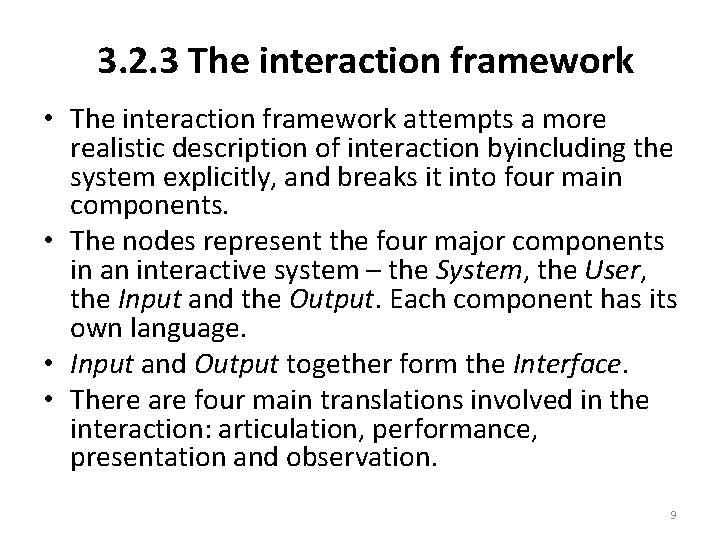
3. 2. 3 The interaction framework • The interaction framework attempts a more realistic description of interaction byincluding the system explicitly, and breaks it into four main components. • The nodes represent the four major components in an interactive system – the System, the User, the Input and the Output. Each component has its own language. • Input and Output together form the Interface. • There are four main translations involved in the interaction: articulation, performance, presentation and observation. 9
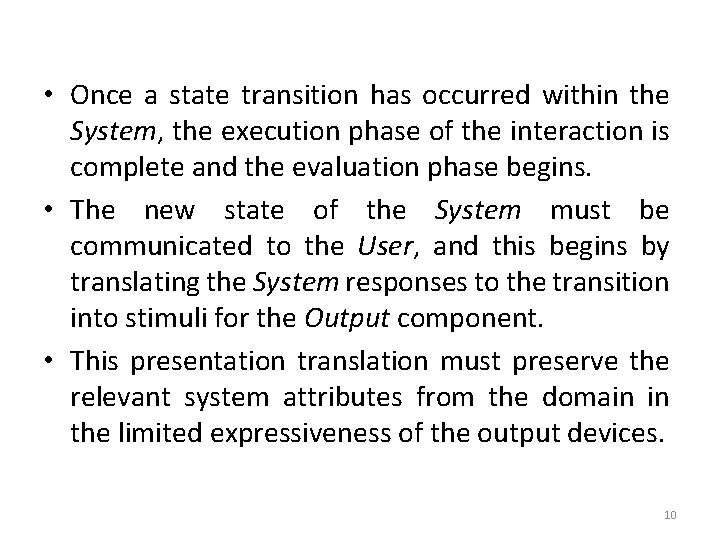
• Once a state transition has occurred within the System, the execution phase of the interaction is complete and the evaluation phase begins. • The new state of the System must be communicated to the User, and this begins by translating the System responses to the transition into stimuli for the Output component. • This presentation translation must preserve the relevant system attributes from the domain in the limited expressiveness of the output devices. 10
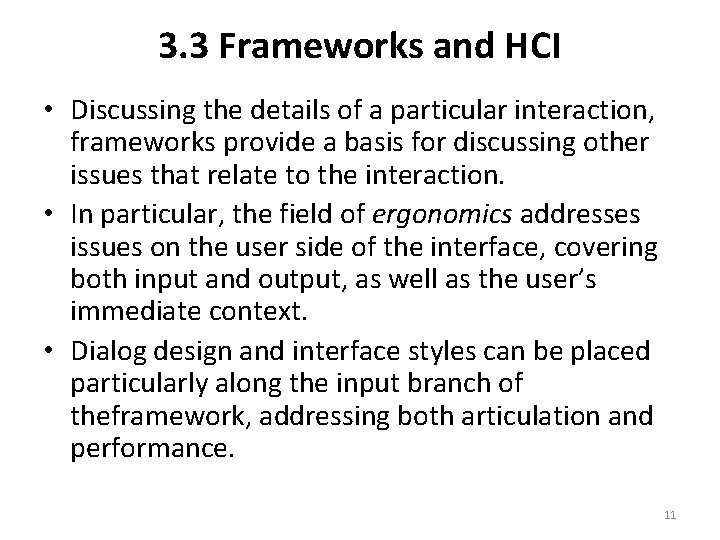
3. 3 Frameworks and HCI • Discussing the details of a particular interaction, frameworks provide a basis for discussing other issues that relate to the interaction. • In particular, the field of ergonomics addresses issues on the user side of the interface, covering both input and output, as well as the user’s immediate context. • Dialog design and interface styles can be placed particularly along the input branch of theframework, addressing both articulation and performance. 11
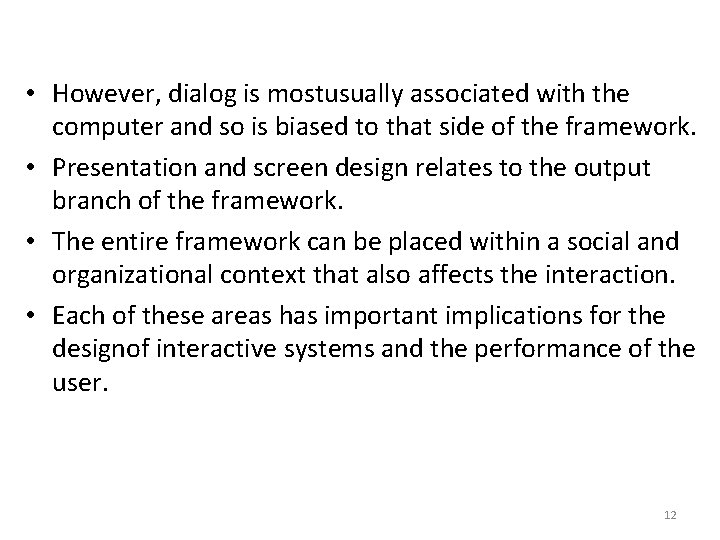
• However, dialog is mostusually associated with the computer and so is biased to that side of the framework. • Presentation and screen design relates to the output branch of the framework. • The entire framework can be placed within a social and organizational context that also affects the interaction. • Each of these areas has important implications for the designof interactive systems and the performance of the user. 12
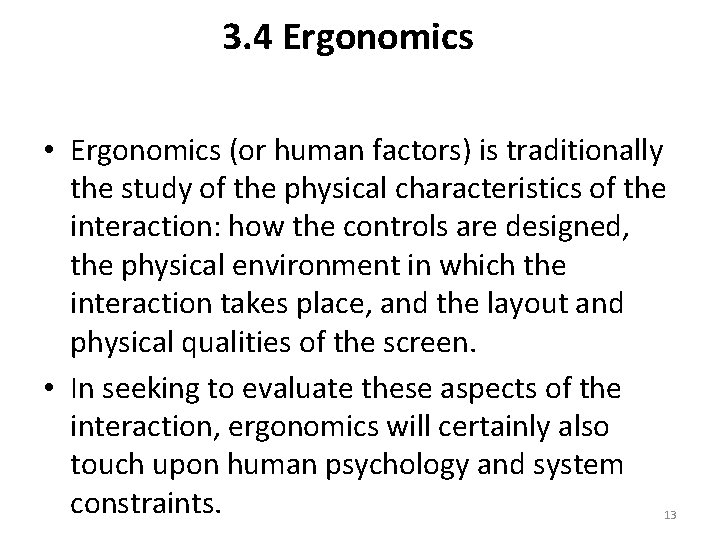
3. 4 Ergonomics • Ergonomics (or human factors) is traditionally the study of the physical characteristics of the interaction: how the controls are designed, the physical environment in which the interaction takes place, and the layout and physical qualities of the screen. • In seeking to evaluate these aspects of the interaction, ergonomics will certainly also touch upon human psychology and system constraints. 13
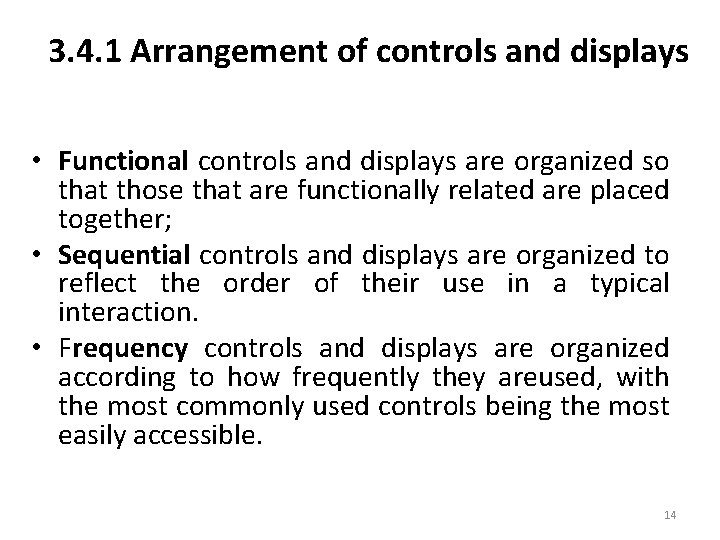
3. 4. 1 Arrangement of controls and displays • Functional controls and displays are organized so that those that are functionally related are placed together; • Sequential controls and displays are organized to reflect the order of their use in a typical interaction. • Frequency controls and displays are organized according to how frequently they areused, with the most commonly used controls being the most easily accessible. 14
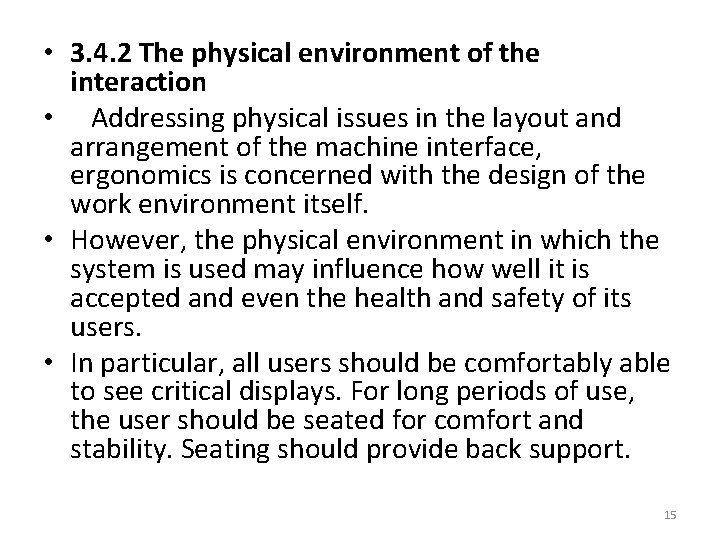
• 3. 4. 2 The physical environment of the interaction • Addressing physical issues in the layout and arrangement of the machine interface, ergonomics is concerned with the design of the work environment itself. • However, the physical environment in which the system is used may influence how well it is accepted and even the health and safety of its users. • In particular, all users should be comfortably able to see critical displays. For long periods of use, the user should be seated for comfort and stability. Seating should provide back support. 15
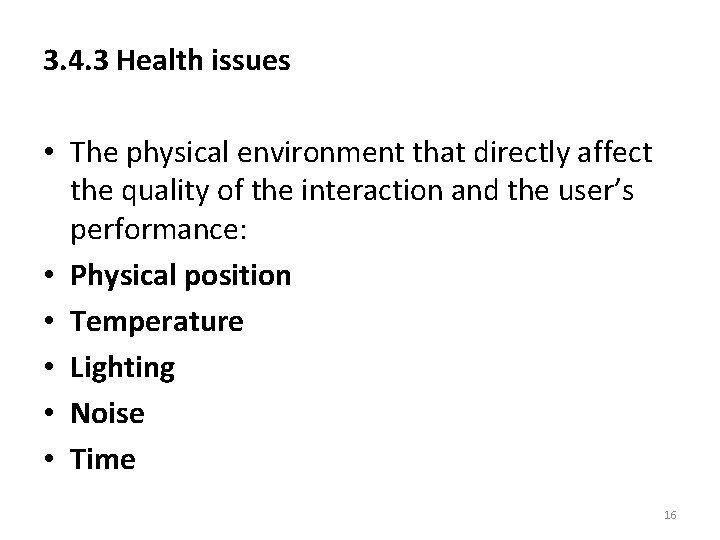
3. 4. 3 Health issues • The physical environment that directly affect the quality of the interaction and the user’s performance: • Physical position • Temperature • Lighting • Noise • Time 16
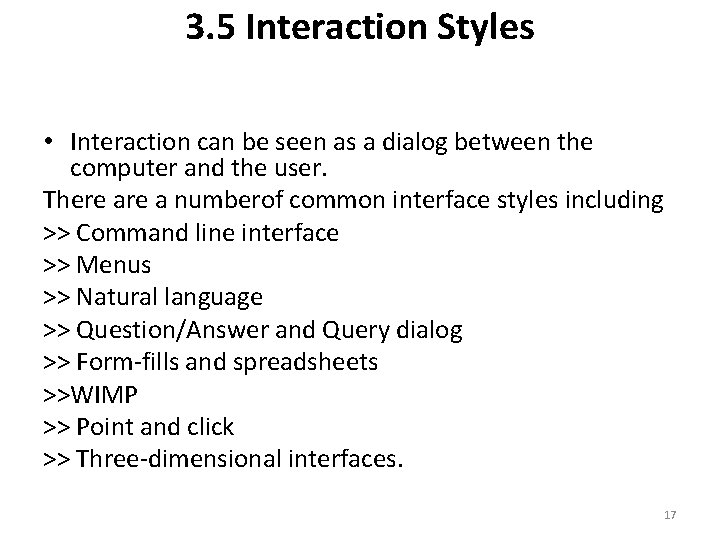
3. 5 Interaction Styles • Interaction can be seen as a dialog between the computer and the user. There a numberof common interface styles including >> Command line interface >> Menus >> Natural language >> Question/Answer and Query dialog >> Form-fills and spreadsheets >>WIMP >> Point and click >> Three-dimensional interfaces. 17
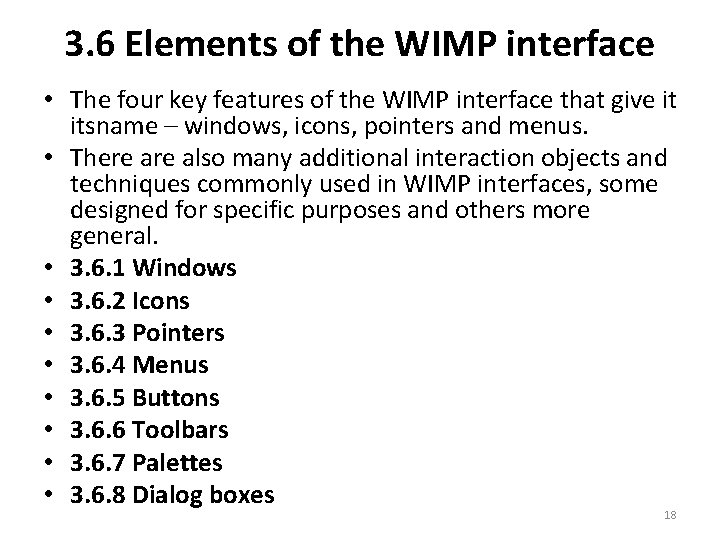
3. 6 Elements of the WIMP interface • The four key features of the WIMP interface that give it itsname – windows, icons, pointers and menus. • There also many additional interaction objects and techniques commonly used in WIMP interfaces, some designed for specific purposes and others more general. • 3. 6. 1 Windows • 3. 6. 2 Icons • 3. 6. 3 Pointers • 3. 6. 4 Menus • 3. 6. 5 Buttons • 3. 6. 6 Toolbars • 3. 6. 7 Palettes • 3. 6. 8 Dialog boxes 18
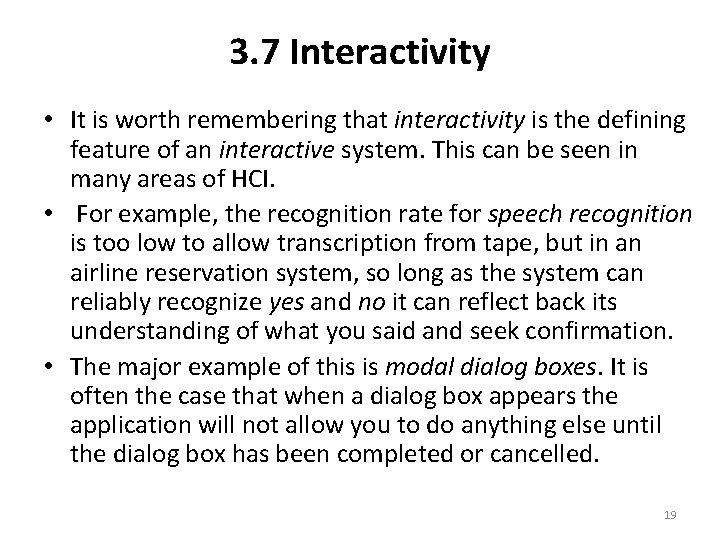
3. 7 Interactivity • It is worth remembering that interactivity is the defining feature of an interactive system. This can be seen in many areas of HCI. • For example, the recognition rate for speech recognition is too low to allow transcription from tape, but in an airline reservation system, so long as the system can reliably recognize yes and no it can reflect back its understanding of what you said and seek confirmation. • The major example of this is modal dialog boxes. It is often the case that when a dialog box appears the application will not allow you to do anything else until the dialog box has been completed or cancelled. 19
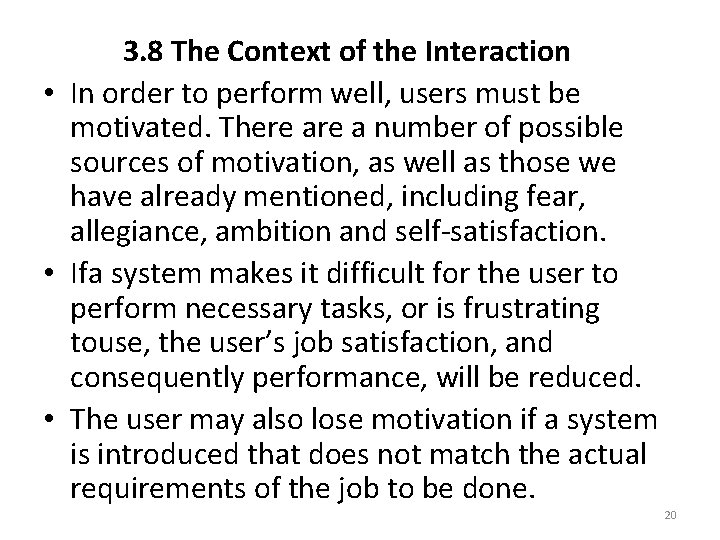
3. 8 The Context of the Interaction • In order to perform well, users must be motivated. There a number of possible sources of motivation, as well as those we have already mentioned, including fear, allegiance, ambition and self-satisfaction. • Ifa system makes it difficult for the user to perform necessary tasks, or is frustrating touse, the user’s job satisfaction, and consequently performance, will be reduced. • The user may also lose motivation if a system is introduced that does not match the actual requirements of the job to be done. 20
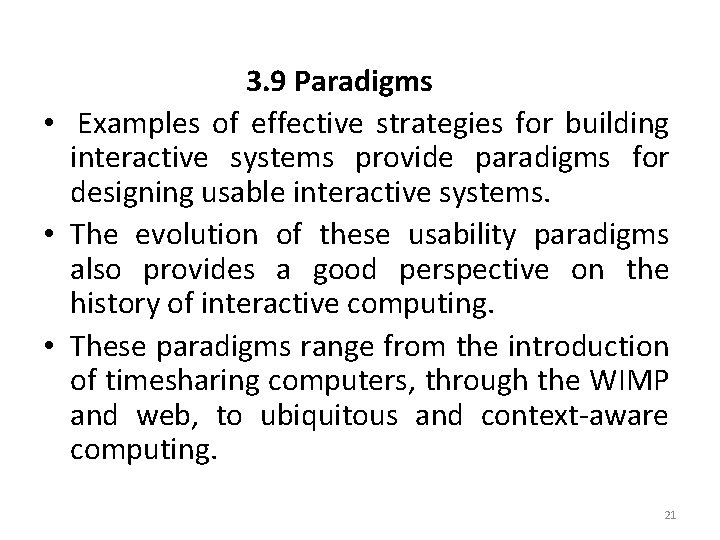
3. 9 Paradigms • Examples of effective strategies for building interactive systems provide paradigms for designing usable interactive systems. • The evolution of these usability paradigms also provides a good perspective on the history of interactive computing. • These paradigms range from the introduction of timesharing computers, through the WIMP and web, to ubiquitous and context-aware computing. 21
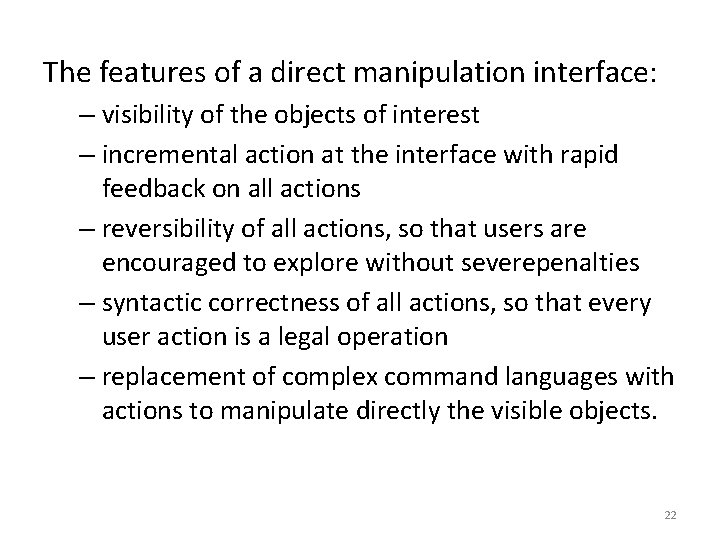
The features of a direct manipulation interface: – visibility of the objects of interest – incremental action at the interface with rapid feedback on all actions – reversibility of all actions, so that users are encouraged to explore without severepenalties – syntactic correctness of all actions, so that every user action is a legal operation – replacement of complex command languages with actions to manipulate directly the visible objects. 22