http xkcd com844 1 MI 258 Class 01
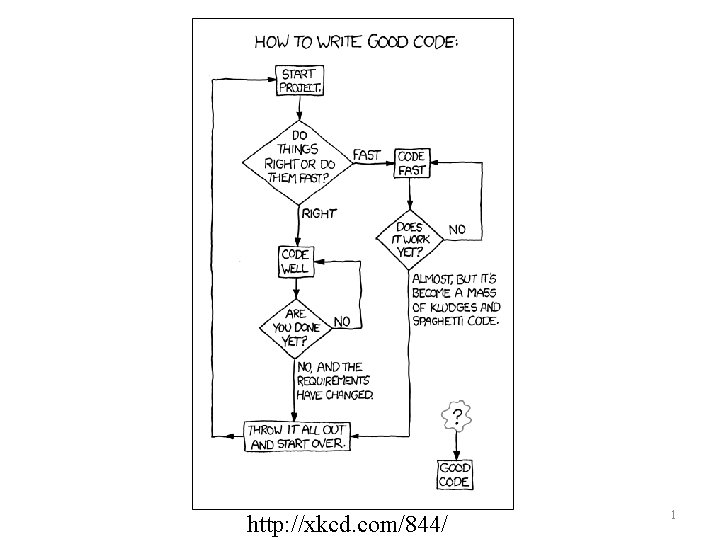
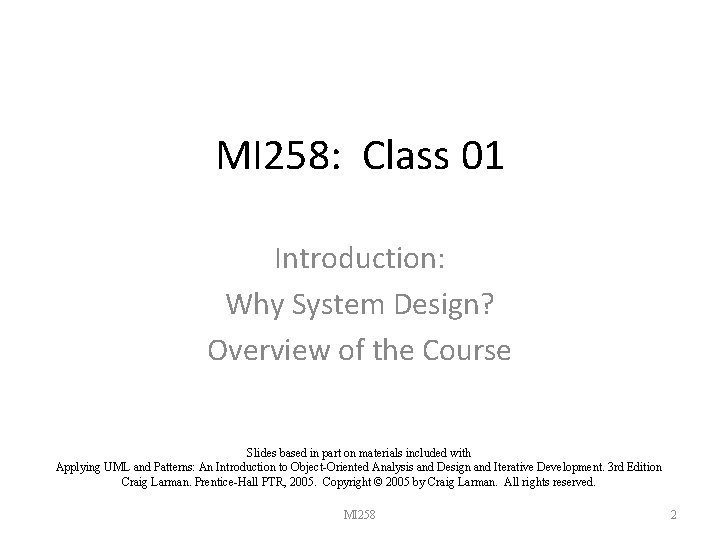
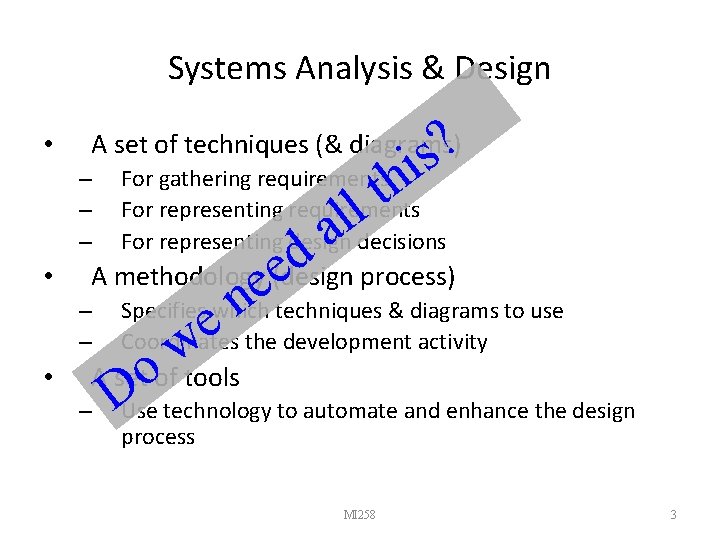
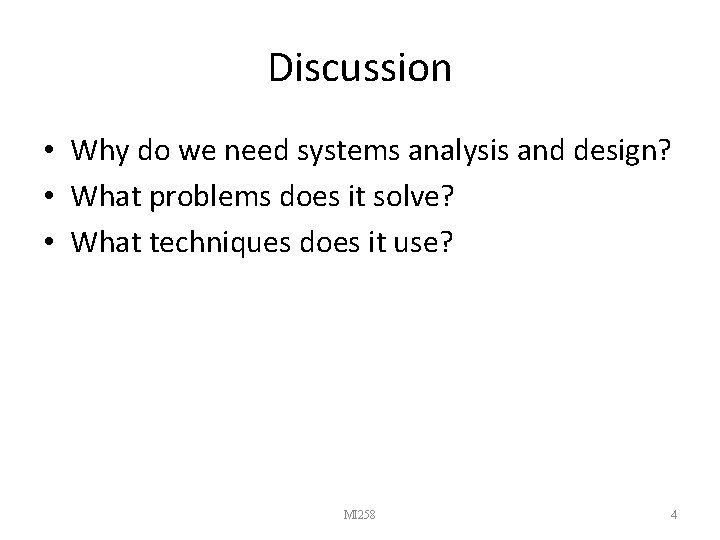
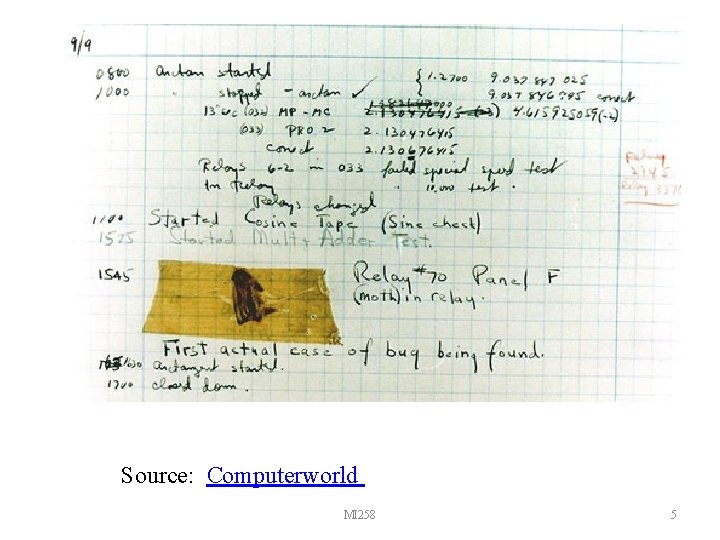
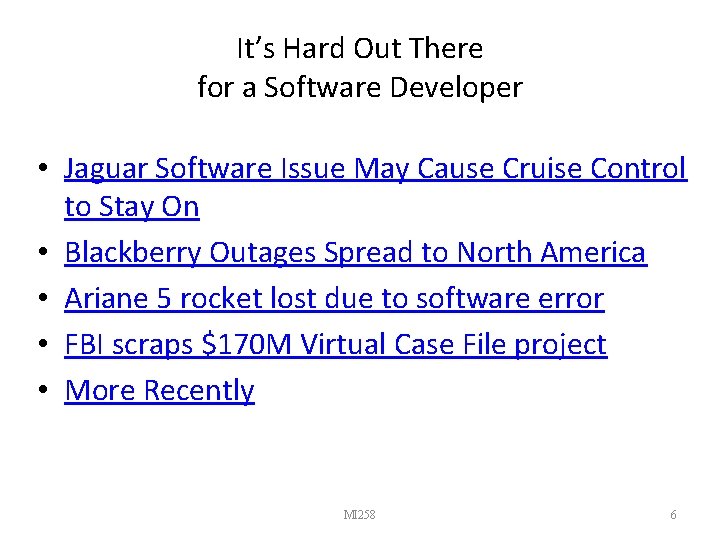
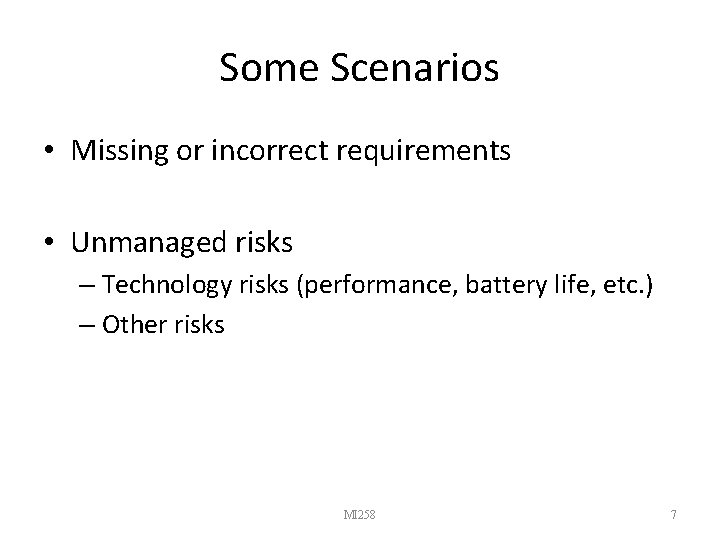
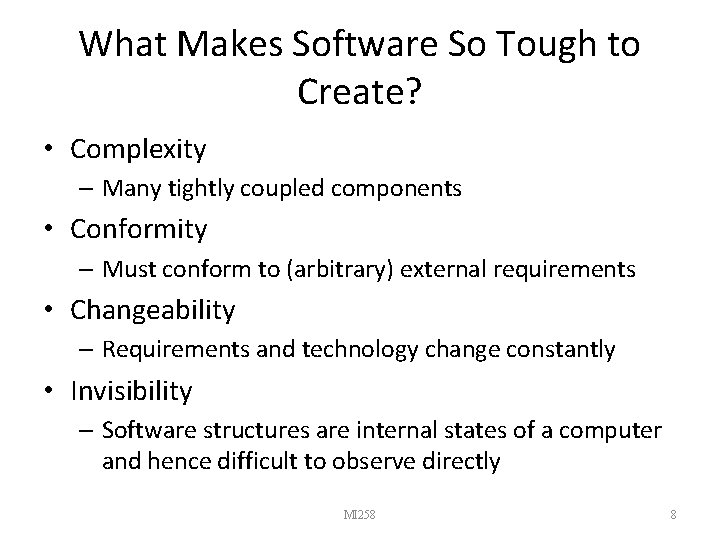
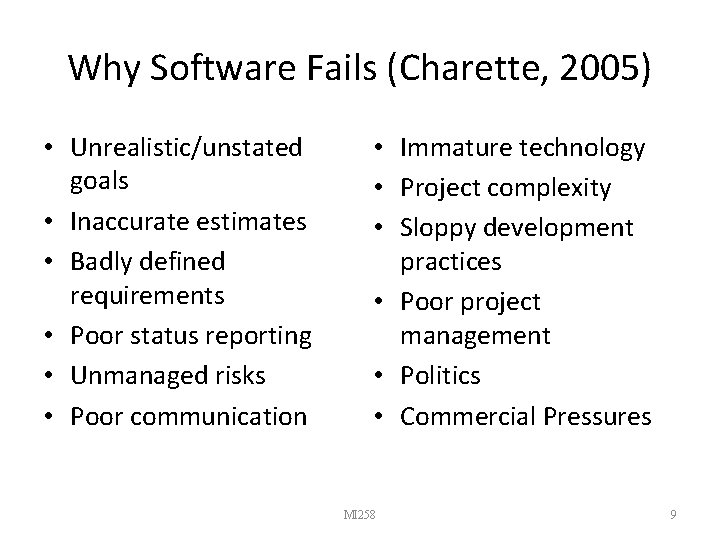
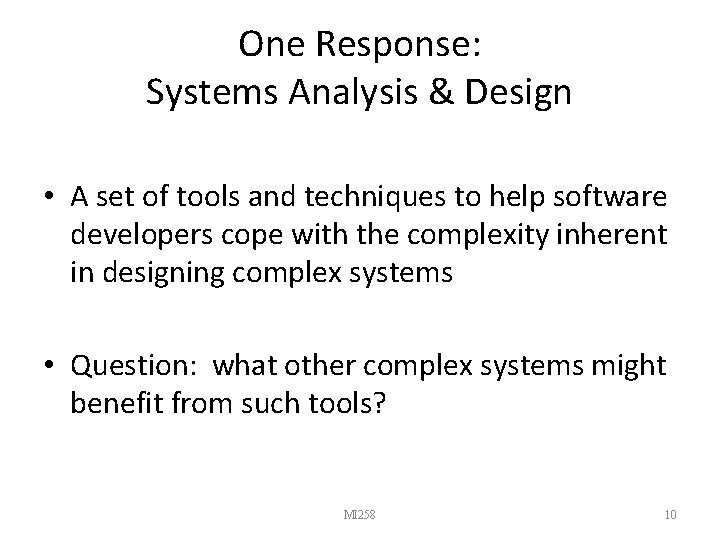
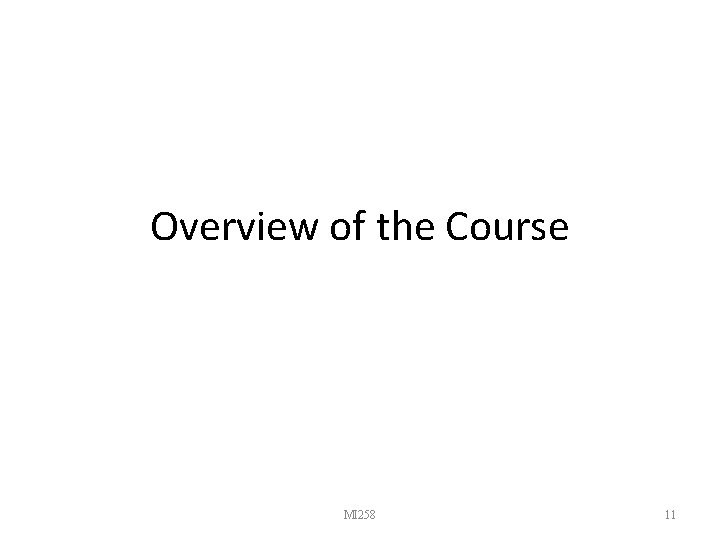
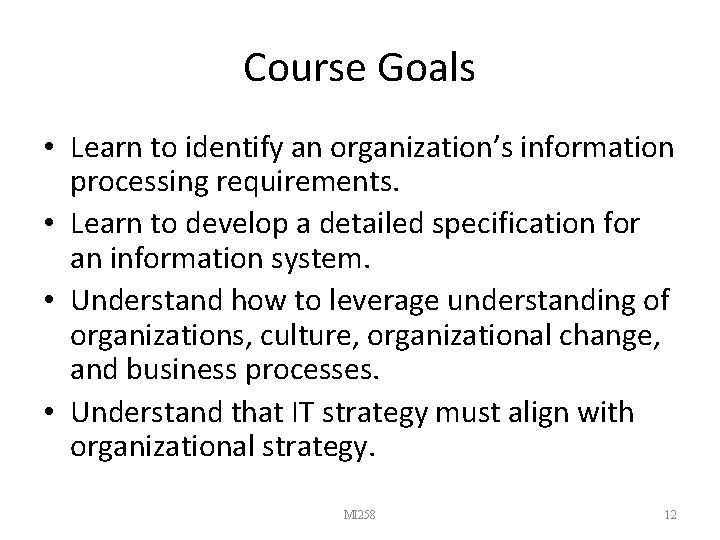
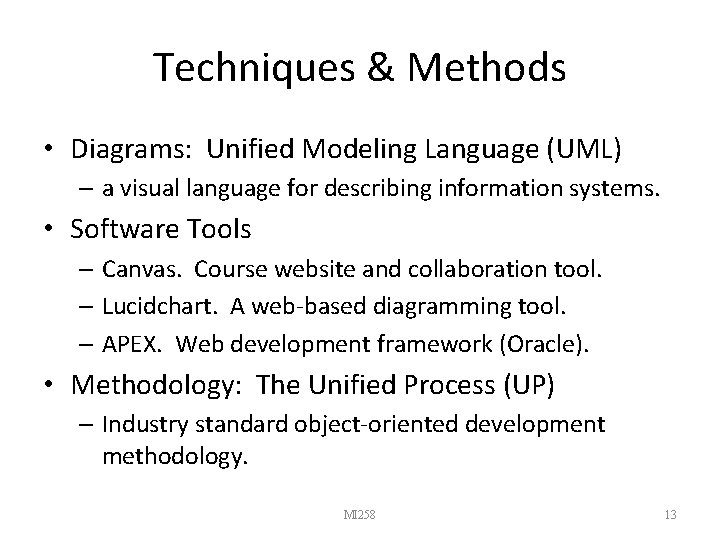
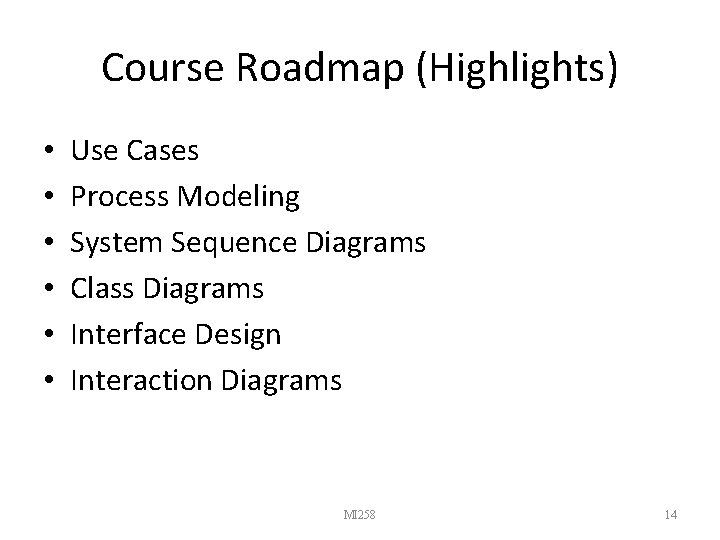
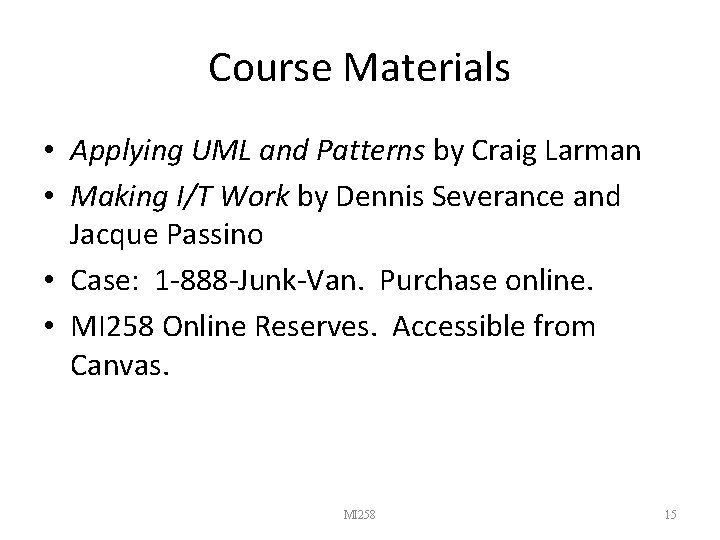
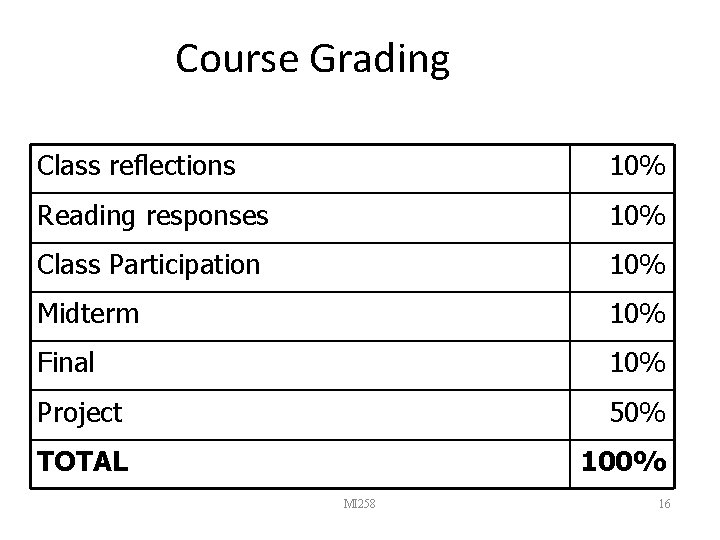

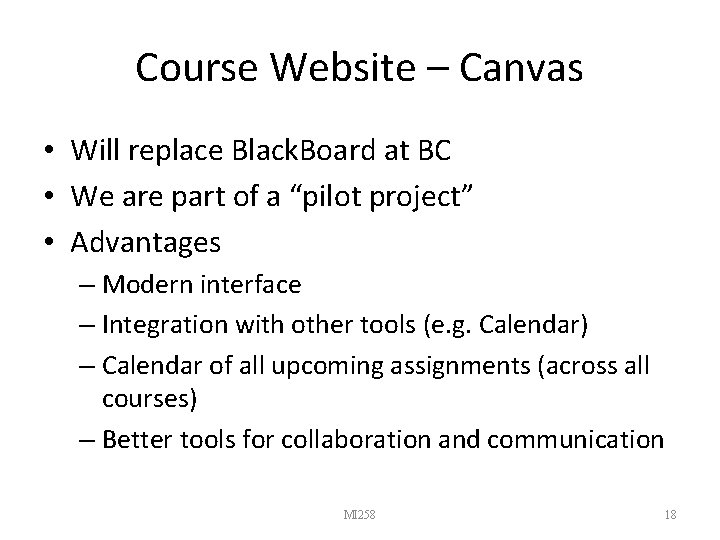
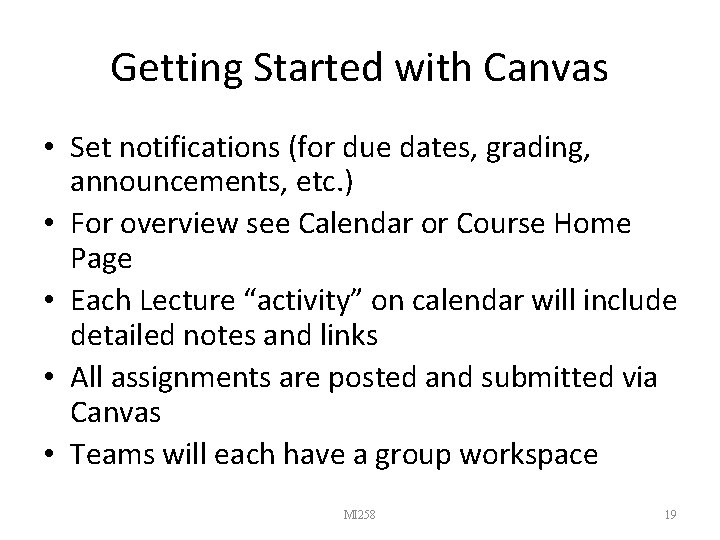
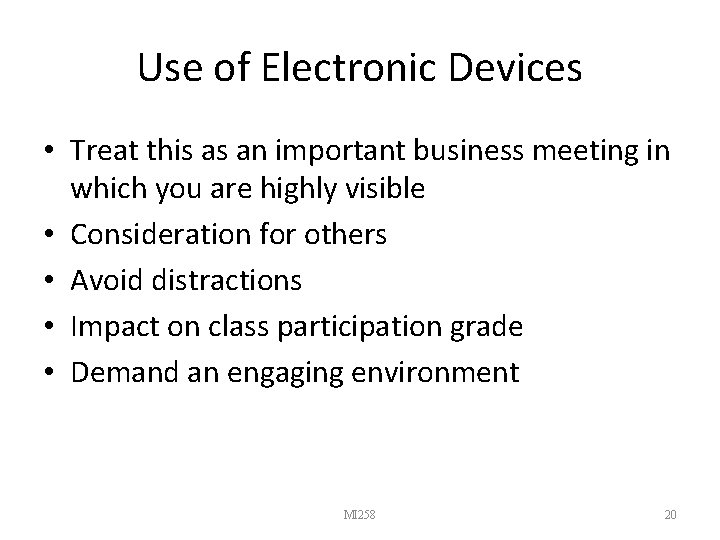
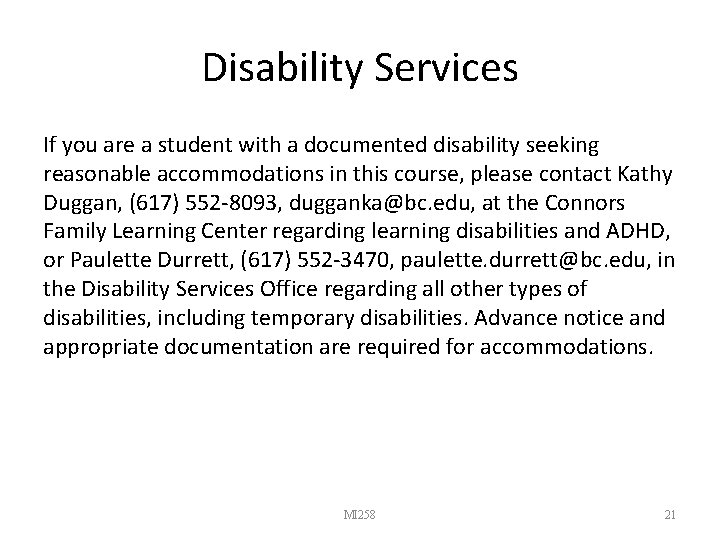
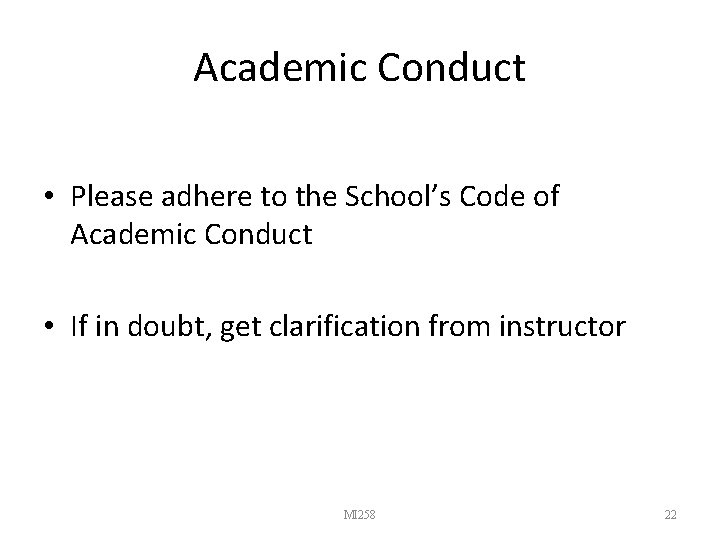
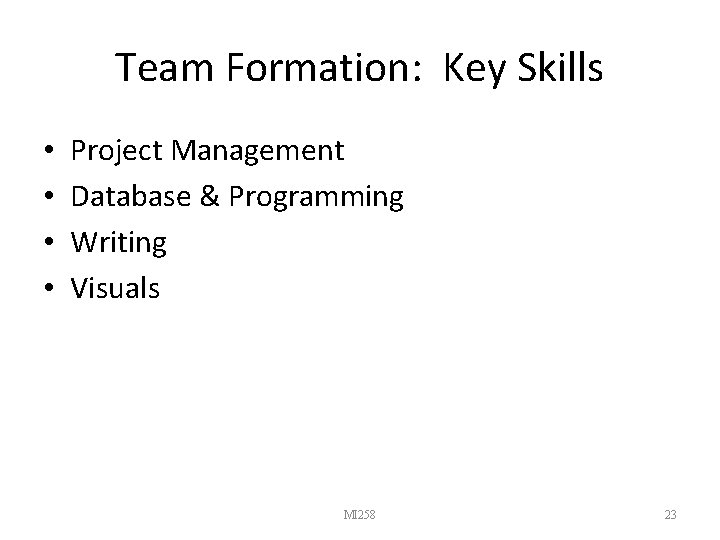
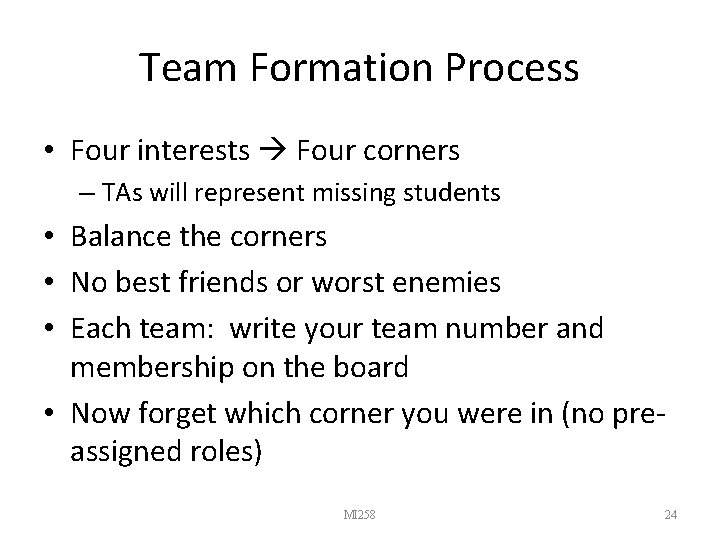

- Slides: 25
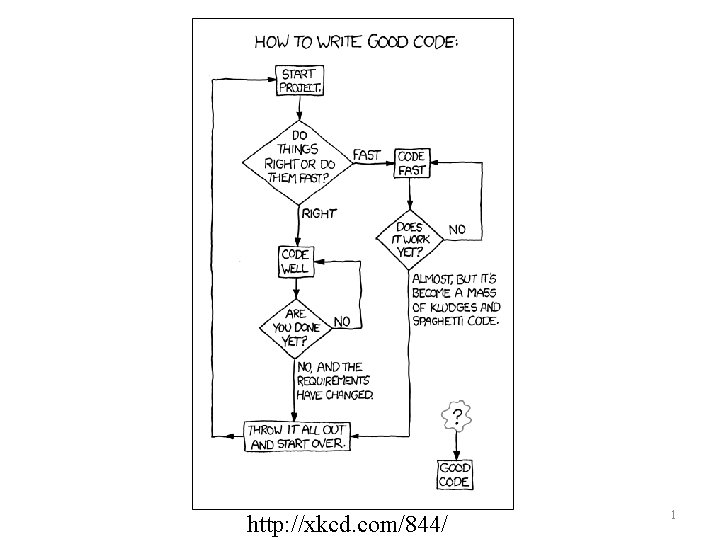
http: //xkcd. com/844/ 1
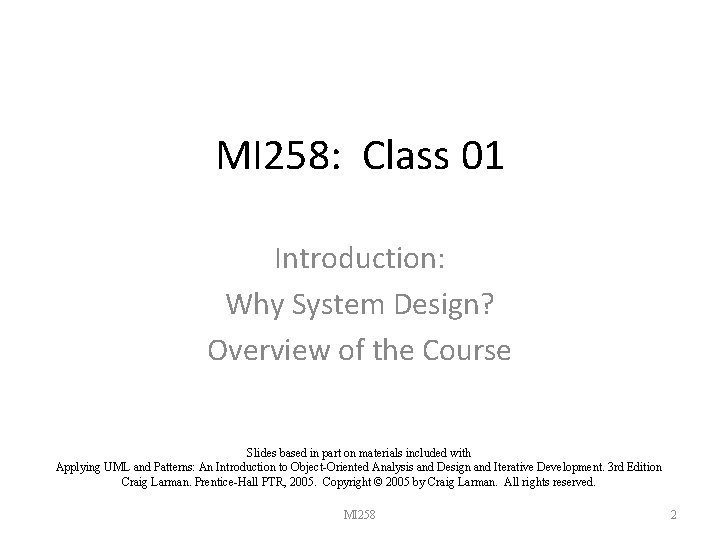
MI 258: Class 01 Introduction: Why System Design? Overview of the Course Slides based in part on materials included with Applying UML and Patterns: An Introduction to Object-Oriented Analysis and Design and Iterative Development. 3 rd Edition Craig Larman. Prentice-Hall PTR, 2005. Copyright © 2005 by Craig Larman. All rights reserved. MI 258 2
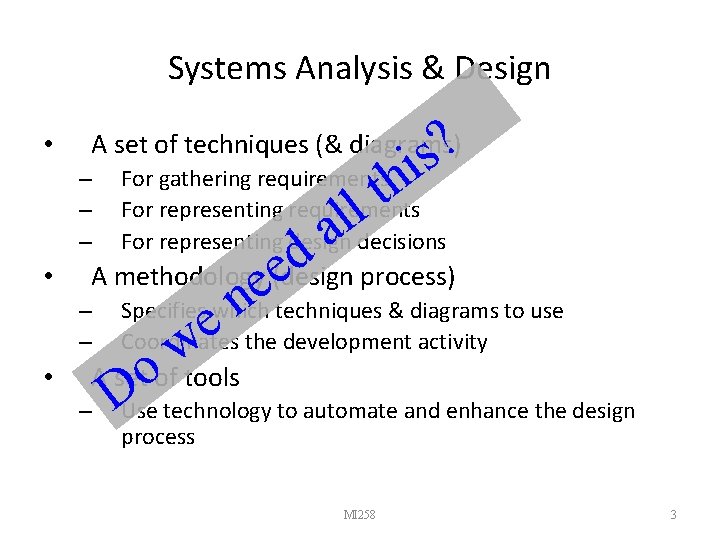
Systems Analysis & Design • • • ? s – For gathering requirements hi t – For representing requirements l l a – For representing design decisions d A methodology (design process) e e n – Specifies which techniques & diagrams to use e – Coordinates the development activity w A setoof tools D A set of techniques (& diagrams) – Use technology to automate and enhance the design process MI 258 3
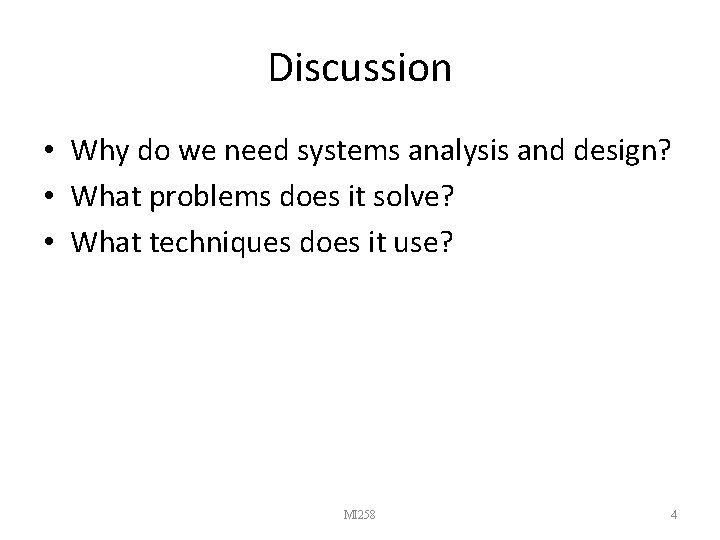
Discussion • Why do we need systems analysis and design? • What problems does it solve? • What techniques does it use? MI 258 4
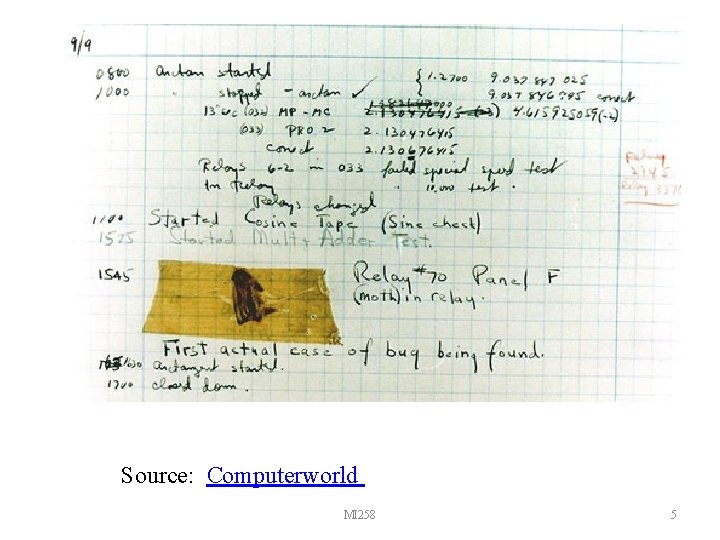
Source: Computerworld MI 258 5
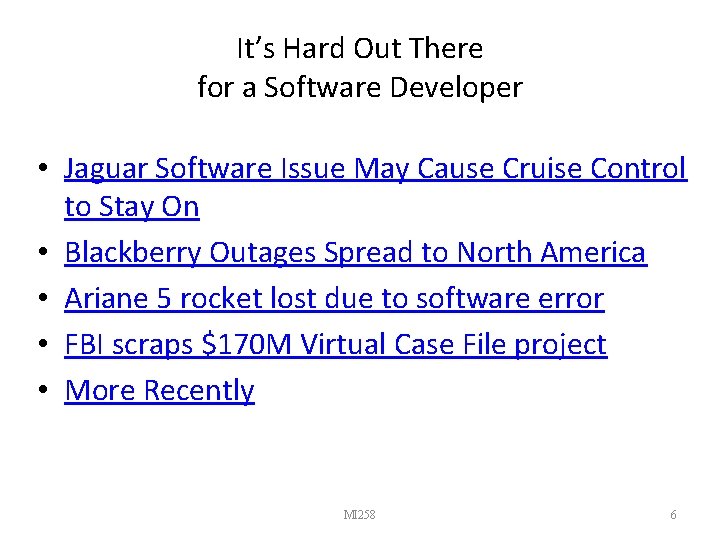
It’s Hard Out There for a Software Developer • Jaguar Software Issue May Cause Cruise Control to Stay On • Blackberry Outages Spread to North America • Ariane 5 rocket lost due to software error • FBI scraps $170 M Virtual Case File project • More Recently MI 258 6
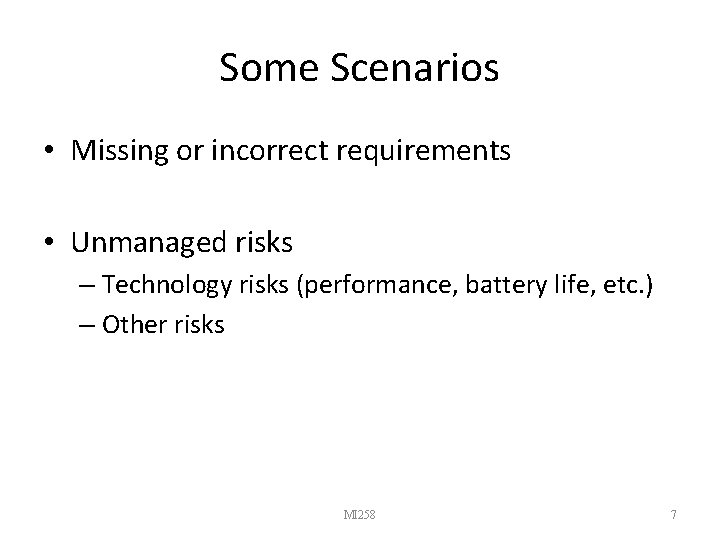
Some Scenarios • Missing or incorrect requirements • Unmanaged risks – Technology risks (performance, battery life, etc. ) – Other risks MI 258 7
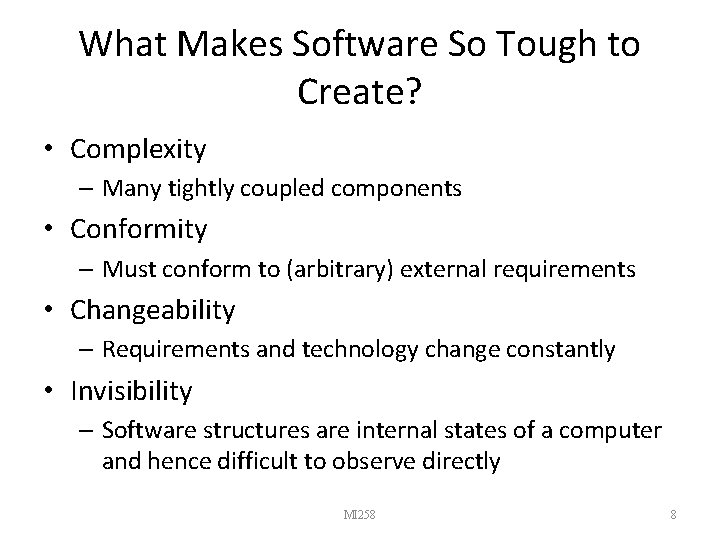
What Makes Software So Tough to Create? • Complexity – Many tightly coupled components • Conformity – Must conform to (arbitrary) external requirements • Changeability – Requirements and technology change constantly • Invisibility – Software structures are internal states of a computer and hence difficult to observe directly MI 258 8
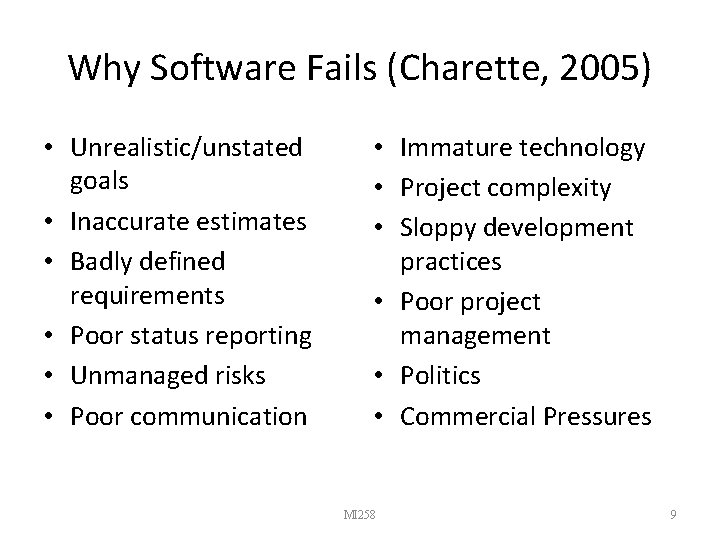
Why Software Fails (Charette, 2005) • Unrealistic/unstated goals • Inaccurate estimates • Badly defined requirements • Poor status reporting • Unmanaged risks • Poor communication • Immature technology • Project complexity • Sloppy development practices • Poor project management • Politics • Commercial Pressures MI 258 9
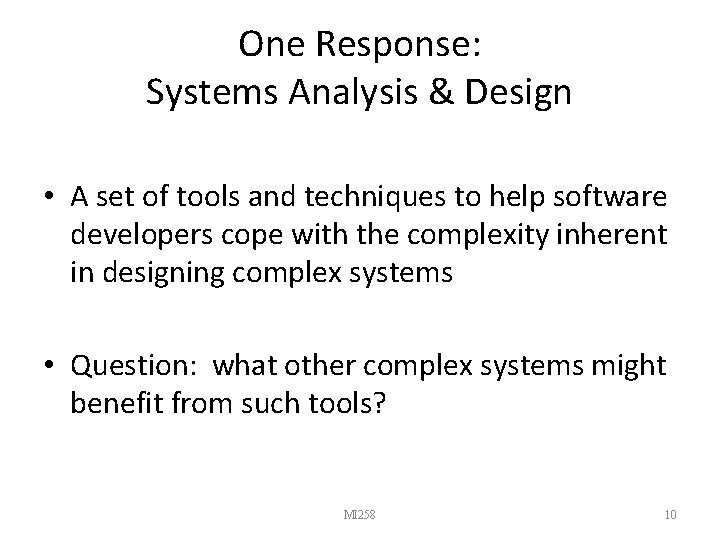
One Response: Systems Analysis & Design • A set of tools and techniques to help software developers cope with the complexity inherent in designing complex systems • Question: what other complex systems might benefit from such tools? MI 258 10
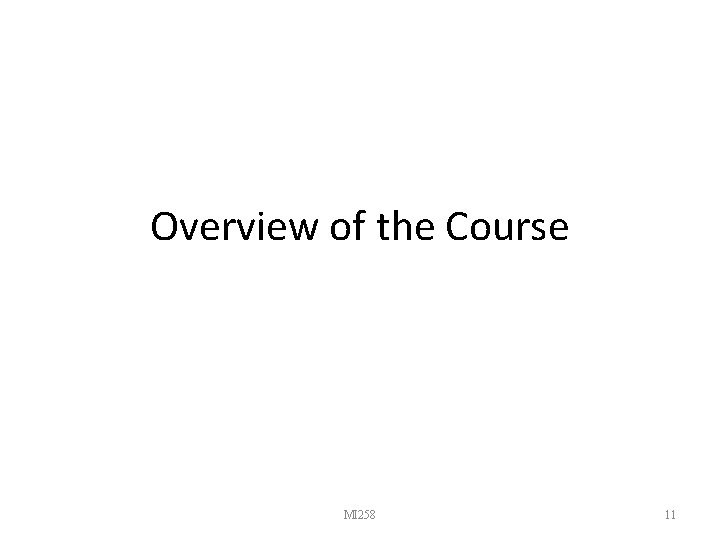
Overview of the Course MI 258 11
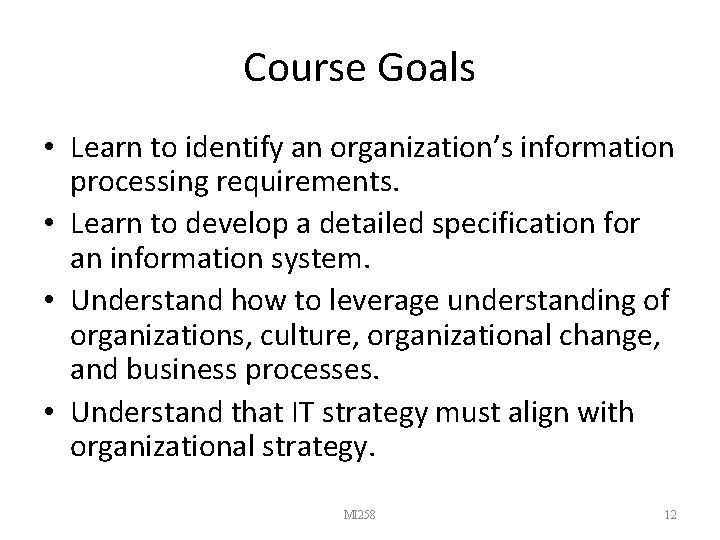
Course Goals • Learn to identify an organization’s information processing requirements. • Learn to develop a detailed specification for an information system. • Understand how to leverage understanding of organizations, culture, organizational change, and business processes. • Understand that IT strategy must align with organizational strategy. MI 258 12
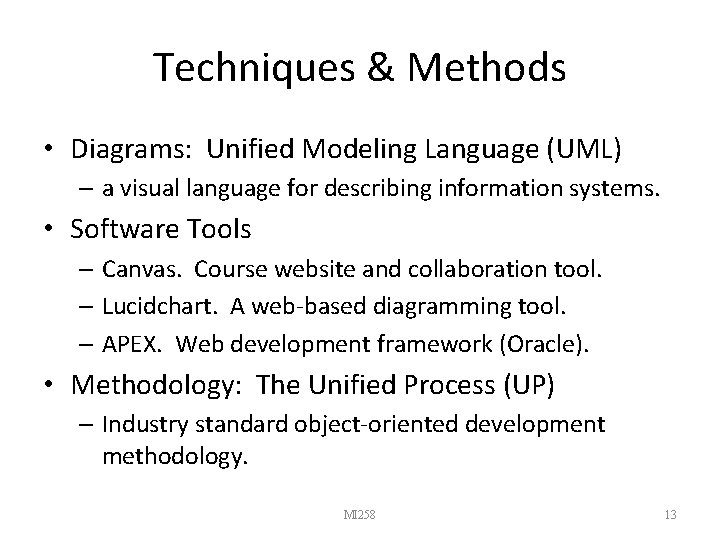
Techniques & Methods • Diagrams: Unified Modeling Language (UML) – a visual language for describing information systems. • Software Tools – Canvas. Course website and collaboration tool. – Lucidchart. A web-based diagramming tool. – APEX. Web development framework (Oracle). • Methodology: The Unified Process (UP) – Industry standard object-oriented development methodology. MI 258 13
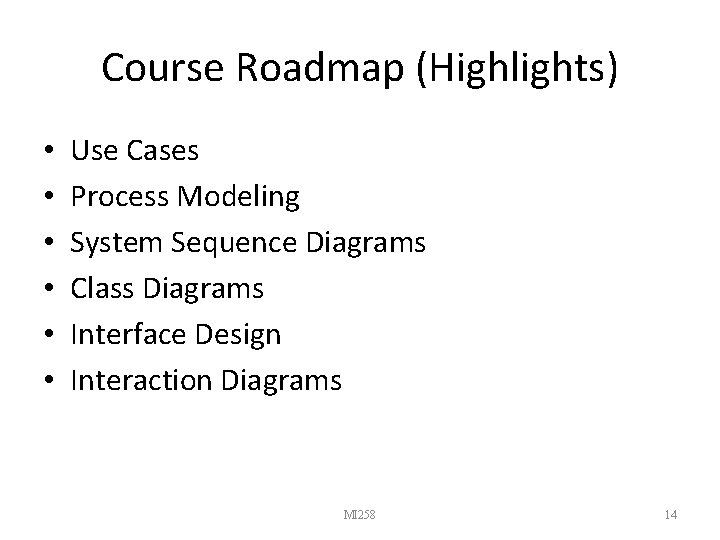
Course Roadmap (Highlights) • • • Use Cases Process Modeling System Sequence Diagrams Class Diagrams Interface Design Interaction Diagrams MI 258 14
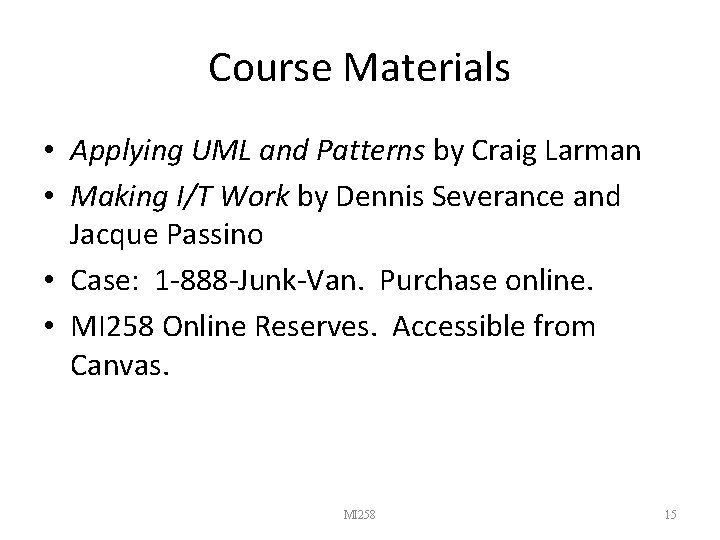
Course Materials • Applying UML and Patterns by Craig Larman • Making I/T Work by Dennis Severance and Jacque Passino • Case: 1 -888 -Junk-Van. Purchase online. • MI 258 Online Reserves. Accessible from Canvas. MI 258 15
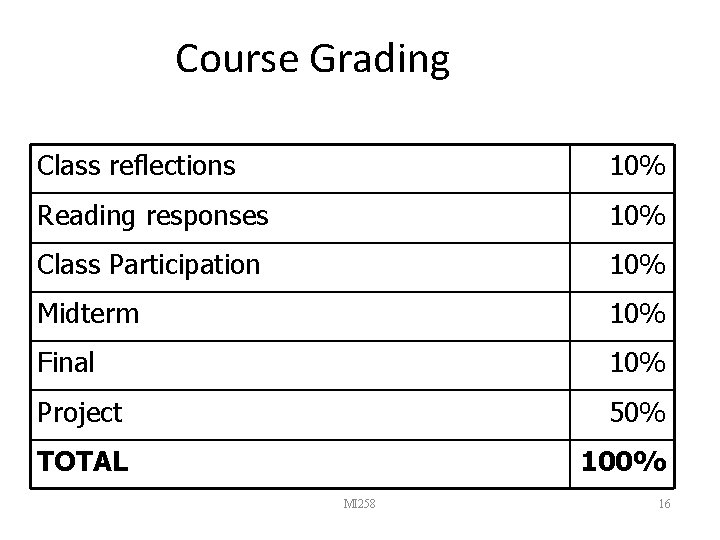
Course Grading Class reflections 10% Reading responses 10% Class Participation 10% Midterm 10% Final 10% Project 50% TOTAL 100% MI 258 16

Team Evaluations • Grades adjusted based on consensus of team on significant differences in contribution • Downward adjustment only for "absolute" shirking • Evaluations on process and product will be filled out confidentially at end of semester MI 258 17
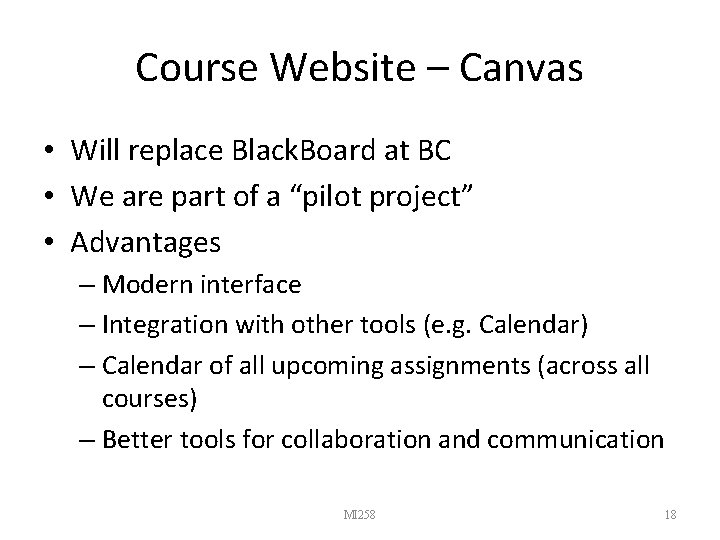
Course Website – Canvas • Will replace Black. Board at BC • We are part of a “pilot project” • Advantages – Modern interface – Integration with other tools (e. g. Calendar) – Calendar of all upcoming assignments (across all courses) – Better tools for collaboration and communication MI 258 18
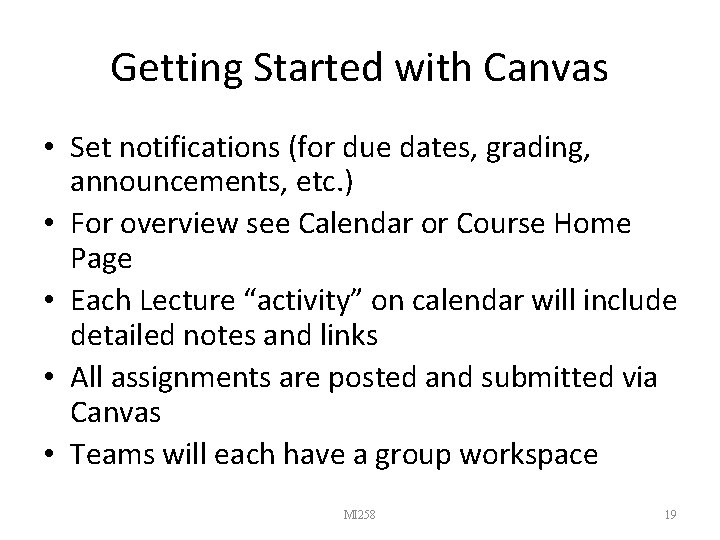
Getting Started with Canvas • Set notifications (for due dates, grading, announcements, etc. ) • For overview see Calendar or Course Home Page • Each Lecture “activity” on calendar will include detailed notes and links • All assignments are posted and submitted via Canvas • Teams will each have a group workspace MI 258 19
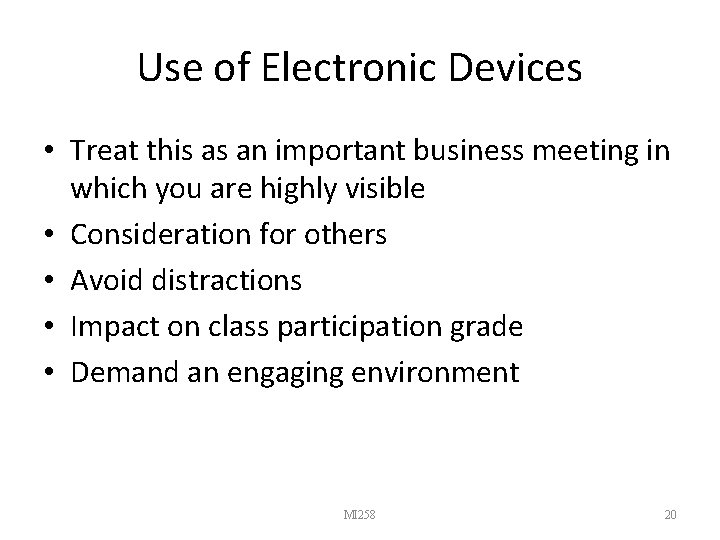
Use of Electronic Devices • Treat this as an important business meeting in which you are highly visible • Consideration for others • Avoid distractions • Impact on class participation grade • Demand an engaging environment MI 258 20
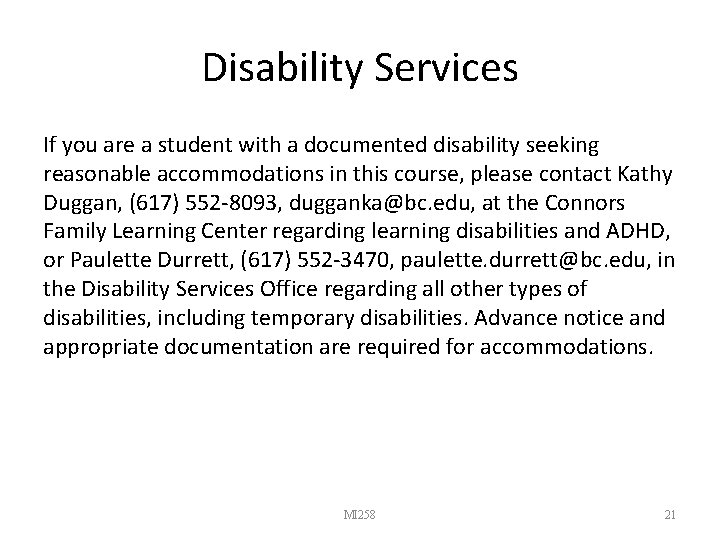
Disability Services If you are a student with a documented disability seeking reasonable accommodations in this course, please contact Kathy Duggan, (617) 552 -8093, dugganka@bc. edu, at the Connors Family Learning Center regarding learning disabilities and ADHD, or Paulette Durrett, (617) 552 -3470, paulette. durrett@bc. edu, in the Disability Services Office regarding all other types of disabilities, including temporary disabilities. Advance notice and appropriate documentation are required for accommodations. MI 258 21
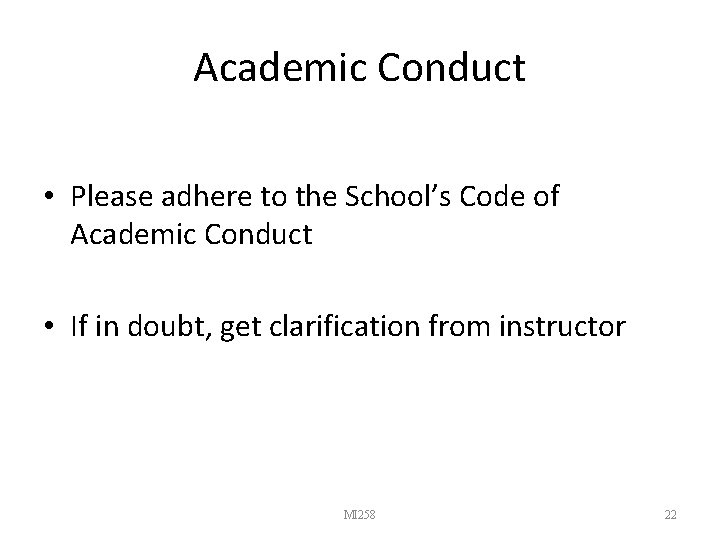
Academic Conduct • Please adhere to the School’s Code of Academic Conduct • If in doubt, get clarification from instructor MI 258 22
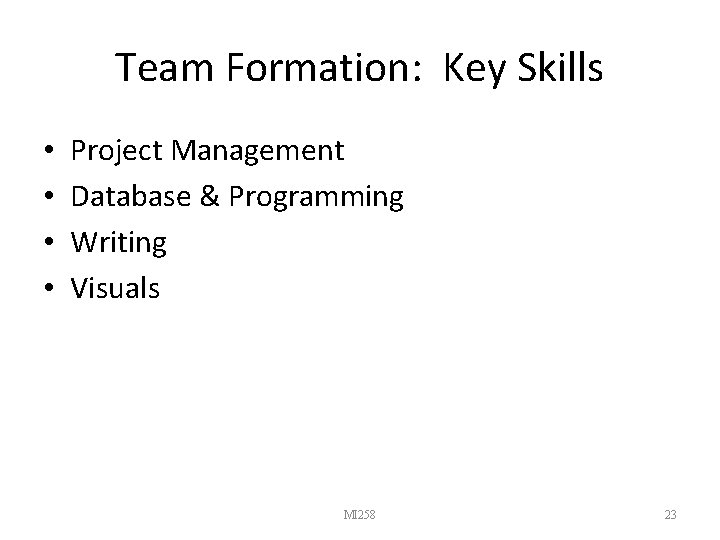
Team Formation: Key Skills • • Project Management Database & Programming Writing Visuals MI 258 23
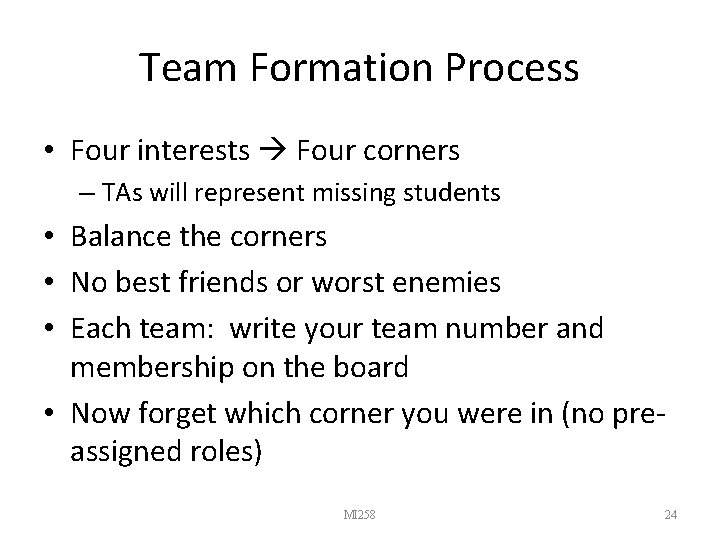
Team Formation Process • Four interests Four corners – TAs will represent missing students • Balance the corners • No best friends or worst enemies • Each team: write your team number and membership on the board • Now forget which corner you were in (no preassigned roles) MI 258 24

Team Assignment: Find a Client • Details on Canvas • Will put you in Teams on Canvas by tomorrow • Will ask you to also do a progress report next week (our no class week) MI 258 25