http safetyedu hanyang ac kr 16 Foreigner Click
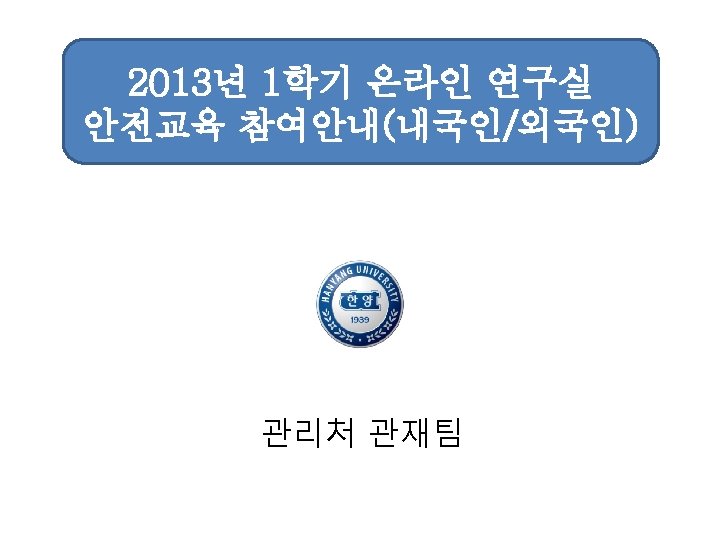

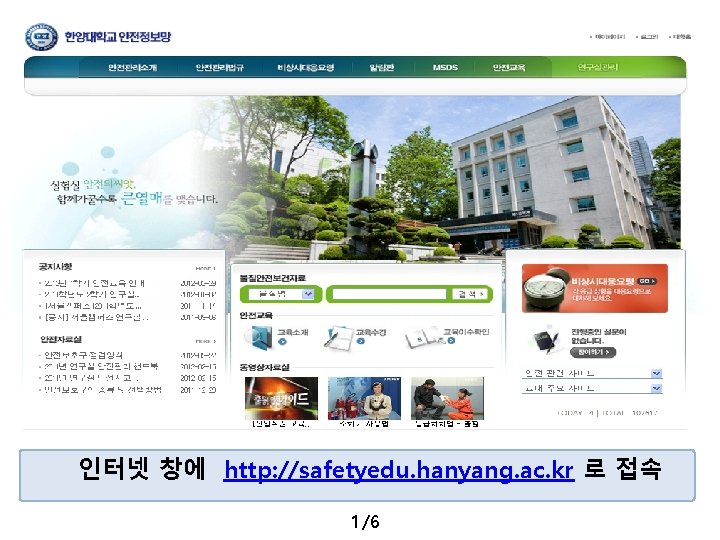







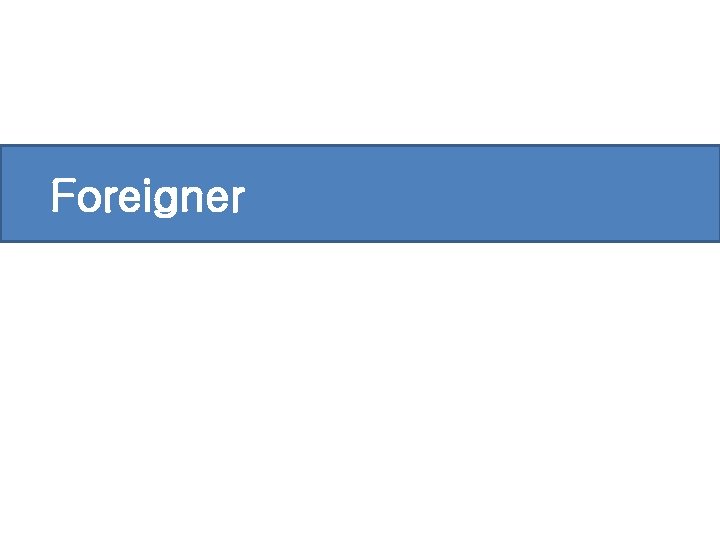

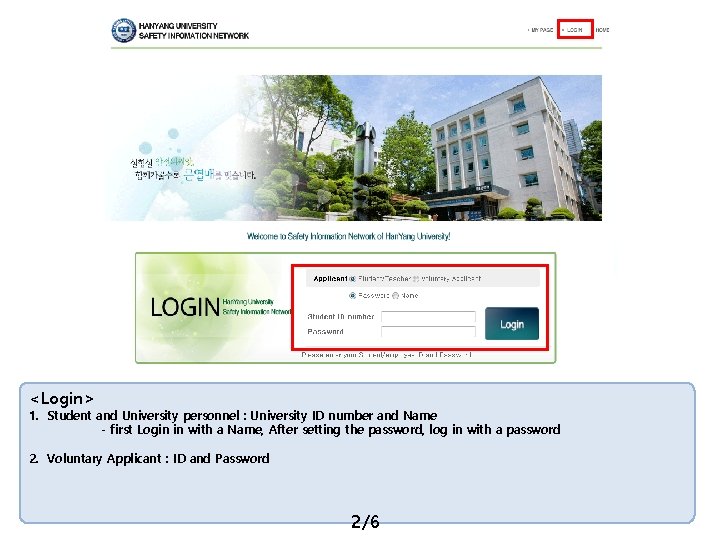


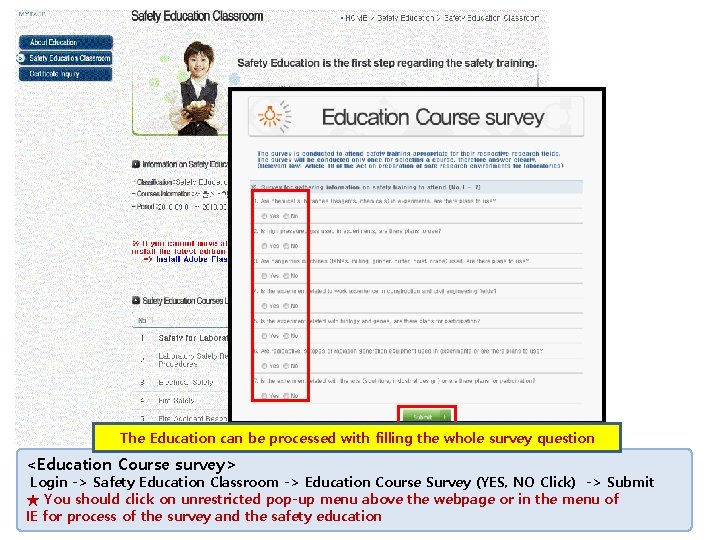
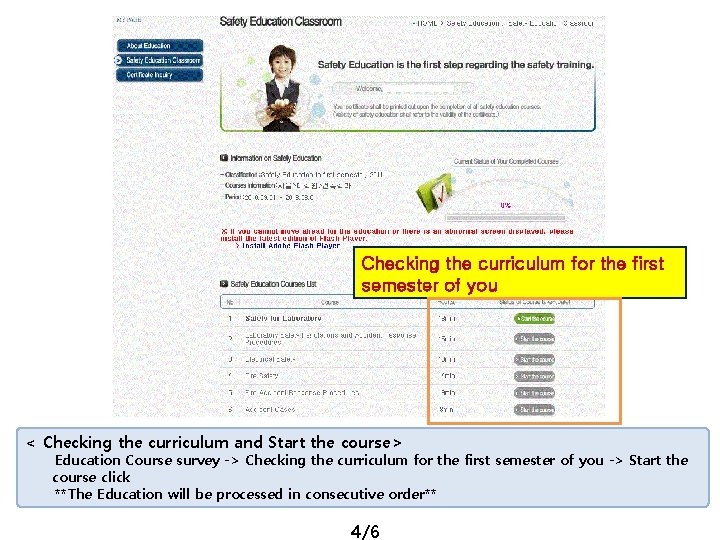
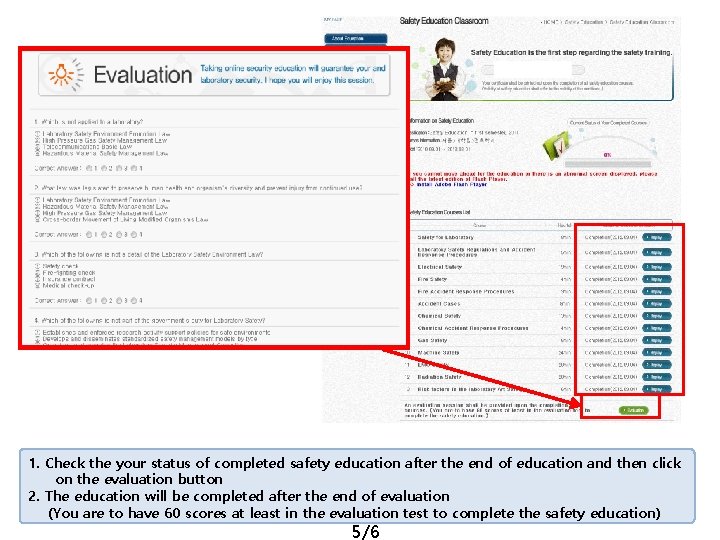
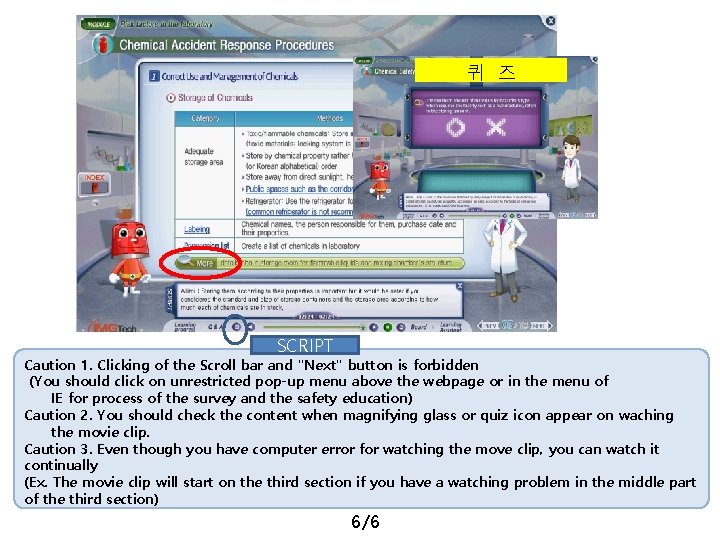
- Slides: 19
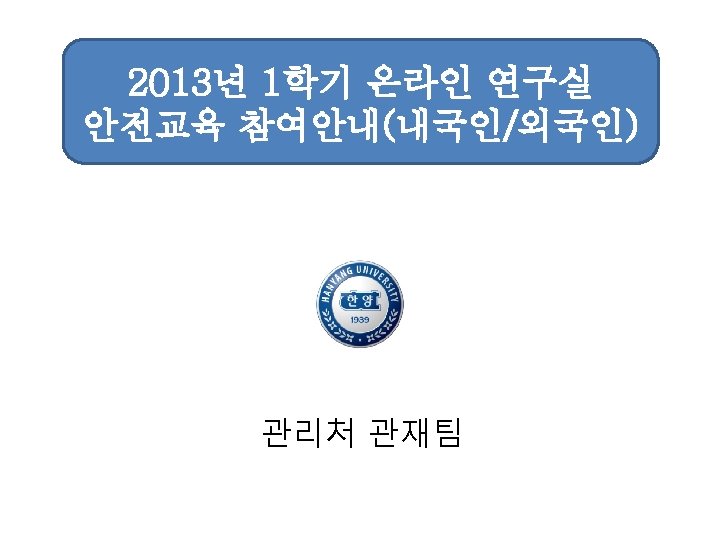

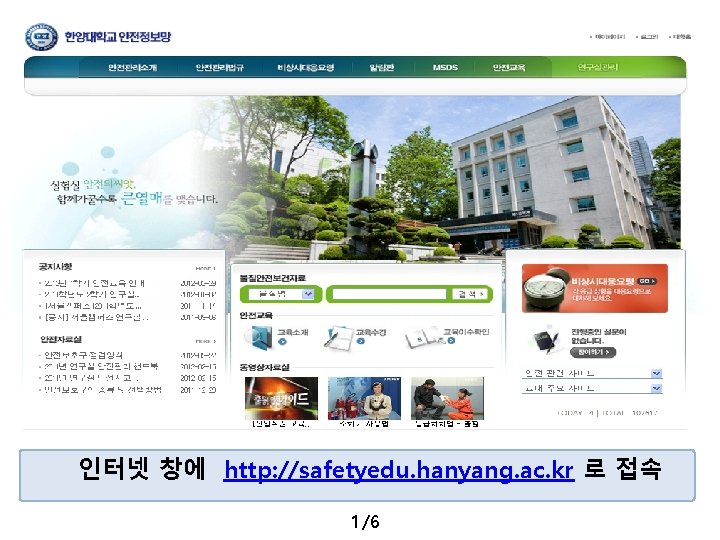
인터넷 창에 http: //safetyedu. hanyang. ac. kr 로 접속 1/6







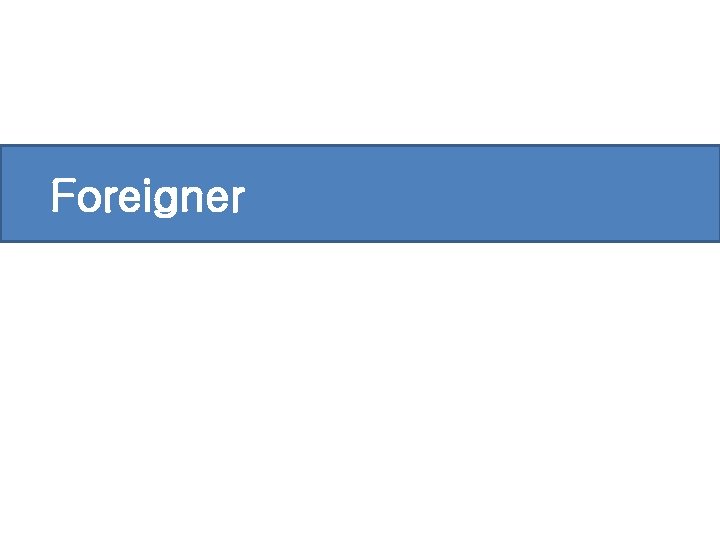
Foreigner

Click URL: http: //safetyedu. hanyang. ac. kr Access to Website -> Move to the Login page after clicking the Safety Education(English)button above the webpage 1/6
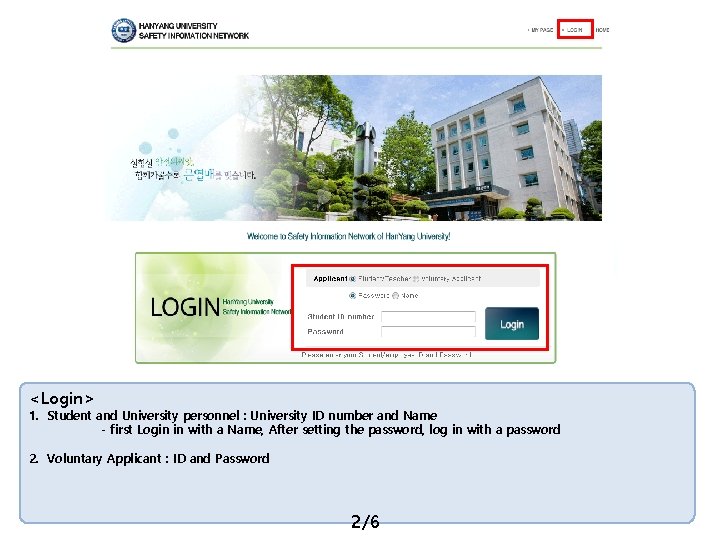
<Login> 1. Student and University personnel : University ID number and Name - first Login in with a Name, After setting the password, log in with a password 2. Voluntary Applicant : ID and Password 2/6

Personal information provided consent <Privacy Policy> Agree to the Privacy Policy Personal information which is used in Hanyang University means the datathat is collected from the data which is provided from you on registering at the website and the organization that you are registered with. We are following the guideline of the privacy policy of each organization that personal information is provided from. The collected personal information is only used for the safety education of researchers.

<PASSWORD SETTING> Click the Login button after entering confirm password and password
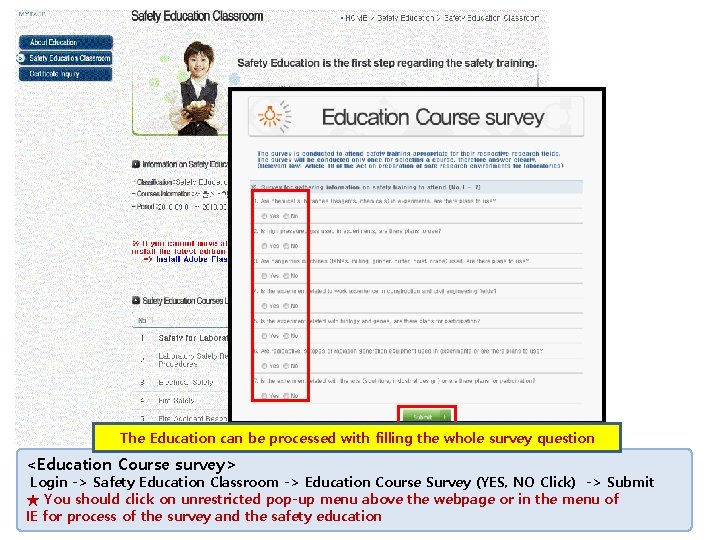
The Education can be processed with filling the whole survey question <Education Course survey> Login -> Safety Education Classroom -> Education Course Survey (YES, NO Click) -> Submit ★ You should click on unrestricted pop-up menu above the webpage or in the menu of IE for process of the survey and the safety education
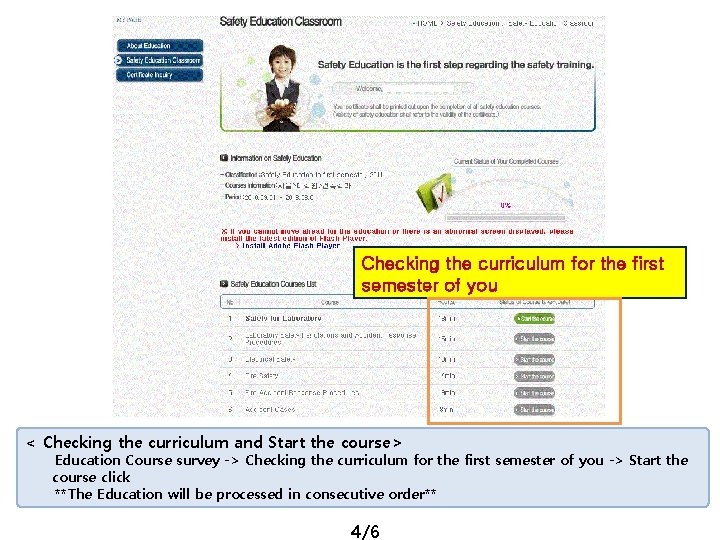
Checking the curriculum for the first semester of you < Checking the curriculum and Start the course> Education Course survey -> Checking the curriculum for the first semester of you -> Start the course click **The Education will be processed in consecutive order** 4/6
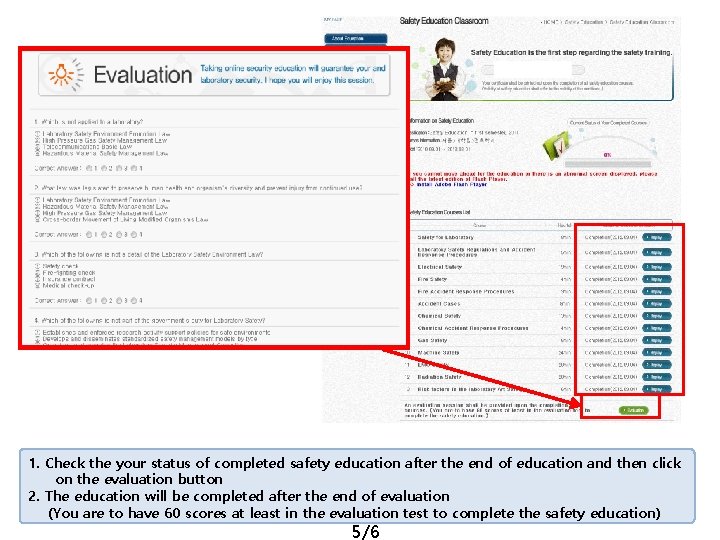
1. Check the your status of completed safety education after the end of education and then click on the evaluation button 2. The education will be completed after the end of evaluation (You are to have 60 scores at least in the evaluation test to complete the safety education) 5/6
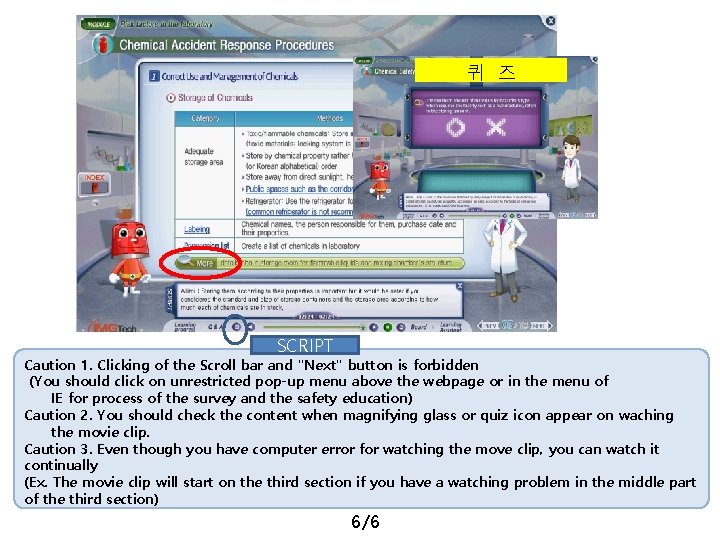
퀴 즈 SCRIPT Caution 1. Clicking of the Scroll bar and "Next" button is forbidden (You should click on unrestricted pop-up menu above the webpage or in the menu of IE for process of the survey and the safety education) Caution 2. You should check the content when magnifying glass or quiz icon appear on waching the movie clip. Caution 3. Even though you have computer error for watching the move clip, you can watch it continually (Ex. The movie clip will start on the third section if you have a watching problem in the middle part of the third section) 6/6