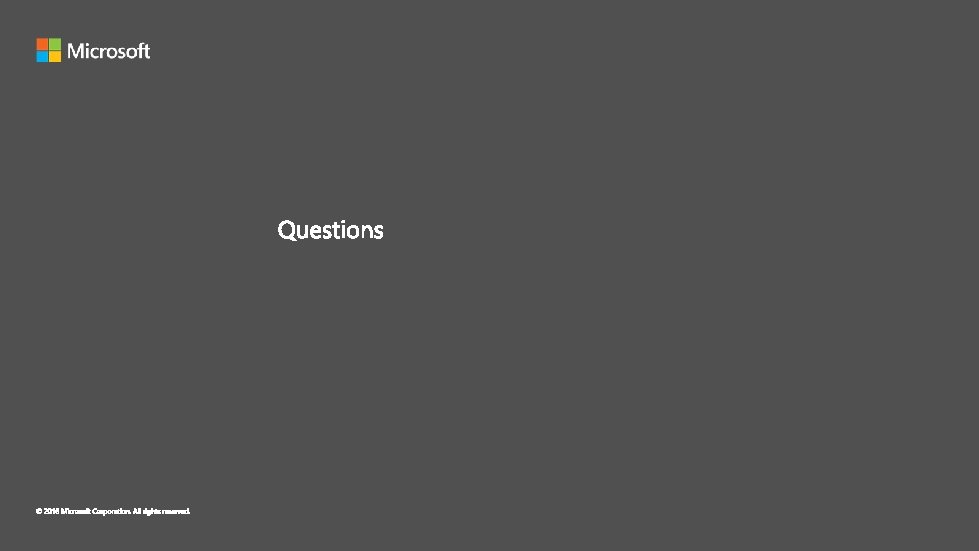http aka msM 365 staysecure Microsoft paid cloud

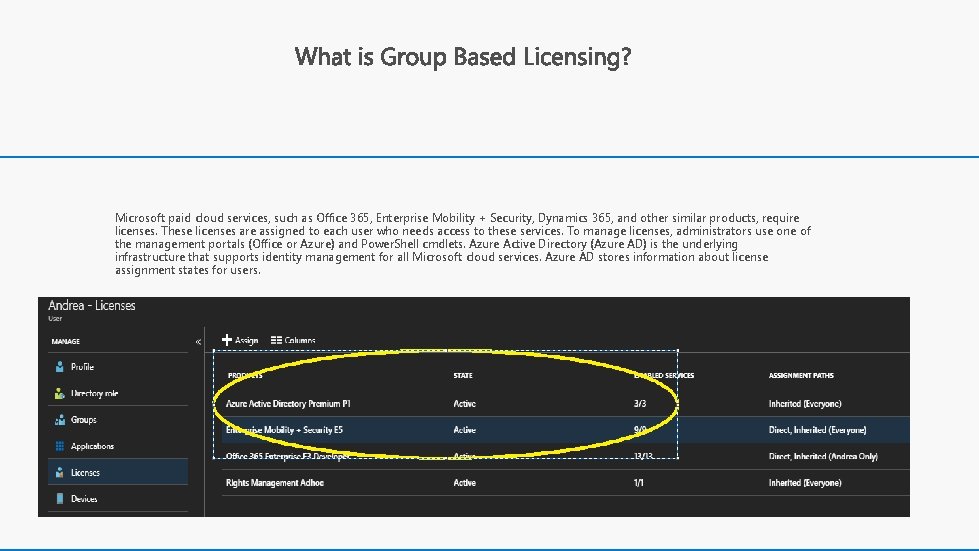
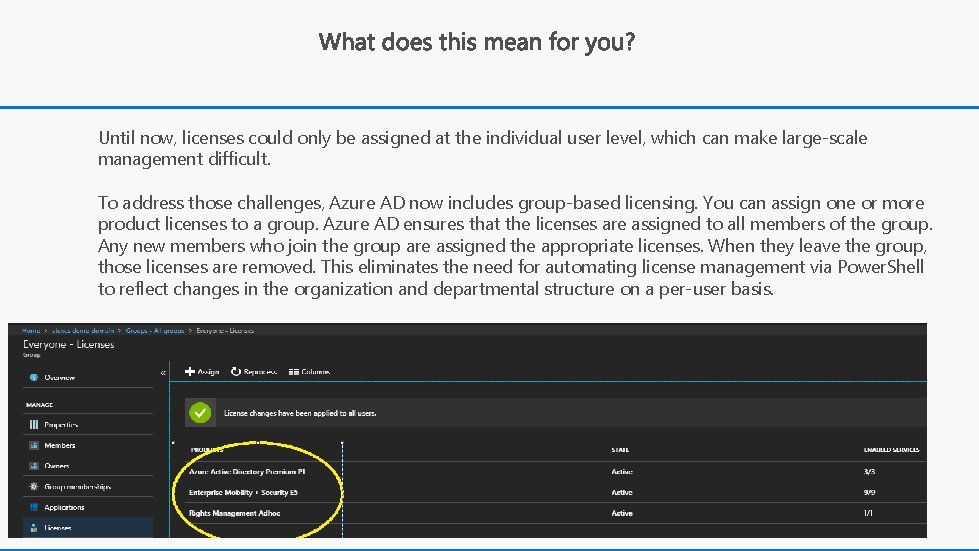
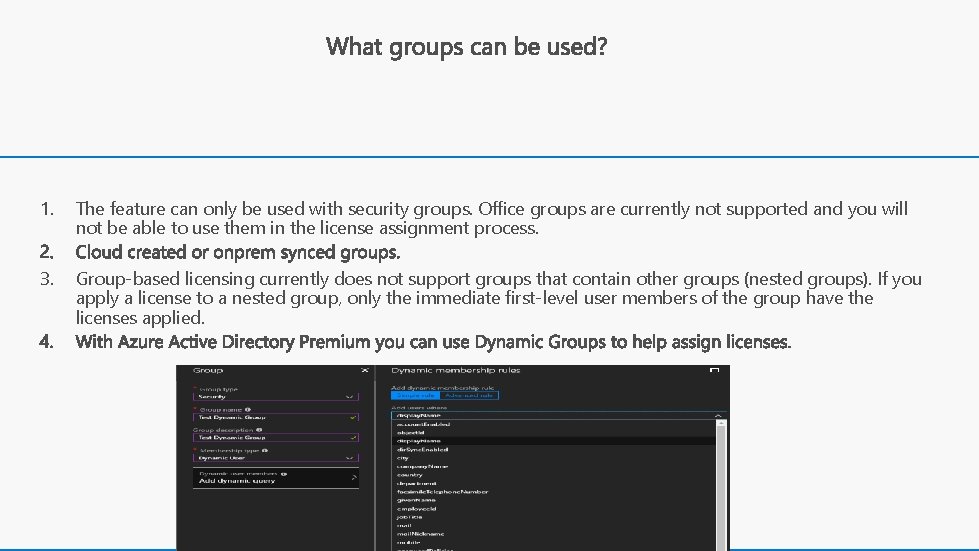
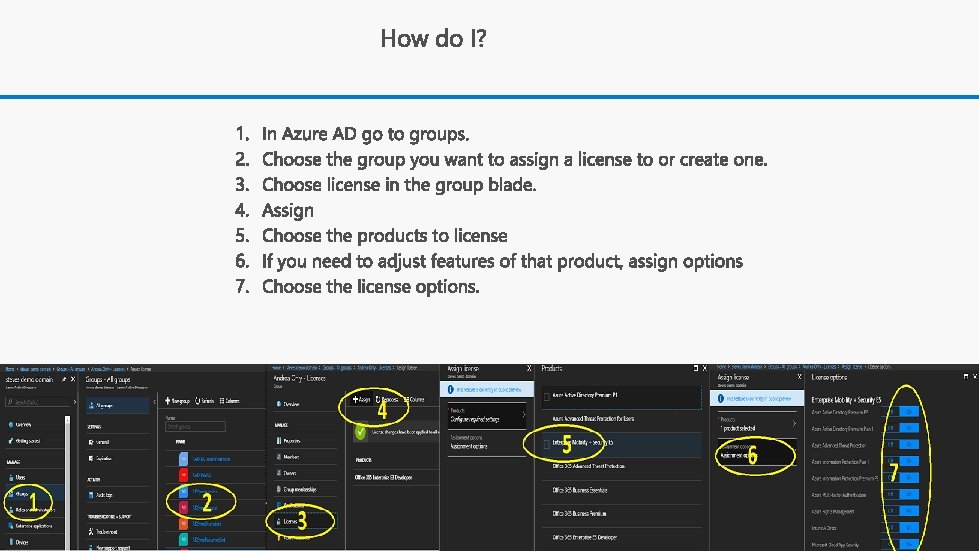
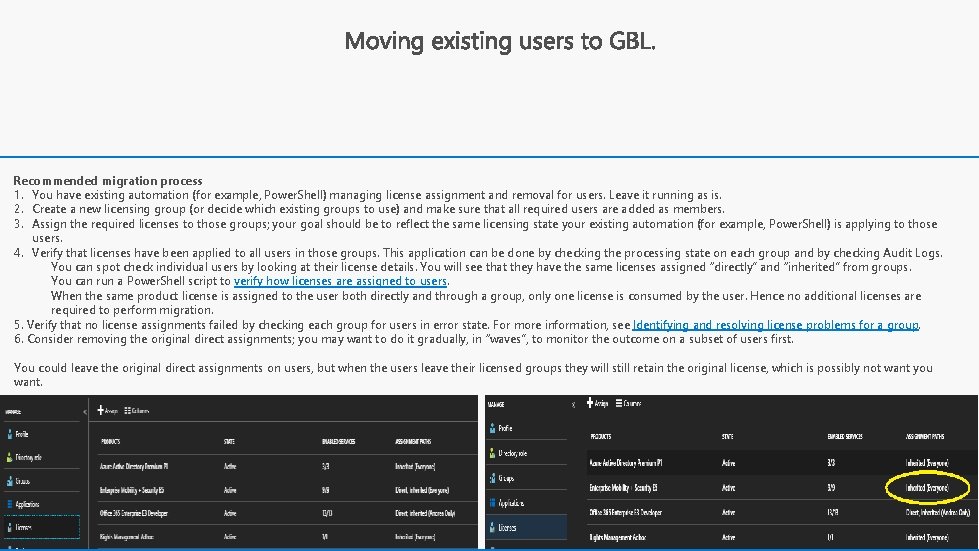
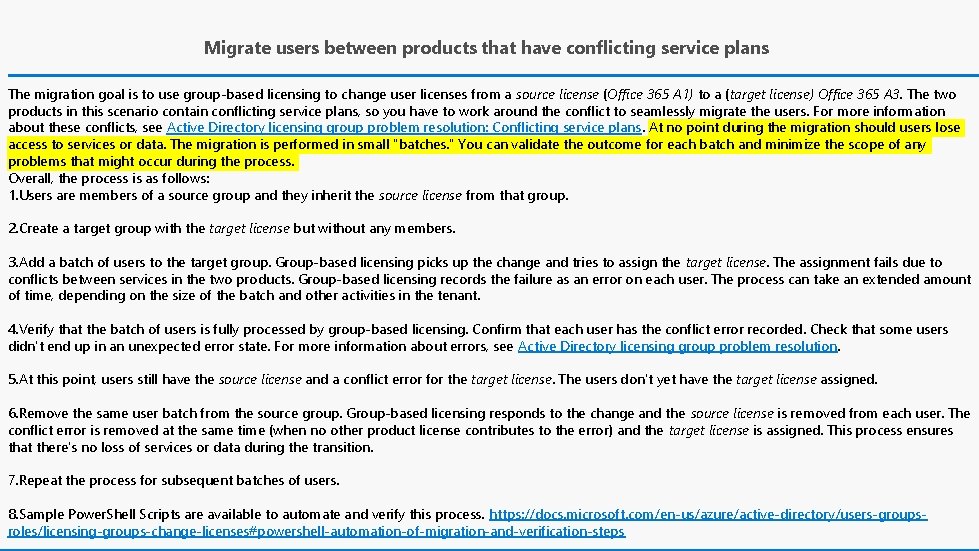
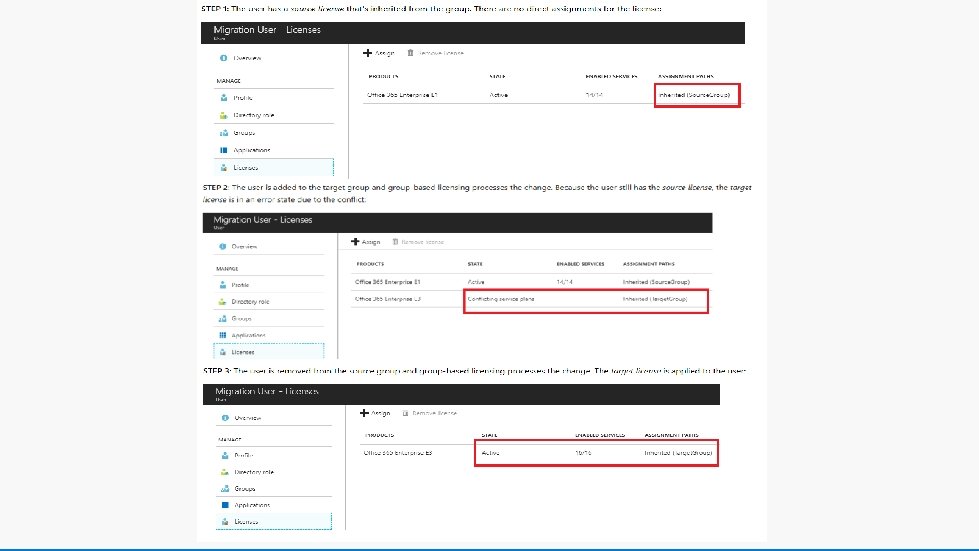
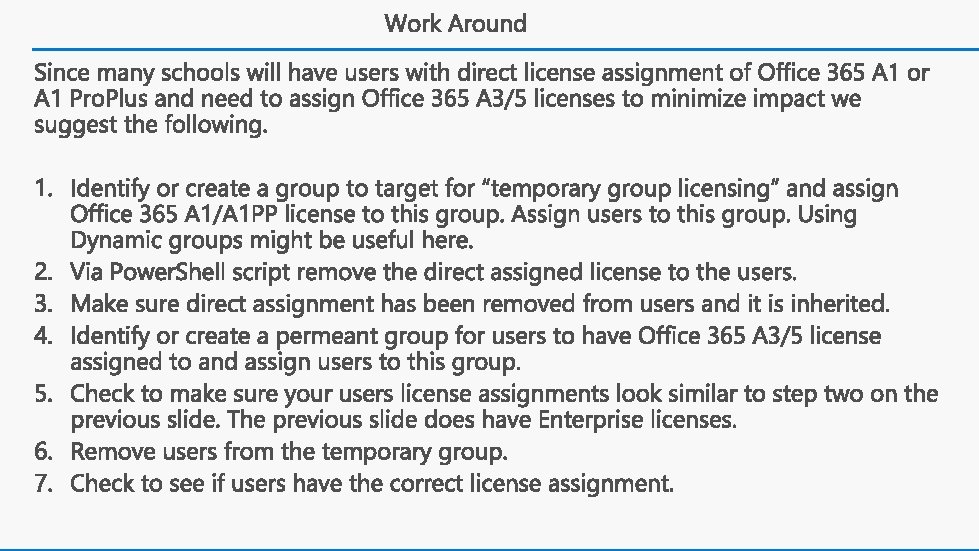
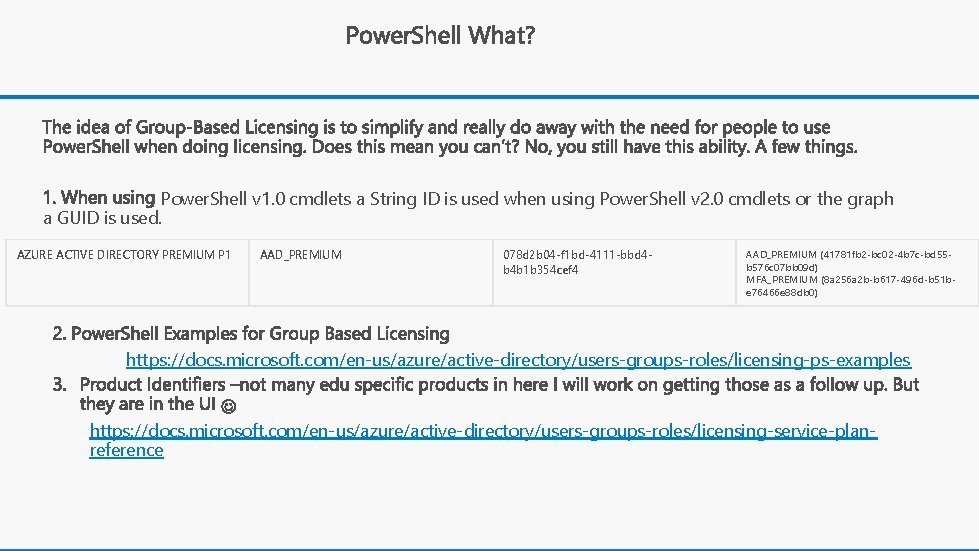
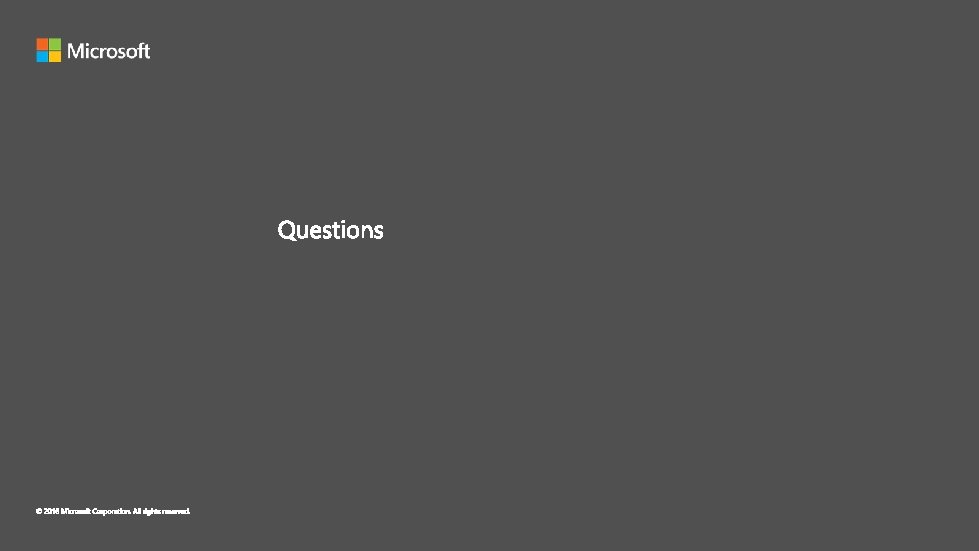
- Slides: 11

http: //aka. ms/M 365 staysecure
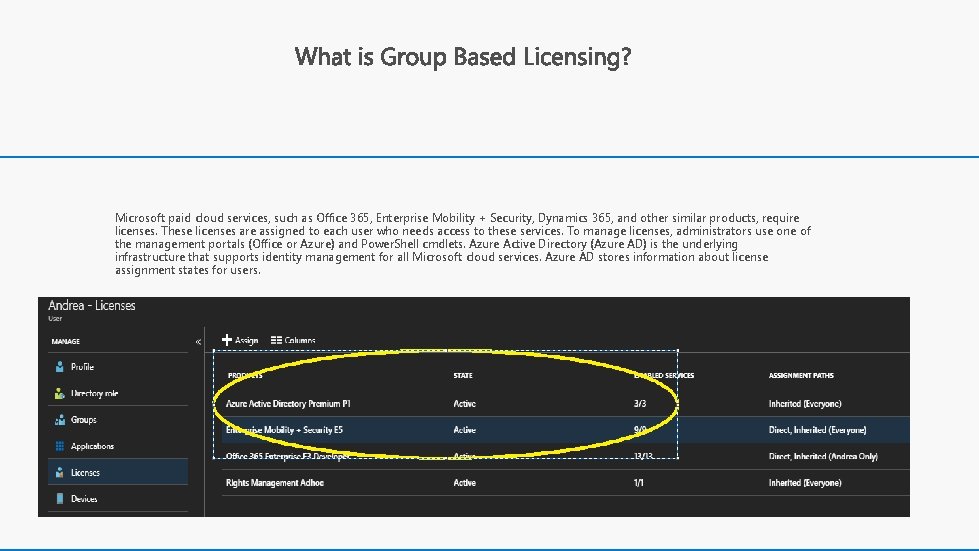
Microsoft paid cloud services, such as Office 365, Enterprise Mobility + Security, Dynamics 365, and other similar products, require licenses. These licenses are assigned to each user who needs access to these services. To manage licenses, administrators use one of the management portals (Office or Azure) and Power. Shell cmdlets. Azure Active Directory (Azure AD) is the underlying infrastructure that supports identity management for all Microsoft cloud services. Azure AD stores information about license assignment states for users.
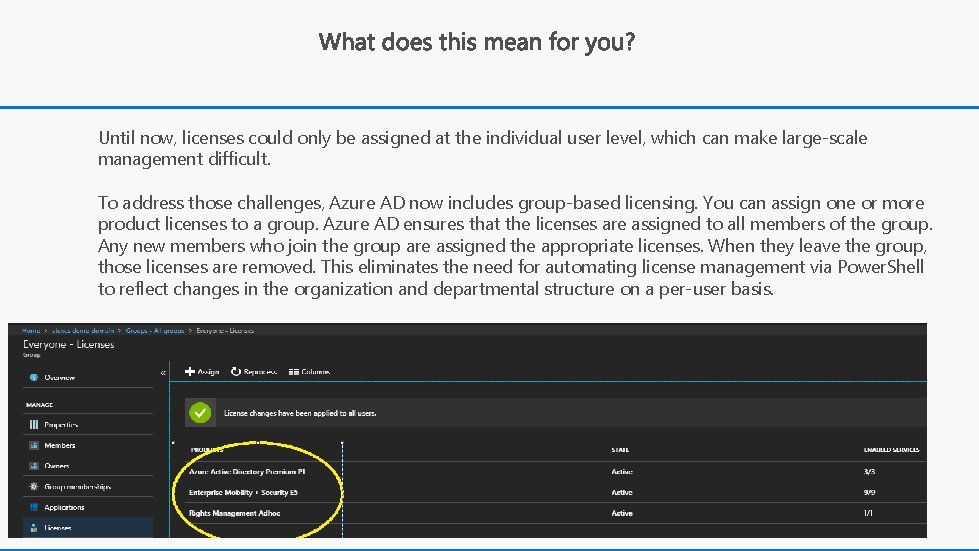
Until now, licenses could only be assigned at the individual user level, which can make large-scale management difficult. To address those challenges, Azure AD now includes group-based licensing. You can assign one or more product licenses to a group. Azure AD ensures that the licenses are assigned to all members of the group. Any new members who join the group are assigned the appropriate licenses. When they leave the group, those licenses are removed. This eliminates the need for automating license management via Power. Shell to reflect changes in the organization and departmental structure on a per-user basis.
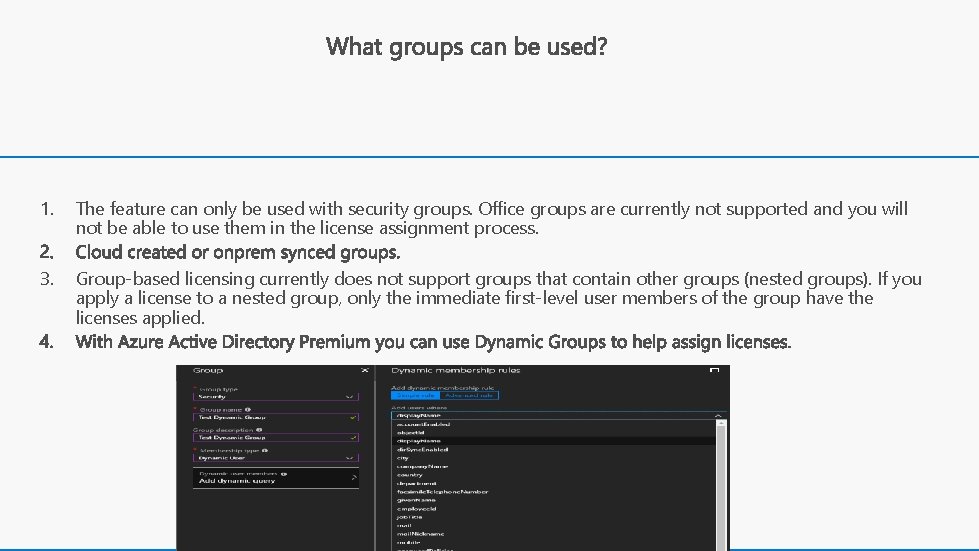
1. The feature can only be used with security groups. Office groups are currently not supported and you will not be able to use them in the license assignment process. 3. Group-based licensing currently does not support groups that contain other groups (nested groups). If you apply a license to a nested group, only the immediate first-level user members of the group have the licenses applied.
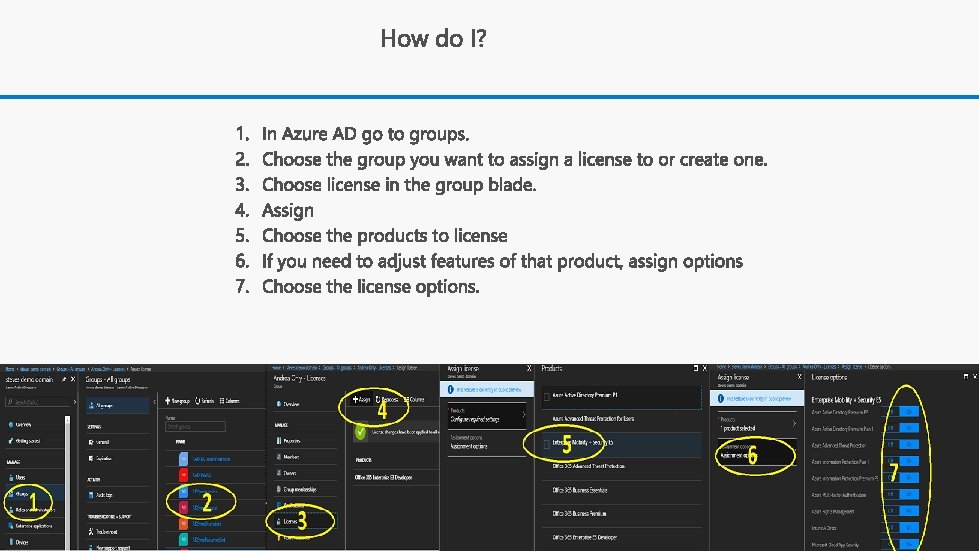
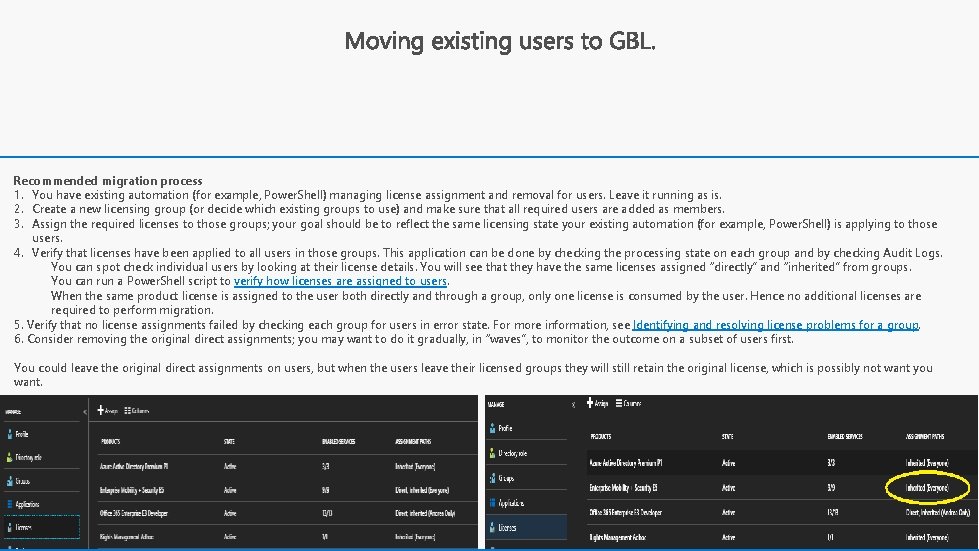
Recommended migration process 1. You have existing automation (for example, Power. Shell) managing license assignment and removal for users. Leave it running as is. 2. Create a new licensing group (or decide which existing groups to use) and make sure that all required users are added as members. 3. Assign the required licenses to those groups; your goal should be to reflect the same licensing state your existing automation (for example, Power. Shell) is applying to those users. 4. Verify that licenses have been applied to all users in those groups. This application can be done by checking the processing state on each group and by checking Audit Logs. You can spot check individual users by looking at their license details. You will see that they have the same licenses assigned “directly” and “inherited” from groups. You can run a Power. Shell script to verify how licenses are assigned to users. When the same product license is assigned to the user both directly and through a group, only one license is consumed by the user. Hence no additional licenses are required to perform migration. 5. Verify that no license assignments failed by checking each group for users in error state. For more information, see Identifying and resolving license problems for a group. 6. Consider removing the original direct assignments; you may want to do it gradually, in “waves”, to monitor the outcome on a subset of users first. You could leave the original direct assignments on users, but when the users leave their licensed groups they will still retain the original license, which is possibly not want you want.
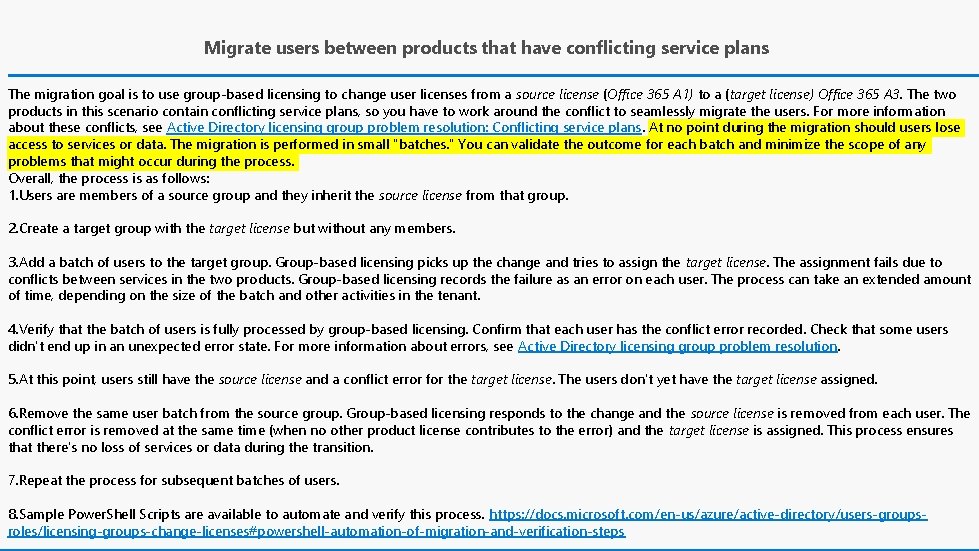
Migrate users between products that have conflicting service plans The migration goal is to use group-based licensing to change user licenses from a source license (Office 365 A 1) to a (target license) Office 365 A 3. The two products in this scenario contain conflicting service plans, so you have to work around the conflict to seamlessly migrate the users. For more information about these conflicts, see Active Directory licensing group problem resolution: Conflicting service plans. At no point during the migration should users lose access to services or data. The migration is performed in small "batches. " You can validate the outcome for each batch and minimize the scope of any problems that might occur during the process. Overall, the process is as follows: 1. Users are members of a source group and they inherit the source license from that group. 2. Create a target group with the target license but without any members. 3. Add a batch of users to the target group. Group-based licensing picks up the change and tries to assign the target license. The assignment fails due to conflicts between services in the two products. Group-based licensing records the failure as an error on each user. The process can take an extended amount of time, depending on the size of the batch and other activities in the tenant. 4. Verify that the batch of users is fully processed by group-based licensing. Confirm that each user has the conflict error recorded. Check that some users didn't end up in an unexpected error state. For more information about errors, see Active Directory licensing group problem resolution. 5. At this point, users still have the source license and a conflict error for the target license. The users don't yet have the target license assigned. 6. Remove the same user batch from the source group. Group-based licensing responds to the change and the source license is removed from each user. The conflict error is removed at the same time (when no other product license contributes to the error) and the target license is assigned. This process ensures that there's no loss of services or data during the transition. 7. Repeat the process for subsequent batches of users. 8. Sample Power. Shell Scripts are available to automate and verify this process. https: //docs. microsoft. com/en-us/azure/active-directory/users-groupsroles/licensing-groups-change-licenses#powershell-automation-of-migration-and-verification-steps
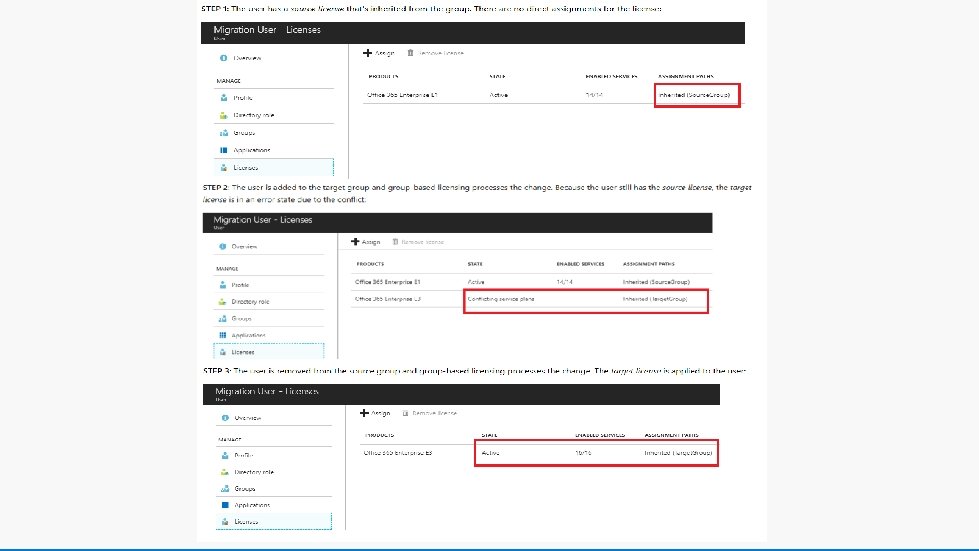
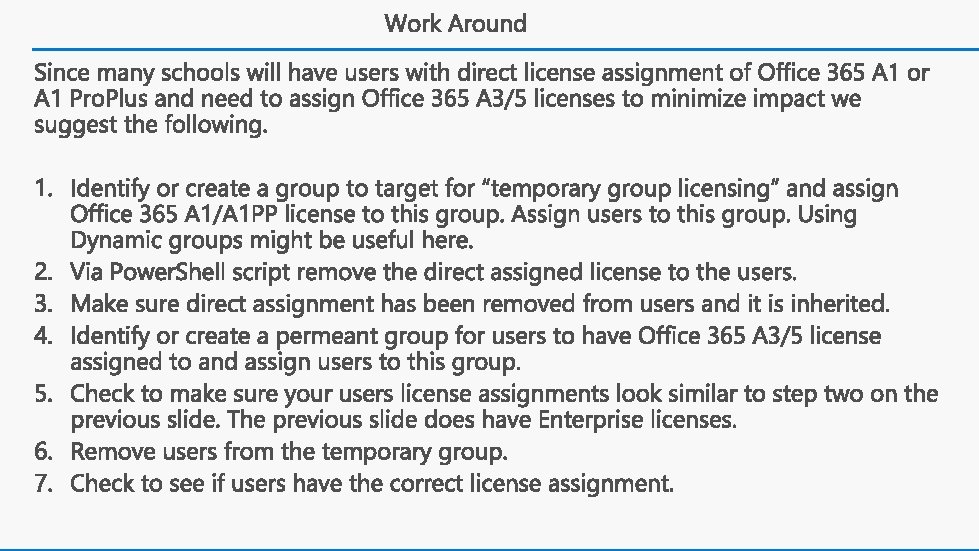
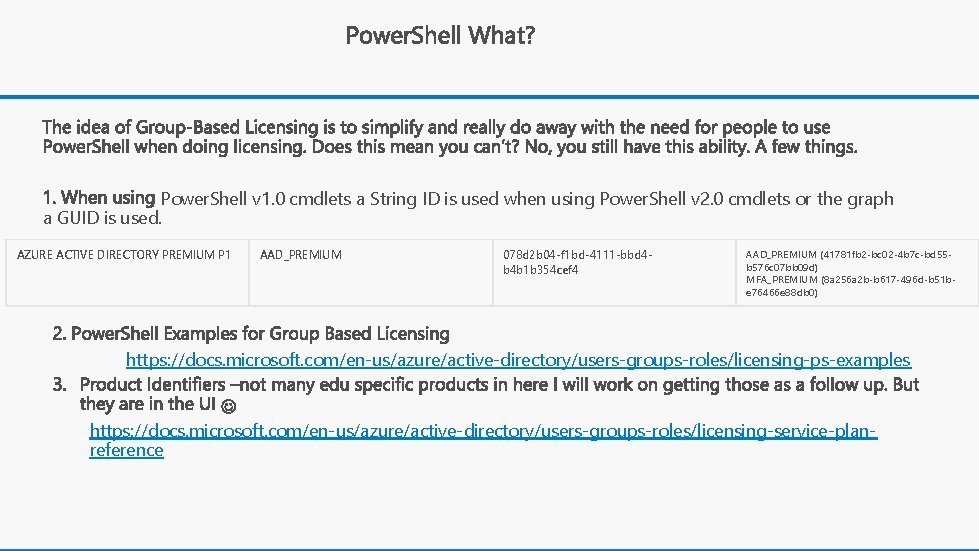
Power. Shell v 1. 0 cmdlets a String ID is used when using Power. Shell v 2. 0 cmdlets or the graph a GUID is used. AZURE ACTIVE DIRECTORY PREMIUM P 1 AAD_PREMIUM 078 d 2 b 04 -f 1 bd-4111 -bbd 4 b 4 b 1 b 354 cef 4 AAD_PREMIUM (41781 fb 2 -bc 02 -4 b 7 c-bd 55 b 576 c 07 bb 09 d) MFA_PREMIUM (8 a 256 a 2 b-b 617 -496 d-b 51 be 76466 e 88 db 0) https: //docs. microsoft. com/en-us/azure/active-directory/users-groups-roles/licensing-ps-examples https: //docs. microsoft. com/en-us/azure/active-directory/users-groups-roles/licensing-service-planreference