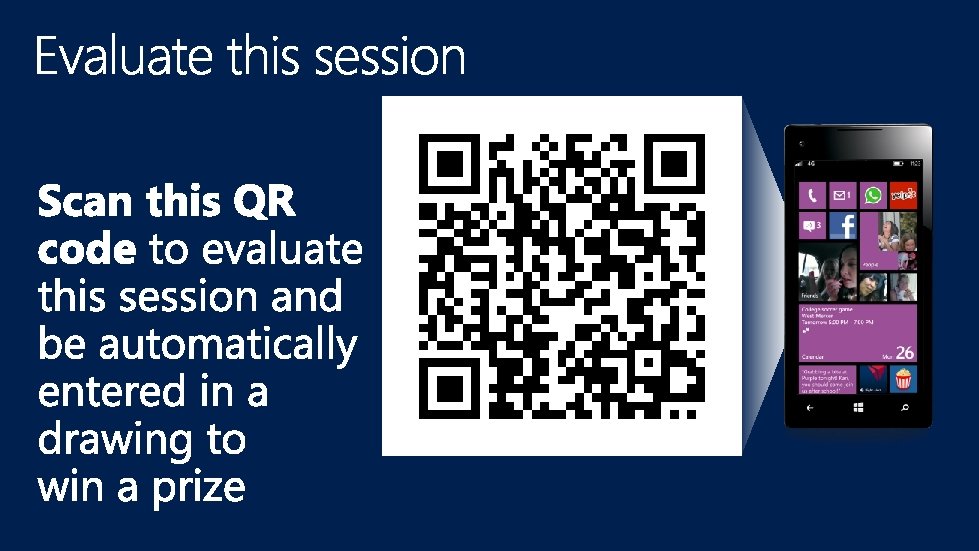http aka msE 15 RTM http aka msE




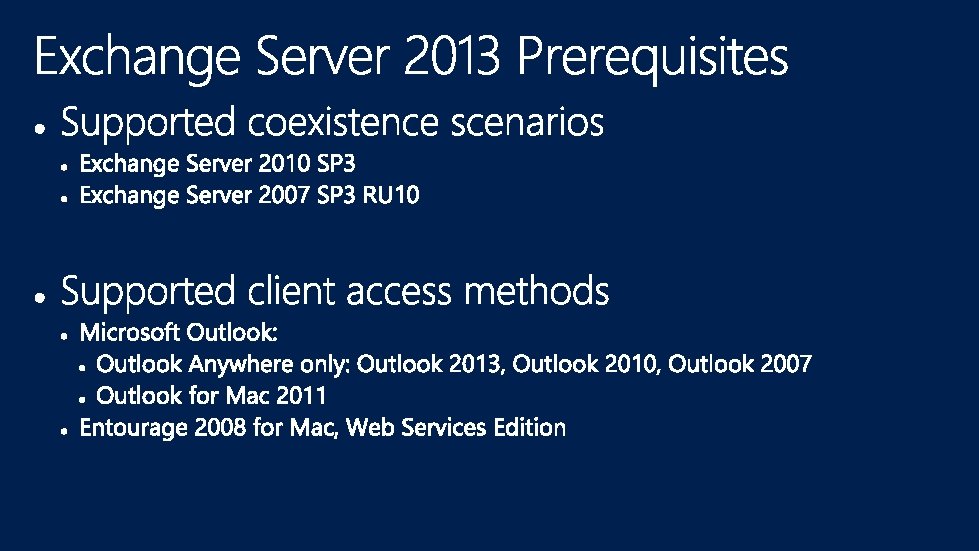

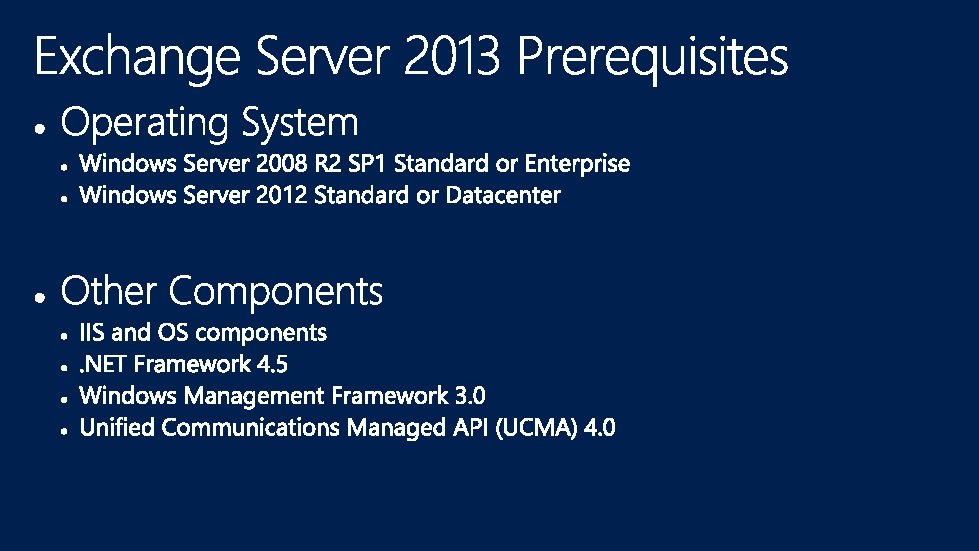
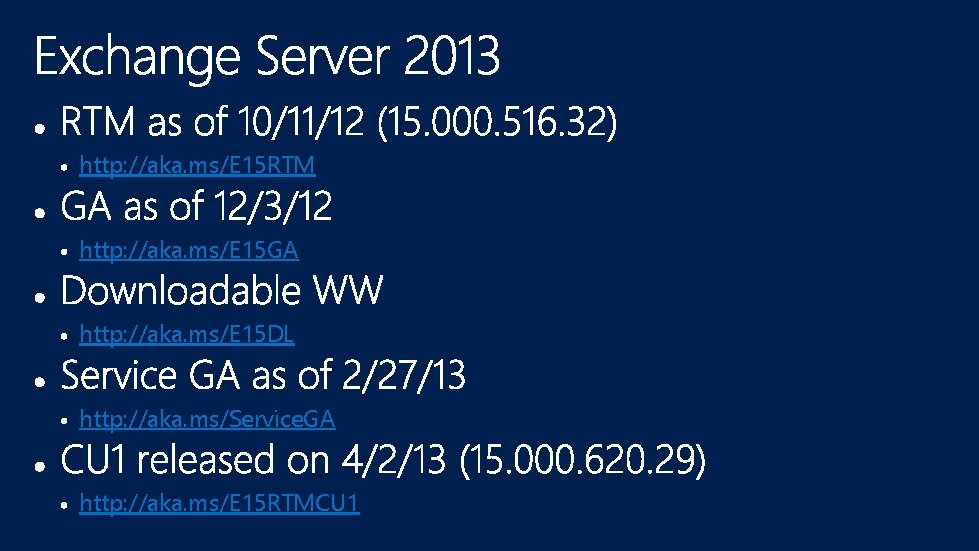
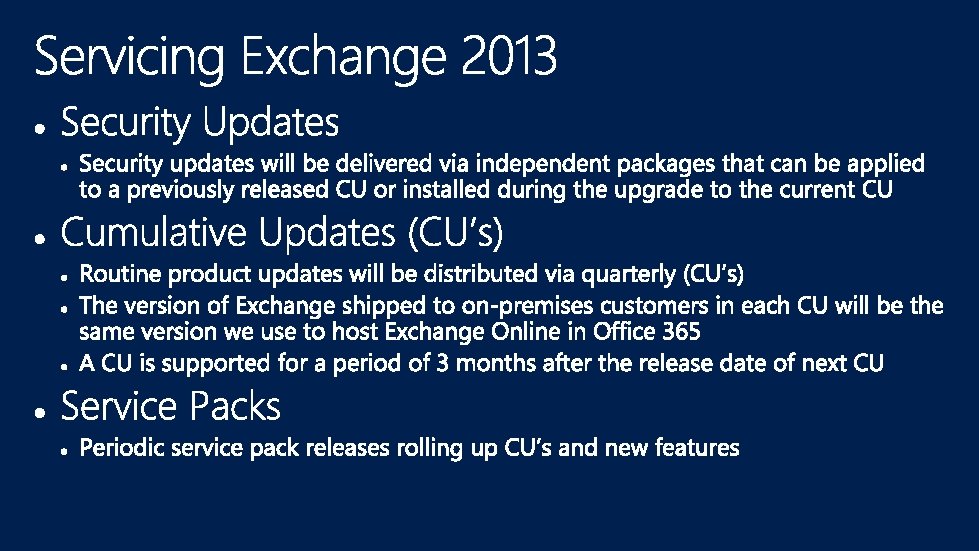
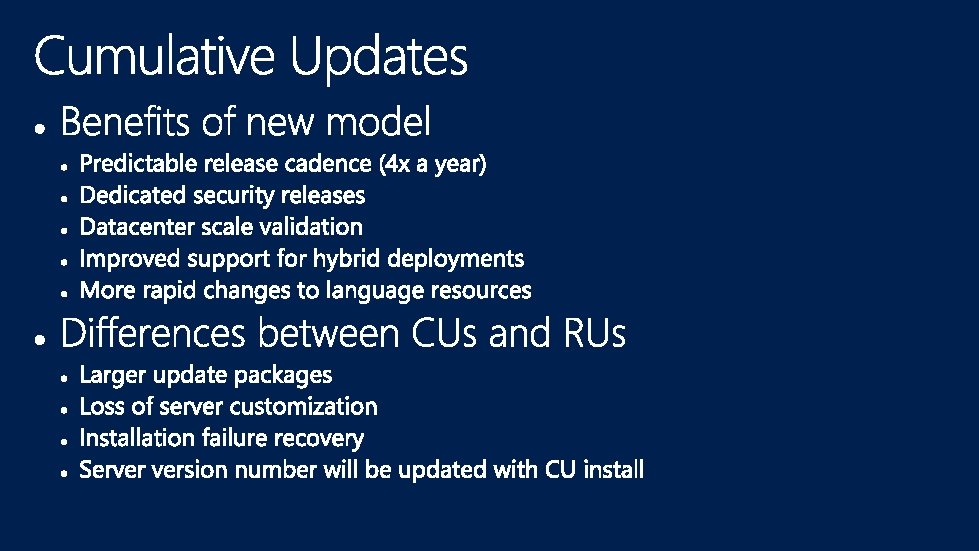


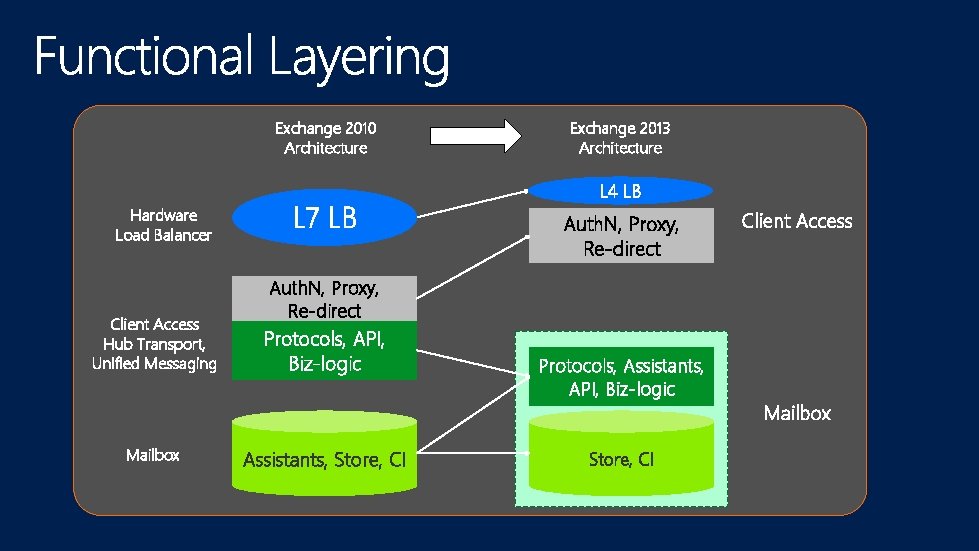
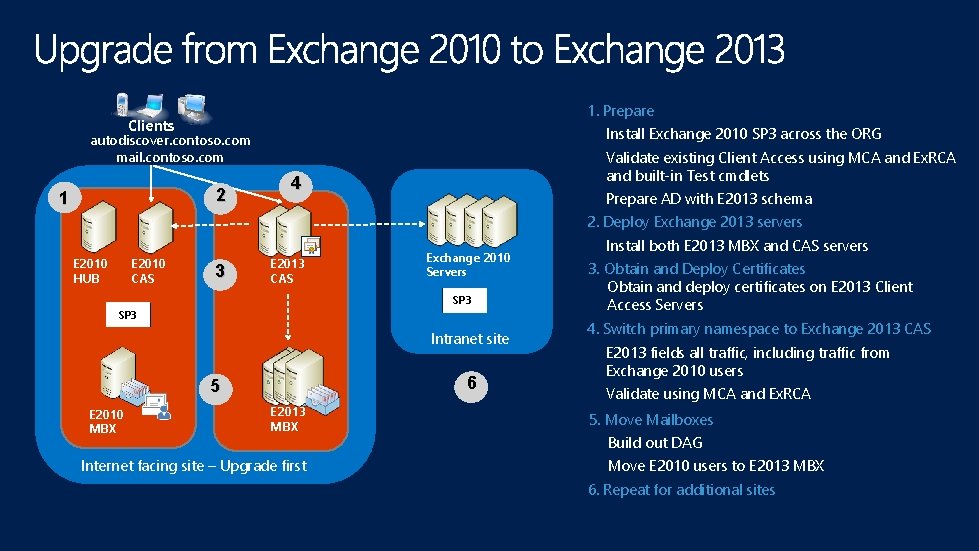

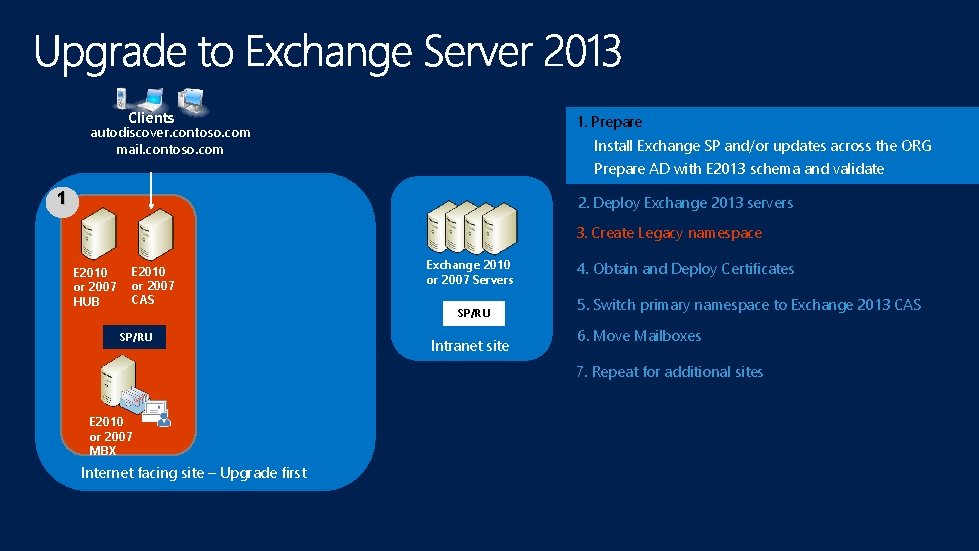
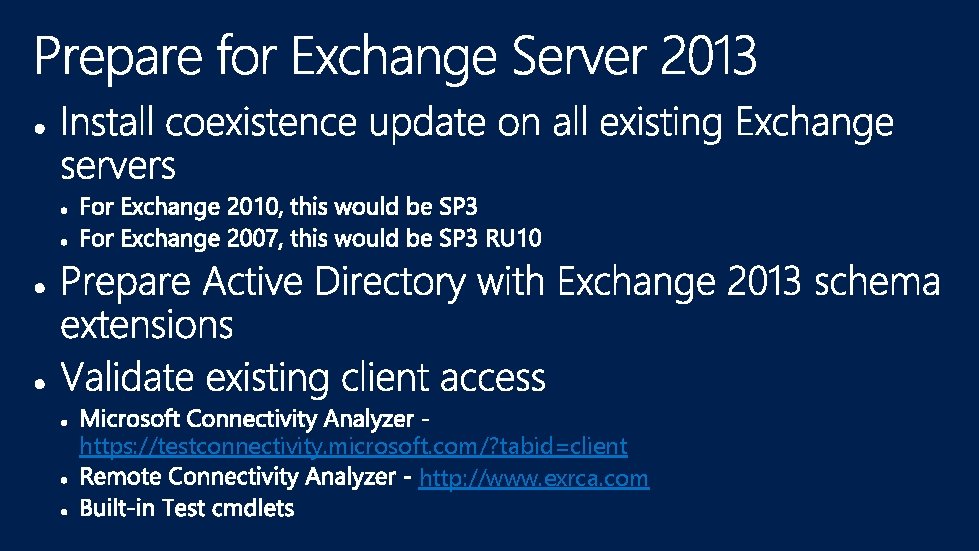


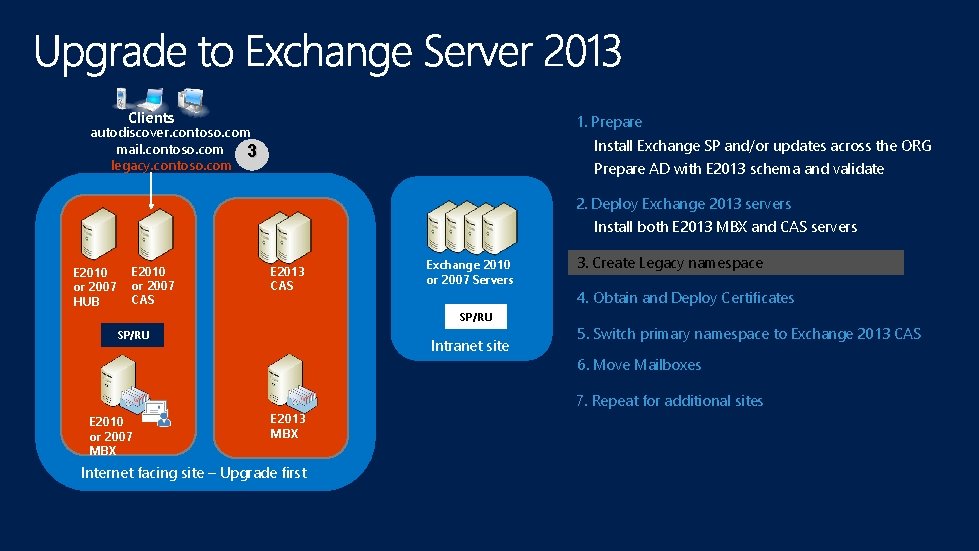

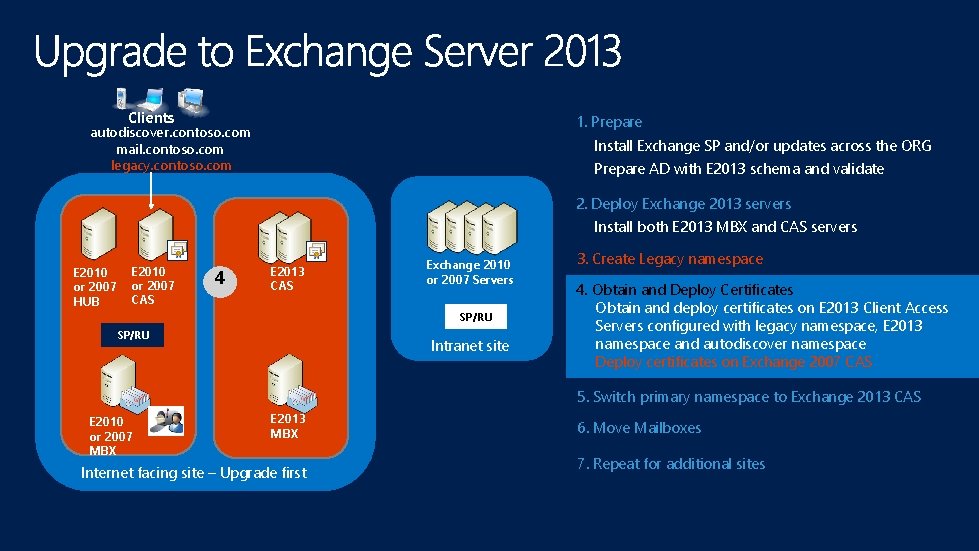

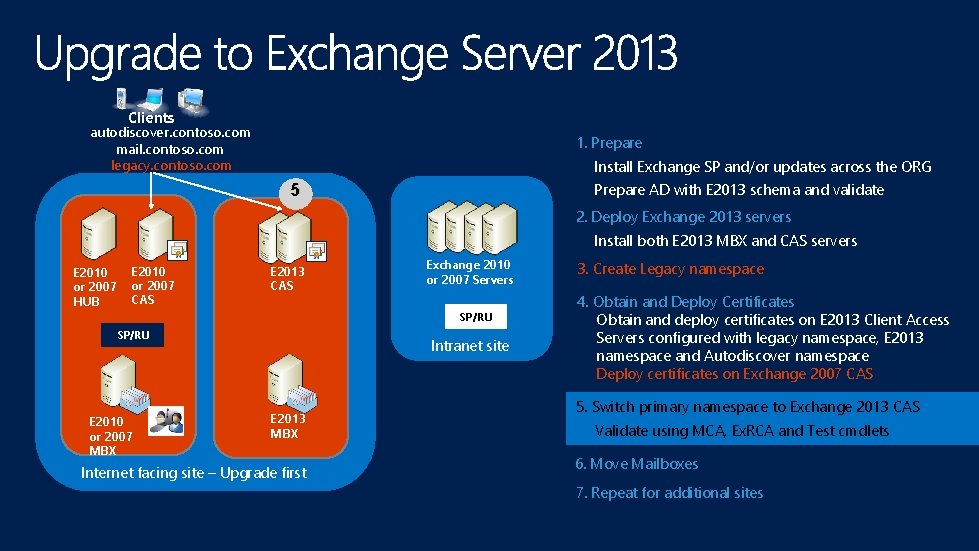

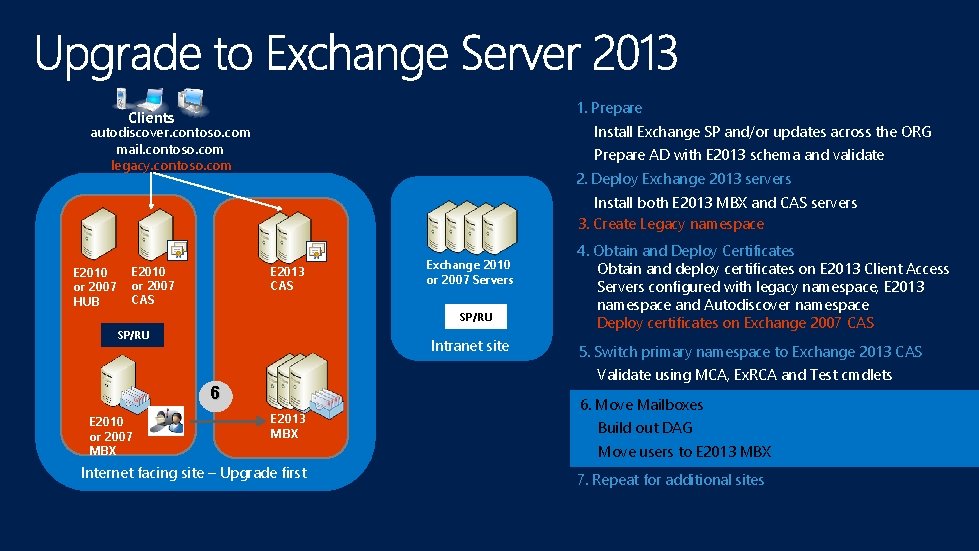

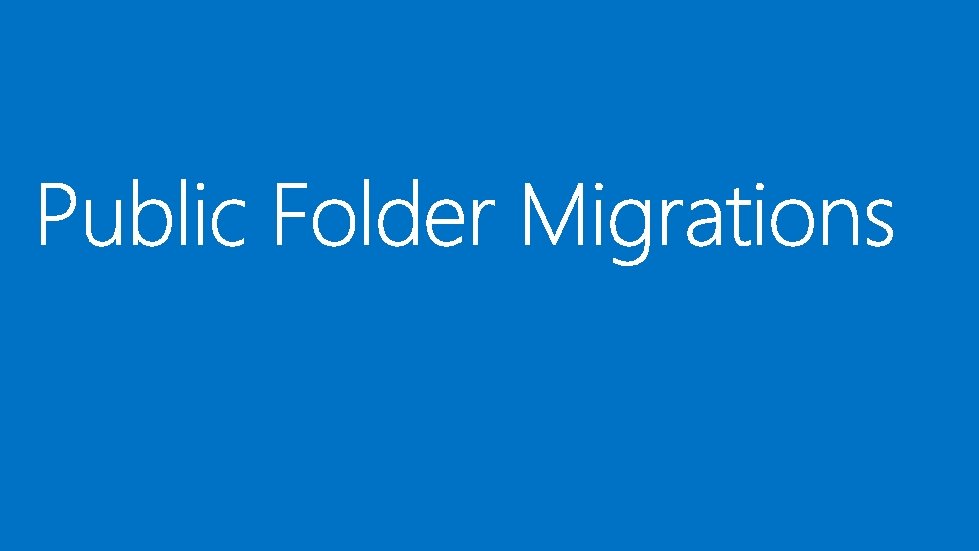
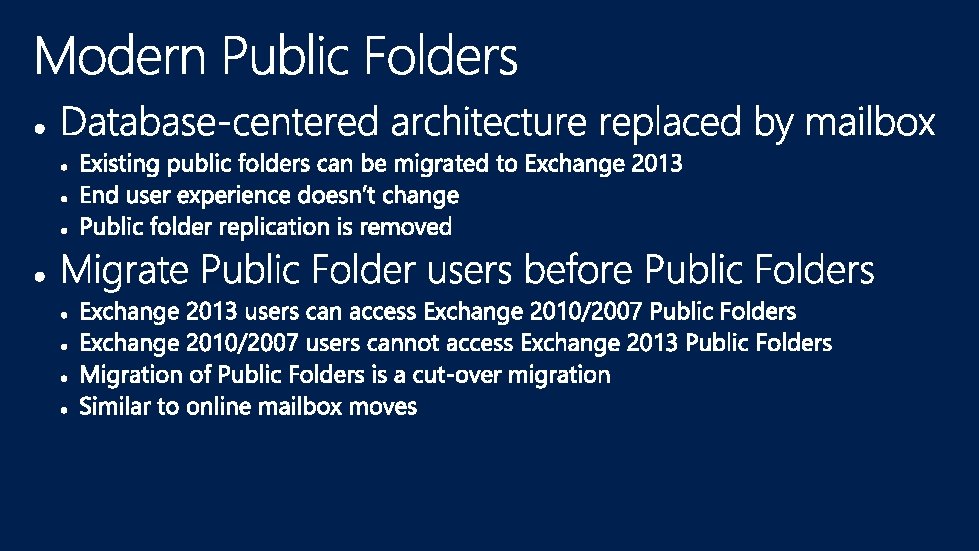
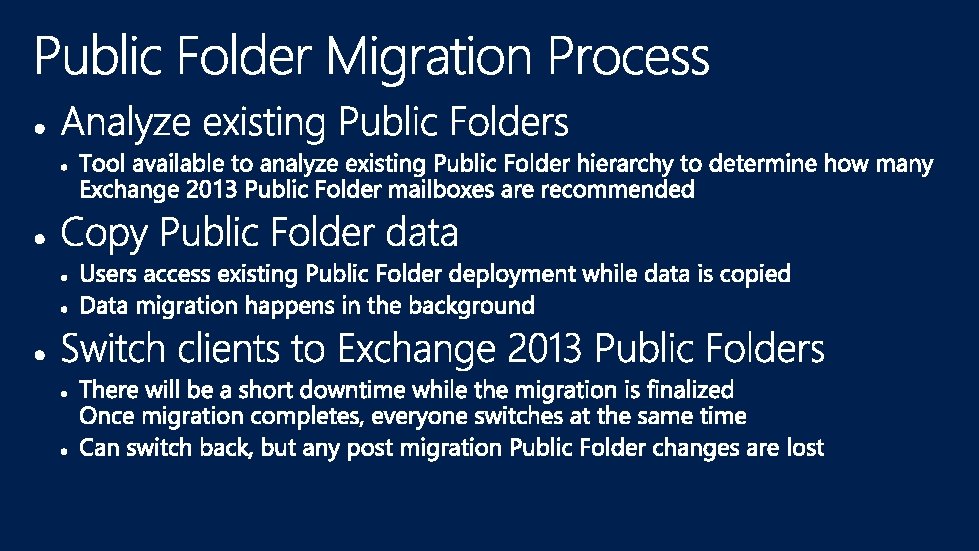

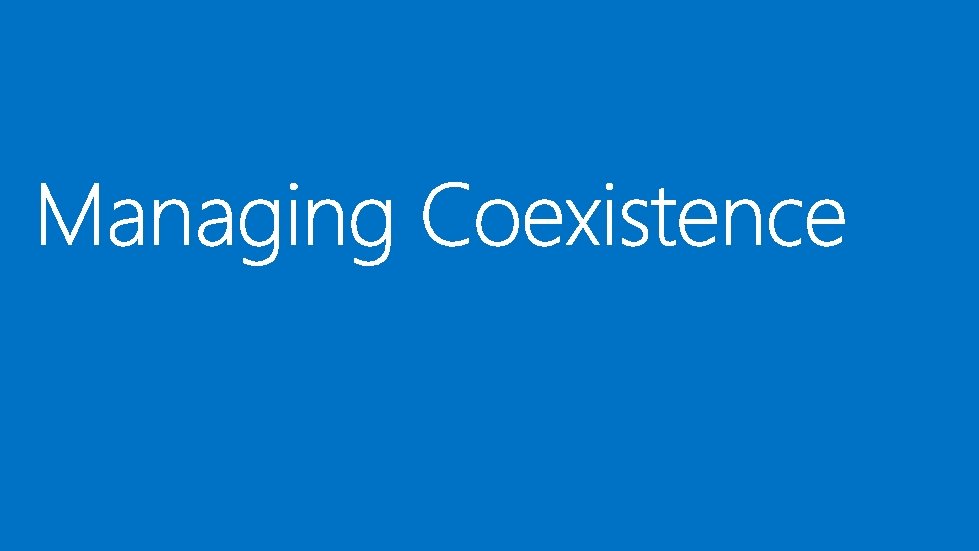
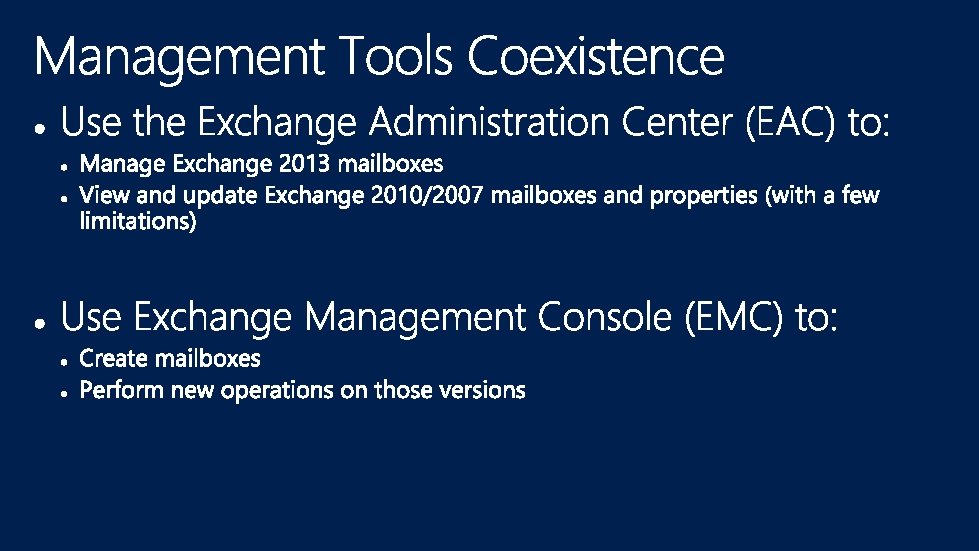

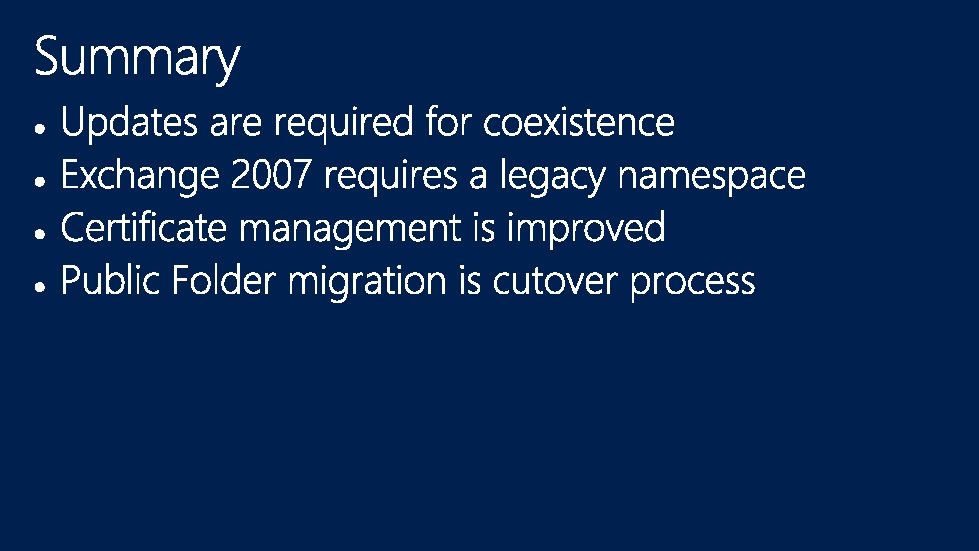

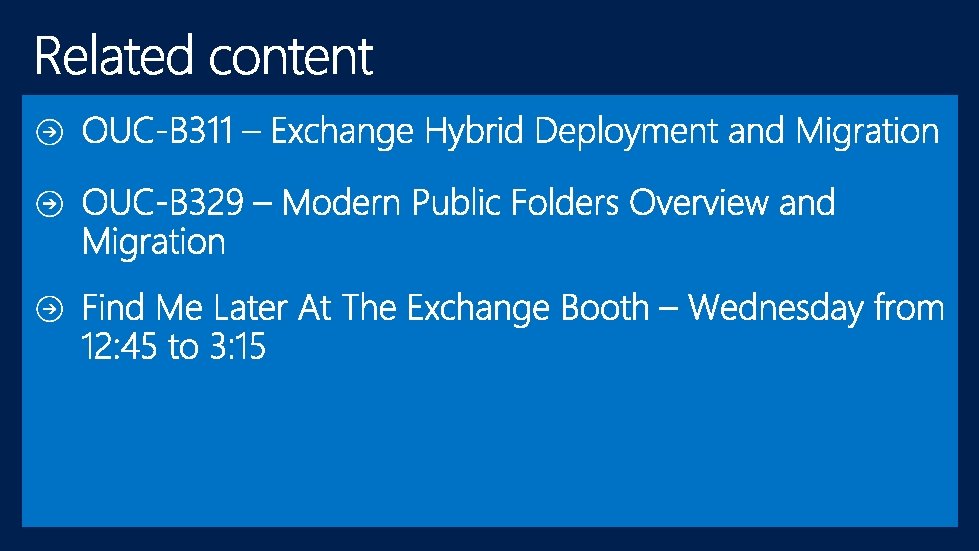
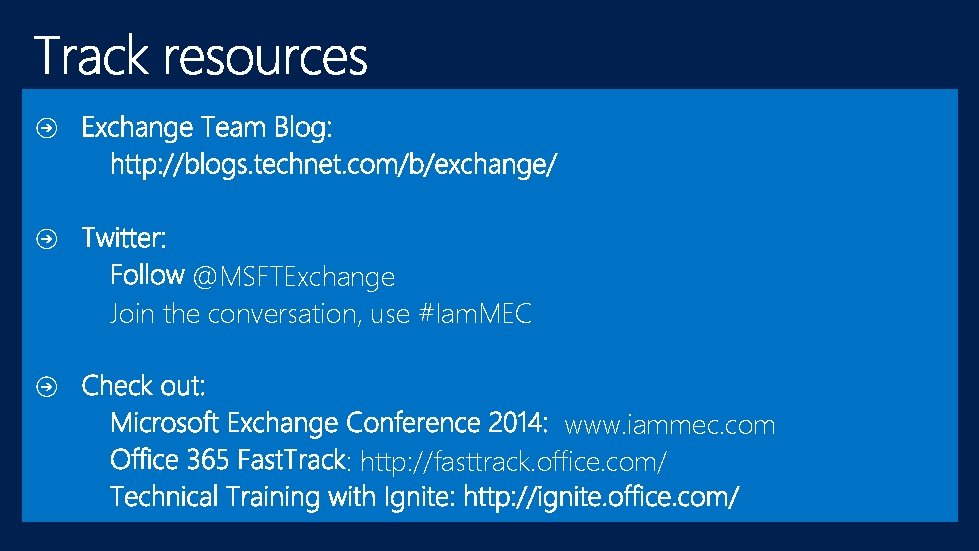
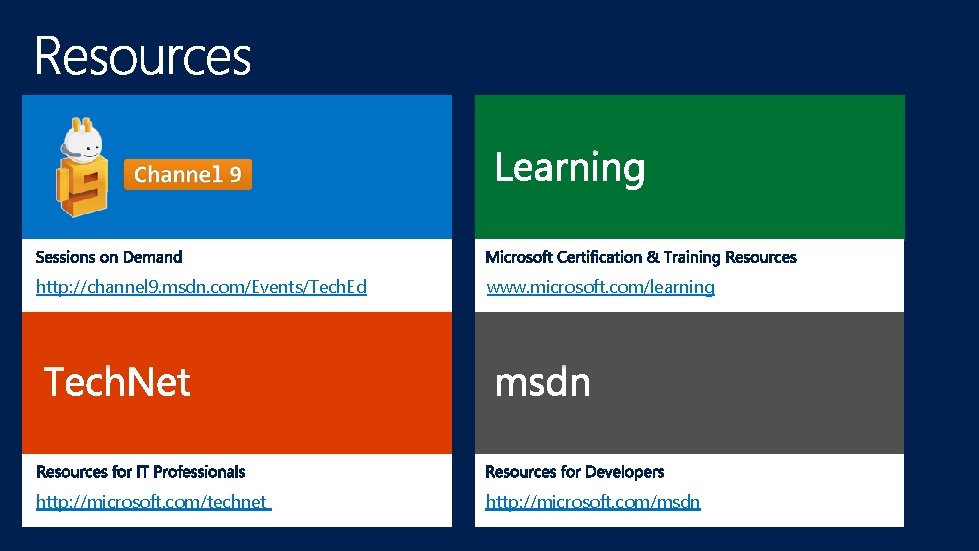

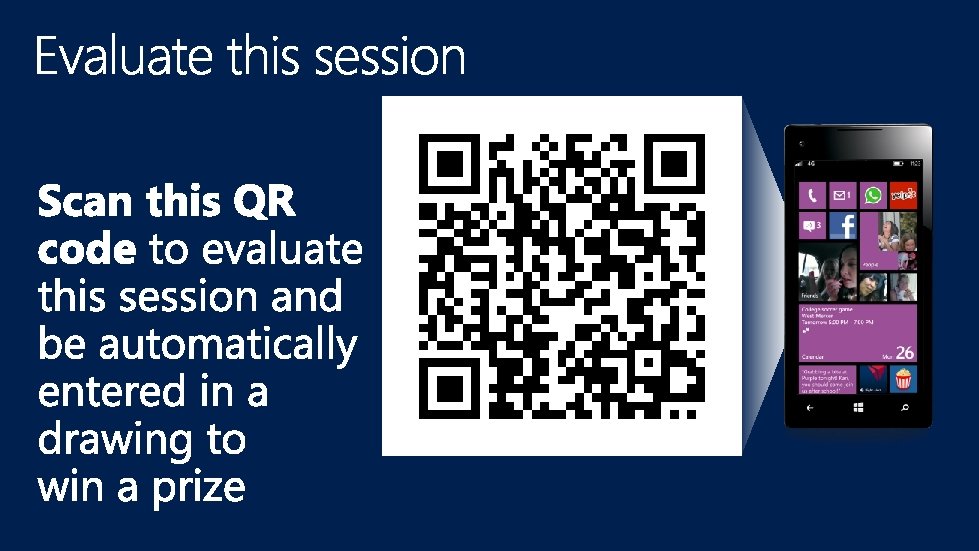

- Slides: 42




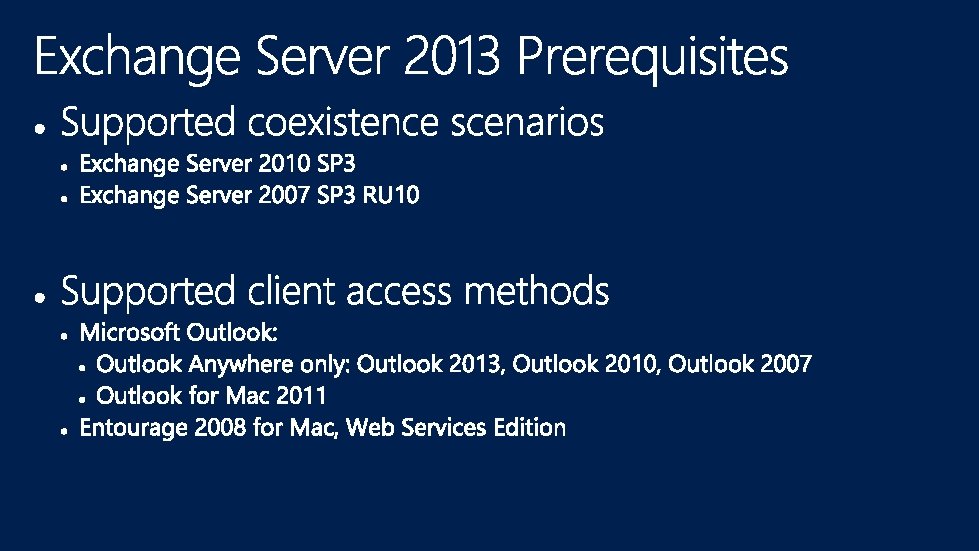

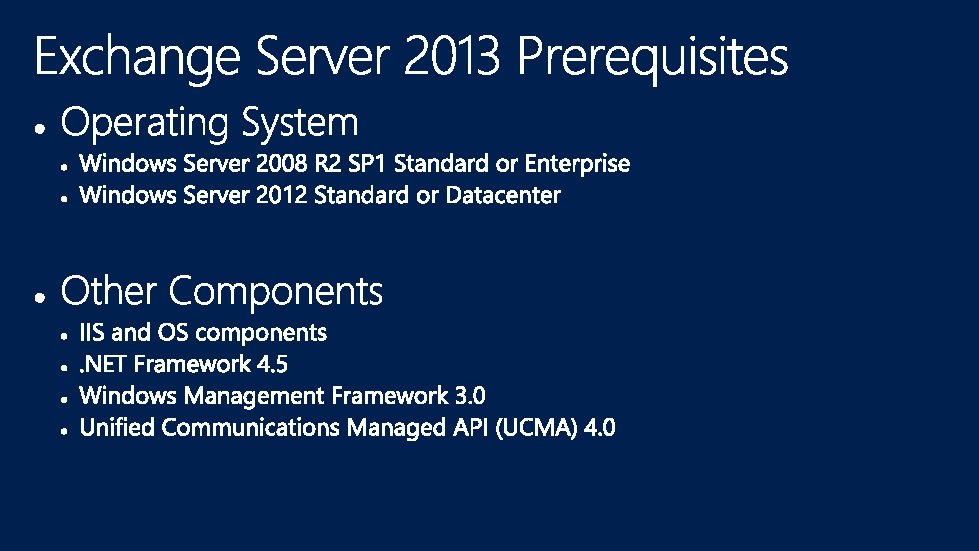
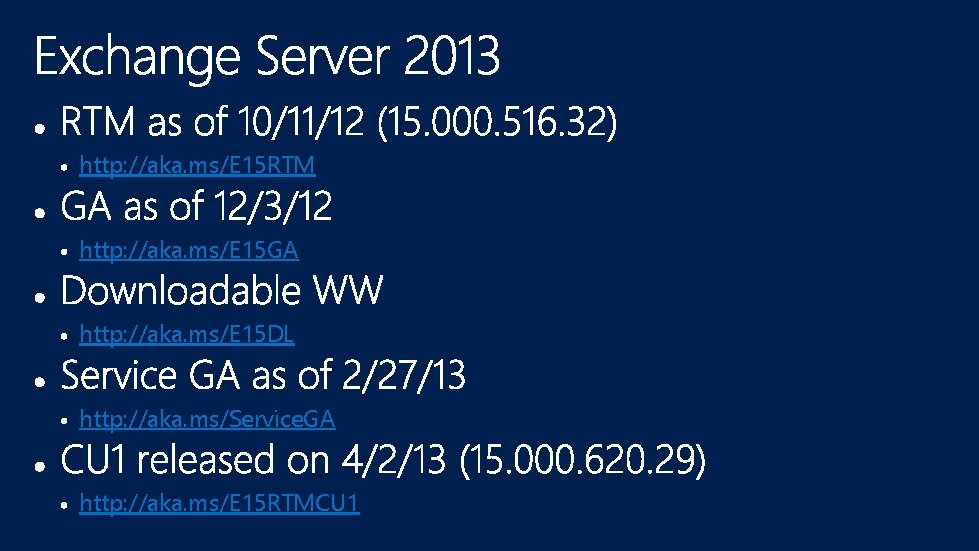
http: //aka. ms/E 15 RTM http: //aka. ms/E 15 GA http: //aka. ms/E 15 DL http: //aka. ms/Service. GA http: //aka. ms/E 15 RTMCU 1
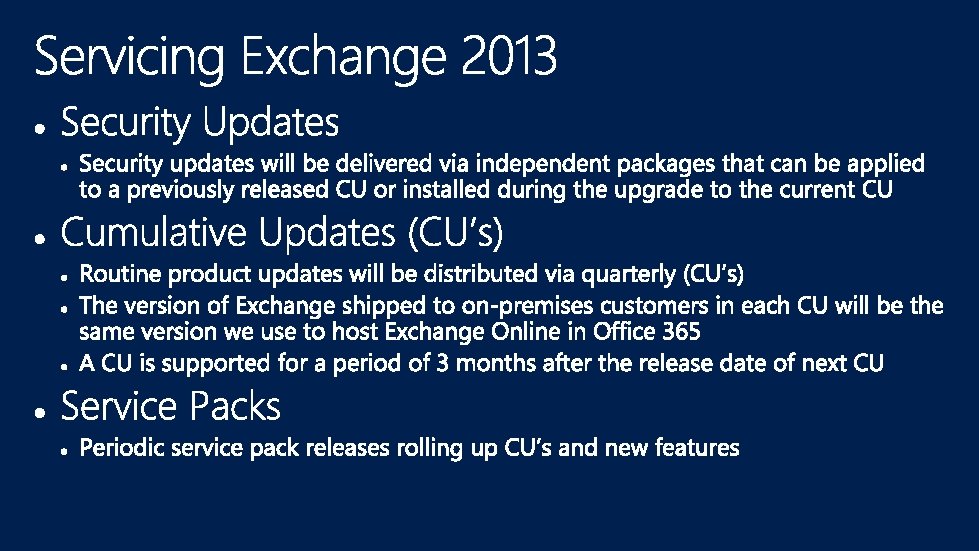
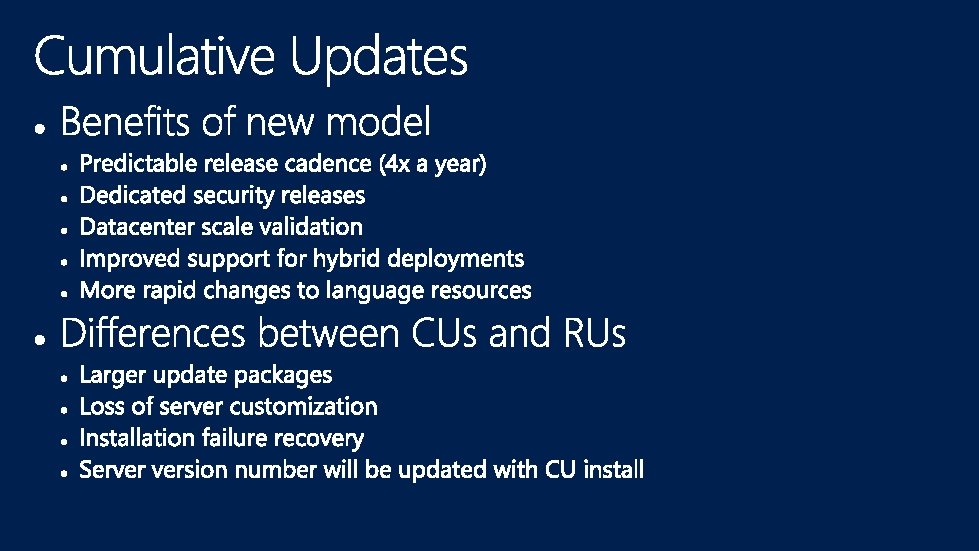


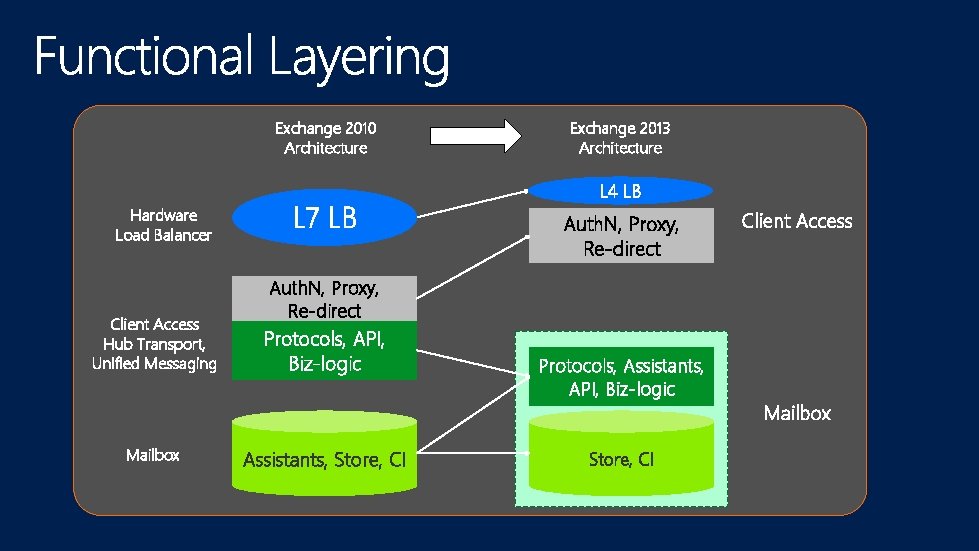
Exchange 2010 Architecture Hardware Load Balancer Client Access Hub Transport, Unified Messaging Mailbox L 7 LB Exchange 2013 Architecture L 4 LB Auth. N, Proxy, Re-direct Client Access Auth. N, Proxy, Re-direct Protocols, API, Biz-logic Assistants, Store, CI Protocols, Assistants, API, Biz-logic Store, CI Mailbox
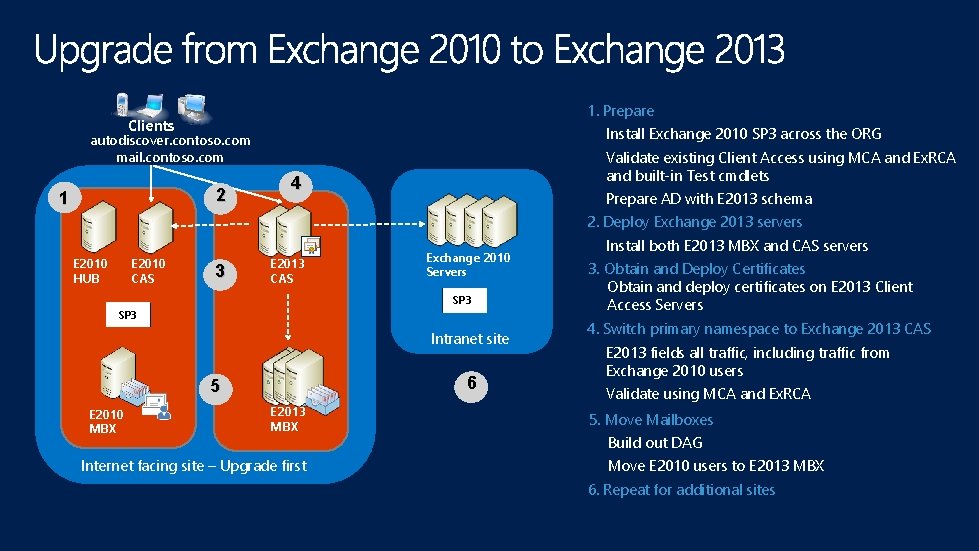
1. Prepare Clients Install Exchange 2010 SP 3 across the ORG autodiscover. contoso. com mail. contoso. com 2 1 Validate existing Client Access using MCA and Ex. RCA and built-in Test cmdlets 4 Prepare AD with E 2013 schema 2. Deploy Exchange 2013 servers E 2010 HUB E 2010 CAS 3 E 2013 CAS Exchange 2010 Servers SP 3 Intranet site 6 5 E 2010 MBX E 2013 MBX Internet facing site – Upgrade first Install both E 2013 MBX and CAS servers 3. Obtain and Deploy Certificates Obtain and deploy certificates on E 2013 Client Access Servers 4. Switch primary namespace to Exchange 2013 CAS E 2013 fields all traffic, including traffic from Exchange 2010 users Validate using MCA and Ex. RCA 5. Move Mailboxes Build out DAG Move E 2010 users to E 2013 MBX 6. Repeat for additional sites

Clients 1. Prepare autodiscover. contoso. com mail. contoso. com 3 legacy. contoso. com 2 1 E 2007 SP 3 CAS E 2007 SP 3 HUB 4 Install Exchange 2007 SP 3 + RU across the ORG Prepare AD with E 2013 schema and validate 2. Deploy Exchange 2013 servers 5 E 2013 CAS Exchange 2007 SP 3 Servers RU RU RU Intranet site Install both E 2013 MBX and CAS servers 3. Create Legacy namespace Create DNS record to point to legacy E 2007 CAS 4. Obtain and Deploy Certificates Obtain and deploy certificates on E 2013 Client Access Servers configured with legacy namespace, E 2013 namespace and Autodiscover namespace Deploy certificates on Exchange 2007 CAS 5. Switch primary namespace to Exchange 2013 CAS 7 6 E 2007 SP 3 MBX E 2013 MBX Internet facing site – Upgrade first Validate using MCA and Ex. RCA 6. Move Mailboxes Build out DAG Move E 2007 users to E 2013 MBX 7. Repeat for additional sites
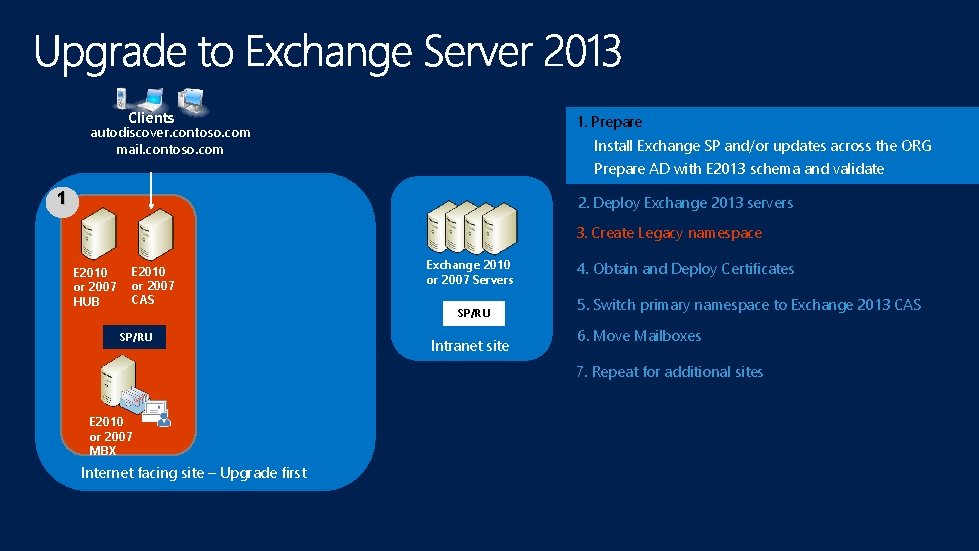
Clients 1. Prepare autodiscover. contoso. com mail. contoso. com Install Exchange SP and/or updates across the ORG Prepare AD with E 2013 schema and validate 1 2. Deploy Exchange 2013 servers 3. Create Legacy namespace E 2010 or 2007 HUB E 2010 or 2007 CAS SP/RU Exchange 2010 or 2007 Servers SP/RU Intranet site 4. Obtain and Deploy Certificates 5. Switch primary namespace to Exchange 2013 CAS 6. Move Mailboxes 7. Repeat for additional sites E 2010 or 2007 MBX Internet facing site – Upgrade first
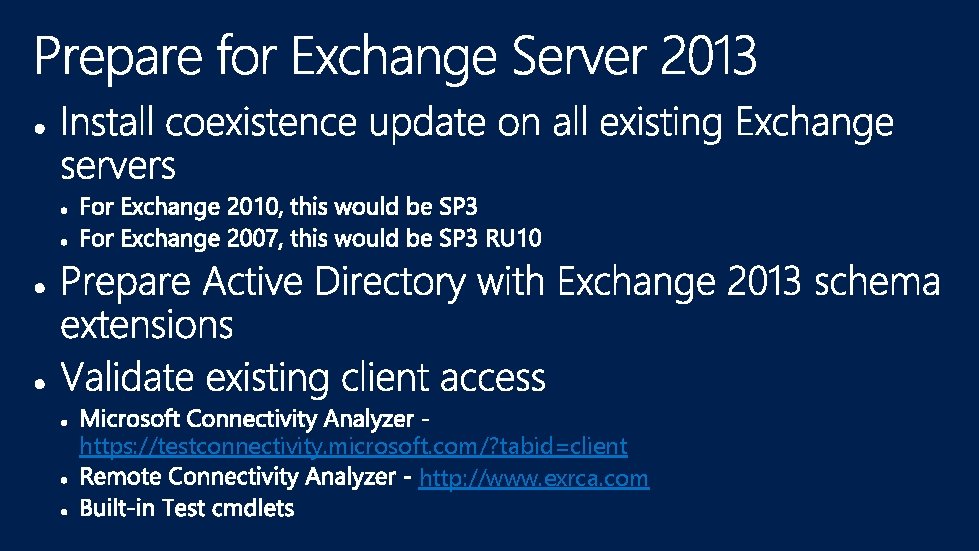
https: //testconnectivity. microsoft. com/? tabid=client http: //www. exrca. com

Clients 1. Prepare autodiscover. contoso. com mail. contoso. com Install Exchange SP and/or updates across the ORG Prepare AD with E 2013 schema and validate 2 E 2010 or 2007 HUB E 2010 or 2007 CAS 2. Deploy Exchange 2013 servers CU 1 servers 2. Install both E 2013 MBX and CAS servers Install E 2013 CAS Exchange 2010 or 2007 Servers SP/RU Intranet site 3. Create Legacy namespace 4. Obtain and Deploy Certificates 5. Switch primary namespace to Exchange 2013 CAS 6. Move Mailboxes 7. Repeat for additional sites E 2010 or 2007 MBX E 2013 MBX Internet facing site – Upgrade first

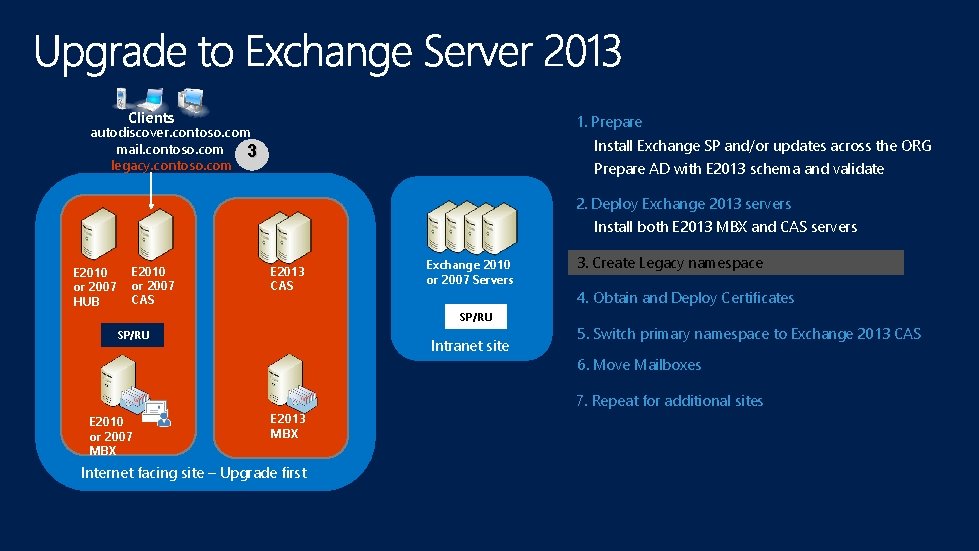
Clients 1. Prepare autodiscover. contoso. com mail. contoso. com 3 legacy. contoso. com Install Exchange SP and/or updates across the ORG Prepare AD with E 2013 schema and validate 2. Deploy Exchange 2013 servers Install both E 2013 MBX and CAS servers E 2010 or 2007 HUB E 2010 or 2007 CAS E 2013 CAS Exchange 2010 or 2007 Servers SP/RU Intranet site 3. Create Legacy namespace 4. Obtain and Deploy Certificates 5. Switch primary namespace to Exchange 2013 CAS 6. Move Mailboxes 7. Repeat for additional sites E 2010 or 2007 MBX E 2013 MBX Internet facing site – Upgrade first

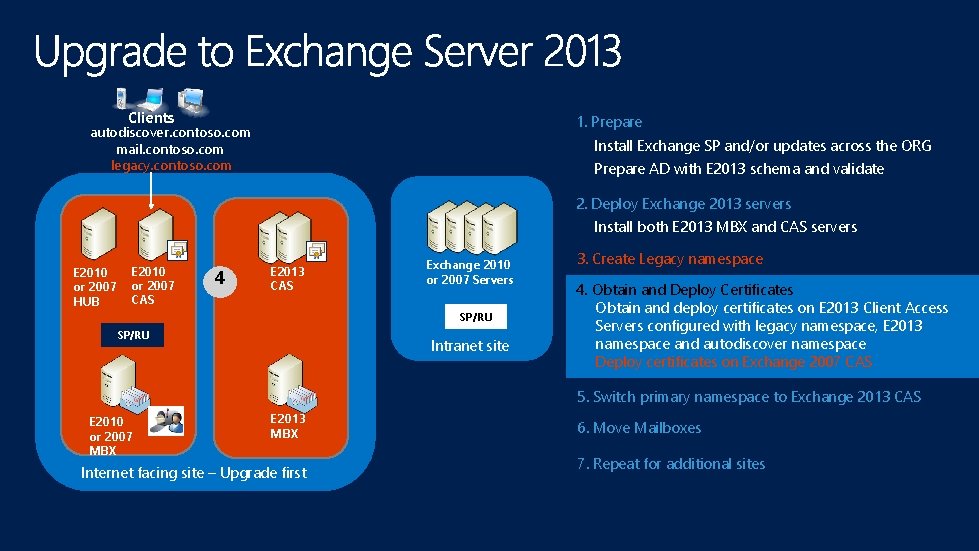
Clients 1. Prepare autodiscover. contoso. com mail. contoso. com legacy. contoso. com Install Exchange SP and/or updates across the ORG Prepare AD with E 2013 schema and validate 2. Deploy Exchange 2013 servers Install both E 2013 MBX and CAS servers E 2010 or 2007 HUB E 2010 or 2007 CAS 4 E 2013 CAS Exchange 2010 or 2007 Servers SP/RU Intranet site 3. Create Legacy namespace 4. Obtain and Deploy Certificates Obtain and deploy certificates on E 2013 Client Access Servers configured with legacy namespace, E 2013 namespace and autodiscover namespace Deploy certificates on Exchange 2007 CAS 5. Switch primary namespace to Exchange 2013 CAS E 2010 or 2007 MBX E 2013 MBX Internet facing site – Upgrade first 6. Move Mailboxes 7. Repeat for additional sites

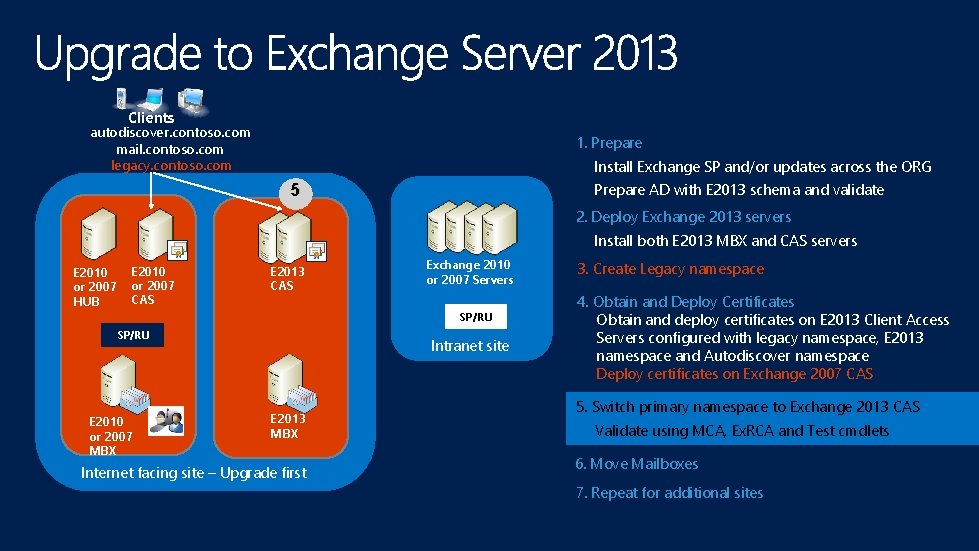
Clients autodiscover. contoso. com mail. contoso. com legacy. contoso. com 1. Prepare Install Exchange SP and/or updates across the ORG Prepare AD with E 2013 schema and validate 5 2. Deploy Exchange 2013 servers Install both E 2013 MBX and CAS servers E 2010 or 2007 HUB E 2010 or 2007 CAS E 2013 CAS Exchange 2010 or 2007 Servers SP/RU E 2010 or 2007 MBX Intranet site E 2013 MBX Internet facing site – Upgrade first 3. Create Legacy namespace 4. Obtain and Deploy Certificates Obtain and deploy certificates on E 2013 Client Access Servers configured with legacy namespace, E 2013 namespace and Autodiscover namespace Deploy certificates on Exchange 2007 CAS 5. Switch primary namespace to Exchange 2013 CAS Validate using MCA, Ex. RCA and Test cmdlets 6. Move Mailboxes 7. Repeat for additional sites

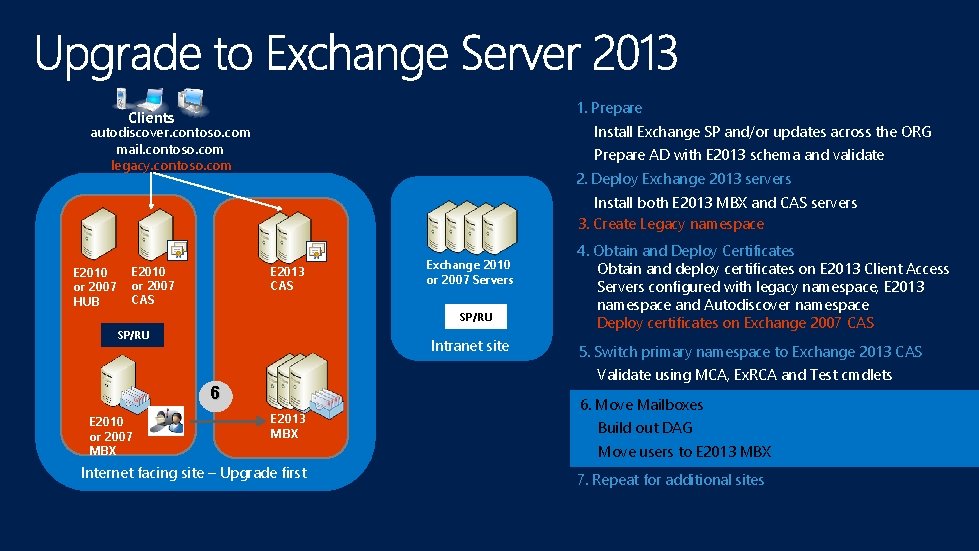
1. Prepare Clients Install Exchange SP and/or updates across the ORG autodiscover. contoso. com mail. contoso. com legacy. contoso. com Prepare AD with E 2013 schema and validate 2. Deploy Exchange 2013 servers Install both E 2013 MBX and CAS servers 3. Create Legacy namespace E 2010 or 2007 HUB E 2010 or 2007 CAS E 2013 CAS Exchange 2010 or 2007 Servers SP/RU Intranet site 5. Switch primary namespace to Exchange 2013 CAS Validate using MCA, Ex. RCA and Test cmdlets 6 E 2010 or 2007 MBX 4. Obtain and Deploy Certificates Obtain and deploy certificates on E 2013 Client Access Servers configured with legacy namespace, E 2013 namespace and Autodiscover namespace Deploy certificates on Exchange 2007 CAS E 2013 MBX Internet facing site – Upgrade first 6. Move Mailboxes Build out DAG Move users to E 2013 MBX 7. Repeat for additional sites

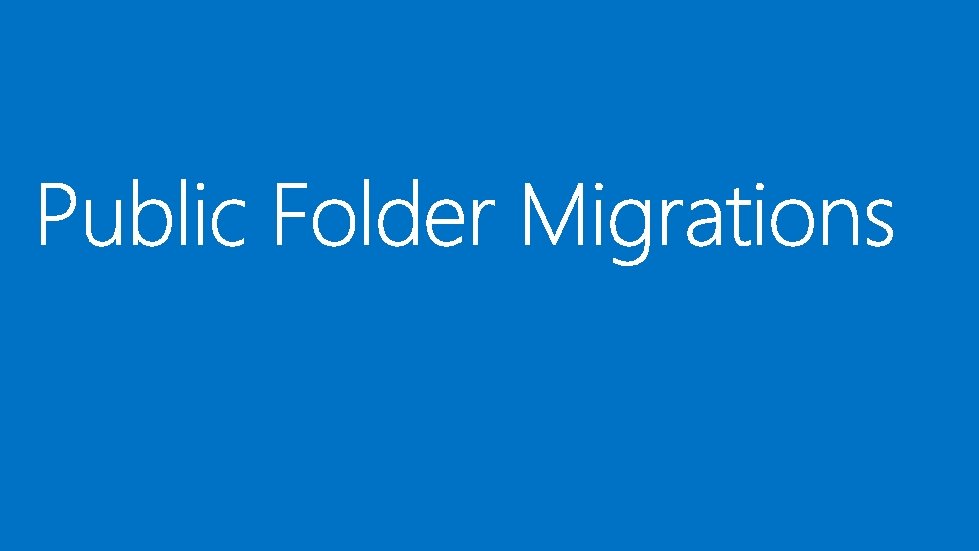
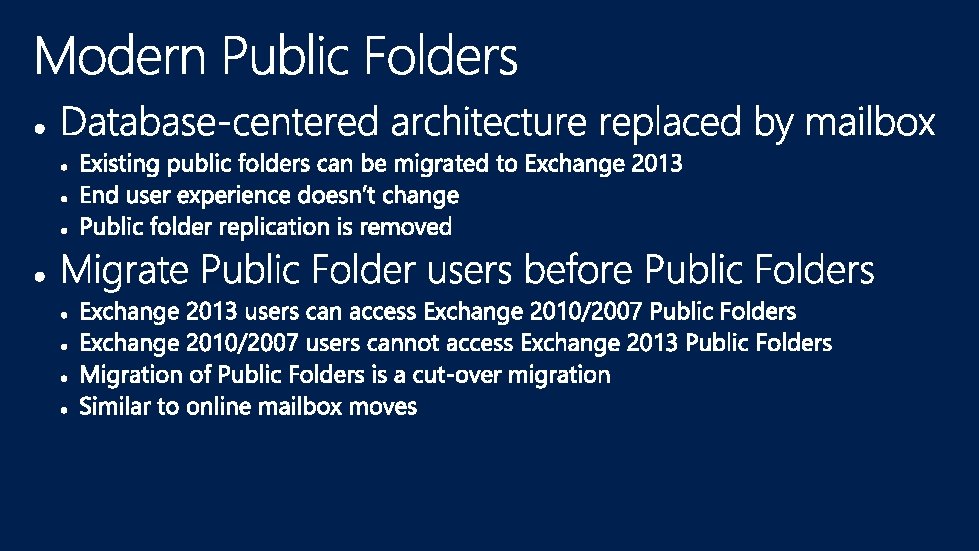
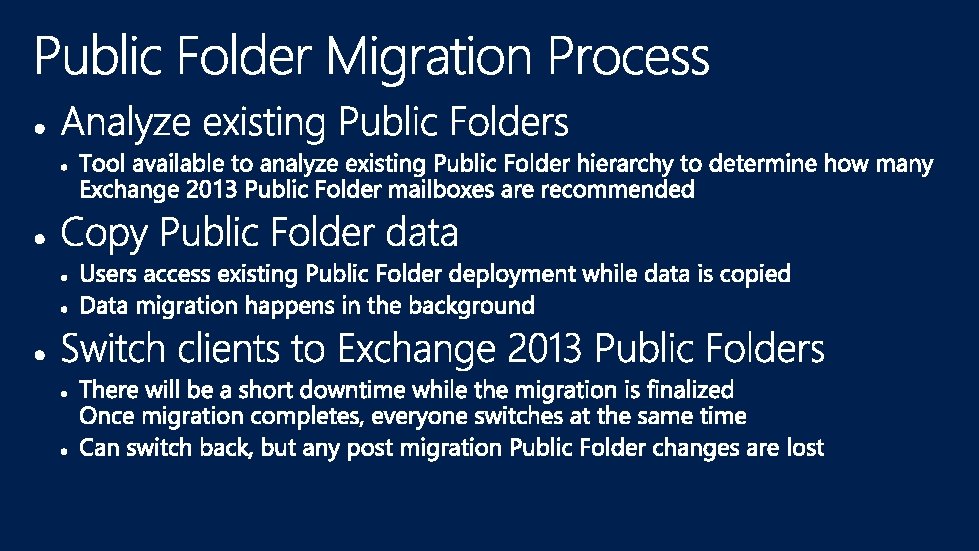

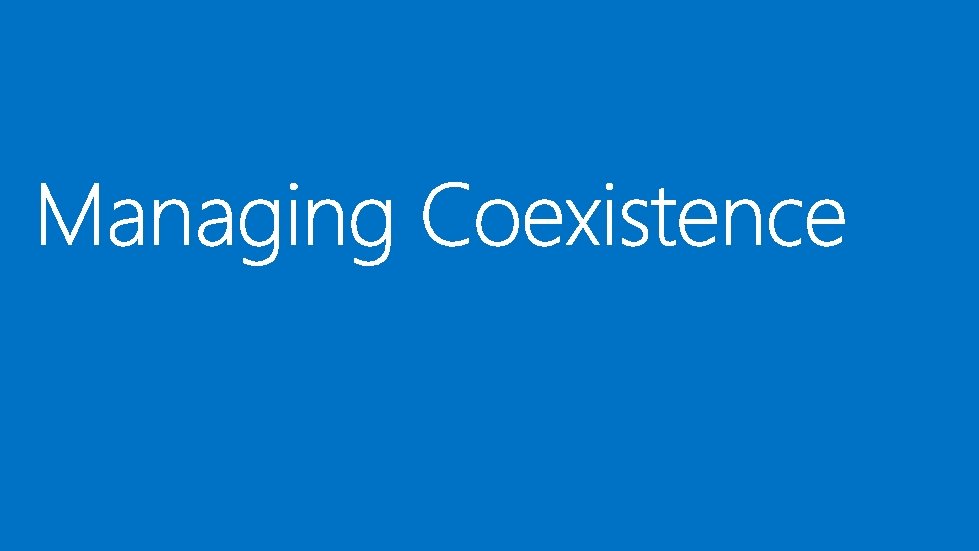
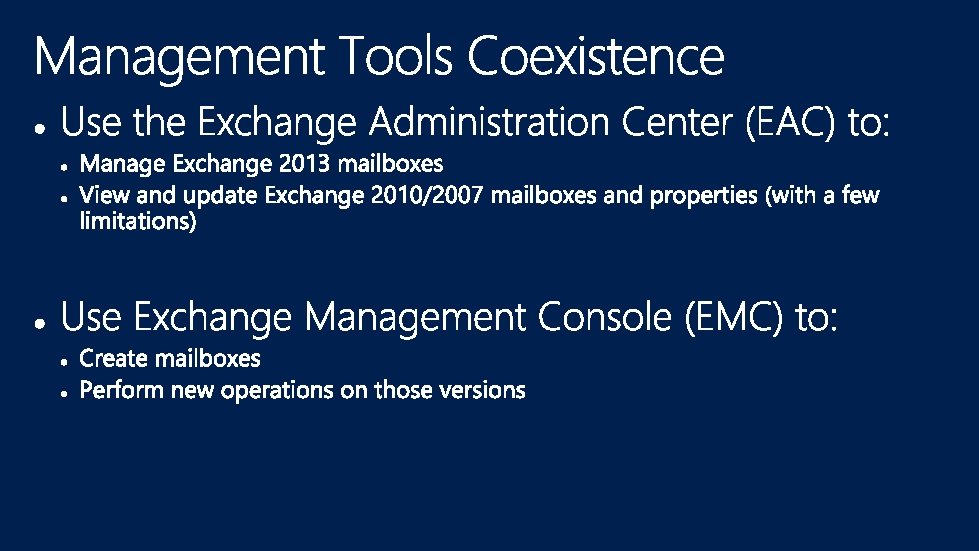

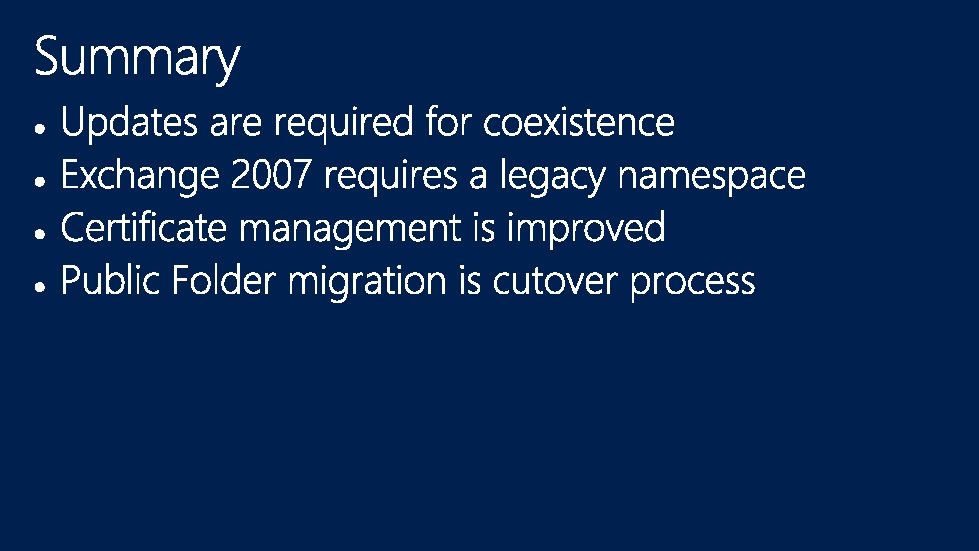

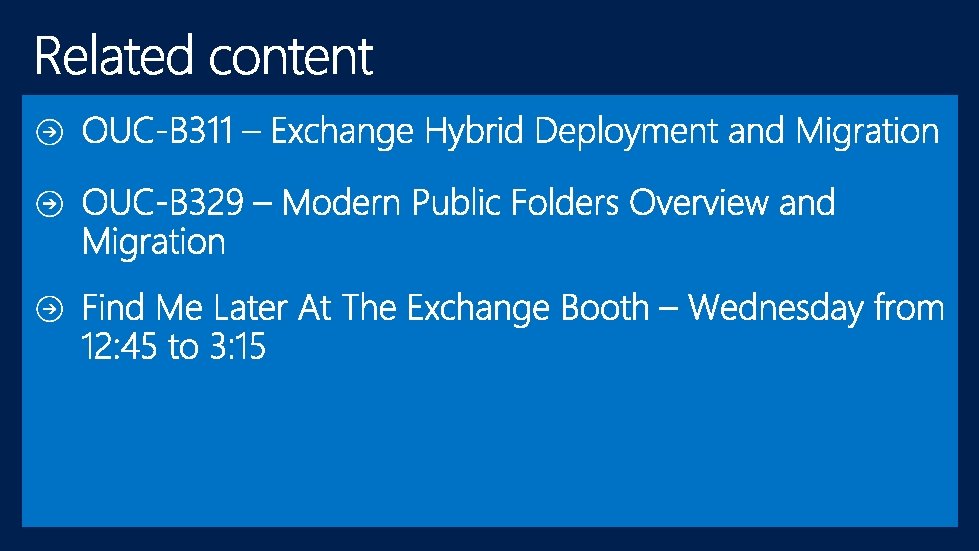
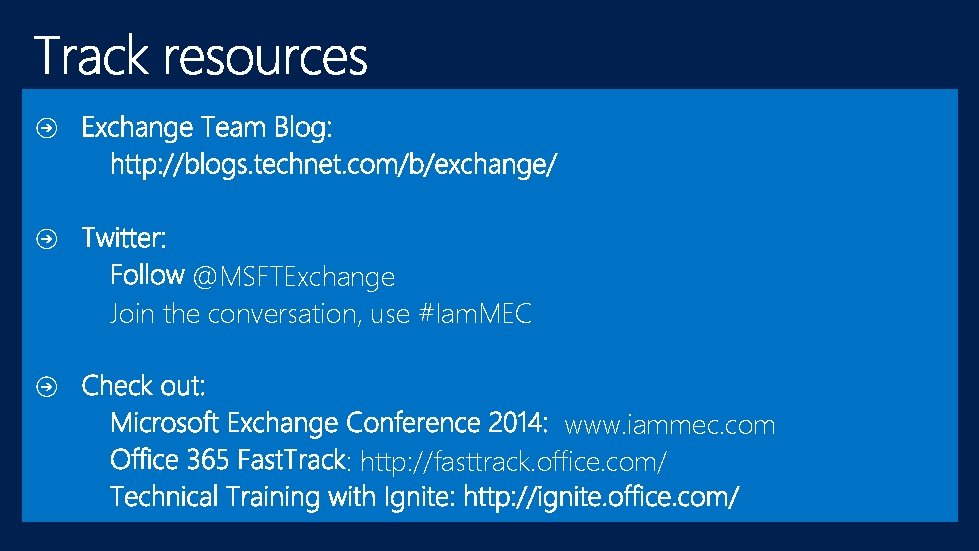
@MSFTExchange Join the conversation, use #Iam. MEC www. iammec. com : http: //fasttrack. office. com//
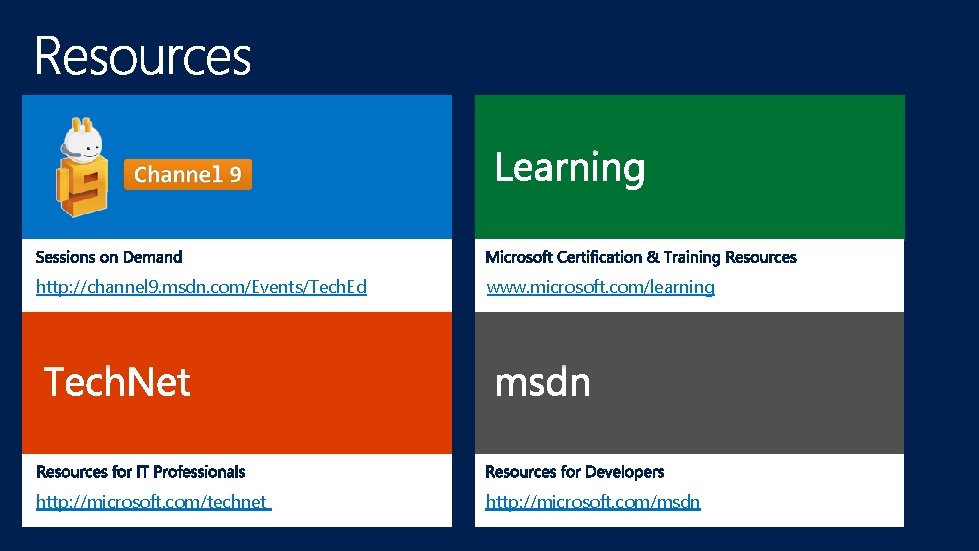
http: //channel 9. msdn. com/Events/Tech. Ed www. microsoft. com/learning http: //microsoft. com/technet http: //microsoft. com/msdn