HTML Hypertext Markup Language Lesson 1 Q Nand

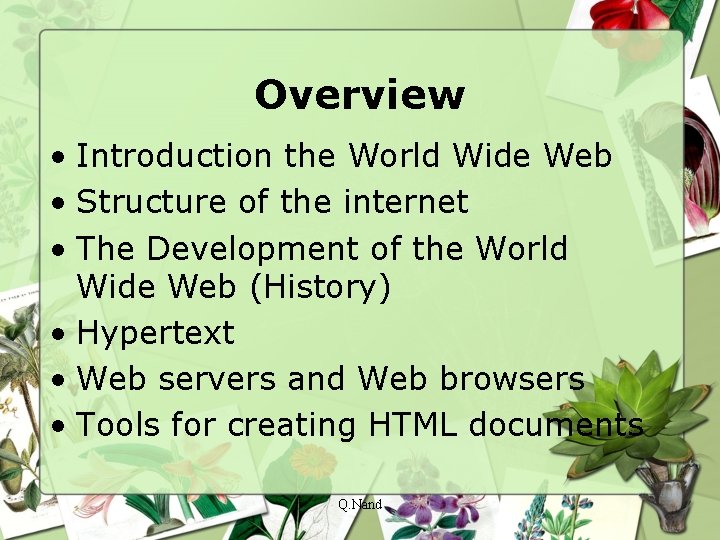
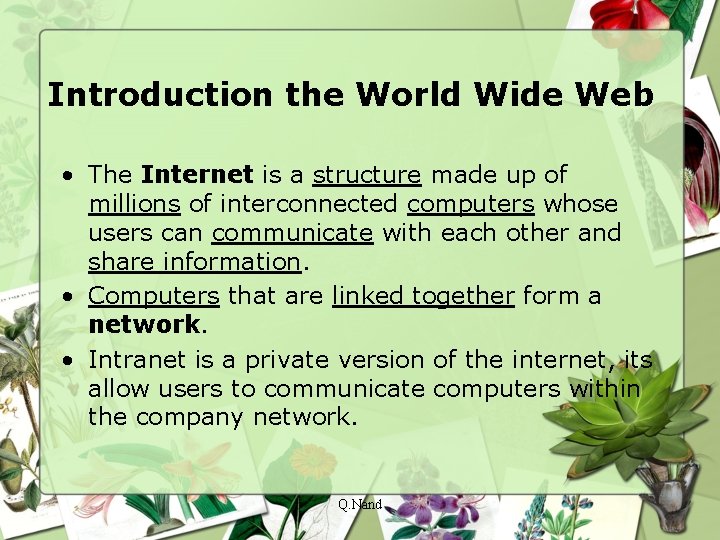
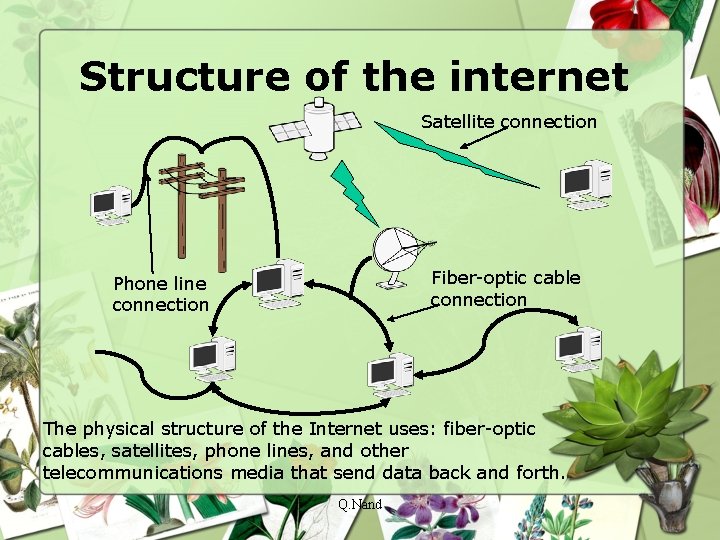
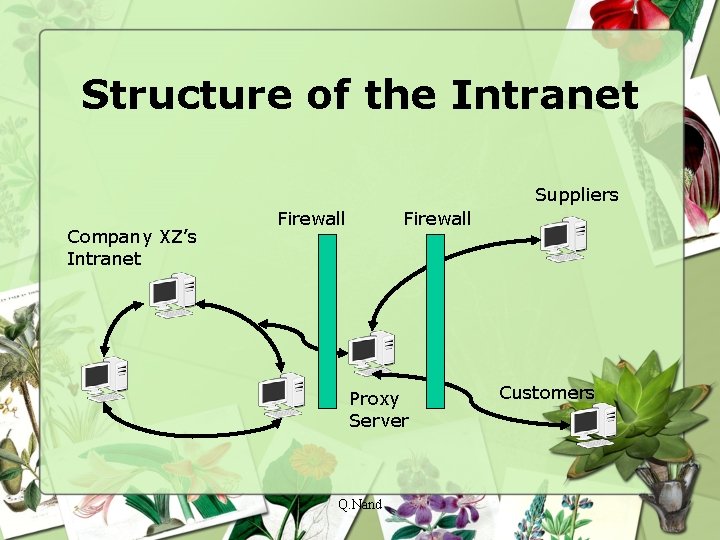


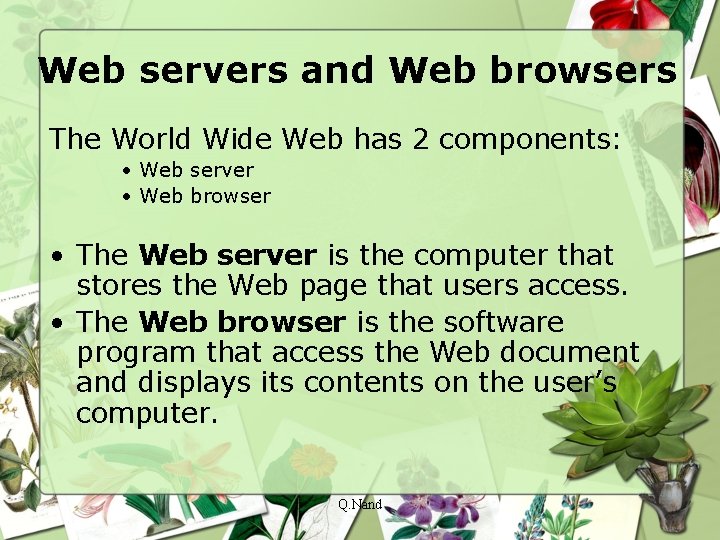
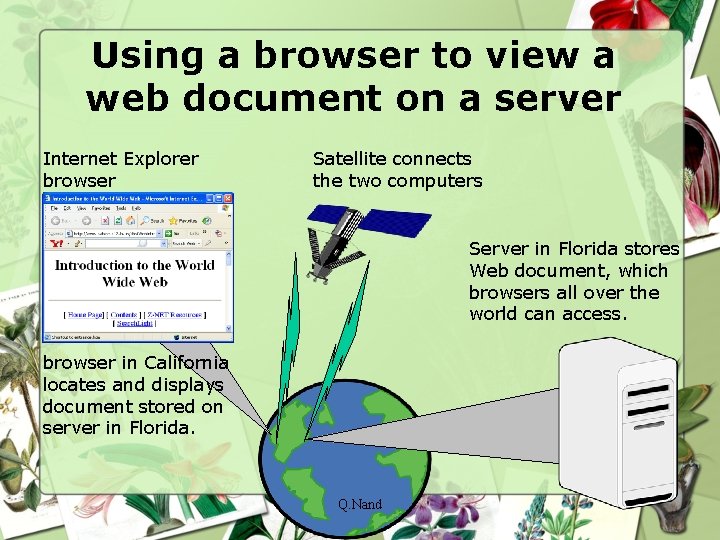
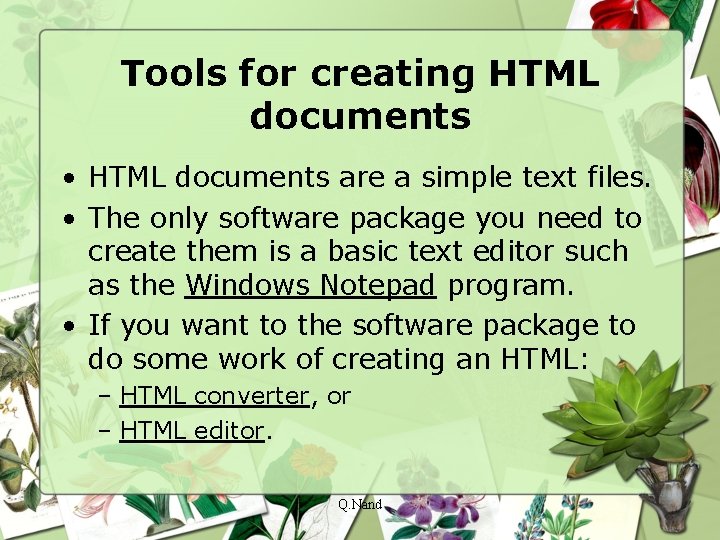
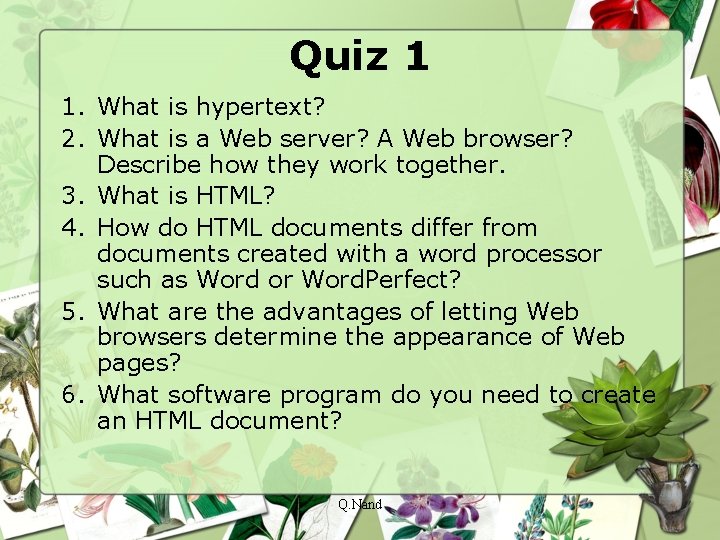
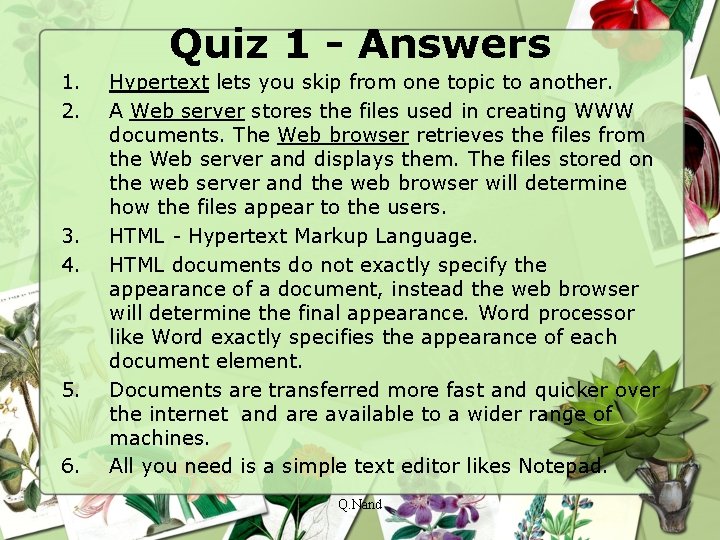
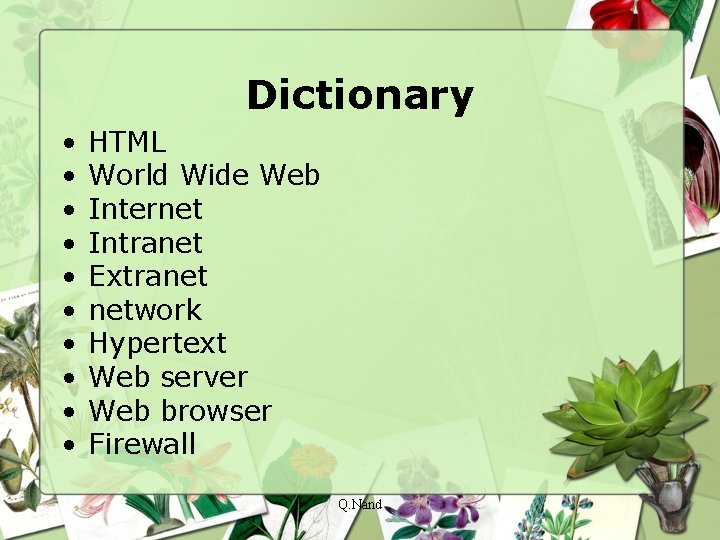
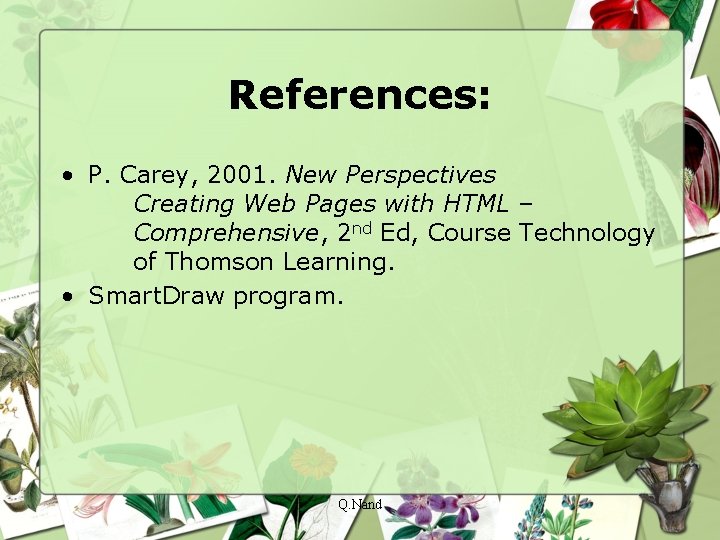
- Slides: 14

HTML Hypertext Markup Language Lesson 1 Q. Nand
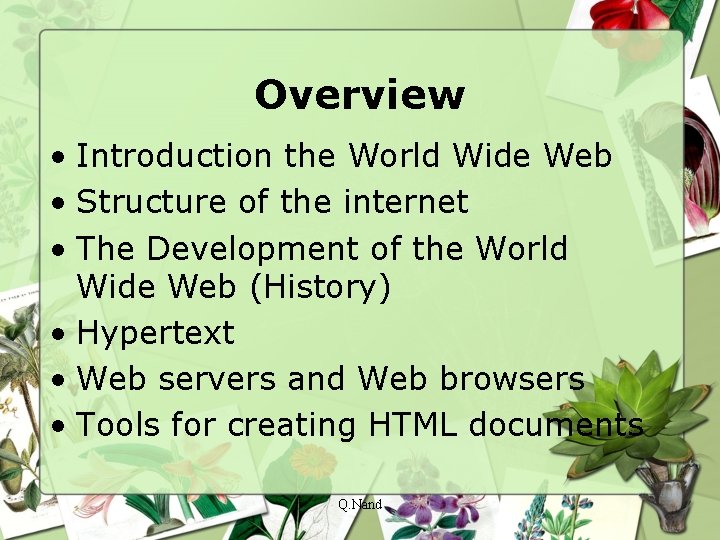
Overview • Introduction the World Wide Web • Structure of the internet • The Development of the World Wide Web (History) • Hypertext • Web servers and Web browsers • Tools for creating HTML documents Q. Nand
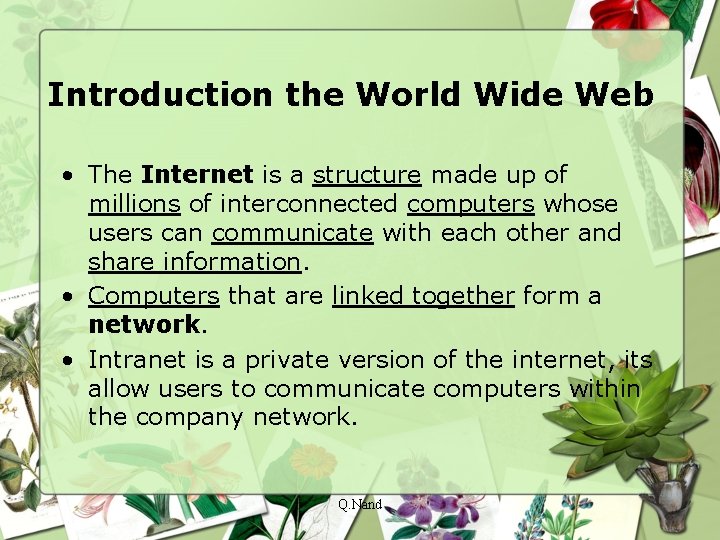
Introduction the World Wide Web • The Internet is a structure made up of millions of interconnected computers whose users can communicate with each other and share information. • Computers that are linked together form a network. • Intranet is a private version of the internet, its allow users to communicate computers within the company network. Q. Nand
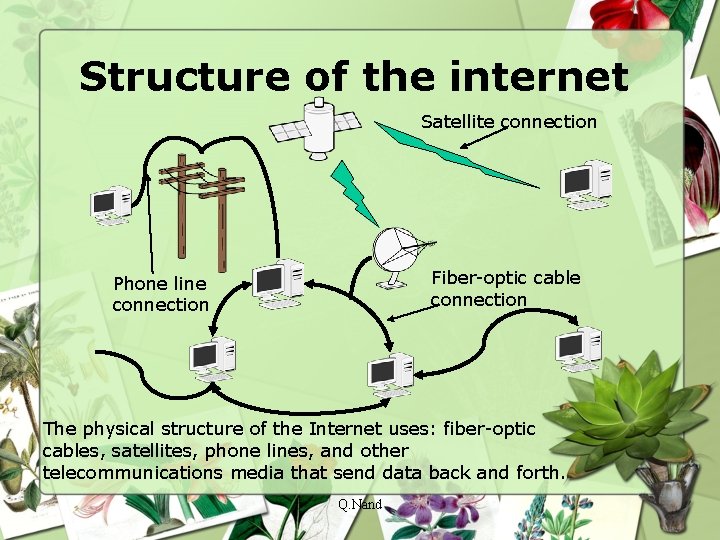
Structure of the internet Satellite connection Fiber-optic cable connection Phone line connection The physical structure of the Internet uses: fiber-optic cables, satellites, phone lines, and other telecommunications media that send data back and forth. Q. Nand
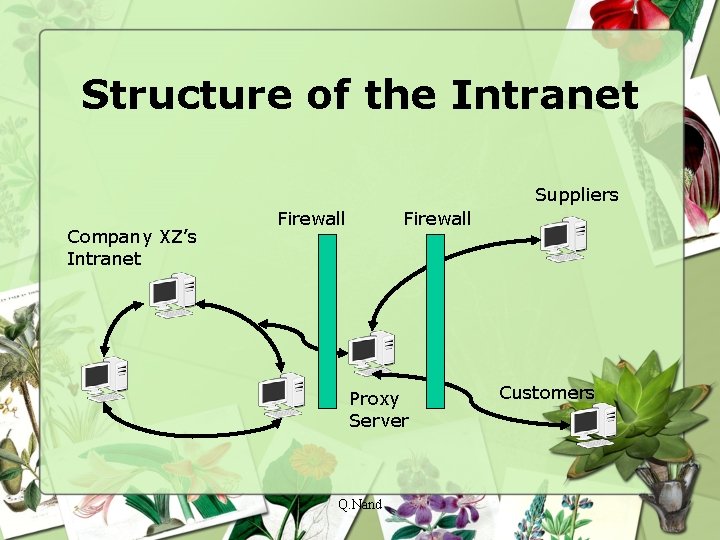
Structure of the Intranet Suppliers Company XZ’s Intranet Firewall Proxy Server Q. Nand Customers

The Development of the World Wide Web (History) • In 1989, Timothy Berners-Lee and other researchers at the CERN nuclear research facility near Geneva, Switzerland, laid the foundation of the Web. • They want to create an information system that made it easy for researchers to locate and share data and that required minimal training and support. • They developed a system called hypertext documents that made it very easy to move from one source of information to another. Q. Nand

Hypertext • A hypertext document is an electronic file that contains elements that you can select, usually by clicking a mouse, to open another document. • Hypertext lets you skip from one topic to another, following a path of information that interests you. Q. Nand
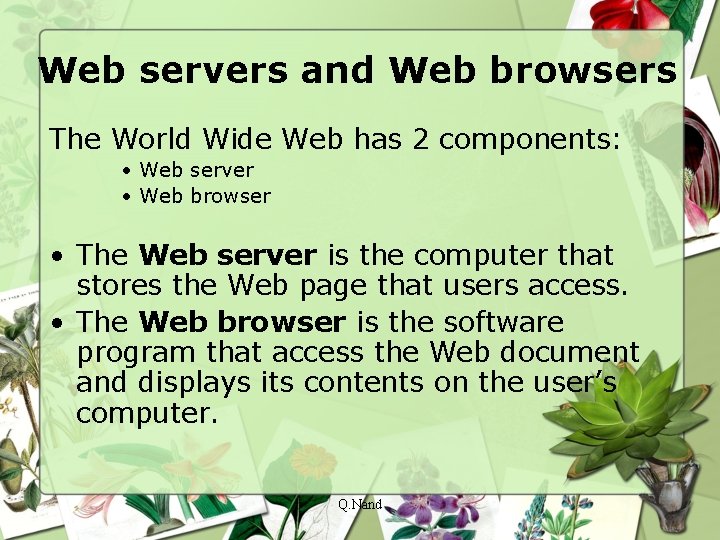
Web servers and Web browsers The World Wide Web has 2 components: • Web server • Web browser • The Web server is the computer that stores the Web page that users access. • The Web browser is the software program that access the Web document and displays its contents on the user’s computer. Q. Nand
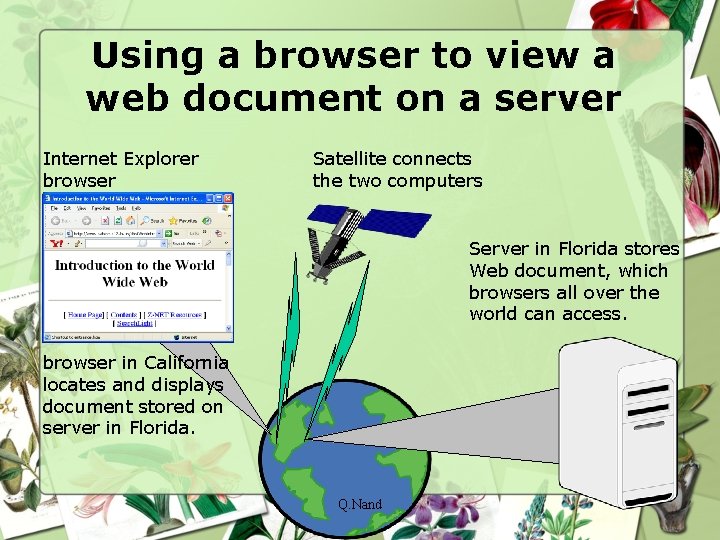
Using a browser to view a web document on a server Internet Explorer browser Satellite connects the two computers Server in Florida stores Web document, which browsers all over the world can access. browser in California locates and displays document stored on server in Florida. Q. Nand
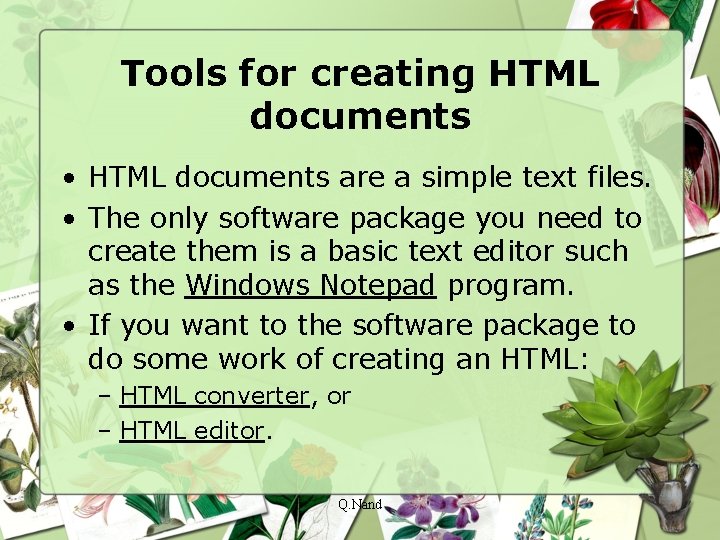
Tools for creating HTML documents • HTML documents are a simple text files. • The only software package you need to create them is a basic text editor such as the Windows Notepad program. • If you want to the software package to do some work of creating an HTML: – HTML converter, or – HTML editor. Q. Nand
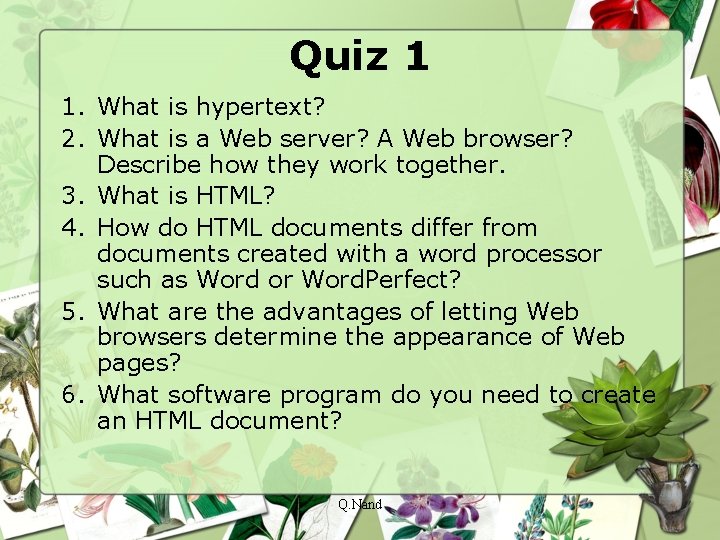
Quiz 1 1. What is hypertext? 2. What is a Web server? A Web browser? Describe how they work together. 3. What is HTML? 4. How do HTML documents differ from documents created with a word processor such as Word or Word. Perfect? 5. What are the advantages of letting Web browsers determine the appearance of Web pages? 6. What software program do you need to create an HTML document? Q. Nand
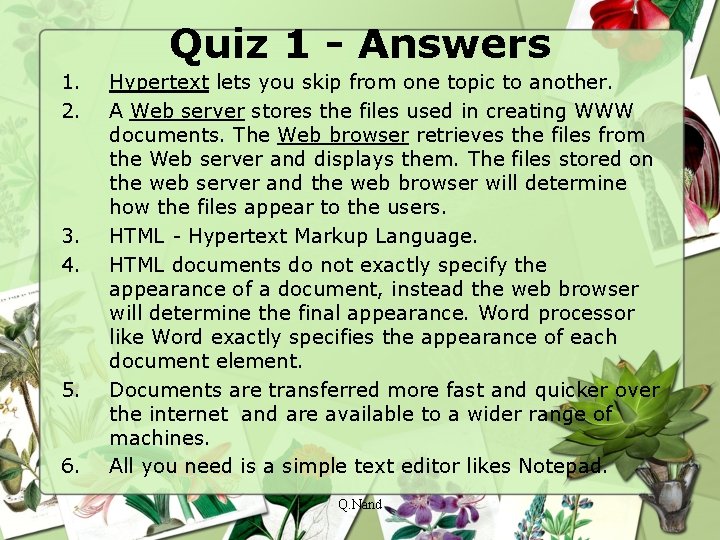
Quiz 1 - Answers 1. 2. 3. 4. 5. 6. Hypertext lets you skip from one topic to another. A Web server stores the files used in creating WWW documents. The Web browser retrieves the files from the Web server and displays them. The files stored on the web server and the web browser will determine how the files appear to the users. HTML - Hypertext Markup Language. HTML documents do not exactly specify the appearance of a document, instead the web browser will determine the final appearance. Word processor like Word exactly specifies the appearance of each document element. Documents are transferred more fast and quicker over the internet and are available to a wider range of machines. All you need is a simple text editor likes Notepad. Q. Nand
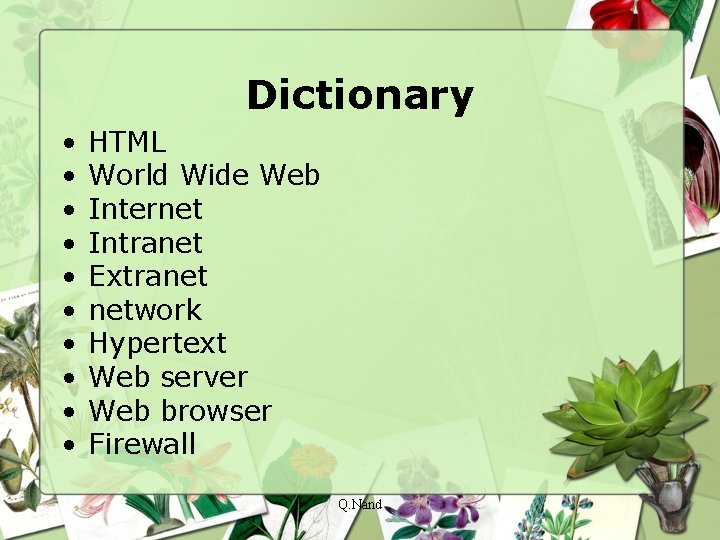
Dictionary • • • HTML World Wide Web Internet Intranet Extranet network Hypertext Web server Web browser Firewall Q. Nand
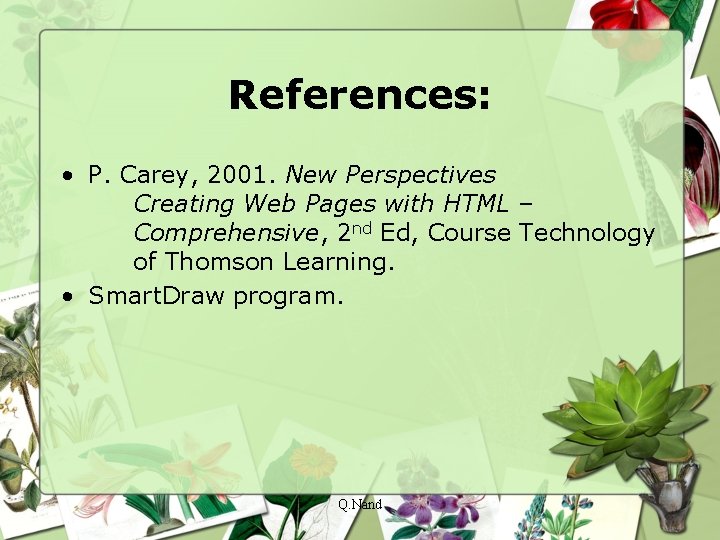
References: • P. Carey, 2001. New Perspectives Creating Web Pages with HTML – Comprehensive, 2 nd Ed, Course Technology of Thomson Learning. • Smart. Draw program. Q. Nand