HTML Companion Lecture Objectives Learn about HTML Know

HTML Companion
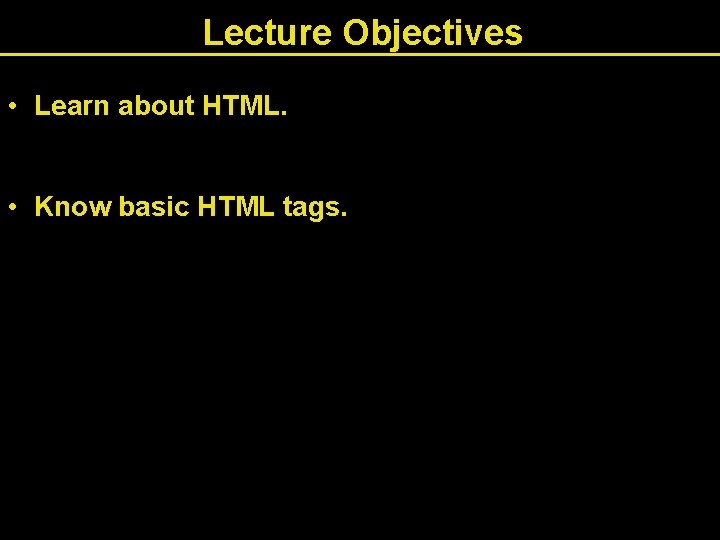
Lecture Objectives • Learn about HTML. • Know basic HTML tags.
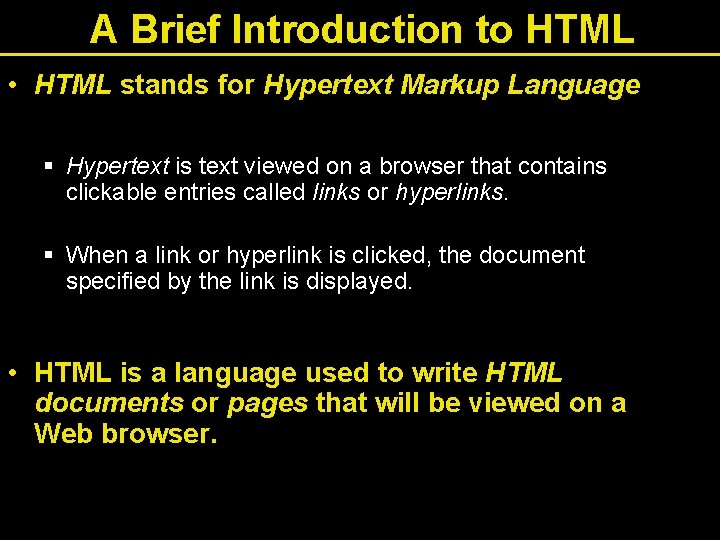
A Brief Introduction to HTML • HTML stands for Hypertext Markup Language § Hypertext is text viewed on a browser that contains clickable entries called links or hyperlinks. § When a link or hyperlink is clicked, the document specified by the link is displayed. • HTML is a language used to write HTML documents or pages that will be viewed on a Web browser.
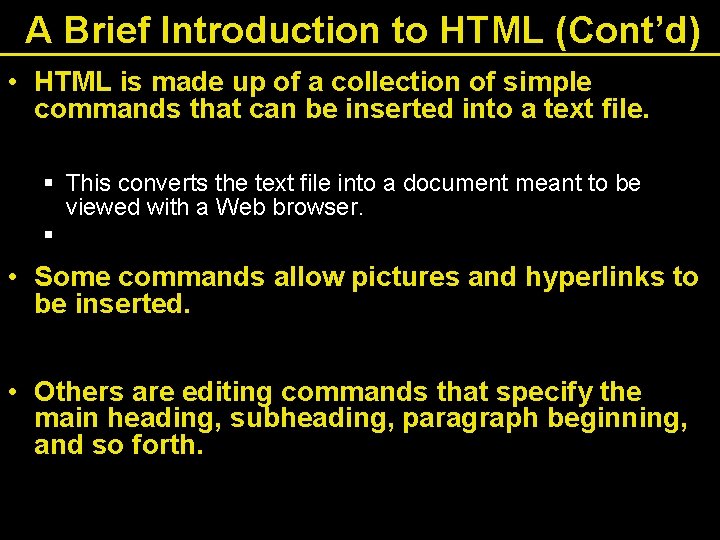
A Brief Introduction to HTML (Cont’d) • HTML is made up of a collection of simple commands that can be inserted into a text file. § This converts the text file into a document meant to be viewed with a Web browser. § • Some commands allow pictures and hyperlinks to be inserted. • Others are editing commands that specify the main heading, subheading, paragraph beginning, and so forth.
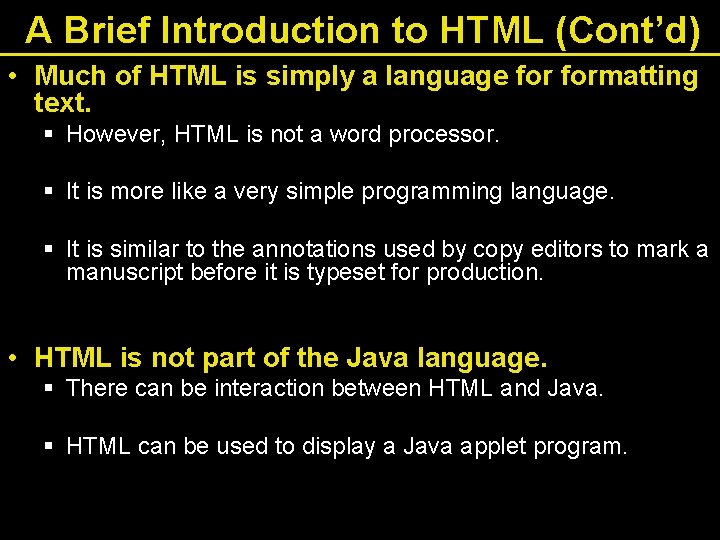
A Brief Introduction to HTML (Cont’d) • Much of HTML is simply a language formatting text. § However, HTML is not a word processor. § It is more like a very simple programming language. § It is similar to the annotations used by copy editors to mark a manuscript before it is typeset for production. • HTML is not part of the Java language. § There can be interaction between HTML and Java. § HTML can be used to display a Java applet program.
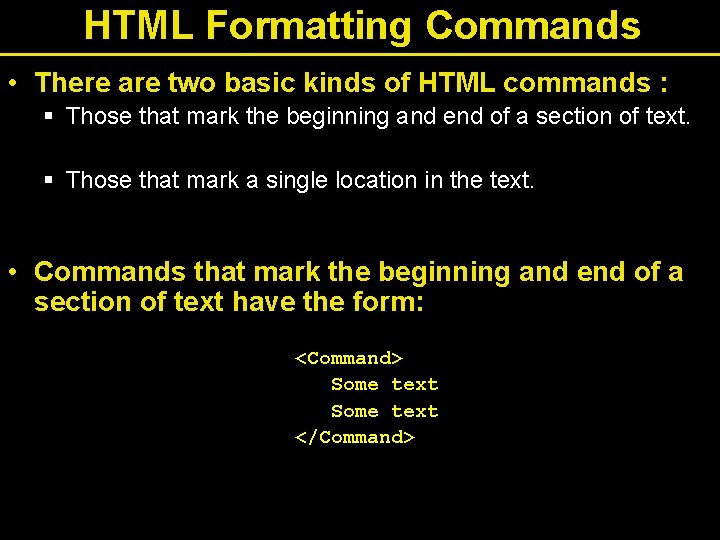
HTML Formatting Commands • There are two basic kinds of HTML commands : § Those that mark the beginning and end of a section of text. § Those that mark a single location in the text. • Commands that mark the beginning and end of a section of text have the form: <Command> Some text </Command>
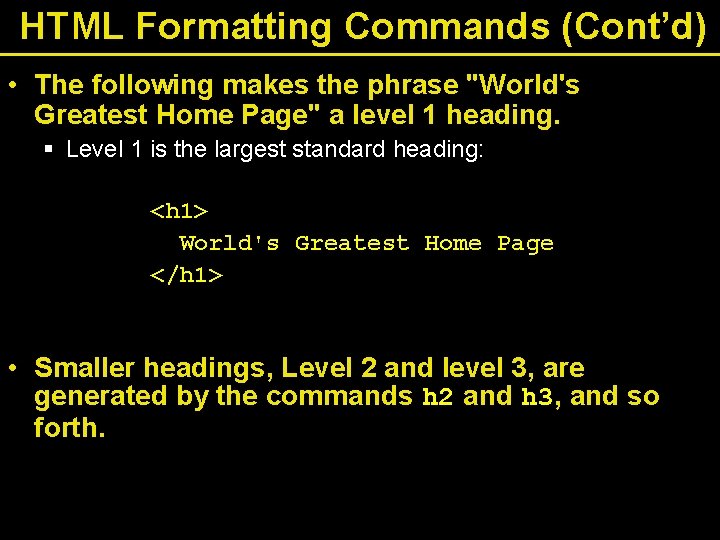
HTML Formatting Commands (Cont’d) • The following makes the phrase "World's Greatest Home Page" a level 1 heading. § Level 1 is the largest standard heading: <h 1> World's Greatest Home Page </h 1> • Smaller headings, Level 2 and level 3, are generated by the commands h 2 and h 3, and so forth.
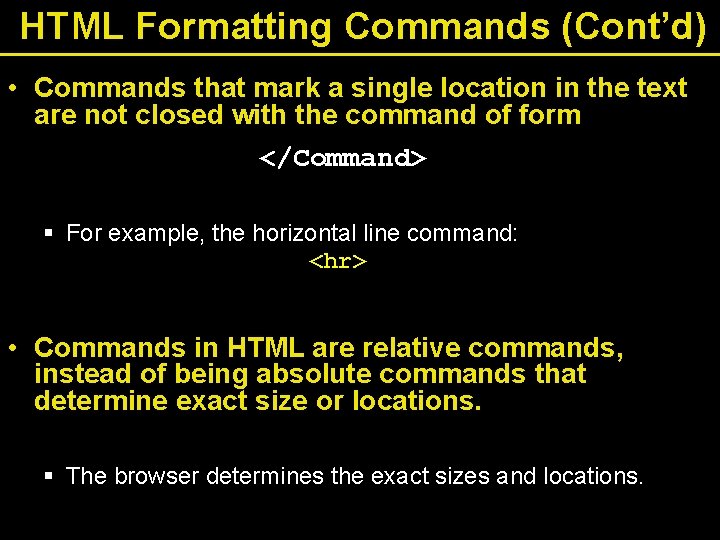
HTML Formatting Commands (Cont’d) • Commands that mark a single location in the text are not closed with the command of form </Command> § For example, the horizontal line command: <hr> • Commands in HTML are relative commands, instead of being absolute commands that determine exact size or locations. § The browser determines the exact sizes and locations.
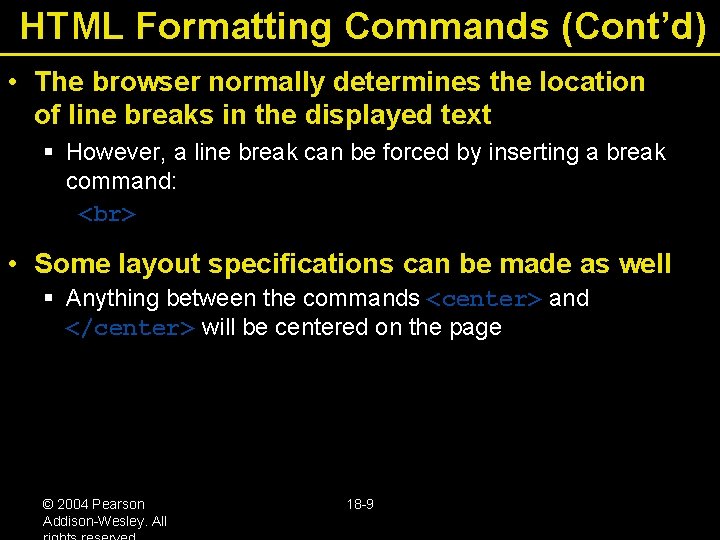
HTML Formatting Commands (Cont’d) • The browser normally determines the location of line breaks in the displayed text § However, a line break can be forced by inserting a break command: • Some layout specifications can be made as well § Anything between the commands <center> and </center> will be centered on the page © 2004 Pearson Addison-Wesley. All 18 -9
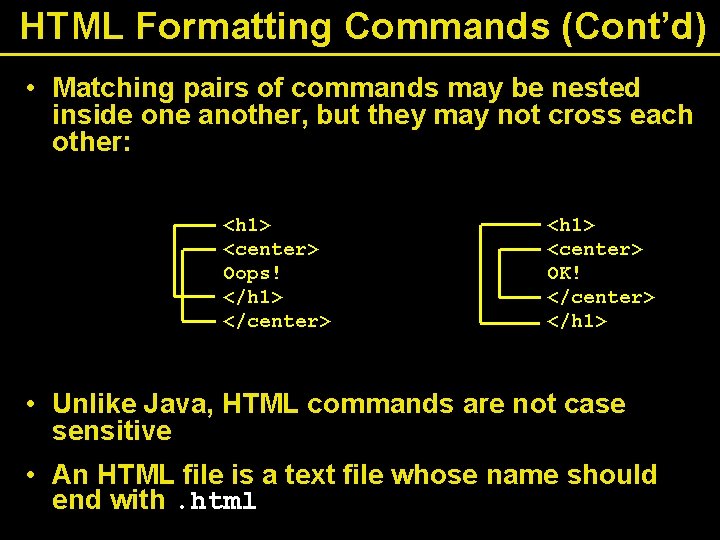
HTML Formatting Commands (Cont’d) • Matching pairs of commands may be nested inside one another, but they may not cross each other: <h 1> <center> Oops! </h 1> </center> <h 1> <center> OK! </center> </h 1> • Unlike Java, HTML commands are not case sensitive • An HTML file is a text file whose name should end with. html
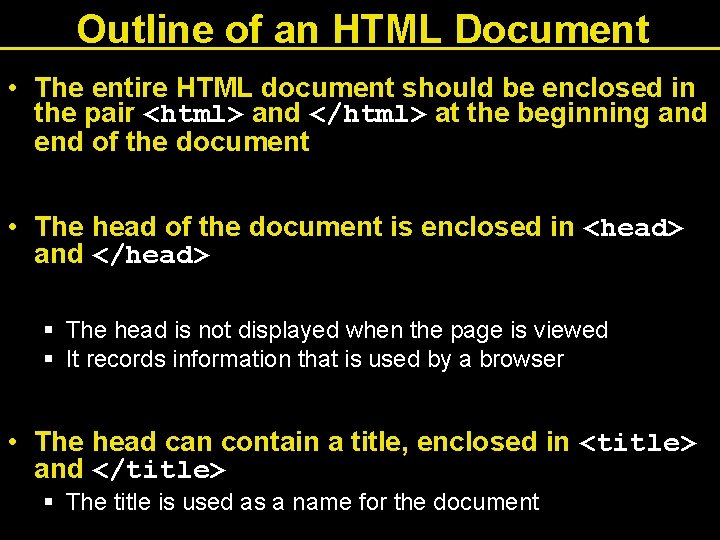
Outline of an HTML Document • The entire HTML document should be enclosed in the pair <html> and </html> at the beginning and end of the document • The head of the document is enclosed in <head> and </head> § The head is not displayed when the page is viewed § It records information that is used by a browser • The head can contain a title, enclosed in <title> and </title> § The title is used as a name for the document
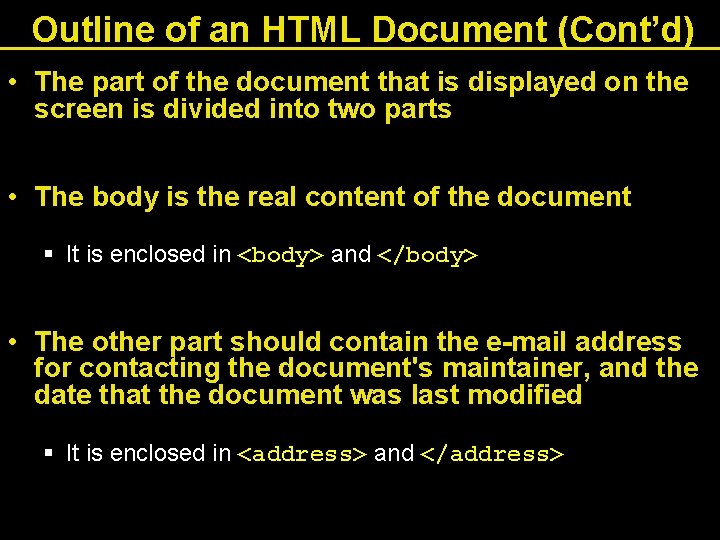
Outline of an HTML Document (Cont’d) • The part of the document that is displayed on the screen is divided into two parts • The body is the real content of the document § It is enclosed in <body> and </body> • The other part should contain the e-mail address for contacting the document's maintainer, and the date that the document was last modified § It is enclosed in <address> and </address>
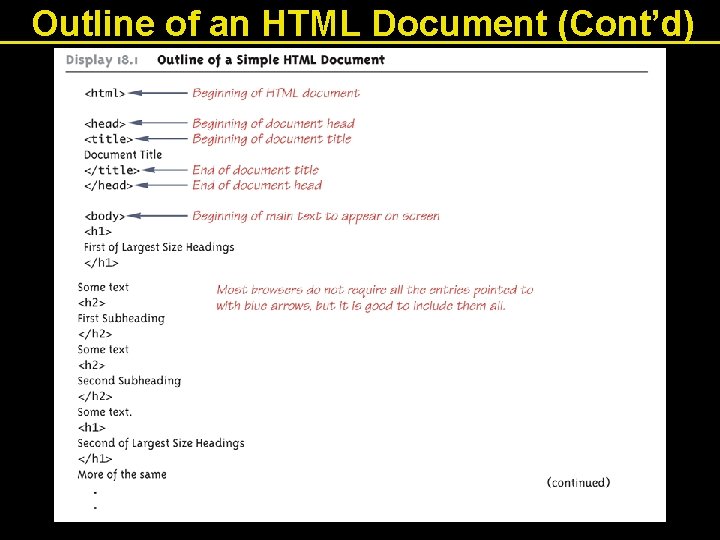
Outline of an HTML Document (Cont’d)
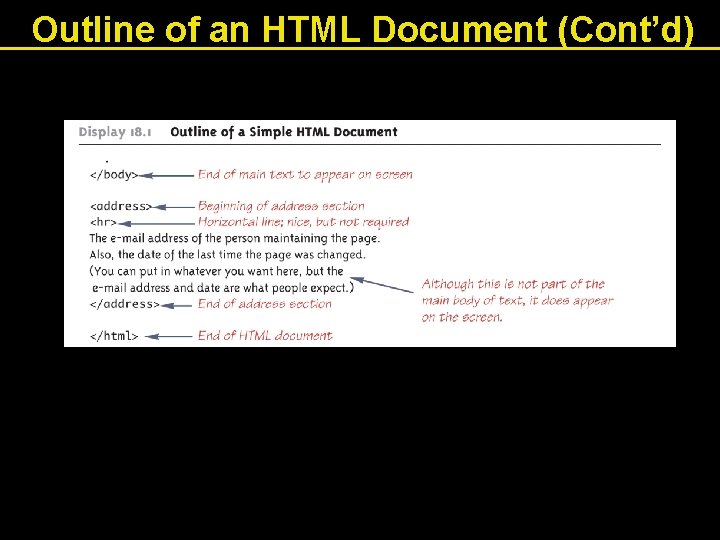
Outline of an HTML Document (Cont’d)
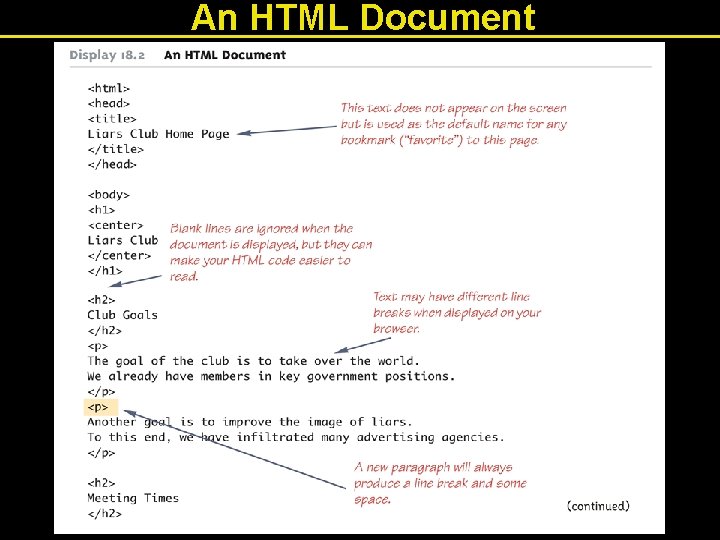
An HTML Document
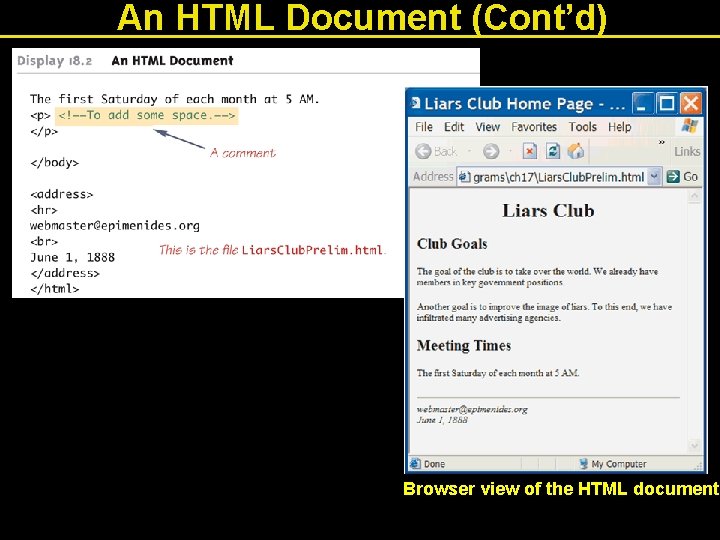
An HTML Document (Cont’d) Browser view of the HTML document
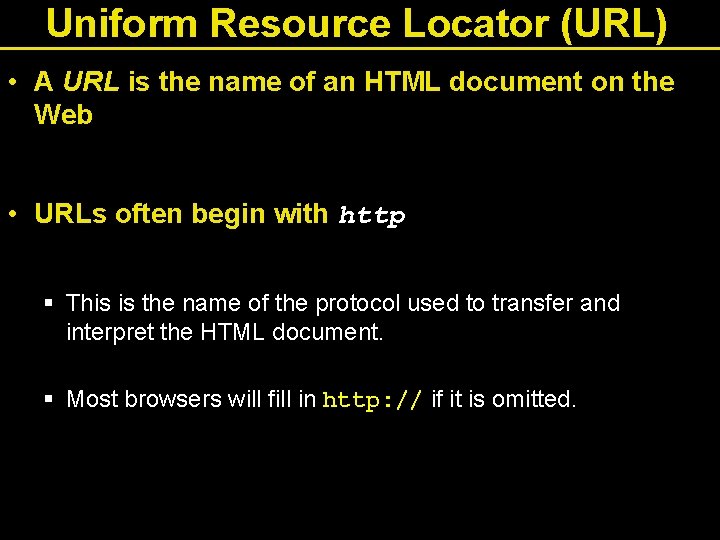
Uniform Resource Locator (URL) • A URL is the name of an HTML document on the Web • URLs often begin with http § This is the name of the protocol used to transfer and interpret the HTML document. § Most browsers will fill in http: // if it is omitted.
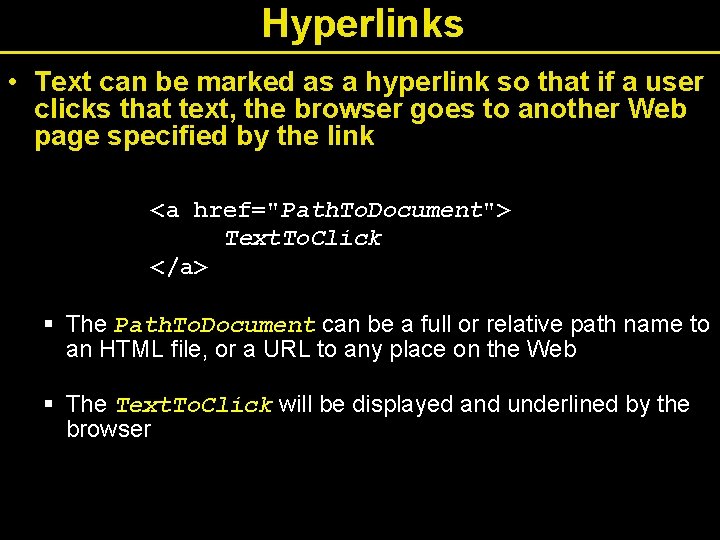
Hyperlinks • Text can be marked as a hyperlink so that if a user clicks that text, the browser goes to another Web page specified by the link <a href="Path. To. Document"> Text. To. Click </a> § The Path. To. Document can be a full or relative path name to an HTML file, or a URL to any place on the Web § The Text. To. Click will be displayed and underlined by the browser
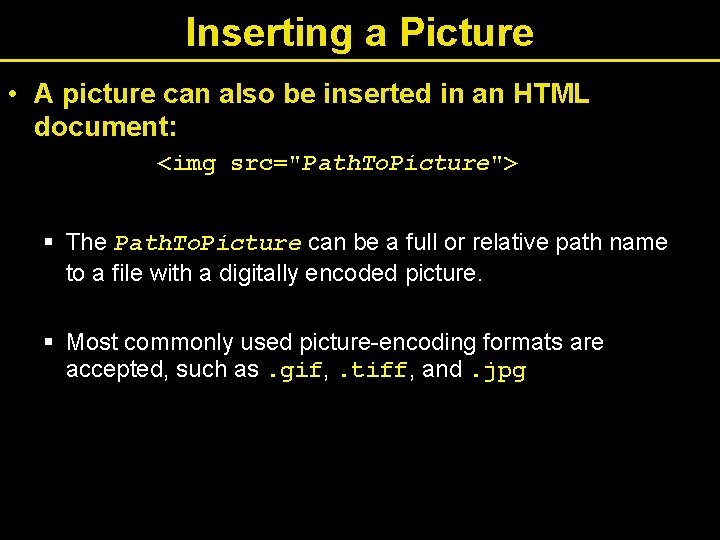
Inserting a Picture • A picture can also be inserted in an HTML document: <img src="Path. To. Picture"> § The Path. To. Picture can be a full or relative path name to a file with a digitally encoded picture. § Most commonly used picture-encoding formats are accepted, such as. gif, . tiff, and. jpg
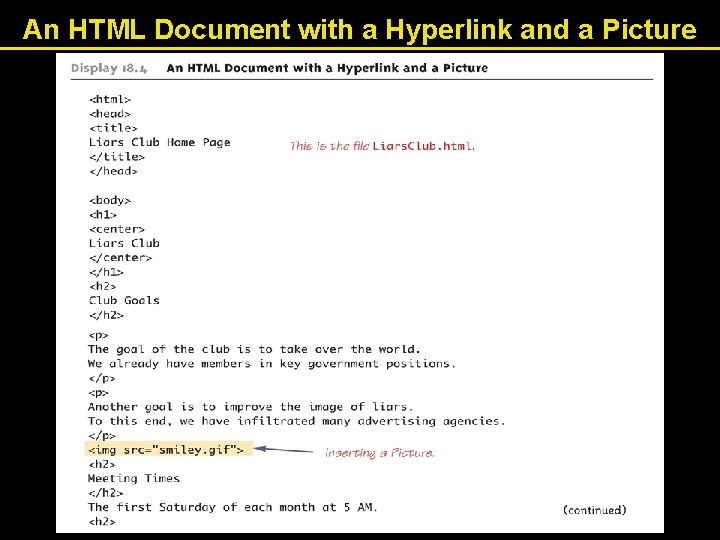
An HTML Document with a Hyperlink and a Picture
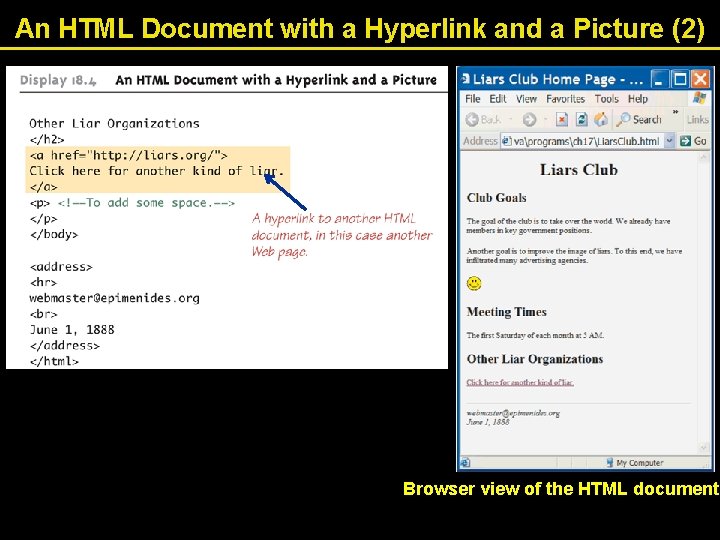
An HTML Document with a Hyperlink and a Picture (2) Browser view of the HTML document
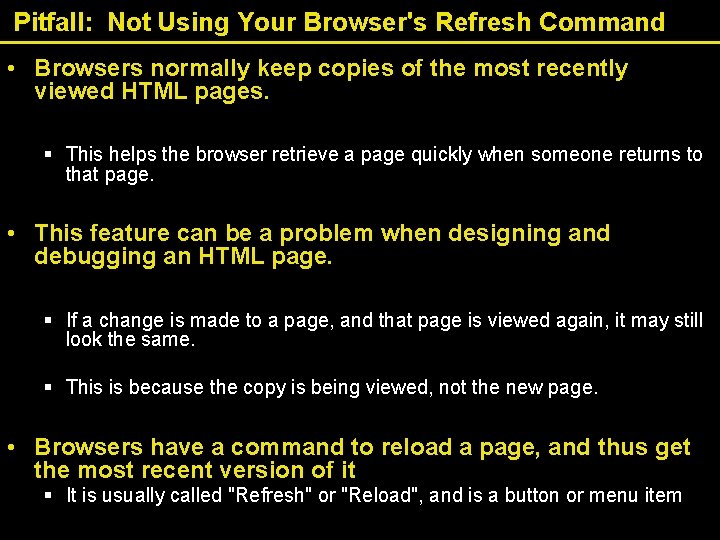
Pitfall: Not Using Your Browser's Refresh Command • Browsers normally keep copies of the most recently viewed HTML pages. § This helps the browser retrieve a page quickly when someone returns to that page. • This feature can be a problem when designing and debugging an HTML page. § If a change is made to a page, and that page is viewed again, it may still look the same. § This is because the copy is being viewed, not the new page. • Browsers have a command to reload a page, and thus get the most recent version of it § It is usually called "Refresh" or "Reload", and is a button or menu item
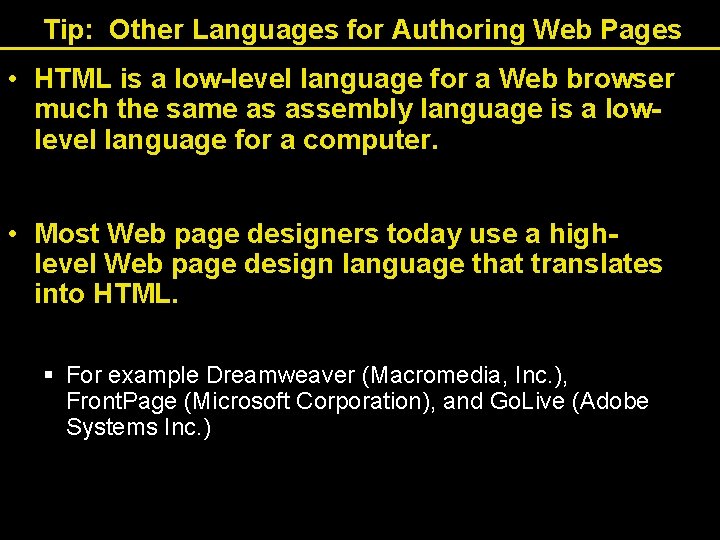
Tip: Other Languages for Authoring Web Pages • HTML is a low-level language for a Web browser much the same as assembly language is a lowlevel language for a computer. • Most Web page designers today use a highlevel Web page design language that translates into HTML. § For example Dreamweaver (Macromedia, Inc. ), Front. Page (Microsoft Corporation), and Go. Live (Adobe Systems Inc. )
- Slides: 23