HTML Basics What is HTML l HTML stands
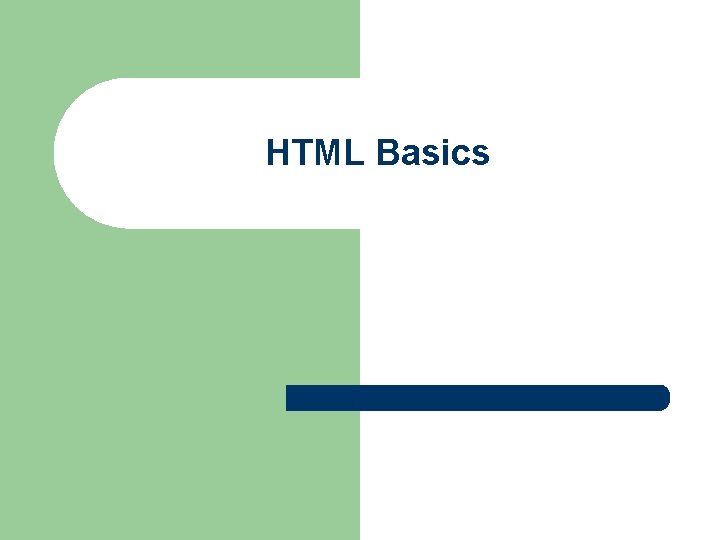
HTML Basics
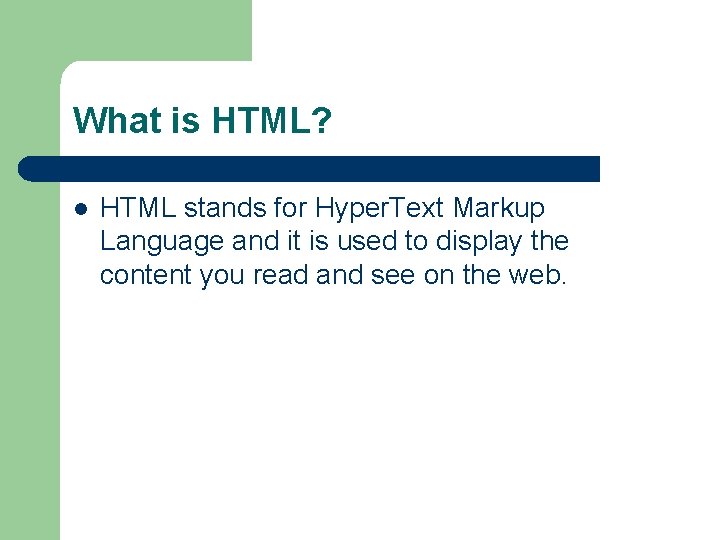
What is HTML? l HTML stands for Hyper. Text Markup Language and it is used to display the content you read and see on the web.
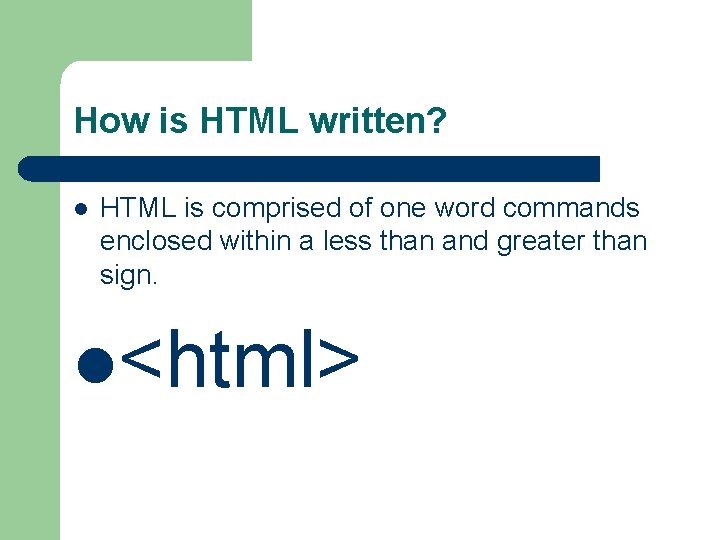
How is HTML written? l HTML is comprised of one word commands enclosed within a less than and greater than sign. l<html>
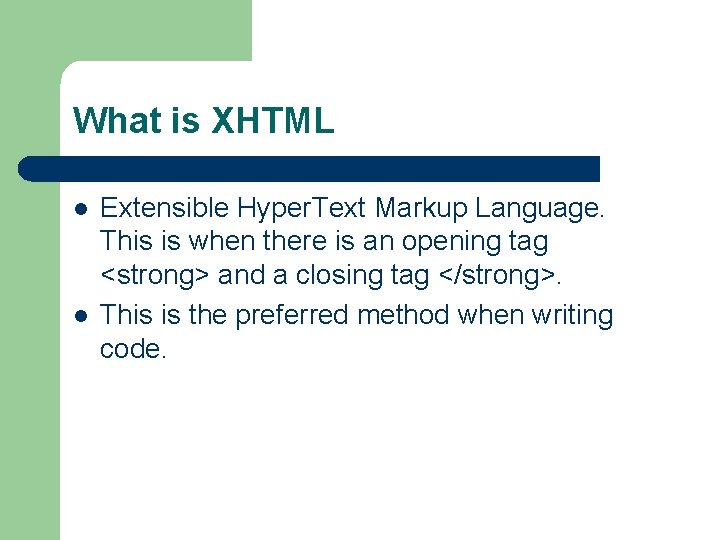
What is XHTML l l Extensible Hyper. Text Markup Language. This is when there is an opening tag <strong> and a closing tag </strong>. This is the preferred method when writing code.
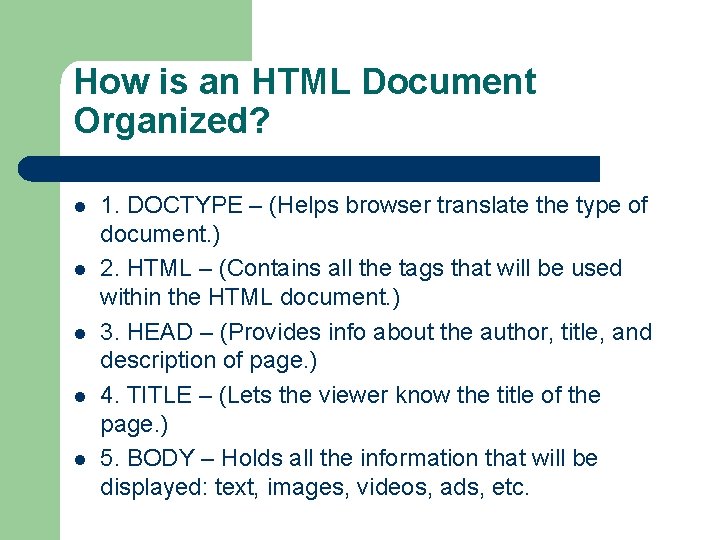
How is an HTML Document Organized? l l l 1. DOCTYPE – (Helps browser translate the type of document. ) 2. HTML – (Contains all the tags that will be used within the HTML document. ) 3. HEAD – (Provides info about the author, title, and description of page. ) 4. TITLE – (Lets the viewer know the title of the page. ) 5. BODY – Holds all the information that will be displayed: text, images, videos, ads, etc.

How to create a simple webpage. l l l Go to the Start, Programs, Accessories, and click on NOTEPAD Tell the browser what type of document. <html> Insert tags and information. – l l USE YOUR TAG CHEAT SHEET! Close the information with </html> Save as your last name_first name. txt Save a second time as your index. html will make this the homepage if you were to upload it on a hosting service.
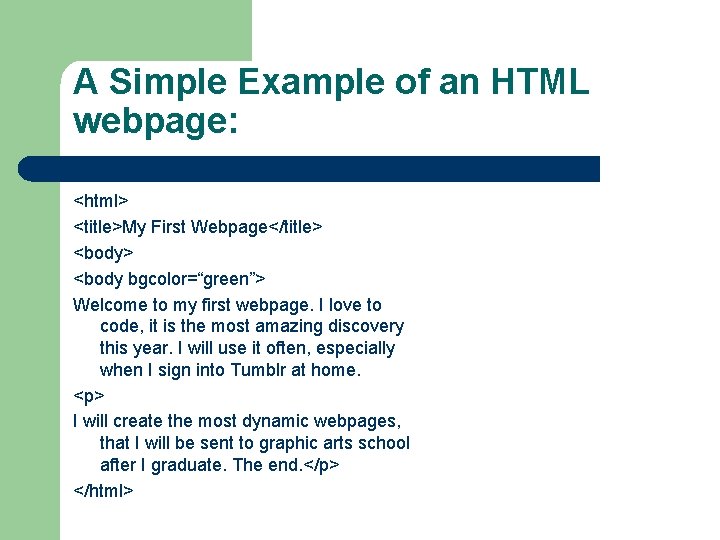
A Simple Example of an HTML webpage: <html> <title>My First Webpage</title> <body bgcolor=“green”> Welcome to my first webpage. I love to code, it is the most amazing discovery this year. I will use it often, especially when I sign into Tumblr at home. <p> I will create the most dynamic webpages, that I will be sent to graphic arts school after I graduate. The end. </p> </html>
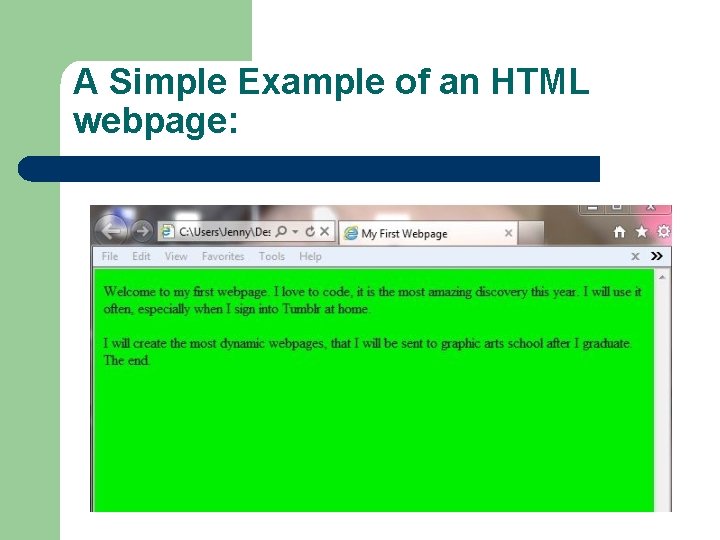
A Simple Example of an HTML webpage:
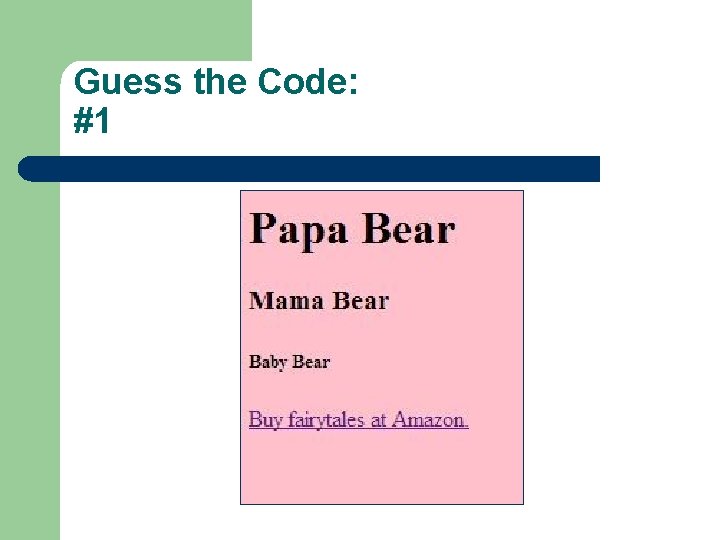
Guess the Code: #1
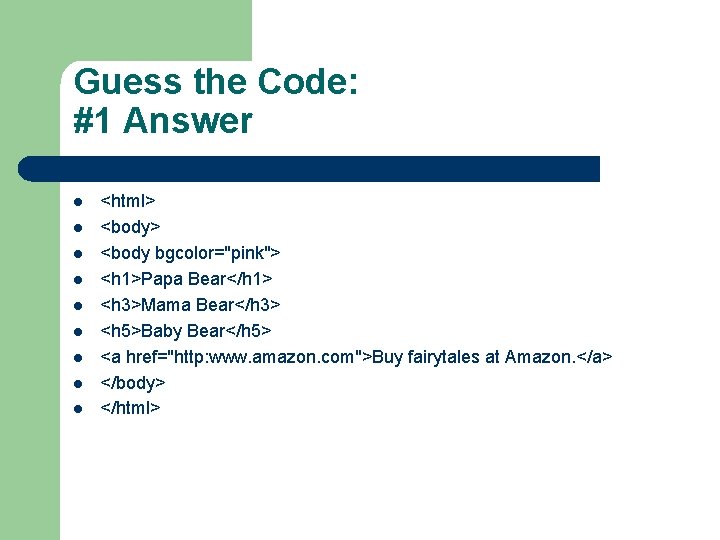
Guess the Code: #1 Answer l l l l l <html> <body bgcolor="pink"> <h 1>Papa Bear</h 1> <h 3>Mama Bear</h 3> <h 5>Baby Bear</h 5> <a href="http: www. amazon. com">Buy fairytales at Amazon. </a> </body> </html>
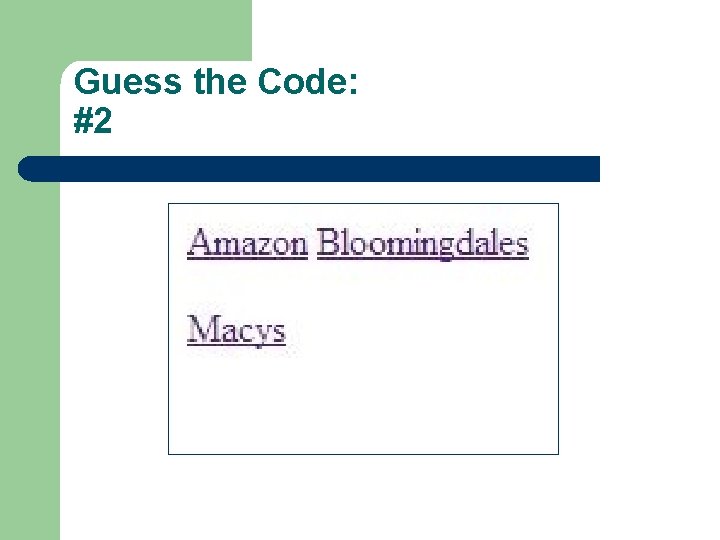
Guess the Code: #2
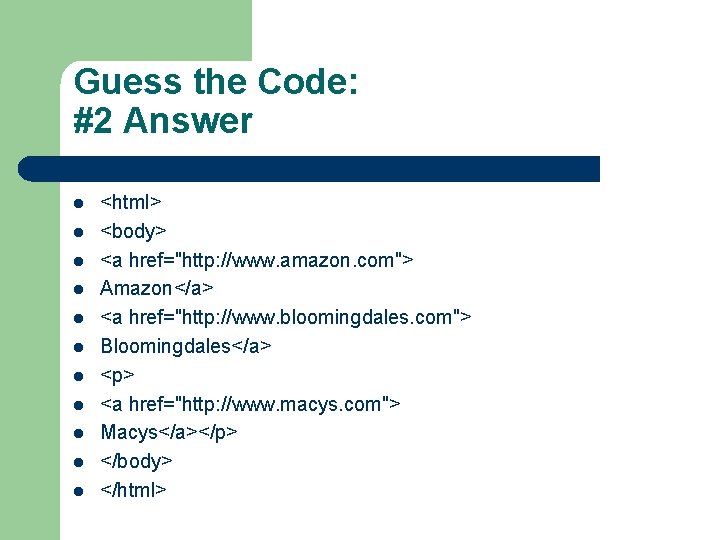
Guess the Code: #2 Answer l l l <html> <body> <a href="http: //www. amazon. com"> Amazon</a> <a href="http: //www. bloomingdales. com"> Bloomingdales</a> <p> <a href="http: //www. macys. com"> Macys</a></p> </body> </html>
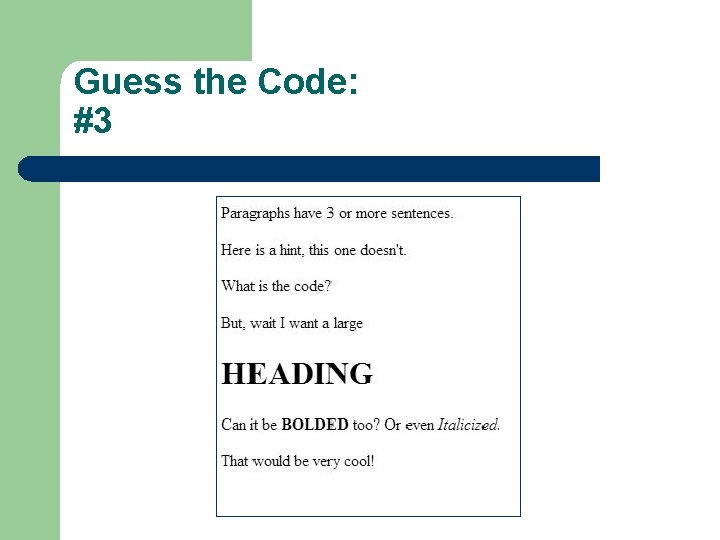
Guess the Code: #3
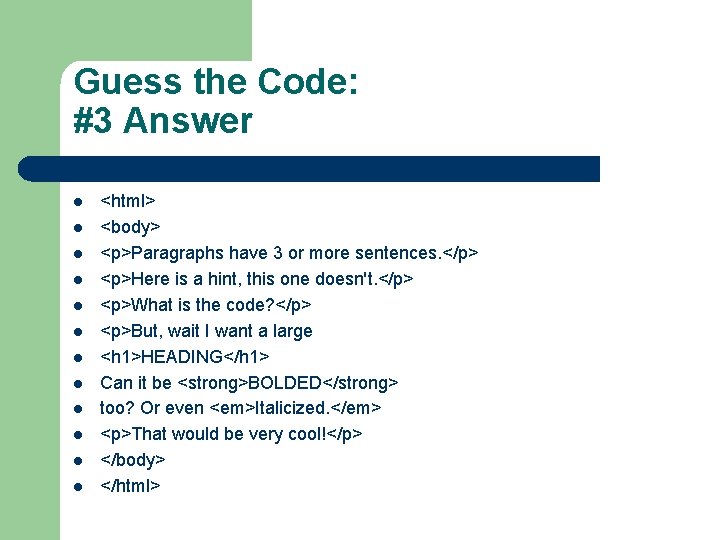
Guess the Code: #3 Answer l l l <html> <body> <p>Paragraphs have 3 or more sentences. </p> <p>Here is a hint, this one doesn't. </p> <p>What is the code? </p> <p>But, wait I want a large <h 1>HEADING</h 1> Can it be <strong>BOLDED</strong> too? Or even <em>Italicized. </em> <p>That would be very cool!</p> </body> </html>
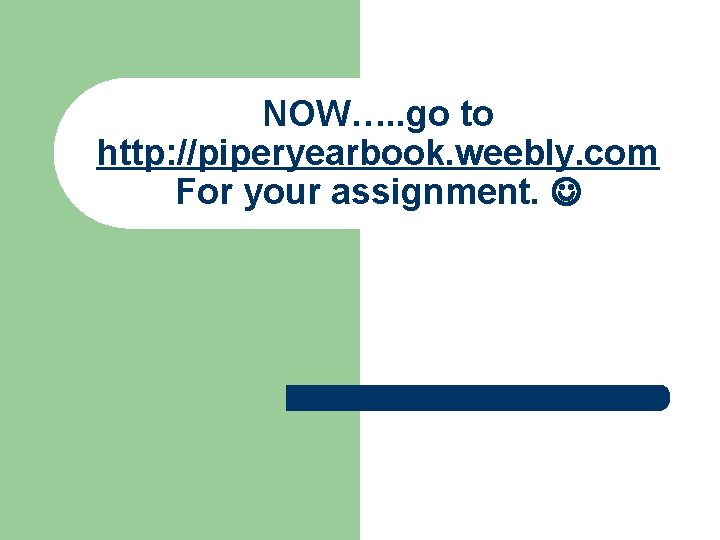
NOW…. . go to http: //piperyearbook. weebly. com For your assignment.
- Slides: 15