HTML and Java Script basic interaction Jeremy Shafer
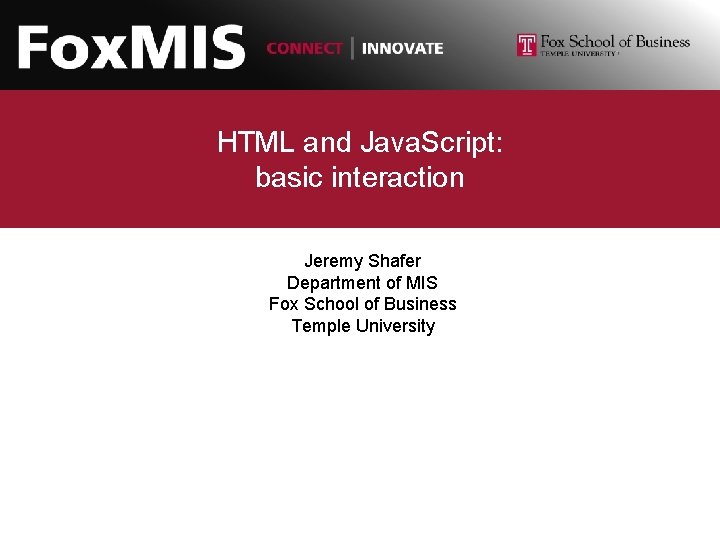
HTML and Java. Script: basic interaction Jeremy Shafer Department of MIS Fox School of Business Temple University
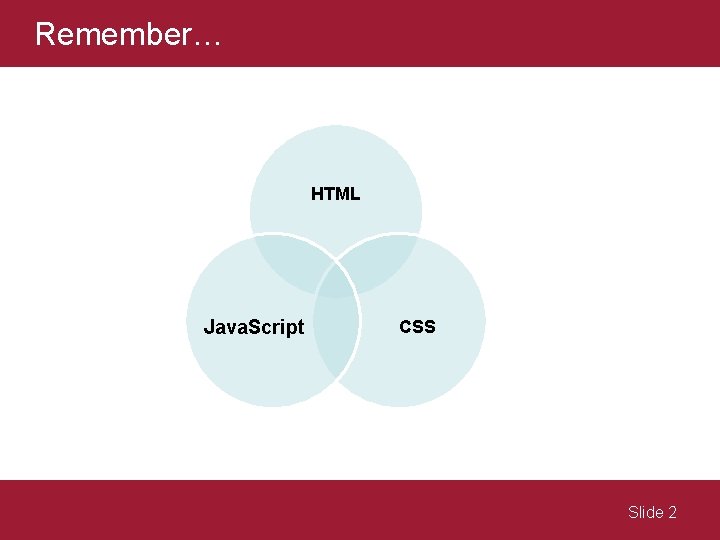
Remember… HTML Java. Script CSS Slide 2
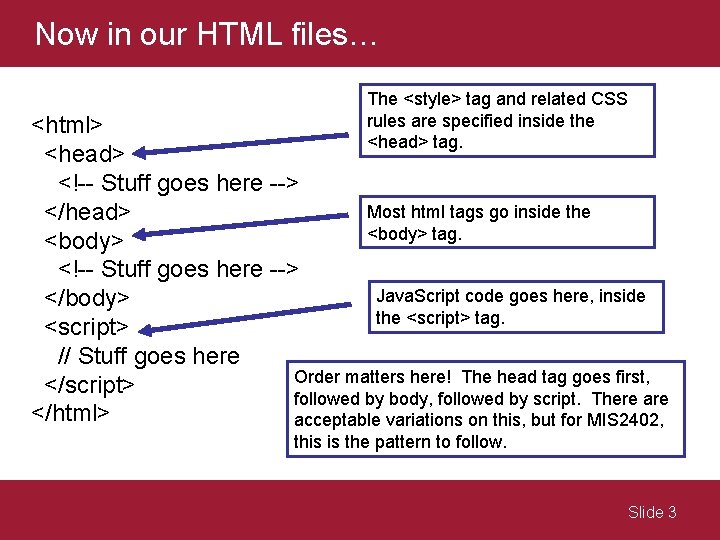
Now in our HTML files… The <style> tag and related CSS rules are specified inside the <head> tag. <html> <head> <!-- Stuff goes here --> Most html tags go inside the </head> <body> tag. <body> <!-- Stuff goes here --> Java. Script code goes here, inside </body> the <script> tag. <script> // Stuff goes here Order matters here! The head tag goes first, </script> followed by body, followed by script. There are </html> acceptable variations on this, but for MIS 2402, this is the pattern to follow. Slide 3
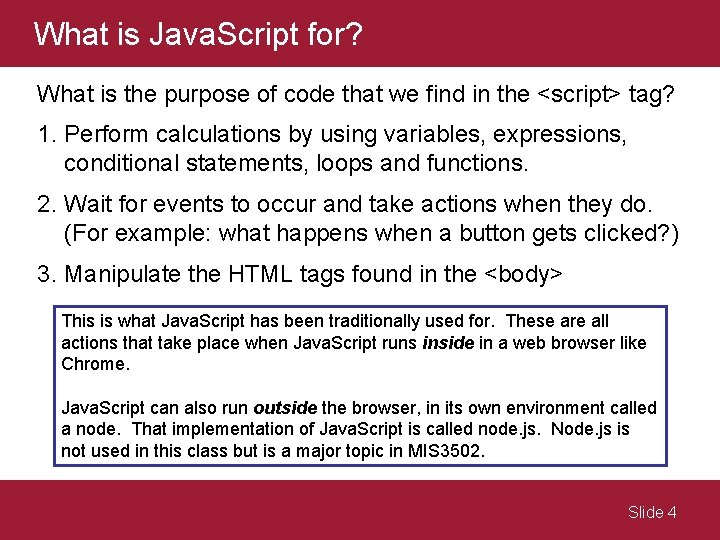
What is Java. Script for? What is the purpose of code that we find in the <script> tag? 1. Perform calculations by using variables, expressions, conditional statements, loops and functions. 2. Wait for events to occur and take actions when they do. (For example: what happens when a button gets clicked? ) 3. Manipulate the HTML tags found in the <body> This is what Java. Script has been traditionally used for. These are all actions that take place when Java. Script runs inside in a web browser like Chrome. Java. Script can also run outside the browser, in its own environment called a node. That implementation of Java. Script is called node. js. Node. js is not used in this class but is a major topic in MIS 3502. Slide 4
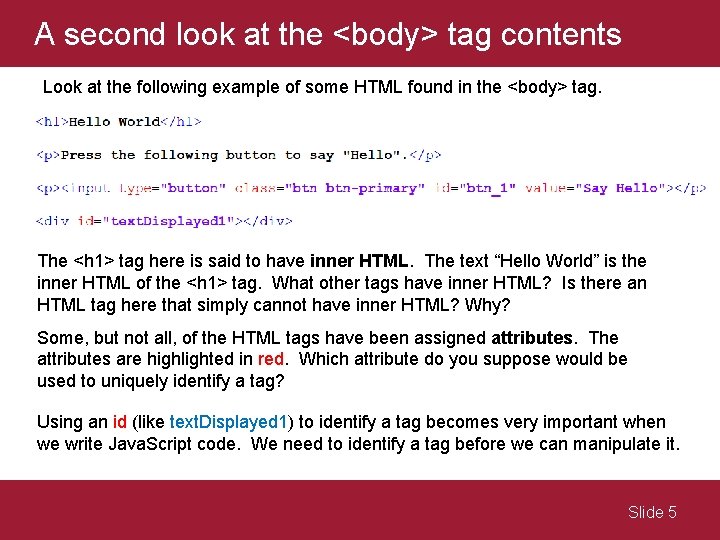
A second look at the <body> tag contents Look at the following example of some HTML found in the <body> tag. The <h 1> tag here is said to have inner HTML. The text “Hello World” is the inner HTML of the <h 1> tag. What other tags have inner HTML? Is there an HTML tag here that simply cannot have inner HTML? Why? Some, but not all, of the HTML tags have been assigned attributes. The attributes are highlighted in red. Which attribute do you suppose would be used to uniquely identify a tag? Using an id (like text. Displayed 1) to identify a tag becomes very important when we write Java. Script code. We need to identify a tag before we can manipulate it. Slide 5
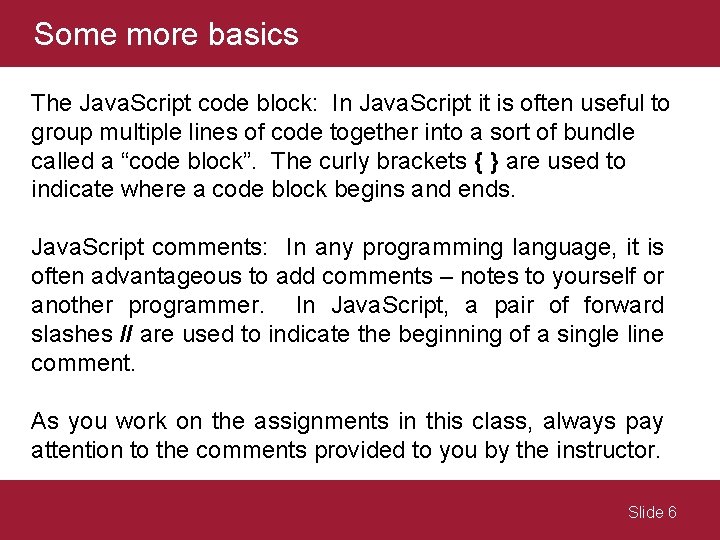
Some more basics The Java. Script code block: In Java. Script it is often useful to group multiple lines of code together into a sort of bundle called a “code block”. The curly brackets { } are used to indicate where a code block begins and ends. Java. Script comments: In any programming language, it is often advantageous to add comments – notes to yourself or another programmer. In Java. Script, a pair of forward slashes // are used to indicate the beginning of a single line comment. As you work on the assignments in this class, always pay attention to the comments provided to you by the instructor. Slide 6
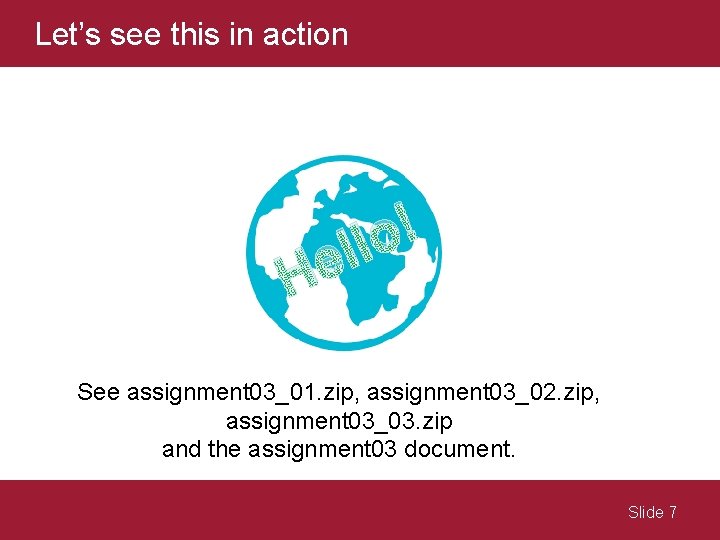
Let’s see this in action ! o l l e H See assignment 03_01. zip, assignment 03_02. zip, assignment 03_03. zip and the assignment 03 document. Slide 7
- Slides: 7