HTML and FORMS HTML FORMS Forms A form
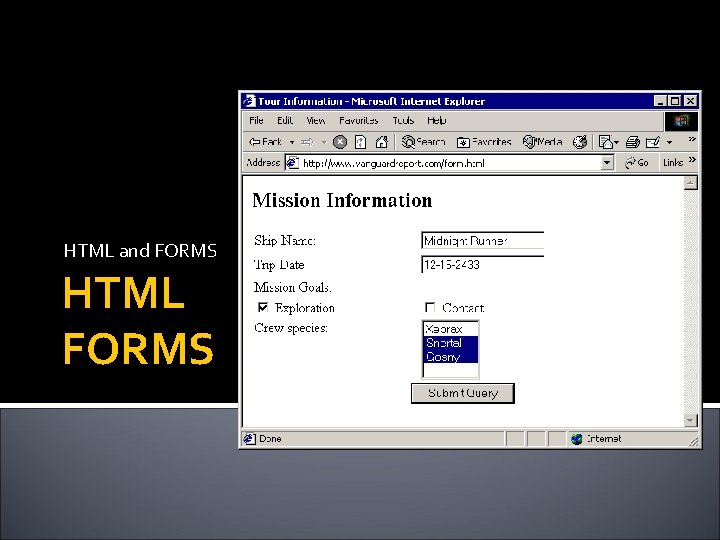
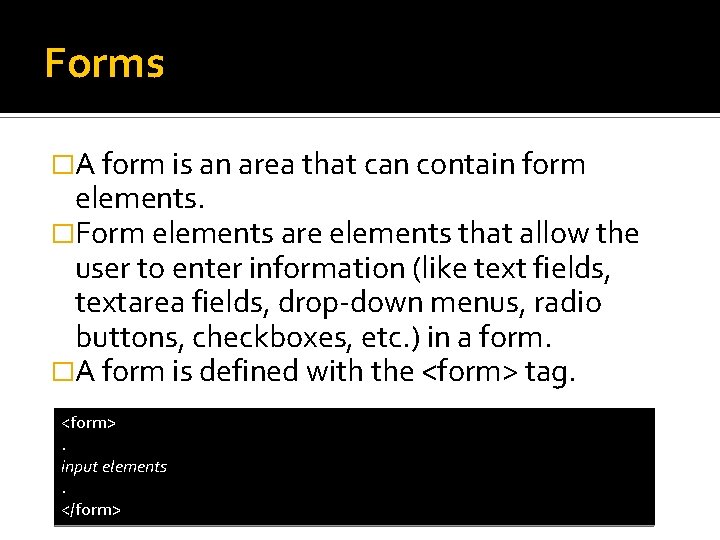
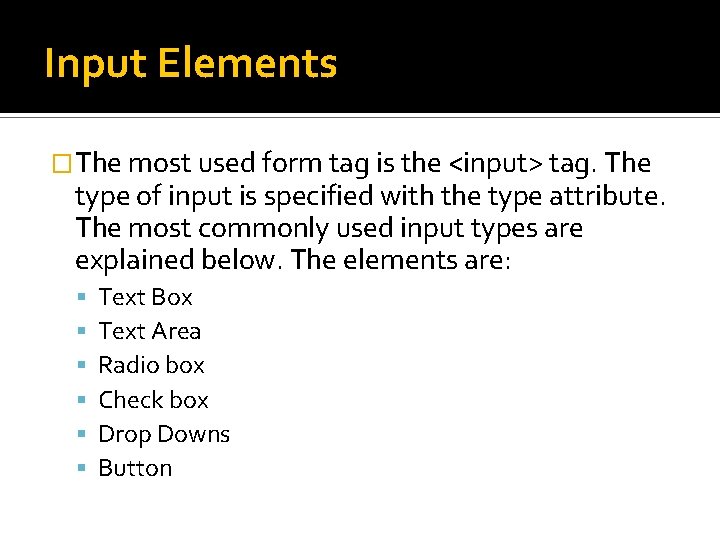
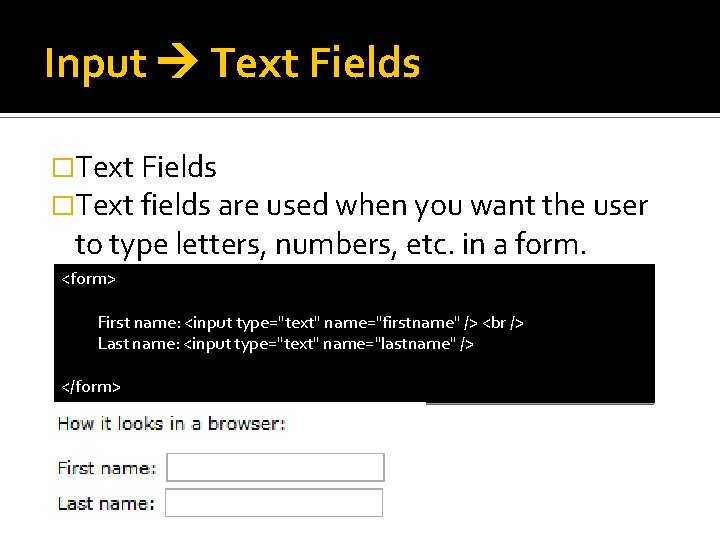
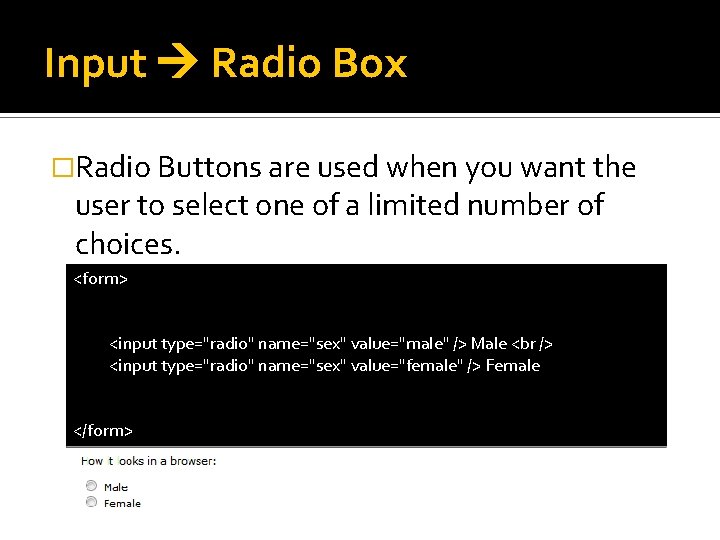
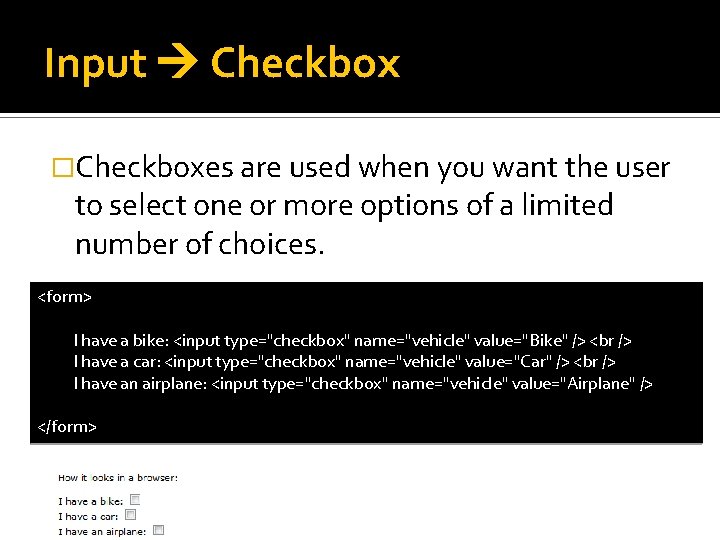
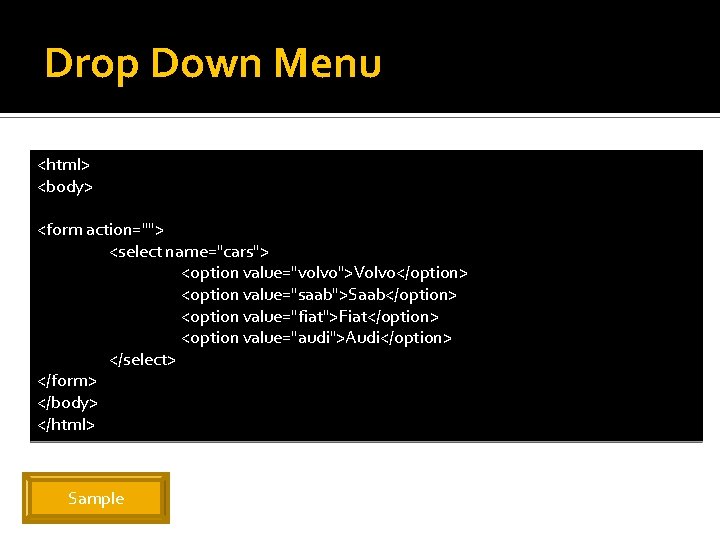
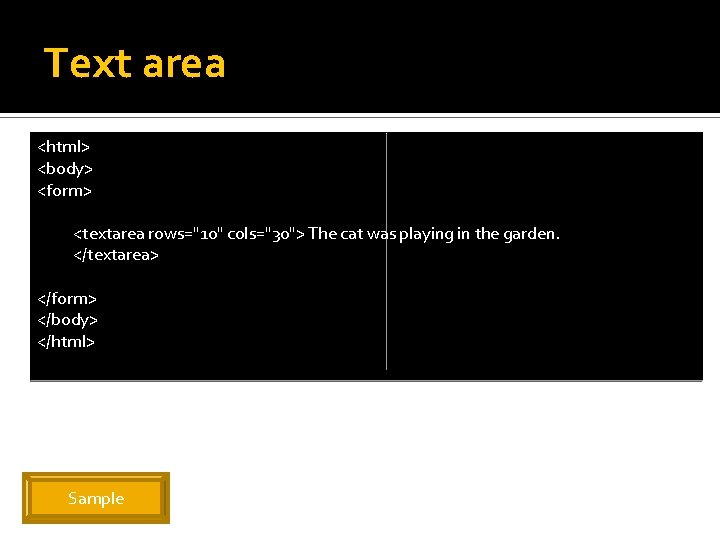
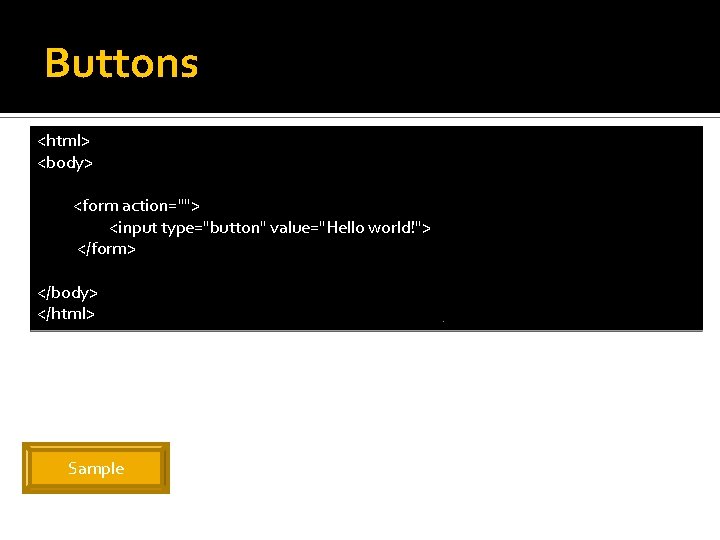
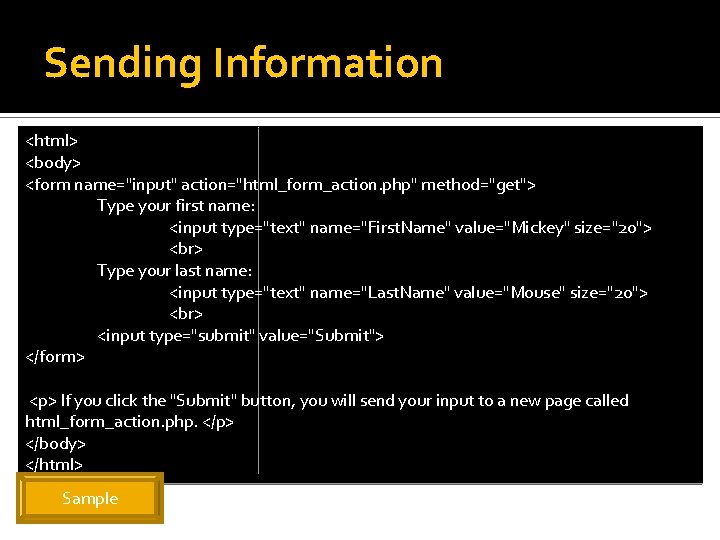
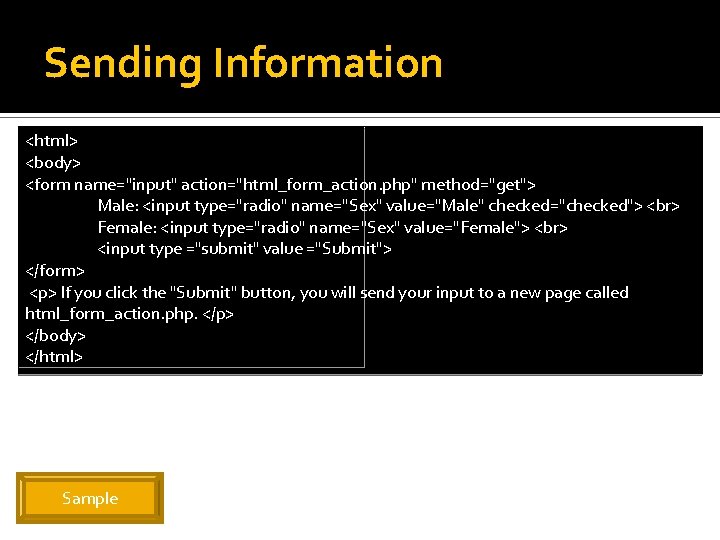
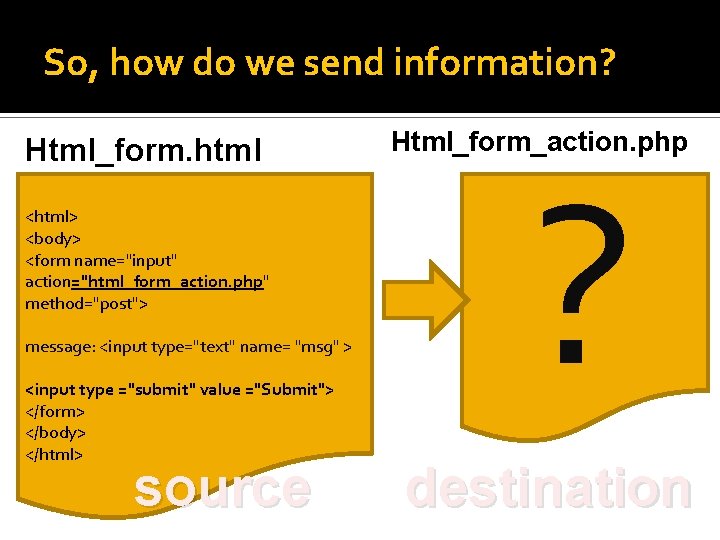
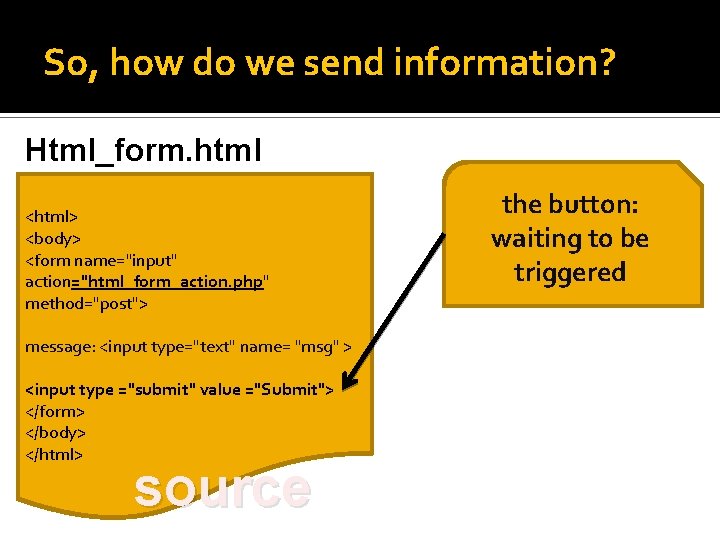
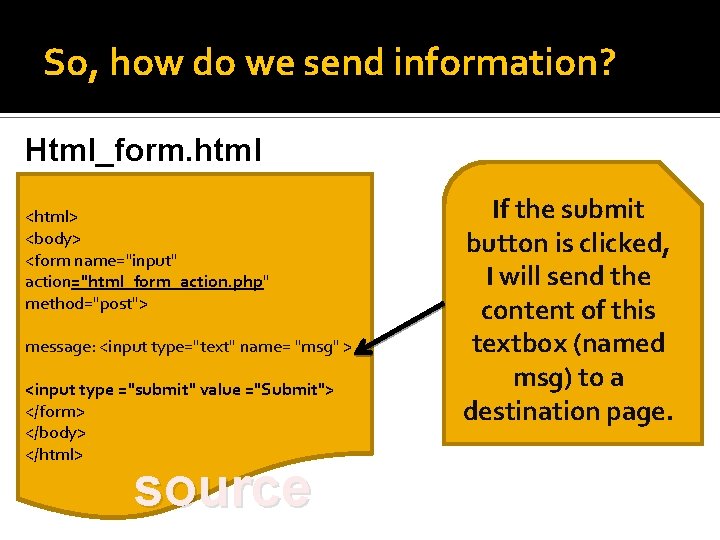
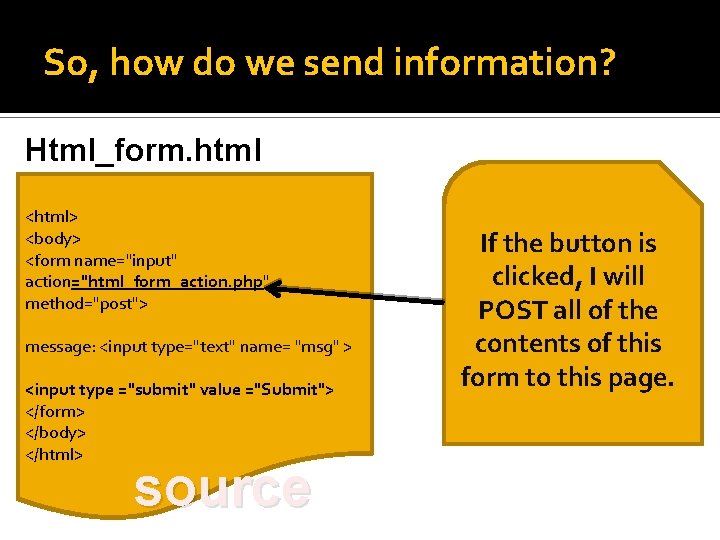
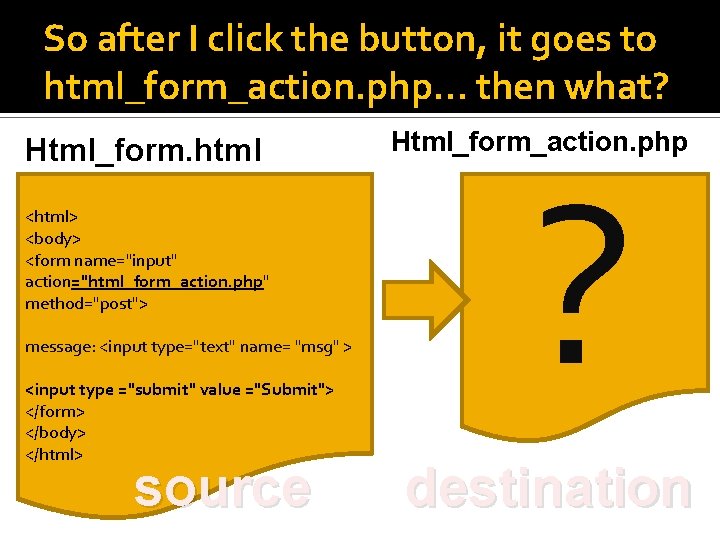
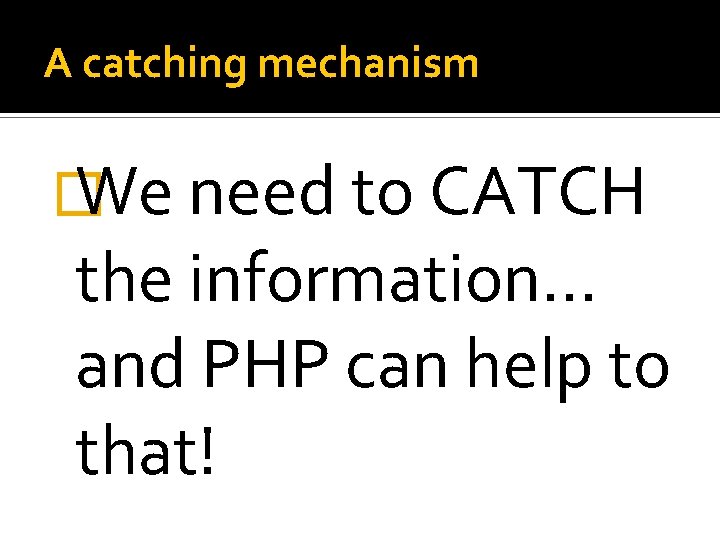
![Destination page: html_form_action. php <? php $input = $_POST[‘msg’]; echo “You said: <i>$input</i>”; ? Destination page: html_form_action. php <? php $input = $_POST[‘msg’]; echo “You said: <i>$input</i>”; ?](https://slidetodoc.com/presentation_image_h2/1e2f511149c11e17a4c1784f993b3faf/image-18.jpg)
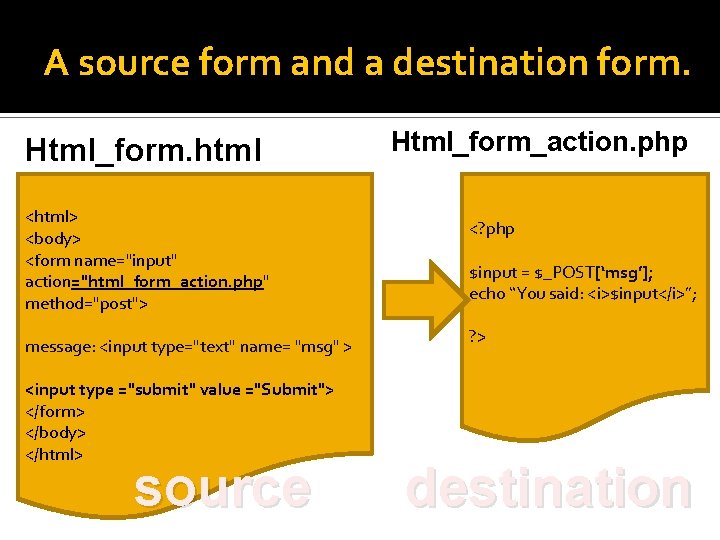
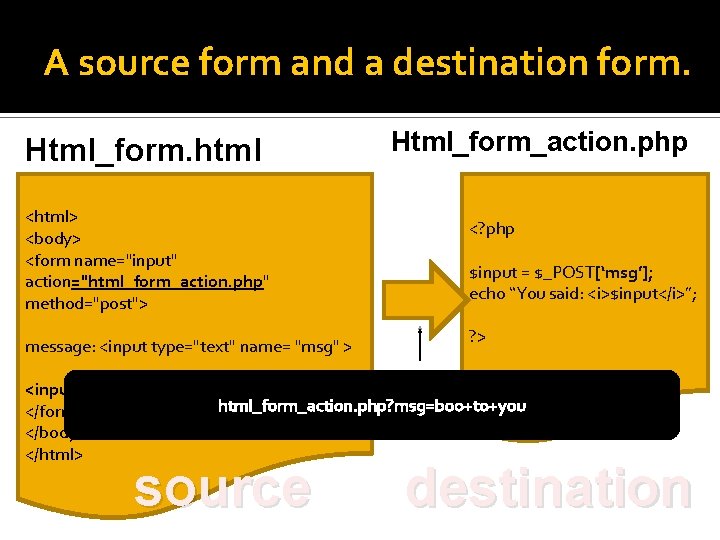
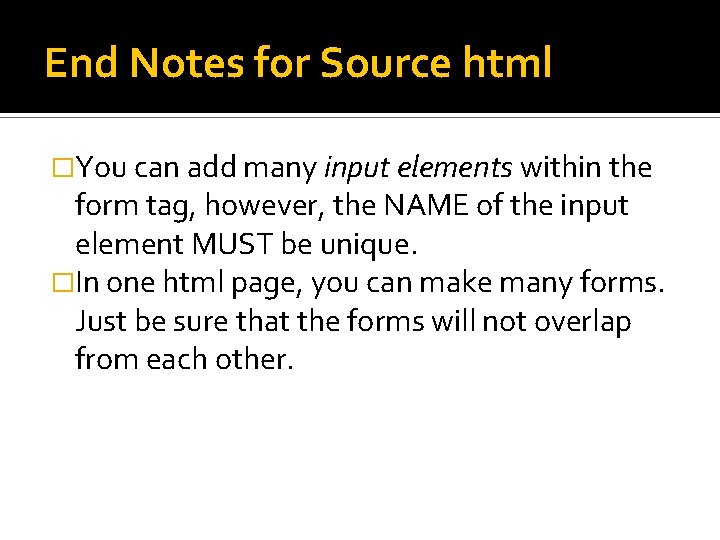
![End Notes for Destination php �Be sure that the $_POST[whatever_the_name_of_the_form_element] is consistent from the End Notes for Destination php �Be sure that the $_POST[whatever_the_name_of_the_form_element] is consistent from the](https://slidetodoc.com/presentation_image_h2/1e2f511149c11e17a4c1784f993b3faf/image-22.jpg)
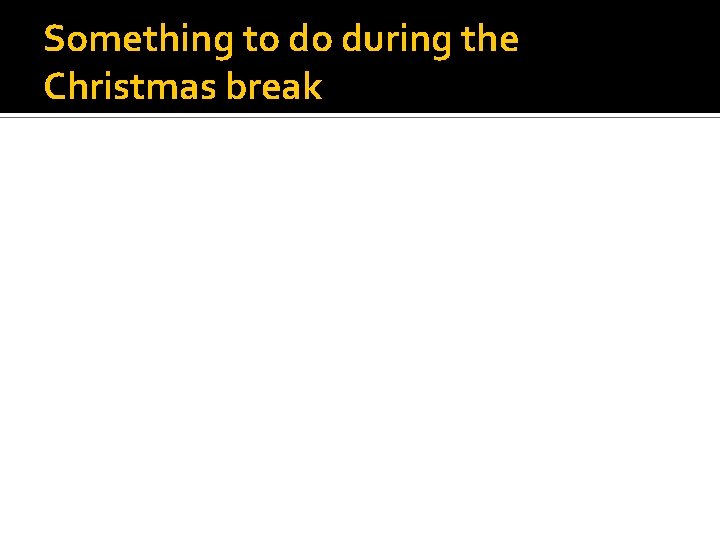
- Slides: 23
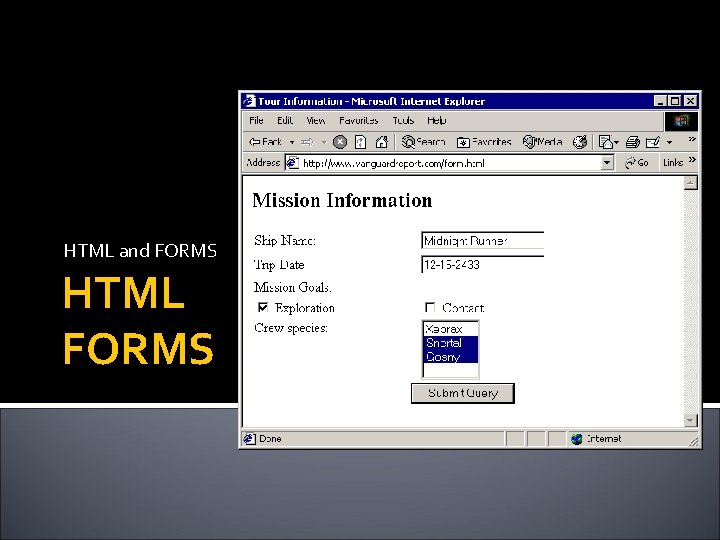
HTML and FORMS HTML FORMS
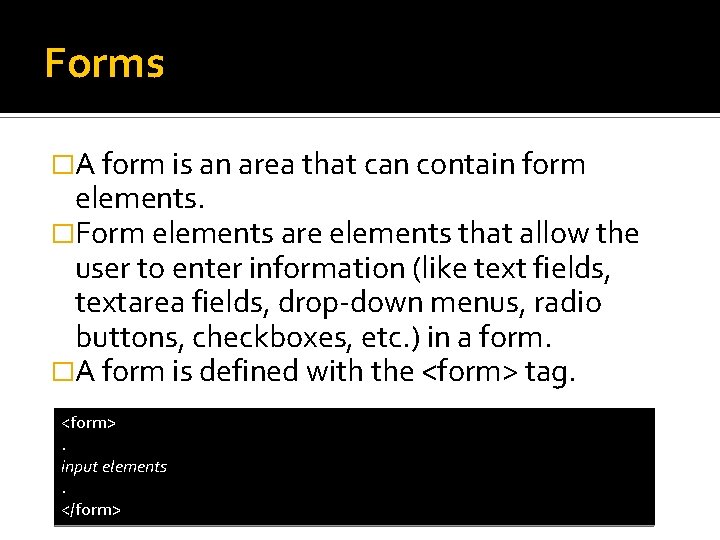
Forms �A form is an area that can contain form elements. �Form elements are elements that allow the user to enter information (like text fields, textarea fields, drop-down menus, radio buttons, checkboxes, etc. ) in a form. �A form is defined with the <form> tag. <form>. input elements. </form>
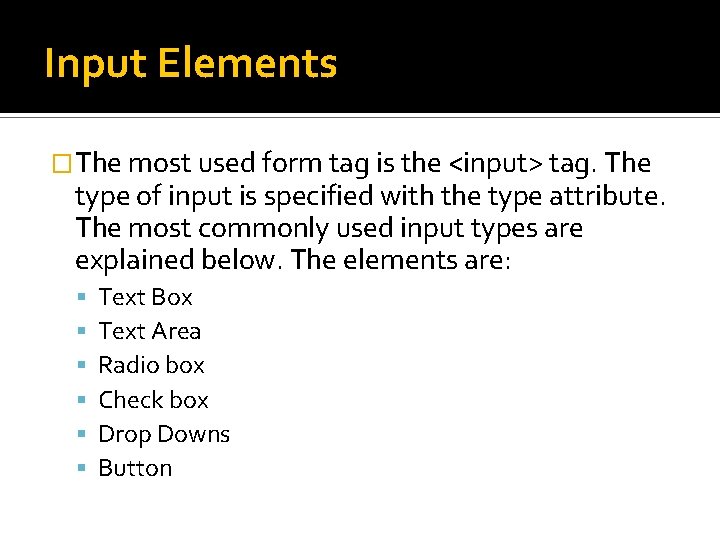
Input Elements �The most used form tag is the <input> tag. The type of input is specified with the type attribute. The most commonly used input types are explained below. The elements are: Text Box Text Area Radio box Check box Drop Downs Button
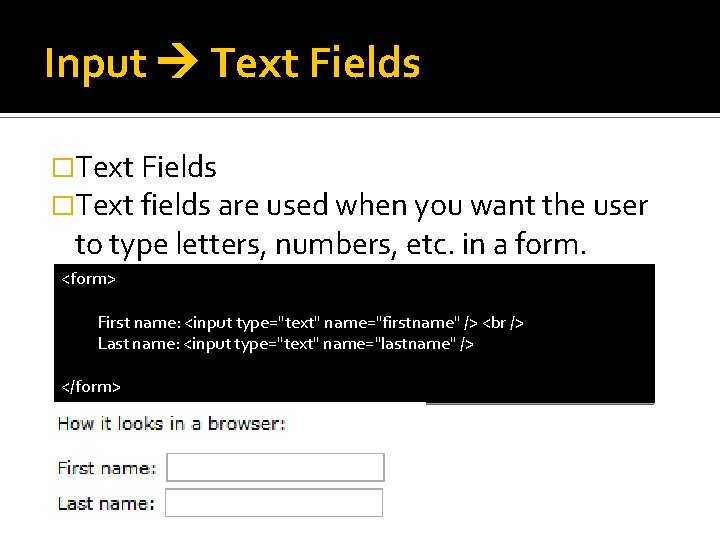
Input Text Fields �Text fields are used when you want the user to type letters, numbers, etc. in a form. <form> First name: <input type="text" name="firstname" /> Last name: <input type="text" name="lastname" /> </form>
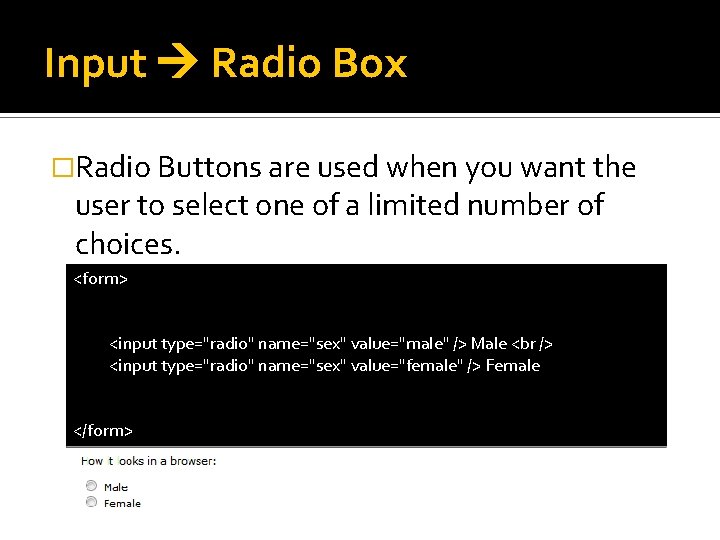
Input Radio Box �Radio Buttons are used when you want the user to select one of a limited number of choices. <form> <input type="radio" name="sex" value="male" /> Male <input type="radio" name="sex" value="female" /> Female </form>
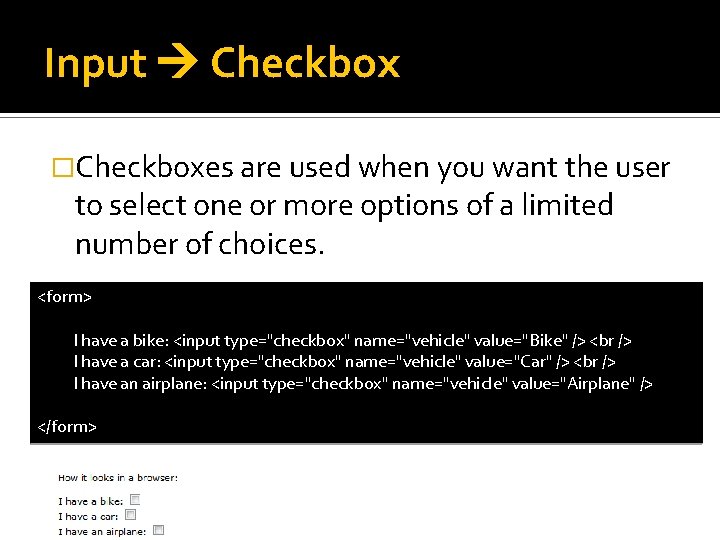
Input Checkbox �Checkboxes are used when you want the user to select one or more options of a limited number of choices. <form> I have a bike: <input type="checkbox" name="vehicle" value="Bike" /> I have a car: <input type="checkbox" name="vehicle" value="Car" /> I have an airplane: <input type="checkbox" name="vehicle" value="Airplane" /> </form>
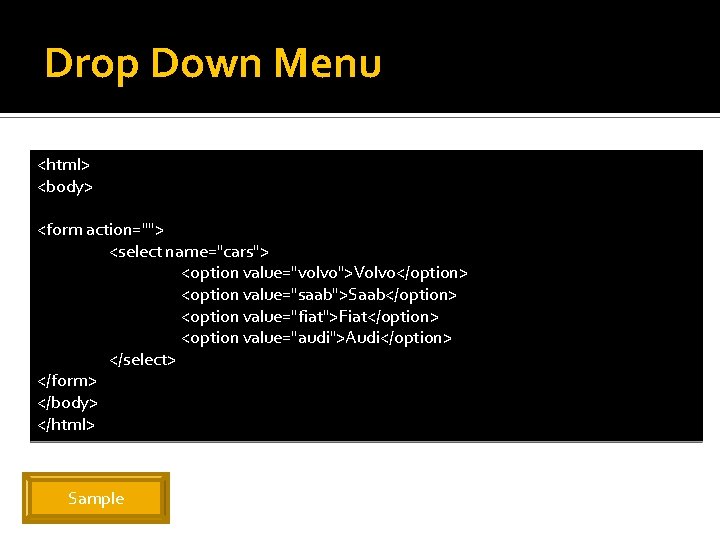
Drop Down Menu <html> <body> <form action=""> <select name="cars"> <option value="volvo">Volvo</option> <option value="saab">Saab</option> <option value="fiat">Fiat</option> <option value="audi">Audi</option> </select> </form> </body> </html> Sample
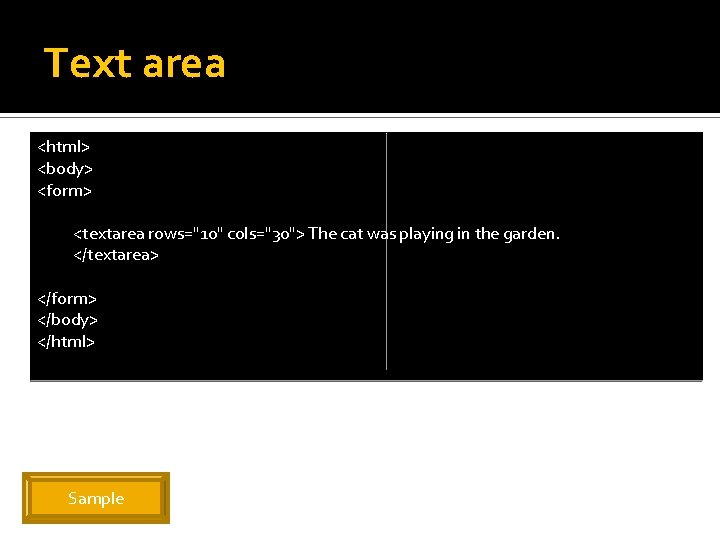
Text area <html> <body> <form> <textarea rows="10" cols="30"> The cat was playing in the garden. </textarea> </form> </body> </html> Sample
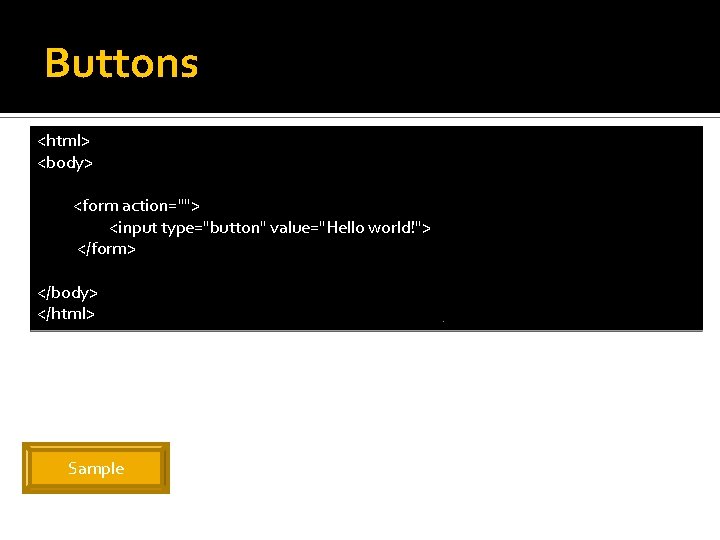
Buttons <html> <body> <form action=""> <input type="button" value="Hello world!"> </form> </body> </html> Sample
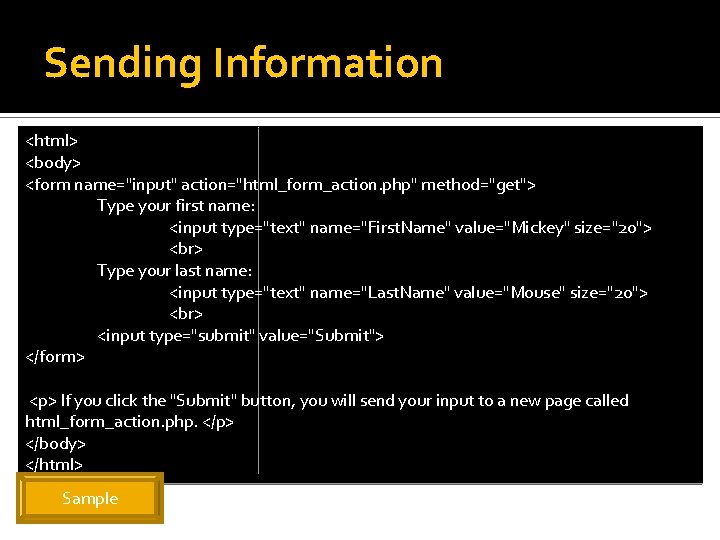
Sending Information <html> <body> <form name="input" action="html_form_action. php" method="get"> Type your first name: <input type="text" name="First. Name" value="Mickey" size="20"> Type your last name: <input type="text" name="Last. Name" value="Mouse" size="20"> <input type="submit" value="Submit"> </form> <p> If you click the "Submit" button, you will send your input to a new page called html_form_action. php. </p> </body> </html> Sample
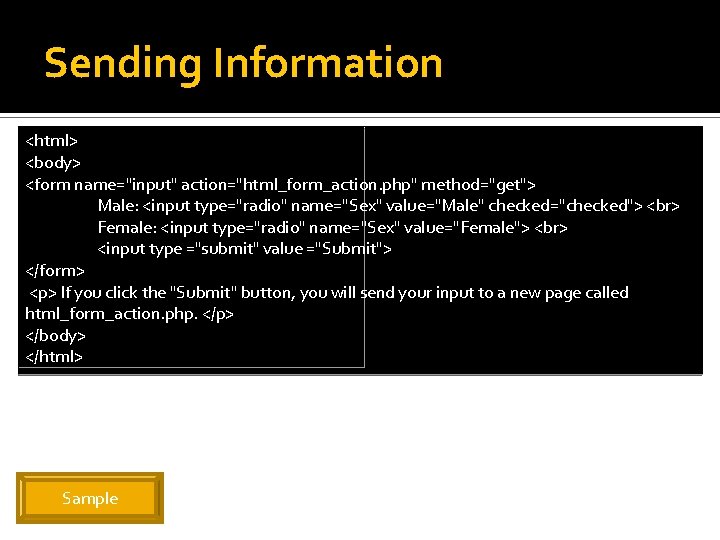
Sending Information <html> <body> <form name="input" action="html_form_action. php" method="get"> Male: <input type="radio" name="Sex" value="Male" checked="checked"> Female: <input type="radio" name="Sex" value="Female"> <input type ="submit" value ="Submit"> </form> <p> If you click the "Submit" button, you will send your input to a new page called html_form_action. php. </p> </body> </html> Sample
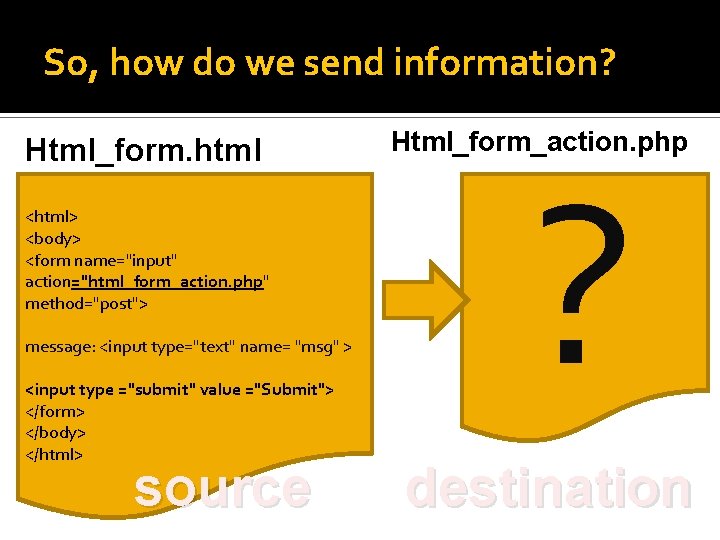
So, how do we send information? Html_form. html <html> <body> <form name="input" action="html_form_action. php" method="post"> message: <input type="text" name= "msg" > <input type ="submit" value ="Submit"> </form> </body> </html> source Html_form_action. php ? destination
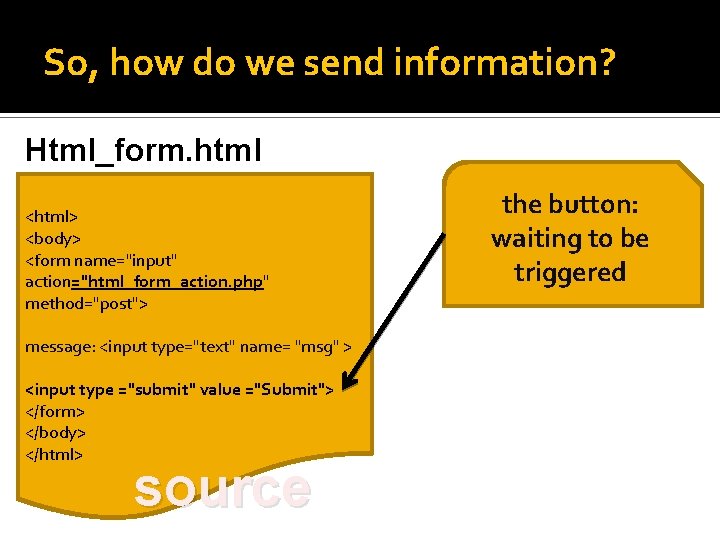
So, how do we send information? Html_form. html <html> <body> <form name="input" action="html_form_action. php" method="post"> message: <input type="text" name= "msg" > <input type ="submit" value ="Submit"> </form> </body> </html> source the button: waiting to be triggered
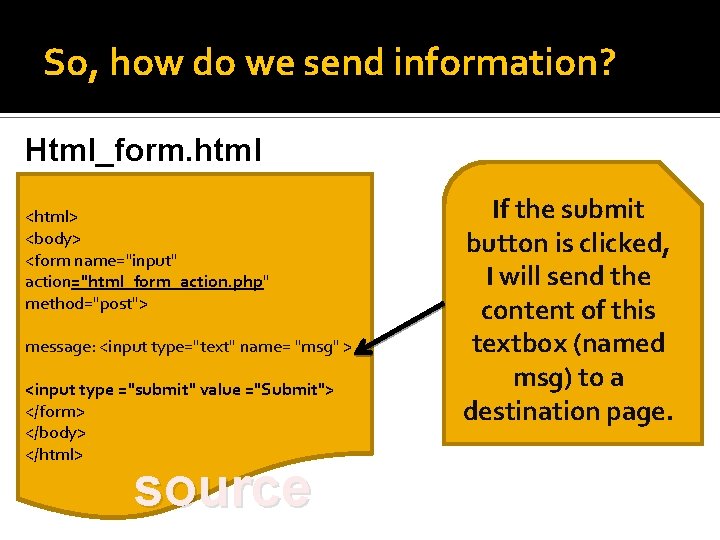
So, how do we send information? Html_form. html <html> <body> <form name="input" action="html_form_action. php" method="post"> message: <input type="text" name= "msg" > <input type ="submit" value ="Submit"> </form> </body> </html> source If the submit button is clicked, I will send the content of this textbox (named msg) to a destination page.
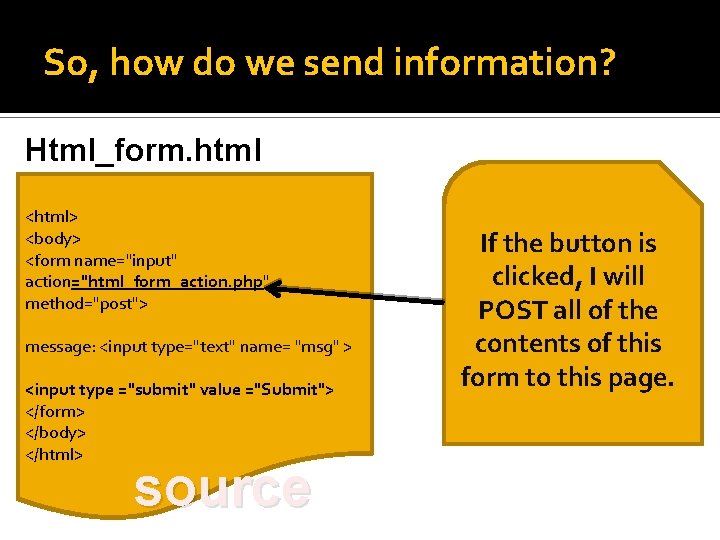
So, how do we send information? Html_form. html <html> <body> <form name="input" action="html_form_action. php" method="post"> message: <input type="text" name= "msg" > <input type ="submit" value ="Submit"> </form> </body> </html> source If the button is clicked, I will POST all of the contents of this form to this page.
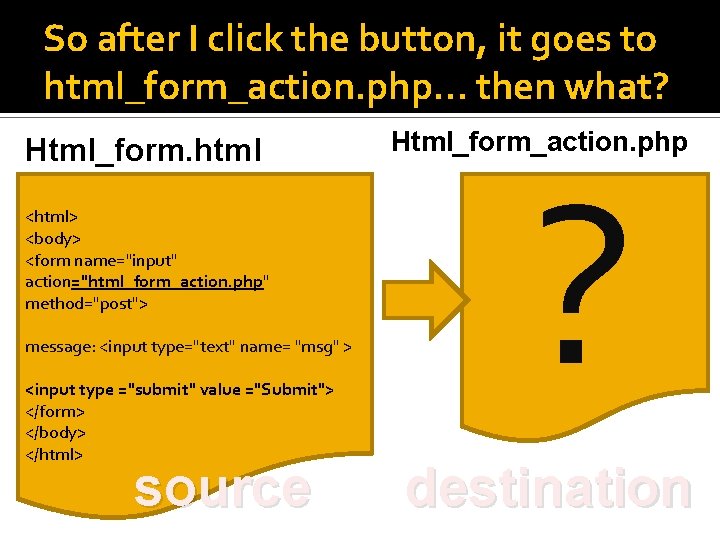
So after I click the button, it goes to html_form_action. php… then what? Html_form. html <html> <body> <form name="input" action="html_form_action. php" method="post"> message: <input type="text" name= "msg" > <input type ="submit" value ="Submit"> </form> </body> </html> source Html_form_action. php ? destination
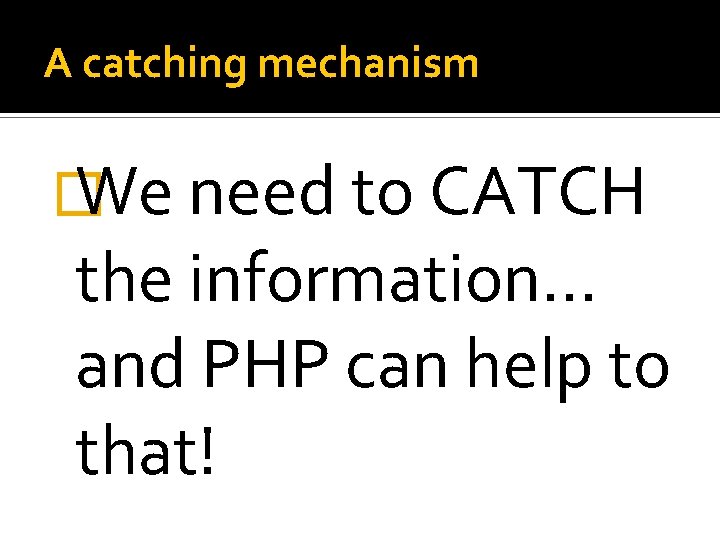
A catching mechanism � We need to CATCH the information… and PHP can help to that!
![Destination page htmlformaction php php input POSTmsg echo You said iinputi Destination page: html_form_action. php <? php $input = $_POST[‘msg’]; echo “You said: <i>$input</i>”; ?](https://slidetodoc.com/presentation_image_h2/1e2f511149c11e17a4c1784f993b3faf/image-18.jpg)
Destination page: html_form_action. php <? php $input = $_POST[‘msg’]; echo “You said: <i>$input</i>”; ? >
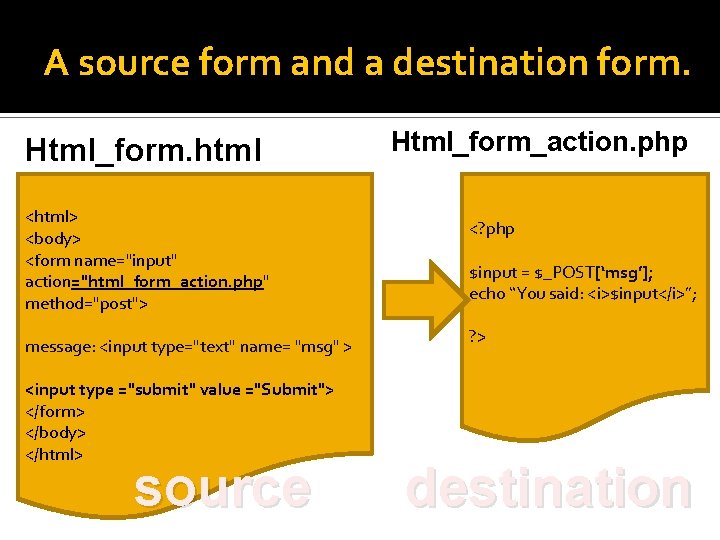
A source form and a destination form. Html_form. html <html> <body> <form name="input" action="html_form_action. php" method="post"> message: <input type="text" name= "msg" > <input type ="submit" value ="Submit"> </form> </body> </html> source Html_form_action. php <? php $input = $_POST[‘msg’]; echo “You said: <i>$input</i>”; ? > destination
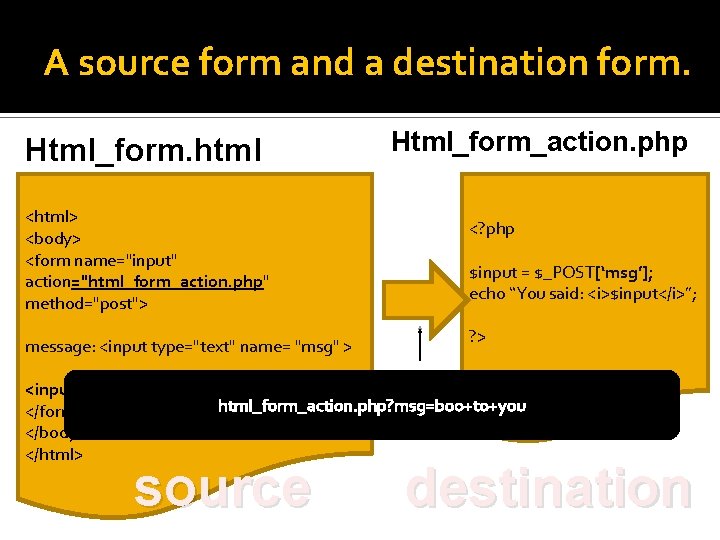
A source form and a destination form. Html_form. html <html> <body> <form name="input" action="html_form_action. php" method="post"> message: <input type="text" name= "msg" > Html_form_action. php <? php $input = $_POST[‘msg’]; echo “You said: <i>$input</i>”; ? > <input type ="submit" value ="Submit"> html_form_action. php? msg=boo+to+you </form> </body> </html> source destination
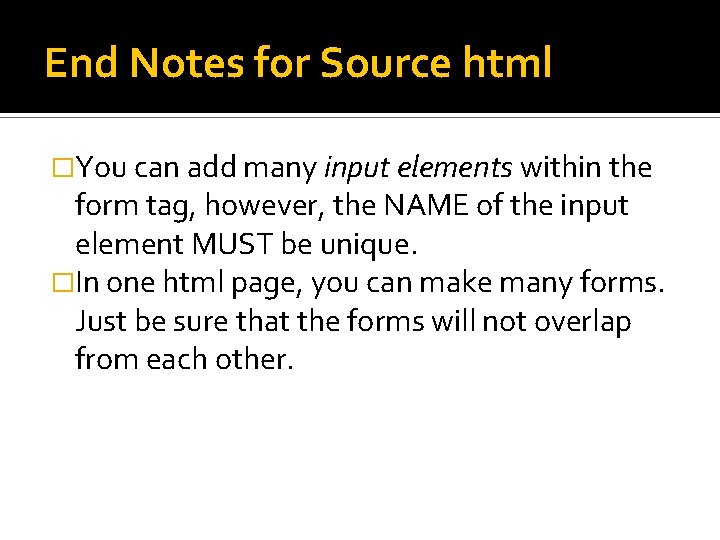
End Notes for Source html �You can add many input elements within the form tag, however, the NAME of the input element MUST be unique. �In one html page, you can make many forms. Just be sure that the forms will not overlap from each other.
![End Notes for Destination php Be sure that the POSTwhateverthenameoftheformelement is consistent from the End Notes for Destination php �Be sure that the $_POST[whatever_the_name_of_the_form_element] is consistent from the](https://slidetodoc.com/presentation_image_h2/1e2f511149c11e17a4c1784f993b3faf/image-22.jpg)
End Notes for Destination php �Be sure that the $_POST[whatever_the_name_of_the_form_element] is consistent from the form source. �Be sure that it is
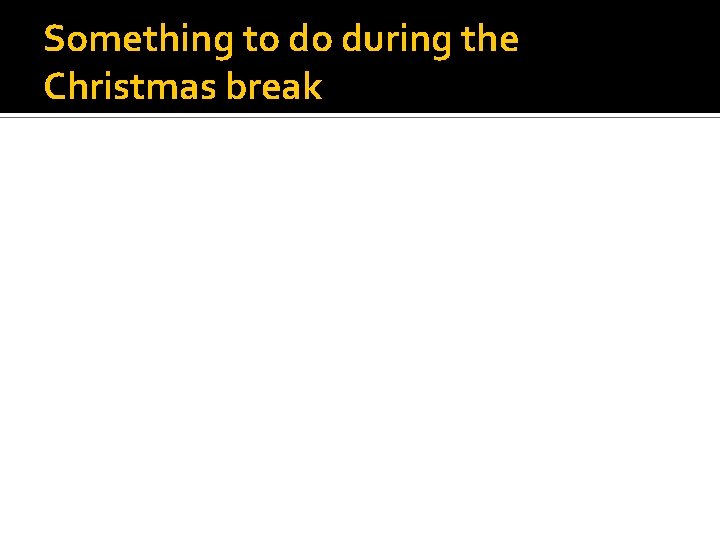
Something to do during the Christmas break