HRPAYROLL PROJECT How Self Service via SAP HR
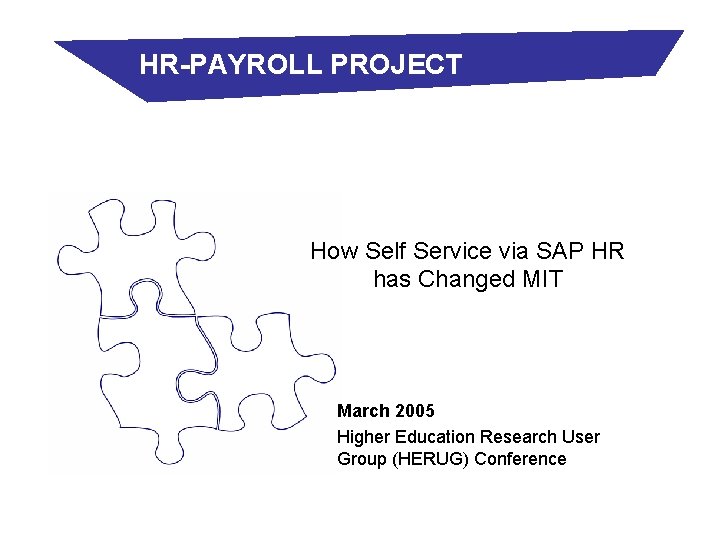

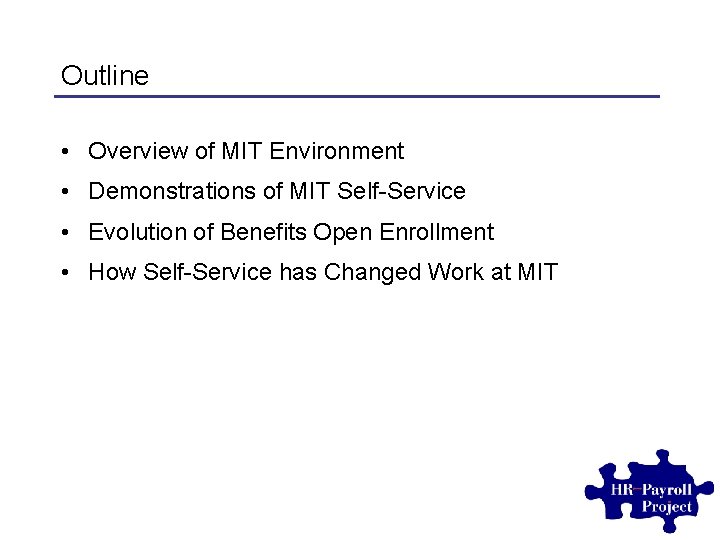
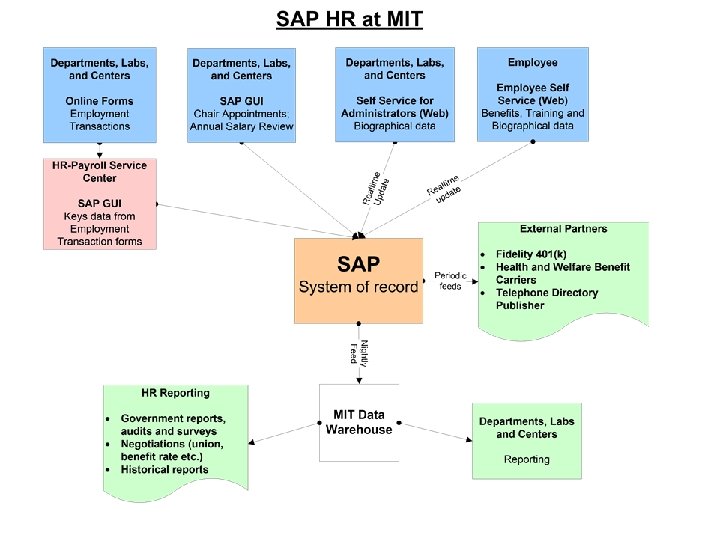
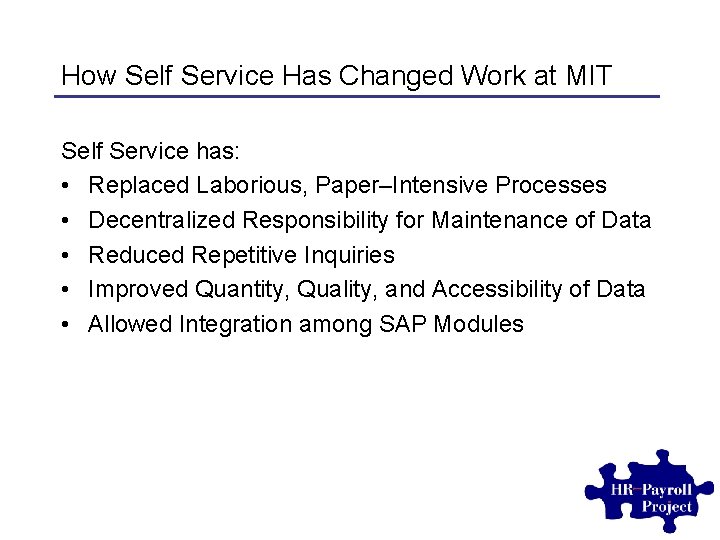
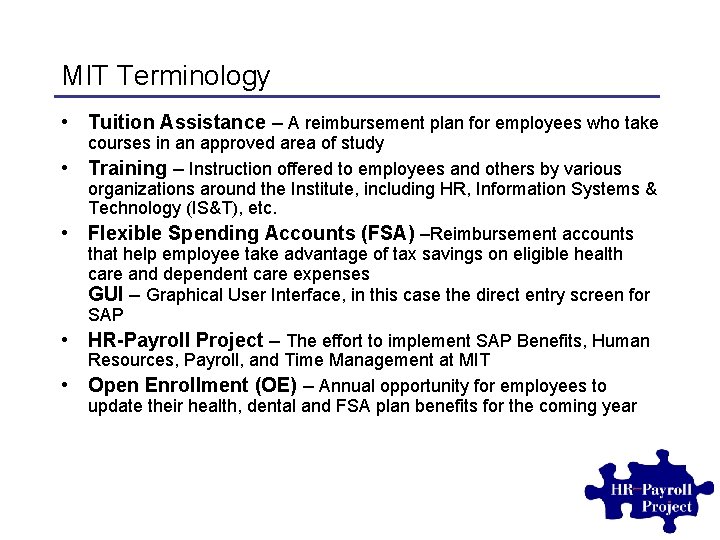
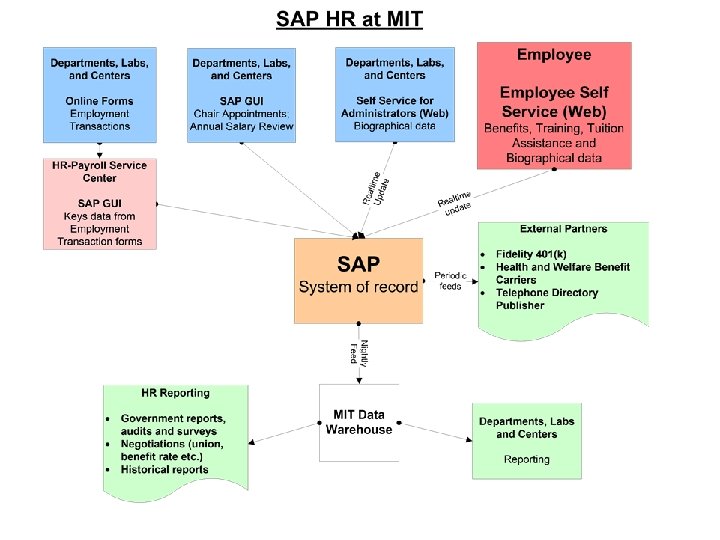

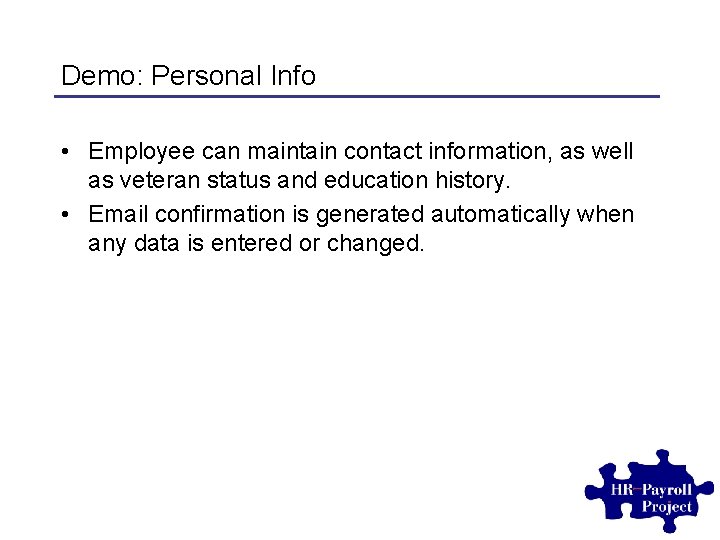
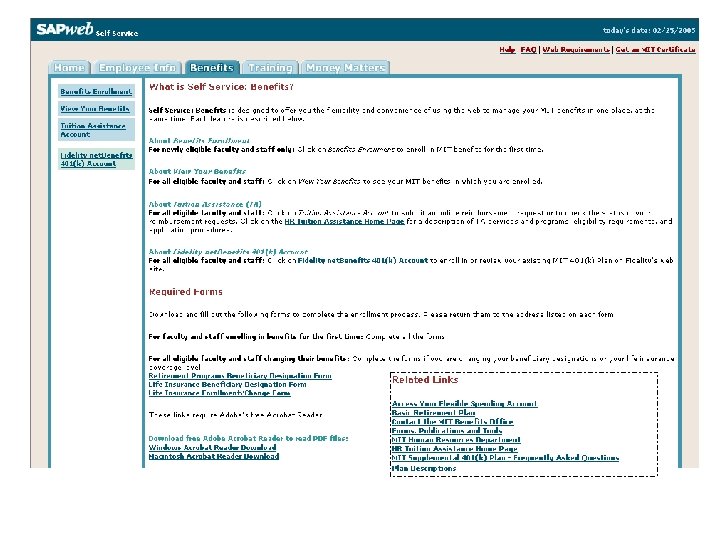
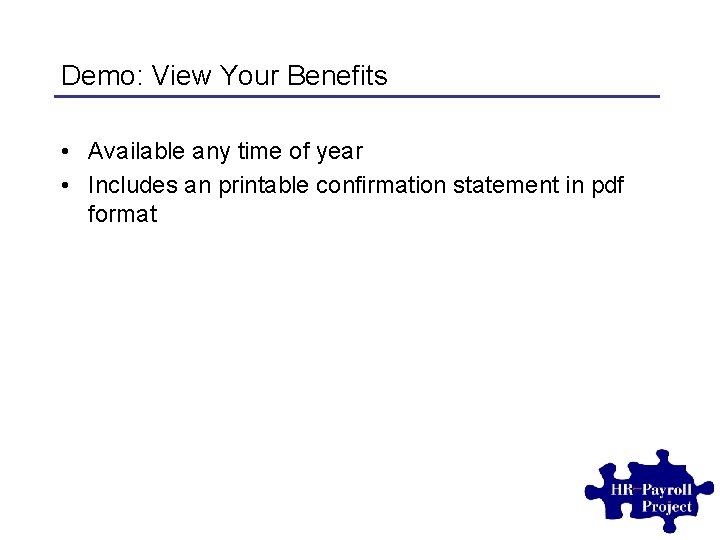




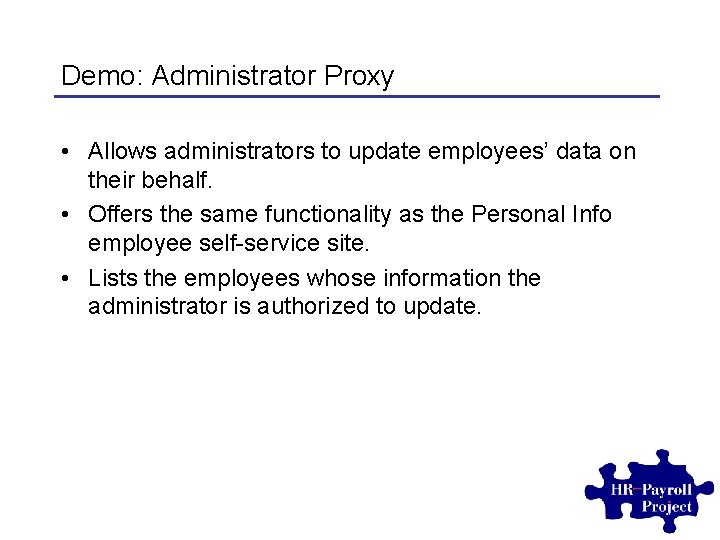
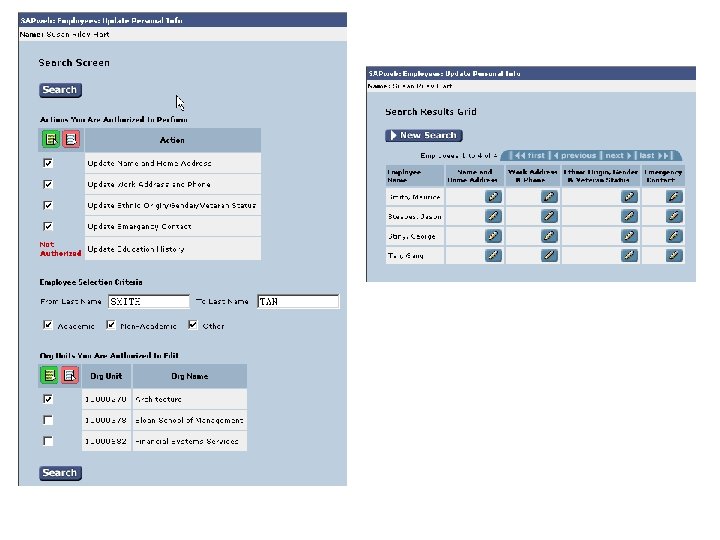

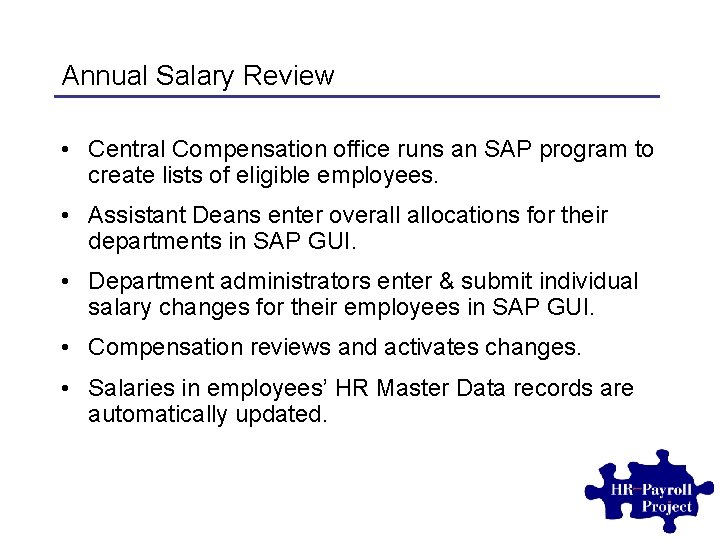
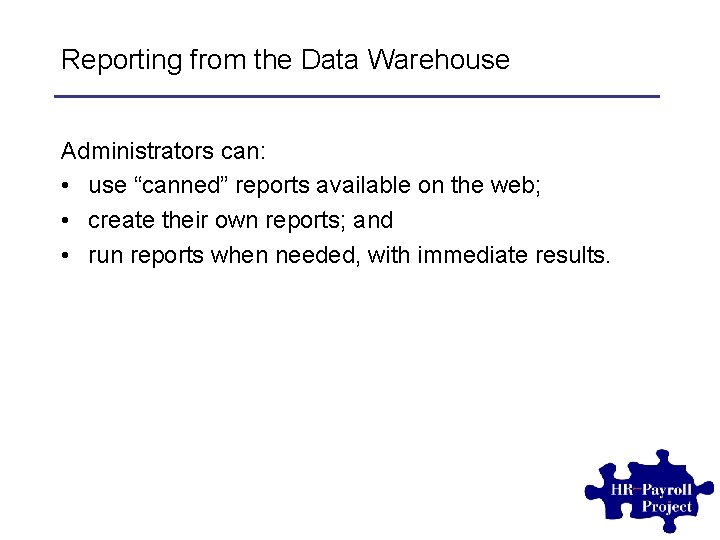
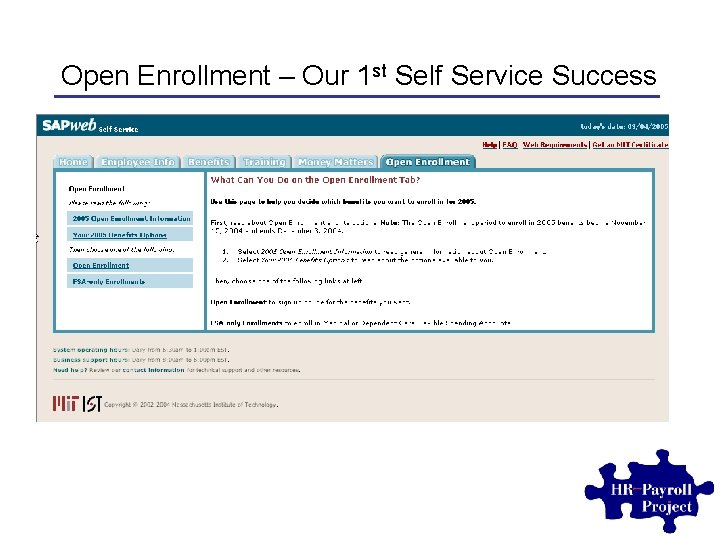
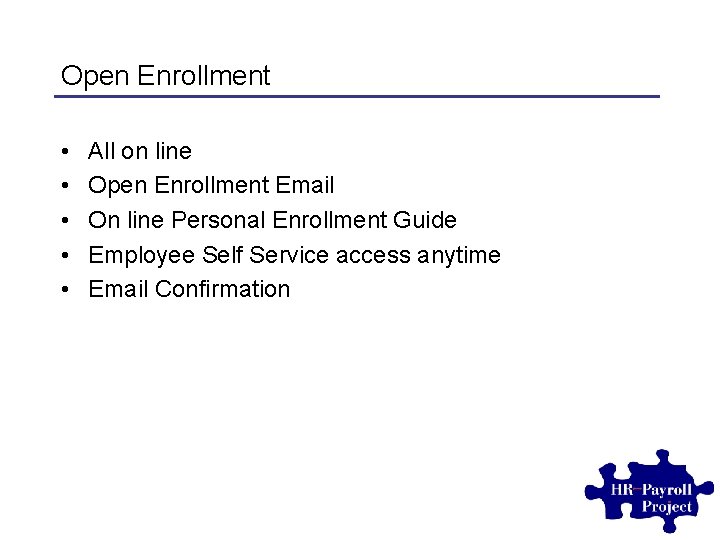
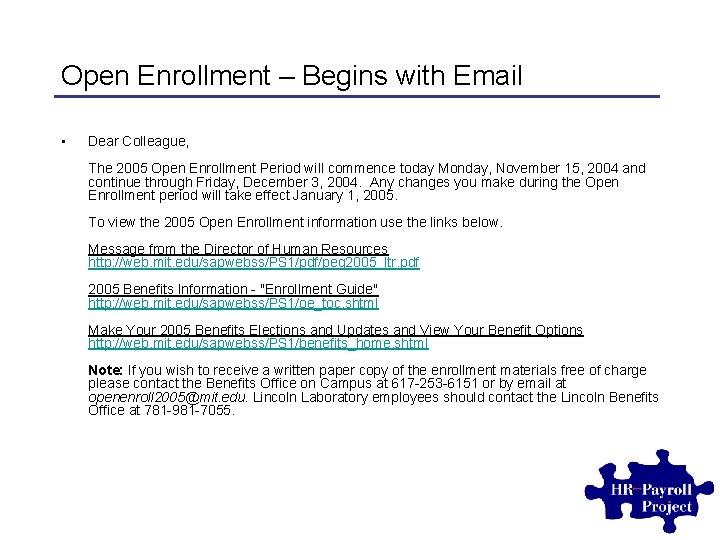
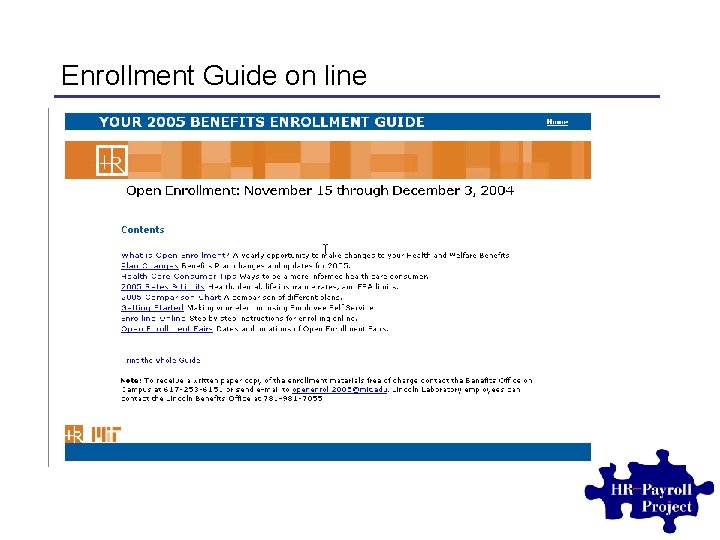
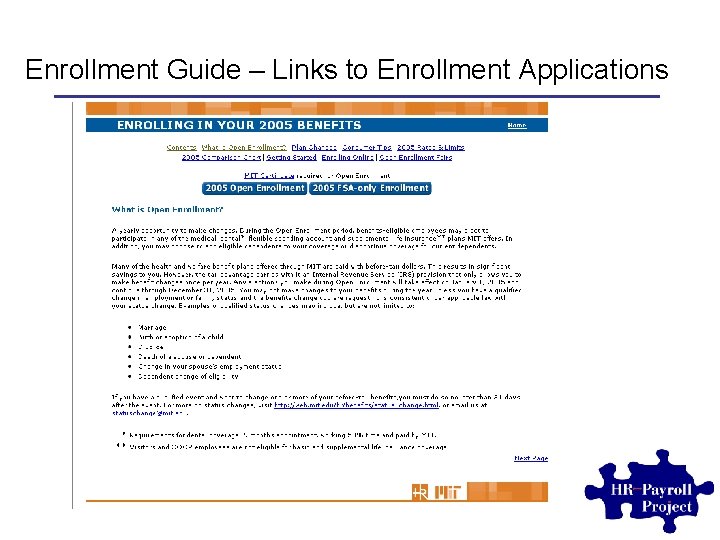
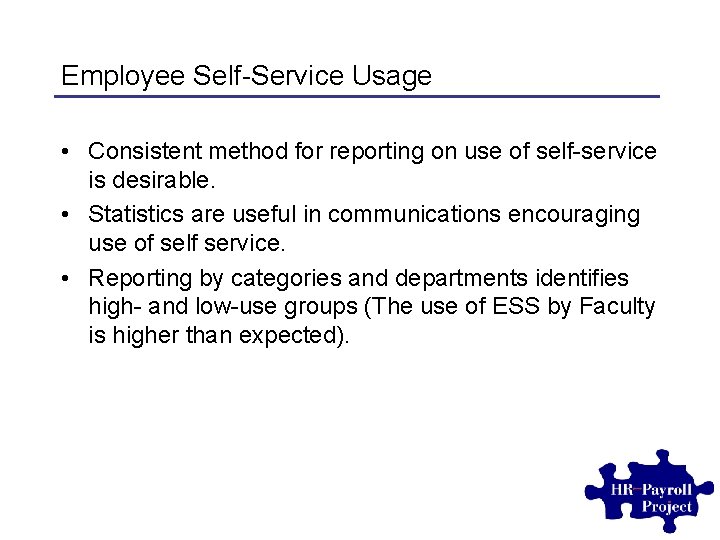
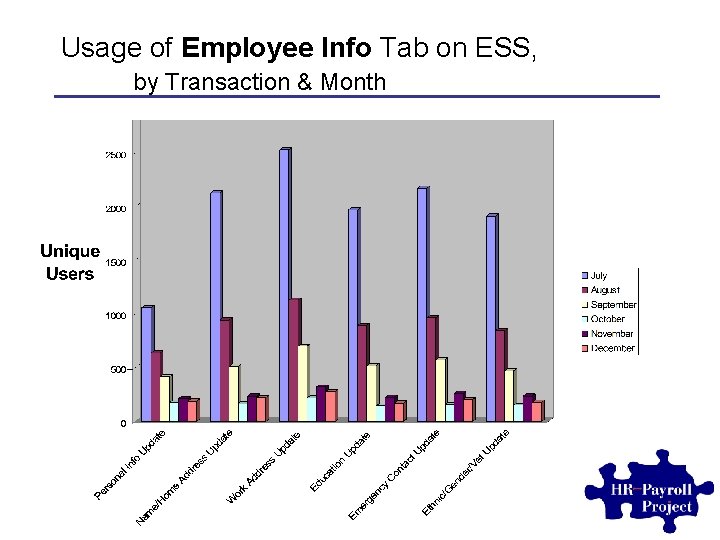

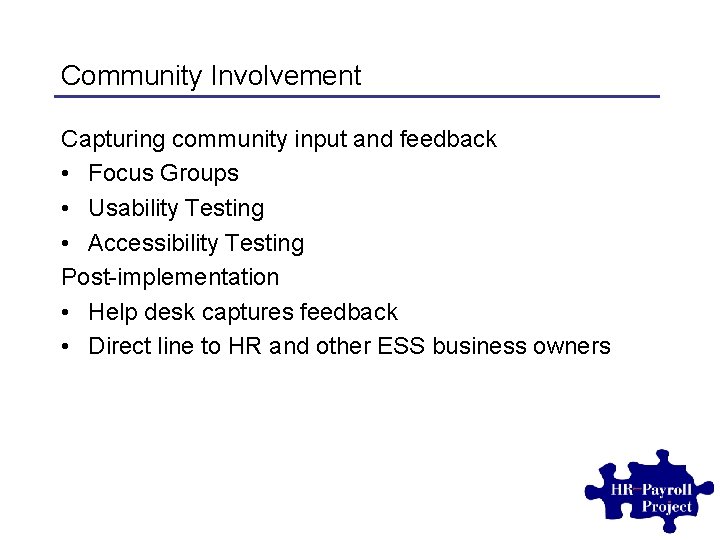
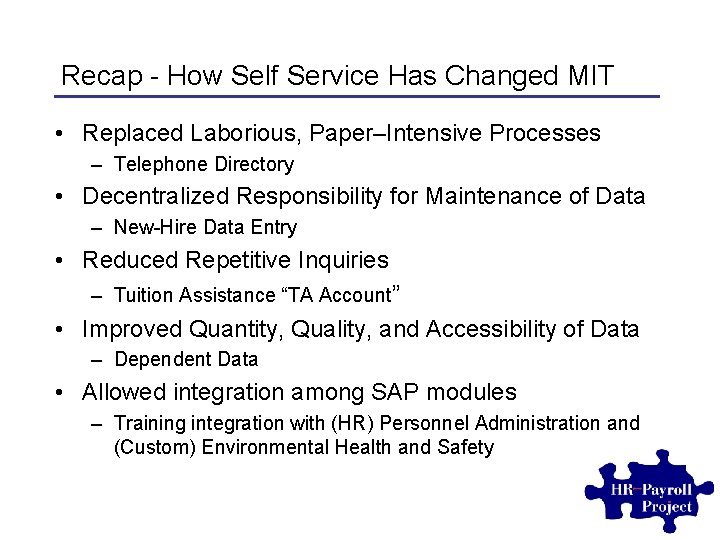
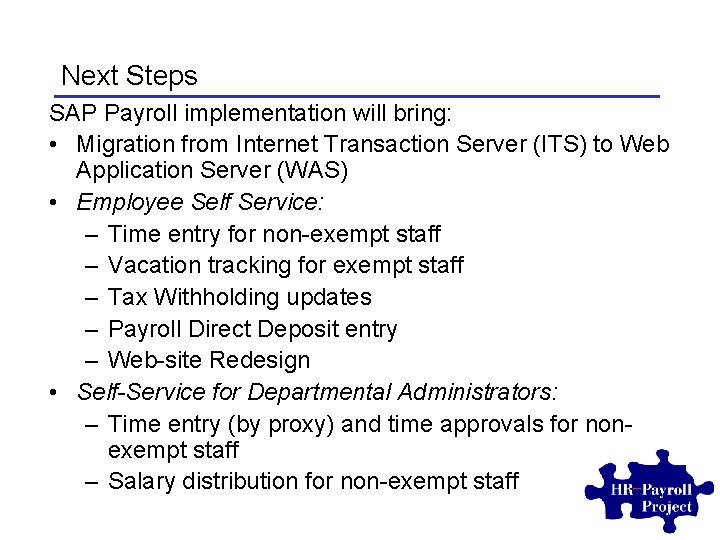
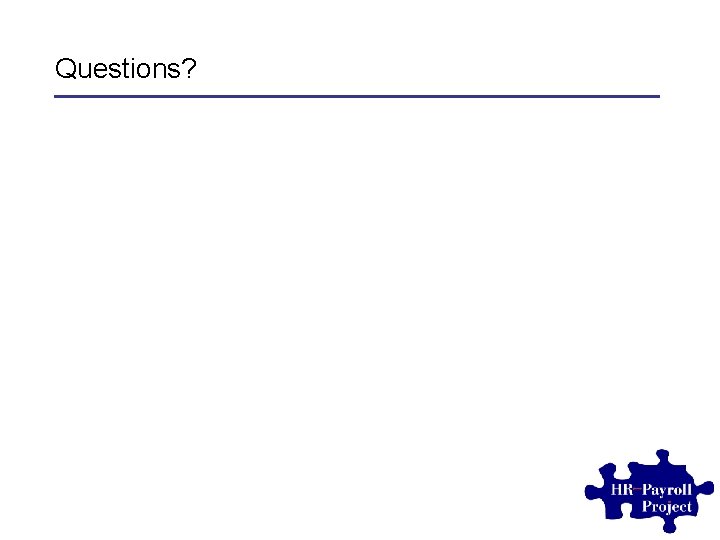
- Slides: 32
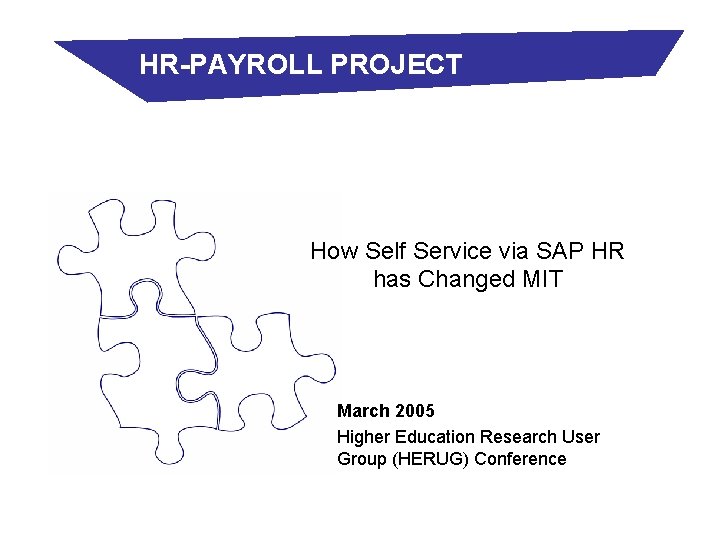
HR-PAYROLL PROJECT How Self Service via SAP HR has Changed MIT March 2005 Higher Education Research User Group (HERUG) Conference

Welcome to MIT Presenters: • Kathleen Flynn, HRIS 617 -258 -7646, kflynn@mit. edu • Shawn Foley, Benefits 617 -258 -7489, sfoley@mit. edu • Riley Hart, HR-Payroll Project 617 -452 -4514, rileyh@mit. edu
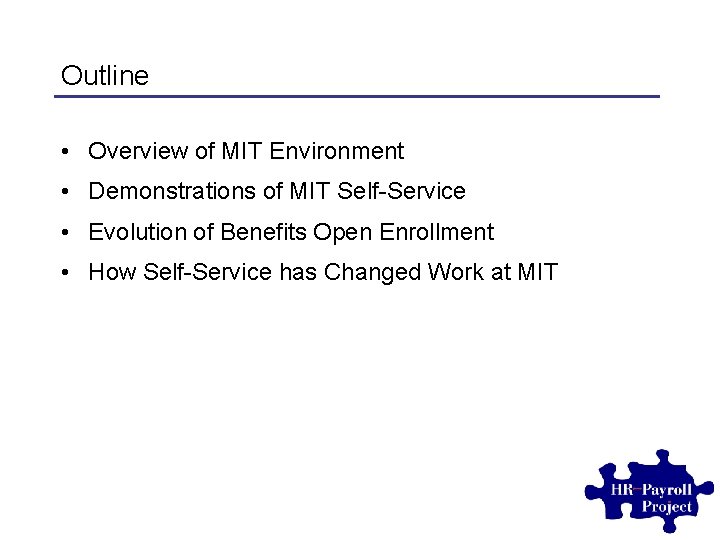
Outline • Overview of MIT Environment • Demonstrations of MIT Self-Service • Evolution of Benefits Open Enrollment • How Self-Service has Changed Work at MIT
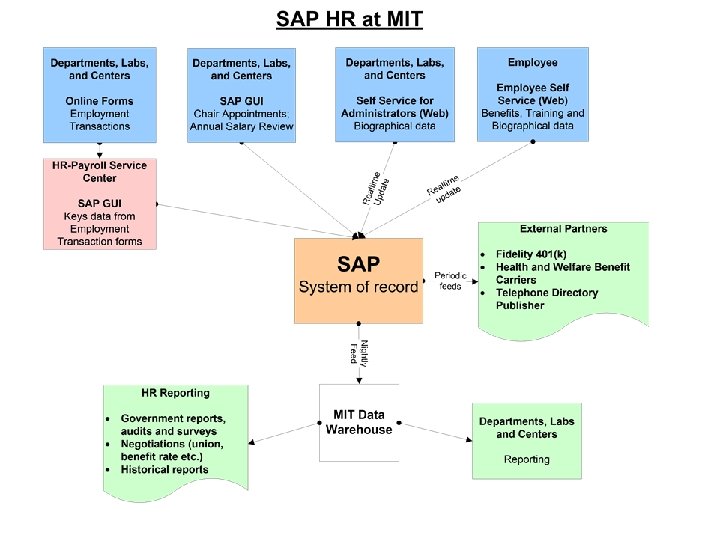
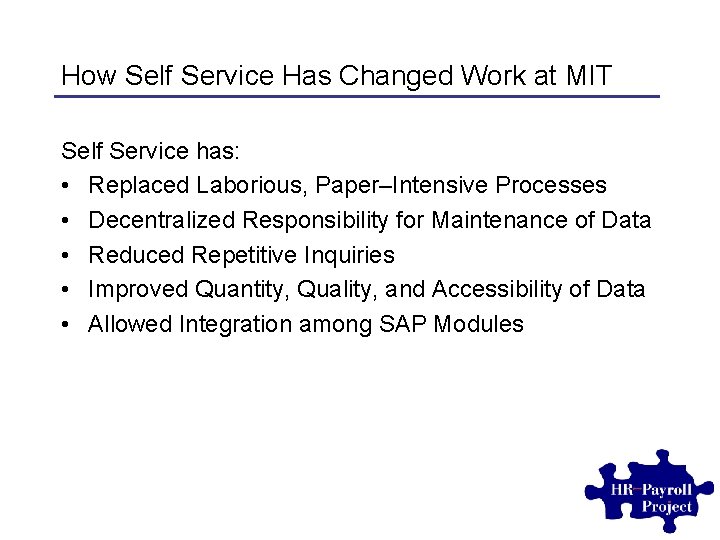
How Self Service Has Changed Work at MIT Self Service has: • Replaced Laborious, Paper–Intensive Processes • Decentralized Responsibility for Maintenance of Data • Reduced Repetitive Inquiries • Improved Quantity, Quality, and Accessibility of Data • Allowed Integration among SAP Modules
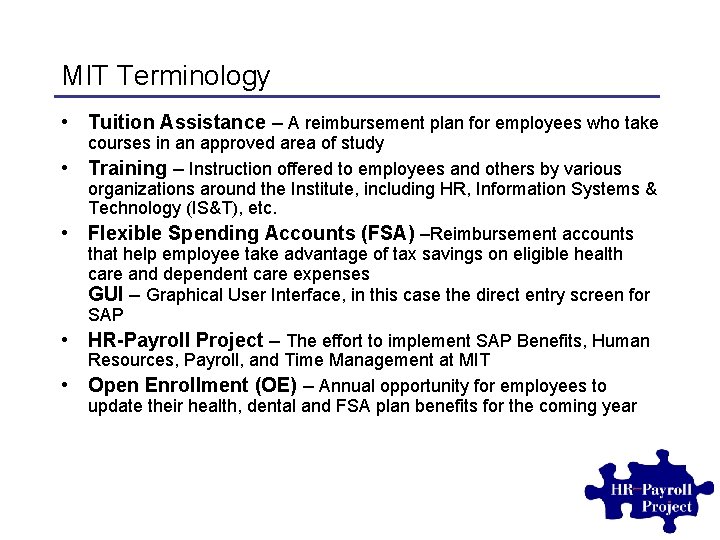
MIT Terminology • Tuition Assistance – A reimbursement plan for employees who take • • courses in an approved area of study Training – Instruction offered to employees and others by various organizations around the Institute, including HR, Information Systems & Technology (IS&T), etc. Flexible Spending Accounts (FSA) –Reimbursement accounts that help employee take advantage of tax savings on eligible health care and dependent care expenses GUI – Graphical User Interface, in this case the direct entry screen for SAP HR-Payroll Project – The effort to implement SAP Benefits, Human Resources, Payroll, and Time Management at MIT Open Enrollment (OE) – Annual opportunity for employees to update their health, dental and FSA plan benefits for the coming year
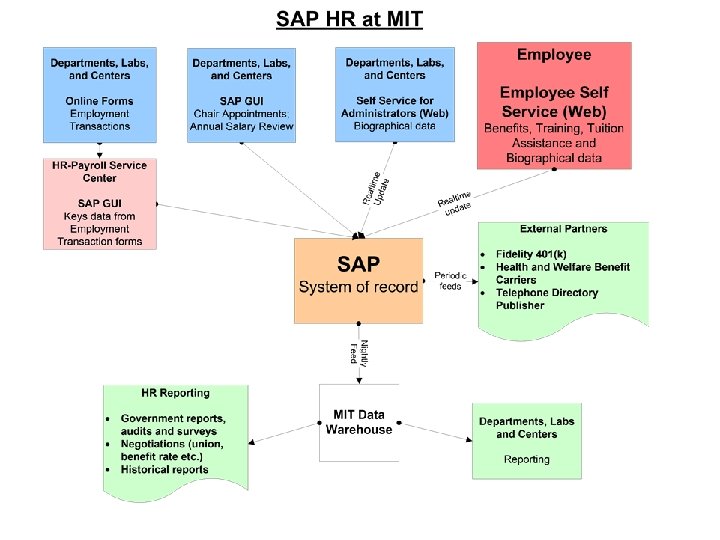

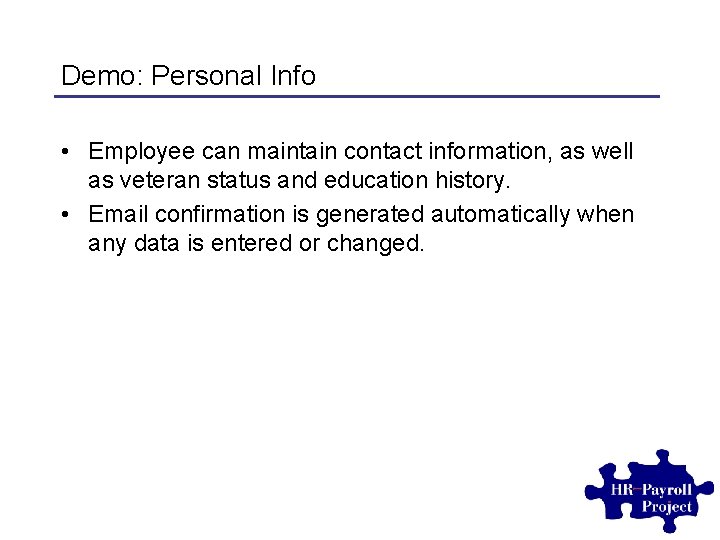
Demo: Personal Info • Employee can maintain contact information, as well as veteran status and education history. • Email confirmation is generated automatically when any data is entered or changed.
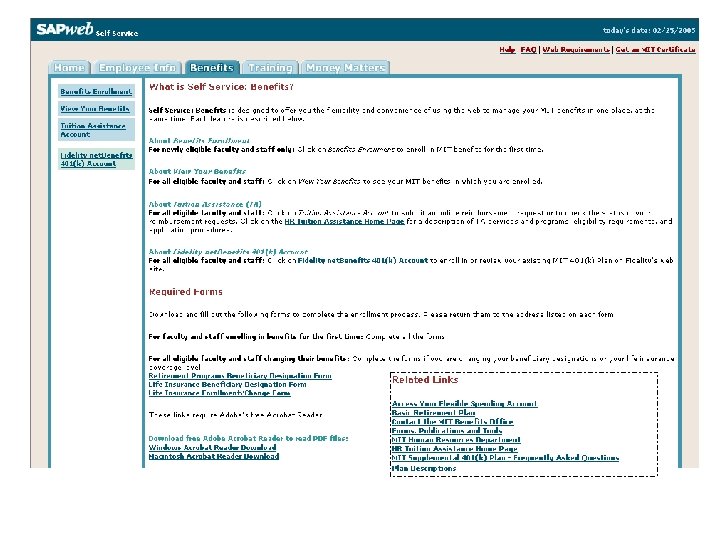
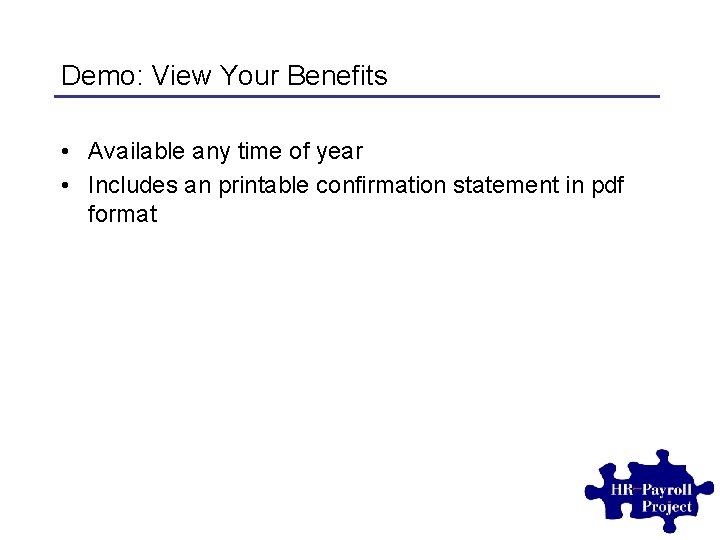
Demo: View Your Benefits • Available any time of year • Includes an printable confirmation statement in pdf format



Demo: TA Connect • No connection to SAP; design arose out of SAP implementation project • Allows employees to determine whether their course qualifies for reimbursement • Walks employees through the complex plan rules

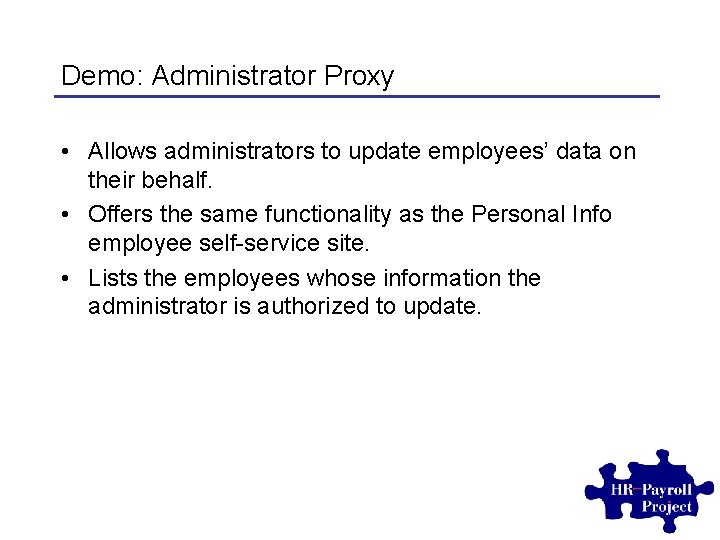
Demo: Administrator Proxy • Allows administrators to update employees’ data on their behalf. • Offers the same functionality as the Personal Info employee self-service site. • Lists the employees whose information the administrator is authorized to update.
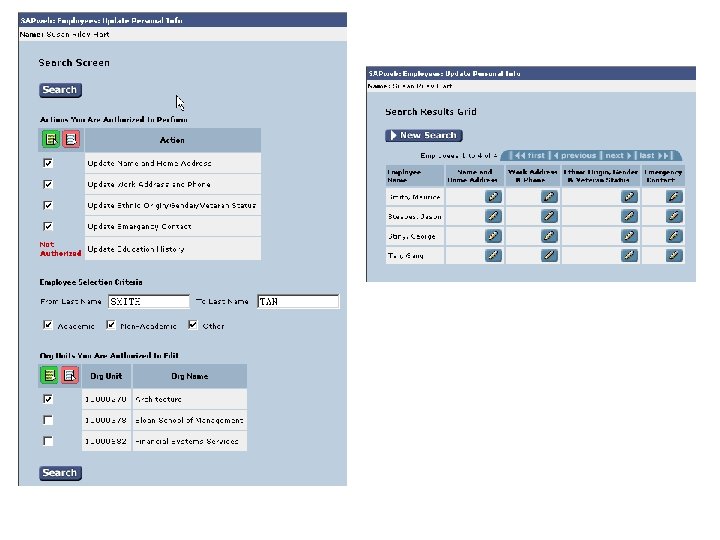

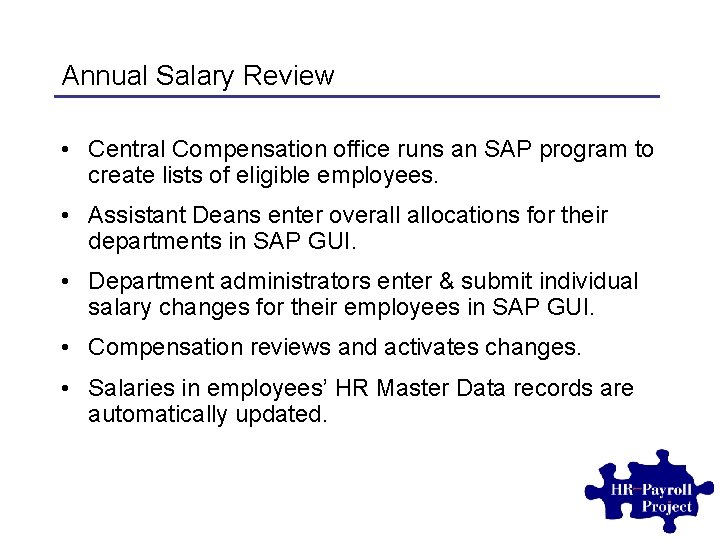
Annual Salary Review • Central Compensation office runs an SAP program to create lists of eligible employees. • Assistant Deans enter overall allocations for their departments in SAP GUI. • Department administrators enter & submit individual salary changes for their employees in SAP GUI. • Compensation reviews and activates changes. • Salaries in employees’ HR Master Data records are automatically updated.
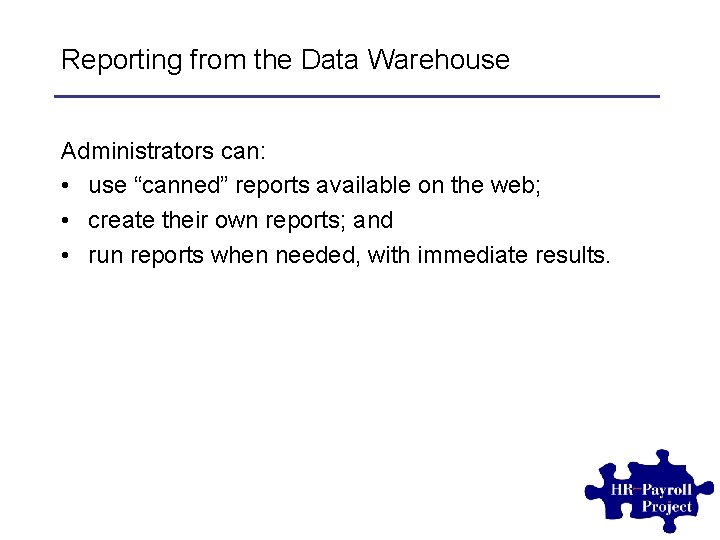
Reporting from the Data Warehouse Administrators can: • use “canned” reports available on the web; • create their own reports; and • run reports when needed, with immediate results.
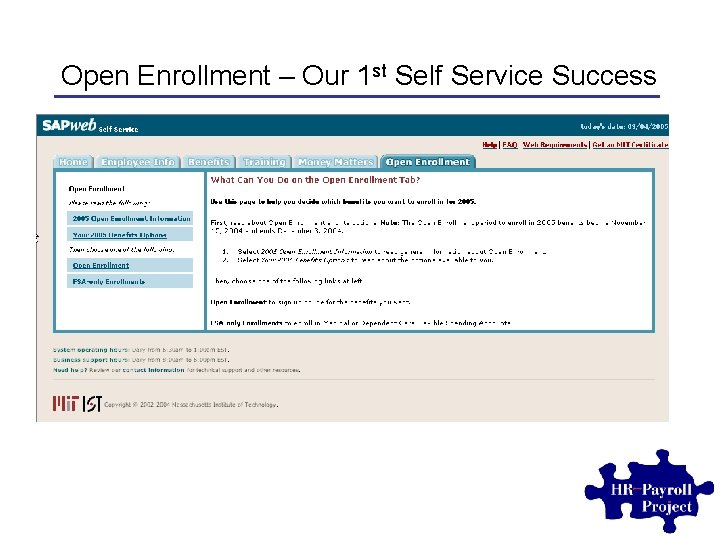
Open Enrollment – Our 1 st Self Service Success
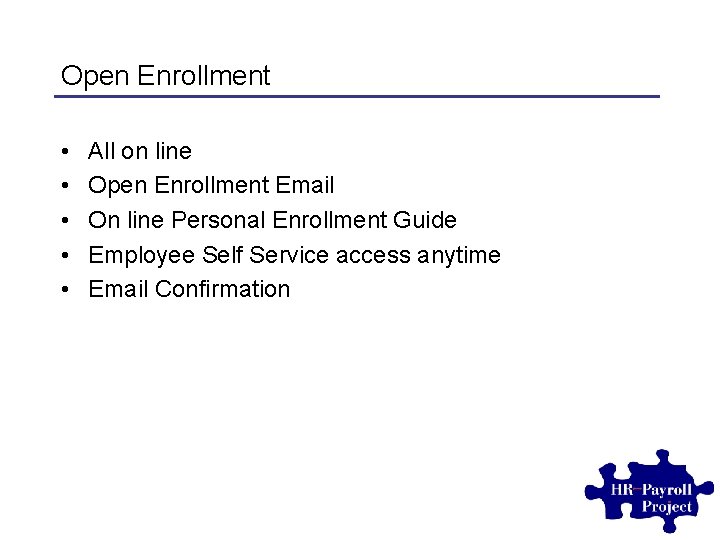
Open Enrollment • • • All on line Open Enrollment Email On line Personal Enrollment Guide Employee Self Service access anytime Email Confirmation
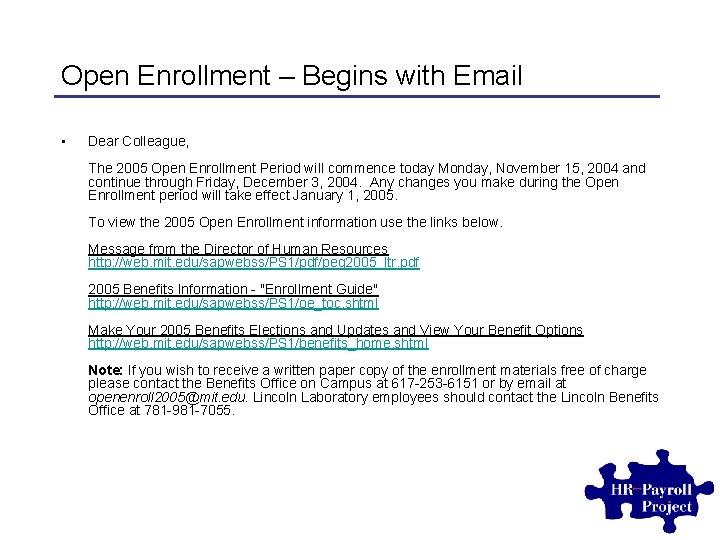
Open Enrollment – Begins with Email • Dear Colleague, The 2005 Open Enrollment Period will commence today Monday, November 15, 2004 and continue through Friday, December 3, 2004. Any changes you make during the Open Enrollment period will take effect January 1, 2005. To view the 2005 Open Enrollment information use the links below. Message from the Director of Human Resources http: //web. mit. edu/sapwebss/PS 1/pdf/peg 2005_ltr. pdf 2005 Benefits Information - "Enrollment Guide" http: //web. mit. edu/sapwebss/PS 1/oe_toc. shtml Make Your 2005 Benefits Elections and Updates and View Your Benefit Options http: //web. mit. edu/sapwebss/PS 1/benefits_home. shtml Note: If you wish to receive a written paper copy of the enrollment materials free of charge please contact the Benefits Office on Campus at 617 -253 -6151 or by email at openenroll 2005@mit. edu. Lincoln Laboratory employees should contact the Lincoln Benefits Office at 781 -981 -7055.
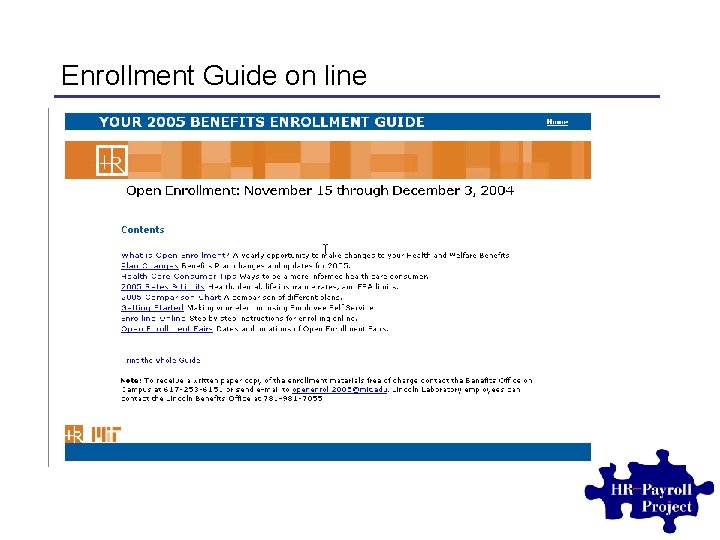
Enrollment Guide on line
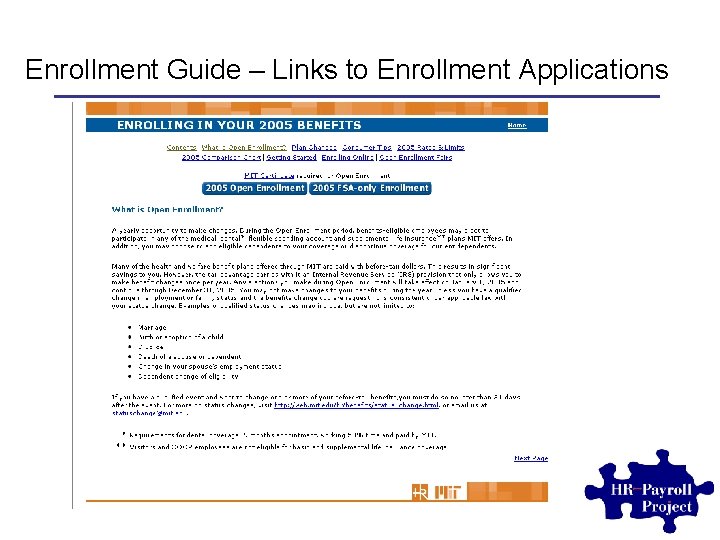
Enrollment Guide – Links to Enrollment Applications
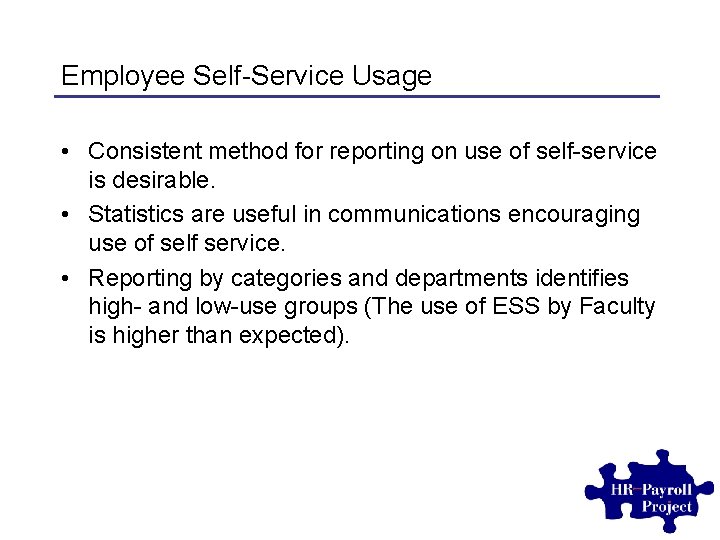
Employee Self-Service Usage • Consistent method for reporting on use of self-service is desirable. • Statistics are useful in communications encouraging use of self service. • Reporting by categories and departments identifies high- and low-use groups (The use of ESS by Faculty is higher than expected).
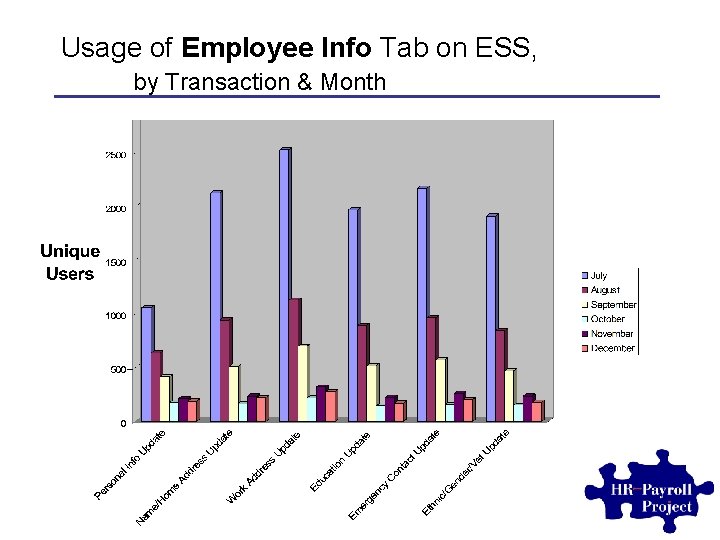
Usage of Employee Info Tab on ESS, by Transaction & Month

Usage of Training & Events and Benefits Tabs on ESS, by Transaction & Month
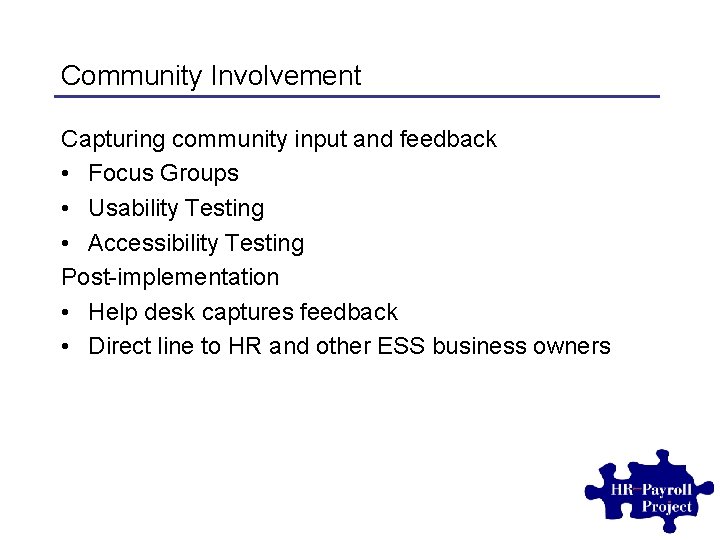
Community Involvement Capturing community input and feedback • Focus Groups • Usability Testing • Accessibility Testing Post-implementation • Help desk captures feedback • Direct line to HR and other ESS business owners
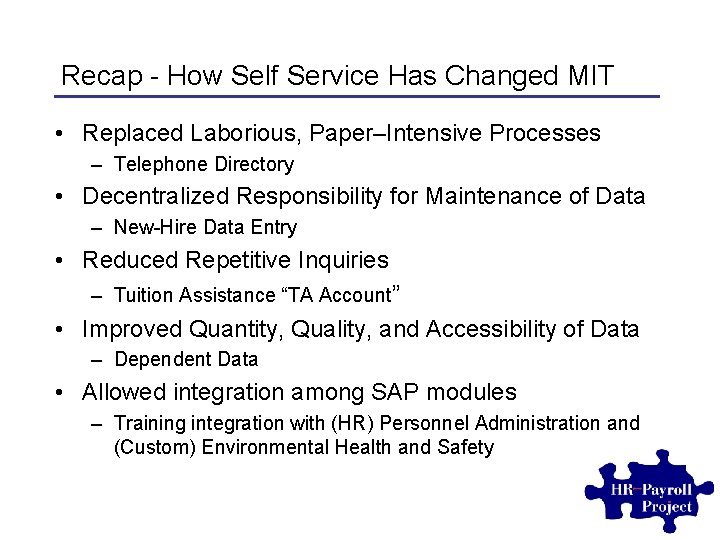
Recap - How Self Service Has Changed MIT • Replaced Laborious, Paper–Intensive Processes – Telephone Directory • Decentralized Responsibility for Maintenance of Data – New-Hire Data Entry • Reduced Repetitive Inquiries – Tuition Assistance “TA Account” • Improved Quantity, Quality, and Accessibility of Data – Dependent Data • Allowed integration among SAP modules – Training integration with (HR) Personnel Administration and (Custom) Environmental Health and Safety
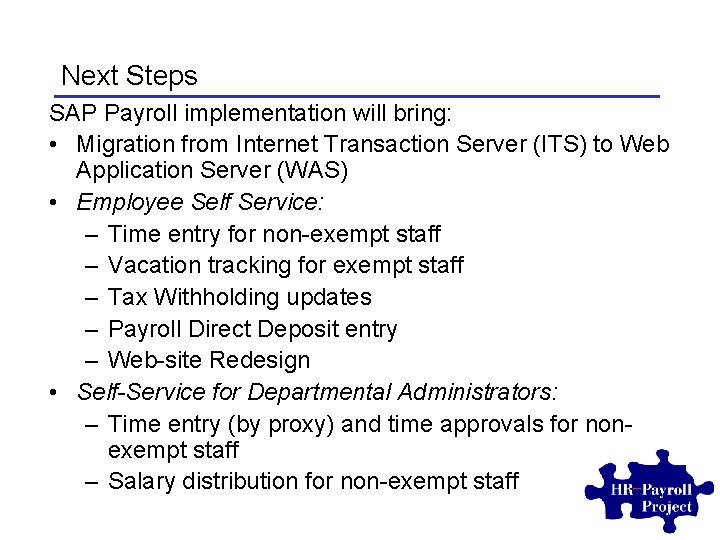
Next Steps SAP Payroll implementation will bring: • Migration from Internet Transaction Server (ITS) to Web Application Server (WAS) • Employee Self Service: – Time entry for non-exempt staff – Vacation tracking for exempt staff – Tax Withholding updates – Payroll Direct Deposit entry – Web-site Redesign • Self-Service for Departmental Administrators: – Time entry (by proxy) and time approvals for nonexempt staff – Salary distribution for non-exempt staff
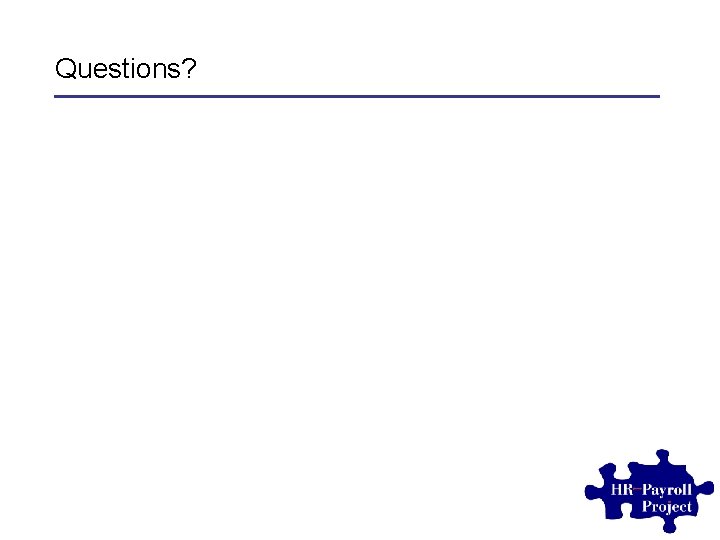
Questions?