Hows the Service micro bit Information Device for
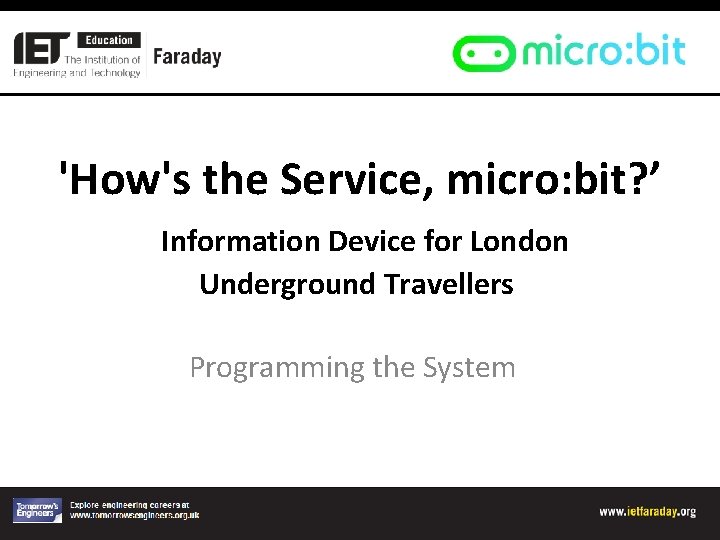
'How's the Service, micro: bit? ’ Information Device for London Underground Travellers Programming the System
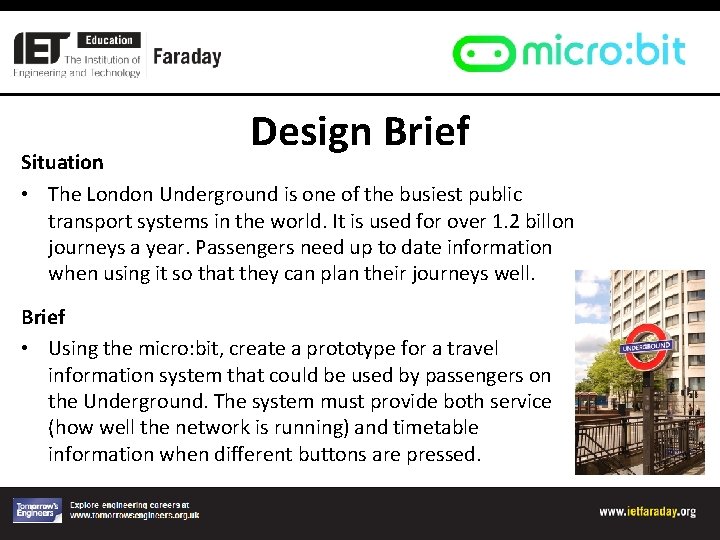
Design Brief Situation • The London Underground is one of the busiest public transport systems in the world. It is used for over 1. 2 billon journeys a year. Passengers need up to date information when using it so that they can plan their journeys well. Brief • Using the micro: bit, create a prototype for a travel information system that could be used by passengers on the Underground. The system must provide both service (how well the network is running) and timetable information when different buttons are pressed.
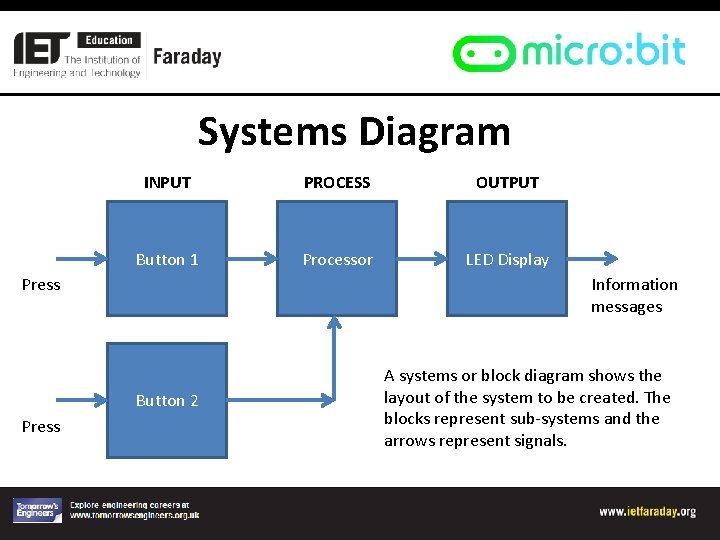
Systems Diagram INPUT PROCESS OUTPUT Button 1 Processor LED Display Press Information messages Button 2 Press A systems or block diagram shows the layout of the system to be created. The blocks represent sub-systems and the arrows represent signals.
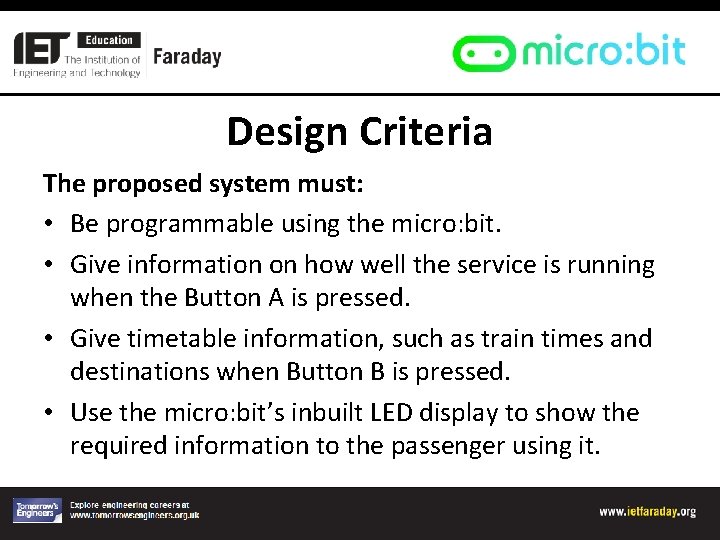
Design Criteria The proposed system must: • Be programmable using the micro: bit. • Give information on how well the service is running when the Button A is pressed. • Give timetable information, such as train times and destinations when Button B is pressed. • Use the micro: bit’s inbuilt LED display to show the required information to the passenger using it.
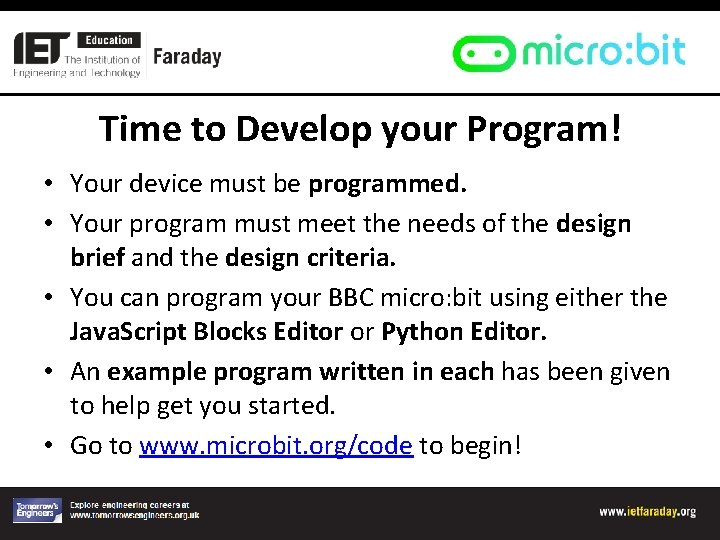
Time to Develop your Program! • Your device must be programmed. • Your program must meet the needs of the design brief and the design criteria. • You can program your BBC micro: bit using either the Java. Script Blocks Editor or Python Editor. • An example program written in each has been given to help get you started. • Go to www. microbit. org/code to begin!
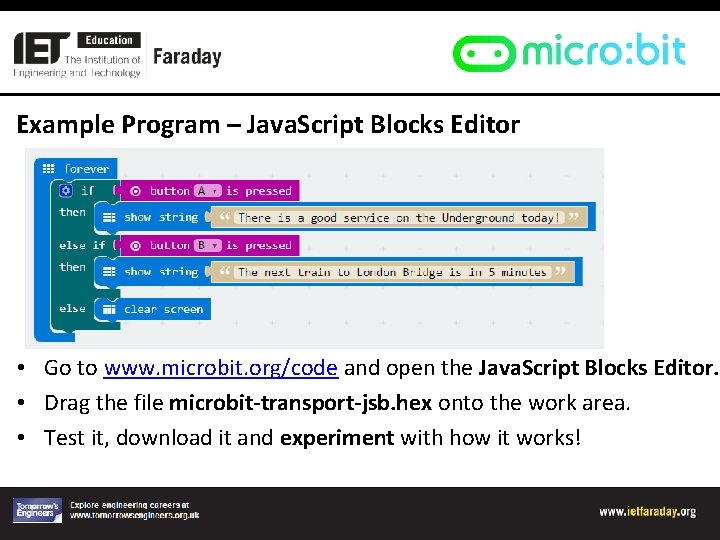
Example Program – Java. Script Blocks Editor • Go to www. microbit. org/code and open the Java. Script Blocks Editor. • Drag the file microbit-transport-jsb. hex onto the work area. • Test it, download it and experiment with how it works!
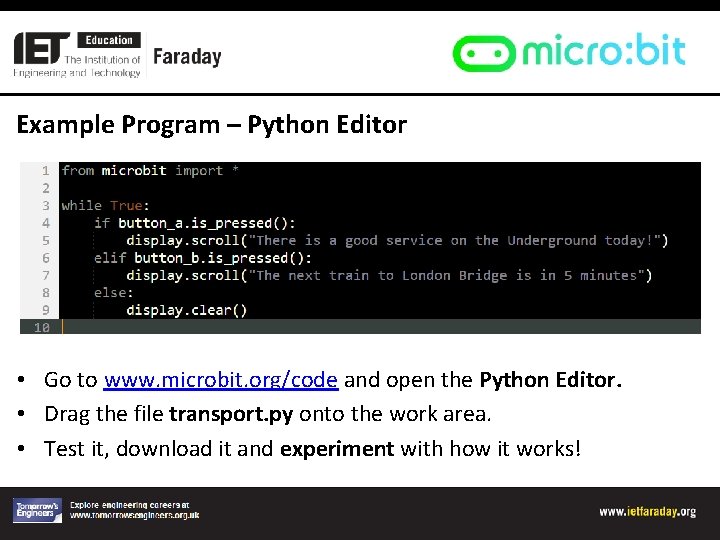
Example Program – Python Editor • Go to www. microbit. org/code and open the Python Editor. • Drag the file transport. py onto the work area. • Test it, download it and experiment with how it works!
- Slides: 7