How to use the Salesforce Support Portal Why


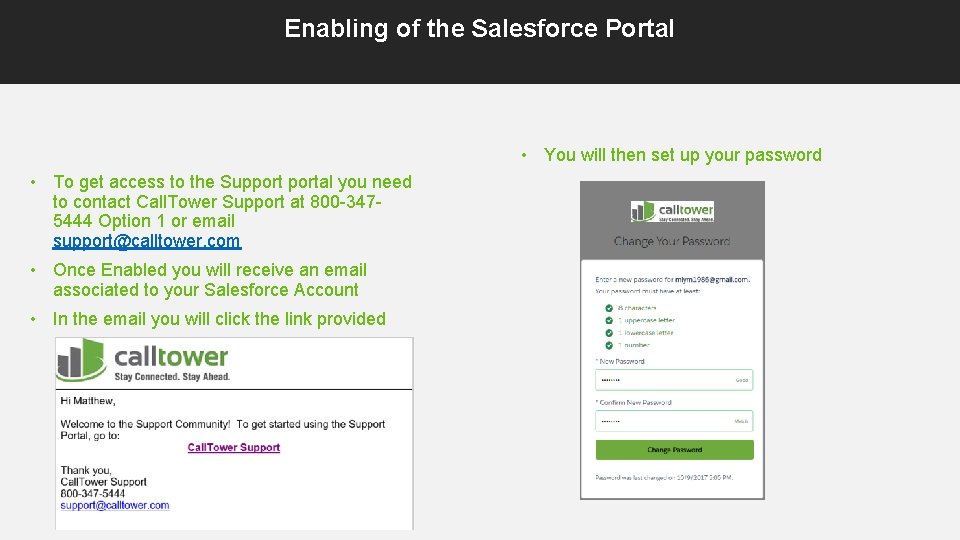
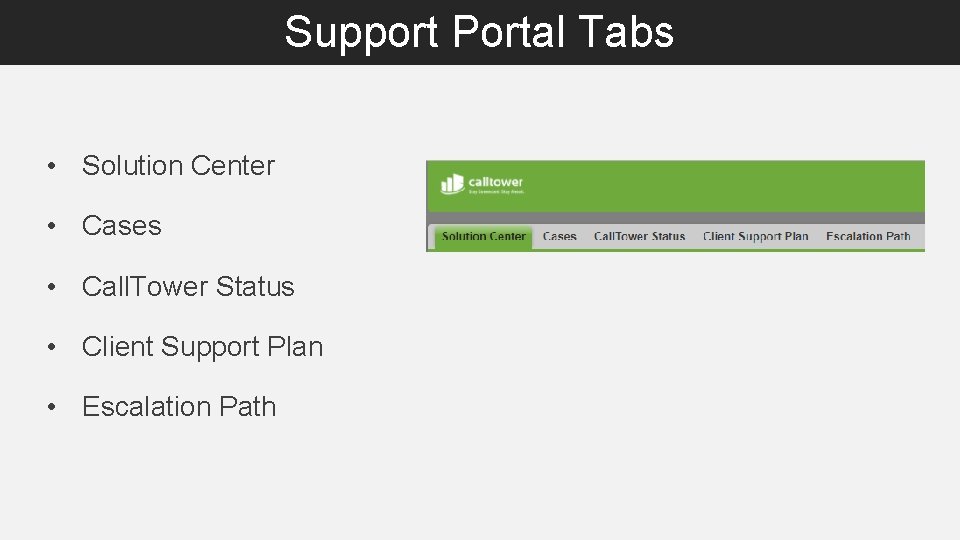
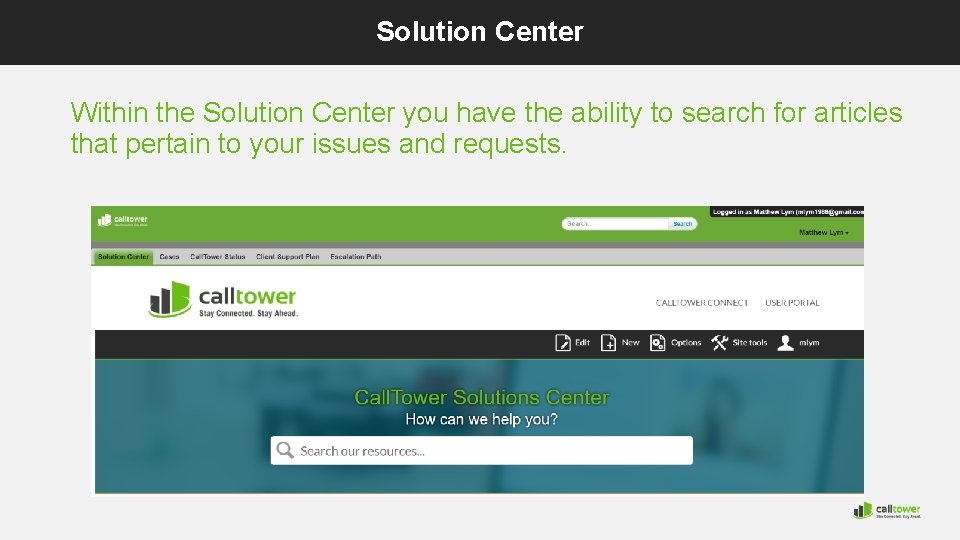
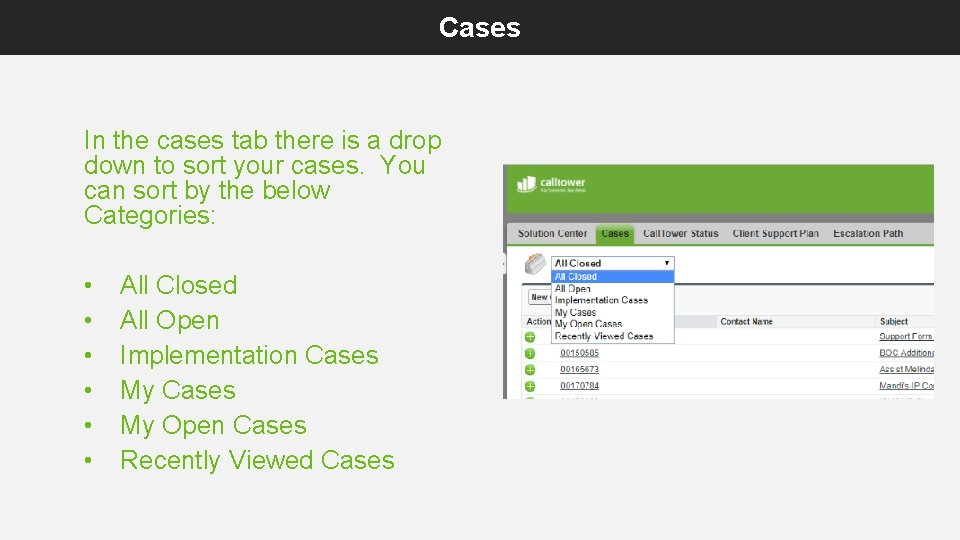
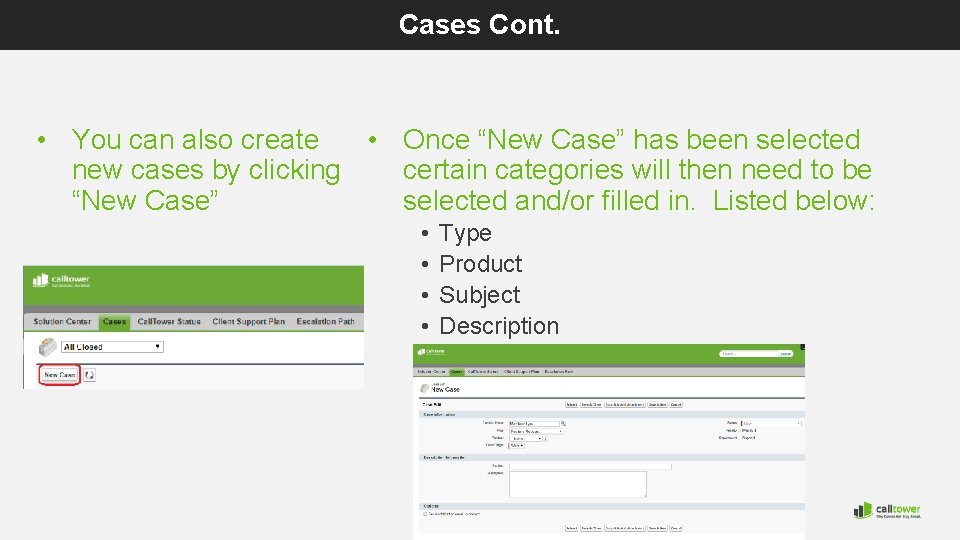
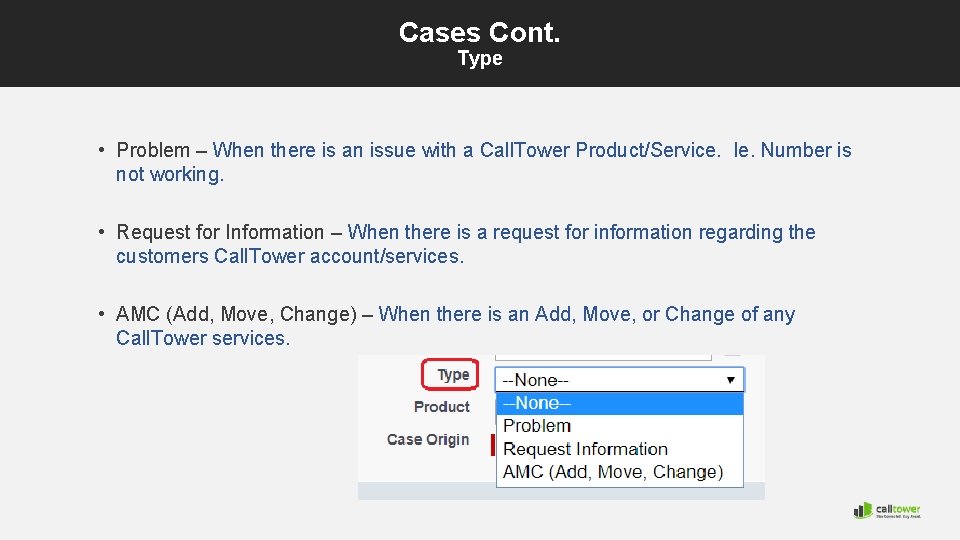
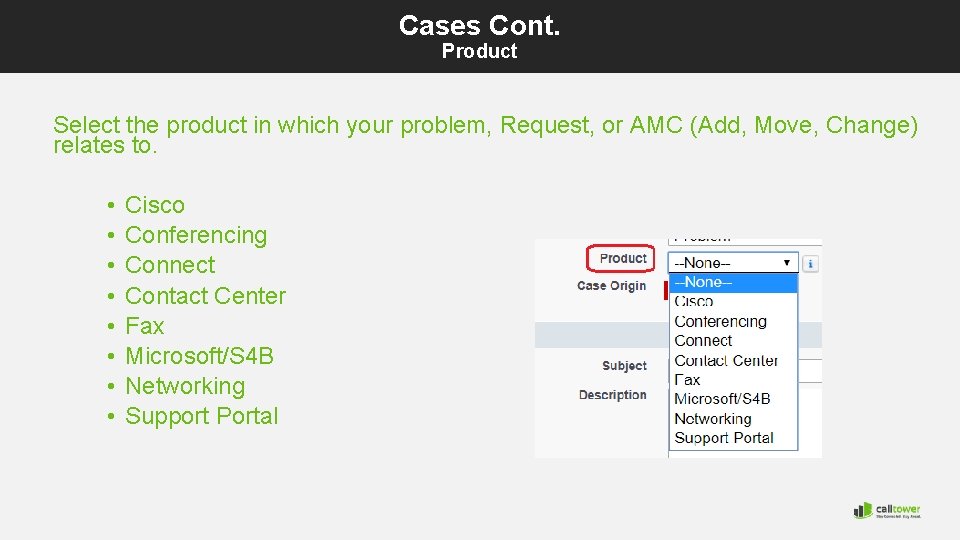
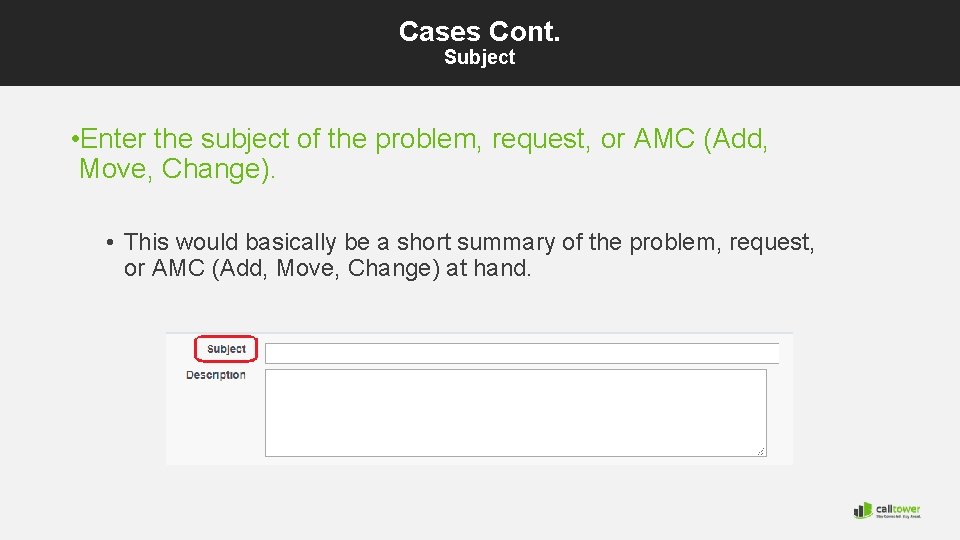
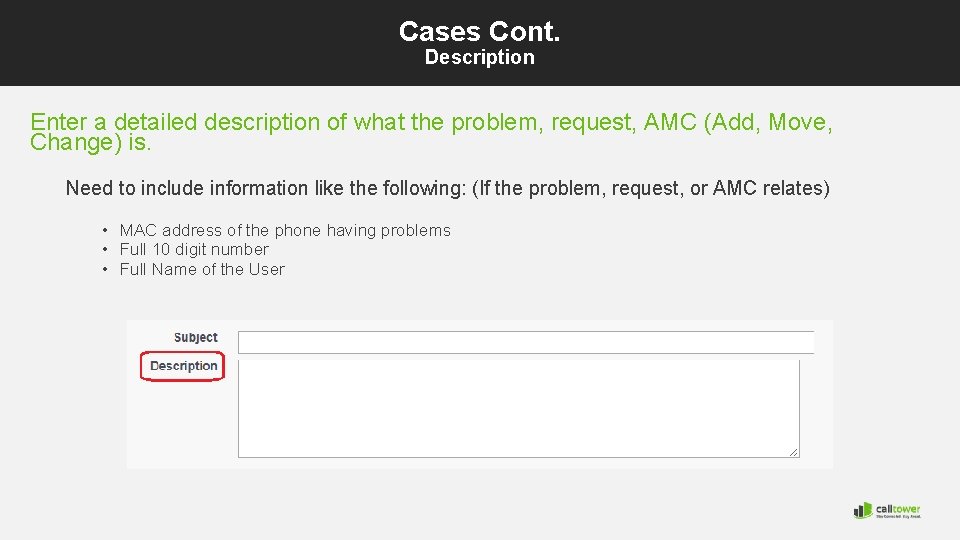
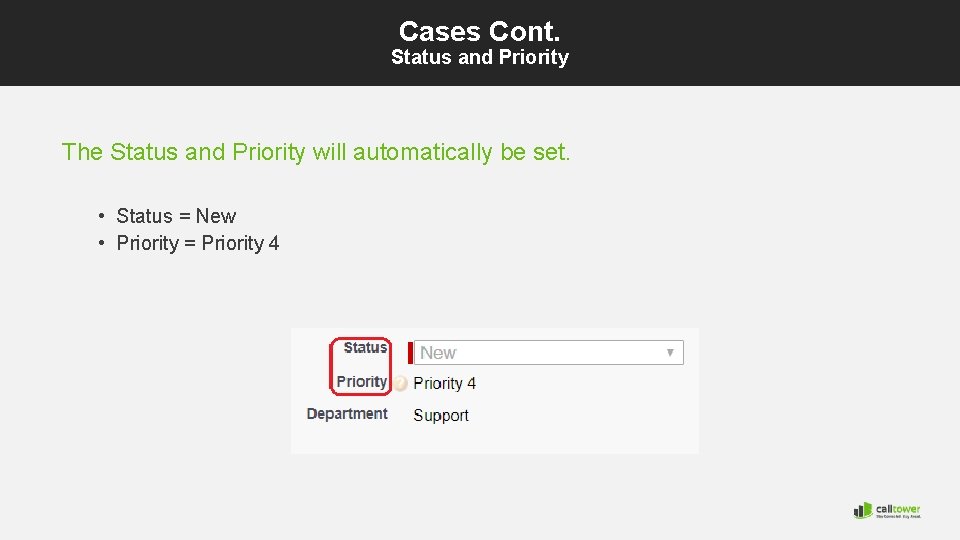
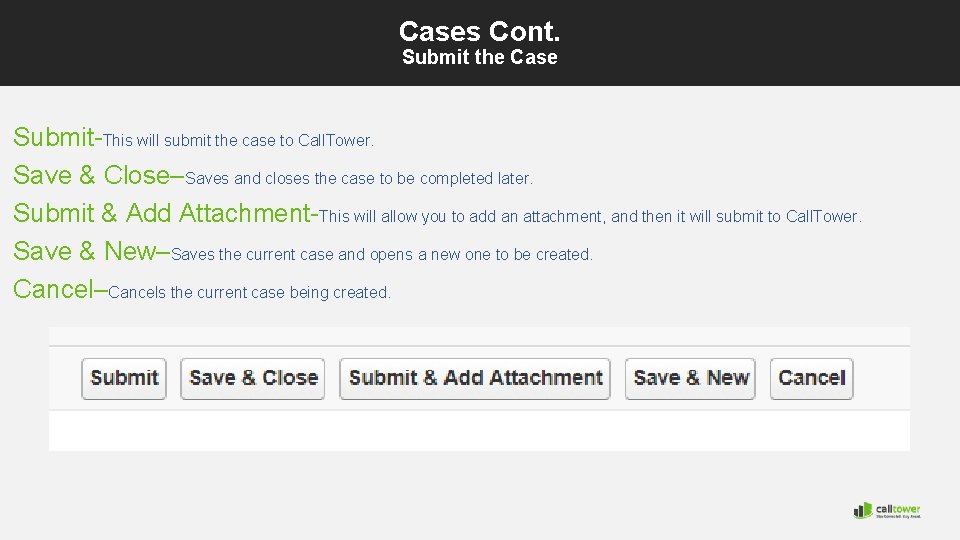
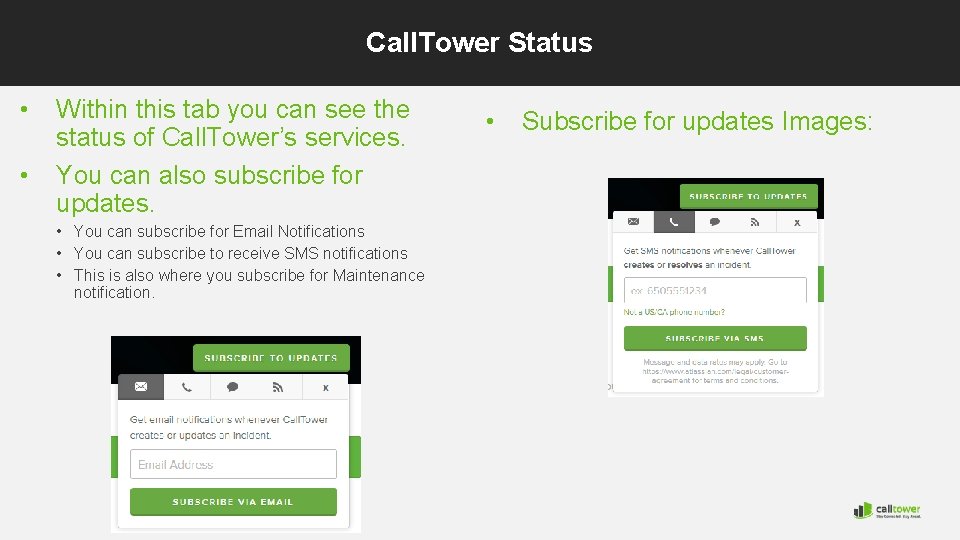
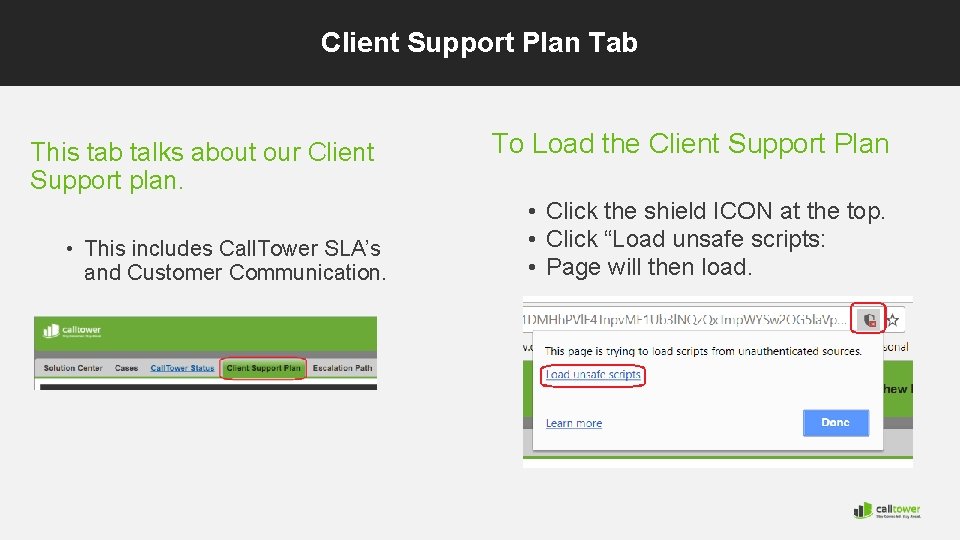
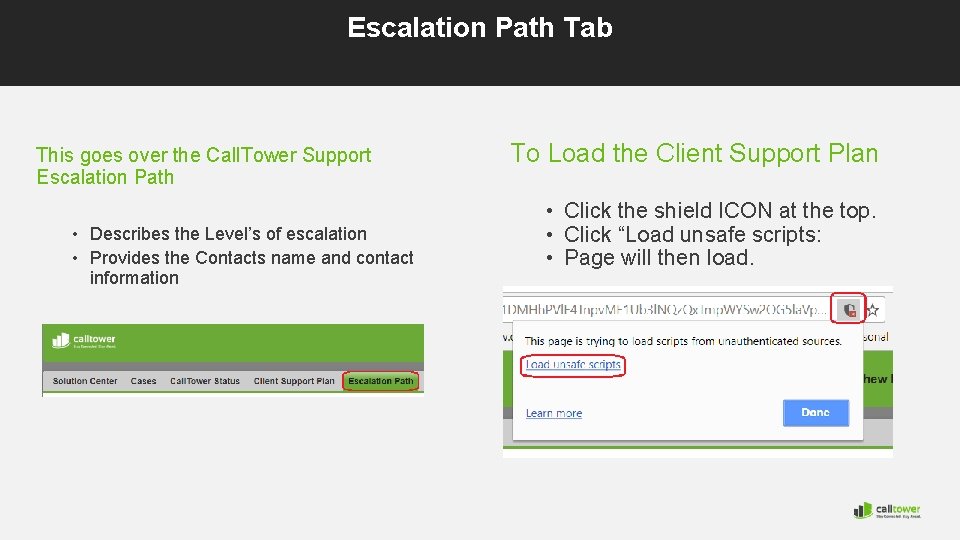
- Slides: 16

How to use the Salesforce Support Portal

Why should you use the Support Portal? There a few reasons the Support Portal should be used. They are listed below: • In order to search for articles within Call. Tower’s Solutions Center (https: //www. uc. solutions). • Create a case for any issue, AMC (Add, Move, Change), or request for information. • Check the status of Call. Tower Services. • Review the Call. Tower Client Support Plan. • Review the Call. Tower Support Escalation Path.
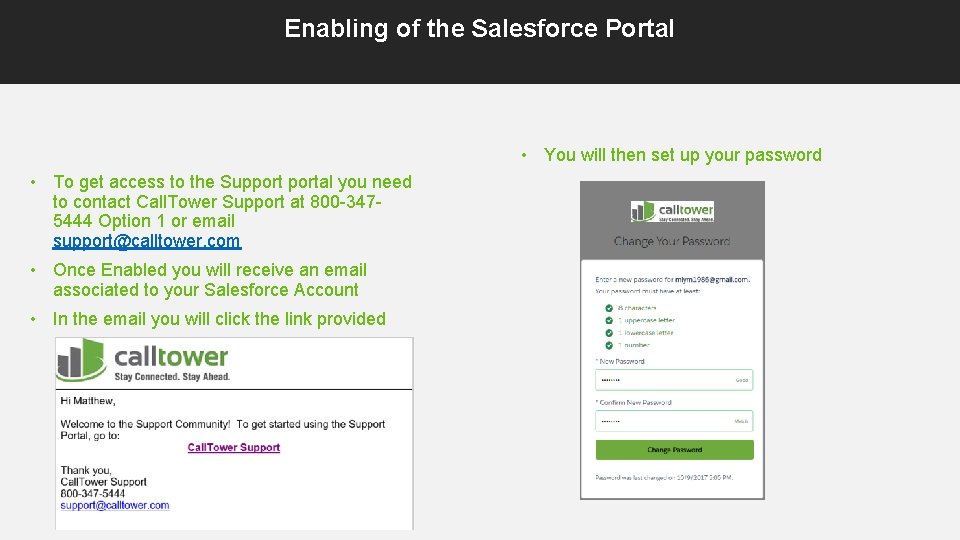
Enabling of the Salesforce Portal • You will then set up your password • To get access to the Supportal you need to contact Call. Tower Support at 800 -3475444 Option 1 or email support@calltower. com • Once Enabled you will receive an email associated to your Salesforce Account • In the email you will click the link provided
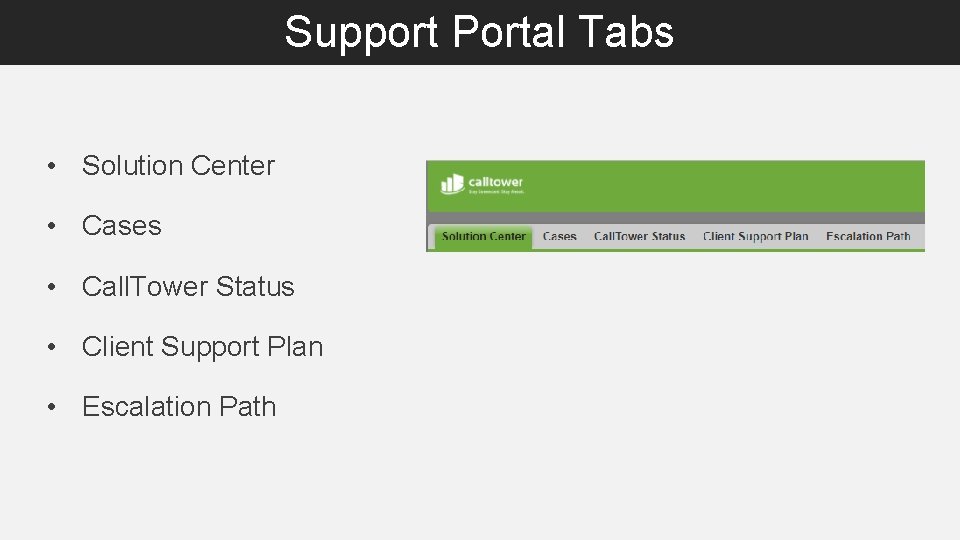
Support Portal Tabs • Solution Center • Cases • Call. Tower Status • Client Support Plan • Escalation Path
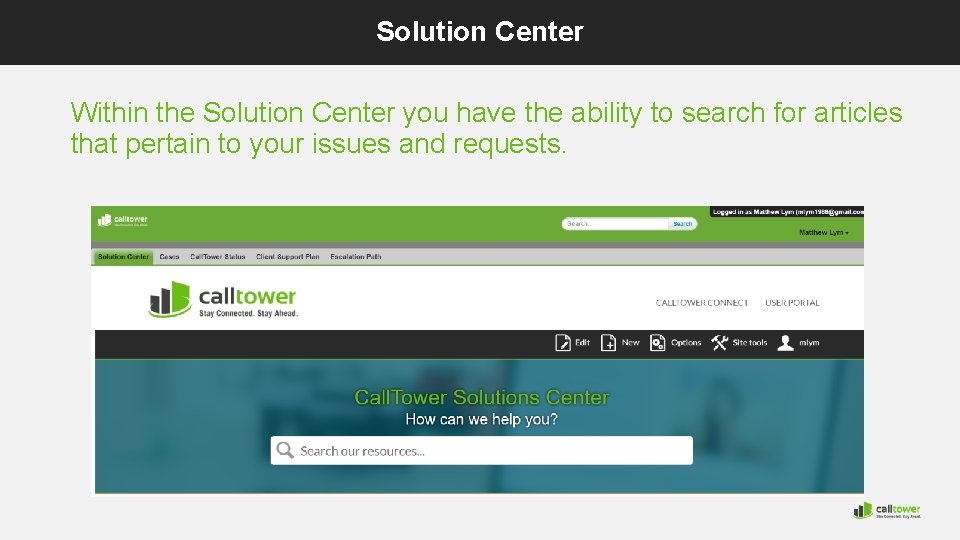
Solution Center Within the Solution Center you have the ability to search for articles that pertain to your issues and requests.
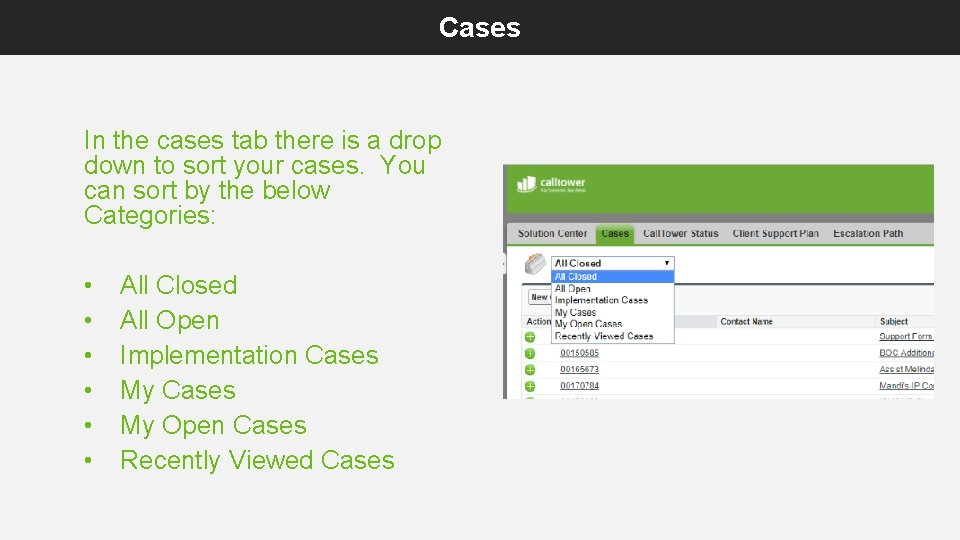
Cases In the cases tab there is a drop down to sort your cases. You can sort by the below Categories: • • • All Closed All Open Implementation Cases My Open Cases Recently Viewed Cases
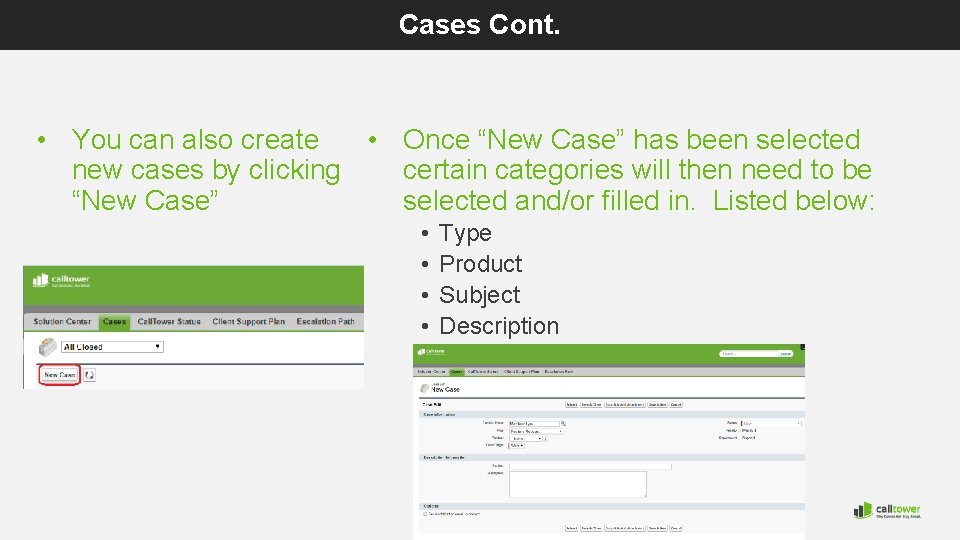
Cases Cont. • You can also create • Once “New Case” has been selected new cases by clicking certain categories will then need to be “New Case” selected and/or filled in. Listed below: • • Type Product Subject Description
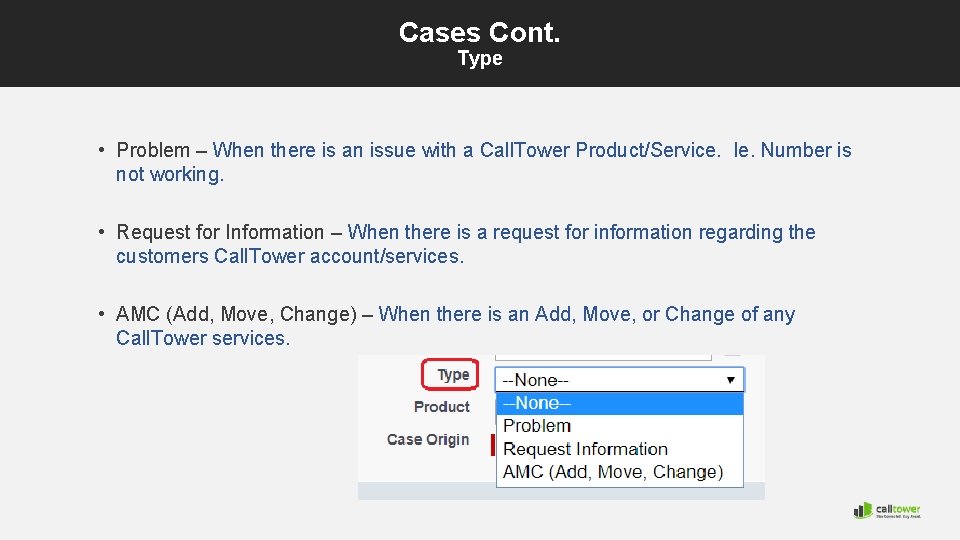
Cases Cont. Type • Problem – When there is an issue with a Call. Tower Product/Service. Ie. Number is not working. • Request for Information – When there is a request for information regarding the customers Call. Tower account/services. • AMC (Add, Move, Change) – When there is an Add, Move, or Change of any Call. Tower services.
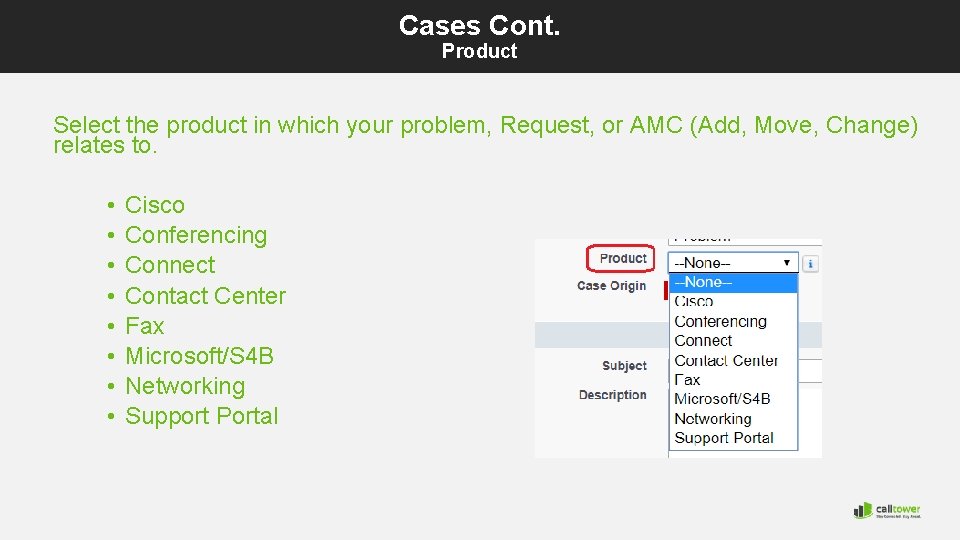
Cases Cont. Product Select the product in which your problem, Request, or AMC (Add, Move, Change) relates to. • • Cisco Conferencing Connect Contact Center Fax Microsoft/S 4 B Networking Support Portal
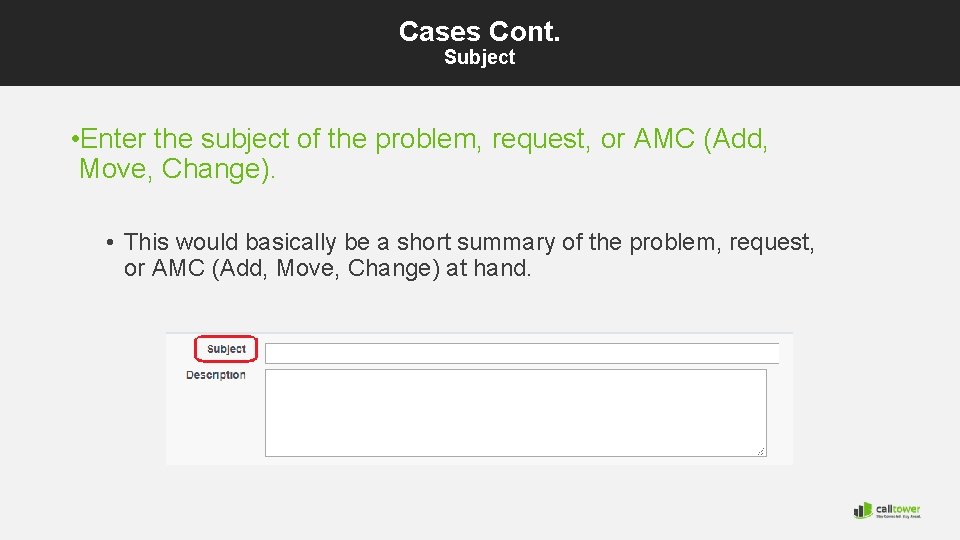
Cases Cont. Subject • Enter the subject of the problem, request, or AMC (Add, Move, Change). • This would basically be a short summary of the problem, request, or AMC (Add, Move, Change) at hand.
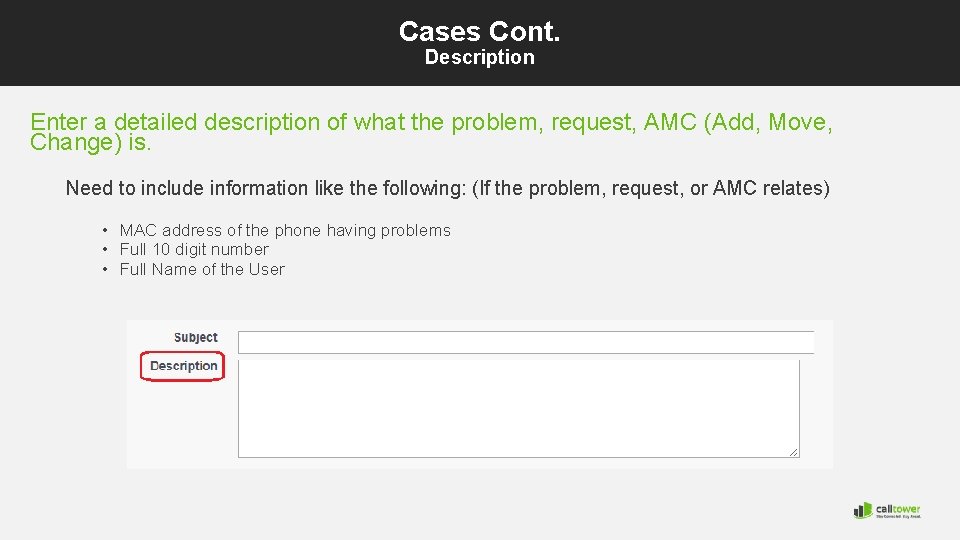
Cases Cont. Description Enter a detailed description of what the problem, request, AMC (Add, Move, Change) is. Need to include information like the following: (If the problem, request, or AMC relates) • MAC address of the phone having problems • Full 10 digit number • Full Name of the User
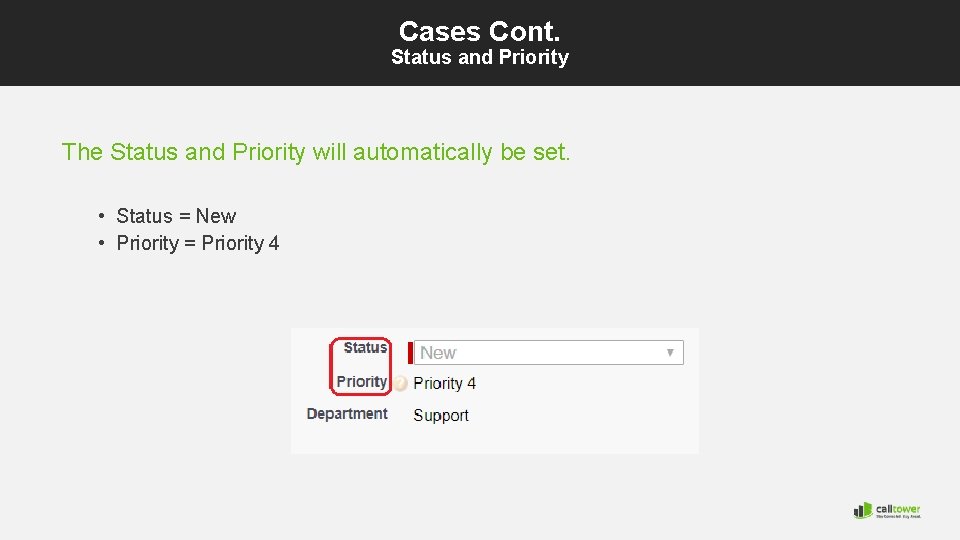
Cases Cont. Status and Priority The Status and Priority will automatically be set. • Status = New • Priority = Priority 4
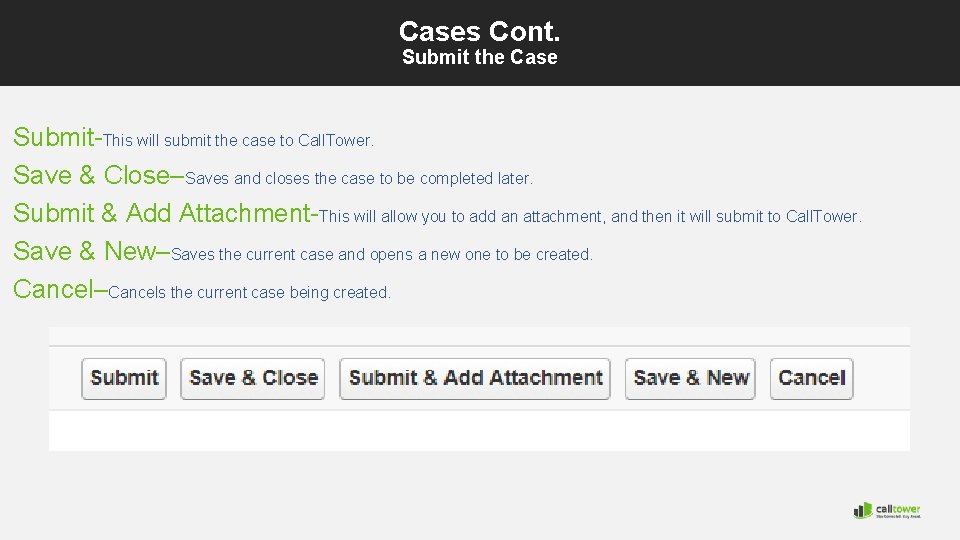
Cases Cont. Submit the Case Submit-This will submit the case to Call. Tower. Save & Close–Saves and closes the case to be completed later. Submit & Add Attachment-This will allow you to add an attachment, and then it will submit to Call. Tower. Save & New–Saves the current case and opens a new one to be created. Cancel–Cancels the current case being created.
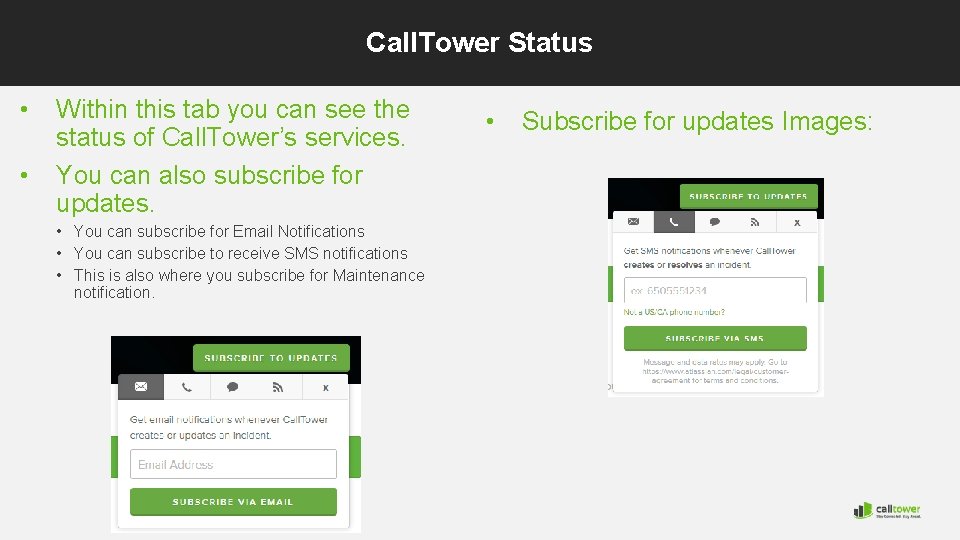
Call. Tower Status • • Within this tab you can see the status of Call. Tower’s services. You can also subscribe for updates. • You can subscribe for Email Notifications • You can subscribe to receive SMS notifications • This is also where you subscribe for Maintenance notification. • Subscribe for updates Images:
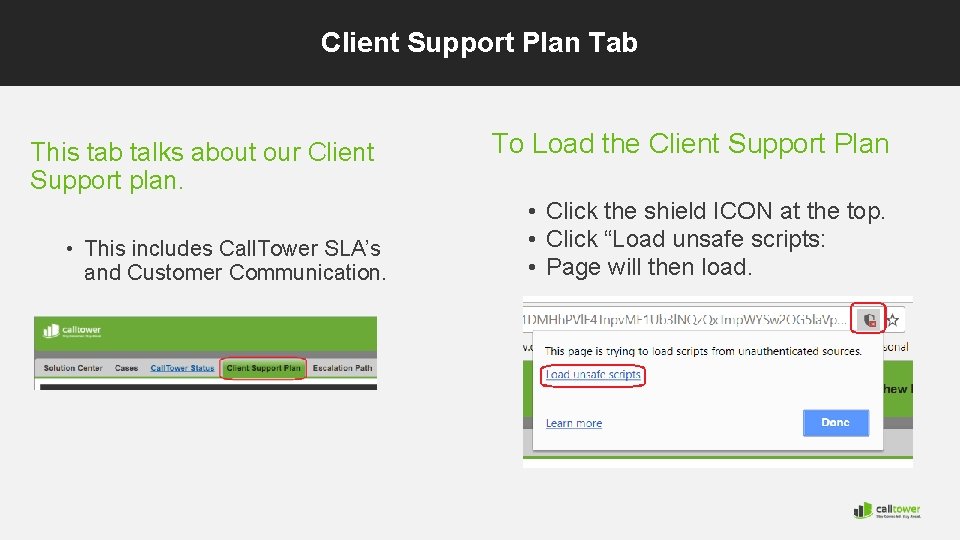
Client Support Plan Tab This tab talks about our Client Support plan. • This includes Call. Tower SLA’s and Customer Communication. To Load the Client Support Plan • Click the shield ICON at the top. • Click “Load unsafe scripts: • Page will then load.
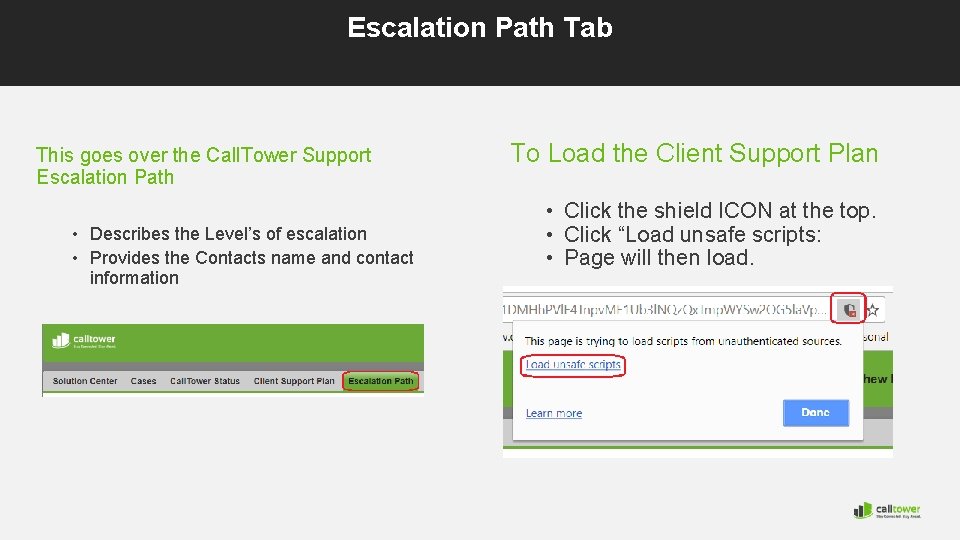
Escalation Path Tab This goes over the Call. Tower Support Escalation Path • Describes the Level’s of escalation • Provides the Contacts name and contact information To Load the Client Support Plan • Click the shield ICON at the top. • Click “Load unsafe scripts: • Page will then load.