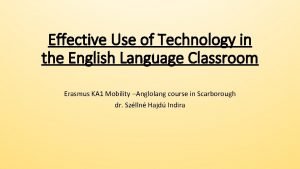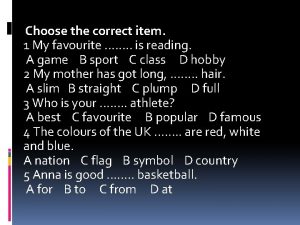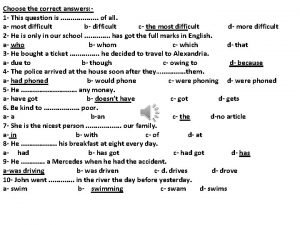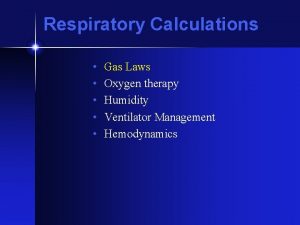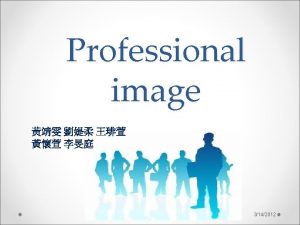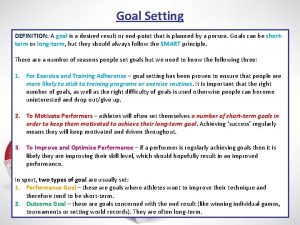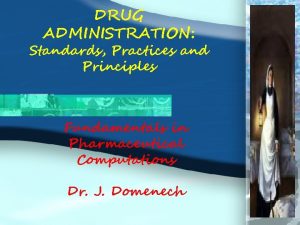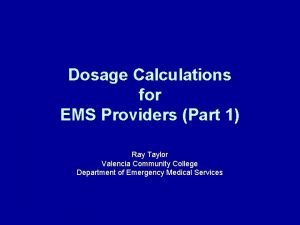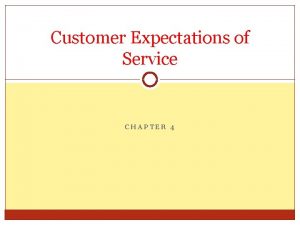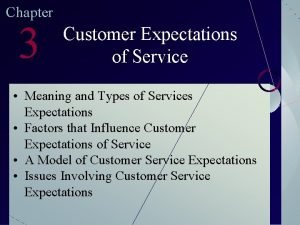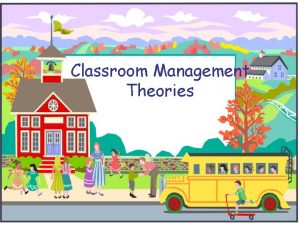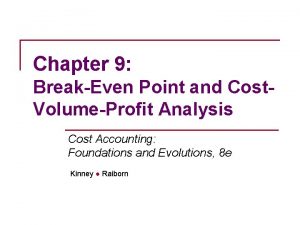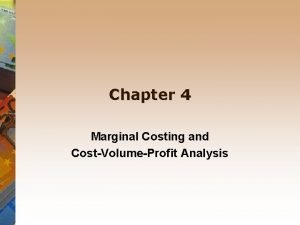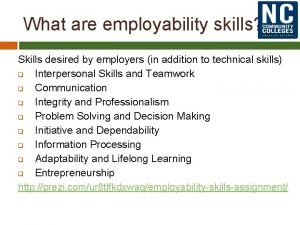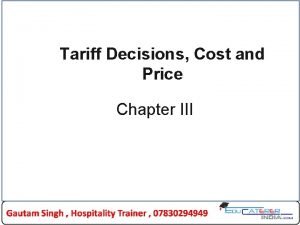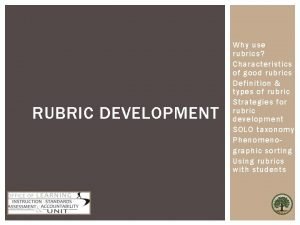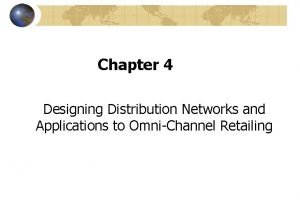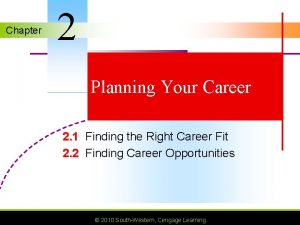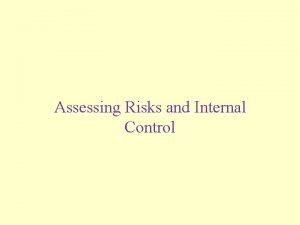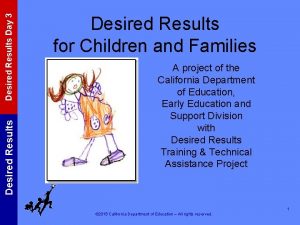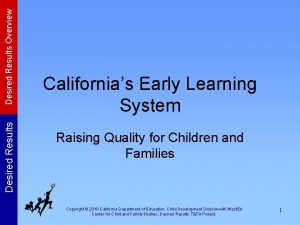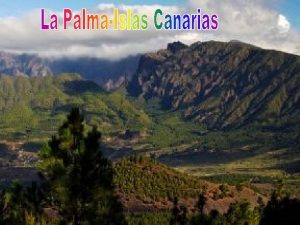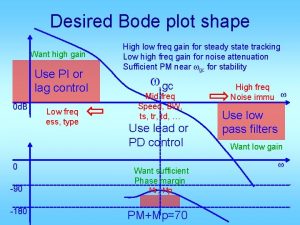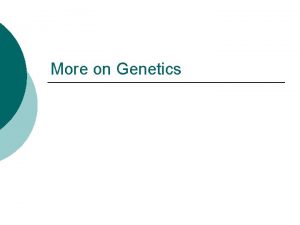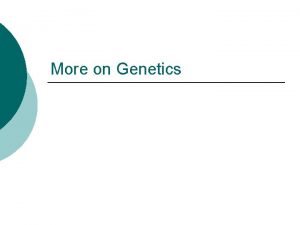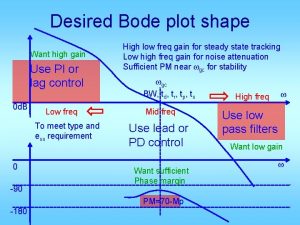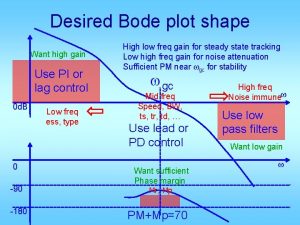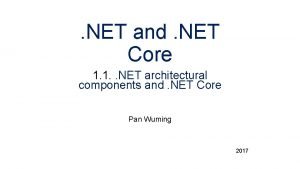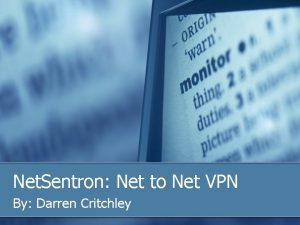How to use classtools net Choose the desired
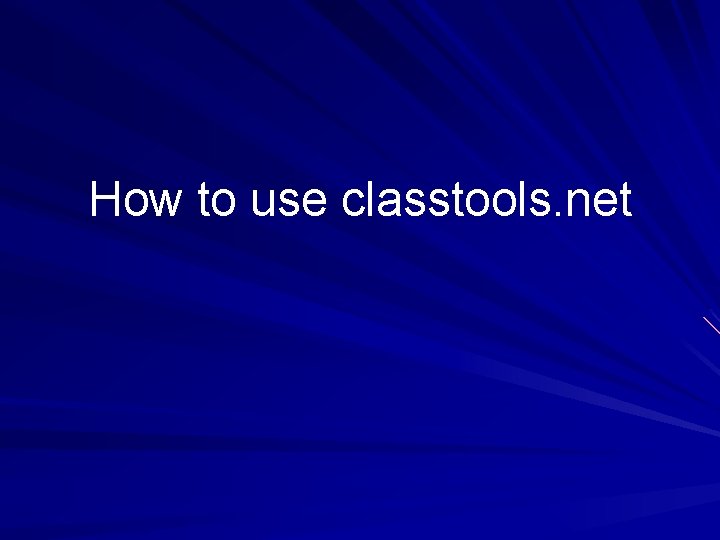
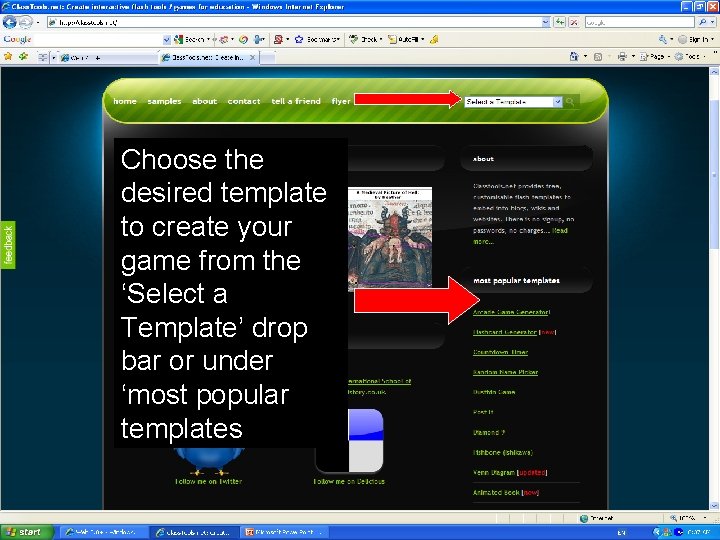
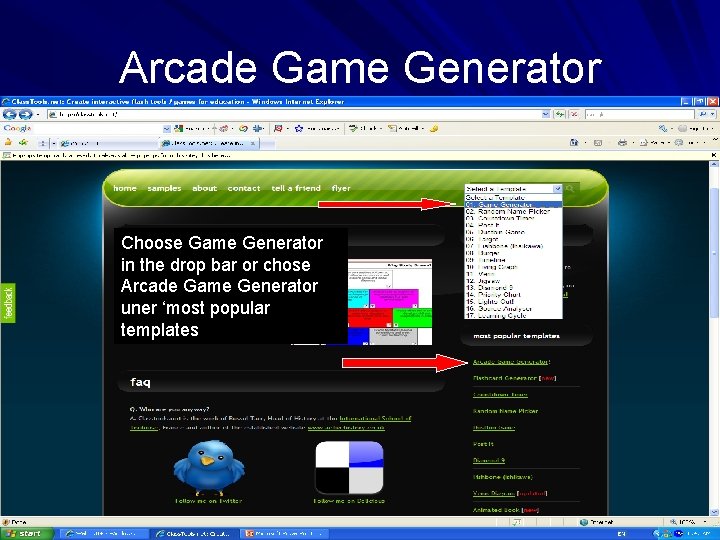
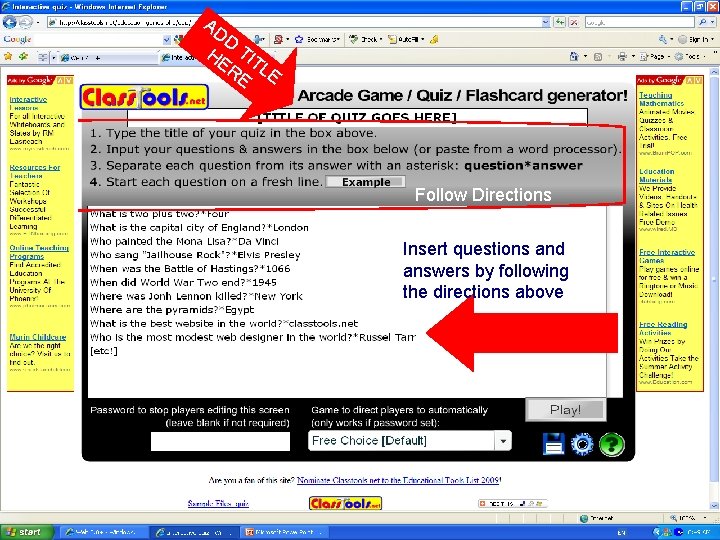
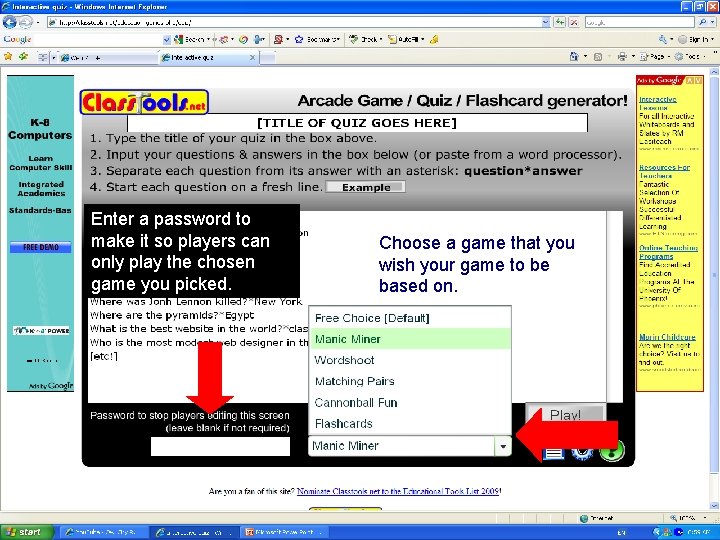
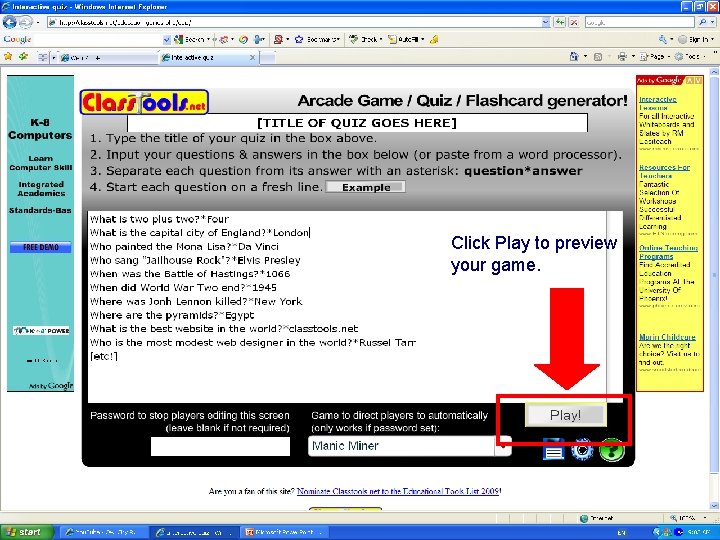
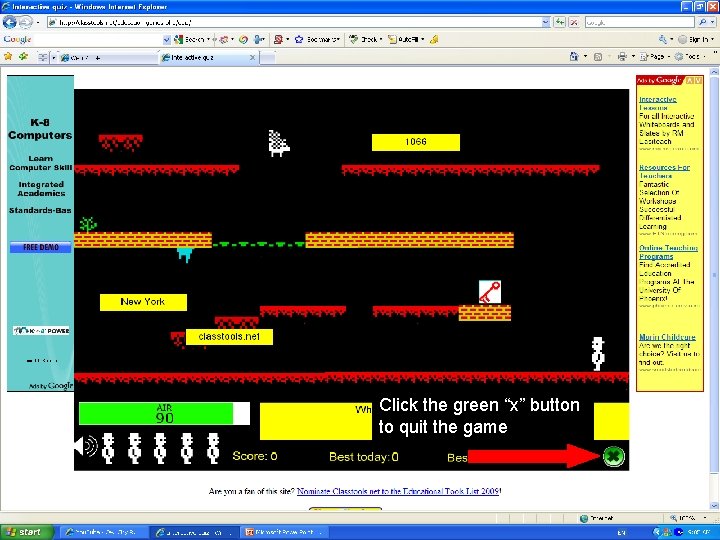
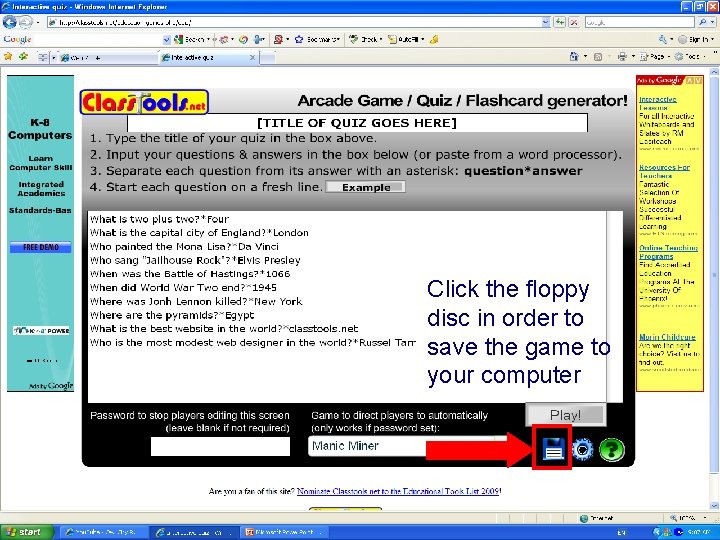
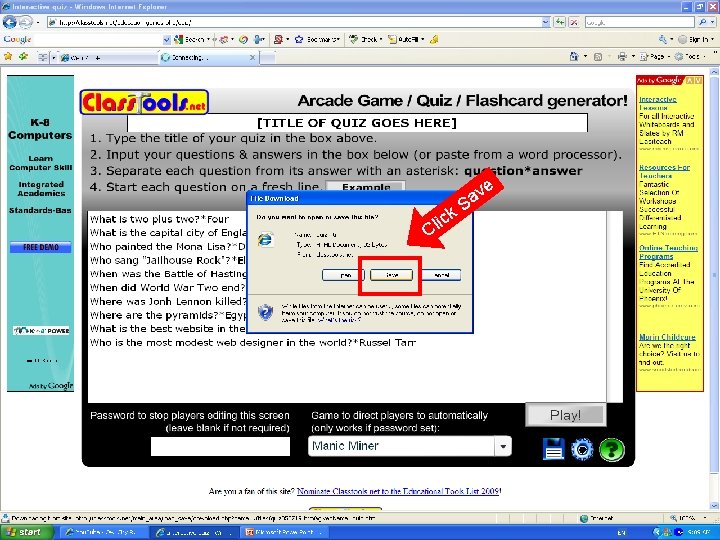
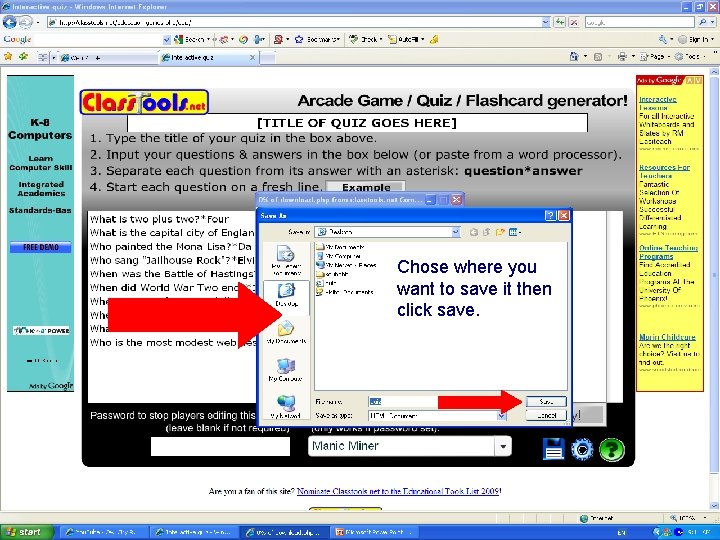
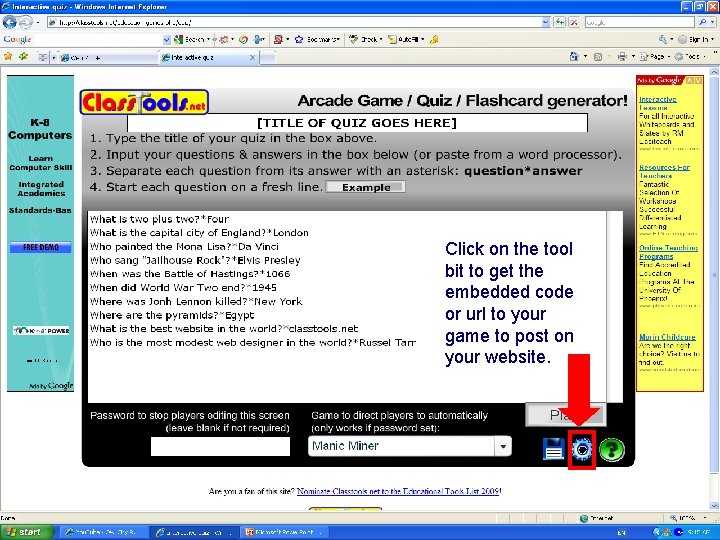
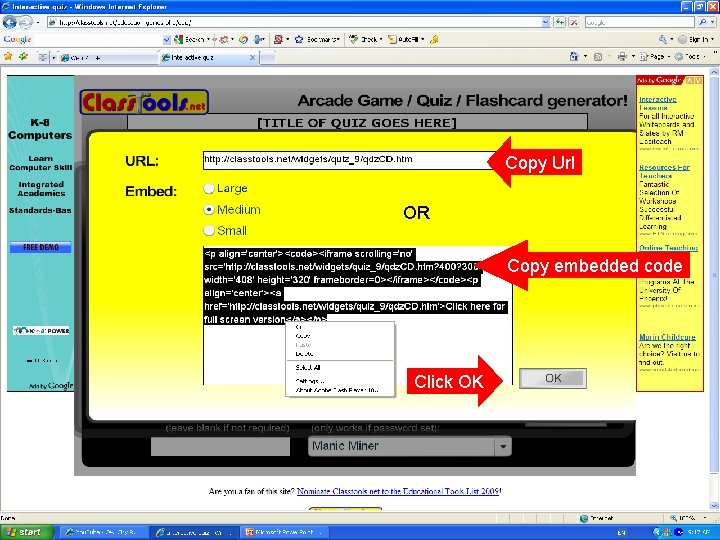


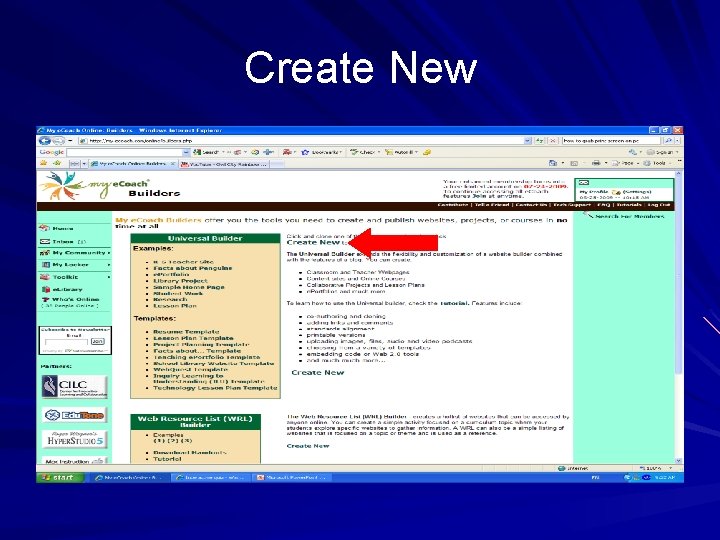
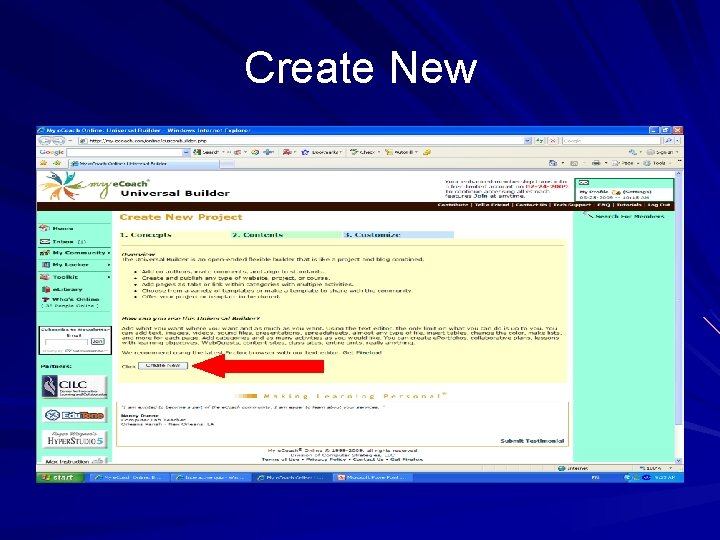
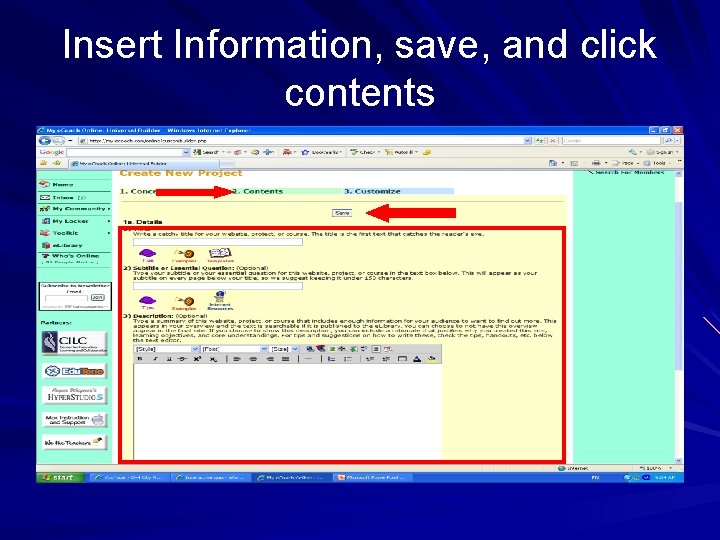
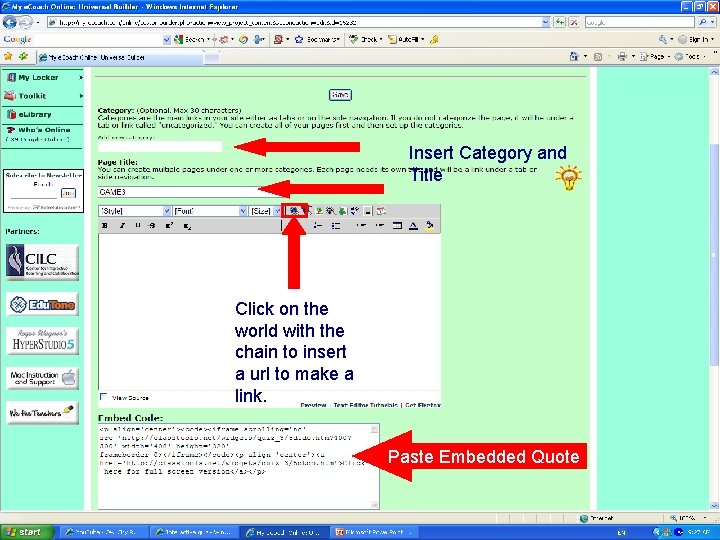
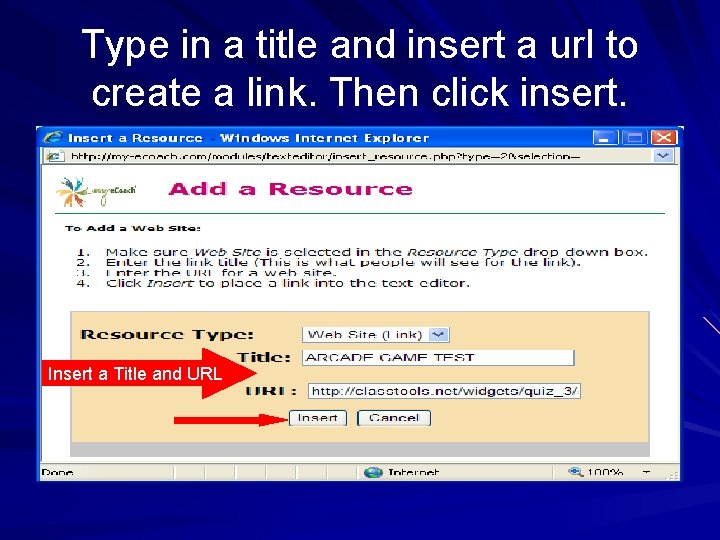
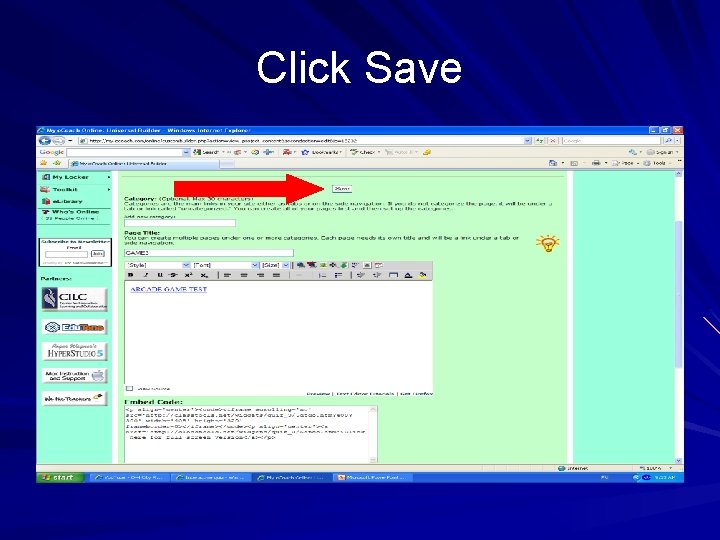
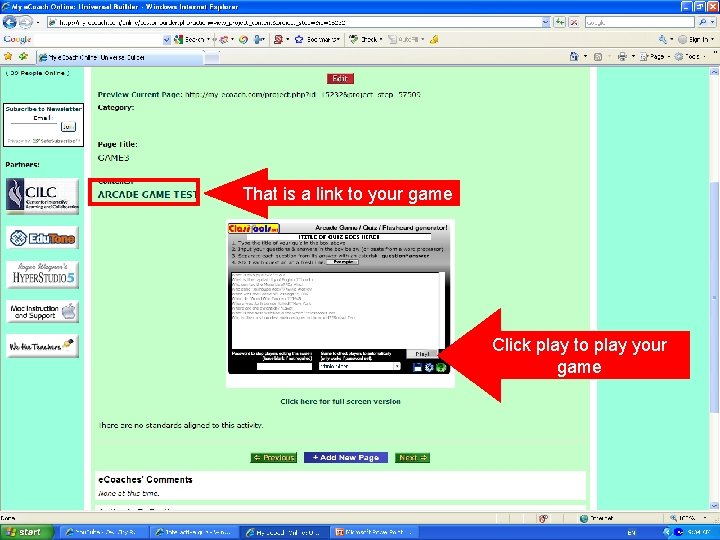
- Slides: 21
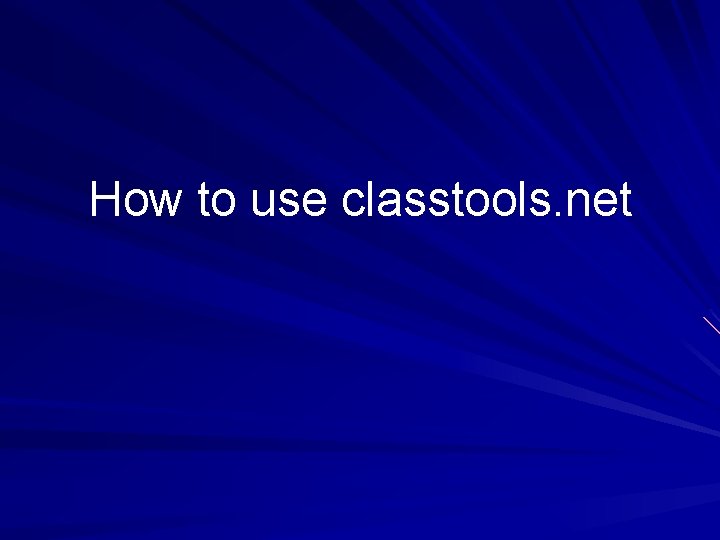
How to use classtools. net
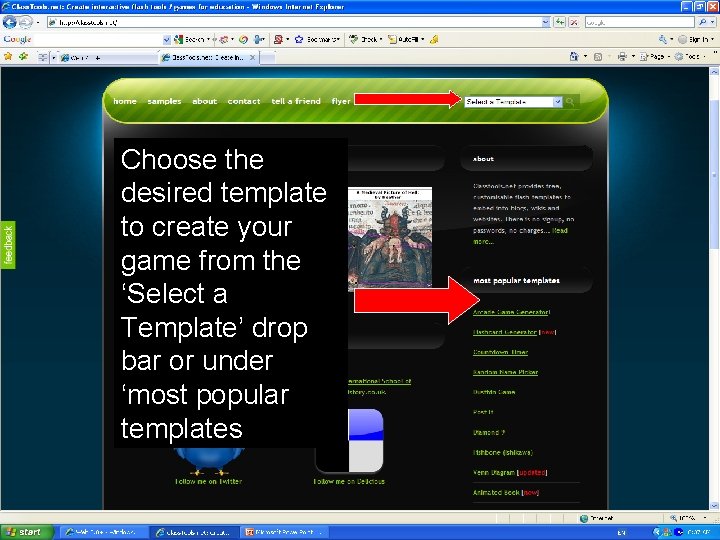
Choose the desired template to create your game from the ‘Select a Template’ drop bar or under ‘most popular templates
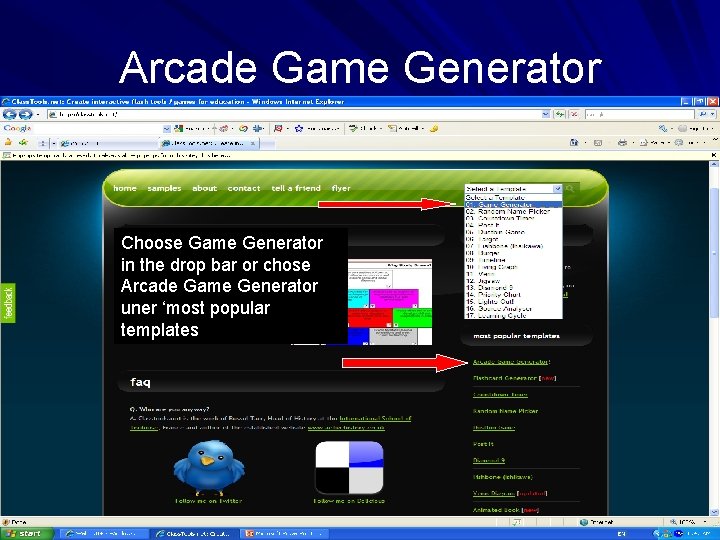
Arcade Game Generator Choose Game Generator in the drop bar or chose Arcade Game Generator uner ‘most popular templates
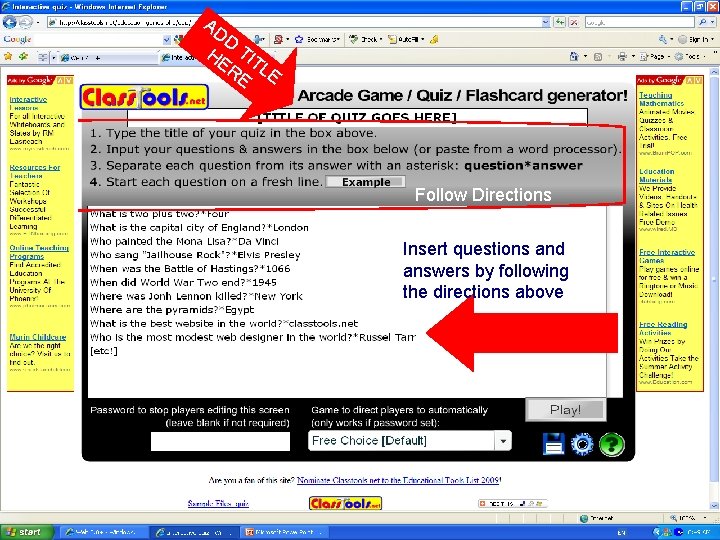
AD D HE TIT RE LE Follow Directions Insert questions and answers by following the directions above
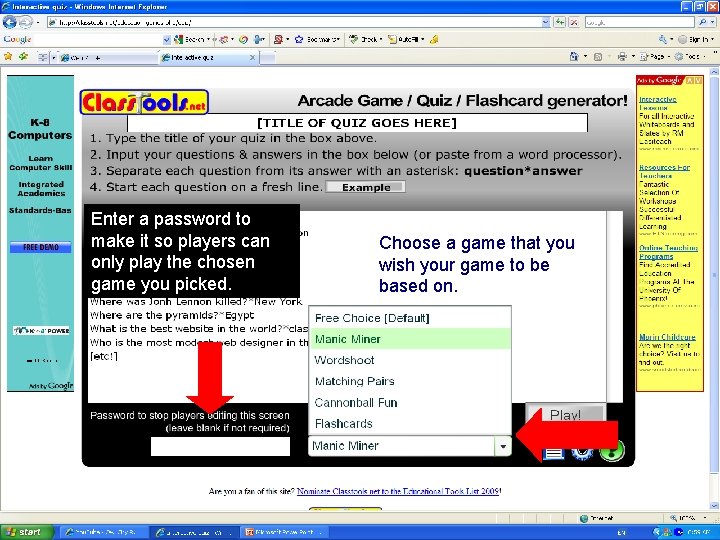
Enter a password to make it so players can only play the chosen game you picked. Choose a game that you wish your game to be based on.
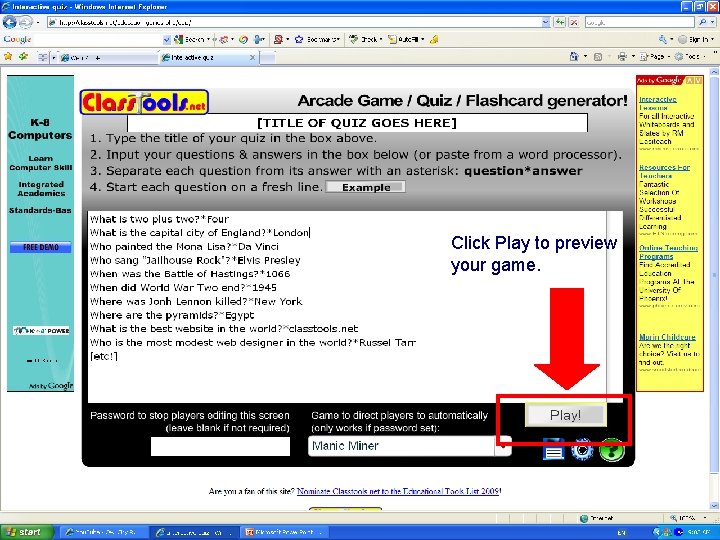
Click Play to preview your game.
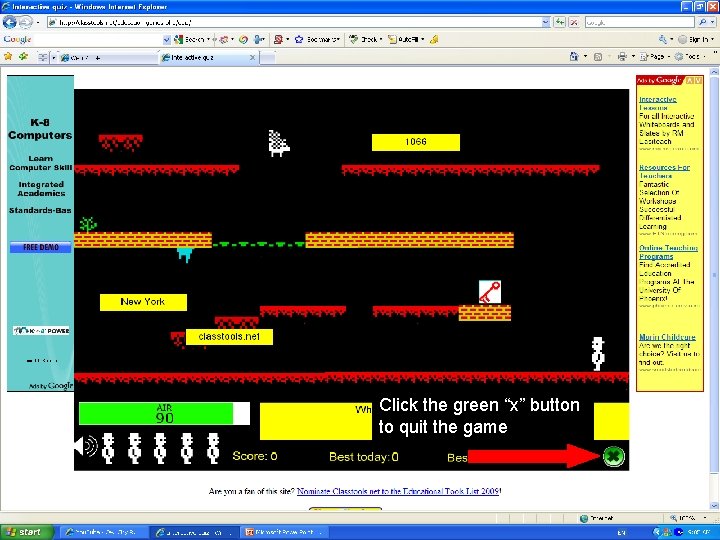
Click the green “x” button to quit the game
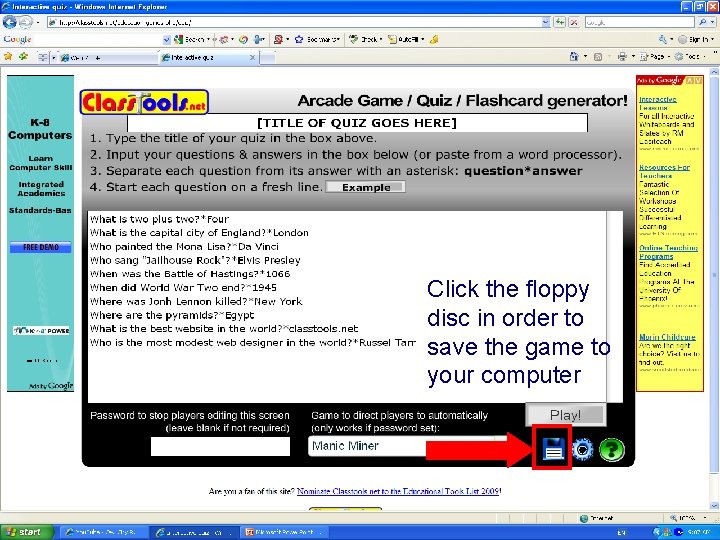
Click the floppy disc in order to save the game to your computer
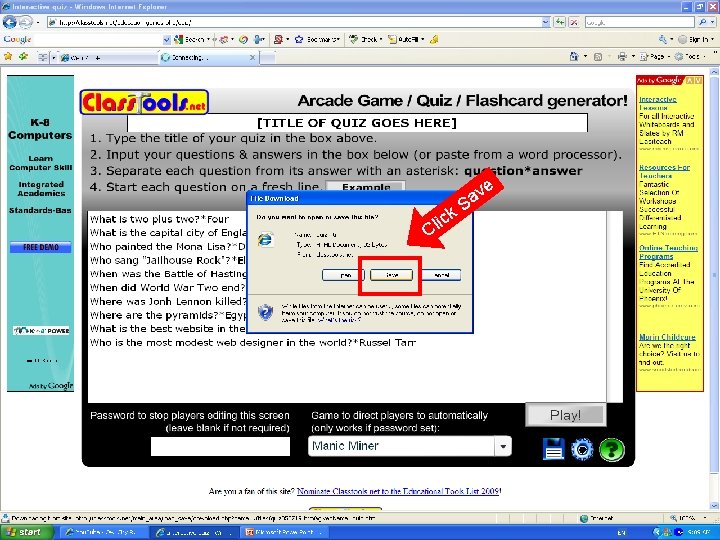
e ic Cl k v Sa
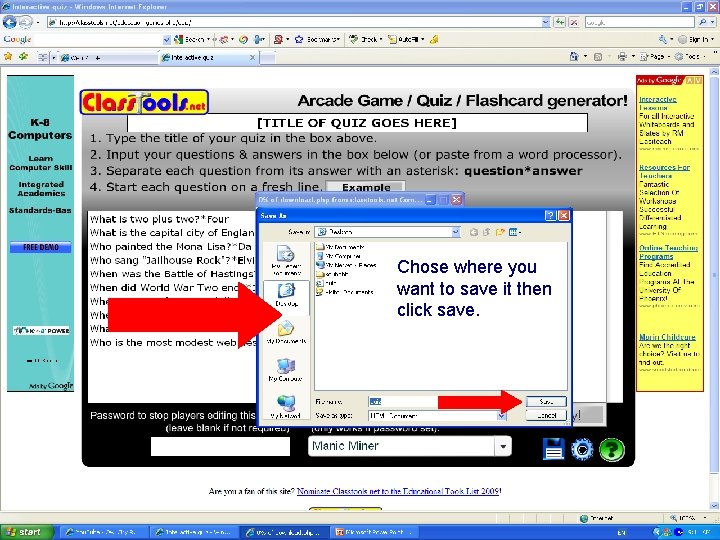
Chose where you want to save it then click save.
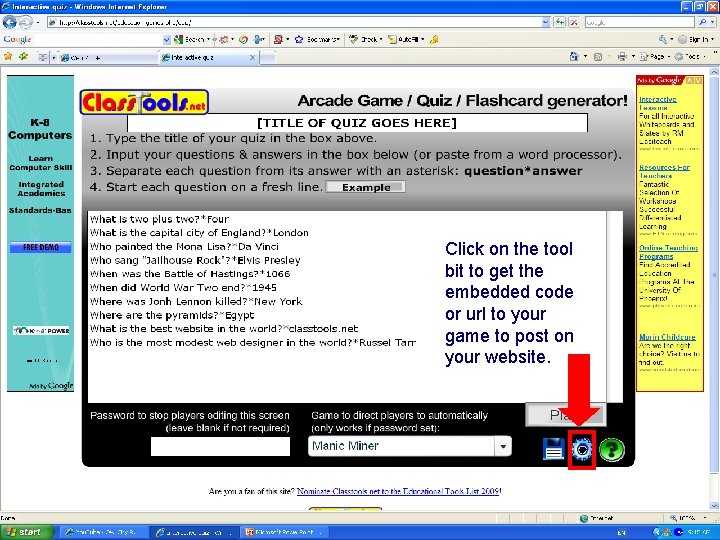
Click on the tool bit to get the embedded code or url to your game to post on your website.
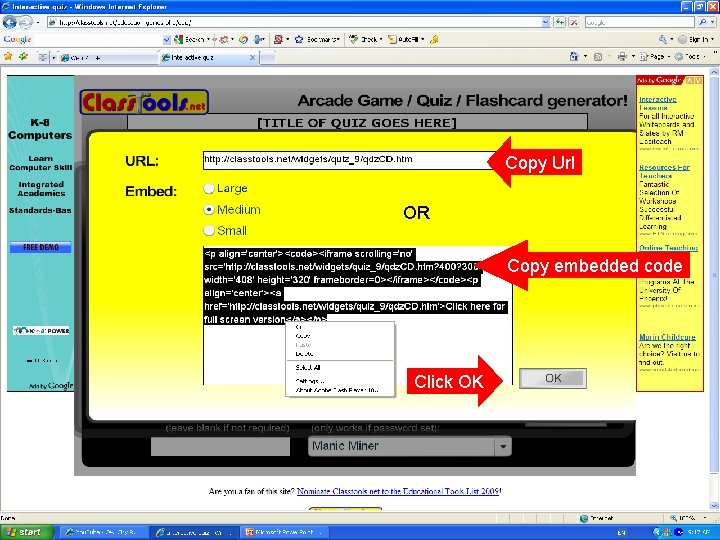
Copy Url OR Copy embedded code Click OK

How to put it on My. Ecoach. com

To put it on My-Ecoach, go to my-ecoach. com. Go to Toolkit, Builders, and Universal & WRL.
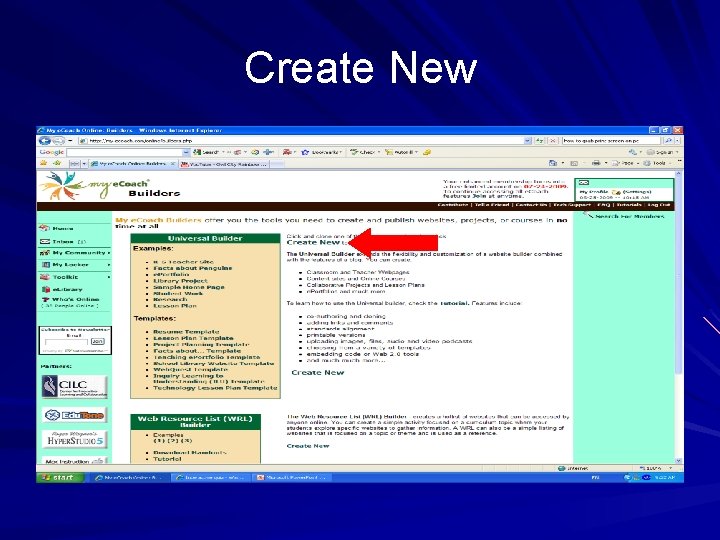
Create New
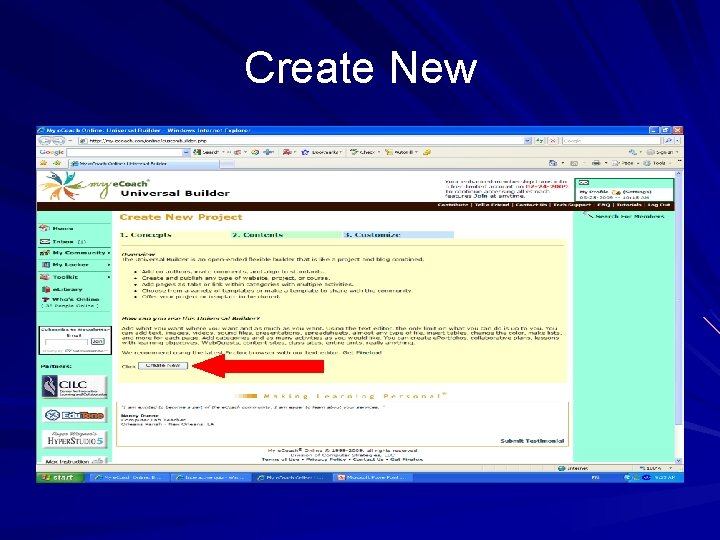
Create New
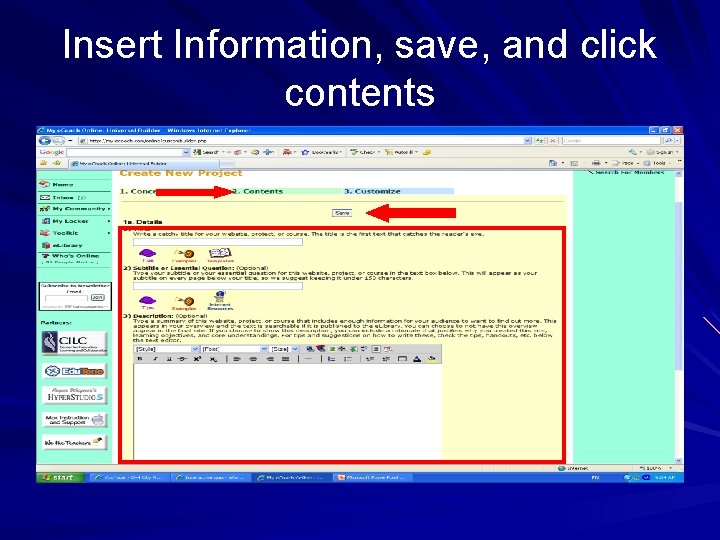
Insert Information, save, and click contents
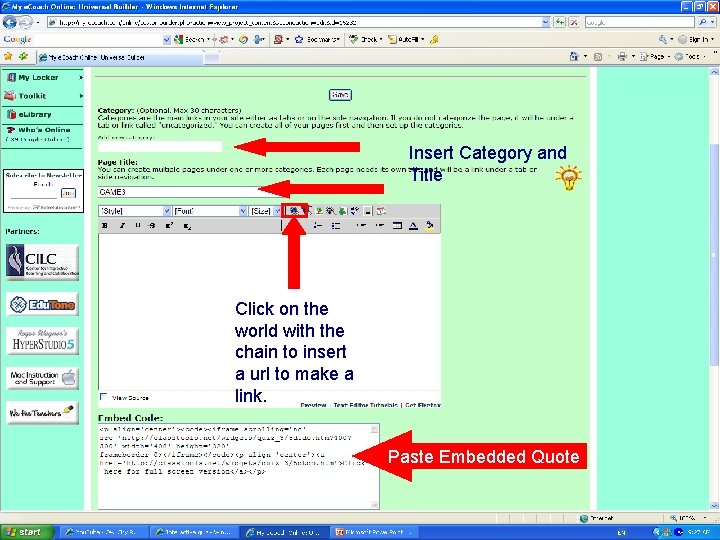
Insert Category and Title Click on the world with the chain to insert a url to make a link. Paste Embedded Quote
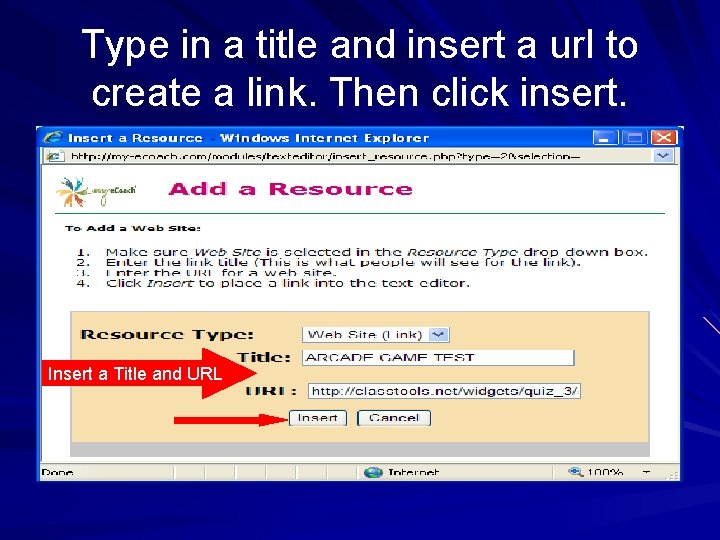
Type in a title and insert a url to create a link. Then click insert. Insert a Title and URL
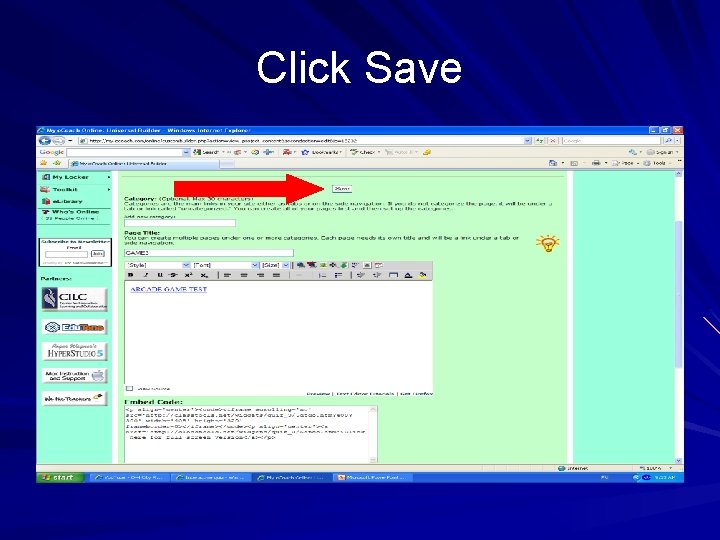
Click Save
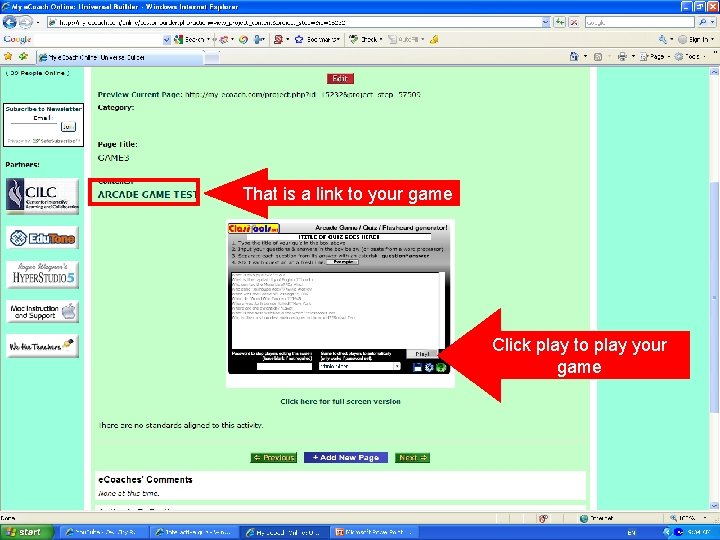
That is a link to your game Click play to play your game
 Classtools random name picker
Classtools random name picker Choose the corect item
Choose the corect item Choose the correct answer ?
Choose the correct answer ? Minute ventilation
Minute ventilation Perceived professional image
Perceived professional image Long term goal definition
Long term goal definition Dose calculation formula for child
Dose calculation formula for child Dosage on hand formula
Dosage on hand formula Lasting service is the service to uplift all
Lasting service is the service to uplift all Dual customer expectation levels
Dual customer expectation levels Tidal volume per kg
Tidal volume per kg The business is easy to dissolve if desired
The business is easy to dissolve if desired Classroom management theories
Classroom management theories Margin of safety in unit formula
Margin of safety in unit formula Assumptions for cvp analysis
Assumptions for cvp analysis Skills desired by employers
Skills desired by employers Hubbart formula approach
Hubbart formula approach Features of assessment rubrics
Features of assessment rubrics Present state desired state
Present state desired state Factors affecting distribution network design
Factors affecting distribution network design A(n) is a desired end toward which efforts are directed.
A(n) is a desired end toward which efforts are directed. Ir x cr x dr
Ir x cr x dr