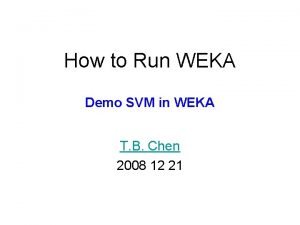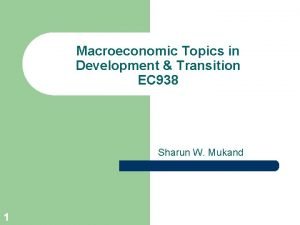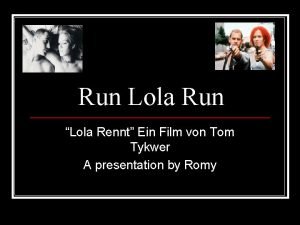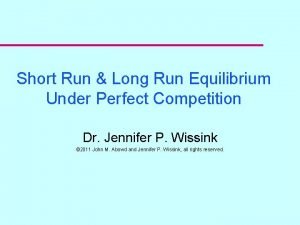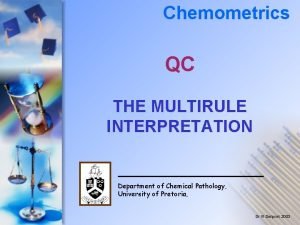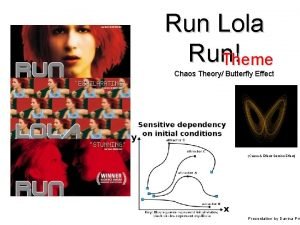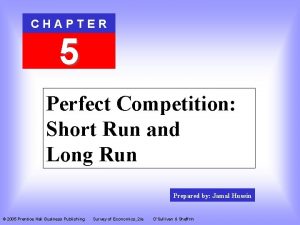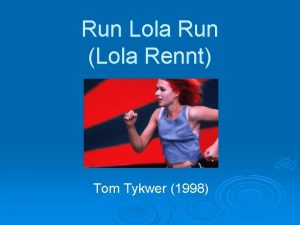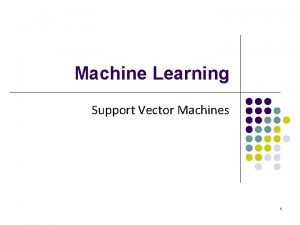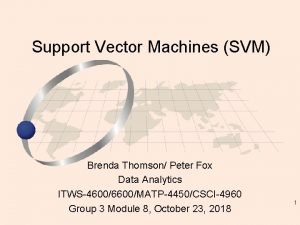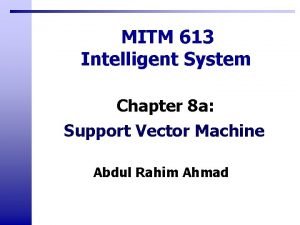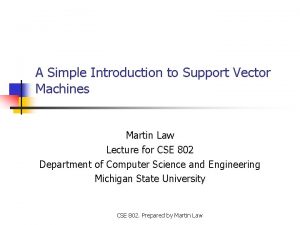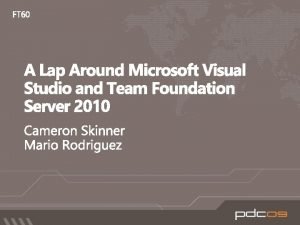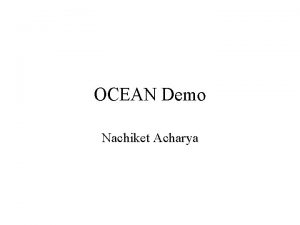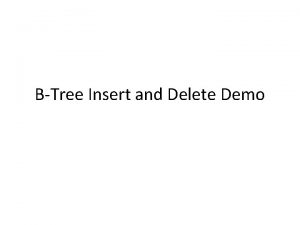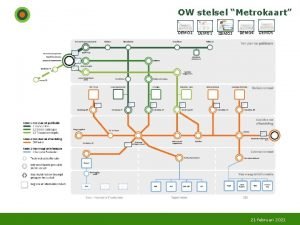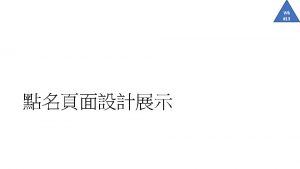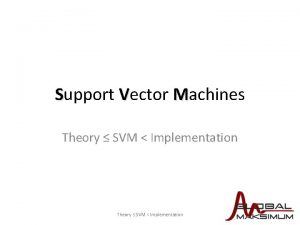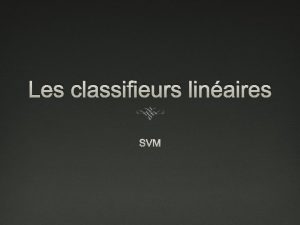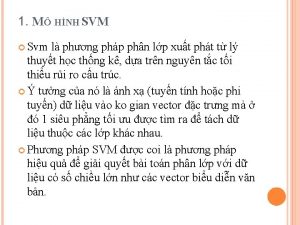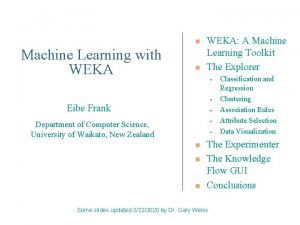How to Run WEKA Demo SVM in WEKA
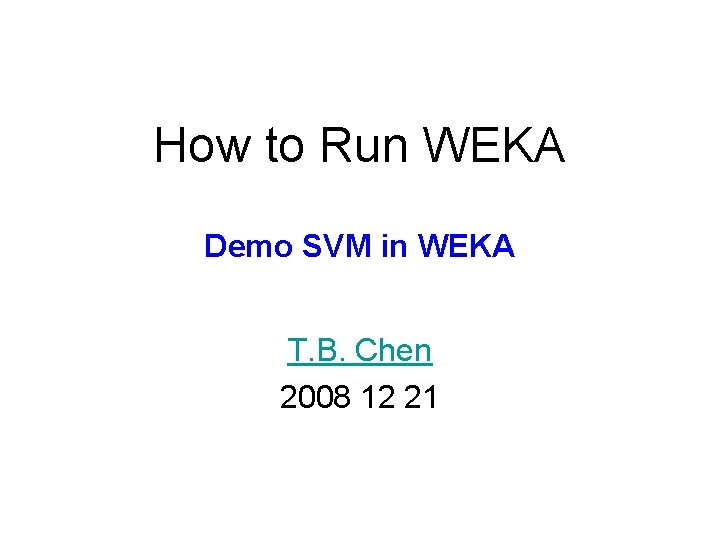
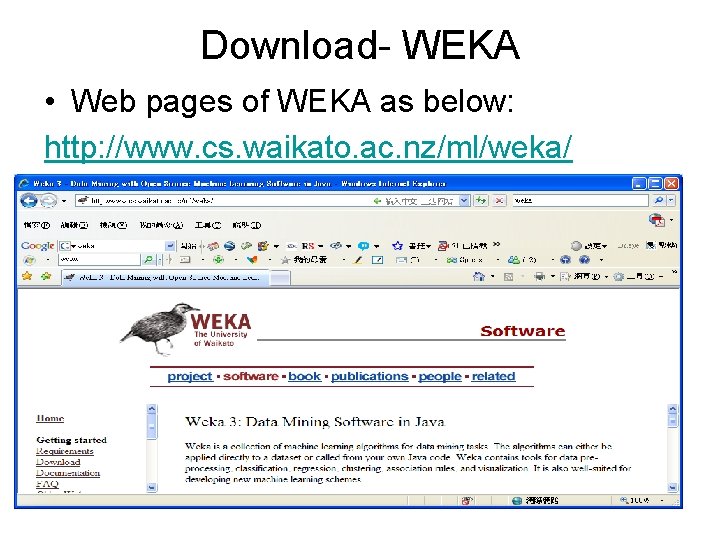
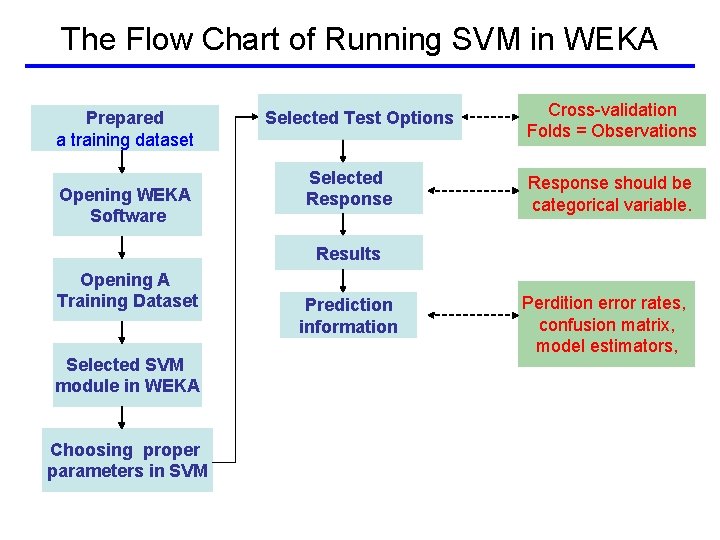
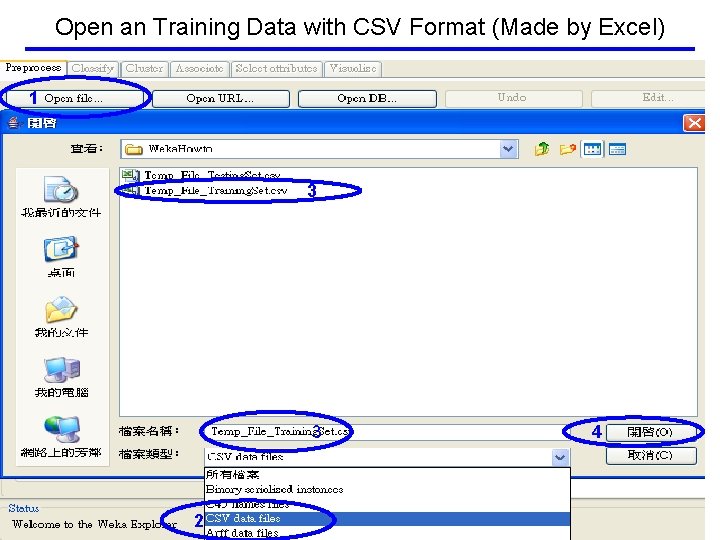
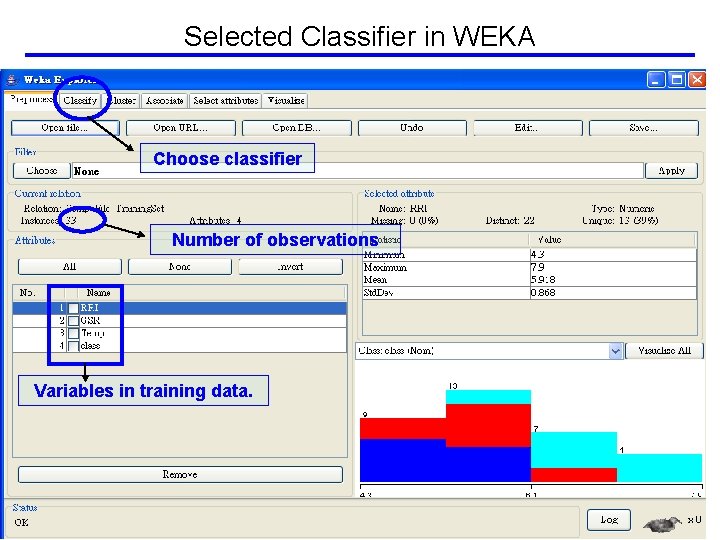
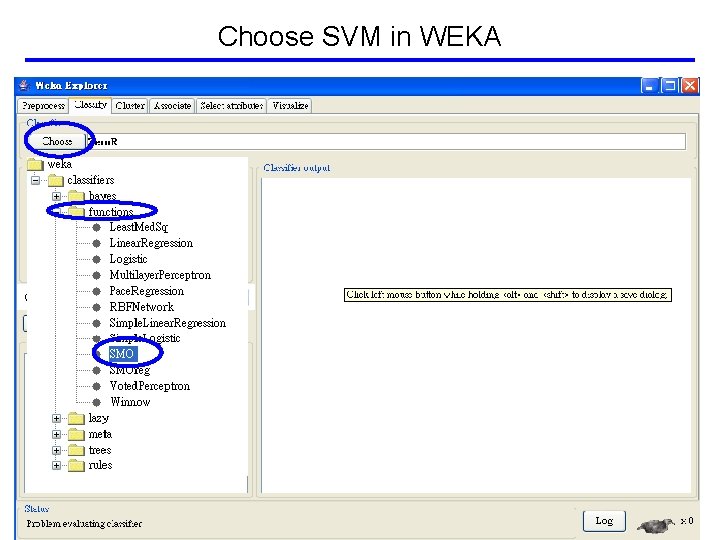
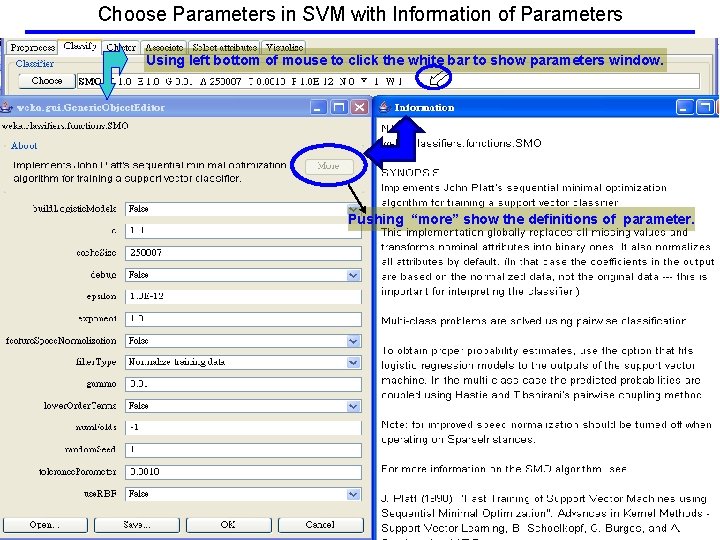
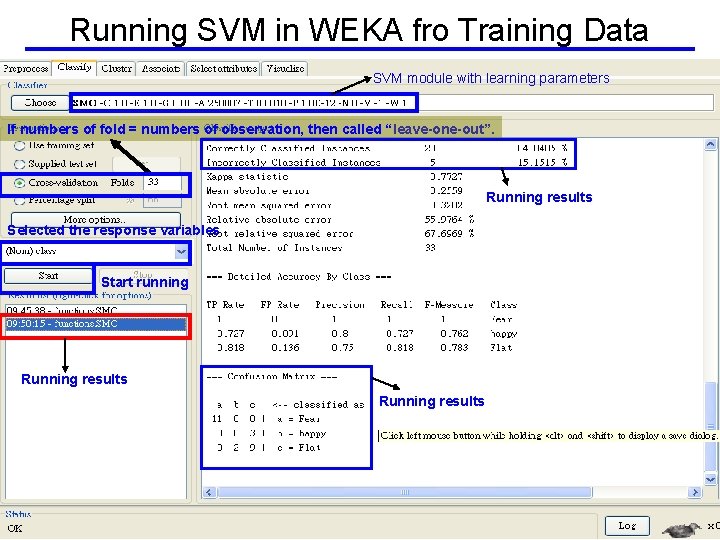
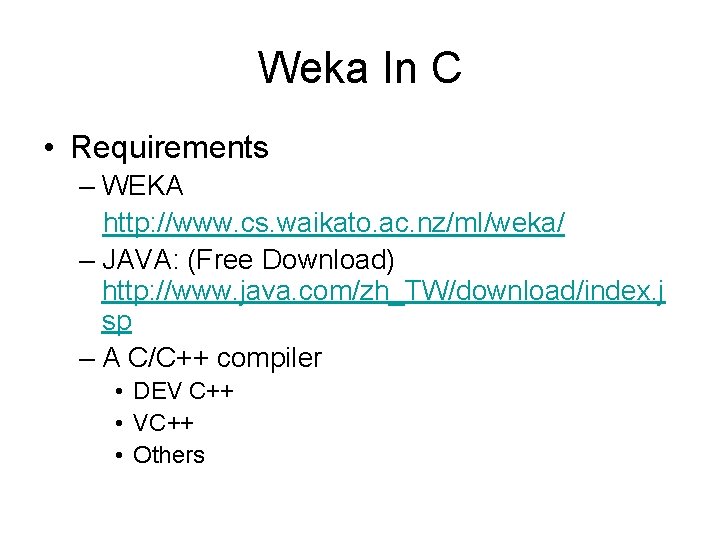
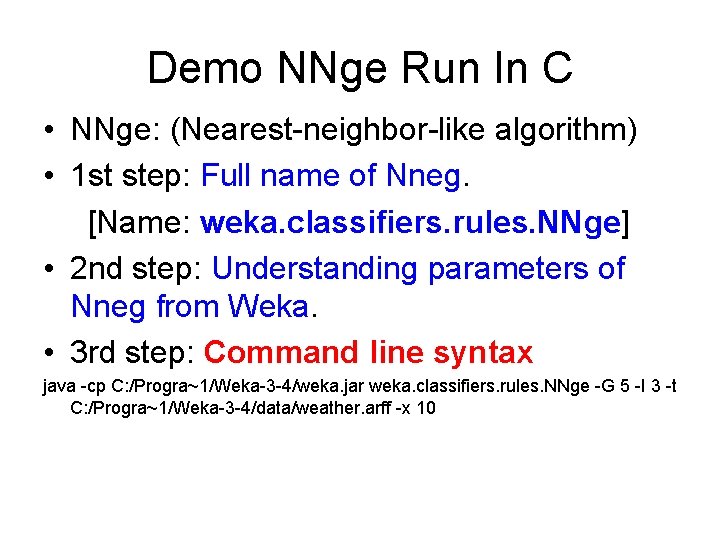
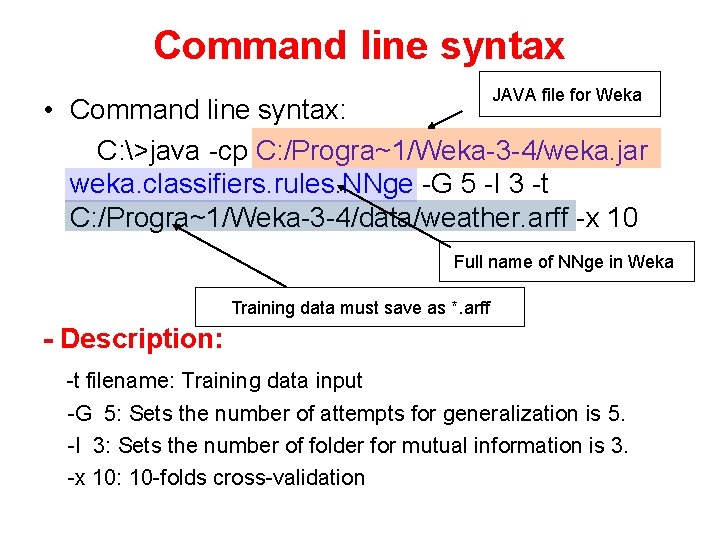
![Example C File • char Syn. Str[512]; //Create String Variable • sprintf(Syn. Str, "java Example C File • char Syn. Str[512]; //Create String Variable • sprintf(Syn. Str, "java](https://slidetodoc.com/presentation_image_h/f867f0bd003323264a2992eaee96fae7/image-12.jpg)
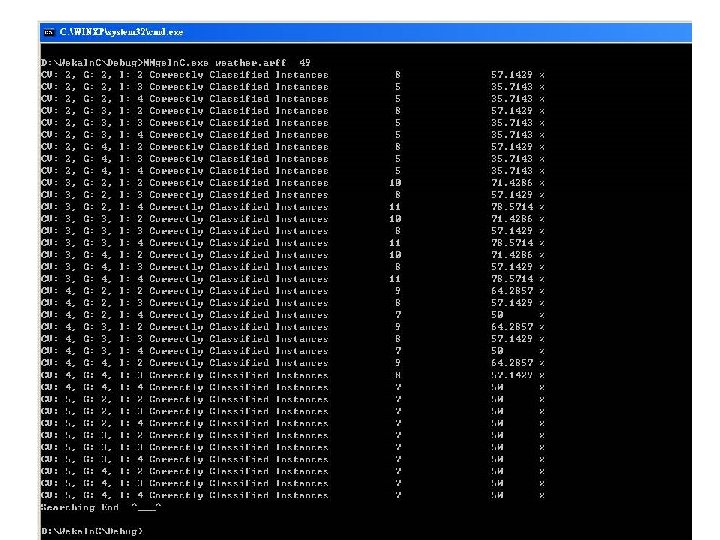
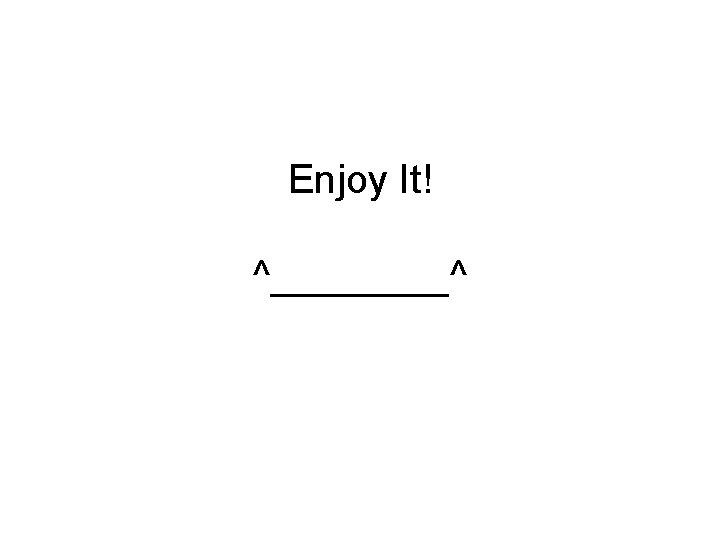
- Slides: 14
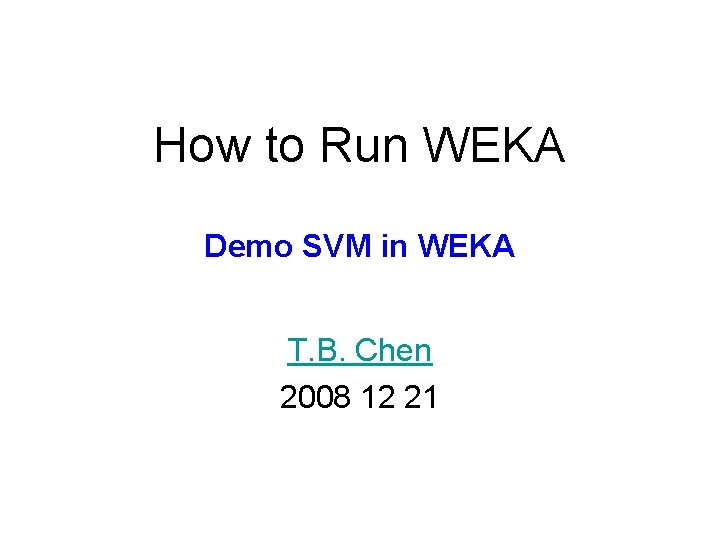
How to Run WEKA Demo SVM in WEKA T. B. Chen 2008 12 21
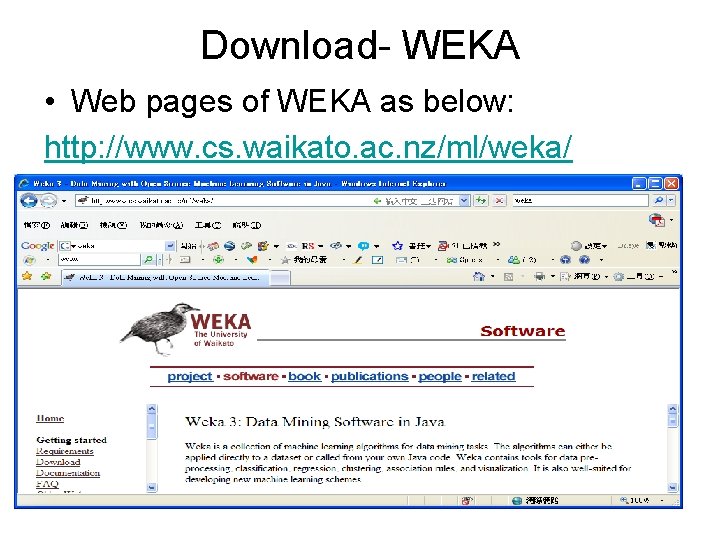
Download- WEKA • Web pages of WEKA as below: http: //www. cs. waikato. ac. nz/ml/weka/
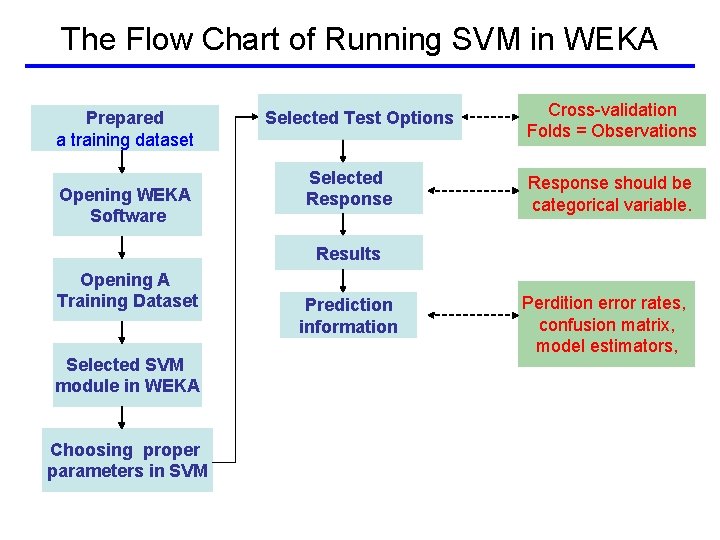
The Flow Chart of Running SVM in WEKA Prepared a training dataset Opening WEKA Software Selected Test Options Selected Response Cross-validation Folds = Observations Response should be categorical variable. Results Opening A Training Dataset Selected SVM module in WEKA Choosing proper parameters in SVM Prediction information Perdition error rates, confusion matrix, model estimators,
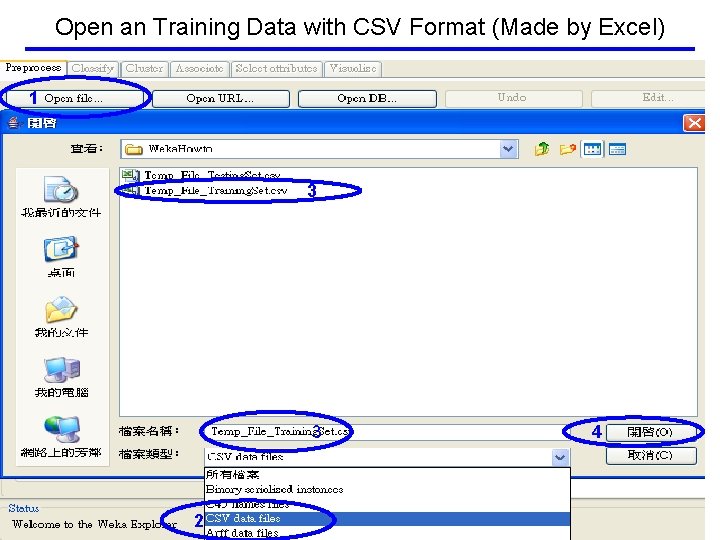
Open an Training Data with CSV Format (Made by Excel) 1 3 3 2 4
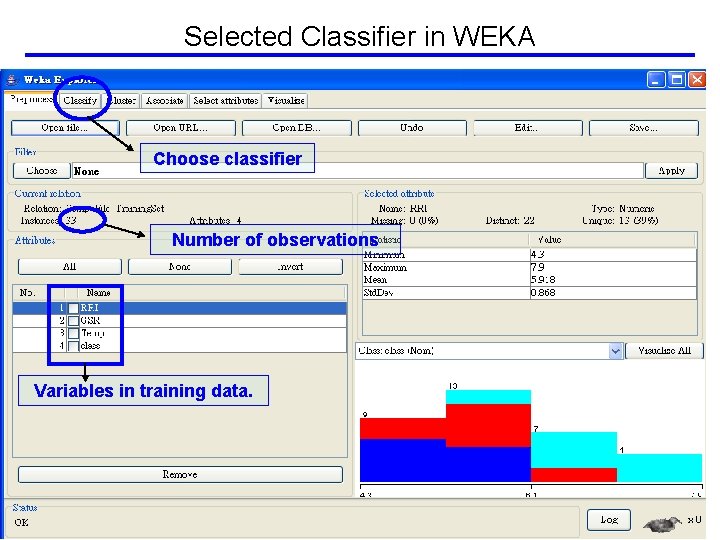
Selected Classifier in WEKA Choose classifier Number of observations Variables in training data.
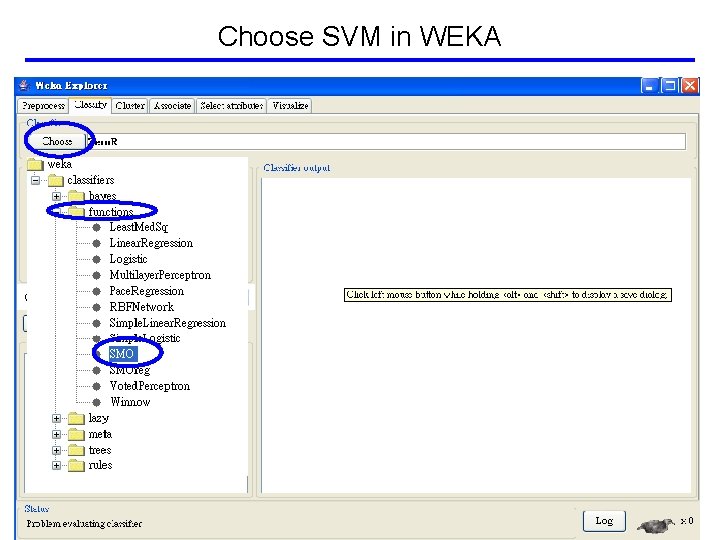
Choose SVM in WEKA
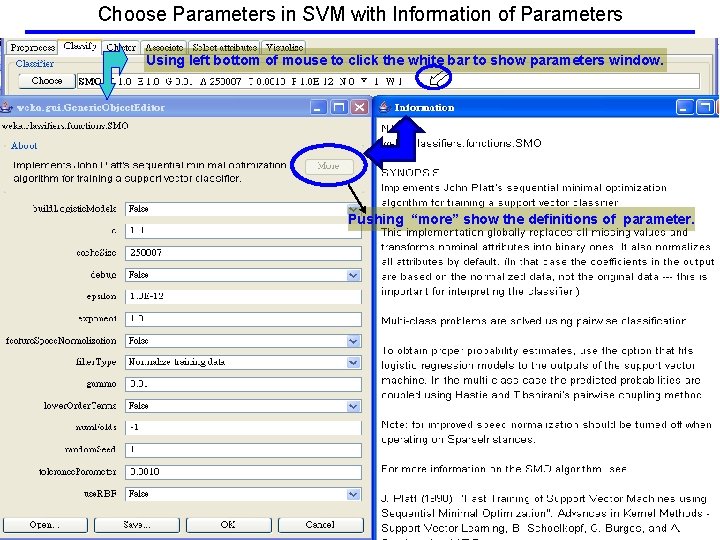
Choose Parameters in SVM with Information of Parameters Using left bottom of mouse to click the white bar to show parameters window. Pushing “more” show the definitions of parameter.
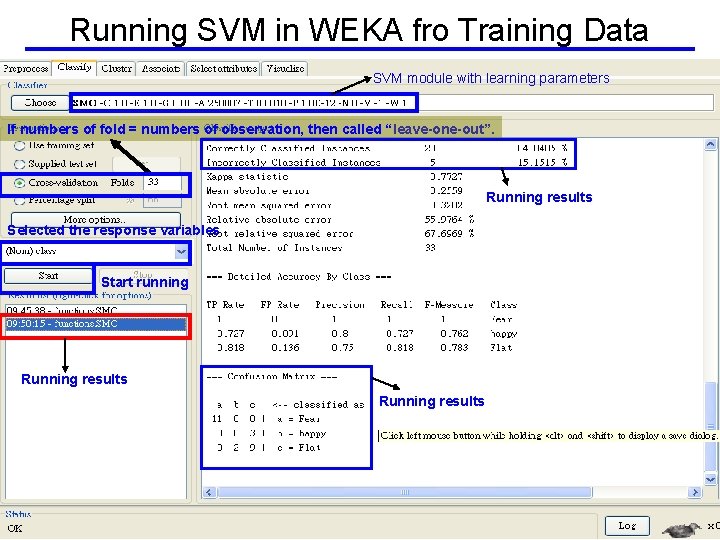
Running SVM in WEKA fro Training Data SVM module with learning parameters If numbers of fold = numbers of observation, then called “leave-one-out”. Running results Selected the response variables Start running Running results
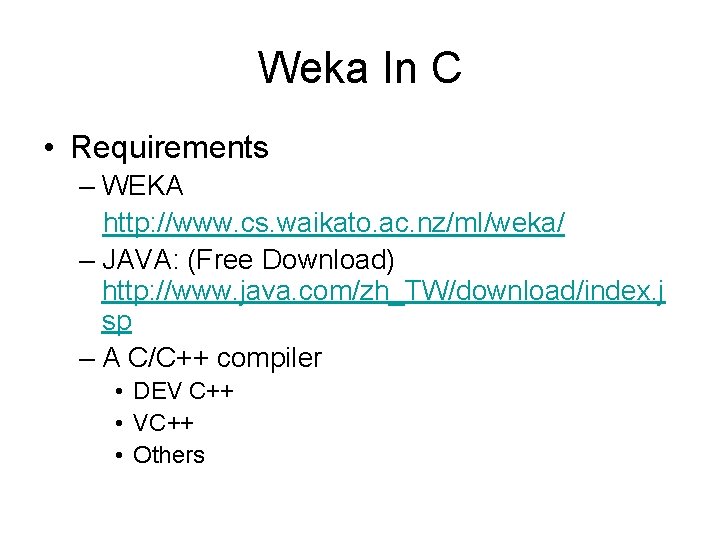
Weka In C • Requirements – WEKA http: //www. cs. waikato. ac. nz/ml/weka/ – JAVA: (Free Download) http: //www. java. com/zh_TW/download/index. j sp – A C/C++ compiler • DEV C++ • VC++ • Others
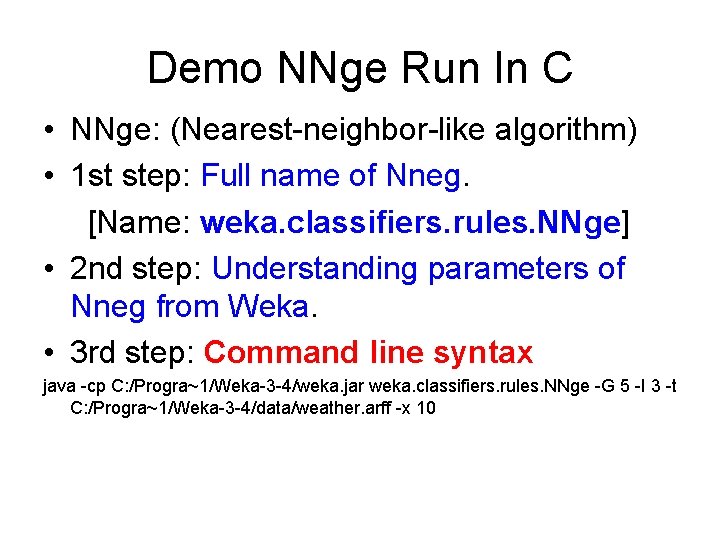
Demo NNge Run In C • NNge: (Nearest-neighbor-like algorithm) • 1 st step: Full name of Nneg. [Name: weka. classifiers. rules. NNge] • 2 nd step: Understanding parameters of Nneg from Weka. • 3 rd step: Command line syntax java -cp C: /Progra~1/Weka-3 -4/weka. jar weka. classifiers. rules. NNge -G 5 -I 3 -t C: /Progra~1/Weka-3 -4/data/weather. arff -x 10
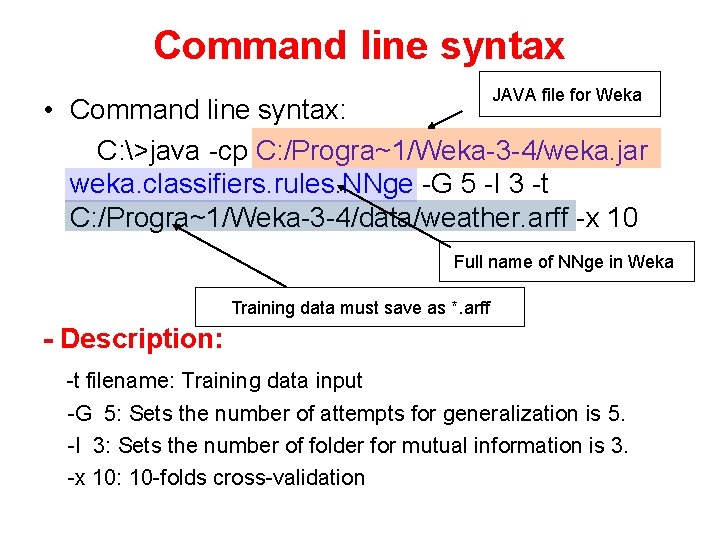
Command line syntax JAVA file for Weka • Command line syntax: C: >java -cp C: /Progra~1/Weka-3 -4/weka. jar weka. classifiers. rules. NNge -G 5 -I 3 -t C: /Progra~1/Weka-3 -4/data/weather. arff -x 10 Full name of NNge in Weka Training data must save as *. arff - Description: -t filename: Training data input -G 5: Sets the number of attempts for generalization is 5. -I 3: Sets the number of folder for mutual information is 3. -x 10: 10 -folds cross-validation
![Example C File char Syn Str512 Create String Variable sprintfSyn Str java Example C File • char Syn. Str[512]; //Create String Variable • sprintf(Syn. Str, "java](https://slidetodoc.com/presentation_image_h/f867f0bd003323264a2992eaee96fae7/image-12.jpg)
Example C File • char Syn. Str[512]; //Create String Variable • sprintf(Syn. Str, "java -cp C: /Progra~1/Weka-3 -4/weka. jar weka. classifiers. rules. NNge -G %d -I %d -t %s -x %d > List. txt", i. G, i. I, argv[1], i. X); //Print Command line syntax to Syn. Str • system(Syn. Str); //Now, Using system() to run it. Viewing a Demo C Codes
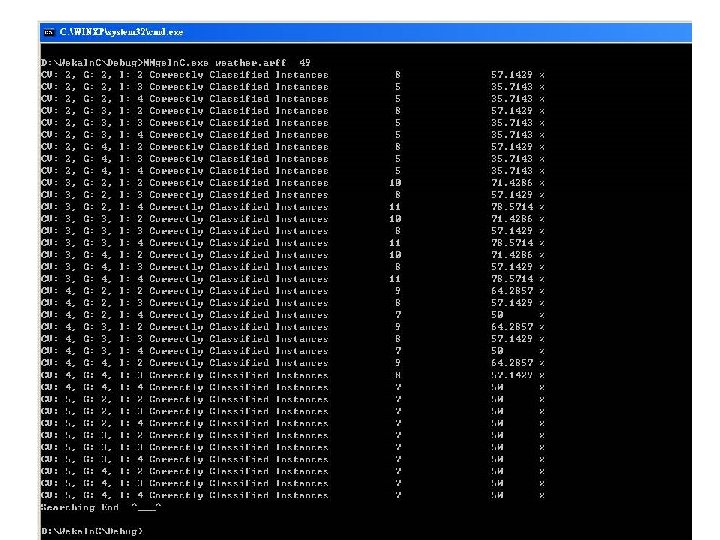
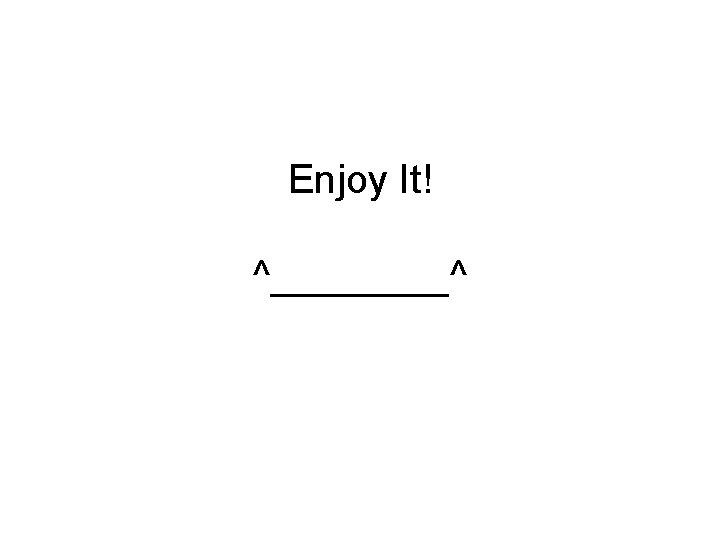
Enjoy It! ^____^
 Svm weka
Svm weka Short run vs long run economics
Short run vs long run economics Nn lolas
Nn lolas Short run and long run equilibrium in perfect competition
Short run and long run equilibrium in perfect competition Multirule plus
Multirule plus Themes in run lola run
Themes in run lola run Perfect competition in short run and long run
Perfect competition in short run and long run Run lola run editing techniques
Run lola run editing techniques Brigitta olsen
Brigitta olsen Svm disadvantages
Svm disadvantages Svm.fox
Svm.fox Smartschool svm
Smartschool svm Soft margin svm sklearn
Soft margin svm sklearn Svm martin
Svm martin Svm cost function
Svm cost function