HOW TO QUOTE OTCC Standard Edition with Actis
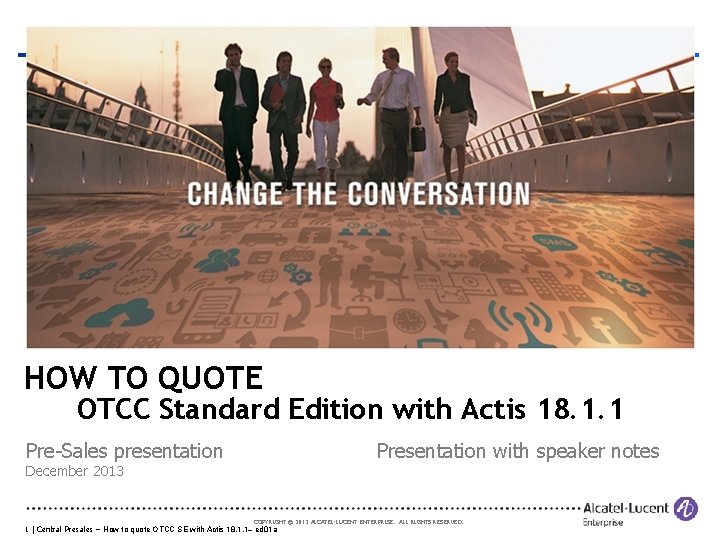
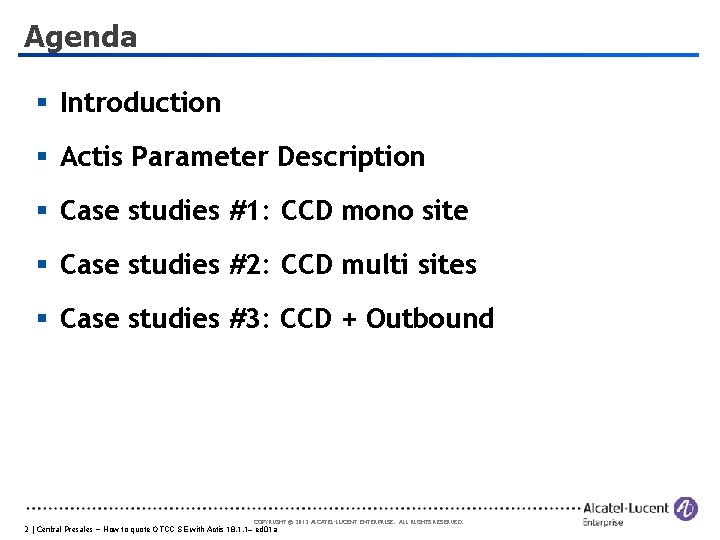
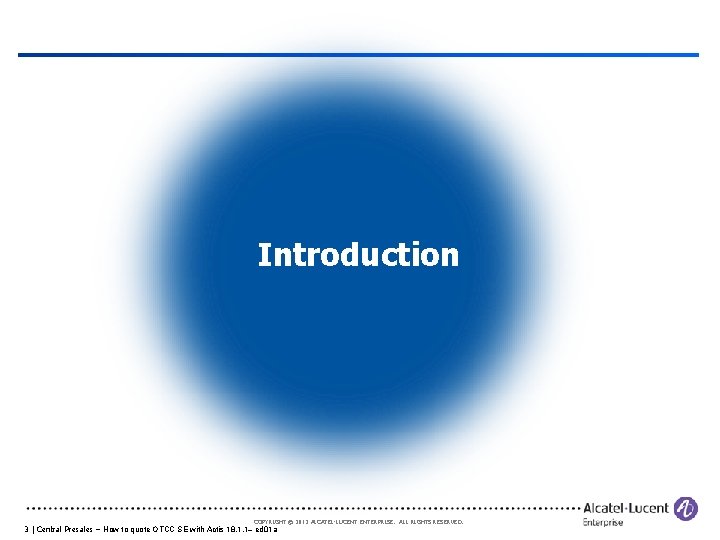
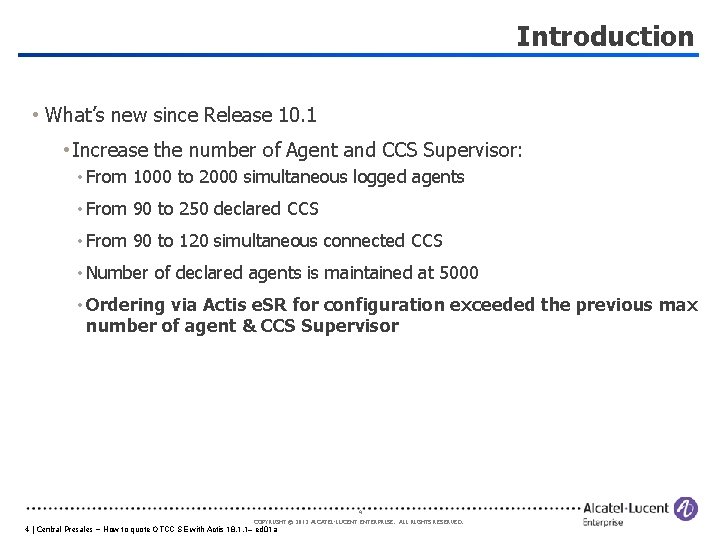
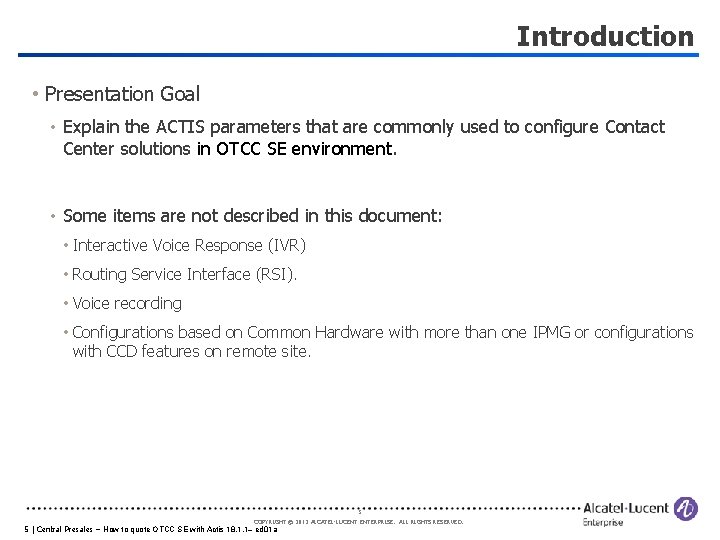
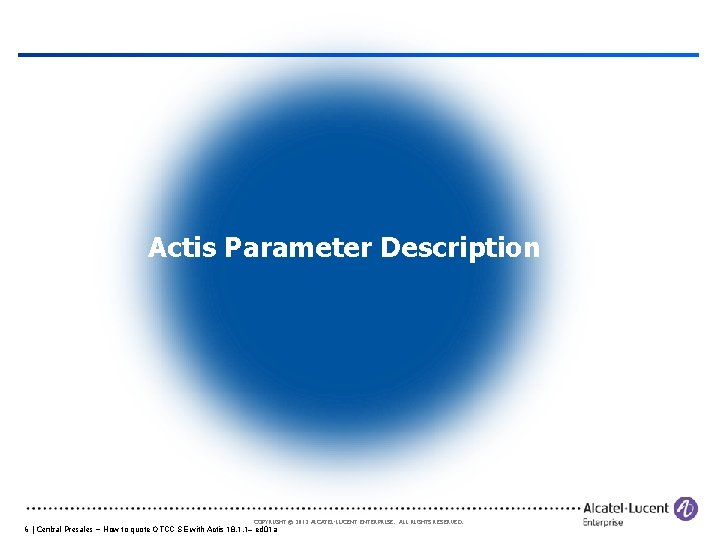
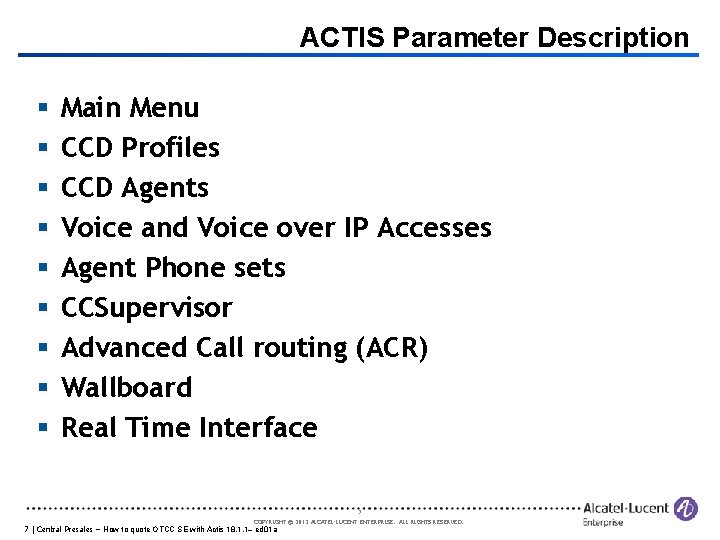
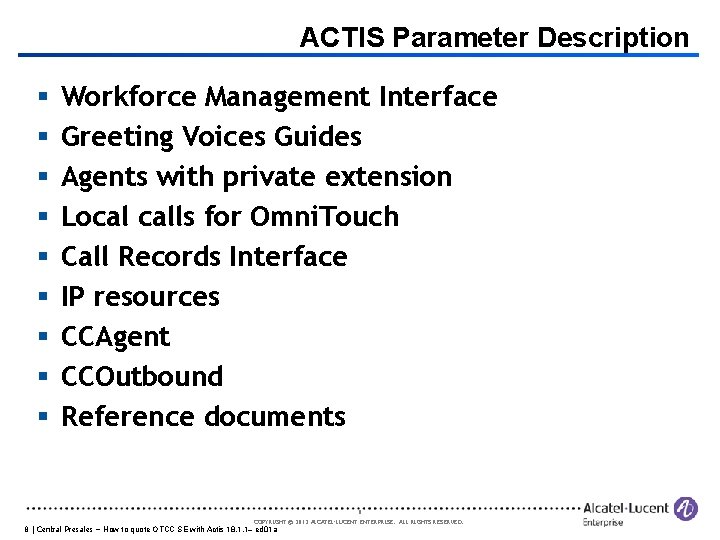
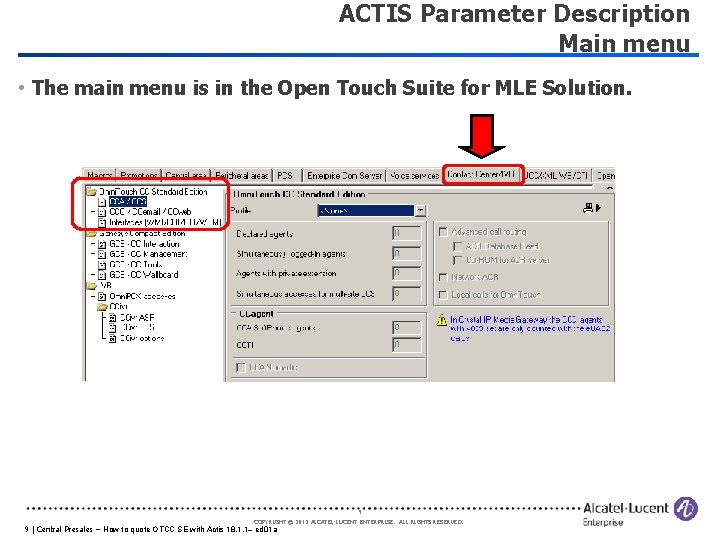
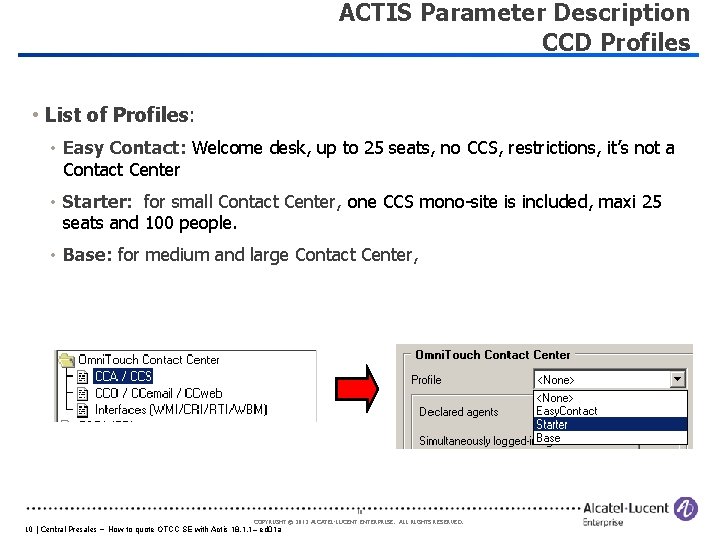
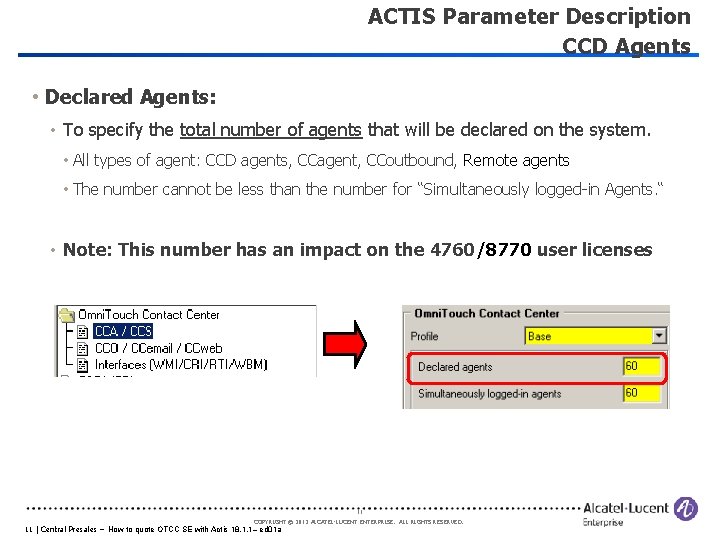
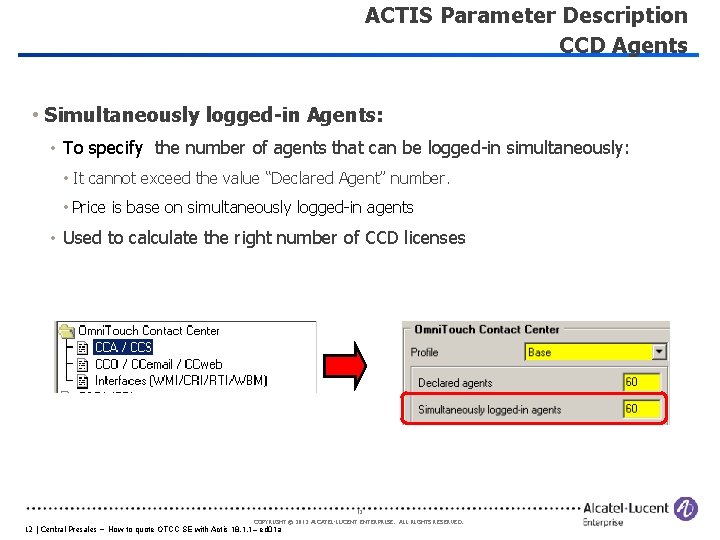
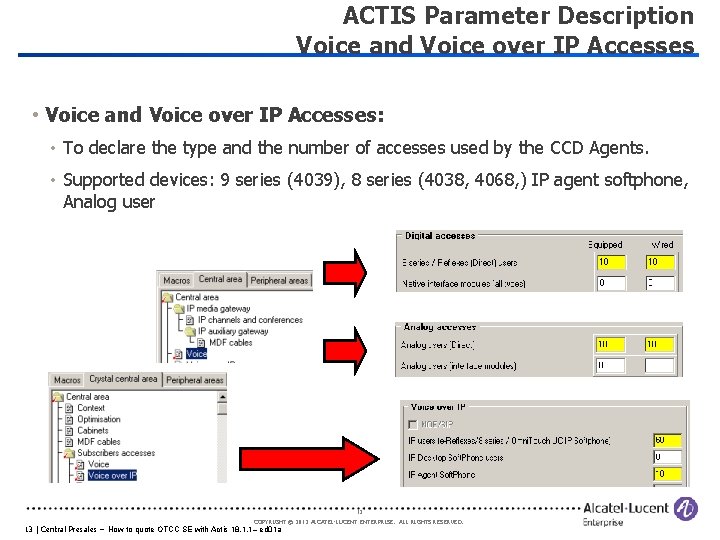
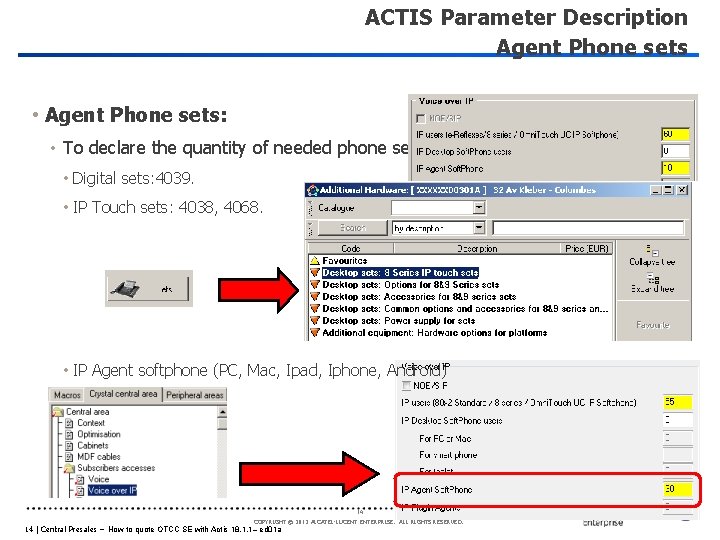
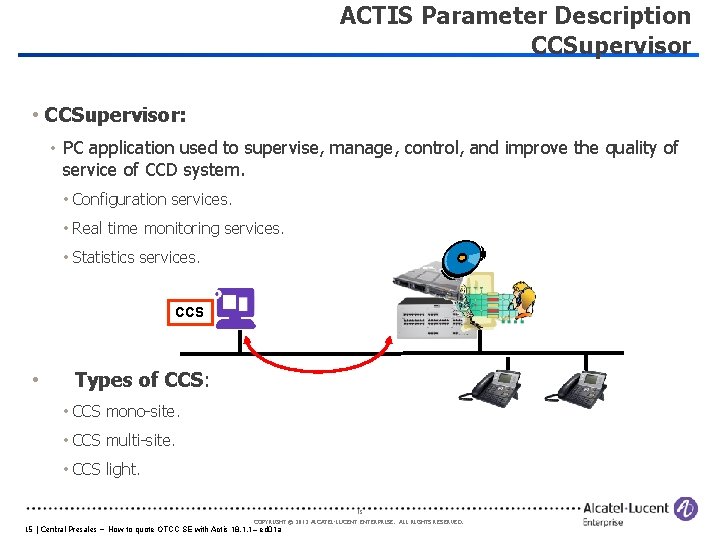
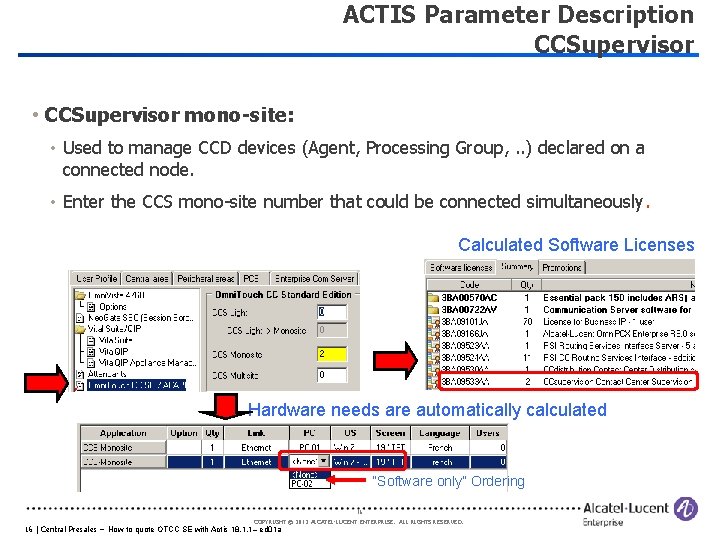
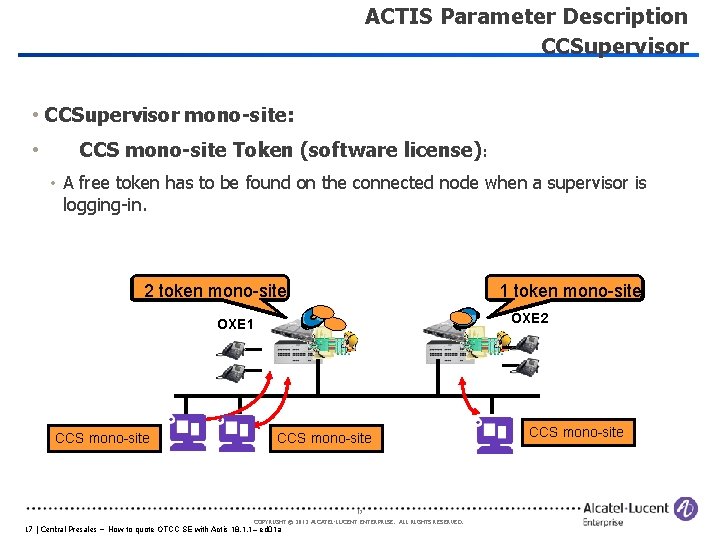
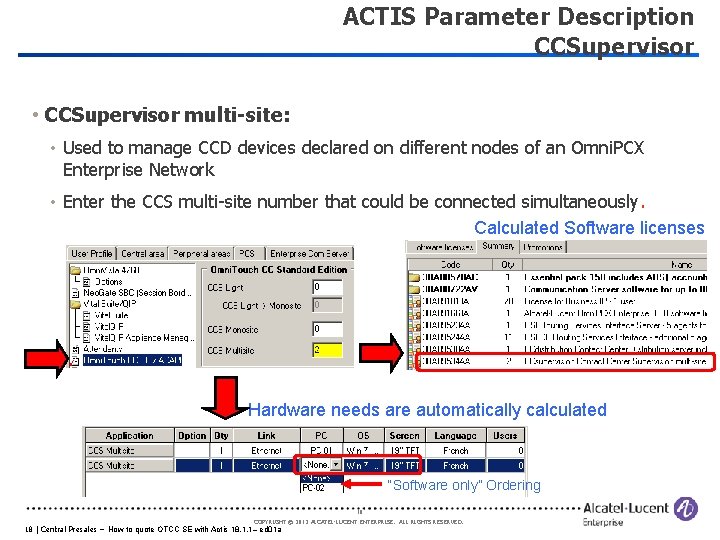
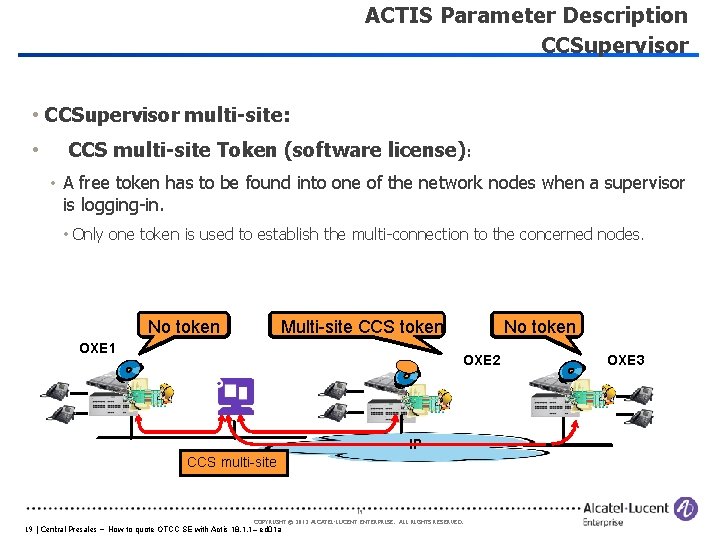
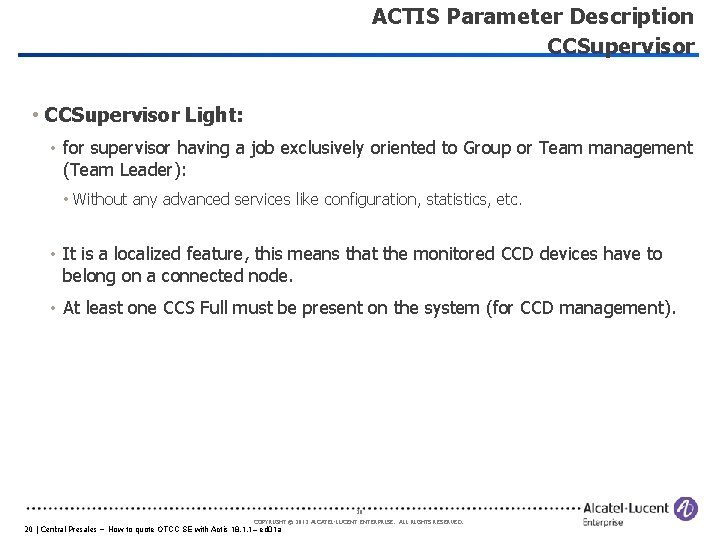
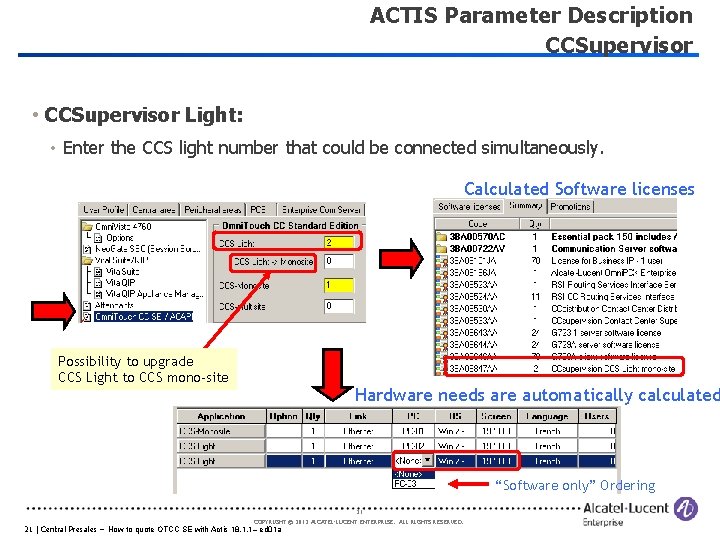
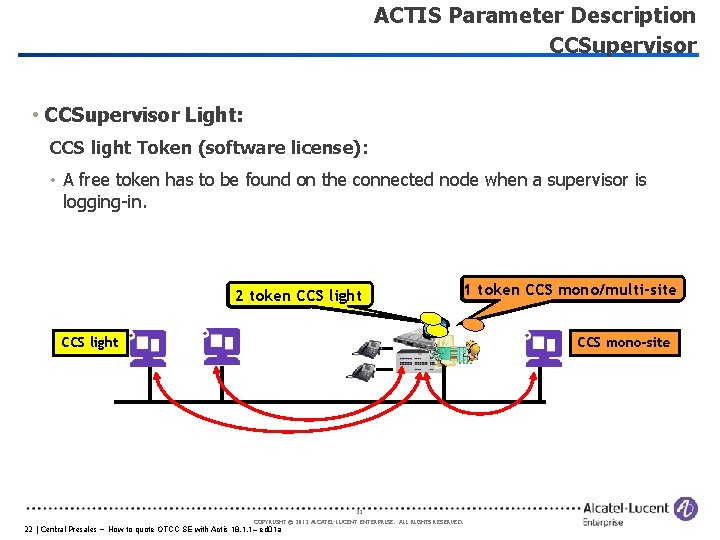
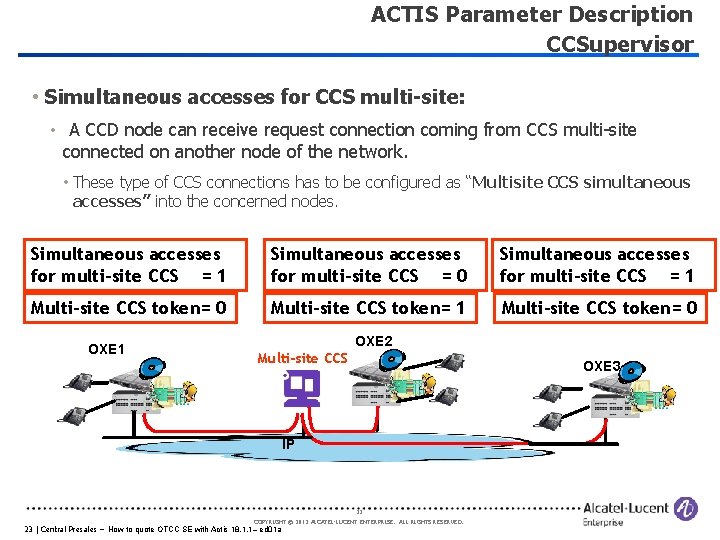
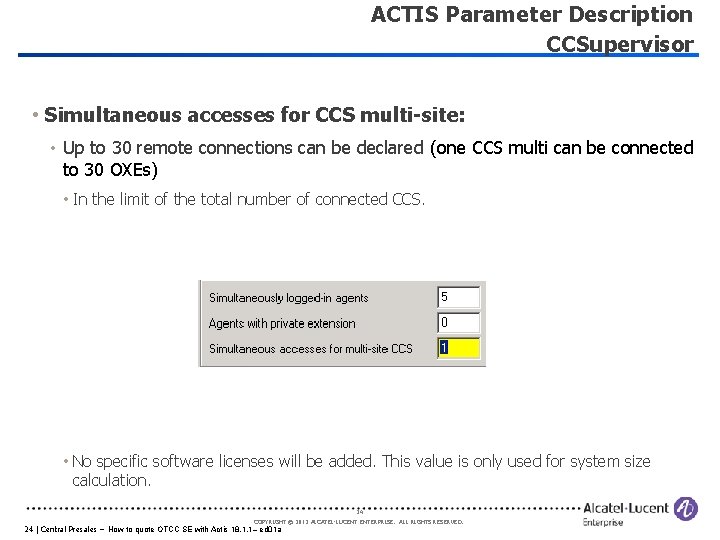
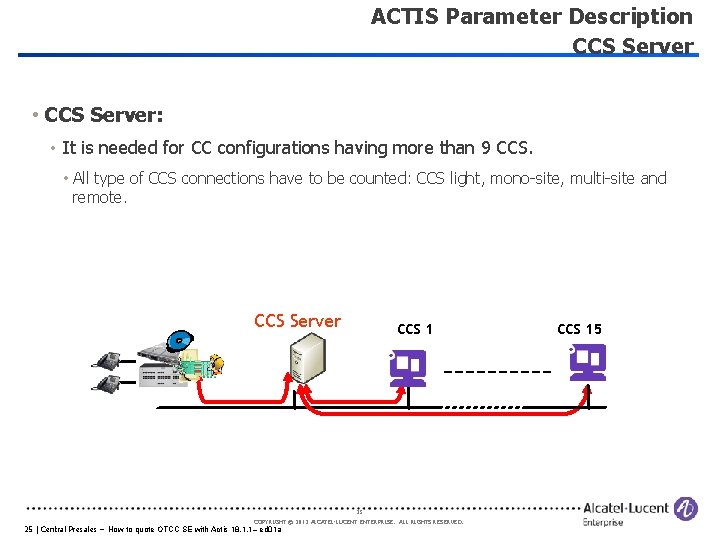
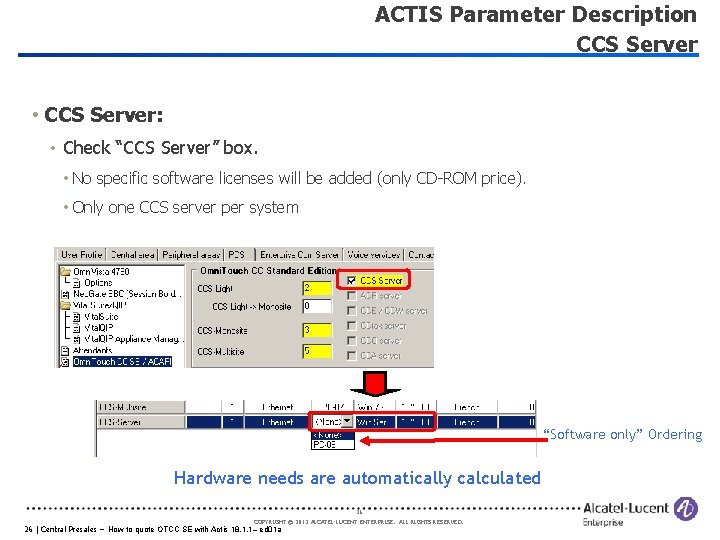
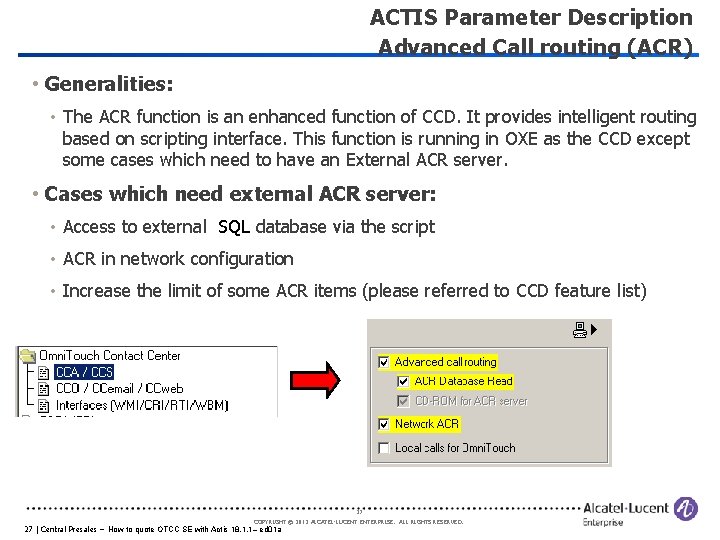
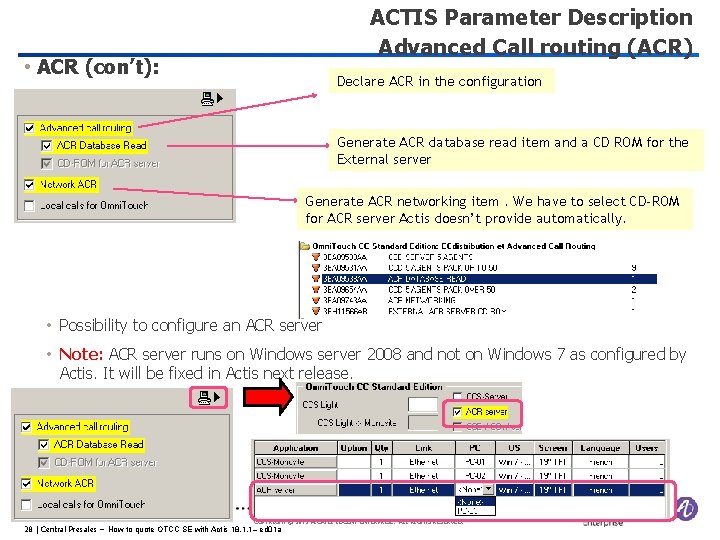
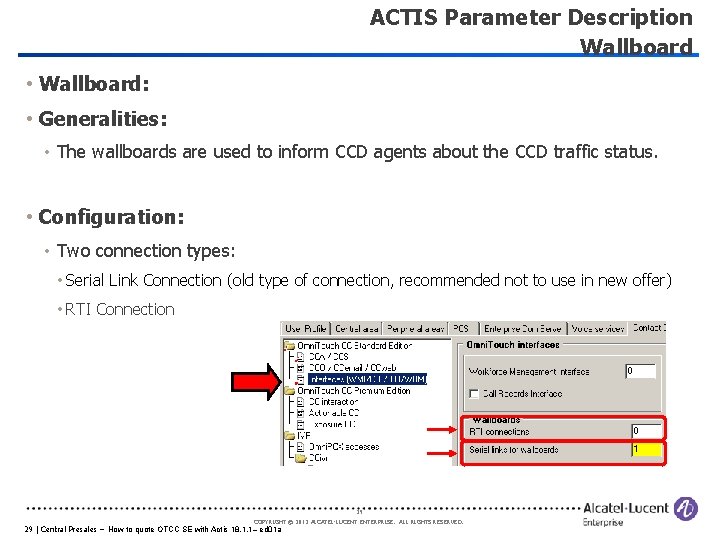
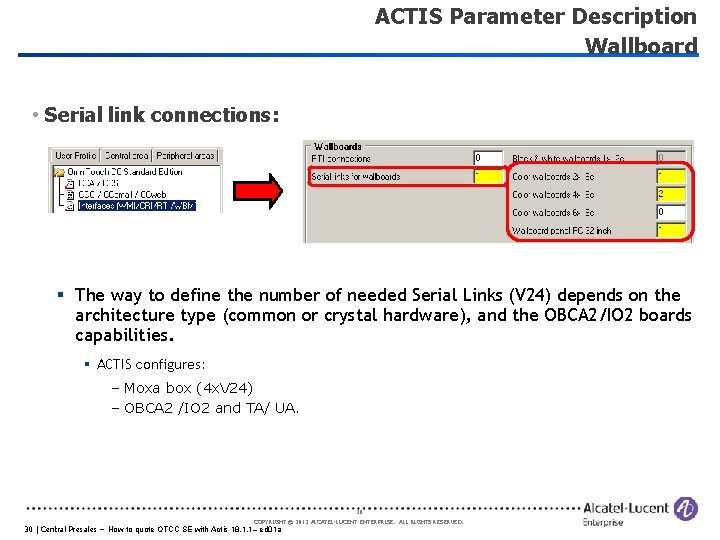
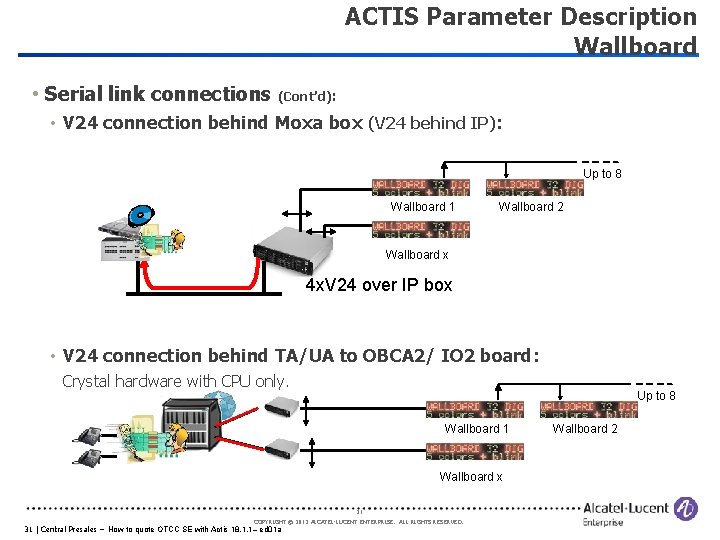
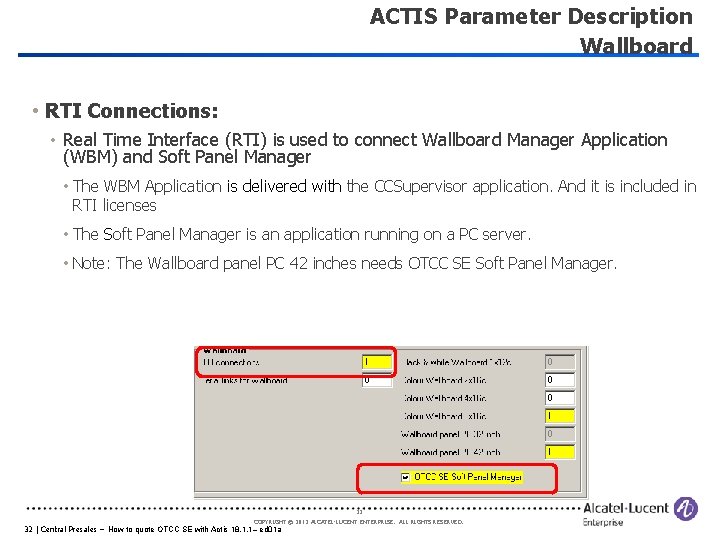
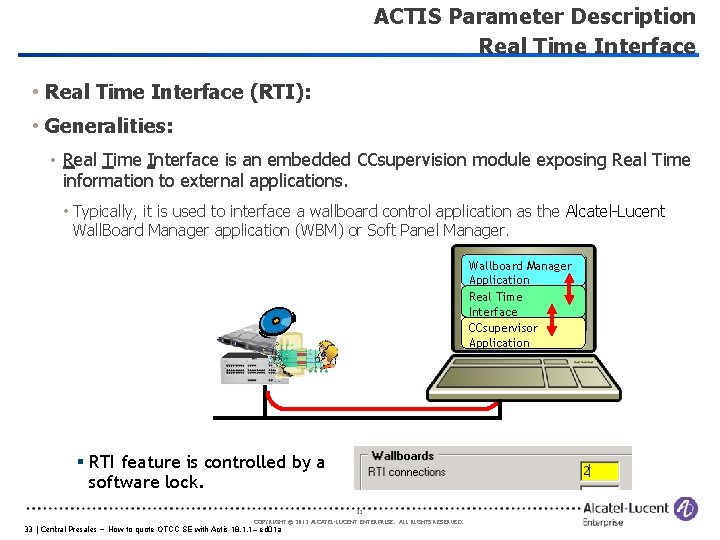
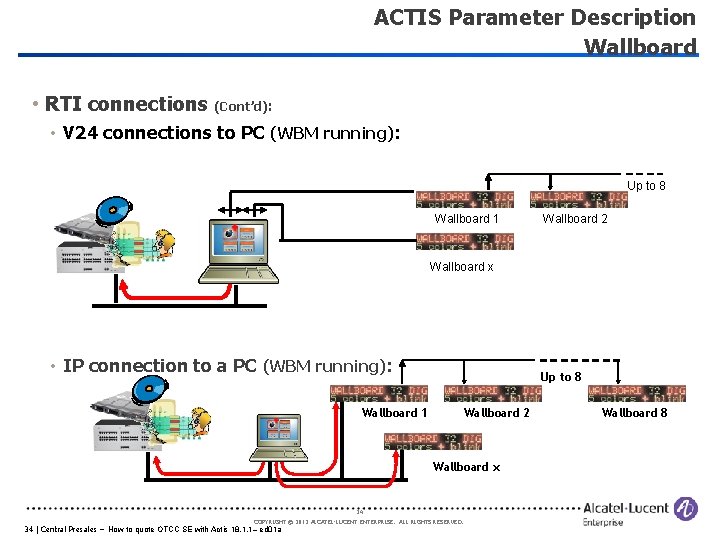
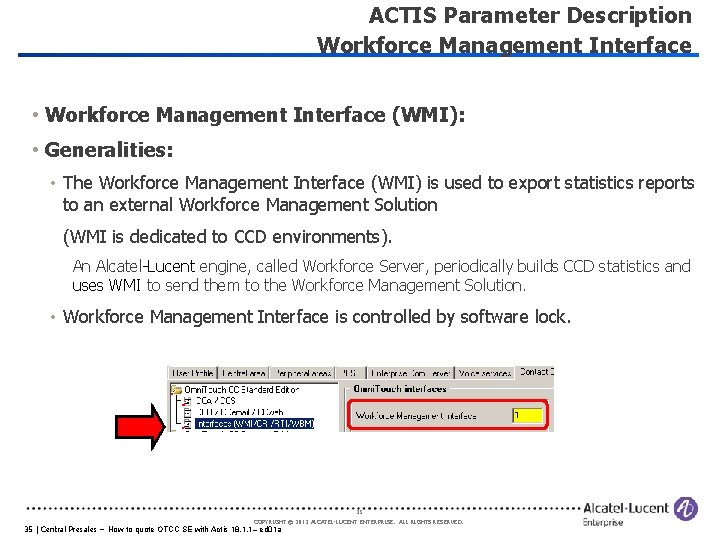
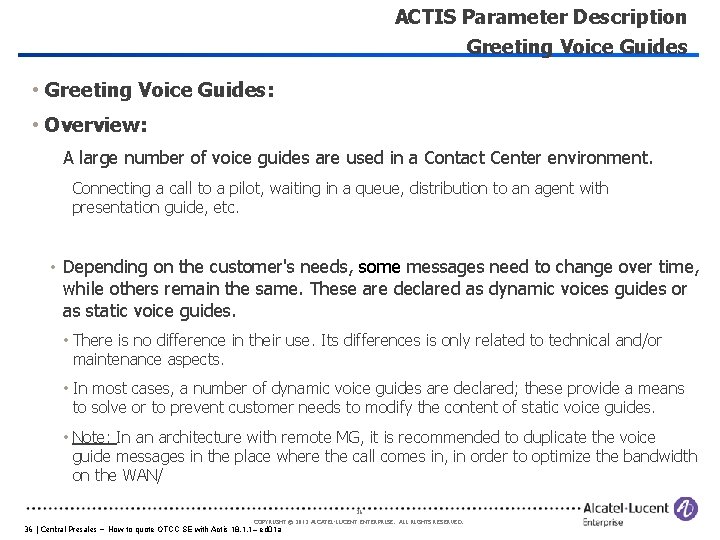
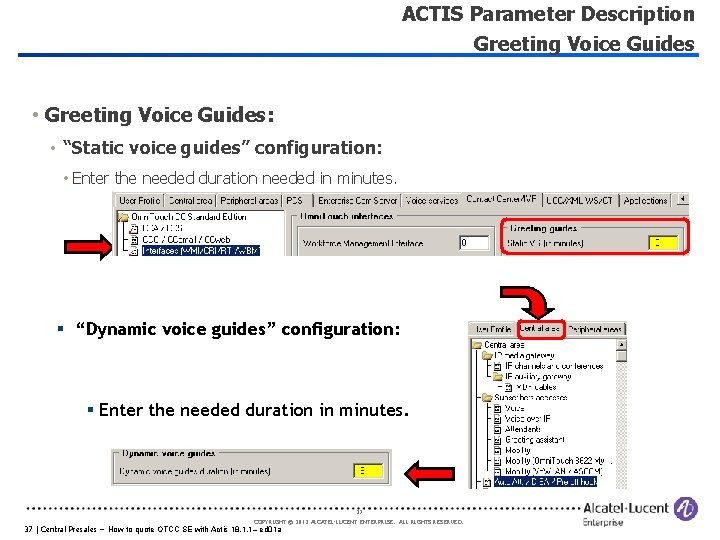
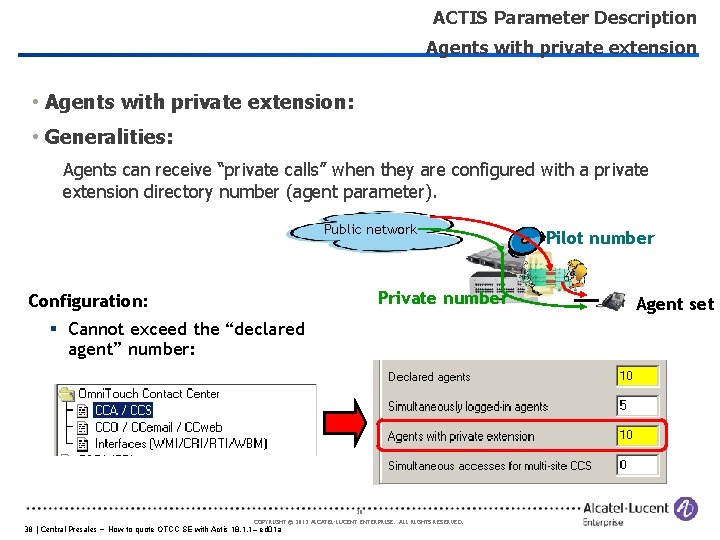
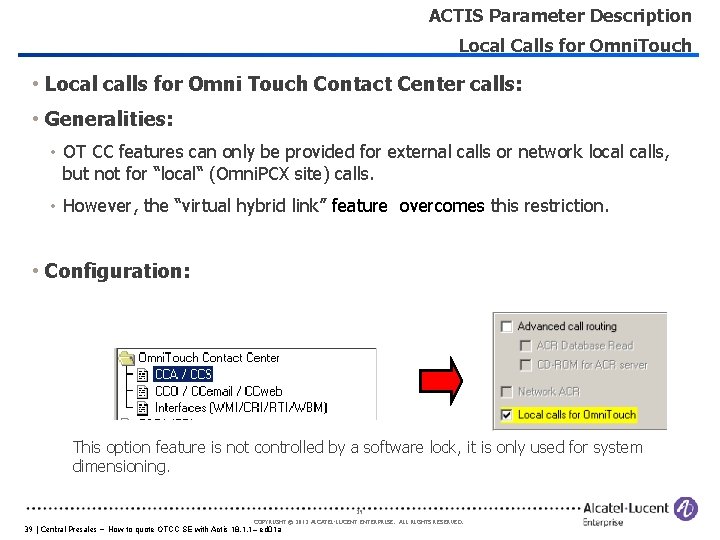
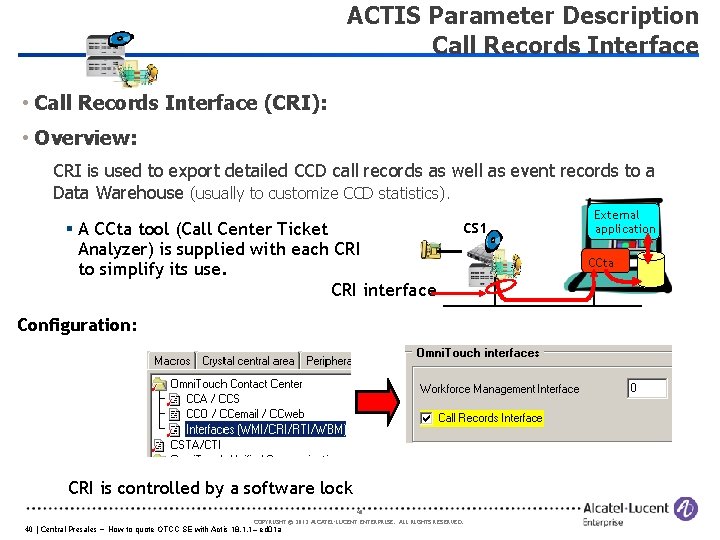
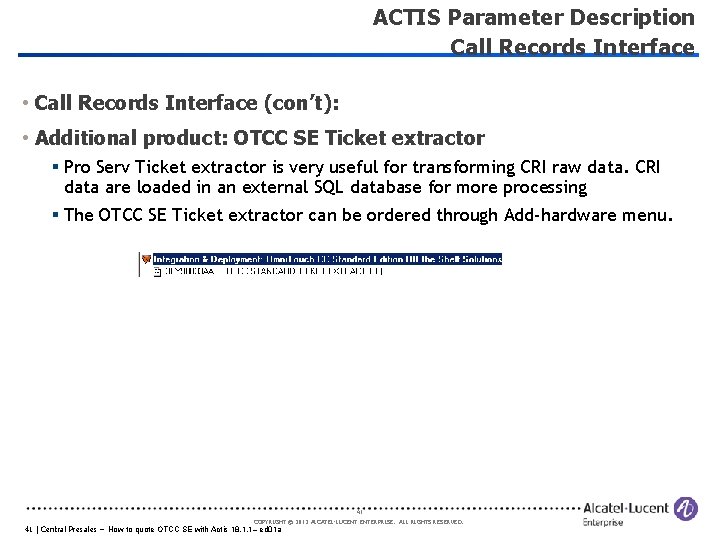
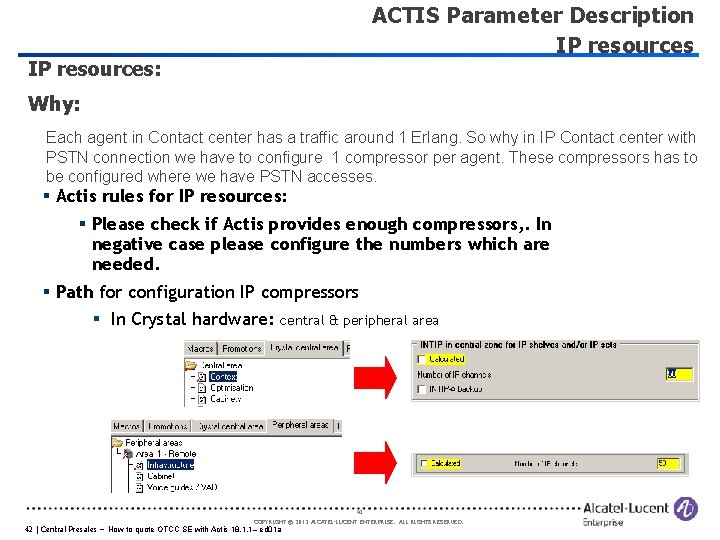
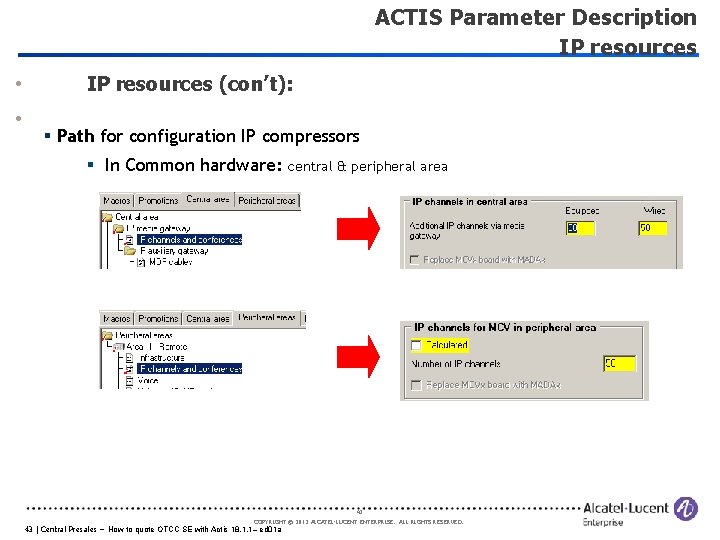
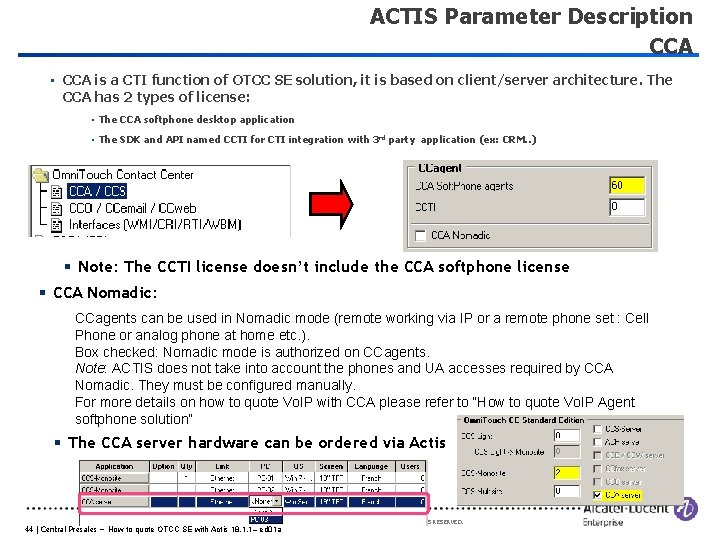
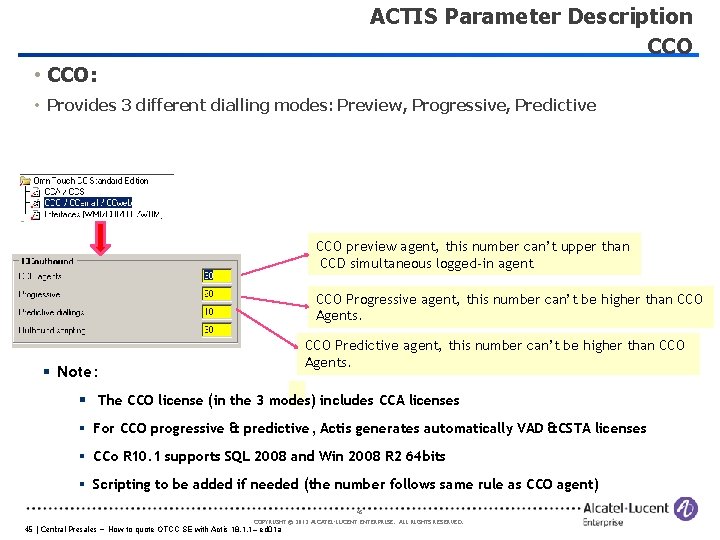
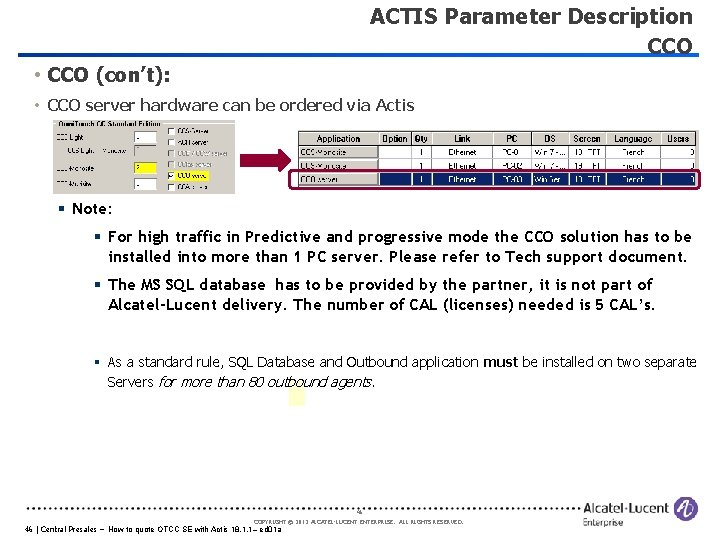
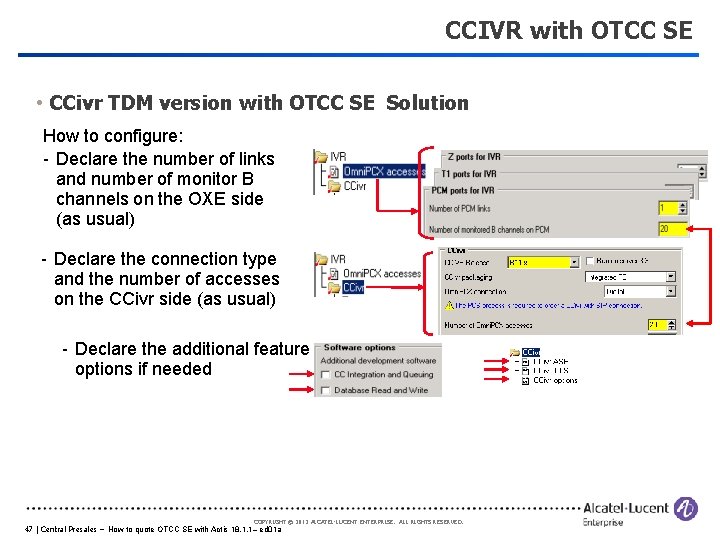
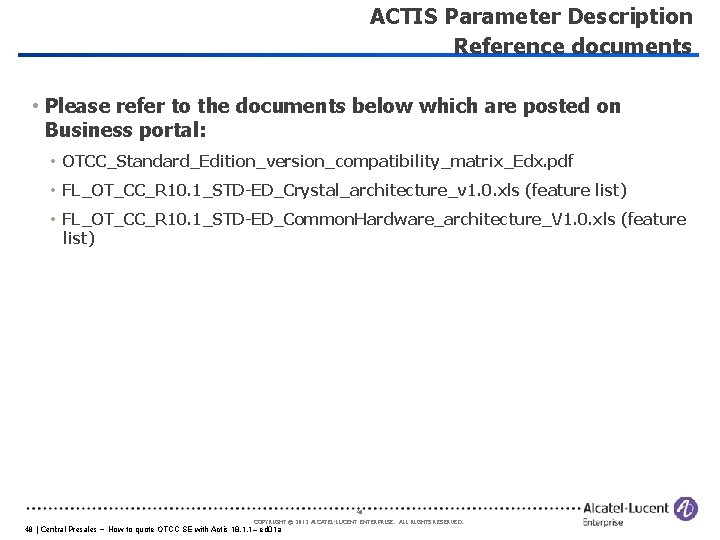
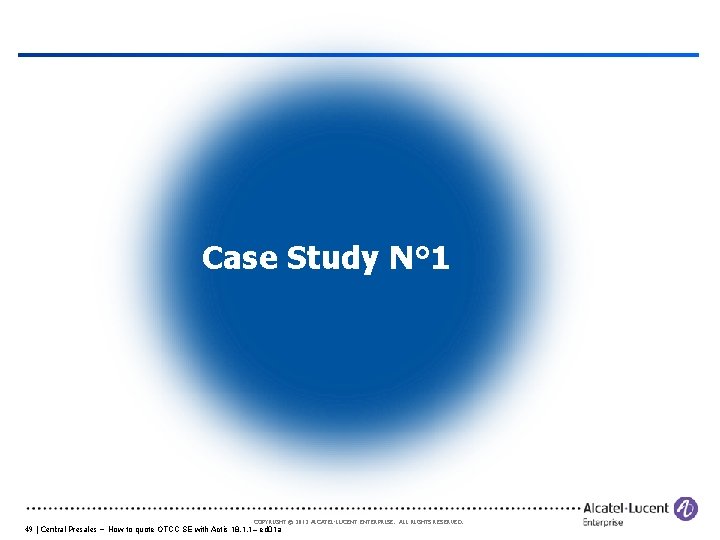
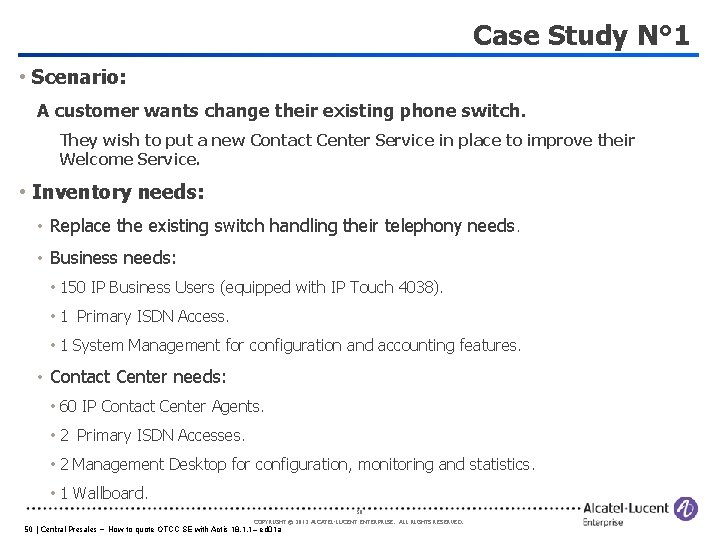
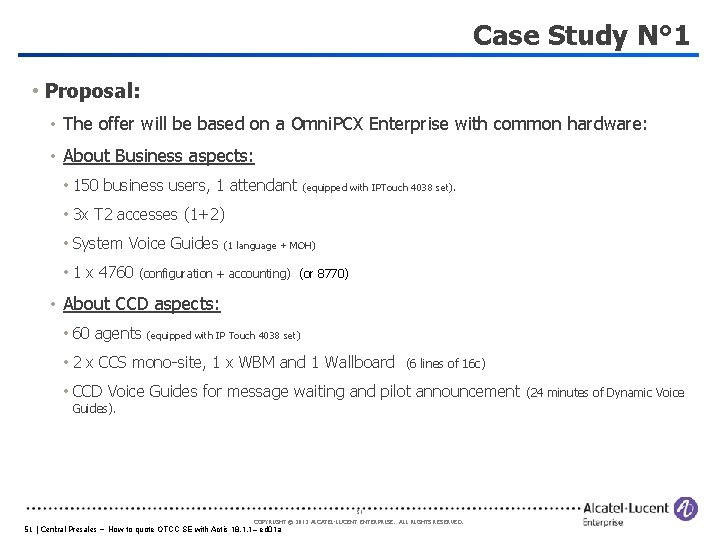
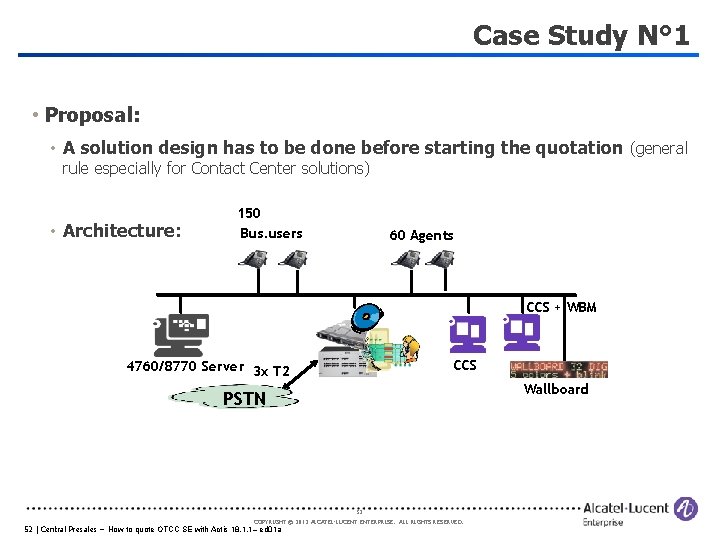
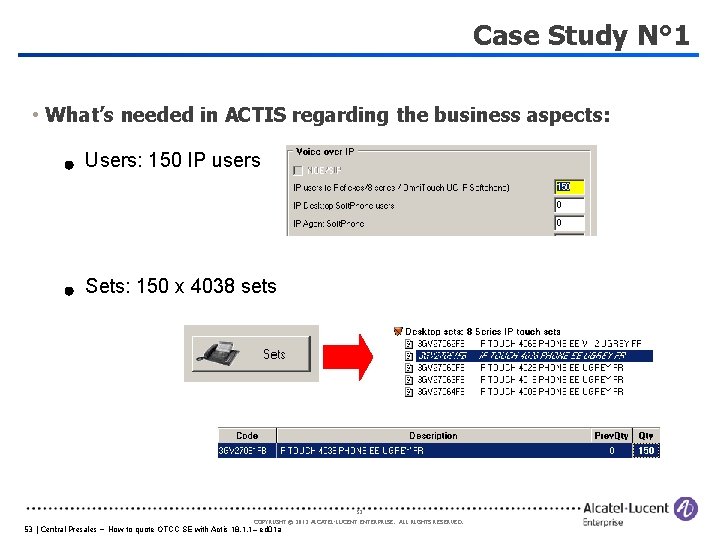
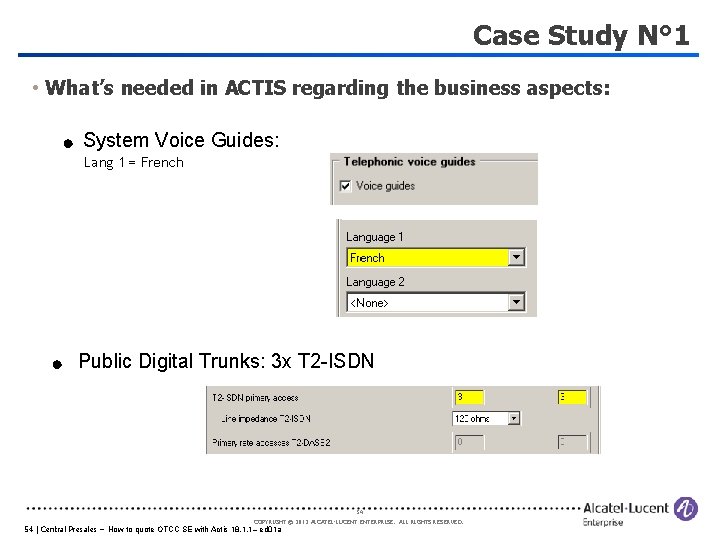
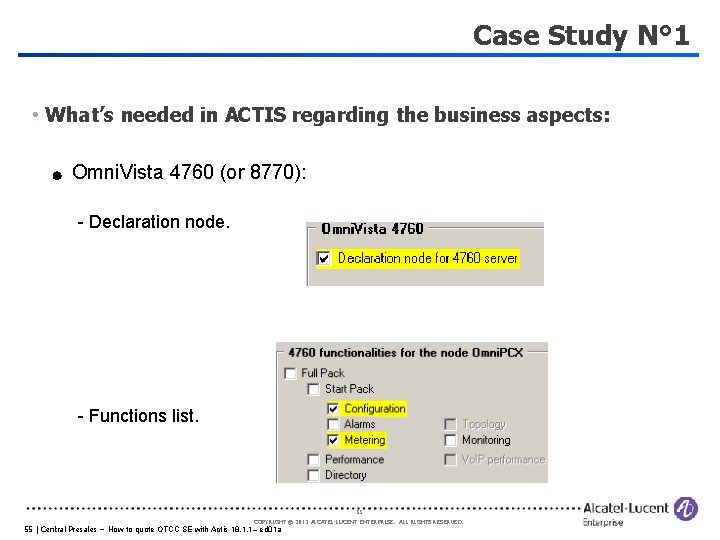
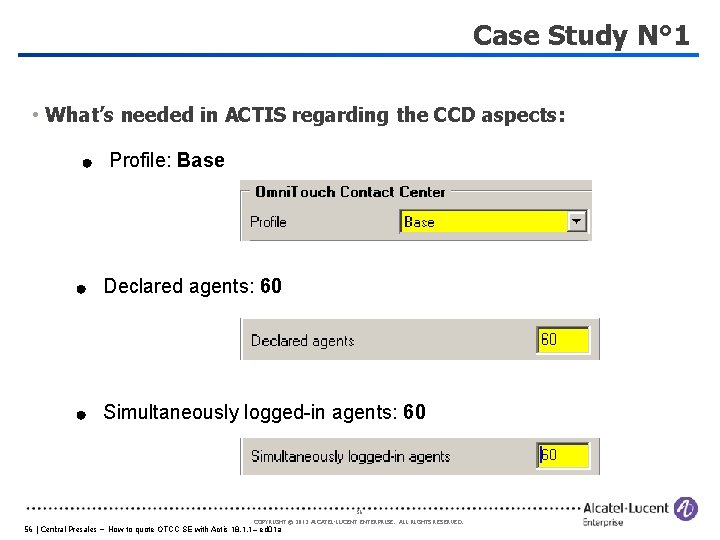
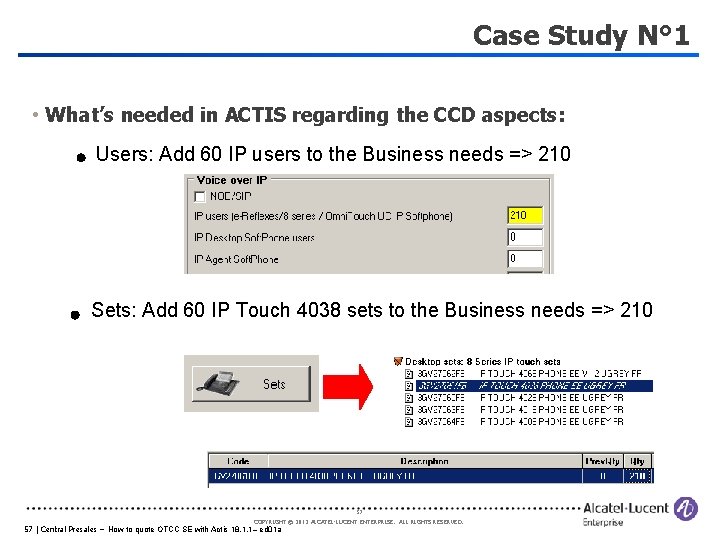
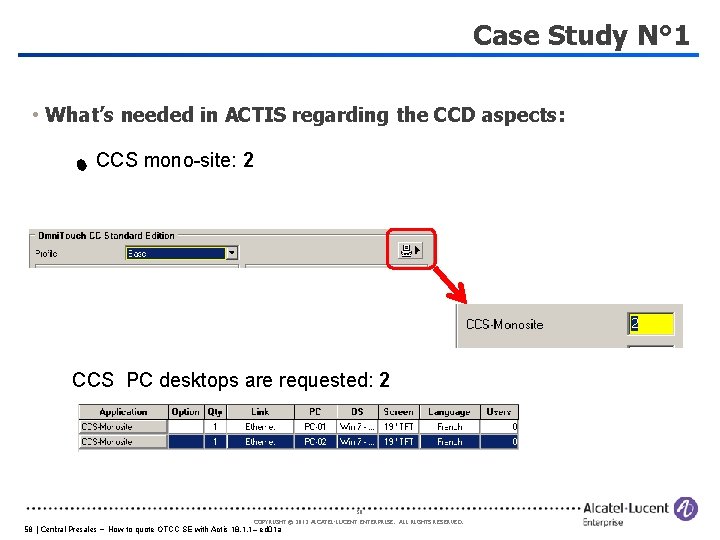
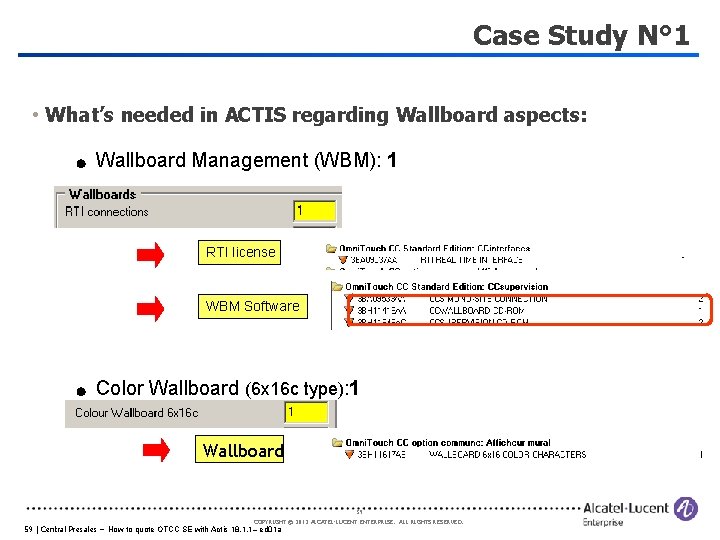
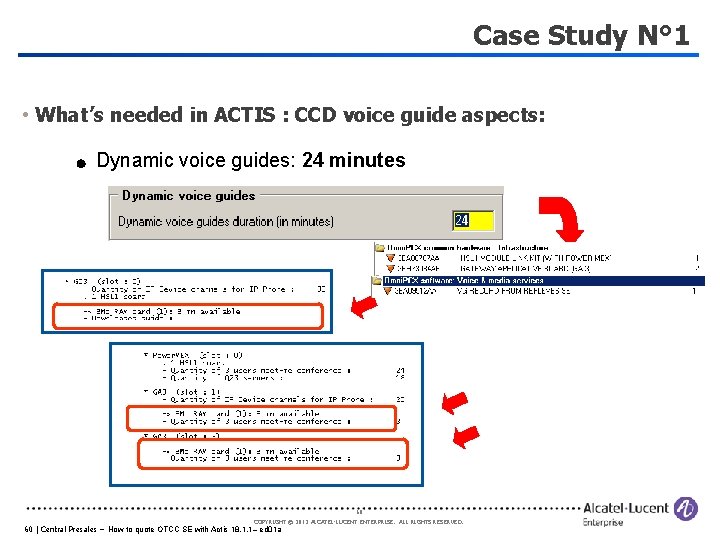
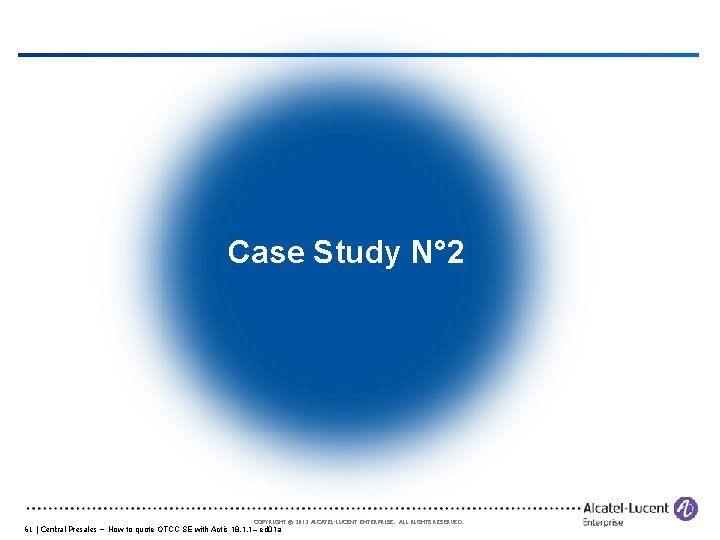
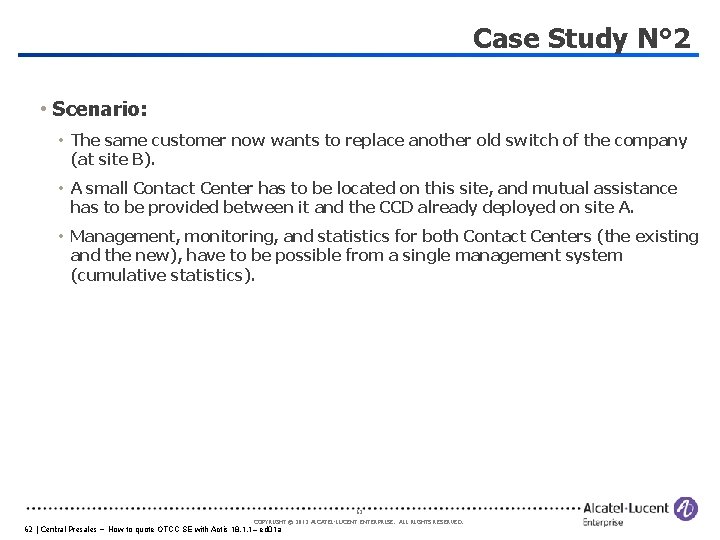
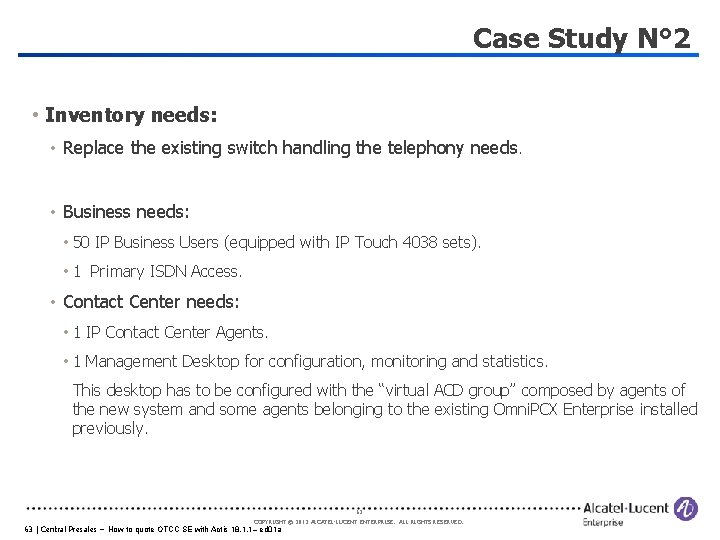
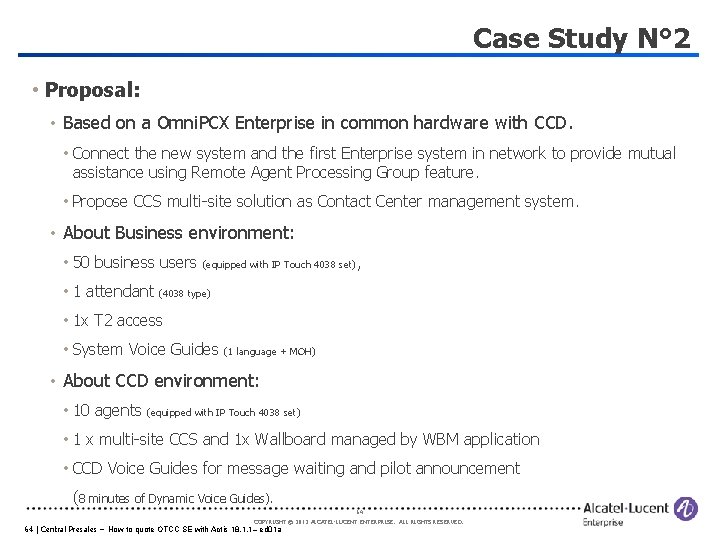
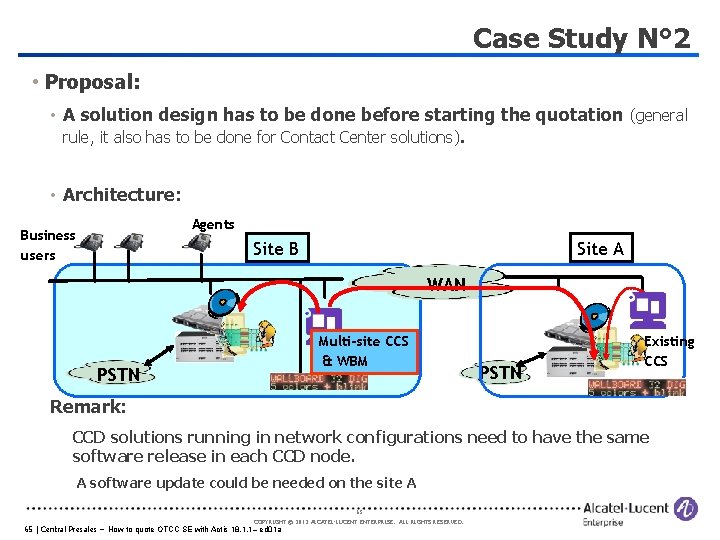
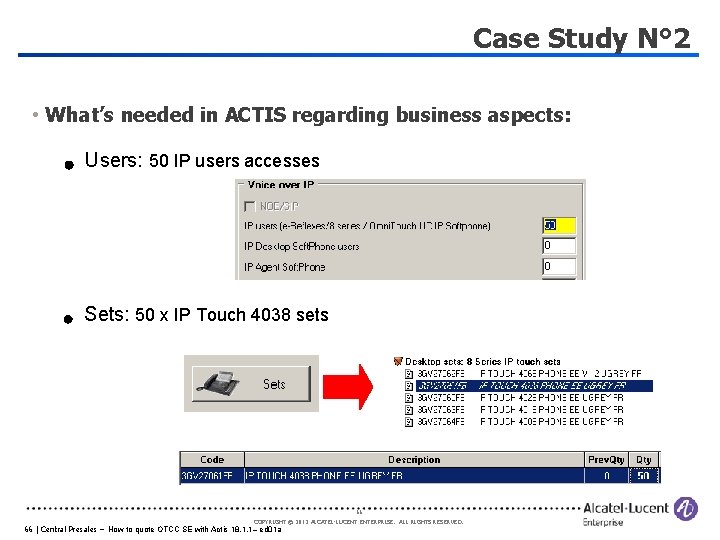
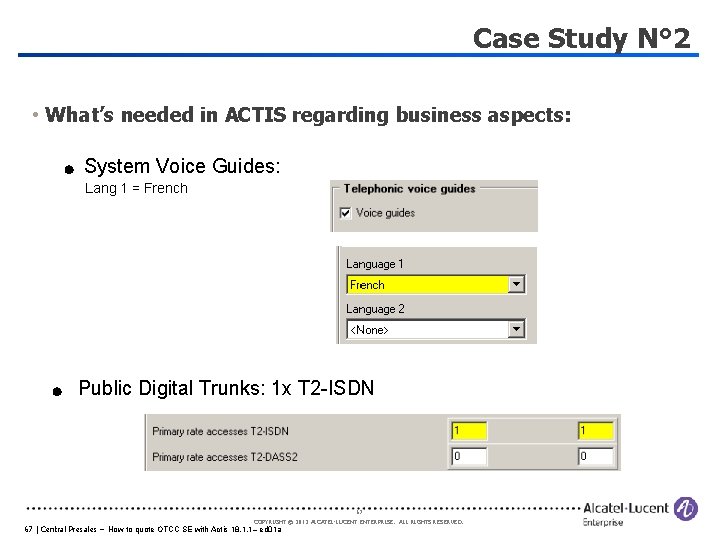
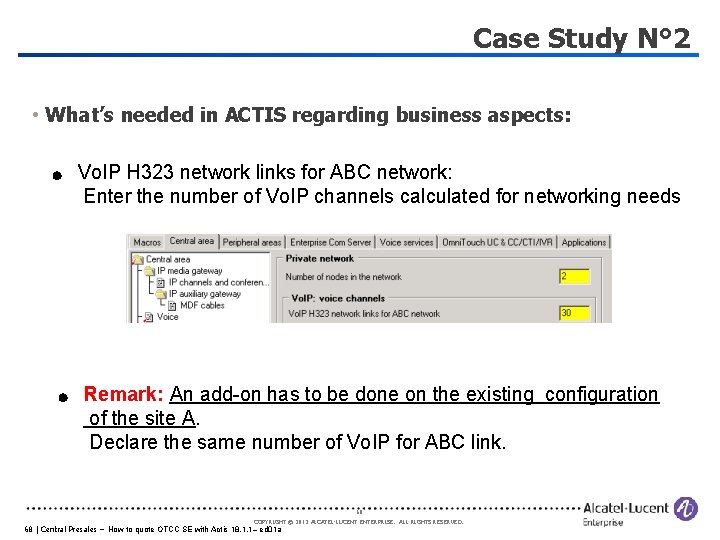
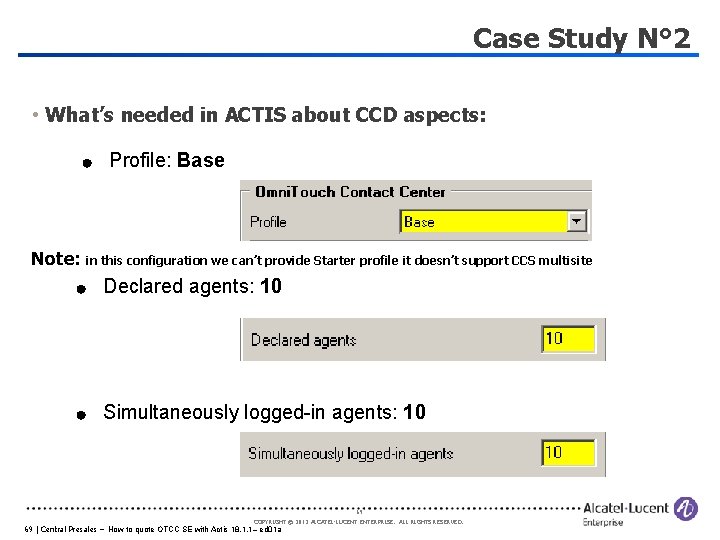
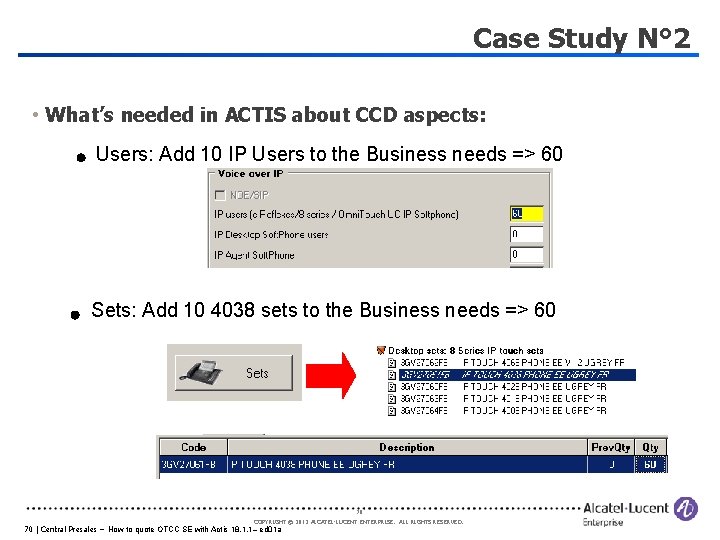
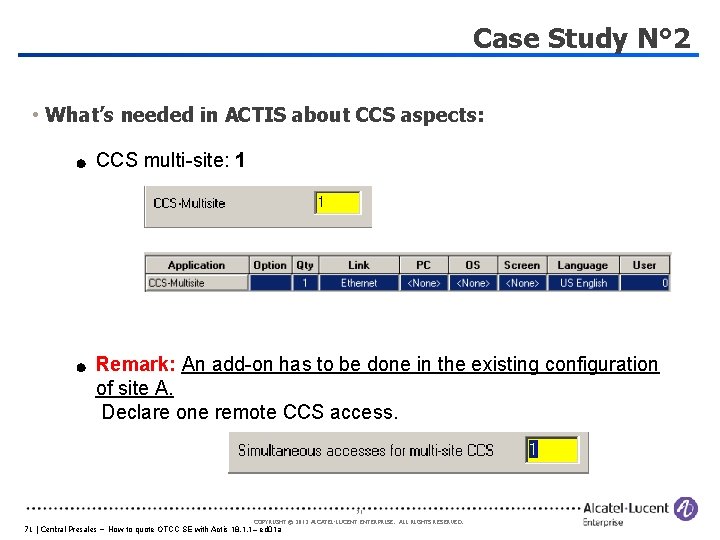
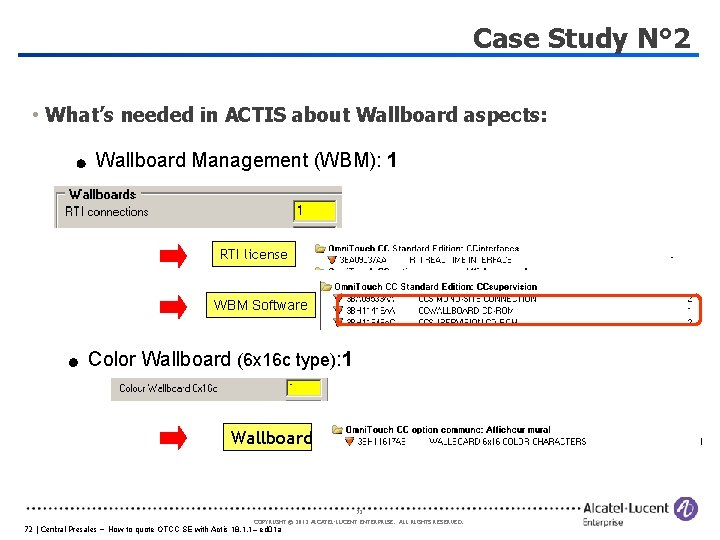
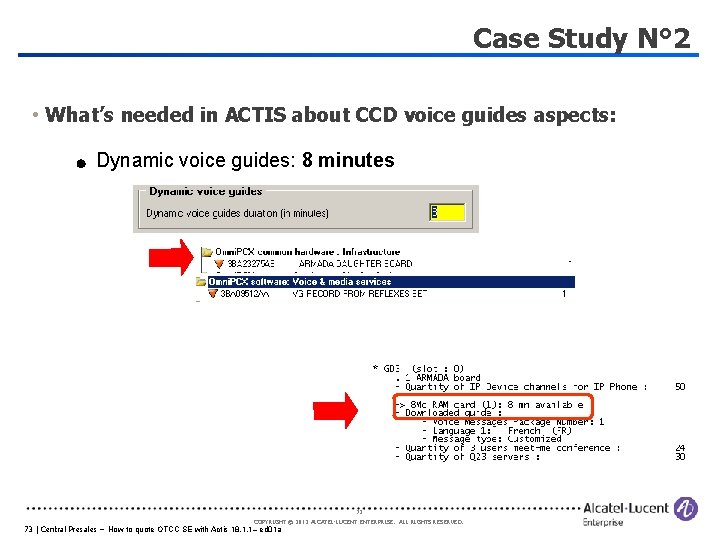
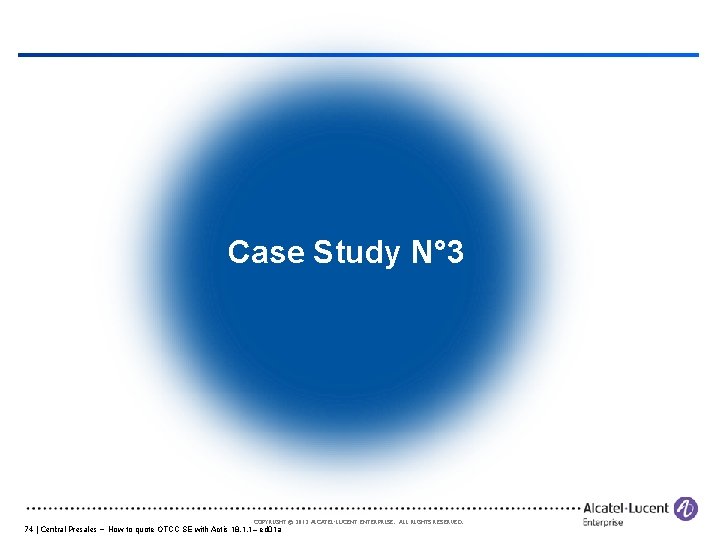
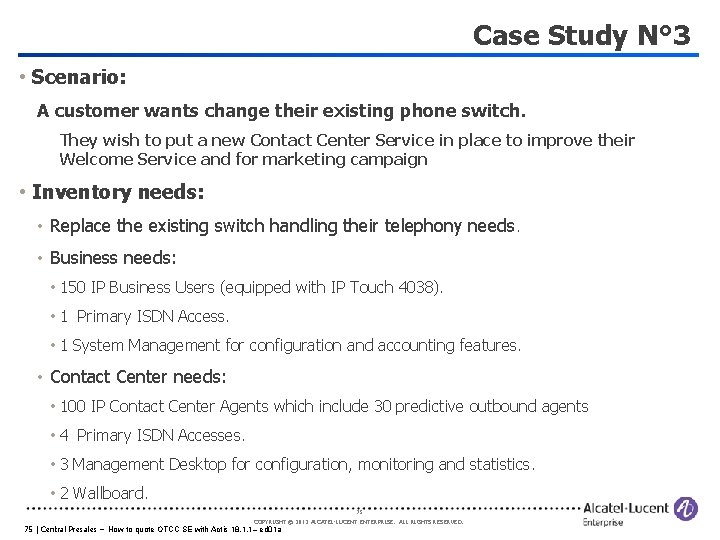
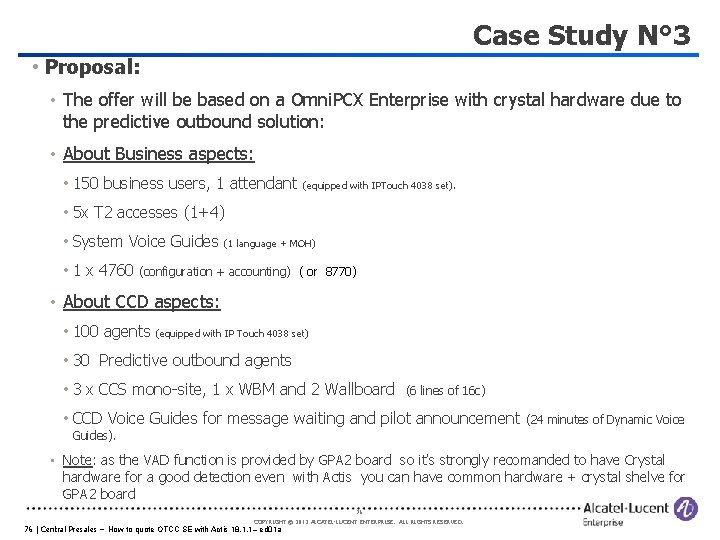
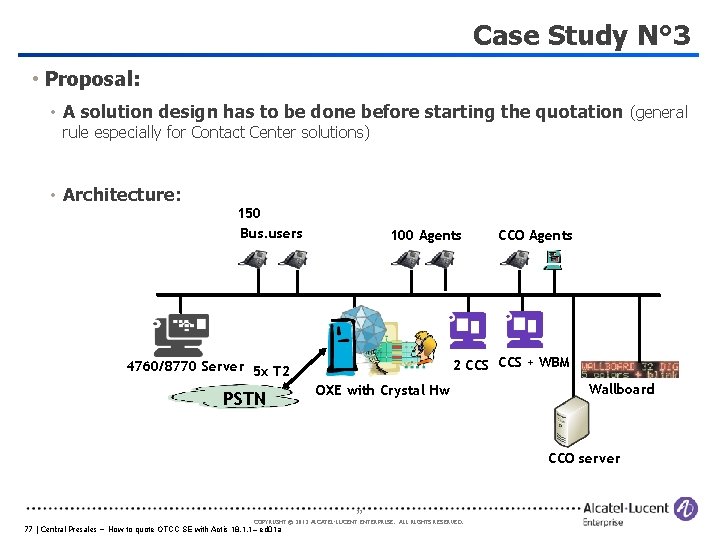
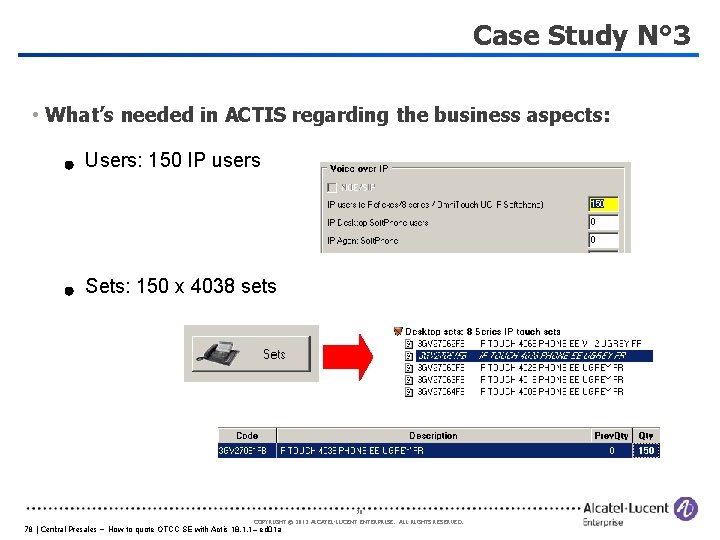
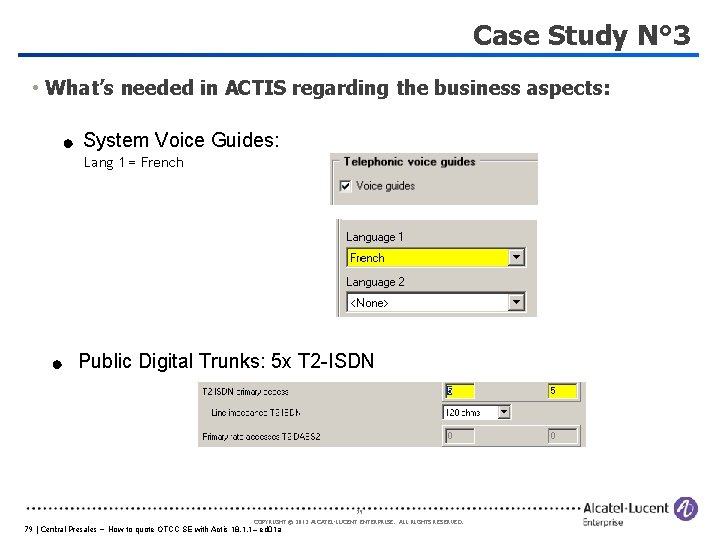
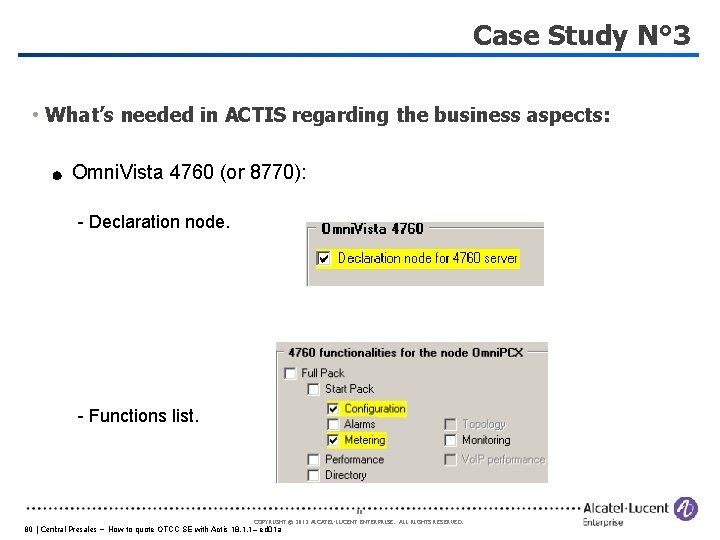
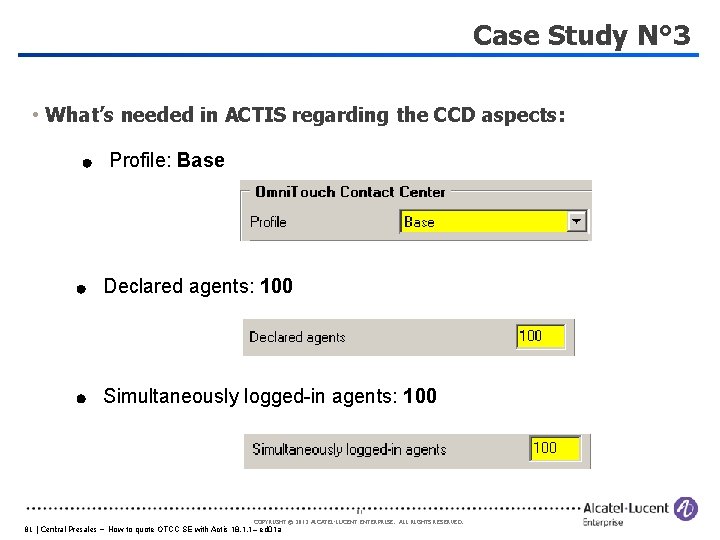
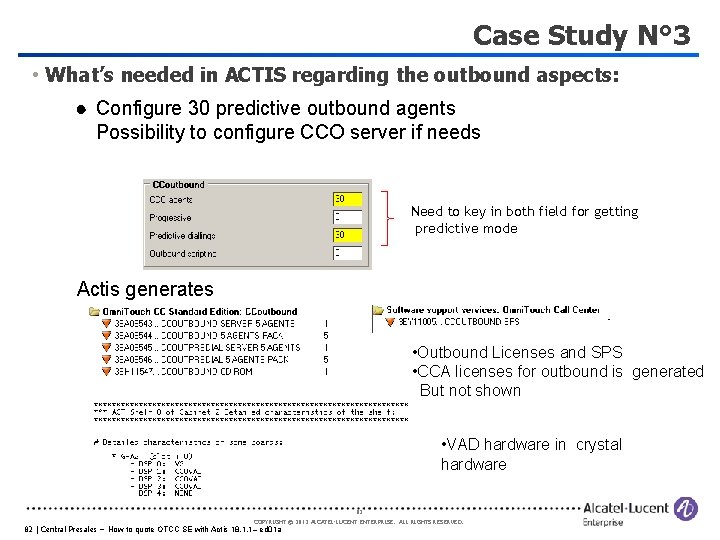
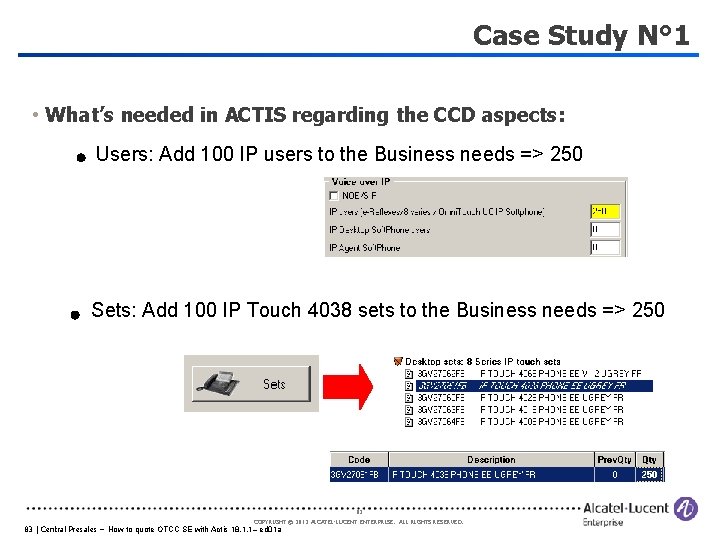
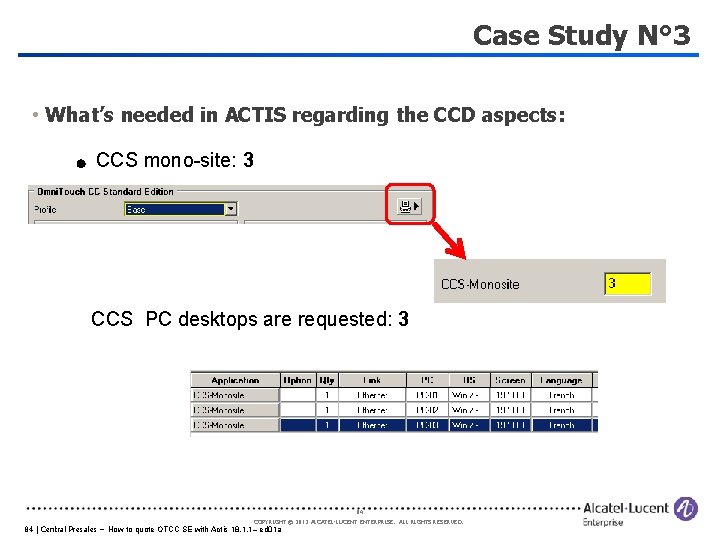
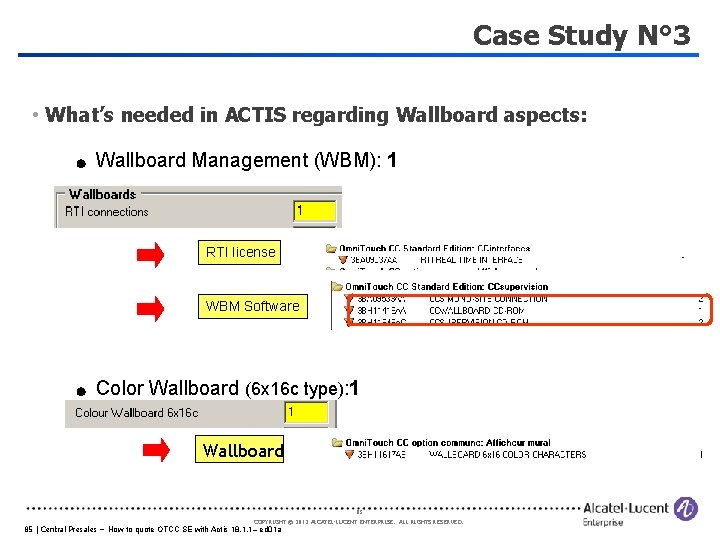
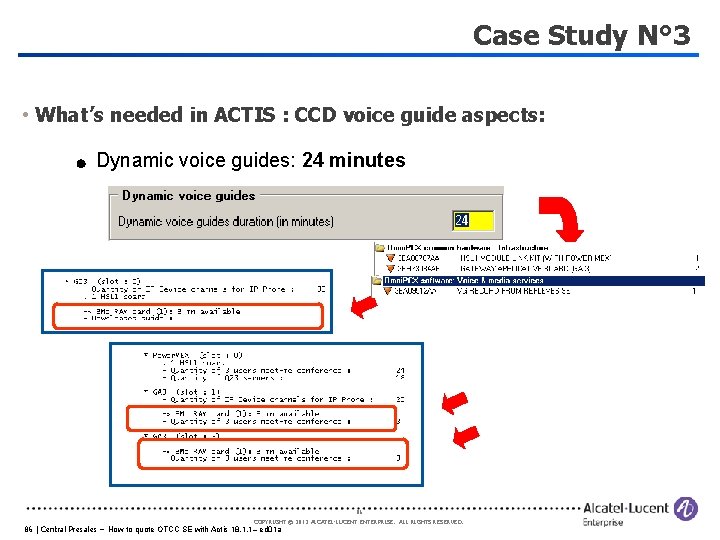

- Slides: 87
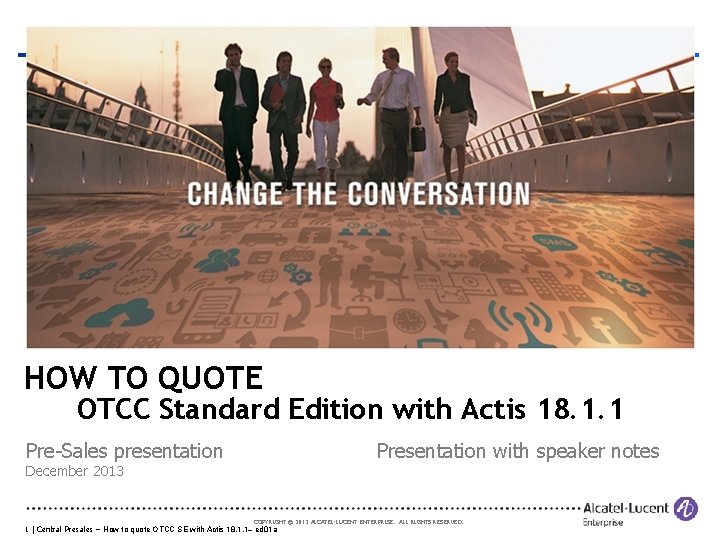
HOW TO QUOTE OTCC Standard Edition with Actis 18. 1. 1 Pre-Sales presentation Presentation with speaker notes December 2013 COPYRIGHT © 2012 ALCATEL-LUCENT ENTERPRISE. ALL RIGHTS RESERVED. 1 | Central Presales – How to quote OTCC SE with Actis 18. 1. 1– ed 01 a
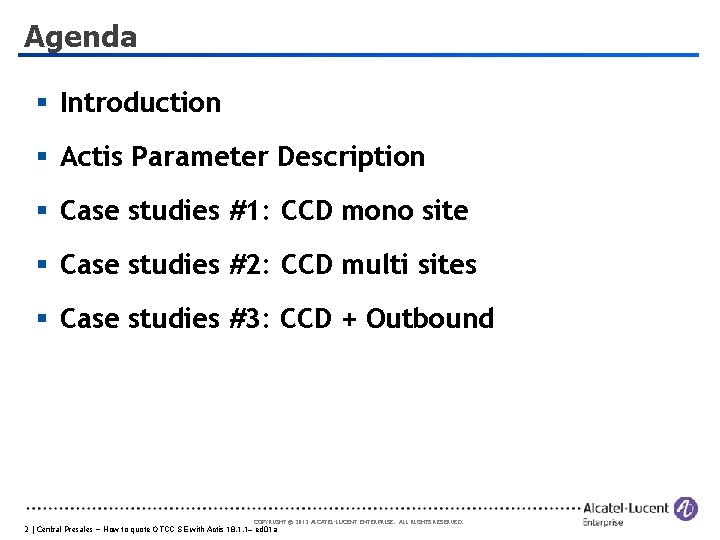
Agenda § Introduction § Actis Parameter Description § Case studies #1: CCD mono site § Case studies #2: CCD multi sites § Case studies #3: CCD + Outbound COPYRIGHT © 2012 ALCATEL-LUCENT ENTERPRISE. ALL RIGHTS RESERVED. 2 | Central Presales – How to quote OTCC SE with Actis 18. 1. 1– ed 01 a
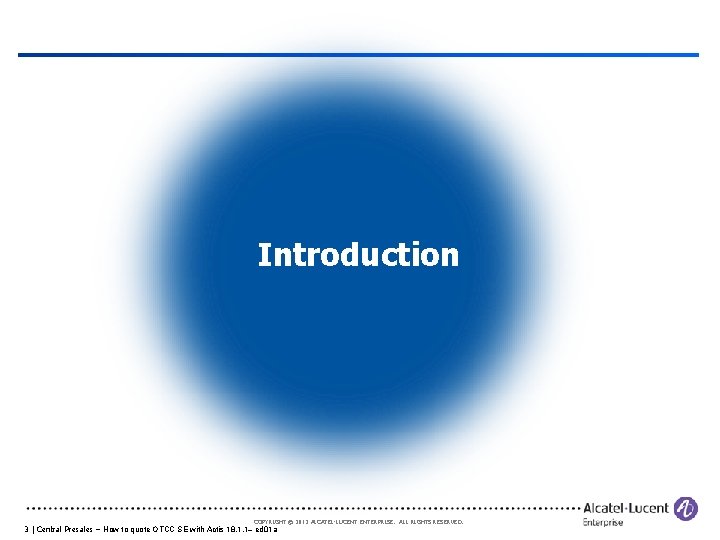
Introduction COPYRIGHT © 2012 ALCATEL-LUCENT ENTERPRISE. ALL RIGHTS RESERVED. 3 | Central Presales – How to quote OTCC SE with Actis 18. 1. 1– ed 01 a
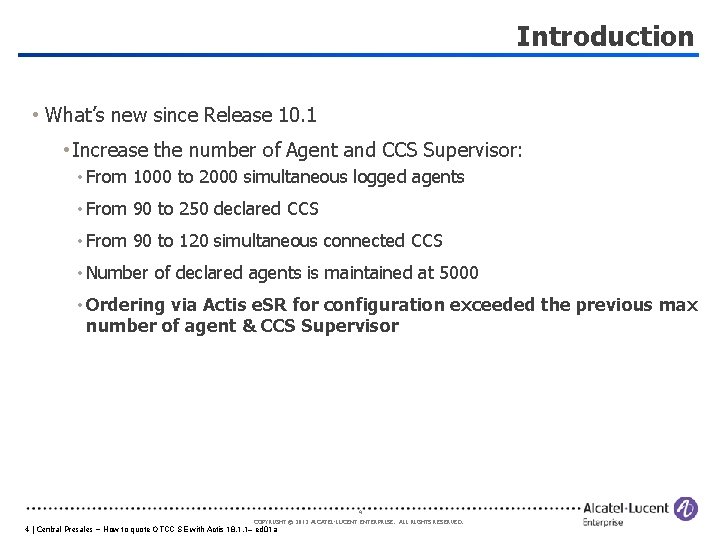
Introduction • What’s new since Release 10. 1 • Increase the number of Agent and CCS Supervisor: • From 1000 to 2000 simultaneous logged agents • From 90 to 250 declared CCS • From 90 to 120 simultaneous connected CCS • Number of declared agents is maintained at 5000 • Ordering via Actis e. SR for configuration exceeded the previous max number of agent & CCS Supervisor 4 COPYRIGHT © 2011 2012 ALCATEL-LUCENT ENTERPRISE. ALL RIGHTS RESERVED. 4 | Central Presales – How to quote OTCC SE with Actis 18. 1. 1– ed 01 a
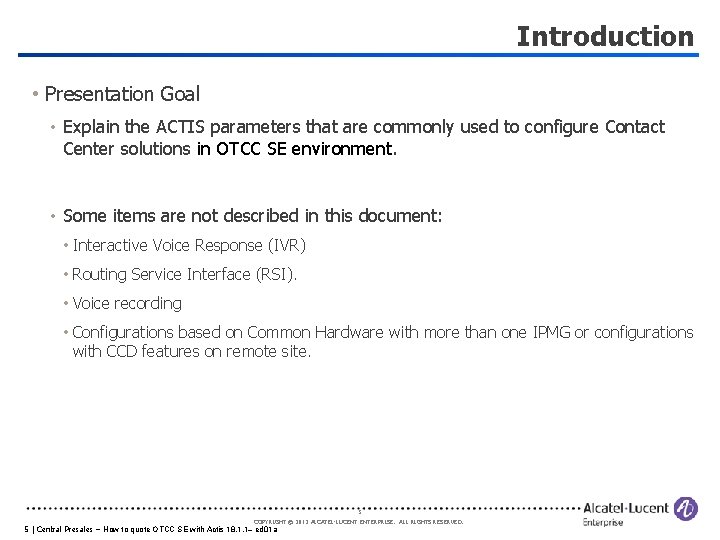
Introduction • Presentation Goal • Explain the ACTIS parameters that are commonly used to configure Contact Center solutions in OTCC SE environment. • Some items are not described in this document: • Interactive Voice Response (IVR) • Routing Service Interface (RSI). • Voice recording • Configurations based on Common Hardware with more than one IPMG or configurations with CCD features on remote site. 5 COPYRIGHT © 2011 2012 ALCATEL-LUCENT ENTERPRISE. ALL RIGHTS RESERVED. 5 | Central Presales – How to quote OTCC SE with Actis 18. 1. 1– ed 01 a
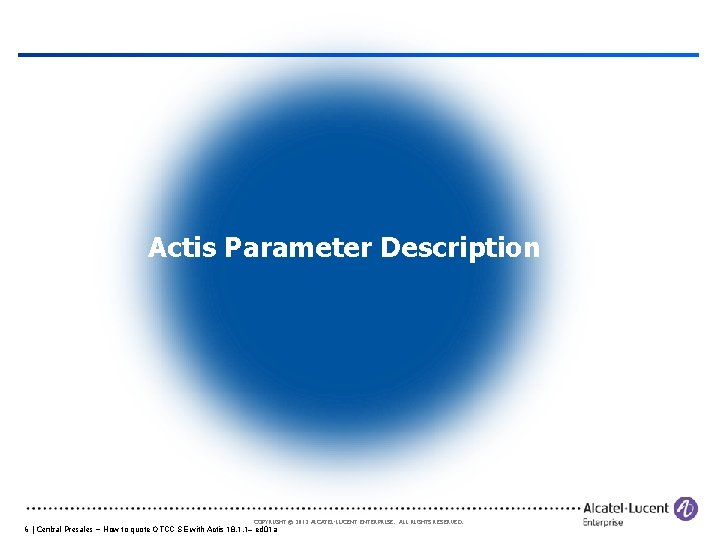
Actis Parameter Description COPYRIGHT © 2012 ALCATEL-LUCENT ENTERPRISE. ALL RIGHTS RESERVED. 6 | Central Presales – How to quote OTCC SE with Actis 18. 1. 1– ed 01 a
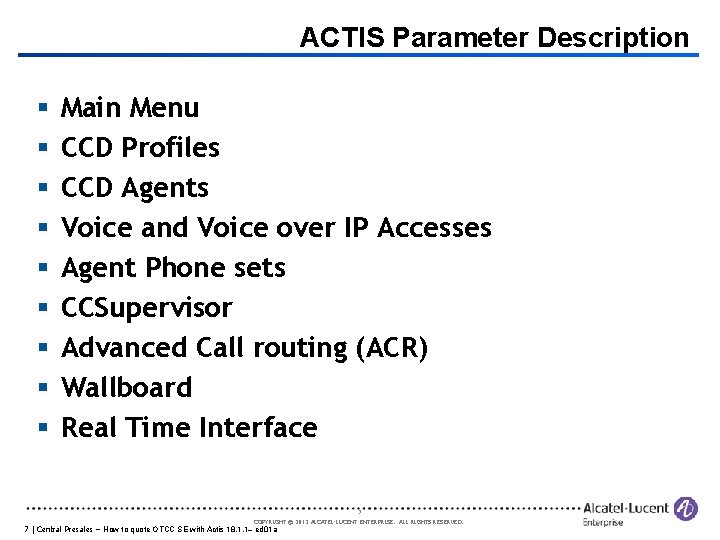
ACTIS Parameter Description § § § § § Main Menu CCD Profiles CCD Agents Voice and Voice over IP Accesses Agent Phone sets CCSupervisor Advanced Call routing (ACR) Wallboard Real Time Interface 7 COPYRIGHT © 2011 2012 ALCATEL-LUCENT ENTERPRISE. ALL RIGHTS RESERVED. 7 | Central Presales – How to quote OTCC SE with Actis 18. 1. 1– ed 01 a
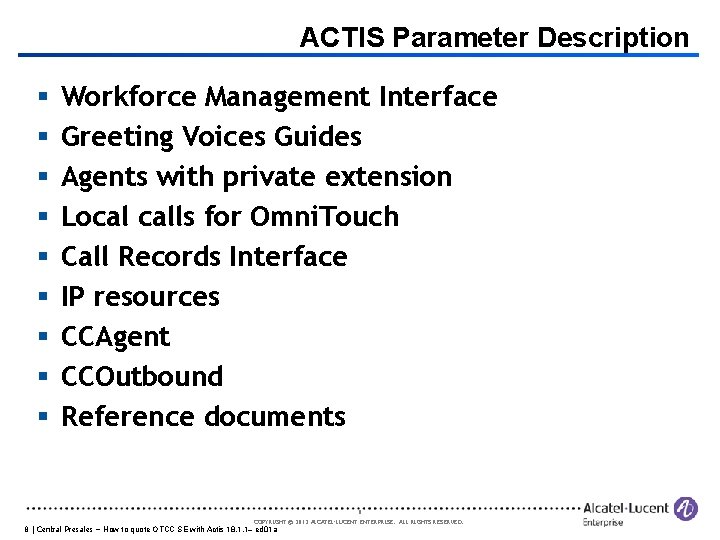
ACTIS Parameter Description § § § § § Workforce Management Interface Greeting Voices Guides Agents with private extension Local calls for Omni. Touch Call Records Interface IP resources CCAgent CCOutbound Reference documents 8 COPYRIGHT © 2011 2012 ALCATEL-LUCENT ENTERPRISE. ALL RIGHTS RESERVED. 8 | Central Presales – How to quote OTCC SE with Actis 18. 1. 1– ed 01 a
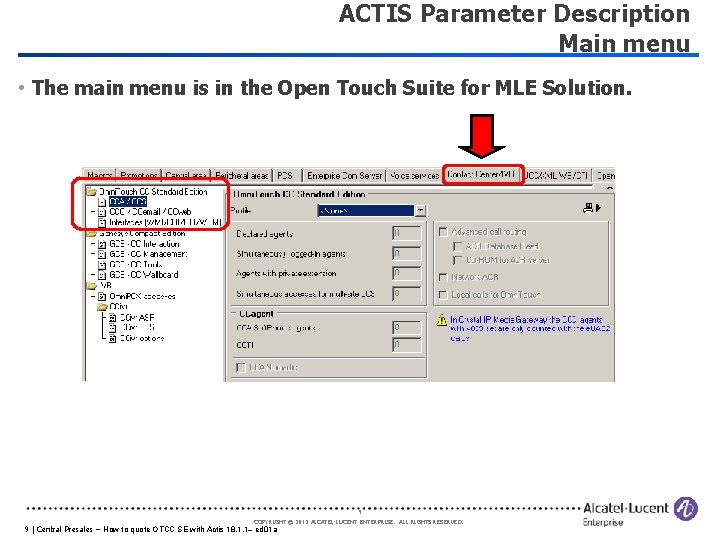
ACTIS Parameter Description Main menu • The main menu is in the Open Touch Suite for MLE Solution. 9 COPYRIGHT © 2011 2012 ALCATEL-LUCENT ENTERPRISE. ALL RIGHTS RESERVED. 9 | Central Presales – How to quote OTCC SE with Actis 18. 1. 1– ed 01 a
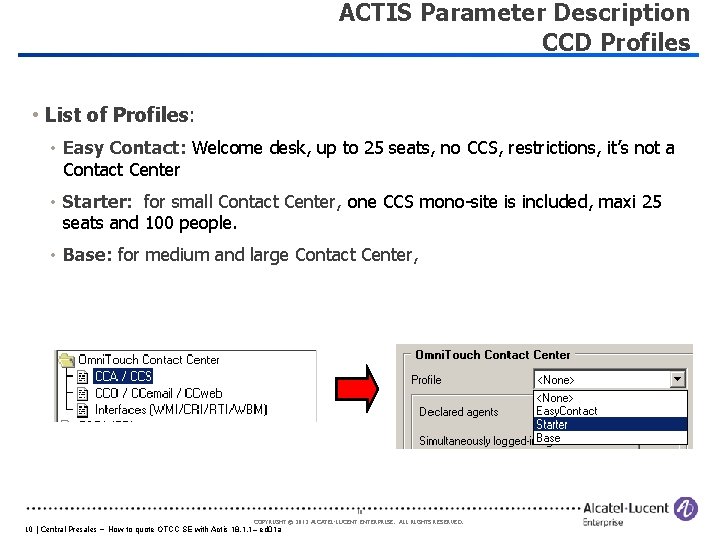
ACTIS Parameter Description CCD Profiles • List of Profiles: • Easy Contact: Welcome desk, up to 25 seats, no CCS, restrictions, it’s not a Contact Center • Starter: for small Contact Center, one CCS mono-site is included, maxi 25 seats and 100 people. • Base: for medium and large Contact Center, 10 COPYRIGHT © 2011 2012 ALCATEL-LUCENT ENTERPRISE. ALL RIGHTS RESERVED. 10 | Central Presales – How to quote OTCC SE with Actis 18. 1. 1– ed 01 a
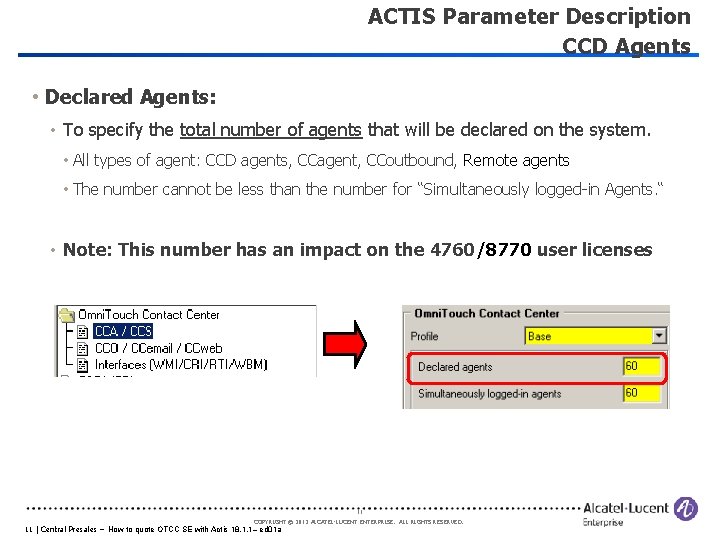
ACTIS Parameter Description CCD Agents • Declared Agents: • To specify the total number of agents that will be declared on the system. • All types of agent: CCD agents, CCagent, CCoutbound, Remote agents • The number cannot be less than the number for “Simultaneously logged-in Agents. “ • Note: This number has an impact on the 4760/8770 user licenses 11 COPYRIGHT © 2011 2012 ALCATEL-LUCENT ENTERPRISE. ALL RIGHTS RESERVED. 11 | Central Presales – How to quote OTCC SE with Actis 18. 1. 1– ed 01 a
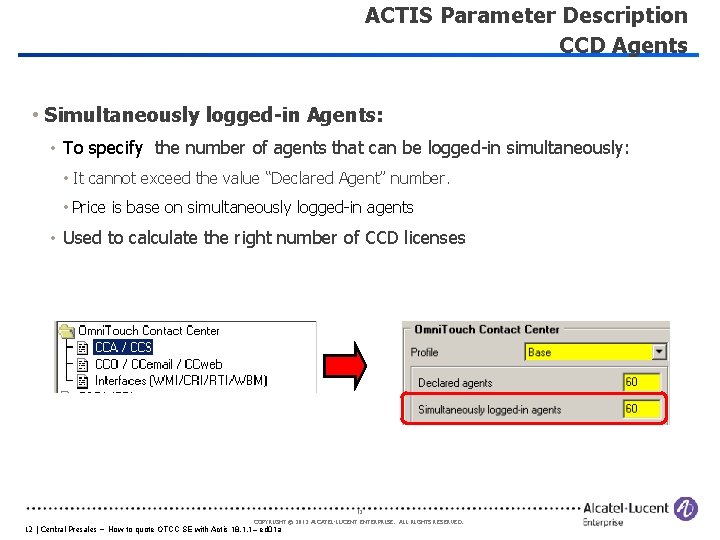
ACTIS Parameter Description CCD Agents • Simultaneously logged-in Agents: • To specify the number of agents that can be logged-in simultaneously: • It cannot exceed the value “Declared Agent” number. • Price is base on simultaneously logged-in agents • Used to calculate the right number of CCD licenses 12 COPYRIGHT © 2011 2012 ALCATEL-LUCENT ENTERPRISE. ALL RIGHTS RESERVED. 12 | Central Presales – How to quote OTCC SE with Actis 18. 1. 1– ed 01 a
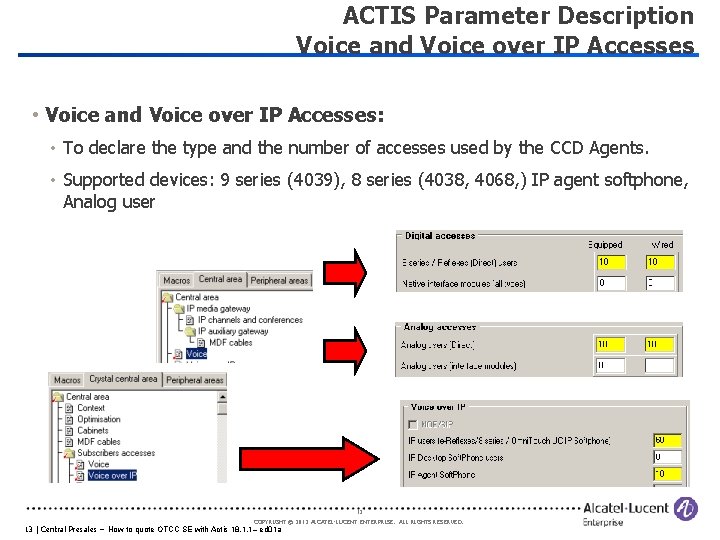
ACTIS Parameter Description Voice and Voice over IP Accesses • Voice and Voice over IP Accesses: • To declare the type and the number of accesses used by the CCD Agents. • Supported devices: 9 series (4039), 8 series (4038, 4068, ) IP agent softphone, Analog user 13 COPYRIGHT © 2011 2012 ALCATEL-LUCENT ENTERPRISE. ALL RIGHTS RESERVED. 13 | Central Presales – How to quote OTCC SE with Actis 18. 1. 1– ed 01 a
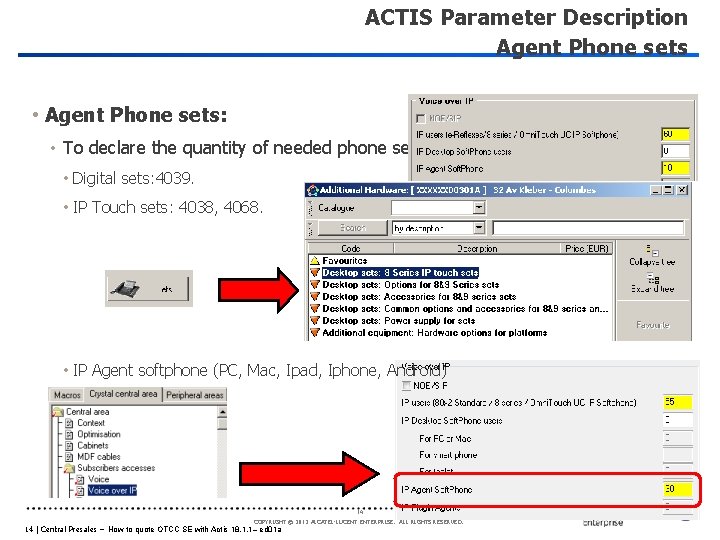
ACTIS Parameter Description Agent Phone sets • Agent Phone sets: • To declare the quantity of needed phone sets: • Digital sets: 4039. • IP Touch sets: 4038, 4068. • IP Agent softphone (PC, Mac, Ipad, Iphone, Android) 14 COPYRIGHT © 2011 2012 ALCATEL-LUCENT ENTERPRISE. ALL RIGHTS RESERVED. 14 | Central Presales – How to quote OTCC SE with Actis 18. 1. 1– ed 01 a
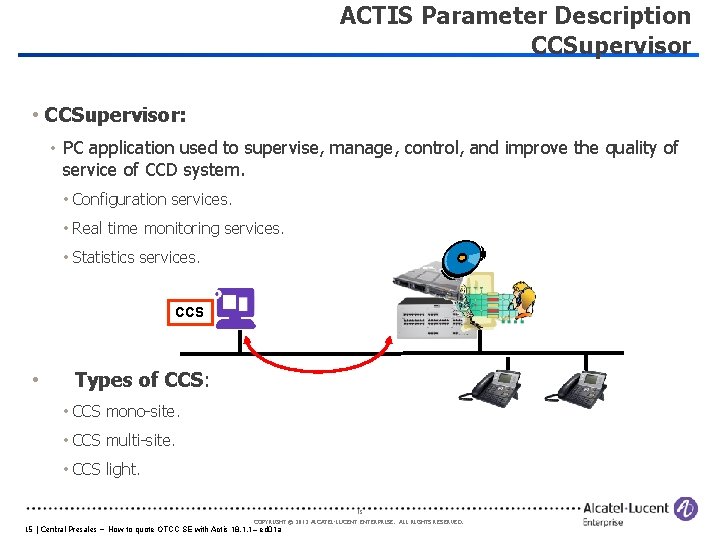
ACTIS Parameter Description CCSupervisor • CCSupervisor: • PC application used to supervise, manage, control, and improve the quality of service of CCD system. • Configuration services. • Real time monitoring services. • Statistics services. CS 1 CCS • Types of CCS: • CCS mono-site. • CCS multi-site. • CCS light. 15 COPYRIGHT © 2011 2012 ALCATEL-LUCENT ENTERPRISE. ALL RIGHTS RESERVED. 15 | Central Presales – How to quote OTCC SE with Actis 18. 1. 1– ed 01 a
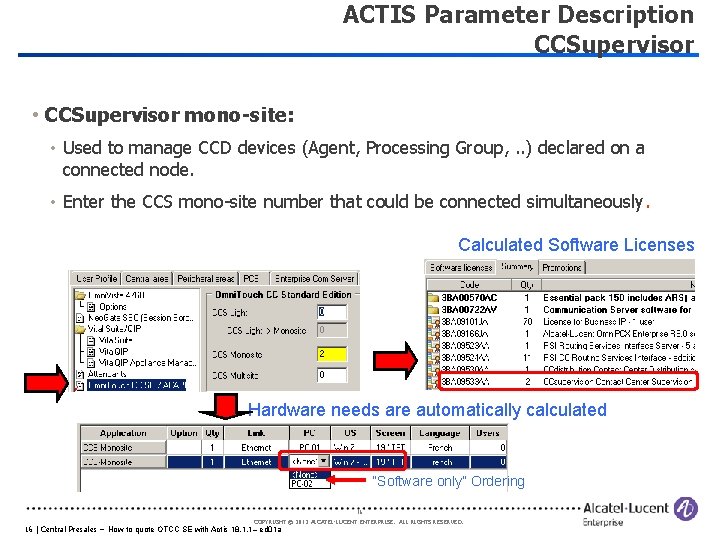
ACTIS Parameter Description CCSupervisor • CCSupervisor mono-site: • Used to manage CCD devices (Agent, Processing Group, . . ) declared on a connected node. • Enter the CCS mono-site number that could be connected simultaneously. Calculated Software Licenses Hardware needs are automatically calculated “Software only” Ordering 16 COPYRIGHT © 2011 2012 ALCATEL-LUCENT ENTERPRISE. ALL RIGHTS RESERVED. 16 | Central Presales – How to quote OTCC SE with Actis 18. 1. 1– ed 01 a
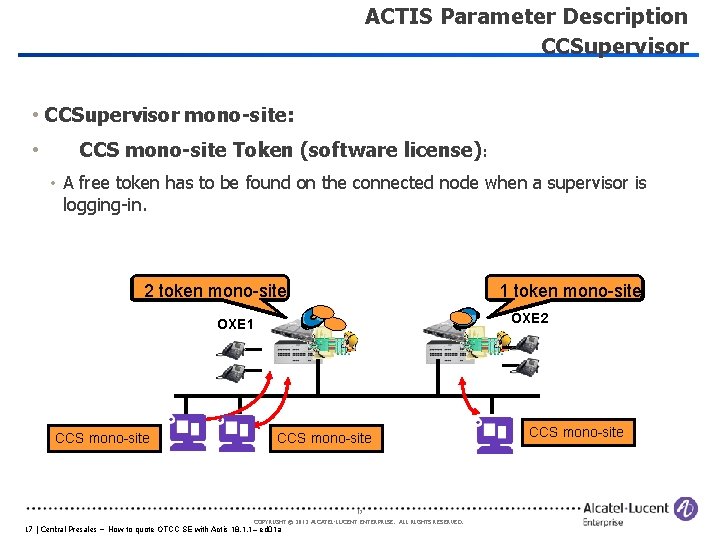
ACTIS Parameter Description CCSupervisor • CCSupervisor mono-site: • CCS mono-site Token (software license): • A free token has to be found on the connected node when a supervisor is logging-in. 2 token mono-site 1 token mono-site OXE 2 OXE 1 CCS mono-site 17 COPYRIGHT © 2011 2012 ALCATEL-LUCENT ENTERPRISE. ALL RIGHTS RESERVED. 17 | Central Presales – How to quote OTCC SE with Actis 18. 1. 1– ed 01 a CCS mono-site
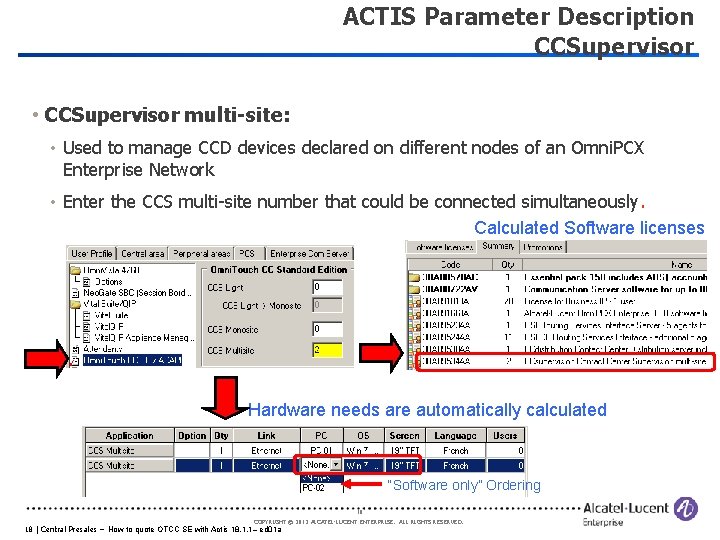
ACTIS Parameter Description CCSupervisor • CCSupervisor multi-site: • Used to manage CCD devices declared on different nodes of an Omni. PCX Enterprise Network • Enter the CCS multi-site number that could be connected simultaneously. Calculated Software licenses Hardware needs are automatically calculated “Software only” Ordering 18 COPYRIGHT © 2011 2012 ALCATEL-LUCENT ENTERPRISE. ALL RIGHTS RESERVED. 18 | Central Presales – How to quote OTCC SE with Actis 18. 1. 1– ed 01 a
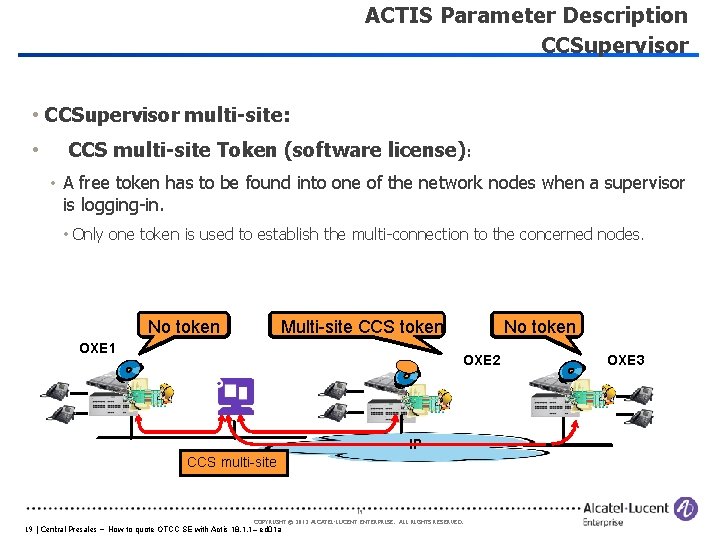
ACTIS Parameter Description CCSupervisor • CCSupervisor multi-site: • CCS multi-site Token (software license): • A free token has to be found into one of the network nodes when a supervisor is logging-in. • Only one token is used to establish the multi-connection to the concerned nodes. No token Multi-site CCS token OXE 1 No token OXE 2 IP CCS multi-site 19 COPYRIGHT © 2011 2012 ALCATEL-LUCENT ENTERPRISE. ALL RIGHTS RESERVED. 19 | Central Presales – How to quote OTCC SE with Actis 18. 1. 1– ed 01 a OXE 3
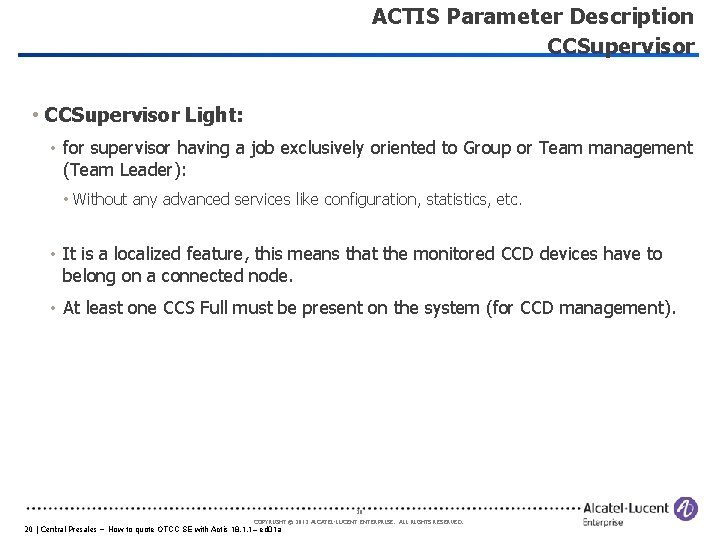
ACTIS Parameter Description CCSupervisor • CCSupervisor Light: • for supervisor having a job exclusively oriented to Group or Team management (Team Leader): • Without any advanced services like configuration, statistics, etc. • It is a localized feature, this means that the monitored CCD devices have to belong on a connected node. • At least one CCS Full must be present on the system (for CCD management). 20 COPYRIGHT © 2011 2012 ALCATEL-LUCENT ENTERPRISE. ALL RIGHTS RESERVED. 20 | Central Presales – How to quote OTCC SE with Actis 18. 1. 1– ed 01 a
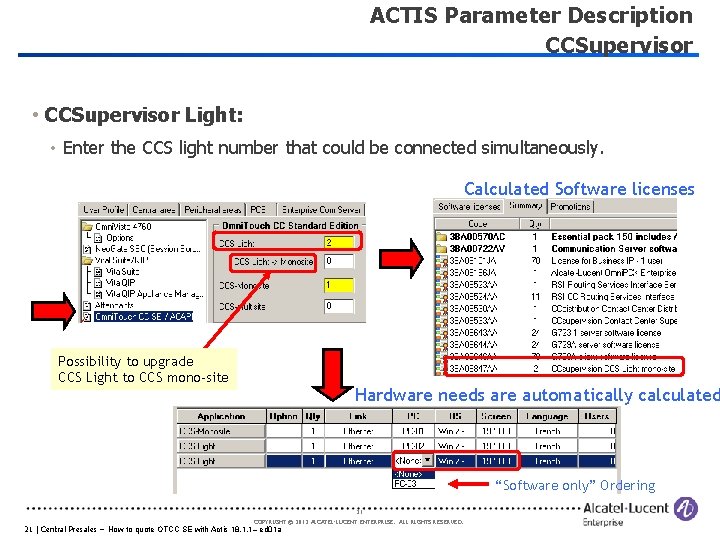
ACTIS Parameter Description CCSupervisor • CCSupervisor Light: • Enter the CCS light number that could be connected simultaneously. Calculated Software licenses Possibility to upgrade CCS Light to CCS mono-site Hardware needs are automatically calculated “Software only” Ordering 21 COPYRIGHT © 2011 2012 ALCATEL-LUCENT ENTERPRISE. ALL RIGHTS RESERVED. 21 | Central Presales – How to quote OTCC SE with Actis 18. 1. 1– ed 01 a
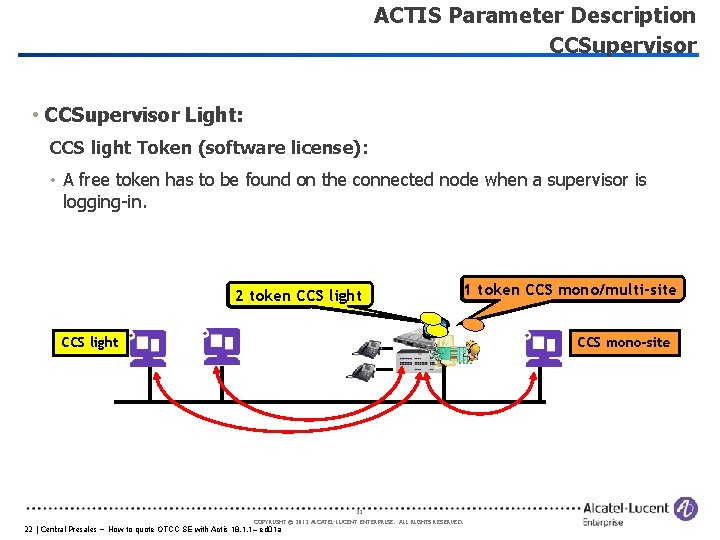
ACTIS Parameter Description CCSupervisor • CCSupervisor Light: CCS light Token (software license): • A free token has to be found on the connected node when a supervisor is logging-in. 2 token CCS light 1 token CCS mono/multi-site CCS light CCS mono-site 22 COPYRIGHT © 2011 2012 ALCATEL-LUCENT ENTERPRISE. ALL RIGHTS RESERVED. 22 | Central Presales – How to quote OTCC SE with Actis 18. 1. 1– ed 01 a
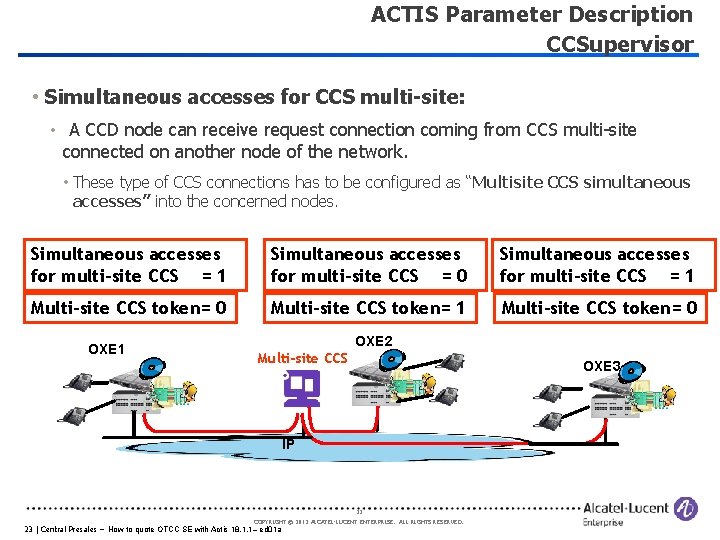
ACTIS Parameter Description CCSupervisor • Simultaneous accesses for CCS multi-site: • A CCD node can receive request connection coming from CCS multi-site connected on another node of the network. • These type of CCS connections has to be configured as “Multisite CCS simultaneous accesses” into the concerned nodes. Simultaneous accesses for multi-site CCS = 1 Simultaneous accesses for multi-site CCS = 0 Simultaneous accesses for multi-site CCS = 1 Multi-site CCS token= 0 Multi-site CCS token= 1 Multi-site CCS token= 0 OXE 1 OXE 2 Multi-site CCS OXE 3 IP 23 COPYRIGHT © 2011 2012 ALCATEL-LUCENT ENTERPRISE. ALL RIGHTS RESERVED. 23 | Central Presales – How to quote OTCC SE with Actis 18. 1. 1– ed 01 a
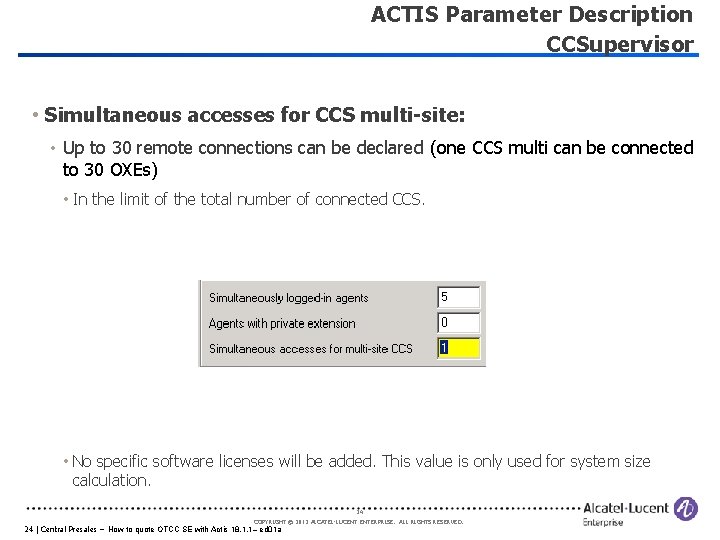
ACTIS Parameter Description CCSupervisor • Simultaneous accesses for CCS multi-site: • Up to 30 remote connections can be declared (one CCS multi can be connected to 30 OXEs) • In the limit of the total number of connected CCS. • No specific software licenses will be added. This value is only used for system size calculation. 24 COPYRIGHT © 2011 2012 ALCATEL-LUCENT ENTERPRISE. ALL RIGHTS RESERVED. 24 | Central Presales – How to quote OTCC SE with Actis 18. 1. 1– ed 01 a
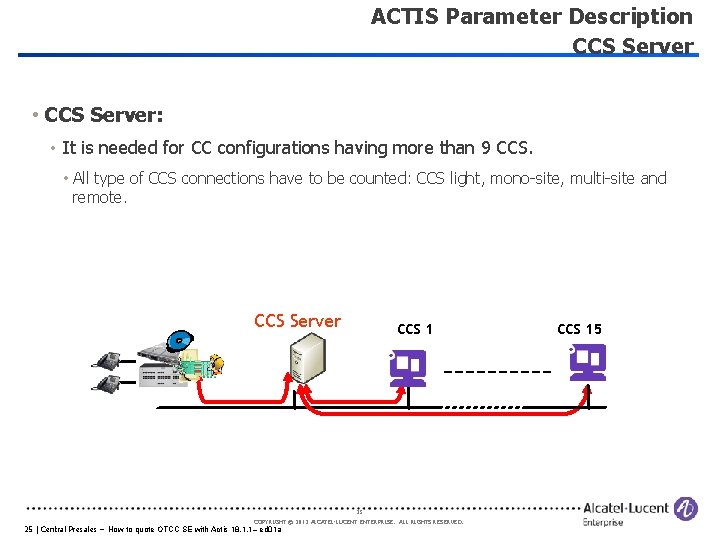
ACTIS Parameter Description CCS Server • CCS Server: • It is needed for CC configurations having more than 9 CCS. • All type of CCS connections have to be counted: CCS light, mono-site, multi-site and remote. CCS Server CCS 1 25 COPYRIGHT © 2011 2012 ALCATEL-LUCENT ENTERPRISE. ALL RIGHTS RESERVED. 25 | Central Presales – How to quote OTCC SE with Actis 18. 1. 1– ed 01 a CCS 15
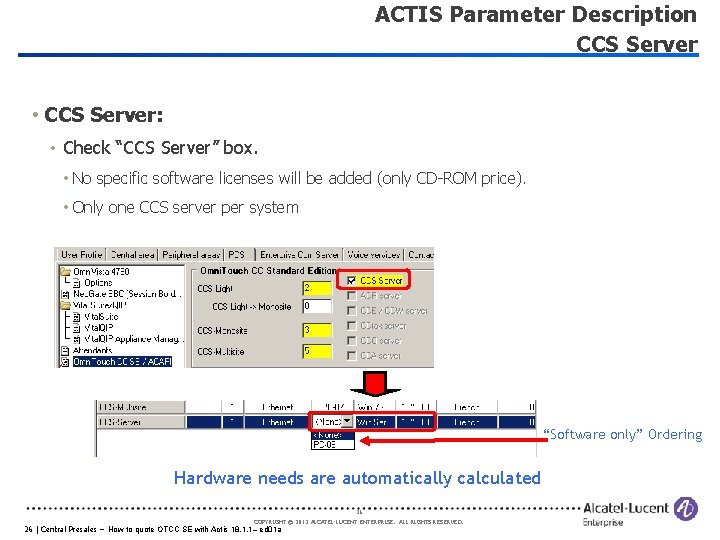
ACTIS Parameter Description CCS Server • CCS Server: • Check “CCS Server” box. • No specific software licenses will be added (only CD-ROM price). • Only one CCS server per system “Software only” Ordering Hardware needs are automatically calculated 26 COPYRIGHT © 2011 2012 ALCATEL-LUCENT ENTERPRISE. ALL RIGHTS RESERVED. 26 | Central Presales – How to quote OTCC SE with Actis 18. 1. 1– ed 01 a
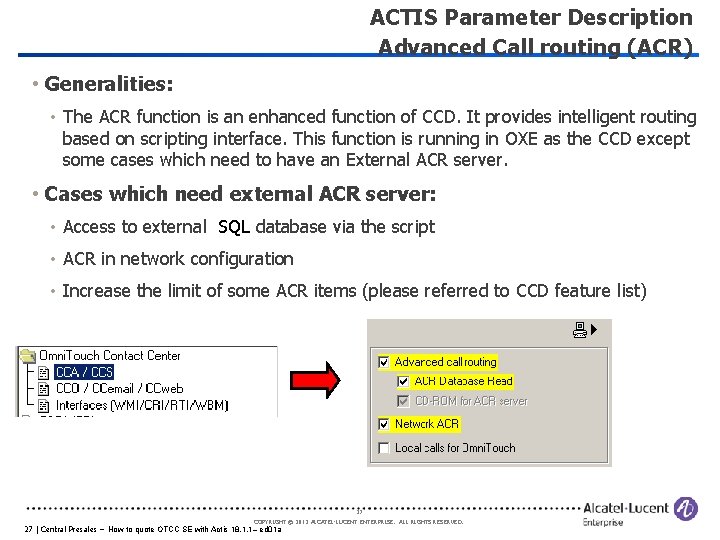
ACTIS Parameter Description Advanced Call routing (ACR) • Generalities: • The ACR function is an enhanced function of CCD. It provides intelligent routing based on scripting interface. This function is running in OXE as the CCD except some cases which need to have an External ACR server. • Cases which need external ACR server: • Access to external SQL database via the script • ACR in network configuration • Increase the limit of some ACR items (please referred to CCD feature list) 27 COPYRIGHT © 2011 2012 ALCATEL-LUCENT ENTERPRISE. ALL RIGHTS RESERVED. 27 | Central Presales – How to quote OTCC SE with Actis 18. 1. 1– ed 01 a
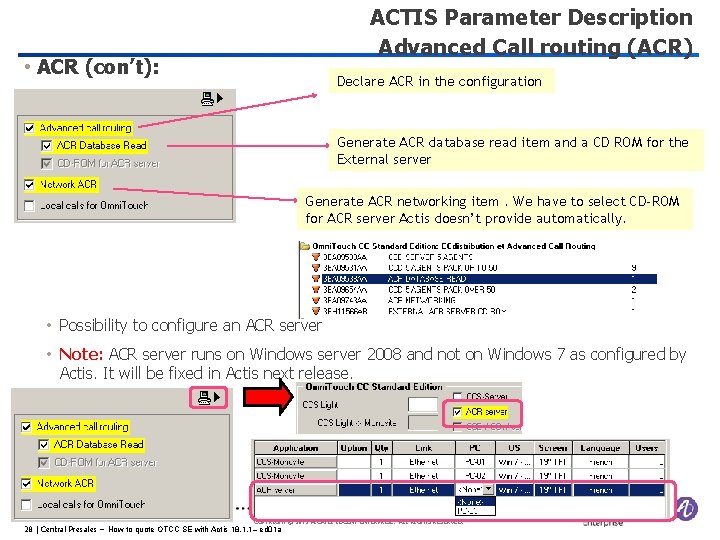
ACTIS Parameter Description Advanced Call routing (ACR) • ACR (con’t): Declare ACR in the configuration Generate ACR database read item and a CD ROM for the External server Generate ACR networking item. We have to select CD-ROM for ACR server Actis doesn’t provide automatically. • Possibility to configure an ACR server • Note: ACR server runs on Windows server 2008 and not on Windows 7 as configured by Actis. It will be fixed in Actis next release. 28 COPYRIGHT © 2011 2012 ALCATEL-LUCENT ENTERPRISE. ALL RIGHTS RESERVED. 28 | Central Presales – How to quote OTCC SE with Actis 18. 1. 1– ed 01 a
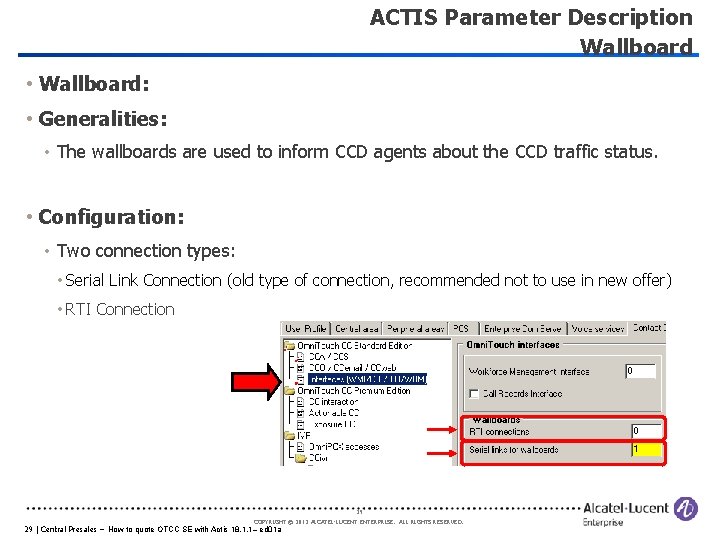
ACTIS Parameter Description Wallboard • Wallboard: • Generalities: • The wallboards are used to inform CCD agents about the CCD traffic status. • Configuration: • Two connection types: • Serial Link Connection (old type of connection, recommended not to use in new offer) • RTI Connection 29 COPYRIGHT © 2011 2012 ALCATEL-LUCENT ENTERPRISE. ALL RIGHTS RESERVED. 29 | Central Presales – How to quote OTCC SE with Actis 18. 1. 1– ed 01 a
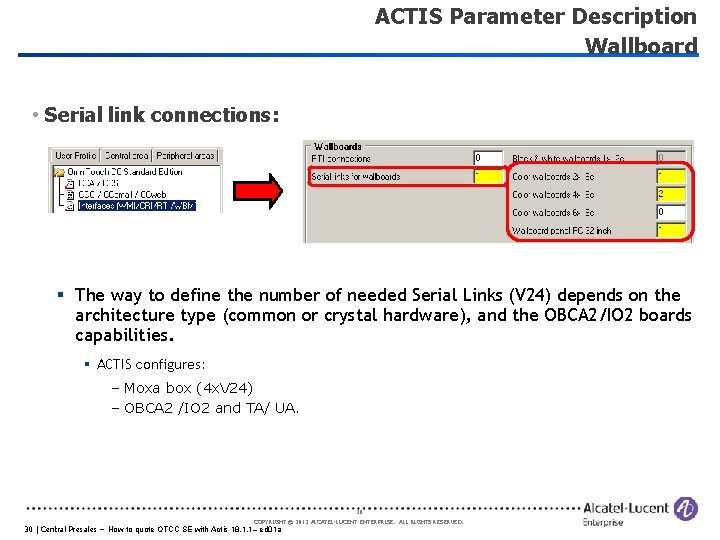
ACTIS Parameter Description Wallboard • Serial link connections: § The way to define the number of needed Serial Links (V 24) depends on the architecture type (common or crystal hardware), and the OBCA 2/IO 2 boards capabilities. § ACTIS configures: – Moxa box (4 x. V 24) – OBCA 2 /IO 2 and TA/ UA. 30 COPYRIGHT © 2011 2012 ALCATEL-LUCENT ENTERPRISE. ALL RIGHTS RESERVED. 30 | Central Presales – How to quote OTCC SE with Actis 18. 1. 1– ed 01 a
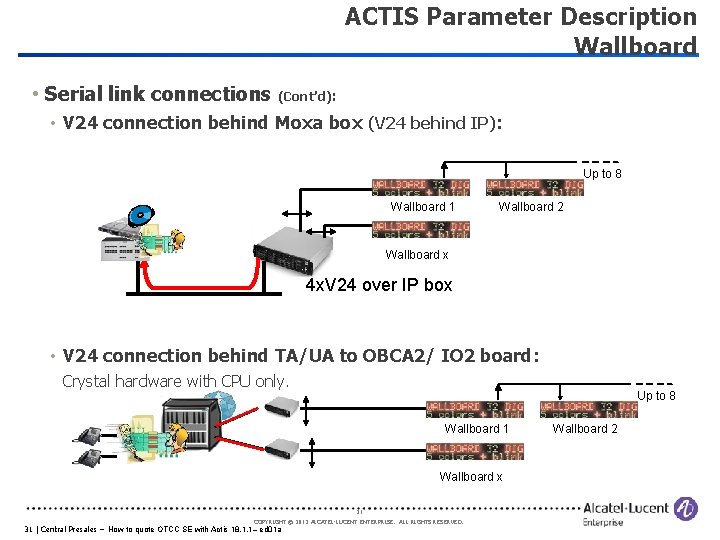
ACTIS Parameter Description Wallboard • Serial link connections (Cont’d): • V 24 connection behind Moxa box (V 24 behind IP): Up to 8 Wallboard 1 Wallboard 2 Wallboard x 4 x. V 24 over IP box • V 24 connection behind TA/UA to OBCA 2/ IO 2 board: Crystal hardware with CPU only. Up to 8 Wallboard 1 Wallboard x 31 COPYRIGHT © 2011 2012 ALCATEL-LUCENT ENTERPRISE. ALL RIGHTS RESERVED. 31 | Central Presales – How to quote OTCC SE with Actis 18. 1. 1– ed 01 a Wallboard 2
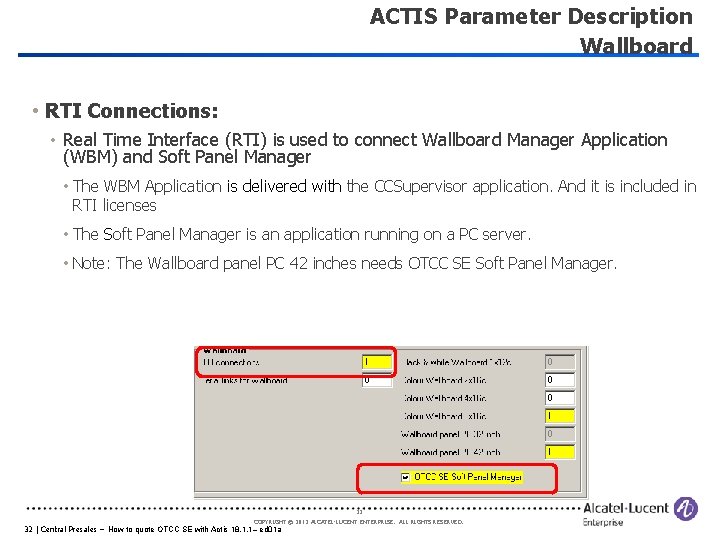
ACTIS Parameter Description Wallboard • RTI Connections: • Real Time Interface (RTI) is used to connect Wallboard Manager Application (WBM) and Soft Panel Manager • The WBM Application is delivered with the CCSupervisor application. And it is included in RTI licenses • The Soft Panel Manager is an application running on a PC server. • Note: The Wallboard panel PC 42 inches needs OTCC SE Soft Panel Manager. 32 COPYRIGHT © 2011 2012 ALCATEL-LUCENT ENTERPRISE. ALL RIGHTS RESERVED. 32 | Central Presales – How to quote OTCC SE with Actis 18. 1. 1– ed 01 a
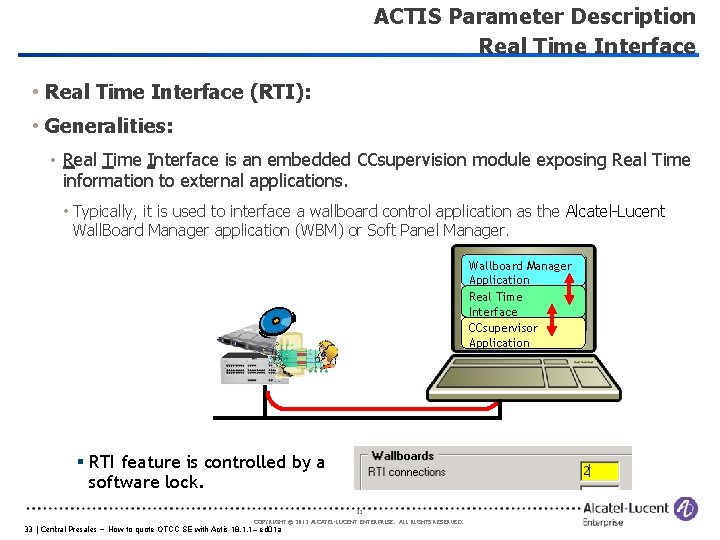
ACTIS Parameter Description Real Time Interface • Real Time Interface (RTI): • Generalities: • Real Time Interface is an embedded CCsupervision module exposing Real Time information to external applications. • Typically, it is used to interface a wallboard control application as the Alcatel-Lucent Wall. Board Manager application (WBM) or Soft Panel Manager. Wallboard Manager Application Real Time Interface CCsupervisor Application § RTI feature is controlled by a software lock. 33 COPYRIGHT © 2011 2012 ALCATEL-LUCENT ENTERPRISE. ALL RIGHTS RESERVED. 33 | Central Presales – How to quote OTCC SE with Actis 18. 1. 1– ed 01 a
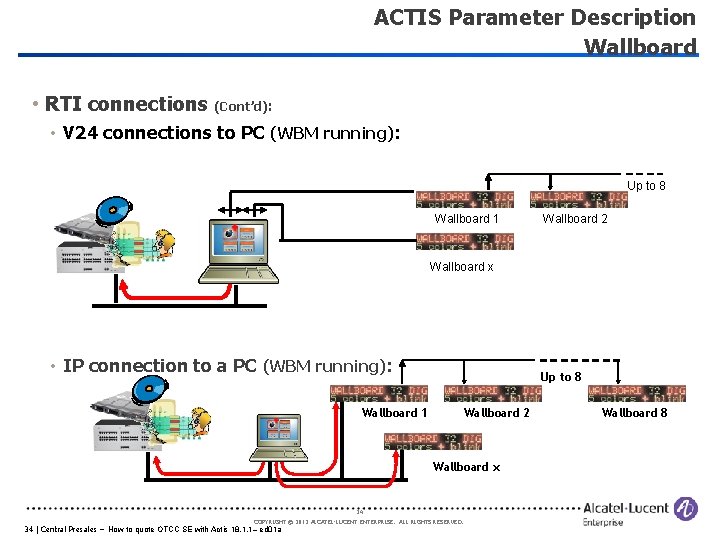
ACTIS Parameter Description Wallboard • RTI connections (Cont’d): • V 24 connections to PC (WBM running): Up to 8 Wallboard 1 Wallboard 2 Wallboard x • IP connection to a PC (WBM running): Wallboard 1 Up to 8 Wallboard 2 Wallboard x 34 COPYRIGHT © 2011 2012 ALCATEL-LUCENT ENTERPRISE. ALL RIGHTS RESERVED. 34 | Central Presales – How to quote OTCC SE with Actis 18. 1. 1– ed 01 a Wallboard 8
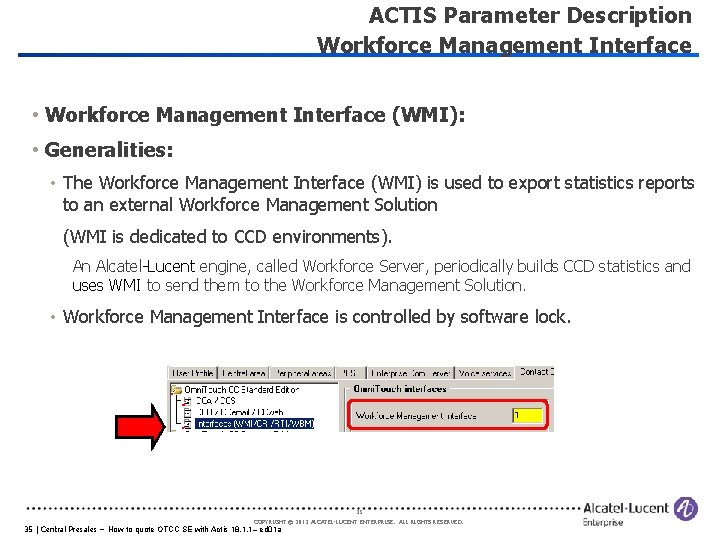
ACTIS Parameter Description Workforce Management Interface • Workforce Management Interface (WMI): • Generalities: • The Workforce Management Interface (WMI) is used to export statistics reports to an external Workforce Management Solution (WMI is dedicated to CCD environments). An Alcatel-Lucent engine, called Workforce Server, periodically builds CCD statistics and uses WMI to send them to the Workforce Management Solution. • Workforce Management Interface is controlled by software lock. 35 COPYRIGHT © 2011 2012 ALCATEL-LUCENT ENTERPRISE. ALL RIGHTS RESERVED. 35 | Central Presales – How to quote OTCC SE with Actis 18. 1. 1– ed 01 a
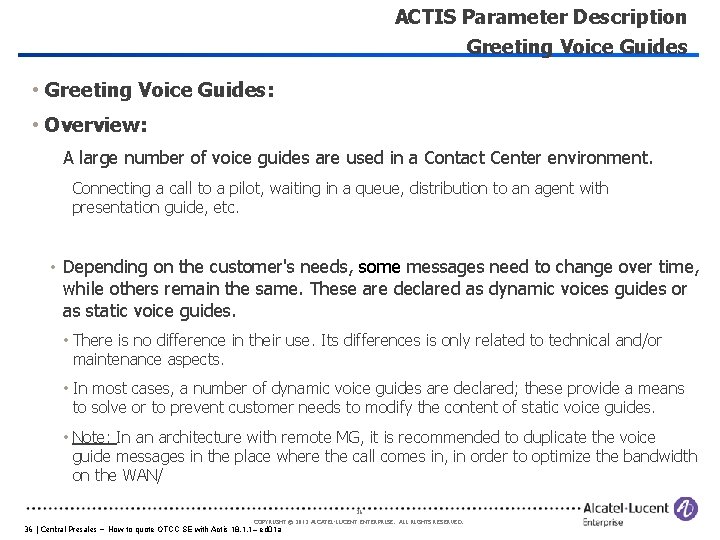
ACTIS Parameter Description Greeting Voice Guides • Greeting Voice Guides: • Overview: A large number of voice guides are used in a Contact Center environment. Connecting a call to a pilot, waiting in a queue, distribution to an agent with presentation guide, etc. • Depending on the customer's needs, some messages need to change over time, while others remain the same. These are declared as dynamic voices guides or as static voice guides. • There is no difference in their use. Its differences is only related to technical and/or maintenance aspects. • In most cases, a number of dynamic voice guides are declared; these provide a means to solve or to prevent customer needs to modify the content of static voice guides. • Note: In an architecture with remote MG, it is recommended to duplicate the voice guide messages in the place where the call comes in, in order to optimize the bandwidth on the WAN/ 36 COPYRIGHT © 2011 2012 ALCATEL-LUCENT ENTERPRISE. ALL RIGHTS RESERVED. 36 | Central Presales – How to quote OTCC SE with Actis 18. 1. 1– ed 01 a
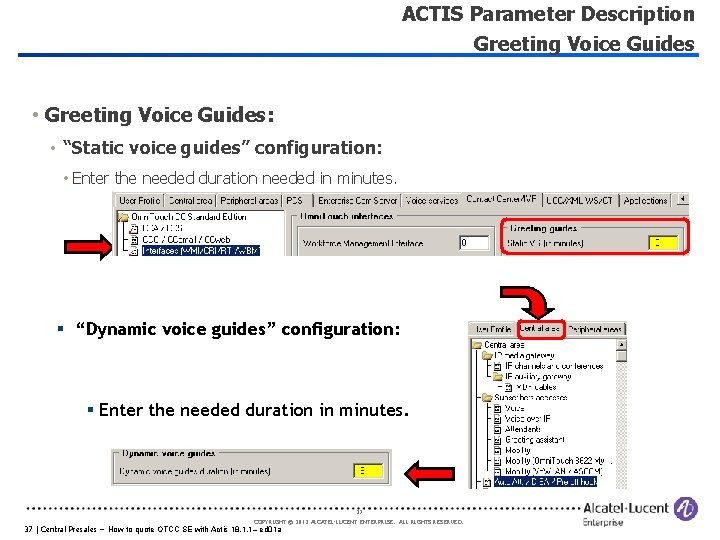
ACTIS Parameter Description Greeting Voice Guides • Greeting Voice Guides: • “Static voice guides” configuration: • Enter the needed duration needed in minutes. § “Dynamic voice guides” configuration: § Enter the needed duration in minutes. 37 COPYRIGHT © 2011 2012 ALCATEL-LUCENT ENTERPRISE. ALL RIGHTS RESERVED. 37 | Central Presales – How to quote OTCC SE with Actis 18. 1. 1– ed 01 a
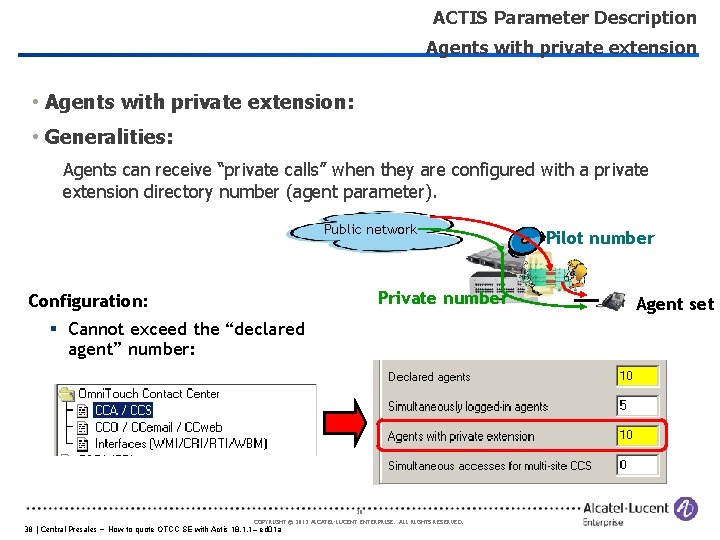
ACTIS Parameter Description Agents with private extension • Agents with private extension: • Generalities: Agents can receive “private calls” when they are configured with a private extension directory number (agent parameter). Public network Private number Configuration: § Cannot exceed the “declared agent” number: 38 COPYRIGHT © 2011 2012 ALCATEL-LUCENT ENTERPRISE. ALL RIGHTS RESERVED. 38 | Central Presales – How to quote OTCC SE with Actis 18. 1. 1– ed 01 a Pilot number Agent set
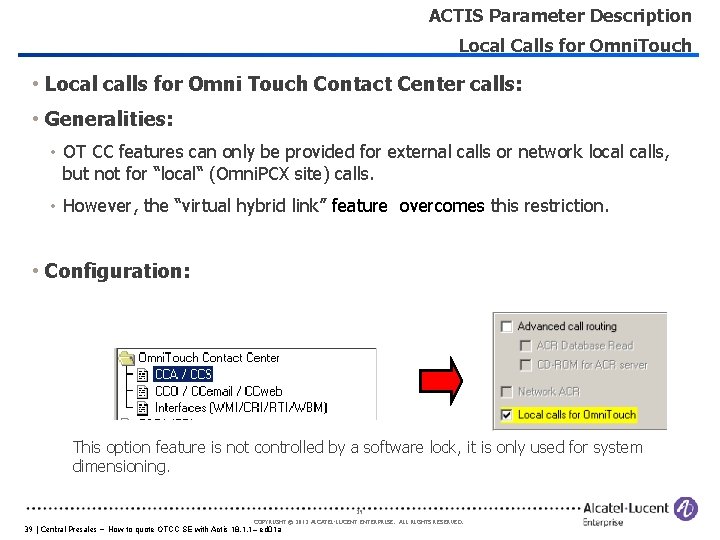
ACTIS Parameter Description Local Calls for Omni. Touch • Local calls for Omni Touch Contact Center calls: • Generalities: • OT CC features can only be provided for external calls or network local calls, but not for “local“ (Omni. PCX site) calls. • However, the “virtual hybrid link” feature overcomes this restriction. • Configuration: This option feature is not controlled by a software lock, it is only used for system dimensioning. 39 COPYRIGHT © 2011 2012 ALCATEL-LUCENT ENTERPRISE. ALL RIGHTS RESERVED. 39 | Central Presales – How to quote OTCC SE with Actis 18. 1. 1– ed 01 a
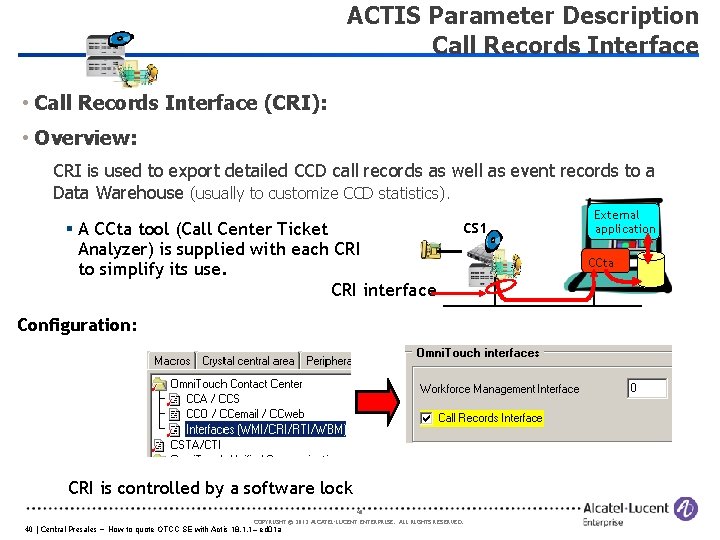
ACTIS Parameter Description Call Records Interface • Call Records Interface (CRI): • Overview: CRI is used to export detailed CCD call records as well as event records to a Data Warehouse (usually to customize CCD statistics). § A CCta tool (Call Center Ticket Analyzer) is supplied with each CRI to simplify its use. CRI interface CS 1 Configuration: CRI is controlled by a software lock 40 COPYRIGHT © 2011 2012 ALCATEL-LUCENT ENTERPRISE. ALL RIGHTS RESERVED. 40 | Central Presales – How to quote OTCC SE with Actis 18. 1. 1– ed 01 a External application CCta
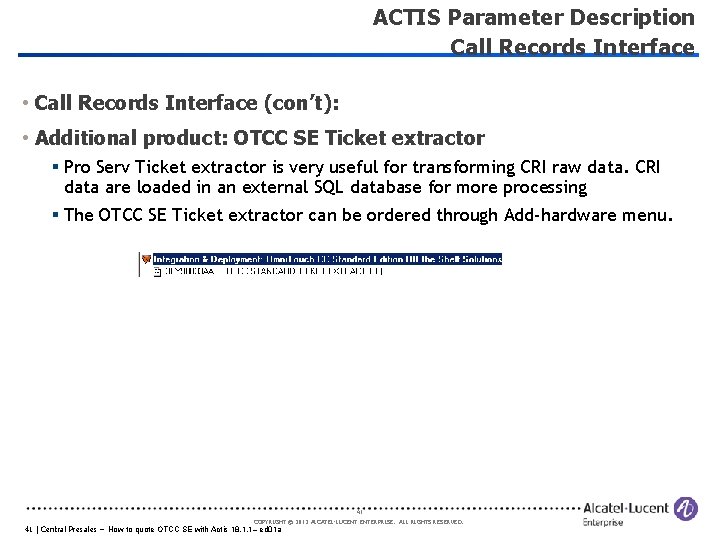
ACTIS Parameter Description Call Records Interface • Call Records Interface (con’t): • Additional product: OTCC SE Ticket extractor § Pro Serv Ticket extractor is very useful for transforming CRI raw data. CRI data are loaded in an external SQL database for more processing § The OTCC SE Ticket extractor can be ordered through Add-hardware menu. 41 COPYRIGHT © 2011 2012 ALCATEL-LUCENT ENTERPRISE. ALL RIGHTS RESERVED. 41 | Central Presales – How to quote OTCC SE with Actis 18. 1. 1– ed 01 a
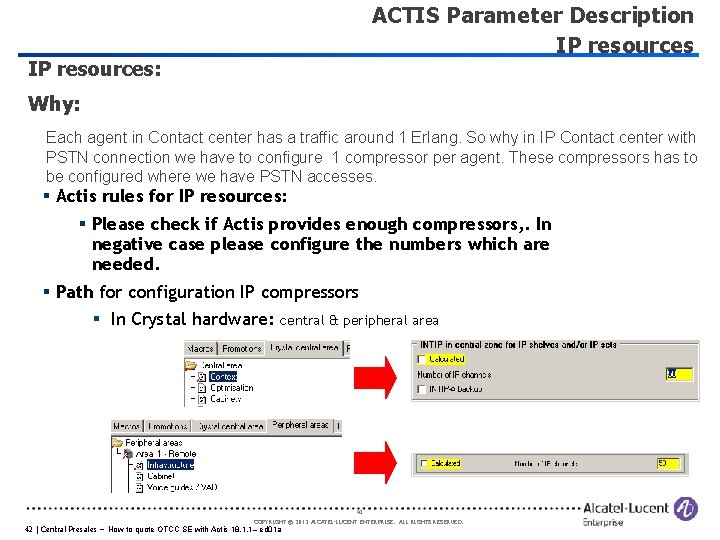
ACTIS Parameter Description IP resources: Why: Each agent in Contact center has a traffic around 1 Erlang. So why in IP Contact center with PSTN connection we have to configure 1 compressor per agent. These compressors has to be configured where we have PSTN accesses. § Actis rules for IP resources: § Please check if Actis provides enough compressors, . In negative case please configure the numbers which are needed. § Path for configuration IP compressors § In Crystal hardware: central & peripheral area 42 COPYRIGHT © 2011 2012 ALCATEL-LUCENT ENTERPRISE. ALL RIGHTS RESERVED. 42 | Central Presales – How to quote OTCC SE with Actis 18. 1. 1– ed 01 a
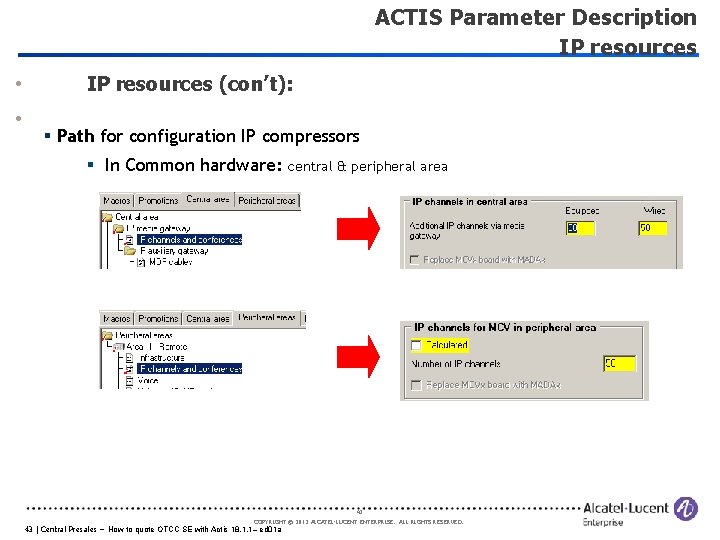
ACTIS Parameter Description IP resources • • IP resources (con’t): § Path for configuration IP compressors § In Common hardware: central & peripheral area 43 COPYRIGHT © 2011 2012 ALCATEL-LUCENT ENTERPRISE. ALL RIGHTS RESERVED. 43 | Central Presales – How to quote OTCC SE with Actis 18. 1. 1– ed 01 a
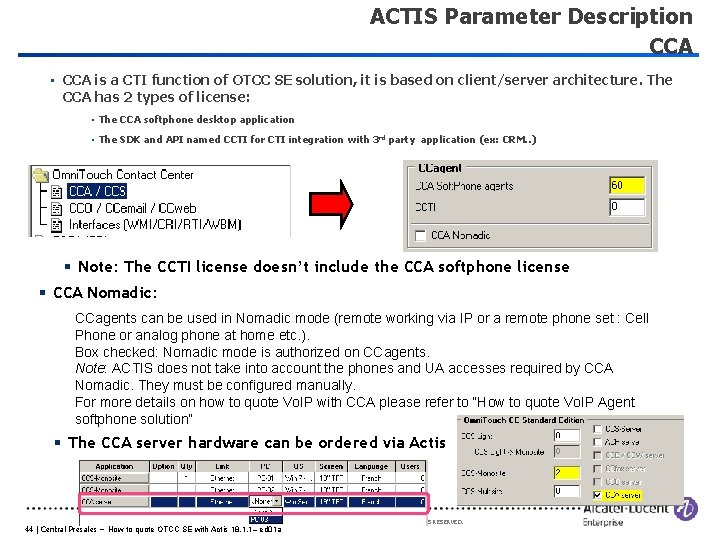
ACTIS Parameter Description CCA • CCA is a CTI function of OTCC SE solution, it is based on client/server architecture. The CCA has 2 types of license: • The CCA softphone desktop application • The SDK and API named CCTI for CTI integration with 3 rd party application (ex: CRM. . ) § Note: The CCTI license doesn’t include the CCA softphone license § CCA Nomadic: CCagents can be used in Nomadic mode (remote working via IP or a remote phone set : Cell Phone or analog phone at home etc. ). Box checked: Nomadic mode is authorized on CCagents. Note: ACTIS does not take into account the phones and UA accesses required by CCA Nomadic. They must be configured manually. For more details on how to quote Vo. IP with CCA please refer to “How to quote Vo. IP Agent softphone solution” § The CCA server hardware can be ordered via Actis 44 COPYRIGHT © 2011 2012 ALCATEL-LUCENT ENTERPRISE. ALL RIGHTS RESERVED. 44 | Central Presales – How to quote OTCC SE with Actis 18. 1. 1– ed 01 a
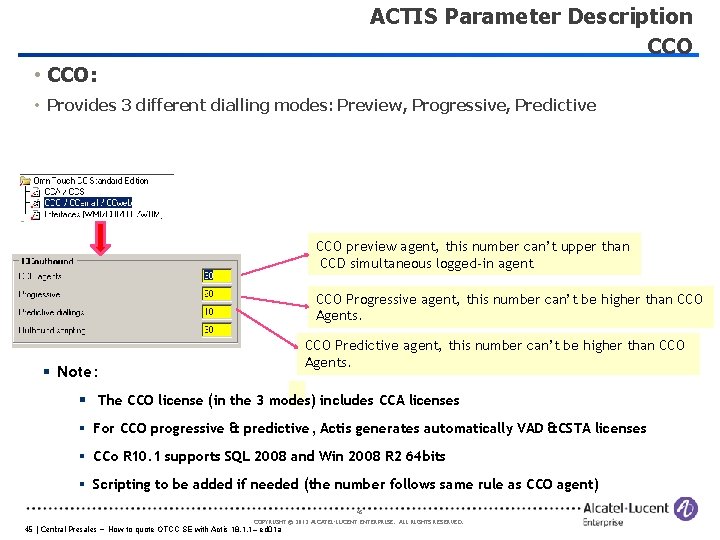
ACTIS Parameter Description CCO • CCO: • Provides 3 different dialling modes: Preview, Progressive, Predictive CCO preview agent, this number can’t upper than CCD simultaneous logged-in agent CCO Progressive agent, this number can’t be higher than CCO Agents. CCO Predictive agent, this number can’t be higher than CCO Agents. § Note: § The CCO license (in the 3 modes) includes CCA licenses § For CCO progressive & predictive, Actis generates automatically VAD &CSTA licenses § CCo R 10. 1 supports SQL 2008 and Win 2008 R 2 64 bits § Scripting to be added if needed (the number follows same rule as CCO agent) 45 COPYRIGHT © 2011 2012 ALCATEL-LUCENT ENTERPRISE. ALL RIGHTS RESERVED. 45 | Central Presales – How to quote OTCC SE with Actis 18. 1. 1– ed 01 a
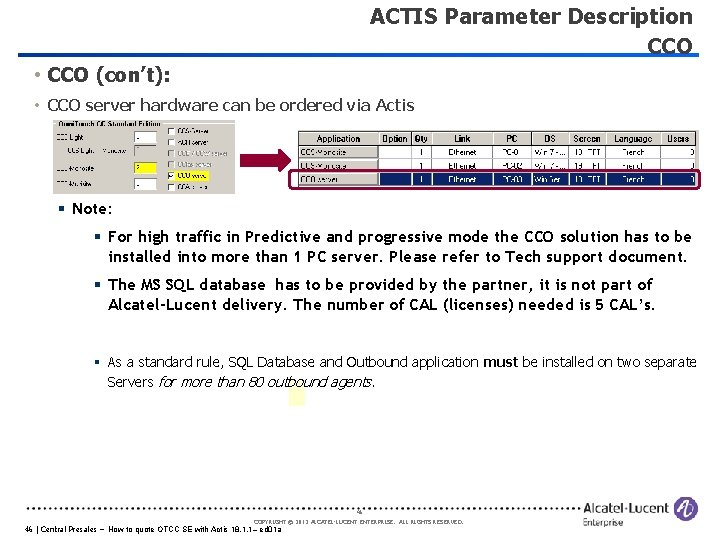
ACTIS Parameter Description CCO • CCO (con’t): • CCO server hardware can be ordered via Actis § Note: § For high traffic in Predictive and progressive mode the CCO solution has to be installed into more than 1 PC server. Please refer to Tech support document. § The MS SQL database has to be provided by the partner, it is not part of Alcatel-Lucent delivery. The number of CAL (licenses) needed is 5 CAL’s. § As a standard rule, SQL Database and Outbound application must be installed on two separate Servers for more than 80 outbound agents. 46 COPYRIGHT © 2011 2012 ALCATEL-LUCENT ENTERPRISE. ALL RIGHTS RESERVED. 46 | Central Presales – How to quote OTCC SE with Actis 18. 1. 1– ed 01 a
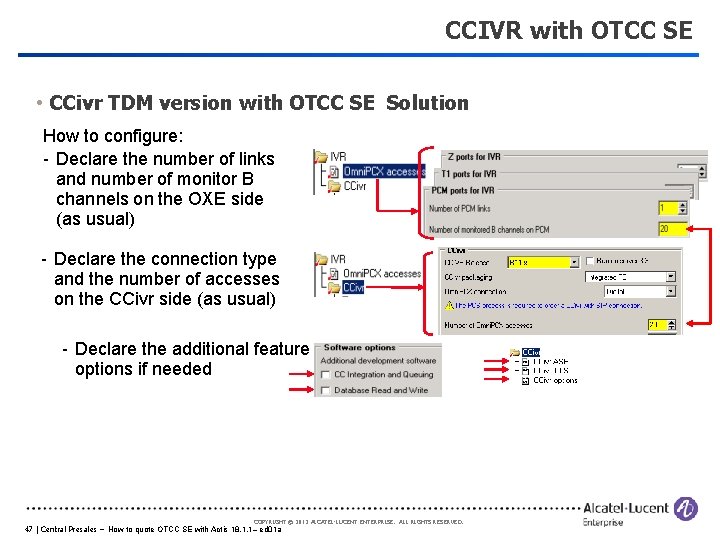
CCIVR with OTCC SE • CCivr TDM version with OTCC SE Solution How to configure: - Declare the number of links and number of monitor B channels on the OXE side (as usual) - Declare the connection type and the number of accesses on the CCivr side (as usual) - Declare the additional feature options if needed COPYRIGHT © 2012 ALCATEL-LUCENT ENTERPRISE. ALL RIGHTS RESERVED. 47 | Central Presales – How to quote OTCC SE with Actis 18. 1. 1– ed 01 a
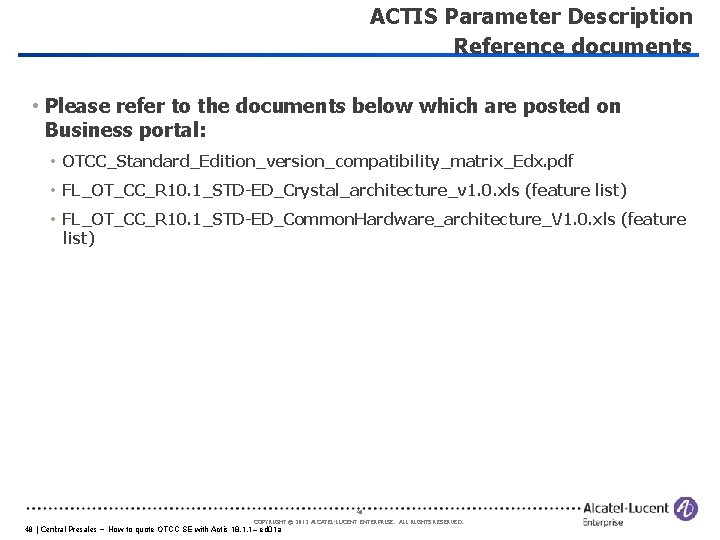
ACTIS Parameter Description Reference documents • Please refer to the documents below which are posted on Business portal: • OTCC_Standard_Edition_version_compatibility_matrix_Edx. pdf • FL_OT_CC_R 10. 1_STD-ED_Crystal_architecture_v 1. 0. xls (feature list) • FL_OT_CC_R 10. 1_STD-ED_Common. Hardware_architecture_V 1. 0. xls (feature list) 48 COPYRIGHT © 2011 2012 ALCATEL-LUCENT ENTERPRISE. ALL RIGHTS RESERVED. 48 | Central Presales – How to quote OTCC SE with Actis 18. 1. 1– ed 01 a
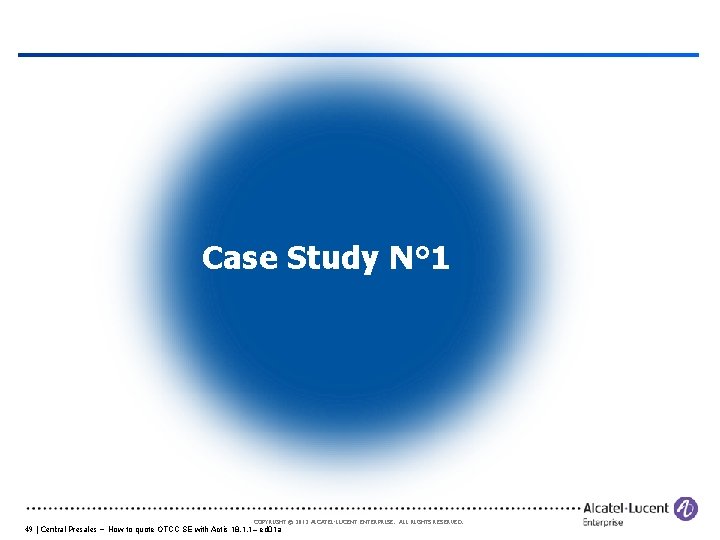
Case Study N° 1 COPYRIGHT © 2012 ALCATEL-LUCENT ENTERPRISE. ALL RIGHTS RESERVED. 49 | Central Presales – How to quote OTCC SE with Actis 18. 1. 1– ed 01 a
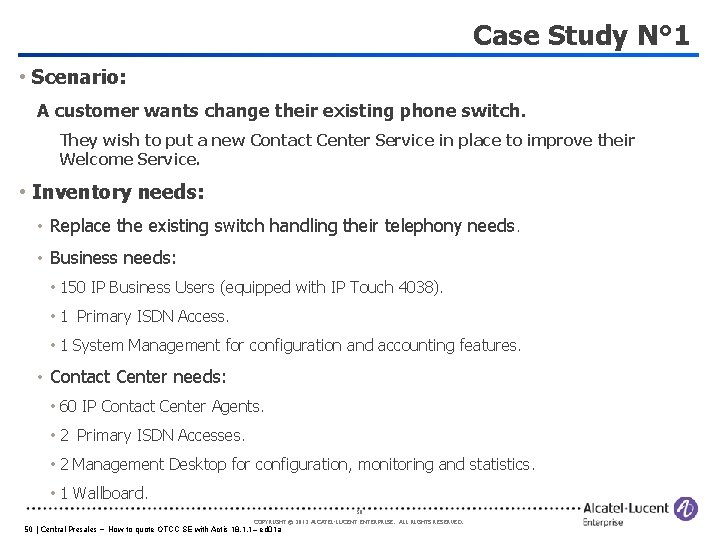
Case Study N° 1 • Scenario: A customer wants change their existing phone switch. They wish to put a new Contact Center Service in place to improve their Welcome Service. • Inventory needs: • Replace the existing switch handling their telephony needs. • Business needs: • 150 IP Business Users (equipped with IP Touch 4038). • 1 Primary ISDN Access. • 1 System Management for configuration and accounting features. • Contact Center needs: • 60 IP Contact Center Agents. • 2 Primary ISDN Accesses. • 2 Management Desktop for configuration, monitoring and statistics. • 1 Wallboard. 50 COPYRIGHT © 2011 2012 ALCATEL-LUCENT ENTERPRISE. ALL RIGHTS RESERVED. 50 | Central Presales – How to quote OTCC SE with Actis 18. 1. 1– ed 01 a
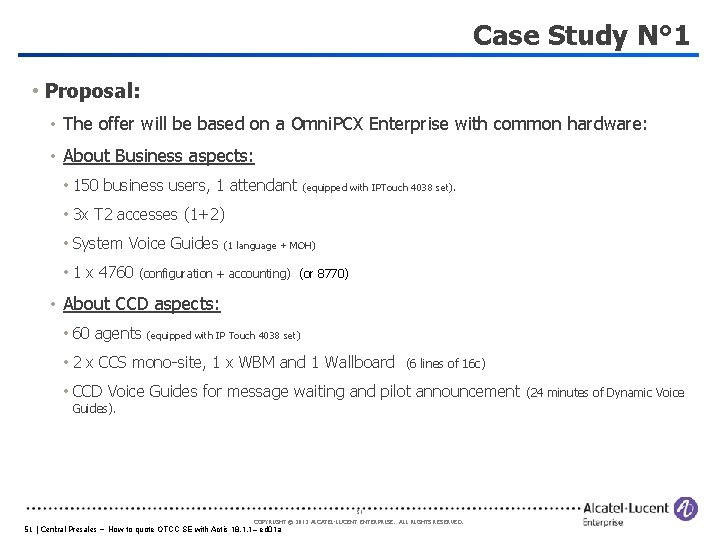
Case Study N° 1 • Proposal: • The offer will be based on a Omni. PCX Enterprise with common hardware: • About Business aspects: • 150 business users, 1 attendant (equipped with IPTouch 4038 set). • 3 x T 2 accesses (1+2) • System Voice Guides • 1 x 4760 (1 language + MOH) (configuration + accounting) (or 8770) • About CCD aspects: • 60 agents (equipped with IP Touch 4038 set) • 2 x CCS mono-site, 1 x WBM and 1 Wallboard (6 lines of 16 c) • CCD Voice Guides for message waiting and pilot announcement Guides). 51 COPYRIGHT © 2011 2012 ALCATEL-LUCENT ENTERPRISE. ALL RIGHTS RESERVED. 51 | Central Presales – How to quote OTCC SE with Actis 18. 1. 1– ed 01 a (24 minutes of Dynamic Voice
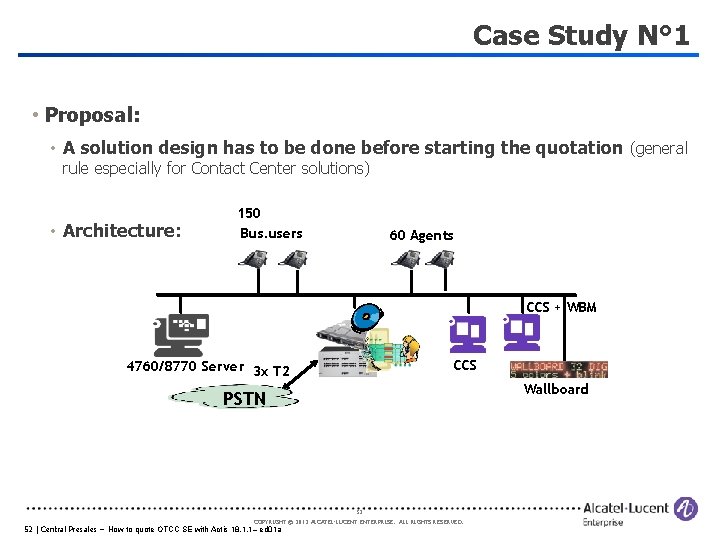
Case Study N° 1 • Proposal: • A solution design has to be done before starting the quotation (general rule especially for Contact Center solutions) • Architecture: 150 Bus. users 60 Agents CCS + WBM CCS 4760/8770 Server 3 x T 2 Wallboard PSTN 52 COPYRIGHT © 2011 2012 ALCATEL-LUCENT ENTERPRISE. ALL RIGHTS RESERVED. 52 | Central Presales – How to quote OTCC SE with Actis 18. 1. 1– ed 01 a
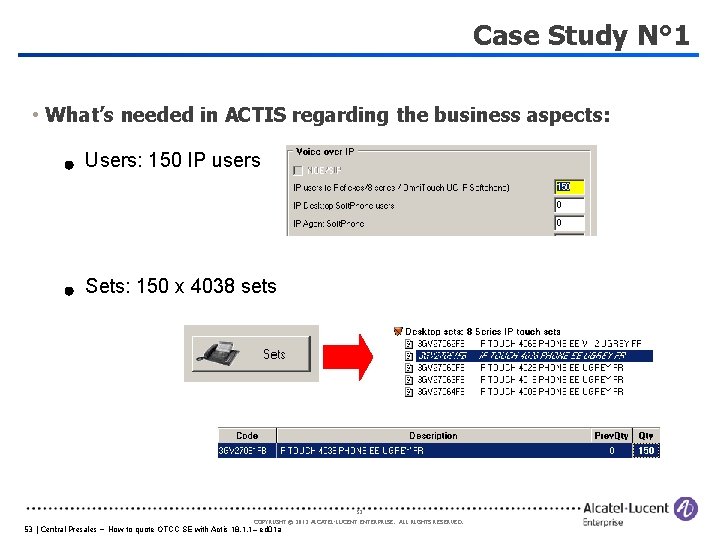
Case Study N° 1 • What’s needed in ACTIS regarding the business aspects: Users: 150 IP users Sets: 150 x 4038 sets 53 COPYRIGHT © 2011 2012 ALCATEL-LUCENT ENTERPRISE. ALL RIGHTS RESERVED. 53 | Central Presales – How to quote OTCC SE with Actis 18. 1. 1– ed 01 a
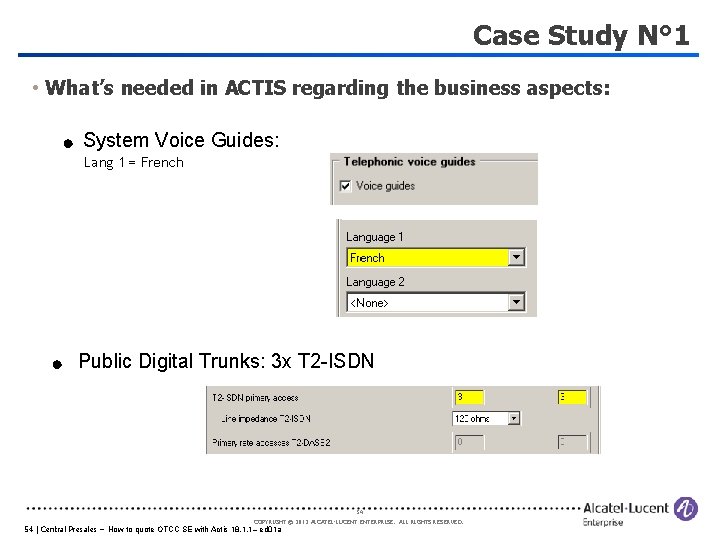
Case Study N° 1 • What’s needed in ACTIS regarding the business aspects: System Voice Guides: Lang 1 = French Public Digital Trunks: 3 x T 2 -ISDN 54 COPYRIGHT © 2011 2012 ALCATEL-LUCENT ENTERPRISE. ALL RIGHTS RESERVED. 54 | Central Presales – How to quote OTCC SE with Actis 18. 1. 1– ed 01 a
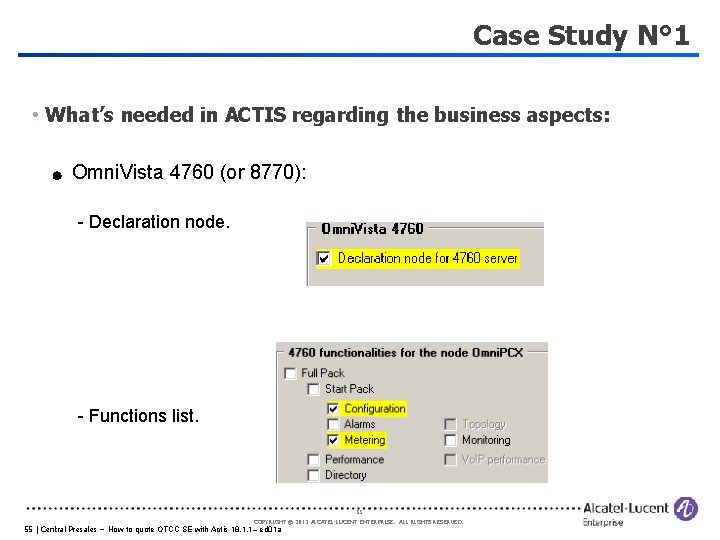
Case Study N° 1 • What’s needed in ACTIS regarding the business aspects: Omni. Vista 4760 (or 8770): - Declaration node. - Functions list. 55 COPYRIGHT © 2011 2012 ALCATEL-LUCENT ENTERPRISE. ALL RIGHTS RESERVED. 55 | Central Presales – How to quote OTCC SE with Actis 18. 1. 1– ed 01 a
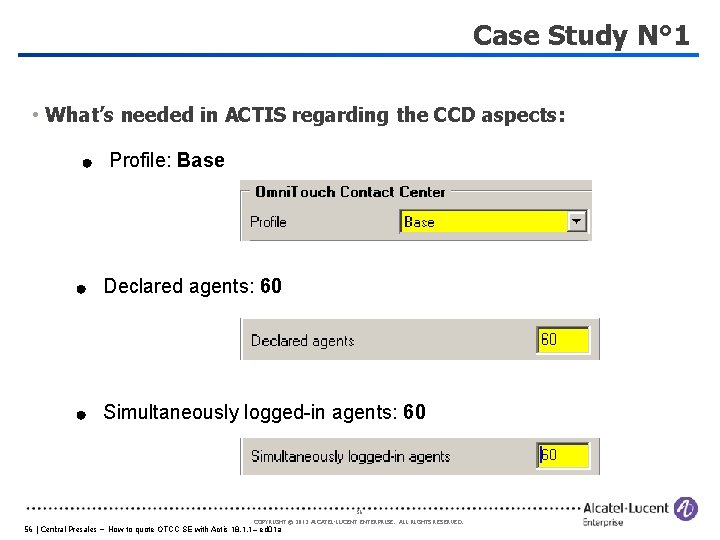
Case Study N° 1 • What’s needed in ACTIS regarding the CCD aspects: Profile: Base Declared agents: 60 Simultaneously logged-in agents: 60 56 COPYRIGHT © 2011 2012 ALCATEL-LUCENT ENTERPRISE. ALL RIGHTS RESERVED. 56 | Central Presales – How to quote OTCC SE with Actis 18. 1. 1– ed 01 a
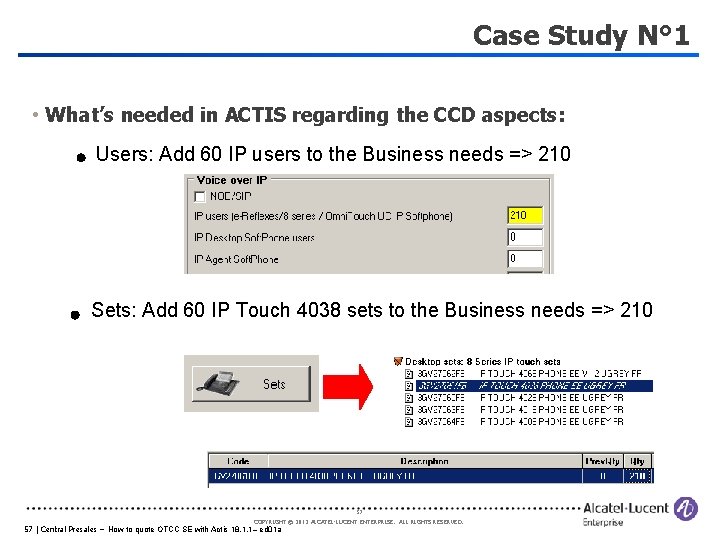
Case Study N° 1 • What’s needed in ACTIS regarding the CCD aspects: Users: Add 60 IP users to the Business needs => 210 Sets: Add 60 IP Touch 4038 sets to the Business needs => 210 57 COPYRIGHT © 2011 2012 ALCATEL-LUCENT ENTERPRISE. ALL RIGHTS RESERVED. 57 | Central Presales – How to quote OTCC SE with Actis 18. 1. 1– ed 01 a
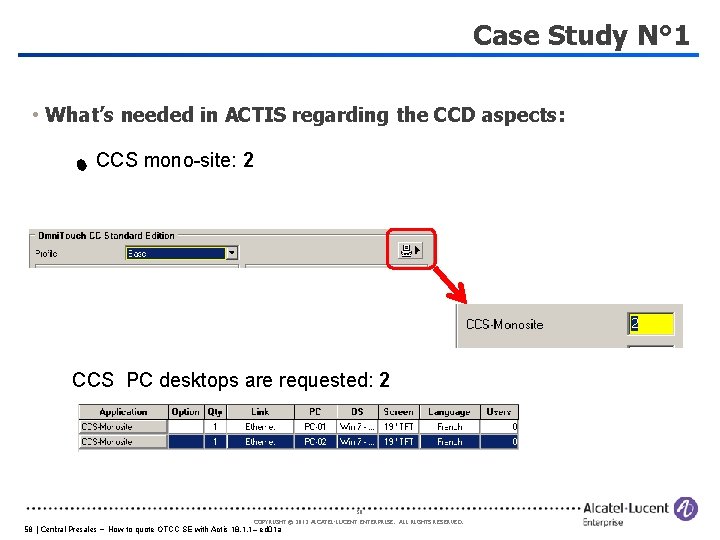
Case Study N° 1 • What’s needed in ACTIS regarding the CCD aspects: CCS mono-site: 2 CCS PC desktops are requested: 2 58 COPYRIGHT © 2011 2012 ALCATEL-LUCENT ENTERPRISE. ALL RIGHTS RESERVED. 58 | Central Presales – How to quote OTCC SE with Actis 18. 1. 1– ed 01 a
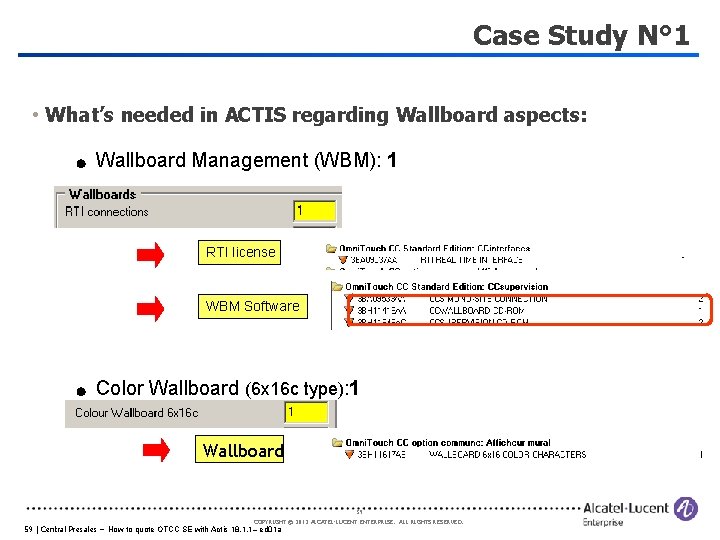
Case Study N° 1 • What’s needed in ACTIS regarding Wallboard aspects: Wallboard Management (WBM): 1 RTI license WBM Software Color Wallboard (6 x 16 c type): 1 Wallboard 59 COPYRIGHT © 2011 2012 ALCATEL-LUCENT ENTERPRISE. ALL RIGHTS RESERVED. 59 | Central Presales – How to quote OTCC SE with Actis 18. 1. 1– ed 01 a
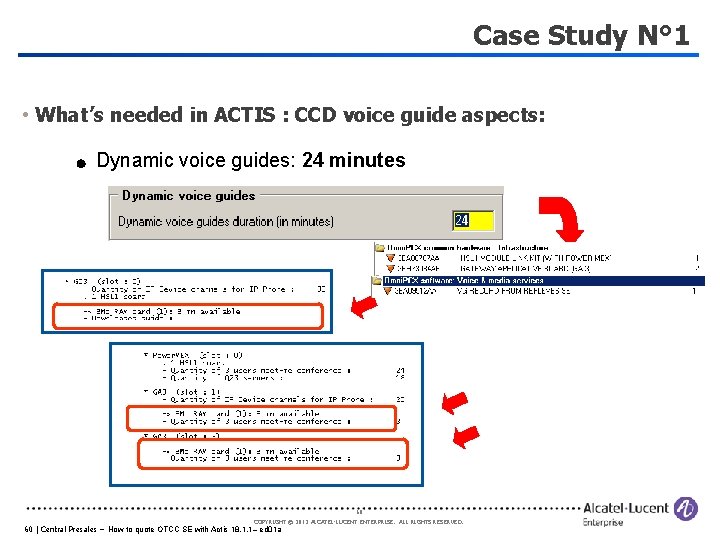
Case Study N° 1 • What’s needed in ACTIS : CCD voice guide aspects: Dynamic voice guides: 24 minutes 60 COPYRIGHT © 2011 2012 ALCATEL-LUCENT ENTERPRISE. ALL RIGHTS RESERVED. 60 | Central Presales – How to quote OTCC SE with Actis 18. 1. 1– ed 01 a
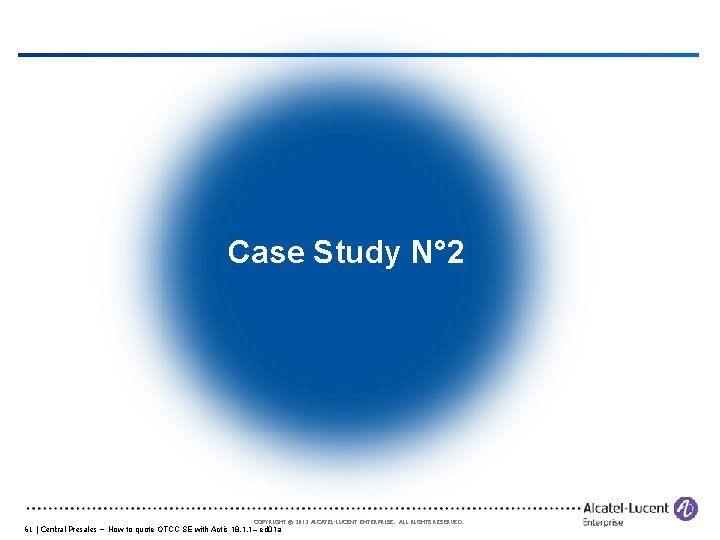
Case Study N° 2 COPYRIGHT © 2012 ALCATEL-LUCENT ENTERPRISE. ALL RIGHTS RESERVED. 61 | Central Presales – How to quote OTCC SE with Actis 18. 1. 1– ed 01 a
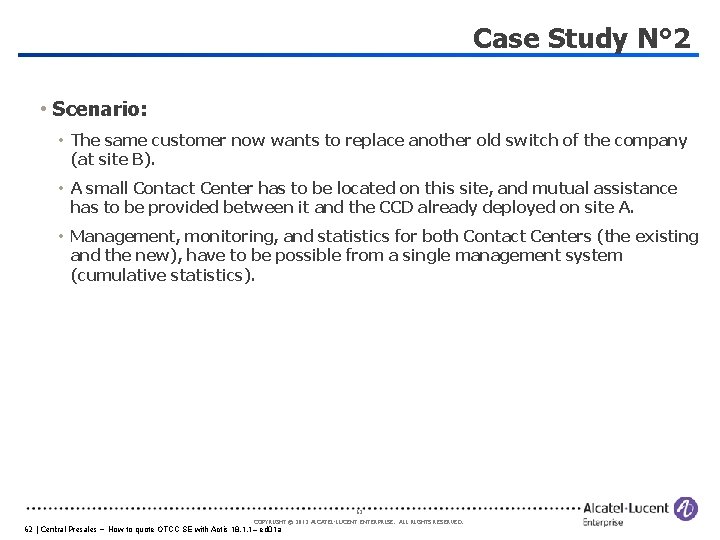
Case Study N° 2 • Scenario: • The same customer now wants to replace another old switch of the company (at site B). • A small Contact Center has to be located on this site, and mutual assistance has to be provided between it and the CCD already deployed on site A. • Management, monitoring, and statistics for both Contact Centers (the existing and the new), have to be possible from a single management system (cumulative statistics). 62 COPYRIGHT © 2011 2012 ALCATEL-LUCENT ENTERPRISE. ALL RIGHTS RESERVED. 62 | Central Presales – How to quote OTCC SE with Actis 18. 1. 1– ed 01 a
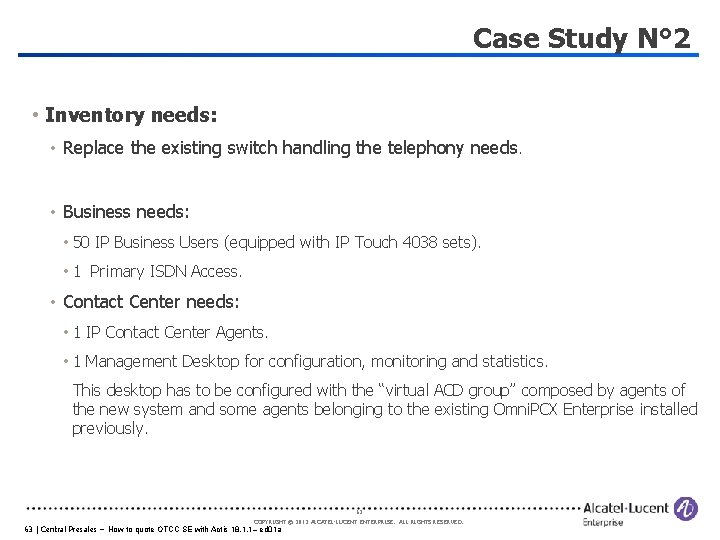
Case Study N° 2 • Inventory needs: • Replace the existing switch handling the telephony needs. • Business needs: • 50 IP Business Users (equipped with IP Touch 4038 sets). • 1 Primary ISDN Access. • Contact Center needs: • 1 IP Contact Center Agents. • 1 Management Desktop for configuration, monitoring and statistics. This desktop has to be configured with the “virtual ACD group” composed by agents of the new system and some agents belonging to the existing Omni. PCX Enterprise installed previously. 63 COPYRIGHT © 2011 2012 ALCATEL-LUCENT ENTERPRISE. ALL RIGHTS RESERVED. 63 | Central Presales – How to quote OTCC SE with Actis 18. 1. 1– ed 01 a
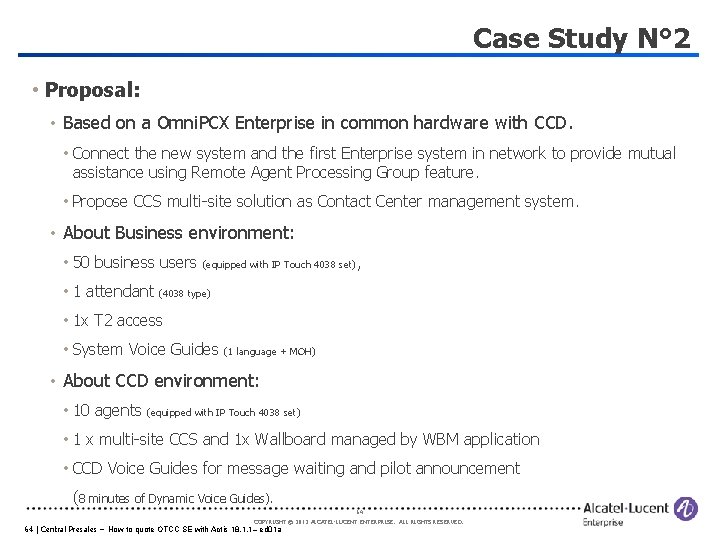
Case Study N° 2 • Proposal: • Based on a Omni. PCX Enterprise in common hardware with CCD. • Connect the new system and the first Enterprise system in network to provide mutual assistance using Remote Agent Processing Group feature. • Propose CCS multi-site solution as Contact Center management system. • About Business environment: • 50 business users • 1 attendant (equipped with IP Touch 4038 set) , (4038 type) • 1 x T 2 access • System Voice Guides (1 language + MOH) • About CCD environment: • 10 agents (equipped with IP Touch 4038 set) • 1 x multi-site CCS and 1 x Wallboard managed by WBM application • CCD Voice Guides for message waiting and pilot announcement (8 minutes of Dynamic Voice Guides). 64 COPYRIGHT © 2011 2012 ALCATEL-LUCENT ENTERPRISE. ALL RIGHTS RESERVED. 64 | Central Presales – How to quote OTCC SE with Actis 18. 1. 1– ed 01 a
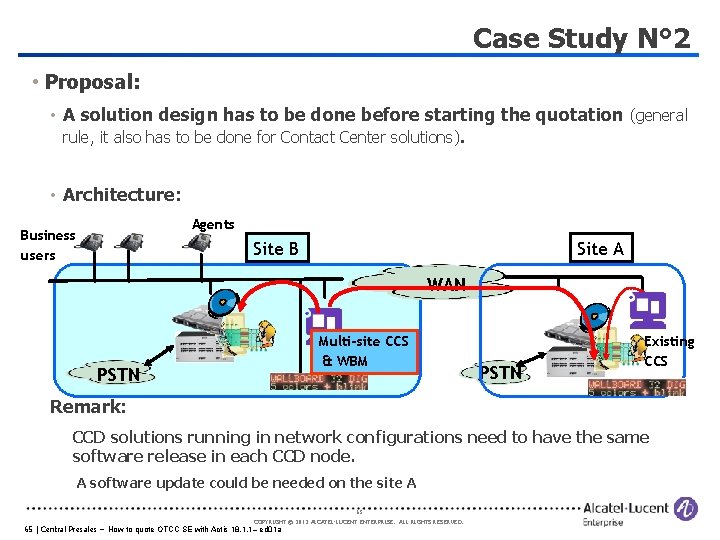
Case Study N° 2 • Proposal: • A solution design has to be done before starting the quotation (general rule, it also has to be done for Contact Center solutions). • Architecture: Agents Business users Site B Site A WAN Multi-site CCS & WBM PSTN Existing CCS Remark: CCD solutions running in network configurations need to have the same software release in each CCD node. A software update could be needed on the site A 65 COPYRIGHT © 2011 2012 ALCATEL-LUCENT ENTERPRISE. ALL RIGHTS RESERVED. 65 | Central Presales – How to quote OTCC SE with Actis 18. 1. 1– ed 01 a
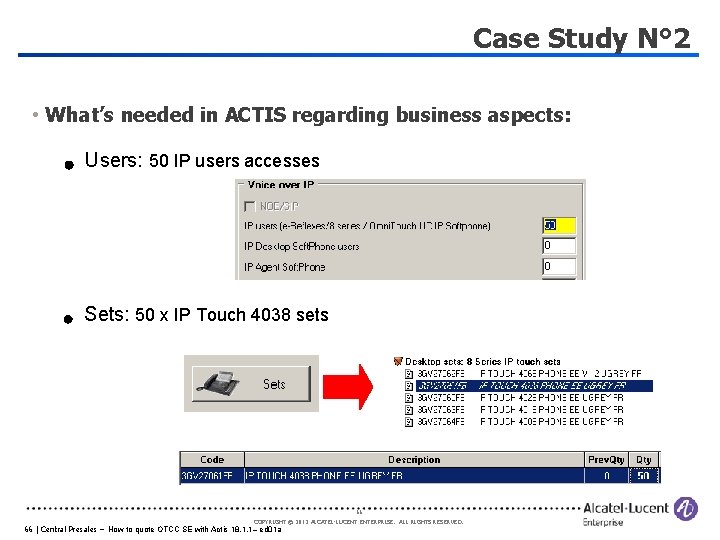
Case Study N° 2 • What’s needed in ACTIS regarding business aspects: Users: 50 IP users accesses Sets: 50 x IP Touch 4038 sets 66 COPYRIGHT © 2011 2012 ALCATEL-LUCENT ENTERPRISE. ALL RIGHTS RESERVED. 66 | Central Presales – How to quote OTCC SE with Actis 18. 1. 1– ed 01 a
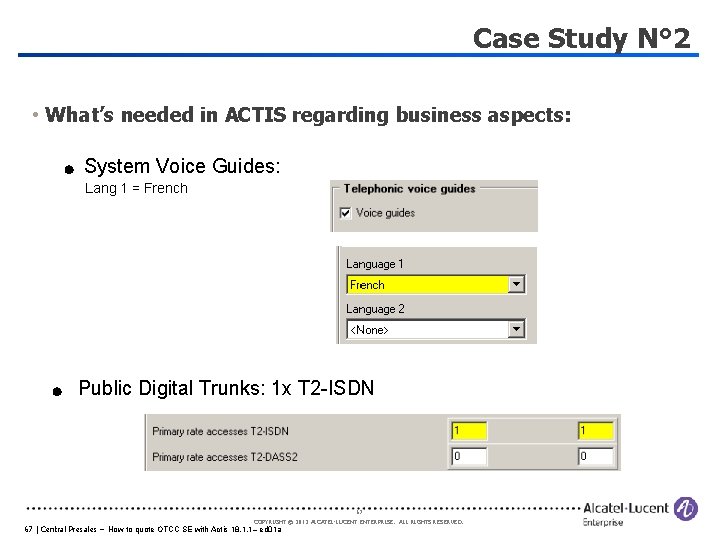
Case Study N° 2 • What’s needed in ACTIS regarding business aspects: System Voice Guides: Lang 1 = French Public Digital Trunks: 1 x T 2 -ISDN 67 COPYRIGHT © 2011 2012 ALCATEL-LUCENT ENTERPRISE. ALL RIGHTS RESERVED. 67 | Central Presales – How to quote OTCC SE with Actis 18. 1. 1– ed 01 a
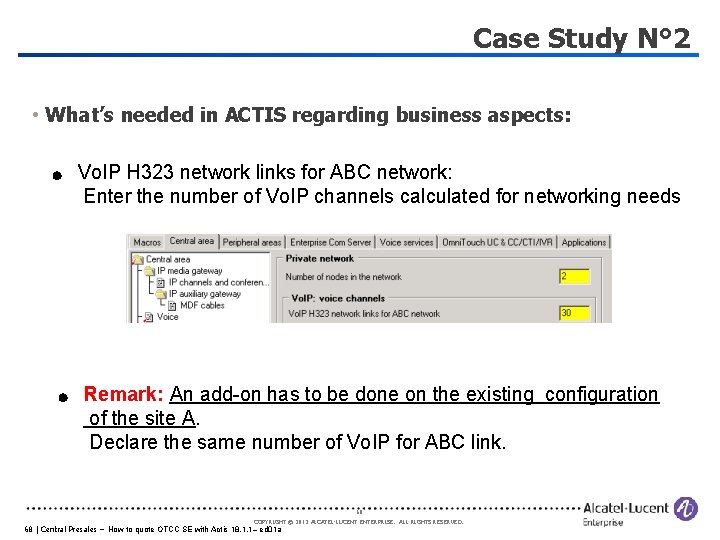
Case Study N° 2 • What’s needed in ACTIS regarding business aspects: Vo. IP H 323 network links for ABC network: Enter the number of Vo. IP channels calculated for networking needs Remark: An add-on has to be done on the existing configuration of the site A. Declare the same number of Vo. IP for ABC link. 68 COPYRIGHT © 2011 2012 ALCATEL-LUCENT ENTERPRISE. ALL RIGHTS RESERVED. 68 | Central Presales – How to quote OTCC SE with Actis 18. 1. 1– ed 01 a
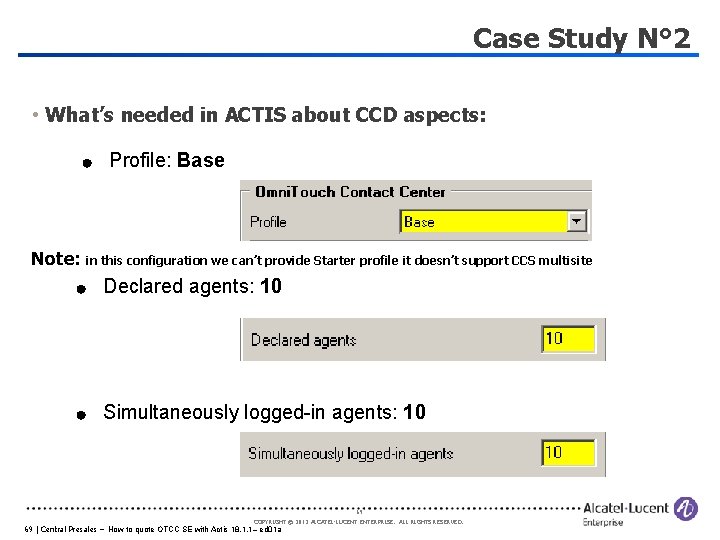
Case Study N° 2 • What’s needed in ACTIS about CCD aspects: Profile: Base Note: in this configuration we can’t provide Starter profile it doesn’t support CCS multisite Declared agents: 10 Simultaneously logged-in agents: 10 69 COPYRIGHT © 2011 2012 ALCATEL-LUCENT ENTERPRISE. ALL RIGHTS RESERVED. 69 | Central Presales – How to quote OTCC SE with Actis 18. 1. 1– ed 01 a
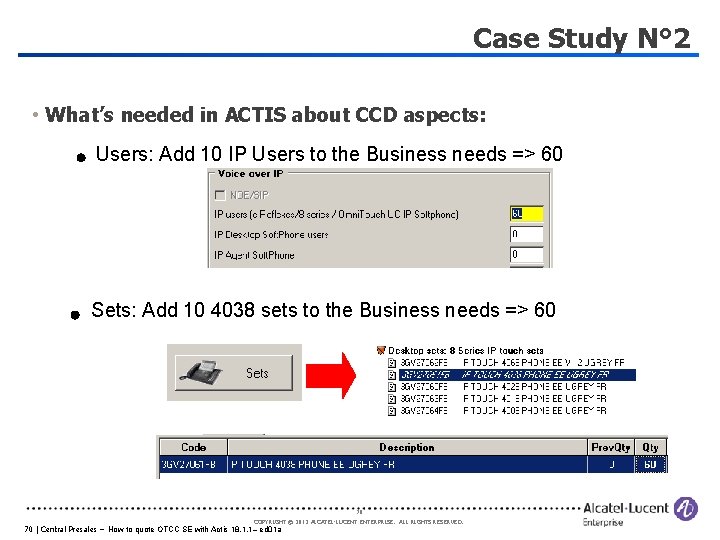
Case Study N° 2 • What’s needed in ACTIS about CCD aspects: Users: Add 10 IP Users to the Business needs => 60 Sets: Add 10 4038 sets to the Business needs => 60 70 COPYRIGHT © 2011 2012 ALCATEL-LUCENT ENTERPRISE. ALL RIGHTS RESERVED. 70 | Central Presales – How to quote OTCC SE with Actis 18. 1. 1– ed 01 a
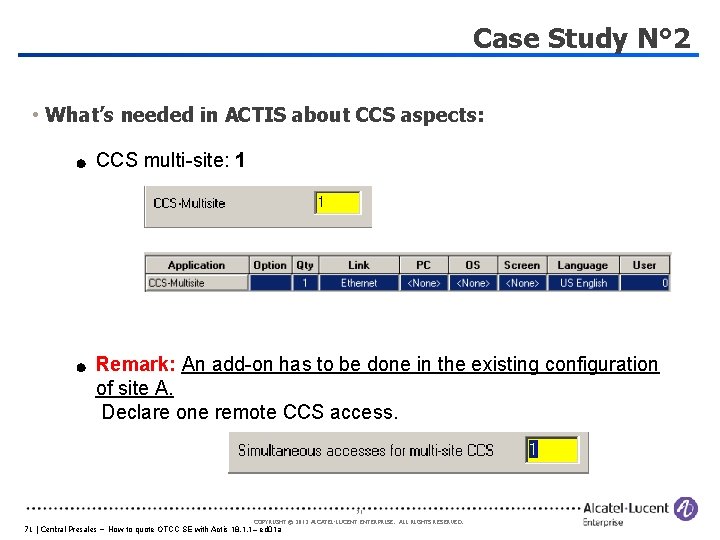
Case Study N° 2 • What’s needed in ACTIS about CCS aspects: CCS multi-site: 1 Remark: An add-on has to be done in the existing configuration of site A. Declare one remote CCS access. 71 COPYRIGHT © 2011 2012 ALCATEL-LUCENT ENTERPRISE. ALL RIGHTS RESERVED. 71 | Central Presales – How to quote OTCC SE with Actis 18. 1. 1– ed 01 a
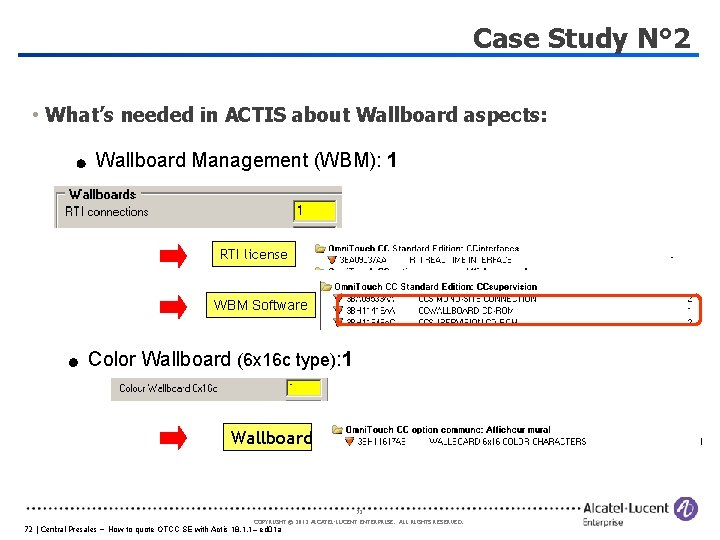
Case Study N° 2 • What’s needed in ACTIS about Wallboard aspects: Wallboard Management (WBM): 1 RTI license WBM Software Color Wallboard (6 x 16 c type): 1 Wallboard 72 COPYRIGHT © 2011 2012 ALCATEL-LUCENT ENTERPRISE. ALL RIGHTS RESERVED. 72 | Central Presales – How to quote OTCC SE with Actis 18. 1. 1– ed 01 a
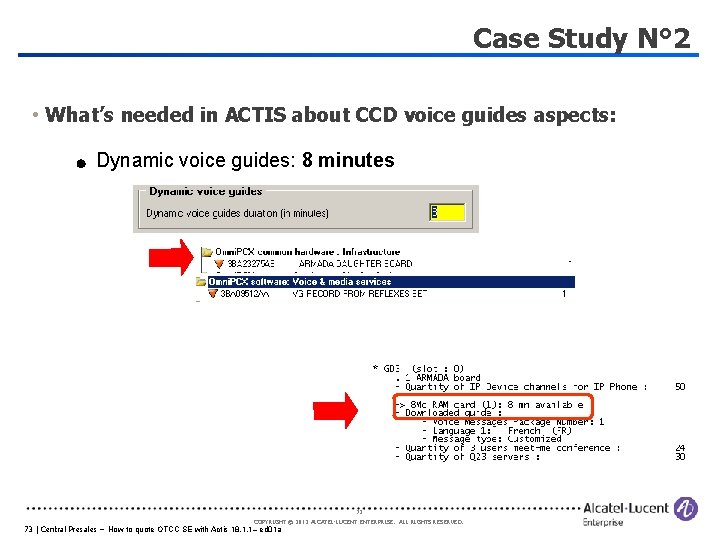
Case Study N° 2 • What’s needed in ACTIS about CCD voice guides aspects: Dynamic voice guides: 8 minutes 73 COPYRIGHT © 2011 2012 ALCATEL-LUCENT ENTERPRISE. ALL RIGHTS RESERVED. 73 | Central Presales – How to quote OTCC SE with Actis 18. 1. 1– ed 01 a
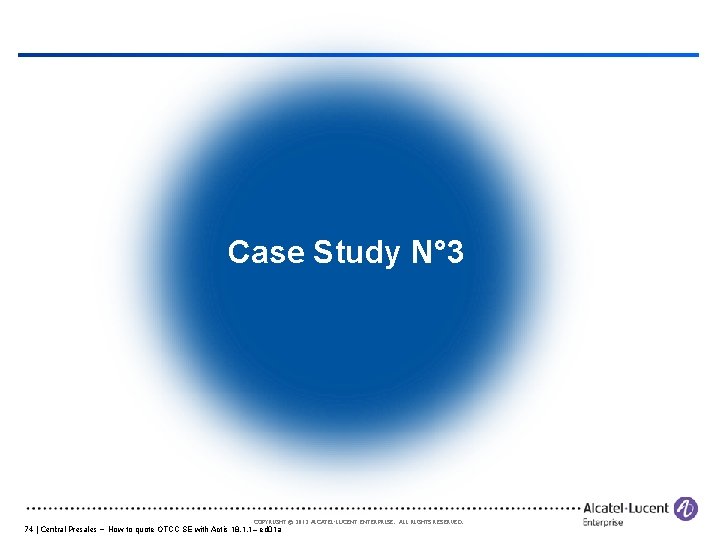
Case Study N° 3 COPYRIGHT © 2012 ALCATEL-LUCENT ENTERPRISE. ALL RIGHTS RESERVED. 74 | Central Presales – How to quote OTCC SE with Actis 18. 1. 1– ed 01 a
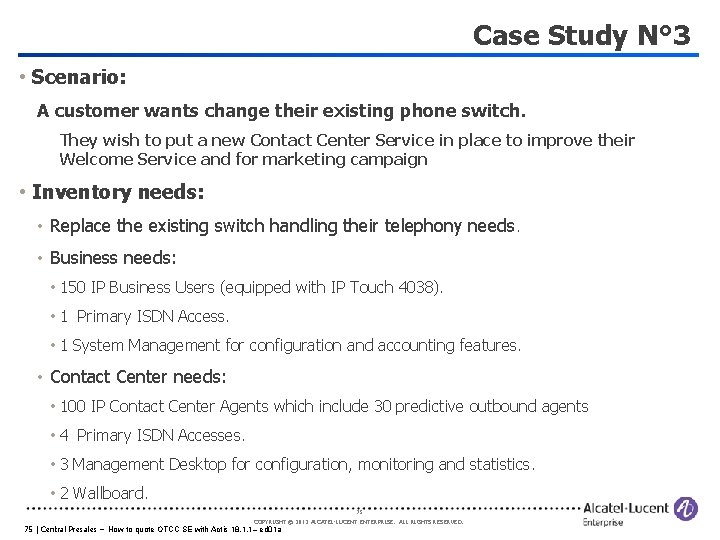
Case Study N° 3 • Scenario: A customer wants change their existing phone switch. They wish to put a new Contact Center Service in place to improve their Welcome Service and for marketing campaign • Inventory needs: • Replace the existing switch handling their telephony needs. • Business needs: • 150 IP Business Users (equipped with IP Touch 4038). • 1 Primary ISDN Access. • 1 System Management for configuration and accounting features. • Contact Center needs: • 100 IP Contact Center Agents which include 30 predictive outbound agents • 4 Primary ISDN Accesses. • 3 Management Desktop for configuration, monitoring and statistics. • 2 Wallboard. 75 COPYRIGHT © 2011 2012 ALCATEL-LUCENT ENTERPRISE. ALL RIGHTS RESERVED. 75 | Central Presales – How to quote OTCC SE with Actis 18. 1. 1– ed 01 a
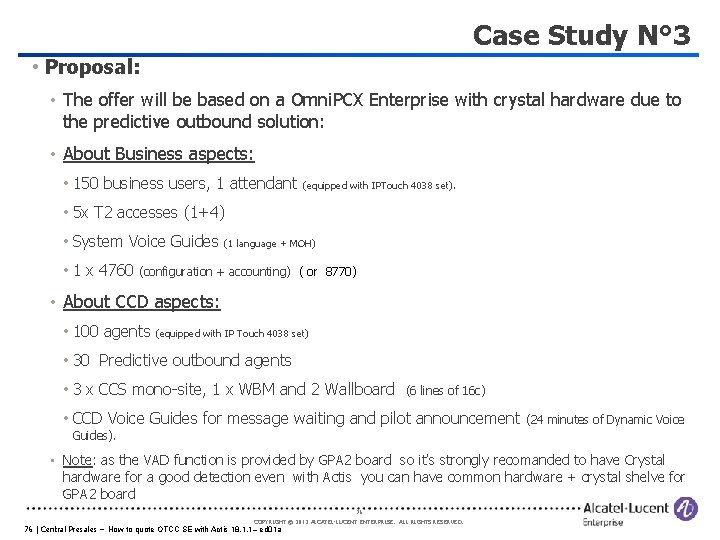
Case Study N° 3 • Proposal: • The offer will be based on a Omni. PCX Enterprise with crystal hardware due to the predictive outbound solution: • About Business aspects: • 150 business users, 1 attendant (equipped with IPTouch 4038 set). • 5 x T 2 accesses (1+4) • System Voice Guides • 1 x 4760 (1 language + MOH) (configuration + accounting) ( or 8770) • About CCD aspects: • 100 agents (equipped with IP Touch 4038 set) • 30 Predictive outbound agents • 3 x CCS mono-site, 1 x WBM and 2 Wallboard (6 lines of 16 c) • CCD Voice Guides for message waiting and pilot announcement (24 minutes of Dynamic Voice Guides). • Note: as the VAD function is provided by GPA 2 board so it’s strongly recomanded to have Crystal hardware for a good detection even with Actis you can have common hardware + crystal shelve for GPA 2 board 76 COPYRIGHT © 2011 2012 ALCATEL-LUCENT ENTERPRISE. ALL RIGHTS RESERVED. 76 | Central Presales – How to quote OTCC SE with Actis 18. 1. 1– ed 01 a
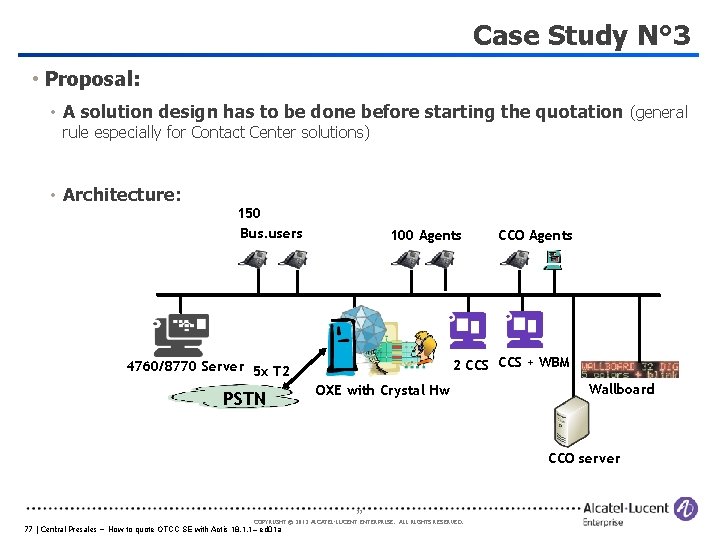
Case Study N° 3 • Proposal: • A solution design has to be done before starting the quotation (general rule especially for Contact Center solutions) • Architecture: 150 Bus. users 100 Agents 2 CCS + WBM 4760/8770 Server 5 x T 2 PSTN CCO Agents OXE with Crystal Hw Wallboard CCO server 77 COPYRIGHT © 2011 2012 ALCATEL-LUCENT ENTERPRISE. ALL RIGHTS RESERVED. 77 | Central Presales – How to quote OTCC SE with Actis 18. 1. 1– ed 01 a
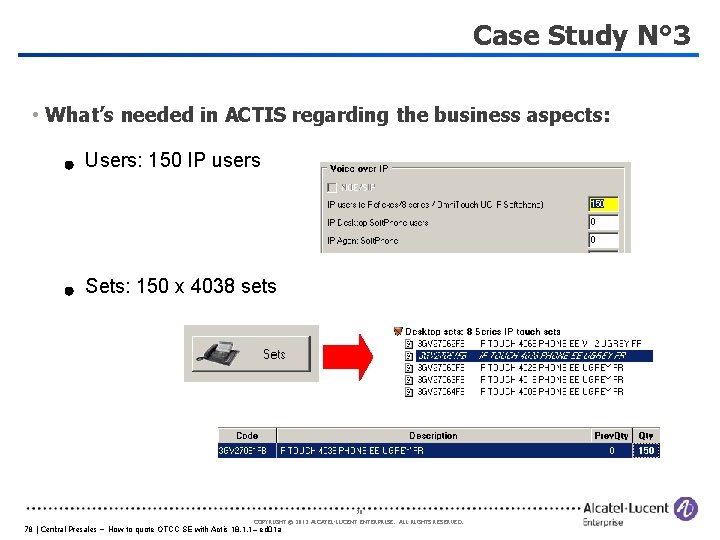
Case Study N° 3 • What’s needed in ACTIS regarding the business aspects: Users: 150 IP users Sets: 150 x 4038 sets 78 COPYRIGHT © 2011 2012 ALCATEL-LUCENT ENTERPRISE. ALL RIGHTS RESERVED. 78 | Central Presales – How to quote OTCC SE with Actis 18. 1. 1– ed 01 a
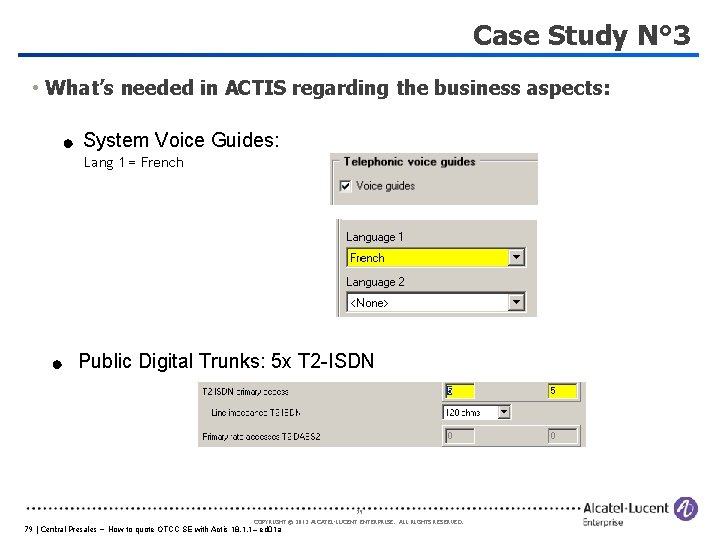
Case Study N° 3 • What’s needed in ACTIS regarding the business aspects: System Voice Guides: Lang 1 = French Public Digital Trunks: 5 x T 2 -ISDN 79 COPYRIGHT © 2011 2012 ALCATEL-LUCENT ENTERPRISE. ALL RIGHTS RESERVED. 79 | Central Presales – How to quote OTCC SE with Actis 18. 1. 1– ed 01 a
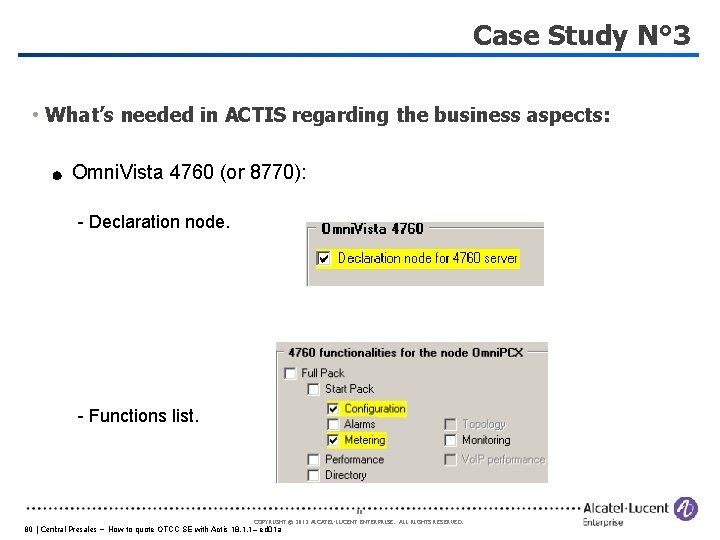
Case Study N° 3 • What’s needed in ACTIS regarding the business aspects: Omni. Vista 4760 (or 8770): - Declaration node. - Functions list. 80 COPYRIGHT © 2011 2012 ALCATEL-LUCENT ENTERPRISE. ALL RIGHTS RESERVED. 80 | Central Presales – How to quote OTCC SE with Actis 18. 1. 1– ed 01 a
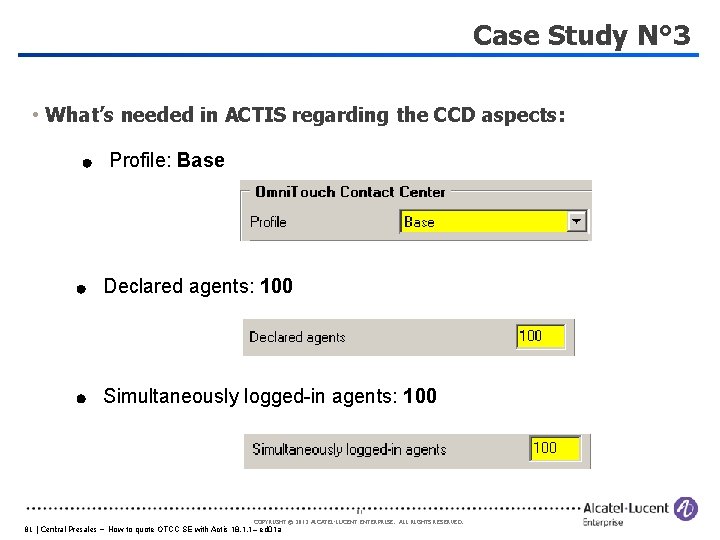
Case Study N° 3 • What’s needed in ACTIS regarding the CCD aspects: Profile: Base Declared agents: 100 Simultaneously logged-in agents: 100 81 COPYRIGHT © 2011 2012 ALCATEL-LUCENT ENTERPRISE. ALL RIGHTS RESERVED. 81 | Central Presales – How to quote OTCC SE with Actis 18. 1. 1– ed 01 a
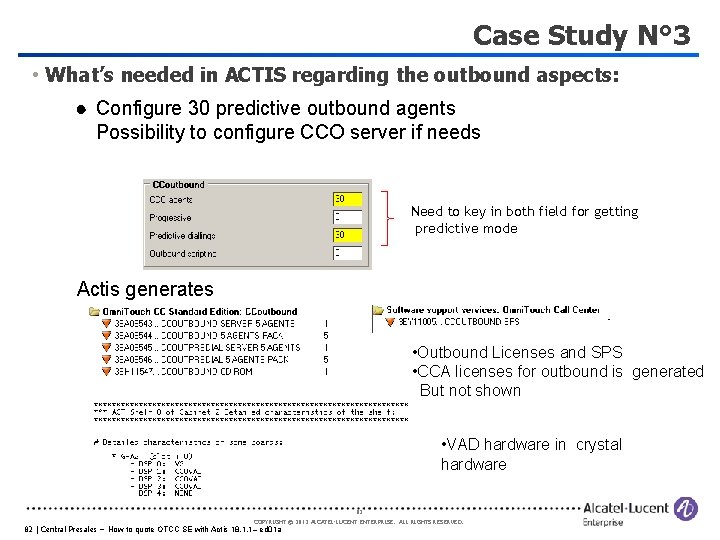
Case Study N° 3 • What’s needed in ACTIS regarding the outbound aspects: Configure 30 predictive outbound agents Possibility to configure CCO server if needs Need to key in both field for getting predictive mode Actis generates • Outbound Licenses and SPS • CCA licenses for outbound is generated But not shown • VAD hardware in crystal hardware 82 COPYRIGHT © 2011 2012 ALCATEL-LUCENT ENTERPRISE. ALL RIGHTS RESERVED. 82 | Central Presales – How to quote OTCC SE with Actis 18. 1. 1– ed 01 a
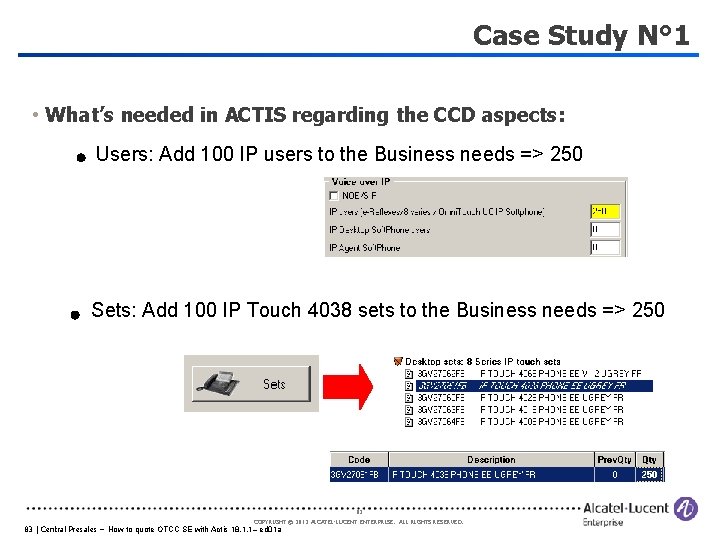
Case Study N° 1 • What’s needed in ACTIS regarding the CCD aspects: Users: Add 100 IP users to the Business needs => 250 Sets: Add 100 IP Touch 4038 sets to the Business needs => 250 83 COPYRIGHT © 2011 2012 ALCATEL-LUCENT ENTERPRISE. ALL RIGHTS RESERVED. 83 | Central Presales – How to quote OTCC SE with Actis 18. 1. 1– ed 01 a
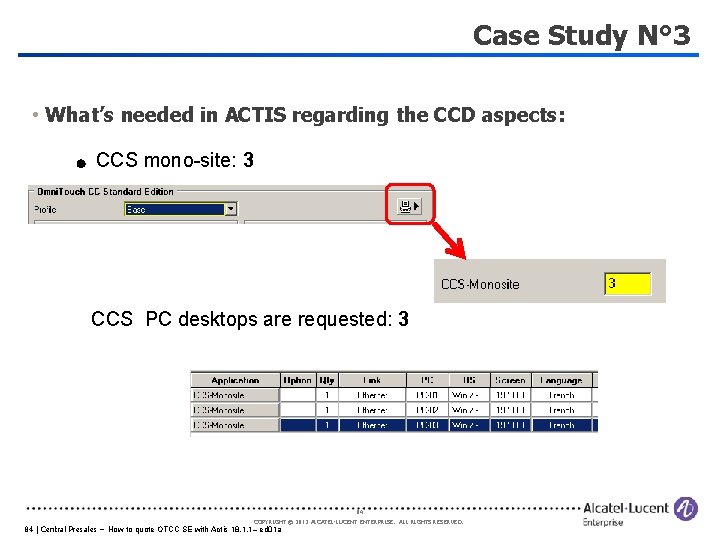
Case Study N° 3 • What’s needed in ACTIS regarding the CCD aspects: CCS mono-site: 3 CCS PC desktops are requested: 3 84 COPYRIGHT © 2011 2012 ALCATEL-LUCENT ENTERPRISE. ALL RIGHTS RESERVED. 84 | Central Presales – How to quote OTCC SE with Actis 18. 1. 1– ed 01 a
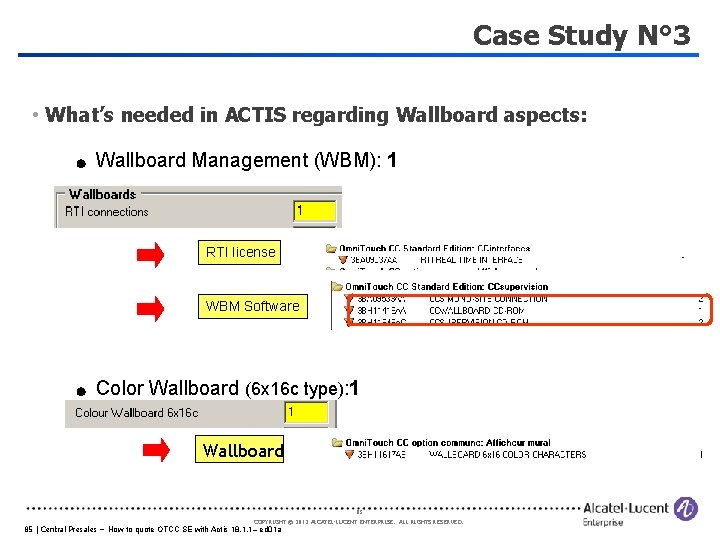
Case Study N° 3 • What’s needed in ACTIS regarding Wallboard aspects: Wallboard Management (WBM): 1 RTI license WBM Software Color Wallboard (6 x 16 c type): 1 Wallboard 85 COPYRIGHT © 2011 2012 ALCATEL-LUCENT ENTERPRISE. ALL RIGHTS RESERVED. 85 | Central Presales – How to quote OTCC SE with Actis 18. 1. 1– ed 01 a
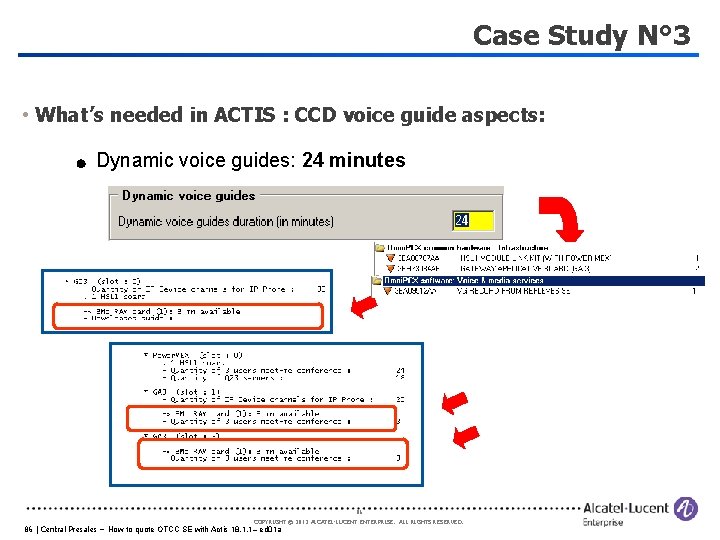
Case Study N° 3 • What’s needed in ACTIS : CCD voice guide aspects: Dynamic voice guides: 24 minutes 86 COPYRIGHT © 2011 2012 ALCATEL-LUCENT ENTERPRISE. ALL RIGHTS RESERVED. 86 | Central Presales – How to quote OTCC SE with Actis 18. 1. 1– ed 01 a

www. alcatel-lucent. com/enterprise twitter. com/ALUEnterprise facebook. com/ALUEnterprise youtube. com/user/Alcatel. Lucent. Corp COPYRIGHT © 2012 ALCATEL-LUCENT ENTEPRISE. ALL RIGHTS RESERVED. COPYRIGHT © 2012 ALCATEL-LUCENT ENTERPRISE. ALL RIGHTS RESERVED. 87 | Central Presales – How to quote OTCC SE with Actis 18. 1. 1– ed 01 a