How To Program Computer Science and Software Engineering
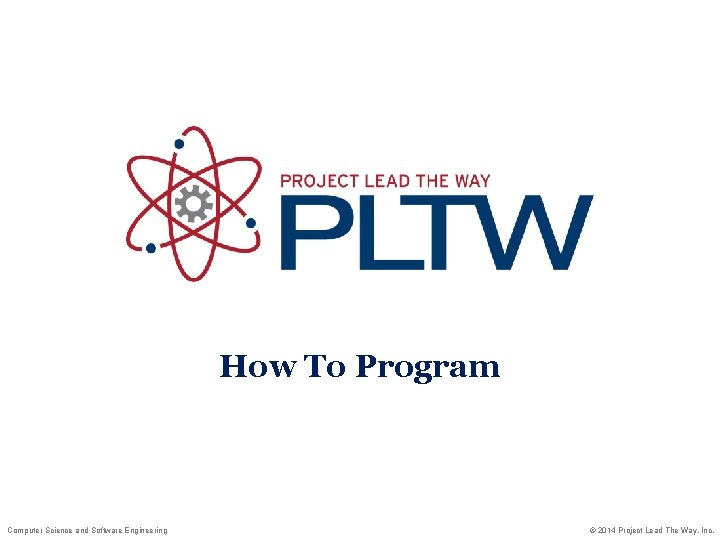
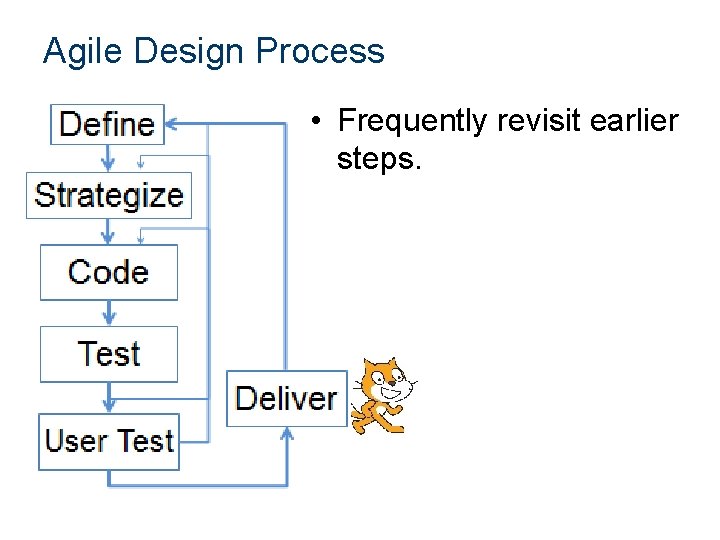
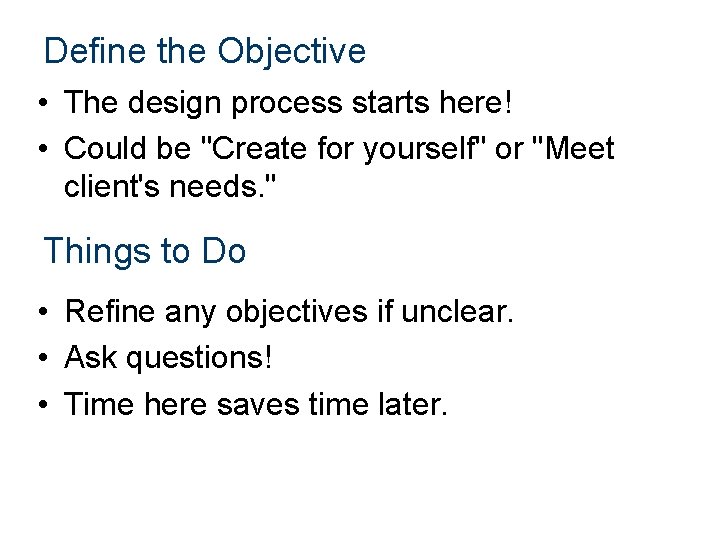
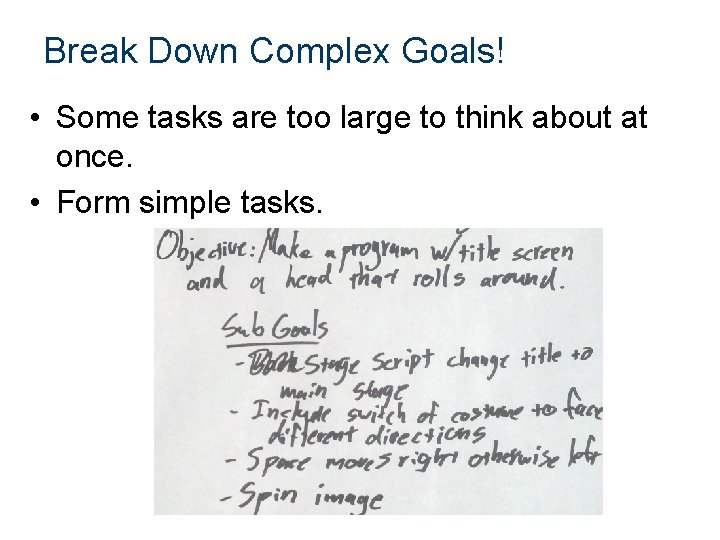
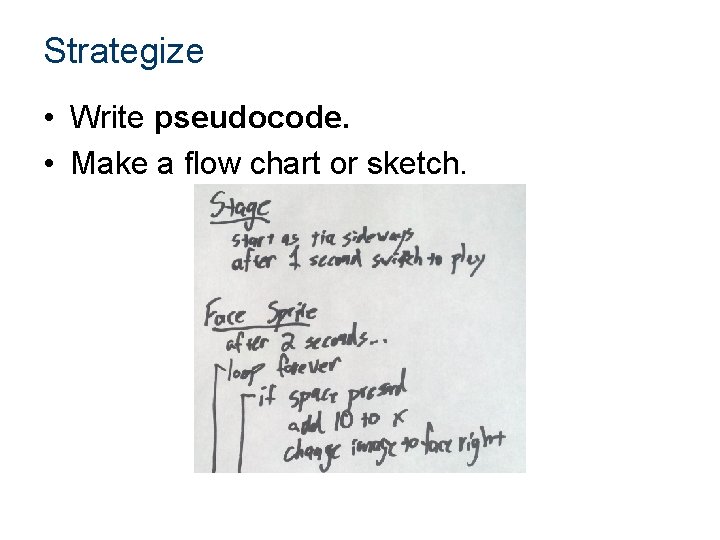
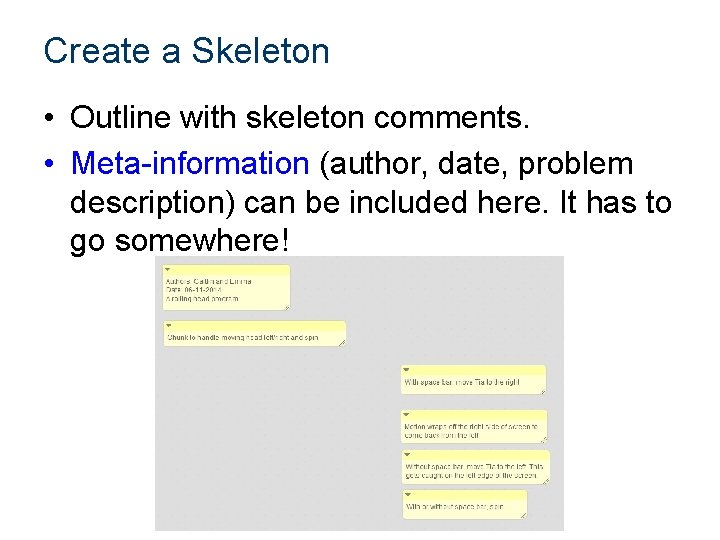
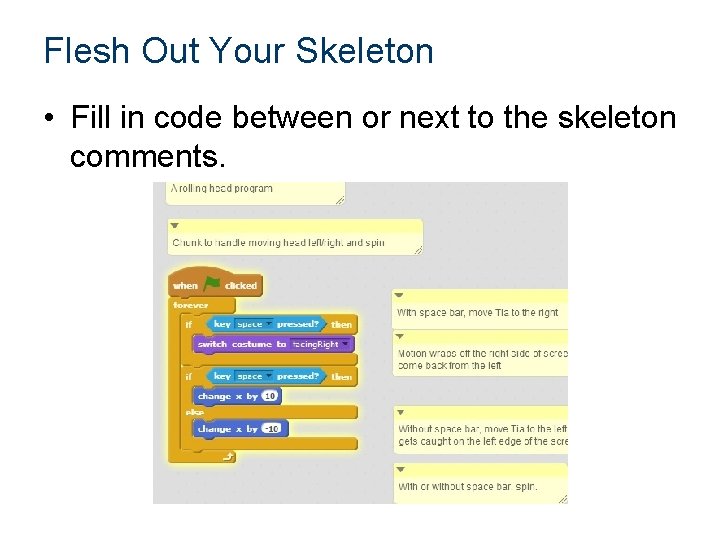
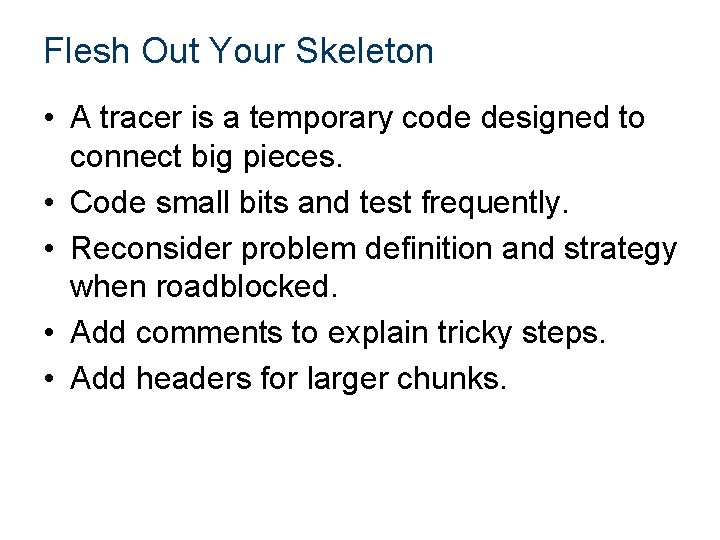
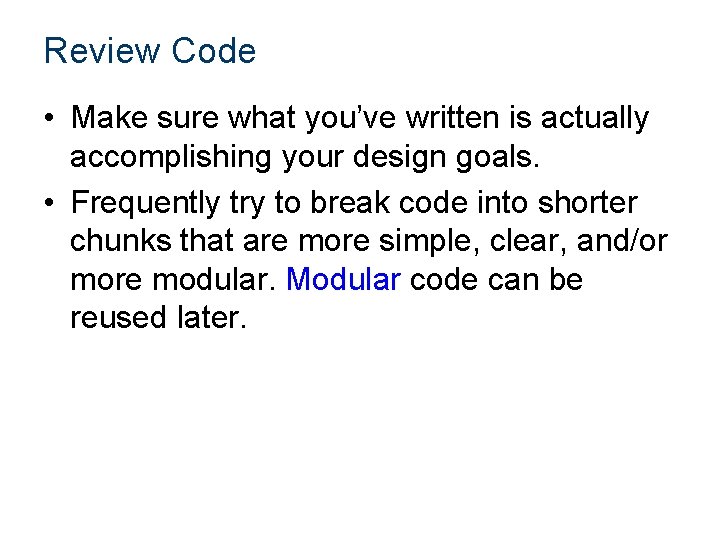
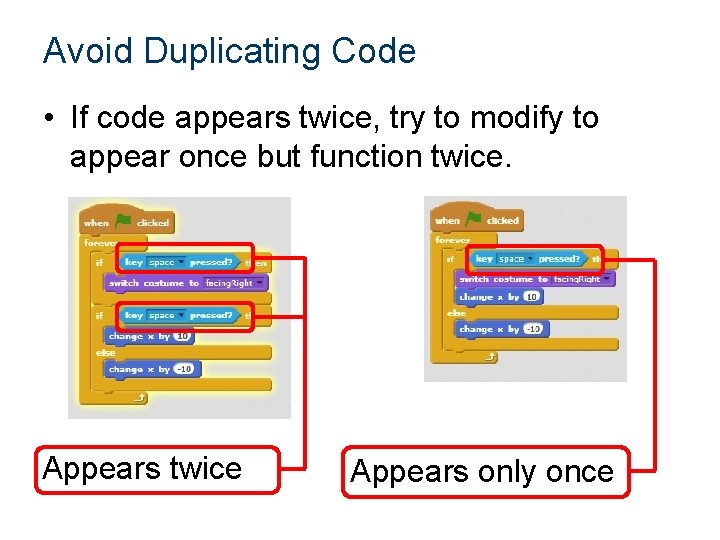
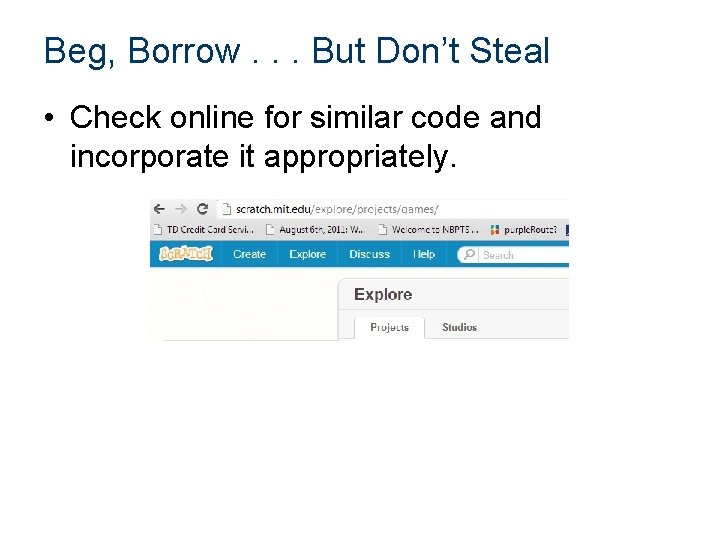
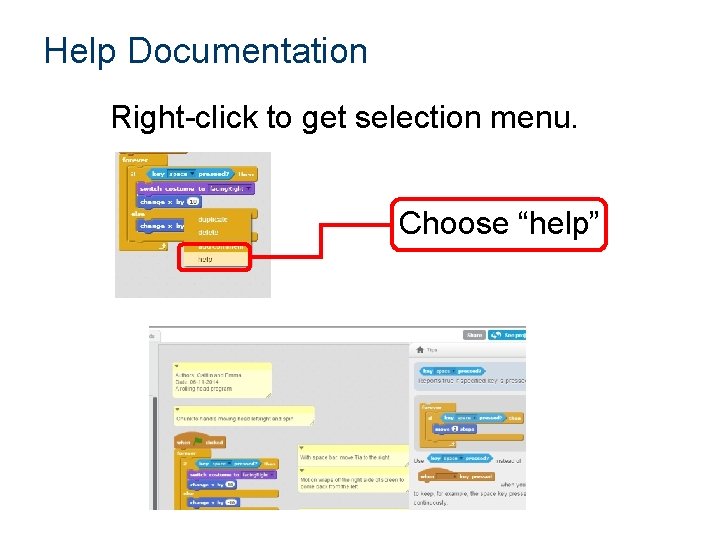
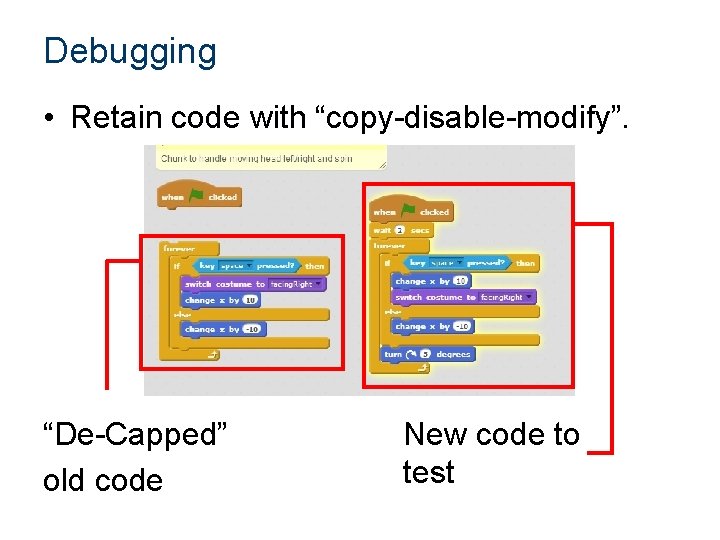
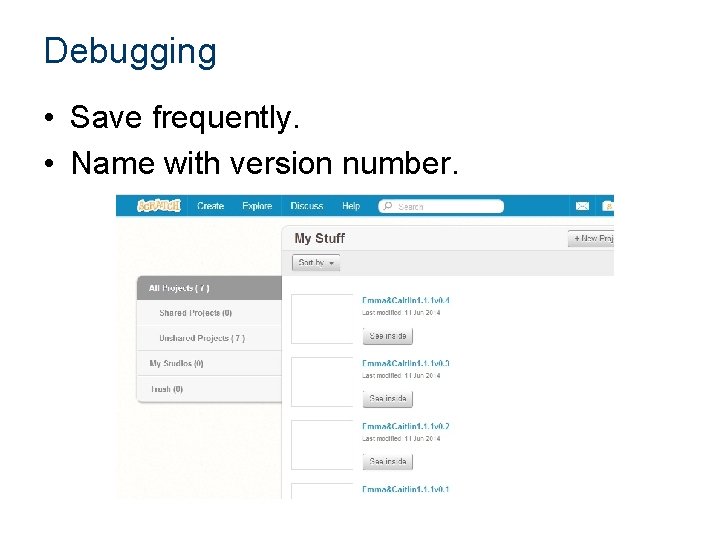
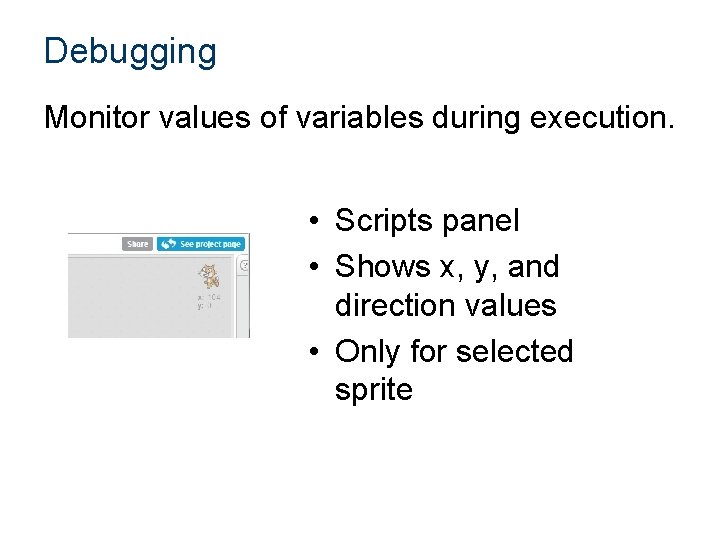
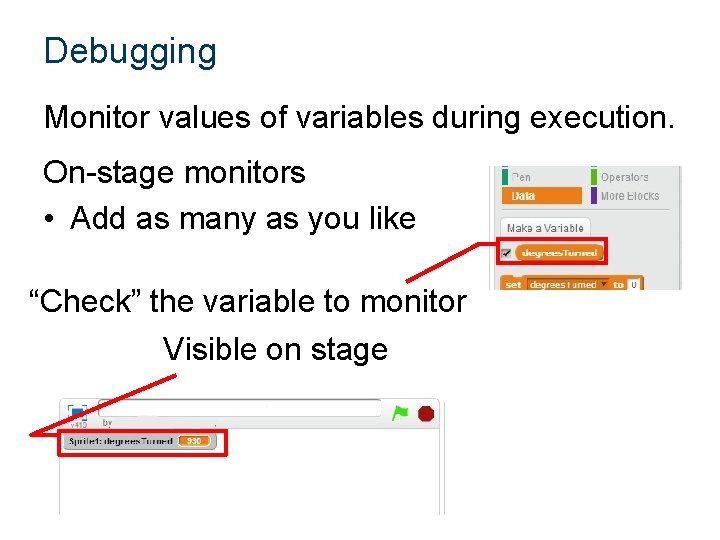
- Slides: 16
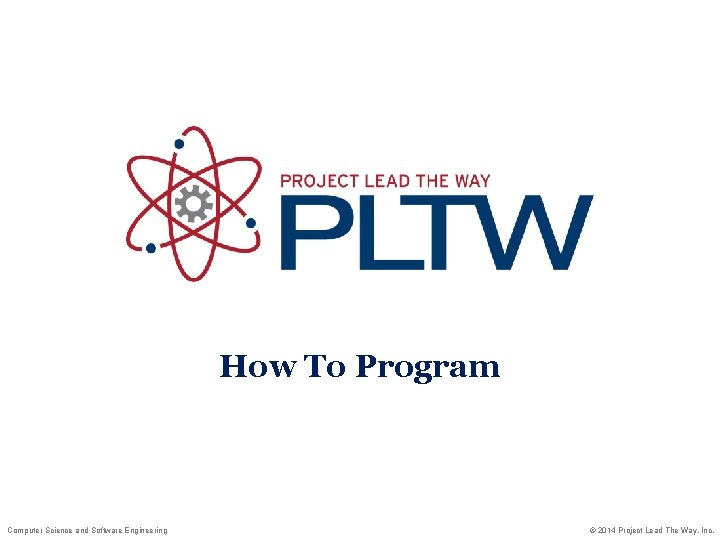
How To Program Computer Science and Software Engineering © 2014 Project Lead The Way, Inc.
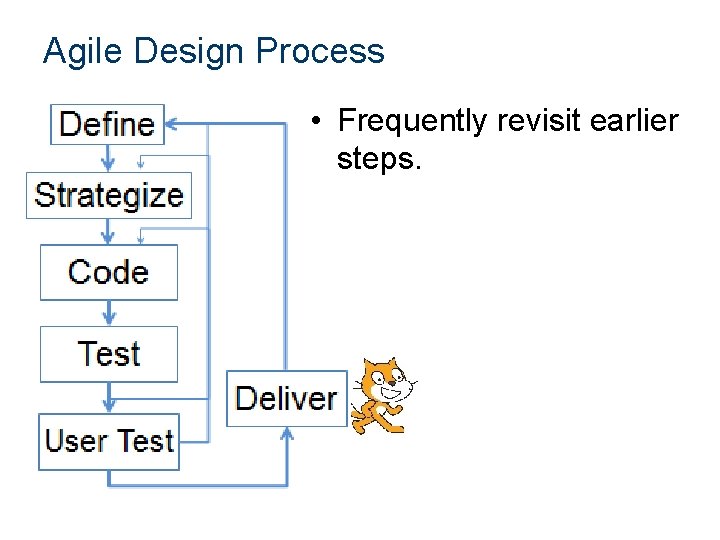
Agile Design Process • Frequently revisit earlier steps.
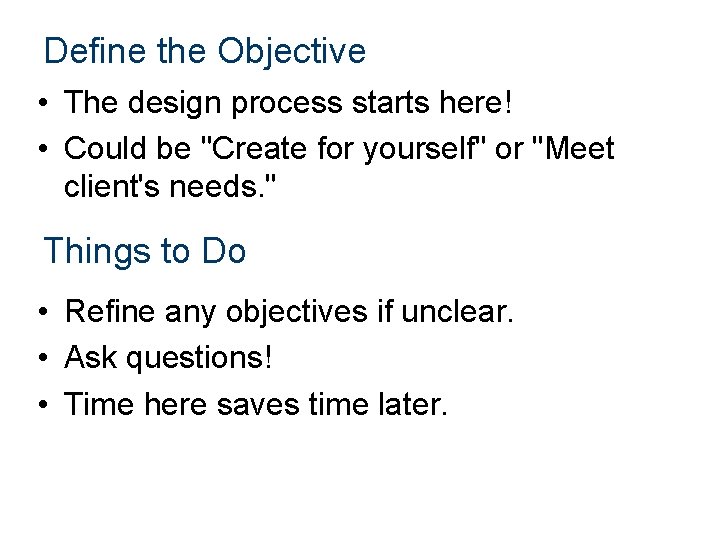
Define the Objective • The design process starts here! • Could be "Create for yourself" or "Meet client's needs. " Things to Do • Refine any objectives if unclear. • Ask questions! • Time here saves time later.
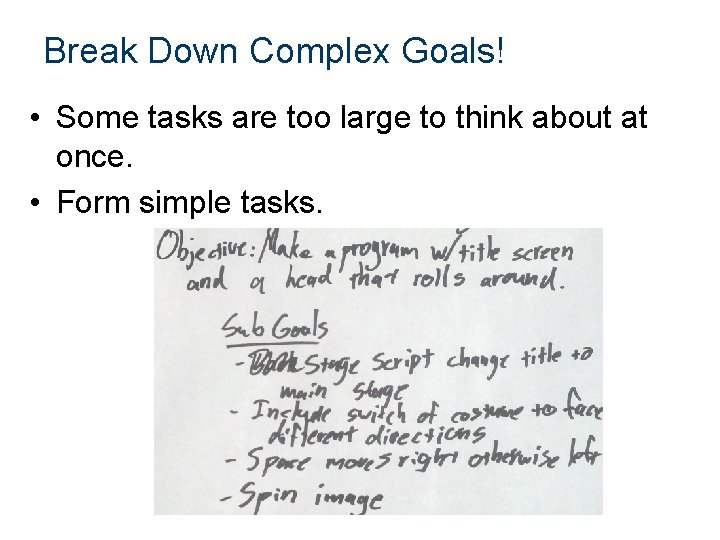
Break Down Complex Goals! • Some tasks are too large to think about at once. • Form simple tasks.
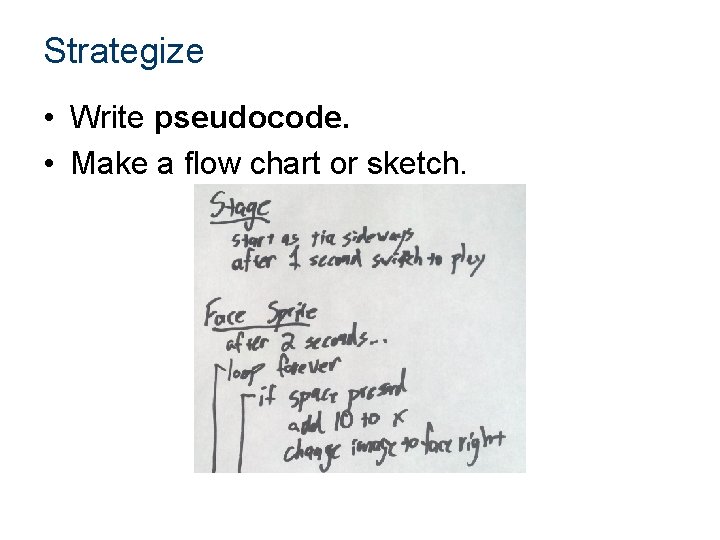
Strategize • Write pseudocode. • Make a flow chart or sketch.
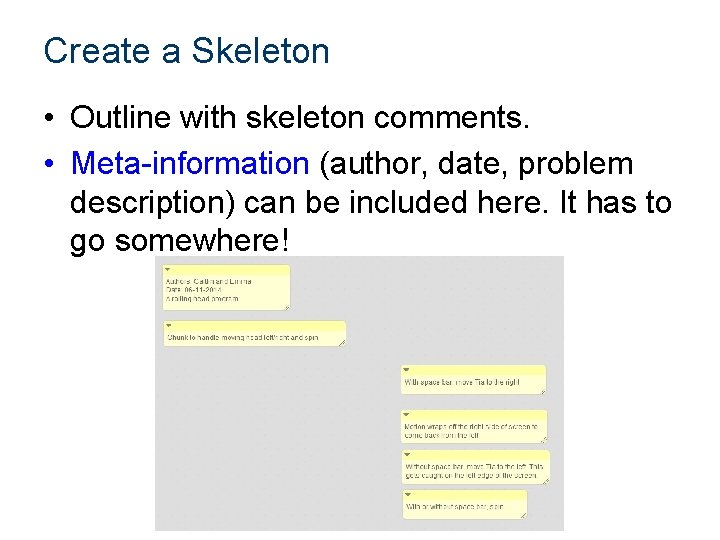
Create a Skeleton • Outline with skeleton comments. • Meta-information (author, date, problem description) can be included here. It has to go somewhere!
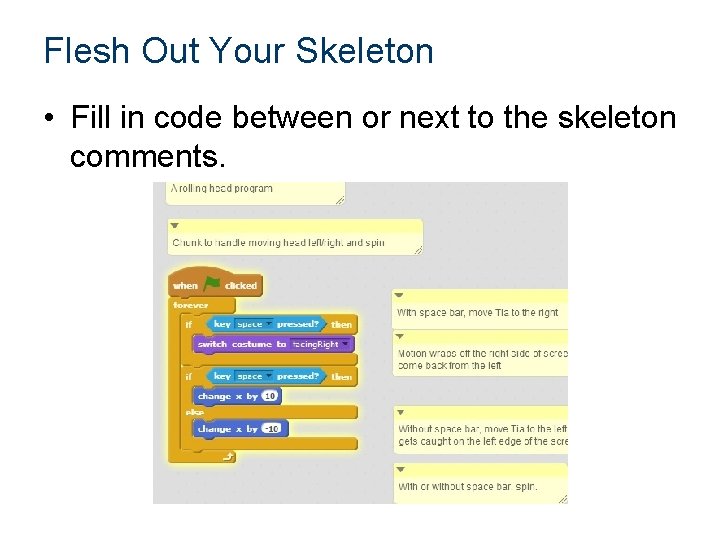
Flesh Out Your Skeleton • Fill in code between or next to the skeleton comments.
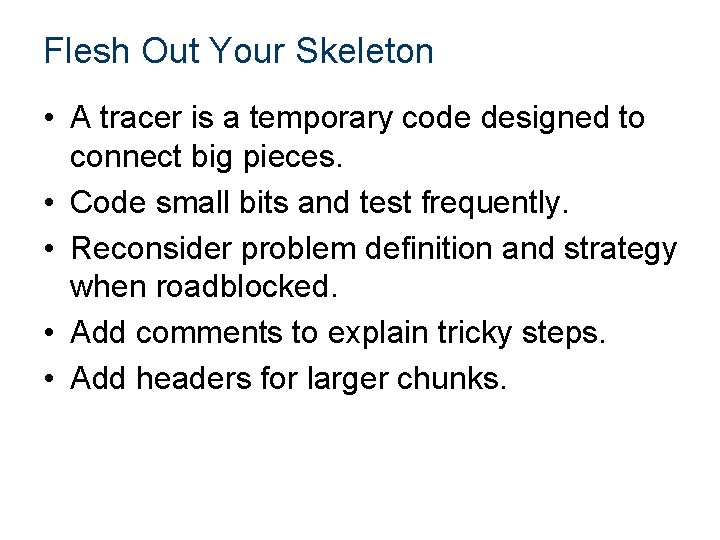
Flesh Out Your Skeleton • A tracer is a temporary code designed to connect big pieces. • Code small bits and test frequently. • Reconsider problem definition and strategy when roadblocked. • Add comments to explain tricky steps. • Add headers for larger chunks.
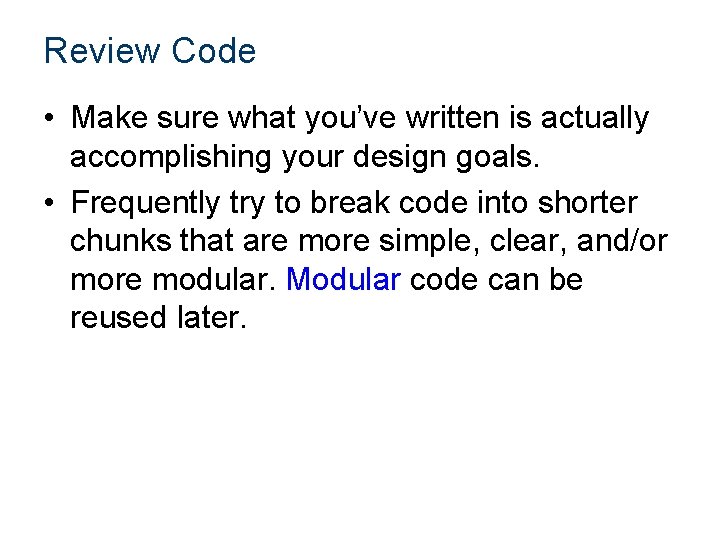
Review Code • Make sure what you’ve written is actually accomplishing your design goals. • Frequently try to break code into shorter chunks that are more simple, clear, and/or more modular. Modular code can be reused later.
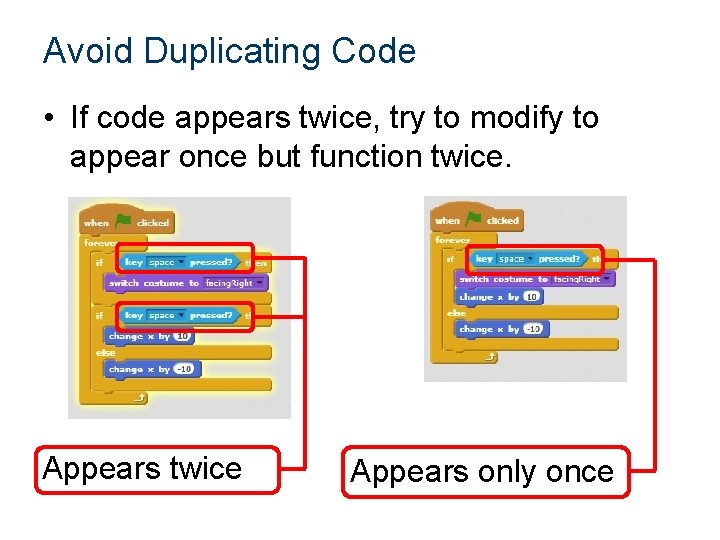
Avoid Duplicating Code • If code appears twice, try to modify to appear once but function twice. Appears twice Appears only once
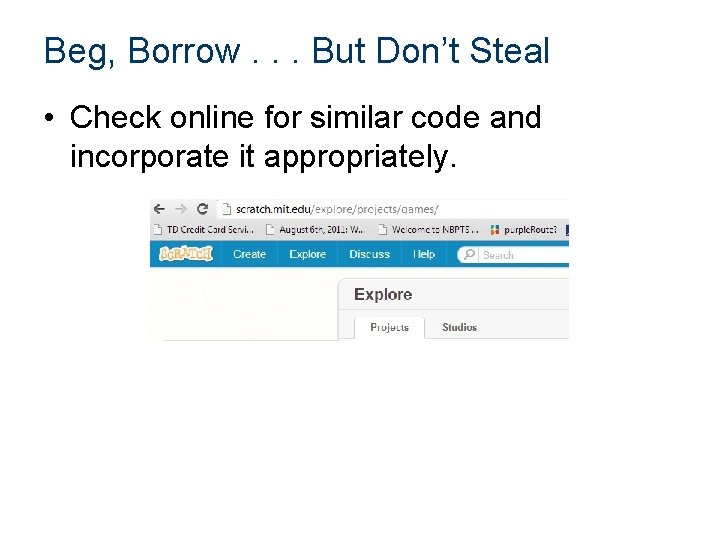
Beg, Borrow. . . But Don’t Steal • Check online for similar code and incorporate it appropriately.
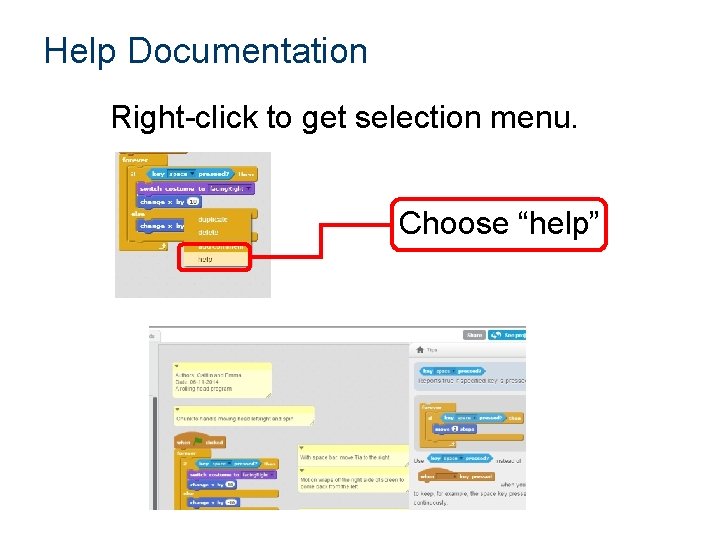
Help Documentation Right-click to get selection menu. Choose “help”
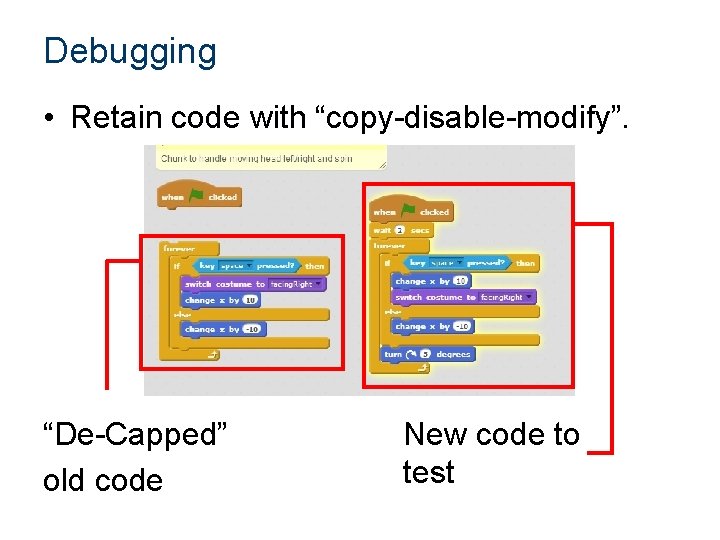
Debugging • Retain code with “copy-disable-modify”. “De-Capped” old code New code to test
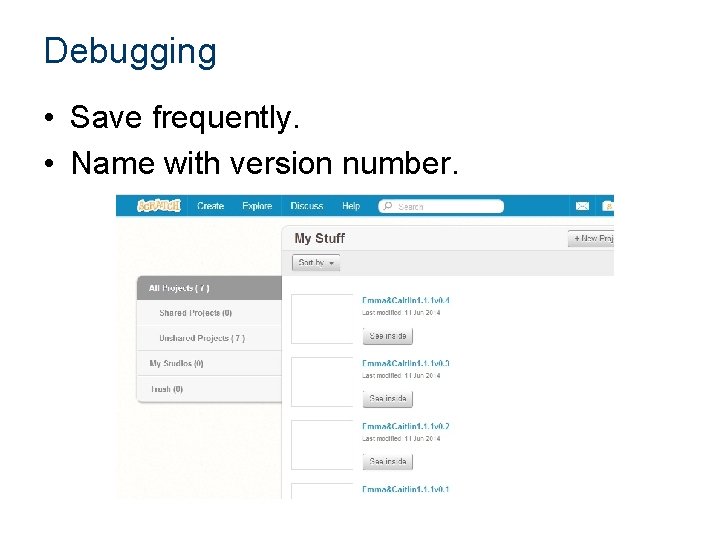
Debugging • Save frequently. • Name with version number.
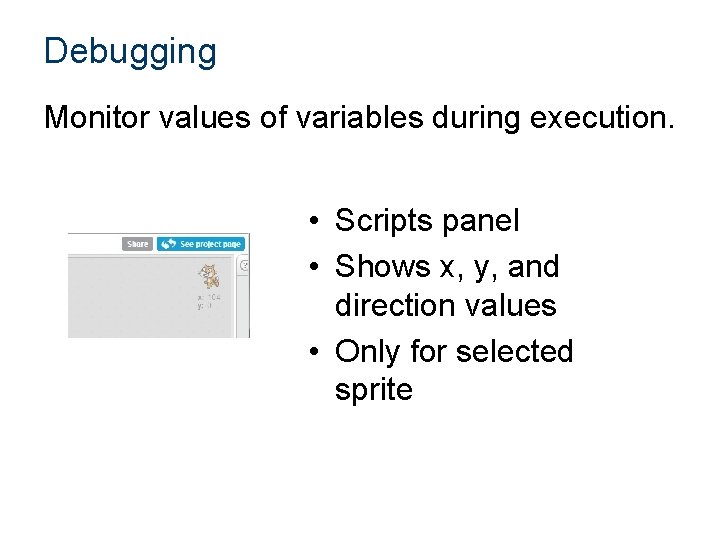
Debugging Monitor values of variables during execution. • Scripts panel • Shows x, y, and direction values • Only for selected sprite
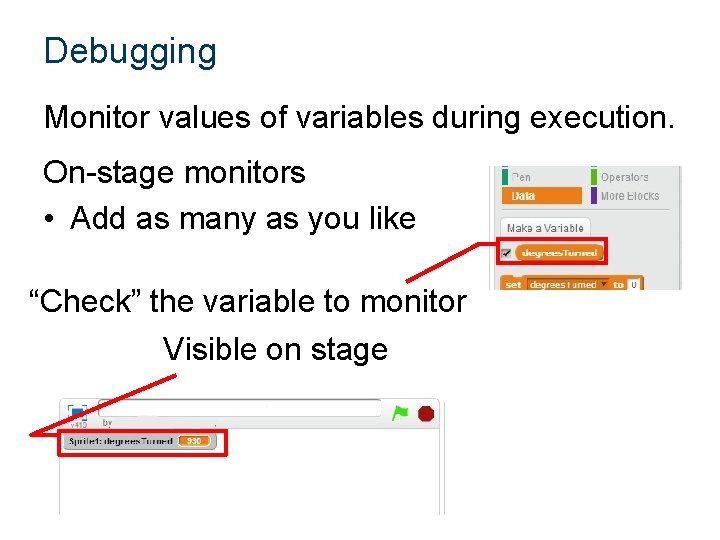
Debugging Monitor values of variables during execution. On-stage monitors • Add as many as you like “Check” the variable to monitor Visible on stage