HOW TO PERFORM MOBILE KEYWORD RESEARCH Heres a
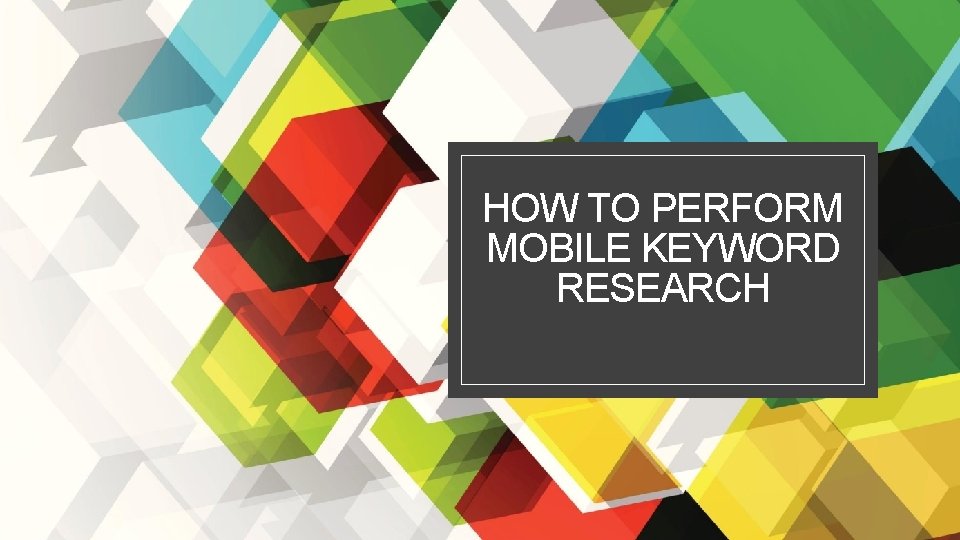
HOW TO PERFORM MOBILE KEYWORD RESEARCH
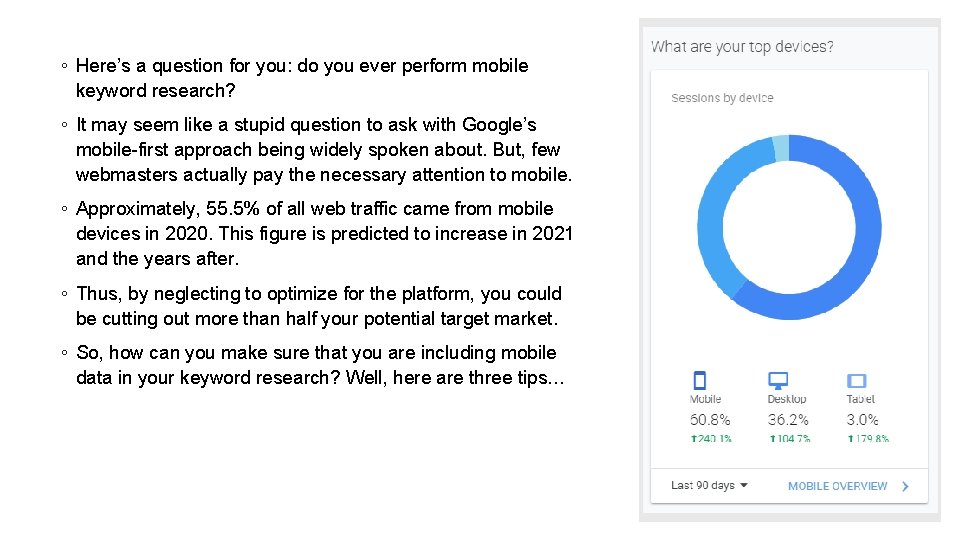
◦ Here’s a question for you: do you ever perform mobile keyword research? ◦ It may seem like a stupid question to ask with Google’s mobile-first approach being widely spoken about. But, few webmasters actually pay the necessary attention to mobile. ◦ Approximately, 55. 5% of all web traffic came from mobile devices in 2020. This figure is predicted to increase in 2021 and the years after. ◦ Thus, by neglecting to optimize for the platform, you could be cutting out more than half your potential target market. ◦ So, how can you make sure that you are including mobile data in your keyword research? Well, here are three tips…
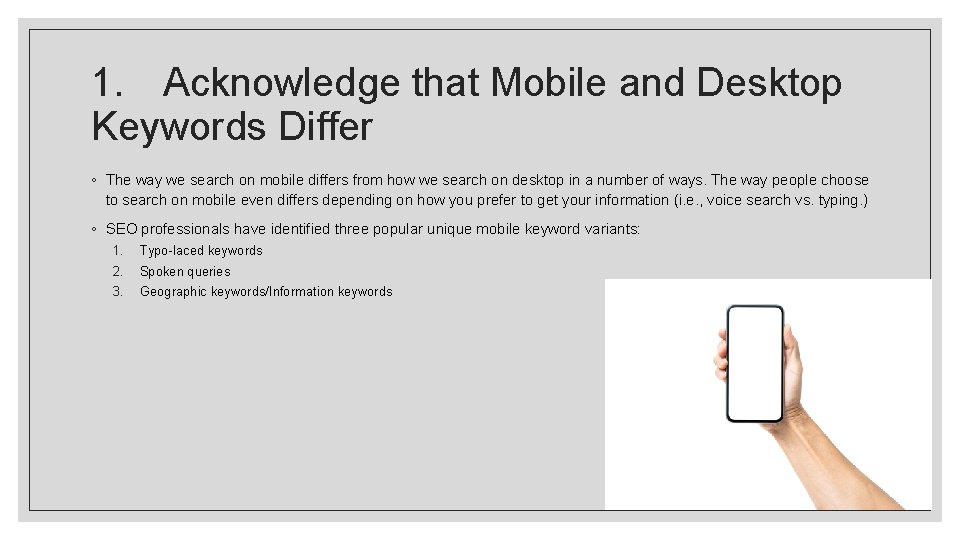
1. Acknowledge that Mobile and Desktop Keywords Differ ◦ The way we search on mobile differs from how we search on desktop in a number of ways. The way people choose to search on mobile even differs depending on how you prefer to get your information (i. e. , voice search vs. typing. ) ◦ SEO professionals have identified three popular unique mobile keyword variants: 1. Typo-laced keywords 2. Spoken queries 3. Geographic keywords/Information keywords
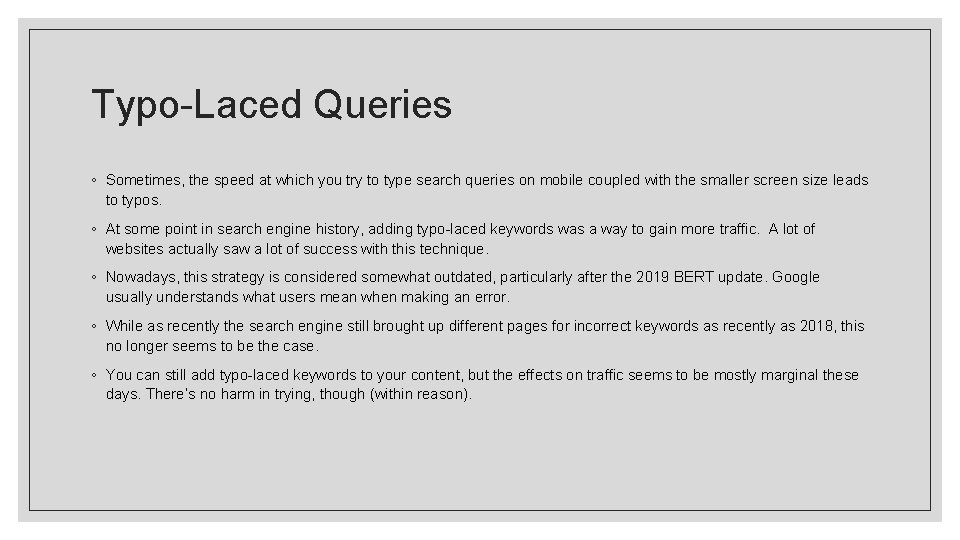
Typo-Laced Queries ◦ Sometimes, the speed at which you try to type search queries on mobile coupled with the smaller screen size leads to typos. ◦ At some point in search engine history, adding typo-laced keywords was a way to gain more traffic. A lot of websites actually saw a lot of success with this technique. ◦ Nowadays, this strategy is considered somewhat outdated, particularly after the 2019 BERT update. Google usually understands what users mean when making an error. ◦ While as recently the search engine still brought up different pages for incorrect keywords as recently as 2018, this no longer seems to be the case. ◦ You can still add typo-laced keywords to your content, but the effects on traffic seems to be mostly marginal these days. There’s no harm in trying, though (within reason).
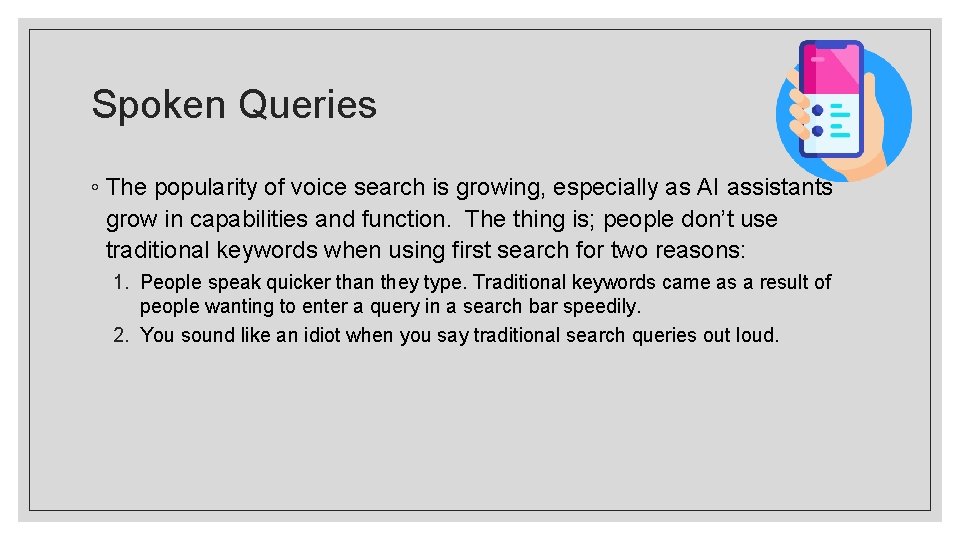
Spoken Queries ◦ The popularity of voice search is growing, especially as AI assistants grow in capabilities and function. The thing is; people don’t use traditional keywords when using first search for two reasons: 1. People speak quicker than they type. Traditional keywords came as a result of people wanting to enter a query in a search bar speedily. 2. You sound like an idiot when you say traditional search queries out loud.
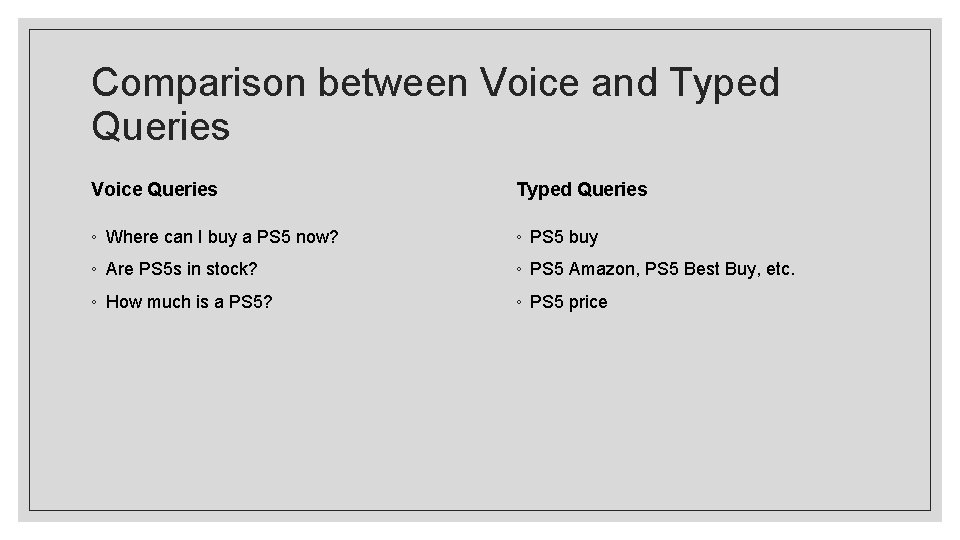
Comparison between Voice and Typed Queries Voice Queries Typed Queries ◦ Where can I buy a PS 5 now? ◦ PS 5 buy ◦ Are PS 5 s in stock? ◦ PS 5 Amazon, PS 5 Best Buy, etc. ◦ How much is a PS 5? ◦ PS 5 price
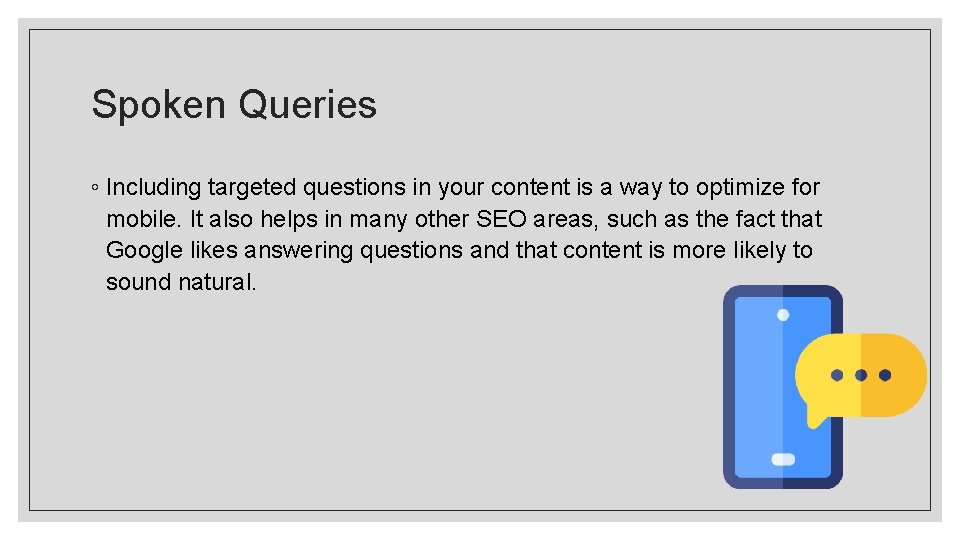
Spoken Queries ◦ Including targeted questions in your content is a way to optimize for mobile. It also helps in many other SEO areas, such as the fact that Google likes answering questions and that content is more likely to sound natural.
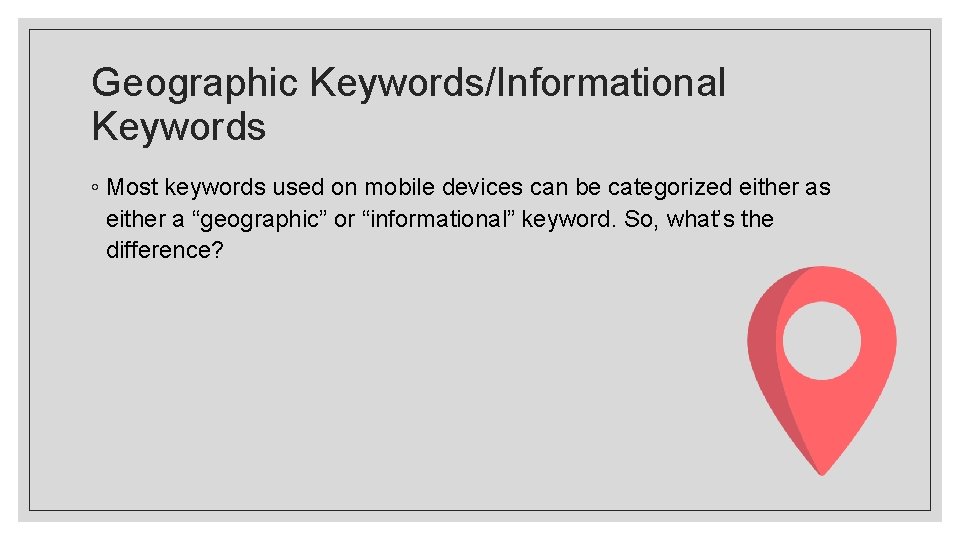
Geographic Keywords/Informational Keywords ◦ Most keywords used on mobile devices can be categorized either as either a “geographic” or “informational” keyword. So, what’s the difference?
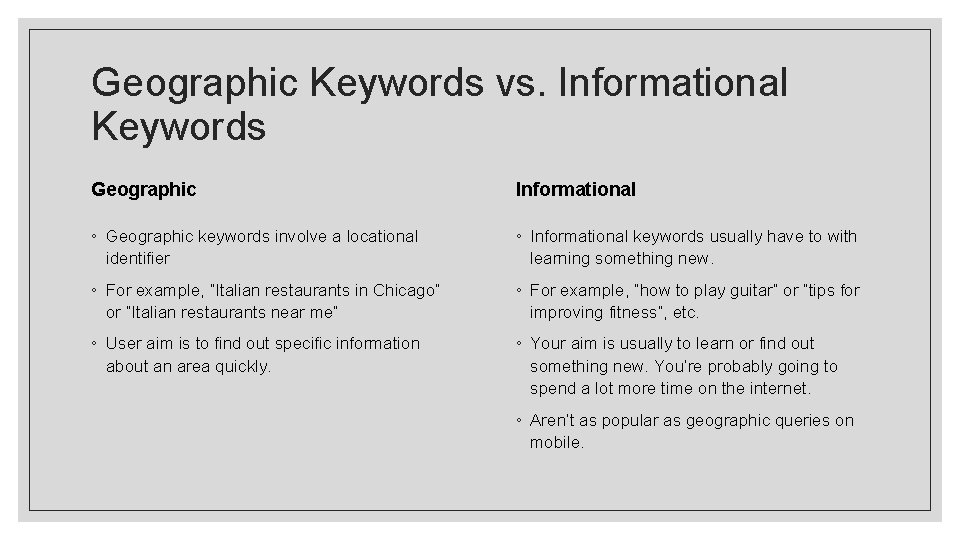
Geographic Keywords vs. Informational Keywords Geographic Informational ◦ Geographic keywords involve a locational identifier ◦ Informational keywords usually have to with learning something new. ◦ For example, “Italian restaurants in Chicago” or “Italian restaurants near me” ◦ For example, “how to play guitar” or “tips for improving fitness”, etc. ◦ User aim is to find out specific information about an area quickly. ◦ Your aim is usually to learn or find out something new. You’re probably going to spend a lot more time on the internet. ◦ Aren’t as popular as geographic queries on mobile.
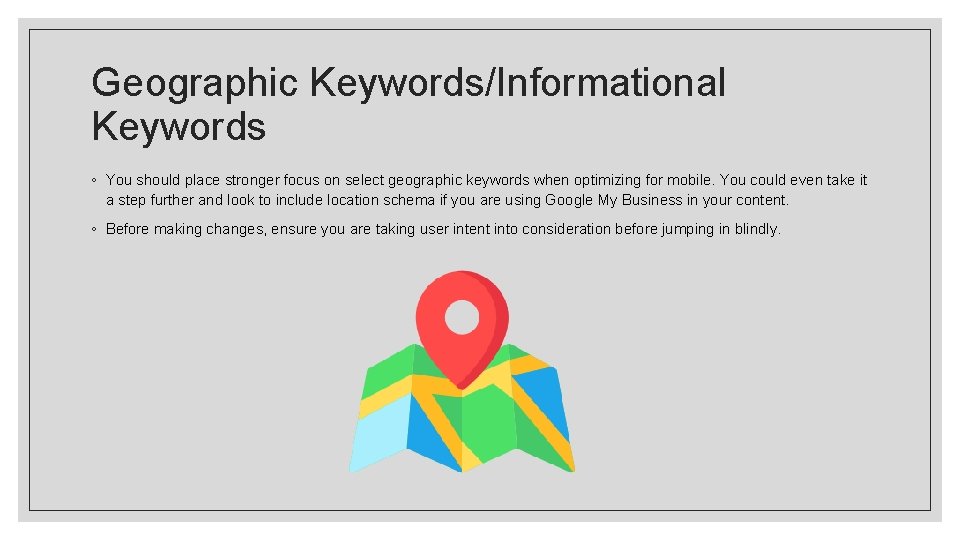
Geographic Keywords/Informational Keywords ◦ You should place stronger focus on select geographic keywords when optimizing for mobile. You could even take it a step further and look to include location schema if you are using Google My Business in your content. ◦ Before making changes, ensure you are taking user intent into consideration before jumping in blindly.
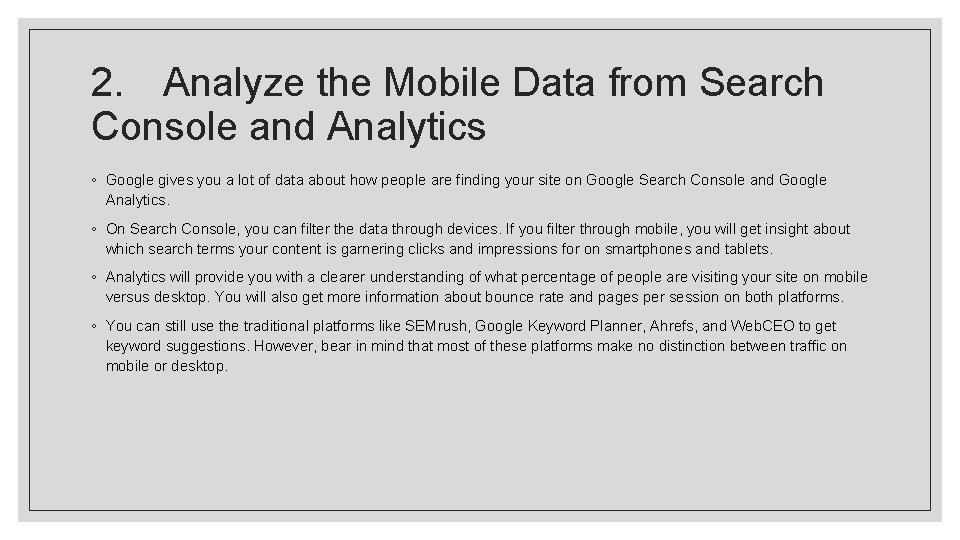
2. Analyze the Mobile Data from Search Console and Analytics ◦ Google gives you a lot of data about how people are finding your site on Google Search Console and Google Analytics. ◦ On Search Console, you can filter the data through devices. If you filter through mobile, you will get insight about which search terms your content is garnering clicks and impressions for on smartphones and tablets. ◦ Analytics will provide you with a clearer understanding of what percentage of people are visiting your site on mobile versus desktop. You will also get more information about bounce rate and pages per session on both platforms. ◦ You can still use the traditional platforms like SEMrush, Google Keyword Planner, Ahrefs, and Web. CEO to get keyword suggestions. However, bear in mind that most of these platforms make no distinction between traffic on mobile or desktop.
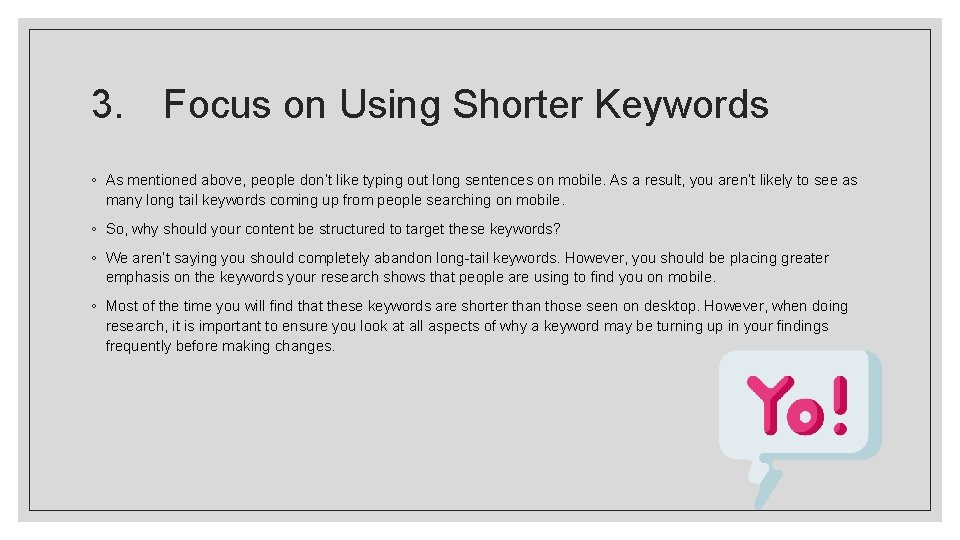
3. Focus on Using Shorter Keywords ◦ As mentioned above, people don’t like typing out long sentences on mobile. As a result, you aren’t likely to see as many long tail keywords coming up from people searching on mobile. ◦ So, why should your content be structured to target these keywords? ◦ We aren’t saying you should completely abandon long-tail keywords. However, you should be placing greater emphasis on the keywords your research shows that people are using to find you on mobile. ◦ Most of the time you will find that these keywords are shorter than those seen on desktop. However, when doing research, it is important to ensure you look at all aspects of why a keyword may be turning up in your findings frequently before making changes.
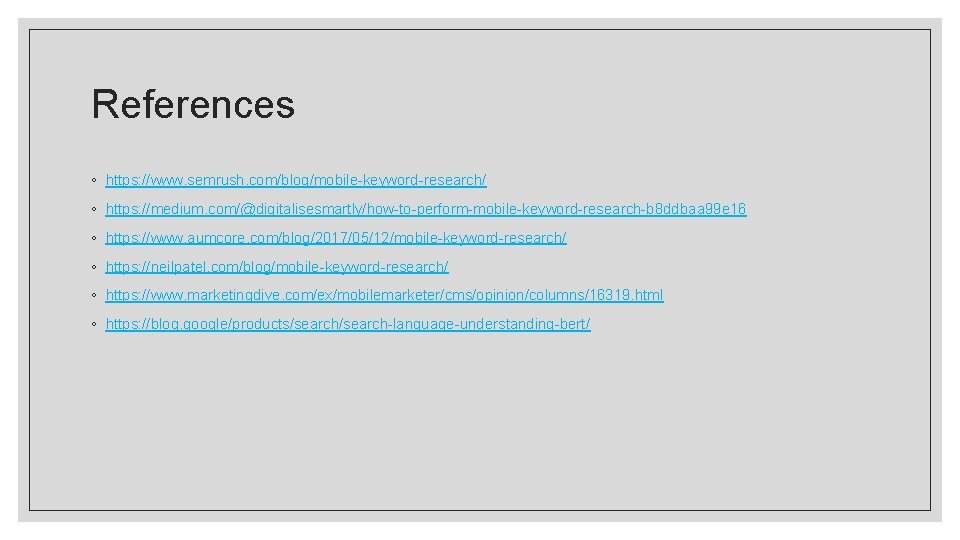
References ◦ https: //www. semrush. com/blog/mobile-keyword-research/ ◦ https: //medium. com/@digitalisesmartly/how-to-perform-mobile-keyword-research-b 8 ddbaa 99 e 16 ◦ https: //www. aumcore. com/blog/2017/05/12/mobile-keyword-research/ ◦ https: //neilpatel. com/blog/mobile-keyword-research/ ◦ https: //www. marketingdive. com/ex/mobilemarketer/cms/opinion/columns/16319. html ◦ https: //blog. google/products/search-language-understanding-bert/
- Slides: 13