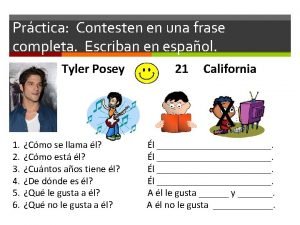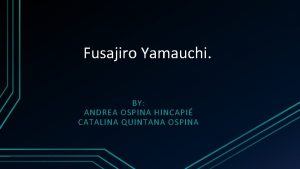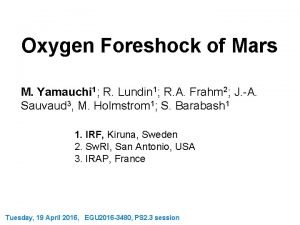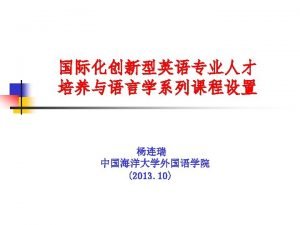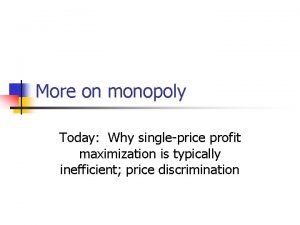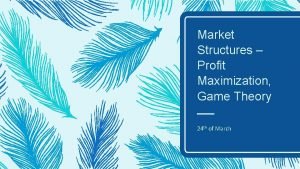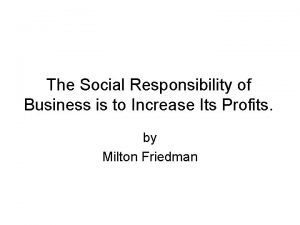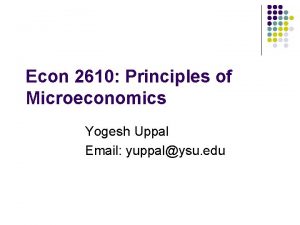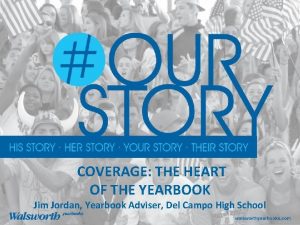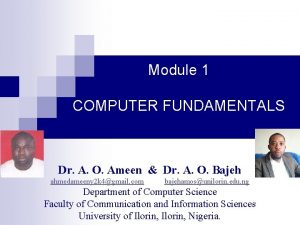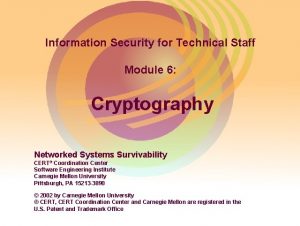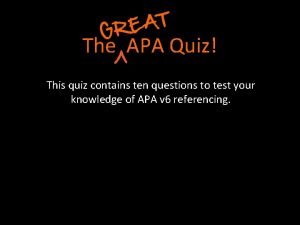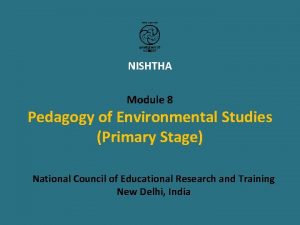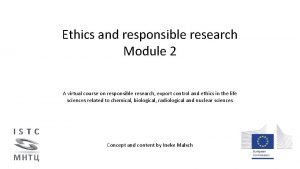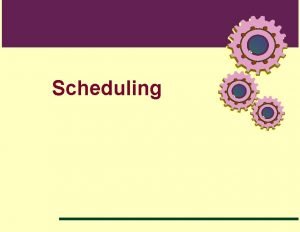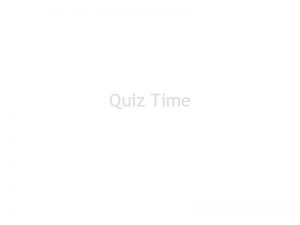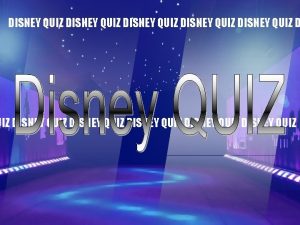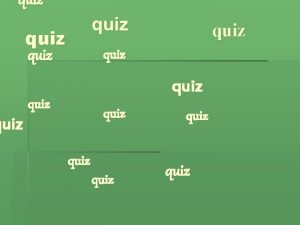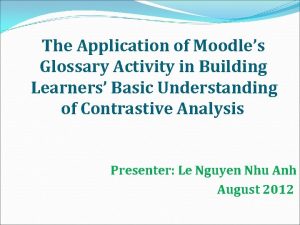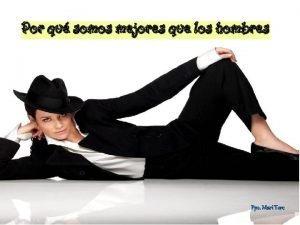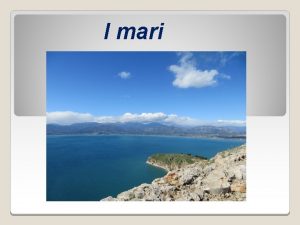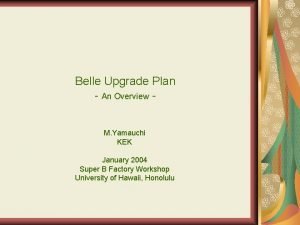How to maximize Moodles quiz module Mari YAMAUCHI
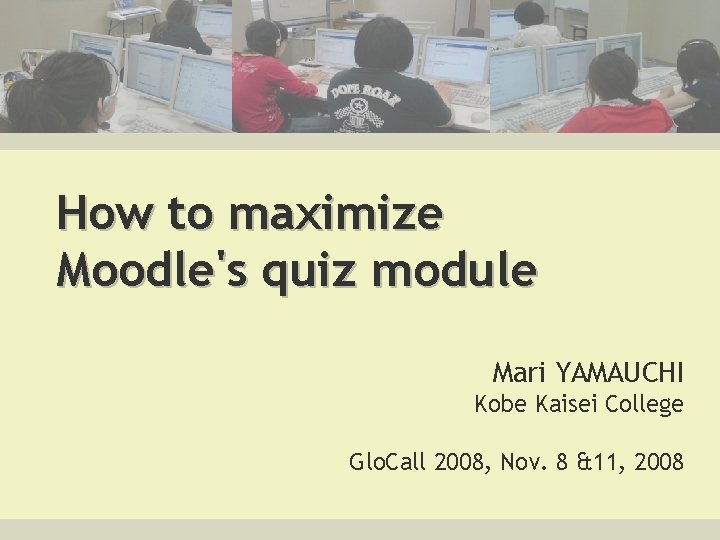
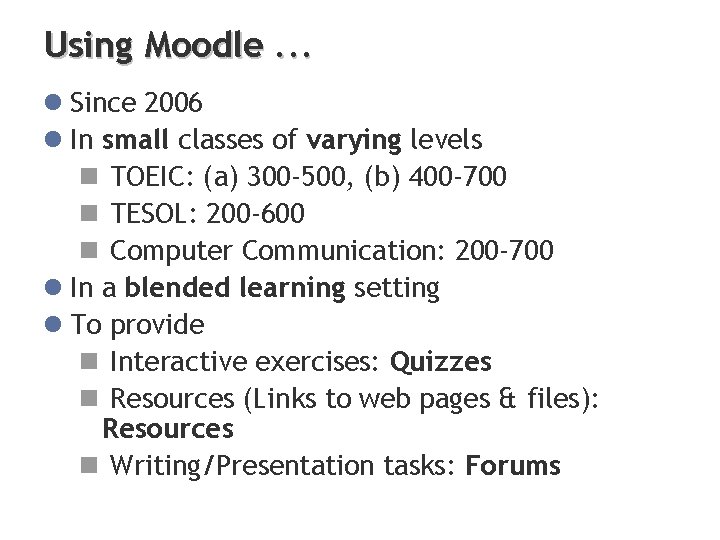
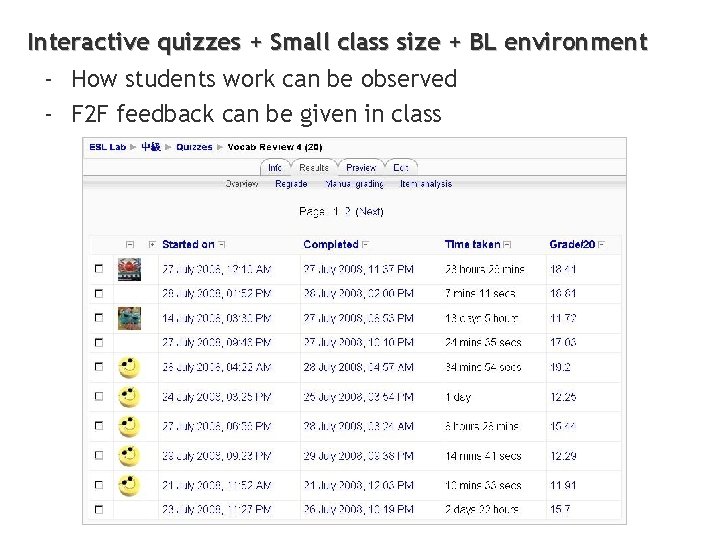
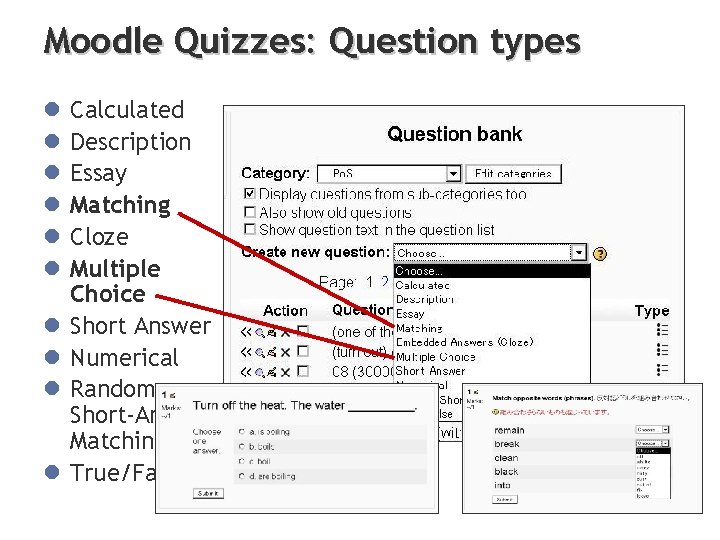
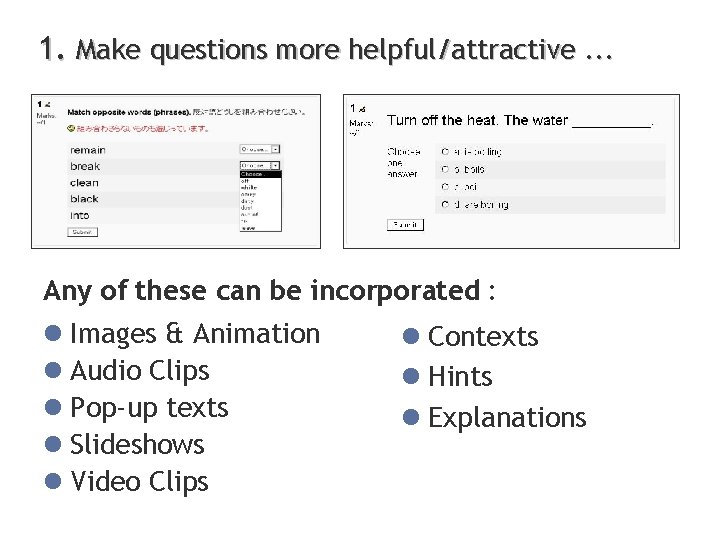
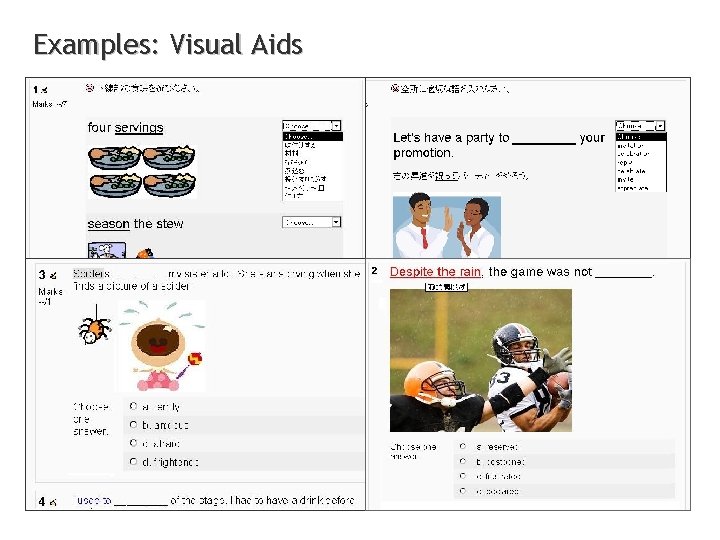
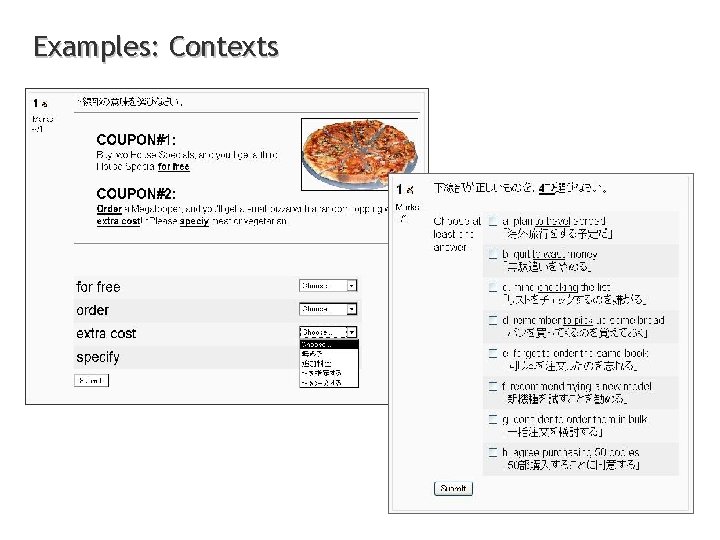
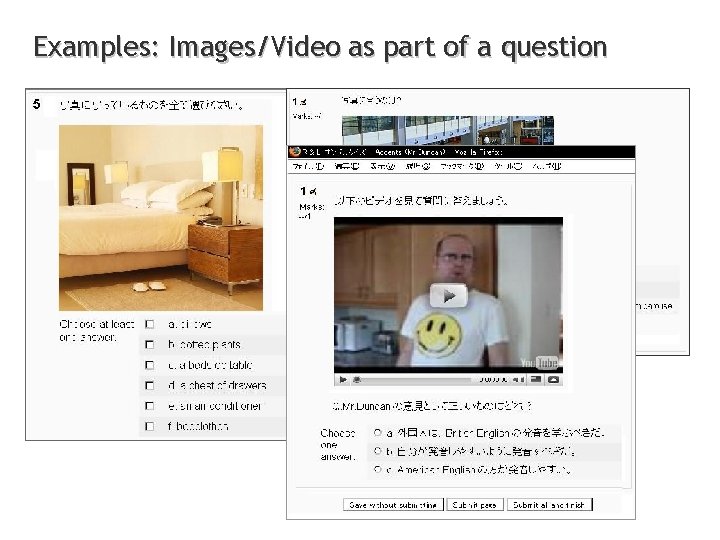
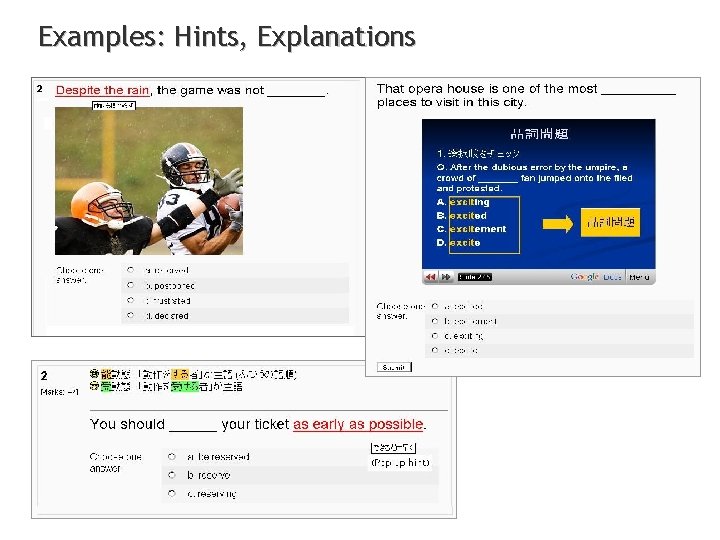
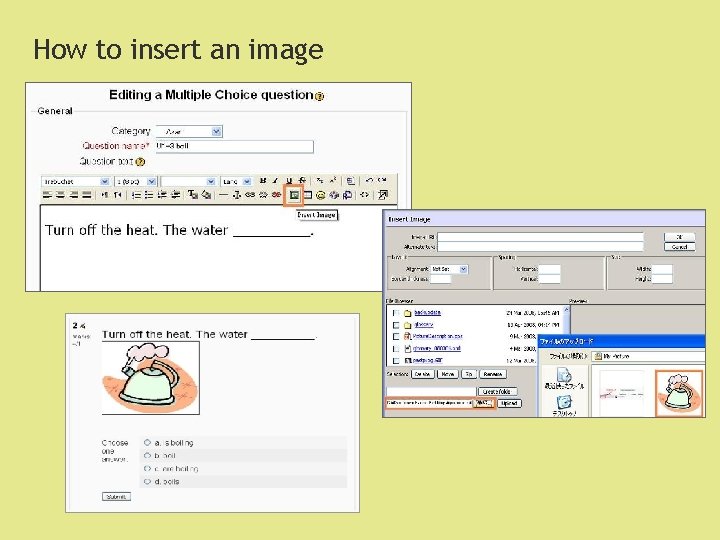
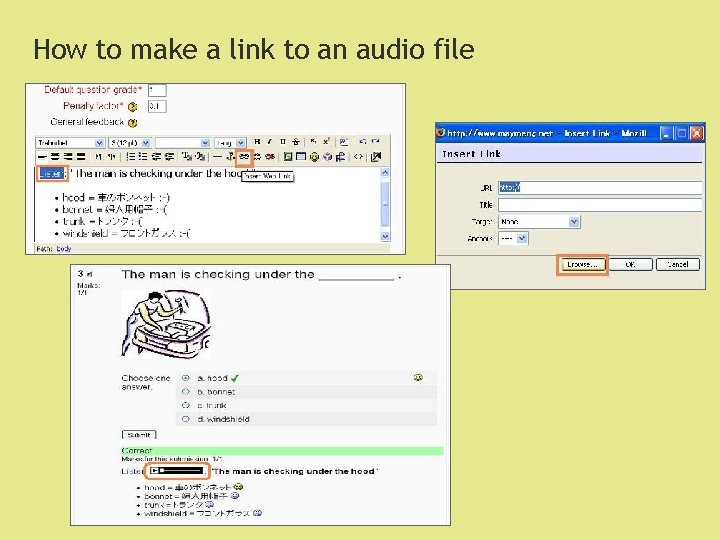
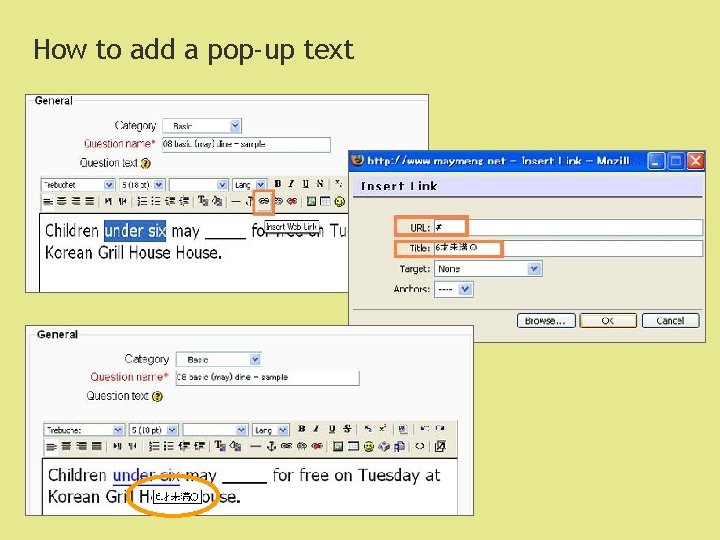

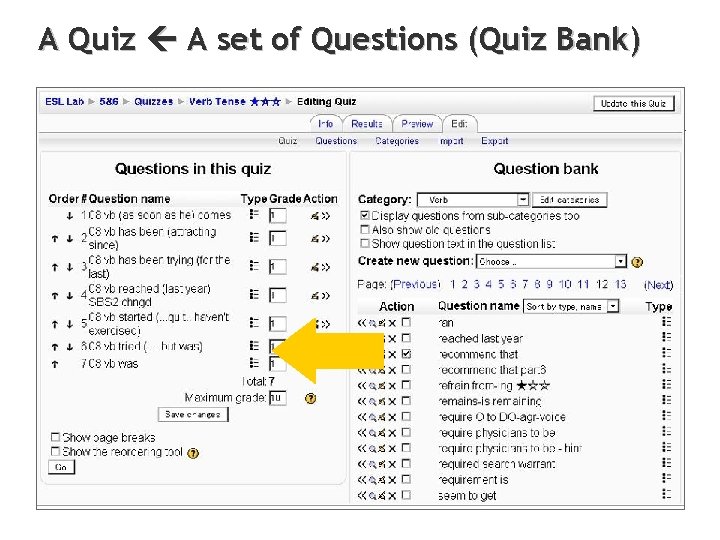
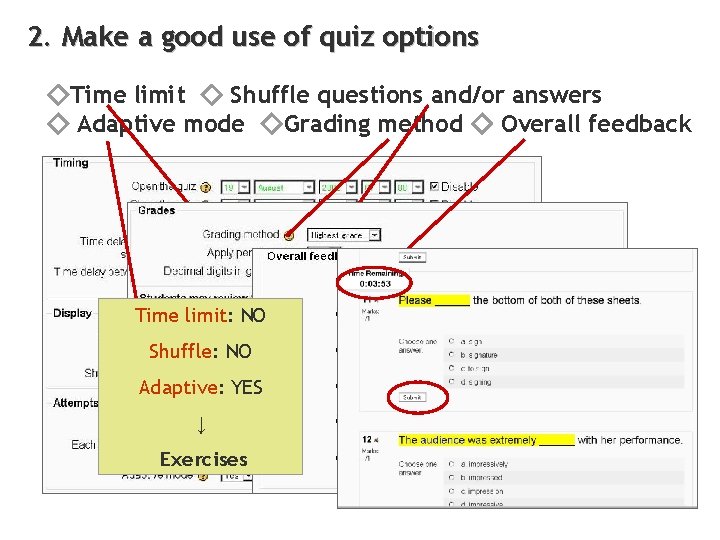
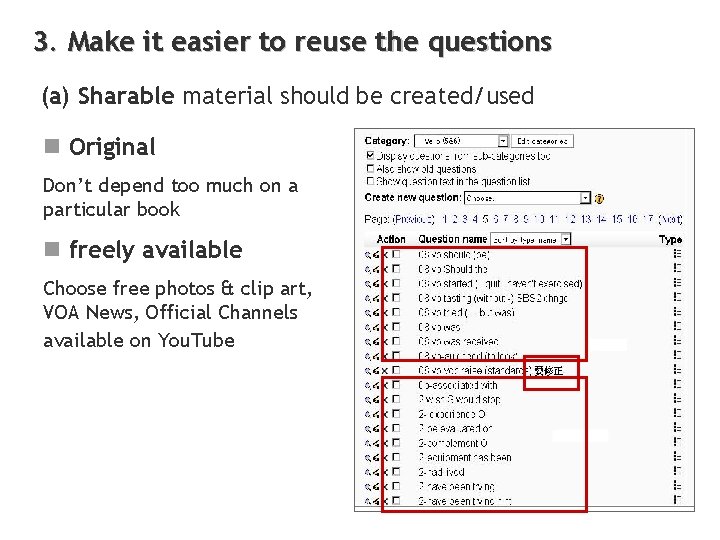
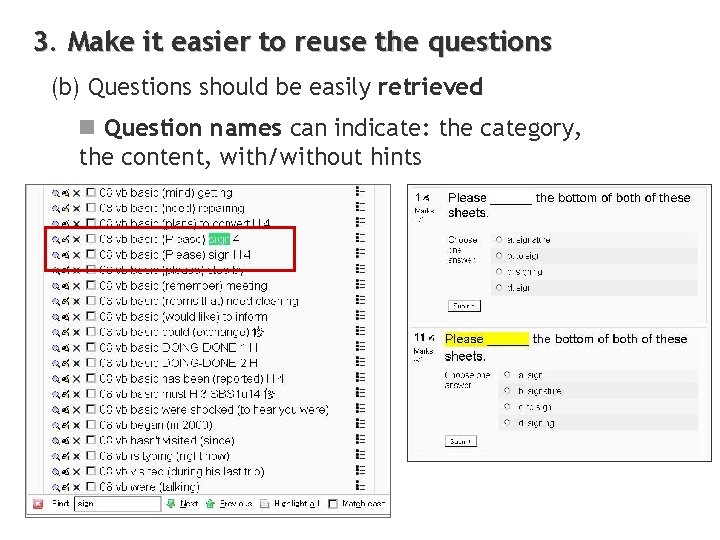
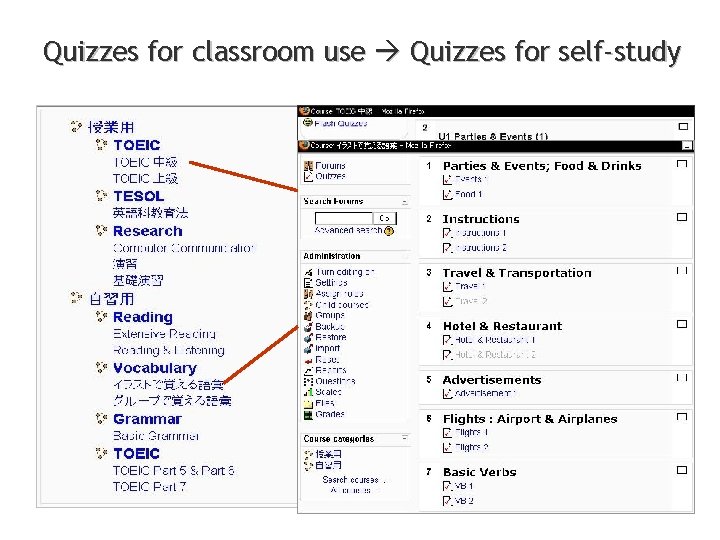
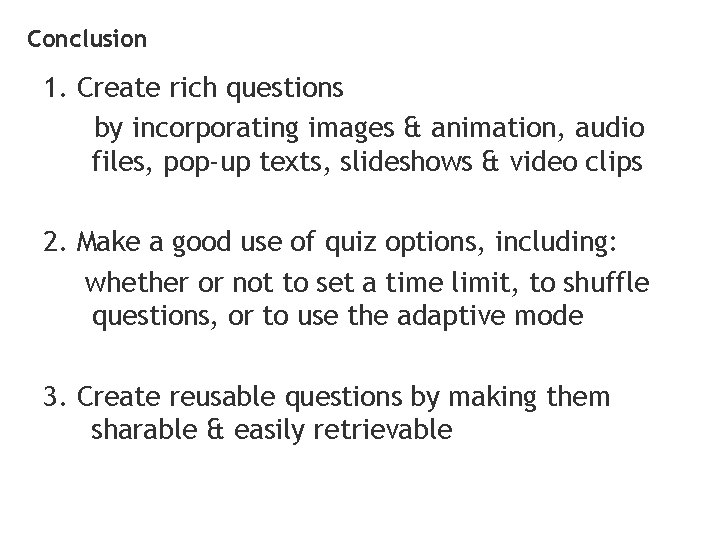
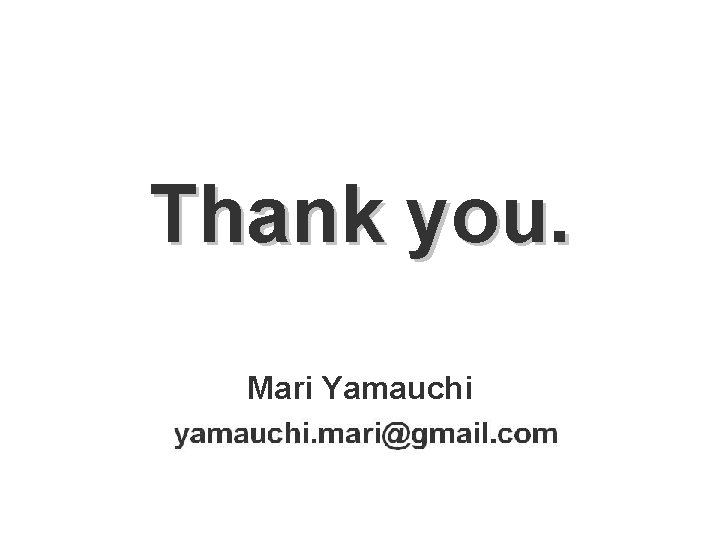
- Slides: 20
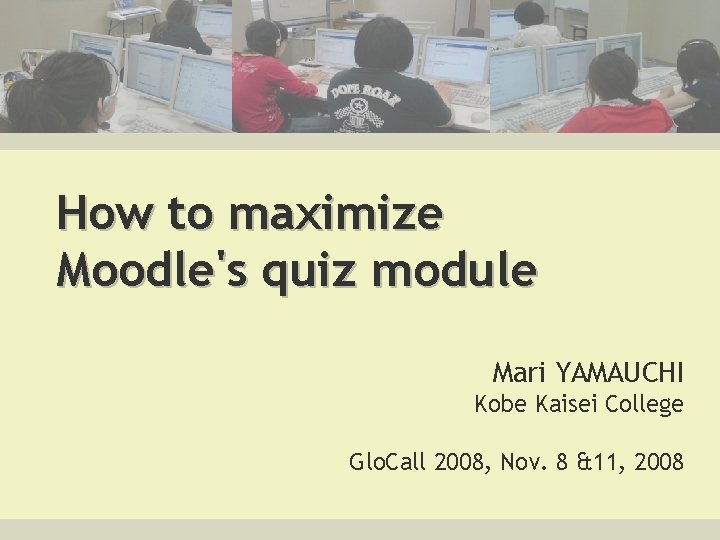
How to maximize Moodle's quiz module Mari YAMAUCHI Kobe Kaisei College Glo. Call 2008, Nov. 8 &11, 2008
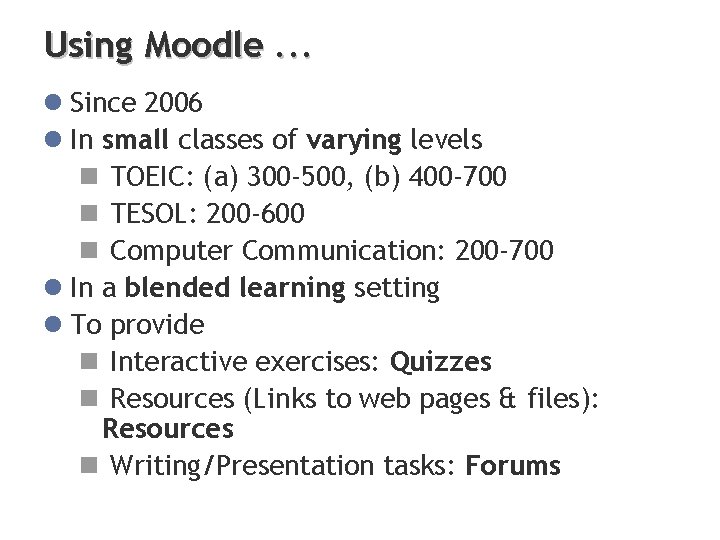
Using Moodle. . . l Since 2006 l In small classes of varying levels n TOEIC: (a) 300 -500, (b) 400 -700 n TESOL: 200 -600 n Computer Communication: 200 -700 l In a blended learning setting l To provide n Interactive exercises: Quizzes n Resources (Links to web pages & files): Resources n Writing/Presentation tasks: Forums
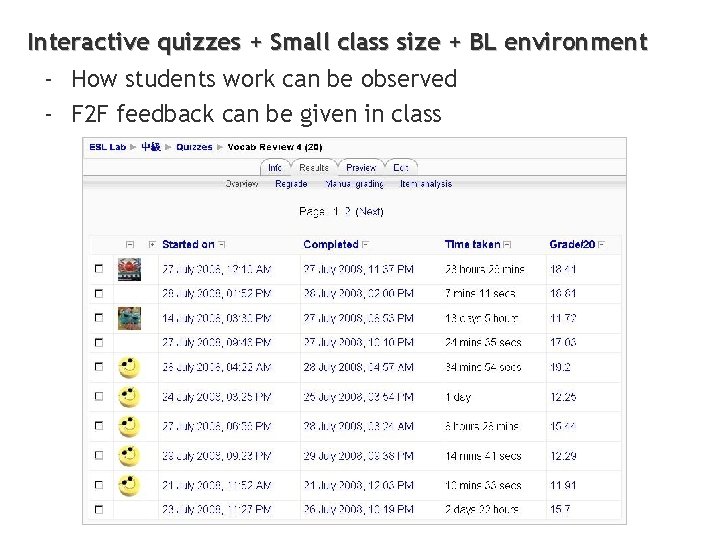
Interactive quizzes + Small class size + BL environment - How students work can be observed - F 2 F feedback can be given in class
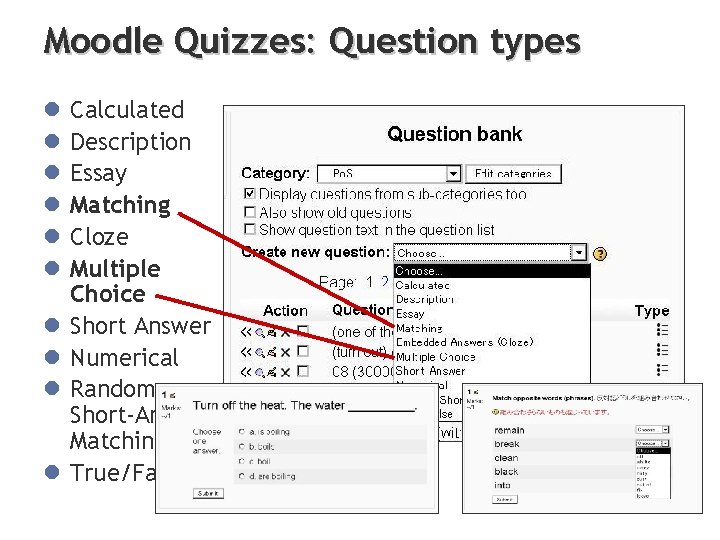
Moodle Quizzes: Question types l l l l l Calculated Description Essay Matching Cloze Multiple Choice Short Answer Numerical Random Short-Answer Matching True/False
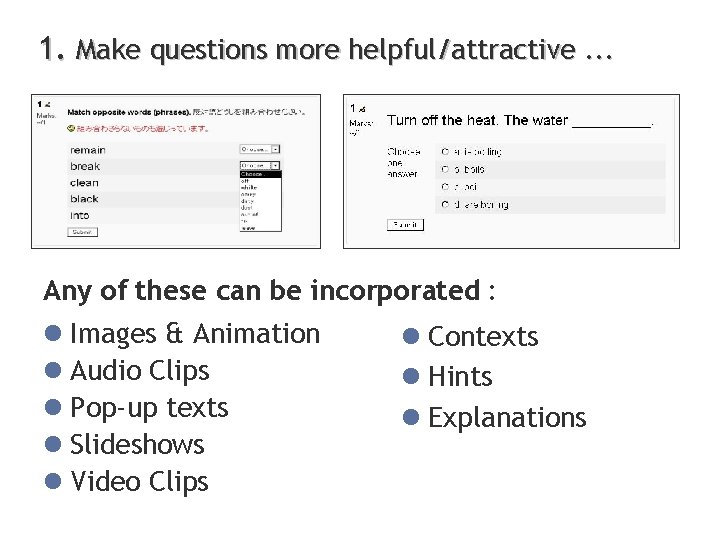
1. Make questions more helpful/attractive. . . Any of these can be incorporated : l Images & Animation l Audio Clips l Pop-up texts l Slideshows l Video Clips l Contexts l Hints l Explanations
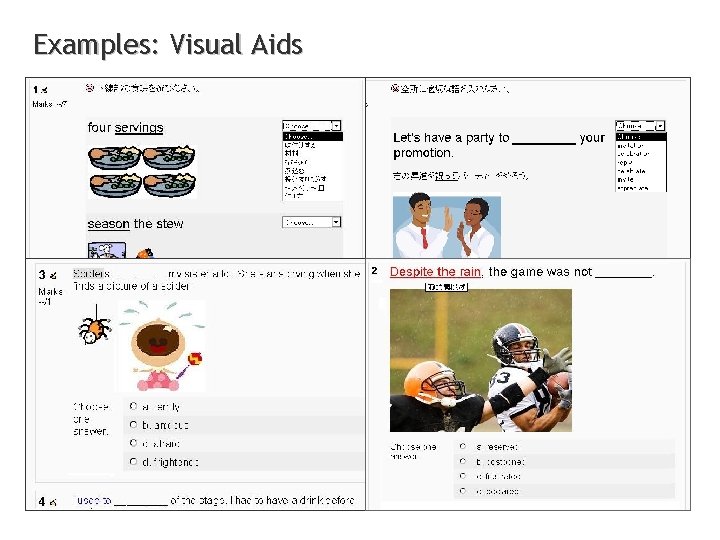
Examples: Visual Aids
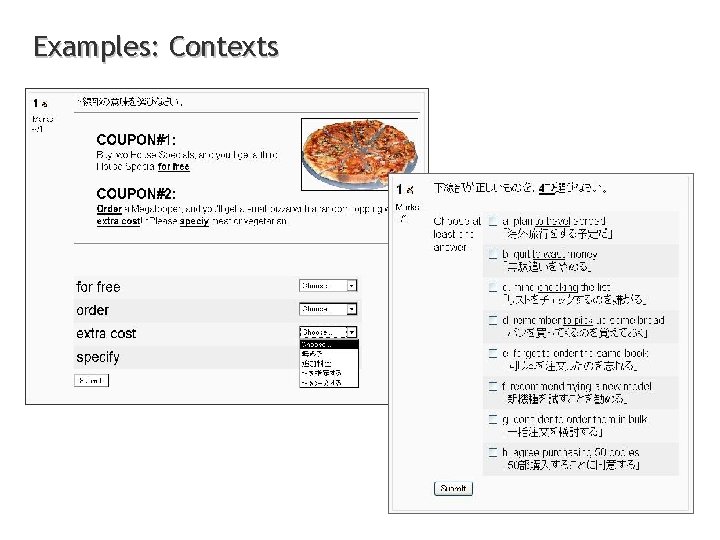
Examples: Contexts
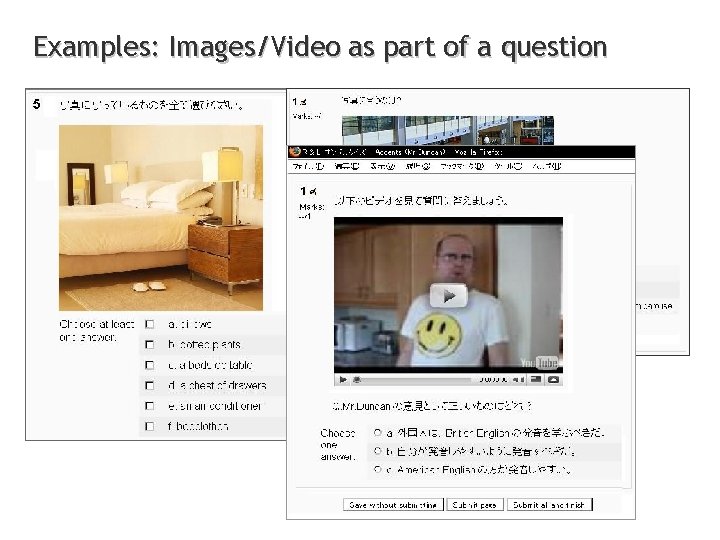
Examples: Images/Video as part of a question
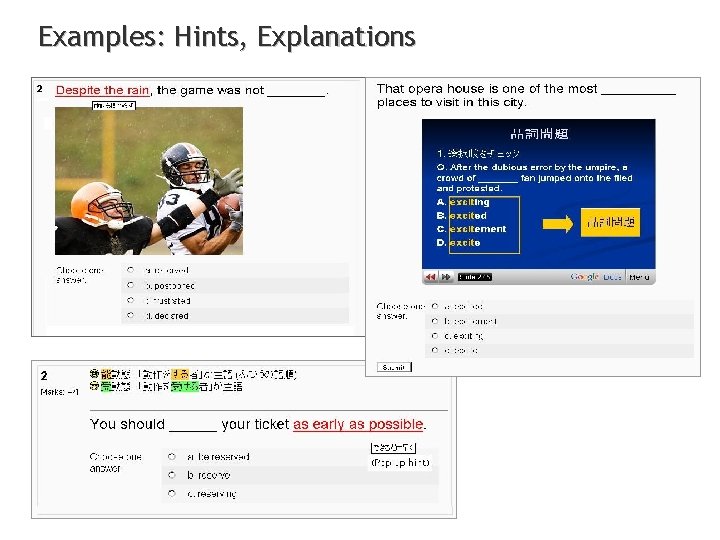
Examples: Hints, Explanations
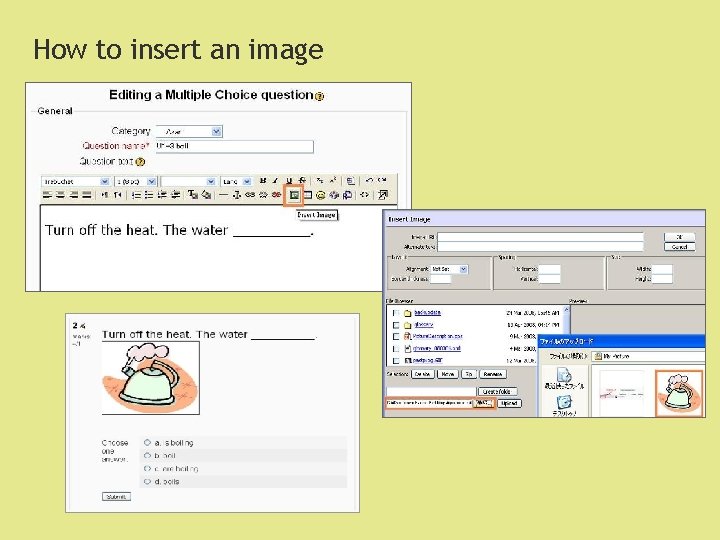
How to insert an image
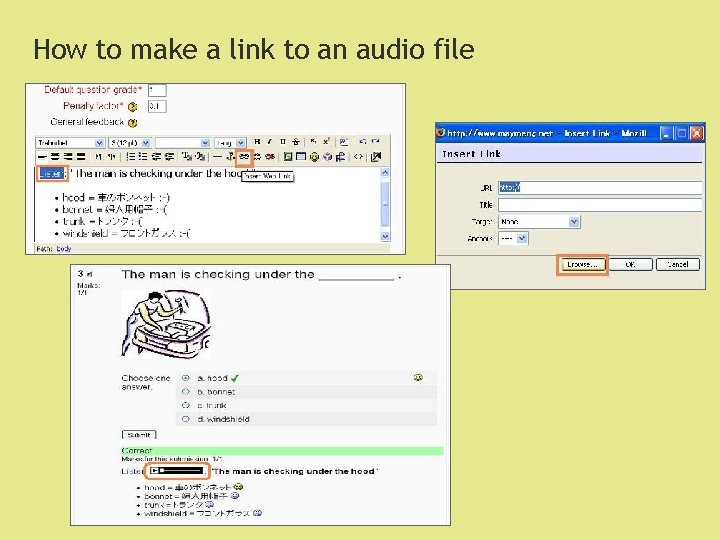
How to make a link to an audio file
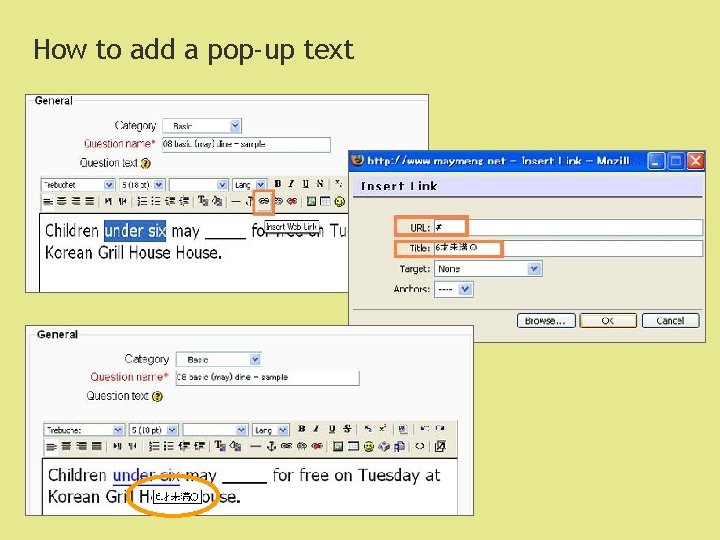
How to add a pop-up text

How to add a You. Tube video/ a presentation
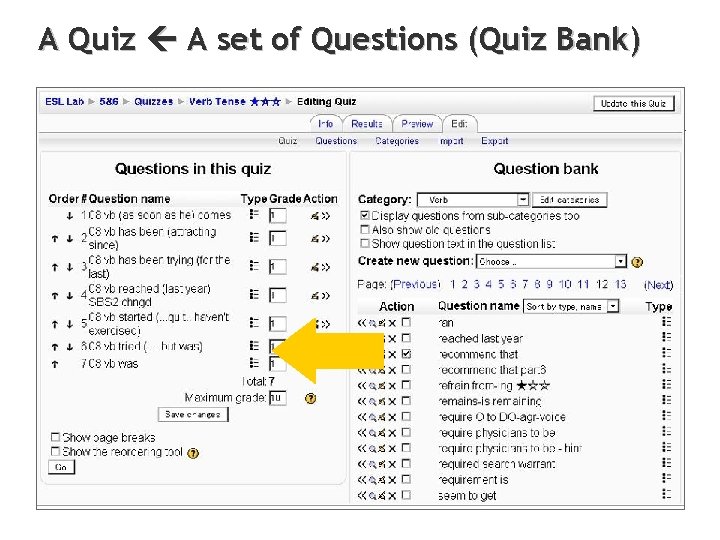
A Quiz A set of Questions (Quiz Bank) ◇Time limit ◇ Shuffle questions and/or answers ◇ Adaptive mode ◇ Overall feedback (Grade boundary & feedback)
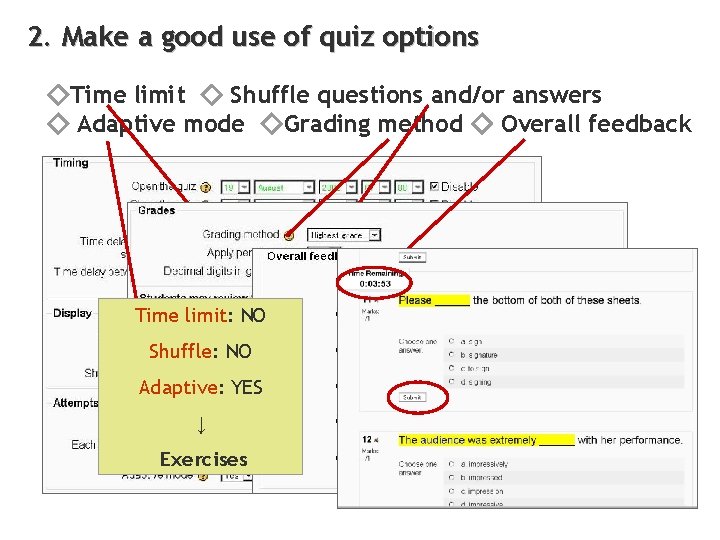
2. Make a good use of quiz options ◇Time limit ◇ Shuffle questions and/or answers ◇ Adaptive mode ◇Grading method ◇ Overall feedback Time limit: NO Time limit: YES Shuffle: NO Shuffle: YES Adaptive: NO ↓ ↓ Exercises Self-tests
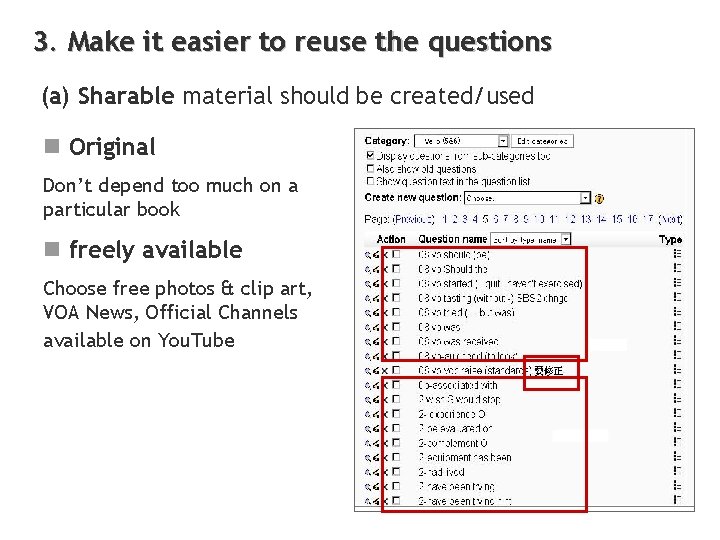
3. Make it easier to reuse the questions (a) Sharable material should be created/used n Original Don’t depend too much on a particular book n freely available Choose free photos & clip art, VOA News, Official Channels available on You. Tube
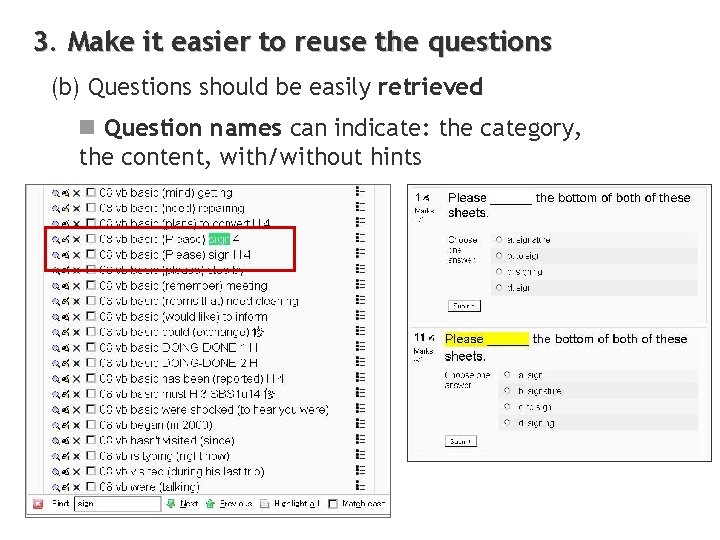
3. Make it easier to reuse the questions (b) Questions should be easily retrieved n Question names can indicate: the category, the content, with/without hints
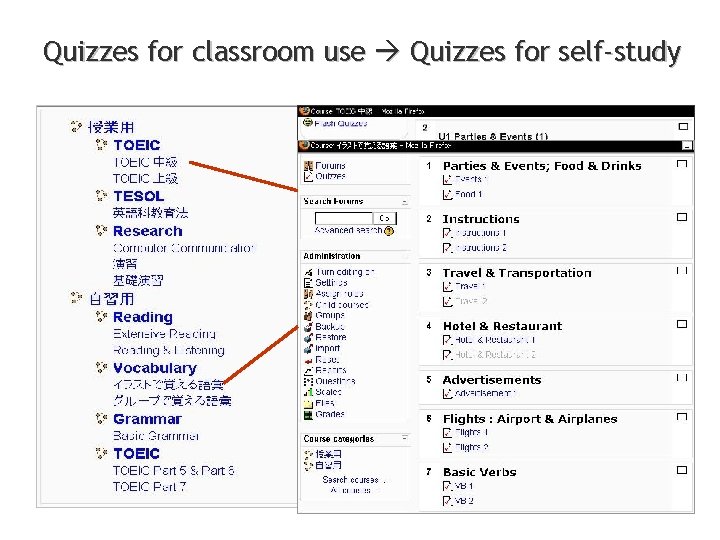
Quizzes for classroom use Quizzes for self-study
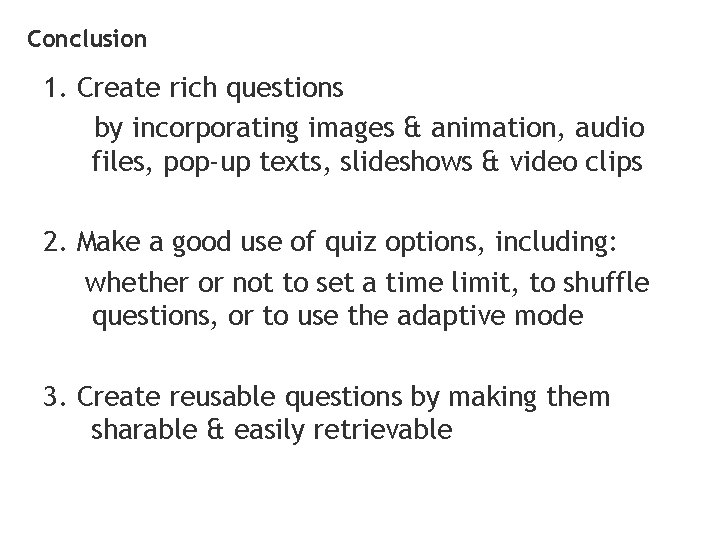
Conclusion 1. Create rich questions by incorporating images & animation, audio files, pop-up texts, slideshows & video clips 2. Make a good use of quiz options, including: whether or not to set a time limit, to shuffle questions, or to use the adaptive mode 3. Create reusable questions by making them sharable & easily retrievable
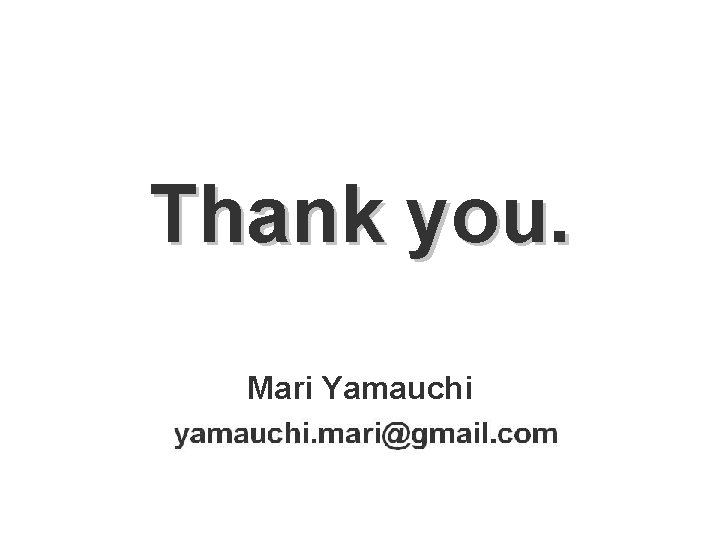
Thank you. Mari Yamauchi
 Mari mari popo mari mari sasa
Mari mari popo mari mari sasa Hincapi
Hincapi Yamauchi graz
Yamauchi graz Maksud pemasaran
Maksud pemasaran Glfw maximize window
Glfw maximize window Maximize learning opportunities
Maximize learning opportunities How to calculate profit for monopoly
How to calculate profit for monopoly Monopoly maximize profit
Monopoly maximize profit Big data and knowledge management definition
Big data and knowledge management definition Maximize
Maximize Friedman doctrine
Friedman doctrine How can producers maximize their profit
How can producers maximize their profit Yogesh uppal
Yogesh uppal Maximize yearbook coverage
Maximize yearbook coverage C device module module 1
C device module module 1 Lan security concepts
Lan security concepts Quiz: module 06 basic cryptography
Quiz: module 06 basic cryptography Apa quiz
Apa quiz Nishtha module 8 quiz answers
Nishtha module 8 quiz answers Jason foundation quiz answers module 2
Jason foundation quiz answers module 2 Module eleven lesson one self check quiz
Module eleven lesson one self check quiz