How to install Whats App Business Step 1

How to install Whats. App Business

Step 1 • Step 1: Install the App • Go to Google Play Store and install the Whats. App for Business app.
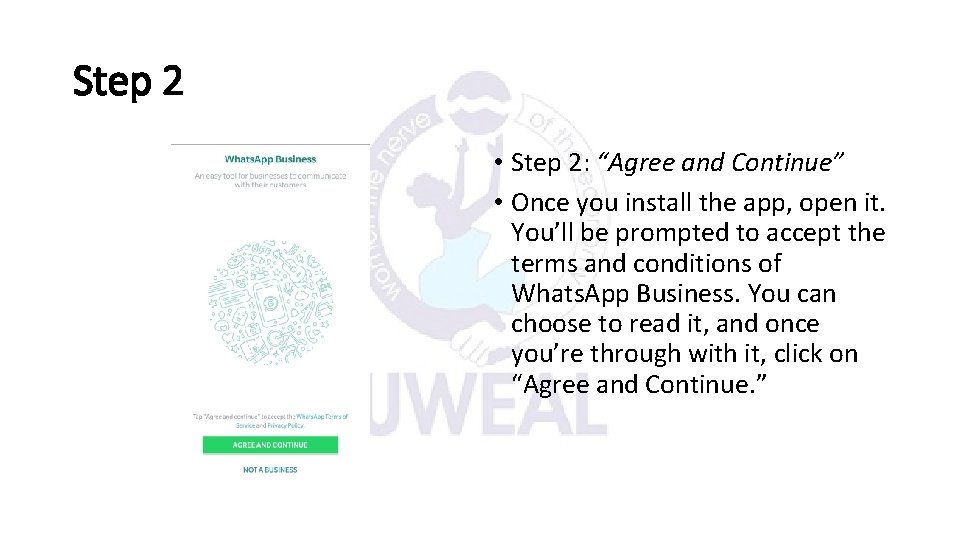
Step 2 • Step 2: “Agree and Continue” • Once you install the app, open it. You’ll be prompted to accept the terms and conditions of Whats. App Business. You can choose to read it, and once you’re through with it, click on “Agree and Continue. ”
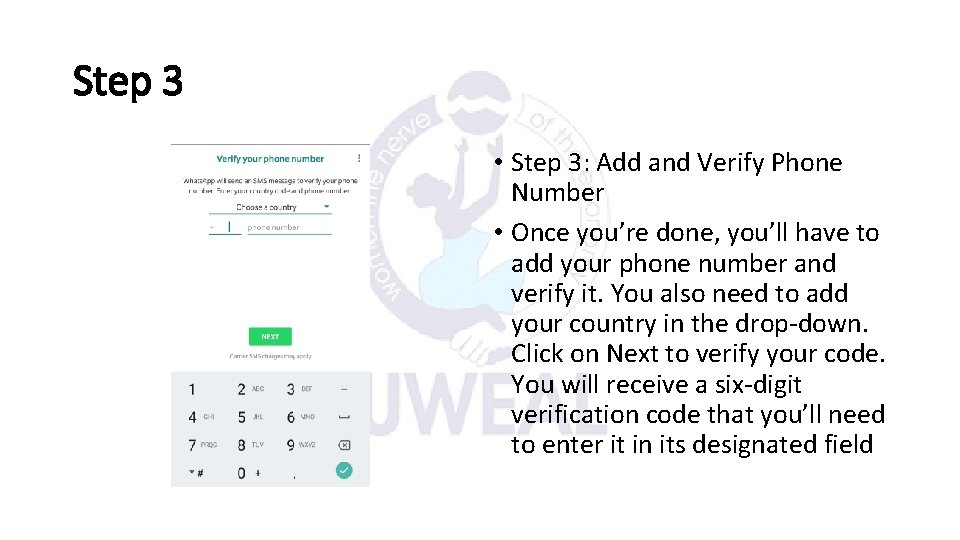
Step 3 • Step 3: Add and Verify Phone Number • Once you’re done, you’ll have to add your phone number and verify it. You also need to add your country in the drop-down. Click on Next to verify your code. You will receive a six-digit verification code that you’ll need to enter it in its designated field
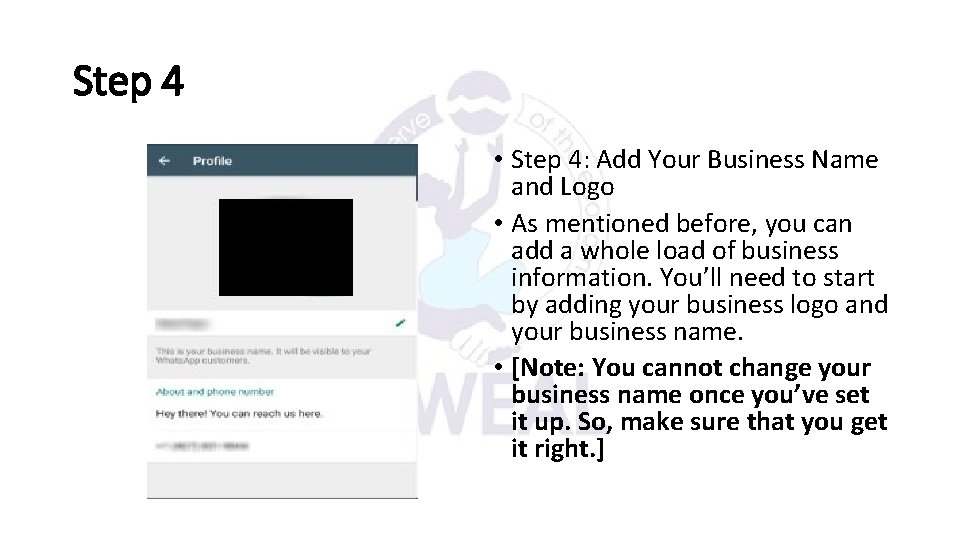
Step 4 • Step 4: Add Your Business Name and Logo • As mentioned before, you can add a whole load of business information. You’ll need to start by adding your business logo and your business name. • [Note: You cannot change your business name once you’ve set it up. So, make sure that you get it right. ]
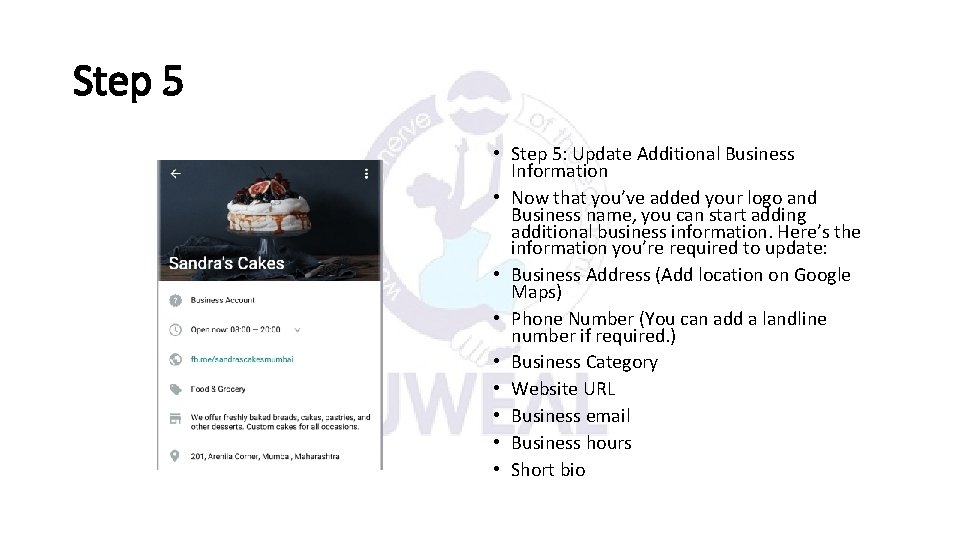
Step 5 • Step 5: Update Additional Business Information • Now that you’ve added your logo and Business name, you can start adding additional business information. Here’s the information you’re required to update: • Business Address (Add location on Google Maps) • Phone Number (You can add a landline number if required. ) • Business Category • Website URL • Business email • Business hours • Short bio
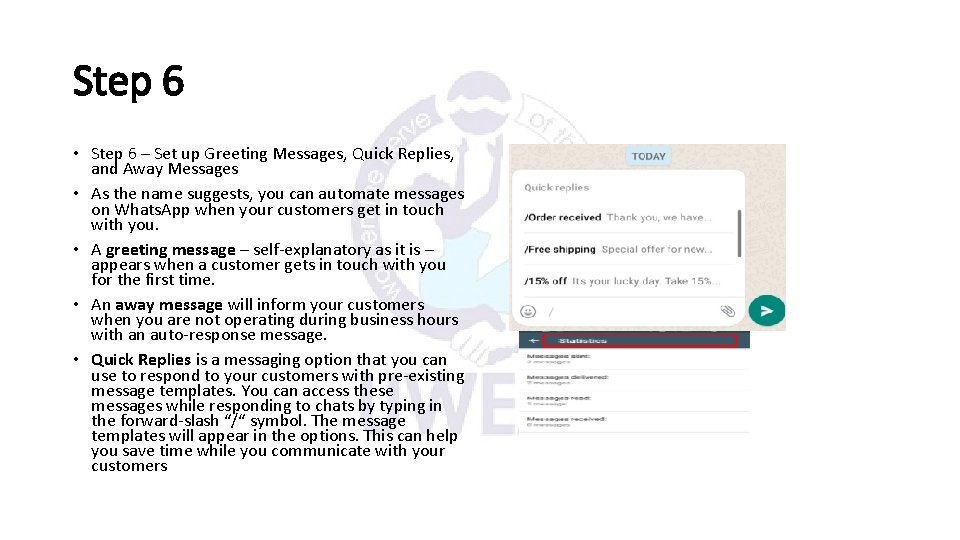
Step 6 • Step 6 – Set up Greeting Messages, Quick Replies, and Away Messages • As the name suggests, you can automate messages on Whats. App when your customers get in touch with you. • A greeting message – self-explanatory as it is – appears when a customer gets in touch with you for the first time. • An away message will inform your customers when you are not operating during business hours with an auto-response message. • Quick Replies is a messaging option that you can use to respond to your customers with pre-existing message templates. You can access these messages while responding to chats by typing in the forward-slash “/“ symbol. The message templates will appear in the options. This can help you save time while you communicate with your customers
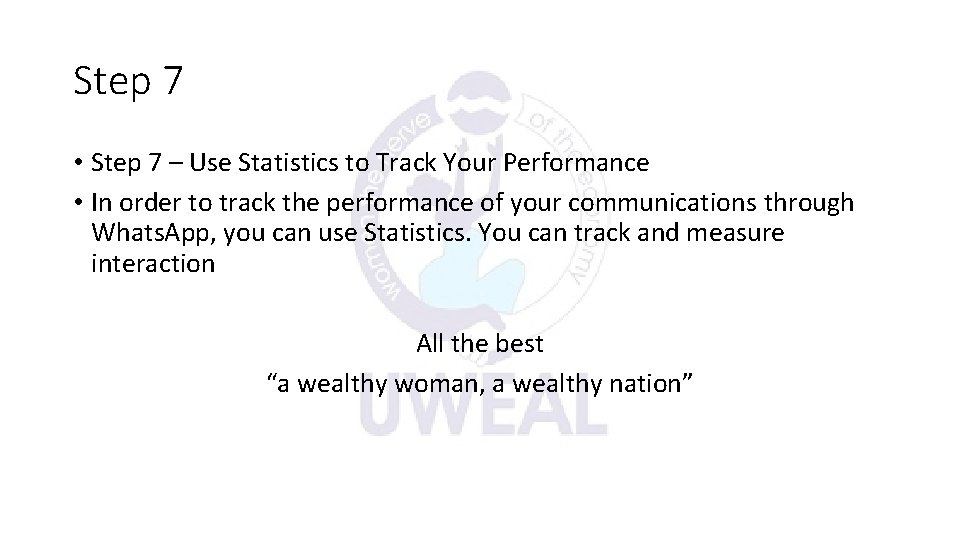
Step 7 • Step 7 – Use Statistics to Track Your Performance • In order to track the performance of your communications through Whats. App, you can use Statistics. You can track and measure interaction All the best “a wealthy woman, a wealthy nation”
- Slides: 8