How to Give a Good Technical Presentation Dean

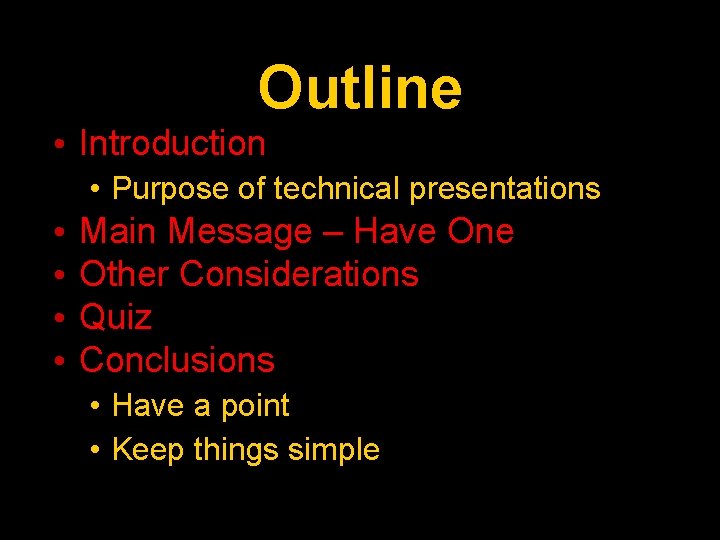
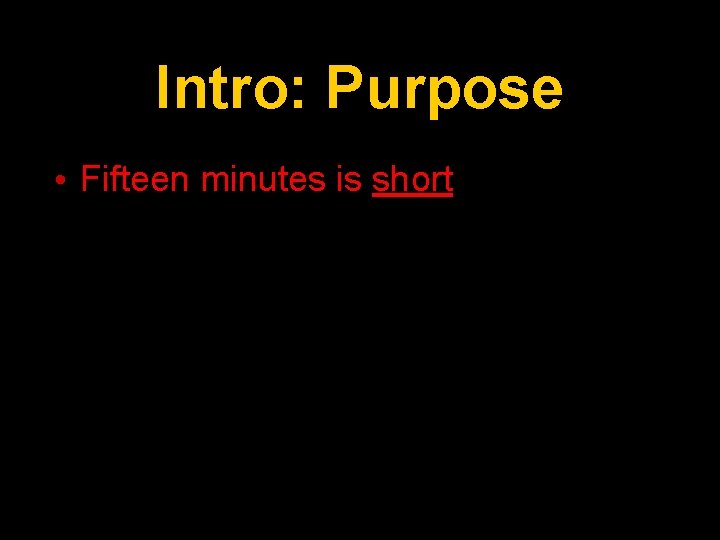
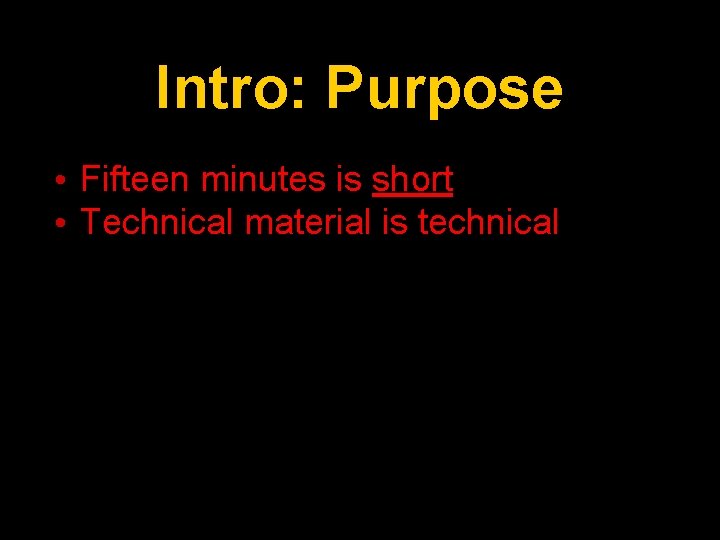
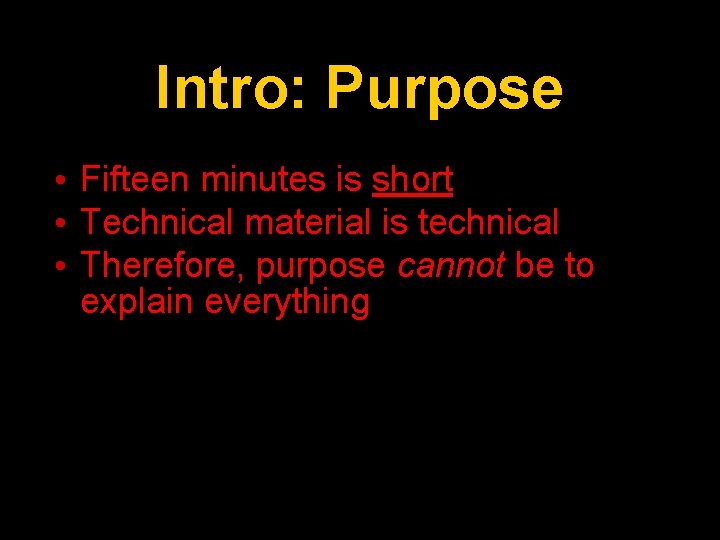
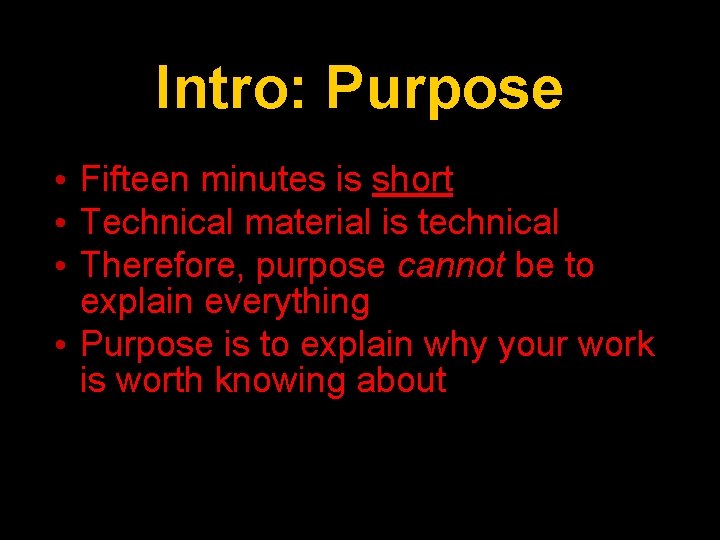
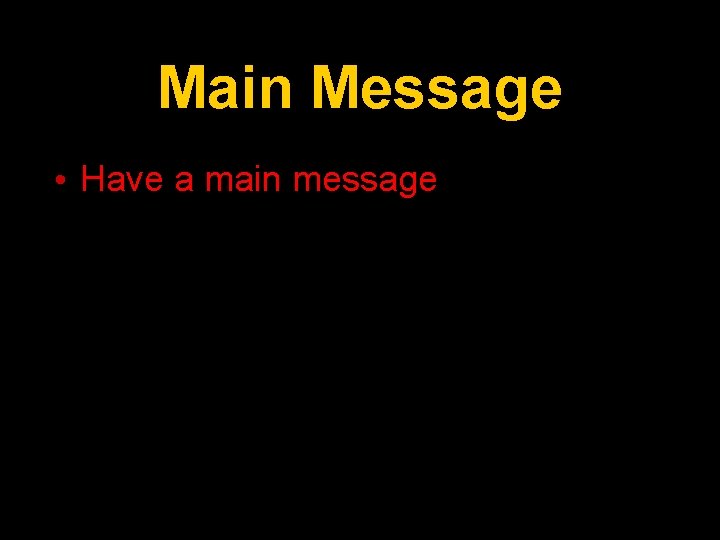
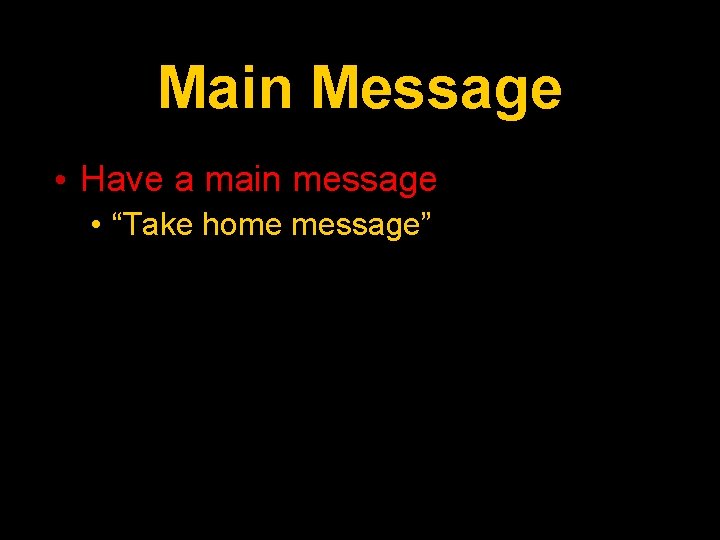
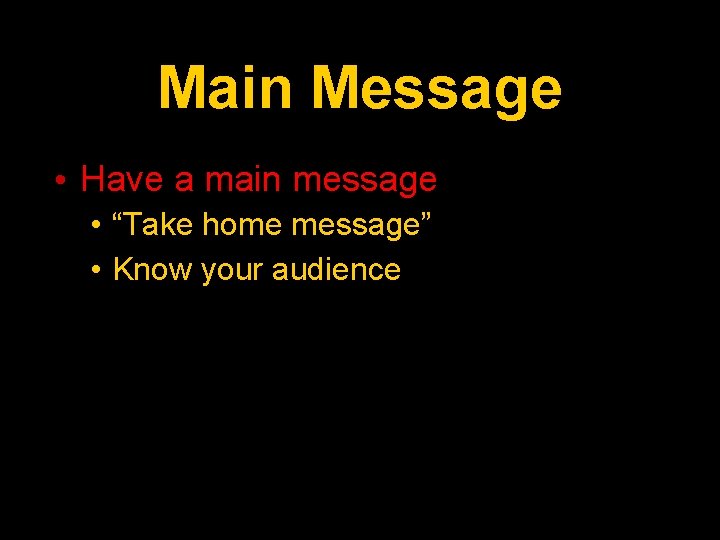
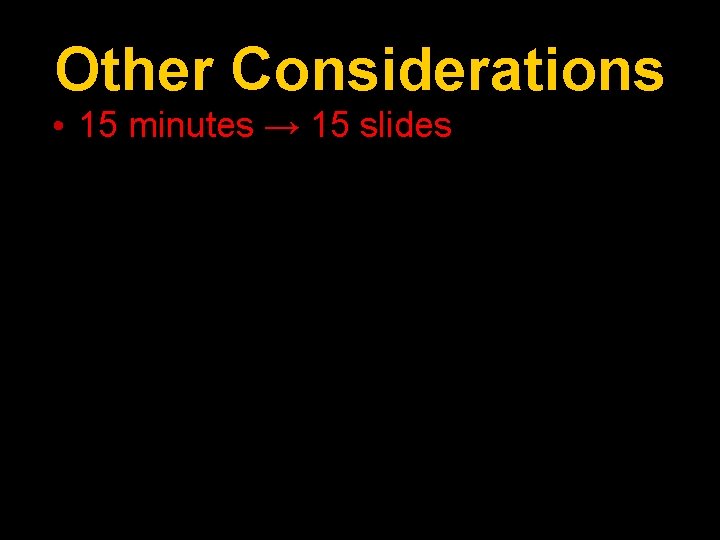
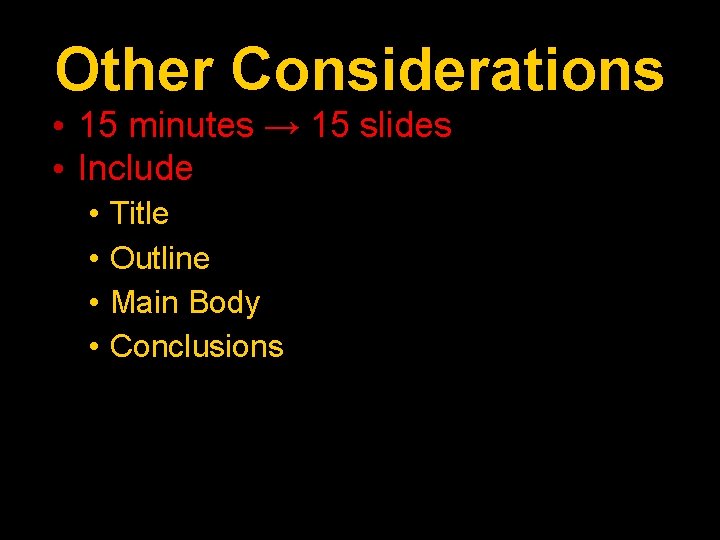
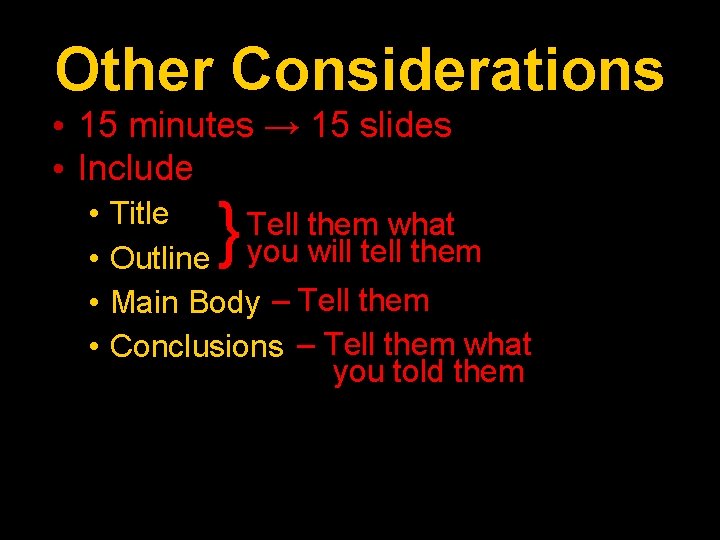
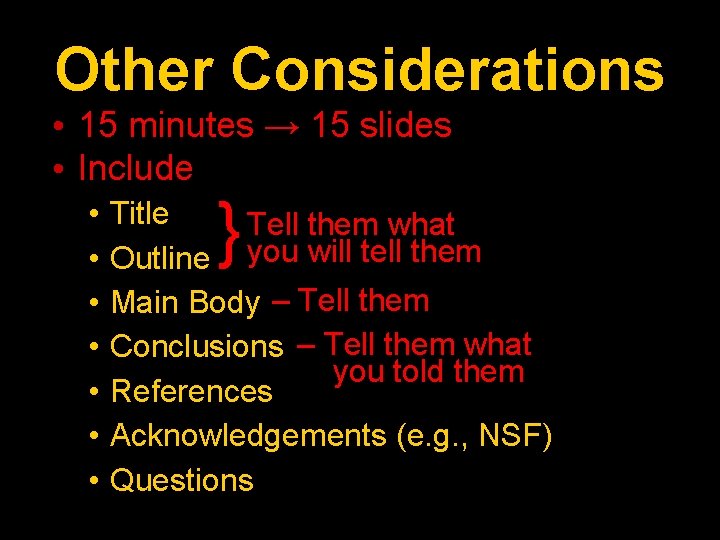
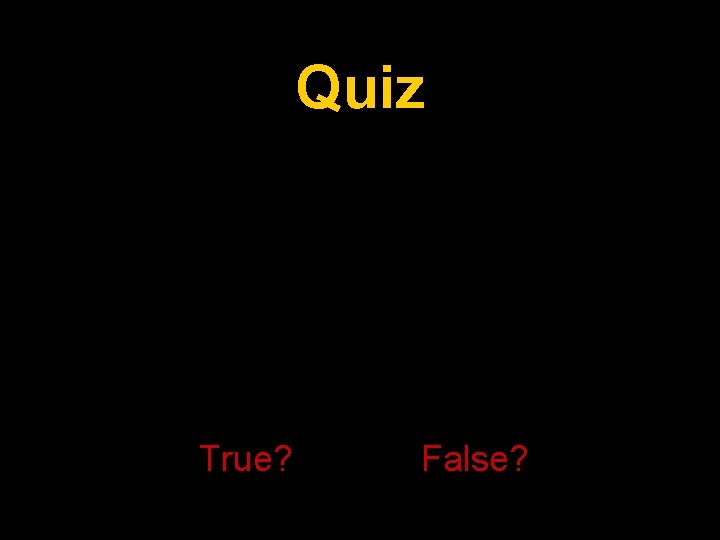
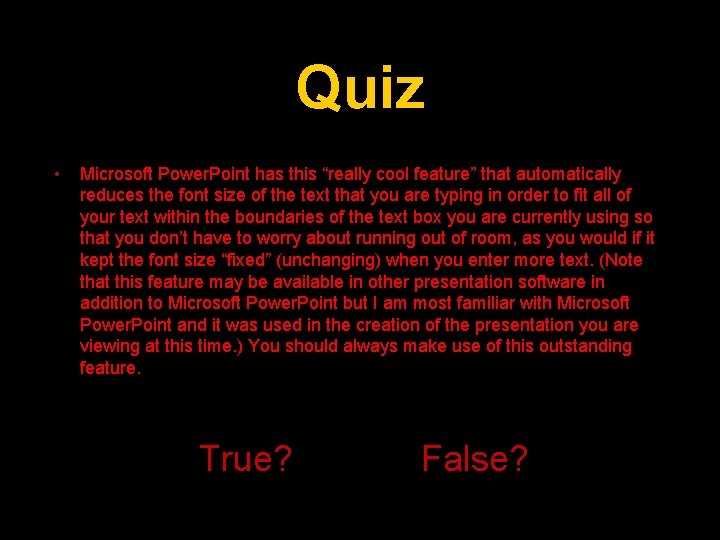
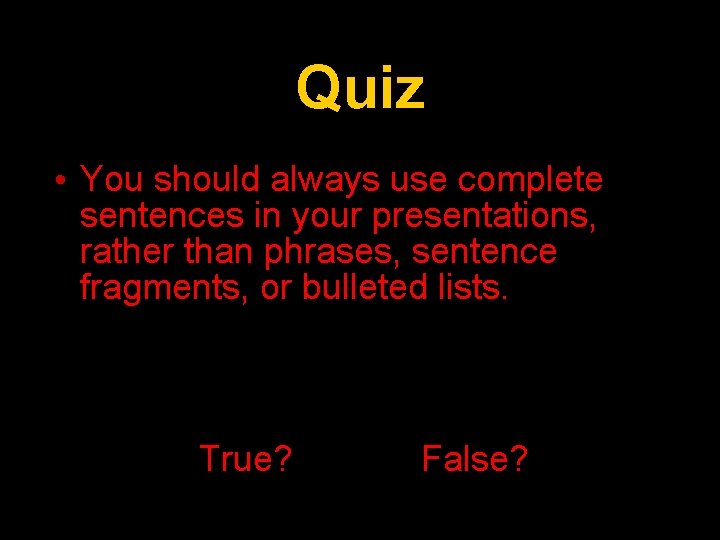
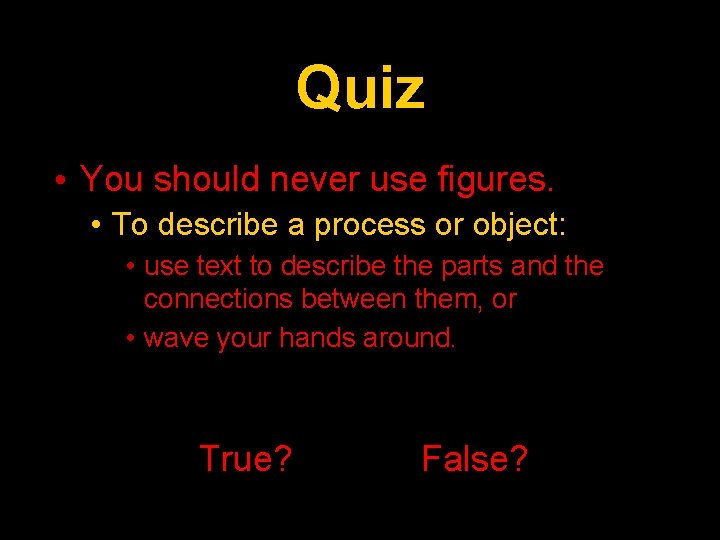
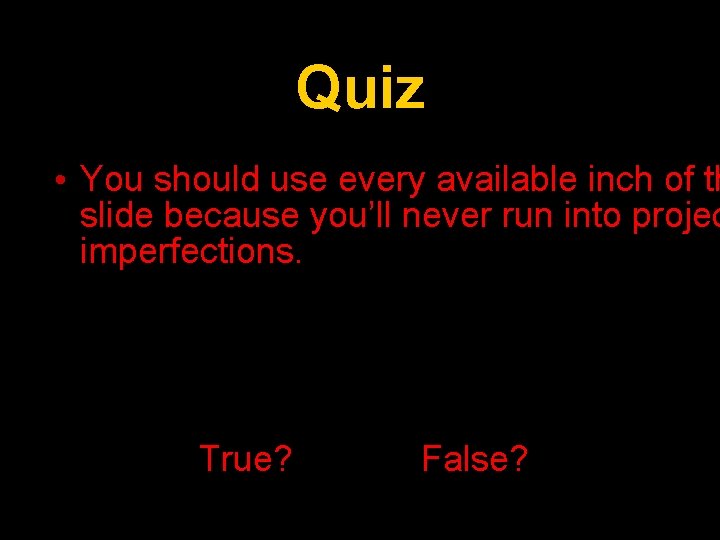
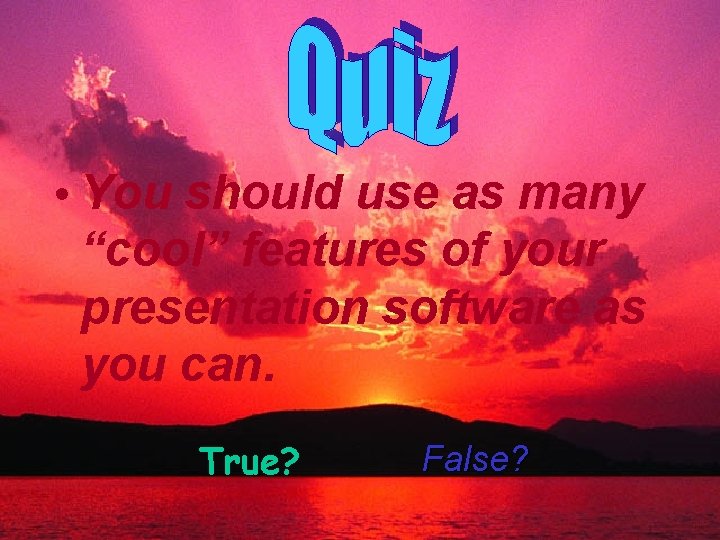
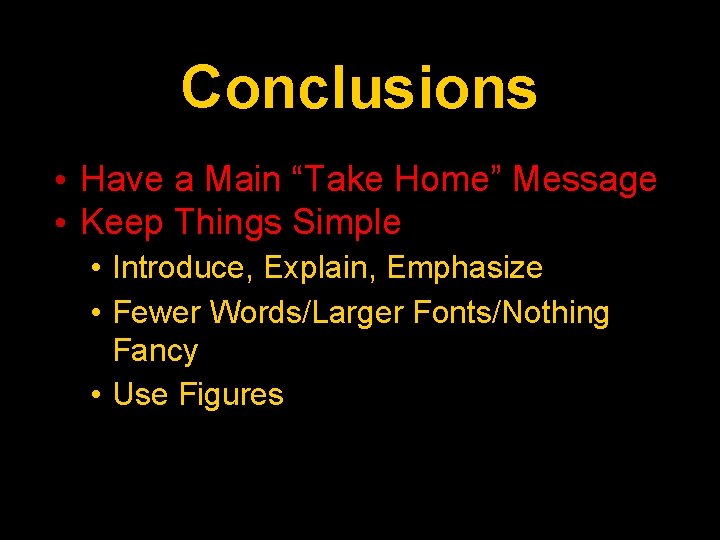
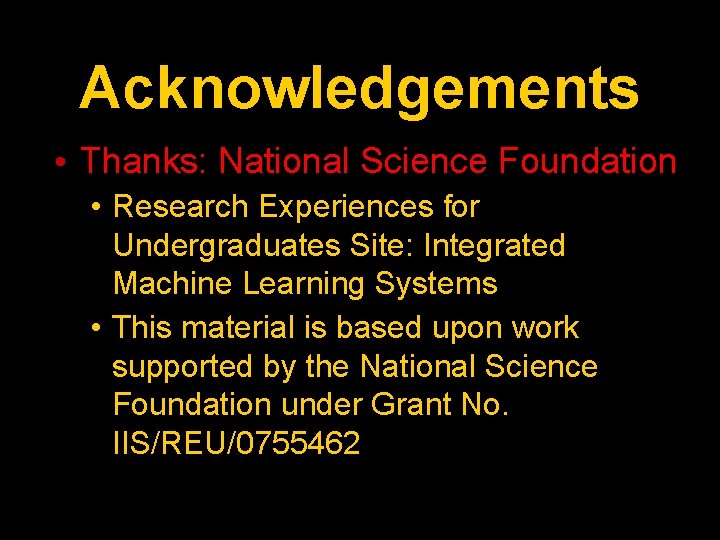
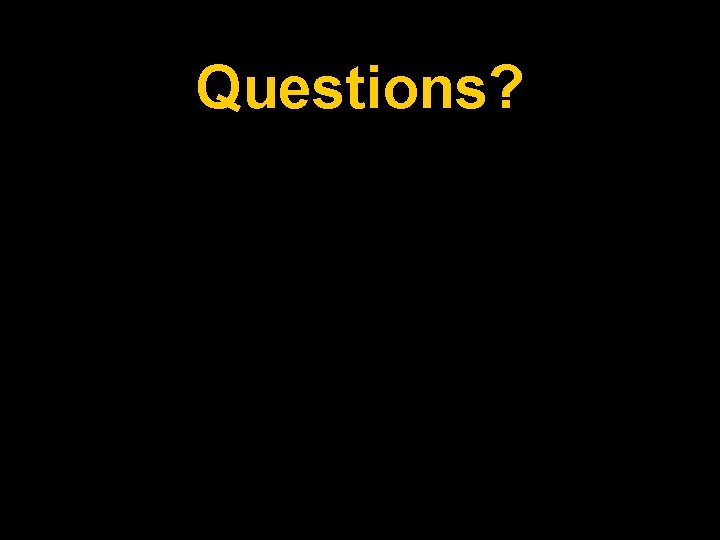
- Slides: 22

How to Give a Good Technical Presentation Dean F. Hougen REAL Lab (Robotics, Evolution, Adaptation, and Learning Laboratory) School of Computer Science University of Oklahoma
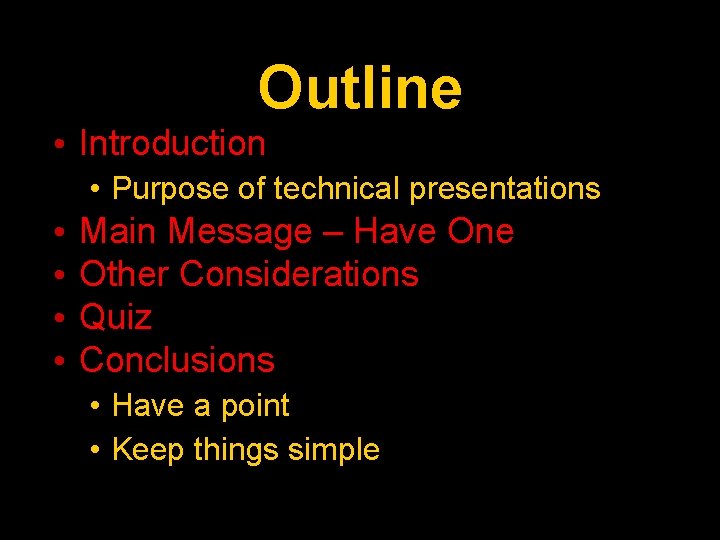
Outline • Introduction • Purpose of technical presentations • • Main Message – Have One Other Considerations Quiz Conclusions • Have a point • Keep things simple
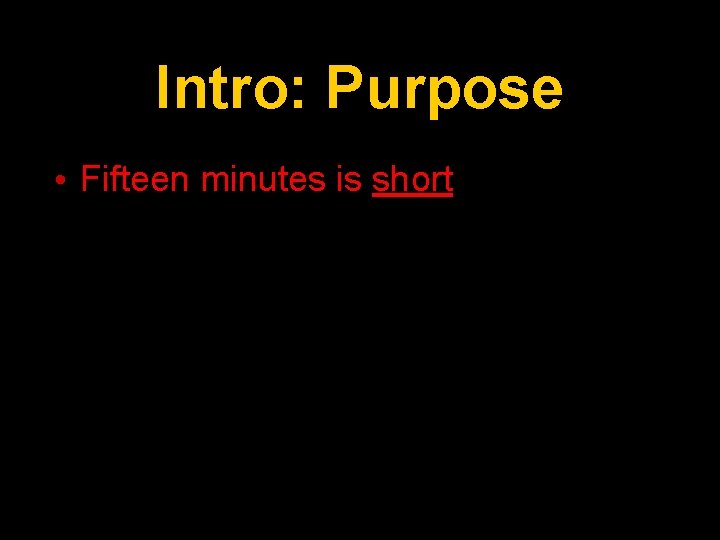
Intro: Purpose • Fifteen minutes is short
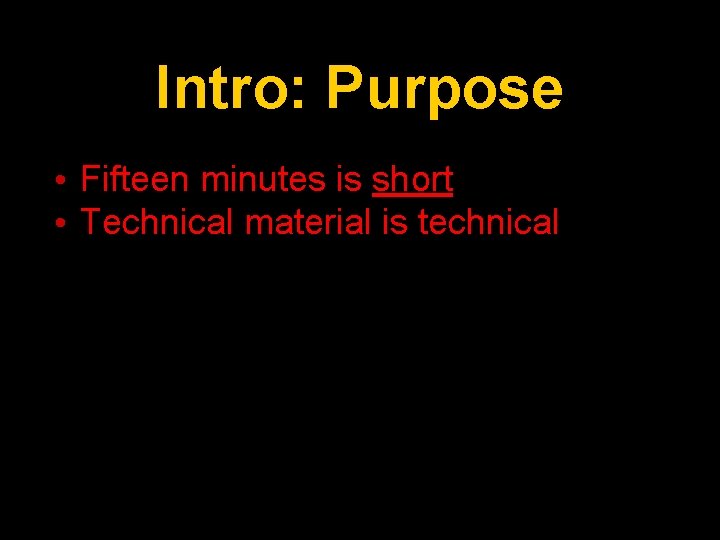
Intro: Purpose • Fifteen minutes is short • Technical material is technical
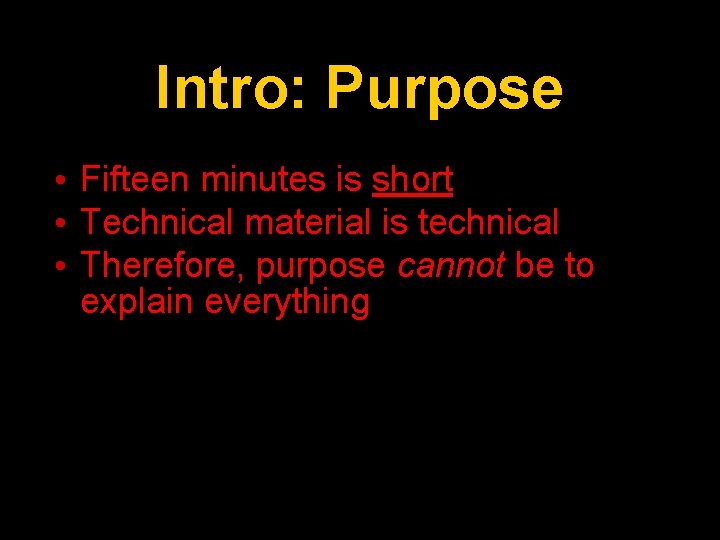
Intro: Purpose • Fifteen minutes is short • Technical material is technical • Therefore, purpose cannot be to explain everything
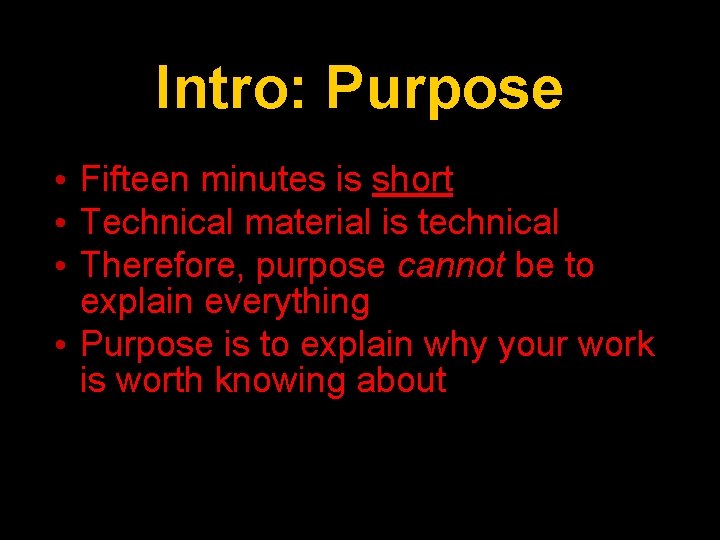
Intro: Purpose • Fifteen minutes is short • Technical material is technical • Therefore, purpose cannot be to explain everything • Purpose is to explain why your work is worth knowing about
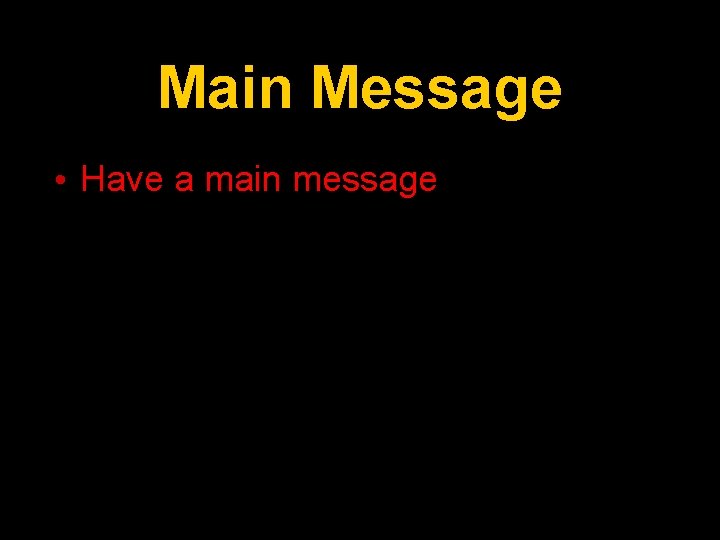
Main Message • Have a main message
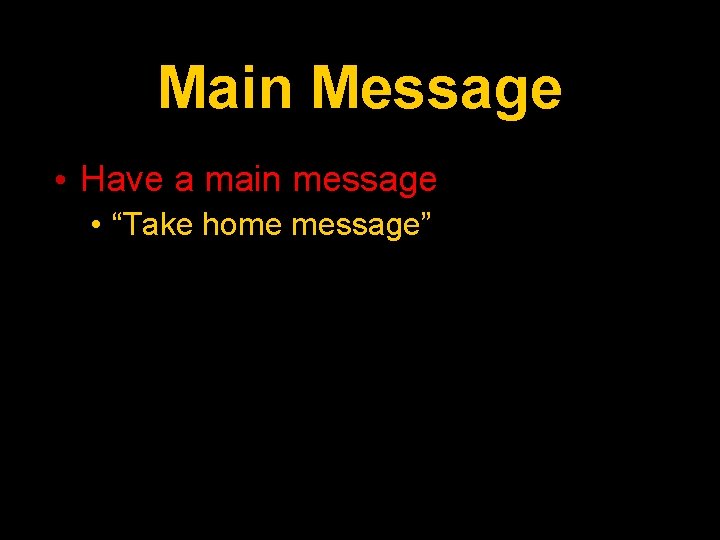
Main Message • Have a main message • “Take home message”
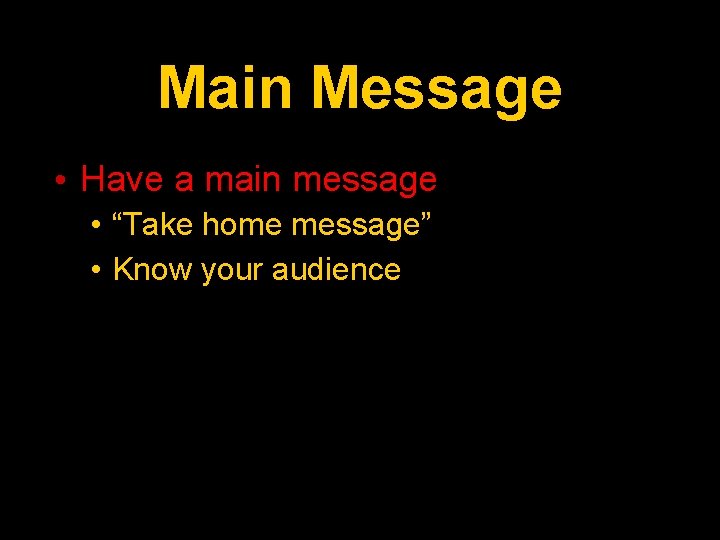
Main Message • Have a main message • “Take home message” • Know your audience
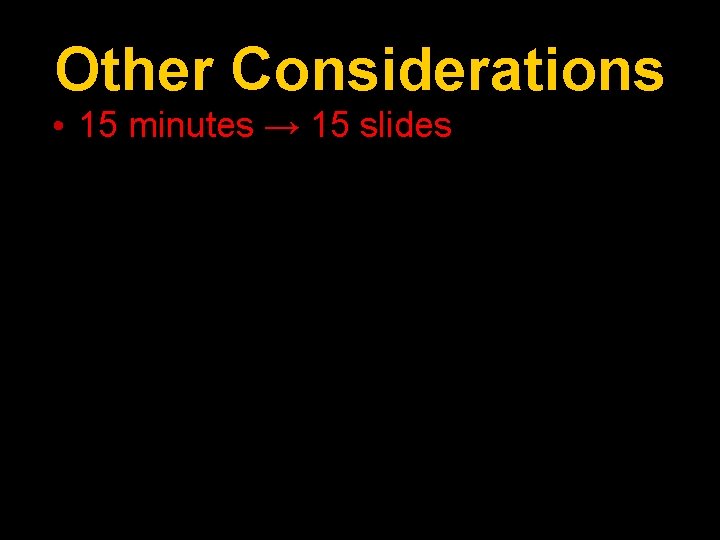
Other Considerations • 15 minutes → 15 slides
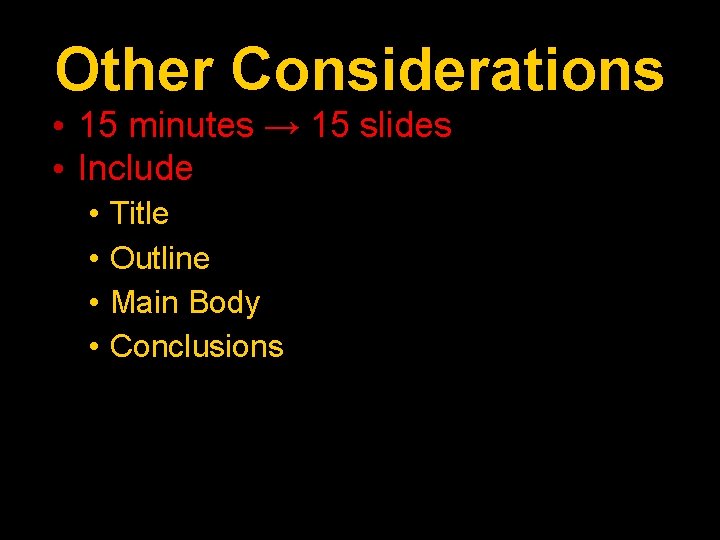
Other Considerations • 15 minutes → 15 slides • Include • • Title Outline Main Body Conclusions
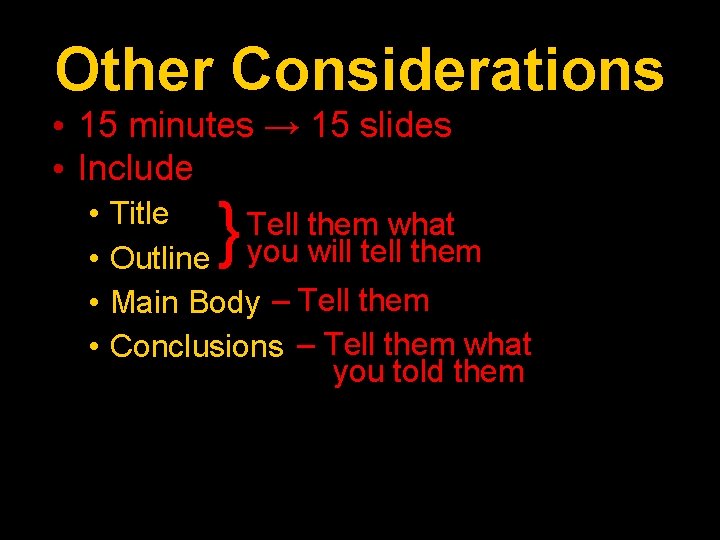
Other Considerations • 15 minutes → 15 slides • Include • • } Title Tell them what Outline you will tell them Main Body – Tell them Conclusions – Tell them what you told them
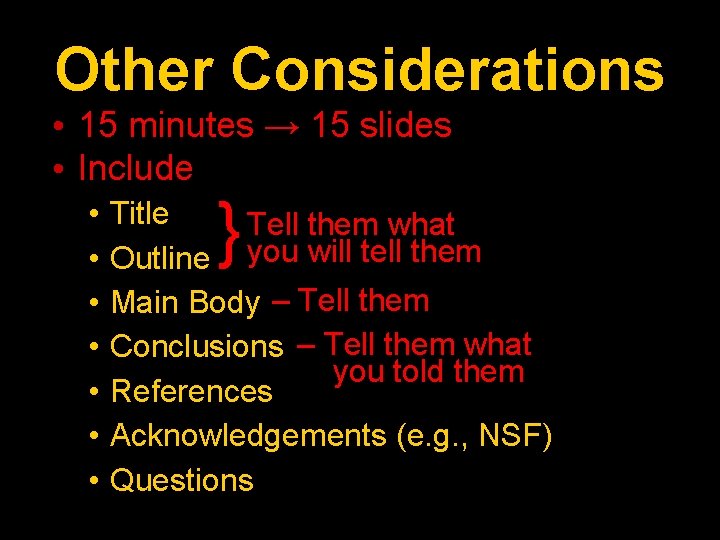
Other Considerations • 15 minutes → 15 slides • Include • • } Title Tell them what Outline you will tell them Main Body – Tell them Conclusions – Tell them what you told them References Acknowledgements (e. g. , NSF) Questions
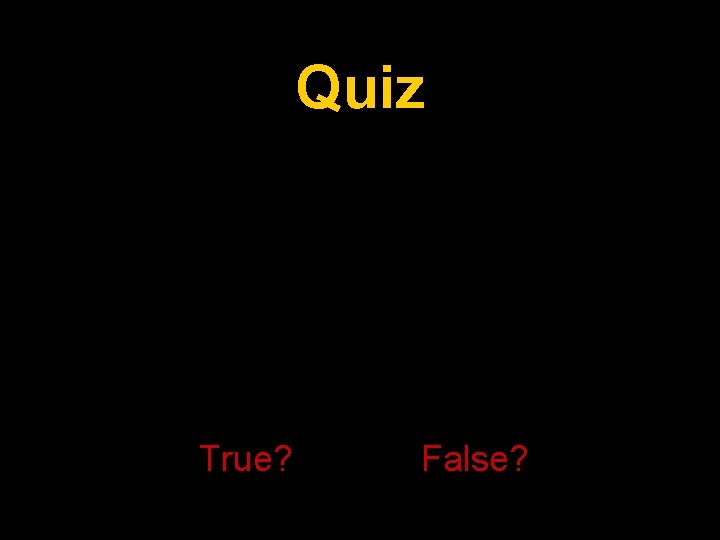
Quiz True? False?
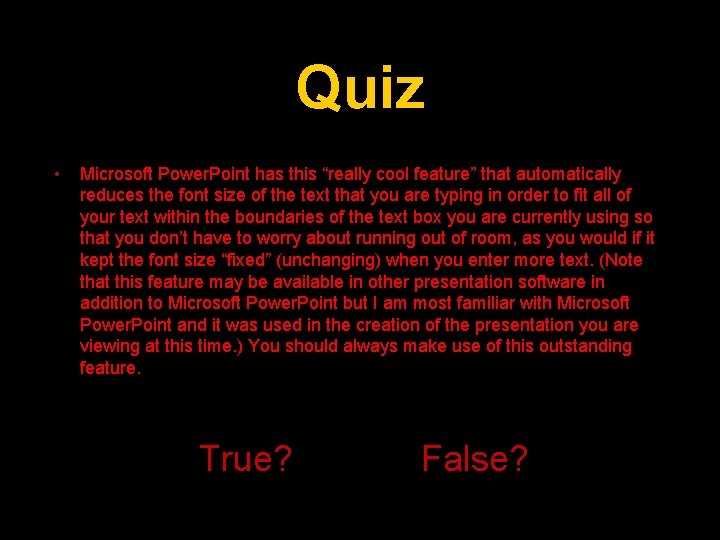
Quiz • Microsoft Power. Point has this “really cool feature” that automatically reduces the font size of the text that you are typing in order to fit all of your text within the boundaries of the text box you are currently using so that you don’t have to worry about running out of room, as you would if it kept the font size “fixed” (unchanging) when you enter more text. (Note that this feature may be available in other presentation software in addition to Microsoft Power. Point but I am most familiar with Microsoft Power. Point and it was used in the creation of the presentation you are viewing at this time. ) You should always make use of this outstanding feature. True? False?
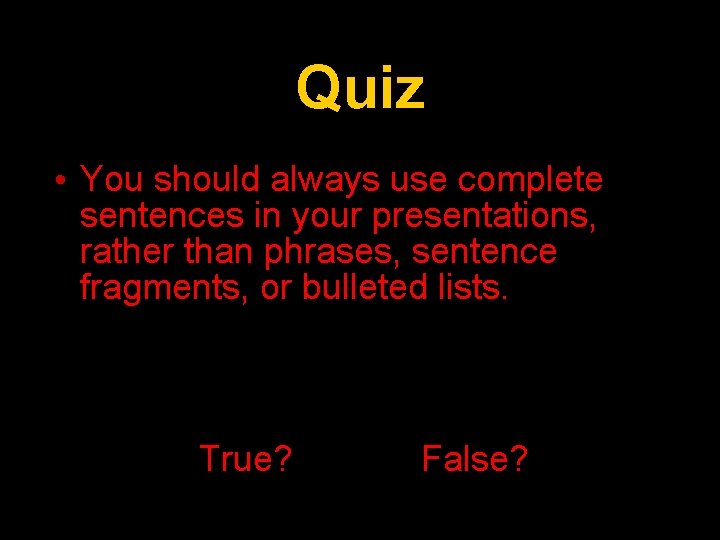
Quiz • You should always use complete sentences in your presentations, rather than phrases, sentence fragments, or bulleted lists. True? False?
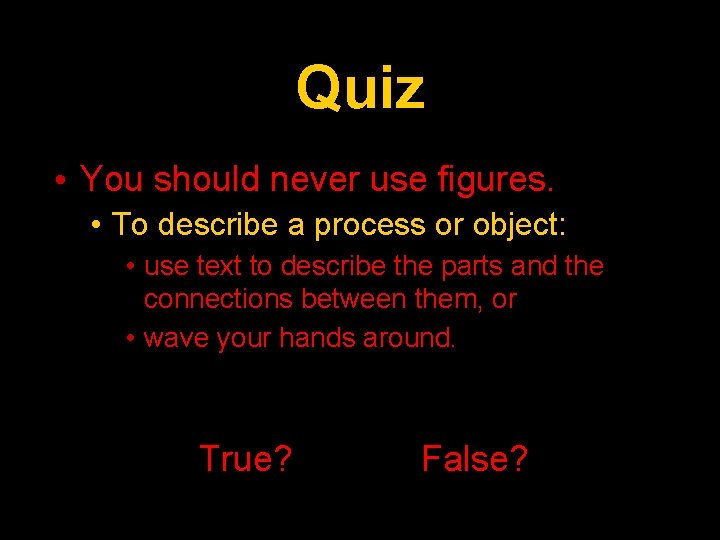
Quiz • You should never use figures. • To describe a process or object: • use text to describe the parts and the connections between them, or • wave your hands around. True? False?
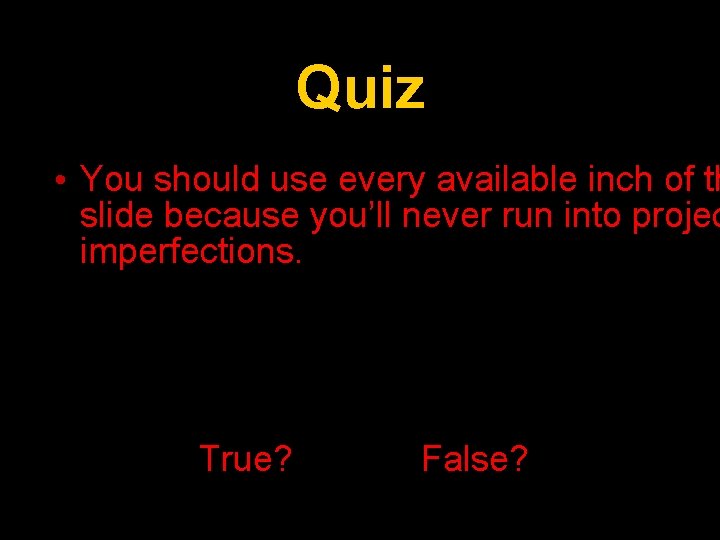
Quiz • You should use every available inch of th slide because you’ll never run into projec imperfections. True? False?
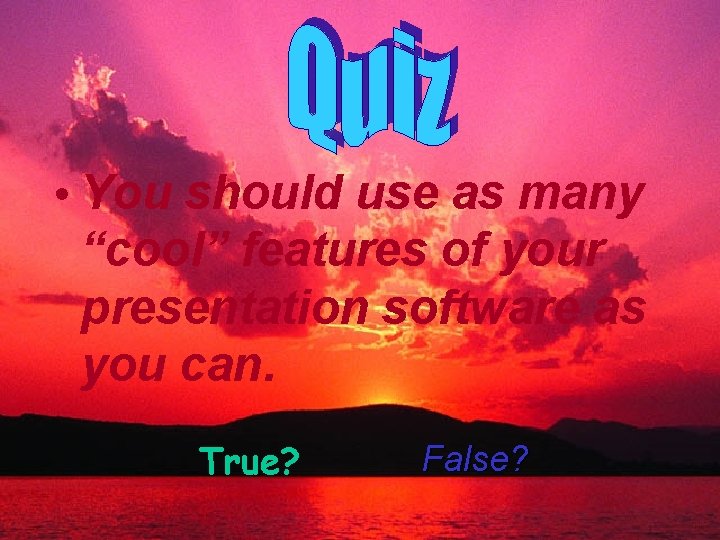
• You should use as many “cool” features of your presentation software as you can. True? False?
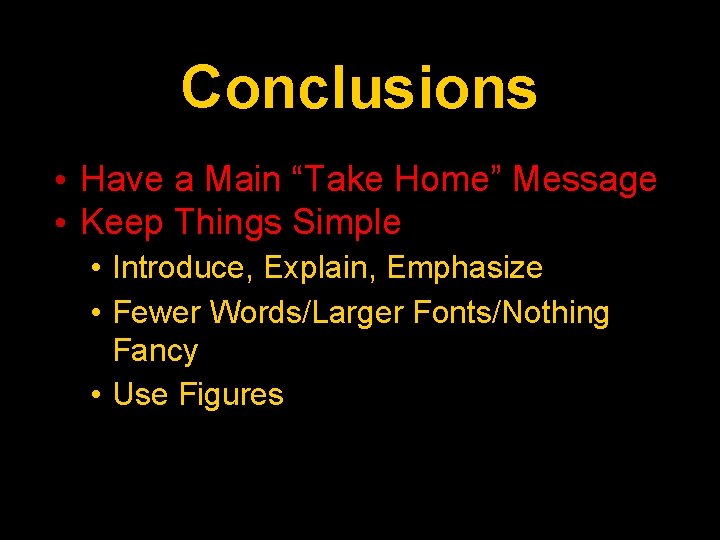
Conclusions • Have a Main “Take Home” Message • Keep Things Simple • Introduce, Explain, Emphasize • Fewer Words/Larger Fonts/Nothing Fancy • Use Figures
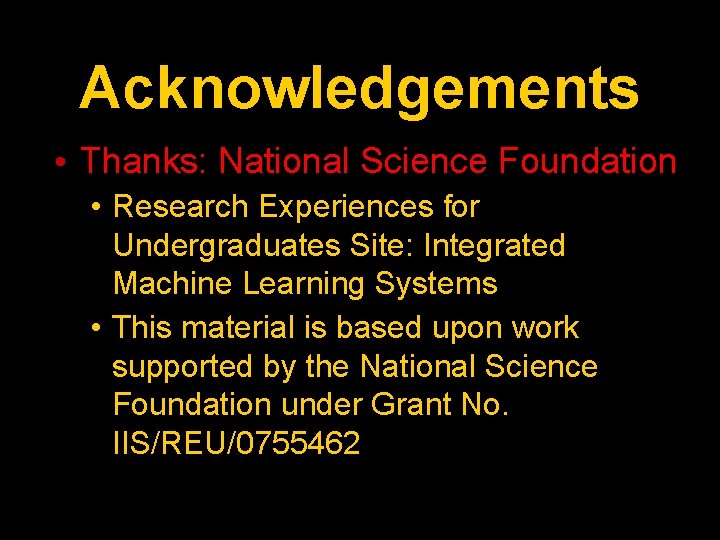
Acknowledgements • Thanks: National Science Foundation • Research Experiences for Undergraduates Site: Integrated Machine Learning Systems • This material is based upon work supported by the National Science Foundation under Grant No. IIS/REU/0755462
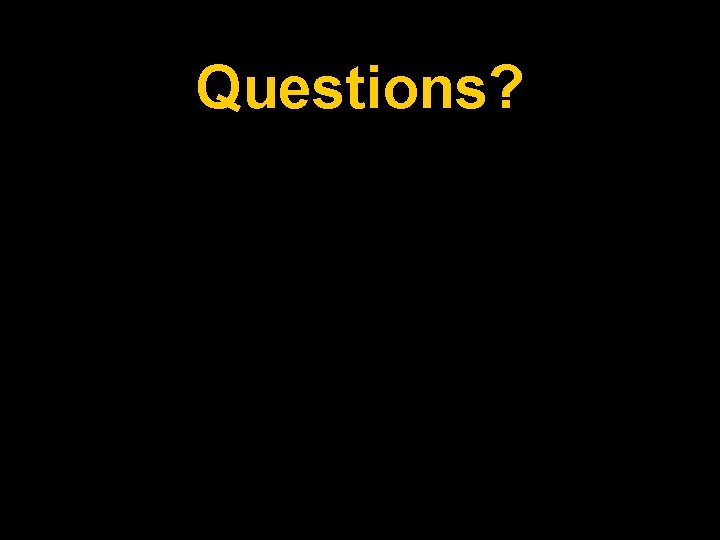
Questions?