How to get started with the Regression Suite


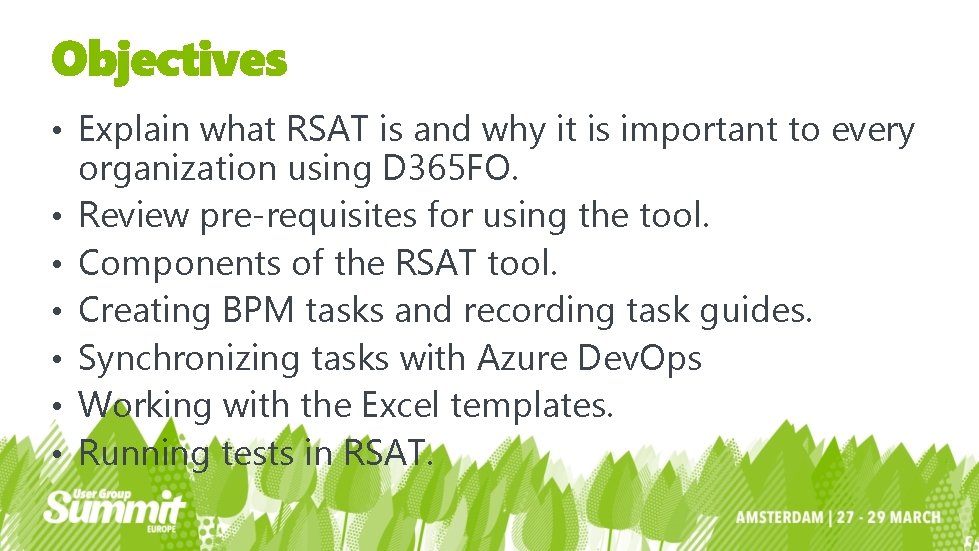
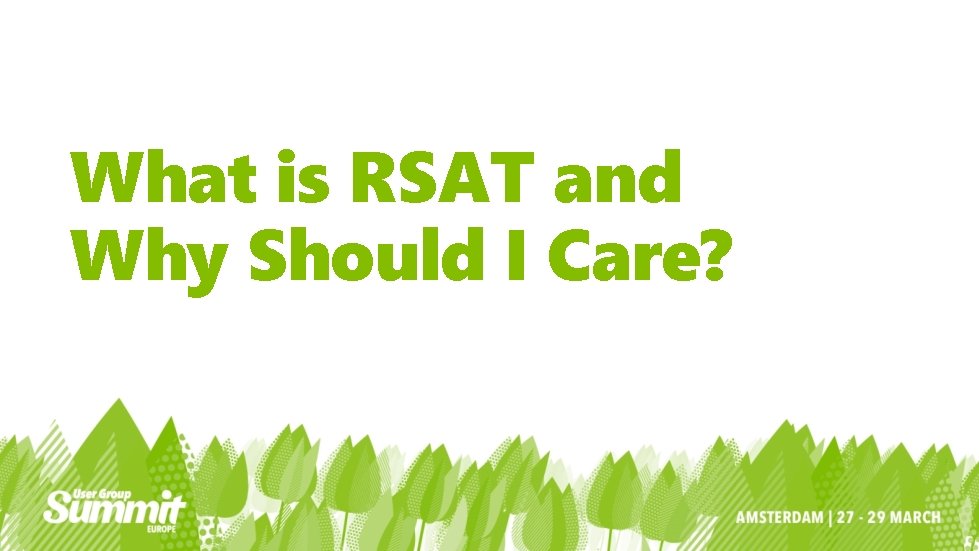
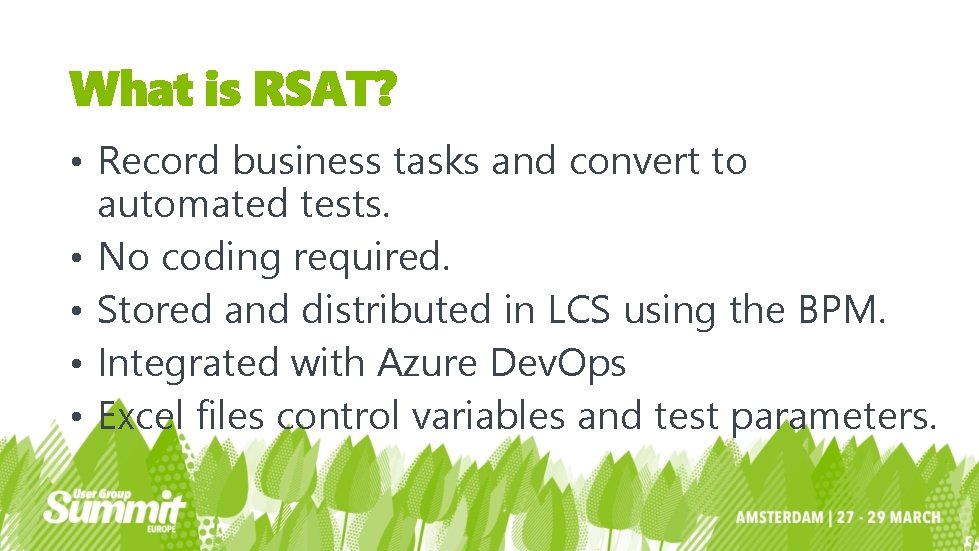
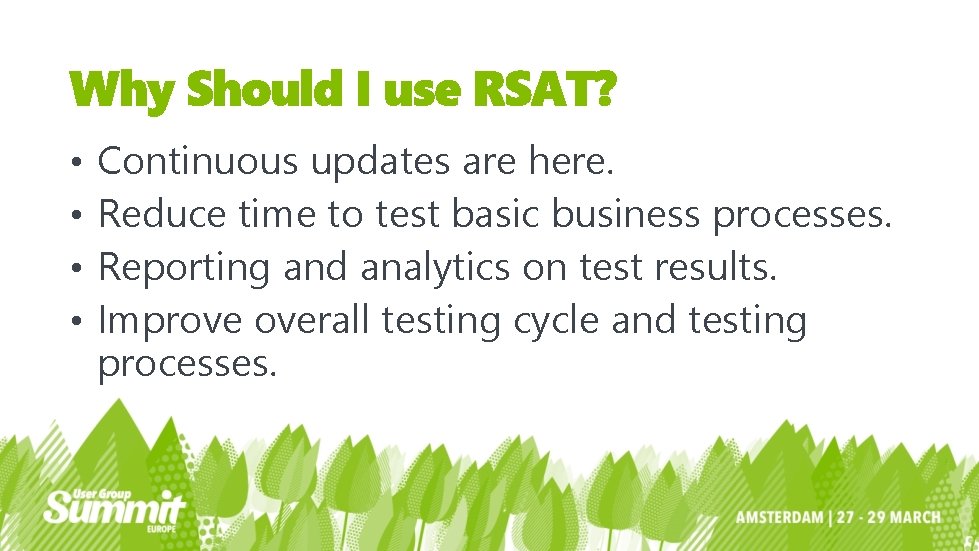

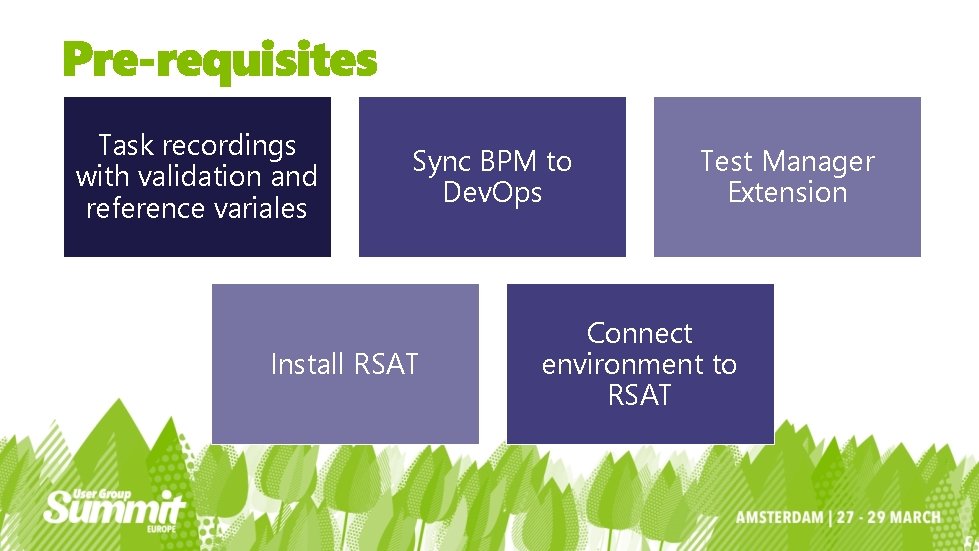


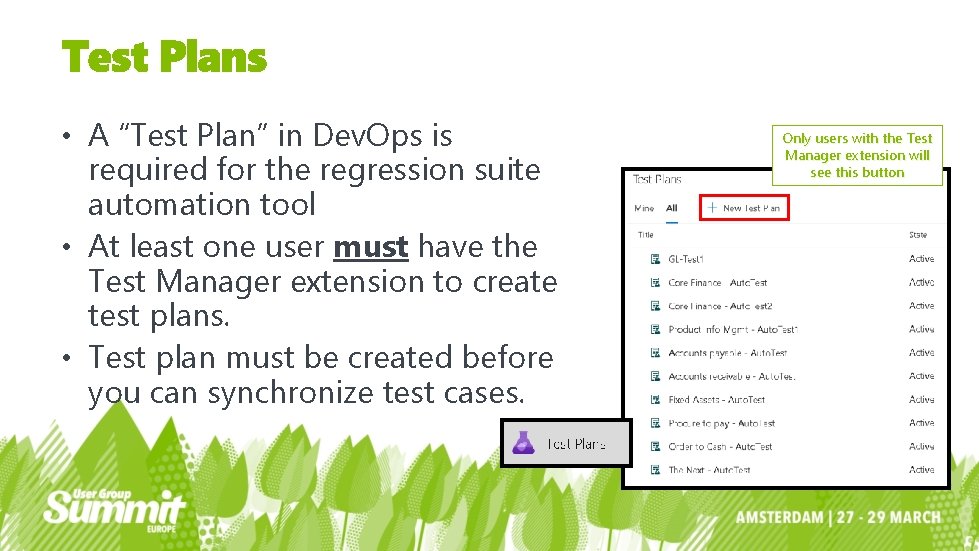
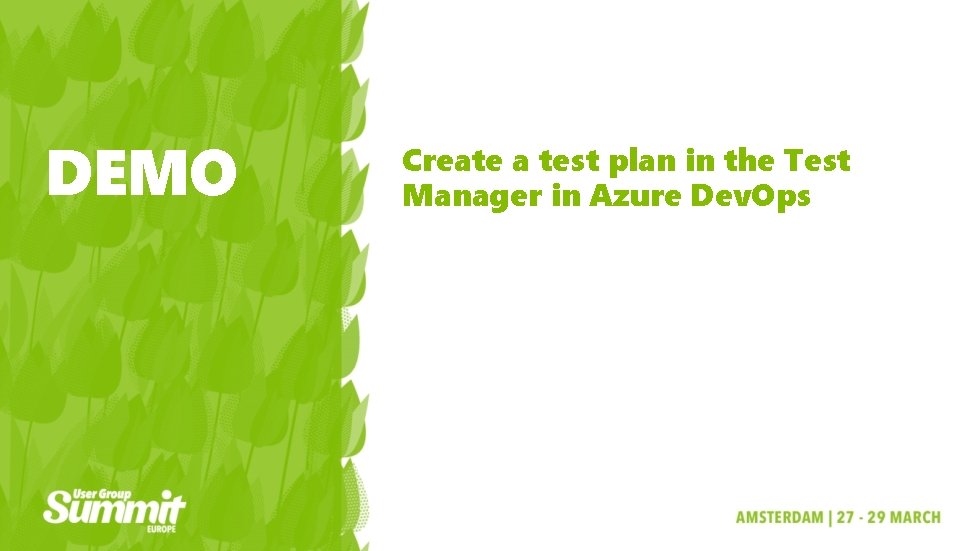
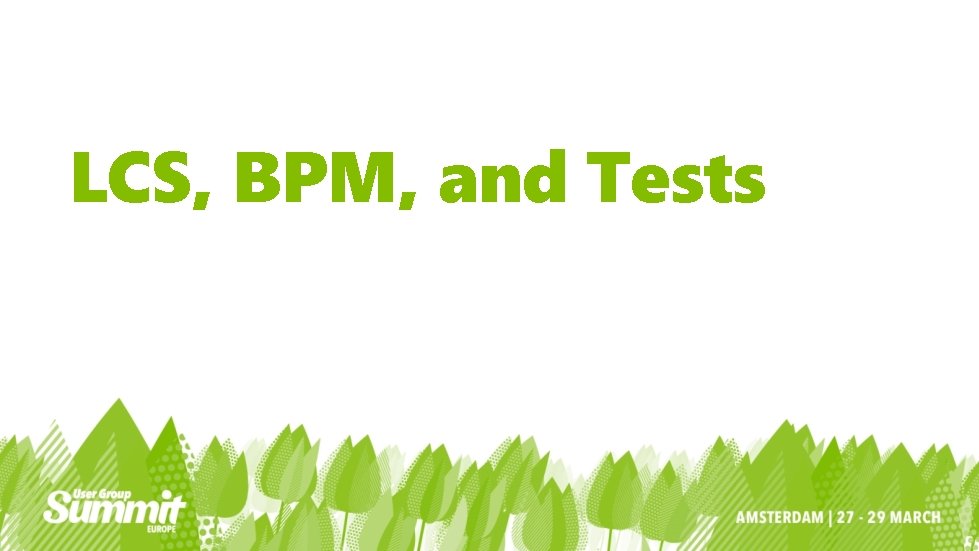
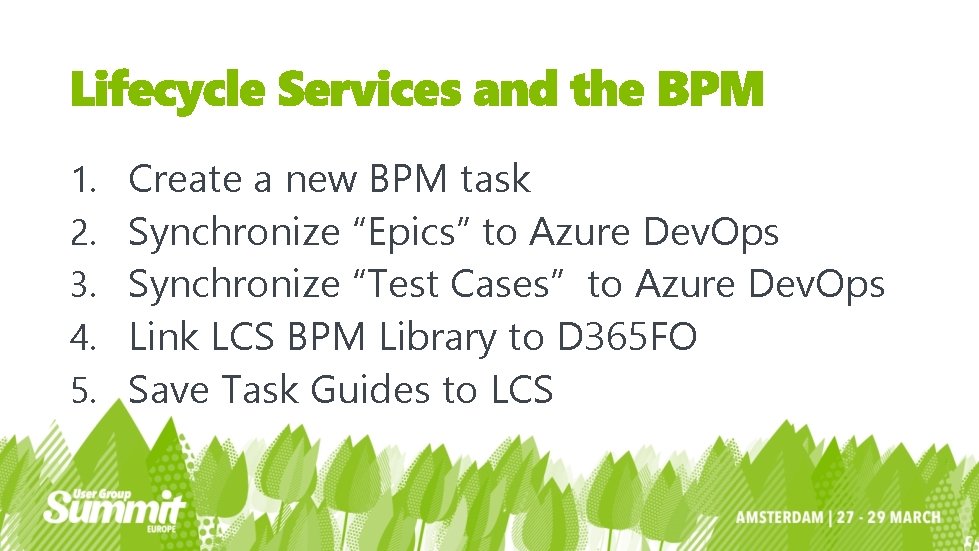
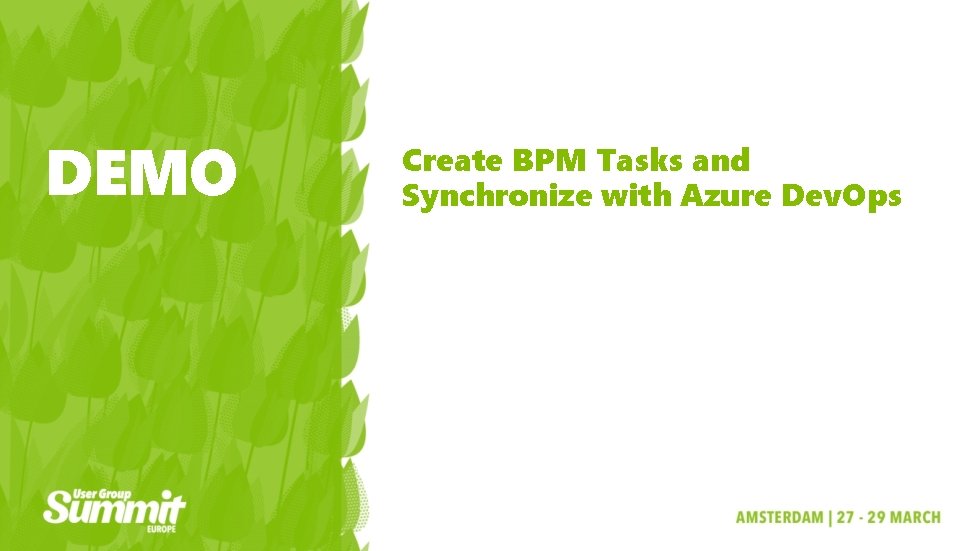

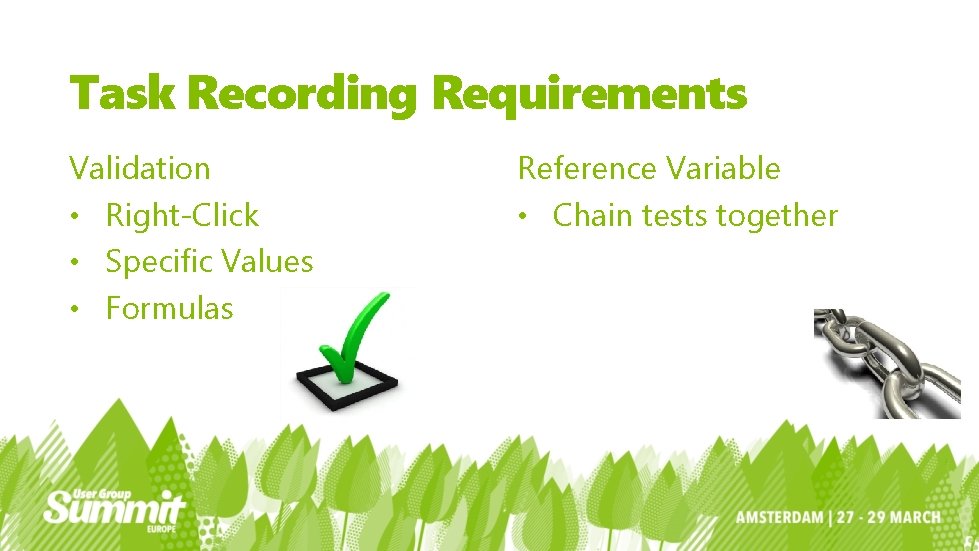
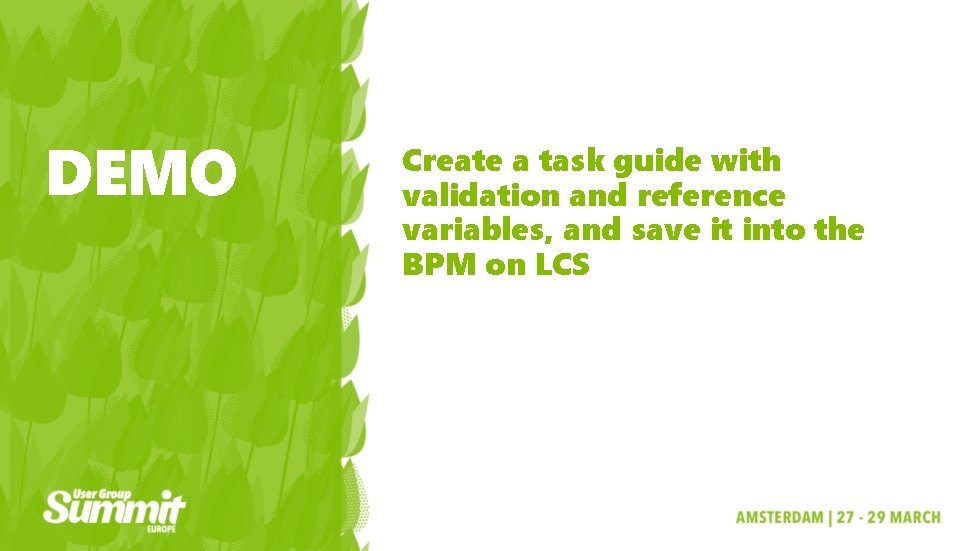

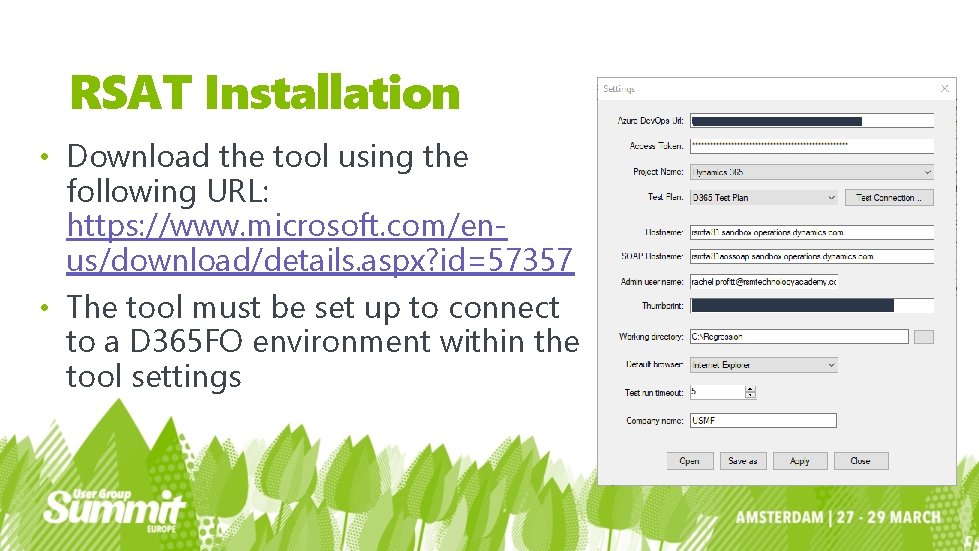
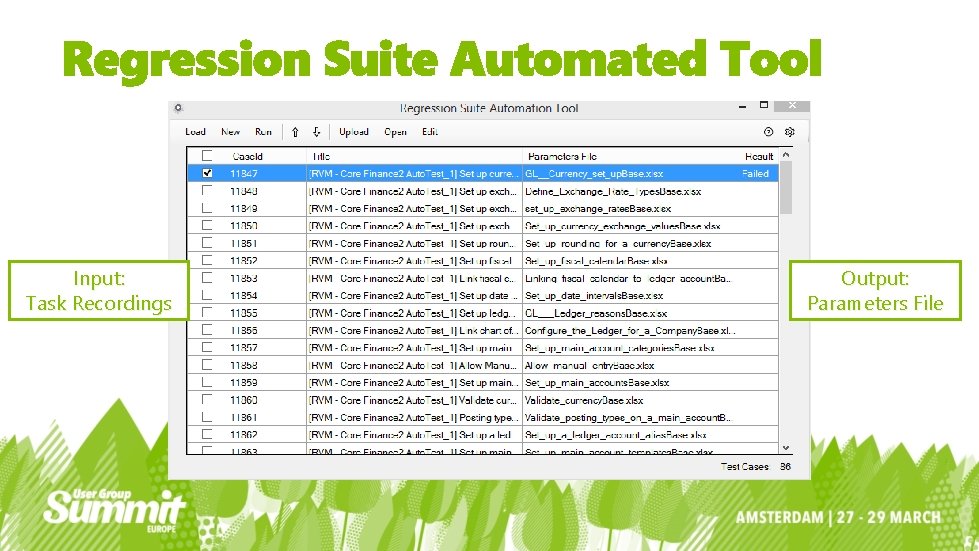
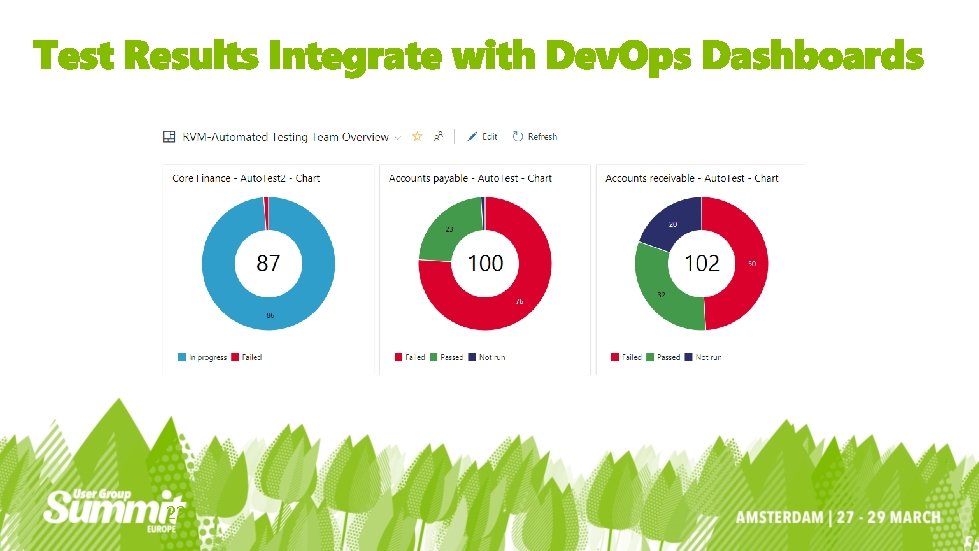
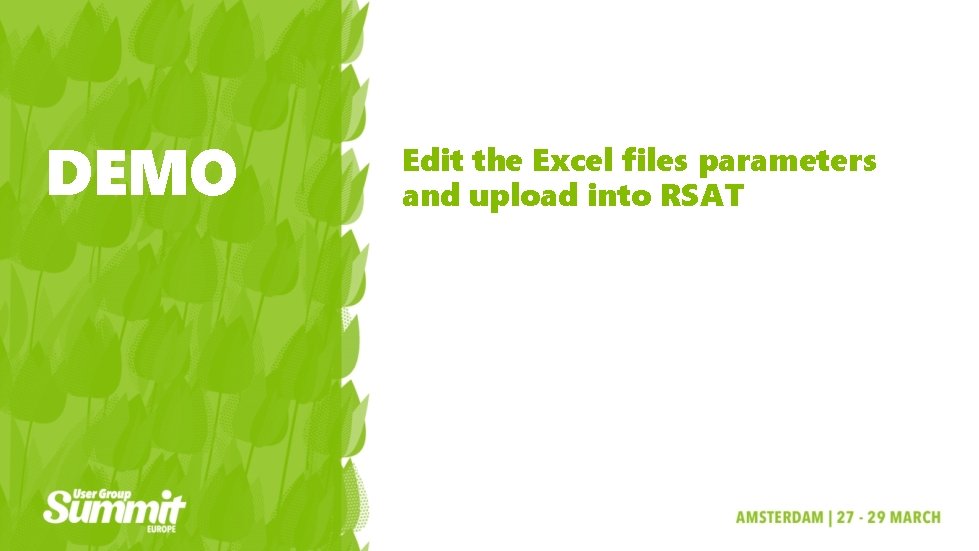
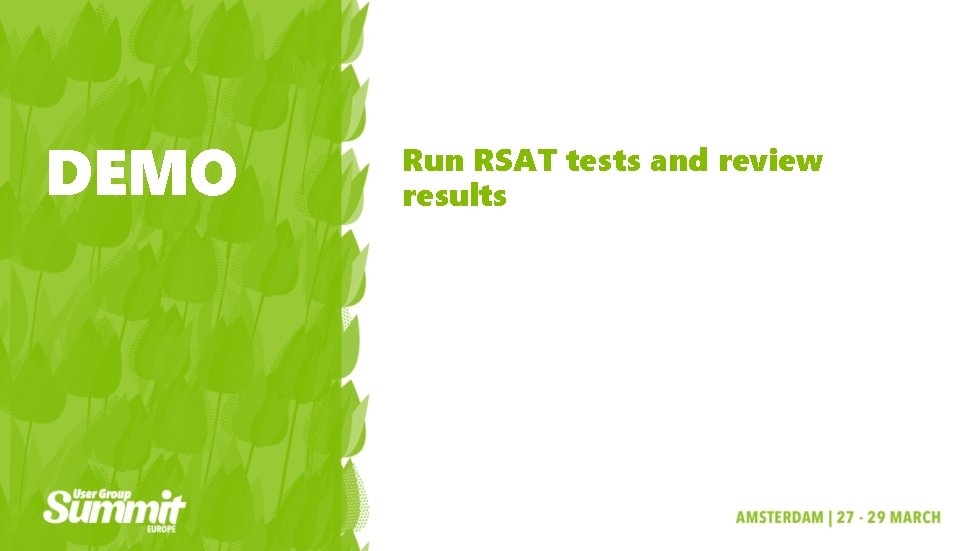
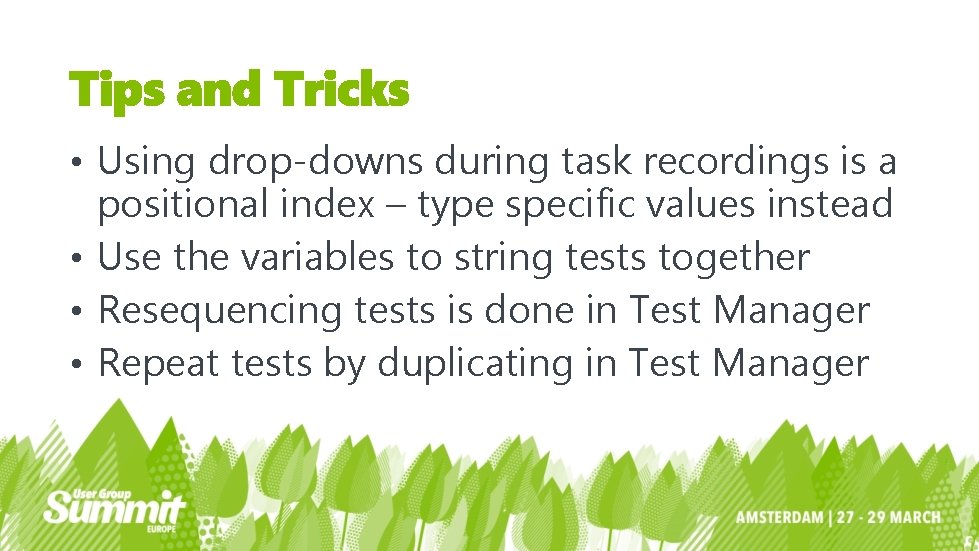
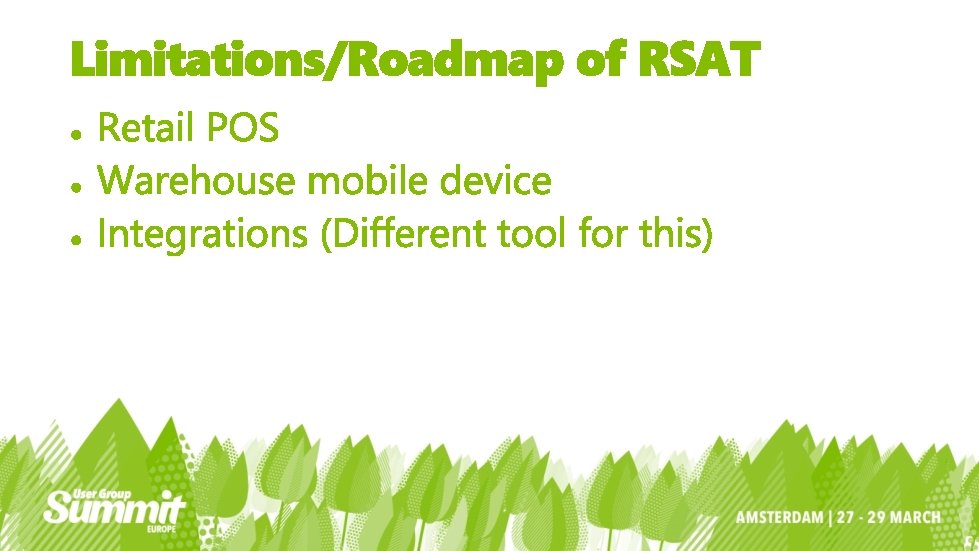
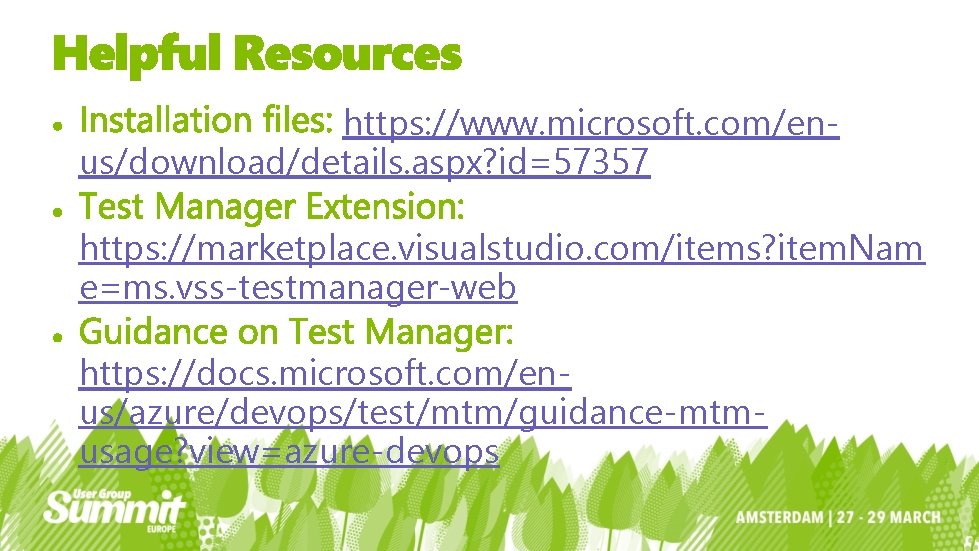


- Slides: 29

How to get started with the Regression Suite Automation Tool (RSAT)

Speaker Contact Information Rachel. Profitt@rsmus. com Twitter Handle: @Rachel. Profitt http: //www. linkedin. com/in/rachelprofitt http: //www. dynamics 365 lady. com http: //academy. rsmus. com Rachel Profitt, MVP Director, Client Solution Architect RSM Speaker, Track Leader, HOL Leader
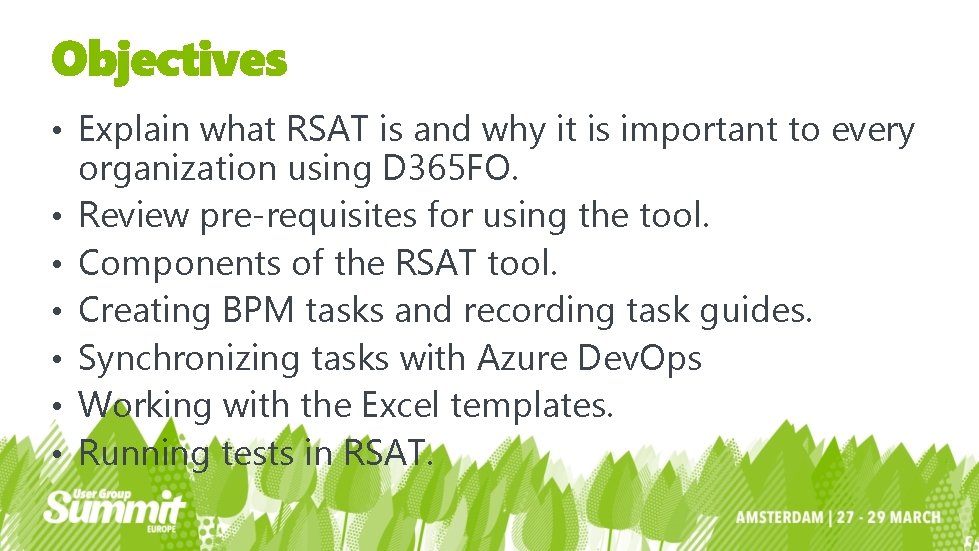
• Explain what RSAT is and why it is important to every • • • organization using D 365 FO. Review pre-requisites for using the tool. Components of the RSAT tool. Creating BPM tasks and recording task guides. Synchronizing tasks with Azure Dev. Ops Working with the Excel templates. Running tests in RSAT.
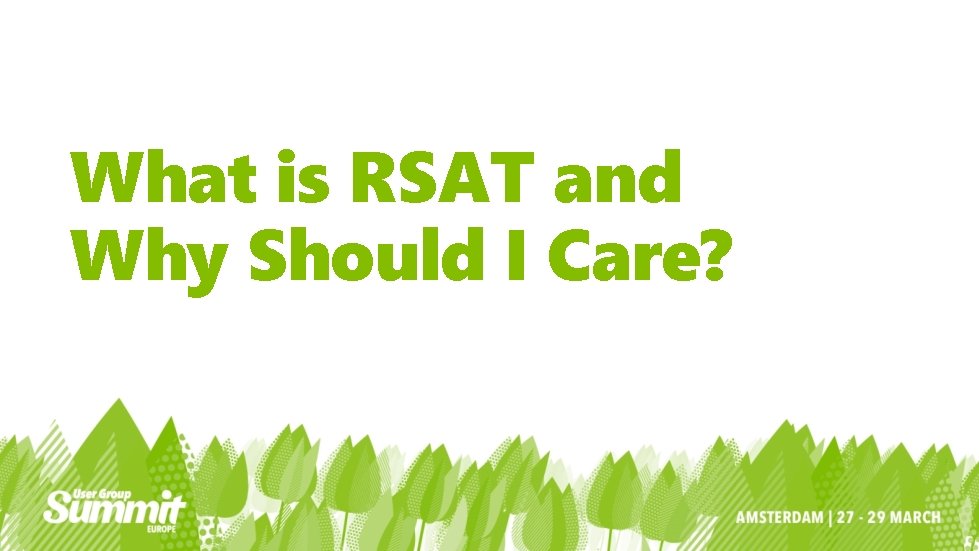
What is RSAT and Why Should I Care?
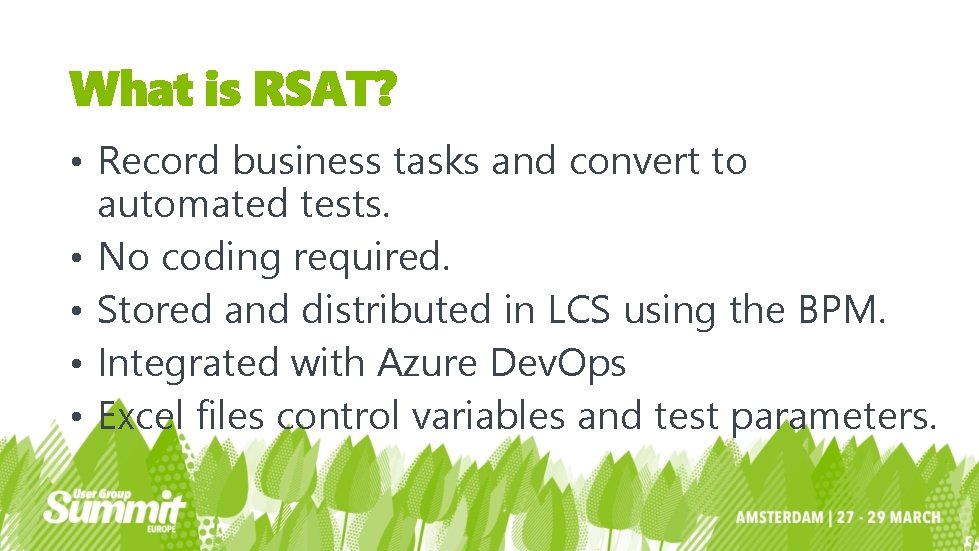
• Record business tasks and convert to • • automated tests. No coding required. Stored and distributed in LCS using the BPM. Integrated with Azure Dev. Ops Excel files control variables and test parameters.
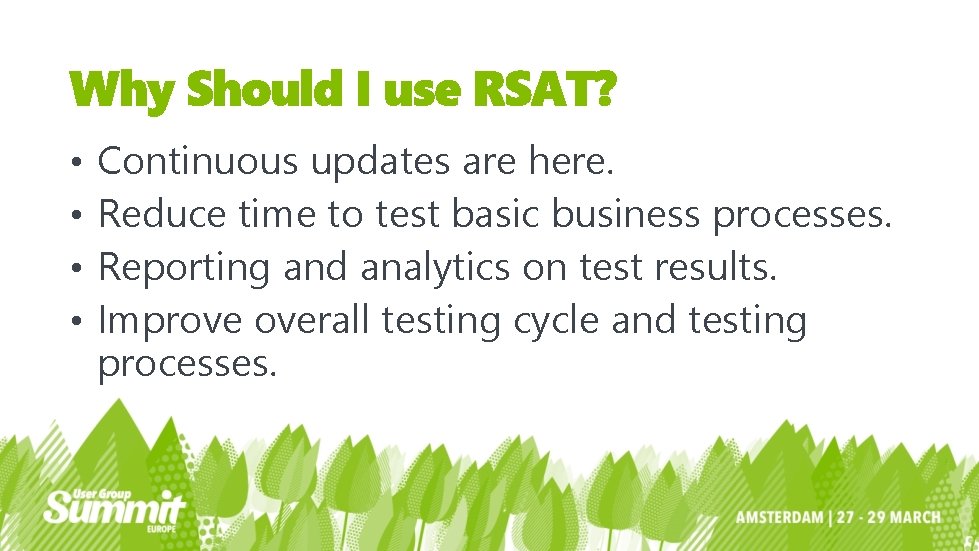
• • Continuous updates are here. Reduce time to test basic business processes. Reporting and analytics on test results. Improve overall testing cycle and testing processes.

Prerequisites
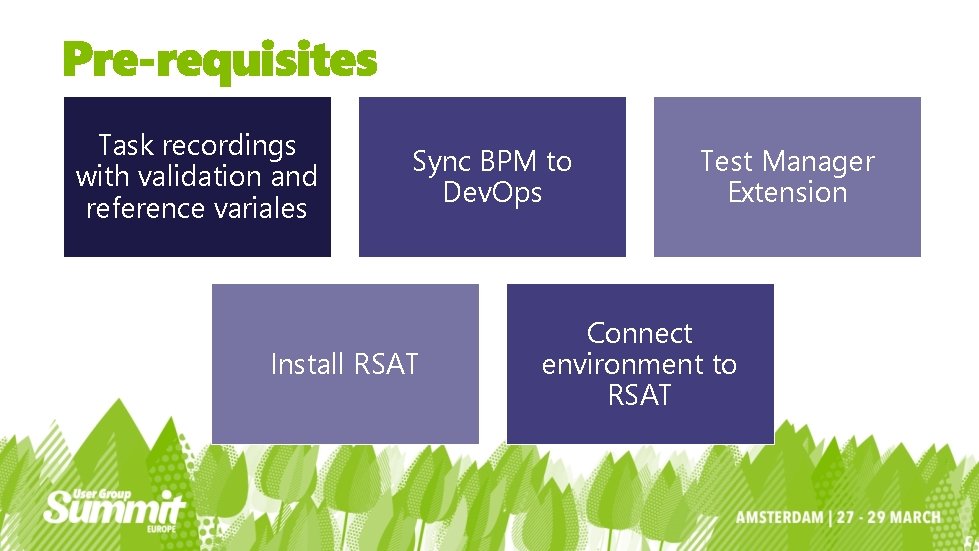
Task recordings with validation and reference variales Sync BPM to Dev. Ops Install RSAT Test Manager Extension Connect environment to RSAT

Test Manager Extension

• Paid extension to Azure Dev. Ops • Included with • Visual Studio Enterprise • Visual Studio test professional • MSDN platform subscribers • Test Manager list price $52. 00 per user/per month
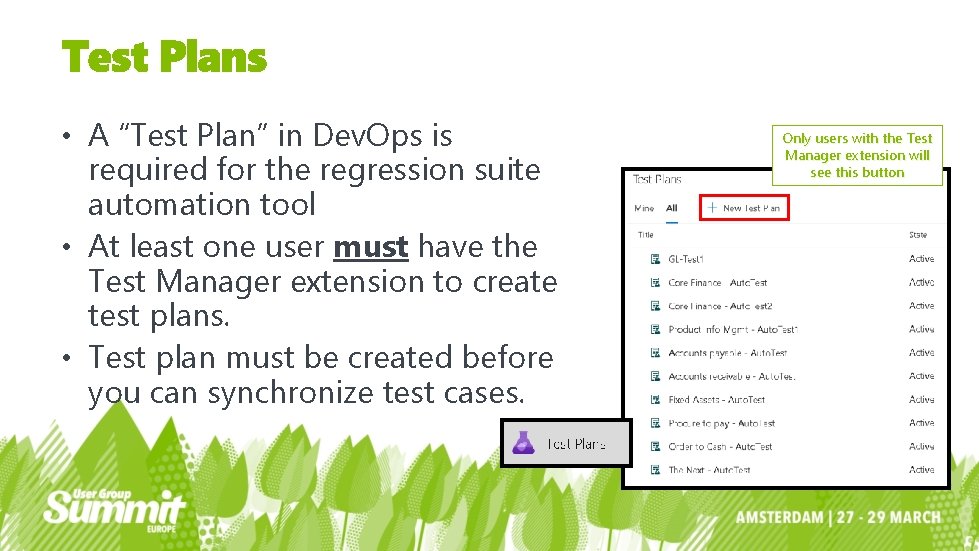
• A “Test Plan” in Dev. Ops is required for the regression suite automation tool • At least one user must have the Test Manager extension to create test plans. • Test plan must be created before you can synchronize test cases. Only users with the Test Manager extension will see this button
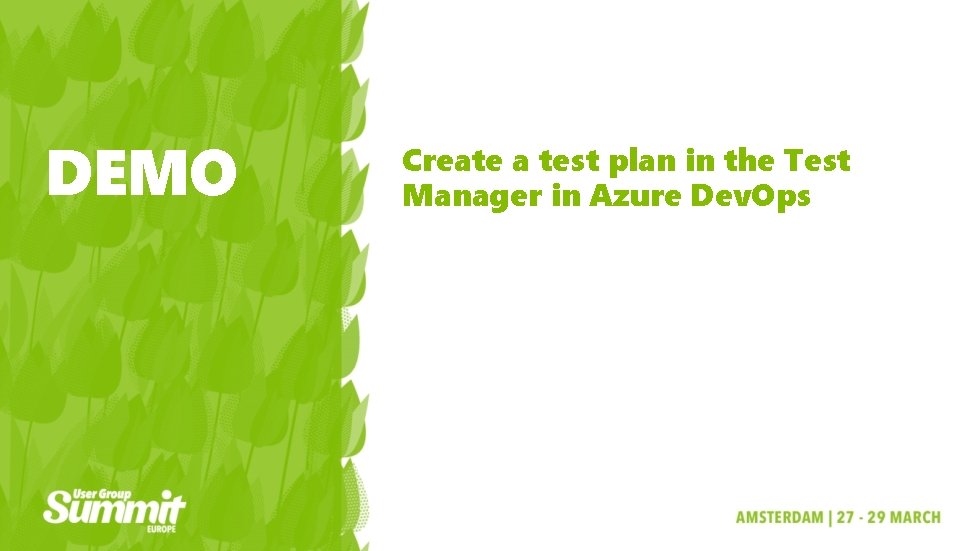
DEMO Create a test plan in the Test Manager in Azure Dev. Ops
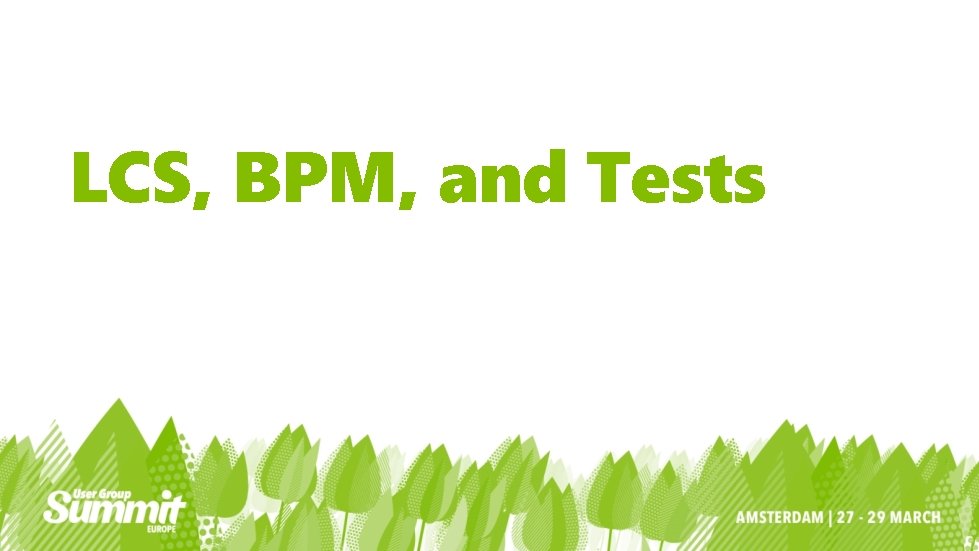
LCS, BPM, and Tests
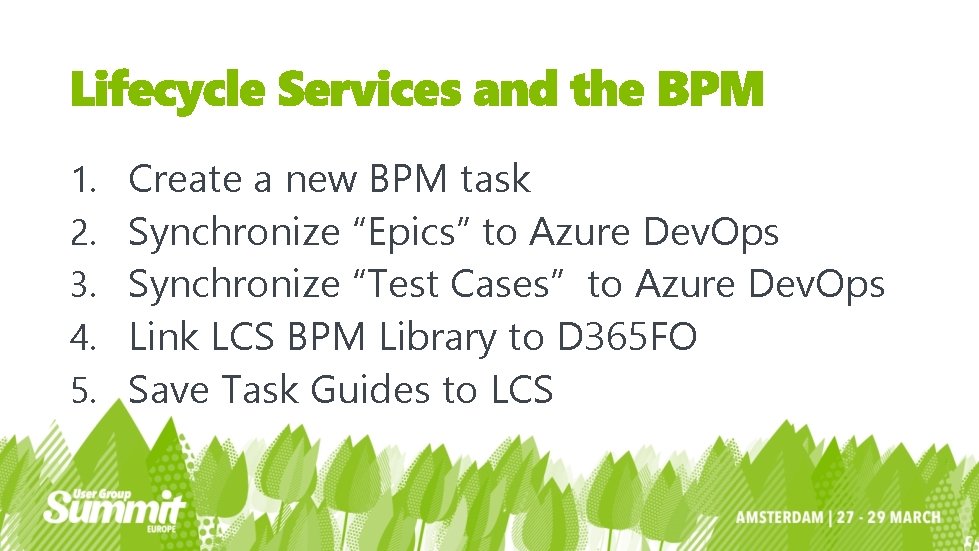
1. 2. 3. 4. 5. Create a new BPM task Synchronize “Epics” to Azure Dev. Ops Synchronize “Test Cases” to Azure Dev. Ops Link LCS BPM Library to D 365 FO Save Task Guides to LCS
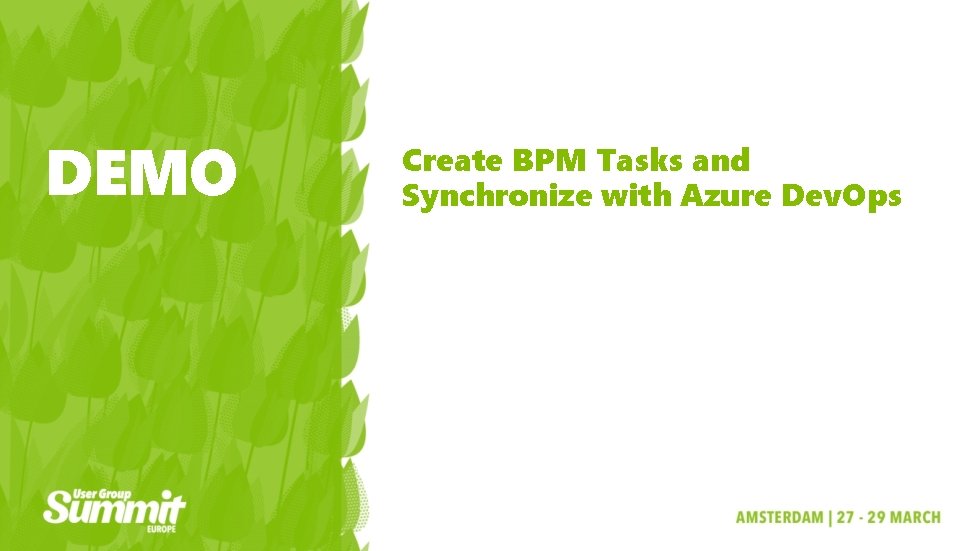
DEMO Create BPM Tasks and Synchronize with Azure Dev. Ops

Task Recordings
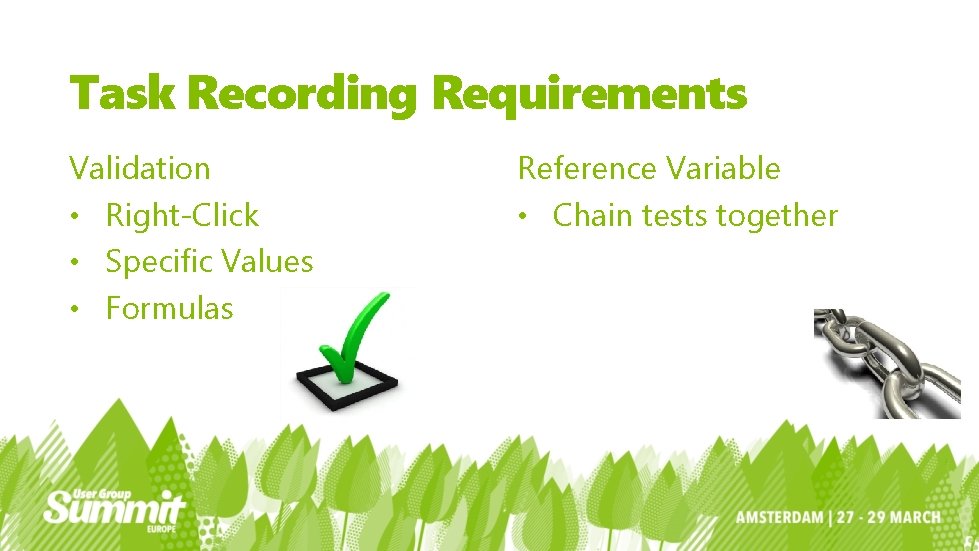
Task Recording Requirements Validation • Right-Click • Specific Values • Formulas Reference Variable • Chain tests together
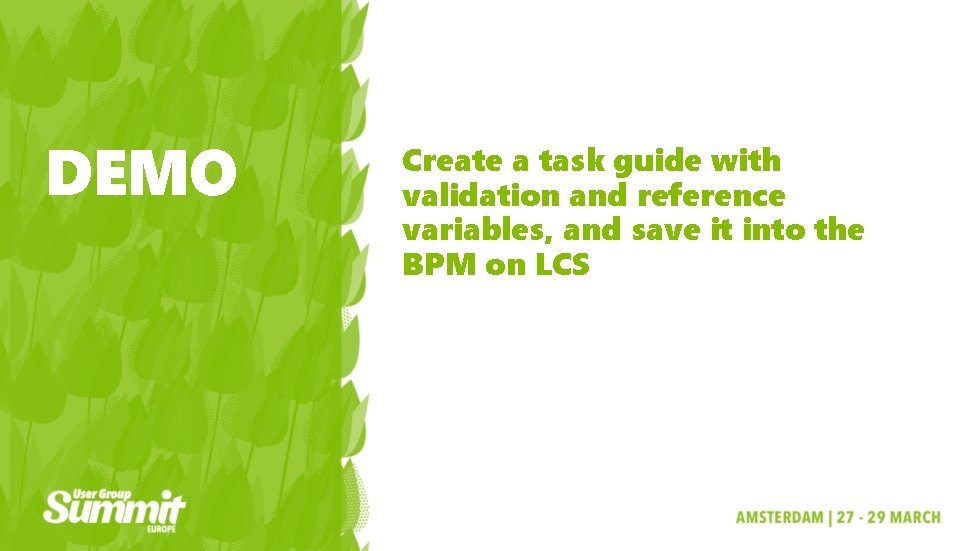
DEMO Create a task guide with validation and reference variables, and save it into the BPM on LCS

RSAT
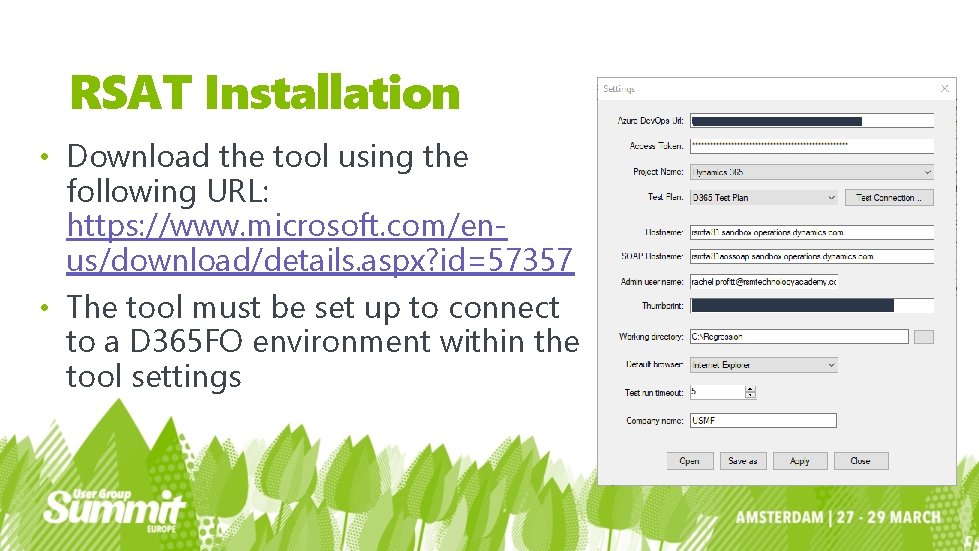
RSAT Installation • Download the tool using the following URL: https: //www. microsoft. com/enus/download/details. aspx? id=57357 • The tool must be set up to connect to a D 365 FO environment within the tool settings
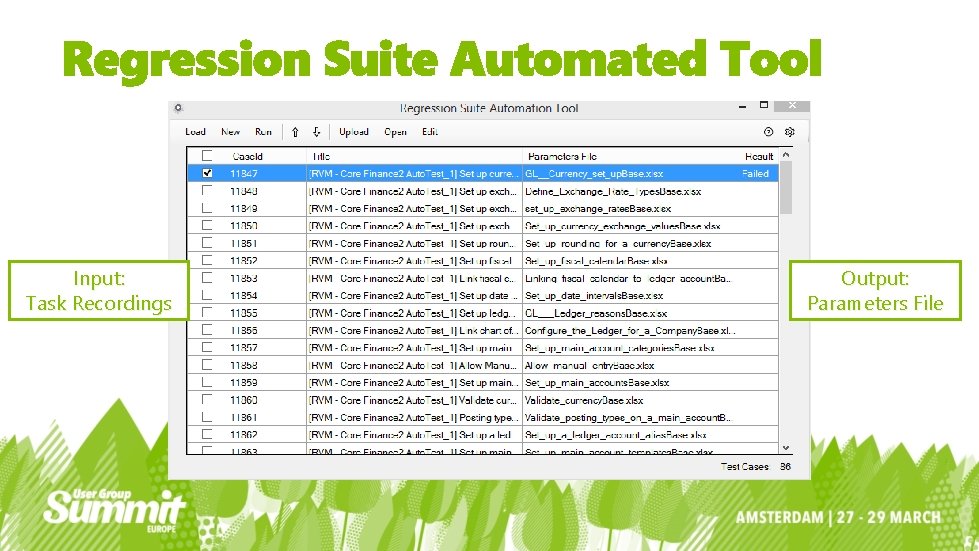
Input: Task Recordings Output: Parameters File
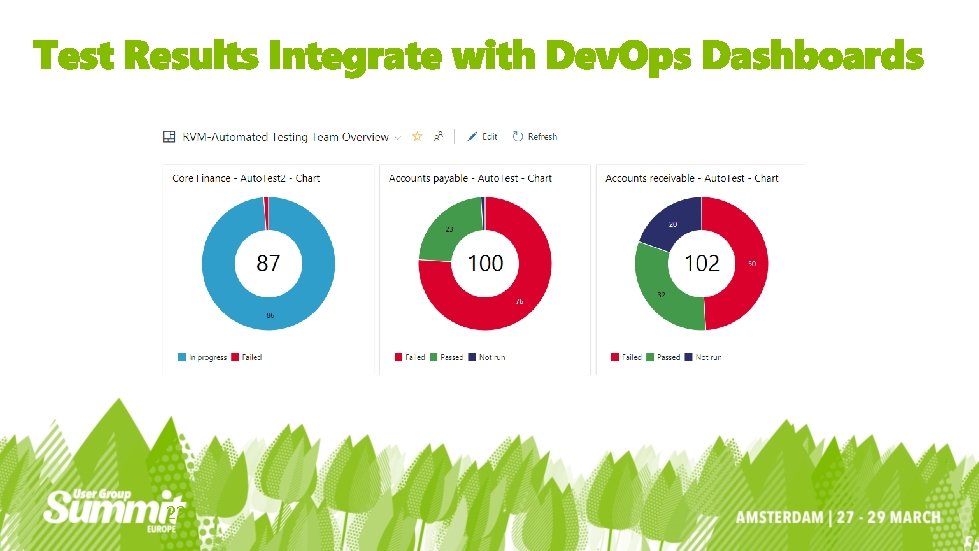
22
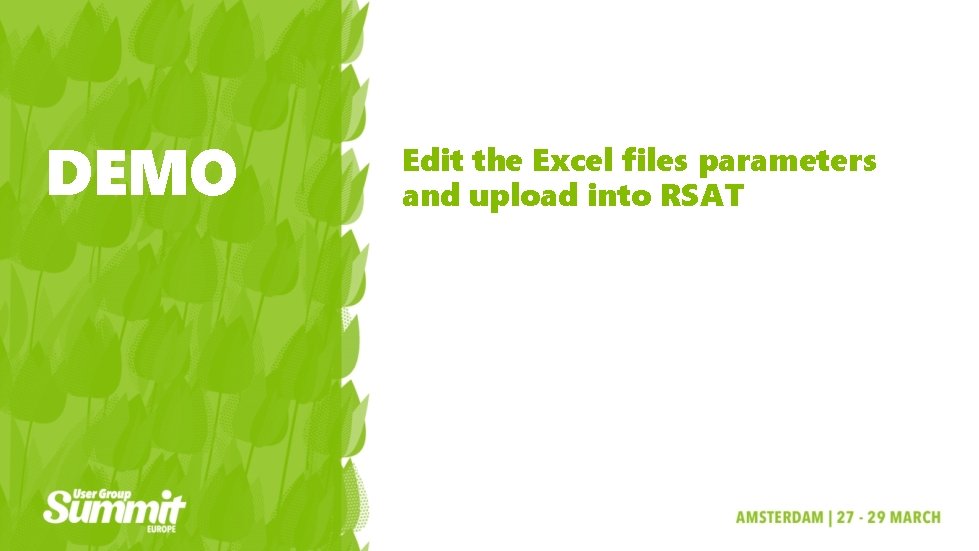
DEMO Edit the Excel files parameters and upload into RSAT
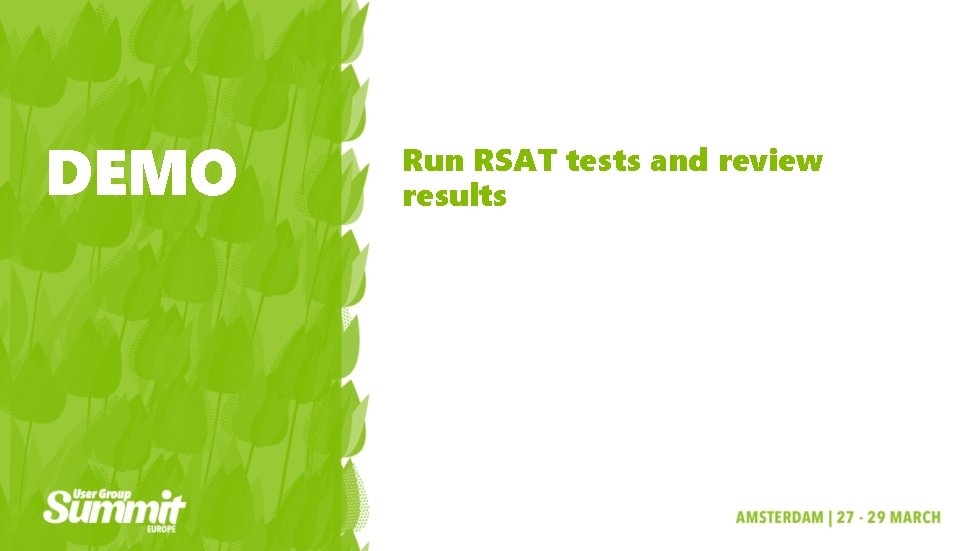
DEMO Run RSAT tests and review results
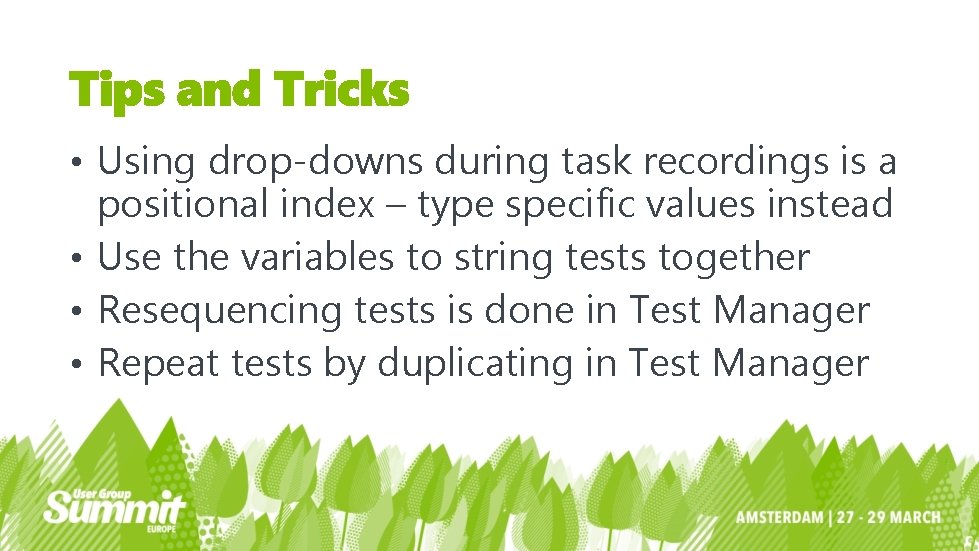
• Using drop-downs during task recordings is a positional index – type specific values instead • Use the variables to string tests together • Resequencing tests is done in Test Manager • Repeat tests by duplicating in Test Manager
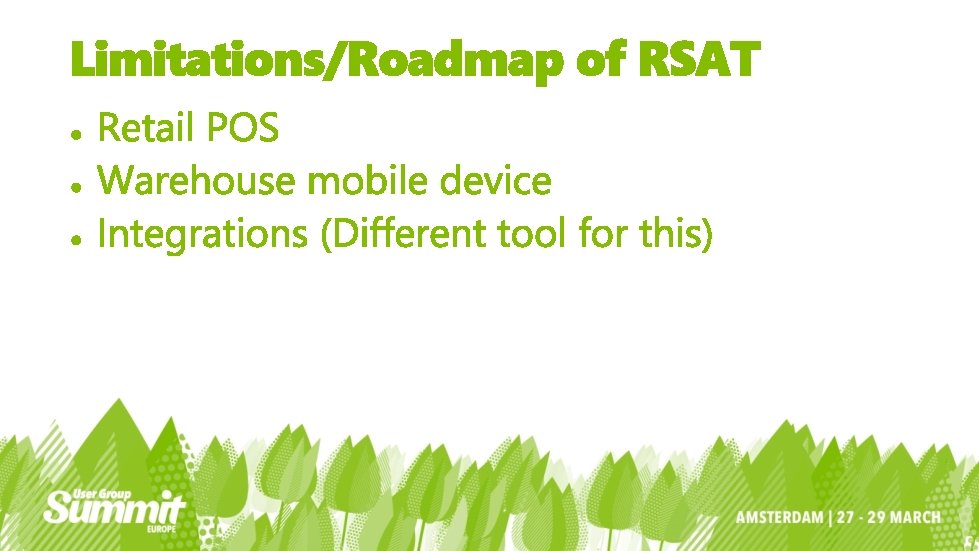
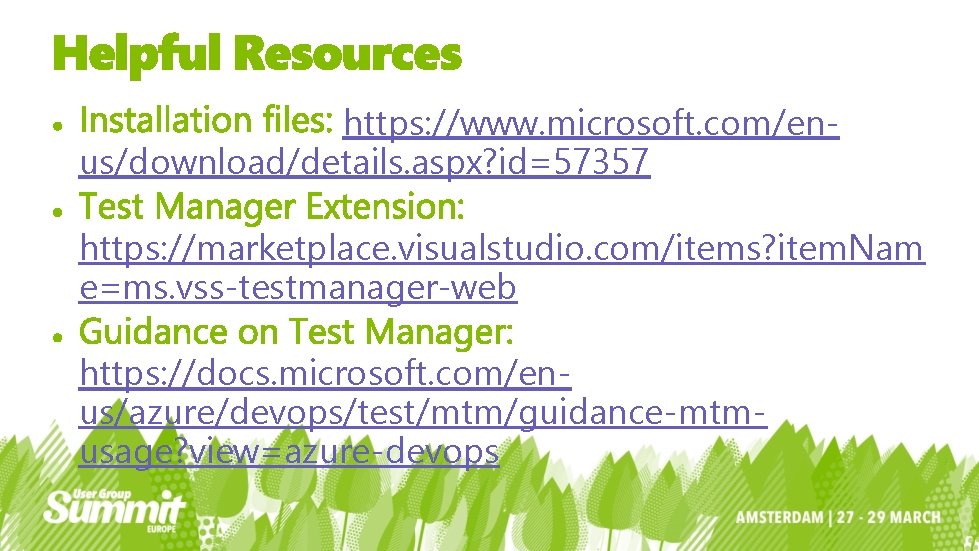
https: //www. microsoft. com/enus/download/details. aspx? id=57357 https: //marketplace. visualstudio. com/items? item. Nam e=ms. vss-testmanager-web https: //docs. microsoft. com/enus/azure/devops/test/mtm/guidance-mtmusage? view=azure-devops

Speaker Contact Information Rachel. Profitt@rsmus. com Twitter Handle: @Rachel. Profitt http: //www. linkedin. com/in/rachelprofitt http: //www. dynamics 365 lady. com http: //academy. rsmus. com Rachel Profitt, MVP Director, Client Solution Architect RSM Speaker, Track Leader, HOL Leader
