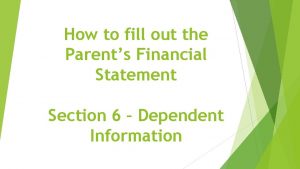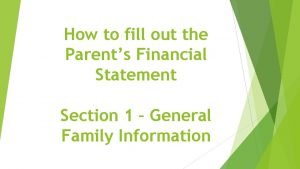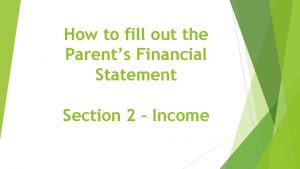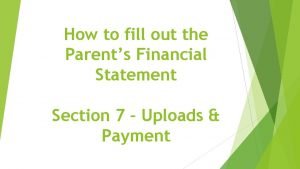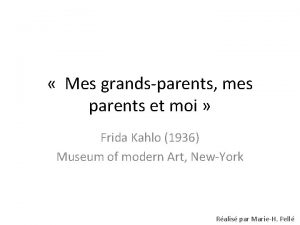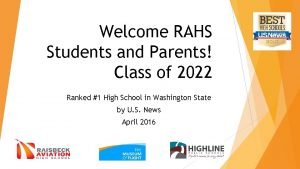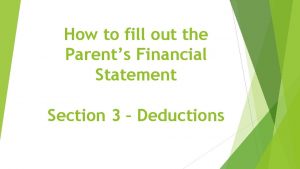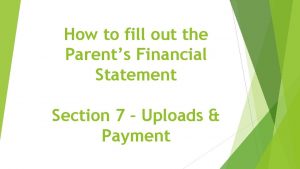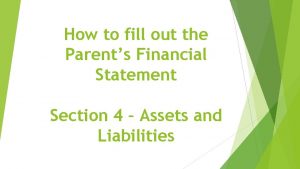How to fill out the Parents Financial Statement
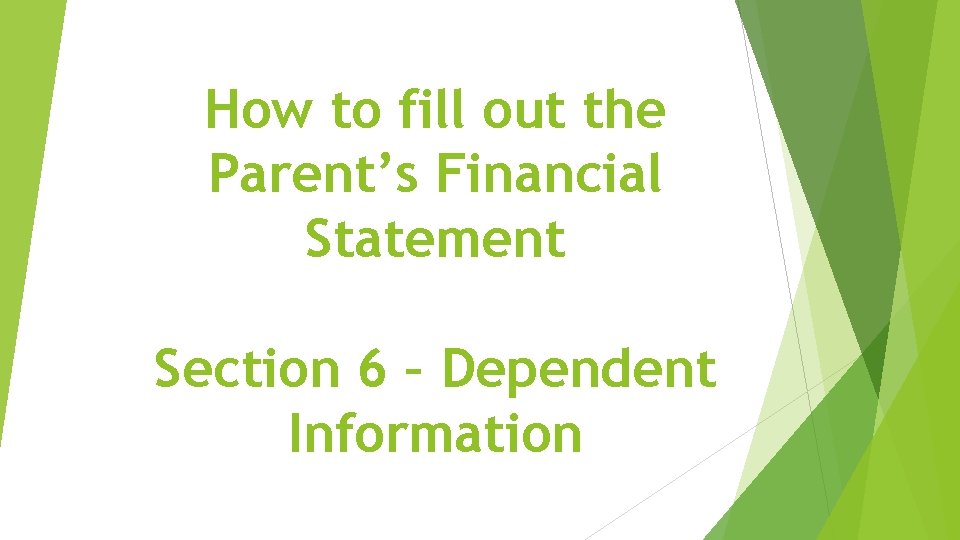
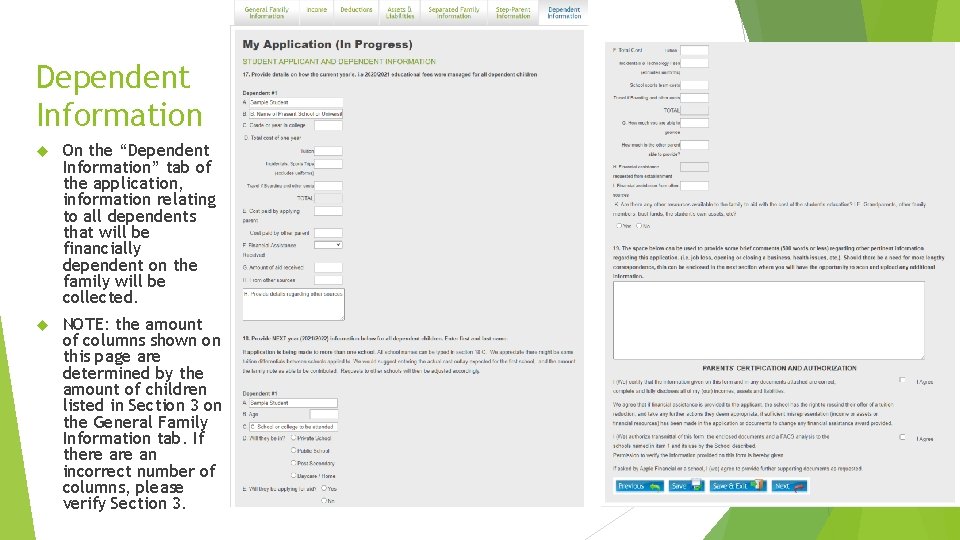
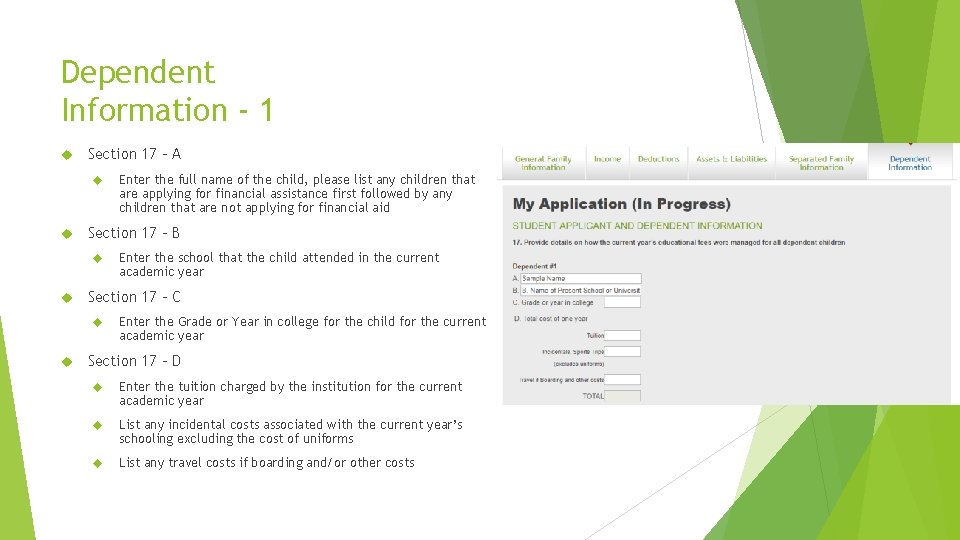
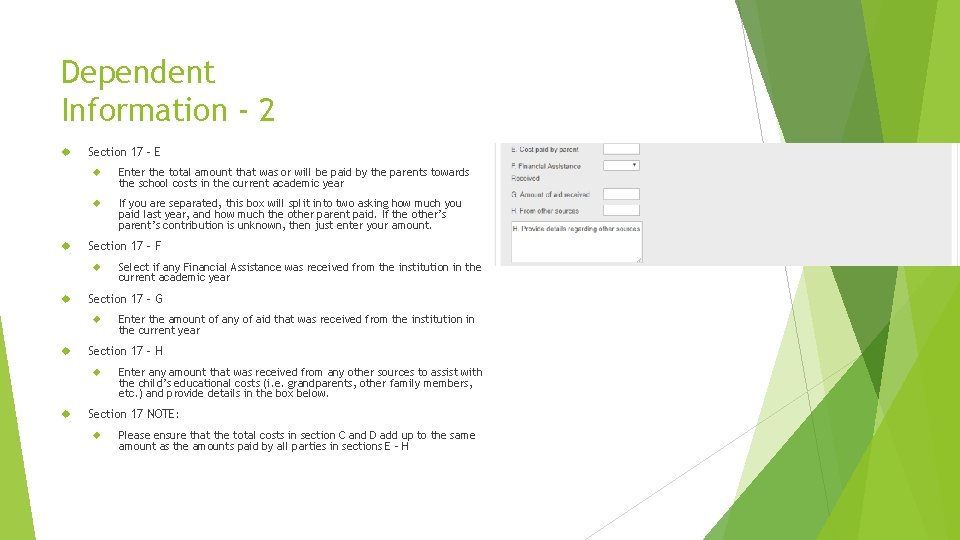
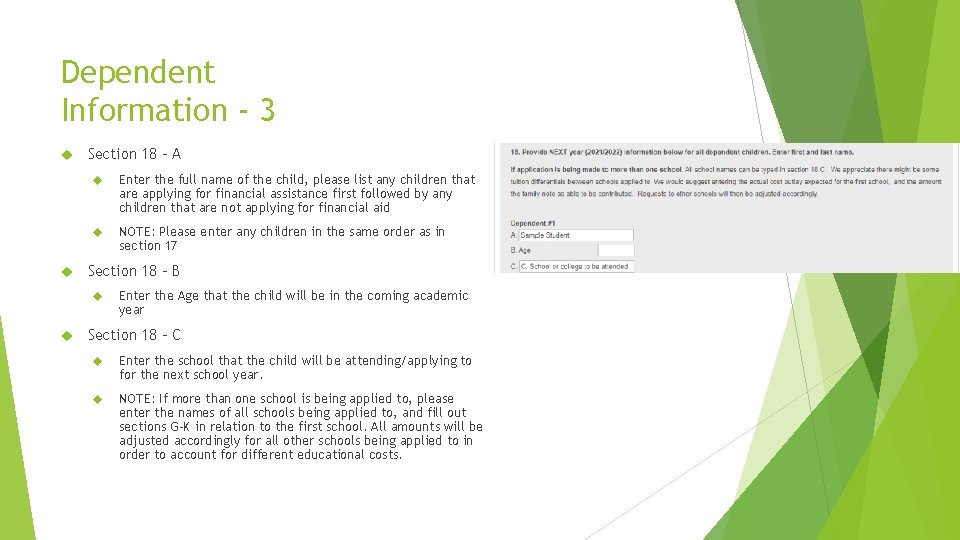
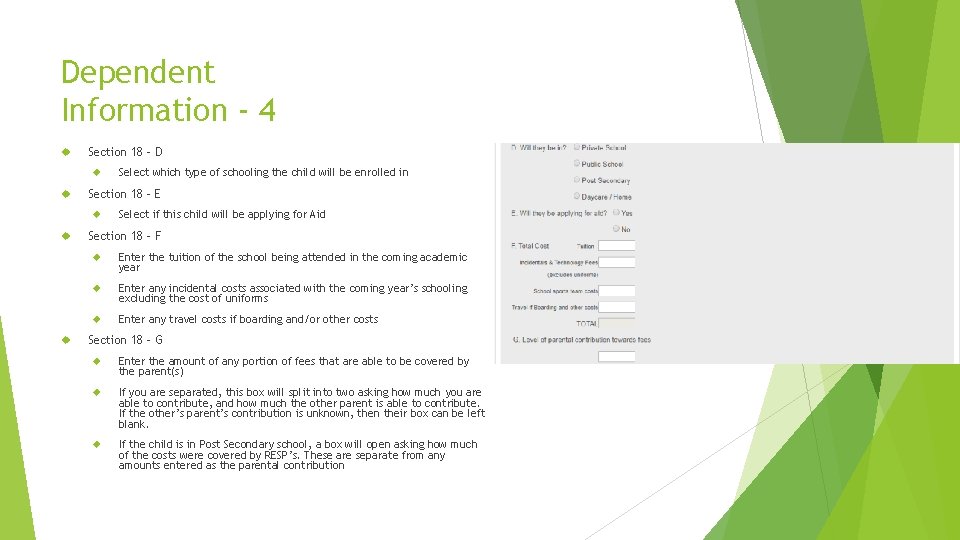
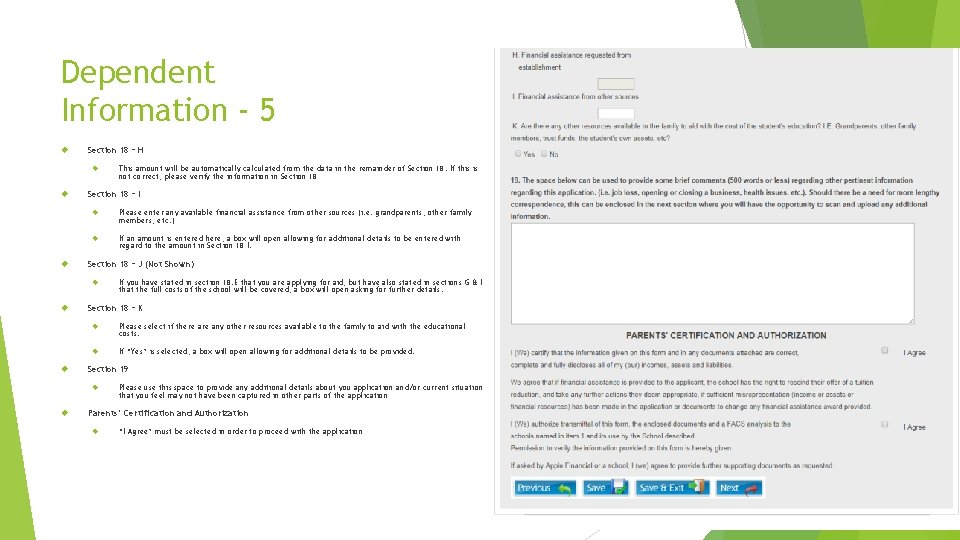
- Slides: 7
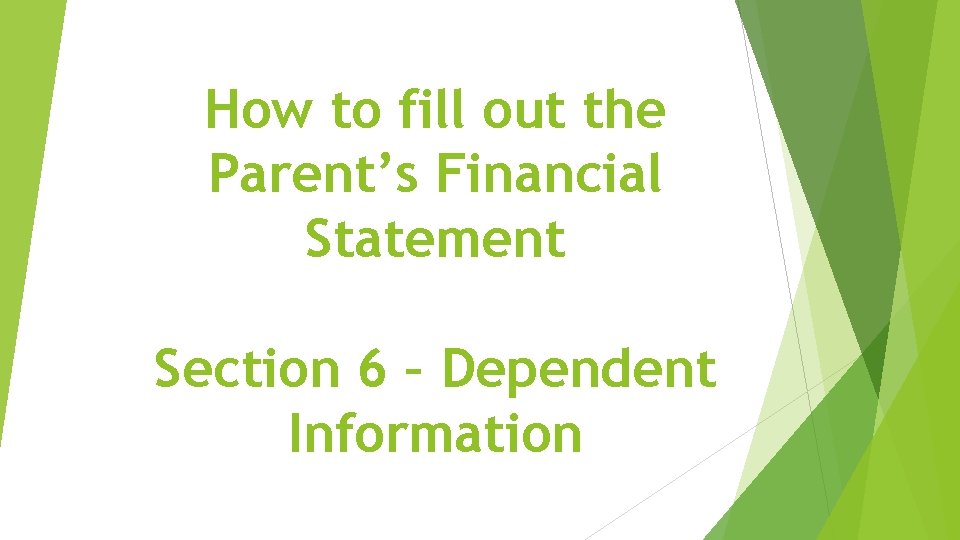
How to fill out the Parent’s Financial Statement Section 6 – Dependent Information
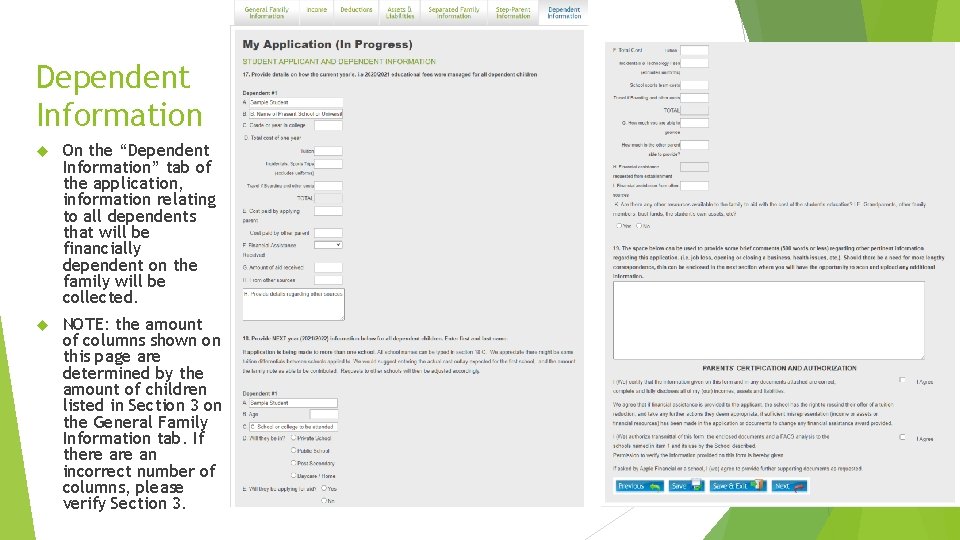
Dependent Information On the “Dependent Information” tab of the application, information relating to all dependents that will be financially dependent on the family will be collected. NOTE: the amount of columns shown on this page are determined by the amount of children listed in Section 3 on the General Family Information tab. If there an incorrect number of columns, please verify Section 3.
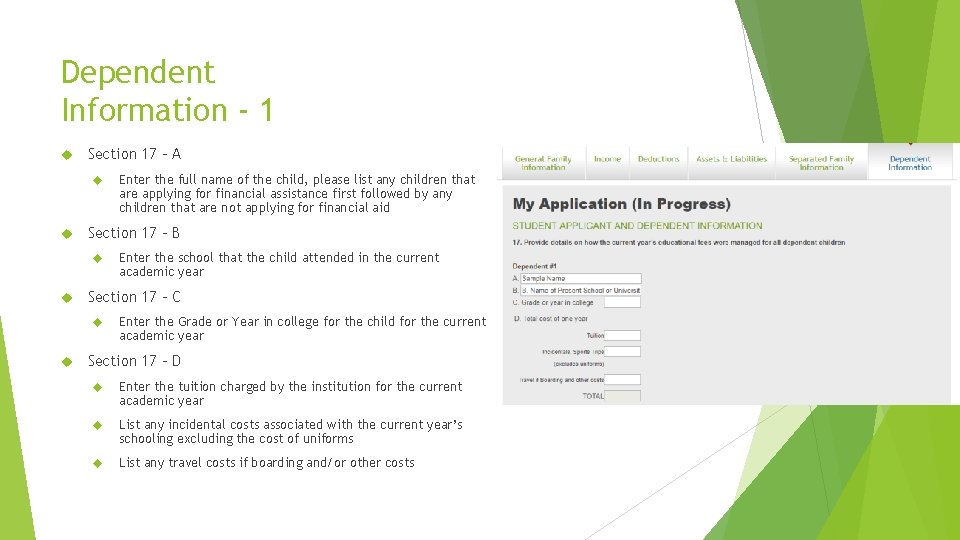
Dependent Information - 1 Section 17 – A Section 17 – B Enter the school that the child attended in the current academic year Section 17 - C Enter the full name of the child, please list any children that are applying for financial assistance first followed by any children that are not applying for financial aid Enter the Grade or Year in college for the child for the current academic year Section 17 – D Enter the tuition charged by the institution for the current academic year List any incidental costs associated with the current year’s schooling excluding the cost of uniforms List any travel costs if boarding and/or other costs
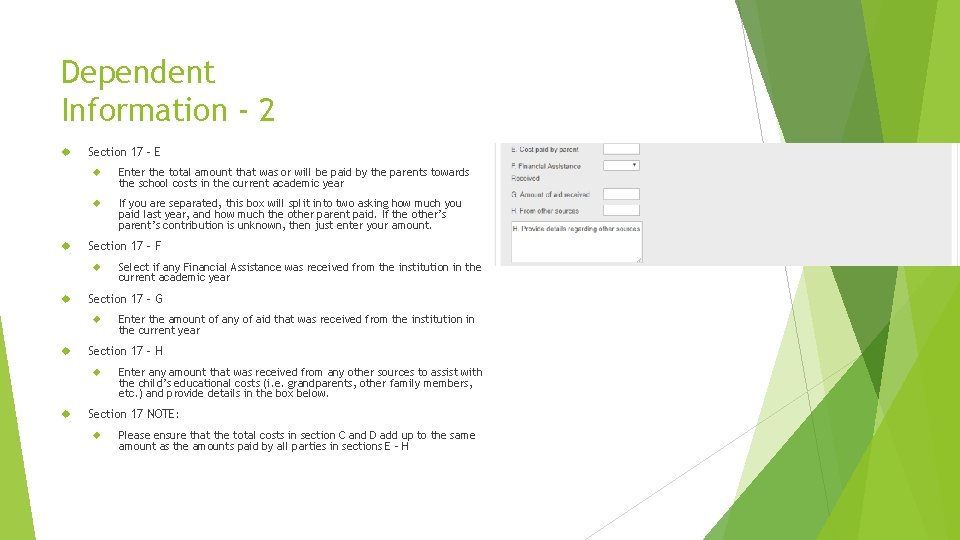
Dependent Information - 2 Section 17 – E Enter the total amount that was or will be paid by the parents towards the school costs in the current academic year If you are separated, this box will split into two asking how much you paid last year, and how much the other parent paid. If the other’s parent’s contribution is unknown, then just enter your amount. Section 17 – F Section 17 – G Enter the amount of any of aid that was received from the institution in the current year Section 17 – H Select if any Financial Assistance was received from the institution in the current academic year Enter any amount that was received from any other sources to assist with the child’s educational costs (i. e. grandparents, other family members, etc. ) and provide details in the box below. Section 17 NOTE: Please ensure that the total costs in section C and D add up to the same amount as the amounts paid by all parties in sections E - H
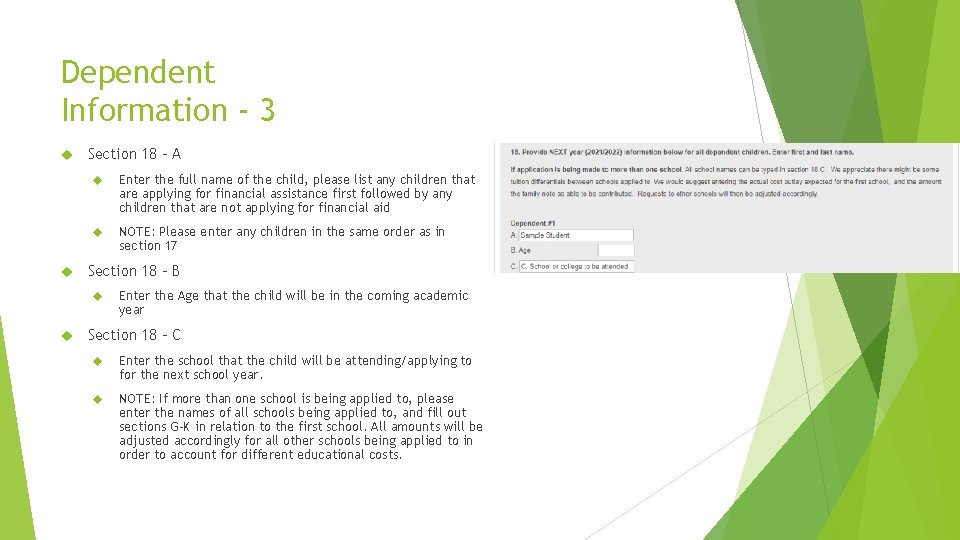
Dependent Information - 3 Section 18 – A Enter the full name of the child, please list any children that are applying for financial assistance first followed by any children that are not applying for financial aid NOTE: Please enter any children in the same order as in section 17 Section 18 – B Enter the Age that the child will be in the coming academic year Section 18 – C Enter the school that the child will be attending/applying to for the next school year. NOTE: If more than one school is being applied to, please enter the names of all schools being applied to, and fill out sections G-K in relation to the first school. All amounts will be adjusted accordingly for all other schools being applied to in order to account for different educational costs.
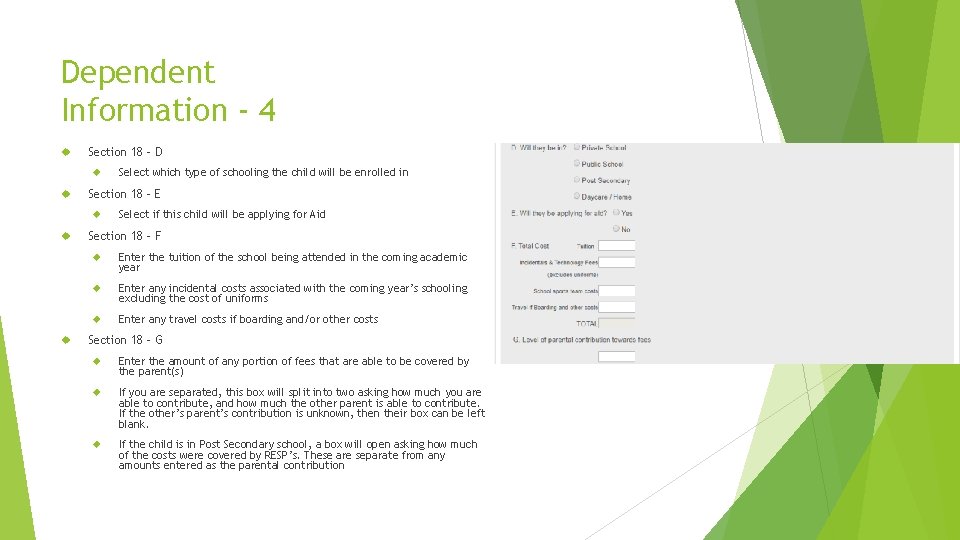
Dependent Information - 4 Section 18 – D Section 18 – E Select which type of schooling the child will be enrolled in Select if this child will be applying for Aid Section 18 – F Enter the tuition of the school being attended in the coming academic year Enter any incidental costs associated with the coming year’s schooling excluding the cost of uniforms Enter any travel costs if boarding and/or other costs Section 18 – G Enter the amount of any portion of fees that are able to be covered by the parent(s) If you are separated, this box will split into two asking how much you are able to contribute, and how much the other parent is able to contribute. If the other’s parent’s contribution is unknown, then their box can be left blank. If the child is in Post Secondary school, a box will open asking how much of the costs were covered by RESP’s. These are separate from any amounts entered as the parental contribution
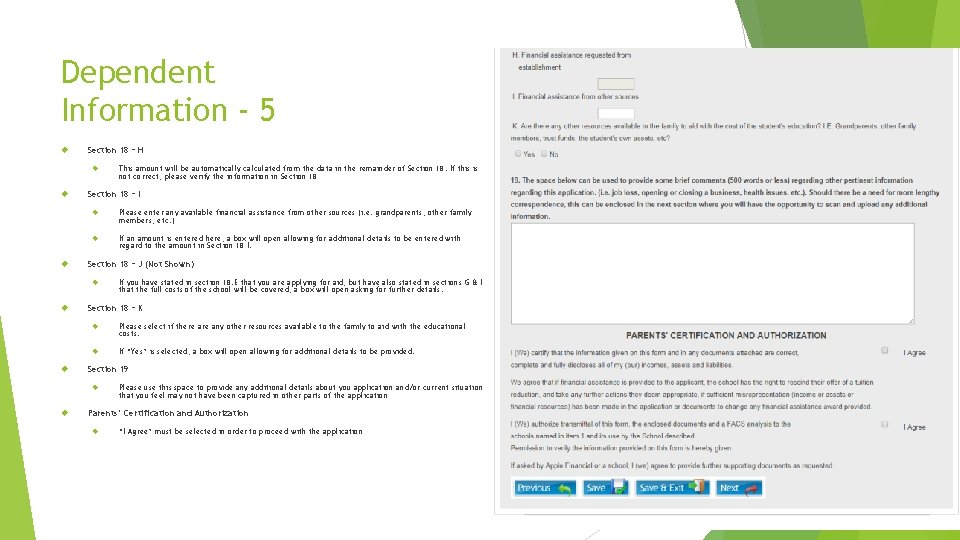
Dependent Information - 5 Section 18 – H Section 18 – I Please enter any available financial assistance from other sources (i. e. grandparents, other family members, etc. ) If an amount is entered here, a box will open allowing for additional details to be entered with regard to the amount in Section 18 I. Section 18 – J (Not Shown) If you have stated in section 18. E that you are applying for aid, but have also stated in sections G & I that the full costs of the school will be covered, a box will open asking for further details. Section 18 – K Please select if there any other resources available to the family to aid with the educational costs. If “Yes” is selected, a box will open allowing for additional details to be provided. Section 19 This amount will be automatically calculated from the data in the remainder of Section 18. If this is not correct, please verify the information in Section 18 Please use this space to provide any additional details about you application and/or current situation that you feel may not have been captured in other parts of the application Parents’ Certification and Authorization “I Agree” must be selected in order to proceed with the application