How to effectively use Codecademy in the Classroom
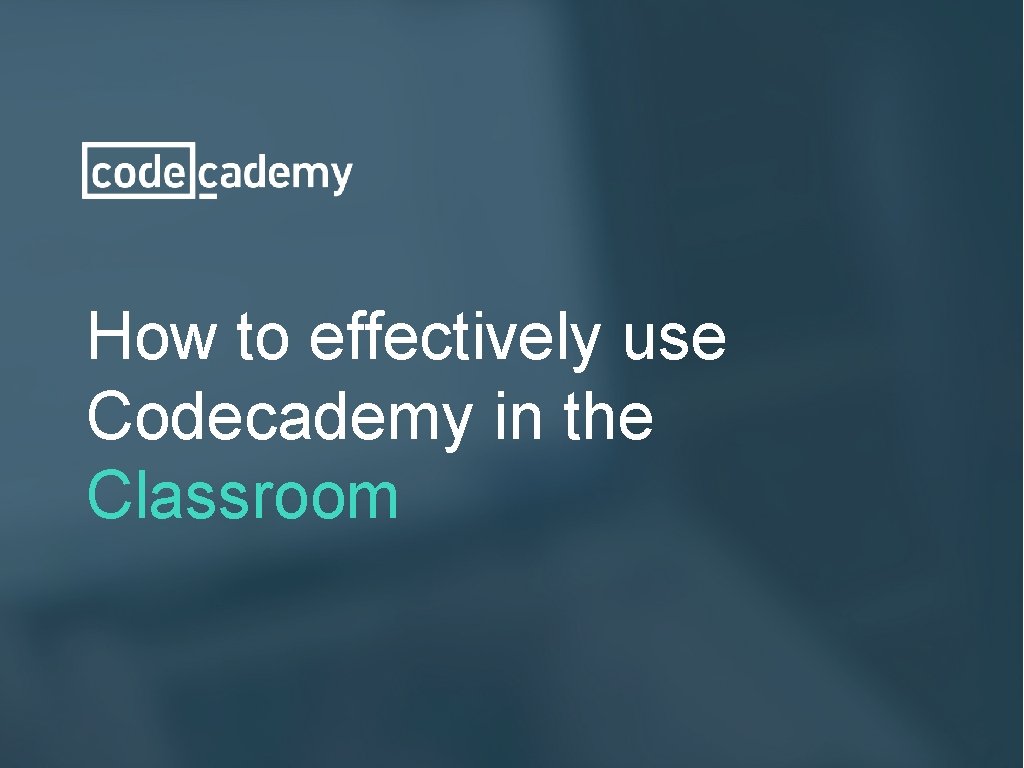
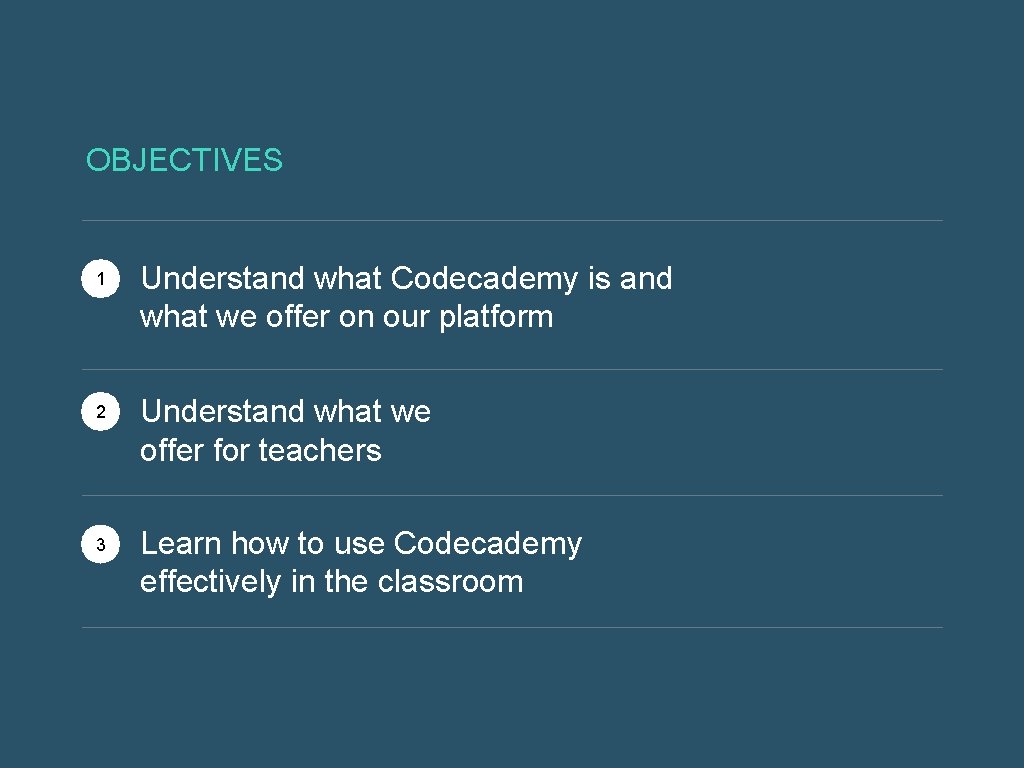
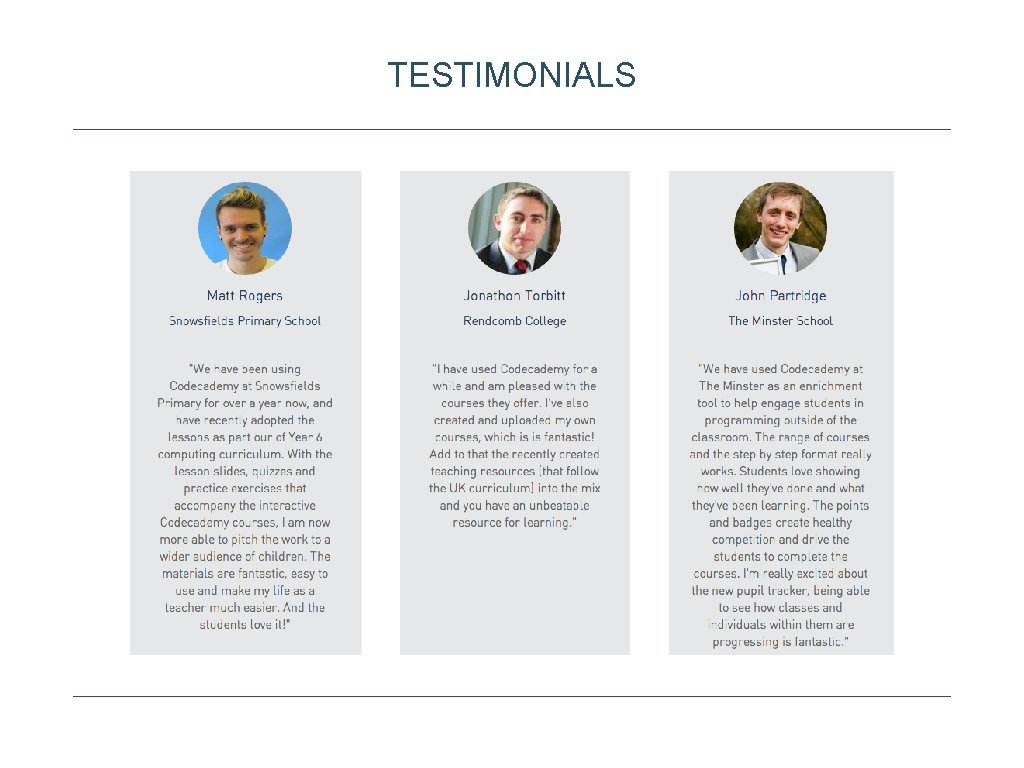



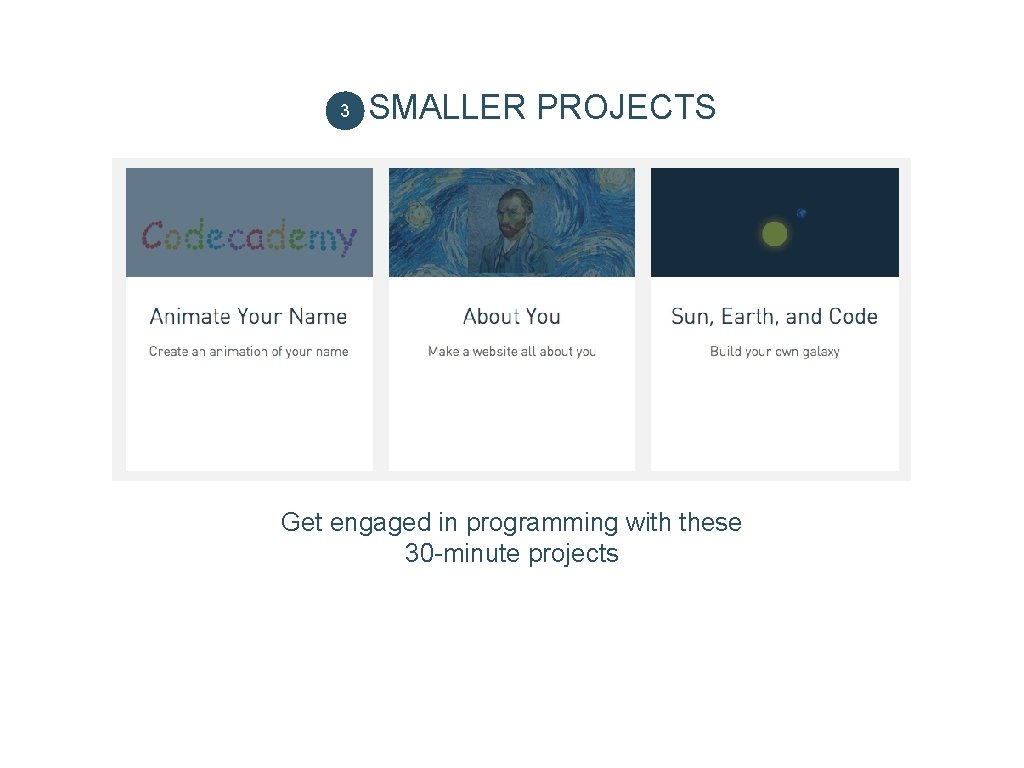
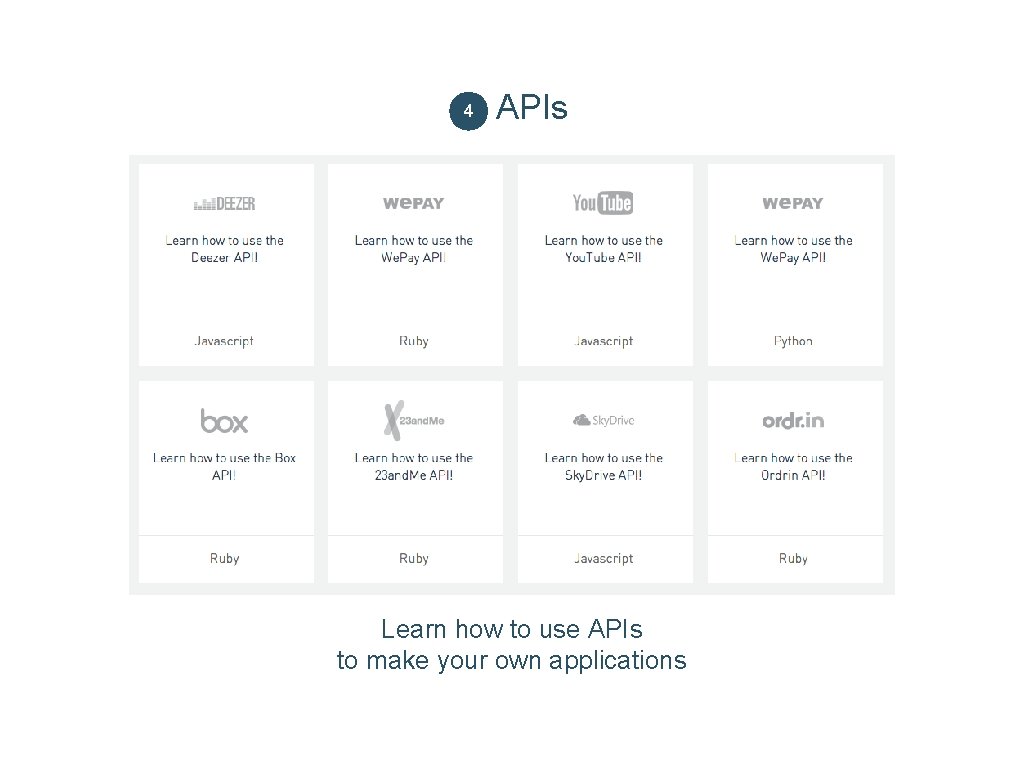
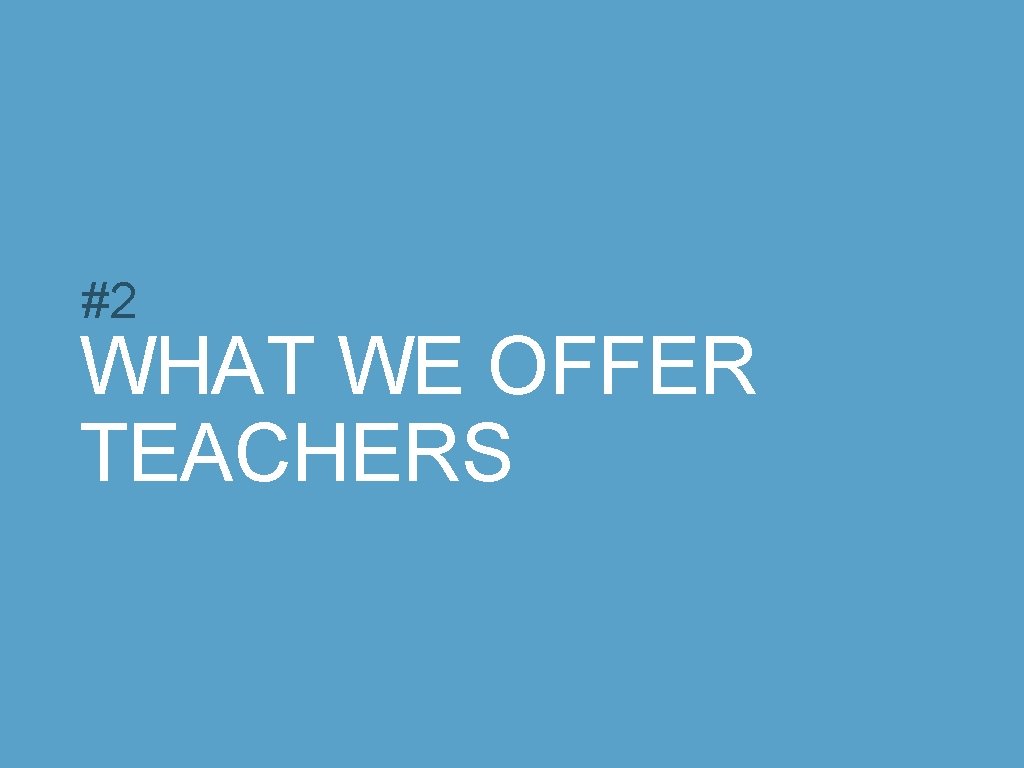
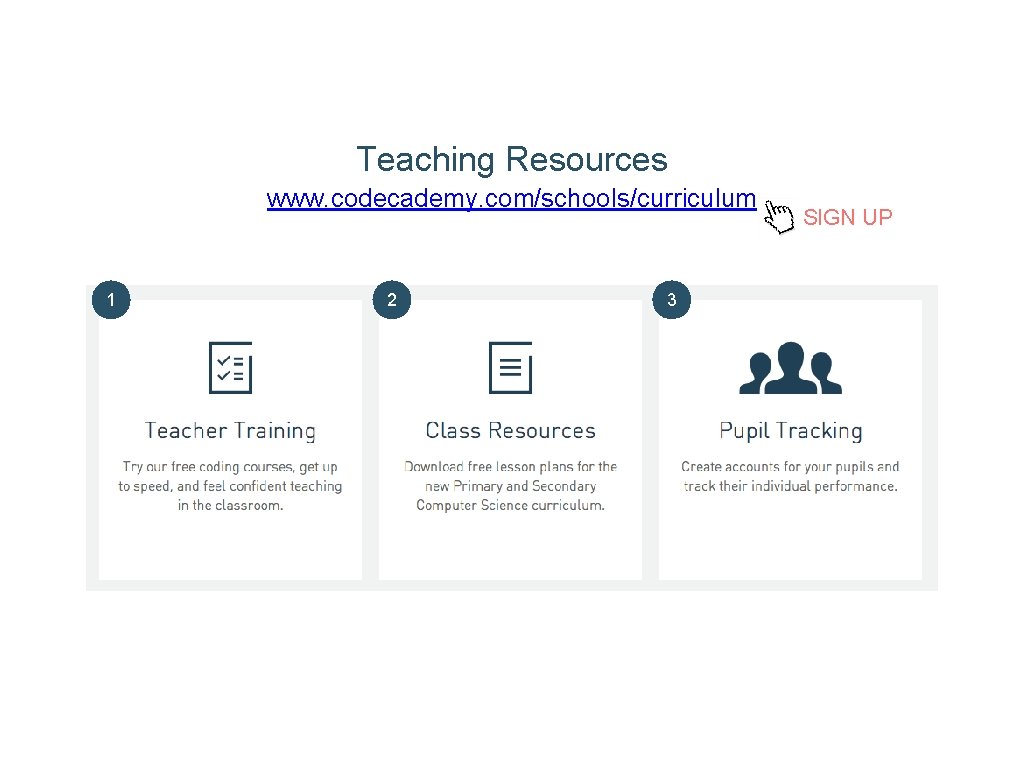
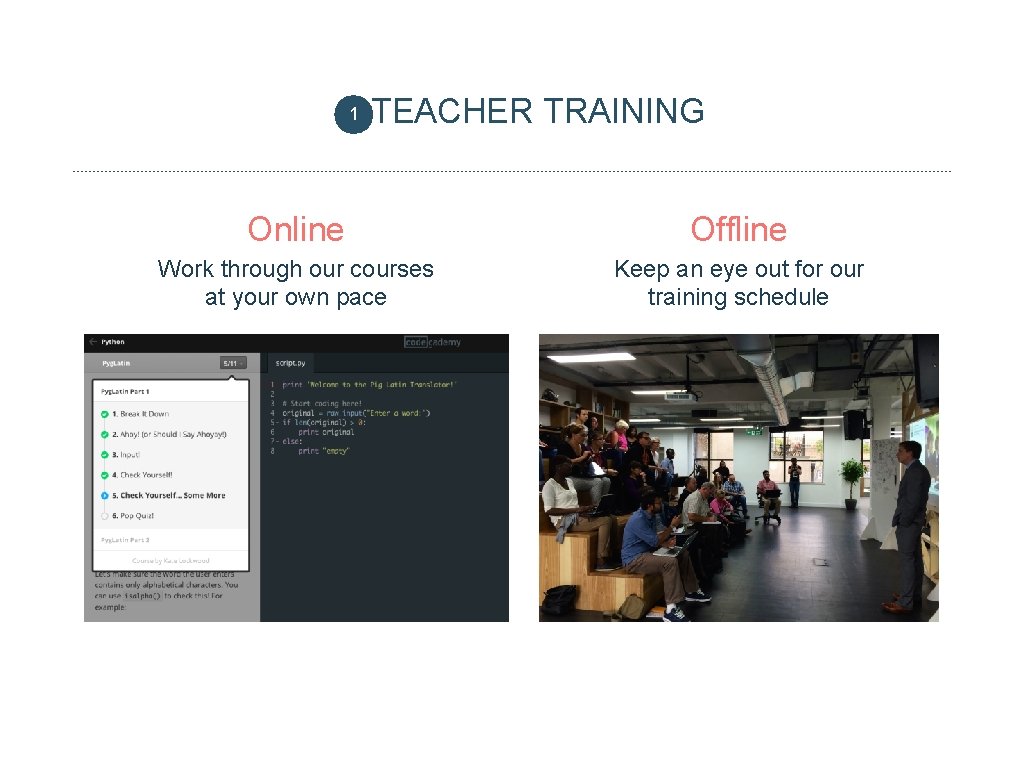
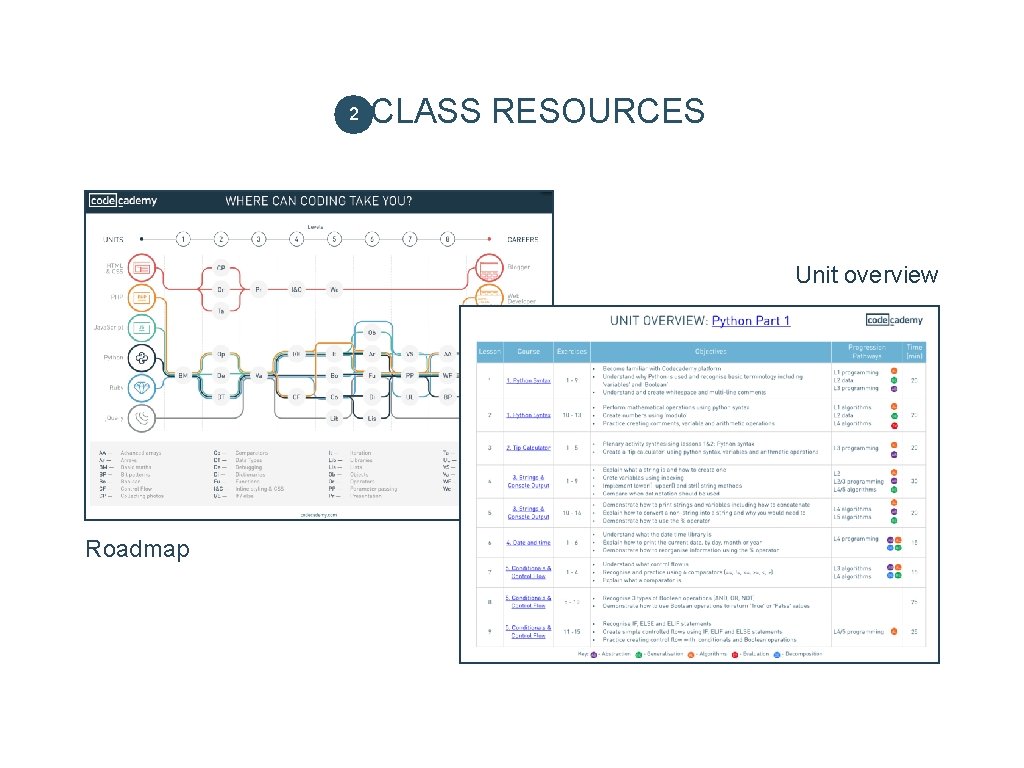
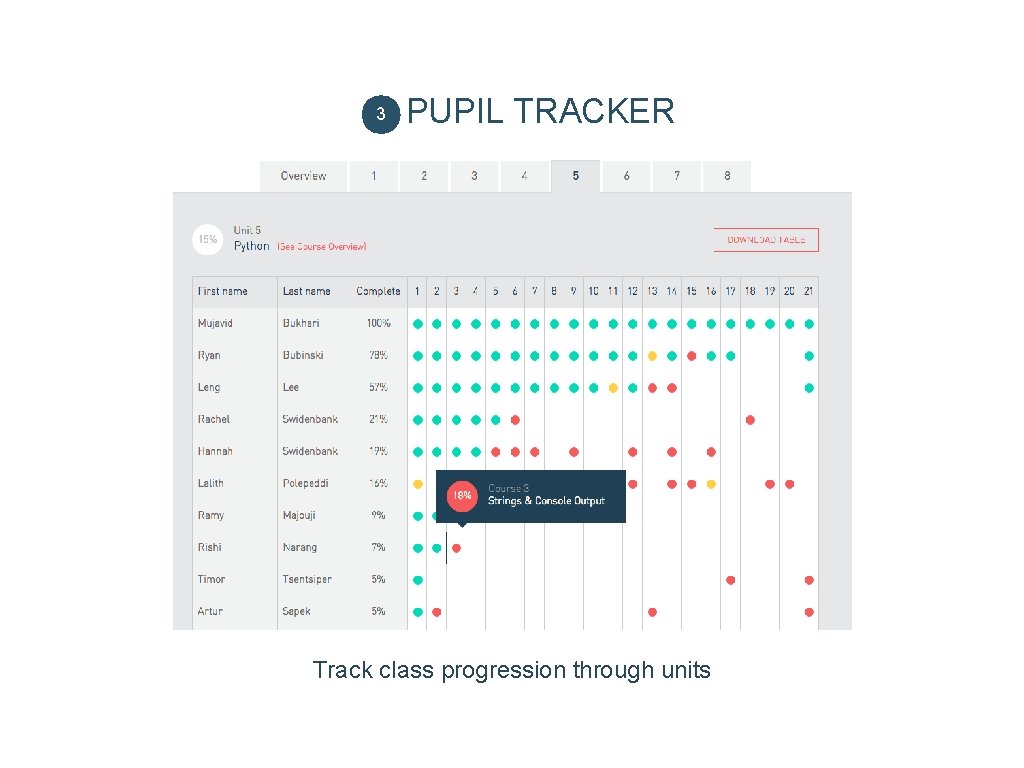
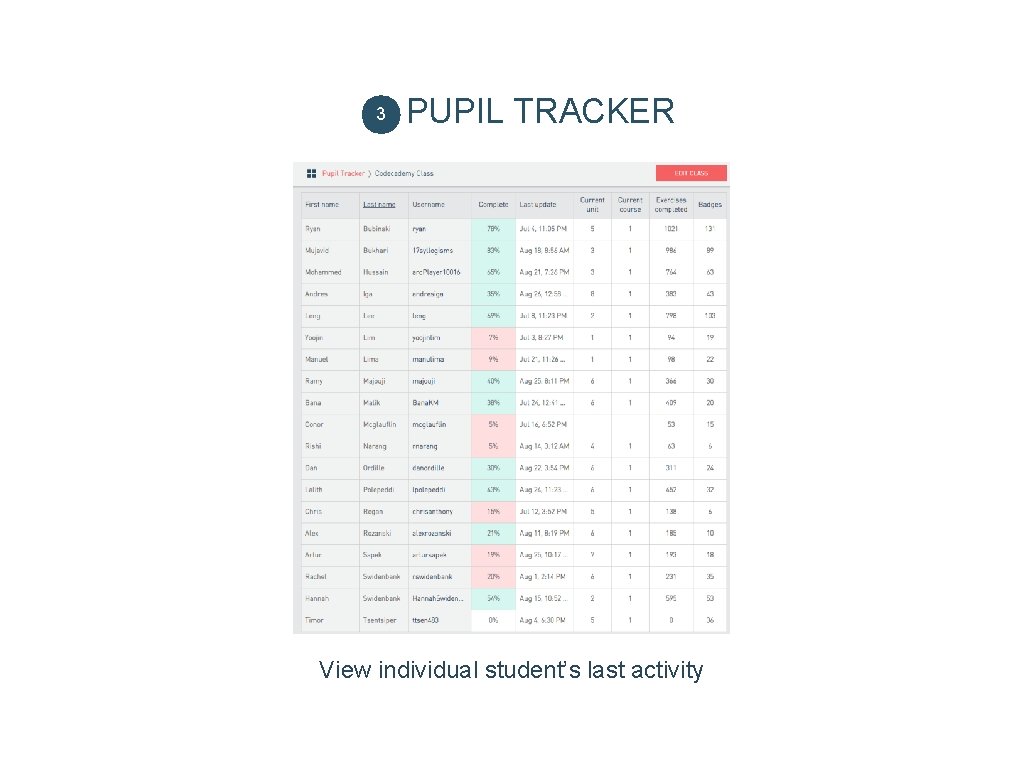
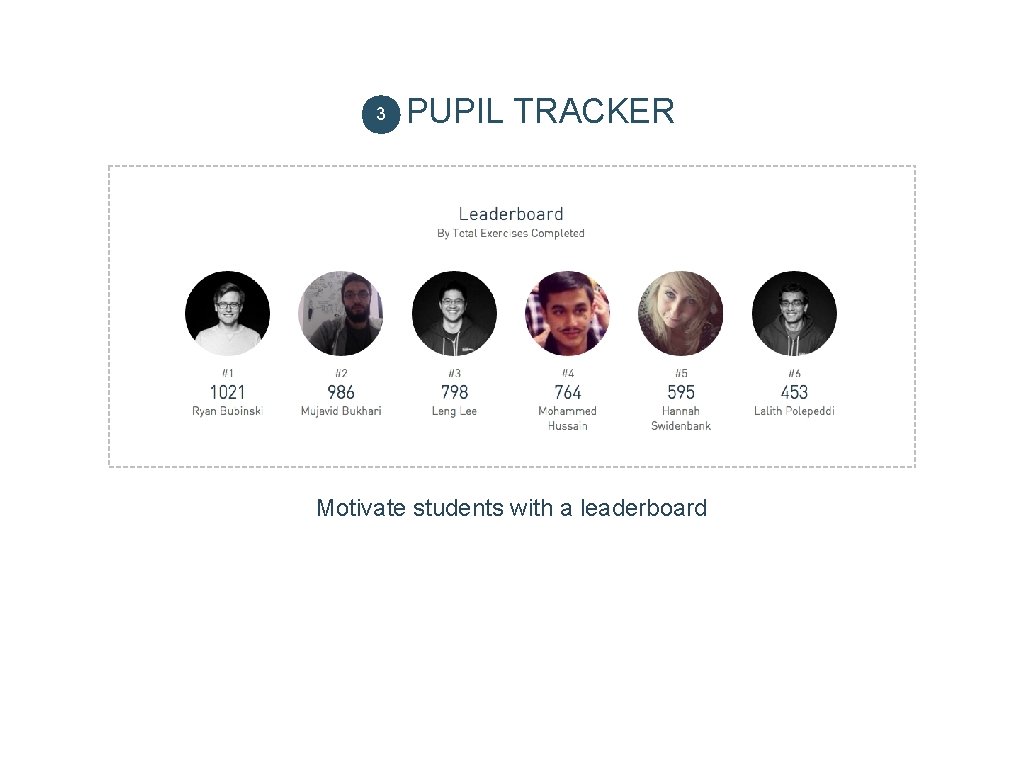
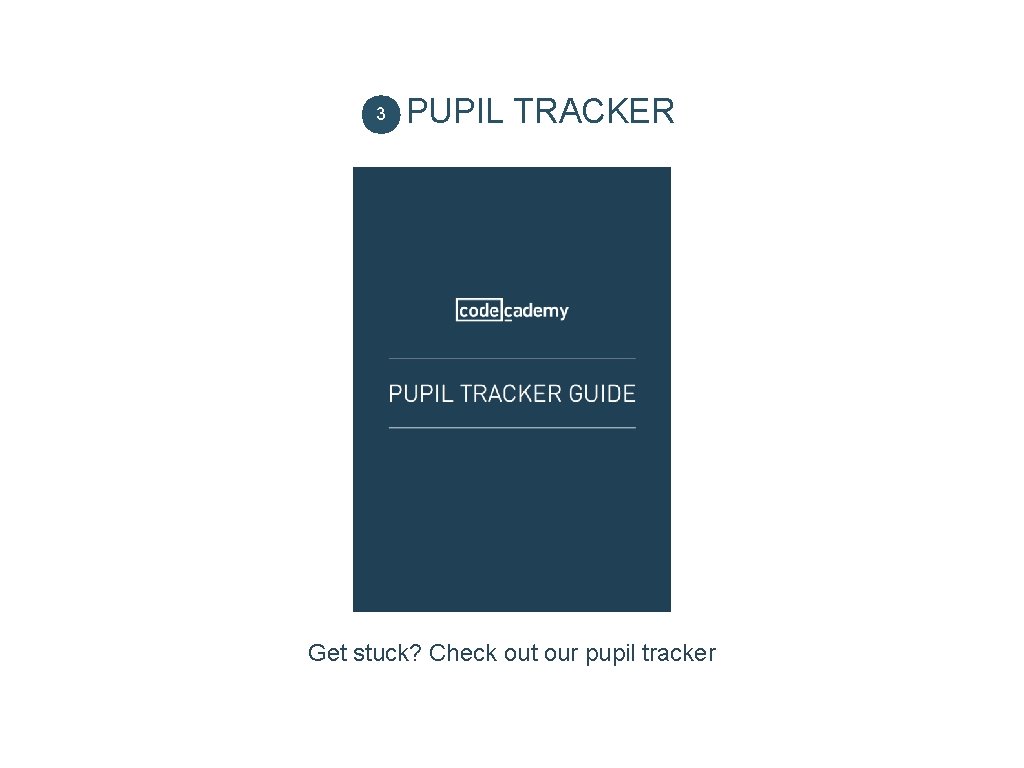
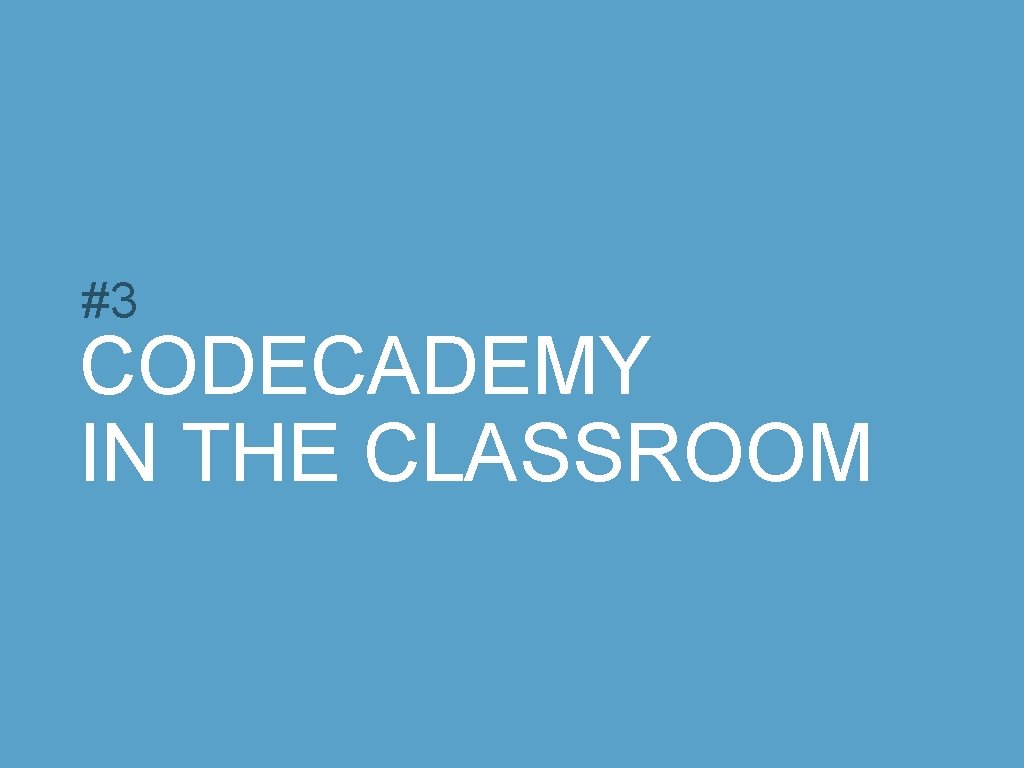
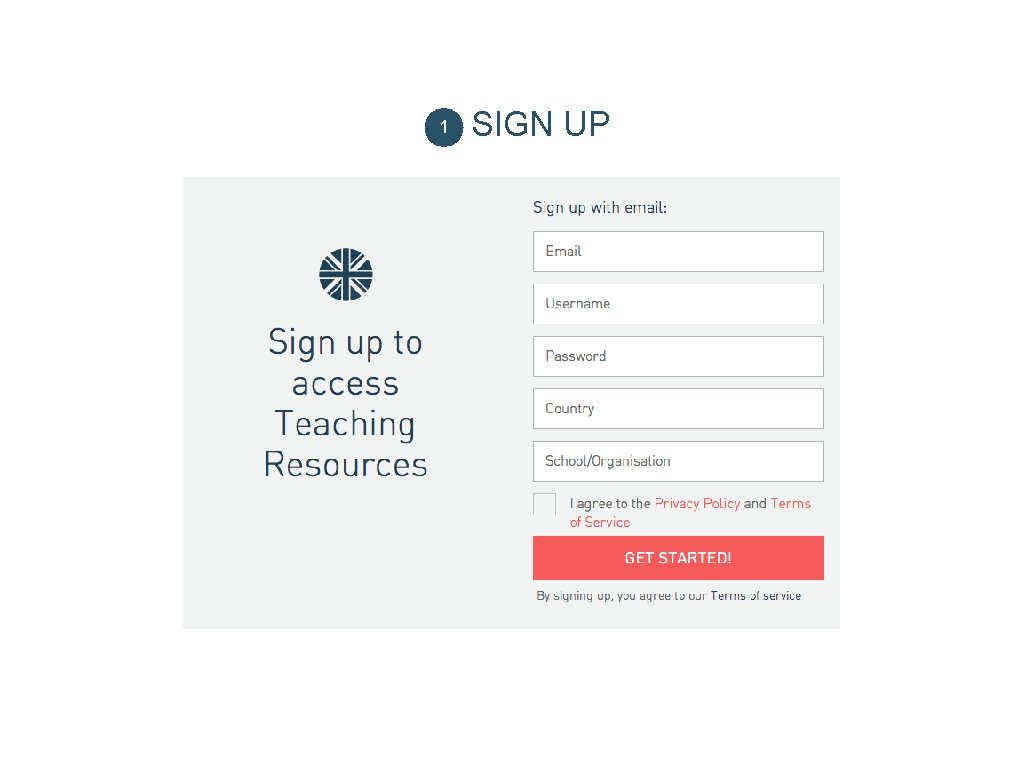
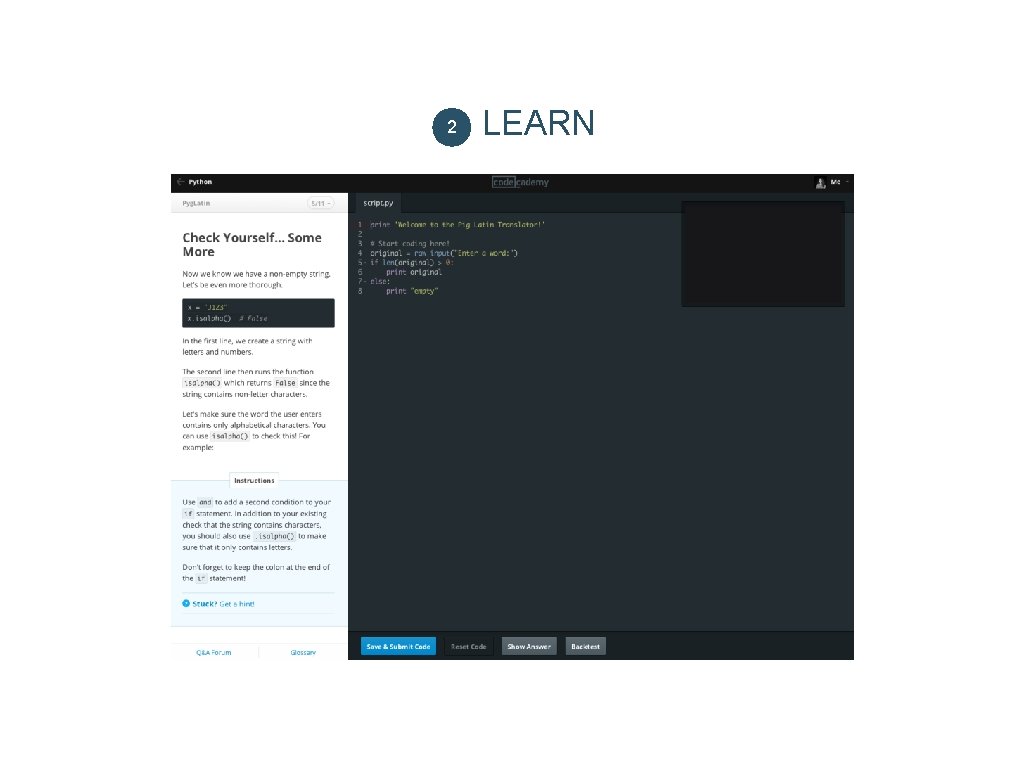
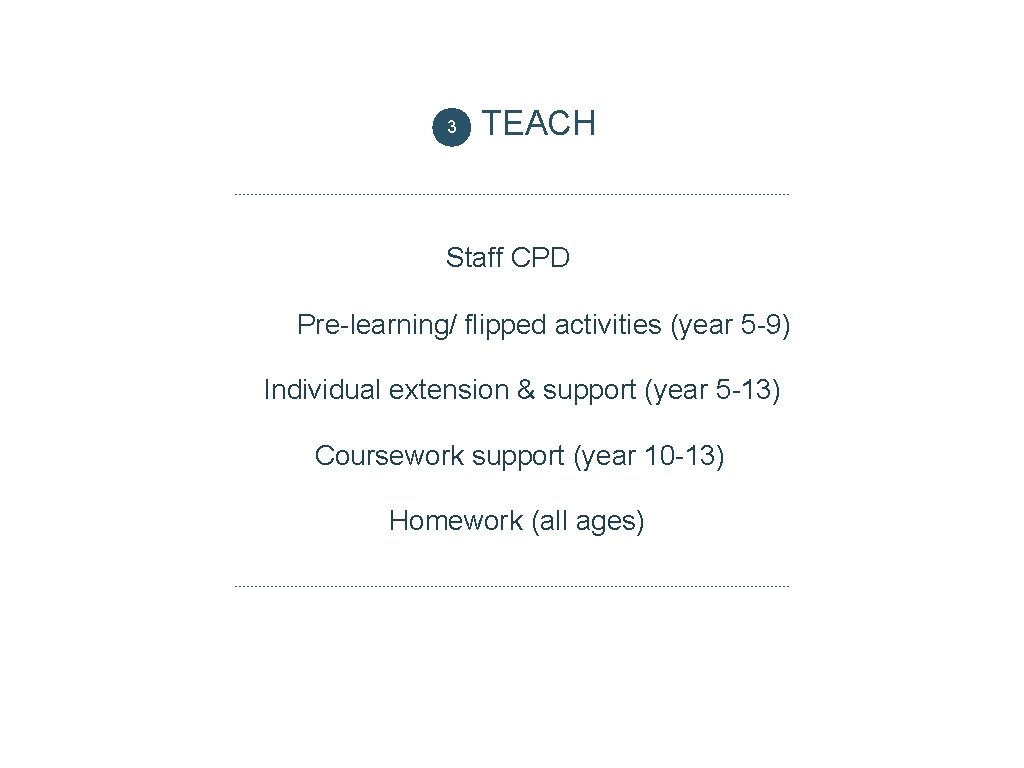
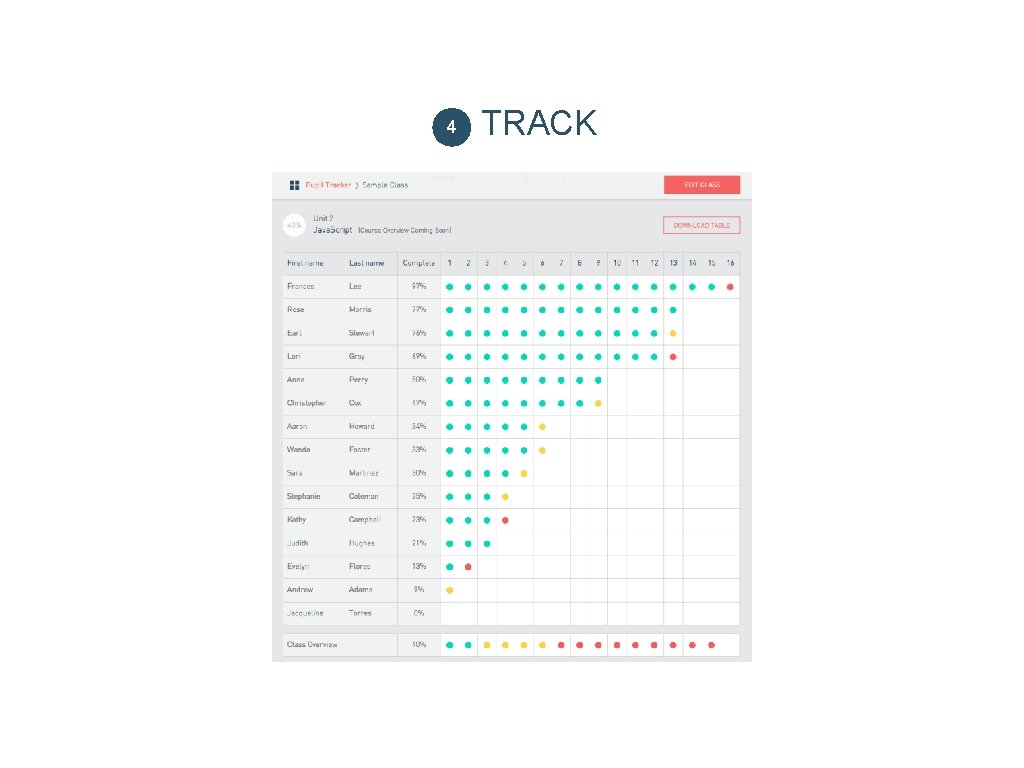
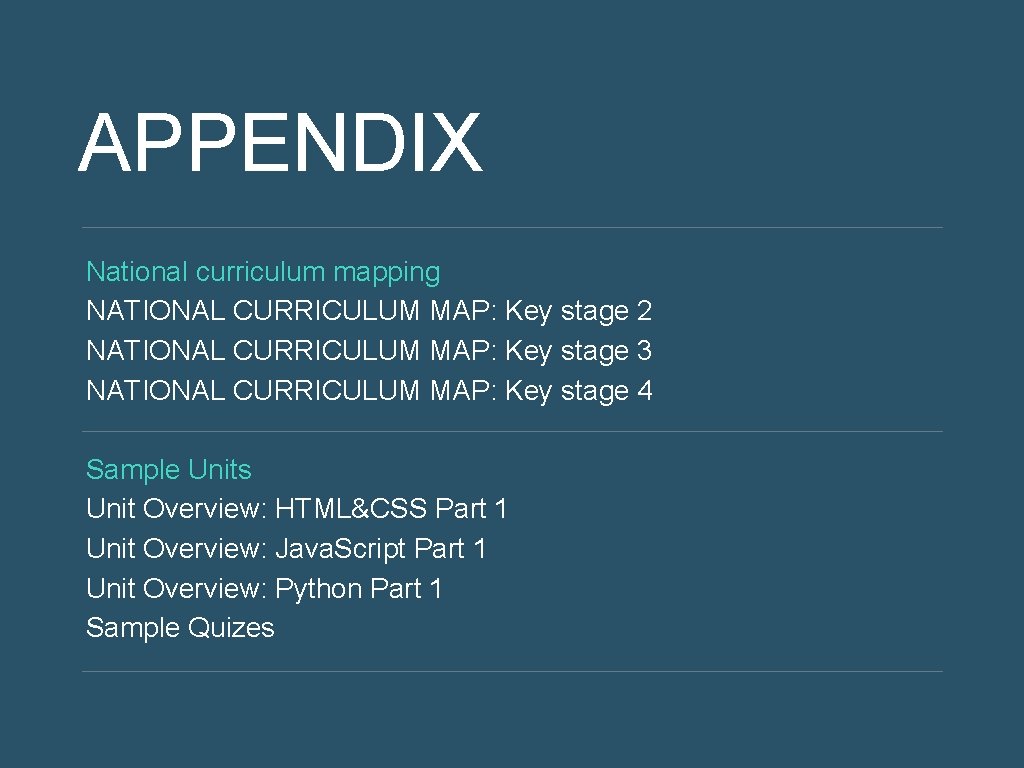
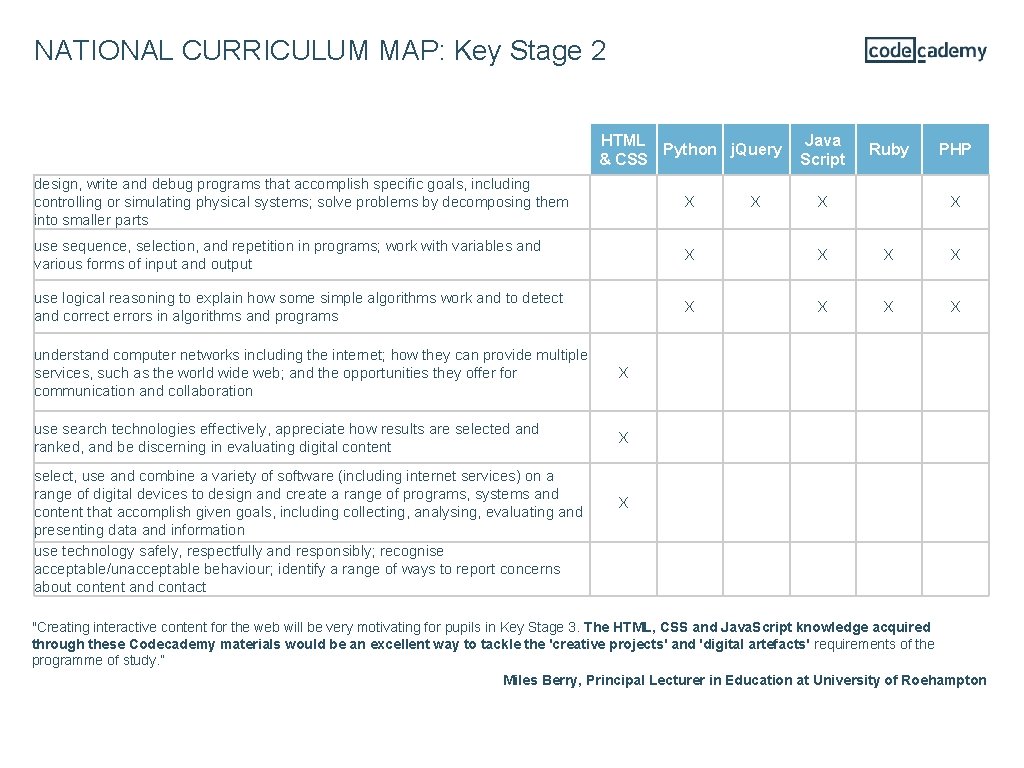
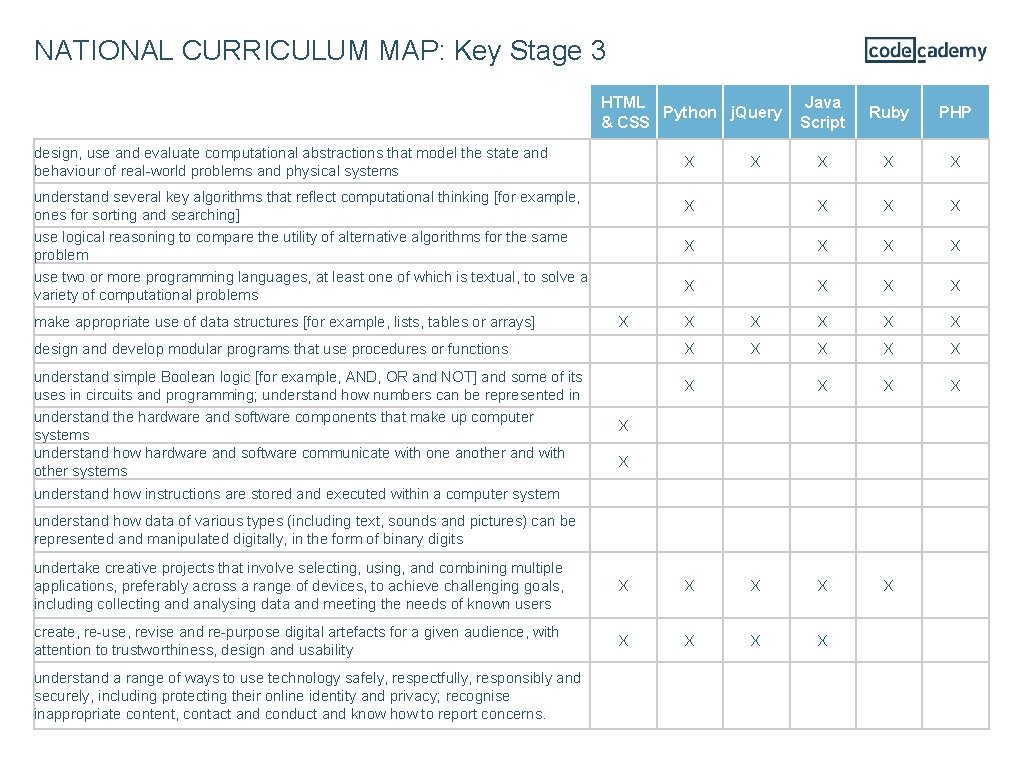
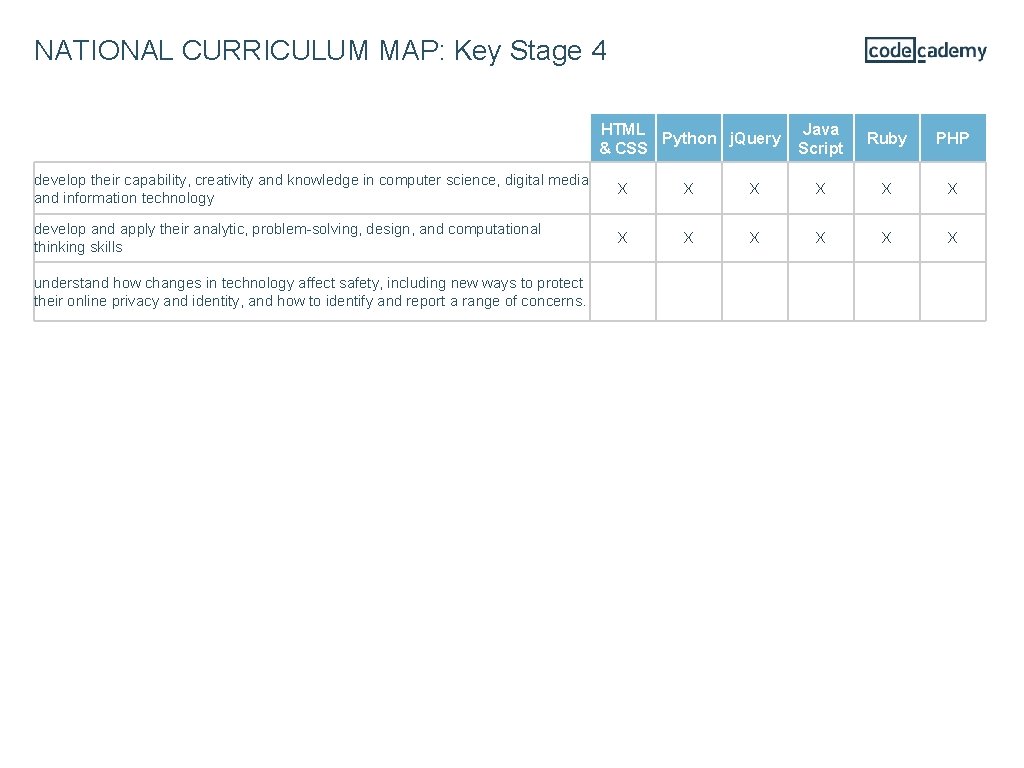
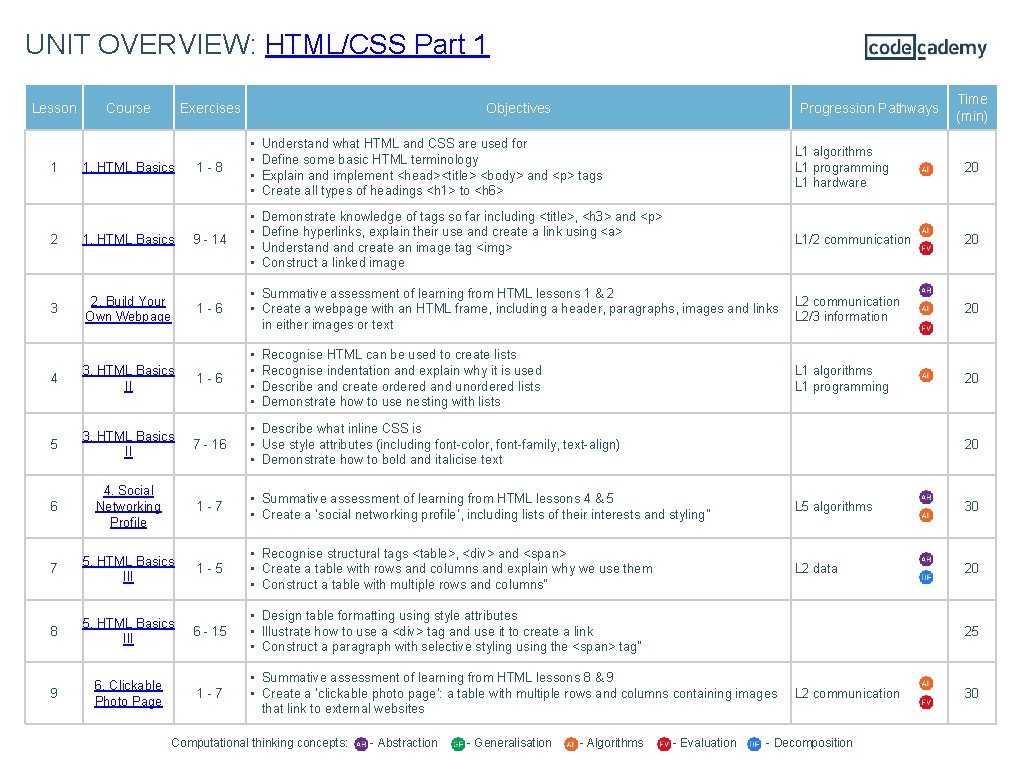
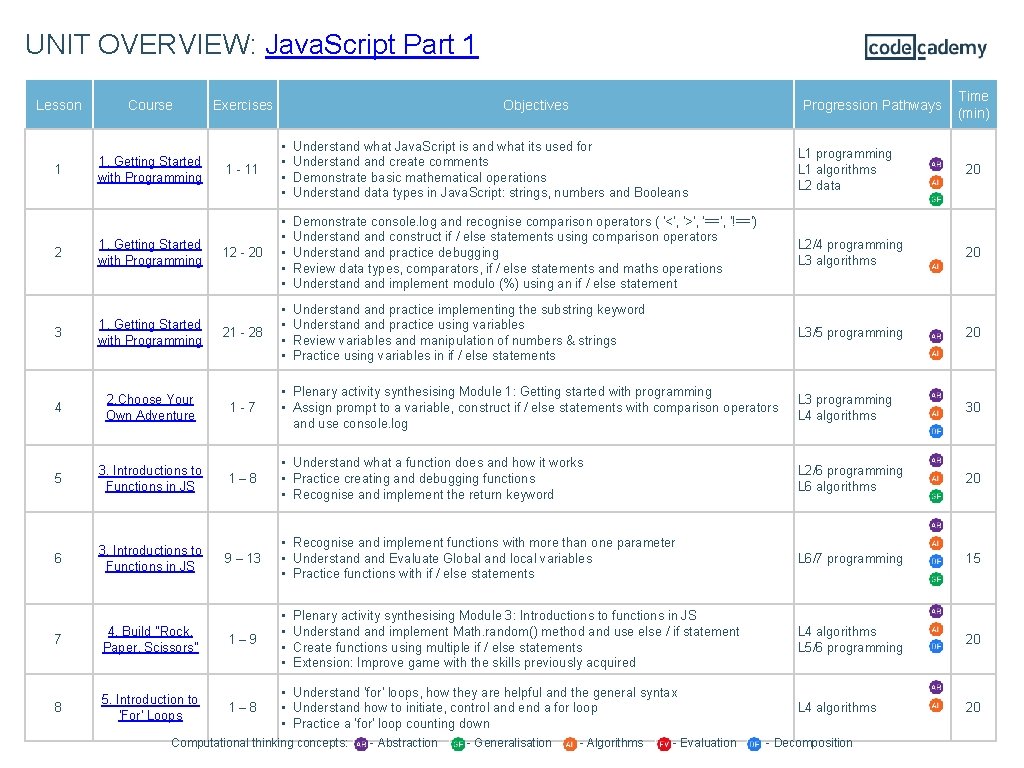
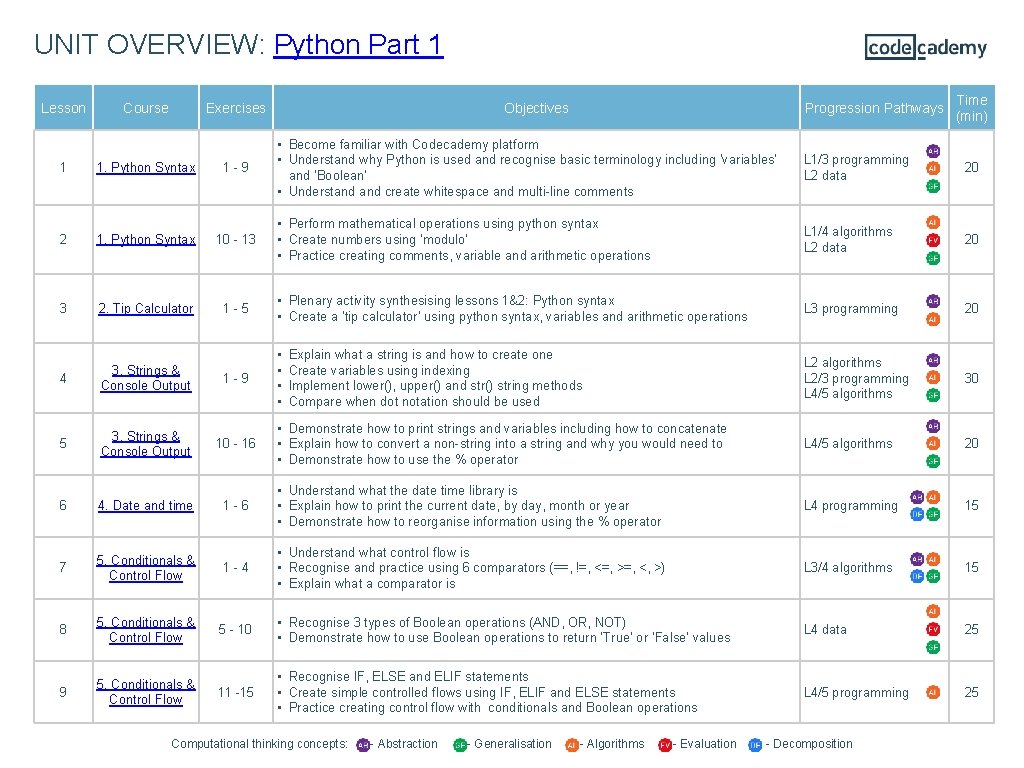
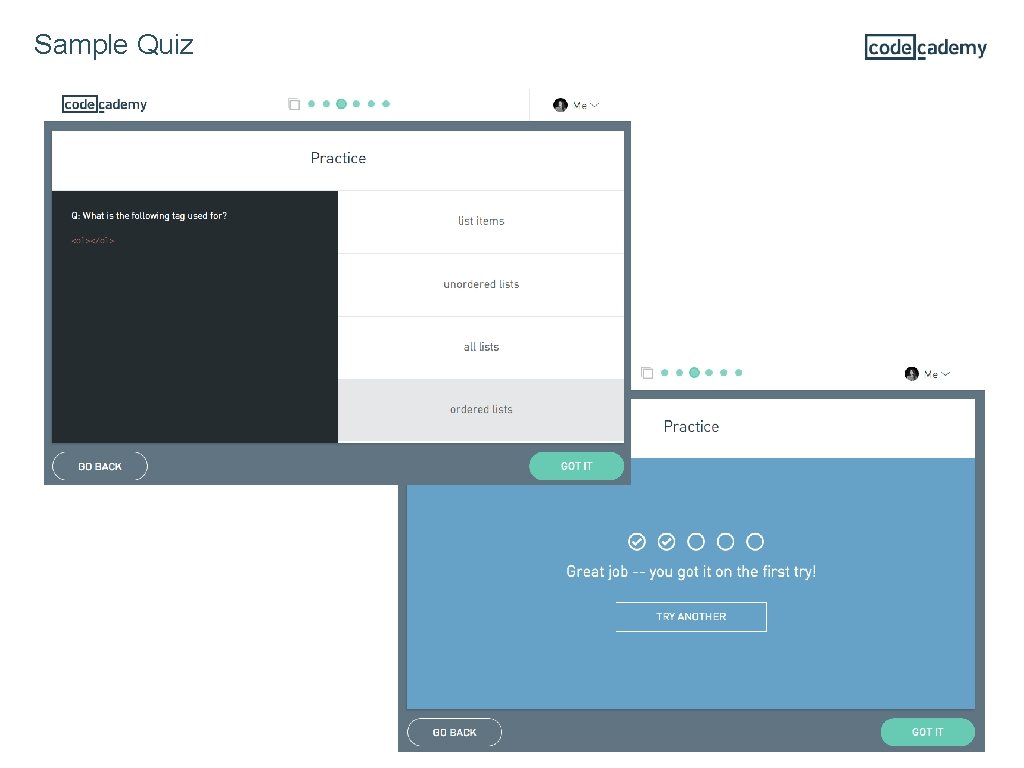
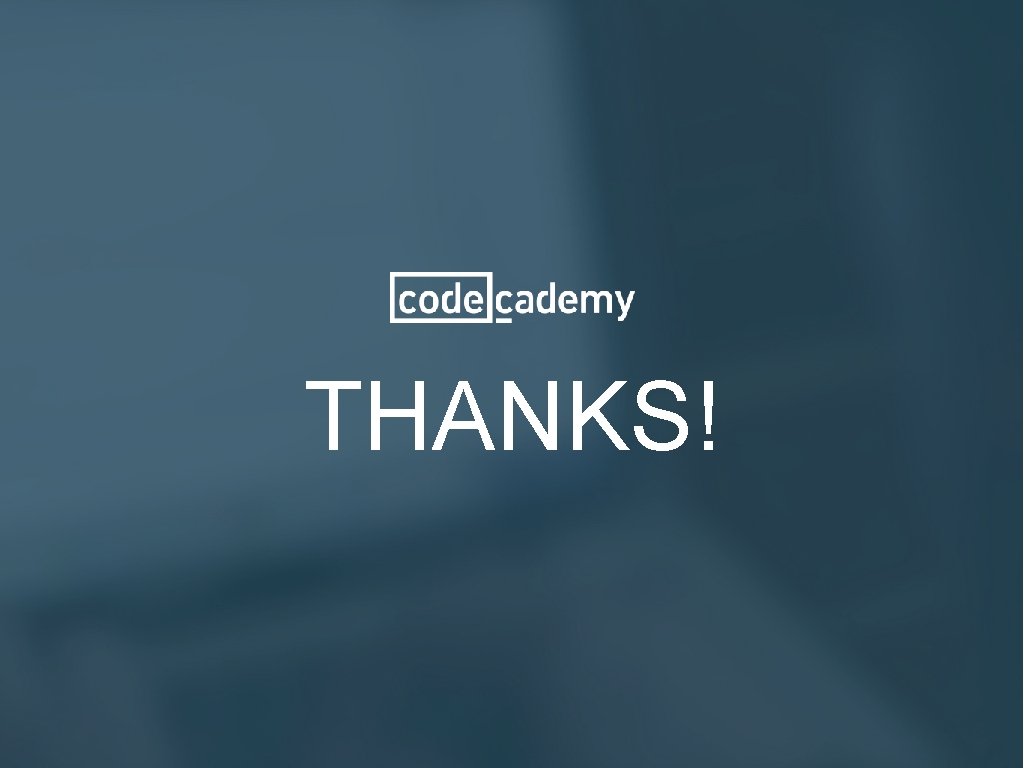
- Slides: 30
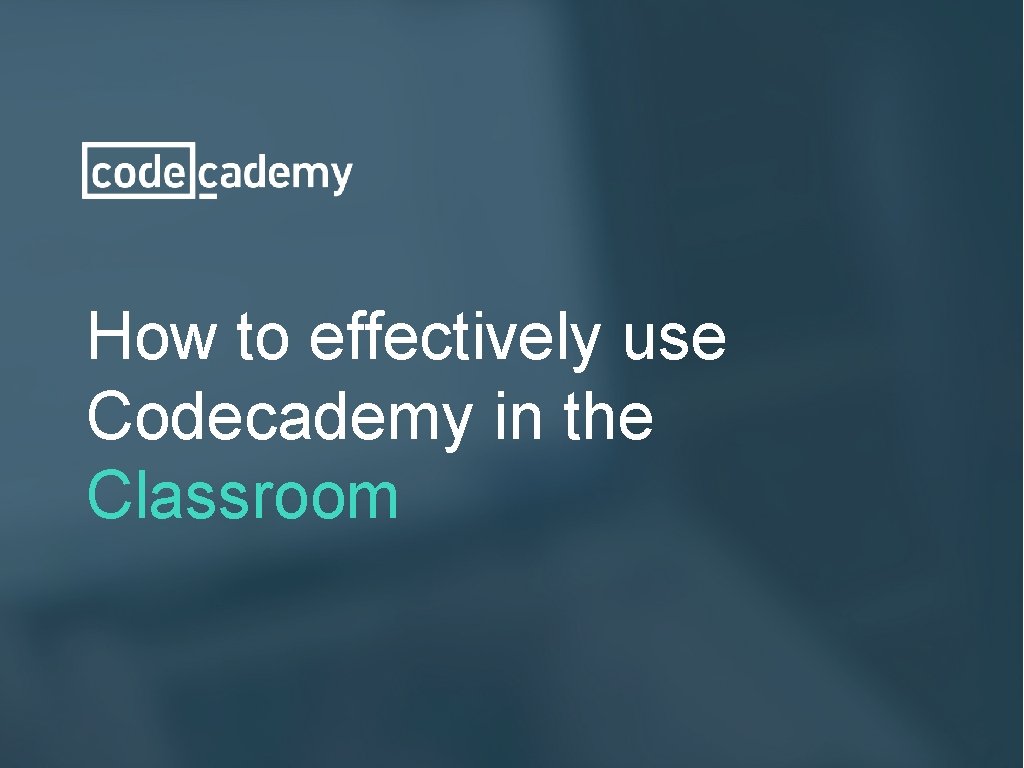
How to effectively use Codecademy in the Classroom
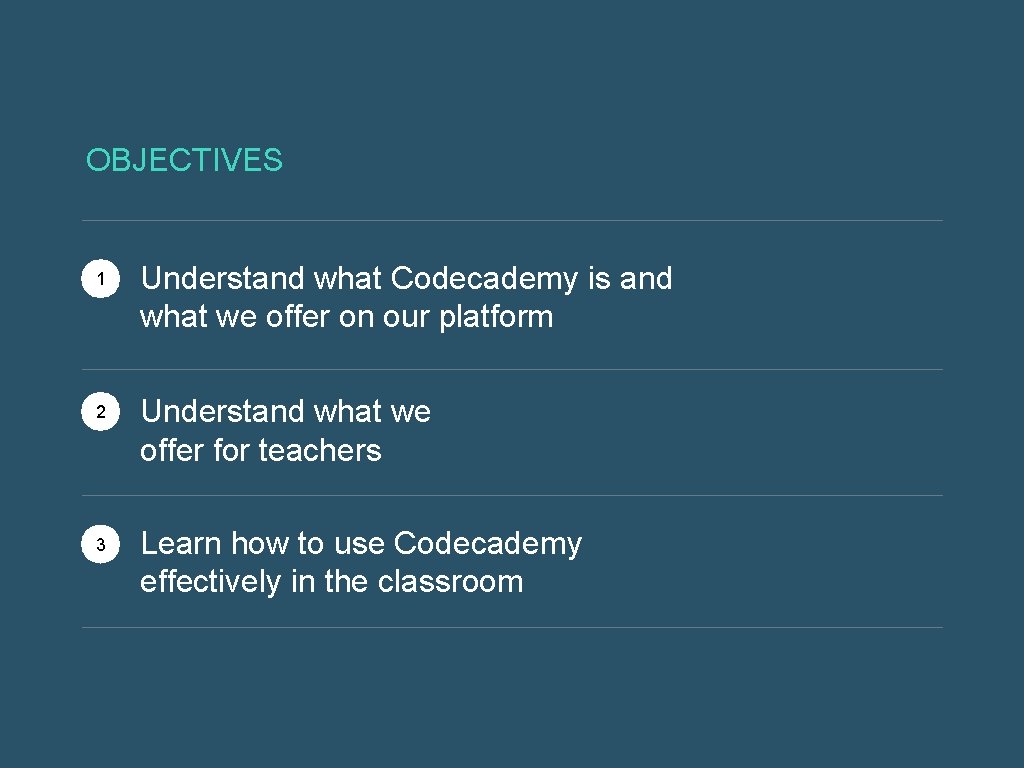
OBJECTIVES 1 2 3 Understand what Codecademy is and what we offer on our platform Understand what we offer for teachers Learn how to use Codecademy effectively in the classroom
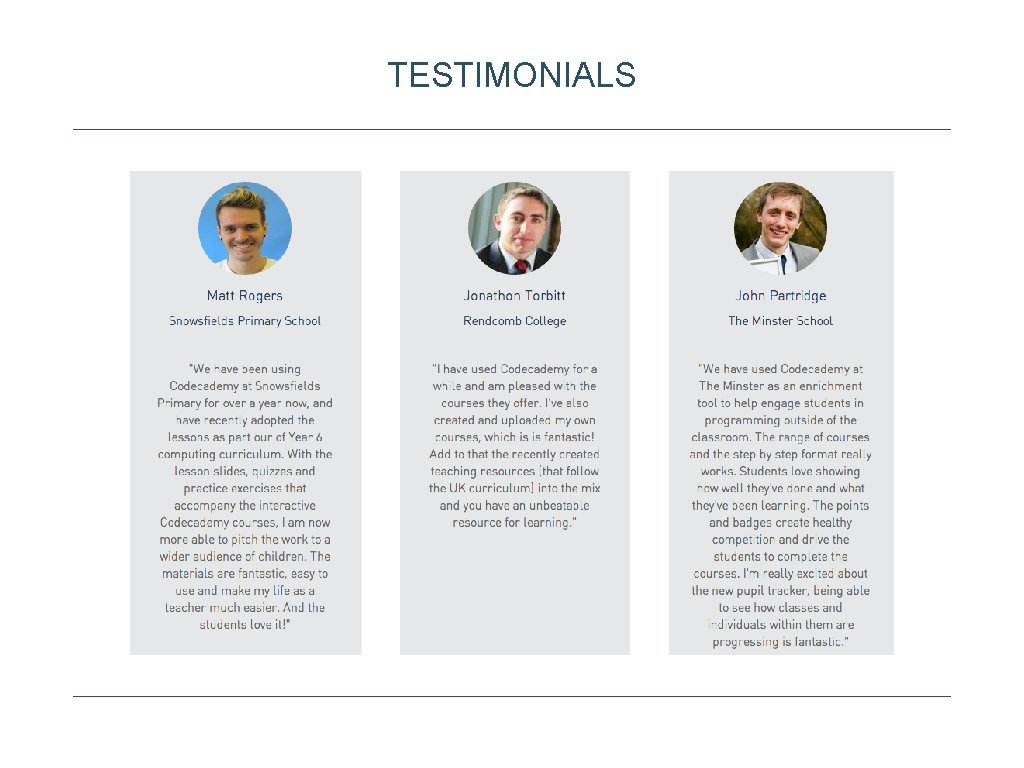
TESTIMONIALS

#1 WHAT WE OFFER IN OUR PLATFORM

1 LANGUAGE SKILLS Learn core programming concepts and syntax for programming languages

2 WEB DEVELOPERS SKILLS Complete projects where you learn to build professional websites
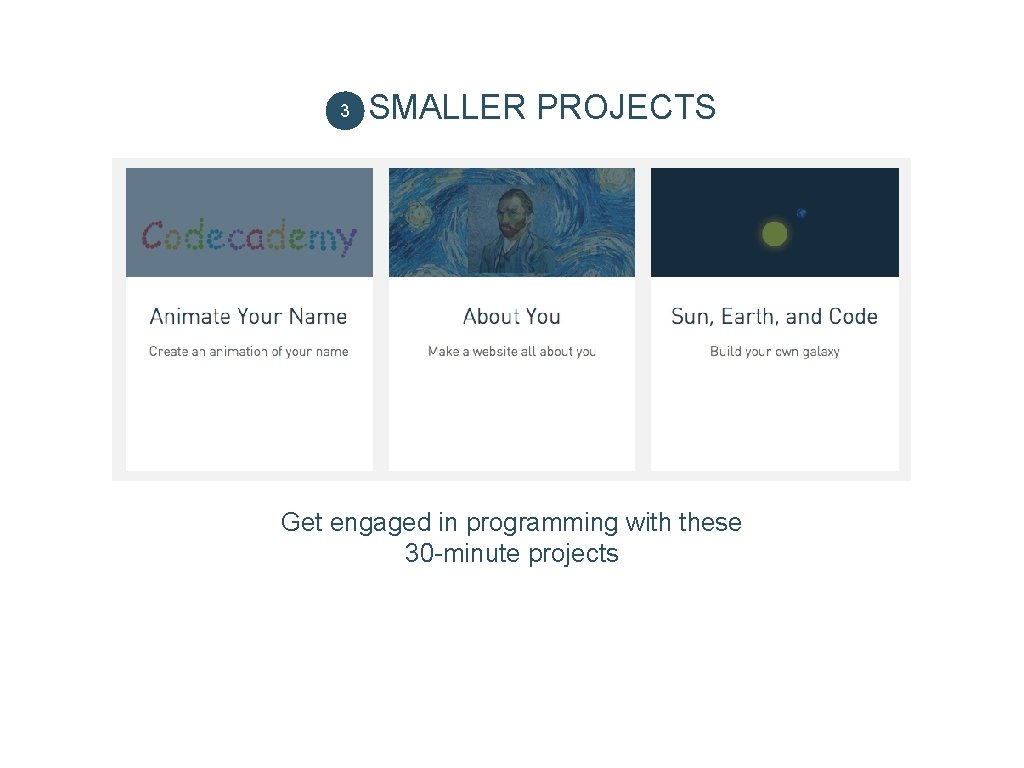
3 SMALLER PROJECTS Get engaged in programming with these 30 -minute projects
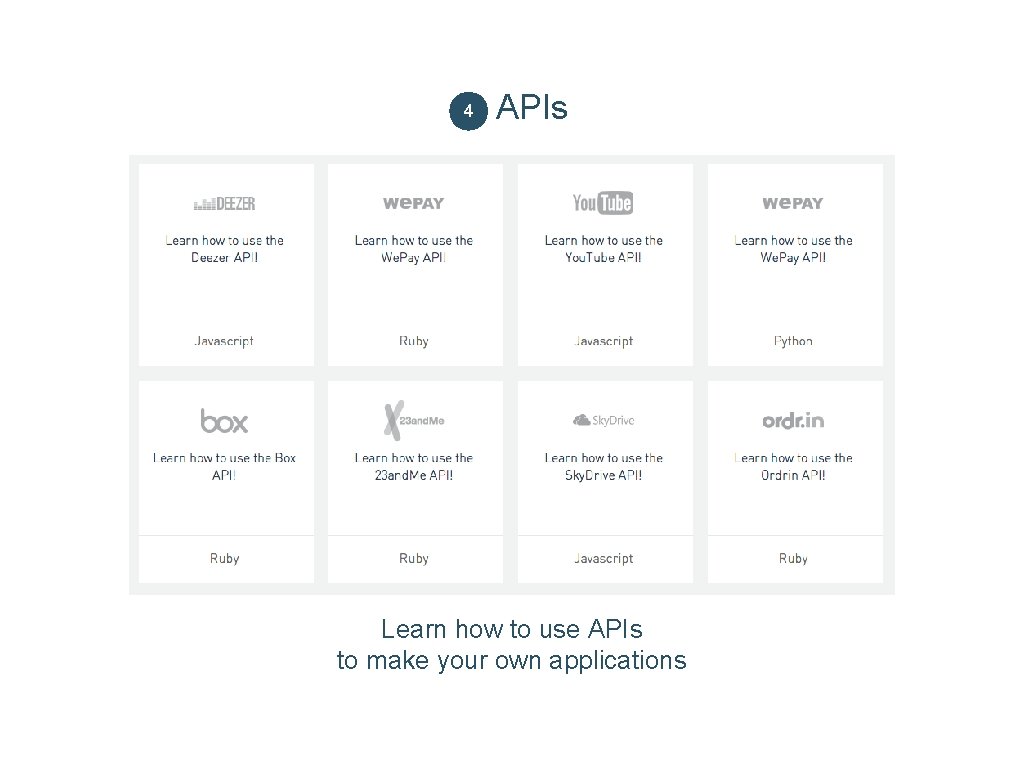
4 APIs Learn how to use APIs to make your own applications
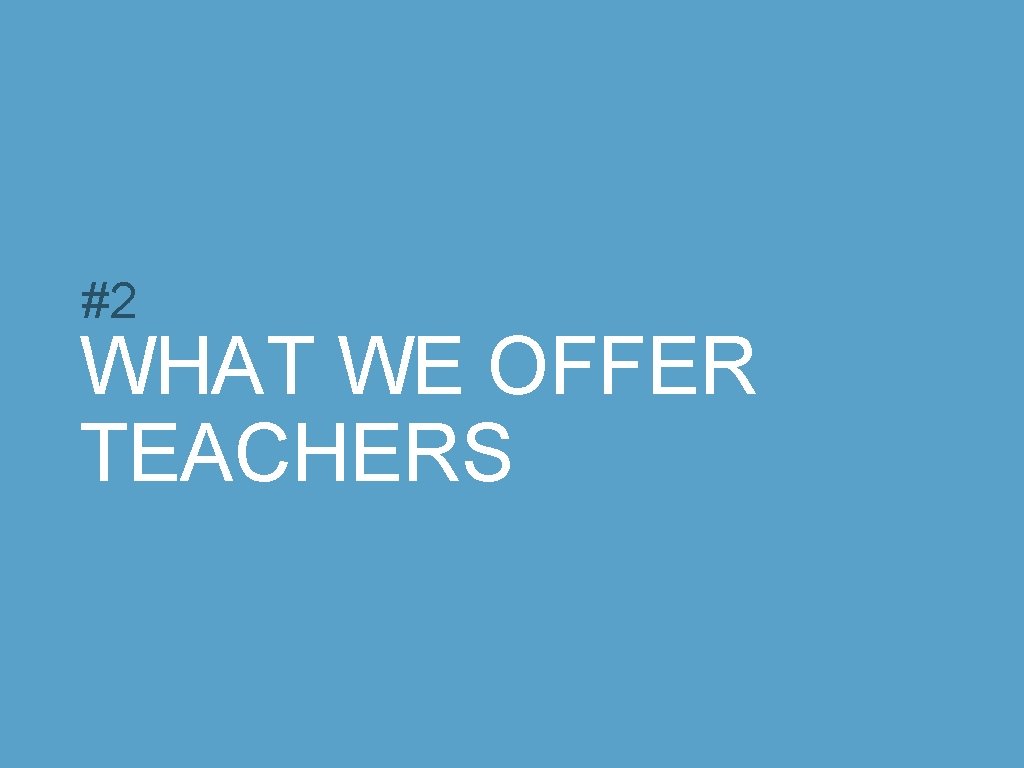
#2 WHAT WE OFFER TEACHERS
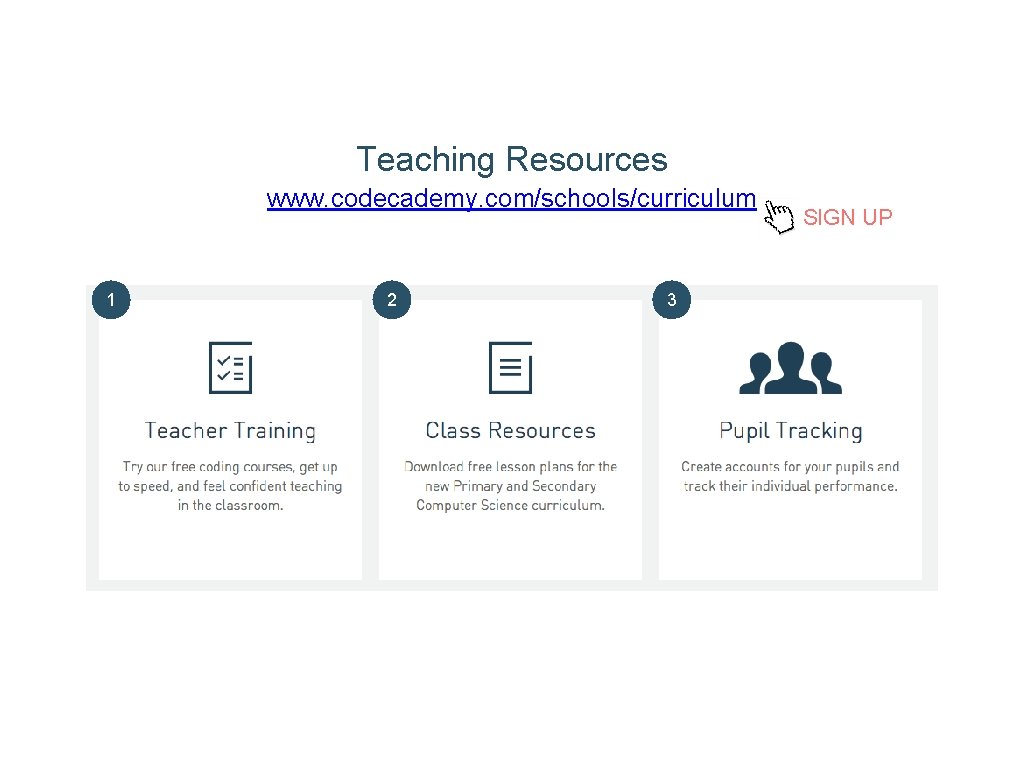
Teaching Resources www. codecademy. com/schools/curriculum 1 2 3 SIGN UP
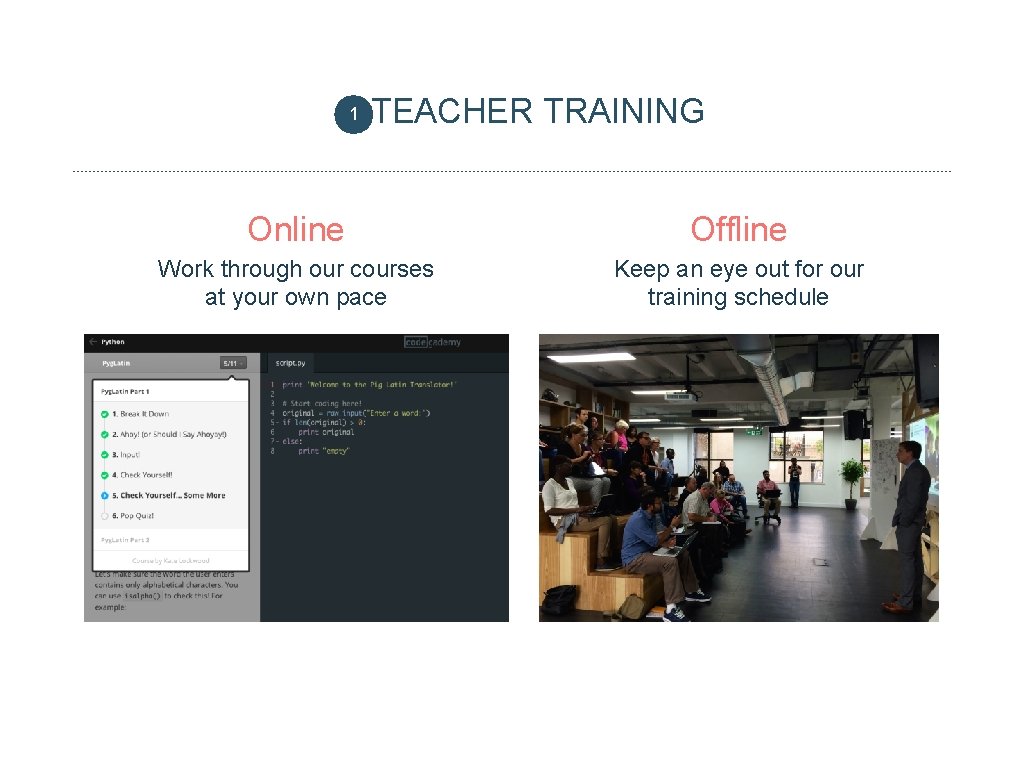
1 TEACHER TRAINING 1 Online Offline Work through our courses at your own pace Keep an eye out for our training schedule
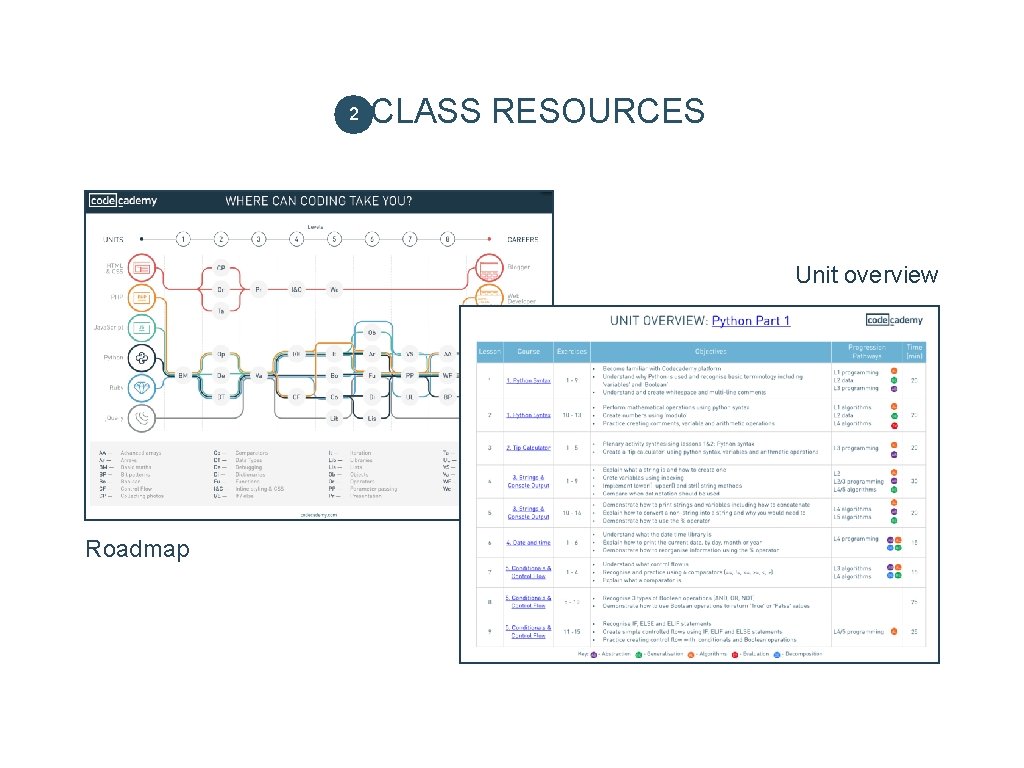
2 CLASS RESOURCES Unit overview Roadmap
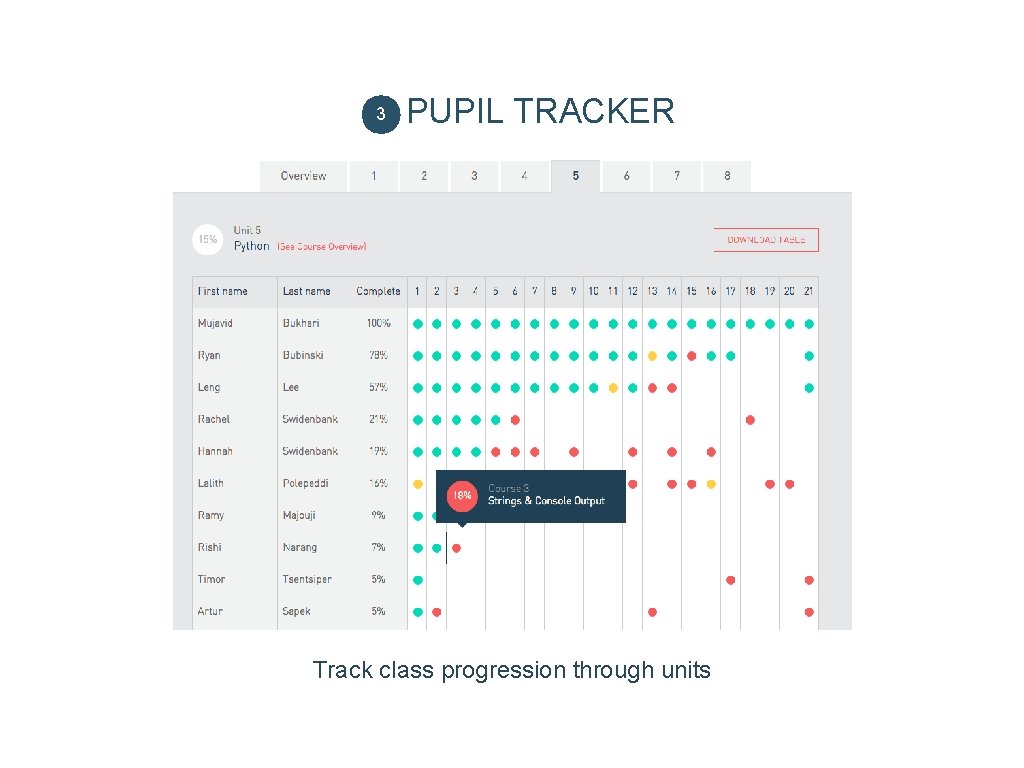
3 PUPIL TRACKER Track class progression through units
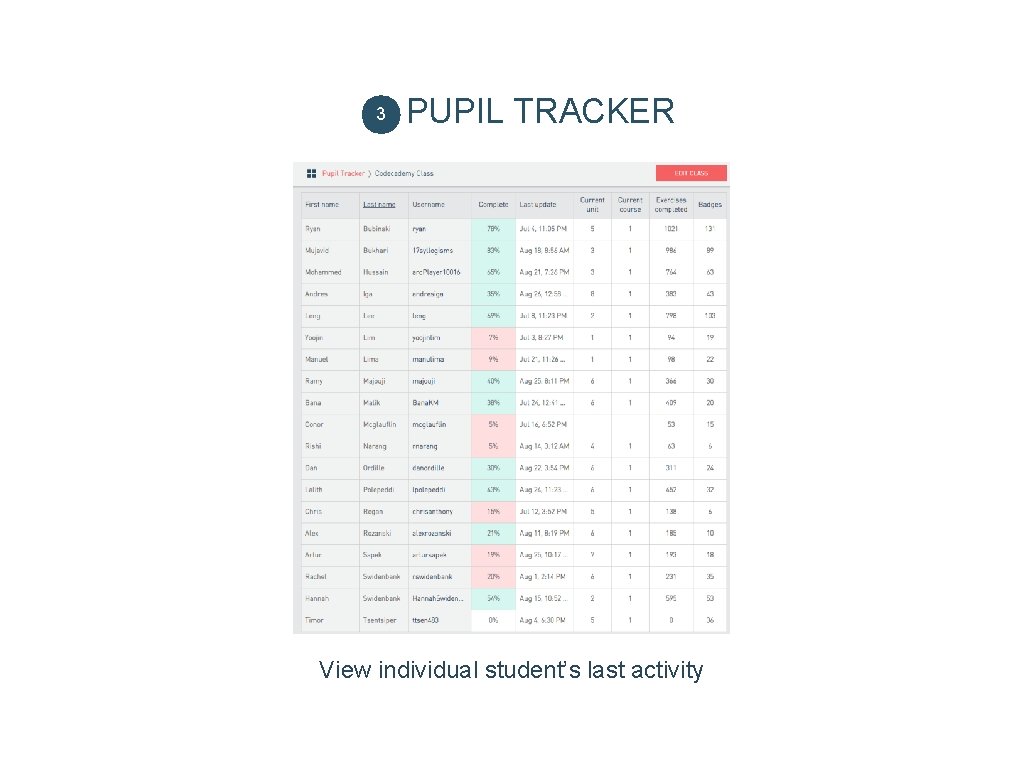
3 PUPIL TRACKER View individual student’s last activity
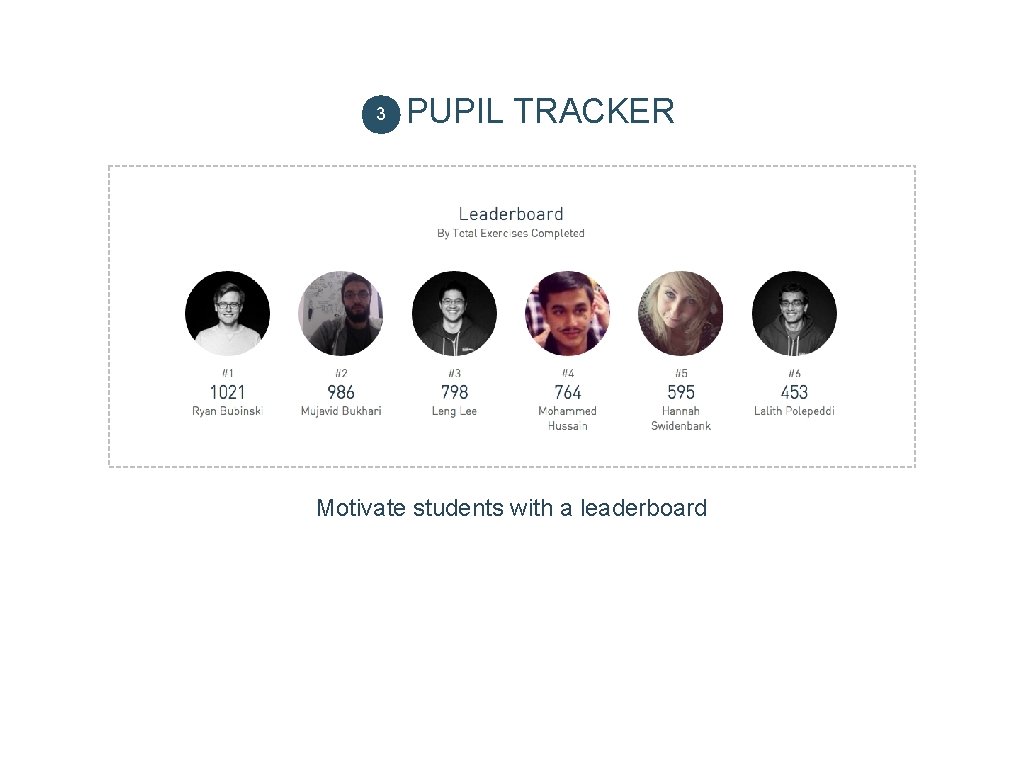
3 PUPIL TRACKER Motivate students with a leaderboard
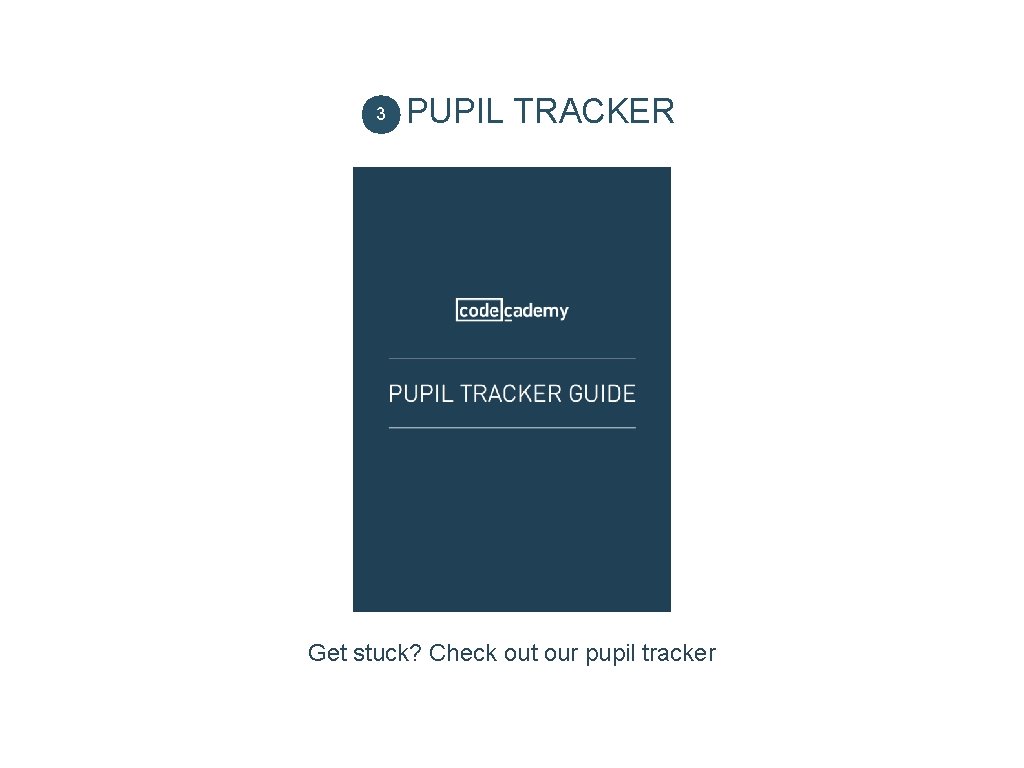
3 PUPIL TRACKER Get stuck? Check out our pupil tracker
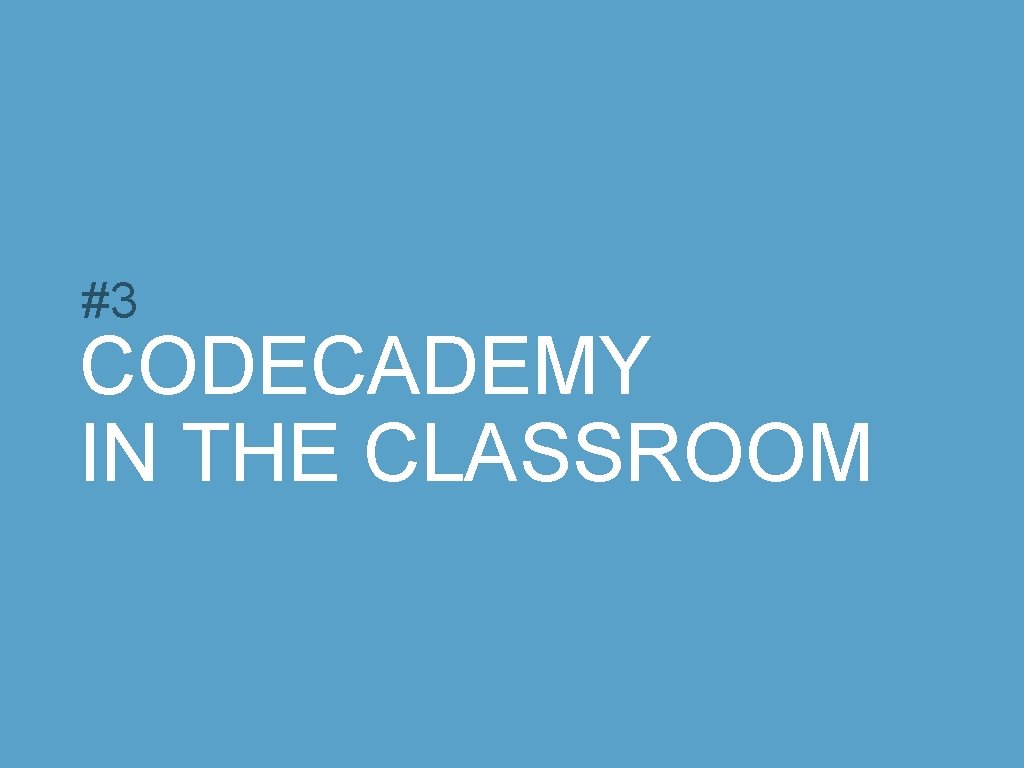
#3 CODECADEMY IN THE CLASSROOM
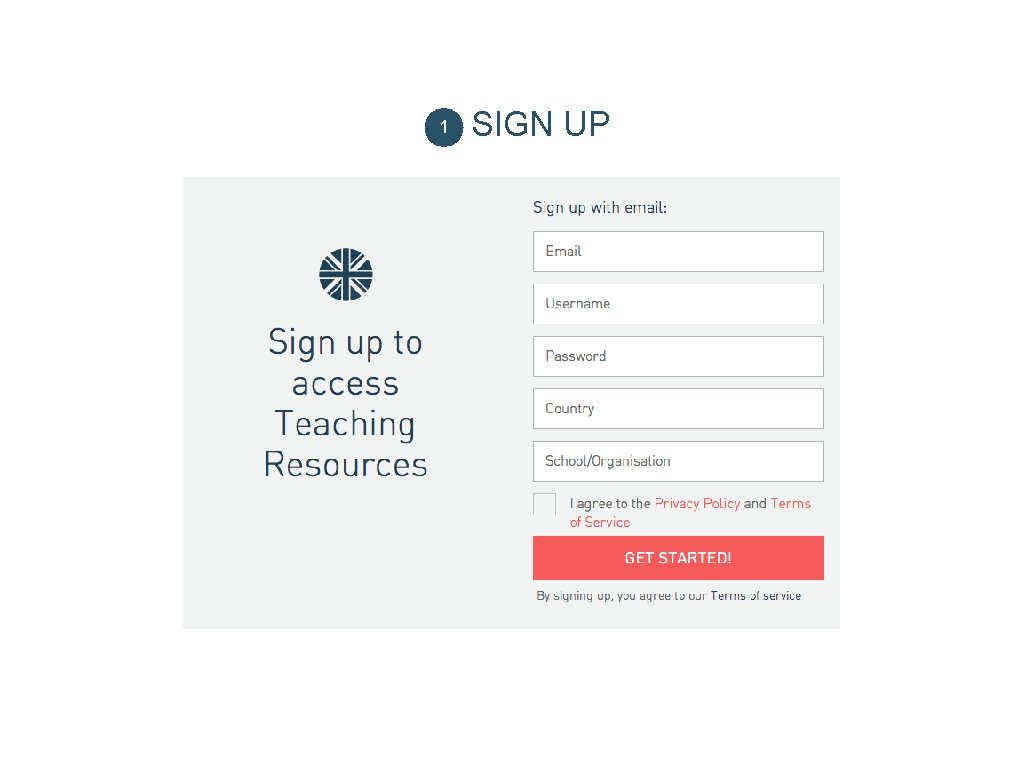
1 SIGN UP
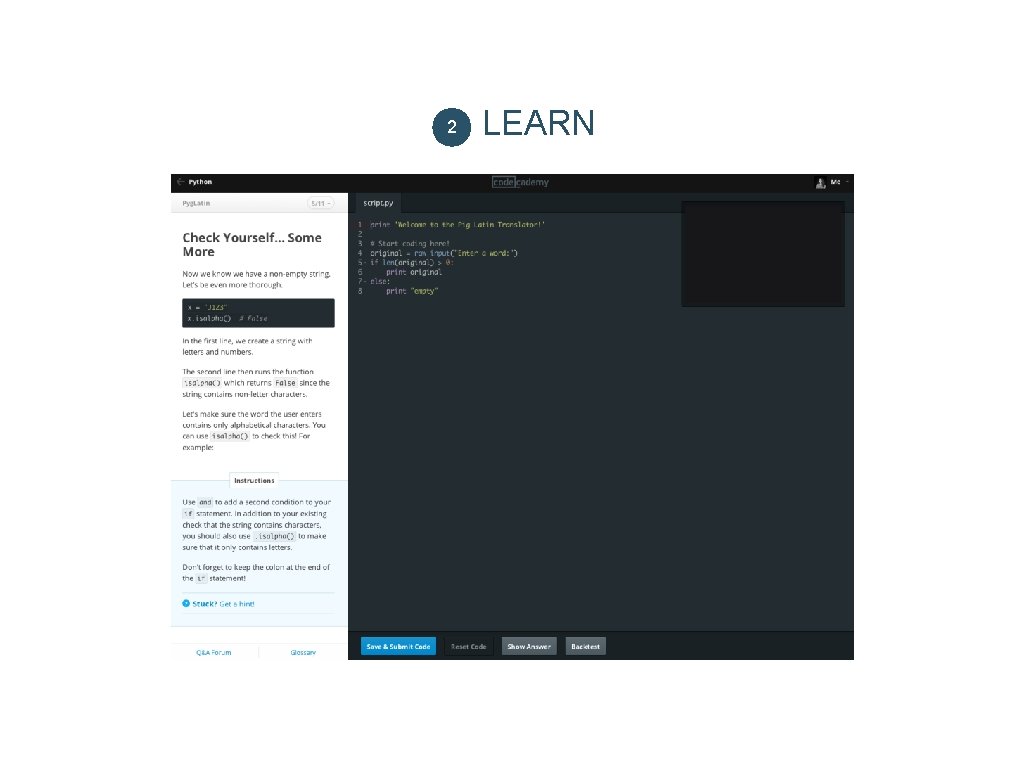
2 LEARN
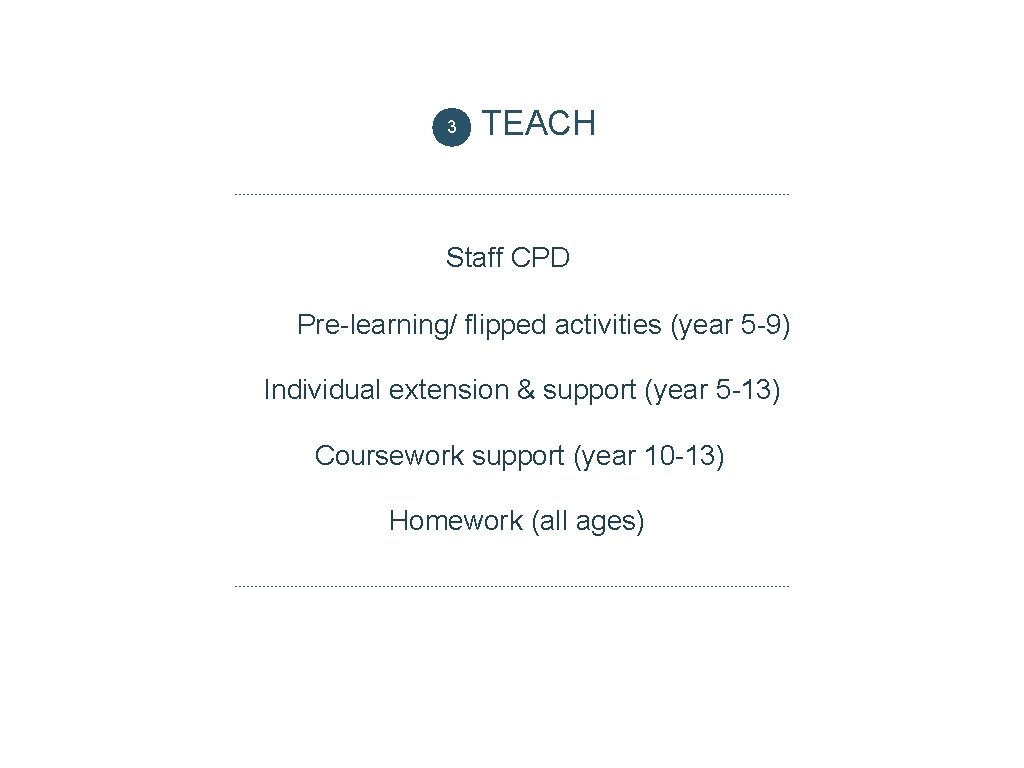
3 TEACH Staff CPD Pre-learning/ flipped activities (year 5 -9) Individual extension & support (year 5 -13) Coursework support (year 10 -13) Homework (all ages)
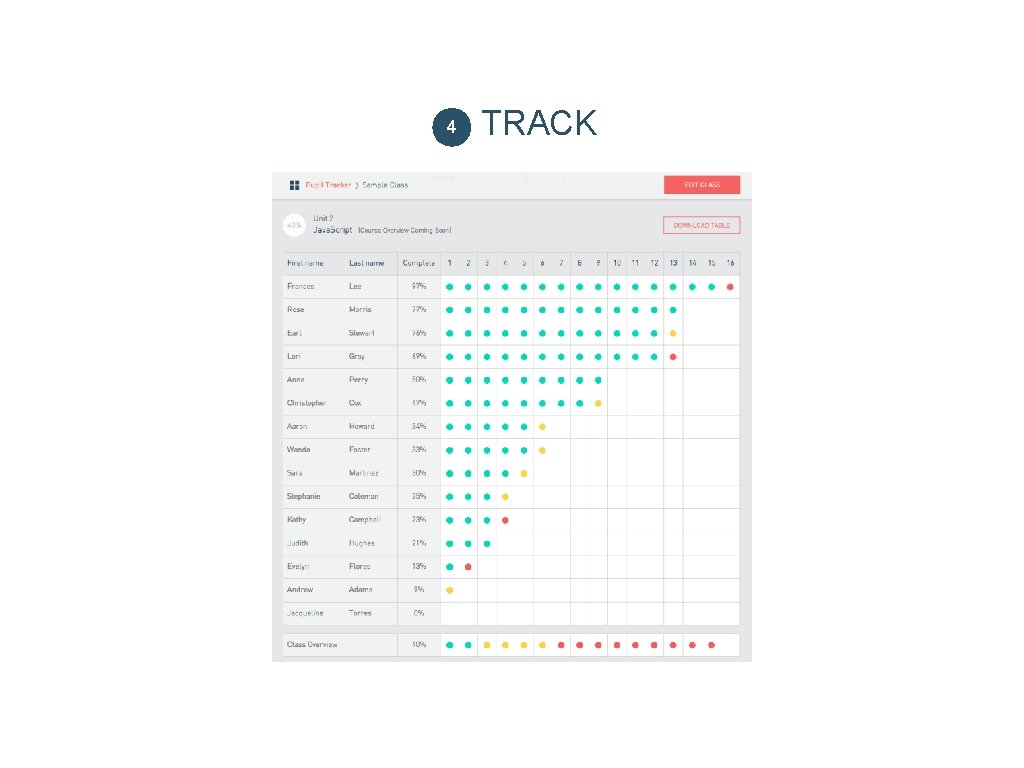
4 TRACK
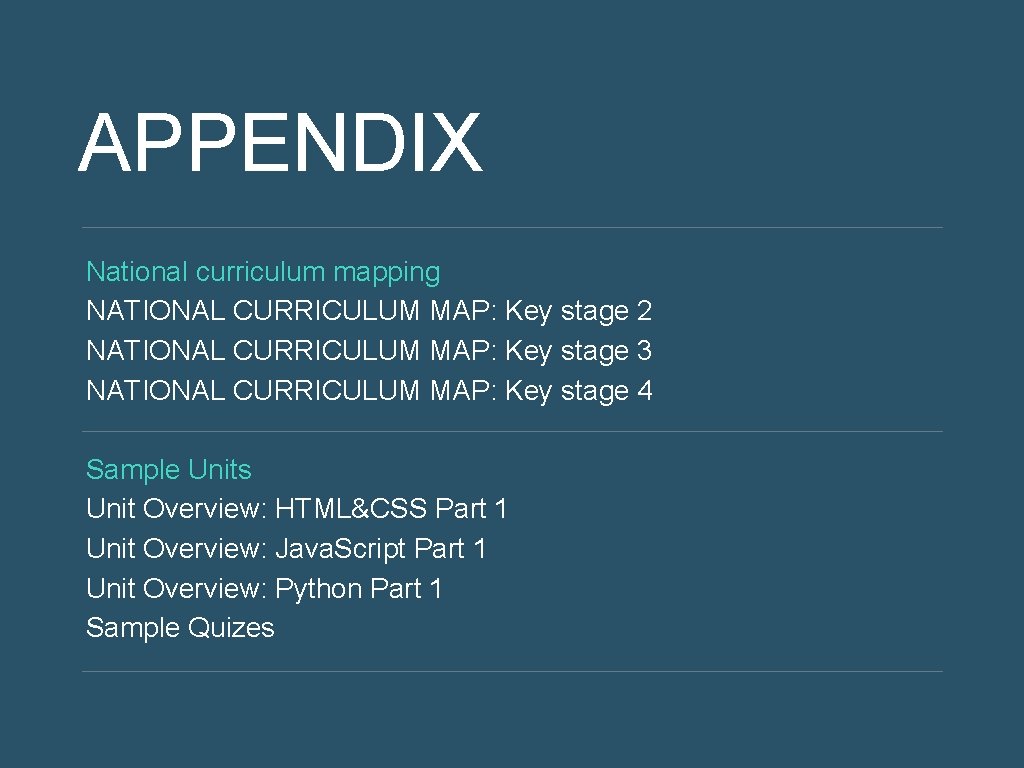
APPENDIX National curriculum mapping NATIONAL CURRICULUM MAP: Key stage 2 NATIONAL CURRICULUM MAP: Key stage 3 NATIONAL CURRICULUM MAP: Key stage 4 Sample Units Unit Overview: HTML&CSS Part 1 Unit Overview: Java. Script Part 1 Unit Overview: Python Part 1 Sample Quizes
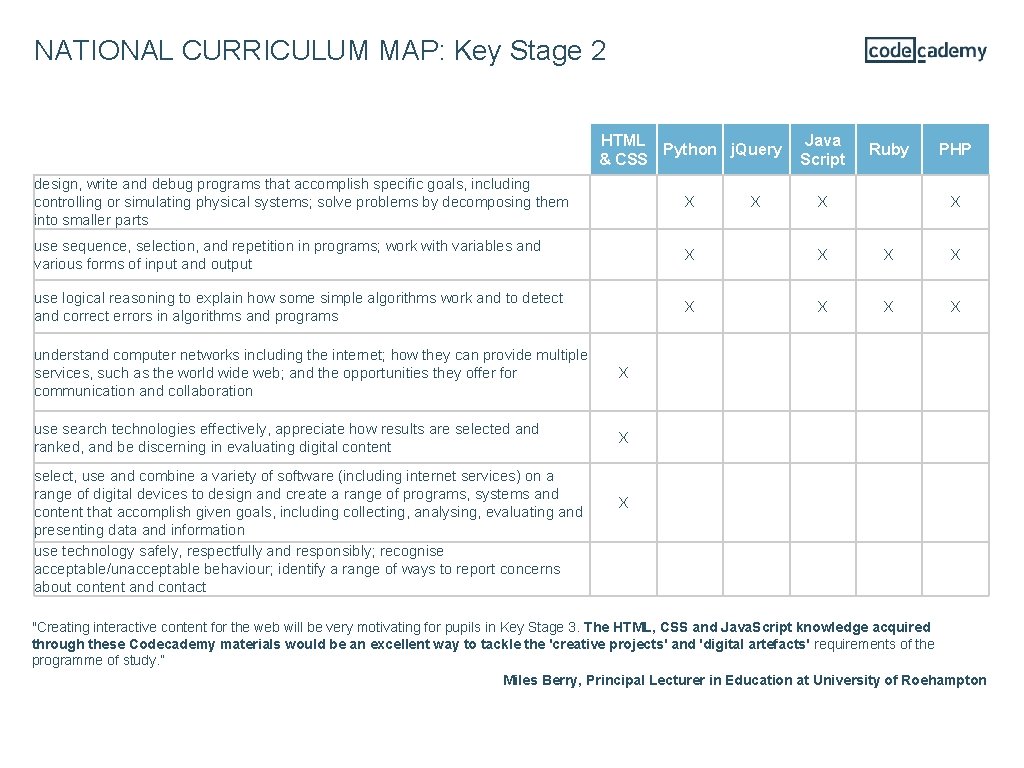
NATIONAL CURRICULUM MAP: Key Stage 2 HTML Python j. Query & CSS Java Script design, write and debug programs that accomplish specific goals, including controlling or simulating physical systems; solve problems by decomposing them into smaller parts X X use sequence, selection, and repetition in programs; work with variables and various forms of input and output X X use logical reasoning to explain how some simple algorithms work and to detect and correct errors in algorithms and programs X X understand computer networks including the internet; how they can provide multiple services, such as the world wide web; and the opportunities they offer for communication and collaboration X use search technologies effectively, appreciate how results are selected and ranked, and be discerning in evaluating digital content X select, use and combine a variety of software (including internet services) on a range of digital devices to design and create a range of programs, systems and content that accomplish given goals, including collecting, analysing, evaluating and presenting data and information use technology safely, respectfully and responsibly; recognise acceptable/unacceptable behaviour; identify a range of ways to report concerns about content and contact X Ruby PHP X X "Creating interactive content for the web will be very motivating for pupils in Key Stage 3. The HTML, CSS and Java. Script knowledge acquired through these Codecademy materials would be an excellent way to tackle the 'creative projects' and 'digital artefacts' requirements of the programme of study. ” Miles Berry, Principal Lecturer in Education at University of Roehampton
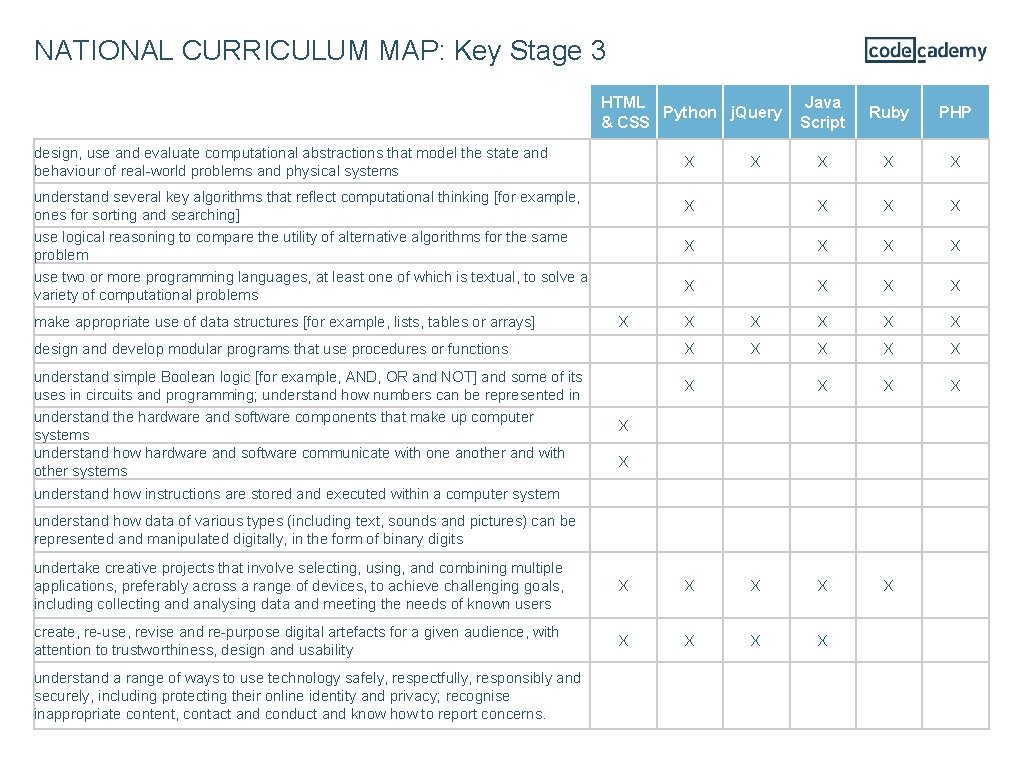
NATIONAL CURRICULUM MAP: Key Stage 3 HTML Python j. Query & CSS Java Script Ruby PHP X X X X design, use and evaluate computational abstractions that model the state and behaviour of real-world problems and physical systems understand several key algorithms that reflect computational thinking [for example, ones for sorting and searching] use logical reasoning to compare the utility of alternative algorithms for the same problem use two or more programming languages, at least one of which is textual, to solve a variety of computational problems make appropriate use of data structures [for example, lists, tables or arrays] X design and develop modular programs that use procedures or functions understand simple Boolean logic [for example, AND, OR and NOT] and some of its uses in circuits and programming; understand how numbers can be represented in understand the hardware and software components that make up computer systems understand how hardware and software communicate with one another and with other systems X X X X X understand how instructions are stored and executed within a computer system understand how data of various types (including text, sounds and pictures) can be represented and manipulated digitally, in the form of binary digits undertake creative projects that involve selecting, using, and combining multiple applications, preferably across a range of devices, to achieve challenging goals, including collecting and analysing data and meeting the needs of known users X X create, re-use, revise and re-purpose digital artefacts for a given audience, with attention to trustworthiness, design and usability X X understand a range of ways to use technology safely, respectfully, responsibly and securely, including protecting their online identity and privacy; recognise inappropriate content, contact and conduct and know how to report concerns.
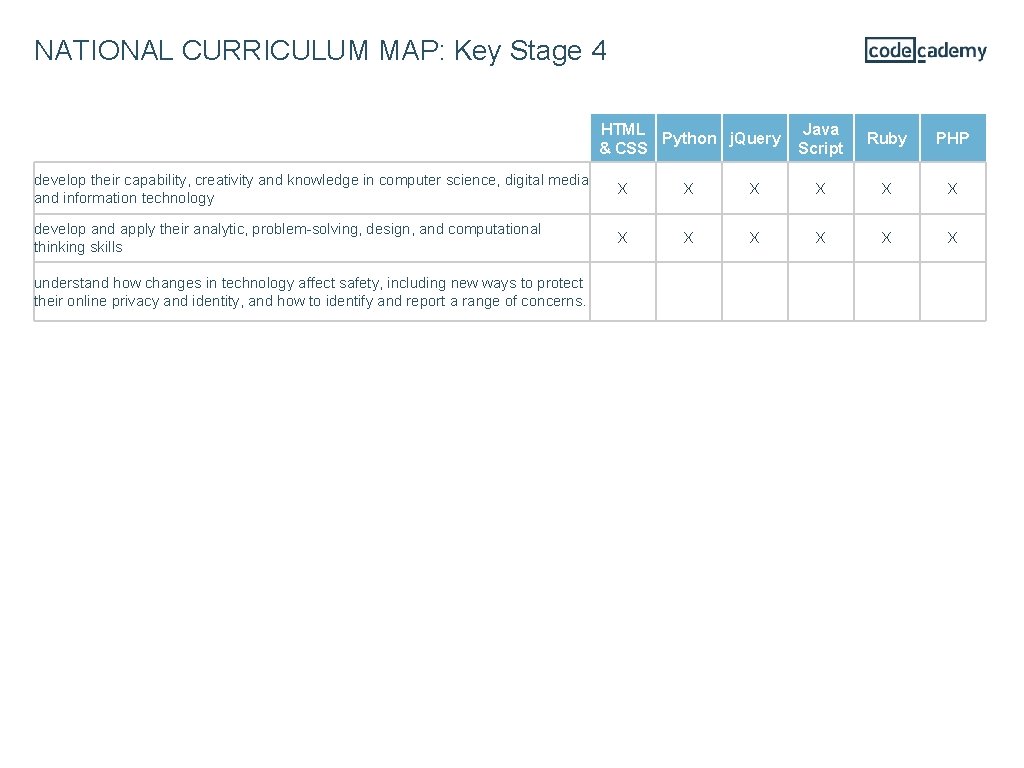
NATIONAL CURRICULUM MAP: Key Stage 4 HTML Python j. Query & CSS Java Script Ruby PHP develop their capability, creativity and knowledge in computer science, digital media and information technology X X X develop and apply their analytic, problem-solving, design, and computational thinking skills X X X understand how changes in technology affect safety, including new ways to protect their online privacy and identity, and how to identify and report a range of concerns.
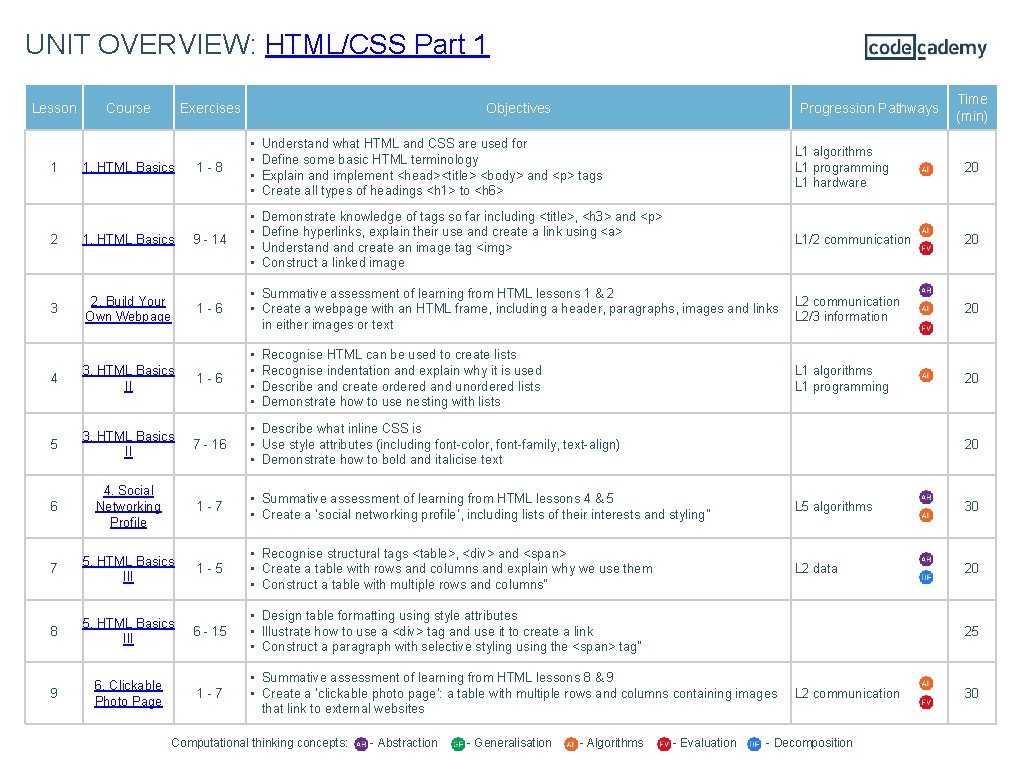
UNIT OVERVIEW: HTML/CSS Part 1 Lesson 1 Course Exercises 1. HTML Basics 2 1. HTML Basics 3 2. Build Your Own Webpage Objectives Progression Pathways Time (min) 1 - 8 • • Understand what HTML and CSS are used for Define some basic HTML terminology Explain and implement <head><title> <body> and <p> tags Create all types of headings <h 1> to <h 6> L 1 algorithms AL L 1 programming AL L 1 hardware AL 20 9 - 14 • • Demonstrate knowledge of tags so far including <title>, <h 3> and <p> Define hyperlinks, explain their use and create a link using <a> Understand create an image tag <img> Construct a linked image L 1/2 communication 20 1 - 6 • Summative assessment of learning from HTML lessons 1 & 2 L 2 communication • Create a webpage with an HTML frame, including a header, paragraphs, images and links L 2/3 information AB in either images or text 20 1 - 6 • • 20 Recognise HTML can be used to create lists Recognise indentation and explain why it is used Describe and create ordered and unordered lists Demonstrate how to use nesting with lists 4 3. HTML Basics II 5 3. HTML Basics II 7 - 16 • Describe what inline CSS is • Use style attributes (including font-color, font-family, text-align) • Demonstrate how to bold and italicise text 6 4. Social Networking Profile 1 - 7 • Summative assessment of learning from HTML lessons 4 & 5 • Create a ‘social networking profile’, including lists of their interests and styling" L 5 algorithms AB AL 30 7 5. HTML Basics III 1 - 5 • Recognise structural tags <table>, <div> and <span> • Create a table with rows and columns and explain why we use them • Construct a table with multiple rows and columns" L 2 data AB DE 20 8 5. HTML Basics III 6 - 15 • Design table formatting using style attributes • Illustrate how to use a <div> tag and use it to create a link • Construct a paragraph with selective styling using the <span> tag" 9 6. Clickable Photo Page 1 - 7 • Summative assessment of learning from HTML lessons 8 & 9 • Create a ‘clickable photo page’: a table with multiple rows and columns containing images that link to external websites L 1 algorithms AL L 1 programming AL 20 25 L 2 communication Computational thinking concepts: AB - Abstraction GL - Generalisation AL - Algorithms EV - Evaluation DE - Decomposition 30
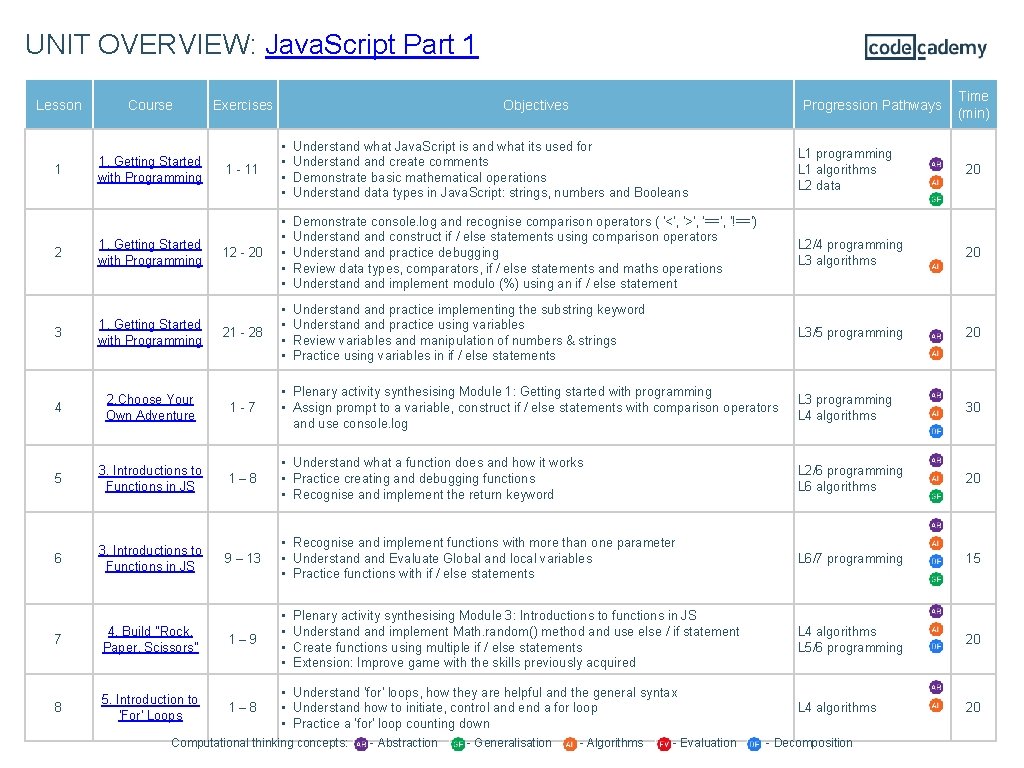
UNIT OVERVIEW: Java. Script Part 1 Lesson 1 2 Course 1. Getting Started with Programming Exercises Objectives Progression Pathways Time (min) 1 - 11 • • Understand what Java. Script is and what its used for Understand create comments Demonstrate basic mathematical operations Understand data types in Java. Script: strings, numbers and Booleans L 1 programming AL L 1 algorithms AL L 2 data AB GE 20 12 - 20 • • • Demonstrate console. log and recognise comparison operators ( '<', '>', '==', '!==') Understand construct if / else statements using comparison operators Understand practice debugging Review data types, comparators, if / else statements and maths operations Understand implement modulo (%) using an if / else statement L 2/4 programming AL L 3 algorithms AL 20 • • Understand practice implementing the substring keyword Understand practice using variables Review variables and manipulation of numbers & strings Practice using variables in if / else statements L 3/5 programming 20 3 1. Getting Started with Programming 21 - 28 4 2. Choose Your Own Adventure 1 - 7 • Plenary activity synthesising Module 1: Getting started with programming • Assign prompt to a variable, construct if / else statements with comparison operators and use console. log L 3 programming L 4 algorithms 30 5 3. Introductions to Functions in JS 1 – 8 • Understand what a function does and how it works • Practice creating and debugging functions • Recognise and implement the return keyword L 2/6 programming L 6 algorithms 20 6 3. Introductions to Functions in JS 9 – 13 • Recognise and implement functions with more than one parameter • Understand Evaluate Global and local variables • Practice functions with if / else statements L 6/7 programming 15 1 – 9 • • L 4 algorithms L 5/6 programming 20 1 – 8 • Understand 'for' loops, how they are helpful and the general syntax • Understand how to initiate, control and end a for loop • Practice a 'for' loop counting down L 4 algorithms 20 7 4. Build "Rock, Paper, Scissors" 8 5. Introduction to 'For' Loops Plenary activity synthesising Module 3: Introductions to functions in JS Understand implement Math. random() method and use else / if statement Create functions using multiple if / else statements Extension: Improve game with the skills previously acquired Computational thinking concepts: AB - Abstraction GL - Generalisation AL - Algorithms EV - Evaluation DE - Decomposition
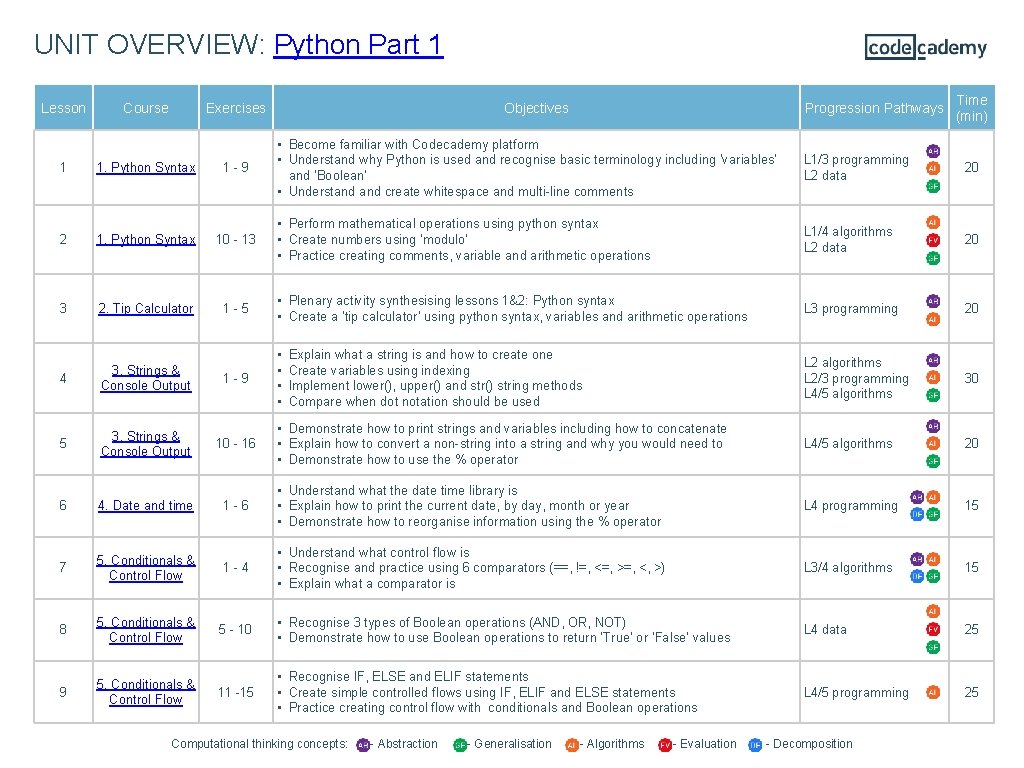
UNIT OVERVIEW: Python Part 1 Lesson 1 Course Exercises 1. Python Syntax 1 - 9 Objectives Progression Pathways Time (min) • Become familiar with Codecademy platform • Understand why Python is used and recognise basic terminology including ‘variables’ and ‘Boolean’ • Understand create whitespace and multi-line comments L 1/3 programming AL L 2 data 20 • Perform mathematical operations using python syntax • Create numbers using ‘modulo’ • Practice creating comments, variable and arithmetic operations L 1/4 algorithms AL L 2 data 20 2 1. Python Syntax 10 - 13 3 2. Tip Calculator 1 - 5 • Plenary activity synthesising lessons 1&2: Python syntax • Create a ‘tip calculator’ using python syntax, variables and arithmetic operations L 3 programming 20 1 - 9 • • L 2 algorithms AL L 2/3 programming L 4/5 algorithms 30 • Demonstrate how to print strings and variables including how to concatenate • Explain how to convert a non-string into a string and why you would need to • Demonstrate how to use the % operator L 4/5 algorithms AL GE 20 1 - 6 • Understand what the date time library is • Explain how to print the current date, by day, month or year • Demonstrate how to reorganise information using the % operator L 4 programming 15 L 3/4 algorithms 15 4 3. Strings & Console Output 5 3. Strings & Console Output 10 - 16 Explain what a string is and how to create one Create variables using indexing Implement lower(), upper() and str() string methods Compare when dot notation should be used 6 4. Date and time 7 5. Conditionals & Control Flow 1 - 4 • Understand what control flow is • Recognise and practice using 6 comparators (==, !=, <=, >=, <, >) • Explain what a comparator is 8 5. Conditionals & Control Flow 5 - 10 • Recognise 3 types of Boolean operations (AND, OR, NOT) • Demonstrate how to use Boolean operations to return ‘True’ or ‘False’ values L 4 data 25 9 5. Conditionals & Control Flow 11 -15 • Recognise IF, ELSE and ELIF statements • Create simple controlled flows using IF, ELIF and ELSE statements • Practice creating control flow with conditionals and Boolean operations L 4/5 programming AL 25 Computational thinking concepts: AB - Abstraction GL - Generalisation AL - Algorithms EV - Evaluation DE - Decomposition
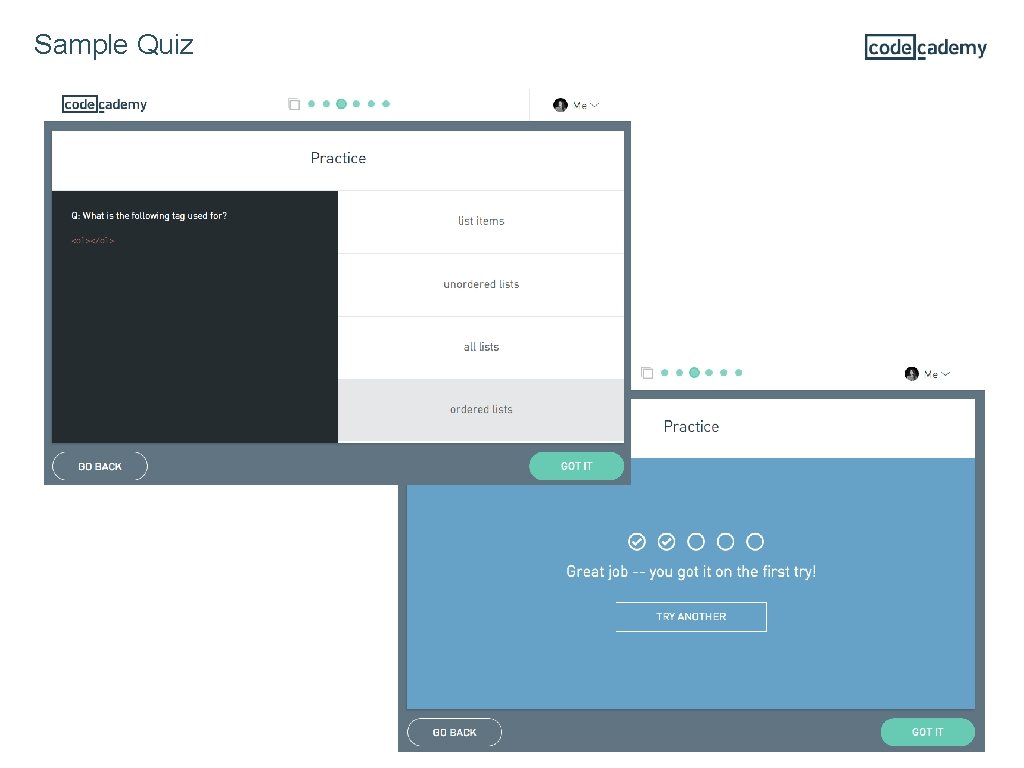
Sample Quiz
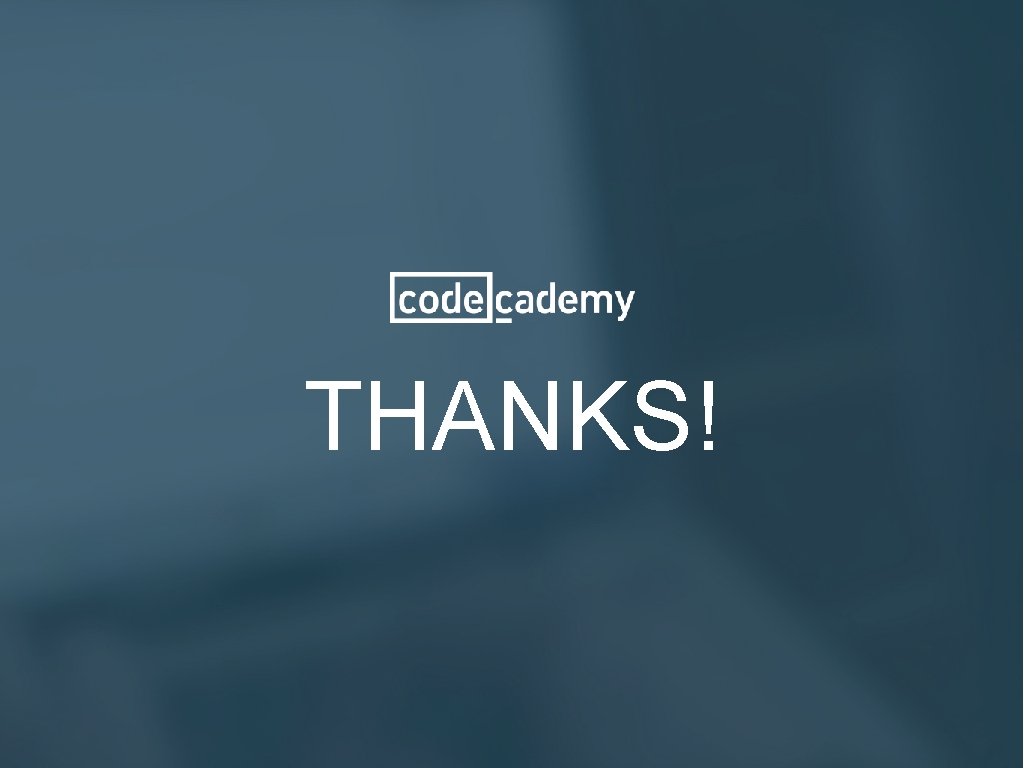
THANKS!