How to draw coordination compounds Reaxys Training Center
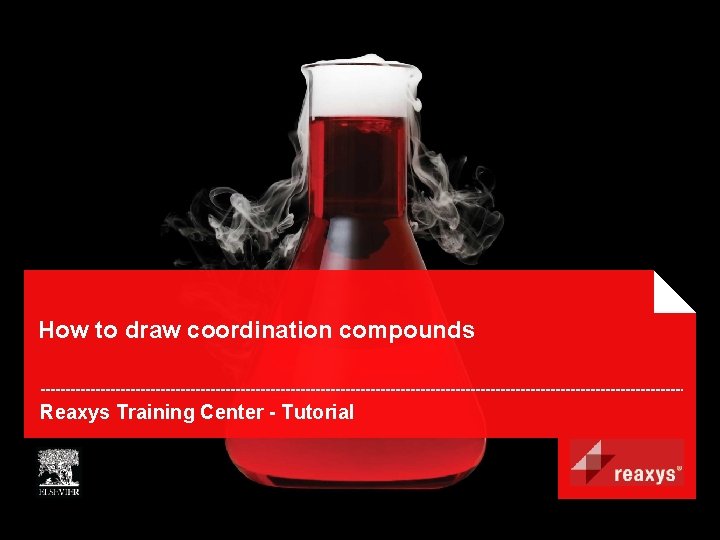
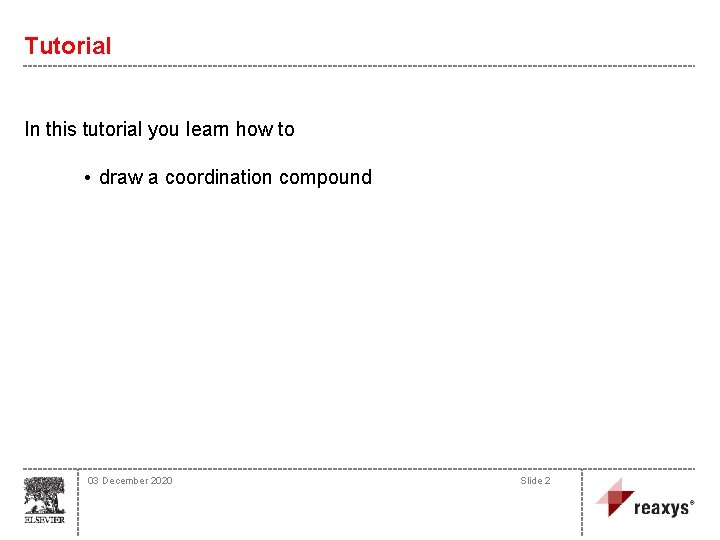
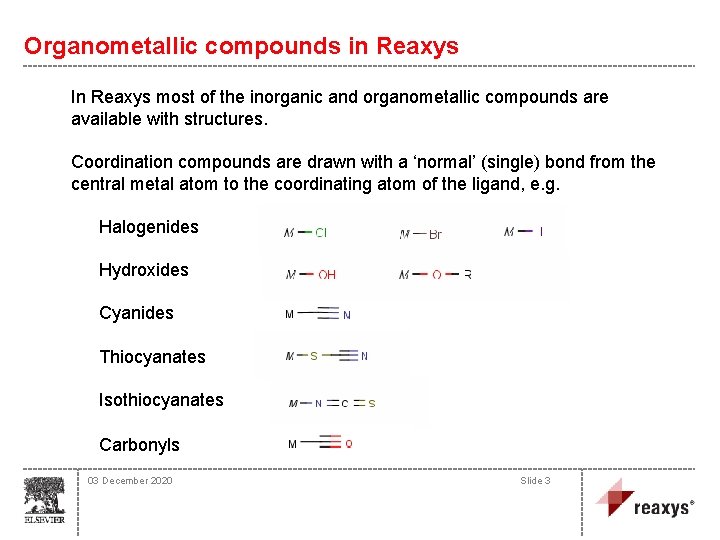
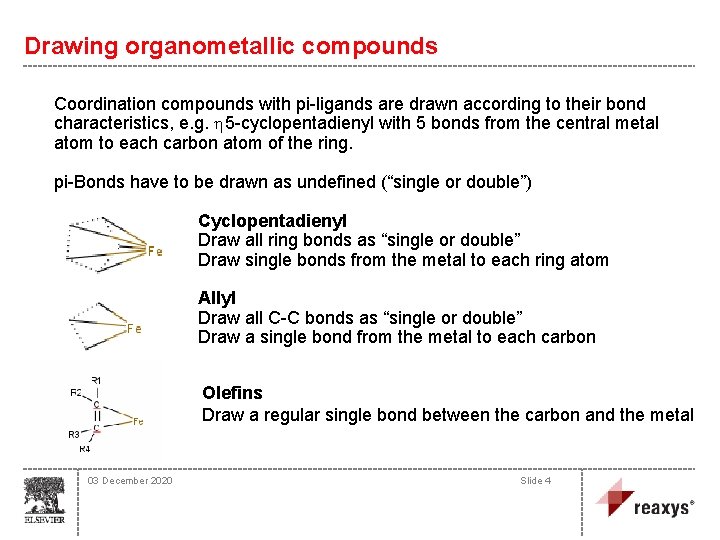
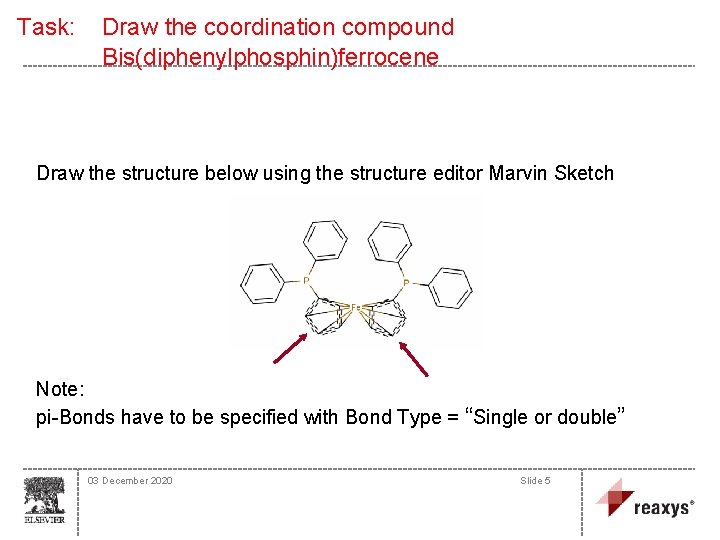
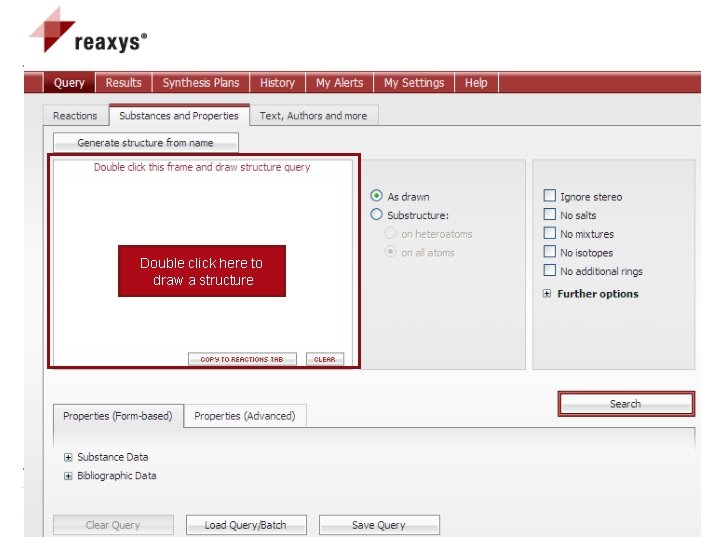
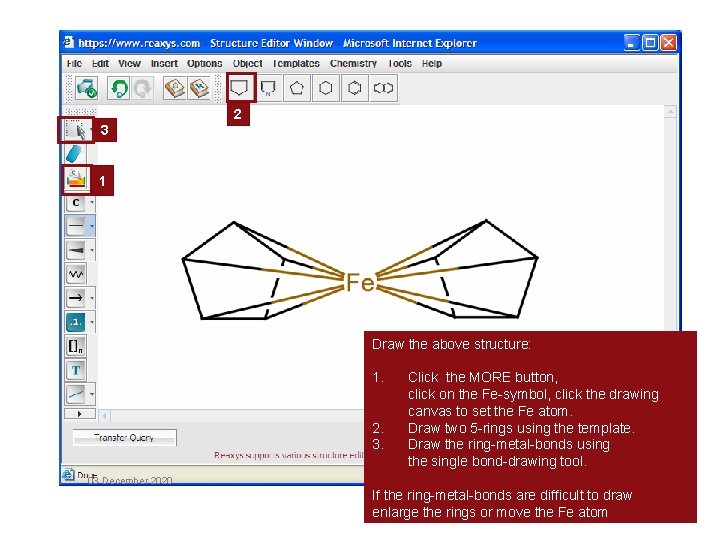
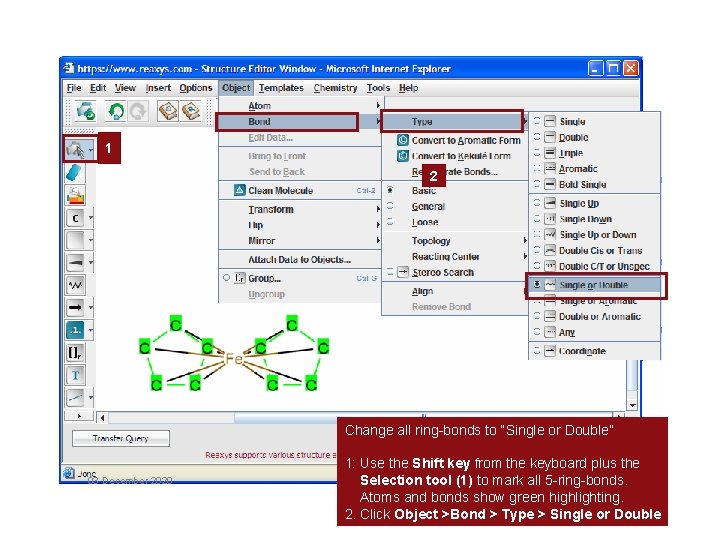
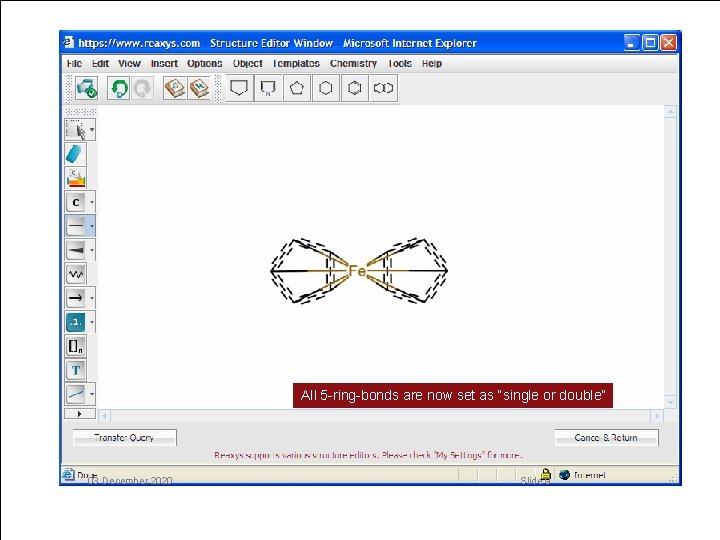
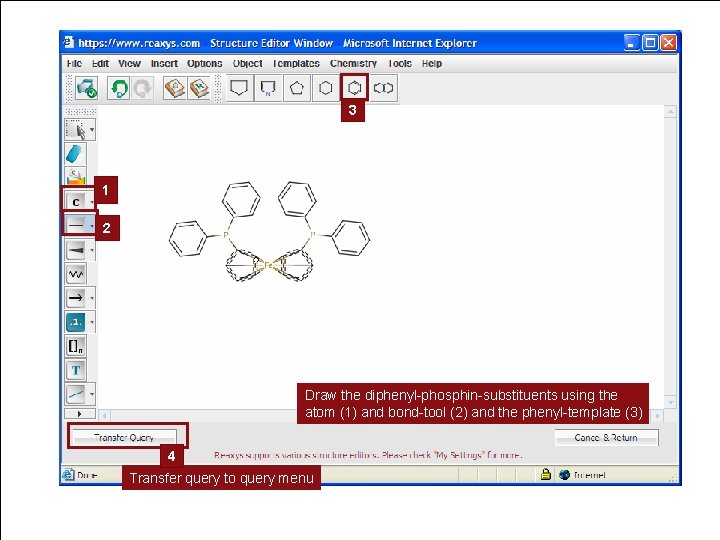
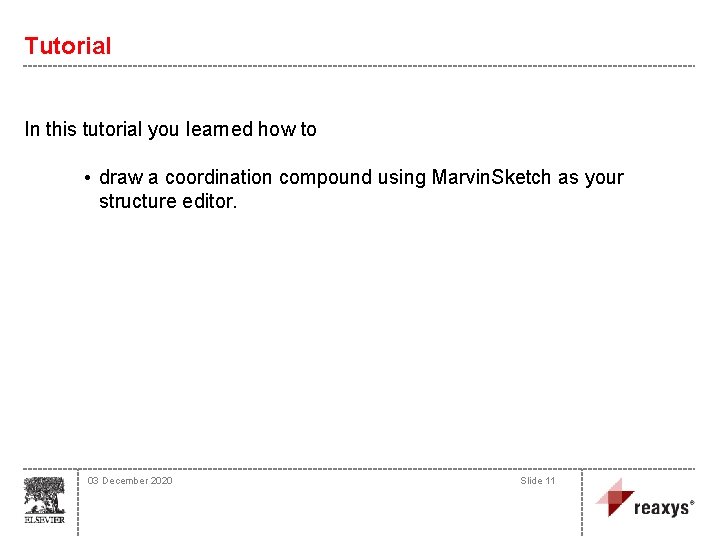
- Slides: 11
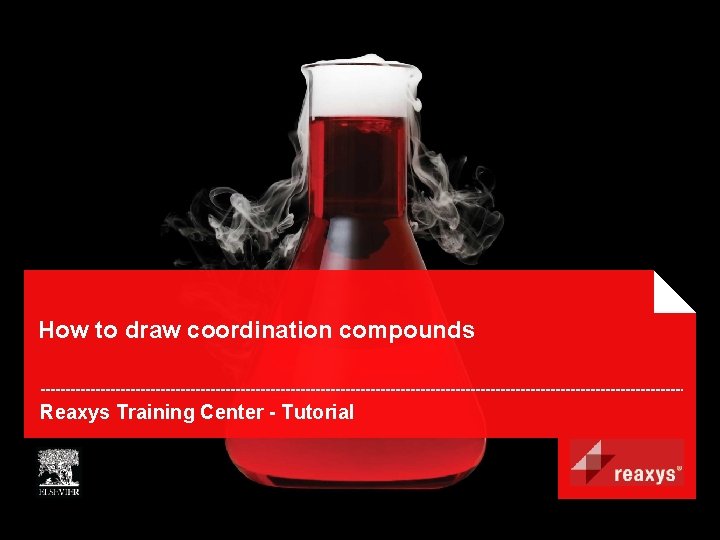
How to draw coordination compounds Reaxys Training Center - Tutorial
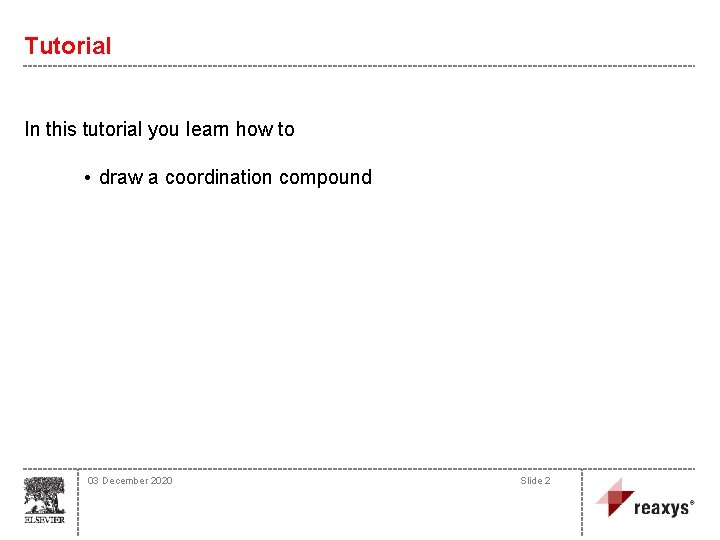
Tutorial In this tutorial you learn how to • draw a coordination compound 03 December 2020 Slide 2
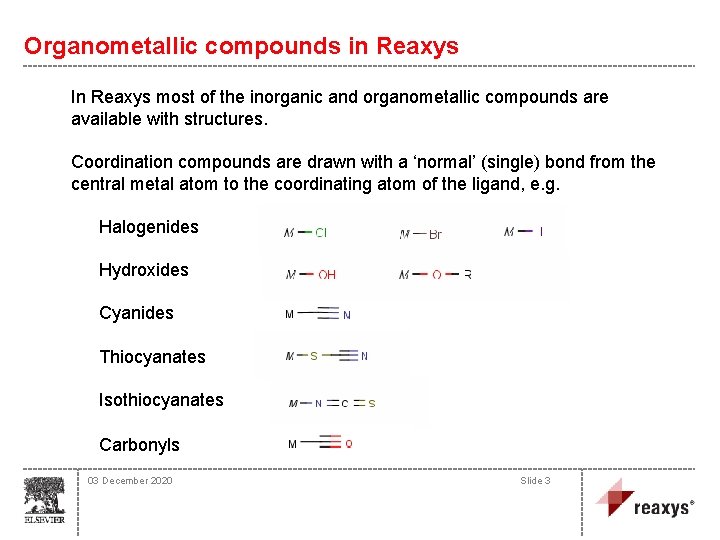
Organometallic compounds in Reaxys In Reaxys most of the inorganic and organometallic compounds are available with structures. Coordination compounds are drawn with a ‘normal’ (single) bond from the central metal atom to the coordinating atom of the ligand, e. g. Halogenides Hydroxides Cyanides Thiocyanates Isothiocyanates Carbonyls 03 December 2020 Slide 3
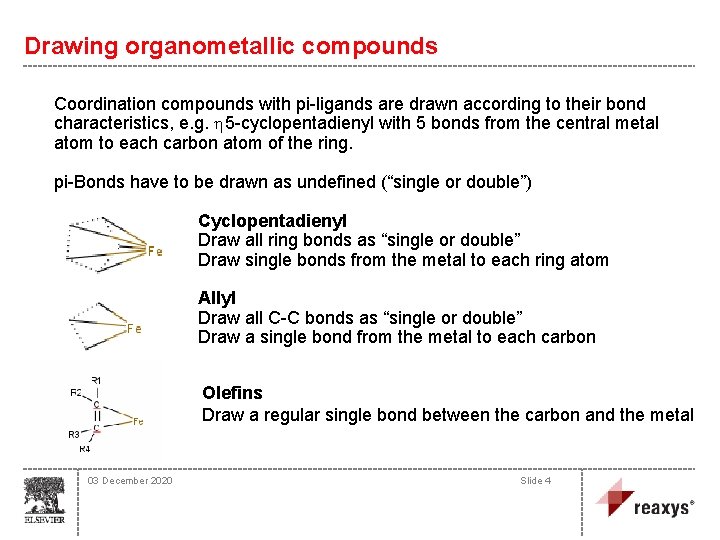
Drawing organometallic compounds Coordination compounds with pi-ligands are drawn according to their bond characteristics, e. g. 5 -cyclopentadienyl with 5 bonds from the central metal atom to each carbon atom of the ring. pi-Bonds have to be drawn as undefined (“single or double”) Cyclopentadienyl Draw all ring bonds as “single or double” Draw single bonds from the metal to each ring atom : Allyl Draw all C-C bonds as “single or double” Draw a single bond from the metal to each carbon Olefins Draw a regular single bond between the carbon and the metal 03 December 2020 Slide 4
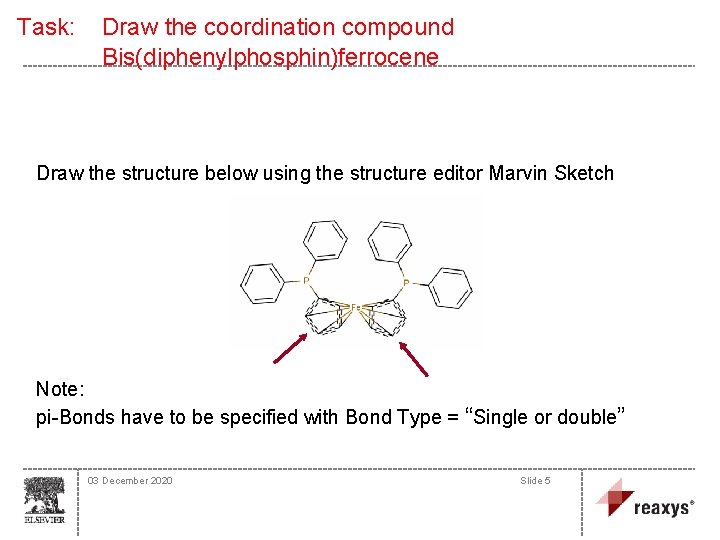
Task: Draw the coordination compound Bis(diphenylphosphin)ferrocene Draw the structure below using the structure editor Marvin Sketch Note: pi-Bonds have to be specified with Bond Type = “Single or double” 03 December 2020 Slide 5
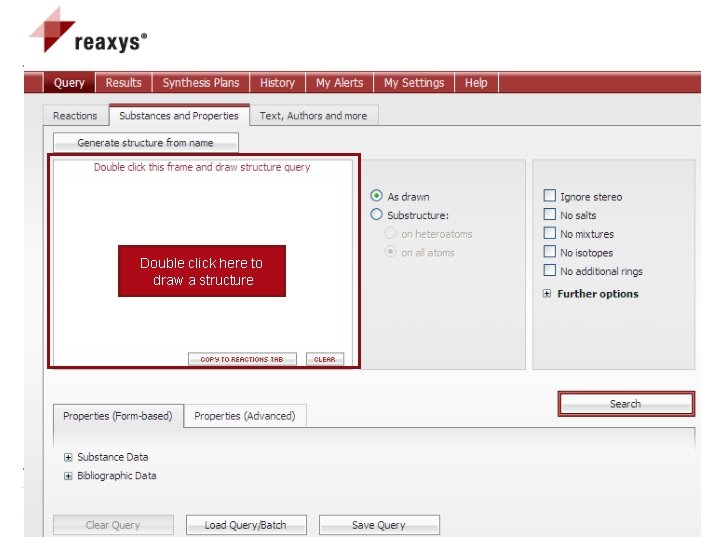
Double click here to draw a structure
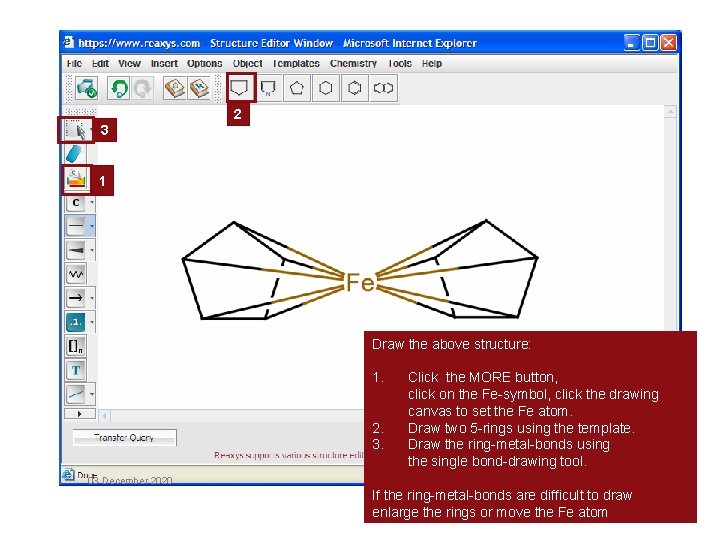
2 3 1 Draw the above structure: 1. 2. 3. 03 December 2020 Click the MORE button, click on the Fe-symbol, click the drawing canvas to set the Fe atom. Draw two 5 -rings using the template. Draw the ring-metal-bonds using the single bond-drawing tool. Slide 7 If the ring-metal-bonds are difficult to draw enlarge the rings or move the Fe atom
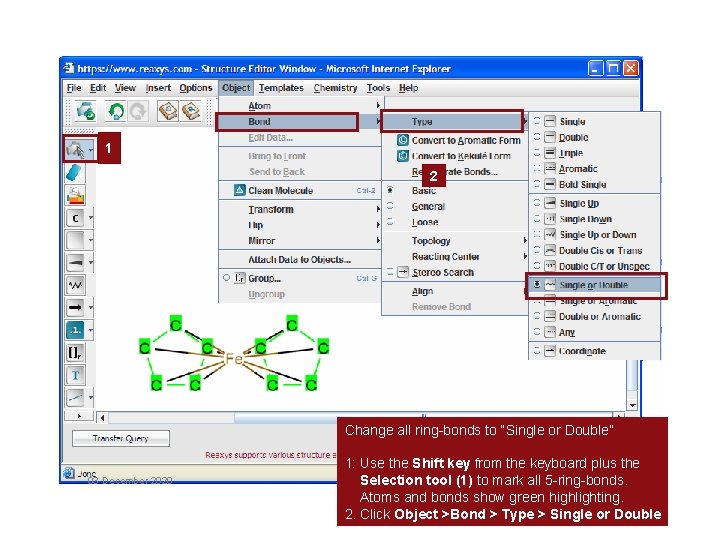
1 2 Change all ring-bonds to “Single or Double” 03 December 2020 1: Use the Shift key from the keyboard plus the Selection tool (1) to mark. Slide all 85 -ring-bonds. Atoms and bonds show green highlighting. 2. Click Object >Bond > Type > Single or Double
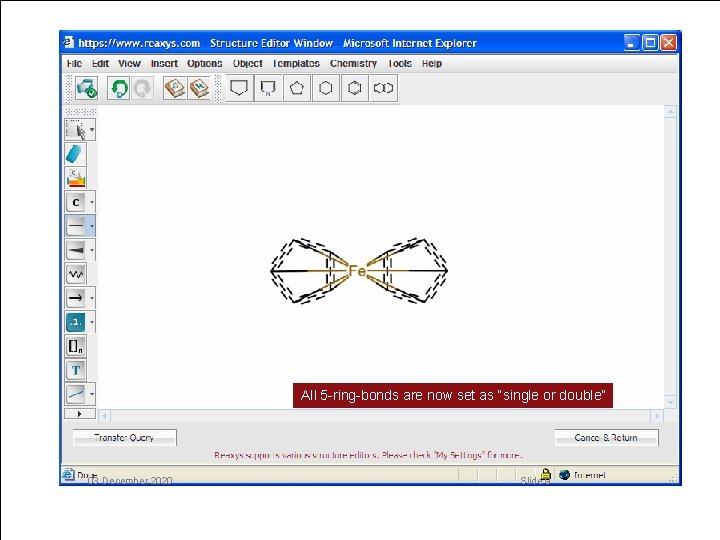
All 5 -ring-bonds are now set as “single or double” 03 December 2020 Slide 9
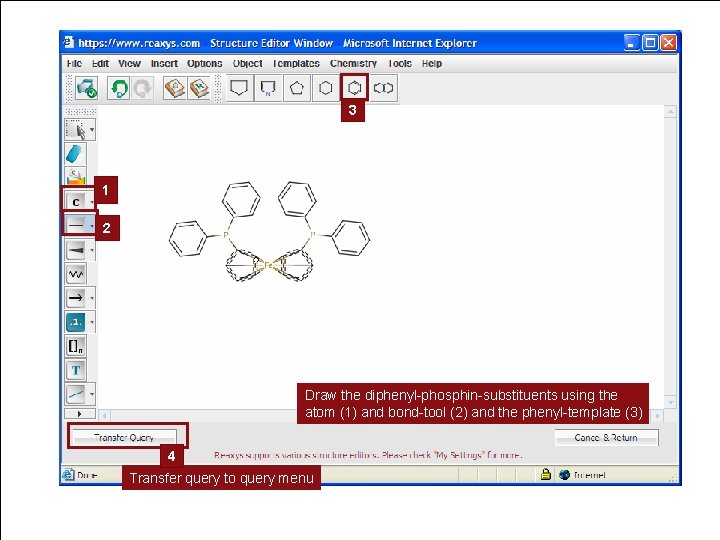
3 1 2 Draw the diphenyl-phosphin-substituents using the atom (1) and bond-tool (2) and the phenyl-template (3) 4 Transfer query to query menu
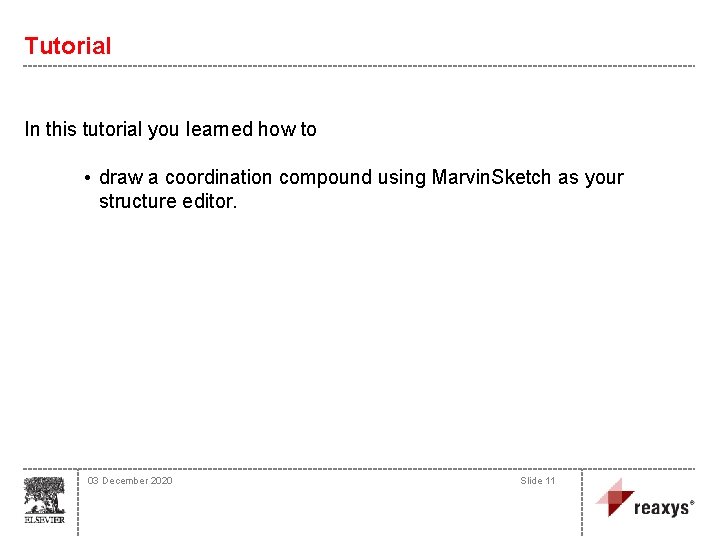
Tutorial In this tutorial you learned how to • draw a coordination compound using Marvin. Sketch as your structure editor. 03 December 2020 Slide 11