How to Determine Instructional Lessons for i Ready
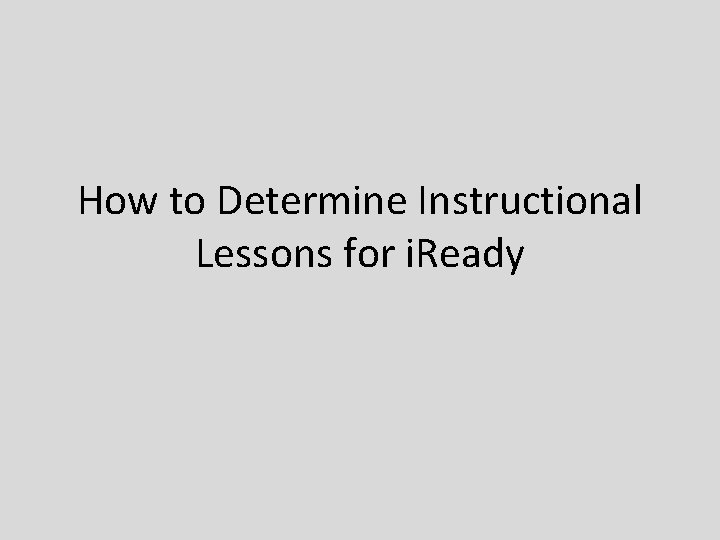

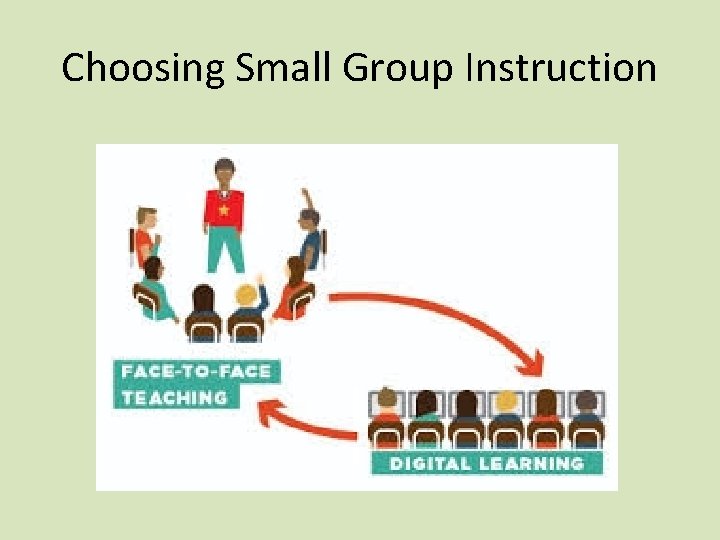
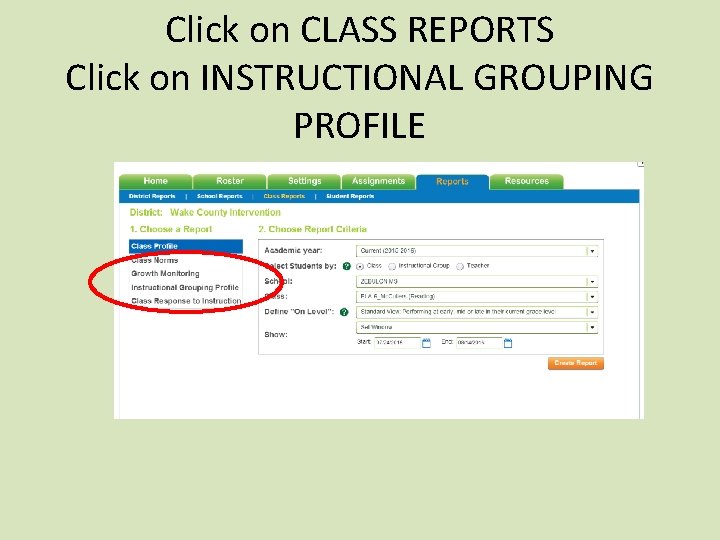
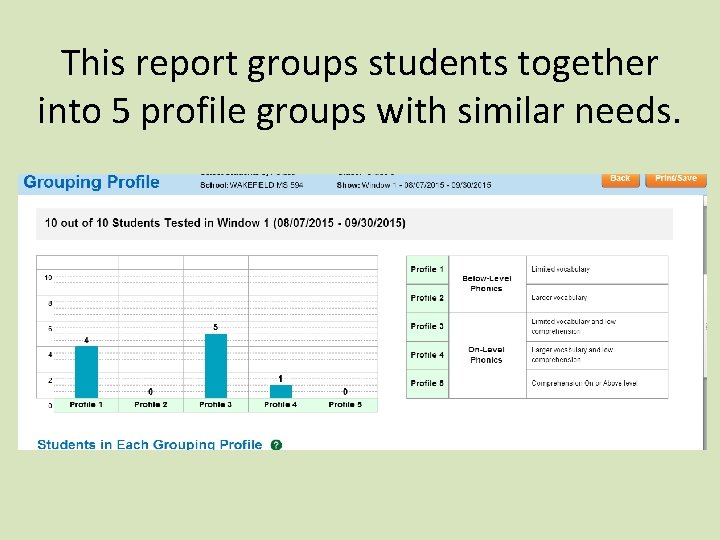
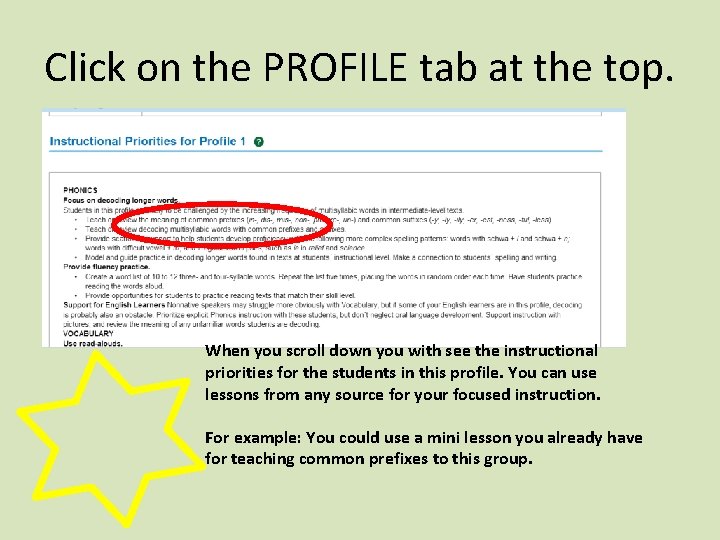
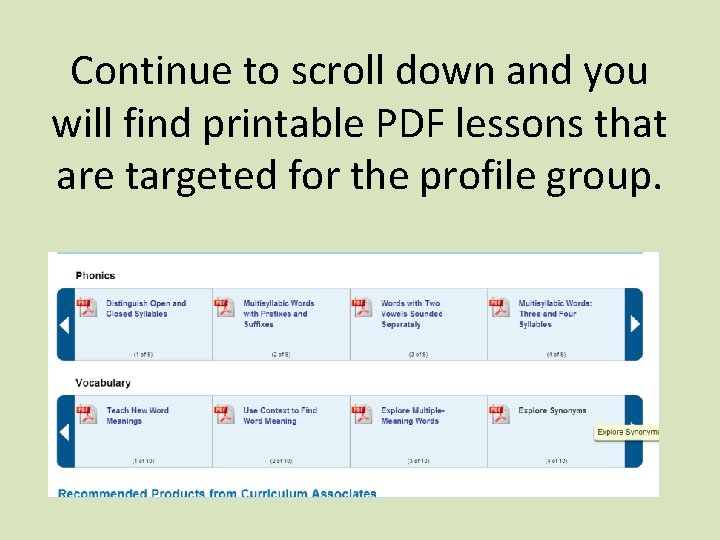
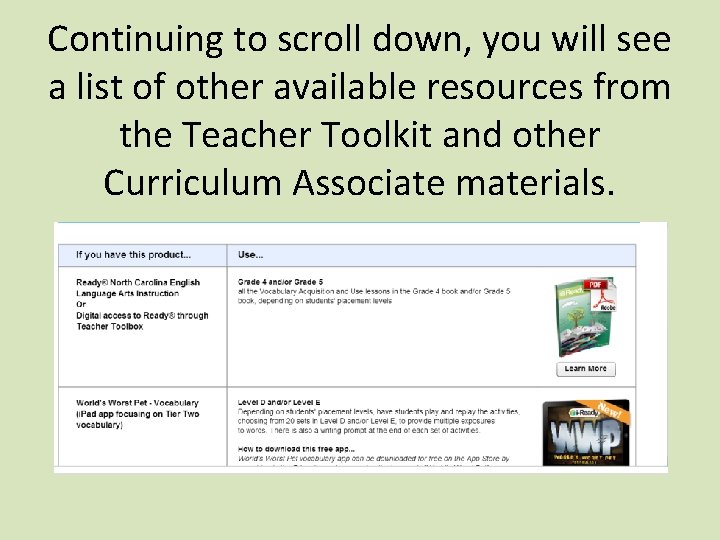
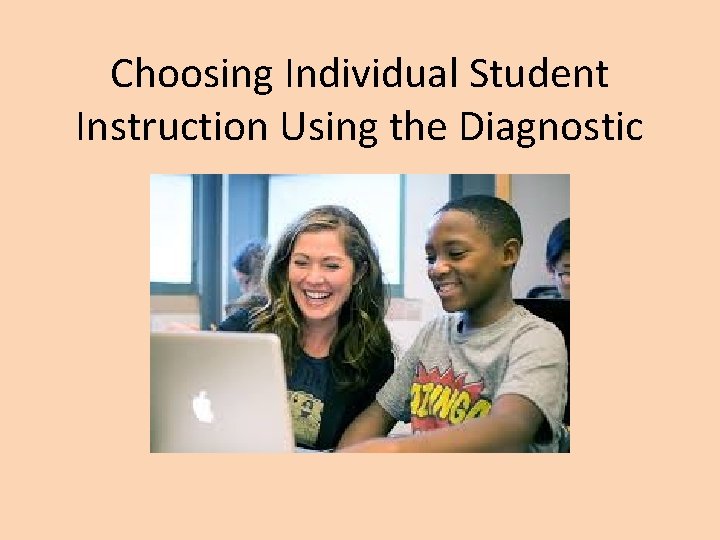
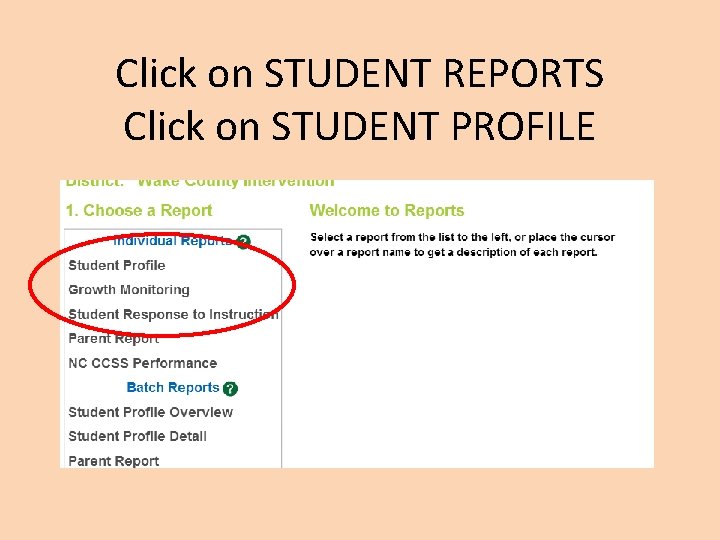
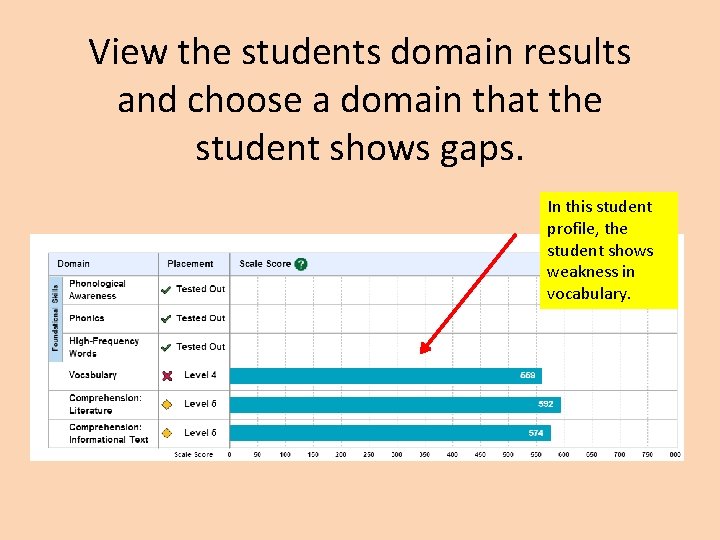
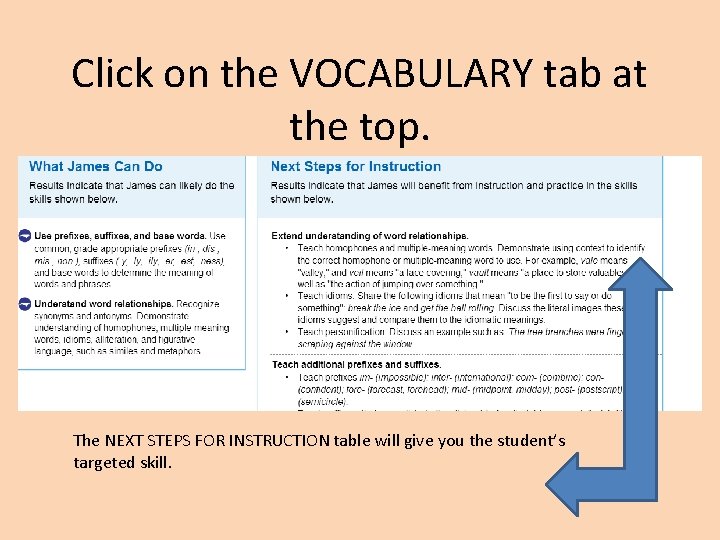
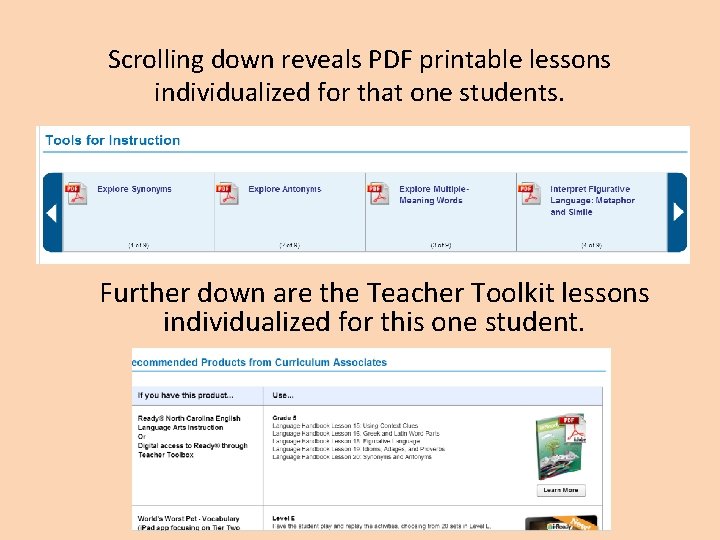
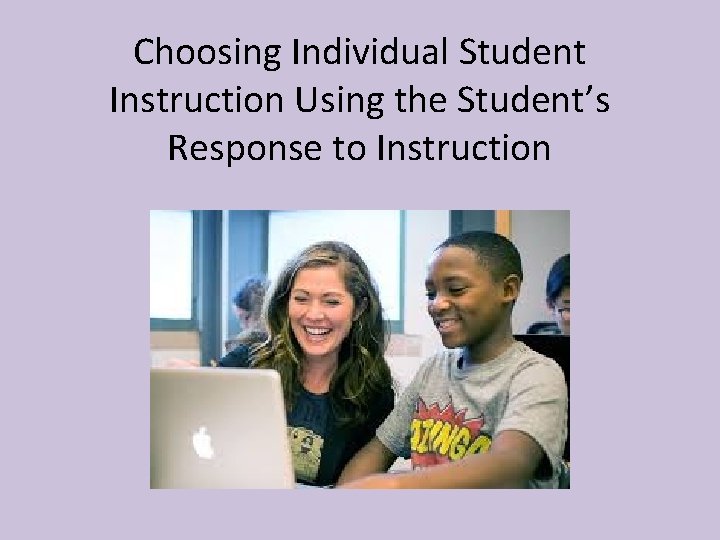
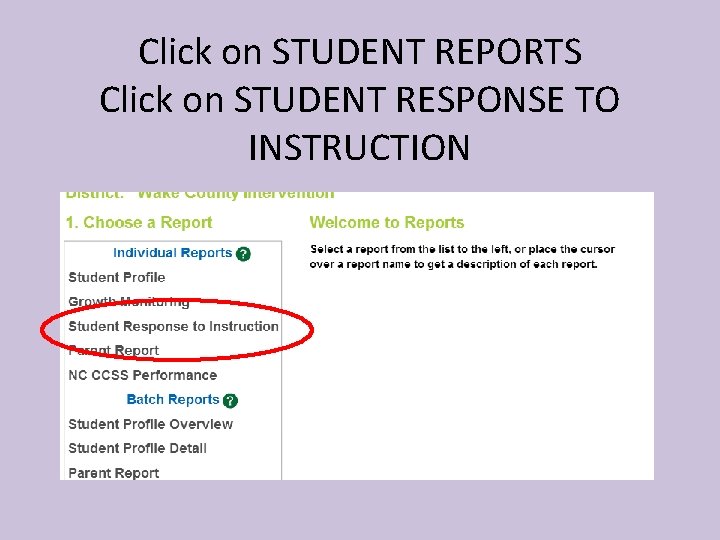
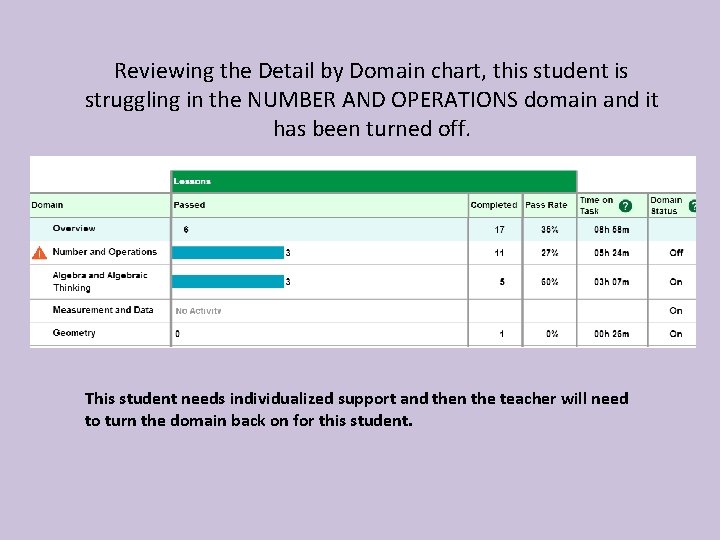
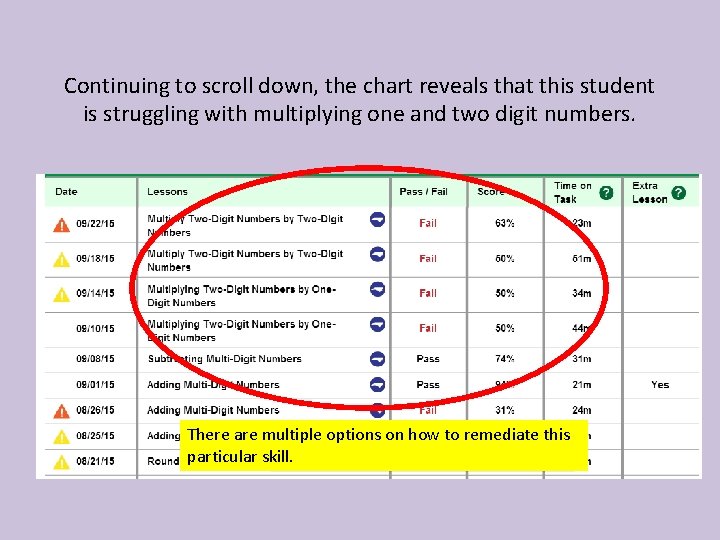
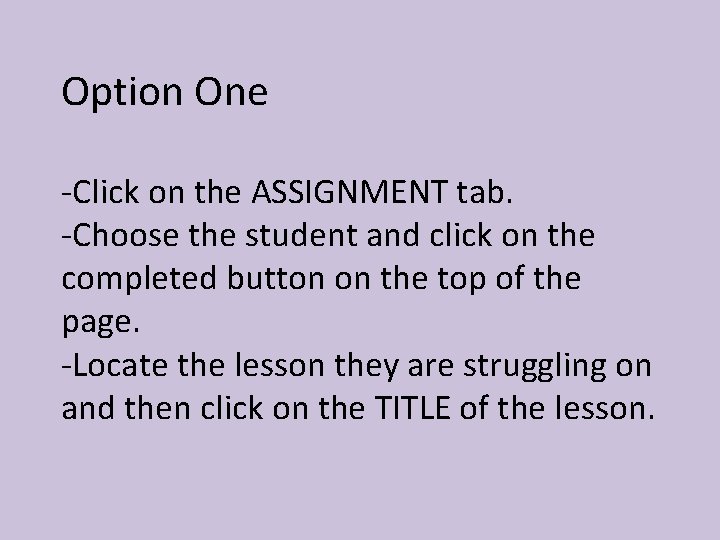
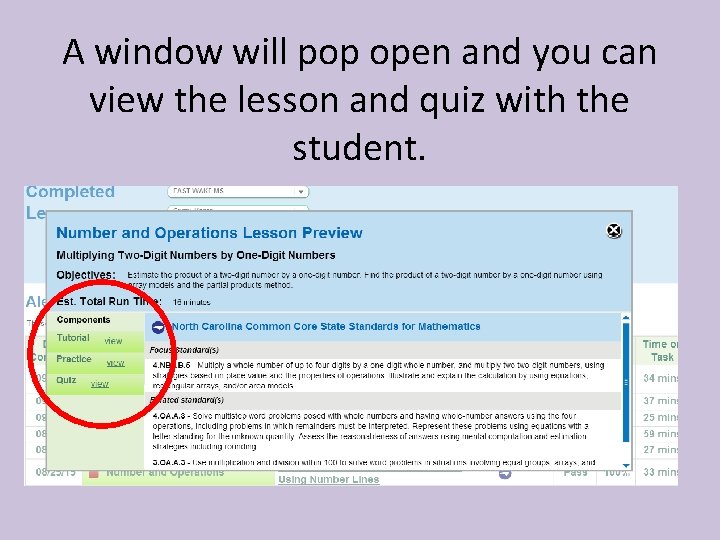
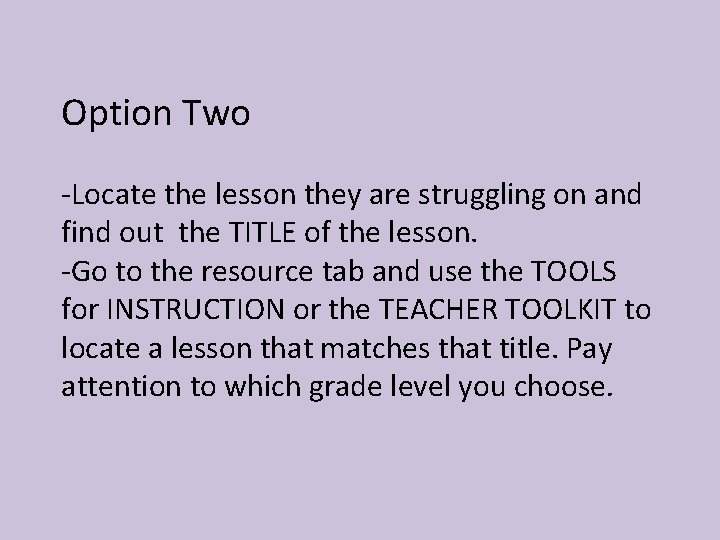
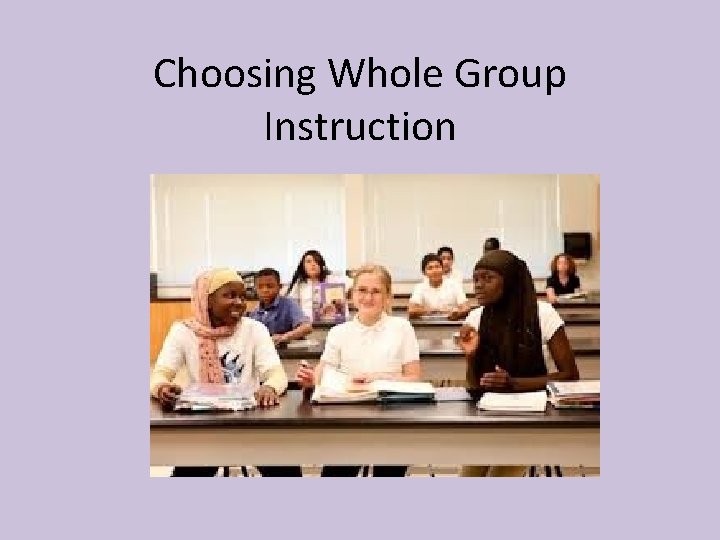
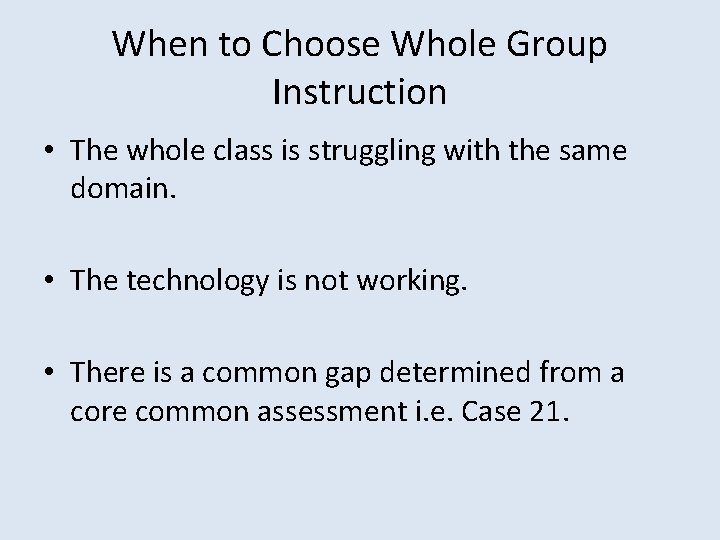
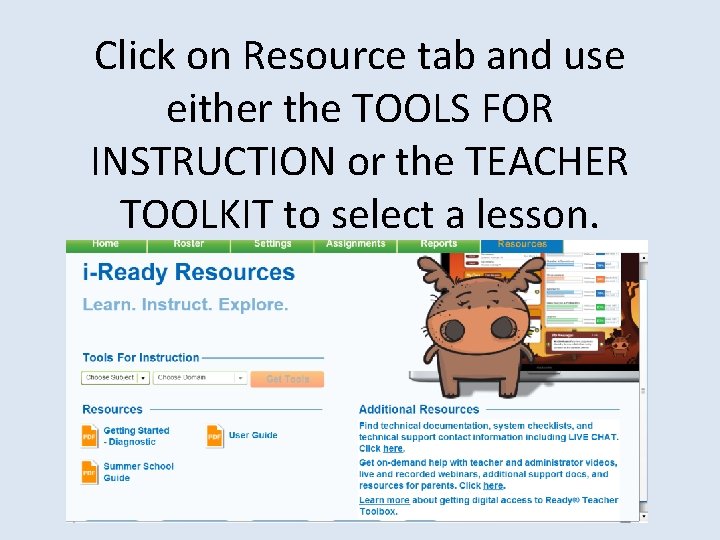
- Slides: 23
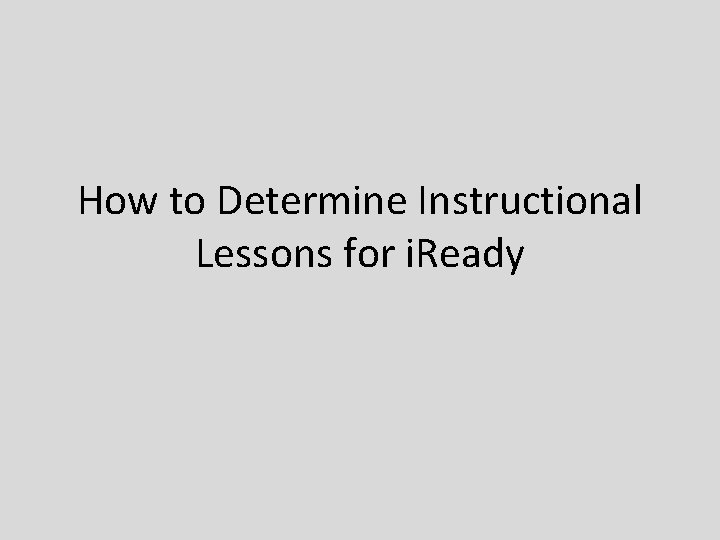
How to Determine Instructional Lessons for i. Ready

Green Slides- Small Group Peach Slides- Individual from Diagnostic Purple Slides- Individual from Online Instruction Blue Slides- Whole Group
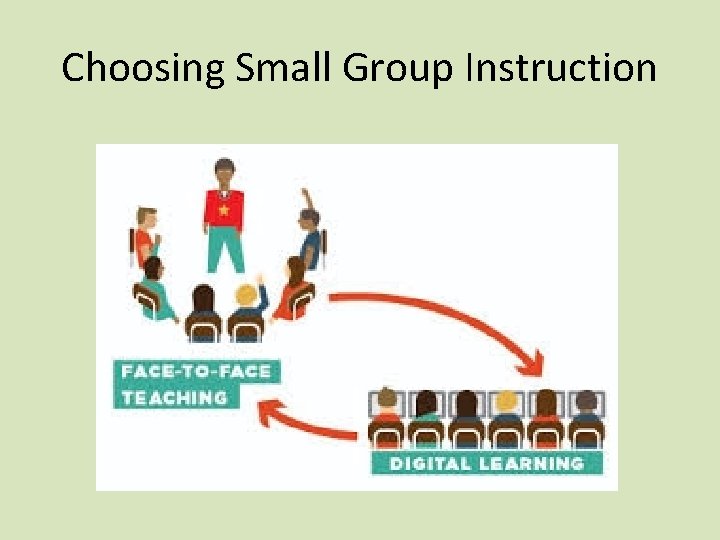
Choosing Small Group Instruction
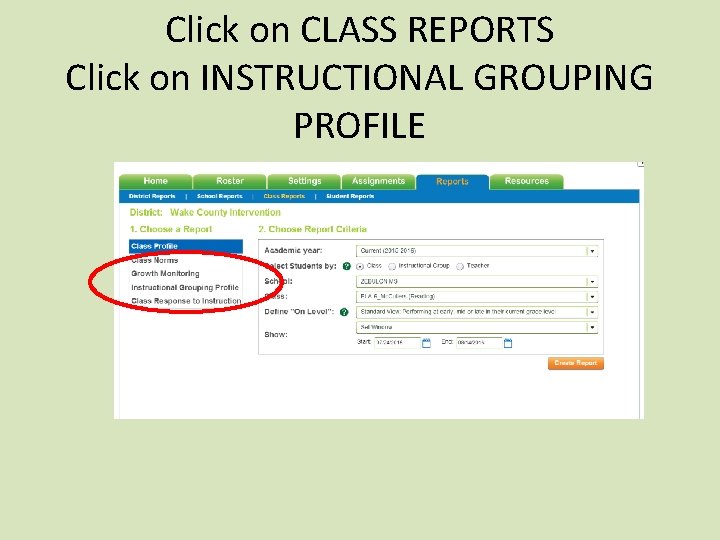
Click on CLASS REPORTS Click on INSTRUCTIONAL GROUPING PROFILE
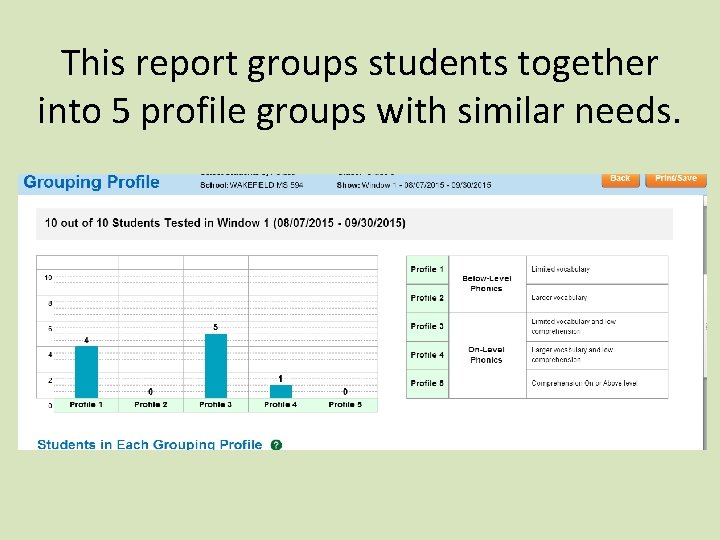
This report groups students together into 5 profile groups with similar needs.
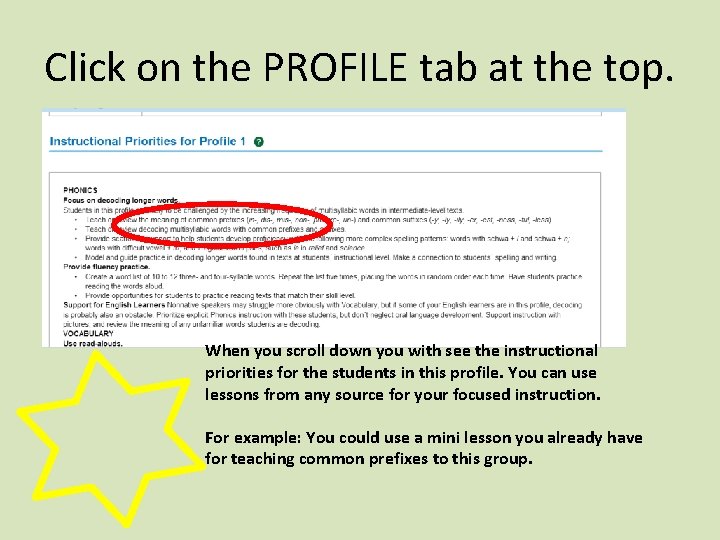
Click on the PROFILE tab at the top. When you scroll down you with see the instructional priorities for the students in this profile. You can use lessons from any source for your focused instruction. For example: You could use a mini lesson you already have for teaching common prefixes to this group.
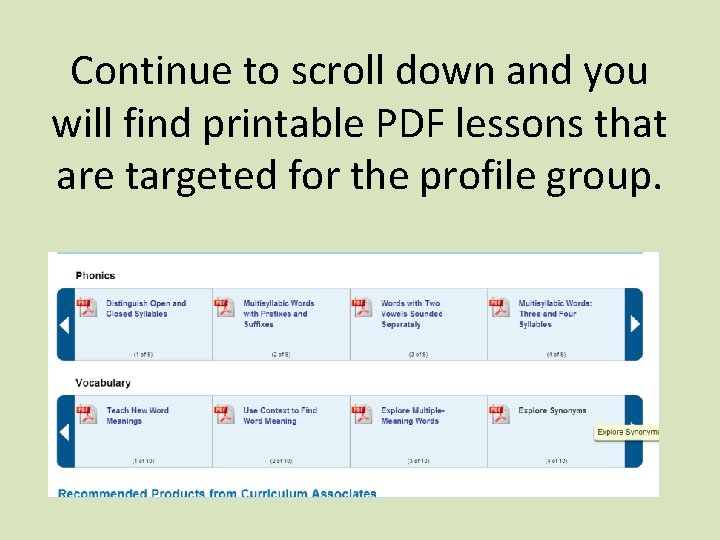
Continue to scroll down and you will find printable PDF lessons that are targeted for the profile group.
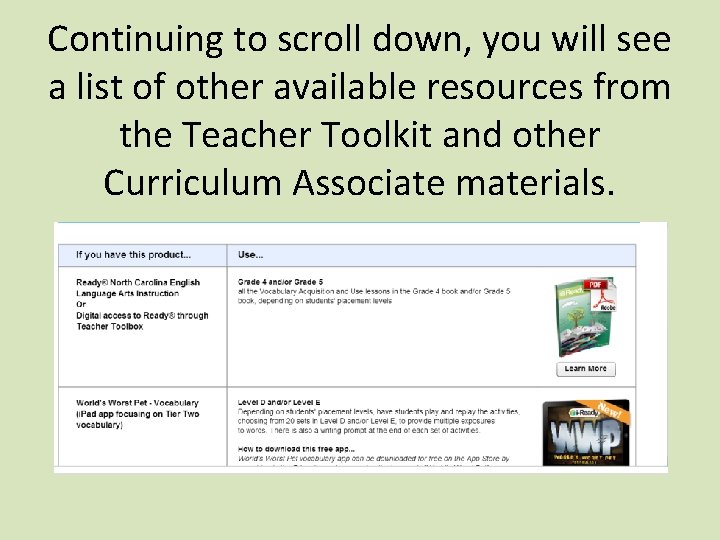
Continuing to scroll down, you will see a list of other available resources from the Teacher Toolkit and other Curriculum Associate materials.
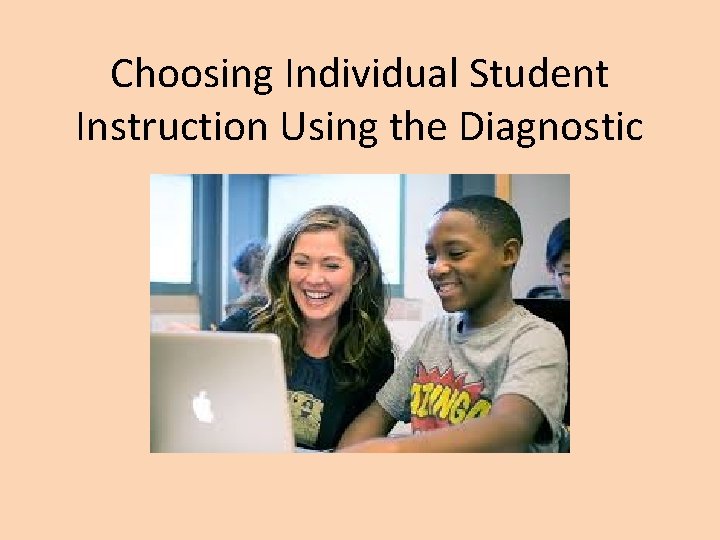
Choosing Individual Student Instruction Using the Diagnostic
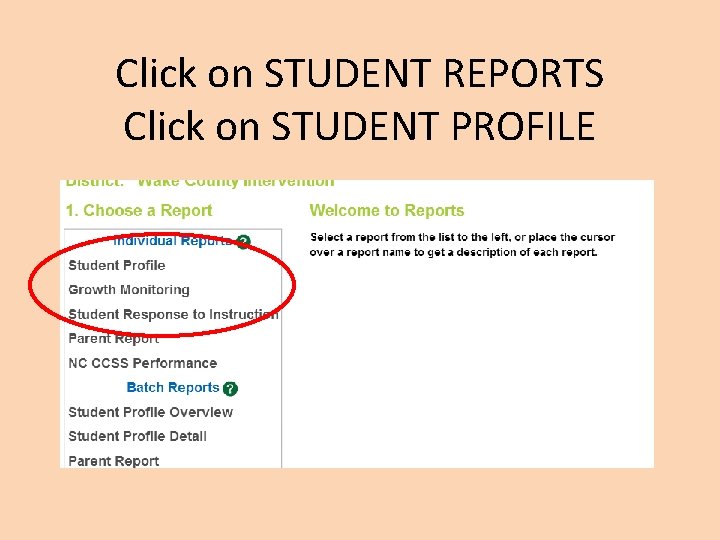
Click on STUDENT REPORTS Click on STUDENT PROFILE
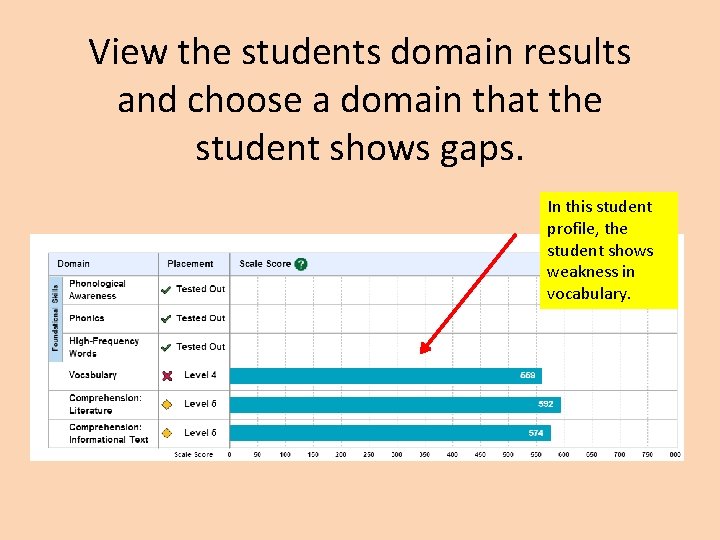
View the students domain results and choose a domain that the student shows gaps. In this student profile, the student shows weakness in vocabulary.
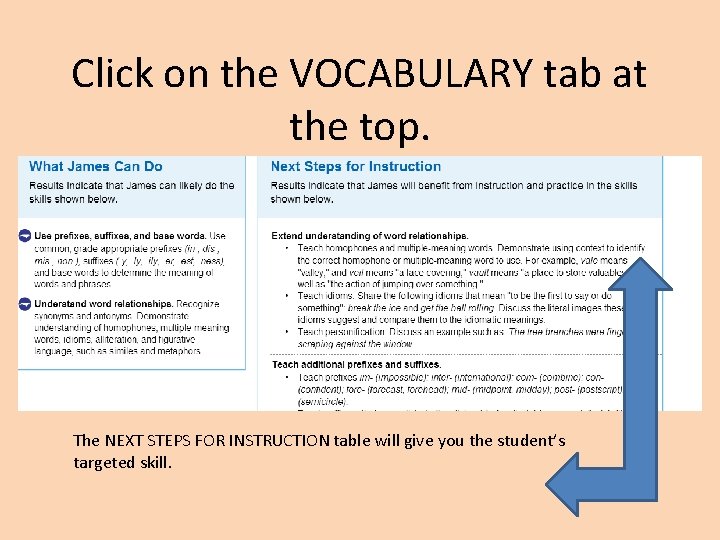
Click on the VOCABULARY tab at the top. The NEXT STEPS FOR INSTRUCTION table will give you the student’s targeted skill.
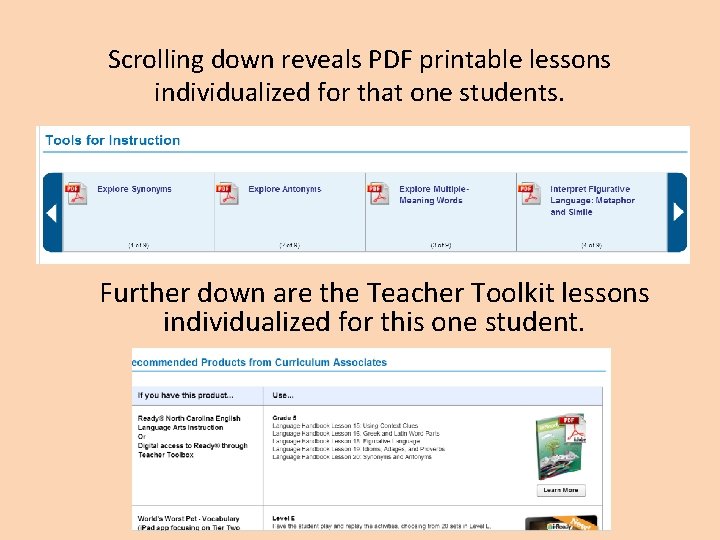
Scrolling down reveals PDF printable lessons individualized for that one students. Further down are the Teacher Toolkit lessons individualized for this one student.
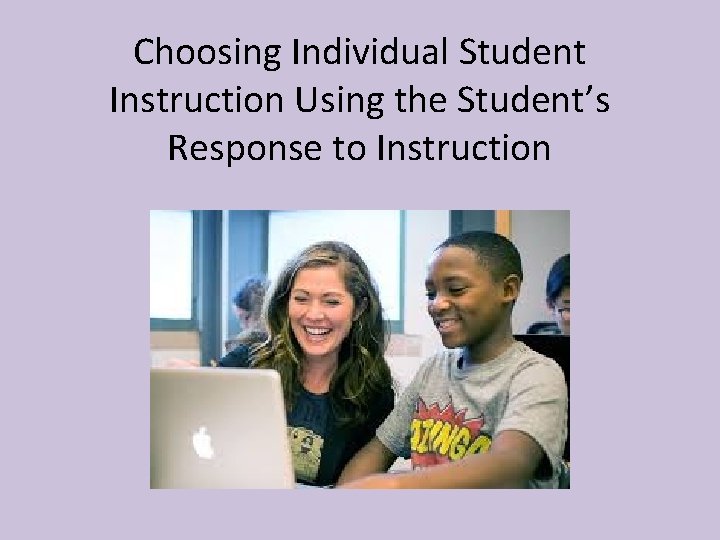
Choosing Individual Student Instruction Using the Student’s Response to Instruction
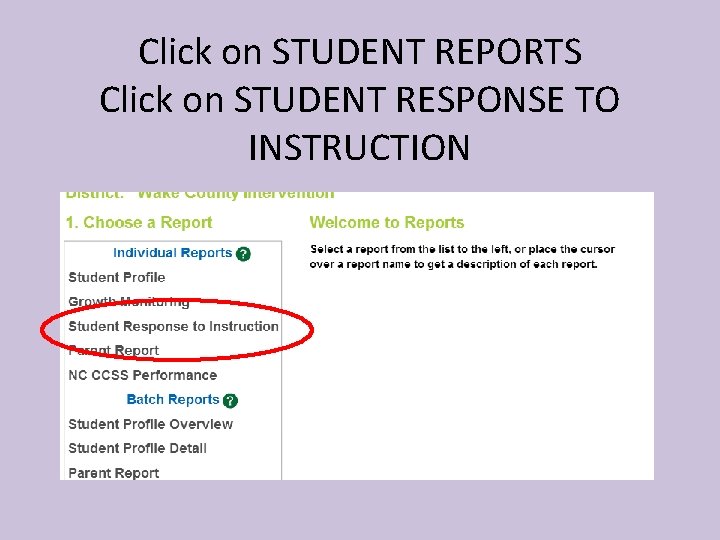
Click on STUDENT REPORTS Click on STUDENT RESPONSE TO INSTRUCTION
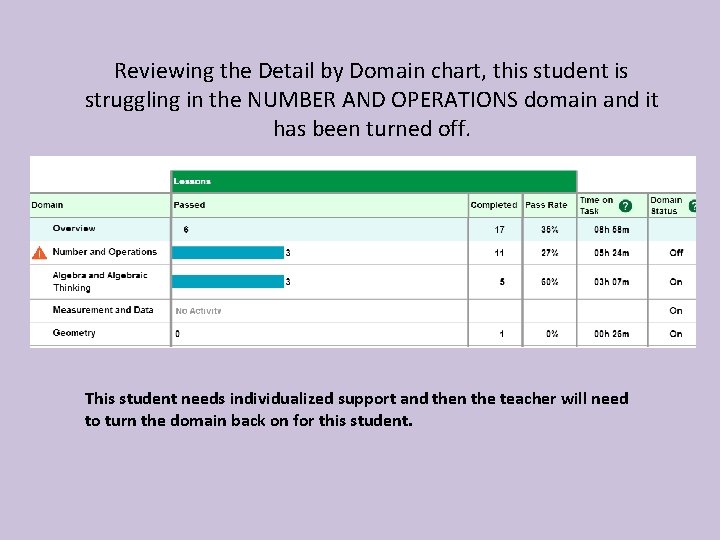
Reviewing the Detail by Domain chart, this student is struggling in the NUMBER AND OPERATIONS domain and it has been turned off. This student needs individualized support and then the teacher will need to turn the domain back on for this student.
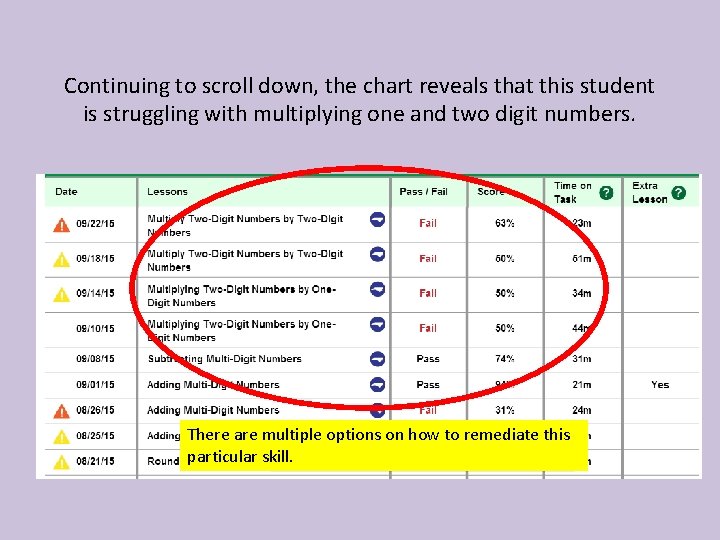
Continuing to scroll down, the chart reveals that this student is struggling with multiplying one and two digit numbers. There are multiple options on how to remediate this particular skill.
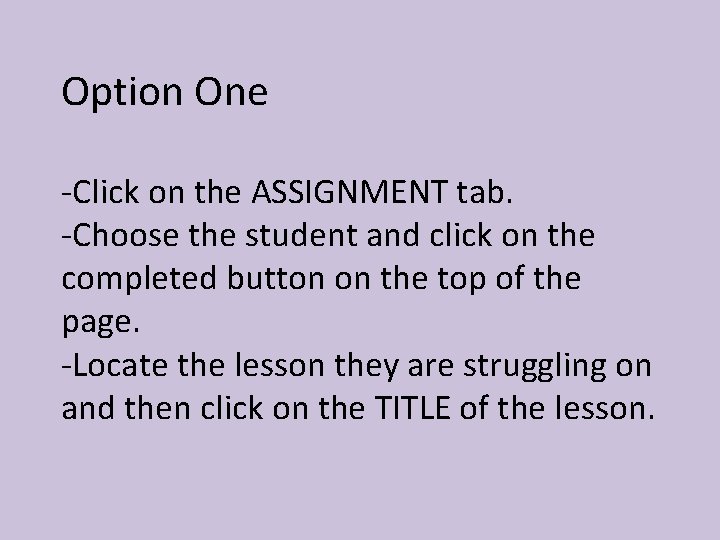
Option One -Click on the ASSIGNMENT tab. -Choose the student and click on the completed button on the top of the page. -Locate the lesson they are struggling on and then click on the TITLE of the lesson.
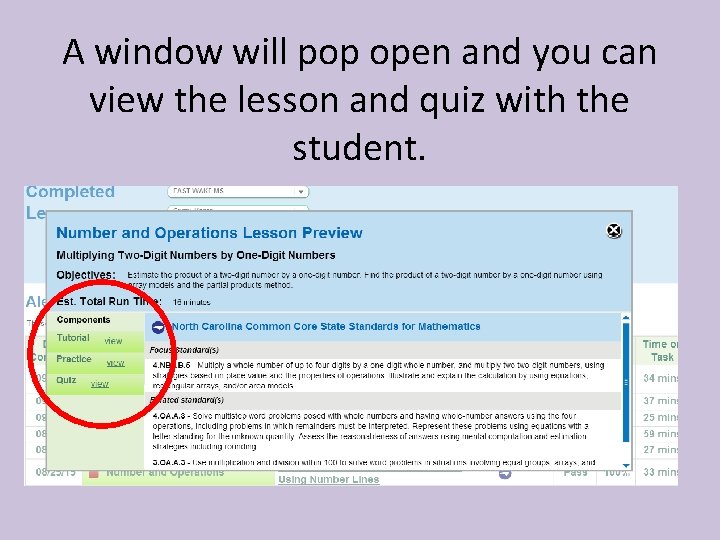
A window will pop open and you can view the lesson and quiz with the student.
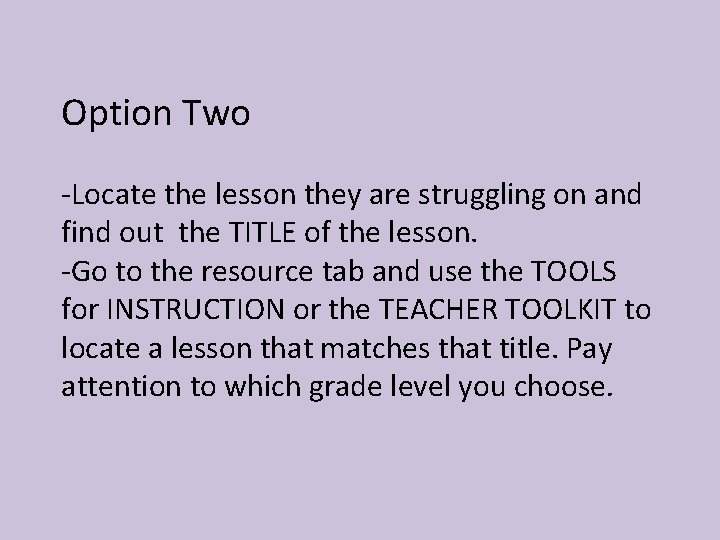
Option Two -Locate the lesson they are struggling on and find out the TITLE of the lesson. -Go to the resource tab and use the TOOLS for INSTRUCTION or the TEACHER TOOLKIT to locate a lesson that matches that title. Pay attention to which grade level you choose.
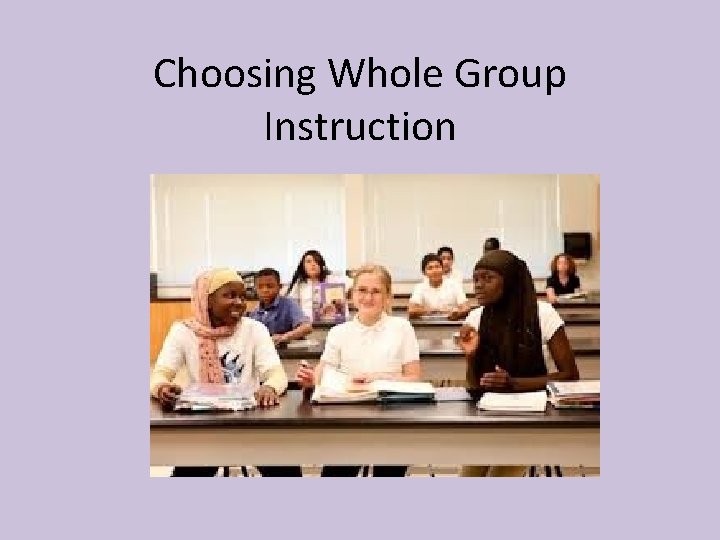
Choosing Whole Group Instruction
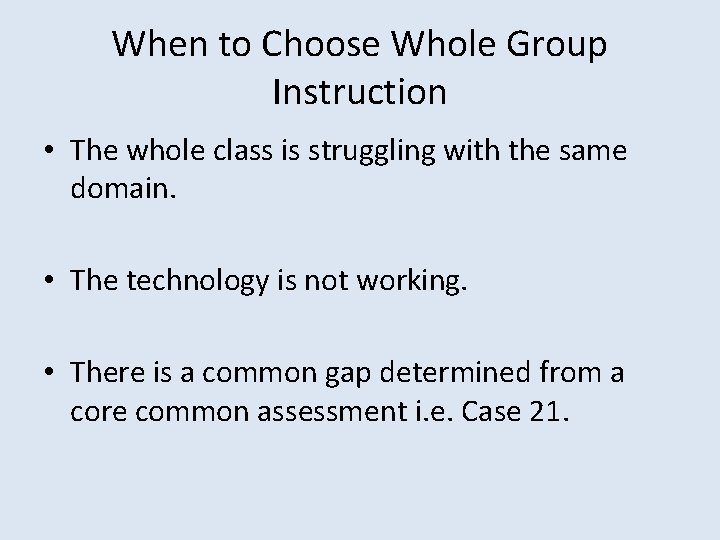
When to Choose Whole Group Instruction • The whole class is struggling with the same domain. • The technology is not working. • There is a common gap determined from a core common assessment i. e. Case 21.
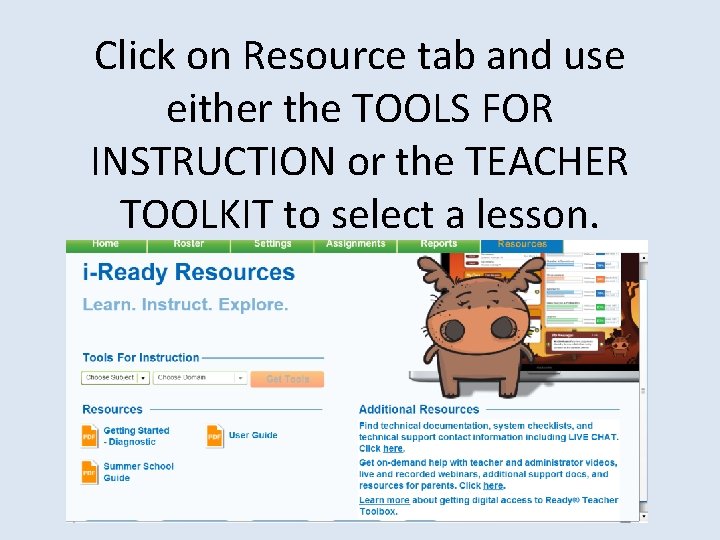
Click on Resource tab and use either the TOOLS FOR INSTRUCTION or the TEACHER TOOLKIT to select a lesson.