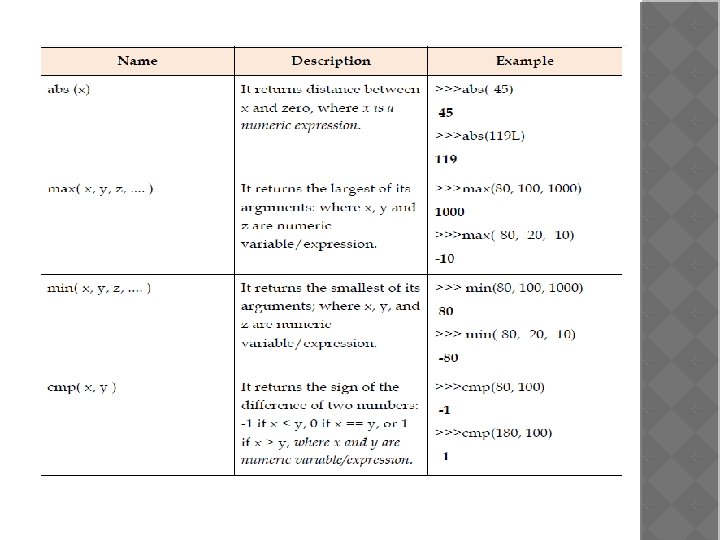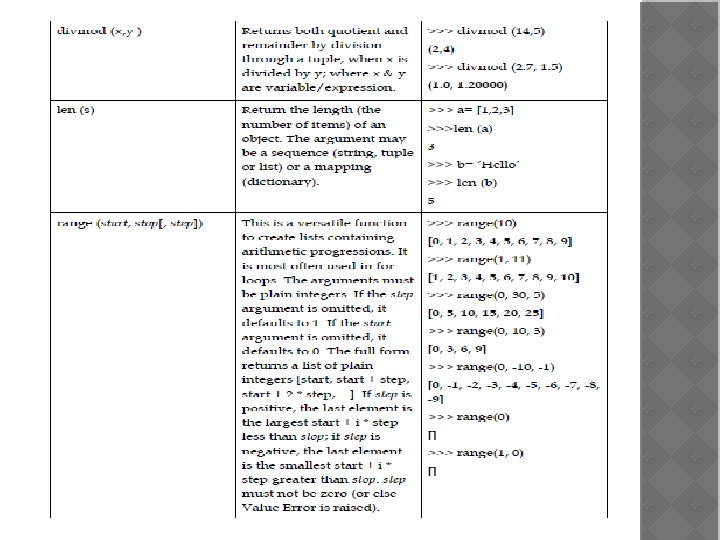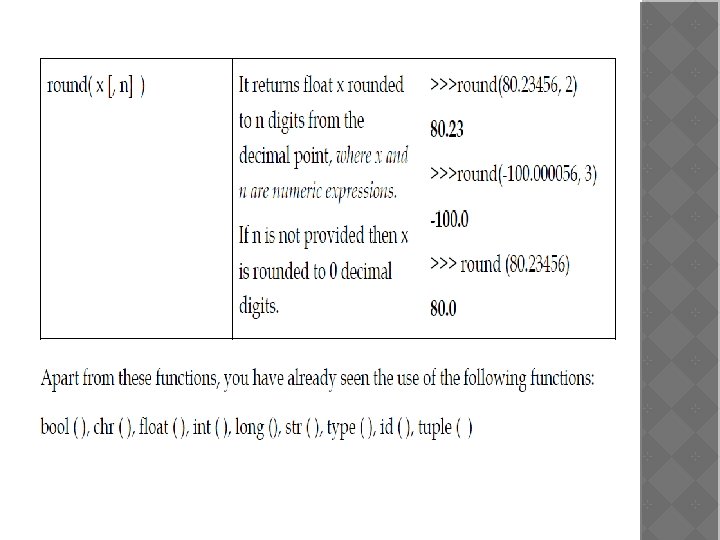How to create python module Python modules are
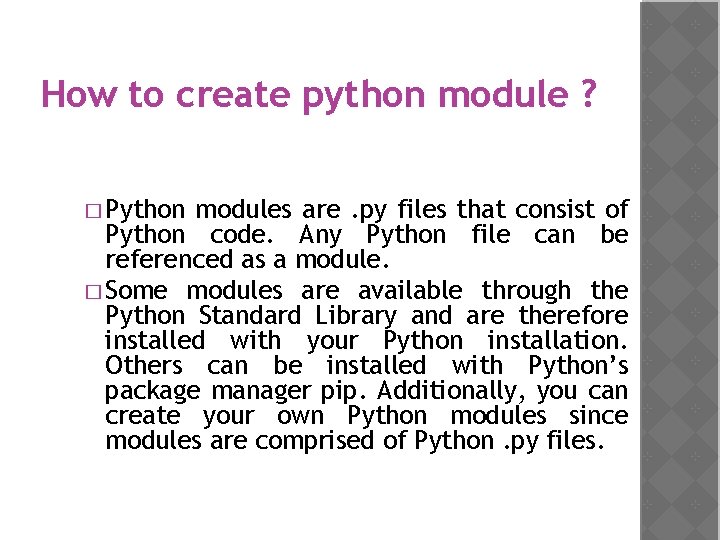
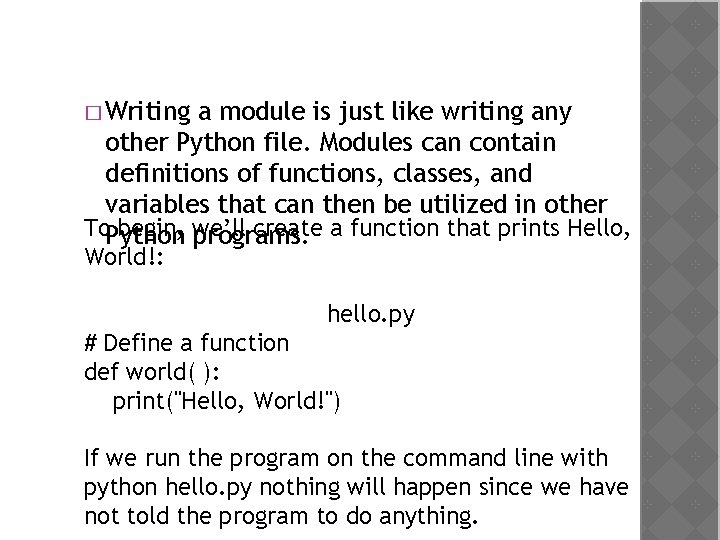
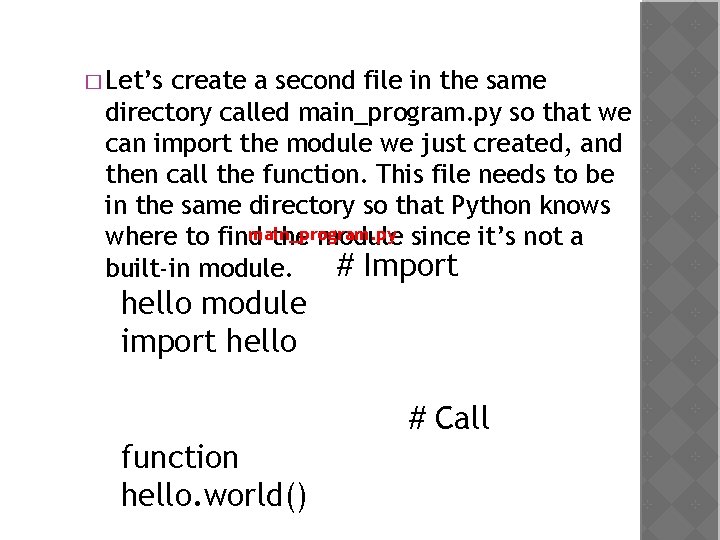
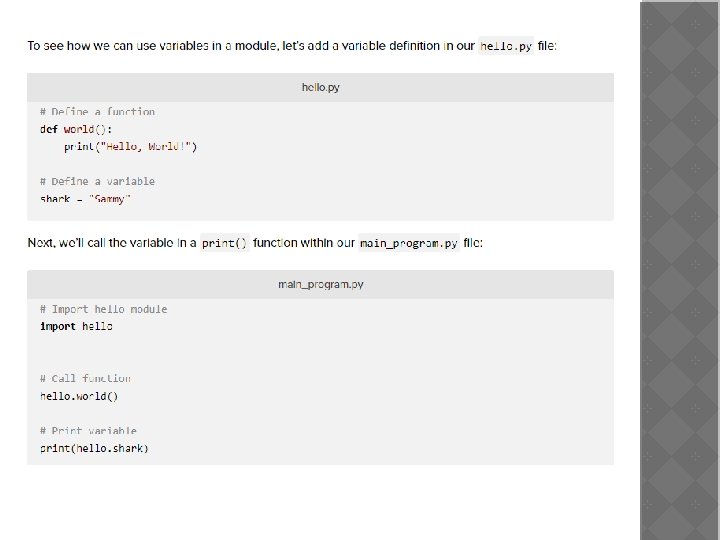
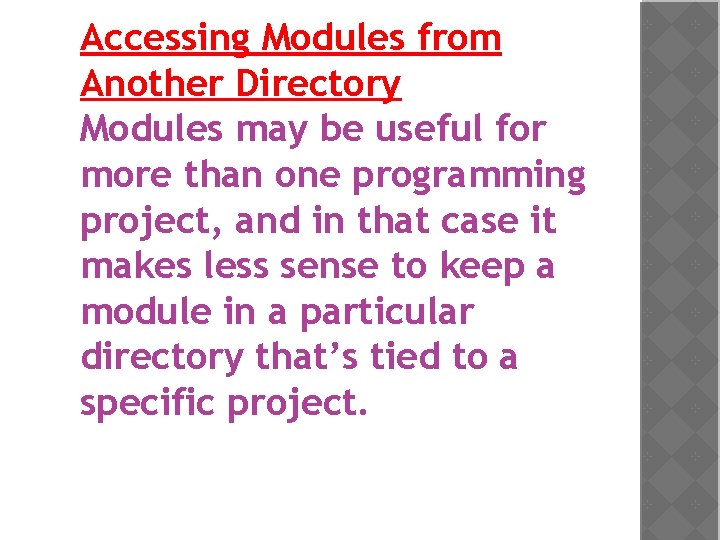
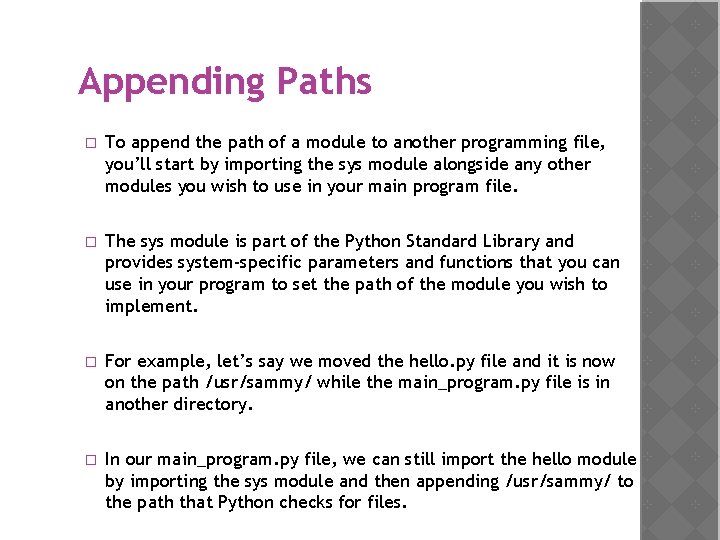
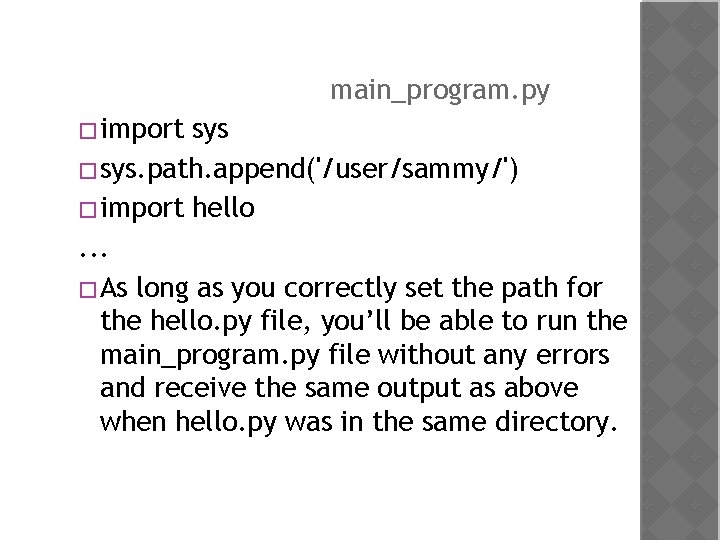
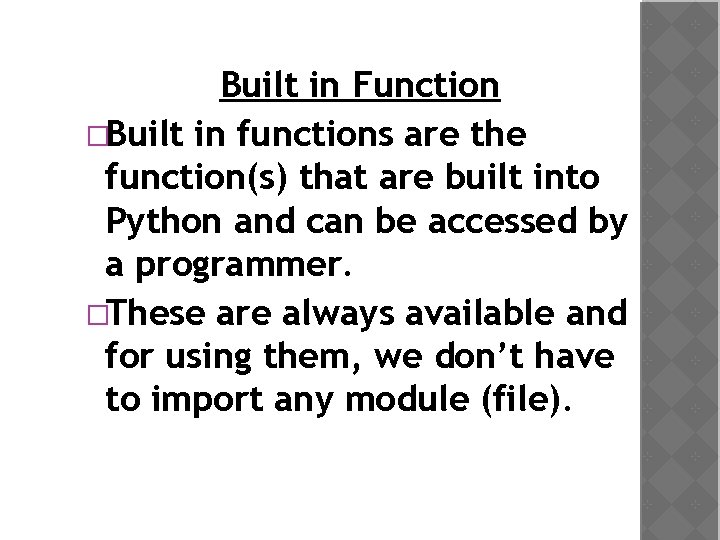
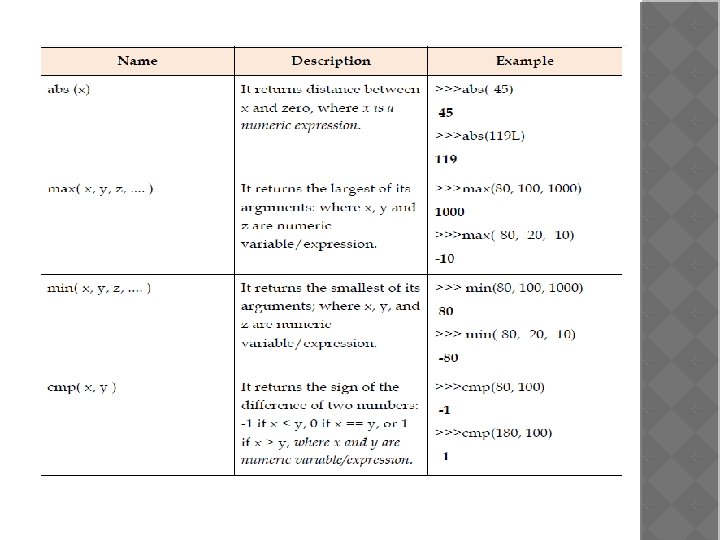
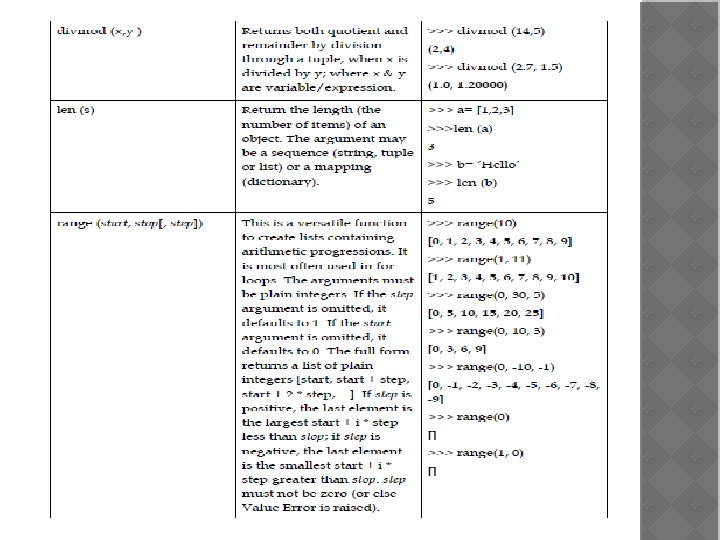
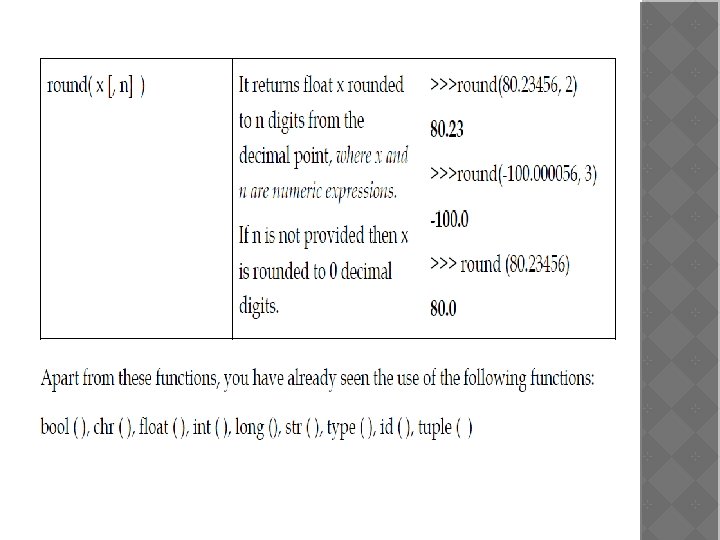
- Slides: 11
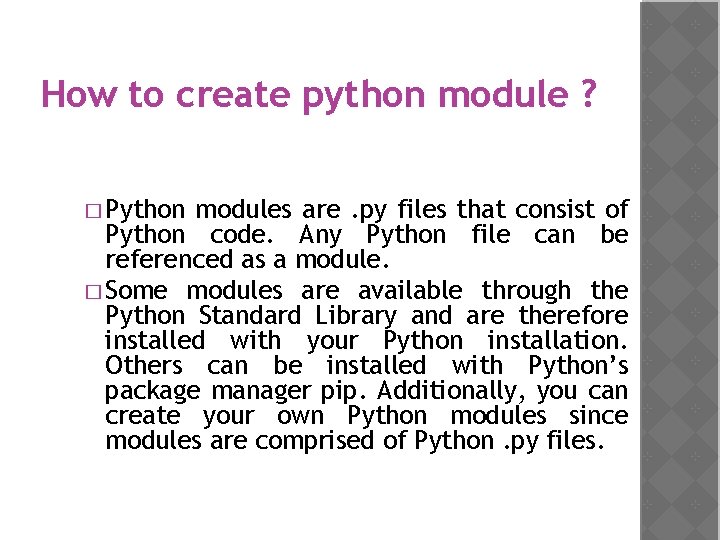
How to create python module ? � Python modules are. py files that consist of Python code. Any Python file can be referenced as a module. � Some modules are available through the Python Standard Library and are therefore installed with your Python installation. Others can be installed with Python’s package manager pip. Additionally, you can create your own Python modules since modules are comprised of Python. py files.
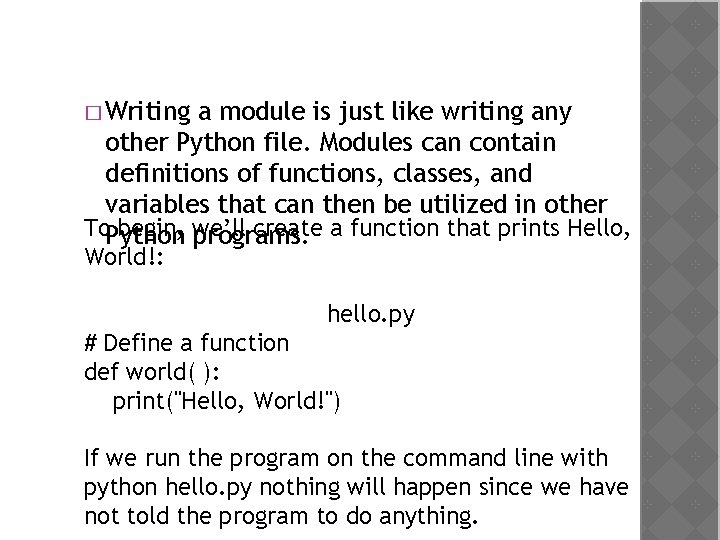
� Writing a module is just like writing any other Python file. Modules can contain definitions of functions, classes, and variables that can then be utilized in other To. Python begin, we’ll create a function that prints Hello, programs. World!: hello. py # Define a function def world( ): print("Hello, World!") If we run the program on the command line with python hello. py nothing will happen since we have not told the program to do anything.
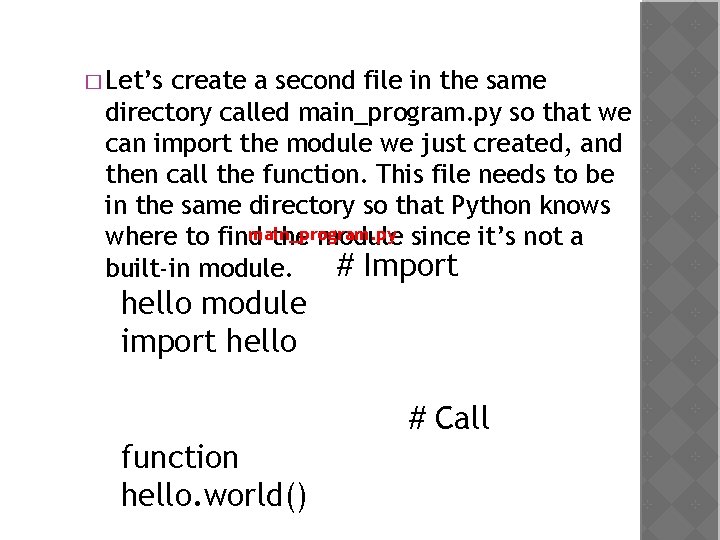
� Let’s create a second file in the same directory called main_program. py so that we can import the module we just created, and then call the function. This file needs to be in the same directory so that Python knows main_program. py where to find the module since it’s not a # Import built-in module. hello module import hello # Call function hello. world()
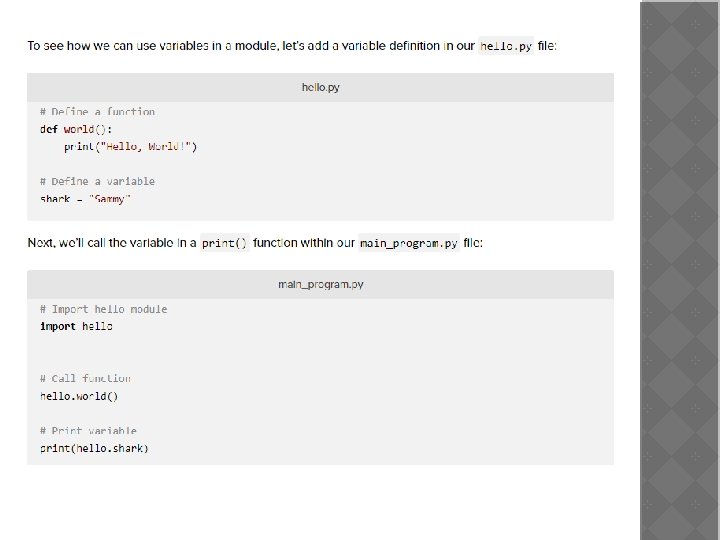
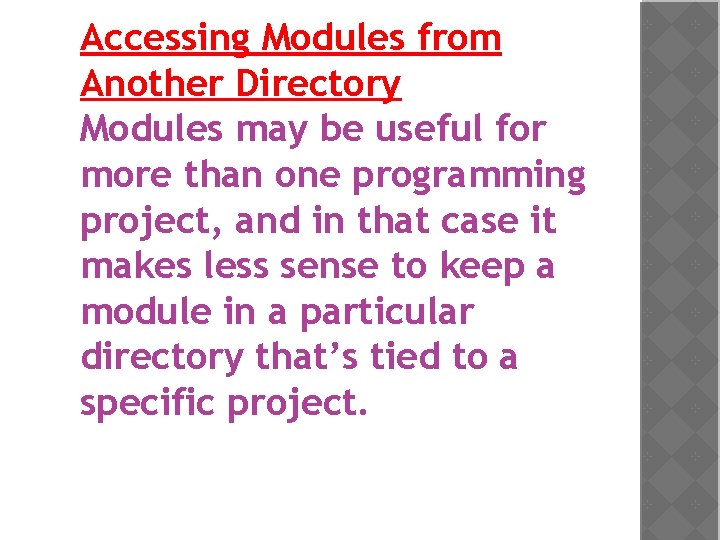
Accessing Modules from Another Directory Modules may be useful for more than one programming project, and in that case it makes less sense to keep a module in a particular directory that’s tied to a specific project.
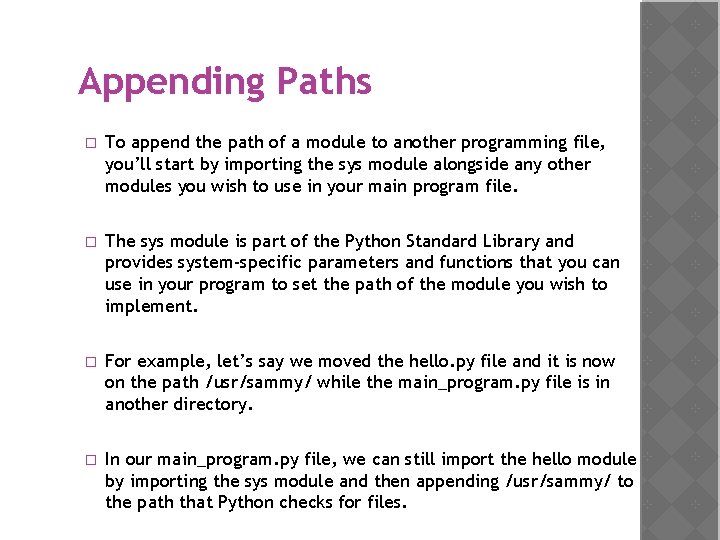
Appending Paths � To append the path of a module to another programming file, you’ll start by importing the sys module alongside any other modules you wish to use in your main program file. � The sys module is part of the Python Standard Library and provides system-specific parameters and functions that you can use in your program to set the path of the module you wish to implement. � For example, let’s say we moved the hello. py file and it is now on the path /usr/sammy/ while the main_program. py file is in another directory. � In our main_program. py file, we can still import the hello module by importing the sys module and then appending /usr/sammy/ to the path that Python checks for files.
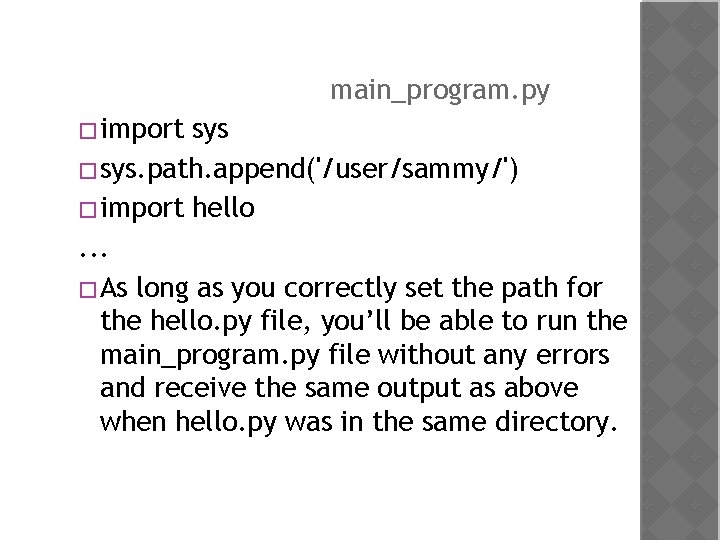
main_program. py � import sys � sys. path. append('/user/sammy/') � import hello. . . � As long as you correctly set the path for the hello. py file, you’ll be able to run the main_program. py file without any errors and receive the same output as above when hello. py was in the same directory.
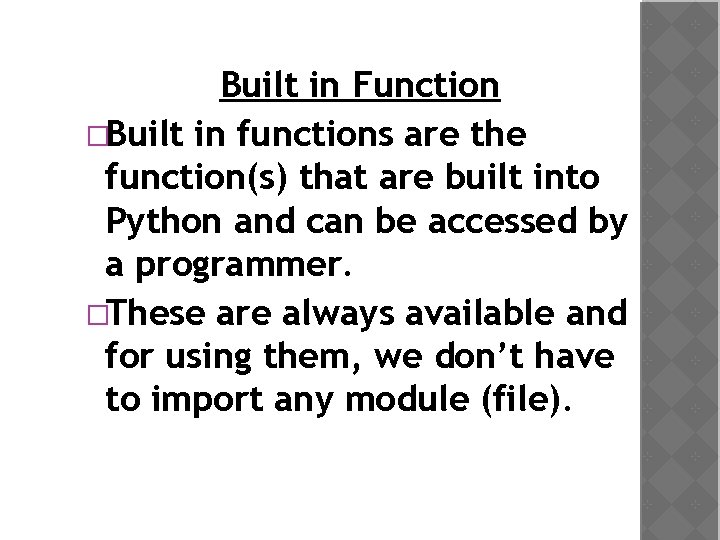
Built in Function �Built in functions are the function(s) that are built into Python and can be accessed by a programmer. �These are always available and for using them, we don’t have to import any module (file).