How to Create Data Driven Lists By Kate

How to Create Data Driven Lists By Kate Burnett-Isaacs
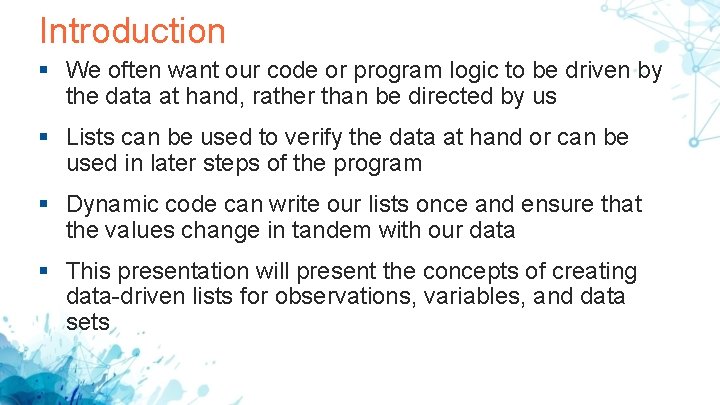
Introduction § We often want our code or program logic to be driven by the data at hand, rather than be directed by us § Lists can be used to verify the data at hand or can be used in later steps of the program § Dynamic code can write our lists once and ensure that the values change in tandem with our data § This presentation will present the concepts of creating data-driven lists for observations, variables, and data sets
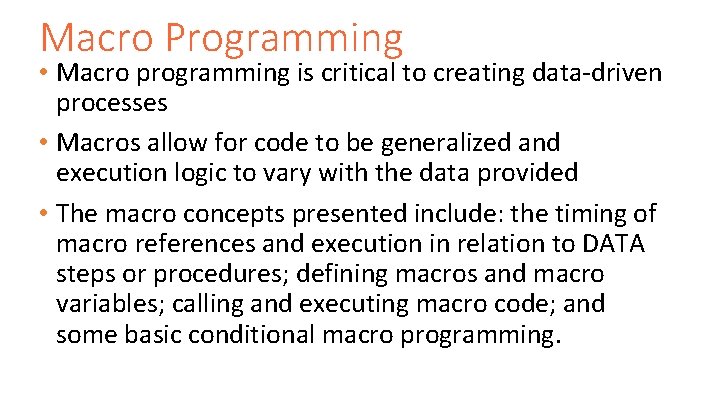
Macro Programming • Macro programming is critical to creating data-driven processes • Macros allow for code to be generalized and execution logic to vary with the data provided • The macro concepts presented include: the timing of macro references and execution in relation to DATA steps or procedures; defining macros and macro variables; calling and executing macro code; and some basic conditional macro programming.

Data: Toy Sales for Quarter 4, 2015
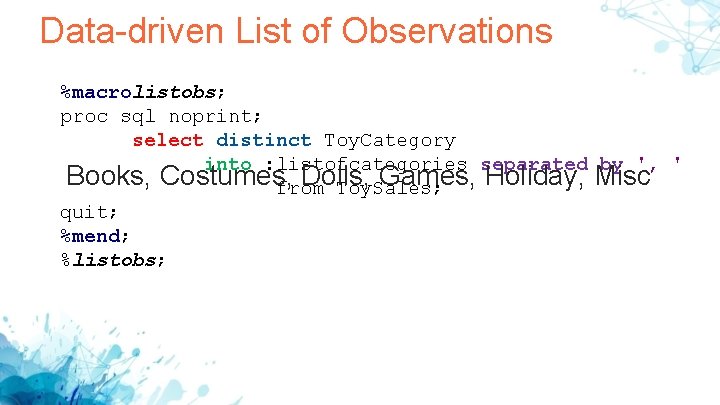
Data-driven List of Observations %macrolistobs; proc sql noprint; select distinct Toy. Category into : listofcategories separated by ', ' Books, Costumes, Dolls, Games, Holiday, Misc from Toy. Sales; quit; %mend; %listobs;
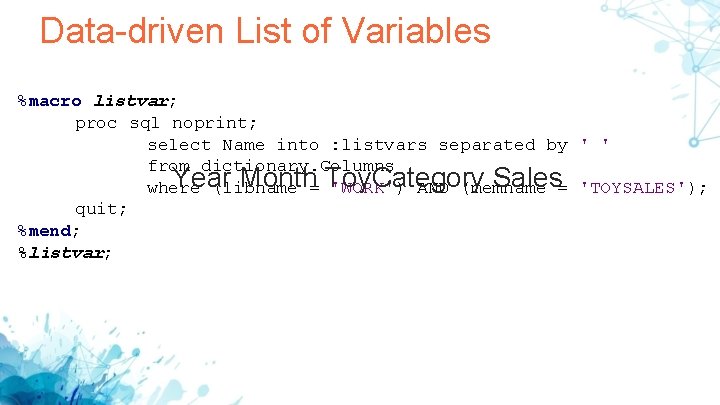
Data-driven List of Variables %macro listvar; proc sql noprint; select Name into : listvars separated by ' ' from dictionary. Columns Year Month= Toy. Category Sales= 'TOYSALES'); where (libname 'WORK') AND (memname quit; %mend; %listvar;
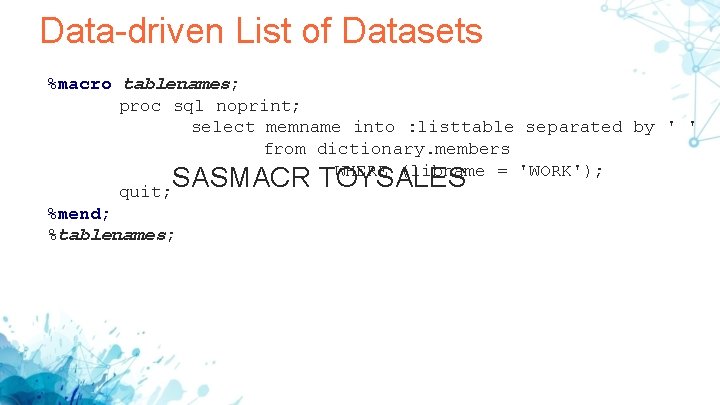
Data-driven List of Datasets %macro tablenames; proc sql noprint; select memname into : listtable separated by ' ' from dictionary. members WHERE (libname = 'WORK'); SASMACR TOYSALES quit; %mend; %tablenames;
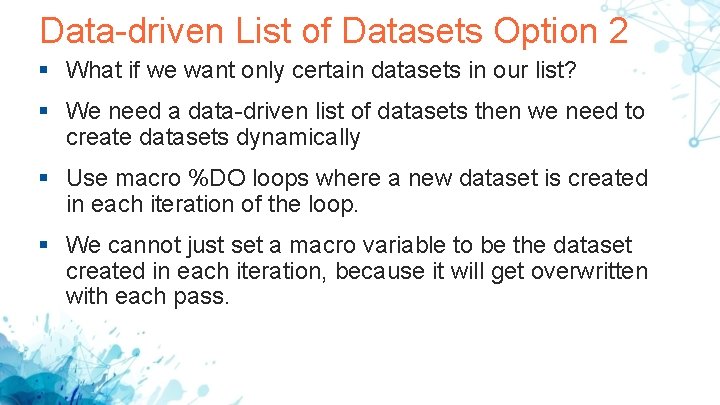
Data-driven List of Datasets Option 2 § What if we want only certain datasets in our list? § We need a data-driven list of datasets then we need to create datasets dynamically § Use macro %DO loops where a new dataset is created in each iteration of the loop. § We cannot just set a macro variable to be the dataset created in each iteration, because it will get overwritten with each pass.
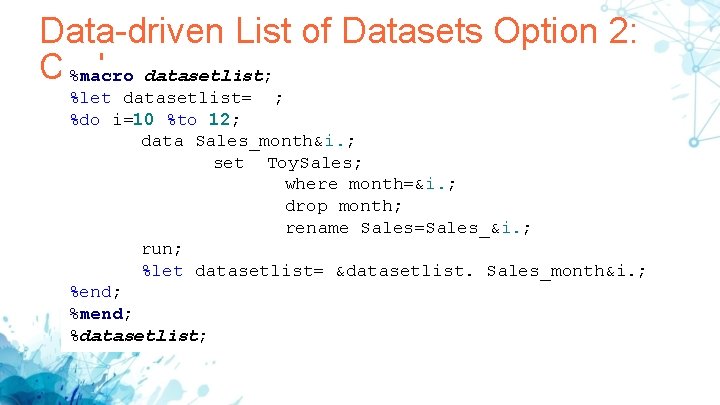
Data-driven List of Datasets Option 2: Code %macro datasetlist; %let datasetlist= ; %do i=10 %to 12; data Sales_month&i. ; set Toy. Sales; where month=&i. ; drop month; rename Sales=Sales_&i. ; run; %let datasetlist= &datasetlist. Sales_month&i. ; %end; %mend; %datasetlist;
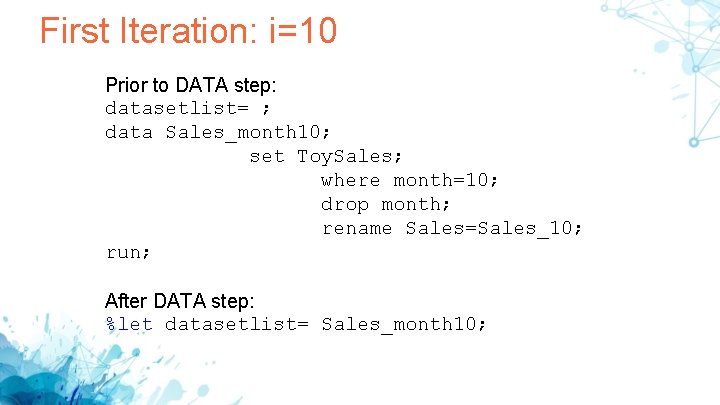
First Iteration: i=10 Prior to DATA step: datasetlist= ; data Sales_month 10; set Toy. Sales; where month=10; drop month; rename Sales=Sales_10; run; After DATA step: %let datasetlist= Sales_month 10;
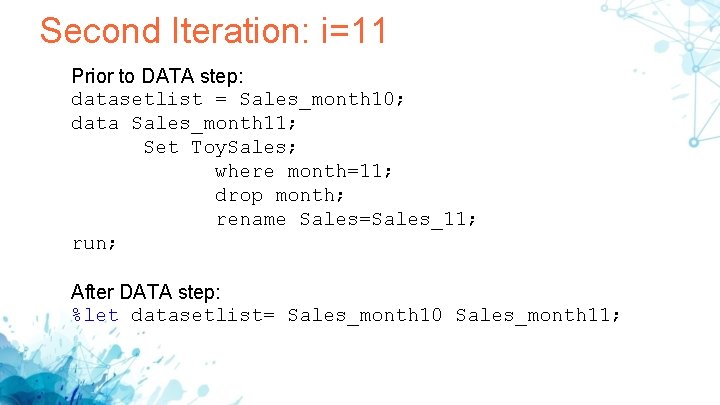
Second Iteration: i=11 Prior to DATA step: datasetlist = Sales_month 10; data Sales_month 11; Set Toy. Sales; where month=11; drop month; rename Sales=Sales_11; run; After DATA step: %let datasetlist= Sales_month 10 Sales_month 11;
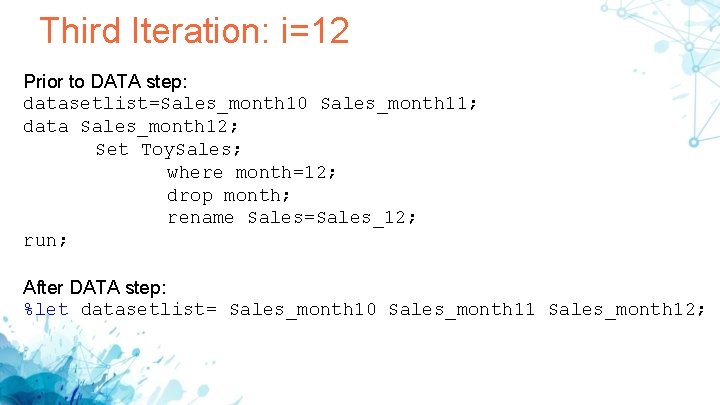
Third Iteration: i=12 Prior to DATA step: datasetlist=Sales_month 10 Sales_month 11; data Sales_month 12; Set Toy. Sales; where month=12; drop month; rename Sales=Sales_12; run; After DATA step: %let datasetlist= Sales_month 10 Sales_month 11 Sales_month 12;
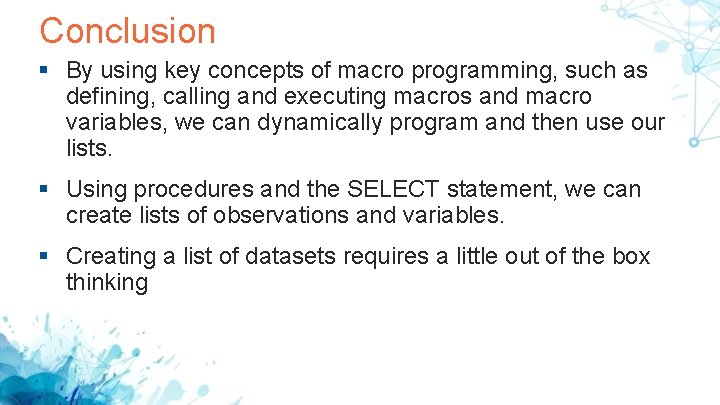
Conclusion § By using key concepts of macro programming, such as defining, calling and executing macros and macro variables, we can dynamically program and then use our lists. § Using procedures and the SELECT statement, we can create lists of observations and variables. § Creating a list of datasets requires a little out of the box thinking

- Slides: 14